Page 1
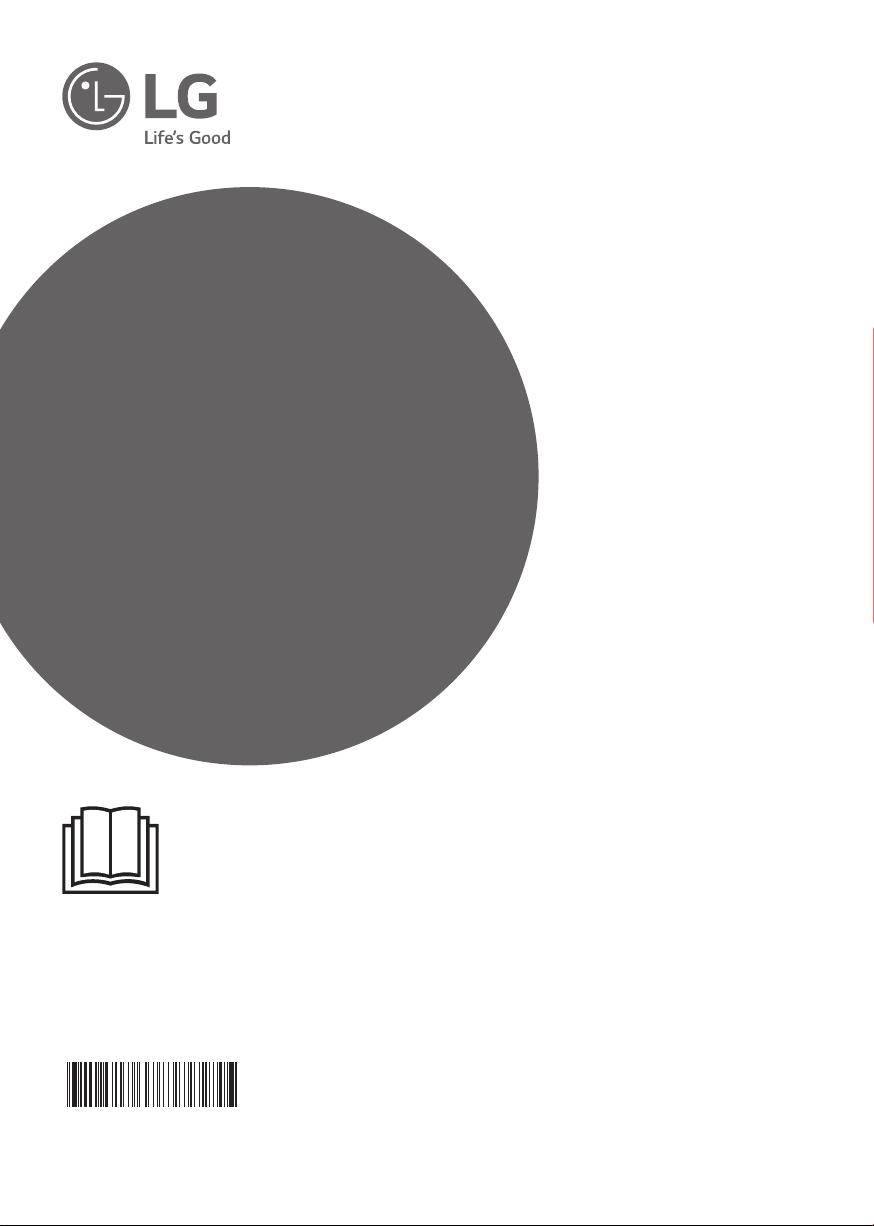
OWNER'S MANUAL
DRYER
Before beginning installation, read these instructions carefully.
This will simplify installation and ensure that the product is
installed correctly and safely. Leave these instructions near the
product after installation for future reference.
TD-H802SJW
MFL68721086
Rev.02_082217
www.lg.com
Copyright © 2017 LG Electronics Inc. All Rights Reserved.
Page 2
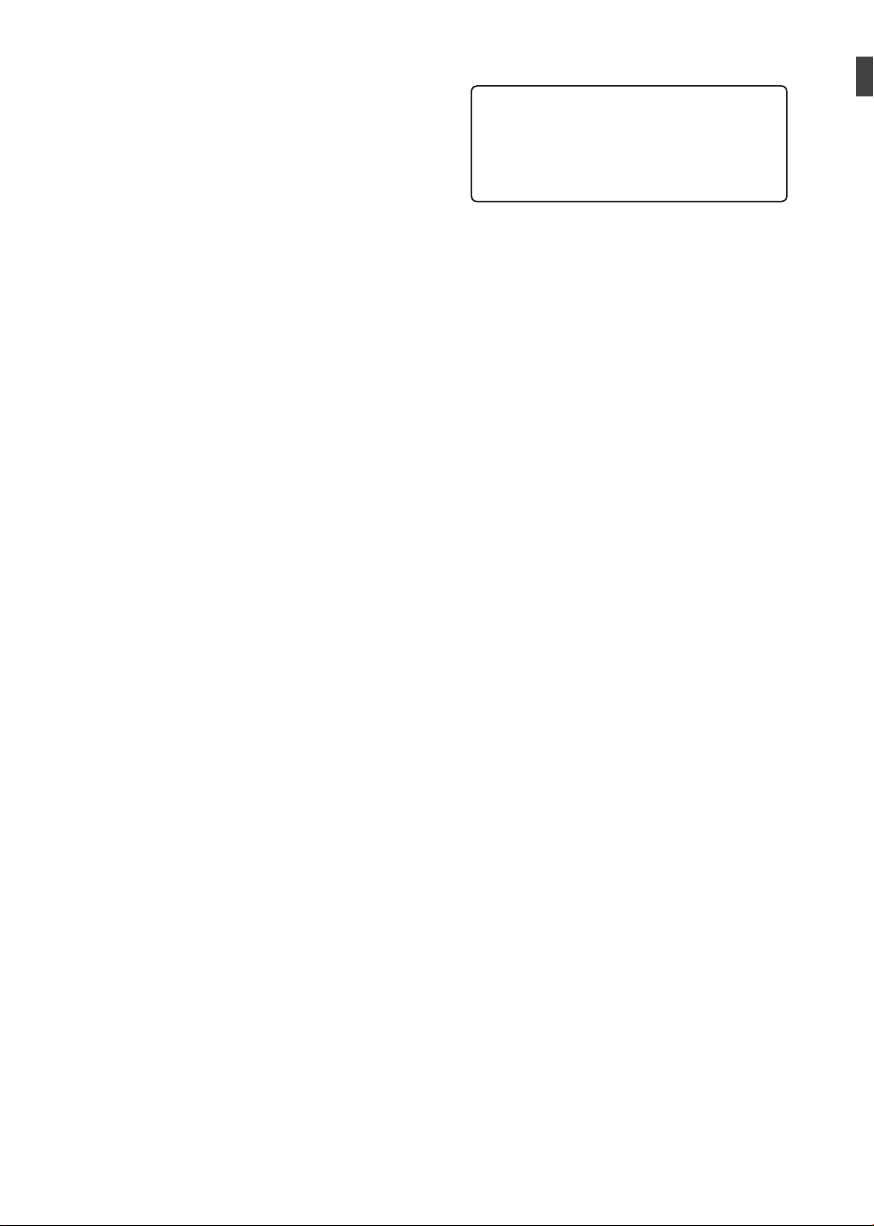
TABLE OF CONTENTS
SAFETY INSTRUCTIONS .........................................................3
IMPORTANT SAFETY INSTRUCTIONS .................................................... 3
INSTALLATION ........................................................................10
Specifications ........................................................................................... 10
Accessories .............................................................................................. 10
Installation Place Requirements ............................................................... 11
Stacking Installation Instructions .............................................................. 12
OPERATION ............................................................................15
Using the Appliance .................................................................................. 15
Sorting Laundry ........................................................................................ 16
Control Panel ............................................................................................ 17
Programme Table ..................................................................................... 18
Option Programme ................................................................................... 21
Rack Dry (Optional) .................................................................................. 23
SMART FUNCTIONS ...............................................................24
Using LG SmartThinQ Application ............................................................ 24
Using Smart Diagnosis™ ......................................................................... 27
This manual may contain images or
content different from the model you
purchased.
This manual is subject to revision by the
manufacturer.
MAINTENANCE .......................................................................28
Cleaning the Lint Filter .............................................................................. 28
Emptying the Water Container.................................................................. 29
Cleaning the Cool Air Inlet Grill .................................................................29
Wiping the Moisture Sensor ..................................................................... 29
TROUBLESHOOTING .............................................................30
Diagnosing Problems ............................................................................... 30
Error Codes .............................................................................................. 34
Page 3
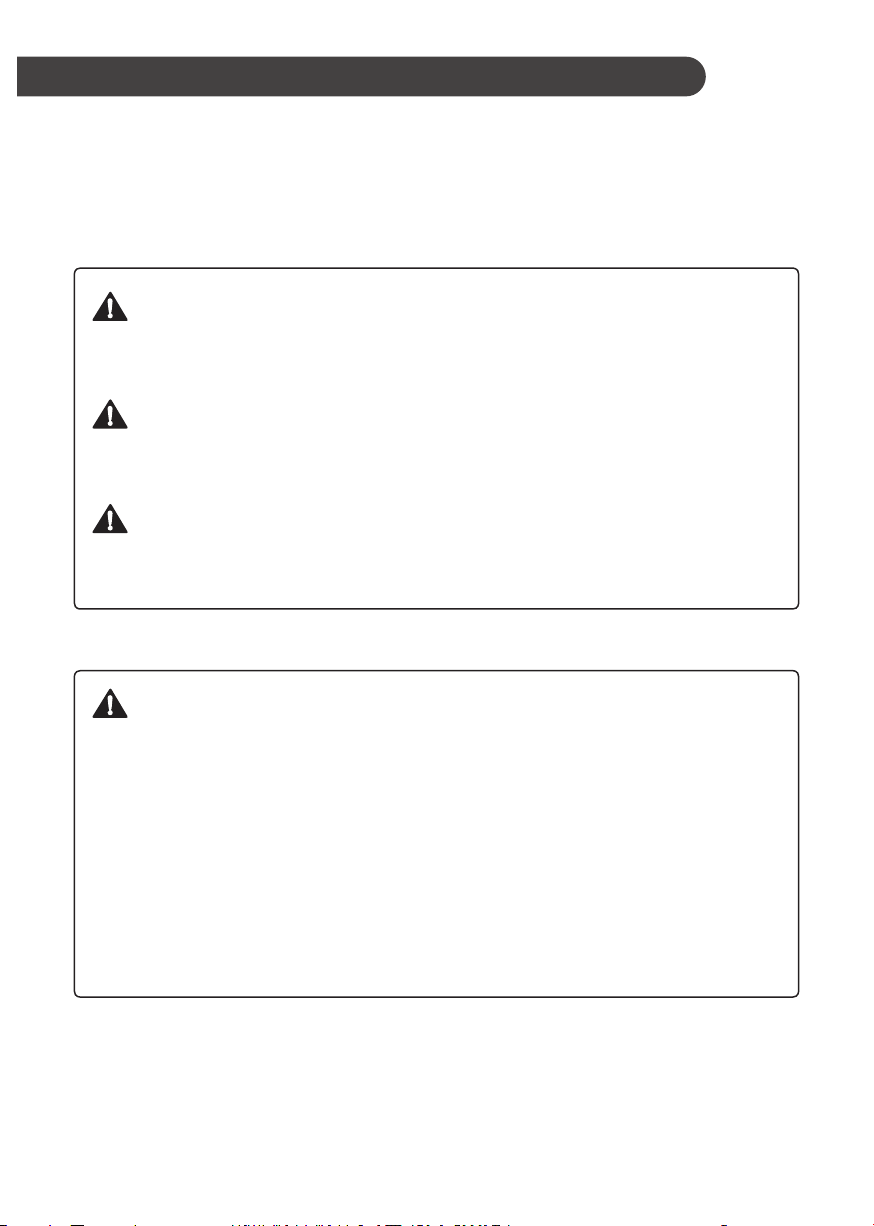
SAFETY INSTRUCTIONS
The following safety guidelines are intended to prevent
unforeseen risks or damage from unsafe or incorrect
operation of the appliance.
The guidelines are separated into ‘WARNING’ and ‘CAUTION’
as described below.
This symbol is displayed to indicate matters and
operations that can cause risk. Read the part with this
symbol carefully and follow the instructions in order to
avoid risk.
WARNING
This indicates that the failure to follow the instructions can
cause serious injury or death.
CAUTION
This indicates that the failure to follow the instructions can
cause the minor injury or damage to the product.
IMPORTANT SAFETY INSTRUCTIONS
EN
WARNING
To reduce the risk of explosion, fire, death, electric shock,
injury or scalding to persons when using this product,
follow basic precautions, including the following:
Children in the Household
This appliance is not intended for use by persons (including
children) with reduced physical, sensory or mental capabilities, or
lack of experience and knowledge, unless they have been given
supervision or instruction concerning use of the appliance by a
person responsible for their safety. Children should be supervised
to ensure that they do not play with the appliance.
3
Page 4
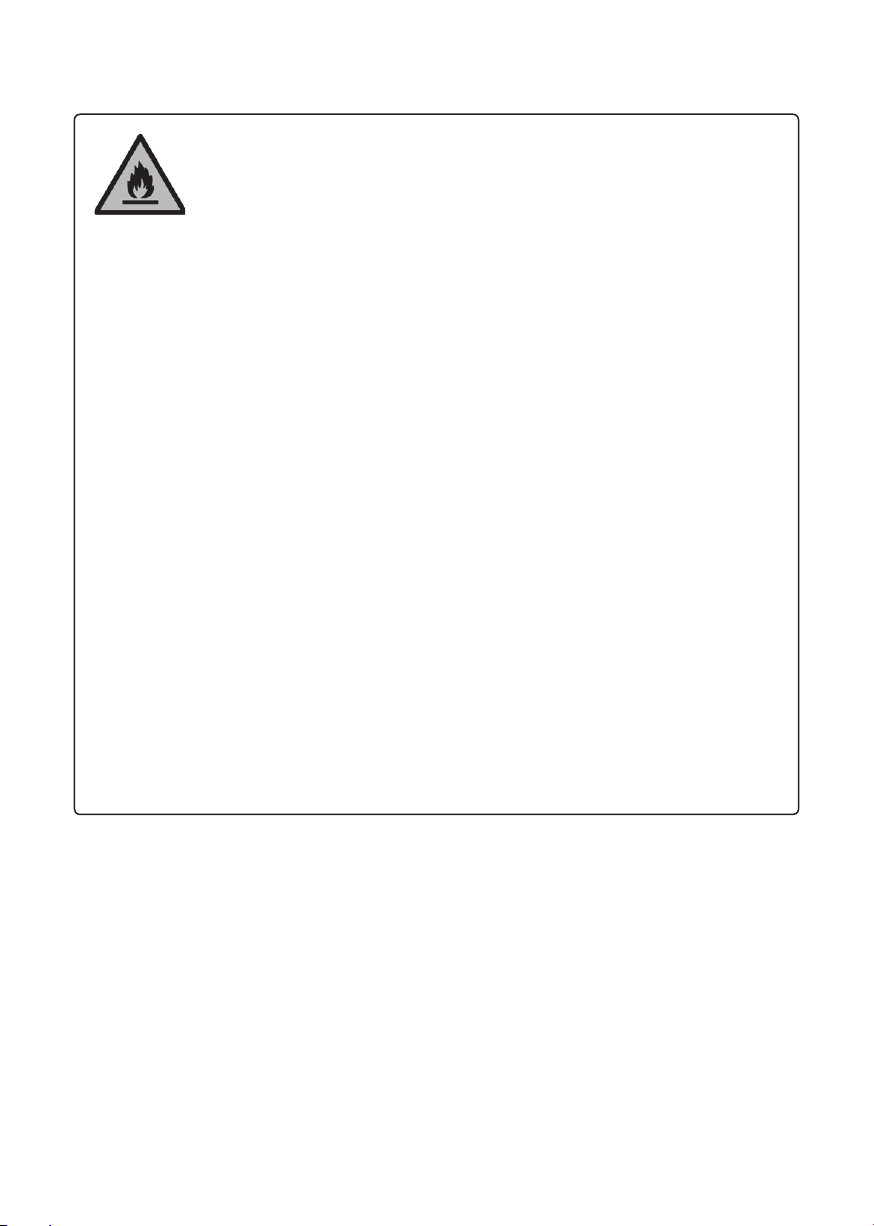
WARNING - To avoid a fire
Do not wash or dry clothes or items that have any
contaminants of flammable solvents or substances.
Do not clean the product or expose it to flammable
substances.
Installation
•Make sure the appliance is properly installed, grounded, and
adjusted by qualified service personnel according to the
installation instructions.
•Never attempt to operate the appliance if it is damaged,
malfunctioning, partially disassembled, or has missing or broken
parts, including a damaged cord or plug.
•This appliance should only be transported by two or more people
holding the appliance securely.
•Do not install the appliance in a damp and dusty place. Do not
install or store the appliance in any outdoor area, or any area that
is subject to weathering conditions such as direct sunlight, wind,
or rain or temperatures below freezing.
•Tighten the drain hose at connecting ends to avoid separation.
•If the power cord is damaged or the hole of the socket outlet is
loose, do not use the power cord and contact an authorized
service centre.
•Do not plug multiple socket outlets, an extension power cable or
adapter with this appliance.
EN
4
Page 5
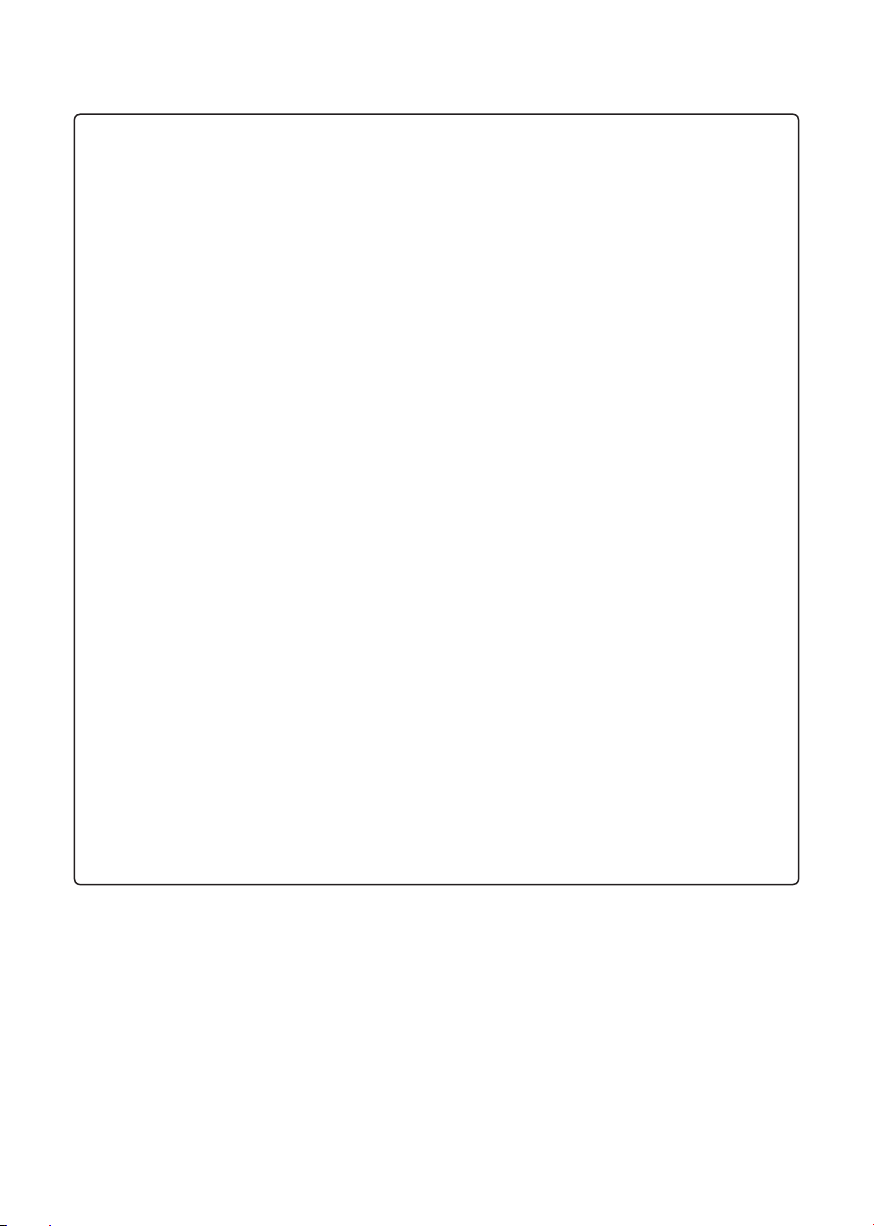
•This appliance must not be installed behind a lockable door, a
sliding door or a door with a hinge on the opposite side to that of
the appliance, in such a way that a full opening of the appliance
door is restricted.
•This appliance must be grounded (earthed via the power cord). In
the event of malfunction or breakdown, grounding will reduce the
risk of electric shock by providing a path of least resistance for
electric current.
•This appliance is equipped with a power cord having an
equipment-grounding conductor (earthing pin) and a grounding
power plug. The power plug must be plugged into an appropriate
socket outlet that is installed and grounded in accordance with all
local codes and ordinances.
•Improper connection of the equipment-grounding conductor can
result in risk of electric shock. Check with a qualified electrician or
service personnel if you are in doubt as to whether the appliance
is properly grounded.
•Do not modify the power plug provided with the appliance. If it
does not fit the outlet, have a proper outlet installed by a qualified
electrician.
EN
Operation
•Do not attempt to separate any panels or disassemble the
appliance. Do not apply any sharp objects to the control panel in
order to operate the appliance.
•Do not repair or replace any part of the appliance. All repairs and
servicing must be performed by qualified service personnel unless
specifically recommended in this Owner’s Manual. Use only
authorized factory parts.
5
Page 6
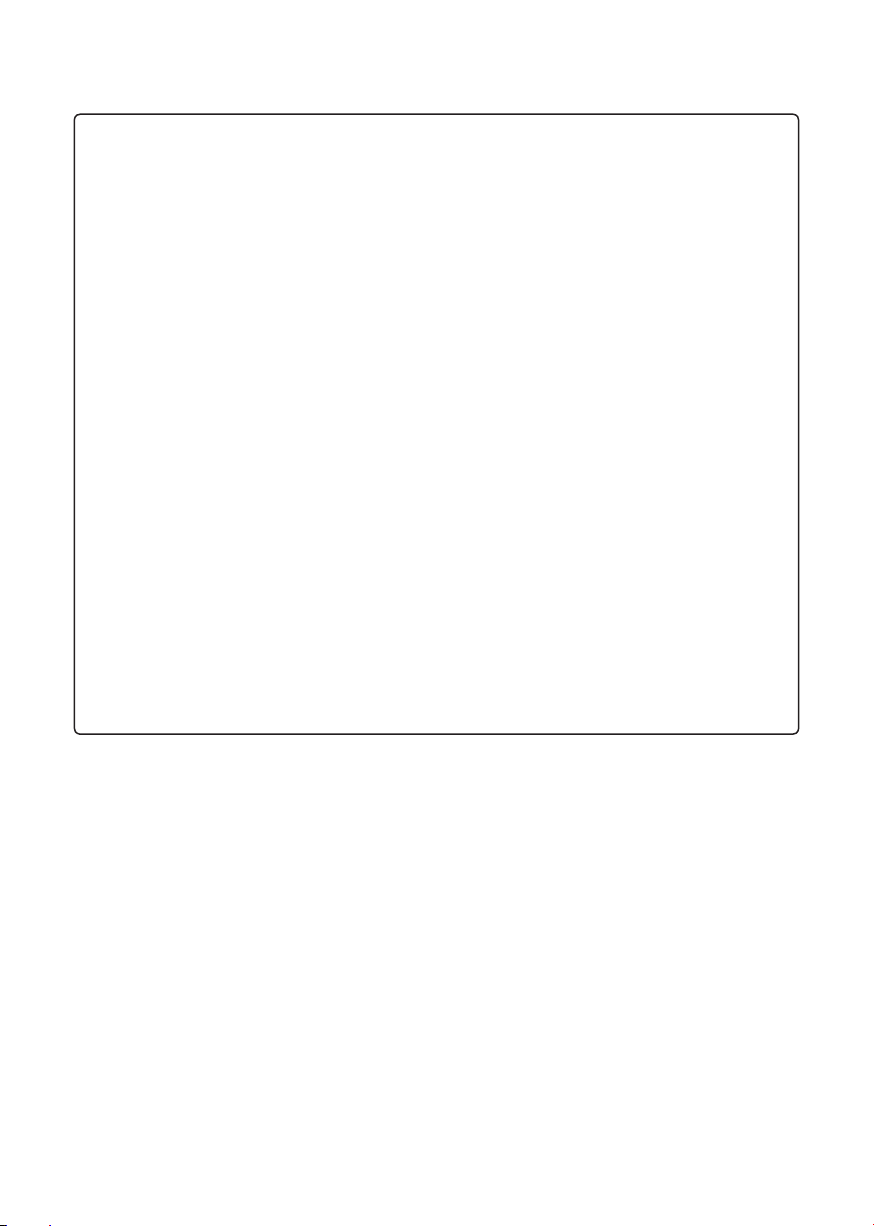
•Keep the area underneath and around the appliance free of
combustible materials such as lint, paper, rags, chemicals, etc.
•Do not put animals, such as pets into the appliance.
•Do not leave the appliance door open. Children may hang on the
door or crawl inside the appliance, causing damage or injury.
•Never reach into the appliance while it is operating. Wait until the
drum has completely stopped.
•Do not put in, wash or dry articles that have been cleaned in,
washed in, soaked in, or spotted with combustible or explosive
substances (such as wax, oil, paint, gasoline, degreasers,
drycleaning solvents, kerosene, vegetable oil, cooking oil, etc.).
Improper use can cause a fire or explosion.
•In case of flood, disconnect the power plug and contact the LG
Electronics customer information centre.
•Do not push down the door excessively, when the appliance door
is open.
•Use a new hose or hose-set supplied with the appliance. Reusing
old hoses can cause a water leak and subsequent property
damage.
•Do not touch the door during a high temperature programme.
•Do not use flammable gas and combustible substances (benzene,
gasoline, thinner, petroleum, alcohol, etc.) near the appliance.
EN
6
Page 7
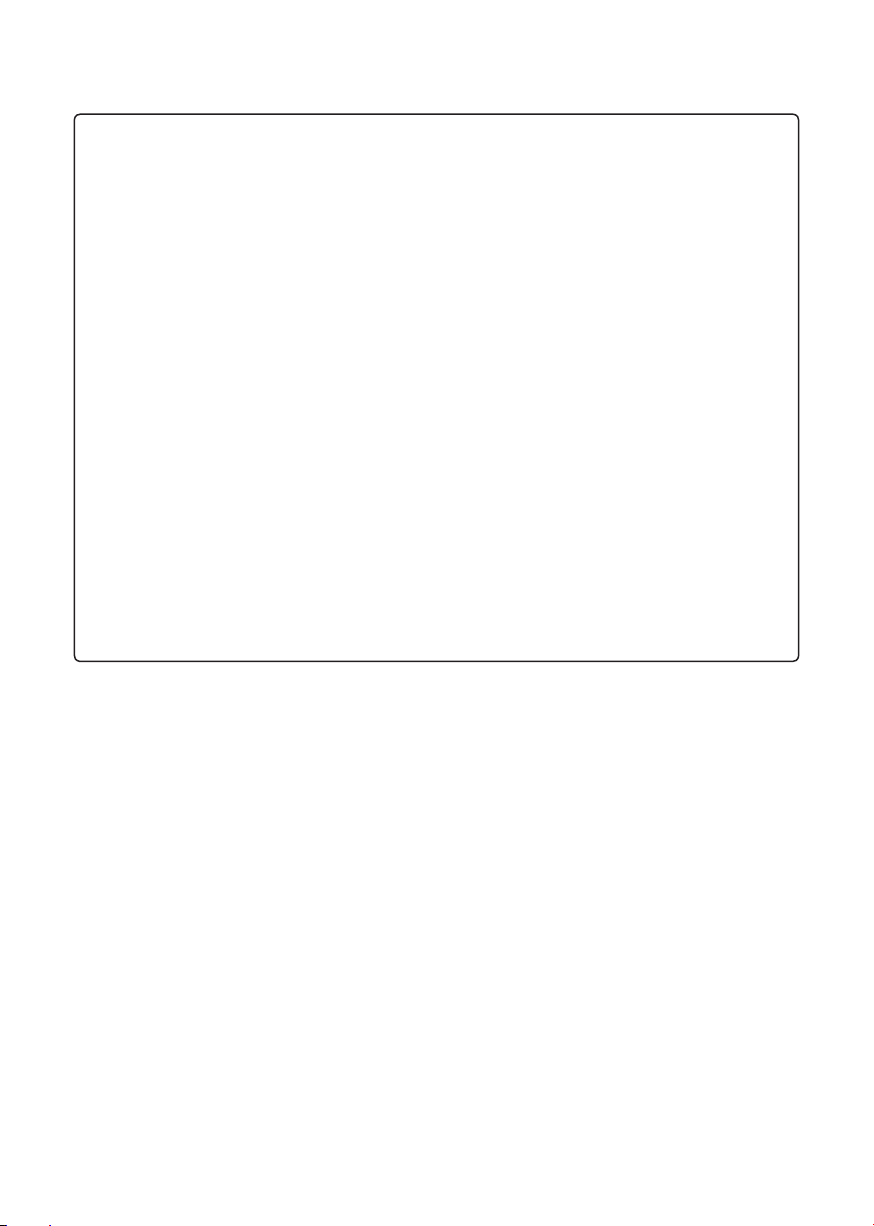
•If the drain hose or inlet hose is frozen during winter, use it only
after thawing.
•Keep all washing detergents, softener and bleach away from
children.
•Do not touch the power plug or the appliance controls with wet
hands.
•Do not bend the power cable excessively or place a heavy object
on it.
Maintenance
•Securely plug the power plug in the socket outlet after completely
removing any moisture and dust.
•Disconnect the appliance from the power supply before cleaning
the appliance. Setting the controls to the OFF or stand by position
does not disconnect this appliance from the power supply.
•Do not spray water inside or outside the appliance to clean it.
•Never unplug the appliance by pulling on the power cable. Always
grip the power plug firmly and pull straight out from the socket
outlet.
EN
7
Page 8
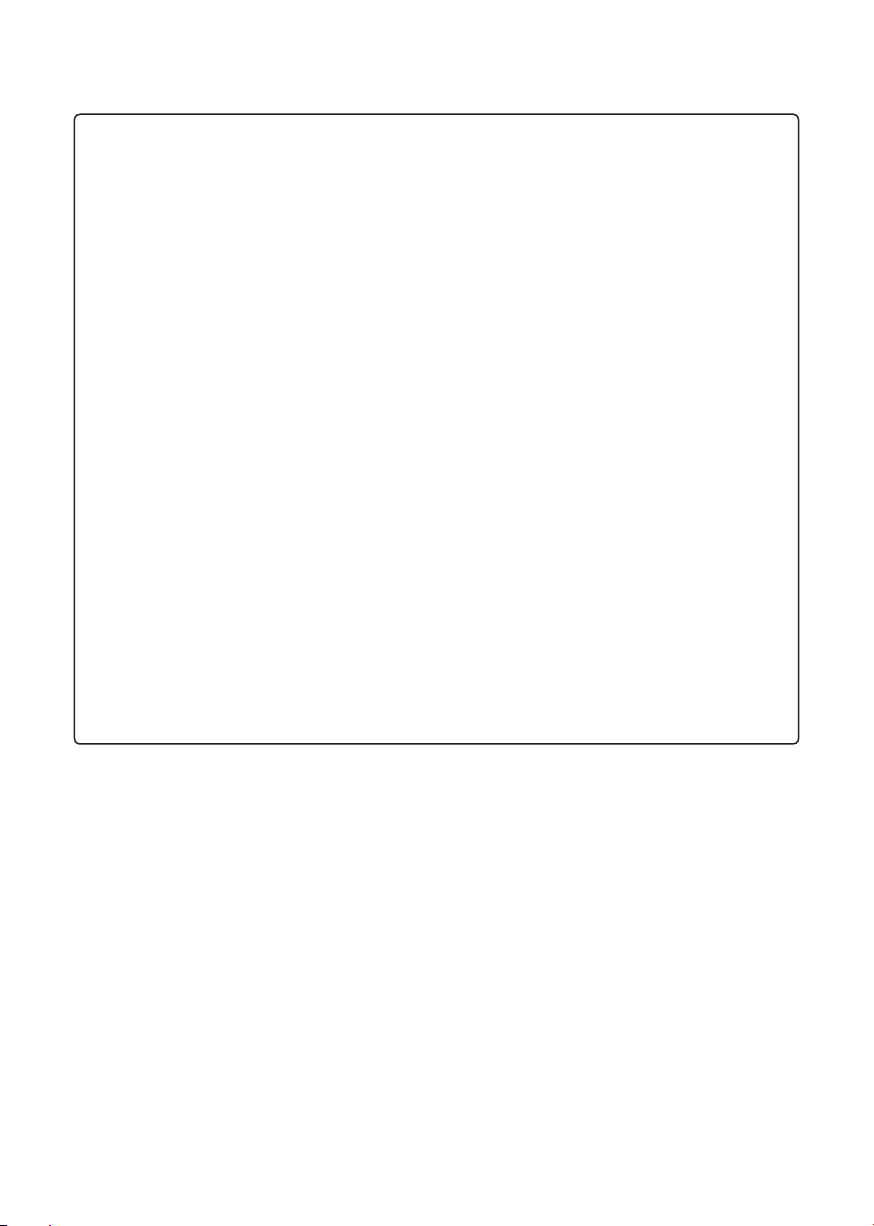
Technical Safety for Using the Dryer
•Do not dry unwashed items in the appliance.
•Fabric softeners, or similar products, should be used as specified
by the fabric softener instructions.
•Remove all objects from pockets such as lighters and matches.
•Never stop the appliance before the end of the drying cycle unless
all items are quickly removed and spread out so that the heat is
dissipated.
•The appliance is not to be used if industrial chemicals have been
used for cleaning.
•Items such as foam rubber (latex foam), shower caps, waterproof
textiles, rubber backed articles and clothes or pillows fitted with
foam rubber pads should not be dried in the appliance.
•Do not drink the condensed water. Failure to do so may result in
food-borne illnesses.
•The lint trap has to be cleaned frequently.
•Lint must not to be allowed to accumulate around the appliance.
•Do not spray dry cleaning detergent directly onto the appliance or
use the appliance to dry clothes left with dry cleaning detergent.
•Do not dry clothes stained with oil substances. Oil substances
(including edible oils) stained on clothes cannot be completely
removed even after washing with water.
EN
8
Page 9
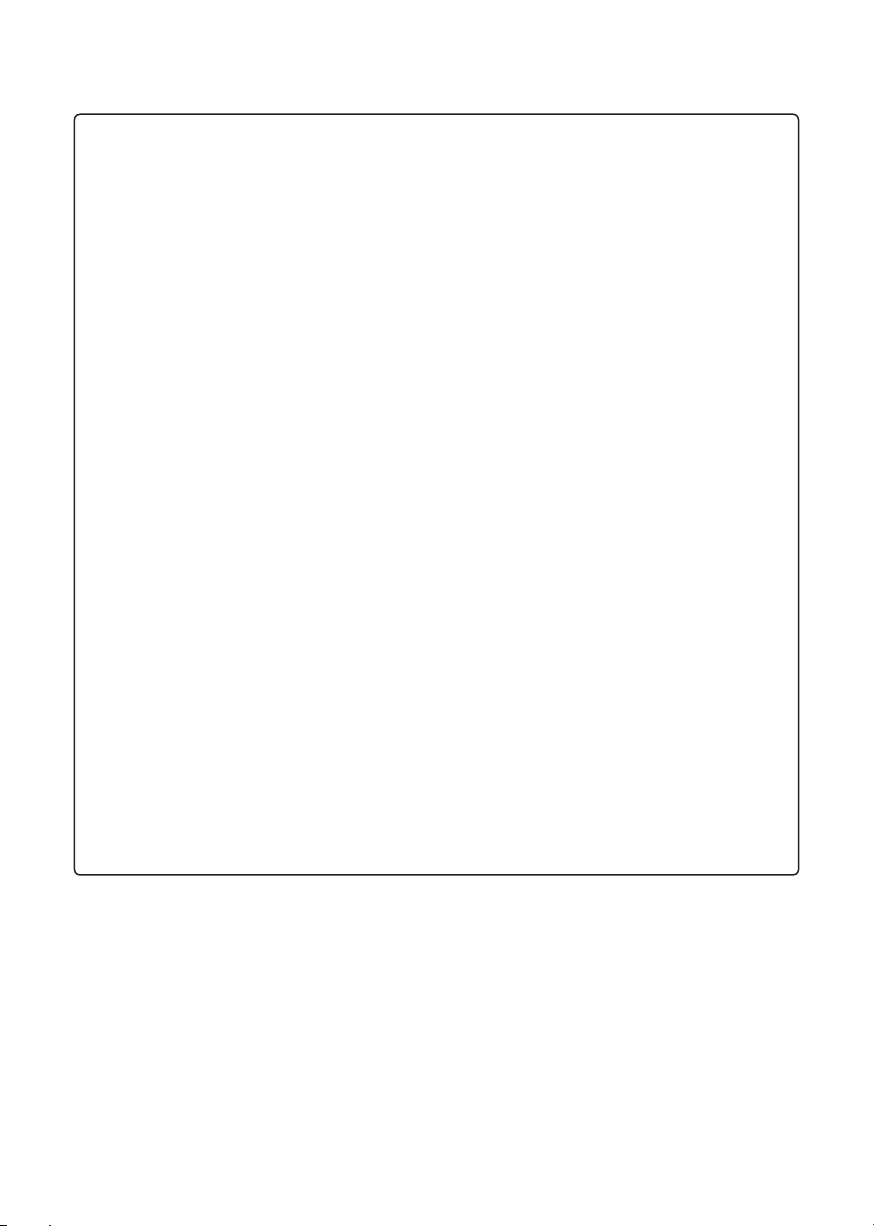
•The appliance must not be supplied through an external switching
device, such as a timer, or connected to a circuit that is regularly
switched on and off by a utility.
•Remove clothes from the product immediately when drying is
complete or the power is turned off during the drying process.
Leaving clothes that has been dried in the appliance unattended
could result in fire. Clothes removed from the appliance after
drying could result in fire. Remove clothes immediately after
drying, and then hang or lay the clothes flat to cool.
•Oil-affected items can ignite spontaneously, especially when
exposed to heat sources such as in a tumble dryer. The items
become warm, causing an oxidation reaction in the oil. Oxidation
create heat. If the heat cannot escape, the items can become hot
enough to catch fire. Piling, stacking or storing oil-affected items
can prevent heat from escaping and so create a fire hazard.
•If it is unavoidable that fabrics that contain vegetable or cooking
oil or have been contaminated by hair care products be placed in
a tumble dryer they should first be washed in hot water with extra
detergent – this will reduce, but not eliminate, the hazard.
Disposal
•Before discarding an old appliance, unplug it. Cut off the cable
directly behind the appliance to prevent misuse.
•Dispose of all packaging materials (such as plastic bags and
styrofoam) away from children. The packaging materials can
cause suffocation.
•Remove the door before disposing of or discarding this appliance
to avoid the danger of children or small animals getting trapped
inside.
EN
9
Page 10
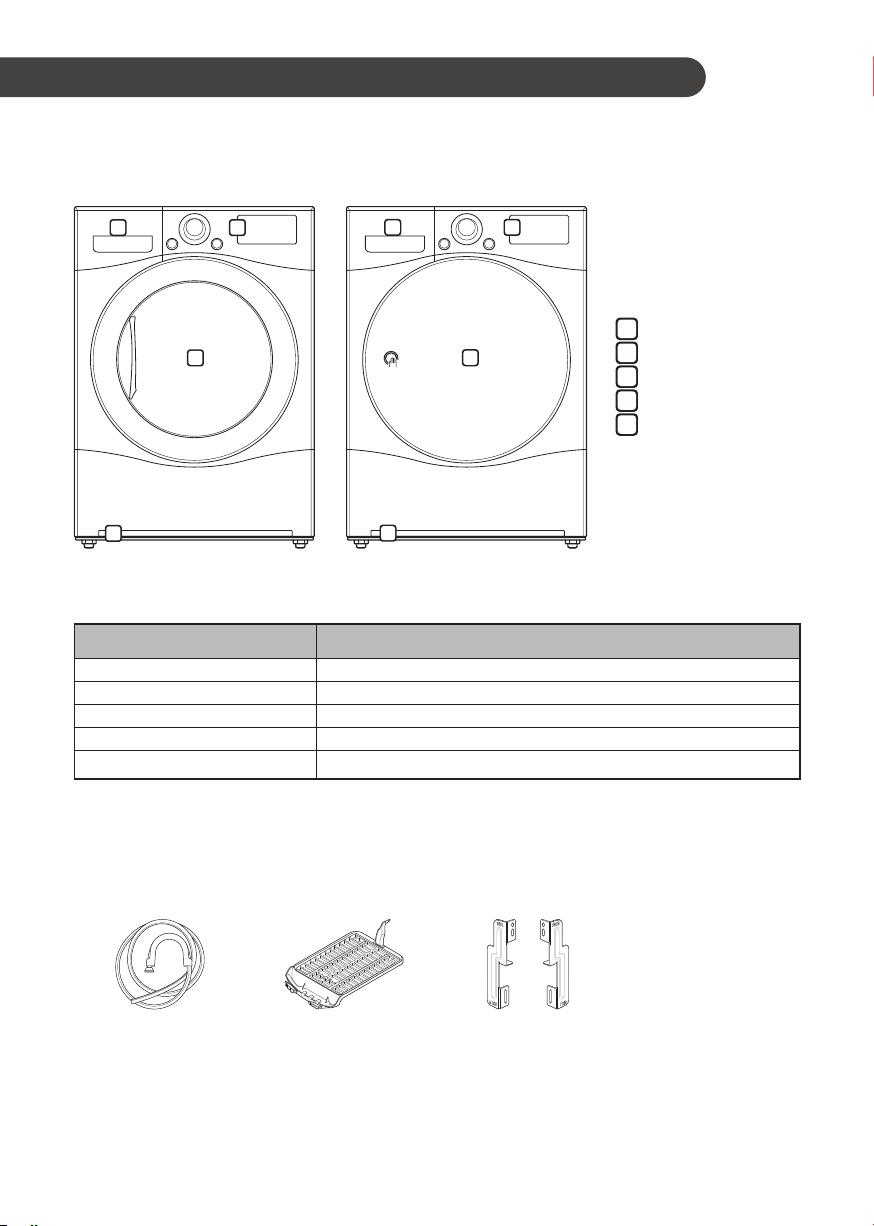
INSTALLATION
1
2
Specifications
EN
1 2
3
5
Model TD-H802SJW
Power supply 220 - 240 V, 50 Hz
Size 600 mm (W) X 690 mm (D) X 850 mm(H)
Product weight 54 - 57 kg
Allowable temperature 5 - 35 °C
1 2
4
5
Water container
Control panel
3
Glass door
4
Opaque door
5
Air ventilation grill
Max. capacity 8 kg
• Appearance and specifications may vary without notice to improve the quality of the appliance.
Accessories
Please contact the LG Electronics Customer Information Centre for purchase.
Condensing Drain Hose
and Hose Holder
10
Dry Rack Stacking Kit
Page 11

EN
Installation Place
Requirements
Location
Level floor : Allowable slope under the entire
appliance is 1°.
Power outlet : Must be within 1.5 meters of
either side of the location of the appliance.
• Do not overload the outlet with more than one
appliance.
• Do not place or store laundry products on top
of the appliance at any time. These products
may damage the finish or controls.
NOTE
• For better drying performance, please keep
the rear of the appliance away from wall.
• Do not install the appliance where there is a
risk of frost or dust.
• The appliance may not be able to operate
properly or may be damaged by freezing of
condensed water in the pump and drain hose.
• Do not install the appliance next to a
high-temperature appliance like refrigerator,
oven or stove etc, which can cause poor
drying performance and programme duration,
and adversely affect the proper functioning of
the compressor. The appliance performs best
at a room temperature of 23 °C.
Positioning
• Install the appliance on a flat hard floor.
• Make sure that air circulation around the
appliance is not impeded by carpets, rugs,
etc.
• Never try to correct any unevenness in the
floor with pieces of wood, cardboard or similar
materials under the appliance.
• Do not install the appliance in rooms where
freezing temperatures may occur. Frozen
hoses may burst under pressure. The
reliability of the electronic control unit may be
impaired at temperatures below freezing point.
• If the appliance is delivered in winter and
temperatures are below freezing, place the
appliance at room temperature for a few hours
before putting it into operation.
• Please ensure that when the appliance is
installed, it is easily accessible for an engineer
in the event of a breakdown.
• With the appliance installed, adjust all four
feet using a transit bolt spanner to ensure the
appliance is stable, and a clearance of
approximately 20 mm is left between the top
of the appliance and the underside of any
work-top.
Ventilation Requirement
• Alcove or under counter
− Ensure air flow of 3.17 m
appliance
• Closet
− Closet door must have 2 (louvered)
openings, each having a minimum area of
2
387 cm
, located 8 cm from bottom and top
of door.
3
/min through the
11
Page 12

EN
WARNING
• Avoid installing the appliance around a heat
source.The rear side of the appliance must be
well ventilated. Failure to follow these
instructions may result in problems.
• The appliance should not be installed next to
a refrigeration appliance.
• The appliance is not designed for maritime
use or for use in mobile installations such as
caravans, aircraft etc.
Electrical Connection
• Do not use an extension cord or double
adapter.
• Always unplug the appliance after use.
• Connect the appliance to an earthed socket in
accordance with current wiring regulations.
• The appliance must be positioned so that the
plug is easily accessible.
Stacking Installation
Instructions
Your dryer can be placed on top of an LG front
load washing machine and securely fixed with a
stacking kit. This installation must be conducted
by qualified service personnel to ensure it has
been installed correctly.
The qualified service personnel will ensure you
have the correct stacking kit for your model of
washing machine and will ensure it is firmly
fixed. For these reasons, expert fitting is
essential.
Stacking Kit
In order to stack this dryer an LG stacking kit is
required.
Dryer
LG front load
washing
machine
12
This dryer may only be stacked on top of an LG
front load washing machine. Do not attempt to
stack this dryer on any other washing machine,
as damage, injury or property damage could
result.
Shape and
assembly
direction
Washing Machine Top plate
550 mm 600 mm
size
Page 13

EN
Installation Procedure
Place the LG dryer on the LG washing
1
machine.
Remove the two screws from the bottom of
2
the rear cover on each side as illustrated
below.
Align the stacking kit holes and the rear
3
cover holes.
• 3-1) 600 mm
• 3-2) 550 mm
WARNING
• Incorrect installation can cause serious
accidents.
• The weight of the appliance and the height of
installation make the stacking procedure too
risky for one person. This procedure should
be performed by two or more qualified service
personnel.
• The appliance is not suitable for a built-in
installation. Please do not install as a built-in
appliance.
• Do not operate if the appliance is not properly
stacked.
Fasten the two screws that were removed
4
earlier from the dryer to the stacking kit.
Use the four screws in the accessory box
5
(16 mm) to assemble the washing machine
rear cover and stacking kit.
The procedure for the opposite side will be
6
the same.
13
Page 14

EN
Condensed Water Drain-out
Normally, condensed water is pumped up to the
water container where water is collected until
manually emptied. Water can also be drained
out directly to a mains drain, especially when
the dryer is stacked on top of a washing
machine. With a connecting kit for the mains
drain hose, simply change the water path and
re-route to the drainage facility as below:
Separate the anti-backflow lid() and the
1
water container hose() from the
connecting kit.
Attach the anti-backflow lid() to the head
2
of the connecting kit and then connect the
drain hose() to the opposite side of the
connecting kit.
Leveling the appliance
Leveling the appliance prevents unnecessary
noise and vibration. Place the appliance on a
solid, level floor.
If the appliance is not properly level, adjust the
front leveling feet as necessary.
Turn them clockwise to raise and counterclockwise to lower until the appliance no longer
wobbles, both front-to-back and side-to-side and
corner-to-corner.
Adjustable Feet
Adjustable Feet Adjustable Feet
Diagonal Check
• When pushing down the edges of the top
plate diagonally, the appliance should not
move up and down at all (Check both
directions). If the appliance rocks when
pushing the top plate diagonally, adjust the
feet again.
CAUTION
• If the hose is installed in a way that leaves it
bent or pinched, drainage may not function
properly.
14
Page 15

OPERATION
EN
Using the Appliance
Before the first cycle, set the appliance to dry
for five minutes to warm up the drum. Open the
door between loads the first few times you use
the appliance to allow any odours from the
interior of the appliance to disperse.
Ensure the lint filter and water container are
1
clean.
• The lint filter is inside the door rim. It
needs to be cleaned before each drying
cycle.
• Open the door and ensure the lint filter is
clean. If it is not, please clean the lint
filter.
• Also check if the water container needs to
be emptied for optimum drying results.
CAUTION
• Be careful not to trap laundry between the
door and rubber seal.
Turn the power on.
3
• Press the Power button. The indicator
icon above the button will become
illuminated, indicating that the appliance is
all set to run.
Select the drying programme you want.
4
• You can choose a programme by turning
the programme selector knob until the
required programme is indicated.
• If you press the Start/Pause button
without choosing a programme, the
appliance will proceed with the Cotton
programme. Please refer to the
programme table for the detailed
information.
WARNING
• Do not drink the condensed water.
NOTE
• In some instances, LED window may display
(Empty water symbol) and the appliance
may stop because the water container is full.
Place laundry into the drum after sorting.
2
• The clothes should be sorted by fabric
type and dryness level and all the strings
and belts of clothes should be well tied
and fixed before being put into the drum.
Push the laundry to the back to keep it
away from the door seal. Otherwise, the
door seal and clothes may be damaged.
Close the door.
Press the Start/Pause button.
5
After the cycle has finished, open the door
6
and remove the laundry.
Turn off the appliance.
7
• Press the Power button.
15
Page 16

EN
CAUTION
• Be careful! The drum inside may still be hot.
• The appliance must not be used for purposes
other than those for which it was designed.
NOTE
• The final part of a tumble dryer cycle occurs
without heat (cool down cycle) to ensure that
laundry is left at a temperature that ensures
the laundry will not be damaged.
• A high atmospheric temperature and a small
room may both increase drying time as well
as energy consumption.
Sorting Laundry
Clothes have their own wash care labels, so
drying according to the wash care label is
recommended.
Not only that, the laundry must be sorted
according to size and type of fabric.
For the best drying performance and most
efficient energy usage, do not overload the
appliance.
Woollens
• Dry woollens on the Wool programme. Be
sure to follow fabric care label symbols first.
Wool may not be completely dried from the
cycle, so do not repeat drying. Pull woollens
to their original shape and dry them flat.
Woven and Loopknit Materials
• Some woven and loopknit materials may
shrink, depending on quality.
Permanent Press and Synthetics
• Do not overload the appliance. Take out
permanent press items as soon as the
appliance stops to reduce creases.
Baby Clothes and Night Gowns
• Always check fabric care labels.
Rubber and Plastics
• Do not dry any items made from or containing
rubber or plastics such as:
− Aprons, Bibs and Chair Covers
− Curtains and Table Clothes
− Bathmats
Fiberglass
• Do not dry fiberglass items in the appliance.
Glass particles left in the appliance may be
subsequently picked up by your clothes in
later cycles.
Icon Description
Dry
Tumble dry
Permanent Press /
Crease resistant
Gentle / Delicate
Do not tumble dry
Do not dry
High heating
Medium heating
Low heating
No Heating / Air
Line dry / Hang to dry
Drip dry
16
Dry flat
In the shade
Page 17

Control Panel
2
1 2 3 4
EN
1
Power Button
• Press the Power button to turn power on
and off.
• Press the Power button to cancel the
Delay End function.
Programme Selector
• Programmes are available according to
the laundry type.
• The lamp will light up to indicate the
selected programme.
3
Start/Pause Button
• This Start/Pause button is used to start or
pause a dry cycle.
• When in Pause, the power is turned off
automatically after 14 minutes for safety
reasons.
4
Additional Programme Buttons
• Use these buttons to select the desired
options for the selected programme. Not
all options are avaliable in each
programme.
• In order to use the Remote Start function,
refer to SMART FUNCTIONS.
Display
•
: This icon indicates that the lint filter
should be cleaned or is clogged.
− Cleaning notice: When you press the Power
button, the icon will be displayed.
− Clogging notice: This icon will be displayed
with a chiming sound whilst the appliance is
in operation.
•
: This icon indicates that the water
container needs to be emptied or is full.
− Emptying notice: When you press the Power
button, this icon will be displayed.
− Full water notice: The icon will be displayed
and a chime will sound while the appliance
is in operation.
•
: This icon indicates the lint filter insertion
status. If the lint filter is not inserted, the
appliance will not operate and the icon will be
displayed.
17
Page 18

Programme Table
Drying Programme
EN
Sensor Dry Programmes
Programme
Cotton
Mixed
Fabric
Easy Care
Bulky Item Bed clothes, sheets For bulky items - 2 kg
Jeans
Towel
Quick Dry
Laundry Type Detail Drying
Towels, dressing gowns
and bed linen
Bath towels, tea towels,
underwear and cotton
socks
Bed linen, table linen,
towels,
T-shirts, polo shirts and
work clothes
Bed linen, table linen,
tracksuits, anoraks and
blankets
Shirts and blouses
Trousers, dressers, skirts
and blouses
Shirts, T-shirts, trousers,
under-wear and socks
Shirts, T-shirts, under-
wear, anoraks and socks
Jeans and colour fading
garments.
T-shirts, pillowcase, and
towels
Linen and towels
(excluding delicate fabrics)
sports wear, bulky Item
cycle.
For thick and quilted
fabrics
For fabrics that do not
need to be ironed
For fabrics that need to be
ironed
For thick and quilted
fabrics that do not need to
be ironed
For fabrics that do not
need to be ironed
For fabrics that need to be
ironed
For polyamide, acrylic, and
polyester that do not need
to be ironed
For polyamide, acrylic,
polyester that do need to
be ironed
For jeans which do not
need to be ironed
For cotton fabrics which do
not need to be ironed
For small loads of suitable
fabrics with short drying
times
Max. Load
Level
Extra 8 kg
Cupboard 8 kg
Iron 8 kg
Extra 4 kg
Cupboard 4 kg
Iron 4 kg
Cupboard 3.5 kg
Iron 3.5 kg
- 3 kg
- 4.5 kg
- 1.5 kg
Capacity
18
Page 19

Sensor Dry Programmes
EN
Programme
Sports
Wear
Delicate
Wool Wool For wool fabrics - 1 kg
Programme
Rack Dry Silk, wool, delicate lingerie
Cool Air
Warm Air
Laundry Type Detail Drying
Soccer kit and training
wear
Silk, fine fabrics and
lingerie
Manual Dry Programmes
Laundry Type Detail Drying
All fabrics that need
refreshing
Bath towels, bath robes,
dishclothes and acrylic
quilted fabrics
For polyester material - 2 kg
For fabrics that are
heat-sensitive, such as
synthetic fabrics
Refreshes clothes without
tumble drying
Tumbles without heat - -
Small Items & damp
clothing, Everyday items
suitable for heat drying
Max. Load
Level
- 1.5 kg
Level
- -
- -
Capacity
Max. Load
Capacity
CAUTION
• If the load is less than 1 kg, please use the Warm Air programme or the Manual Dry programme
(More Time / Less Time). Wool items should be dried using the Wool programme and heatsensitive fabrics including silk, underwear and lingerie should be dried using the Delicate
programme. Please comply with the recommended laundry load when you select your desired
programme. Otherwise, your clothes may be damaged and the drying results will be poor.
NOTE
• Set program at “Cotton, Normal, Cupboard “ option for test in accordance or in conformity with AS/
NZS 2442.1.
• The test results depend on room temperature, type and amount of load, water hardness.
• If the appliance is installed as built under, it may cause performance degradation.
• If the laundry is not spun at a high speed during washing, energy consumption and drying time will
increase.
19
Page 20

Extra Options
Programme Dry Mode Option
EN
= Default
Programme
Cotton
Mixed
Fabric
Easy Care
Sports Wear ●
Dry Level Off Normal Turbo Hand Iron
Extra ● ● ●
Cupboard ● ● ●
Iron ● ● ●
Extra ● ● ●
Cupboard ● ● ●
Iron ● ● ●
Cupboard ● ● ●
Iron ● ● ●
Bulky Item ●
Jeans ●
Towel ●
Quick Dry ●
Delicate ●
Wool ●
Rack Dry ●
Cool Air ●
Warm Air ● ●
Damp Dry
Beep
20
Page 21

EN
Option Programme
Delay End
You can use the Delay End option to delay the
finishing time of the drying cycle. Maximum
Delay End is 19 hours. Minimum Delay End is 3
hours.
Turn the appliance on.
1
Select a programme.
2
Press the Delay End button.
3
Set time delay hour(s) by pressing the More
4
Time or Less Time button.
Press the Start/Pause button.
5
Anti Crease ( )
The Anti Crease option prevents creases that
are formed when the laundry is not unloaded
promptly at the end of the drying cycle. When
Anti Crease is selected, the appliance
repeatedly runs and pauses, giving you two
hours to unload the laundry. If the door is
opened during the Anti Crease option, the
option is cancelled.
Favourite
The Favourite option allows you to store a
customized dry programme for future use.
Turn the appliance on.
1
Select a programme.
2
Select the option or additional programme.
3
Press and hold the Favourite option button
4
for three seconds.
Drum Light
Whilst the appliance is running it is possible to
see inside the drum if you select the Drum Light
function.
• Light on : Door is opened.
• Light off : Door is closed. The light is turned
off automatically.
Dry Mode
This additional program offers the option of
saving energy or time.
• Normal: Energy saving option.
• Turbo: Time saving option.
Option
Hand Iron
This function keeps the garments more moist
than the standard Iron dry level.
Turn the appliance on.
1
Select a programme.
2
Press the Dry level button and select Iron.
3
Press the Option button and select Hand
4
Iron.
Press the Start/Pause button.
5
Hand Iron is available to programmes specified
in the table below.
Programme Dry Level
Cotton
IronMixed Fabric
Easy Care
The Favourite option is now stored for future
use. To reuse the stored programme, select the
Favourite option and press the Start/Pause
button.
21
Page 22

EN
Damp Dry Beep
With this option, the appliance will beep when
the load is ready for ironing.
This allows you to remove faster-drying
lightweight items or items that you would like to
iron or hang while still slightly damp.
Turn the appliance on.
1
Select a programme.
2
Press the Dry level button and select a
3
level.
Press the Option button and select Damp
4
Dry Beep.
Press the Start/Pause button.
5
When the laundry is ready for ironing, the
6
chime will sound for approximately one
minute.
Press the Start/Pause button and open the
7
door.
Take out laundry which you wish to iron.
8
(Leave the other laundry in the appliance.)
Child Lock ( )
Use this option to disable the controls. This
feature can prevent children from changing
cycles or operating the appliance.
Locking the Control Panel
Press the Dry Mode and Dry Level buttons
1
simultaneously for 3 seconds.
A beeper will sound, and CL will appear on
2
the display.
When the Child Lock is set, all buttons are
locked except the Power button.
NOTE
• Turning off the power or completing all cycles
will not reset the child lock function. You must
deactivate child lock before you can access
any other functions.
Unlocking the Control Panel
Press the Dry Mode and Dry Level buttons
simultaneously for 3 seconds.
• A beeper will sound and the remaining time
for the current programme will reappear on
the display.
Close the door and press the Start/Pause
9
button.
Damp Dry chime is available to programmes
specified in the table below.
Programme Dry Level
Cotton Extra/Cupboard
Mixed Fabric Extra/Cupboard
Easy Care Cupboard
22
Buzzer
This option enables you to adjust the volume of
the chime sounds.
More Time / Less Time
Use these buttons with the Manual Dry
programmes to manually increase or reduce the
drying time.
Press the More Time button to increase the
selected programme time by five minutes.
Press the Less Time button to decrease the
selected programme time by five minutes.
Page 23

EN
Rack Dry (Optional)
The dryer rack is placed inside the appliance,
as in the picture below. Remove and discard
packing material before use.
The Rack Dry is designed for use with laundry
that must be dried flat, without tumbling,
including sweaters and delicate fabrics.
Open the door.
1
Insert the hook to the drum centre.
2
Place the dryer rack on the structure above
3
the lint filter and press it to complete
assembly.
Close the door.
5
Turn power on and select Rack Dry.
6
Press the Start/Pause button.
7
NOTE
• Check the lint filter and remove any lint
accumulated from items dried on the rack.
The More Time / Less Time keys can be used
to finely adjust the drying time.
Place wet items on top of the rack. Allow
4
space around items for air to circulate.
• The rack does not move, but the drum will
rotate.
23
Page 24

SMART FUNCTIONS
EN
Using LG SmartThinQ
Application
Things to check before using LG
SmartThinQ
• For appliances with the or logo
Check the distance between the appliance
1
and the wireless router (Wi-Fi network).
• If the distance between the appliance and
the wireless router is too far, the signal
strength becomes weak. It may take a
long time to register or installation may
fail.
Turn off the Mobile data or Cellular Data
2
on your smartphone.
• For iPhones, turn data off by going to
Settings → Cellular → Cellular Data.
Connect your smartphone to the wireless
3
router.
NOTE
• To verify the Wi-Fi connection, check that
Wi-Fi icon on the control panel is lit.
• The appliance supports 2.4 GHz Wi-Fi
networks only. To check your network
frequency, contact your Internet service
provider or refer to your wireless router
manual.
• LG SmartThinQ is not responsible for any
network connection problems or any faults,
malfunctions, or errors caused by network
connection.
• If the appliance is having trouble connecting to
the Wi-Fi network, it may be too far from the
router. Purchase a Wi-Fi repeater (range
extender) to improve the Wi-Fi signal strength.
• The Wi-Fi connection may not connect or may
be interrupted because of the home network
environment.
• The network connection may not work
properly depending on the Internet service
provider.
• The surrounding wireless environment can
make the wireless network service run slowly.
• The appliance cannot be registered due to
problems with the wireless signal
transmission. Unplug the appliance and wait
about a minute before trying again.
• If the firewall on your wireless router is
enabled, disable the firewall or add an
exception to it.
• The wireless network name (SSID) should be
a combination of English letters and numbers.
(Do not use special characters.)
• Smartphone user interface (UI) may vary
depending on the mobile operating system
(OS) and the manufacturer.
• If the security protocol of the router is set to
WEP, you may fail to set up the network.
Please change it to other security protocols
(WPA2 is recommended) and register the
product again.
24
Page 25

EN
Installing LG SmartThinQ
Search for the LG SmartThinQ application from
the Google Play Store or Apple App Store on a
smart phone. Follow instructions to download
and install the application.
NOTE
• If you choose the simple login to access the
LG SmartThinQ application, you must go
through the appliance registration process
each time you change your smartphone or
reinstall the application.
Wi-Fi Function
• For appliances with the or logo
Communicate with the appliance from a smart
phone using the convenient smart features.
Dryer Cycle (Remote Start, Download
Cycle)
Set or download any preferred cycle and
operate by remote control.
Energy Monitoring
The dryer energy usage is affected by the cycle
and options so you may see some changes in
energy usage from one cycle to another.
Smart Diagnosis™
This function provides useful information for
diagnosing and solving issues with the
appliance based on the pattern of use.
Settings
Set the product nickname or delete the
registered appliance.
NOTE
• If you change your wireless router, your
Internet service provider or your password
after registering the appliance, please delete it
from the LG SmartThinQ Settings → Edit
Product and register again.
• The application is subject to change for
appliance improvement purposes without
notice to users.
• Functions may vary by model.
Using Dryer Cycle
Remote Start
Use a smart phone to control your appliance
remotely. You can also monitor your cycle
operation so you know how much time is left in
the cycle.
To Use Remote Start:
Press the Power button.
1
Put the laundry into the drum.
2
Press and hold the Remote Start button for
3
3 seconds to enable the Remote Start
function.
Start a cycle from the LG SmartThinQ
4
application on your smartphone.
Push Alert
When the cycle is complete or the appliance
has problems, you have the option of receiving
push notifications on a smart phone.
NOTE
• Once the Remote Start mode is enabled, you
can start a cycle from the LG SmartThinQ
smartphone application. The Dryer cannot be
used manually in the home until the Remote
Start option is turned off remotely from the
application or from the Dryer itself.
• If the door is open, Remote Start is disabled.
25
Page 26

EN
To Disable Remote Start:
When the Remote Start is activated, press and
hold the Remote Start button for 3 seconds.
Download Cycle
Download new and special cycles that are not
included in the basic cycles on the appliance.
Appliances that have been successfully
registered can download a variety of specialty
cycles specific to the appliance.
Only one cycle can be stored on the appliance
at a time.
Once cycle download is completed in the
appliance, the product keeps the downloaded
cycle until a new cycle is downloaded.
RF Radiation Exposure Statement
This equipment shall be installed and used at a
minimum distance of 20 cm from the human
body.
Open Source Software Notice
Information
To obtain the source code under GPL, LGPL,
MPL, and other open source licenses, that is
contained in this product, please visit http://
opensource.lge.com.
In addition to the source code, all referred
license terms, warranty disclaimers and
copyright notices are available for download.
LG Electronics will also provide open source
code to you on CD-ROM for a charge covering
the cost of performing such distribution (such as
the cost of media, shipping, and handling) upon
email request to opensource@lge.com. This
offer is valid for three (3) years from the date on
which you purchased the product.
Smart Diagnosis™ Using a Smart
Phone
• For appliances with the or logo
Use this function if you need an accurate
diagnosis by an LG Electronics customer
information centre when the appliance
malfunctions or fails.
Smart Diagnosis™ can not be activated unless
the appliance is connected to power. If the
appliance is unable to turn on, then
troubleshooting must be done without using
Smart Diagnosis™.
26
Page 27

EN
Using Smart Diagnosis™
Smart Diagnosis™ Through the
Customer Information Centre
Use this function if you need an accurate
diagnosis by an LG Electronics customer
information centre when the appliance
malfunctions or fails. Use this function only to
contact the service representative, not during
normal operation.
Press the Power button to turn on the
1
appliance. Do not press any other buttons
or turn the programme selector knob.
When instructed to do so by the call centre,
2
place the mouthpiece of your phone close
to the Smart Diagnosis™ icon.
Max.
10 mm
Keep the phone in place until the tone
4
transmission has finished. Time remaining
for data transfer is displayed.
• For best results, do not move the phone
while the tones are being transmitted.
• If the call centre agent is not able to get
an accurate recording of the data, you
may be asked to try again.
Once the countdown is over and the tones
5
have stopped, resume your conversation
with the call centre agent, who will then be
able to assist you using the information
transmitted for analysis.
NOTE
• The Smart Diagnosis™ function depends on
the local call quality.
• The communication performance will improve
and you can receive better service if you use
the home phone.
• If the Smart Diagnosis™ data transfer is poor
due to poor call quality, you may not receive
the best Smart Diagnosis™ service.
Press and hold the More Time button for
3
three seconds, while holding the phone
mouthpiece to the icon and Power button.
27
Page 28

MAINTENANCE
EN
WARNING
• Remove the power plug when you clean the
appliance. Not removing the plug may result in
electric shock.
Cleaning the Lint Filter
Clean the lint filter before each drying cycle. It
should also be cleaned if the icon becomes
illuminated and a chime will sound while the
appliance is in operation.
Cleaning the lint filter will reduce drying time
and energy consumption.
Open the door.
1
Remove the first lint filter.
2
Remove the second lint filter.
3
• Open the second lint filter.
Rinse away any residual lint under warm,
5
running water.
Dry the lint filters completely, close them
6
and reinsert both lint filters.
Open both lint filters and remove all the lint
4
with a soft cloth, soft brush or a vacuum
cleaner. Do not tap the filter repeatedly as
the built in magnet may dislodge and cause
a malfunction.
• Open the first lint filter.
28
NOTE
• Remove moisture from the mesh. Otherwise,
the lint filter may be clogged due to water film
and the appliance may not operate.
• If the lint filter is not in the appliance, you can
not operate the appliance.
Page 29

EN
Emptying the Water Container
Condensed water is collected in the water
container.
Empty the water container after every use. Not
doing so will affect the drying performance.
If the water container is full, the
and a chime will sound while the appliance is
operating. If this should occur, the water
container needs to be emptied within the next
30 minutes.
Pull out the water container.
1
Empty the water container in the sink.
2
icon glows
Cleaning the Cool Air Inlet
Grill
Vacuum the Cool Air Inlet grill 3 – 4 times a
year to make sure there is no build up of lint or
dirt that may cause improper air flow.
NOTE
• Warm air is expelled through the ventilation
grill.
• Adequate room ventilation should be provided
to avoid the back flow of gases into the room
from units burning other fuels, such as open
fires.
Wiping the Moisture Sensor
This device senses the moisture level of the
laundry during operation, which means it must
be cleaned regularly to remove any build up of
lime scale on the surface of the sensor.
Wipe the sensors inside the drum.
Push it back into the appliance.
3
Press the Start/Pause button.
4
CAUTION
• Do not wipe the moisture sensor with abrasive
materials. Always clean the sensor with a dry
rough sponge.
29
Page 30

TROUBLESHOOTING
The appliance is equipped with an automatic error-monitoring system to detect and diagnose
problems at an early stage. If the appliance does not function properly or does not function at all,
check the following before you call for service:
Diagnosing Problems
Symptoms Reason Solution
• Make sure that the plug is securely
plugged into a grounded outlet
matching the appliance’s rating plate.
• Reset circuit breaker or replace fuse.
Do not increase fuse capacity. If the
problem is a circuit overload, have it
corrected by a qualified electrician.
• Reset circuit breaker or replace fuse.
Do not increase fuse capacity. If the
problem is a circuit overload, have it
corrected by a qualified electrician.
• Separate heavy items from lightweight
items. Larger and heavier items take
longer to dry. Light items in a load with
heavy items can fool the sensor
because the light items dry faster.
• Heavy fabrics take longer to dry
because they tend to retain more
moisture. To help reduce and maintain
more consistent drying times for large
and heavy fabrics, separate these
items into smaller loads of a consistent
size.
• Use the appropriate control settings
for the type of load you are drying.
Some loads may require an
adjustment of the dry level setting for
proper drying.
• Remove the lint from the lint filter
before every cycle. With the lint
removed, hold the lint filter up to a
light to see if it is dirty or clogged.
With some loads that produce high
amounts of lint, such as new bath
towels, it may be necessary to pause
the cycle and clean the filter during
the cycle.
Appliance will not
turn on.
Appliance does not
heat.
Clothes take too long
to dry.
Power cord is not properly
plugged in.
House fuse is blown, circuit
breaker has tripped, or power
outage has occurred.
House fuse is blown, circuit
breaker has tripped, or power
outage has occurred.
Load is not properly sorted.
Large load of heavy fabrics.
Appliance controls are not
set properly.
Lint filter needs to be
cleaned.
EN
30
Page 31

Symptoms Reason Solution
• Reset circuit breaker or replace fuse.
Do not increase fuse capacity. If the
problem is a circuit overload, have it
corrected by a qualified electrician.
• Divide extra large loads into smaller
loads for better drying performance
and efficiency.
• If you are drying a very small load,
add a few extra items to ensure proper
tumbling action. If the load is very
small and you are using Sensor Dry
programmes, the electronic control
cannot properly sense the dryness of
the load and may shut off too soon.
Use Manual Dry programmes or add
some extra wet clothes to the load.
• The drying time for a load will vary
depending on the type of heat used
(electric), the size of the load, the type
of fabrics, the wetness of the clothes,
and lint filter. Even an unbalanced
load in the appliance can cause poor
spinning, resulting in wetter clothes
which will take longer to dry.
• When washing laundry that is to be
dried in the appliance, use the correct
amount of fabric softener as
recommended by the manufacturer of
the fabric softener.
• Use the appliance to dry only clean
items. Soil from dirty clothes can
transfer to the clean clothes in the
same or later loads.
• Stains on dried clothes could be stains
that were not removed during the
washing process. Make sure that
clothes are being completely cleaned
or rinsed according to the instructions
for your washing machine and
detergent. Some difficult soils may
require pre-treating prior to washing.
Clothes take too long
to dry.
Drying time is not
consistent.
Greasy or dirty spots
are left on clothes.
House fuse is blown, circuit
breaker has tripped, or power
outage has occurred.
Appliance is overloaded.
Appliance is underloaded.
Heat settings, load size, or
dampness of clothing is not
consistent.
Fabric softener is used
incorrectly.
Clean and dirty clothes are
being dried together.
Clothes were not properly
cleaned or rinsed before
being placed in the appliance.
EN
31
Page 32

Symptoms Reason Solution
• Over drying a load of laundry can lead
to wrinkled clothes. Try a shorter
drying time.
• Use the Anti crease option.
• To avoid shrinking your clothes,
always consult and follow fabric care
instructions. Some fabrics will naturally
shrink when washed. Other fabrics
can be washed but will shrink when
dried in the appliance. Use a low or no
heat setting.
• Remove the lint from the lint filter
before every cycle. With the lint
removed, hold the lint filter up to a
light to see if it is dirty or clogged. If it
looks dirty, follow the cleaning
instructions. With some loads that
produce high amounts of lint, it may
be necessary to clean the lint filter
during the cycle.
• Some fabrics are lint producers (i.e., a
fuzzy white cotton towel) and should
be dried separately from clothes that
are lint trappers (i.e., a pair of black
linen pants).
• Divide extra large loads into smaller
loads for drying.
• Check pockets thoroughly before
drying clothes.
• Overdrying a load of laundry can
cause a buildup of static electricity.
Adjust settings and use a shorter
drying time, or use Sensor Dry
programmes.
• These fabrics are naturally more prone
to static buildup. Try using fabric
softener, or use shorter Manual Dry
time settings.
Clothes are wrinkled.
Clothes are shrinking.
Lint is left on clothes.
Excess static in
clothes after drying.
Clothes have dried too long
(overdried).
Clothes have been left in the
appliance for too long after
cycle ends.
Garment care instructions are
not being followed.
Lint filter has not been
cleaned properly.
Laundry has not been sorted
properly.
Appliance is overloaded.
Tissue, paper, etc., has been
left in pockets.
Clothes have dried for too
long (overdried).
Drying synthetics, permanent
press, or synthetic blends.
EN
32
Page 33

Symptoms Reason Solution
Water leaks.
Clothes have damp
spots after a Sensor
Dry programme.
Your home appliance
and smartphone is
not connected to the
Wi-Fi network.
The water container hose or
the drain hose is not
connected correctly.
The door is closed while
laundry or foreign substance
is caught in the door.
Very large load or very small
load. Single large item such
as a blanket or comforter.
The password for the Wi-Fi
that you are trying to connect
to is incorrect.
Mobile data for your
smartphone is turned on.
The wireless network name
(SSID) is set incorrectly.
The router frequency is not
2.4 GHz.
The distance between the
appliance and the router is
too far.
• Connect the water container hose or
the drain hose correctly.
• Check if laundry or foreign substance
is caught in the door before using the
appliance. If water leaks continuously,
contact the LG Electronics Customer
Information Centre.
• If items are too tightly packed or too
sparse the sensor may have trouble
reading the dryness level of the load.
Use a Manual Dry programme for very
small loads.
• Large, bulky items such as blankets or
comforters can sometimes wrap
themselves into a tight ball of fabric.
The outside layers will dry and register
on the sensors, while the inner core
remains damp. When drying a single
bulky item, it may help to pause the
cycle once or twice and rearrange the
item to unwrap and expose any damp
areas.
• To dry a few remaining damp items
from a very large load or a few damp
spots on a large item after a Sensor
Dry programme has completed, empty
the lint trap, then set a Manual Dry
programme to finish drying the item(s).
• Find the Wi-Fi network connected to
your smartphone and remove it, then
register your appliance on LG
SmartThinQ.
• Turn off the Mobile data of your
smartphone and register the appliance
using the Wi-Fi network.
• The wireless network name (SSID)
should be a combination of English
letters and numbers. (Do not use
special characters.)
• Only a 2.4 GHz router frequency is
supported. Set the wireless router to
2.4 GHz and connect the appliance to
the wireless router. To check the router
frequency, check with your Internet
service provider or the router
manufacturer.
• If the distance between the appliance
and the router is too far, the signal
may be weak and the connection may
not be configured correctly. Move the
location of the router so that it is
closer to the appliance.
EN
33
Page 34

Error Codes
Symptoms Reason Solution
Error code: tE1
through tE8
dE
dE4
tE1
tE2
tE3
tE4
tE5
F1
LE1
LE2
AE
OE
Temperature sensor failure.
The door has been opened
while the appliance is in
operation or the appliance is
being operated without the
door being closed properly.
Door switch detection is not
working properly.
Temperature Sensor has
malfunctioned.
The temperature inside the
drum has risen suddenly.
The motor has stopped
suddenly.
The compressor has stopped
suddenly.
The drain pump motor has
malfunctioned.
The surrounding temperature
for installation is below zero.
• Turn off the appliance and call for
service.
• Close the door completely.
• If dE is not released, call for service.
• Unplug the power plug and call for
service.
• Unplug the power plug and call for
service.
• Unplug the power plug and call for
service.
• Check if the amount of laundry
exceeds the maximum load capacity.
• Unplug the power plug and call for
service.
• Unplug the power plug and call for
service.
• Unplug the power plug and call for
service.
• The recommended surrounding
temperature for installation is 5 - 35
°C.
EN
34
Page 35

Memo
Page 36

