LG STB-5500 Owner’s Manual
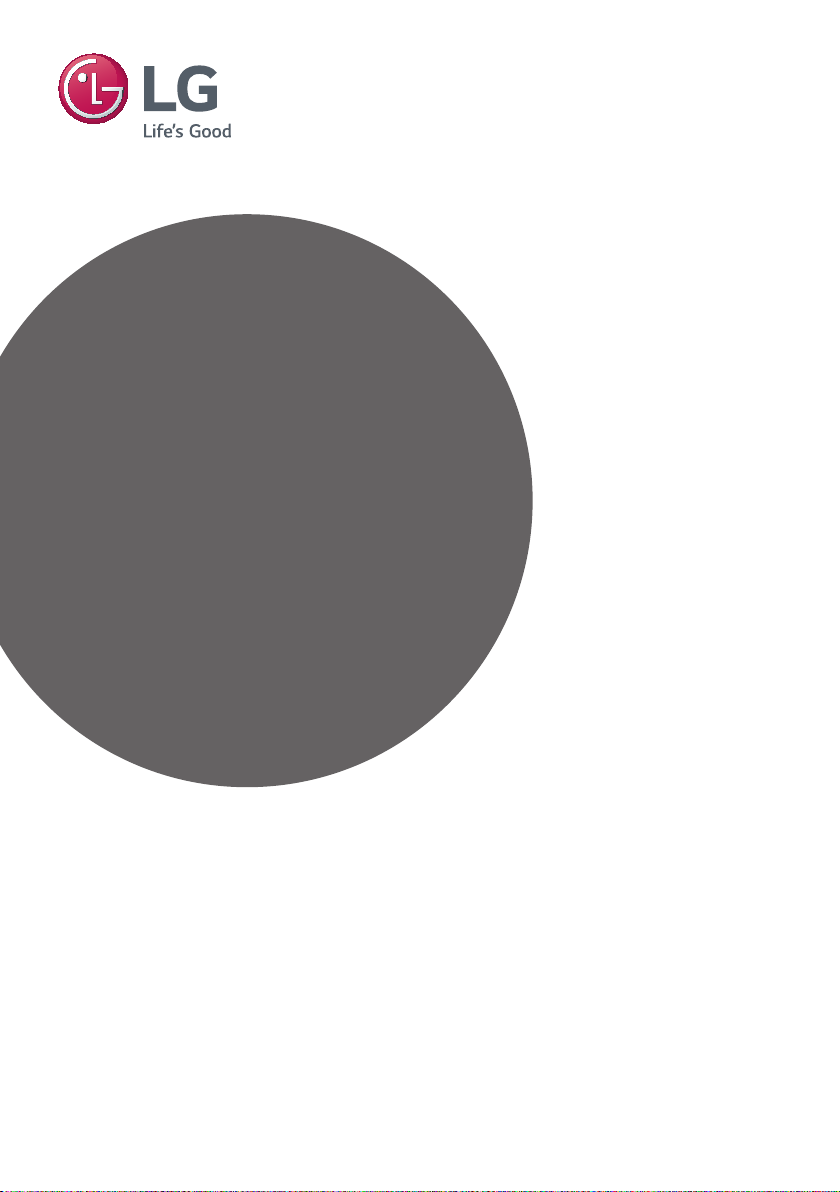
OWNER’S MANUAL
SET-TOP BOX
Please read this manual carefully before operating your set and
retain it for future reference.
STB-5500
*SAC35974179*
(1903-REV00)
www.lg.com
Copyright©2019LGElectronicsInc.AllRightsReserved.
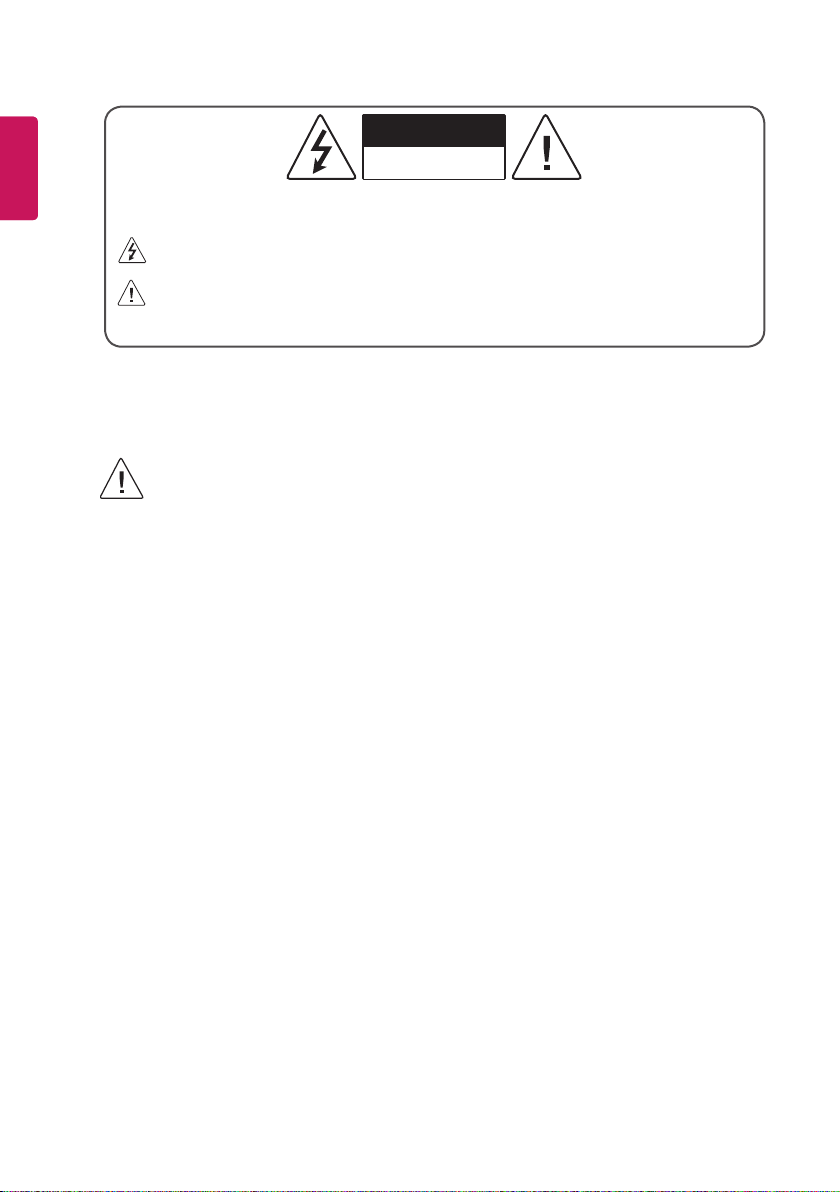
Warning! Safety instructions
ENGENGLISH
CAUTION
RISK OF ELECTRIC SHOCK
DO NOT OPEN
CAUTION : TO REDUCE THE RISK OF ELECTRIC SHOCK, DO NOT REMOVE COVER (OR BACK). NO USER-SERVICEABLE PARTS INSIDE.
REFER TO QUALIFIED SERVICE PERSONNEL.
This symbol is intended to alert the user to the presence of uninsulated “dangerous voltage” within the product’s enclosure
that may be of sufficient magnitude to constitute a risk of electric shock to persons.
This symbol is intended to alert the user to the presence of important operating and maintenance (servicing) instructions in
the literature accompanying the appliance.
WARNING : TO REDUCE THE RISK OF FIRE AND ELECTRIC SHOCK, DO NOT EXPOSE THIS PRODUCT TO RAIN OR MOISTURE.
• Please read these safety precautions carefully before using the product.
• In this manual, the illustration may be somewhat different from your product because it is just example to help the instruction.
• Manufacturer and installer cannot provide service related to human safety as the applicable wireless device has possibility of electric
wave interference.
• Keep away from heat sources like electrical heaters.
- Electrical shock, fire, malfunction or deformation may occur.
• Keep the anti-moisture packing material or vinyl packing out of the reach of children.
- Anti-moisture material is harmful if swallowed. If swallowed by mistake, force the patient to vomit and visit the nearest
hospital. Additionally, vinyl packing can cause suffocation. Keep it out of the reach of children.
• Do not use the product in damp place such as a bathroom or any place where it is likely to get wet.
- This may cause a fire or could give an electric shock.
• Do not place the product where it might be exposed to dust.
- This may cause a fire hazard.
• Do not leave the power or signal cable unattended on the pathway.
- The passerby can falter, which can cause electrical shock, fire, product breakdown or injury.
• TV and Set-Top Box shall be installed and used on distance greater than 20cm from human body.
• Install the product in a neat and dry place.
- Dust or moisture can cause electrical shock, fire or product damage.
• If you can smell smoke or other odors or hear a strange sound unplug the power cord and contact the service centre.
- If you continue to use without taking proper measures, electrical shock or fire can occur.
• Do not put heavy objects on the product or sit upon it.
- If the product collapses or is dropped, you may be injured. Children must pay particular attention.
• If you dropped the product or the case is broken, turn off the product and unplug the power cord.
- If you continue to use without taking proper measures, electrical shock or fire can occur. Contact the service centre.
• Do not drop metallic objects such as coins, hair pins, chopsticks or wire into the product, or inflammable objects such as
paper and matches. Children must pay particular attention.
- Electrical shock, fire or injury can occur. If a foreign object is dropped into the product, unplug the power cord and
contact the service centre.
2

• Install the product where no radio wave occurs.
• Make sure to connect Mains cable to compliant AC mains socket with Grounded earth pin. (Except for devices which are
not grounded on earth.) Otherwise possibility you may be electrocuted or injured.
• Insert power cable plug completely into wall socket otherwise if not secured completely into socket, fire ignition may
break out.
• Do not touch the power plug with wet hands. Additionally, if the cord pin is wet or covered with dust, dry the power plug
completely or wipe dust off. You may be electrocuted due to excess moisture.
• If you don’t intend to use the product for a long time, unplug the power cable from the product.
- Covering dust can cause a fire, or insulation deterioration can cause electric leakage, electric shock or fire.
• Never touch this product or antenna during a thunder or lighting storm.
- You may be electrocuted.
• Do not insert any metal objects/conductors (like a metal chopstick / cutlery / screwdriver) between power cable plug and
input Wall Socket while it is connected to the input terminal on the wall. Additionally, do not touch the power cable right
after plugging into the wall input terminal. You may be electrocuted.
• DISCONNECTING DEVICE FROM MAINS
- Mains plug is the disconnecting device. The plug must remain readily operable.
• Make sure to turn off the product. Make sure to remove all cables before moving the product.
- You may be electrocuted or the product can be damaged.
• Do not disassemble, repair or modify the product at your own discretion.
- Fire or electric shock accident can occur.
- Contact the service centre for check, calibration or repair.
• Do not spray water on the product or scrub with an inflammable substance (thinner or benzene). Fire or electric shock
accident can occur.
• To reduce the risk of fire or electric shock, do not expose this apparatus to rain or moisture. Apparatus shall not be
exposed to dripping or splashing and no objects filled with liquids, such as vases, shall be placed on the apparatus.
• Do not put heavy objects or many objects on the product.
- It may disable normal wireless connection with the TV or cause problem to the product.
• Do not allow any impact, shock or any objects to fall into the unit, and do not drop anything onto the screen.
- You may be injured or the product can be damaged.
• In the event that an image does not appear on the screen please switch it off and unplug it from the mains supply and
contact your service centre.
- This may cause a fire or electric shock hazard.
• Never touch the wall outlet when there is leakage of gas, open the windows and ventilate.
- It may cause a fire or a burn by a spark.
• Do not place anything containing liquid on top of the product such as flowerpot, cup, cosmetics or candle.
- This may cause a fire hazard.
• If water is split into the product, unplug it from the mains supply outlet immediately and consult your service centre.
- This may cause an electric shock hazard.
• Do not install this product on a wall if it could be exposed to oil or oil mist. This may damage the product and cause it to
fall.
• Make sure the product ventilation hole is not blocked. Install the product in a suitably wide place (more than 10cm from
the wall).
- If you install the product too close to the wall, it may be deformed or fire can break out due to internal heat.
ENGENGLISH
3

ENGENGLISH
• Do not block any of the ventilation openings. Install in accordance with the manufacturer’s instructions.
- The product can be deformed or fire can break out due to overheating inside the product.
• Install the product on a flat and stable place that has no risk of dropping the product.
- If the product is dropped, you may be injured or the product may be broken.
• When installing the product on a table, be careful not to place it near the edge.
- This may cause the product to fall causing serious injury to a child or adult and serious damage to the product. Only
use a suitable stand.
• Do not place the product close to source of steam or oil such as a humidifier.
- This may create a fire hazard or an electric shock hazard.
• Keep the product away from direct sunlight.
- The product can be damaged.
• Do not place the product in a built-in installation such as bookcase or rack.
- Ventilation required.
• Do not unplug the power cord while the product is in use.
- Electrical shock can damage the product.
• Ensure the power cord does not come into contact with hot objects such as a heater.
- This may cause a fire or an electric shock hazard.
• Most appliances recommend they be placed upon a dedicated circuit; that is, a single outlet circuit which powers only
that appliance and has no additional outlets or branch circuits.
• Do not overload wall outlets. Overloaded wall outlets, loose or damaged wall outlets, extension cords, frayed power
cords, or damaged or cracked wire insulation are dangerous. Any of these conditions could result in electric shock or fire.
• As long as this unit is connected to the AC wall outlet, it is not disconnected from the AC power source even if you turn
off this unit by SWITCH.
• Do not turn the product On/Off by plugging-in or unplugging the power plug to the wall outlet. (Do not use the power
plug for switch.)
- It may cause mechanical failure or could give an electric shock.
• Protect the power cord from physical or mechanical abuse, such as being twisted, kinked, pinched, closed in a door, or
walked upon. Pay particular attention to plugs, wall outlets, and the point where the cord exits the appliance.
• Prevent dust collecting on the power plug pins or outlet.
- This may cause a fire hazard.
• Periodically examine the cord of your appliance, and if its appearance indicates damage or deterioration, unplug it,
discontinue use of the appliance, and have the cord replaced with an exact replacement part by an authorized servicer.
• Do not shock the product when moving it.
- You may be electrocuted or the product can be damaged.
• Make the panel face forward and hold it with both hands to move.
- If you drop the product, the damaged product can cause electric shock or fire. Contact with the service centre for
repair.
• Do not dispose the product-packing box. Use it when you move.
4

• Read these instructions.
• Keep these instructions.
• Heed all warnings.
• Follow all instructions.
• Do not put or store inflammable substances near the product.
- There is a danger of explosion or fire due careless handling of the inflammable substances.
• Use authorized detergent only when cleaning the product. Do not clean your product with chemicals including glass
cleaner, any type of air freshener, insecticide, lubricants, wax (car, industrial), abrasive, thinner, benzene, alcohol etc.,
which can damage the product and/ or its panel.
- Product can be deformed.
• Take a rest from time to time to protect your vision.
• Take a regular break when using with a product for a long time.
• Keep the product clean at all times.
• Do not press strongly upon the panel with a hand or sharp object such as nail, pencil or pen, or make a scratch on it.
• Only use the attachments / accessories specified by the manufacturer.
• When cleaning the product surface, unplug the power cord and scrub with soft cloth to prevent scratching. Do not clean
with a wet cloth.
- The water can sink into the product, which can cause electric shock or serious malfunction.
• Contact the service centre once a year to clean the internal parts of the product.
- Accumulated dust can cause mechanical failure.
• Refer all servicing to qualified service personnel. Servicing is required when the apparatus has been damaged in any
way, such as power supply cord or plug is damaged, liquid has been spilled or objects have fallen into the apparatus, the
apparatus has been exposed to rain or moisture, does not operate normally, or has been dropped.
• Only use the specified type of battery. This could cause damage to the remote control.
• Do not mix new batteries with old batteries. This may cause the batteries to overheat and leak.
• Batteries should not be exposed to excessive heat. For example, keep away from direct Sunlight, open fireplace and
electric heaters.
• Do not place non-rechargeable batteries in charging device.
• Do not use high voltage electrical goods near the product(e.g. electric mosquito-swatter). This may result in product
malfunction.
• If water or another substance enters the product (like a AC adapter, power cord, TV), disconnect the power cord and
contact the service centre immediately. Otherwise, this may result in fire or electric shock.
• Only use an authorized AC adapter and power cord approved by LG Electronics. Otherwise, this may result in fire, electric
shock, malfunction or product deformation.
• Never Disassemble the AC adapter or power cord. This may result in fire or electric shock.
• Be careful in handling the adapter to prevent any external shocks to it. An external shock may cause damage to the
adapter.
ENGENGLISH
5
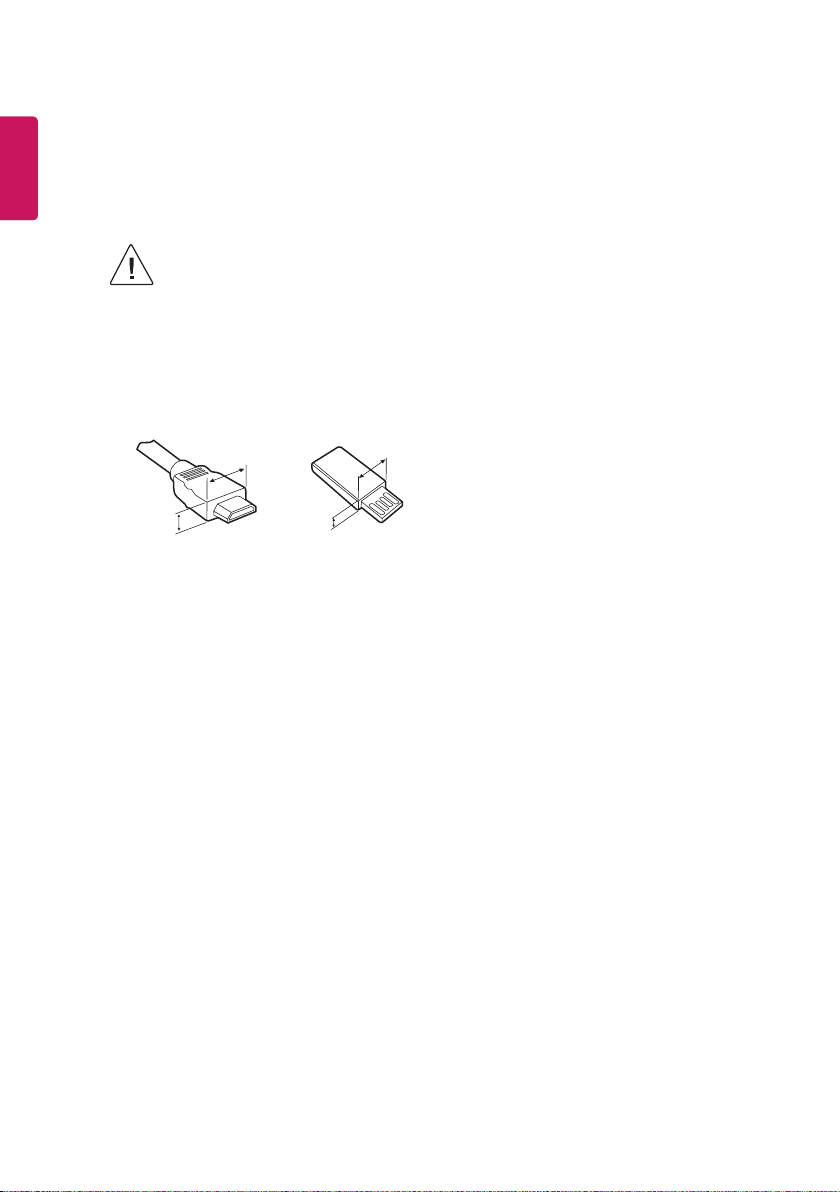
Assembling and preparing
<
=
<
=
A
A
ENGENGLISH
Unpacking
Check your product box for the following items. If there are any missing accessories, contact the local dealer where you purchased your
product. The illustrations in this manual may differ from the actual product and item.
• Do not use any unapproved items to ensure the safety and product life span.
• Any damage or injuries caused by using unapproved items are not covered by the warranty.
• The items supplied with your product may vary depending on the model.
• Product specifications or contents of this manual may be changed without prior notice due to upgrade of product functions.
• For an optimal connection, HDMI cables and USB devices should have bezels less than 10 mm thick and 18 mm width. Use an
extension cable that supports USB 2.0 if the USB cable or USB memory stick does not fit into your Set-Top Box’s USB port.
• When connecting two USB devices at the same time, each one should have bezels less than 8.5 mm thick.
B
• Use a certified cable with the HDMI logo attached.
• If you do not use a certified HDMI cable, the screen may not display or a connection error may occur. (Recommended HDMI Cable
Types)
- High-Speed HDMI®/™ Cable (3 m or less)
- High-Speed HDMI®/™ Cable with Ethernet (3 m or less)
B
*A
10 mm
18 mm
*B
6

Set-Top Box Owner’s manual Power Cord / AC-DC Adapter
(Depending on model)
HDMI Cable TLM Cable A/V Adapter Cable
Dual Lock™ (4 EA) Screw (M6 x L18) (1 EA) Spacer (1 EA)
Rubber (6 EA)
ENGENGLISH
Separate purchase
Separate purchase items can be changed or modified for quality improvement without any notification.
Contact your dealer to buy these items.
These devices only work with certain models.
The model name or design may be changed depending on the upgrade of product functions, manufacturer’s circumstances or policies.
AN-VC550
Smart Camera
AN-MR650
Magic Remote
7
