Page 1

LG
Air Conditioner
OWNER'S MANUAL
LG
http://www.lgservice.com
IMPORTANT
• Please read this owner's manual carefully and thoroughly
before installing and operating your room air conditioner.
• Please retain this owner's manual for future reference after
reading it thoroughly.
Type : Wall Mounted
HSILGNE
INDONESIA
Page 2
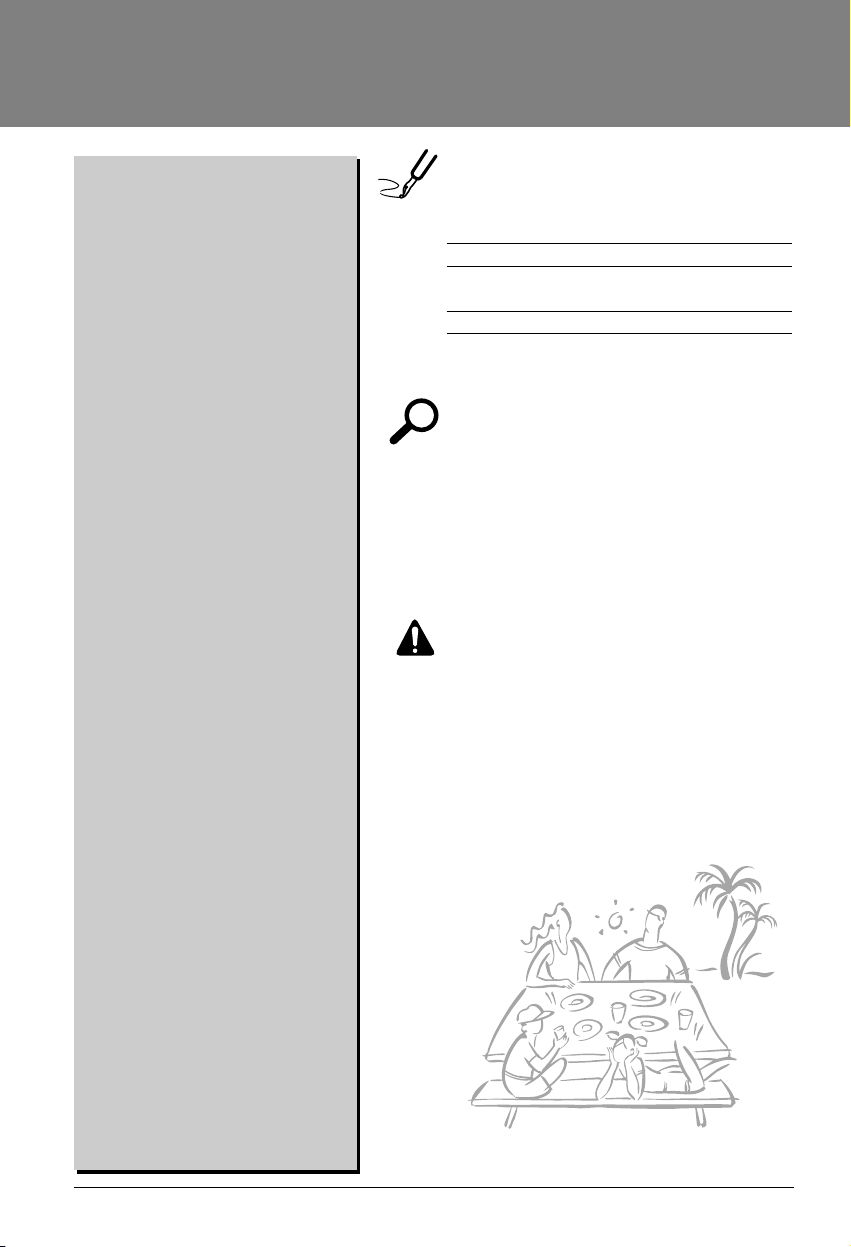
2 Air Conditioner
Air Conditioner Owner’s Manual
TABLE OF CONTENTS
FOR YOUR RECORDS
Write the model and serial numbers here:
Model #
Serial #
You can find them on a label on the side of each unit.
Dealer's Name
Date Purchased
■ Staple your receipt to this page in the event you need
it to prove date of purchase or for warranty issues.
READ THIS MANUAL
Inside you will find many helpful hints on how to use
and maintain your air conditioner properly. Just a little
preventive care on your part can save you a great deal
of time and money over the life of your air conditioner.
You'll find many answers to common problems in the
chart of troubleshooting tips. If you review our chart of
Troubleshooting Tips first, you may not need to call
for service at all.
PRECAUTION
• Contact the authorized service technician for
repair or maintenance of this unit.
• Contact the installer for installation of this unit.
• The air conditioner is not intended for use by
young children or invalids without supervision.
• Young children should be supervised to ensure
that they do not play with the air conditioner.
• When the power cord is to be replaced,
replacement work shall be performed by
authorized personnel only using only genuine
replacement parts.
A. Safety Precautions ..............................3
B. Electrical Safety...................................6
Temporary Use of an Adapter ...............6
Temporary Use of an Extension Cord ...6
Symbols used in this Manual.................6
C. Product Introduction...........................7
Indoor Units ...........................................7
Operation Indication Lamps ..................7
Outdoor Unit ..........................................7
D. Operating Instructions........................8
How to insert the Batteries ....................8
Wireless Remote Controller
Maintenance..........................................8
Operating Method..................................8
Wireless Remote Controller...................9
Operation Mode...................................10
Auto Operation ....................................11
Healthy Dehumidification Operation....11
Air Circulation Operation .....................12
Auto Clean Operation..........................12
NEO PLASMA Purification Operation..12
Energy-Saving Cooling Mode ....................
13
Display Luminosity ..............................13
Setting the Current Time .....................13
Timer Setting .......................................14
To cancel the timer setting ..................14
Sleep Mode Operation ........................14
Horizontal Vane Control ......................15
Vertical Louver Control........................15
Jet Cool Operation ..............................16
Forced operation .................................16
Auto Restart Function..........................17
Anti Dengue Operation........................17
E. Maintenance and Service..................18
Indoor Unit...........................................18
Outdoor Unit ........................................19
Operation Tips!....................................19
Self-Diagnosis Function ......................19
Troubleshooting Tips! Save time
and money!..........................................20
Call the service immediately in the
following situations ..............................20
Page 3
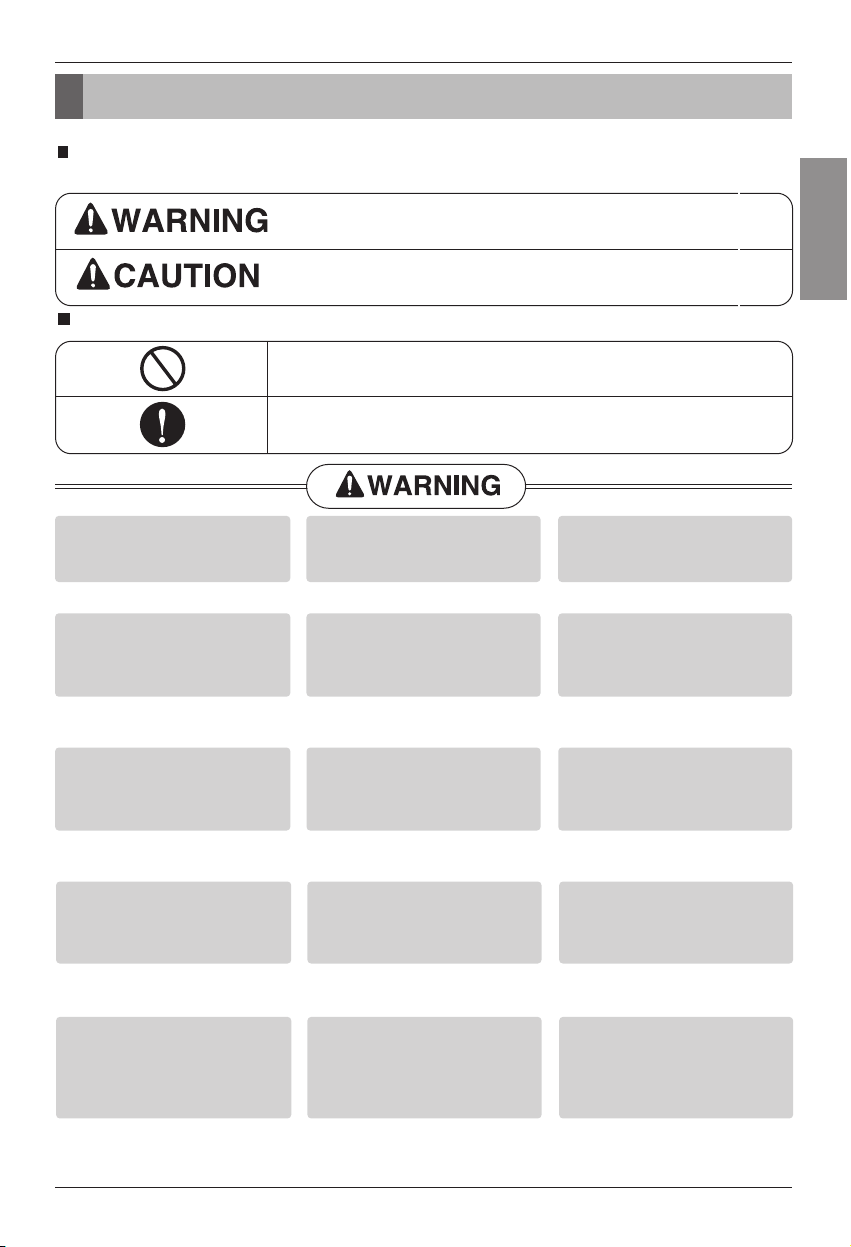
Owner's Manual 3
Safety Precautions
Safety Precautions
To prevent injury to the user or other people and property damage, the following instructions must be followed.
Incorrect operation due to ignoring instruction will cause harm or damage. The seriousness is classied by
the following indications.
Meanings of symbols used in this manual are as shown below.
This symbol indicates the possibility of death or serious injury.
This symbol indicates the possibility of injury or damage.
Be sure not to do.
Be sure to follow the instruction.
Always use a power plug and socket with
a ground terminal.
• There is a risk of electric shock.
Do not use a defective or underrated
circuit breaker. Use the correctly rated
breaker and fuse.
• There is risk of fire or electric shock .
Do not use a multi consent. Always use
this appliance on a dedicated circuit
breaker.
• Otherwise it can cause electric shock or fire.
For electrical work, contact the dealer, seller,
a qualied electrician, or an Authorized
Service Center. Do not disassemble or repair
the product by yourself.
• There is risk of fire or electric shock.
Always ground the product as per the
wiring diagram. Do not connect the
ground wire to gas or water pipes
lightening rod or telephone ground wire.
• There is risk of fire or electric shock.
Install the panel and the cover of control
box securely.
• There is risk of fire or electric shock due to
dust , water etc.
Use the correctly rated breaker or fuse.
• There is risk of fire or electric shock.
Do not modify or extend the power cable.
If the power cable or cord has scrathes or
skin peeled o or deteriorated then it
must be replaced.
• There is risk of fire or electric shock.
For installation, removal or reinstall ,
always contact the dealer or an
Authorized Service Center.
• There is risk of fire, electric shock, explosion,
or injury.
Do not install the product on a defective
installation stand. Be sure that the
installation area does not deteriorate with
age.
• It may cause product to fall.
Never install the outdoor unit on a
moving base or a place from where it
can fall down.
• The falling outdoor unit can cause damage or
injury or even death of a person.
When the product is soaked (ooded or
submerged) in water , contact an
Authorized Service Center for repair
before using it again.
• There is risk of fire or eletric shock.
In outdoor unit the step-up capacitor
supplies high voltage electricity to the
electrical components. Be sure to
discharge the capacitor completely
before conducting the repair work.
• An charged capacitor can cause electrical
shock.
When installing the unit, use the
installation kit provided with the product.
• Otherwise the unit may fall and cause severe
injury.
Be sure to use only those parts which
are listed in the svc parts list. Never
attempt to modify the equipment.
• The use of inappropriate parts can cause an
electrical shock, excessive heat generation or
re.
HSILGNE
HSILGNE
Page 4
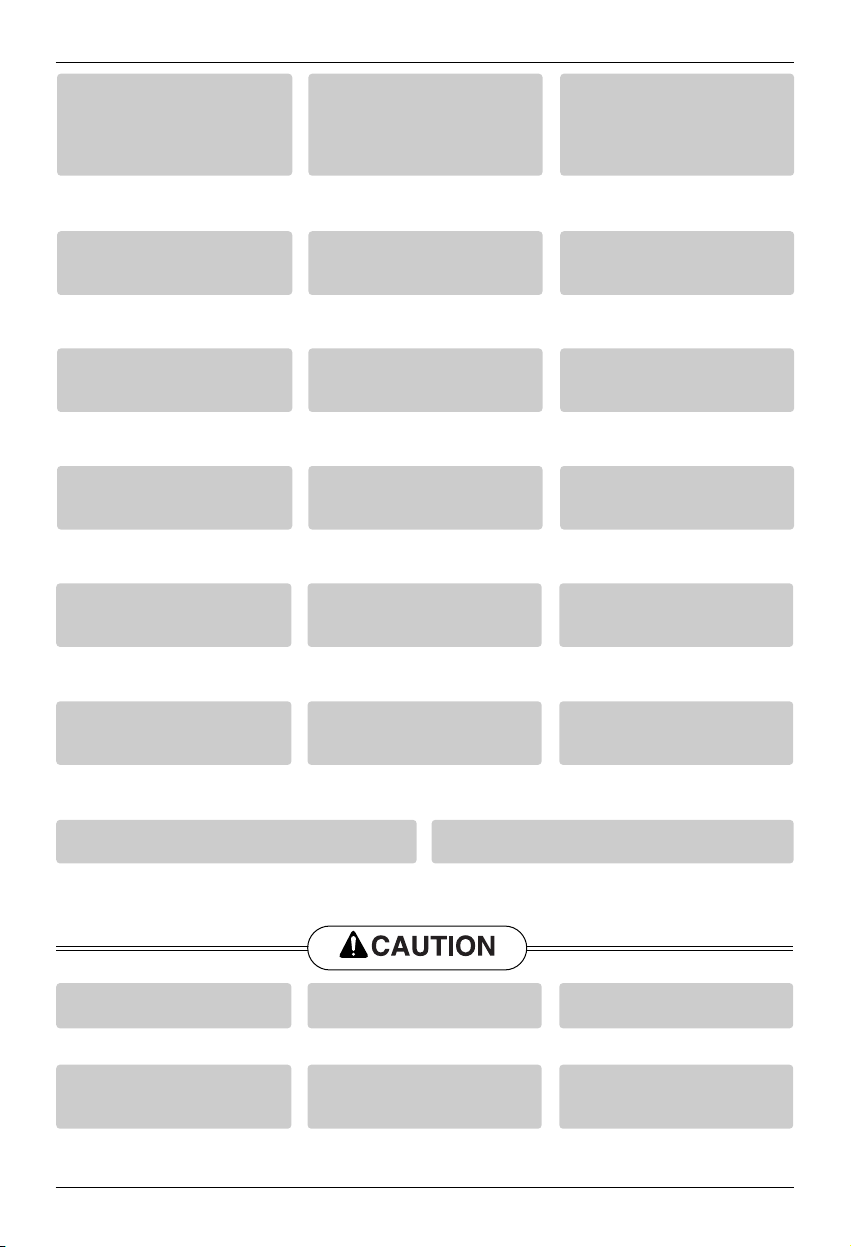
4 Air Conditioner
Safety Precautions
Indoor/outdoor wiring connections must
be secured tightly and the cable should
be routed properly so that there is no
force pulling the cable from the
connection terminals.
• Improper or loose connections can cause
heat generation or fire.
Safely dispose off the packing materials.
Like screws, nails, batteries, broken
things etc after installation or svc and
then tear away and throw away the
plastic packaging bags.
• Children may play with them and cause
injury.
Make sure to check that the power cable
plug is not dirty, loose or broken and
then only insert the plug completely.
• Dirty, loose or broken power plug can
cause electric shock or fire.
Be sure to check the refrigerant to be
used. Please read the label on the product.
• Incorrect refrigerant used can prevent the
normal operation of the unit.
Don't use a power cord, a plug or a loose
socket which is damaged.
• Otherwise it may cause a fire or electrical
shock.
Do not touch , operate, or repair the
product with wet hands. Hold the plug by
hand when taking out
• There is risk of electric shock or fire.
Do not place a heater or other heating
appliances near the power cable.
• There is risk of fire and electric shock.
Do not allow water to run into electric
parts. Install the unit away from water
sources.
• There is risk of fire, failure of the product, or
electric shock.
Do not store or use or even allow
flammable gas or combustibles near the
product.
• There is risk of fire.
Do not use the product in a tightly closed
space for a long time. Perform ventilation
regularly.
• Oxygen deficiency could occur and hence
harm your health.
Do not open the front grille of the product
during operation. (Do not touch the
electrostatic filter, if the unit is so equipped.)
• There is risk of physical injury, electric shock,
or product failure.
If strange sound, smell or smoke comes
from product.Immediately turn the breaker
off or disconnect the power supply cable.
• There is risk of electric shock or fire.
Ventilate the product room from time to
time when operating it together with a
stove, or heating element etc.
• Oxygen deficiency can occur and hence harm
your health.
Turn the main power off and unplug the
unit when cleaning or repairing the
product.
• There is risk of electric shock.
When the product is not to be used for a
long time, disconnect the power supply
plug or turn off the breaker.
• There is risk of product damage or failure, or
unintended operation.
Take care to ensure that nobody
especially kids could step on or fall onto
the outdoor unit.
• This could result in personal injury and
product damage.
Take care to ensure that power cable
could not be pulled out or damaged
during operation.
• There is risk of fire or electric shock.
Do not place ANYTHING on the power
cable.
• There is risk of fire or electric shock.
Do not plug or unplug the power supply plug to turn the unit
ON/OFF .
• There is risk of fire or electric shock.
When flammable gas leaks, turn off the gas and open a window
for ventilation befor turning on the product.
• Do not use the telephone or turn switches on or off. There is risk of
explosion or fire.
Two or more people must lift and
transport the product.
• Avoid personal injury.
Do not install the product where it will be
exposed to sea wind (salt spray) directly.
• It may cause corrosion on the product.
Install the drain hose to ensure that the
condensed water is drained away properly.
• A bad connection may cause water leakage.
Keep level even when installing the
product.
• To avoid vibration or noise.
Do not install the product where the noise
or hot air from the outdoor unit could
damage or disturb the neighborhoods.
• It may cause a problem for your neighbors
and hence dispute.
Always check for gas (refrigerant)
leakage after installation or repair of
product.
• Low refrigerant levels may cause failure of
product.
Page 5

Owner's Manual 5
Safety Precautions
Do not use the product for special purposes,
such as preserving foods, works of art, etc. It
is a consumer air conditioner, not a precision
refrigeration system.
• There is risk of damage or loss of property.
Do not block the inlet or outlet of air ow.
• It may cause product failure.
Use a soft cloth to clean. Do not use
harsh detergents, solvents or splashing
water etc .
• There is risk of fire, electric shock, or damage
to the plastic parts of the product.
Do not touch the metal parts of the
product when removing the air lter.
• There is risk of personal injury.
Do not step on or put anyting on the
product. (outdoor units)
• There is risk of personal injury and failure of
product.
Always insert the lter securely after
cleaning. Clean the lter every two weeks
or more often if necessary.
• A dirty filter reduces the efficiency.
Do not insert hands or other objects
through the air inlet or outlet while the
product is operating.
• There are sharp and moving parts that could
cause personal injury.
Be cautious when unpacking and
installing the product.
• Sharp edges could cause injury.
If the refrigerant gas leaks during the
repair, do not touch the leakaing
refrigerant gas.
• The refrigernat gas can cause frostbite (cold
burn)
Do not tilt the unit when removing or
uninstalling it.
• The condensed water inside can spill .
Do not mix air or gas other than the
specied refrigerant used in the system .
• If air enters the refrigerant system, an
excessively high pressure results, causing
equipment damage or injury.
If the refrigerant gas leaks during the
installation, ventilate the area immediately.
• Otherwise it can be harmfull for your health.
Dismantling the unit, treatment of the
refrigerant oil and eventual parts should
be done in accordance with local and
national standards.
Replace the all batteries in the remote
control with new ones of the same type.
Do not mix old and new batteries or
dierent types of batteries.
• There is risk of fire or product failure.
Do not recharge or disassemble the
batteries. Do not dispose o batteries in
a re.
• They may burn or explode.
If the liquid from the batteries gets onto
your skin or clothes, wash it well with
clean water. Do not use the remote if the
batteries have leaked.
• The chemicals in batteries could cause burns
or other health hazards.
If you eat the liquid from the batteries,
brush your teeth and see doctor. Do not
use the remote if the batteries have
leaked.
• The chemicals in batteries could cause
burns or other health hazards.
Do not let the air conditioner run for a
long time when the humidity is very high
and a door or a window is left open.
• Moisture may condense and wet or damage
furniture.
Do not expose your skin or kids or
plants to the cool or hot air draft.
• This could harm to your health.
Do not drink the water drained from the
product.
• It is not sanitary and could cause serious
health issues.
Use a rm stool or ladder when cleaning,
maintaining or repairing the product at an height.
• Be careful and avoid personal injury.
HSILGNE
Page 6
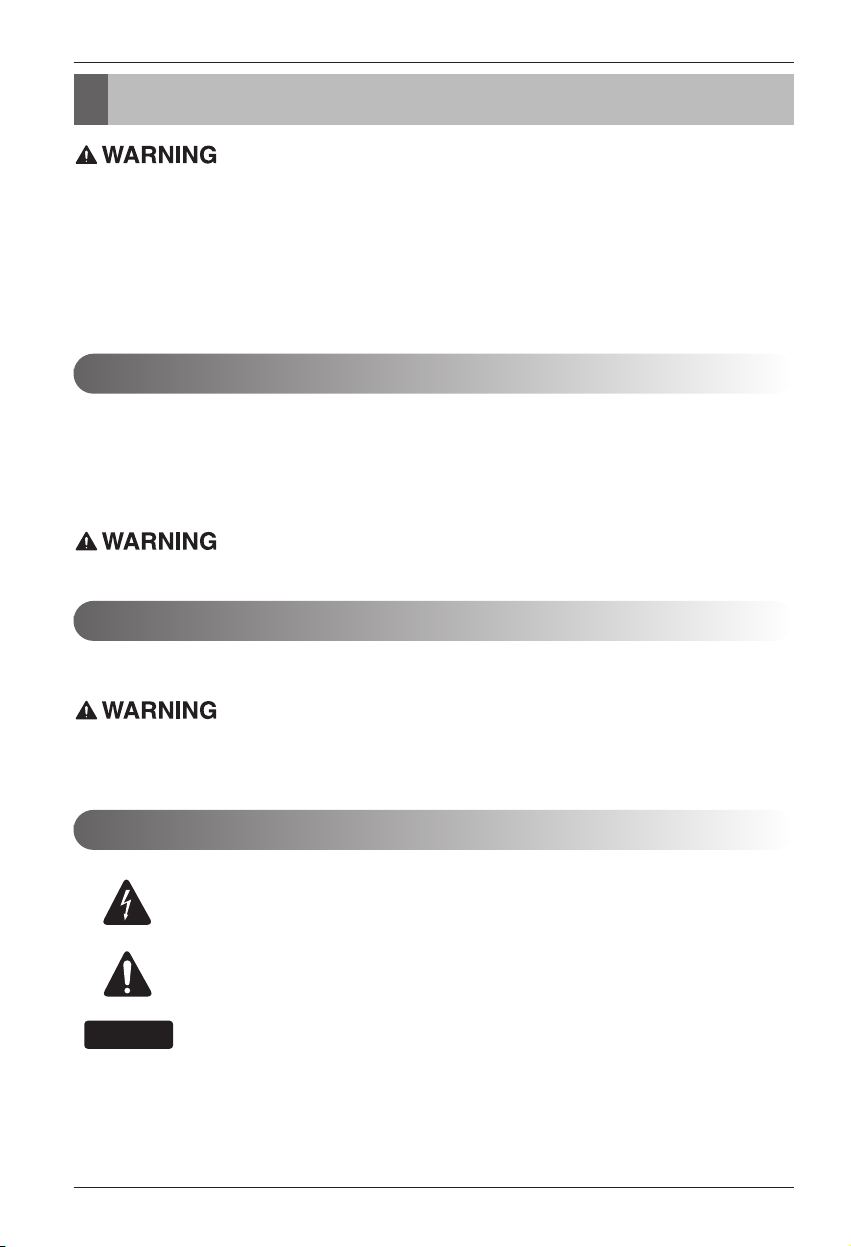
6 Air Conditioner
Electrical Safety
Electrical Safety
• This appliance must be properly grounded.
To minimize the risk of electric shock, you must always plug into a grounded oulet.
• Do not cut or remove the grounding prong from the power plug.
• Attaching the adapter ground terminal to the wall receptacle cover screw does not ground the appliance
unless the cover screw is metal and not insulated, and the wall receptacle is grounded through the
house wiring.
• If you have any doubt whether the air conditioner is properly grounded, have the wall receptacle and
circuit checked by a qualied electrician.
We strongly discourage the use of an adapter due to potential safety hazards. For temporary connections,
use only a genuine adapter, available from most local hardware stores. Ensure that the large slot in the
adapter is aligned with the large slot in the receptacle for a proper polarity connection.
To disconnect the power cord from the adapter, use one hand on each to avoid damaging the ground
terminal. Avoid frequently unplugging the power cord as this can lead to eventual ground terminal damage.
• Never use the appliance with a broken adapter.
We strongly discourage the use of an extension cord due to potential safety hazards.
Temporary Use of an Adapter
Temporary Use of an Extension Cord
This symbol alerts you to the risk of electric shock.
This symbol alerts you to hazards that may cause harm to the
air conditioner.
This symbol indicates special notes.
NOTE
Symbols used in this Manual
This appliance should be installed in accordance with national wiring regulations. This manual acts as a
guide to explaining product features.
Page 7
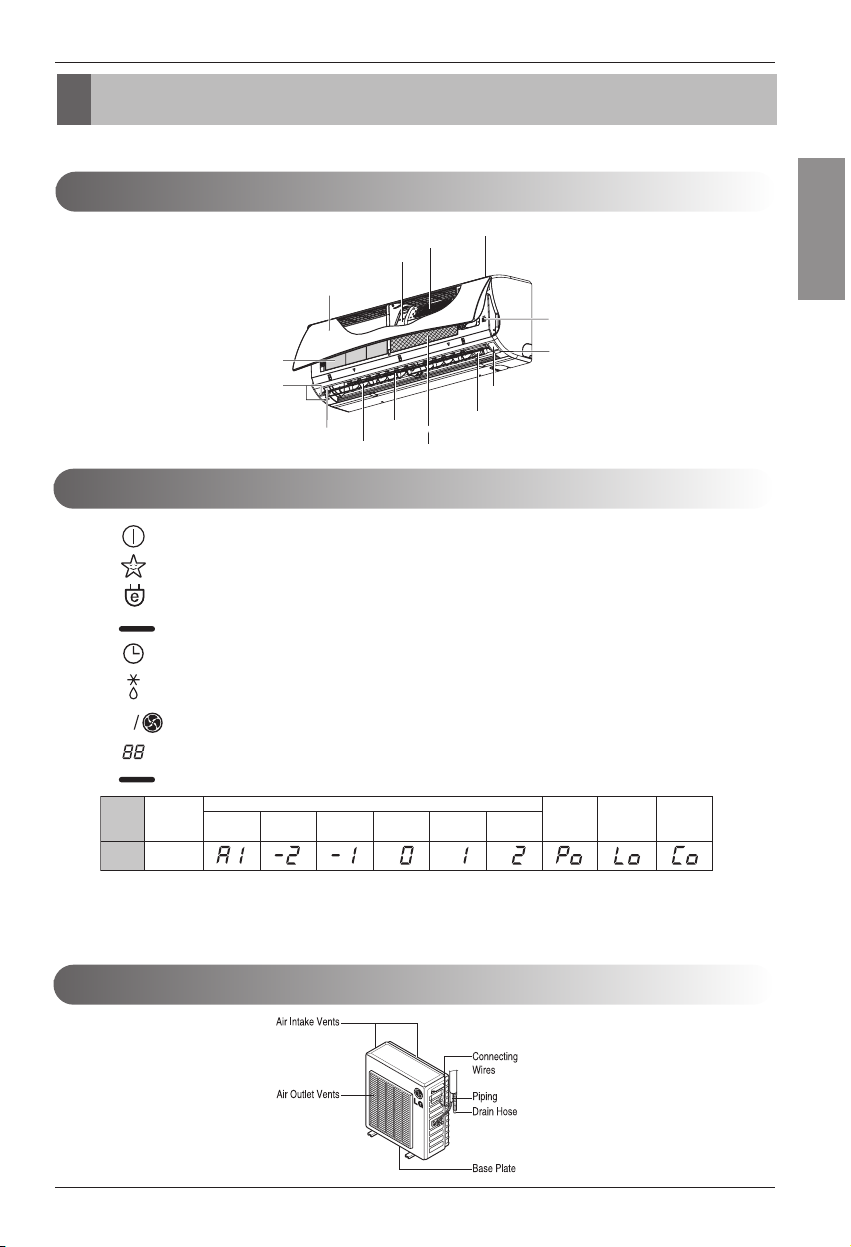
Owner's Manual 7
Product Introduction
Product Introduction
Here is a brief introduction of the indoor and outdoor units.
Indoor Units
On/O
: Lights up during the system operation, error code and auto restart setting.
Sleep mode
Energy-Saving
Cooling Mode
: Lights up during sleep mode auto operation.(non-Inverter Model)
: Lights up during Energy-Saving Cooling Mode Operation.
Plasma : The function illustrates its dynamic mode by using a multiple lighting system.
Timer
: Lights up during timer operation.(non-Inverter Model)
Lights up during timer operation or sleep mode auto operation (Inverter Model only)
Defrost mode
Power Display : Indicates the setting temperature and operation mode.
: Lights up during defrost mode or *hot start operation (Heat pump model only)
: Lights up during outdoor unit operation. (Cooling model only)
Outdoor unit
operation
OUT
DOOR
* Hot start operation : Stops the indoor fan in heating operation for minutes to prevent cold air from blowing out
from unit.
* In defrost mode unit stops heating operation for few minutes to remove formation of ice on the heat
exchanger coils to maintain the eciency.
Operation
mode
Shape of
display
Setting
temperature
dloc ooTdloCtoHtoh ooTdradnatS
Jet
Cool
Test
operation
Auto
clean
Comfortable
Auto operation mode
Cooling, heating,
Dehumidication
Mode
Plasma + Ion
Anti Dengue : Lights up during Anti Dengue operation mode.
Anti Dengue
Outdoor Unit
Operation Indication Lamps
Plasma lter
Air lter
Front grille
Triple lter
Operation lamp
Vertical louver
Horizontal vaneHorizontal vane
Allergy free lter
Air outlet
Air inlet
HSILGNE
ON/OFF button
Signal Receiver
LED Display
Anti Dengue Device
Page 8
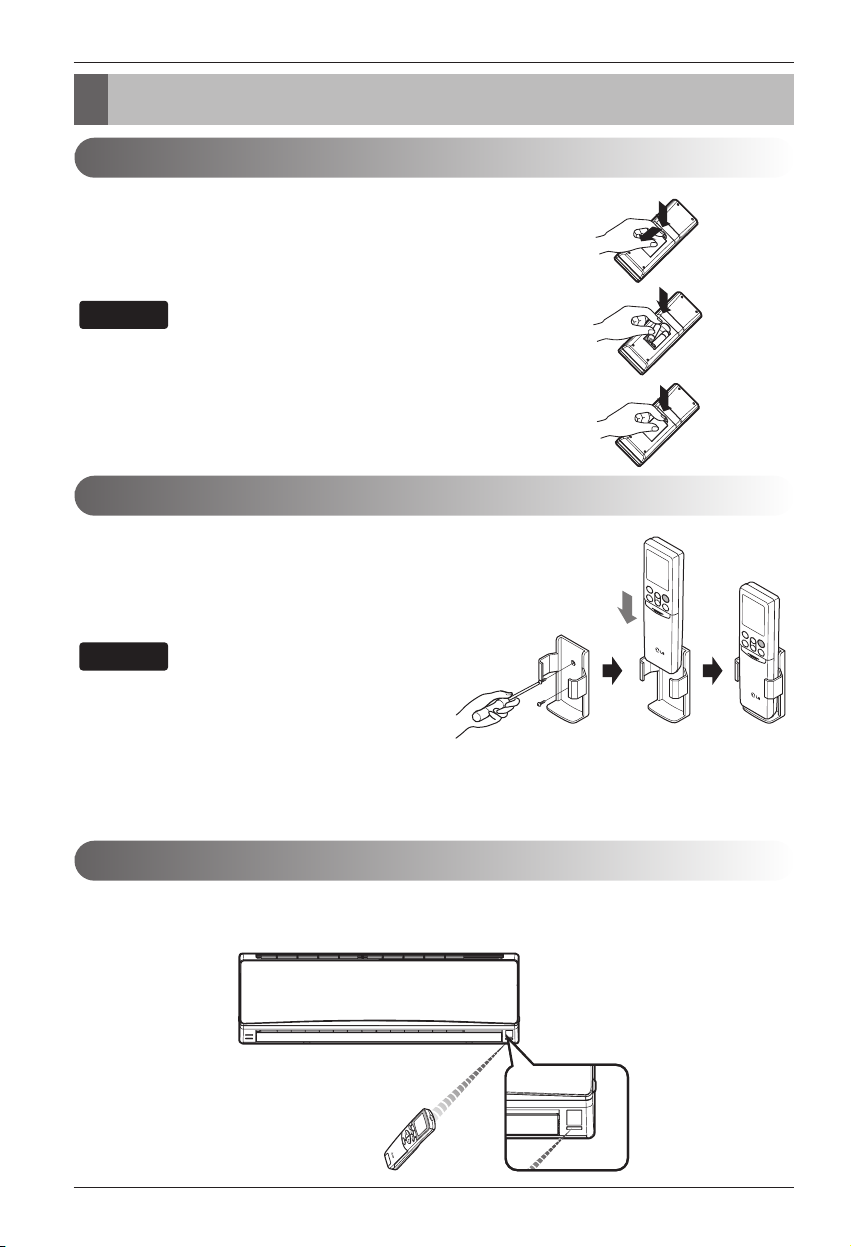
8 Air Conditioner
Operating Instructions
1.
Choose a suitable place where its safe & easy to reach.
2. Fix the holder to wall etc with the supplied
screws rmly.
3. Slide the remote controller inside the holder.
1. Remote controller should never be exposed to
direct sunlight.
2. Signal transmitter & receiver should always be
clean for proper communication. Use a soft
cloth to clean them.
NOTE
Operating Instructions
How to insert the Batteries
Wireless Remote Controller Maintenance
1. Remove the battery cover by pulling it according to the arrow direction.
2. Insert new batteries making sure that the (+) and (-) of battery are
installed correctly.
3. Reattach the cover by sliding it back into position.
1. Always use/replace both batteries of same type.
2. If the system is not to be used for a long time, remove the batteries to
save their working life.
3. If the display screen of remote controller starts, fading replace both of
the batteries.
4. Use 2 AAA(1.5 volt) batteries.
NOTE
3. In case some other appliances also get operated with remote control, change their position or consult
your serviceman.
1. The signal receiver is inside the unit.
2.
Aim the remote controller towards the unit to operate it. There should not be any blockage in between.
Operating Method
Page 9
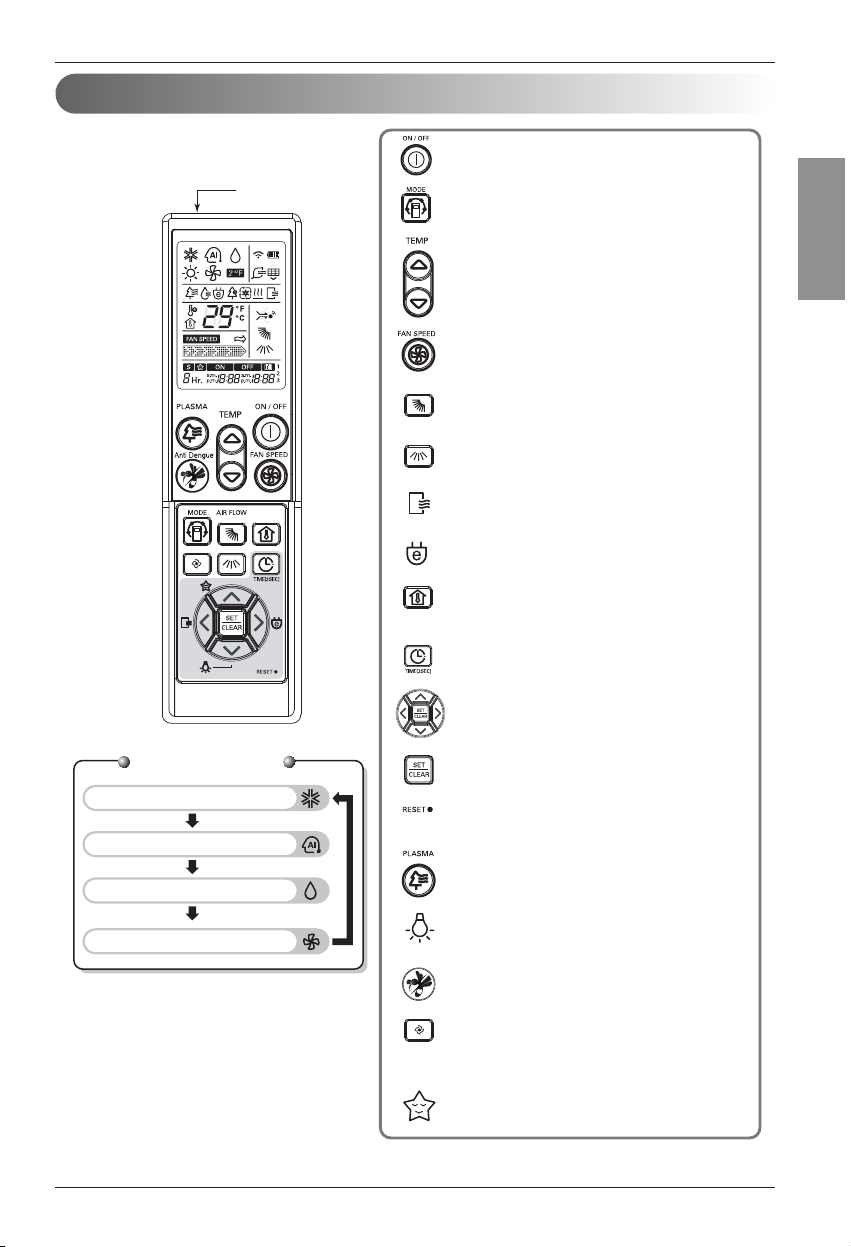
Owner's Manual 9
Operating Instructions
Wireless Remote Controller
The controls will look like the following.
Signal transmitter
ON/OFF BUTTON
Used to turn o/on the unit.
OPERATION MODE SELECTION BUTTON
Used to select the operation mode.
ROOM TEMPERATURE SETTING BUTTONS
Used to select the room temperature.
INDOOR FAN SPEED SELECTION BUTTON
Used to select fan speed in six steps low, medium-low,
medium, medium-high, high and natural wind.
HORIZONTAL VANE CONTROL BUTTON
Used to set the desired vertical airow direction.
VERTICAL LOUVER CONTROL BUTTON(Optional)
Used to set the desired horizontal airow direction.
AUTO CLEAN BUTTON
Used to set auto clean.
ENERGY SAVING COOLING BUTTON
Used to save Energy.
ROOM TEMPERATURE CHECKING BUTTON
Used to check the room temperature.
TIMER BUTTON(before adjusting)
Used to set the current time and the time of starting / stopping.
TIME ADJUSTING BUTTONS
Used to adjust the time.
HSILGNE
Operation Mode
Cooling Operation
Auto Operation or Auto Changeover
Healthy Dehumidication Operation
Air Circulation
TIMER SET/CLEAR BUTTON(after adjusting)
Used to set and to cancel the timer operation.
RESET BUTTON
Used prior to resetting time.
PLASMA BUTTON(Optional)
Used to start or stop the plasma-purication.
LED LUMINOSITY BUTTON(Optional)
Used to adjust LED luminosity.
Anti Dengue
Anti Dengue OPERATION BUTTON
Used to start or stop Anti Dengue operation
JET COOL BUTTON
Used to start or stop the speed cooling.
The Jet Cool operates fan in super high speed
in cooling mode.
SLEEP MODE AUTO BUTTON
Used to set sleep mode auto operation.
Page 10
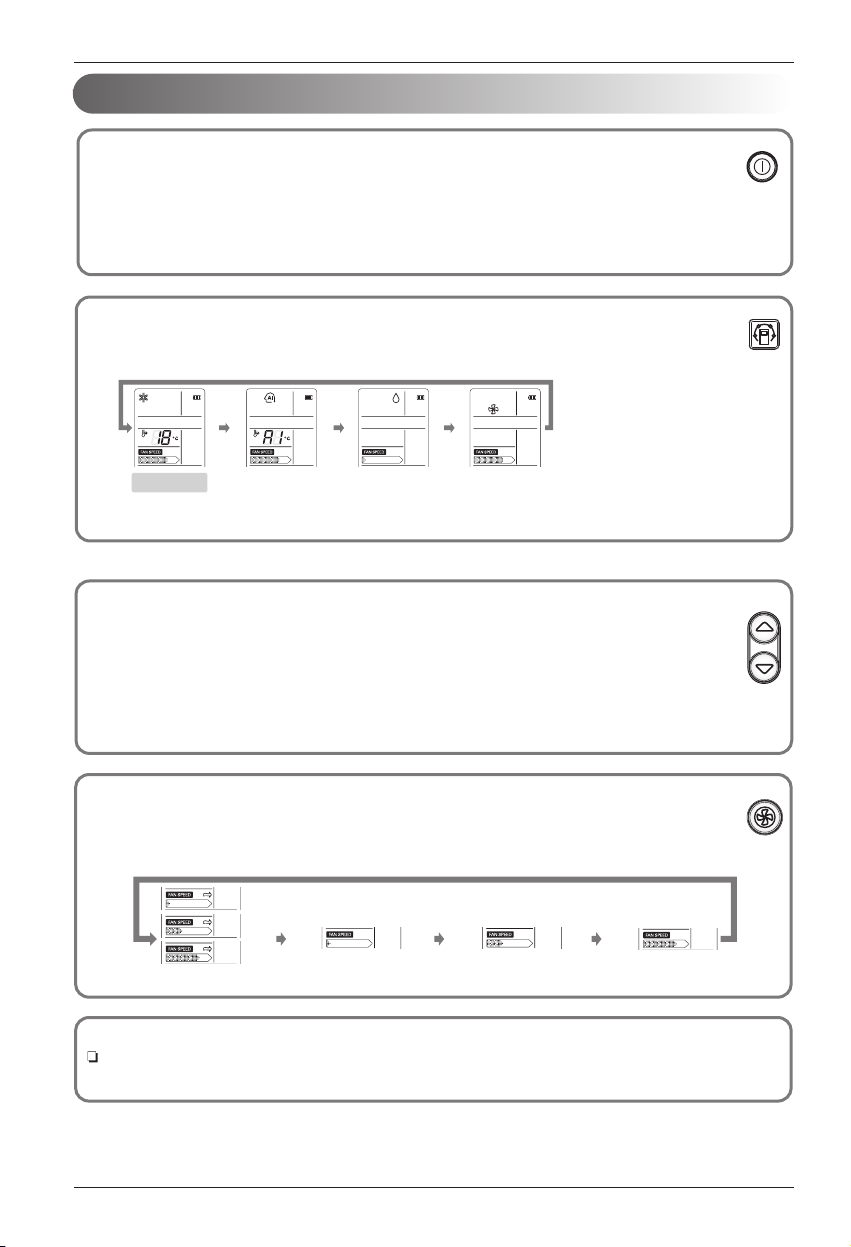
10 Air Conditioner
Cooling
Auto Operation
Healthy
Dehumidication
Air Circulation
Natural Wind
ON/OFF
MODE
TEMP
FAN SPEED
Step3(High)Step2(Medium)Step1(Low)
Operating Instructions
Press the ON/OFF BUTTON to turn the unit on.
The unit will respond with a beep.
Open the cover of the remote controller and press the operation mode button. Each time
the button is pressed, the operation mode is shifted in the direction of the arrow.
For cooling or operation set the desired indoor temperature by
pressing the ROOM TEMPERATURE SETTING BUTTONS.
For cooling the temperature can be set within 18 °C~30 °C.
Set the fan speed with the remote controller. You can select the fan speed in six steps : low,
medium-low, medium, medium-high, high and natural wind by pressing the INDOOR FAN
SPEED SELECTION BUTTON.
Each time the button is pressed, the fan speed mode is shifted in the direction of the arrow.
1
2
3
4
Natural wind
For fresher feeling, press the INDOOR FAN SPEED SELECTION BUTTON and set to Natural wind mode.
In this mode, the wind blows like a natural breeze by automatically changing fan speed.
Operation Mode
Page 11

Owner's Manual 11
During Healthy Dehumidication Operation
If you select the dehumidication mode on the OPERATION MODE
SELECTION BUTTON, the product starts to run the dehumidication function.
It automatically sets the room temperature and airow volume to the best
condition for dehumidication, based on the sensed current room temperature.
In this case, however, the setting temperature is not displayed on the remote
controller and you are not able to control the room temperature either.
During the healthy dehumidication function, the fan speed is automatically set
according to the optimization algorithm responding to the current room
temperature status, so that the room condition is kept healthy and comfortable
even in the very humid season.
Operating Instructions
The temperature and fan speed are automatically set by the electronic controls based on the
actual room temperature.
If you feel hot or cold, press TEMPERATURE SETTING buttons for more cooling or heating eect.
You cannot switch the indoor fan speed. It has already been set by the Auto Operation Mode rule.
Auto Operation
Healthy Dehumidication Operation
MODE
TEMP
Code Feel
2 Cold
1 Slightly cool
0 Neutral
-1 Slightly warm
-2 Warm
Please select the code
as per your requirement.
HSILGNE
Page 12
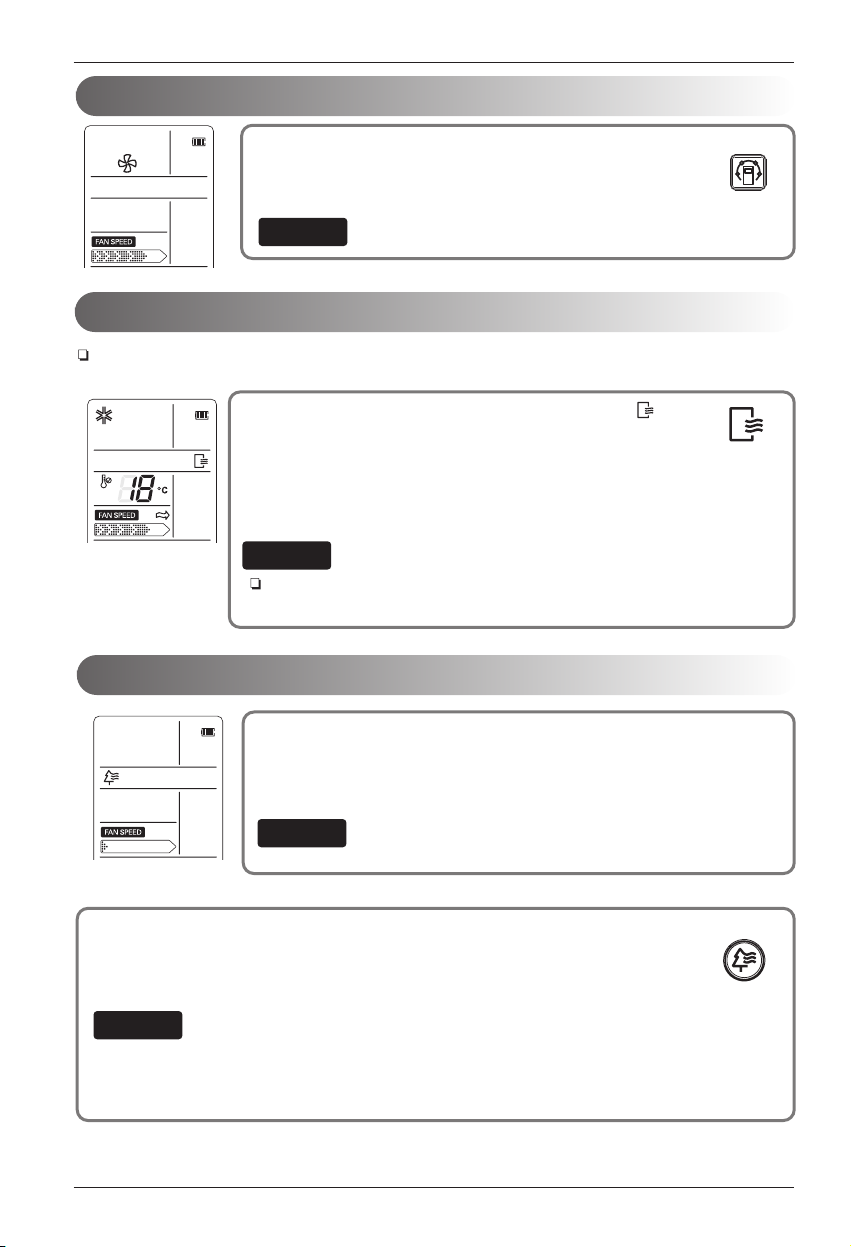
12 Air Conditioner
During Auto Clean Operation, moistures left in indoor units after cooling operation or healthy
dehumidication operation can be removed.
Select Auto Clean Operation by the function setting button( ) .
Now whenever the unit is turned o, the indoor fan is still running
for about 30 minutes internally without cooling or dehumidication
operation. This function dries up any remains of moisture & cleans
the unit internally. If you push the Auto Clean button again, this
function is cancelled.
During Auto Clean fuction, only ON/OFF button, Plasma button, Auto Clean
button is used. During this operation, 'Co' lamp lights up.
NOTE
Auto Clean Operation
Operating Instructions
PLASMA Purication Operation
Plasma lter is a technology developed by LG to get rid of microscopic
contaminants in the intake air by generating a plasma of high charge electrons.
This plasma kills and destroys the contaminants completely to provide clean
and hygienic air.
During this operation, 'Plasma + Ion' and 'operating' lamp lights up.
NOTE
Plasma purication operation can be started by pressing the PLASMA BUTTON on the
remote controller.
Repressing it will deactivate the operation.
• This features can be used in any operation mode and fan speed by pressing the plasma button.
• Separate plasma purication operation is possible in stop condition. It is cancelled by pressing plasma
button or on/o button.
NOTE
This operation circulates the air without cooling or heating. It can be
activated by pressing the OPERATION MODE SELECTION
BUTTON. Once the air circulation is activated you can select the fan
speed by pressing the INDOOR FAN SPEED SELECTION BUTTON.
: During this operation , 'Operating' lamp lights up.
NOTE
MODE
Air Circulation Operation
PLASMA
Page 13
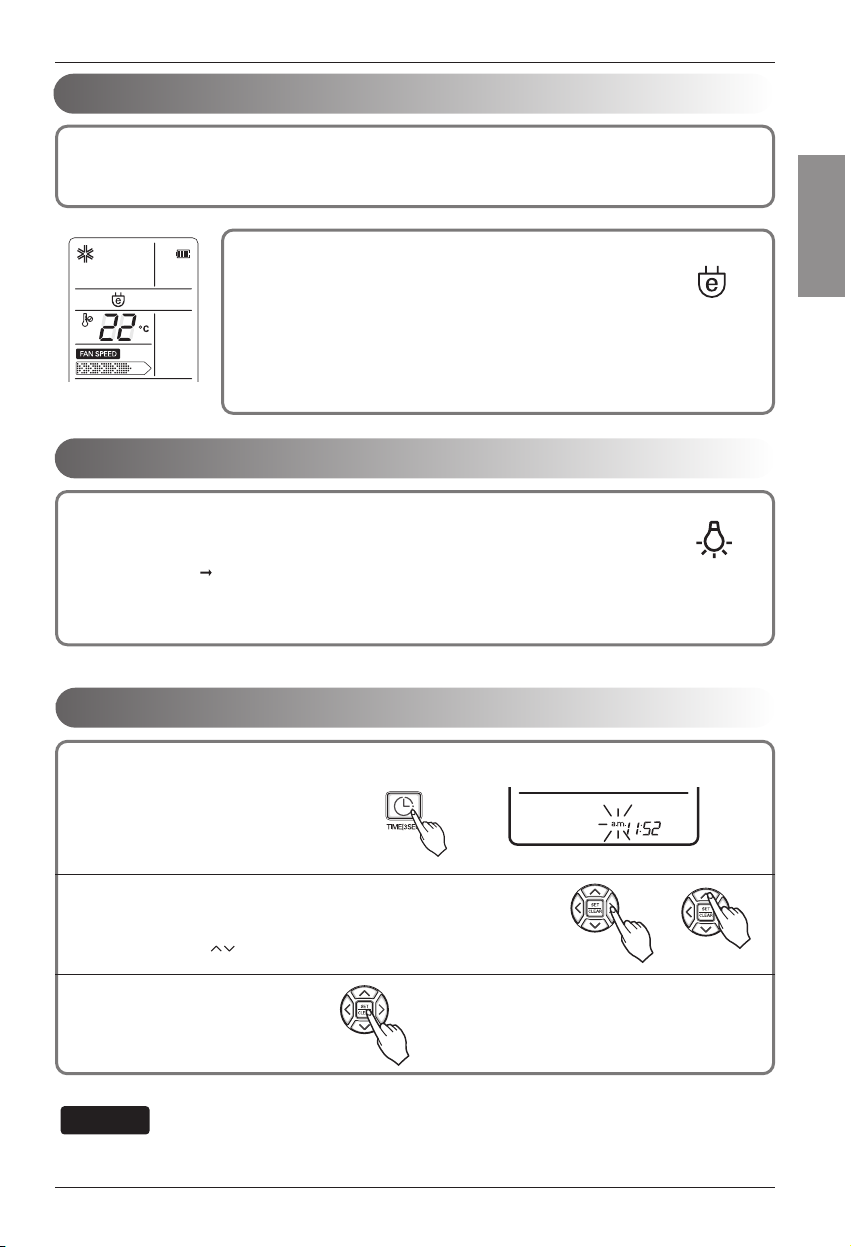
Owner's Manual 13
Operating Instructions
Energy-Saving Cooling Mode
Energy-saving cooling mode can save energy in cooling operation, because it can operate eciently by
setting body-adaptation time according to the change of time and temperature and adjusting desired
temperature automatically.
1. Press the ON/OFF BUTTON to start the unit.
2. Open the cover of the remote controller.
Select cooling operation.
3. Press the ENERGY-SAVING COOLING MODE BUTTON.
4. To cancel the energy-saving cooling mode, press the ENERGY-SAVING
COOLING MODE BUTTON again and unit will operate in previous
mode(Cooling mode).
Display Luminosity
The unit display Luminosity can be adjusted by using the remote controller.
Open the cover of the remote controller and press the LED LUMINOSITY button.
Display LED will be dark. Press the button again to set bright display.
(The order of 100%
0% LUMINOSITY is repeated whenever you press the button.)
If you press any button it will return to 100% LUMINOSITY.
But, except ROOM TEMPERATURE CHECKING BUTTON.
Press the TIMER BUTTON For 3 seconds.
Press the TIMER SETTING BUTTONS until the desired time is set.
- The order of a.m. and p.m. -> hour ->minute is repeated whenever you press
the < > button.
- By pressing the button, you can set the current time.
Check the indicator for a.m. and p.m.
NOTE
Setting the Current Time
2
Press the SET/CLEAR button.
3
1
HSILGNE
Page 14
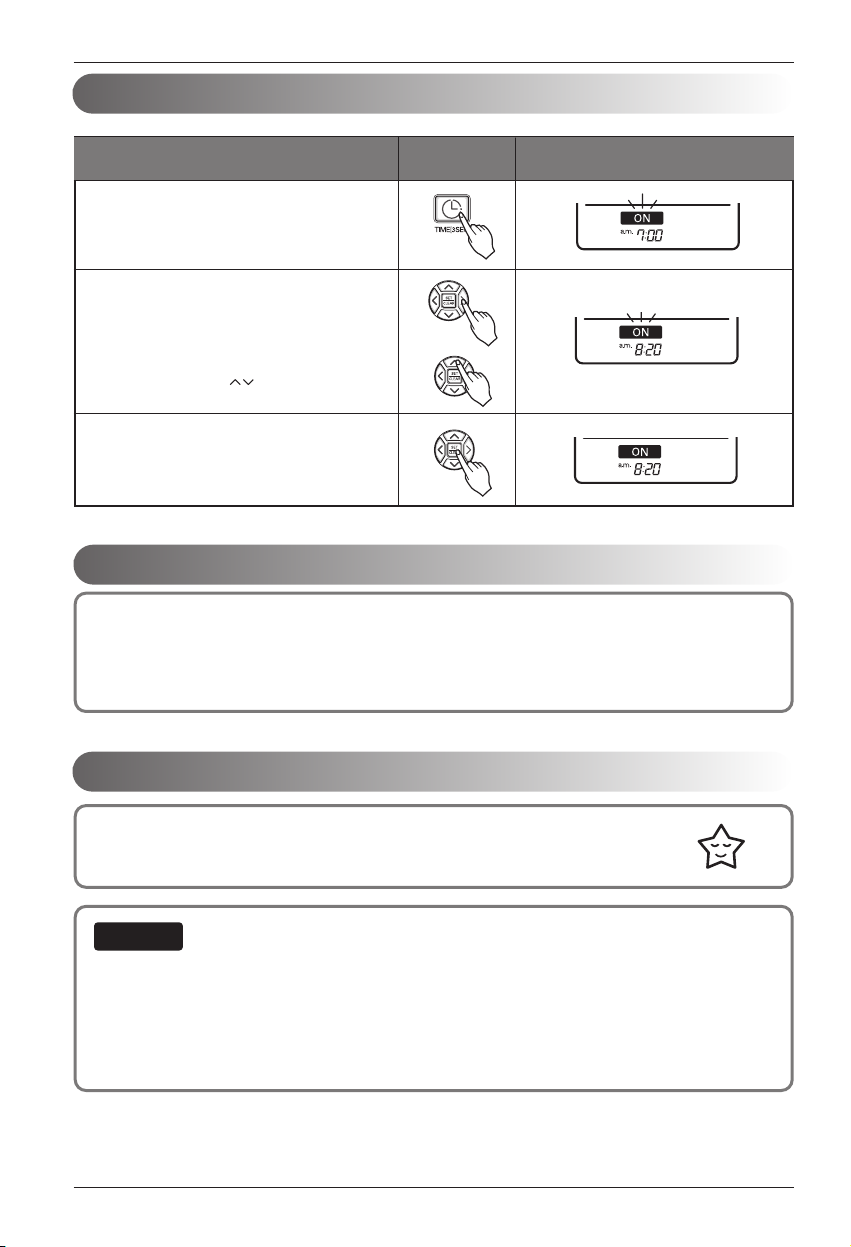
14 Air Conditioner
Operating Instructions
To cancel the timer setting
Timer Setting
Press the SLEEP MODE AUTO BUTTON to set the time when you want the unit to stop
automatically. The timer is programmed in one-hour increments by pressing the
SLEEP MODE AUTO BUTTON 1 to 7 times. The sleep mode is available for 1 to 7 hours.
• The sleep mode will operate indoor fan at super low speed in cooling mode and at low speed in heating
mode for pleasant sleep.
In cooling mode or healthy dehumidication mode:
The setting temperature will rise automatically two times by 1 °C over next consecutive 30 minutes
(Maximum 2 ° C) for a comfortable sleep. This will be the nal setting temperature as long as sleep mode is
functioning.
NOTE
Sleep Mode Operation
Press the Timer button once to set on the
Reserved 'On'
(Press the Timer button twice to set the
Reserved 'O')
1
Press the Time Setting buttons until the
desired time is set.
- The order of a.m. and p.m. -> hour
->minute is repeated whenever you press
the < > button.
- By pressing the button, you can set
the desired time.
2
Press the SET/CLEAR BUTTON
(Press the SET/CLEAR BUTTON once more
to cancel)
3
Description
Button on the
Indication on the LCD Display
Remote Controller
• If you wish to cancel all timer setting, press the SET/CLEAR button.
• In order to cancel the timer settings individually, press the Timer button to select Reserved 'On' or
Reserved 'O'. And then press the Set/Clear button aiming the remote controller at the signal receiver.
(the timer lamp on the display will go o)
HSILGNE
Page 15

Owner's Manual 15
Operating Instructions
The Horizontal Vane can be adjusted by using the remote controller.
1. Press the ON/OFF BUTTON to start the unit.
2. Press the vertical airow direction button.
Each time the button is pressed, the air-ow
direction is changed in the direction of the arrow.
The Vertical Louvers can be adjusted by using the remote controller.
1. Press the ON/OFF BUTTON to start the unit.
2. Press the horizontal airow direction button. Each time the button is pressed, the
airow direction is changed in the direction of the arrow.
STOP
1 Step 2 Step 3 Step 4 Step 5 Step 6 Step Auto Swing
Horizontal Vane Control
Vertical Louver Control
Press the Vertical Airow Direction button once more during Auto Swing at the direction of airow you want.
Press the Horizontal Airow Direction button once more during Full Auto Swing at the direction of airow you want.
1 Step 2 Step 3 Step 4 Step 5 Step
Left Auto Swing Right Auto Swing
Full Auto Swing
STOP
•
Manually moving the Horizontal Vane or Vertical Louvers by hand could damage the mechanism.When the
unit is shut o, the the Horizontal Vane and Vertical Louvers will close the air outlet vent of the product.
• Air Conditioner memorizes the last operated angle.
So there is possibility of dierence in the angle of Remote Controller and the unit after reoperation.
In that case, angle can be adjusted by pressing the Vane Control Button on the Remote Controller.
NOTE
HSILGNE
Page 16

Forced operation
Forced operation is used when the remote controller can't be used. The operation will be started if the ON/OFF
button is pressed. If you want to stop the operation, re-press the button.
Cooling Model
gnilooCedom gnitarepO
Indoor FAN Speed
High
Setting Temperature
22°C
Test operation
During the TEST OPERATION, the unit operates in cooling mode at high speed fan, regardless of room temperature
and resets in 18 minutes.
During test operation, if remote controller signal is received, the unit operates as remote controller
sets.
If you want to use this operation, Press and hold the ON/OFF button for 3~5 seconds, then the buzzer sound 1
'beep'. If you want to stop the operation, re-press the button.
Rational type
16 Air Conditioner
Operating Instructions
Jet Cool Operation
Jet cool function can be used to cool the room quickly in hot summer. When this
function is turned on, the air conditioner runs in cooling operation mode with super
high fan speed and 18 °C setting temperature for 30 minutes for fast and eective
cooling.
Similarly, jet heat function (available only in some models) warms up the room quickly
by operating at super high fan speed and 30 °C setting temperature for 30 minutes.
You can activate this operation by pressing the JET COOL BUTTON.
To change from jet cool mode to high fan speed cooling mode, press the JET COOL BUTTON or
INIDOOR FAN SPEED SELECTOR BUTTON or the ROOM TERPERATURE SETTING BUTTON again.
• Jet Cool operation cannot be activated during Air Circulation operation and auto changeover operation.
• Each time the JET COOL is pressed, the operation mode is shifted in the direction of the arrow.
- Cooling
Jet cool
cooling
NOTE
Page 17

Owner's Manual 17
Maintenance and Service
This feature is enabled by factory default setting, but you can disable it by pressing the ON/OFF button for 6
seconds. The unit will beep twice and the lamp will blink 6 times.
To enable it, press the button again for 6 seconds. The unit will beep twice and the blue lamp will blink 4 times.
NOTE
This function is useful in the situation of power failure.
When power regains after a failure this feature restore the previous operating condition
and the air conditioner will run in the same settings.
Auto Restart Function
Rational type
Anti Dengue Operation
Anti Dengue is a device to radiate frequency mosquitoes don't like.
Anti Dengue operation can be started by pressing the Anti Dengue BUTTON on the remote
controller. Repressing it will be deactivate the operation.
• Anti Dengue operation can be used in any operation mode and fan speed by pressing the Anti
Dengue button.
•
Separate Anti Dengue operation is possible in stop condition and at this time a horizontal vane moves only.
It is cancelled by pressing the Anti Dengue button or on/o button.
• If operate Anti Dengue operation, there is no display on the remote controller, but light on the left light
of the indoor
NOTE
Anti Dengue
HSILGNE
Page 18

18 Air Conditioner
Maintenance and Service
Removal of Filters
Open the front panel as shown.
Then pull the lter tab slightly forward to remove the air lter.
After removing the air lter remove the plasma and Allergy Free Filter by slightly pulling downwards.
Don't touch this plasma lter within 10 seconds after opening the inlet grille, it may cause an electric shock.
Clean the unit with a soft dry cloth. Do not use bleach or abrasives.
Never use any of these
• Water hotter than 40 °C. It may cause deformation and discoloration.
• Volatile substances. They may damage the surface of the air conditioner.
Air Filters
The air lters behind the front panel / grill should be checked and cleaned once in every
2 weeks or more often if necessary. To remove the lters see the self explanatory
diagrams for each model type. Clean the lters with a vacuum cleaner
or warm soapy water. If dirt is not easily removed, wash with a
solution of detergent in luke warm water. Dry well in shade after
washing and reinstall the lters back in place.
Plasma Filter
The plasma lters behind the air lter should be checked and cleaned
once in every 3 months or more often if necessary. To remove the lters
see the self explanatory diagrams for each model type. Clean the lters
with a vacuum cleaner.
Allergy Free Filter + Triple Filter
Remove the Allergy Free Filter + Triple Filter behind the air lter and expose them in direct sunlight for 2
hours.
And then insert these lters into original position.
Maintenance and Service
Indoor Unit
Before performing any maintenance, turn o the main power to the system, disconnect the circuit breaker and
unplug the power cord.
Plasma lter
Page 19

Owner's Manual 19
Maintenance and Service
Outdoor Unit
The heat exchanger coils and panel vents of the outdoor unit should be checked regularly.
If clogged with dirt or soot, the heat exchanger
and panel vents may be professionally steam cleaned.
Dirty or clogged coils will reduce the operating eciency of the system and cause higher operating costs.
NOTE
Operation Tips!
Self-Diagnosis Function
Error Display LED
0.5 sec 0.5 sec 0.5 sec
CH 01 CH
This unit has an inbuilt error diagnosis capability. Unit LED will display CH 'Number' in case if thermistor fails.
Please contact your serviceman/dealer in such a situation
Do not overcool the room.
This is not good for the health and
wastes electricity.
Keep blinds or curtains
closed.
Do not let direct sunshine enter
the room when the air conditioner
is in operation.
Keep the room temperature
uniform.
Adjust the vertical and horizontal
airow direction to ensure a
uniform temperature in the room.
Make sure that the
doors and windows
are shut thight.
Avoid opening doors and
windows as much as
possible to keep the cool
air in the room.
Clean the air lter
regularly.
Blockages in the air lter
reduce the airow and
lower cooling and
dehumidifying eects.
Clean at least once every
two weeks.
Ventilate the room
occasionally.
Since windows are kept
closed, it is a good idea
to open them and
ventilate the room now
and ten.
Use high fan speed
for eective and fast
cooling.
The unit gives its rated
cooling capacity when the
fan speed is high.
HSILGNE
Page 20

20 Air Conditioner
Maintenance and Service
Troubleshooting Tips! Save time and money!
The air conditioner may be operating abnormally when:
Problem
The air conditioner is
unplugged.
The fuse is blown/circuit
breaker is tripped.
Power failure.
High voltage.
Airow is restricted.
The air lter is dirty.
The room may have been hot.
Cold air is escaping.
Check the temperature settings.
There might be any heating
source in the room.
Air
conditioner
does not start
Air
conditioner
does not cool
as it should
• Make sure the air conditioner plug is
pushed completely into the outlet.
• Check the house fuse/circuit breaker box
and replace the fuse or reset the breaker.
• If power failure occurs, turn the mode
control to OFF.
When power is restored, wait 3 minutes to
restart the air conditioner to prevent
tripping of the compressor overload.
• If the voltage is unusually very high or low
the circuit Breaker will trip.
• Make sure there are no curtains, blinds, or
furniture blocking the front of the air
conditioner.
• Clean the lter at least every 2 weeks.
See the Maintenance and Service section.
• When the air conditioner is rst turned on,
you need to allow time for the room to cool
down.
• Check for open furnace oor registers and
cold air returns.
• Make sure they are correct.
• Check and remove such source or turn it
o while using the air conditioner.
What To DoPossible Causes
1. Anything abnormal such as burning smell, loud noise etc. happen. Stop the unit and
turn the breaker o. Never try to repair by yourself or restart the system in such cases.
2. Main power cord is too hot or damaged.
3. Error code is generated by self diagnosis.
4. Water leaks from indoor unit even if the humidity is low.
5. Any switch, breaker (safety, earth) or fuse fails to work properly
User must carry routine checkup & cleaning to avoid unit ’s poor performance.
In case of special situation, the job must be carried out by service person only.
Call the service immediately in the following situations
Page 21

LG
AC
Panduan Pengguna
LG
http://www.lgservice.com
PENTING
• Bacalah panduan pengguna ini secara saksama dan menyeluruh
sebelum memasang dan mengoperasikan AC di ruangan Anda.
• Harap simpan panduan pengguna ini sebagai referensi
di kemudian hari setelah Anda membacanya secara menyeluruh.
Tipe : AC Dinding
INDONESIA
Page 22

2 AC
Panduan Pengguna AC
DAFTAR ISI
UNTUK CATATAN ANDA
Tulis nomor model dan seri di sini:
Model #
Seri #
Anda dapat melihatnya pada label yang ada di sisi
masing-masing unit.
Nama Dealer
Tanggal Pembelian
Lampirkan lembar kuitansi pada halaman ini bila diperlukan
sebagai bukti tanggal pembelian atau untuk keperluan garansi.
BACA PANDUAN INI
Di dalam buku panduan ini, Anda akan menemukan beberapa tips
bermanfaat tentang cara menggunakan dan memelihara AC Anda
dengan benar. Hanya perlu sedikit melakukan perawatan preventif,
Anda akan dapat menghemat waktu dan uang secara signikan
selama masa pemakaian AC.
Anda akan menemukan jawaban-jawaban atas masalah-masalah
umum yang terjadi di bagian tips penelusuran gangguan. Jika Anda
membaca bagan Tips Penelusuran Gangguan terlebih dahulu, Anda
mungkin tidak perlu menghubungi layanan servis sama sekali.
PRECAUTION
• Hubungi teknisi servis resmi untuk perbaikan atau
perawatan unit ini.
• Hubungi pemasang AC untuk memasang unit ini.
• AC ini tidak boleh digunakan oleh anak-anak atau
orang cacat tanpa pengawasan.
• Anak-anak harus diawasi agar tidak bermain-main
dengan AC.
• Jika kabel daya harus diganti, mintalah teknisi terlatih
untuk melakukannya dengan menggunakan hanya
suku cadang asli.
A. Tindakan Pencegahan Keselamatan .... 3
B. Keamanan Elektrik ................................... 6
Penggunaan Sementara Adaptor...............6
Penggunaan Sementara Kabel Ekstensi...6
Simbol yang digunakan di Panduan ini....6
C. Pengenalan Produk ........................... 7
Unit Dalam Ruangan.....................................7
Lampu Indikasi Pengoperasian.............7
Unit Luar Ruangan..................................7
D. Instruksi Pengoperasian ........................ 8
Bagaimana memasang Baterai................8
Remote Control Nirkabel
Perawatan.............................................8
Metode Pengoperasian....................8
Remote Control Nirkabel..........................9
Mode Pengoperasian..............................10
Pengoperasian Otomati.........................11
Pengoperasian Pengeringan
Udara yang Sehat..................................11
Pengoperasian Sirkulasi Udara.....................12
Pengoperasian Auto Clean..........................12
Pengoperasian Purikasi Udara
NEO PLASMA............................................12
Mode Pendinginan Hemat Energi....................13
Kecerahan Display..............................13
Mengatur Waktu Aktual.....................13
Pengaturan Timer.......................................14
Untuk membatalkan pengaturan timer....14
Pengoperasian Mode Sleep.....................14
Kontrol Bilah Horizontal......................15
Kontrol Kisi-Kisi Vertikal ................15
Pengoperasian Jet Cool......................16
Pengoperasian Paksa.................................16
Fungsi Pengaktifan Ulang Otomatis...........17
Pengoperasian Anti Dengue ...............17
E. Perawatan dan Servis................................... 18
Unit Dalam Ruangan..........................18
Unit Luar Ruangan.............................19
Tips Pengoperasian! ........................19
Fungsi Diagnosis Otomatis.....................19
Tips Penelusuran Gangguan! Hemat
waktu dan uang!.....................................20
Hubungi segera layanan servis
dalam situasi berikut........................20
Page 23

Panduan Pengguna 3
Tindakan Pencegahan Keselamatan
Tindakan Pencegahan Keselamatan
Untuk mencegah terjadi cedera pada pengguna atau orang lain dan kerusakan unit, instruksi berikut harus diikuti.
Pengoperasian yang tidak benar karena mengabaikan instruksi yang diberikan akan menimbulkan cedera atau
kerusakan. Tingkat risiko yang ditimbulkan dikategorikan melalui indikasi berikut.
Arti simbol yang digunakan dalam panduan ini dipaparkan di bawah ini.
Simbol ini mengindikasikan kemungkinan kematian atau cedera serius.
Simbol ini mengindikasikan kemungkinan cedera atau kerusakan.
Pastikan tidak dilakukan.
Pastikan untuk mengikuti instruksi.
Gunakan selalu konektor dan soket daya
dengan terminal ground.
• Ada risiko tersengat listrik.
Jangan gunakan pemutus sirkuit yang rusak
atau dengan nilai tidak memadai. Gunakan
pemutus dan sekring dengan nilai yang sesuai.
• Ada risiko kebakaran atau tersengat listrik.
Jangan gunakan pemutus sirkuit multiguna.
Selalu gunakan peralatan ini pada pemutus
sirkuit yang sesuai.
• Jika hal ini diabaikan dapat menyebabkan sengatan
listrik atau kebakaran.
Untuk pekerjaan kelistrikan, hubungi dealer,
penjual, teknisi listrik terlatih, atau Pusat Servis
Resmi. Jangan lakukan sendiri pembongkaran
dan perbaikan produk.
• Ada risiko kebakaran atau sengatan listrik.
Selalu hubungkan produk ke ground sesuai
diagram kabel. Jangan hubungkan kabel
ground ke pipa gas atau air, batang penangkal
petir, atau kabel ground telepon.
• Ada risiko kebakaran atau tersengat listrik.
Pasang panel dan penutup kotak kontrol
dengan kencang.
• Ada risiko kebakaran atau sengatan listrik karena
debu, air, dsb.
Gunakan pemutus atau sekring dengan nilai
• Ada risiko kebakaran atau tersengat listrik.
Jangan modikasi atau memanjangkan kabel
daya. Jika kabel daya tergores atau terkelupas
atau rusak, ganti kabel.
• Ada risiko kebakaran atau tersengat listrik.
Untuk pemasangan, pelepasan, atau
pemasangan kembali, hubungi selalu dealer
atau Pusat Servis Resmi.
• Ada risiko kebakaran, sengatan listrik, ledakan,
atau cedera.
Jangan pasang produk pada dudukan pemasangan
yang rusak. Pastikan area pemasangan tidak
mengalami deteriorasi karena dimakan usia.
• Hal tersebut dapat menyebabkan produk jatuh.
Jangan pernah memasang unit luar ruangan
pada dudukan yang bergerak atau di tempat
tidak kokoh yang dapat menyebabkan unit jatuh.
• Unit luar ruangan yang jatuh dapat menyebabkan
kerusakan atau cedera atau bahkan kematian
seseorang.
Jika unit masuk (tenggelam atau terendam)
ke dalam air, hubungi Pusat Servis Resmi untuk
diperbaiki sebelum digunakan kembali.
• Ada risiko kebakaran atau tersengat listrik.
Pada unit luar ruangan, kapasitor penaik
menyuplai listrik tegangan tinggi ke komponen
kelistrikan. Pastikan arus listrik di kapasitor
dikosongkan sepenuhnya sebelum melakukan
perbaikan.
• Kapasitor yang masih dialiri arus dapat
mengakibatkan sengatan listrik.
Saat memasang unit, gunakan perlengkapan
pemasangan yang disertakan bersama produk.
• Jika tidak, unit dapat jatuh dan menyebabkan
cedera serius.
Pastikan untuk menggunakan hanya
komponen yang tercantum dalam daftar
komponen servis. Jangan pernah coba-coba
• Penggunaan komponen yang tidak tepat dapat
menyebabkan sengatan listrik, menghasilkan panas
yang sangat berlebih atau kebakaran.
AWAS
PERHATIAN
AWAS
yang benar.
INDONESIA
memodikasi peralatan.
Page 24

4 AC
Tindakan Pencegahan Keselamatan
Koneksi perkabelan dalam ruangan/luar
ruangan harus dikencangkan dengan kuat
dan kabel harus diarahkan dengan benar
sehingga kabel tidak dapat dilepaskan dari
terminal koneksi.
• Koneksi yang tidak tepat atau kendur dapat
menimbulkan panas atau kebakaran.
Buang bahan-bahan kemasan di tempat
yang aman, seperti baut, paku, baterai,
benda-benda yang patah dsb setelah
pemasangan atau servis dan kemudian r
obek atau buang kantung plastik kemasan.
• Anak-anak dapat menjadikan benda-benda
tersebut sebagai mainan dan menyebabkan cedera.
Pastikan untuk memeriksa konektor kabel
daya tidak kotor, tidak kendur atau patah
dan pasang konektor sepenuhnya.
• Konektor daya yang kendur atau patah dapat
menyebabkan sengatan listrik atau kebakaran.
Pastikan untuk memeriksa refrigeran yang
akan digunakan. Baca label pada produk.
• Refrigeran yang tidak sesuai dapat mencegah
unit tidak beroperasi normal.
Jangan gunakan kabel daya, konektor, atau
soket kendur yang rusak.
• Jika hal ini diabaikan dapat menyebabkan
kebakaran atau sengatan listrik.
Jangan sentuh, operasikan, atau perbaiki
produk dengan tangan basah. Pegang
konektor dengan tangan saat melepaskannya.
• Ada risiko sengatan listrik atau kebakaran.
Jangan letakkan pemanas atau perlengkapan
pemanas lainya di dekat kabel daya.
• Ada risiko kebakaran atau sengatan listrik.
Jangan biarkan air mengenai komponen
listrik. Pasang unit di tempat yang jauh dari
sumber air.
• Ada risiko kebakaran, kegagalan produk, atau
sengatan listrik.
Jangan simpan atau gunakan atau bahkan
membiarkan gas yang dapat terbakar atau
mudah terbakar di dekat produk.
• Ada risiko kebakaran.
Jangan gunakan produk di ruangan tertutup
yang sempit dalam jangka waktu lama. Lakukan
pergantian udara dengan teratur.
• Kandungan zat oksigen dapat berkurang dan
dapat menganggu kesehatan Anda.
Jangan buka gril depan selama produk
dioperasikan. (Jangan sentuh lter elektrostatik
pada unit jika ada.)
• Ada risiko cedera sik, sengatan listrik, atau
kegagalan produk.
Jika keluar bunyi aneh, bau tidak enak, atau
asap dari produk, segera matikan unit pemutus
atau cabut kabel catu daya.
• Ada risiko sengatan listrik atau kebakaran.
Lakukan pertukaran udara dari waktu ke waktu
saat dioperasikan bersama dengan kompor,
atau elemen pemanas dsb.
• Kandungan zat oksigen dapat berkurang dan
dapat menganggu kesehatan Anda.
Matikan daya utama dan putuskan
koneksi unit saat produk dibersihkan
atau diperbaiki.
• Ada risiko sengatan listrik.
Jika produk tidak akan digunakan dalam
waktu lama, cabut konektor catu daya atau
matikan unit pemutus.
• Ada risiko kerusakan atau kegagalan produk,
atau pengoperasian yang tidak diinginkan.
Pastikan tidak seorang pun terutama
anak-anak dapat menginjak atau jatuh
mengenai unit luar ruangan.
• Hal ini dapat menyebabkan cedera atau
kerusakan produk.
Pastikan kabel daya tidak dapat
ditarik atau rusak selama
pengoperasian.
• Ada risiko kebakaran atau tersengat listrik.
Jangan letakkan APA PUN di
kabel daya.
• Ada risiko kebakaran atau tersengat listrik.
Jangan pasang atau mencabut konektor catu daya untuk menyalakan
atau mematikan unit.
• Ada risiko kebakaran atau tersengat listrik.
Jika ada kebocoran gas, matikan gas dan buka jendela untuk melakukan
pergantian udara sebelum menyalakan produk tersebut.
• Jangan gunakan telepon atau memutar switch ke posisi ON atau OFF.
Ada risiko ledakan atau kebakaran.
Dua orang atau lebih harus mengangkat dan
memindahkan produk.
• Hindari terjadinya cedera pada seseorang.
Jangan pasang produk dengan posisi mengarah
langsung ke udara laut (terkena garam).
• Hal tersebut dapat menyebabkan korosi pada
produk.
Pasang selang penguras untuk memastikan
bahwa air kondensasi dikuras dengan benar.
• Koneksi yang buruk dapat menyebabkan
kebocoran air.
Pastikan permukaan rata saat memasang
produk.
• Untuk mencegah getaran atau bunyi bising.
Jangan pasang produk di mana bunyi berisik
atau udara panas dari unit luar ruangan dapat
merusak atau mengganggu lingkungan tetangga.
• Hal tersebut dapat menyebabkan masalah bagi
tetangga Anda dan akhirnya menimbulkan
Selalu periksa apakah ada kebocoran gas
(refrigeran) setelah pemasangan atau
perbaikan produk.
• Level refrigeran yang rendah dapat
menyebabkan kegagalan produk.
PERHATIAN
pertengkaran.
Page 25

Panduan Pengguna 5
Tindakan Pencegahan Keselamatan
Jangan gunakan produk untuk tujuan tertentu
seperti mengawetkan makanan, pekerjaan seni,
dsb. Produk ini merupakan AC pelanggan, bukan
sistem refrigeran yang akurat.
• Ada risiko kerusakan atau kehilangan properti.
Jangan hambat inlet atau outlet aliran udara.
• Hal ini dapat menyebabkan kegagalan produk.
Gunakan kain yang lembut untuk
membersihkan. Jangan gunakan detergen,
cairan yang keras atau cipratan air dsb.
• Ada risiko kebakaran, sengatan listrik, atau
kerusakan pada komponen plastik pada produk.
Jangan sentuh komponen metal produk
saat melepaskan lter udara.
• Ada risiko cedera.
Jangan injak atau letakkan apa pun pada
produk. (unit luar ruangan)
• Ada risiko cedera atau kegagalan
produk.
Masukkan selalu lter dengan kencang setelah
membersihkan. Bersihkan lter setiap dua
minggu atau lebih sering jika diperlukan.
• Filter yang kosong akan mengurangi efisiensi.
Jangan memasukkan tangan atau objek lain
melalui inlet atau outlet udara saat
produk beroperasi.
• Komponen tajam dan bergerak dapat
menyebabkan cedera.
Berhati-hatilah saat membongkar dan
memasang produk.
• Tepi yang tajam dapat menyebabkan cedera.
Jika gas refrigeran bocor selama
perbaikan, jangan sentuh gas refrigeran
yang keluar.
• The refrigernat gas can cause frostbite (cold
burn)
Jangan miringkan unit saat memindahkan
atau melepaskannya.
• Air kondensasi di dalam wadahnya dapat tumpah.
Jangan campur udara atau gas selain refrigeran
yang telah ditentukan untuk digunakan
• Udara yang memasuki sistem refrigeran akan
menyebabkan tekanan yang sangat tinggi dan
mengakibatkan perlengkapan rusak atau timbul
Jika gas refrigeran bocor selama pemasangan,
lakukan segera pergantian udara di area yang
• Jika tidak dilakukan dapat membahayakan
Membongkar unit, menangani oli refrigeran
oil dan komponen harus dilakukan sesuai
dengan standardisasi setempat dan
nasional.
Ganti semua baterai di remote control
dengan tipe yang sama. Jangan kombinasikan
baterai lama dan baterai baru atau baterai
dengan tipe yang berbeda-beda.
• Ada risiko kebakaran atau kegagalan produk.
Jangan isi ulang atau membongkar
baterai. Jangan buang baterai ke
dalam api.
• Baterai dapat terbakar atau meledak.
Jika cairan dari baterai mengenai kulit atau
baju Anda, segera basuh atau cuci dengan
air bersih. Jangan gunakan remote jika
baterai bocor.
• Bahan kimiawi dalam baterai dapat menyebabkan
luka bakar atau gangguan kesehatan lainnya.
Jika cairan dari baterai tertelan, sikat gigi
Anda dan kunjungi dokter. Jangan
gunakan remote jika baterai
bocor.
• Bahan kimiawi dalam baterai dapat menyebabkan
luka bakar atau gangguan kesehatan lainnya.
Jangan operasikan AC dalam jangka waktu
lama jika kelembapan udara sangat tinggi
dan pintu atau jendela dibiarkan terbuka.
• Moisture may condense and wet or damage
furniture.
Jangan biarkan kulit Anda atau anak-anak atau
tanaman terkena hisapan udara dingin
• Hal ini dapat membayakan kesehatan Anda.
Jangan meminum air yang dikuras dari
produk.
• Air tersebut tidak higienis dan dapat
menyebabkan masalah kesehatan yang serius.
Gunakan bangku atau tangga yang kokoh saat
membersihkan, melakukan perawatan, atau
• Berhati-hatilah dan hindari timbulnya cedera.
pada sistem.
cedera.
INDONESIA
bersangkutan.
kesehatan Anda.
atau panas.
memperbaiki produk yang dipasang di ketinggian.
Page 26

6 AC
Keamanan Elektrik
Keamanan Elektrik
• Peralatan ini harus dihubungkan ke ground dengan benar.
Untuk meminimalisir risiko tersengat listrik, Anda harus selalu menghubungkannya ke outlet yang memiliki
koneksi ke ground.
• Jangan memotong atau melepaskan konektor ground dari konektor daya.
• Menghubungkan terminal ground adaptor ke baut penutup stop kontak dinding tidak berarti perangkat
telah terhubung ke ground kecuali baut penutup dari bahan metal dan tidak diinsulasi, dan stop kontak
dinding dihubungkan ke ground melalui perkabelan rumah.
• Jika Anda ragu apakah AC telah terhubung ke ground dengan benar, mintalah teknisi terlatih untuk
memeriksa stop kontak dinding dan sirkuit.
Kami sangat tidak menganjurkan penggunaan adaptor karena dapat membahayakan. Untuk koneksi
sementara, gunakan hanya adaptor yang asli, yang dapat ditemukan di banyak toko perlengkapan
setempat. Pastikan slot yang besar di adaptor berada lurus dengan slot besar di stop kontak untuk koneksi
polaritas yang benar.
Untuk mencabut kabel daya dari adaptor, pegang kabel daya dengan satu tangan dan tangan lainnya
memegang adaptor untuk mencegah terminal ground rusak. Jangan sering mencabut kabel daya karena ini
dapat menyebabkan kerusakan pada terminal ground.
• Jangan pernah gunakan perlengkapan dengan adaptor yang rusak.
Kami sangat tidak menyarankan penggunaan kabel ekstensi karena dapat membahayakan.
Penggunaan Sementara Adaptor
Penggunaan Sementara Kabel Ekstensi
Simbol ini memberi peringatan kepada Anda tentang risiko tersengat listrik.
Simbol ini memberi peringatan kepada Anda tentang bahaya yang
dapat menyebabkan AC rusak.
Simbol ini mengindikasikan catatan khusus.
CATATAN
Simbol yang digunakan di Panduan ini
Perlengkapan ini harus dipasang sesuai dengan standardisasi perkabelan setempat. Panduan ini berfungsi
sebagai panduan untuk memaparkan tur produk.
AWAS
AWAS
AWAS
Page 27

Panduan Pengguna 7
Pengenalan Produk
Pengenalan Produk
Berikut adalah pengenalan singkat tentang unit dalam dan luar ruangan.
Unit Dalam Ruangan
On/O
: Menyala selama pengoperasian sistem, kode kesalahan, dan pengaturan pengaktifan
ulang otomatis.
Mode sleep
Hemat Energi
Mode Pendinginan
: Menyala selama pengoperasian otomatis mode sleep.(Model bukan Inverter)
: Menyala selama Pengoperasian Mode Pendinginan Hemat Energi.
Plasma + Ion : Fungsi menggambarkan mode dinamisnya dengan menggunakan sistem multilampu..
Timer
: Menyala selama pengoperasian timer.(Model bukan Inverter)
Menyala selama pengoperasian timer atau pengoperasian otomatis mode sleep
(hanya Model Inverter)
Mode defrost
Display Daya : Mengindikasikan suhu pengaturan dan mode pengoperasian.
: Menyala selama mode defrost atau *pengoperasian pengaktifan panas
(Hanya model pompa panas)
: Menyala selama pengoperasian unit luar ruangan. (Hanya model pendinginan)
Pengoperasian
unit luar ruangan
LUAR
RUANGAN
* Pengoperasian pengaktifan panas : Menghentikan kipas dalam ruangan dalam pengoperasian
pemanasan selama beberapa menit untuk mencegah udara dingin keluar dari unit.
* Pada mode defrost, unit menghentikan pengoperasian pemanasan selama beberapa menit untuk
menghilangkan pembentukan es pada koil penukar panas untuk mempertahankan esiensi.
Mode
pengoperasian
Bentuk
display
Pengaturan
suhu
Terlalu dinginDinginPanas Terlalu panas Standar
Jet
Cool
Pengoperasian
tes
Auto
clean
Nyaman
Mode pengoperasian otomatis
Mode pendinginan,
pemanasan,
pengeringan udara
Plasma + Ion
Anti Dengue : Menyala selama pengoperasian mode Anti Dengue.
Anti Dengue
Unit Luar Ruangan
Lampu Indikasi Pengoperasian
Inlet udara
LED Display
Anti Dengue Device
Filter bebas Alergi
Gril depan
Triple lter
Lampu pengoperasian
Outlet Udara
Kisi-kisi Vertikal
Filter plasma
Filter udara
Horizontal vaneBilah Horizontal
Tombol ON/OFF
Penerima Sinyal
INDONESIA
Ventilasi intake udara
Kabel penghubung
Ventilasi outlet udara
Saluran refrigeran
Selang penguras
Pelat dasar
Page 28

8 AC
Instruksi Pengoperasian
1.
Pilih lokasi tepat yang aman & mudah dijangkau.
2. Pasang kencang dudukan remote di dinding atau lokasi
lainnya dengan sekrup yang tersedia.
3. Masukkan remote control ke dalam dudukannya.
1. Remote control tidak boleh terpapar langsung
oleh sinar matahari.
2. Unit pengirim & penerima sinyal harus tetap bersih
agar sistem komunikasi tetap baik. Gunakan kain
lembut untuk membersihkan bagian tersebut.
Instruksi Pengoperasian
Cara Memasang Baterai
Perawatan Remote Control Nirkabel
1. Lepaskan penutup baterai dengan menariknya sesuai arah tanda panah.
2. Pasang baterai baru dengan memastikan bahwa sisi (+) dan (-) baterai
berada di posisi yang benar.
3. Pasang kembali penutup baterai dengan menggesernya kembali
ke posisinya.
1. Selalu gunakan/ganti baterai dengan tipe baterai yang sama.
2. Jika sistem AC tidak ingin digunakan dalam waktu yang cukup lama,
lepaskan baterai untuk menghemat masa pakainya.
3. Jika layar display remote control mulai memudar, ganti
kedua baterai.
4. Gunakan baterai dengan tipe 2 AAA (1,5 volt).
CATATAN
3. Jika beberapa peralatan lain juga dioperasikan dengan remote
control, ubah posisinya atau tanyakan kepada staf servis.
1. Unit penerima sinyal berada di bagian dalam unit.
2.
Arahkan remote control ke unit untuk mengoperasikannya. Tidak boleh ada benda apa pun yang
menghalangi unit dan remote control.
Metode Pengoperasian
CATATAN
Page 29

Panduan Pengguna 9
Metode Pengoperasian
Remote Control Nirkabel
Sistem pengontrolan akan terlihat seperti berikut.
Unit pengirim sinyal
TOMBOL ON/OFF
Digunakan untuk mengaktifkan/menonaktifkan AC.
TOMBOL SELEKSI MODE PENGOPERASIAN
Digunakan untuk memilih mode pengoperasian.
TOMBOL PENGATURAN SUHU RUANGAN
Digunakan untuk memilih suhu ruangan.
TOMBOL SELEKSI KECEPATAN KIPAS DALAM
Digunakan untuk memilih kecepatan kipas dalam enam
tahapan, yaitu: rendah, rendah-sedang, sedang,
sedang-tinggi, tinggi, dan hembusan angin alami
TOMBOL KONTROL BILAH HORIZONTAL
Digunakan untuk mengatur arah aliran udara
vertikal yang diinginka.
TOMBOL KONTROL KISI-KISI VERTIKAL (Opsional)
Digunakan untuk mengatur arah aliran udara
horizontal yang diinginkan.
TOMBOL AUTO CLEAN
Digunakan untuk membersihkan udara secara
otomatis.
TOMBOL PENDINGINAN HEMAT ENERGI
Digunakan untuk menghemat Energi.
TOMBOL PEMERIKSA SUHU RUANGAN
Digunakan untuk memeriksa suhu ruangan.
TOMBOL TIMER (sebelum penyesuaian)
Digunakan untuk mengatur waktu aktual dan waktu
pengaktifan / penonaktifan AC.
TOMBOL PENGATUR WAKTU
Digunakan untuk menyesuaikan waktu.
INDONESIA
Mode Pengoperasian
Pengoperasian Pendinginan
Pengoperasian Otomatis atau Pengubahan Otomatis
Pengoperasian Pengeringan Udara yang Sehat
Sirkulasi Udara
TOMBOL SET/CLEAR TIMER (setelah penyesuaian)
Digunakan untuk mengatur dan membatalkan
pengoperasian timer.
TOMBOL RESET
Digunakan sebelum mereset waktu.
TOMBOL PLASMA (Opsional)
Digunakan untuk memulai atau menghentikan
fungsi purikasi plasma.
TOMBOL KECERAHAN LED (Opsional)
Digunakan untuk menyesuaikan kecerahan LED.
Anti Dengue
TOMBOL PENGOPERASIAN Anti Dengue
Digunakan untuk memulai atau menghentikan
pengoperasian Anti D
TOMBOL JET COOL
Digunakan untuk memulai atau menghentikan
fungsi pendinginan cepat.
TOMBOL MODE SLEEP OTOMATIS
Digunakan untuk mengatur pengoperasian
mode sleep otomatis.
Page 30

10 AC
Pendinginan
Pengoperasian
Otomatis
Pengeringan
Udara yang Sehat
Sirkulasi Udara
Hembusan Angin
Alami
ON/OFF
MODE
TEMP
FAN SPEED
Tahap 3 (Tinggi)Tahap 2 (Sedang)Tahap1(Rendah)
Instruksi Pengoperasian
Tekan TOMBOL ON/OFF untuk mengaktifkan unit.
Unit akan merespons dengan bunyi bip.
Buka penutup remote control dan tekan tombol mode pengoperasian.
Setiap kali tombol ditekan, mode pengoperasian akan beralih searah tanda panah.
Untuk pendinginan atau pengoperasian, atur suhu interior yang
diinginkan dengan menekan TOMBOL PENGATURAN SUHU RUANGAN.
Untuk pendinginan, suhu dapat diatur dalam kisaran 18°C~30°C.
Atur kecepatan kipas dengan remote control. Anda dapat memilih kecepatan kipas dalam enam
tahapan: rendah, sedang-rendah, sedang, sedang-tinggi, tinggi, dan hembusan angin alami
dengan menekan TOMBOL SELEKSI KECEPATAN KIPAS DALAM.
Setiap kali tombol ditekan, mode pengoperasian berubah searah tanda panah.
1
2
3
4
Hembusan Angin Alami
Untuk sensasi kesegaran, tekan TOMBOL SELEKSI KECEPATAN KIPAS DALAM dan atur ke mode Hembusan Angin Alami.
Dalam mode ini, angin akan berhembus sepoi-sepoi alami secara otomatis saat kecepatan kipas diubah.
Mode Pengoperasian
Page 31

Panduan Pengguna 11
Selama Pengoperasian Pengeringan Udara yang Sehat
Jika Anda memilih mode pengeringan udara pada TOMBOL SELEKSI MODE
PENGOPERASIAN, unit mulai mengaktifkan fungsi pengeringan udara.
Fungsi ini akan mengatur suhu ruang dan volume aliran udara secara otomatis
ke kondisi terbaik untuk pengeringan udara berdasarkan suhu ruang aktual yang terdeteksi.
Namun demikian, dalam mode ini, pengaturan suhu tidak ditampilkan pada remote
control dan Anda juga tidak dapat mengontrol suhu ruangan.
Selama fungsi pengeringan udara sehat, kecepatan kipas diatur secara otomatis
sesuai algoritma optimum berdasarkan kondisi suhu ruangan terkini, sehingga kondisi
ruangan akan tetap terjaga sehat dan nyaman bahkan pada musim dengan kelembapan
udara sangat tinggi.
Operating Instructions
Suhu dan kecepatan kipas secara otomatis diatur oleh kontrol elektronik berdasarkan
suhu ruang aktual.
Jika Anda masih merasa panas atau dingin, tekan tombol PENGATURAN SUHU untuk mendapatkan efek
dingin atau panas yang lebih. Anda tidak dapat mengubah kecepatan kipas dalam. Pengaturan ini telah
diatur oleh kontrol Mode Pengoperasian Otomatis.
Pengoperasian Otomatis
Pengoperasian Pengeringan Udara yang Sehat
MODE
TEMP
Kode Sensasi
2 Dingin
1 Agak dingin
0 Netral
-1 Agak panas
-2 Hangat
Pilih kode pengaturan
yang Anda inginkan.
INDONESIA
Page 32

12 AC
Selama Pengoperasian Auto Clean, uap yang tertinggal di dalam unit dalam ruangan setelah
pengoperasian pendinginan atau pengeringan udara dapat dihilangkan.
Pilih Pengoperasian Auto Clean dengan tombol pengaturan fungsi ( ).
Jadi setiap kali unit dimatikan, kipasdalam masih tetap menyala secara
internal sekitar 30 menit tanpa pengoperasian pendinginan atau
pengeringan udara. Fungsi ini akan mengeringkan seluruh uap yang tertinggal
& membersihkan unit secara internal. Jika Anda menekan kembali tombol
Auto Clean, fungsi ini akan dibatalkan.
Selama fungsi Auto Clean, hanya tombol ON/OFF, Plasma, Auto Clean yang digunakan.
Selama pengoperasian ini, lampu 'Co' akan menyala.
CATATAN
Pengoperasian Auto Clean
Instruksi Pengoperasian
Pengoperasian Purikasi PLASMA
Filter Plasma merupakan teknologi yang dikembangkan oleh LG untuk
menghilangkan kontaminan mikroskopik di dalam udara masuk dengan
menghasilkan plasma elektron bermuatan tinggi. Plasma mampu sepenuhnya
membunuh dan memusnahkan kontaminan untuk menciptakan udara yang
bersih dan higienis.
Selama pengoperasian ini, lampu 'Plasma + Ion' dan 'Pengoperasian' akan menyala.
Pengoperasian purikasi plasma dapat diaktifkan dengan menekan TOMBOL PLASMA pada
remote control.
Dengan menekan ulang tombol tersebut akan menonaktifkan pengoperasian.
• Fitur ini dapat digunakan dalam mode pengoperasian dan kecepatan kipas mana pun dengan menekan
tombol plasma.
• Saat kondisi tidak aktif, purikasi plasma dapat dioperasikan tersendiri. Pengoperasian dibatalkan dengan
menekan tombol plasma atau tombol on/o.
Pengoperasian ini mensirkulasikan udara tanpa pendinginan atau pemanasan.
Pengoperasian ini dapatdijalankan dengan menekan TOMBOL
SELEKSI MODE PENGOPERASIAN. Setelah sirkulasi udara diaktifkan, Anda
dapat memilih kecepatan kipas dengan menekan TOMBOL SELEKSI KECEPATAN
KIPAS DALAM.
: Selama pengoperasian ini, lampu 'Pengoperasian' akan menyala.
CATATAN
MODE
Pengoperasian Sirkulasi Udara
CATATAN
PLASMA
CATATAN
Page 33

Panduan Pengguna 13
Instruksi Pengoperasian
Mode Pendinginan Hemat Energi
Mode pendinginan hemat energi dapat menghemat energi dalam pengoperasian pendinginan, karena
mode ini dapat beroperasi secara esien dengan mengatur waktu adaptasi tubuh sesuai perubahan waktu
dan suhu dan menyesuaikan suhu yang diinginkan secara otomatis.
1. Tekan TOMBOL ON/OFF untuk mengaktifkan unit.
2. Buka penutup remote control.
Pilih pengoperasian pendinginan.
3. Tekan TOMBOL MODE PENDINGINAN HEMAT ENERGI.
4. Untuk membatalkan mode pendinginan hemat energi, tekan ulang
TOMBOL MODE PENDINGINAN HEMAT ENERGI dan unit akan beroperasi
dalam mode sebelumnya (mode pendinginan).
Kecerahan Display
Kecerahan display unit dapat diatur menggunakan remote control.
Buka penutup remote control dan tekan tombol KECERAHAN LED.
LED display akan menjadi gelap. Tekan kembali tombol untuk mengatur kecerahan display.
(Urutan 100% 0% LUMINOSITY akan diulang setiap kali Anda menekan tombol.)
Jika Anda menekan tombol apa pun, pengaturan akan kembali ke 100% LUMINOSITY.
Kecuali, jika Anda menekan TOMBOL PEMERIKSAAN SUHU RUANGAN.
Tekan TOMBOL TIMER selama 3 detik.
Tekan TOMBOL PENGATURAN TIMER hingga waktu yang diinginkan dipilih.
- Urutan pilihan a.m. dan p.m. -> hour ->minute akan diulang setiap kali Anda
menekan tombol < >.
- Dengan menekan tombol, Anda dapat mengatur waktu aktual.
Periksa indikator untuk a.m. dan p.m.
CATATAN
Mengatur Waktu Aktual
2
Tekan tombol SET/CLEAR.
3
1
INDONESIA
Page 34

14 AC
Instruksi Pengoperasian
Untuk membatalkan pengaturan timer
Pengaturan Timer
Tekan TOMBOL OTOMATIS MODE SLEEP untuk mengatur waktu penonaktifan otomatis AC sesuai
keinginan Anda. Timer diprogram dalam tahapan satu jam dengan menekan TOMBOL OTOMATIS MODE
SLEEP 1 hingga 7 kali. Mode sleep dapat diaktifkan selama 1 hingga 7 jam.
• Mode sleep akan mengoperasikan kipas dalam dengan kecepatan sangat rendah pada mode pendinginan
dan dengan kecepatan rendah pada mode pemanasan untuk kenyamanan Anda ketika tidur.
Dalam mode pendinginan atau mode pengeringan udara yang sehat:
Suhu yang telah diatur akan meningkat 2 kali secara otomatis sebesar 1°C dalam waktu 30 menit
berikutnya (Maksimum 2°C) untuk kenyamanan tidur Anda. Kondisi ini akan menjadi pengaturan nal
selama mode sleep beroperasi.
CATATAN
Pengoperasian Mode Sleep
Tekan tombol Timer sekali untuk memilih
Reserved 'On'
(Tekan tombol Timer dua kali untuk memilih
Reserved 'O')
1
Tekan tombol Pengaturan Waktu hingga
waktu yang diinginkan dipilih.
- Urutan pilihan a.m. dan p.m. -> hour
->minute akan diulang setiap kali Anda
menekan tombol < >.
- Dengan menekan tombol, Anda dapat
mengatur waktu yang diinginkan.
2
Tekan TOMBOL SET/CLEAR
(Tekan TOMBOL SET/CLEAR sekali lagi untuk
membatalkan)
3
Keterangan
Tombol pada
Indikasi pada Layar LCD
Remote Control
• Jika Anda ingin membatalkan semua pengaturan timer, tekan tombol SET/CLEAR.
• Untuk membatalkan pengaturan timer secara terpisah, tekan tombol Timer untuk memilih Reserved 'On'
atau Reserved 'O'. Kemudian tekan tombol Set/Clear dengan mengarahkan remote control ke penerima
sinyal. (lampu timer pada layar akan padam)
Page 35

Panduan Pengguna 15
Instruksi Pengoperasian
Bilah Horizontal dapat diatur dengan menggunakan remote control.
1. Tekan TOMBOL ON/OFF untuk menyalakan unit.
2. Tekan tombol arah aliran udara vertikal.
Setiap kali tombol ditekan, arah aliran udara
akan berubah searah tanda panah.
Kisi-Kisi Vertikal dapat diatur dengan menggunakan remote control.
1. Tekan TOMBOL ON/OFF untuk menyalakan unit.
2. Tekan tombol arah aliran udara horizontal. Setiap kali tombol ditekan, arah aliran
udara akan berubah searah tanda panah.«
STOP
Tahap 1 Tahap 2 Tahap 3 Tahap 4 Tahap 5 Tahap 6 Mengayun Otomatis
Kontrol Bilah Horizontal
Kontrol Kisi-Kisi Vertikal
Tekan tombol Arah Aliran Udara Vertikal sekali lagi selama mode Mengayun Otomatis ke arah aliran udara
yang Anda inginkan.
Tekan tombol Arah Aliran Udara Horizontal sekali lagi selama Mengayun Penuh Otomatis ke arah aliran
udara yang Anda inginkan.
Tahap 1 Tahap 2 Tahap 3 Tahap 4 Tahap 5
Mengayun
Otomatis Kiri
Mengayun
Otomatis Kanan
Mengayun
Penuh Otomatis
STOP
•
Menggerakan Bilah Horizontal atau Kisi-Kisi Vertikal secara manual dengan tangan dapat merusak
mekanismenya. Saat unit dimatikan, Bilah Horizontal dan Kisi-Kisi Vertikal akan menutup ventilasi outlet
udara produk.
• AC akan mengingat sudut terakhir yang dioperasikan.
CATATAN
INDONESIA
Page 36

Pengoperasian paksa
Pengoperasian paksa dilakukan saat remote control tidak dapat digunakan. Pengoperasian akan dimulai
saat tombol ON/OFF ditekan. Jika Anda ingin menghentikan pengoperasian, tekan lagi tombolnya.
Model Pendinginan
Pendinginan Mode pengoperasian
Kecepatan KIPAS Dalam
Tinggi
Pengaturan Suhu
22°C
Pengoperasian tes
Selama PENGOPERASIAN TES, unit akan beroperasi di mode pendinginan dengan kipas pada kecepatan
tinggi, berapa pun suhu ruangan dan akan direset dalam 18 menit. Selama pengoperasian tes, jika sinyal
remote control diterima, unit akan beroperasi saat remote control digunakan. Jika Anda ingin menggunakan
pengoperasian ini, Tekan dan tahan tombol ON/OFF selama 3~5 detik, kemudian buzzer akan
mengeluarkan bunyi 'bip' 1 kali. Jika Anda ingin menghentikan pengoperasian, tekan lagi tombolnya.
Tipe Standar
16 AC
Instruksi Pengoperasian
Pengoperasian Jet Cool
Fungsi jet cool dapat digunakan untuk mendinginkan ruangan secara cepat saat cuaca
panas. Saat fungsi ini diaktifkan, AC akan beroperasi di mode pengoperasian pendinginan
dengan kecepatan kipas sangat tinggi dan pengaturan suhu 18°C selama 30 menit
untuk pendinginan yang cepat dan efektif.
Sama halnya dengan jet cool, fungsi jet heat (hanya tersedia di model tertentu) akan
menghangatkan ruangan secara cepat dengan beroperasi di kecepatan kipas sangat
tinggi dan pengaturan suhu 30°C selama 30 menit.
Anda dapat mengaktifkan pengoperasian ini dengan menekan TOMBOL JET COOL.
Untuk berganti dari mode jet cool ke mode pendinginan kecepatan kipas tinggi, tekan TOMBOL JET COOL
atau TOMBOL SELEKTOR KECEPATAN KIPAS DALAM atau tekan lagi TOMBOL PENGATURAN SUHU
RUANGAN.
• Pengoperasian Jet Cool tidak dapat diaktifkan selama pengoperasian Sirkulasi Udara dan pengoperasian
engubahan otomatis.
• Setiap kali JET COOL ditekan, mode pengoperasian berubah searah tanda panah.
- Pendinginan
Jet cool
pendinginan
CATATAN
Page 37

Panduan Pengguna 17
Parawatan dan Servis
Fitur ini diaktifkan pada pengaturan default pabrik, namun Anda dapat menonaktifkannya dengan menekan
tombol ON/OFF selama 6 detik. Unit akan mengeluarkan bunyi bip dua kali dan lampu akan berkedip 6 kali.
Untuk mengaktifkannya, tekan lagi tombol selama 6 detik. Unit akan mengeluarkan bunyi bip dua kali dan
lampu biru akan berkedip 4 kali.
CATATAN
Fungsi ini bermanfaat jika terjadi gangguan daya.
Saat daya didapatkan kembali setelah terjadi gangguan daya, tur ini akan akan mengembalikan kondisi
pengoperasian sebelumnya dan AC akan berfungsi dengan pengaturan yang sama.
Fungsi Pengaktifan Ulang Otomatis
Tipe standar
Pengoperasian Anti Dengue
Anti Dengue adalah perangkat untuk memancarkan frekuensi yang tidak disukai nyamuk.
Pengoperasian Anti Dengue dapat diaktifkan dengan menekan TOMBOL Anti Dengue pada remote control.
Menekan tombolnya kembali akan menonaktifkan pengoperasian.
• Pengoperasian Anti Dengue dapat digunakan di semua mode pengoperasian dan kecepatan kipas
dengan menekan tombol Anti Dengue.
•
Pengoperasian Anti Dengue yang terpisah dapat dilakukan saat kondisi berhenti dan pada saat tersebut
hanya bilah horizontal yang bergerak.
Hal ini dapat dibatalkan dengan menekan tombol Anti Dengue atau tombol on/o.
• Jika mengoperasikan Anti Dengue, display pada remote control tidak menampilkan apa-apa, namun
lampu kiri pada unit dalam ruangan akan menyala
CATATAN
INDONESIA
Anti Dengue
Page 38

18 AC
Perawatan dan Servis
Melepaskan Filter
Buka panel depan seperti yang diperlihatkan.
Kemudian, tarik tab lter sedikit ke arah depan untuk melepaskan lter udara.
Setelah melepaskan lter udara, lepaskan plasma dan Filter Anti Alergi dengan menariknya sedikit ke arah bawah.
Jangan sentuh lter plasma ini dalam waktu 10 detik setelah membuka gril inlet, hal tersebut dapat
menyebabkan sengatan listrik.
Bersihkan unit dengan kain kering yang lembut. Jangan gunakan pemutih atau pembersih yang bersifat abrasif.
Jangan gunakan salah satu dari bahan berikut
• Air dengan panas di atas 40°C. Ini dapat menyebabkan perubahan bentuk dan perubahan warna.
• Unsur yang mudah menguap. Ini dapat merusak permukaan AC.
Filter Udara
Filter udara di belakang panel depan / gril harus diperiksa dan dibersihkan setiap 2 minggu
sekali atau lebih sering, jika diperlukan. Untuk melepaskan lter, lihat diagram penjelasan
yang terpisah untuk setiap tipe model. Bersihkan lter dengan penyedot
debu atau air hangat bersabun. Untuk kotoran yang membandel, bersihkan
dengan larutan deterjen dalam air hangat. Setelah lter dibersihkan,
jemur di area yang tidak terkena sinar matahari langsung dan pasang
kembali ke tempatnya.
Plasma Filter
Filter plasma di belakang lter udara harus diperiksa dan dibersihkan setiap 3
bulan sekali atau lebih sering, jika diperlukan. Untuk melepaskan lter, lihat
diagram penjelasan yang terpisah untuk setiap tipe model. Bersihkan lter
dengan penyedot debu atau air hangat bersabun. Untuk kotoran yang
membandel, bersihkan dengan larutan deterjen dalam air hangat. Setelah lter
dibersihkan, jemur di area yang tidak terkena sinar matahari langsung dan pasang
kembali ke tempatnya.
Filter Anti Alergi + Triple Filter
Lepaskan Filter Anti Alergi + Triple Filter di belakang lter udara dan letakkan di bawah sinar matahari
selama 2 jam.
Dan kemudian masukkan lter tersebut ke posisi sebelumnya.
Perawatan dan Servis
Unit Dalam Ruangan
Sebelum melakukan perawatan apa pun, matikan daya utama ke sistem, lepaskan koneksi pemutus sirkuit
dan lepaskan kabel daya.
PERHATIAN
PERHATIAN
Filter plasma
PERHATIAN
Page 39

Panduan Pengguna 19
Maintenance and Service
Unit Luar Ruangan
Koil penukar panas dan ventilasi panel pada unit luar ruangan harus diperiksa secara teratur.
Jika tersumbat oleh kotoran atau jelaga, penukar panas, dan ventilasi panel dapat dibersihkan
di tempat pencucian uap profesional.
Koil yang kotor atau tersumbat akan mengurangi esiensi pengoperasian sistem dan menyebabkan biaya
pengoperasian yang tinggi.
CATATAN
Tips Pengoperasian!
Fungsi Diagnosis Otomatis
LED Display Kesalahan
0.5 det 0.5 det 0.5 det
CH 01 CH
Unit ini memiliki kemampuan diagnosis kesalahan yang terintegrasi. LED unit akan berkedip jika thermistor
mengalami gangguan.
Silakan hubungi staf servis/dealer Anda pada situasi seperti ini
Jangan dinginkan ruangan
secara berlebihan.
Ini tidak bagus untuk kesehatan
dan boros listrik.
Biarkan kerai dan tirai tertutup.
Jarang biarkan sinar matahari
langsung masuk ke dalam ruangan
saat AC dioperasikan.
Jaga agar suhu di dalam
ruangan rata.
Atur arah aliran udara vertikal dan
horizontal untuk memastikan suhu
di dalam ruangan rata.
Pastikan pintu dan
jendela tertutup rapat.
Hindari untuk terlalu sering
membuka pintu dan jendela
untuk mempertahankan
udara dingin di dalam
ruangan.
Bersihkan lter udara
secara teratur.
Penyumbatan di lter udara
dapat mengurangi aliran
udara dan menurunkan efek
pendinginan dan pengeringan
udara. Bersihkan minimal
setiap dua minggu sekali.
Atur ventilasi ruangan
secara berkala.
Karena jendela selalu
dibiarkan tertutup, ada
baiknya jika dibuka dan
sesekali lakukan pergantian
udara dalam ruangan.
Gunakan kecepatan
kipas tinggi untuk
pendinginan yang efektif
dan cepat.
Unit memberikan daya
pendinginan yang telah
ditentukan saat kecepatan
kipas tinggi.
INDONESIA
Page 40

20 AC
Perawatan dan Servis
Tips Penelusuran Gangguan! Hemat waktu dan uang!
AC dapat beroperasi secara tidak normal jika:
Masalah
AC tidak terkoneksi.
Sekering putus/pemutus
sirkuit mengalami gangguan.
Gangguan daya.
Tegangan tinggi.
Aliran udara terbatas.
Filter udara kotor.
Ruangan mungkin terlalu panas.
Udara dingin keluar.
Periksa pengaturan suhu.
Mungkin terdapat sumber
panas di dalam ruangan.
AC tidak
menyala
AC tidak
sedingin
biasanya
• Pastikan konektor AC didorong secara
penuh ke dalam outlet.
• Periksa rumah sekring/kotak pemutus sirkuit
dan ganti sekring atau reset pemutus sirkuit.
• Jika terjadi gangguan daya, putar kontrol
mode ke posisi OFF.
Jika daya telah normal kembali, tunggu 3 menit
untuk menyalakan kembali AC agar tidak terjadi
kerusakan pada kompresor yang memiliki muatan
berlebih.
• Jika tegangan sangat tinggi atau sangat rendah
secara tidak normal, pemutus sirkuit akan
mengalami gangguan.
• Pastikan tidak ada tirai, kerai, atau perabot
rumah tangga yang memblokir bagian
depan AC.
• Bersihkan lter minimal setiap 2 minggu.
Lihat bagian Perawatan dan Servis.
• Jika AC pertama kali dinyalakan, ruangan
perlu waktu untuk mendingin.
• Periksa apakah ada gril lantai unit pemanas
dan saluran balik udara dingin yang terbuka.
• Pastikan pengaturannya benar.
• Periksa dan pindahkan sumber tersebut atau
matikan saat menggunakan AC.
Yang Harus DilakukanKemungkinan Penyebab
1. Terjadi hal yang tidak normal seperti misalnya bau terbakar, bunyi yang keras, dan lain-lain.
Matikan unit dan putar pemutus ke posisi o. Dalam situasi seperti ini, jangan mencoba
memperbaikinya sendiri atau menyalakan kembali sistem.
2. Kabel daya utama terlalu panas atau rusak.
3. Kode kesalahan dihasilkan oleh diagnosis otomatis.
4. Air bocor dari unit dalam ruangan bahkan jika kelembapan rendah.
5. Semua switch, pemutus (pengaman, ground) atau sekring tidak berfungsi dengan benar
Pengguna harus melakukan pembersihan & pemeriksaan rutin agar performa unit tidak buruk.
Dalam situasi khusus, pekerjaan harus dilakukan hanya oleh staf servis.
Segera hubungi layanan servis dalam situasi berikut
Page 41

Panduan Pengguna 21
Memo
INDONESIA
Page 42

22 AC
Memo
Page 43

Panduan Pengguna 23
Memo
INDONESIA
Page 44

P/No.: MFL41549822 Made by LG Electronics
