LG RK1D User's Guide
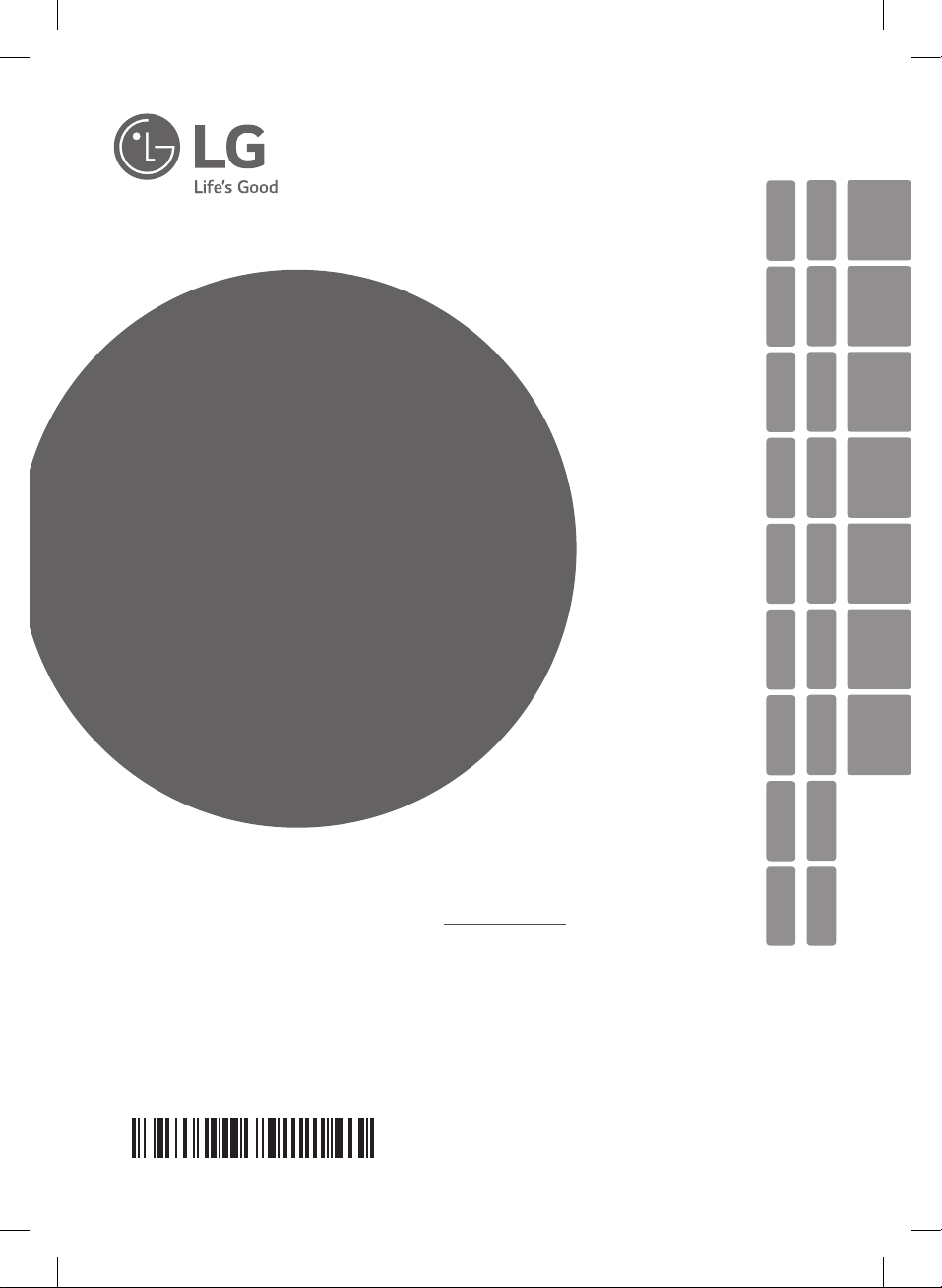
ENGLISH
MFL70840202
SLOVENŠČINA
ČESKY
SLOVENČINA
SHQIP
SIMPLE MANUAL
Home Speaker
System
Please read this manual carefully before operating your set and retain it for future reference.
To view the instructions of advanced features, visit http://www.lg.com and then download Owner’s
Manual. Some of the content in this manual may differ from your unit.
FRANÇAISDEUTSCH
NEDERLANDS
ESPAÑOLITALIANO
ΕΛΛΗΝΙΚΑ
SRPSKIHRVATSKILATVIEŠUROMÂNĂPOLSKI
БЪЛГАРСКИ
PORTUGUÊS
МАКЕДОНСКИ
MAGYAR
BOSANSKI
SVENSKA
DANSK NORSK
SUOMI
MODEL
RK1D
www.lg.com
Copyright © 2018 LG Electronics Inc. All Rights Reserved.
RK1D-F.AEUSLLK_SIM_ENG_MFL70840202.indd 1 2018-07-27 12:51:01

Top / Front Panel
Side / Rear Panel
a
Display window
a
(Standby)
b 1
Turns the power on or off.
c C/V
- Skips backward or forward.
N (Play/Pause)
+/-
Adjusts speaker volume.
F (Function)
d
(Skip/Search)
- Searches for a section within a file.
- Selects the radio stations.
- Starts or pauses playback.
- Selects stereo/mono.
Selects the function and input source.
bdc
F
a b
PORT. (Portable) IN jack
a
USB Port
b
c d
AUX
POWER IN
POWER IN
e
You can play sound les by connecting the USB device.
c FM ANTENNA
d AUX IN (L/R)
Connect an auxiliary device.
e POWER IN
RK1D-F.AEUSLLK_SIM_ENG_MFL70840202.indd 2 2018-07-27 12:51:02
