LG RJP-201B Installation Instruction
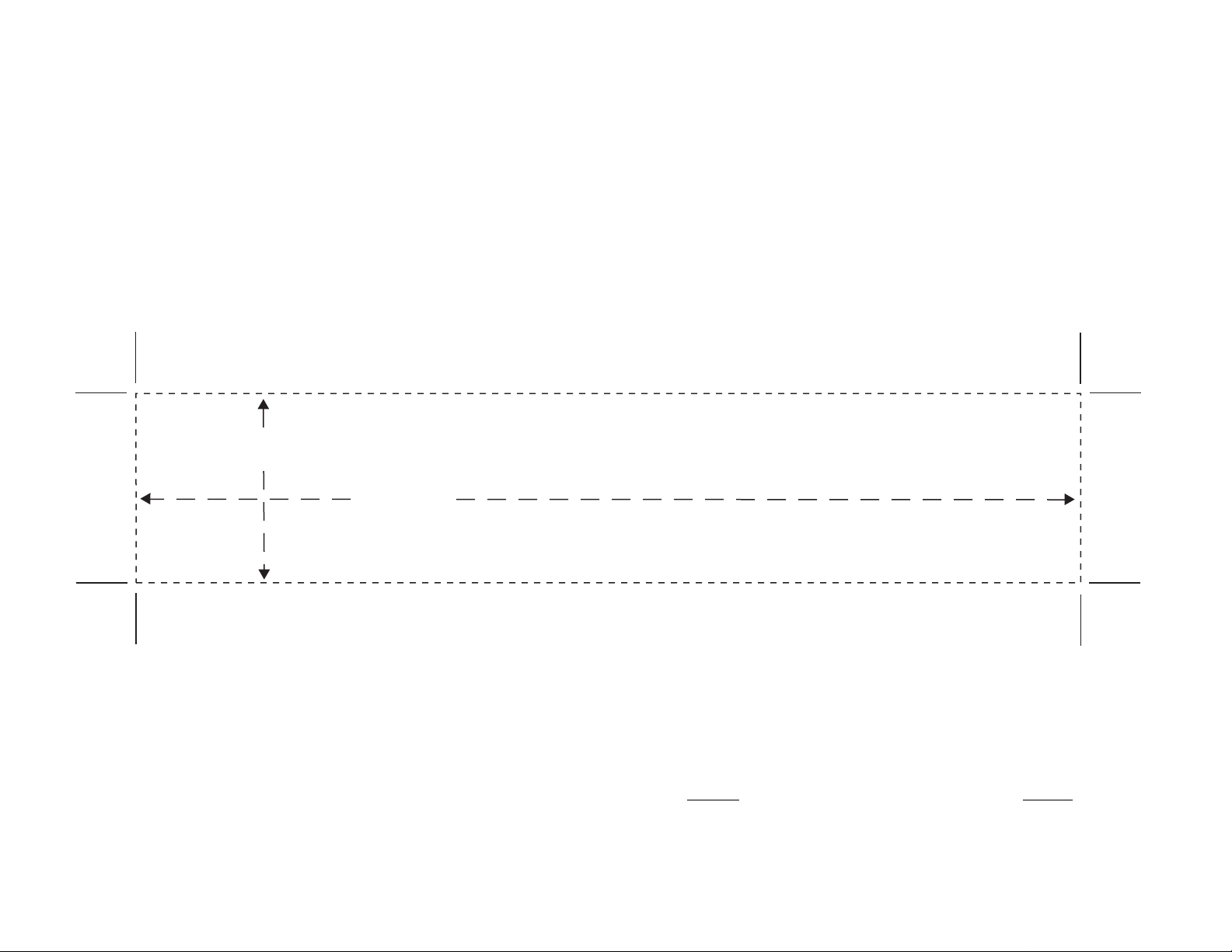
RJP-201B Wall Hole Cutout Template
Cutout Instructions
Position template on wall. Using appropriate tools, mark and cut the wall hole to the template size shown below.
Installation Instructions
Route the cable bundle from the TV to the wall hole cutout. Attach cable bundle to RJP. Install RJP into cutout and tighten retainer screws.
Wall Cutout Dimensions
Inches
Metric
Width: 8-7/16 (8.46456) 215.0 mm
Height: 1-11/16 (1.69291) 43.0 mm
Depth: Minimum 3-7/8 Inches 99.0 mm
Installer Note
Be sure to measure and check for accuracy of the wall cutout template dimensions.
Some printers will reduce the paper size automatically resulting in the template size
being incorrect. Be sure to select printing at 100% or ‘Same Size’ before printing the
template on a laser printer. Behind the cutout must be adequate depth available for
the RJP (Minimum 3-7/8 Inches minus wall thickness). Avoid wall studs, or other
obstructions and electrical lines that might interfere with the RJP signals.
Top
1-11/16"
Left
Side
8-7/16"
Bottom
Right
Side
