Page 1

Operating Manual
LG-RD7130
User Guide
CDMA PHONE
Page 2
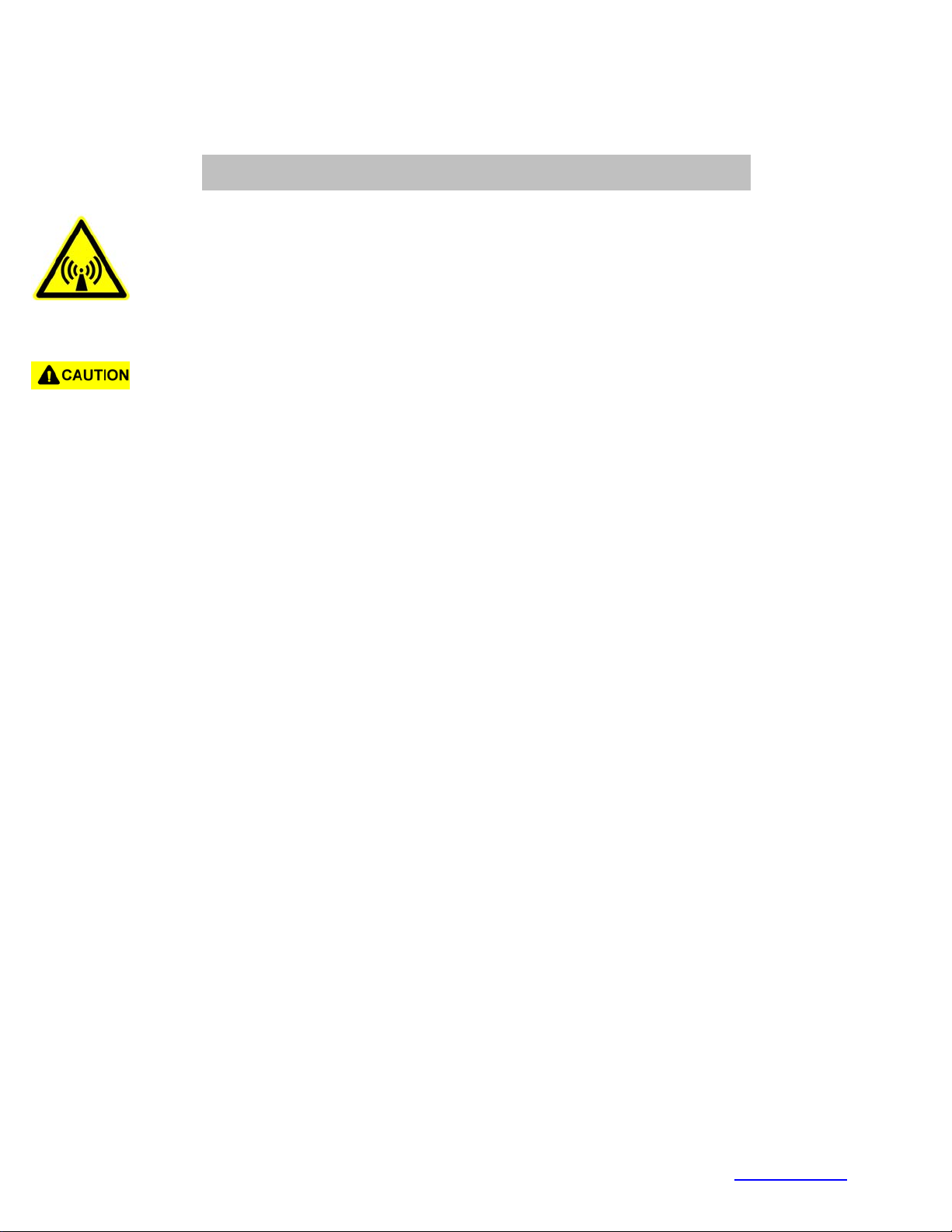
FCC RF EXPOSURE INFORMATION
In August 1996 the Federal Communications Commission (FCC) of the United States
with its action in Report and Order FCC 96-326 adopted an updated safety standard
for human exposure to radio frequency electromagnetic energy emitted by FCC
regulated transmitters. Those guidelines are consistent with the safety standard
previously set by both U.S. and international standards bodies. The design of this
phone complies with the FCC guidelines and these international standards.
Use only the supplied or an approved antenna. Unauthorized antennas,
modifications, or attachments could impair call quality, damage the phone, or result in
violation of FCC regulations.
Do not use the phone with a damaged antenna. If a damaged antenna comes into
contact with the skin, a minor burn may result. Please contact your local dealer for
replacement antenna.
WARNING! Read this information before using your phone
Body-worn Operation
This device was tested for typical body-worn operations with the back of the phone
kept 1.5 cm. from the body. To maintain compliance with FCC RF exposure
requirements, use only belt-clips, holsters or similar accessories that maintain a 1.5
cm. separation distance between the user’s body and the back of the phone, including
the antenna, whether extended or retracted. The use of belt-clips, holsters and similar
accessories should not contain metallic components in its assembly. The use of
accessories that do not satisfy these requirements may not comply with FCC RF
exposure requirements, and should be avoided.
For more information about RF exposure, please visit the FCC website at www.fcc.gov
Page 3

Contents
Introduction
Highlights
Important Information
Check Accessories
Chapter 1. Getting Started
Cautions
Phone Overview
On screen Icons
Chapter 2. Basic Functions
Chapter 3. Menu Features
General Guidelines to MENU Access and Settings
Melodies
Vol/Effect
Display
Scheduler
Call Set
Phone Set
Security
Chapter 4. Message Features
Chapter 1. Getting Started
Cautions
l Using the phone in proximity to receiving equipment (i.e., TV or radio) may cause
interference.
l Keep your phone in a safe place when not in use.
l Only use the batteries, antennas, and chargers provided by LG. Using the wrong
accessories could void your warranty.
l Only authorized personnel should service the phone and its accessories. Faulty installation
or service may result in accidents and consequently invalidate the warranty.
l Do not hold the antenna while the phone is in use.
l Do not use the phone in designated “no cellular phone use” areas.
l Do not expose the phone to high temperature or humidity.
l Avoid getting your phone wet. If the phone gets wet, turn the power off immediately and
remove the battery pack. If the phone is mal-functional, return it to the dealer for service.
l Avoid shock or impact on the phone.
Phone Overview
Function Key Descriptions
Lamp
The red light goes on when you use the power key to turn on the phone and when there are
incoming calls and messages.
Page 4

LCD screen Displays messages & indicator icons.
END/PWR
SEND Allows user to place or answer calls.
Mouse Key
Cellcase
Soft Keys
Side Keys
Scroll Keys
Alphanumeric
Keypad
Clear Key
Used to turn power on/off. This key disconnects a call. Using this key, you can also exit out of
a menu back to the phone’s standby display without changing the setting.
This mouse key allows quick access to text and voice mail notification messages. calendar,
outgoing call log, phonebook Find name.
Close the active cellcase to the terminate a call in progress.
Open the active cellcase to answer an incoming call.
The current operation of a soft key is defined by the word at the bottom of the display.
Soft Keys 2 :
If you press this key once in a menu, you can go back one level and if you press and hold the
key in a menu, you can go back to the standby display.
These keys enable you to adjust keybeep volume (in standby mode) and earpiece volume (in a
call status).
These keys are used to scroll through the memory locations and menu items.
- In the standby status, set the manner mode by pressing the button. (for 2 seconds)
- In the standby status, set the lock function by pressing the button. (for 2 seconds)
These keys enable you to enter numbers and characters and choose menu items.
On screen Icons
The phone screen displays several onscreen icons and onscreen icons appears when the phone is
power on.
Icons Descriptions
Displays the strength of the signal received by the phone and current signal
strength is indicated as the number of bars displayed on the screen.
No service
The phone is not receiving a system signal.
In use
A call is in progress.
No icon indicates the phone is in standby mode.
Digital indicator
Digital service is available.
Analog indicator
Analog service is unavailable
Indicates that a text message or voice mail has been received
Roaming
The phone is outside of its home service area.
Charge level
Indicates battery charge level.
D
Page 5

Chapter 2. Basic Functions
Turning the Phone On and Off
Turning the Phone On
1. Install a charged battery pack or connect the phone to an external power source such as the
cigarette lighter adapter or car kit.
2. Press [END/PWR] for a few seconds until the red light on the top of the phone flashes.
l Fully extend the antenna for the best performance.
<Note> Like any other radio device, avoid any unnecessary contact with the antenna while your
phone is on.
Turning the Phone Off
1. Press and hold until display screen will be turned off, and then release the key.
2. Protect the antenna by pushing it back into the phone, if extended.
Making a Call
When you make a call, follow these simple steps:
1. Make sure the phone is turned on.
l If not, press [END/PWR] .
2. Enter the phone number with area code, if needed.
3. Press [SEND].
l If the phone is locked, enter the lock code.
l “Call Failed” indicates that the call did not go through.
4. Press [END/PWR] to disconnect the call.
Correcting Dialing Mistakes
If you make mistakes in dialing a number, press [CLR] key once to erase the last entered digit or
hold down [CLR] for at least two second to delete all digits, or simply press soft key 2 [BACK] to
exit dialing state.
Receiving Calls
1. When the phone rings, open cellcase or If cellcase is open, press any key (except [END/PWR],
[5][6], [3((]) to answer.
l If you press the key [END/PWR], Side Keys ([(][(]) once when you receive a call, you can hold the
present call and ring sound or vibration stops. If you press the [END/PWR] key, Side Keys ([(][(])
twice, the present call is terminated.
2. Press [END/PWR] to disconnect the call.
In call waiting mode, the present call is on hold as you answer another incoming call.
This service is provided by your service provider.
When the call waiting function is activated, your phone will beep to let you know if you have an
incoming call. Your phone may also display the incoming caller’s identification.
Page 6

Dialing a call from Phone Book
You can place a call from any memory location either by speed dialing or by pressing [SEND] while
looking up the memory location.
One-Touch Dialing : One-touch dialing is a convenient feature which enables you to dial
frequently used numbers in your personal phone book by pressing a key (for memory location 1
through 8).
l For locations 1 to 8, you can use one-touch dialing (if enabled, see “One-Touch” on page
37.) by pressing and holding down the key corresponding to the memory location.
OR
l Press digit, then press [SEND].
Two-Touch Dialing (Speed Dialing) : This dialing feature enables you to dial numbers in your
phone book through two keys (for locations 10 to 99).
1) Press the first digit.
2) Press and hold the key of the second digit.
OR
1) Press the first and second digits, then press [SEND].
Dialing from a Memory List
1) From a memory list, press the scroll keys to go to the memory location you want.
2) Press [SEND].
Dialing from a Memory Location.
On viewing and checking the memory location to call, press [SEND].
Chapter 3. Menu Features
General Guidelines to MENU Access and Settings
1. Press Soft Key [Menu]. The animation of menu category will appear on the display screen.
2. Press[v] to go through the list of menu features, or use the side keys.
4. Press the corresponding number or [Sel] key to the menu item that you want to select. Then the
sub-menu list will appear on the screen.
5. Press the appropriate key to select the sub-menu you want to access.
6. Select preferred settings, using the [v] keys. Press CLR key to go one step backward while
accessing menu or selecting settings.
7. Press Soft Key 1 [Ok] to save the settings or Soft Key 2 [Back] to cancel without saving.
Phone Book Menu ([Menu]+[1])
Melodies Selection Menu ([Menu]+[2])
Select the ringer sound with [5] [6] or [v] key. The ring sound will notify that you have an
Page 7

incoming call.
Vol/Effect Menu ([Menu]+[3])
Ring Type ([Menu] +[3]+[1])
Select one out of four ring types (Ring, Vibrate, Vib+Ring and Lamp) with [5] [6] or [v] key.
Ring Volume ([Menu] +[3]+[2])
Adjust the volume of the ringer using the [5] [6] or [v] key.
Key Tone Volume ( [Menu] +[3]+[3] )
Adjust the key beep volume (the volume of sound on key pressing).
Connect Alert ( [Menu] +[3]+[4] )
Enable or disable the connect alert.
DTMF Length ( [Menu] +[3]+[5] )
Adjust DTMF length ( short or long).
Call History ([SEND])
Allows you to view the 60 most recently dialed phone numbers. Once you exceed the 60-number
storage limit, the oldest call history record is overwritten. These calls are divided into 3 types of
calls (outgoing, incoming and missed calls)
Display Menu ([Menu]+[4])
Language select ( [Menu] +[4]+[1] )
Language change between Korean and English
Display theme select ( [Menu] +[4]+[2] )
Select display image.
Banner ( [Menu] +[4]+[3] )
Banner message edit.
Wall Paper ( [Menu] +[4]+[4] )
Enable or disable digital clock
Color Scheme ( [Menu] +[4]+[5] )
Change display color.
Group Display ( [Menu] +[4]+[6] )
External EL display color change
Power Save ( [Menu] +[4]+[7] )
Change Power save mode (external and internal light)
Brightness ( [Menu] +[4]+[8] )
Adjust LCD’s brightness
Page 8

Scheduler Menu ([Menu]+[5])
Scheduler ( [Menu] +[5]+[1] )
Add event, find event, Clear past
Alarm clock ( [Menu] +[5]+[2] )
Set the Alarm (wakeup call) clok.
Calculator ( [Menu] +[5]+[3] )
Simple calculator.
World clock ( [Menu] +[5]+[4] )
Show the world time.
Call set Menu ([Menu]+[6])
Auto Answer ( [Menu] +[6]+[1] )
Record Answer ( [Menu] +[6]+[2] )
Answered Msg ( [Menu] +[6]+[3] )
Call duration ( [Menu] +[6]+[4] )
Show the Call time (Last call, All calls and Dialed calls)
Call Answer ( [Menu] +[6]+[5] )
Voice Privacy ( [Menu] +[6]+[6] )
Set the voice privacy feature for CDMA calls as “Enhanced” or “Standard : CDMA offers inherent
voice privacy. Check with your service provider for availability of the enhanced voice privacy mode.
Clear Voice ( [Menu] +[6]+[7] )
Enable or Disable the Clear Voice (Audio AGC)
Call Forward ( [Menu] +[6]+[8] )
Phone set Menu ([Menu]+[7])
Connection ( [Menu] +[7]+[1] )
Modem/FAX ( [Menu] +[7]+[2] )
Select Line ( [Menu] +[7]+[3] )
Phone info ( [Menu] +[7]+[4] )
View the Software version
Page 9

Security Menu ([Menu]+[8])
Privacy ( [Menu] +[8]+[1] )
Phone Lock ( [Menu] +[8]+[2] )
Rej All calls ( [Menu] +[8]+[3] )
Call Barring ( [Menu] +[8]+[4] )
Emergency # ([Menu]+ [8]+[5])
Clr Call History ([Menu]+[8]+[6])
Clear all call history
Chapter 4. Message Features
Message Menu
Text message, page and voice mailbox become available as soon as the power is on. You can
access the above types of messages using the message key ([6]). In addition, you can make a
call to the call back number by pressing the [Send] during a message check.
Massage Service
This service supports reception of the text message, alerting, and the voice
mailbox. It is possible to access the above functions with the text message key
1. Write Msg
2. Inbox
3. Draft Msg (Canned msg)
4. Send Msg (Already send msg)
5. Erase (Erase msgs)
6. Settings (Reminder, Alert tone, font color change)
7. voice (Voice msg)
