Page 1
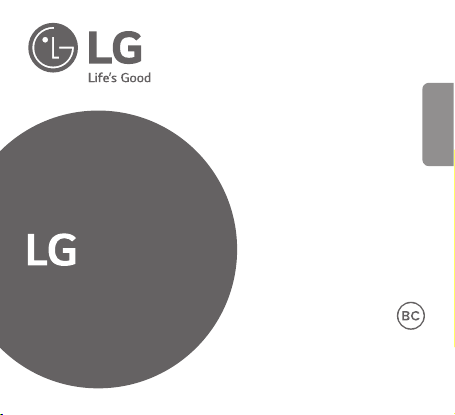
User Guide
-R105
LG 360 CAM
ENGLISH
All rights reserved. LG Electronics Inc., 2016
Note: Please read all information carefully prior to
using the R105 in order to prevent product damage
and to enjoy the best performance.
REV 1.0 US
Page 2
Contents
Contents ...........................................................................................................................................................................................2
Product Overview
Important Safety Information
Product Components
Product Description
Connections
Features and Usage
Specications and Features
Limited Warranty
2
........................................................................................................................................................................3
...............................................................................................................................................4
.................................................................................................................................................................6
....................................................................................................................................................................7
.................................................................................................................................................................................10
.................................................................................................................................................................11
................................................................................................................................................14
......................................................................................................................................................................15
Page 3
Product Overview
The LG 360 CAM is a smart device that allows you to easily take high quality photos and
videos with dynamic audio.
• Take 16-megapixel spherical photos or record QHD videos using Dual Cameras.
• Record 5.1 channel surround sound using three microphones.
• Using the LG 360 VR product (sold separately), you can view your vivid photos and videos,
as well as enjoy more realistic directional sound.
Trademarks
• Bluetooth® is a registered trademark of Bluetooth SIG, Inc. worldwide.
• Wi-Fi® and the Wi-Fi logo are registered trademarks of the Wi-Fi Alliance.
WARNING: This product contains chemicals known to the State of California to cause
cancer and birth defects or reproductive harm. Call (800) 243-0000 for more information.
This wireless device may cause electromagnetic interference, so it cannot be used for safety
or emergency medical services.
3
Page 4
Important Safety Information
• Always use genuine products. Do not use this product for any unintended purpose.
• Using or connecting products that are not genuine may shorten the product’s longevity or
cause an explosion. Doing so may also damage the product and thereby voids the service
warranty.
• Do not connect the product to other equipment in a way that is not indicated in the user
guide.
• Do not disassemble the product or allow anything to impact it. Doing so may cause an
electrical shock, short circuit or re.
• Applying heavy pressure to the product may damage it.
• Some functions of this product may be damaged, or its appearance may be altered or
impaired, if it is bent or crushed and not repaired right away.
• In order to prevent damage, be careful not to drop the product on a hard surface or
subject it to severe shock.
• Keep the product away from water, alcohol, benzene, etc.
• Use the product at temperatures between 0 °C and 35 °C. Do not use, or store the
product, in extreme temperatures. Do not leave the product in direct sunlight for long
periods of time. Doing so may cause damage or an explosion.
• Do not use alcohol, benzene, thinners or detergents to clean the product. Doing so may
cause a re.
• Use a soft cloth to wipe the product.
• Do not place the product near metal objects, such as necklaces, keys, coins, nails or clocks.
In the case of a short-circuit, there is also the risk of an explosion.
• Keep the product out of the reach of small children and pets. Do not put the product in
your mouth or subject it to severe shock. There is a risk of electric shock, an explosion or
suffocation.
4
Page 5

• Do not connect or insert conductive materials (metal pieces, pencil leads, etc.) into the
connectors.
• Do not cover or wrap the product with a blanket while using the product.
• The product may become hot after long periods of use. Avoid touching the product when
it becomes hot as it may cause a low-temperature burn.
• When shooting video for a long period of time, the camera may become hot. To prevent
damage from high temperatures, the camera may stop operating.
• Do not dispose of the product as household waste. Doing so may cause a re or damage
the environment.
Part15.19 statement
This device complies with part 15 of the FCC Rules. Operation is subject to the following
two conditions:
(1) This device may not cause harmful interference, and
(2) this device must accept any interference received, including interference that may cause
undesired operation.
Part15.21 statement
Changes or modications not expressly approved by the manufacturer (or party responsible)
for compliance could void the user’s authority to operate the equipment
RF Exposure
This equipment complies with FCC/RSS-102 radiation exposure limits set forth for an
uncontrolled environment.
This model can be found under the Display Grant section
https://www.fcc.gov/general/fcc-id-search-page
of
ZNFR105
after searching on FCC ID
5
Page 6
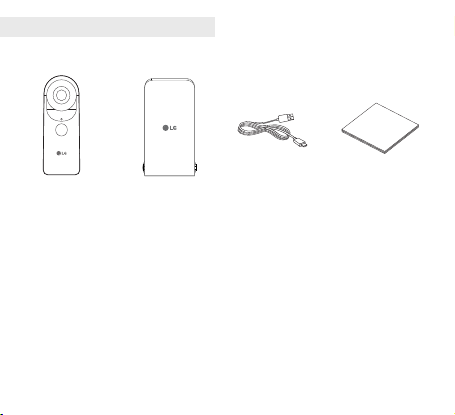
Product Components
LG 360 CAM USB CableCap User Guide
• If there are any missing components, contact the retailer where you purchased the
product.
• Some items are subject to change without prior notice depending on the circumstances.
• The appearance and specications of the product are subject to change without prior
notice to improve performance.
6
Page 7

Product Description
Camera
Lens
Shoot
LED
Shoot
Key
Mode LED
Power/Mode Key
Power LED
Cap Knob
Accessory
Connection
Charger/
USB Port
MicroSD Card
Slot
7
Page 8

How to Use the Keys
Take a photo Press the Shoot Key
Record a video Press and hold the Shoot Key
Toggle 360°/180° modes
Enter sleep mode
Press the Power/Mode Key
Press and hold the Power/Mode Key
Exit sleep mode Press the Power/Mode Key or Shoot Key
Power off Press and hold the Power/Mode Key (4 sec or longer)
Power on
Forced shutdown
* How to reset the device : Press and hold the Power/Mode Key and the Shoot Key
8
Press and hold the Power/Mode Key
Press and hold the Power/Mode Key (12 sec or longer)
simultaneously for eight seconds. Release the keys after you hear
the second beep, then press the Power/Mode Key in four seconds
to reset the device.
Page 9

Battery Charging and Alerts
Open the bottom cover of the product and connect the charger to the USB port.
Power LED
(with the cable connected)
Red Green
Battery Status Charging Completed
The Power LED indicates the battery level.
Power LED
(with the cable disconnected)
Green Red Red blinking
Battery Status More than 15% 5% ~ 15% Less than 5%
9
Page 10

Connections
Connect a Device
1. Turn your LG 360 CAM on.
2. Launch the LG 360 CAM manager app on your phone.
3. Your 360 CAM and the manager app will connect automatically.
4. Your LG 360 CAM is now ready to use.
Notes
• The LG 360 CAM manager app can be downloaded from Google Play Store on Android
phones and from iTunes Store on iPhones by searching for ‘LG 360 CAM.’
(Supported on Android 5.0 (L OS) or later, and iOS 8 or later.)
• The PC software can be downloaded from the LG Electronics’ website (http://www.lge.
co.kr). (Supported on Windows 7 or later and MAC 10.10 or later.)
• When the manager app asks for a Bluetooth connection and location permissions, you
must grant them before using the app.
• When launching the manager app for the rst time, you must agree to the terms and
conditions before using the app.
• The LG 360 CAM can be connected to only one phone at a time. To connect it to another
phone, disconnect it from the phone it is currently connected to rst.
• If your LG 360 CAM is passcode protected, enter the passcode to connect it.
• The default Wi-Fi password is “00” plus the last 6 digits of your product’s serial number.
• To reset the Wi-Fi connection, press and hold the Power/Mode Key and the Shoot Key
simultaneously for 3 seconds until you hear a beep.
• Turn the device’s Wi-Fi on or off by pressing the Power/Mode Key and the Shoot Key
twice.
10
Page 11

Features and Usage
Take Photos and Record Videos
You can take photos and record videos only when an external SD card has been inserted.
< Shooting without a Device Connection >
Press the Shoot Key on your LG 360 CAM to take photos or record videos.
(See How to Use the Buttons on Page 7.)
Mode LED Top LED on Bottom LED on
Shooting Mode 360° 180°
< Shooting with a Phone Connection >
Tap the on the LG 360 CAM app home screen.
Select an image quality.
①⑥③⑦② ④⑧⑤
①
Select a shooting Environment.
②
Select a shooting direction.
③
Select a shooting mode (360°/180°).
④
Set Normal or Expert mode.
⑤
Go to the Previous Menu.
⑥
Take a photo.
⑦
⑧
⑨
Record a video.
Enter the preview.
⑨
11
Page 12

Gallery
Tap the on the LG 360 CAM app home screen.
Go to the Previous Menu.
①
⑥
Avoid touching or removing the external SD card while the camera is operating or
transferring data.
12
③⑦② ④⑧⑤
⑨
①
Enter the camera.
②
Download the les from your LG 360 CAM to
③
your phone.
Share your les.
④
Delete any unwanted les.
⑤
Spherical image icon.
⑥
Video icon.
⑦
Access the le list on your LG 360 CAM.
⑧
Access the le list on your phone.
⑨
Page 13

Setting
Tap the on the LG 360 CAM app home screen.
< Wi-Fi >
This allows you to set a Wi-Fi password.
< Sound >
Press this button to mute/unmute your LG 360 CAM.
< Storage >
This allows you to check a storage space or format it.
< Battery >
This shows the battery level of your LG 360 CAM.
< Power Saving Mode >
This allows you to set the time before your LG 360 CAM enters power saving mode.
< About LG 360 CAM >
This displays software updates, device information, and the Terms of Ser vice for your LG
360 CAM.
Help
Press the button for Help.
13
Page 14

Specications and Features
Bluetooth Specication V4.1
Wi-Fi Specication 802.11 b/g/n
USB Type
Battery
Optics 13 M, 206° x 2 (Dual Fisheye Lens)
Max. Video Res 2560 x 1280 (30fps)
Max. Photo Res 5660 x 2830 (16M)
Image /
Video File Format
Capturing Spherical / Half-spherical image & video
Sound 3 Mic
External SD Card
Dimensions/Weight
It is recommended to use a UHS-1 (U3) read/write 10MB/s or higher SD memory card.
(Class 10 or higher)
The LG 360 CAM supports Google Street View and YouTube 360 services.
14
Type-C USB 2.0
1200 mAh
Still Image : JPEG /
Video : MP4 (MPEG-4 AVC/H.264, Audio : AAC 5.1Ch)
Up to 2 TB
40 mm x 97 mm x 25 mm / 76.7 g
Page 15

LIMITED WARRANTY STATEMENT
1. WHAT THIS WARRANTY COVERS:
LG offers you a limited warranty that the enclosed unit and its enclosed
accessories will be free from defects in material and workmanship, according to
the following terms and conditions:
(1) The limited warranty for the product extends for TWELVE (12) MONTHS
beginning on the date of purchase of the product with valid proof of purchase,
or absent valid proof of purchase, FIFTEEN (15) MONTHS from date of
manufacture as determined by the unit’s manufacture date code.
(2) The limited warranty extends only to the original purchaser of the product and
is not assignable or transferable to any subsequent purchaser/end user.
(3) This warranty is good only to the original purchaser of the product during
the warranty period as long as it is in the U.S, including Alaska, Hawaii, U.S.
Territories and Canada.
(4) The external housing and cosmetic parts shall be free of defects at the time
of shipment and, therefore, shall not be covered under these limited warranty
terms.
(5) Upon request from LG, the consumer must provide information to reasonably
prove the date of purchase.
(6) The customer shall bear the cost of shipping the product to the Customer
Service Department of LG. LG shall bear the cost of shipping the product back
to the consumer after the completion of service under this limited warranty.
2. WHAT THIS WARRANTY DOES NOT COVERS:
(1) Defects or damages resulting from use of the product in other than its normal
and customary manner.
(2) Defects or damages from abnormal use, abnormal conditions, improper
storage, exposure to moisture or dampness, unauthorized modi cations,
unauthorized connections, unauthorized repair, misuse, neglect, abuse,
accident, alteration, improper installation, or other acts which are not the
fault of LG, including damage caused by shipping, blown fuses, spills of food
or liquid.
(3) Breakage or damage to antennas unless caused directly by defects in material
or workmanship.
(4) Alleged product defects or malfunction of which the Customer Service
Department at LG was not noti ed by consumer during the applicable limited
warranty period.
15
Page 16

(5) Products which have had the serial number removed or made illegible.
(6) This limited warranty is in lieu of all other warranties, express or implied either
in fact or by operations of law, statutory or otherwise, including, but not limited
to any implied warranty of marketability or fitness for a particular use.
(7) Damage resulting from use of non-LG approved accessories.
(8) All plastic surfaces and all other externally exposed parts that are scratched or
damaged due to normal customer use.
(9) Products operated outside published maximum ratings.
(10) Products used or obtained in a rental program.
(11) Consumables (such as fuses).
3. STATE LAW RIGHTS:
No other express warranty is applicable to this product. THE DURATION OF
ANY IMPLIED WARRANTIES, INCLUDING THE IMPLIED WARRANTY OF
MARKETABILITY OR MERCHANTABILITY OR FITNESS FOR A PAR TICULAR
PURPOSE, IS LIMITED TO THE DURATION OF THE EXPRESS WARRANTY
HEREIN. LG SHALL NOT BE LIABLE FOR THE LOSS OF THE USE OF THE
PRODUCT, INCONVENIENCE, LOSS OR ANY OTHER DAMAGES, DIRECT
OR CONSEQUENTIAL, ARISING OUT OF THE USE OF, OR INABILITY TO
USE, THIS PRODUCT OR FOR ANY BREACH OF ANY EXPRESS OR IMPLIED
WARRANTY, INCLUDING THE IMPLIED WARR
OR MERCHANTABILITY OR FITNESS FOR A PARTICULAR PURPOSE
APPLICABLE TO THIS PRODUCT.
Some states do not allow t
damages or limitations on how long an implied warranty lasts; so these limitations
or exclusions may not apply to you. This warranty gives you specificlegal rights
and you may also have other rights which vary from state to state.
4. HOW TO GET WARRANTY SERVICE:
To obtain warranty service, please call or fax to the following telephone numbers
from anywhere in the continental United States:
Tel. 1-800-793-8896 or Fax. 1-800-448-4026
Or visit http://www.lg.com/us/support. Correspondence may also be mailed to:
LG Electronics Service- Mobile Handsets
P.O. Box 240007, Huntsville, AL 35824
DO NOT RETURN YOUR PRODUCT TO THE ABOVE
ADDRESS. Please call or write for the location of the LG authorized service
16
he exclusive limitation of incidental or consequential
center nearest you and for the procedures for obtaining warranty
claims.
ANTY OF MARKETABILITY
Page 17

This device complies with Industry Canada’s licence-exempt RSSs. Operation is
subject to the following two conditions:
(1) This device may not cause interference; and
(2) This device must accept any interference, including interference that may cause
undesired operation of the device.
Under Industry Canada regulations, this radio transmitter may only operate using an
antenna of a type and maximum (or lesser) gain approved for the transmitter by
Industry Canada. To reduce potential radio interference to other users, the antenna
type and its gain should be so chosen that the equivalent isotopically radiated power
(e.i.r.p.) is not more than that necessary for successful communication.
RF Exposure
This equipment complies with IC radiation exposure limits set forth for an
uncontrolled environment.
Le pr sent appareil est conforme aux CNR d’Industrie Canada applicables aux
appareils radio exempts de licence. L’exploitation est autoris e aux deux conditions
suivantes :
(1) l’appareil ne doit pas produire de brouillage;
(2) l’utilisateur de l’appareil doit accepter tout brouillage radio lectrique subi,
m me si le brouillage est susceptible d’en compromettre le fonctionnement.
Conform ment la r glementation d’Industrie Canada, le pr sent metteur radio peut
fonctionner avec une antenne d’un type et d’un gain maximal (ou inf rieur)
approuv pour l’ metteur par Industrie Canada. Dans le but de r duire les risques de
brouillage radio lectrique l’intention des autres utilisateurs, il faut choisir le type
d’antenne et son gain de sorte que la puissance isotope rayonn e quivalente
(p.i.r.e.) ne d passepas l’intensit n cessaire l’ tablissement d’une
communication satisfaisante.
Exposici n a RF
Este equipo cumple con los l mites de exposici n a la radiaci n establecidos por la IC
para entornos no controlados.
Page 18

