Page 1

LG
Simple Wired Remote Controller
LG
IMPORTANT
• Please read this installation manual completely
before installing the product.
• Installation work must be performed in
accordance with the national wiring standards
by authorized personnel only.
• Please retain this installation manual for future
reference after reading it thoroughly.
Owner's & Installation Manual
Visit us at : http://www.lgservice.com
Models: PQRCUCA0
Page 2

2 Simple Wired Remote Controller
Simple Wired Remote Controller Owner’s & Installation Manual
TABLE OF CONTENTS
■ Safety Precautions..............................................................3~4
■ Part Description ..................................................................5~6
■ Wired remote controller switch information.........................7
■ Installation Method .................................................................8
■ Necessary functions before using .................................9~11
• Trial Operation..........................................................................................9
• Setting the Central Control Address ....................................................10
• ESP Function ..........................................................................................11
■ How to use the Mode Selection Button.........................12~18
• Cooling Operation ..................................................................................12
• Heating Operation ..................................................................................13
• Auto-Operation .......................................................................................14
• Dry(Dehumidification) Operation ..........................................................15
• Fan Operation .........................................................................................15
• Fan Speed Selection ..............................................................................16
• Indoor Temperature Display..................................................................17
• Auto Swing..............................................................................................17
• Child Lock ...............................................................................................18
• Different Mode Operation .....................................................................19
Note) Please, refer to indoor's manual for product's detail information of subfunction
Page 3
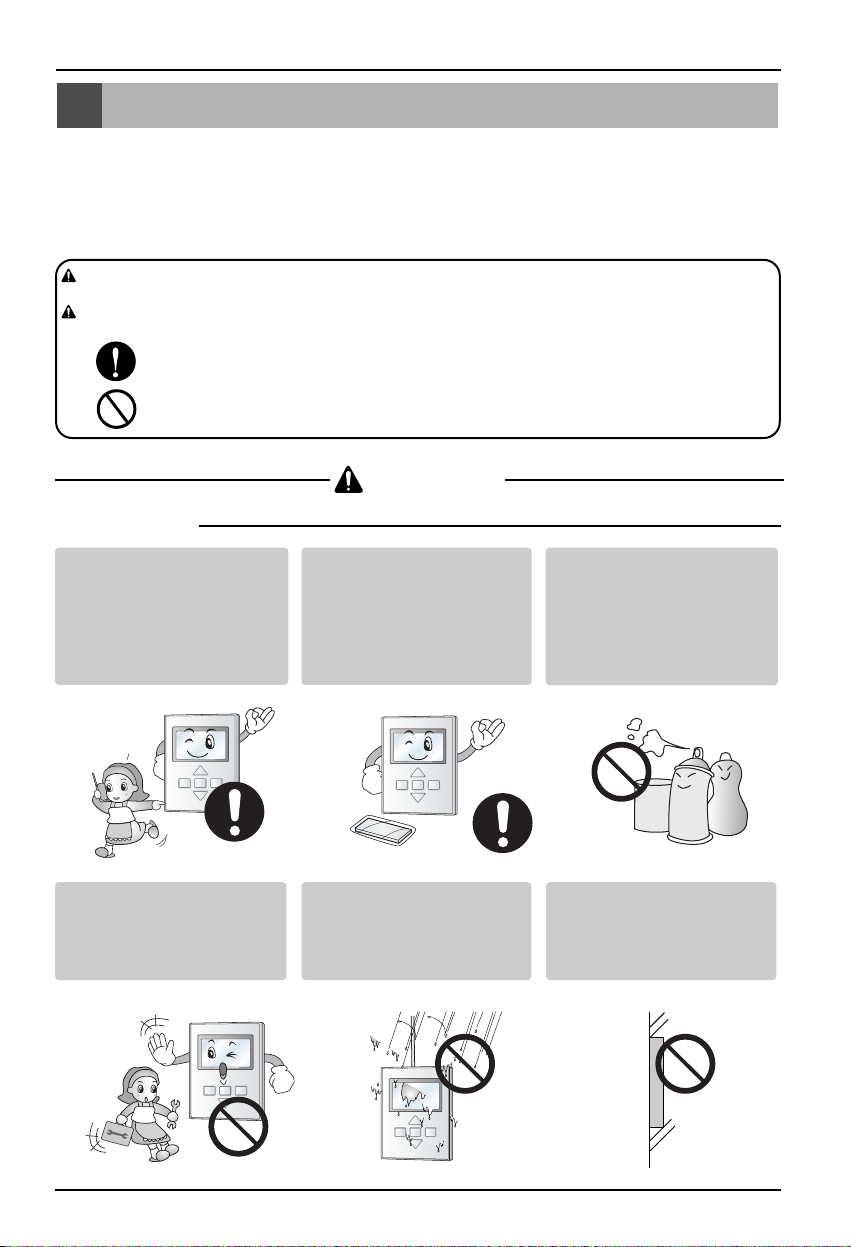
Safety Precautions
Owner’s & Installation Manual 3
■ Installation
Service Center
Original Parts
Safety Precautions
• The installation requires expert skills, and it should be installed by the service center or other shops specialized
in the installation and recognized by our company.
• For all the problems arising after installation by someone who has no relevant qualifications, LG will not provide
free service.
• The following safety cautions are provided to prevent unexpected dangers or losses.
: If the user does not follow the mandatory items, it may result in serious injury or death.
: If the user does not follow the mandatory items, it may cause personal injury or property
damage.
: Warning and Caution are to call the user’s attention to the possible danger. Read and follow
them carefully in order to prevent a safety accident.
: Warning and Caution are indicated in this guide and the product itself to help protect the users
from danger.
WARNING
CAUTION
WARNING
Entrust installation of the
product to the service center
because improper installation
may cause fire, an electric
shock, explosion, and physical
injury.
Use the original parts in
order to prevent fire, an
electric shock, explosion,
and product breakdown.
Keep combustible and/or
inflammable materials away
from the product in order to
prevent fire or product
breakdown.
Do not disassemble, repair, or
modify the product at your
discretion in order to prevent fire
or an electric shock.
Do not install the product in wet
and humid areas in order to
prevent product breakdown.
Do not expose the product to the
sun in order to prevent product
breakdown.
Page 4
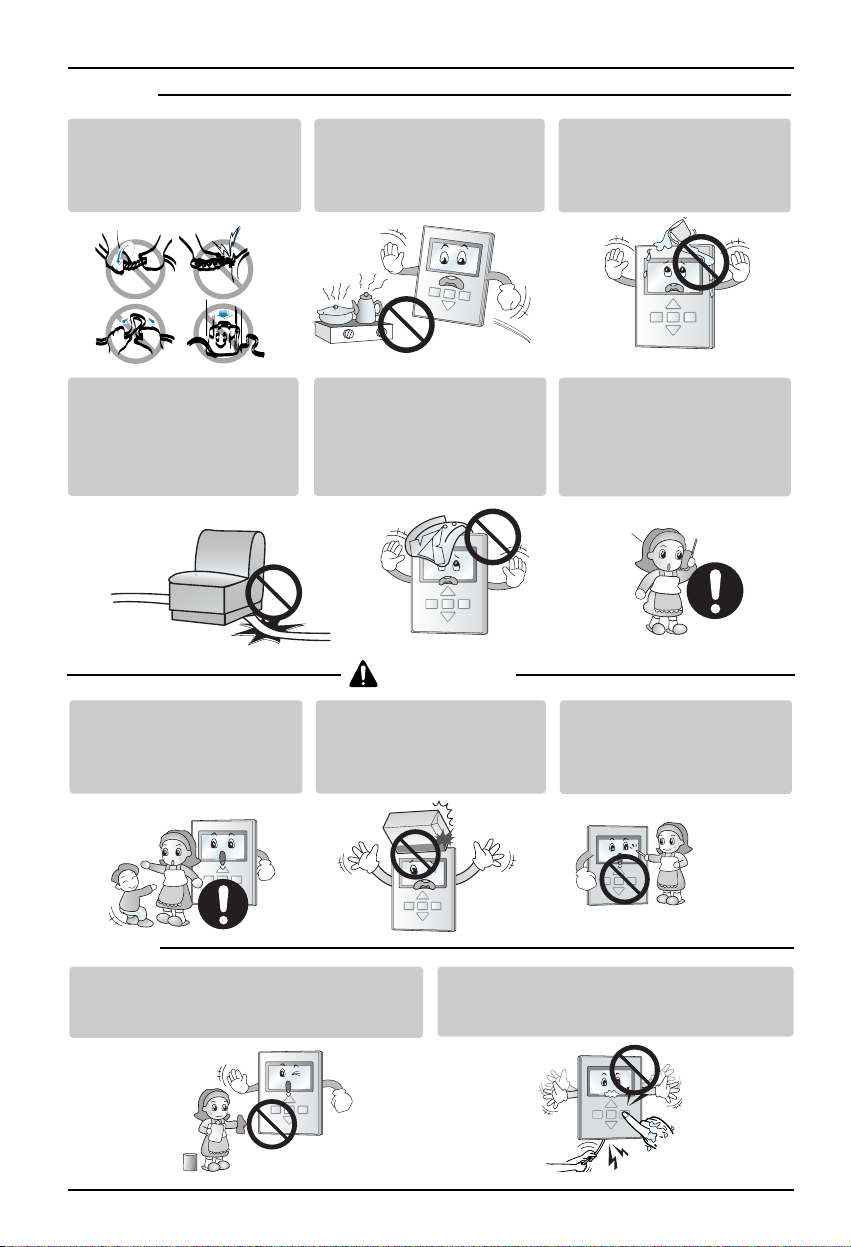
Safety Precautions
4 Simple Wired Remote Controller
Do not modify or lengthen the
power cable at your discretion.
It may cause fire or an electric
shock.
Do not place a heating device
near the product. It may cause
fire.
Do not drop water on to the
product. It may cause an electric
shock or product breakdown.
Do not place something heavy on
the power cable. It may cause fire
or an electric shock.
Do not place a heavy thing on the
product. It may cause product
breakdown.
Iftheproductwassubmerged
under water, ask the service
center for instruction. It may
causefireoranelectricshock
unless you do that.
■ In-use
■ In-use
Service Center
Make sure children or senor
citizens use the product under
proper observation in order to
prevent safety accident.
Do not subject the product to
shock. It will cause product
breakdown.
Do not pick the product with a
sharp tool. It may cause
product breakdown with the
damage to its parts.
Do not clean the product with strong cleanser such
as solvent. Use soft clothes in order to prevent fire
or product deformation.
Do not touch the product with a wet hand. Do not
pull the lead cable. It may cause product breakdown
or an electric shock.
CAUTION
Page 5
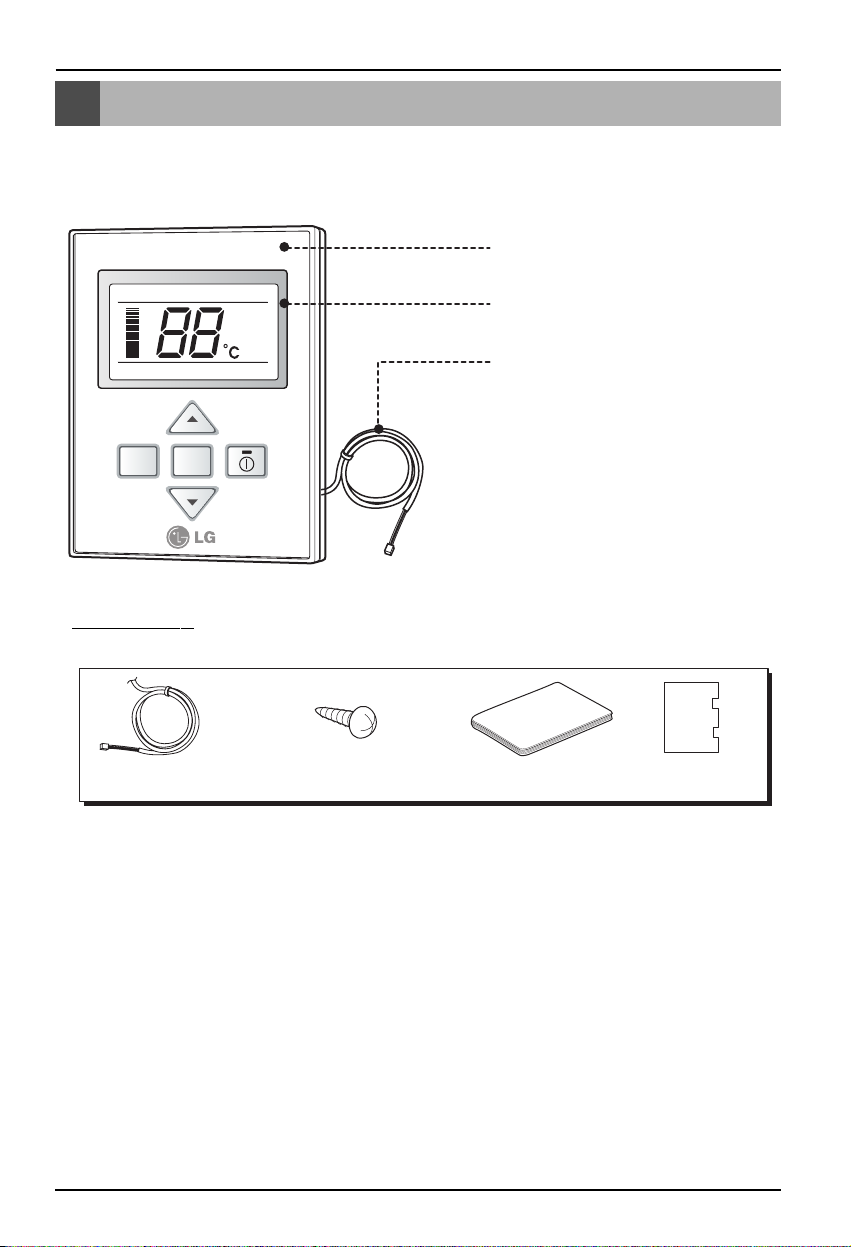
Part Description
Owner’s & Installation Manual 5
PQRCUCA0
FAN
SPEED
MODE
Cooling Heating Auto Dry Fan
Defrost Preheat Out door
Slo
Lo
Med
Hi
Po
Room Temp
Total on
Central Run
1. Wired Remote Controller
2. LCD Screen
3. Connecting Cable and Connector
Part Description
Accessory
Connecting Cable
(1EA)
Fixing Screw (2EA) User / Installation
Manual
Installation Paper
Page 6
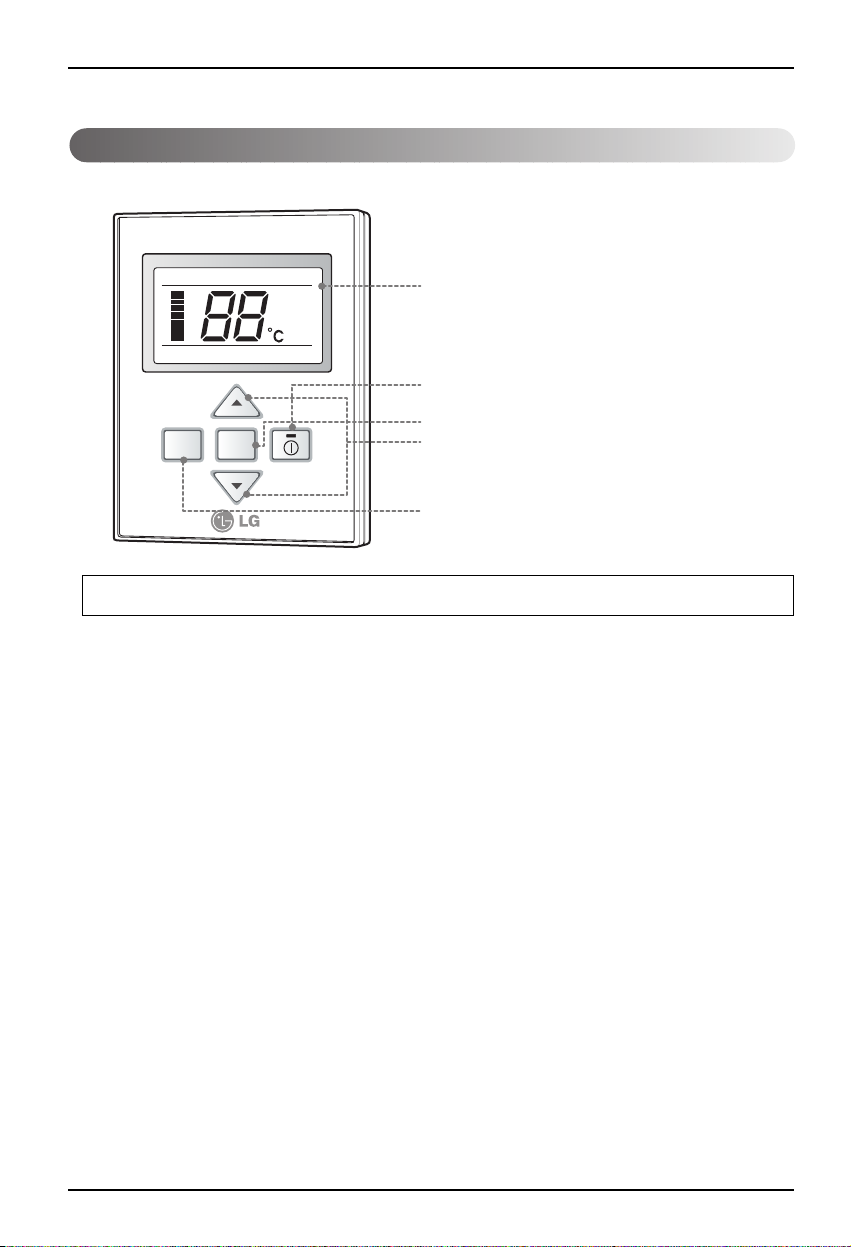
Part Description
6 Simple Wired Remote Controller
Simple Wired Remote Controller
Each function will be shown on the display panel for three second or so when the power is applied at first.
1. Operation Display Panel
2. On/Off Function
3. Fan Speed Button
4. Temperature Control Button
5. Mode Selection Check
Button
PQRCUCA0
Defrost Preheat Out door
Slo
Lo
Med
Hi
Po
Cooling Heating Auto Dry Fan
Room Temp
Total on
Central Run
1
2
3
4
MODE
FAN
SPEED
5
Page 7

Wired remote controller switch information
Owner’s & Installation Manual 7
Product selection switch
1. Cooling ONLY product
2. HEAT PUMP product
Indoor temperature sensor
selection switch
1. Use the temperature sensor on the remote
controller
2. Use the temperature sensor on the product.
3. Use the sensor with the lower temperature
between the remote
Ceiling height selection switch
1. Low ceiling
2. Standard ceiling
3. High ceiling
Group control switch
1. For individual control use
2. For group control use
* When changing the product selection switch and
group control switch, the power must be
reconnected to reflect the changes.
Wired remote controller switch information
Group Control
1
2
S/W GR
Ceiling Height/Default E.S.P
1
2
3
S/W 2
Room Temp. Sensing
123
S/W 1
Select Product
1
2
S/W
Page 8

8 Simple Wired Remote Controller
Installation Method
1
Put the installation paper on the place and determine the
position and height of the fixing screws of the wired remote
controller.
• Refer to the printed side of the installation paper.
2
Plug the connecting cable into the indoor unit.
• The product is being shipped with the cable
connected only to the remote controller.
Fix the connecting cable with the cable rack.
3
Remove the installation paper before installing
the remote controller so that it can fit at the right
place.
* Do not embed the remote controller into the wall. (It may cause the breakdown of the temperature
sensor.)
* If you want to install a number of remote controller at the same place in a vertical line, install them at
regular intervals of 2cm. (It may cause the breakdown of the temperature sensor.)
* Do not install the cable with a distance of 50 m or longer. (This can cause communication error.)
* When installing the cable, check whether the connector between the remote controller and the product is
installed properly. The connector will not be connected when installed in opposite sides.
❏ Supply the power after connecting wired remote controller.
When you need to change wired remote controller, switch off the main power and change it.
If the wired remote controller is changed before switching off the main power, the option function of the indoor
unit can't be used. (option function like "slo" fan speed selection)
Installation Method
The position of the fixing screws
Main
indoor unit
CN-M CN-ZONEC
J15
C01K
IC01A
CN-DISP
LO1K
J14
CN-REMO
Red Yellow Brown
C07D
LO1D
LO2K
Side of
remote Controller
Side of
Indoor Unit
Fixing the
remote controller
Main frame
2cm
Page 9

Owner’s & Installation Manual 9
Necessary function before using
Necessary functions before using
The trial operation is to check the installation status of the product. The temperature will not be controlled during
trial operation. Instead the product will operate in several modes such as cooling, strong wind, comp-on.
* This function might not be available for Multi Product like Multi V system.
1
If you want to set the trial operation mode, press the
mode button and the Fan speed button same time for
three seconds.
2
Then the product will begin the trial operation and the
display will be like as shown on left side picture.
3
If you want to cancel the trial operation mode, just
press the On/Off button.
4
The trail operation will be shut down automatically
after 18 minutes and system will go to the standby
mode.
Trial Operation
PQRCUCA0
Defrost Preheat
MODE
FAN
SPEED
Out door
Room Temp
Total on
Central Run
Page 10

10 Simple Wired Remote Controller
Note : The remote controller displays 'HL' if central controller has locked the remote controller .
Necessary function before using
1
If you want to set the address on the display panel,
press both temperature control buttons (▲/▼)same
time for three seconds.
2
Press the temperature-increasing button to change the
group number. Press the temperature-decreasing
button to change the indoor unit number.
e.g. As shown on the left side panel, it displays 23.
Group No. : 2
Indoor Unit No. : 3
3
Set the address by pressing both temperature control
buttons again(▲/▼) at the same time for three
seconds.
• If you connect the indoor unit to the central controller, you should set the network
address of the indoor unit so that the central controller could recognize it.
• The center-control address is composed of the group number and the indoor-unit
number.
Setting the Central-Control Address
Please set the address while using the central controller.
You don't need to set address if you don't use central controller.
PQRCUCA0
Defrost Preheat
MODE
FAN
SPEED
Out door
Room Temp
Total on
Central Run
Group No.
FAN
MODE
SPEED
Indoor Unit No.
Page 11

Owner’s & Installation Manual 11
Necessary function before using
1
Press the mode button and the temperature increasing
button ▲ same time for three seconds.
2
Set the volume of each fan speed(Low, Medium, Hi)
by using the temperature control button. Press the fan
speed button to select the fan speed.
The value of E.S.P can be adjusted from 1 to 255.
3
If you press the On/Off button while setting the ESP
function, it will be canceled. (The picture on the left
side is the example of setting the Hi wind to ESP 10.)
4
Press the mode button and the temperature increasing
button (▲)sametimeforthreeseconds.ThentheESP
setting will be activated after the temperature display
flashes three times.
E.S.P function is setting the volume of each fan speed. It is for the convenience of installation. It is recommended
that you should not use this function while using the remote controller.
EX)
* The E.S.P value is set at the proper value at the factory. So it is highly recommended that you should not
change the E.S.P value at your discretion.
ESP Function
PQRCUCA0
Defrost Preheat
MODE
FAN
SPEED
Out door
Room Temp
Total on
Central Run
Lo
200
Setting the Low wind to 210 Setting the Medium wind to 175
Med
100
Page 12

12 Simple Wired Remote Controller
How to use the Mode Selection Button
1
Cooling operation will begin if you press the On/Off
button.
❈ Plasma function is always operating for working if
product has plasma function.
2
Press the temperature button and set the desired
temperature lower than the current room
temperature. (18~30°C)
* If the desired temperature is set higher than the current
room temperature, the cooling function will not begin
and just the blowing operation will continue.
3
If you press the mode button during the operation,
the operation mode will be changed in the order of
cooling, heating, dry(dehumidification), fan and
auto-operation.
If the product is a Cooling-Only model, the operation
mode will be changed in the order of cooling,
dry(dehumidification), fan and auto-operation.
4
If you press the On/Off button, the cooling operation
will stop.
Cooling Operation
How to use the Mode Selection Button
PQRCUCA0
Defrost Preheat
MODE
FAN
SPEED
Out door
A click of the button will increase the desired temperature by 1°C.
A click of the button will decrease the desired temperature by 1°C.
Page 13

Owner’s & Installation Manual 13
How to use the Mode Selection Button
1
If you want to set the heating operation, press the
On/Off button. And press the mode button.
❈ Plasma function is always operating for working if
product has plasma function.
2
Set the desired room temperature higher than the
current room temperature. (16~30°C)
* If the desired temperature is set lower than the current
room temperature, the heating function will not begin.
3
If you press the mode button during the operation, the
operation mode will be changed in the order of cooling,
heating, dry(dehumidification), fan and auto-operation.
4
If you press On/Off button again, the heating operation
will stop.
What is the three-minute delay function?
It will take time for the product to blow warm air. The delay is to protect the compressor. The
room will be heated with warm air after three minutes when the compressor begins operation.
■ The cooling-only model will not do heating function.
Heating Operation
PQRCUCA0
Defrost Preheat
MODE
FAN
SPEED
Out door
Room Temp
Total on
Central Run
A click of the button will increase the desired temperature by 1°C.
A click of the button will decrease the desired temperature by 1°C.
Page 14

14 Simple Wired Remote Controller
How to use the Mode Selection Button
1
Set the operation mode to auto-operation after
pressing the On/Off button.
❈ Plasma function is always operating for working if
product has plasma function.
2
When the room temperature is lower than the desired
temperature: Heating Operation starts
[For Heat Pump Models only]
When the room temperature is higher than the desired
temperature: Cooling Operation starts
3
If you press the mode button during the operation, the
operation mode will be changed in the order of cooling,
heating, dry(dehumidification), fan and auto-operation.
The cooling-only model will show "AI" on the
temperature display.
"AI" could be adjusted by five levels (-2, -1, 0, +1, +2).
Auto-Operation
❈ This auto-operation is not related to "Auto Change Over" function.
PQRCUCA0
Defrost Preheat
Out door
Room Temp
Total on
Central Run
FAN
MODE
SPEED
Page 15

Owner’s & Installation Manual 15
How to use the Mode Selection Button
1
Press the On/Off button on the remote controller.
❈ Plasma function is always operating for working if
product has plasma function.
2
Set the mode to dry operation by pressing the mode
button.
When the dry operation is selected, “dh” will be shown
on the display panel as shown on the left side.
3
If it is used during rainy season or high humidity, you
can have both effective dehumidifying and air
conditioning effect.
* Temperature control is not available during the dry
operation.
1
Press the On/Off button on the remote controller.
❈ Plasma function is always operating for working if
product has plasma function.
2
Set the unit to fan operation by pressing the mode
button.
3
When the fan is selected, "Fn" will be displayed on the
display panel.
4
• Fan operation does not give cold air, but just the fan
air.
• By giving out air that has no difference of
temperature with the indoors, it allows circulation of
the room.
* Temperature control is not available in the fan operation.
Dry(Dehumidification) by lowering temperature slightly
Dry(Dehumidification) Operation
Fan Operation
PQRCUCA0
Defrost Preheat
MODE
FAN
SPEED
Out door
Room Temp
Total on
Central Run
PQRCUCA0
Defrost Preheat
MODE
FAN
SPEED
Out door
Room Temp
Total on
Central Run
Page 16

16 Simple Wired Remote Controller
How to use the Mode Selection Button
1
Select the proper fan speed which you want by
pressing the fan speed button on the remote
controller.
• If you press the fan button, the speed of the fan will
change in the order of Low>Medium>Hi>Power.
• The initial fan speed is "Hi"
• If the product is not compatible with the Fan speed
control, it will not function as per your selection.
You can easily control the fan speed.
Fan Speed Selection
PQRCUCA0
Defrost Preheat
MODE
FAN
SPEED
Out door
Room Temp
Total on
Central Run
Fan Speed Selection in Cooling Operation
Lo
Med
Hi
Po
Fan Speed Selection in Heating, Dry, Fan,
Auto-Operation
Lo
Med
Hi
Page 17

Owner’s & Installation Manual 17
How to use the Mode Selection Button
1
When the fan speedbutton is pressed on the remote
controller for about 3 seconds, the indoor temperature
will be displayed for about 5 seconds, then goes back
to the previous screen.
• Indoor temperature display may differ according to
slide S/W1 setting on the remote controller.
❈ There would be some difference between actual
temperature you feel and room temperature of remote
controller , because the temperature of the position is
not uniform which the remote controller is located on.
1
You can use the Auto Swing Function by pressing both
temperature decreasing button and mode button for
three seconds.
2
If you want to concel the Auto Swing function, press
the temperature decreasing buttn and mode button
again for three second.
❈ Even though Auto Swing Function is working,
remote controller is not displayed.
Indoor Temperature Display
Auto Swing
PQRCUCA0
MODE
FAN
SPEED
Out doorDefrost Preheat
Room Temp
PQRCUCA0
FAN
MODE
SPEED
Out doorDefrost Preheat
Room Temp
Page 18

18 Simple Wired Remote Controller
How to use the Mode Selection Button
1
You can use the child lock function by pressing both
temperature increasing button and fan speed button
for three seconds. In the initial setting of the child lock
function, "CL" will be displayed on the display panel
and then it will come back to the original mode. Now a
click of another button will not be recognized and the
"CL" is being shown on the display panel for three
seconds due to child lock.
2
If you want to cancel the child lock mode, press the
temperature increasing button and the fan speed
button again for three seconds.
This is a function to prevent tampering of settings by children or others.
Child Lock
PQRCUCA0
Defrost Preheat
Out door
Room Temp
Total on
Central Run
MODE
FAN
SPEED
Page 19

How to use the Mode Selection Button
Owner’s & Installation Manual 19
1
If one indoor unit operate heating Mode while several
indoor units are operating Cooling Mode, Outdoor
segment and Cooling segment are blinking like screen
on the left.
➔ It means operation of cooling Mode in outdoor unit .
2
If one indoor unit operate Cooling or Dehumidification
Mode while several indoor units is operating Heating
Mode, Outdoor segment and Cooling segment is
blinking.
➔ It means operation of Heating Mode in outdoor unit.
3
When push the On/Off button, the indoor unit operate
mode automatically which other indoor unit is operating
for 5 second later.
When One outdoor unit have several indoor units,Different Mode Operation is which each indoor unit
operate different mode.
Different Mode Operation
❈ If the product is not compatible with the Different Mode Operation, Screen will be displayed CH07.
❈ If CH07 is displayed , please change the mode.
❈ Different Mode Operation is not error.
PQRCUCA0
Defrost Preheat
MODE
FAN
SPEED
Out door
Room Temp
Total on
Central Run
Page 20

P/No.: 3828A20561D Printed in Korea
After reading this manual, keep it in a place easily accessible to the user for future reference.
