Page 1

P/NO : MFL62862003
www.lg.com
OWNER’S &
INSTALLATION MANUAL
SIMPLE WIRED REMOTE
CONTROLLER
Please read this manual carefully before operating
your set and retain it for future reference.
MODELS : PQRCHCA0Q
PQRCHCA0QW
ENGLISH
ITALIANO
ESPAÑOL
FRANÇAIS
DEUTSCH
PORTUGUESE
РУССКИЙ ЯЗЫК
Page 2
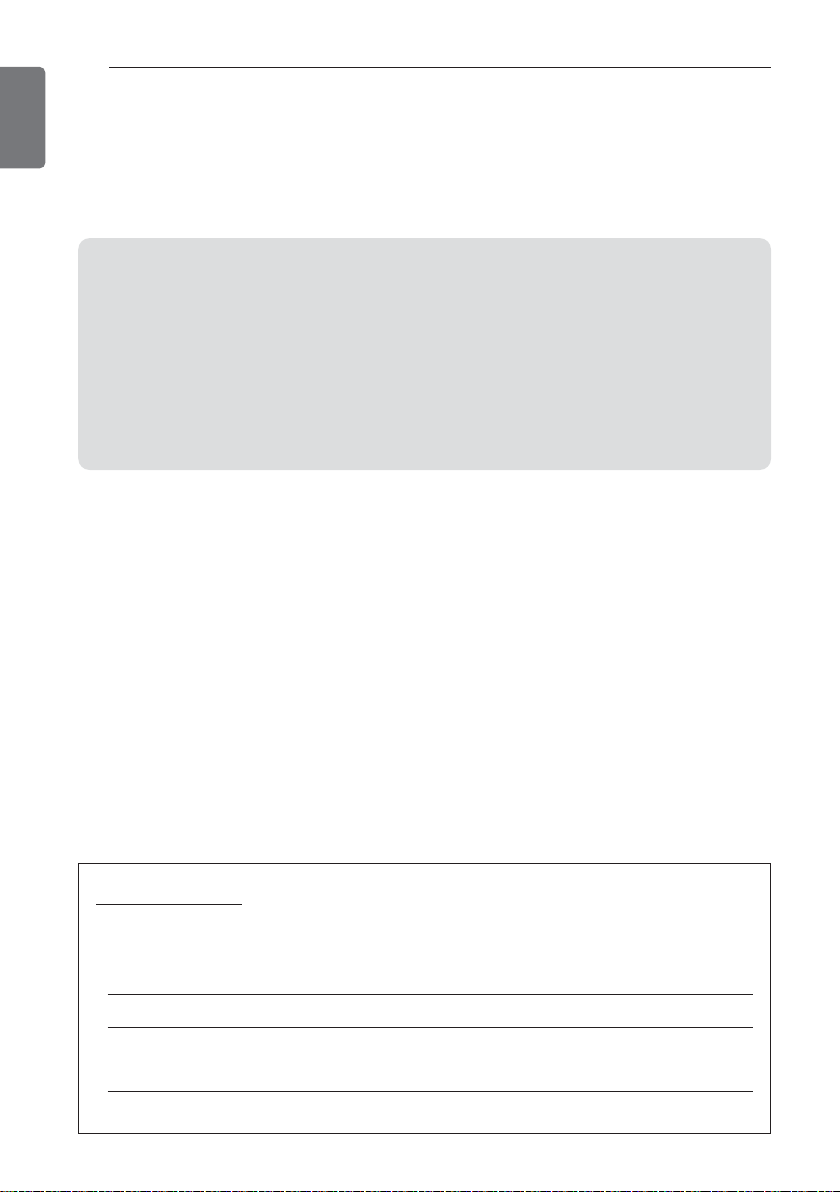
TIPS FOR SAVING ENERGY
2
ENGLISH
TIPS FOR SAVING ENERGY
Here are some tips that will help you minimize the power consumption when you use the air
conditioner. You can use your air conditioner more efficiently by referring to the instructions
below:
• Do not cool excessively indoors. This may be harmful for your health and may consume
more electricity.
• Block sunlight with blinds or curtains while you are operating the air conditioner.
• Keep doors or windows closed tightly while you are operating the air conditioner.
• Adjust the direction of the air flow vertically or horizontally to circulate indoor air.
• Speed up the fan to cool or warm indoor air quickly, in a short period of time.
• Open windows regularly for ventilation as the indoor air quality may deteriorate if the air conditioner is used for many hours.
• Clean the air filter once every 2 weeks. Dust and impurities collected in the air filter may
block the air flow or weaken the cooling / dehumidifying functions.
For your records
Staple your receipt to this page in case you need it to prove the date of purchase or for warranty
purposes. Write the model number and the serial number here:
Model number :
Serial number :
You can find them on a label on the side of each unit.
Dealer’s name :
Date of purchase :
Page 3
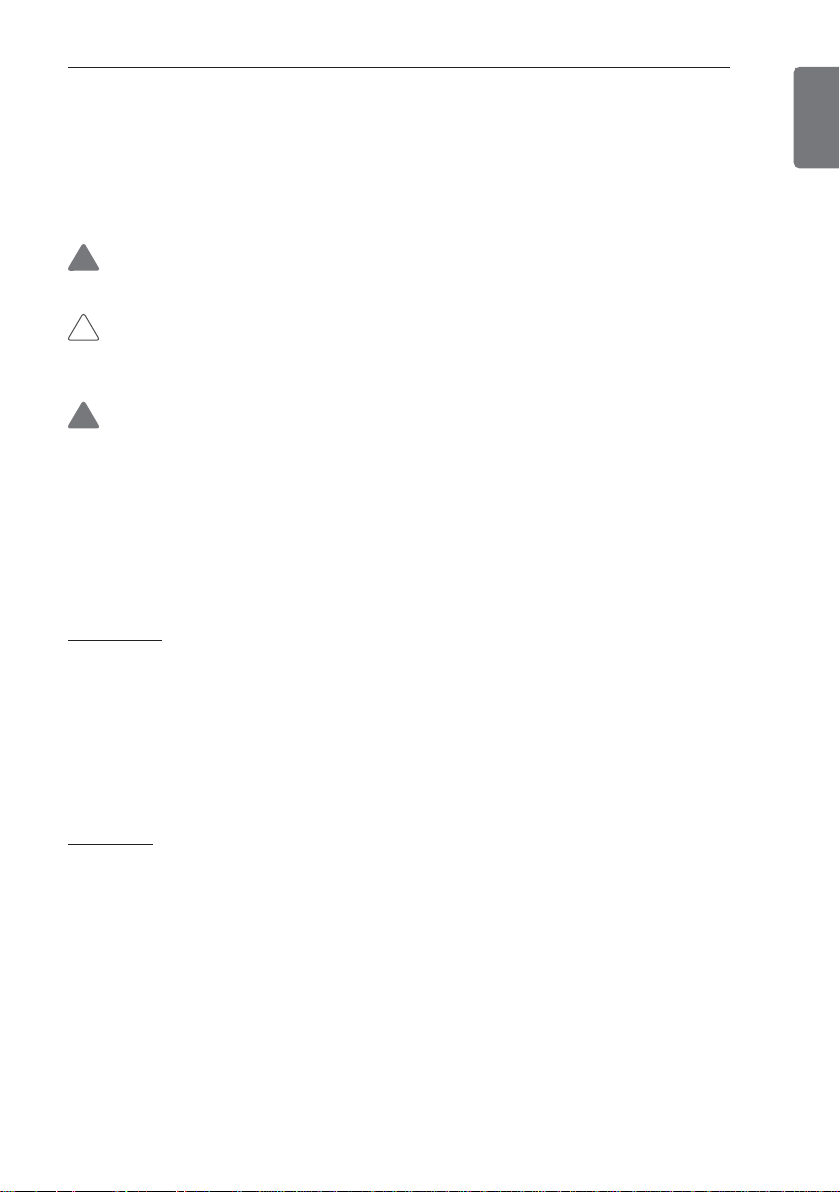
3
IMPORTANT SAFETY INSTRUCTIONS
READ ALL INSTRUCTIONS BEFORE USING THE APPLIANCE.
Always comply with the following precautions to avoid dangerous situations and ensure peak
performance of your product
WARNING
It can result in serious injury or death when the directions are ignored
CAUTION
It can result in minor injury or product damage when the directions are ignored
WARNING
• Installation or repairs made by unqualified persons can result in hazards to you and others.
• Installation MUST conform with local building codes or, in the absence of local codes, with
the Nation Electrical Code NFPA 70/ANSI C1-1003 or current edition and Canadian Electrical
Code Part1 CSA C.22.1.
• The information contained in the manual is intended for use by a qualified service technician
familiar with safety procedures and equipped with the proper tools and test instruments.
• Failure to carefully read and follow all instructions in this manual can result in equipment malfunction, property damage, personal injury and/or death.
Installation
• Be sure to request to the service center or installation specialty store when installing products.
- It will cause fire or electric shock or explosion or injury.
• Request to the service center or installation specialty store when reinstalling the installed
product.
- It will cause fire or electric shock or explosion or injury.
• Do not disassemble, fix, and modify products randomly.
- It will cause fire or electric shock.
Operation
• Do not place flammable stuffs close to the product.
- It will cause fire.
• Do not allow water to run into the product.
- It will cause electric shock or breakdown.
• Do not give the shock to the product.
- It will cause breakdown when giving the shock to the product.
• Request to the service center or installation specialty store when the product becomes wet.
- It will cause fire or electric shock.
• Do not give the shock using sharp and pointed objects.
- It will cause breakdown by damaging part.
!
!
!
IMPORTANT SAFETY INSTRUCTIONS
ENGLISH
Page 4

CAUTION
• Do not clean using the powerful detergent like solvent but use soft cloths.
- It will cause fire or product deformation.
• Do not press the screen using powerful pressure or select two buttons.
- It will cause product breakdown or malfunction.
• Do not touch or pull the lead wire with wet hands.
- It will cause product breakdown or electric shock.
!
IMPORTANT SAFETY INSTRUCTIONS
4
ENGLISH
Page 5
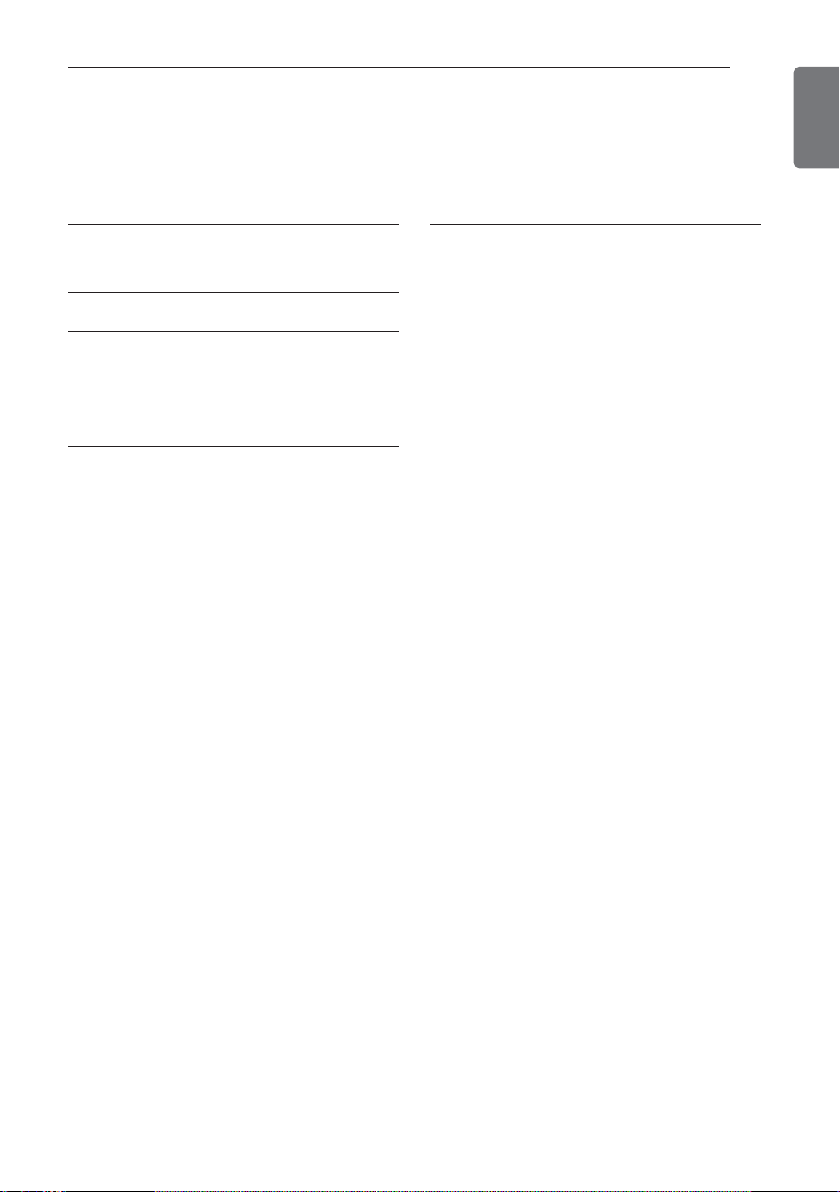
5
TABLE OF CONTENTS
TABLE OF CONTENTS
ENGLISH
2 TIPS FOR SAVING
ENERGY
3 IMPORTANT SAFETY IN-
STRUCTIONS
6 PART DESCRIPTION
6 Using the remote control
6 Accessory
7 INSTALLATION IN-
STRUCTION
8 Group Control
9 Install Setting
9 - How to enter installer setting mode
10 - Installer Setting Code Table
11 - Test Run Mode
11 - Setting Address of Central control
12 - E.S.P
12 - Thermistor
13 - Ceiling Height Selection
13 - Static Pressure Setting
14 - Remote Controller Master/Slave Set-
ting
14 - Fahrenheit Switching
15 OWNER'S INSTRUC-
TION
15 Standard Operation
15 - Cooling Mode
15 - Heating Mode
15 - Auto Operation Mode
15 - Dehumidification Mode
15 - Fan Mode
16 Function setting
16 - Fan Speed Selection
16 - Room Temperature Check
16 - Child Lock
Page 6
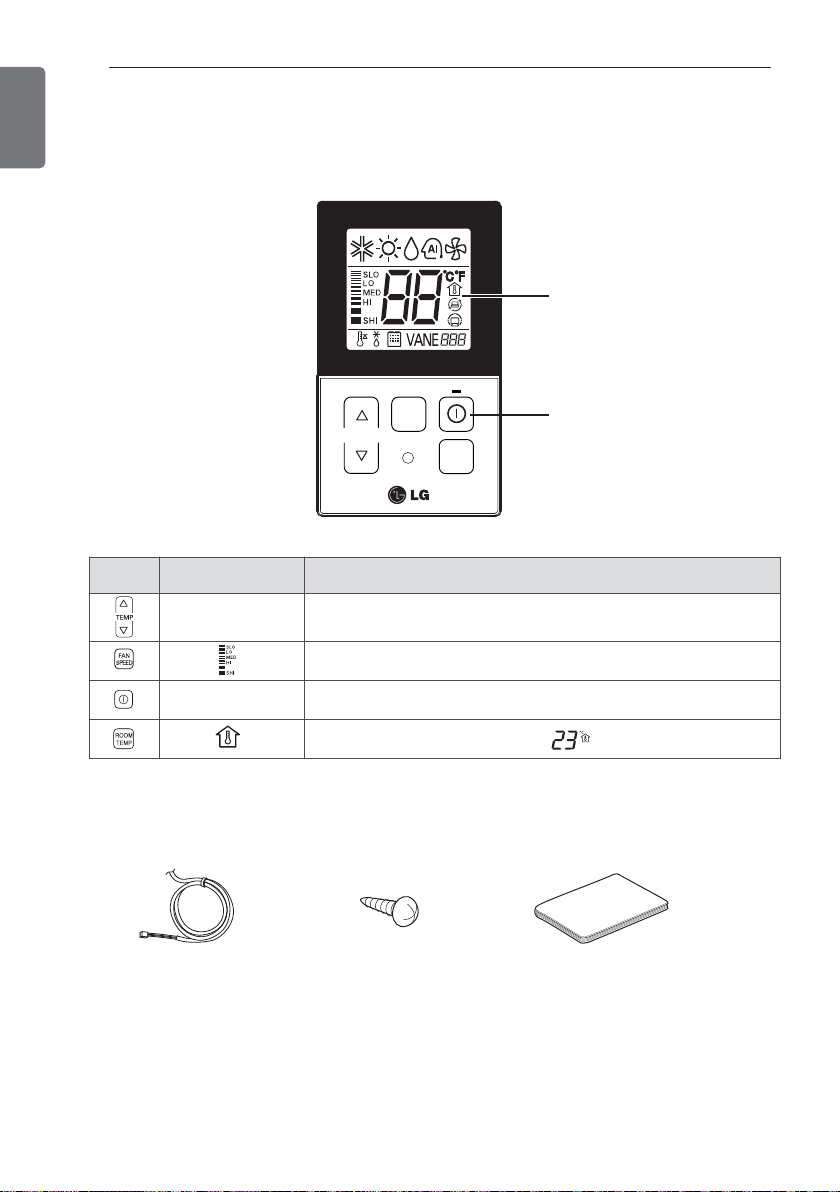
Accessory
6
PART DESCRIPTION
ENGLISH
Display screen
Control button
TEMP
FAN
SPEED
ROOM
TEMP
Connection Cable
(1EA, 10m)
Screw
(2 EA)
Owner's / Installation
manual
Control
panel
Display screen Description
Temperature adjustment button: Adjusts the room temperature when
cooling and heating.
Indoor fan speed button: Adjusts the fan speed.
On/Off button: Turns the power on/off.
Displays the room temperature.
Using the remote control
PART DESCRIPTION
18~30°C
Ex)
Page 7
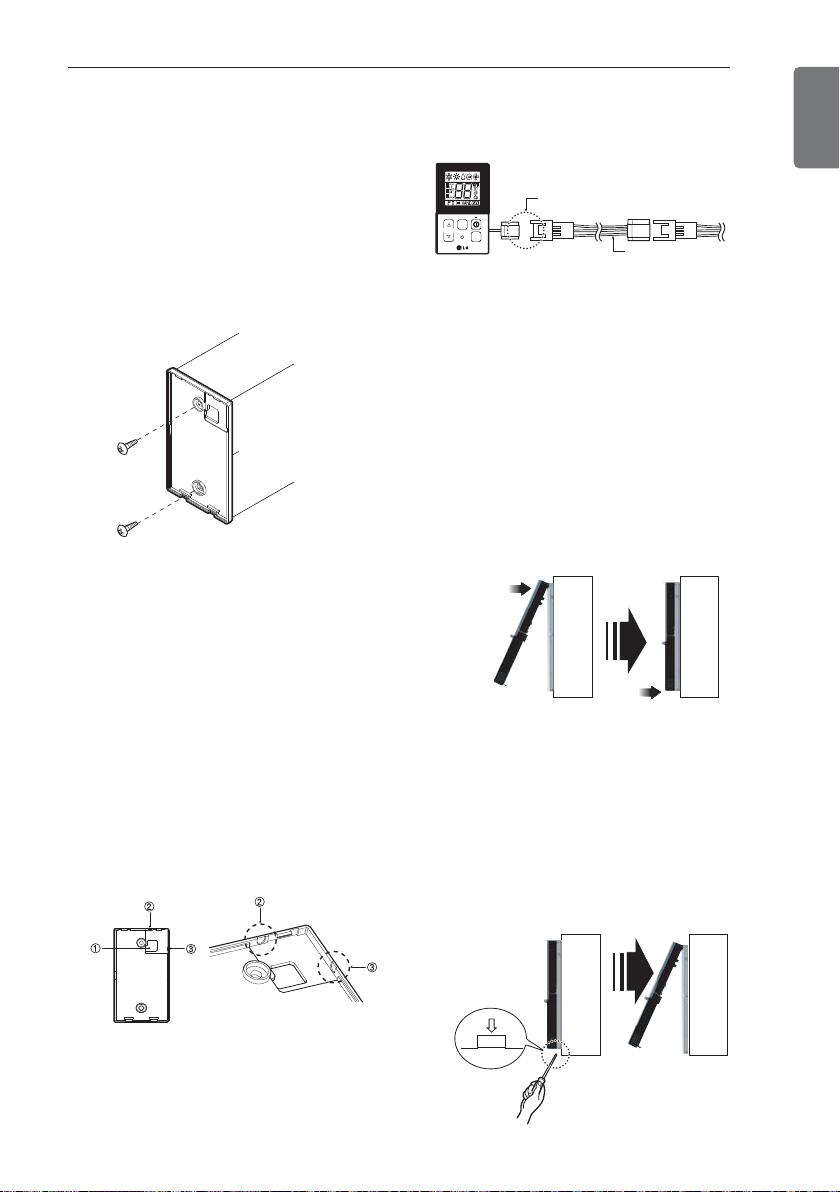
INSTALLATION INSTRUCTION
7
ENGLISH
INSTALLATION INSTRUCTION
1 Please fix tightly using provided screw
after placing remote controller setup board
on the place where you like to setup.
- Please set it up not to bend because poor
setup could take place if setup board
bends.
Please set up remote controller board fit
to the reclamation box if there is a reclamation box.
2 Can set up Wired remote controller cable
into three directions.
- Setup direction: the surface of wall reclamation, upper, right
- If setting up remote controller cable into
upper and right side, please set up after
removing remote controller cable guide
groove.
❈ Remove guide groove with long nose.
① Reclamation to the surface of the wall
② Upper part guide groove
③ Right part guide groove
3 Please connect indoor unit and remote
controller using connection cable.
4 Please use extension cable if the distance
between wired remote controller and indoor unit is more than 10m.
5 Please fix remote controller upper part into
the setup board attached to the surface of
the wall, as the picture below, and then,
connecta with setup board by pressing
lower part.
- Please connect not to make a gap at the
remote controller and setup board’s
upper and lower, right and left part.
When separating remote controller from
setup board, as the picture below, after inserting into the lower separating hole
using screw driver and then, spinning
clockwise, remote controller is separated.
- There are two separating holes. Please
individually separate one at a time.
- Please be careful not to damage the inside components when separating.
Wall
Side
Wall
Side
<Connecting order>
Wall
Side
Wall
Side
<Separating order>
<Wire guide grooves>
Please check if connector
FAN
SPEED
TEMP
ROOM
TEMP
is normally connected.
Connecting
cable
Indoor
Unit
side
Page 8
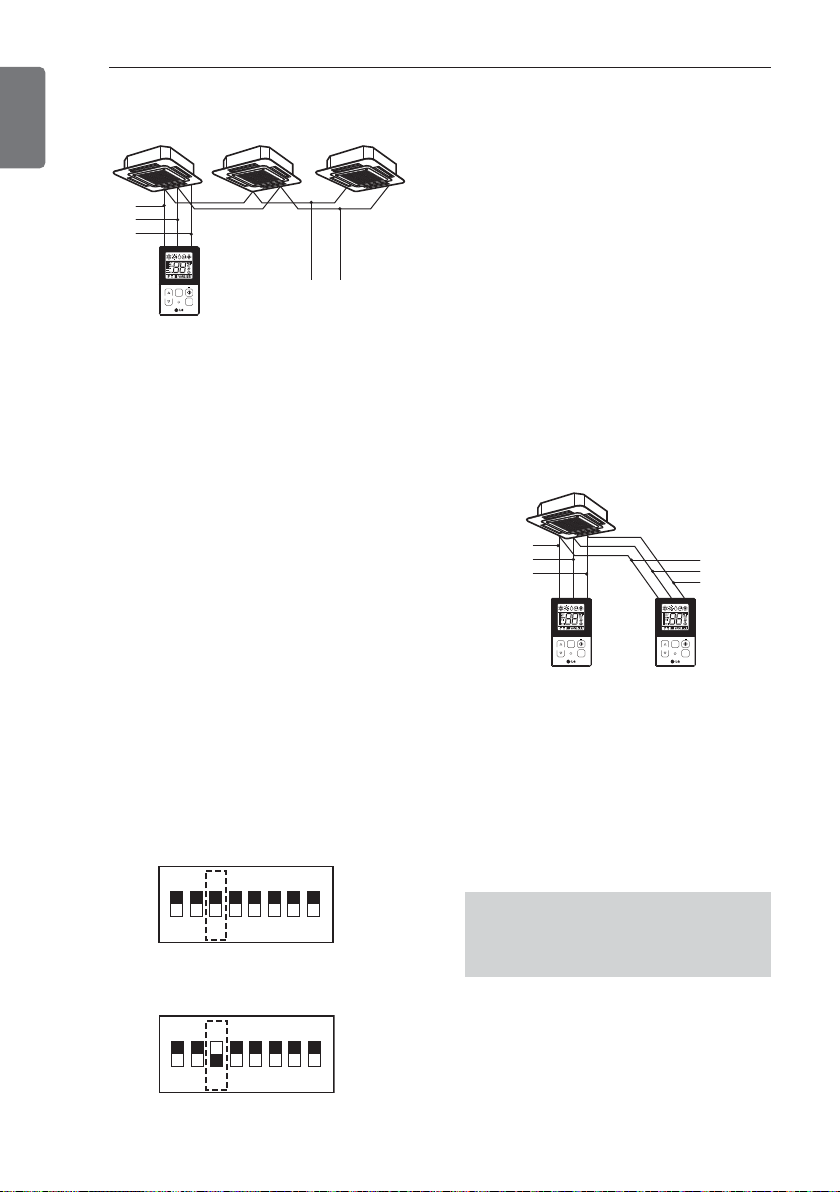
8
INSTALLATION INSTRUCTION
ENGLISH
Group Control
1 When installing more than 2 units of air
conditioner to one wired remote controller,
please connect as the right figure.
- If it is not event communication indoor
unit, set the unit as slave.
- Check for event communication through
the product manual.
2 When installing more than 2 wired remote
controllers to one air conditioner, please
connect as the right picture.
- When installing more than 2 units of
wired remote controller to one air conditioner, set one wired remote controller as
master and the others all as slaves, as
shown in the right picture.
- You cannot control the group as shown in
the right for some products.
- Refer to the product manual for more detail. When controlling multiple indoor
units with event communication function
with one remote controller, you must
change the master/slave setting from the
indoor unit.
- For ceiling type cassette and duct product group, change the switch setting of
the indoor PCB.
- For wall-mount type and stand type product, change the master/slave setting with
the wireless remote controller. (Refer to
wireless remote controller manual for detail)
❈ When installing 2 remote controllers to
one indoor unit with event communication function, set the master/slave of
the remote controller. (Refer to remote
controller master/slave selection)
When controlling the group, some functions excluding basic operation setting,
fan level
Min/Mid/Max, remote controller lock
setting and time setting may be limited.
3 When installing more than 2 wired remote
controllers to one air conditioner, please
connect as the right picture.
- When installing more than 2 units of
wired remote controller to one air conditioner, set one wired remote controller as
master and the others all as slaves, as
shown in the right picture.
- You cannot control the group as shown in
the right for some products.
- Refer to the product manual for more detail.
GND
GND
12V
Signal wire
Signal wire
TEMP
FAN
SPEED
ROOM
TEMP
GND
12V
B Y R B Y R
MASTER SLAVE
Signal wire
GND
12V
Signal wire
TEMP
FAN
SPEED
ROOM
TEMP
TEMP
FAN
SPEED
ROOM
TEMP
#3 switch OFF: Master
(Factory default setting)
#3 switch ON: Slave
- When controlling in groups, set the
master/slaver of the remote controller.
Refer to Installer setting section on how
to set master/slave for more detail.
1ON2345678
1ON2345678
Page 9
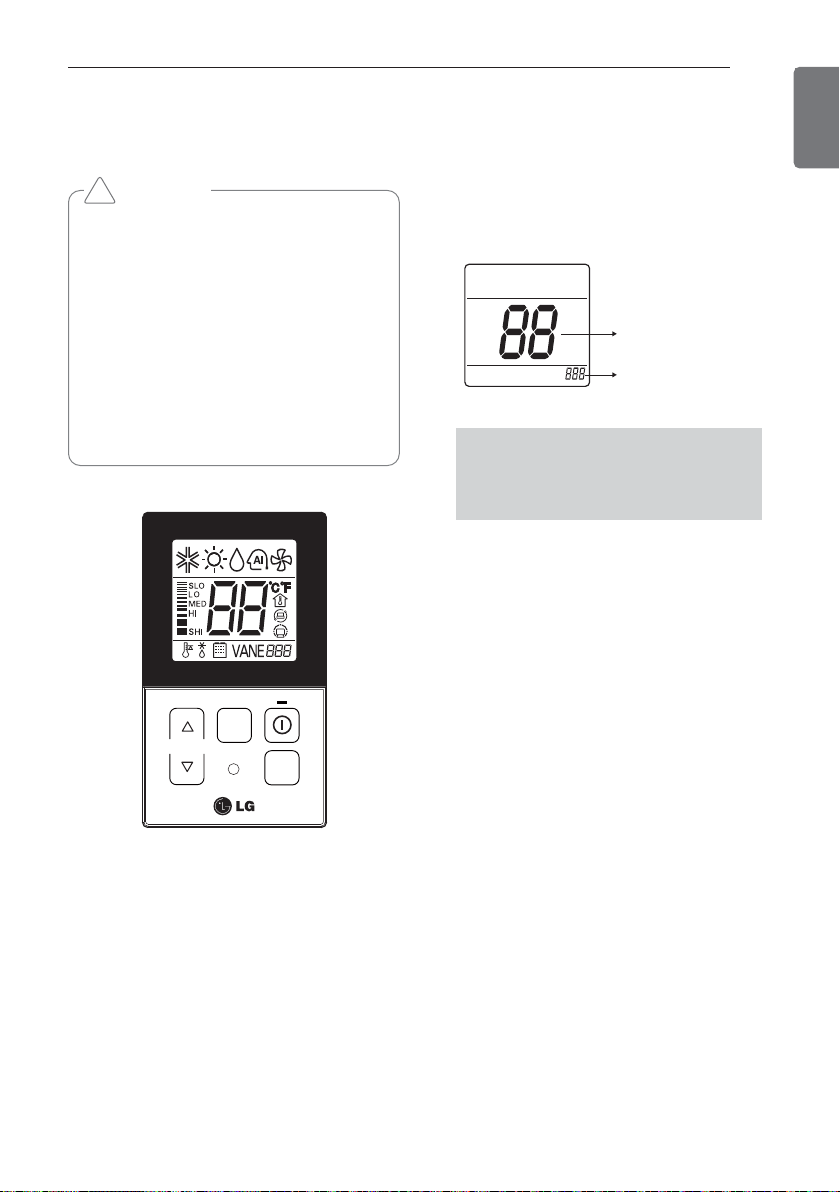
INSTALLATION INSTRUCTION
9
ENGLISH
Install Setting
How to enter installer setting mode
1 If you want to set installer setting mode,
Press the Temperature up button and the
Room Temp button same time for five seconds.
2 When you enter the setting mode Initially.
Function code is displayed on the LCD
screen.
- Some categories of the menu may not
be displayed according to the function
of the product, or the menu name may
be different.
CAUTION
• Installer setting mode is to set the detail function of the remote controller.
If the installer setting mode is not set
correctly, it can cause problems to the
product, user injury or property damage. This must be set by an certificated
installer, and any installation or change
that is carried out by a non-certificated
person should be responsible for the results. In this case, free service cannot
be provided.
!
Function Code
Value
TEMP
FAN
SPEED
ROOM
TEMP
Page 10
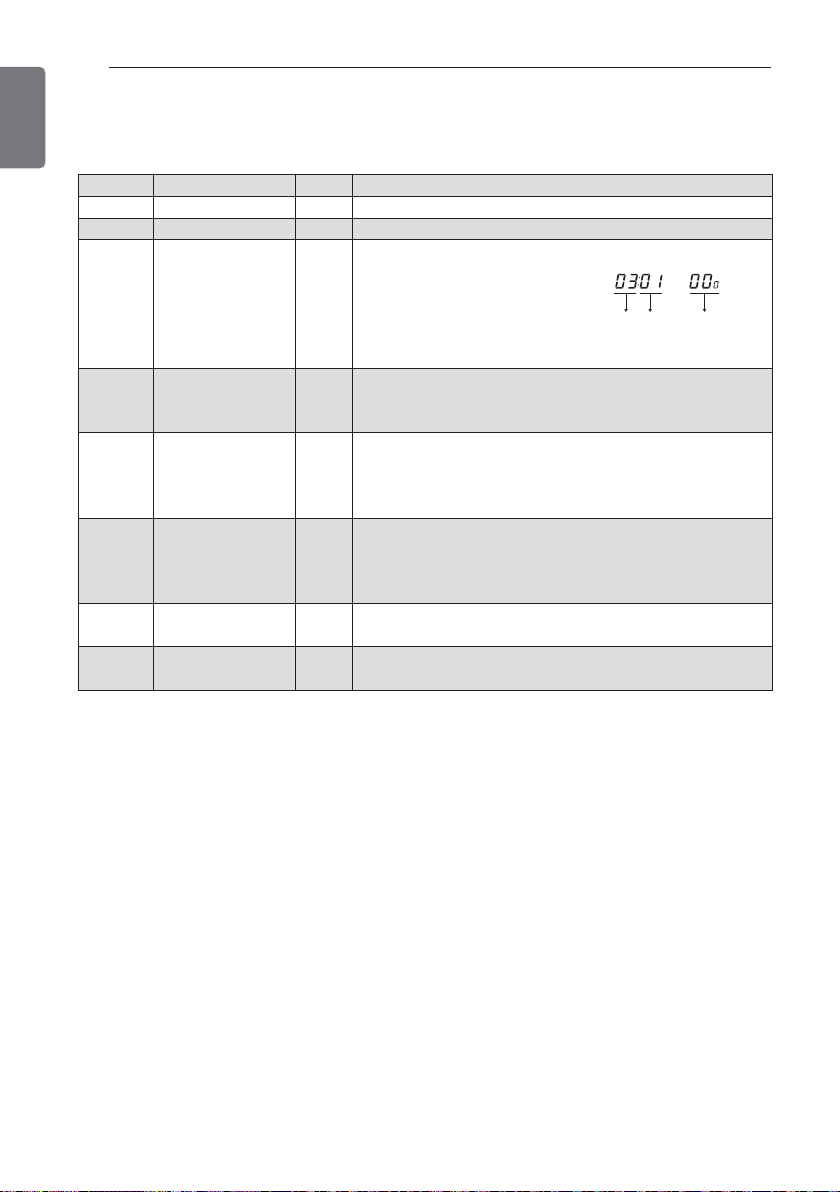
10
INSTALLATION INSTRUCTION
ENGLISH
<Installer Setting Code Table>
1 General air-conditioner product
❊ Some contents may not be displayed depending on the product function
No. Function Code Value
1
Test Run 01 01:Set
2
Address Setting 02 00~FF : Address
3
E.S.P. Value 03
<ESP Step> <ESP Value> <Example>
01:VeryLow 0 ~ 255
02:Low
03:Med
04:High
05:Very High
4
Thermistor 04
01:Remo
02:Indoor
03:2TH
5
Ceiling Height 05
01:Med
02:Low
03:High
04:Very High
6
Static Pressure 06
01:V-H
02:F-H
03:V-L
04:F-L
7
Master Setting 07
00:Slave
01:Master
8
Celsius
Fahrenheit
Switching
12
00:Celsius
01:Fahrenheit
(Optimized only for U.S.A)
Function Code ESP valueESP step
Page 11
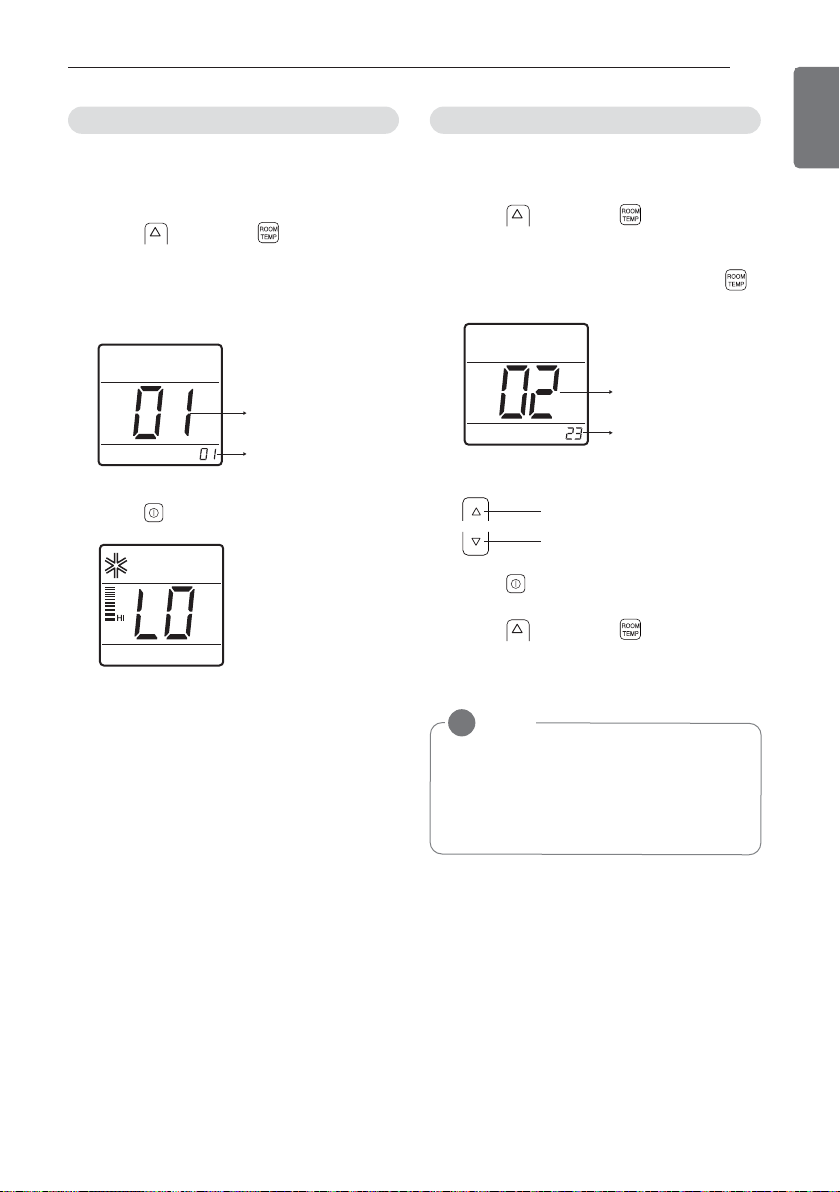
Setting Address of Central control
INSTALLATION INSTRUCTION
11
ENGLISH
After installing the product, you must a test
Run Mode. For details related to the Product
manual.
1 Press button and button Simulta-
neouslly for more than 3 seconds.
2 Setup figure ’01’ blinks
3 Press button to start.
4 During the test run, pressing the below
button will exit run.
It’s the functional to use connecting central
control.
1 Press button and button Simulta-
neouslly for more than 3 seconds.
2 Setup function code ’02’ pressing by
button.
3 Set group number and indoor number.
4 Press button to save.
5 Press button and button Simulta-
neouslly for more than 3 seconds After the
setting has been completed.
Function Code
Value
Function Code
Value
TEMP
Group number
Control button
NOTE
!
• After setup, it automatically gets out of
setup mode if there is no button input
for 25seconds.
• When existing without pressing set button, the manipulated isn’t reflected.
Test Run Mode
Page 12
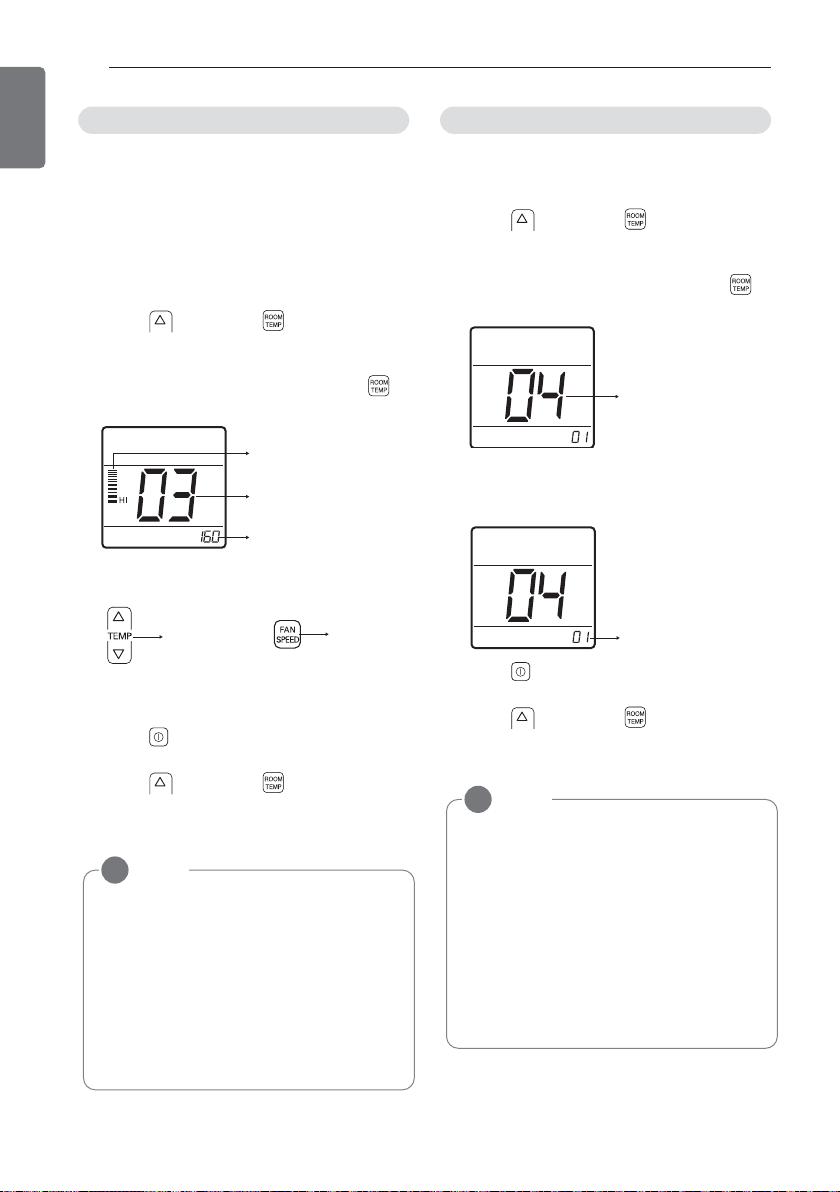
Thermistor
12
INSTALLATION INSTRUCTION
ENGLISH
This is the functional that decides the strenth
of the wind for each wind level and because
this function is to make the installation easier.
- If you set ESP incorrectly, the air conditional
may malfunktion.
- This setting must be carried out by a certificated-thecnition.
1 Press button and button Simulta-
neouslly for more than 3 seconds.
2 Setup function code ’03’ pressing by
button.
3 Select ESP fan step and ESP value.
* ESP value range : 0~255
4 Press button to save.
5 Press button and button Simulta-
neouslly for more than 3 seconds After the
setting has been completed.
This is the function to select the temprature
sensor to judge the room temperature.
1 Press button and button Simulta-
neouslly for more than 3 seconds.
2 Setup function code ’04’ pressing by
button.
3 Set Thermistor value by pressing button by
pressing temperature button.
(01: Remote Controller, 02: Indoor, 03: 2TH)
4 Press button to save.
5 Press button and button Simulta-
neouslly for more than 3 seconds After the
setting has been completed.
NOTE
!
• When setting ESP value on the product
without very weak wind or power wind
function, it may not work.
• Please be careful not to change the ESP
value for each fan step.
• It does not work to setup ESP value for
very low/power step for some product.
• ESP value is available for specific range
belongs to the product.
NOTE
!
❈ The function of 2TH has difference op-
eration characterics according to product.
• Cooling: Operation of higher temperature by comparing indoor unit’s and
wired remote controller’s temperature.
(there are products that operate at a
lower temperature.)
• Heating: Operation of lower temperature
by comparing indoor unit’s and wired remote controller’s temperature.
Function Code
Value
ESP step
ESP Value
ESP step
Function Code
Thermistor value
E.S.P
Page 13

INSTALLATION INSTRUCTION
13
ENGLISH
This function is to adjust FAN Airflow rate according to ceiling height (For ceiling type product)
1 Press button and button Simulta-
neouslly for more than 3 seconds.
2 Setup function code ’05’ pressing by
button.
3 Set Thermistor value by pressing button by
pressing temperature button.
(01: Remote Controller, 02: Indoor, 03:
2TH)
4 Press button to save.
5 Press button and button Simulta-
neouslly for more than 3 seconds After the
setting has been completed.
This function is applied to only duct type. Setting this in cases will cause malfunction.
1 Press button and button Simulta-
neouslly for more than 3 seconds.
2 Setup function code ’06’ pressing by
button.
3 Set Thermistor value by pressing button by
pressing temperature button.
(01: V-H, 02: F-H, 03: V-L, 04:F-L)
4 Press button to save.
5 Press button and button Simulta-
neouslly for more than 3 seconds After the
setting has been completed.
Function Code
Function Code
Value
Thermistor value
NOTE
!
• Ceiling height setting is available only for
some products.
• Ceiling height of “Very high” function
may not exist depending on the indoor
units.
• Refer to the product manual for more
details.
Pressure
selection
Function
Zone
state
ESP
standard
value
01 V-H Variable High
02 F-H Fixed High
03 V-L Variable Low
04 F-L Fixed Low
Static Pressure Setting
Ceiling Height Selection
Page 14
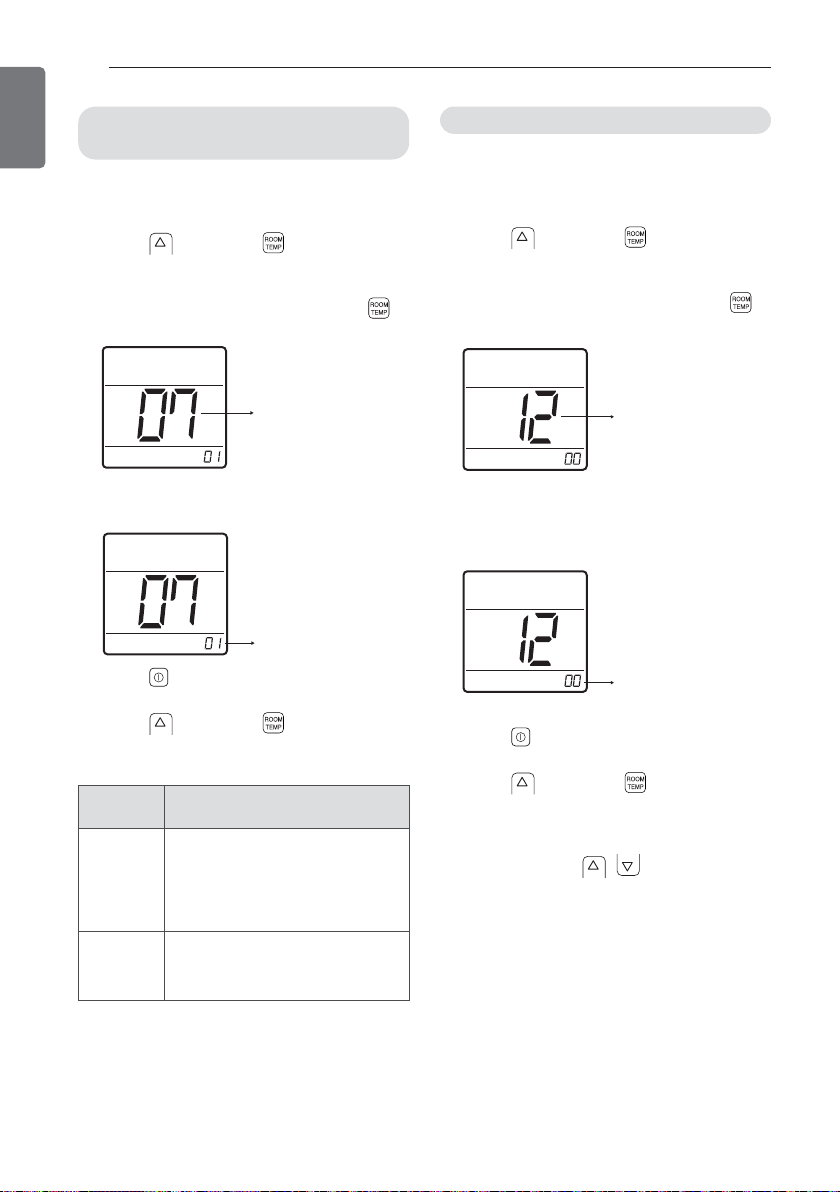
Fahrenheit Switching
14
INSTALLATION INSTRUCTION
ENGLISH
It’s a function for setting in group control, or 2remote controller control.
1 Press button and button Simulta-
neouslly for more than 3 seconds.
2 Setup function code ’07’ pressing by
button.
3 Select Master/Slave by pressing tempera-
ture button. (00: Slave, 01: Master)
4 Press button to save.
5 Press button and button Simulta-
neouslly for more than 3 seconds After the
setting has been completed.
-
Refer to eh ‘Group control’ part for details.
• When controlling in groups, basic operation
settings, airflow strength
weak/medium/strong, lock setting of the remote controller, time settings, and other
functions may be restricted.
This function is used for switching the display
between Celsius and Fahrenheit.
(Optimized only for U.S.A)
1 Press button and button Simulta-
neouslly for more than 3 seconds.
2 Setup function code ’12’ pressing by
button.
3 Select Temperature unit mode by tempera-
ture button.
(00: Celsius , 02: Fahrenheit)
4 Press button to save.
5 Press button and button Simulta-
neouslly for more than 3 seconds After the
setting has been completed.
❈ Whenever press button in Fahren-
heit mode, the temperature will
increase/drop 2 degrees.
Function Code
Fahrenheit setting
value
Function Code
Master/Slave Value
Remote
Controller
Function
Master
Indoor unit operates based on
master remote controller at
group control. (master is set
when delivering from the warehouse.)
Slave
Setup all remote controllers except one master remote controoler to slave at group control.
Remote Controller Master/Slave
Setting
Page 15
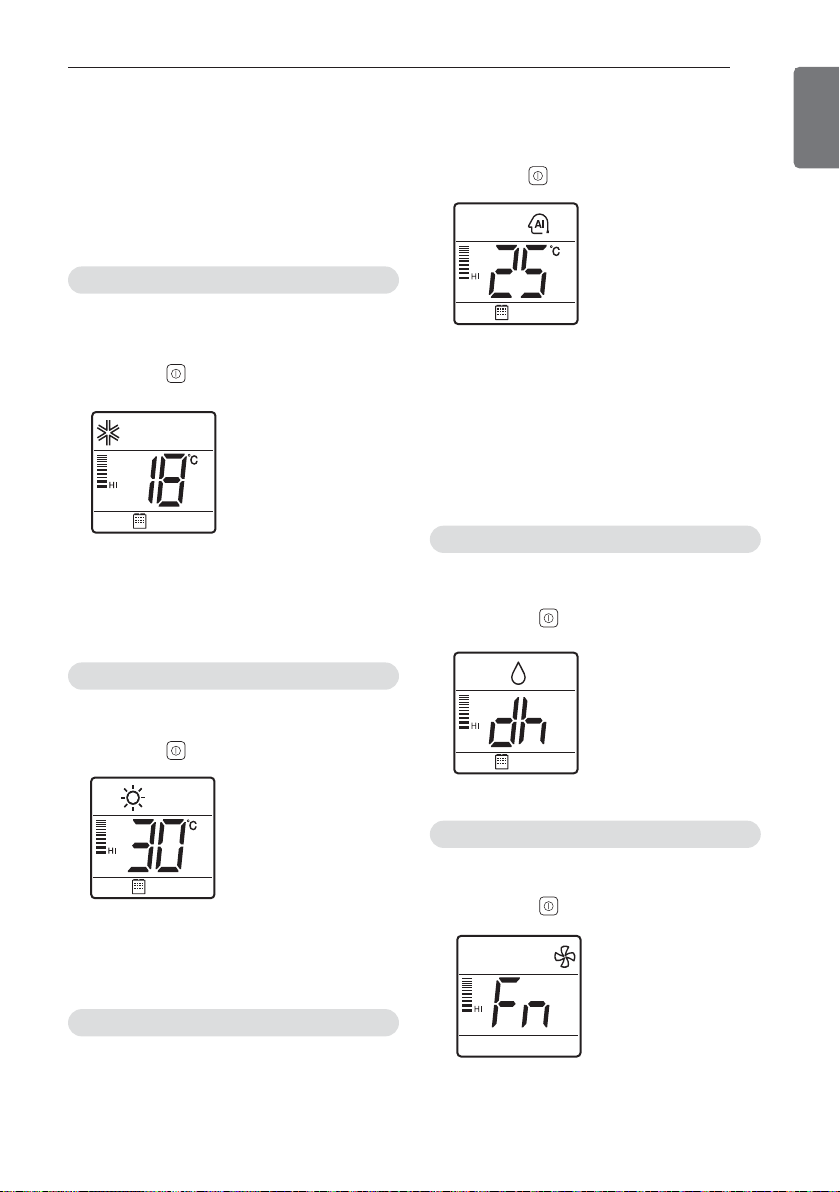
OWNER'S INSTRUCTION
15
ENGLISH
Fan Mode
Dehumidification Mode
Heating Mode
Cooling Mode
Standard Operation
❈ The operation mode can be set from Cen-
tral Controller only.
It cools the room by comfortable and Clean
wind.
1 Press the button.
2 Adjust the desired temperature by press
the temperature button.
(Temp range : 18°C~30°C (64°F~86°F)
It supplies warm wind to the indoor.
1 Press the button.
2 Adjust the desired temperature by press
the temperature button.
(Temp range : 16°C~30°C (60°F~86°F)
It makes the room cool using pleasant and
fresh air quickly
1 Press the button.
2 When the room temperature is lower than
the desired temperature
: Heating Operation starts (For Heat Pump
models only)
When the room temperature is higher than
the desired temperature
: Cooling Operation starts
It removes humidity while ari-cooling Weakly.
1 Press the button.
It blows the air as it is in the indoor, not
1 Press the button.
❈ Temperature control is not available during
the Dehumidification & Fan operation.
OWNER'S INSTRUCTION
Auto Operation Mode
Page 16
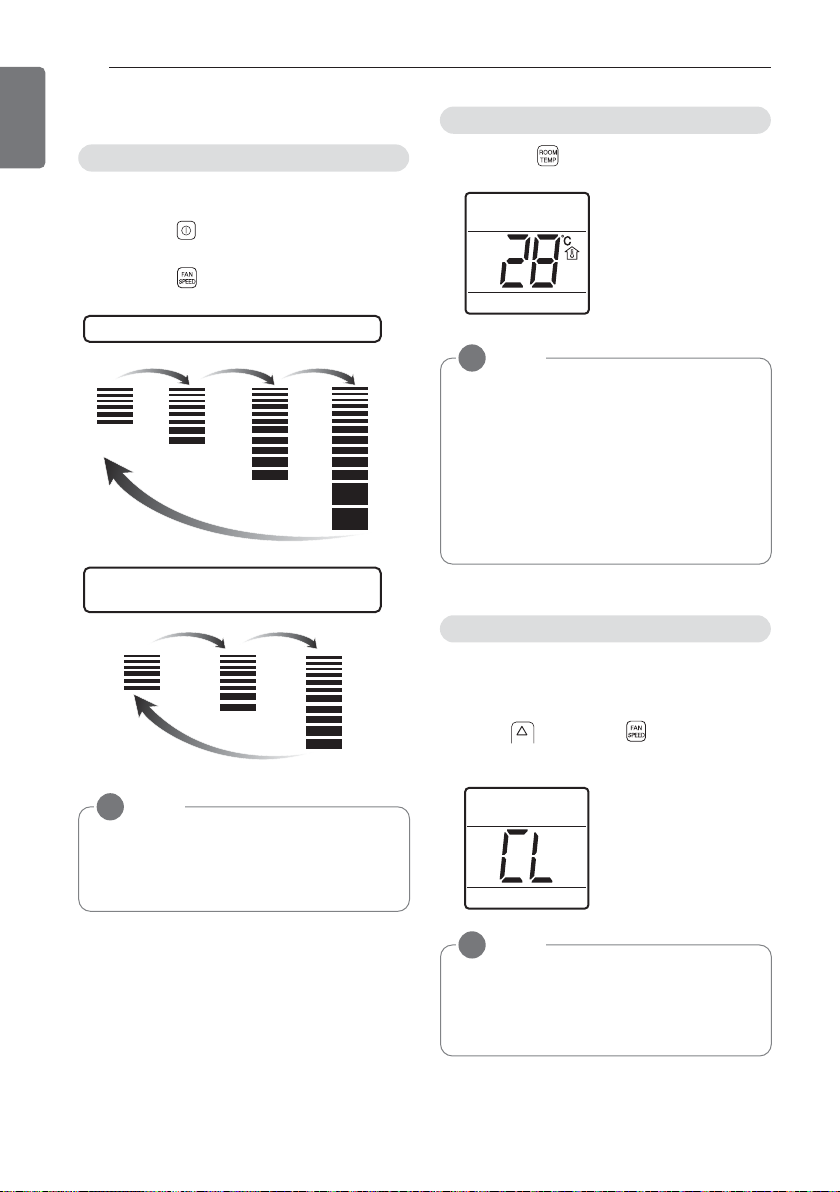
Function setting
You can easily control the fan speed.
1 Press the button.
2 Press the button.
1 Press the button.
It is the function to use preventing children
or others from careless using.
1 Press button and button Simulta-
neouslly for more than 3 seconds.
16
OWNER'S INSTRUCTION
ENGLISH
NOTE
!
• If the product is not compatible with
The fan speed control, it will not function as per your selection.
NOTE
!
• “To change the temperature display to
Celsius or Fahrenheit, change LCD display by referring to page 14.”
• As the temperature distribution of the
remote controller installation space is
not Uniform, slight difference can be
generated between the actually felt temperature and the room temperature indication of the remote controller.
NOTE
!
•
After the setting of the ‘CL’, if another
button is setup , the button can not be
recognized as the ‘CL’ is indicatied at
the temperature display section.
Room Temperature Check
Fan Speed Selection
Fan Speed Selection in Cooling Operation
Fan Speed Selection in Heating, Dry, Fan,
Auto-Operation
Po
Hi
Med
Lo
Hi
Med
Lo
Child Lock
Page 17

www.lg.com
MANUALE DELL'UTILIZZATORE
E DI INSTALLAZIONE
CABLAGGIO REMOTO
SEMPLICE CONTROLLORE
Leggere attentamente questo manuale e conservarlo
per riferimento futuro.
Modelli : PQRCHCA0Q
PQRCHCA0QW
ITALIANO
Page 18
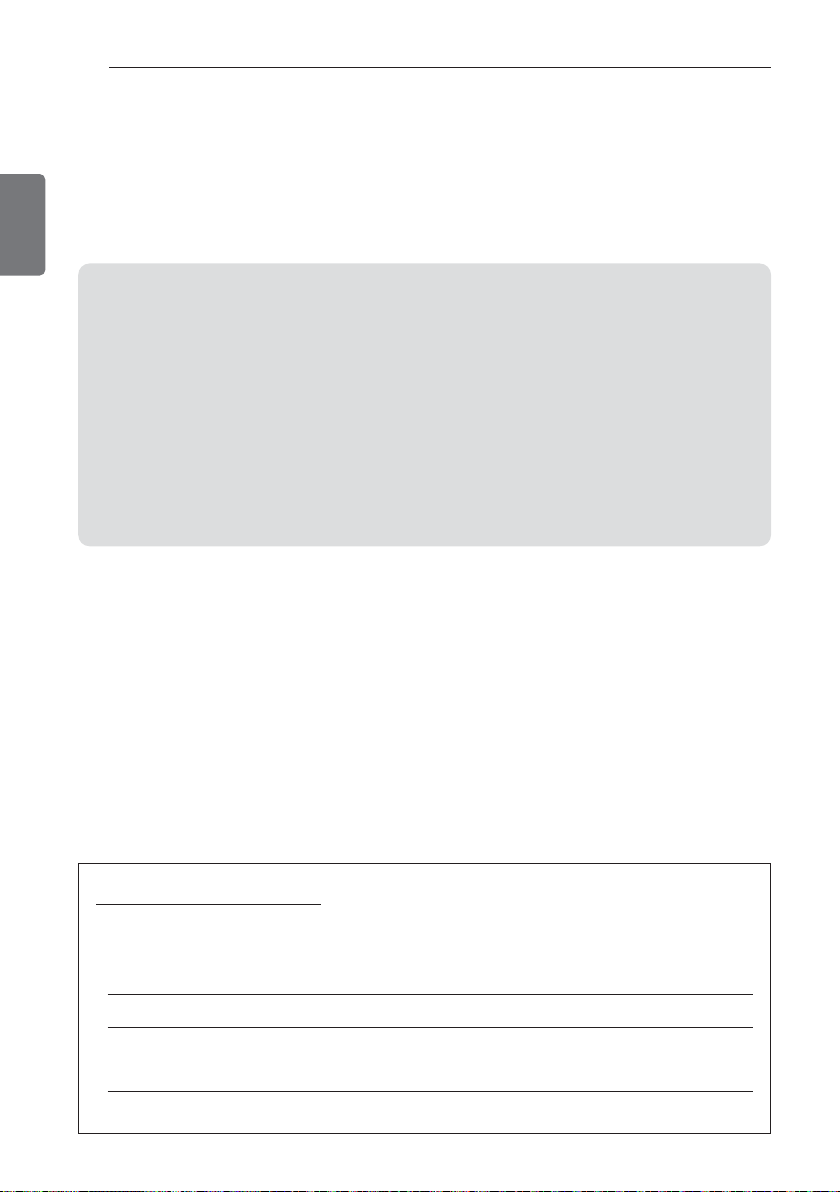
CONSIGLI PER RISPARMIO ENERGIA
2
ITALIANO
CONSIGLI PER RISPARMIO ENERGIA
Qui troverete alcuni consigli che vi aiuteranno a minimizzare il consumo di energia quando usate il
condizionatore d'aria.
Potete usare il condizionatore d'aria in modo più efficiente con riferimento alle istruzioni indicate
di seguito:
• Non raffreddare eccessivamente l'ambiente interno. Questo può essere pericoloso per la
vostra salute e potete consumare una quantità di maggiore di elettricità.
• Escludete la luce solare con schermi o tendaggi quando fate funzionare il condizionatore.
• Tenere chiuse le porte o le finestre quando usate il condizionatore.
• Regolare la direzione del flusso d'aria verticalmente o orizzontalmente per far circolare l'aria
interna.
• Accelerate la ventola per raffreddare o riscaldare l'aria interna rapidamente, in un periodo di
tempo breve.
• Aprire le finestre con regolarità per la ventilazione quando la qualità dell'aria interna può essere compromessa se il condizionatore viene usato per molte ore.
• Pulire il filtro dell'aria ad intervalli di 2 settimane. La polvere e le impurità raccolte nel filtro
dell'aria possono bloccare il flusso dell'aria o indebolire le funzioni di raffreddamento /deumidificazione.
Per le vostre registrazioni
Cucire la ricevuta di acquisto su questa pagina in caso che sia necessario provare la data di acquisto
o per gli scopi della garanzia. Scrivere il numero del modello e il numero di serie qui:
Numero modello:
Numero di serie:
I numeri sono riportati sull'etichetta a lato di ogni unità.
Nome del rivenditore:
Data di acquisto :
Page 19
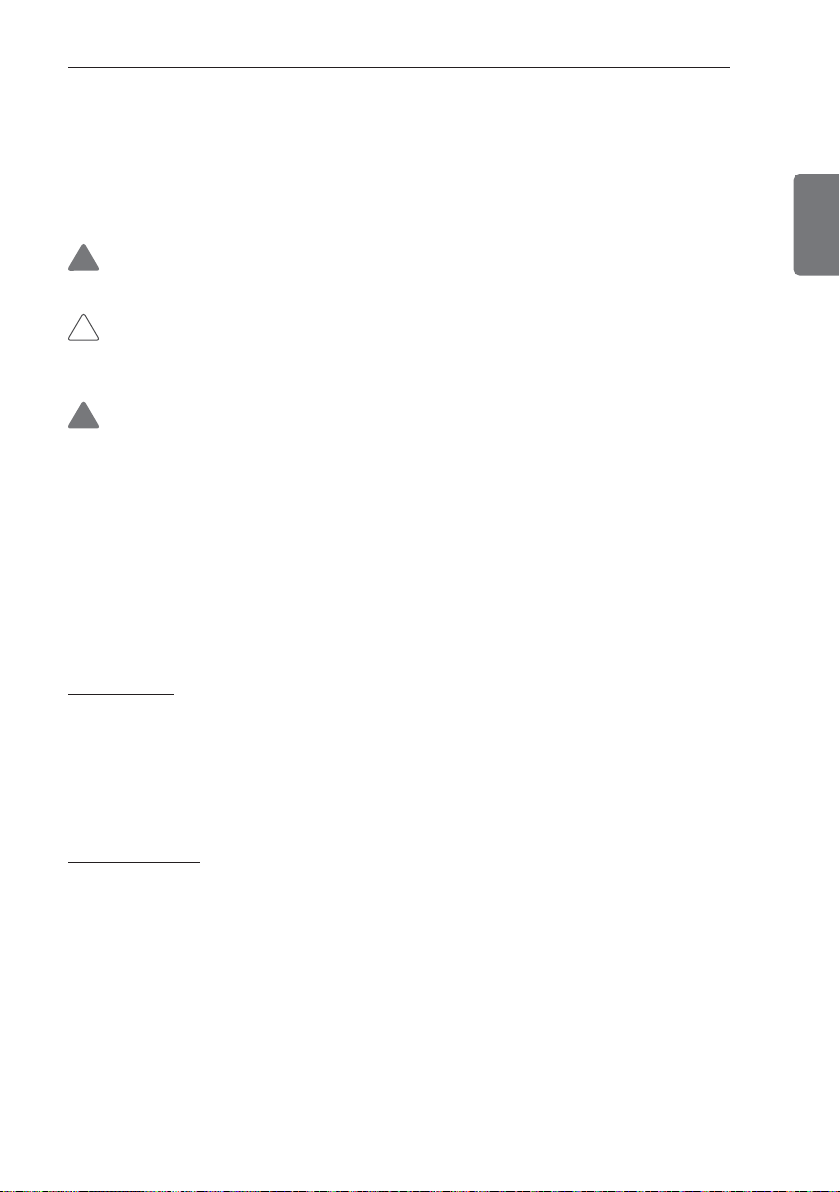
3
ISTRUZIONI DI SICUREZZA IMPORTANTI
LEGGERE TUTTE LE ISTRUZIONI PRIMA DI USARE L'APPARECCHIO
Usare sempre le seguenti precauzioni per evitare situazioni pericolose al vostro prodotto e assicurarne una buona prestazione.
AVVISO
Se queste istruzioni sono ignorate si può provocare un serio ferimento o la morte.
ATTENZIONE
Se queste istruzioni sono ignorate si può provocare un ferimento limitato o un danneggiamento
del prodotto.
AVVISO
• L'installazione o le riparazioni eseguite da persone non qualificate può provocare pericoli a voi
e ad altre persone.
• L'installazione DEVE essere conforme ai codici costruttivi locali o, in assenza di normativa locale, deve essere conforme al Nation Electrical Code NFPA 70/ANSI C1-1003 o all'edizione attuale del codice elettrico canadese Parte CSA C.22.1.
• Le informazioni contenute nel manuale sono intese per l'uso da parte di un tecnico di
manutenzione qualificato che sia esperto delle procedure di sicurezza e equipaggiato con gli
utensili e strumenti di analisi adatti.
• La mancanza di lettura accurata e di applicazione di tutte le istruzioni di questo manuale può
produrre un malfunzionamento dell'apparecchio, danno alla proprietà o danno alla persona e/o
la morte.
Installazione
• Richiedere l’installazione al centro assistenza o al negozio specializzato.
- Pericolo di incendi, scosse elettriche, esplosione o lesioni.
• Rivolgersi al centro assistenza o al negozio specializzato se si reinstalla un prodotto installato.
- Pericolo di incendi, scosse elettriche, esplosione o lesioni.
• Non disassemblare, fissare e modificare i prodotti senza una profonda conoscenza.
- Pericolo di incendio o scosse elettriche.
Funzionamento
• Non collocare oggetti infiammabili vicino al prodotto.
- Pericolo di incendio.
• Non far cadere acqua nel prodotto.
- Pericolo di scosse elettriche o rotture.
• Non provocare urti al prodotto.
- Pericolo di rotture se si maneggia il prodotto provocandogli urti.
• Rivolgersi al centro assistenza o al negozio specializzato se il prodotto si bagna.
- Pericolo di incendio o scosse elettriche.
• Non provocare urti con oggetti appuntiti e affilati.
- Questa azione può produrre la rottura a causa di parte danneggiata.
!
!
!
ISTRUZIONI DI SICUREZZA IMPORTANTI
ITALIANO
Page 20
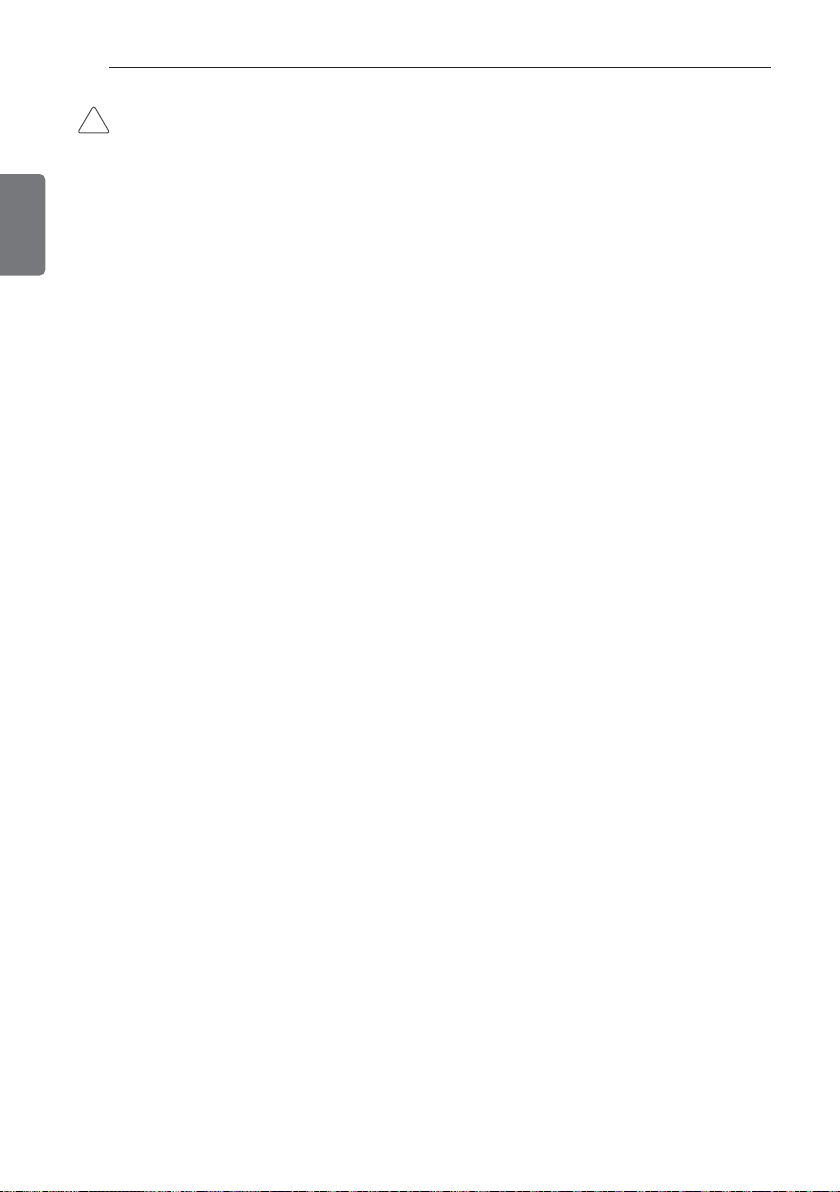
ATTENZIONE
• Non pulire con detergenti contenenti solventi ma usare panni morbidi.
- Pericolo di incendio o deformazione del prodotto.
• Non premere eccessivamente sullo schermo né selezionare due pulsanti.
- Pericolo di rotture o malfunzionamento.
• Non toccare o tirare i cavi con le mani bagnate.
- Pericolo di rotture o scosse elettriche.
!
ISTRUZIONI DI SICUREZZA IMPORTANTI
4
ITALIANO
Page 21
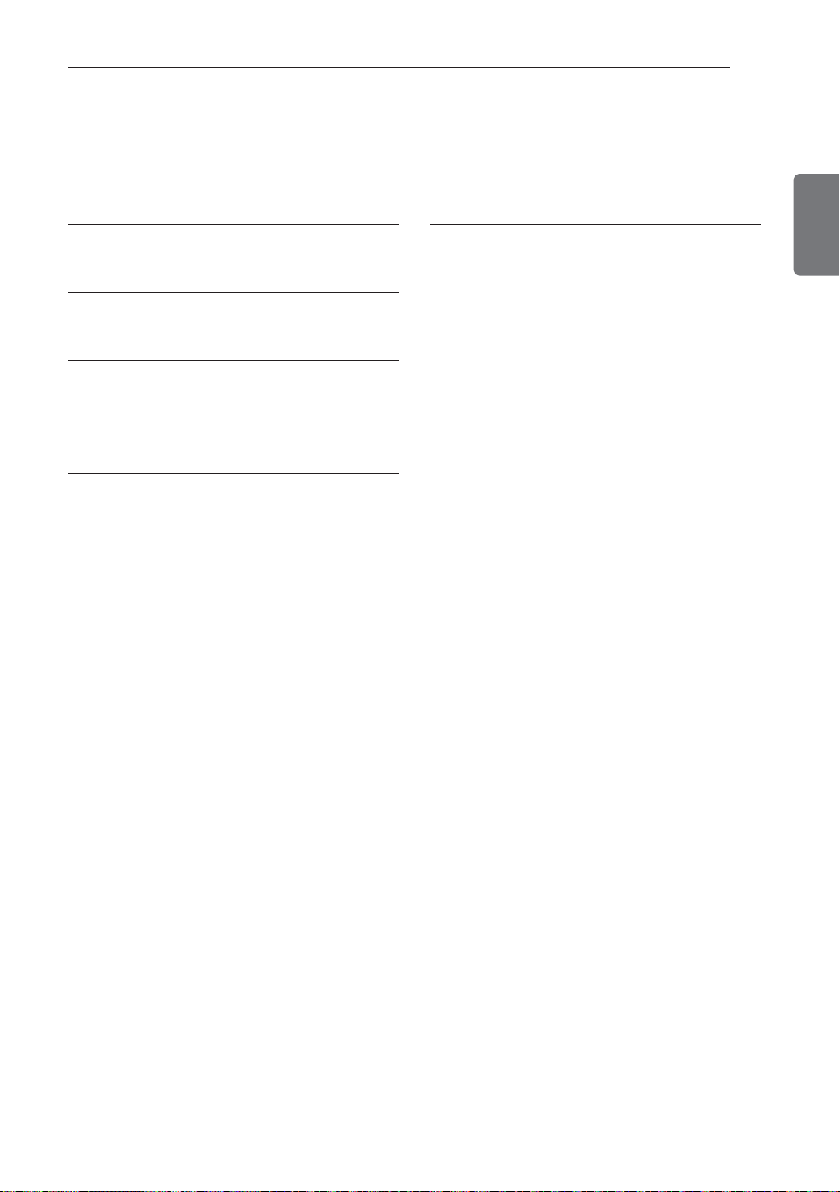
5
SOMMARIO
SOMMARIO
ITALIANO
2 CONSIGLI PER
RISPARMIO ENERGIA
3
ISTRUZIONI DI SICUREZZA IMPORTANTI
6 DESCRIZIONE DELLE
PARTI
6 Uso del telecomando l
6 Accessori
7 ISTRUZIONI D'INSTAL-
LAZIONE
8 Controllo gruppo
9 Configurazione di installazione
9 - Come entrare in modalità di configu-
razione dell'installatore
10 - Tabella codici configurazione installa-
tore
11 - Modo di marcia di prova
11 - Configurare indirizzo del comando
centrale
12 - E.S.P
12 - Termistore
13 - Scelta altezza del soffitto
13 -
Configurazione della pressione statica a
14 - Configurazione telecomando Mas-
ter/Slave
14 - Commutazione in gradi Fahrenheit
15 ISTRUZIONI PER L'UTI-
LIZZATORE
15 Utilizzo standard
15 - Modo di raffreddamento
15 - Modo di riscaldamento
15 - Modo utilizzo automatico
15 - Modo di deumidificazione
15 - Modo di uso ventola
16 Configurazione delle funzioni:
16 - Selezione velocità ventola
16 - Controllo della temperatura ambien-
tale
16 - Sicurezza bambini (CL)
Page 22
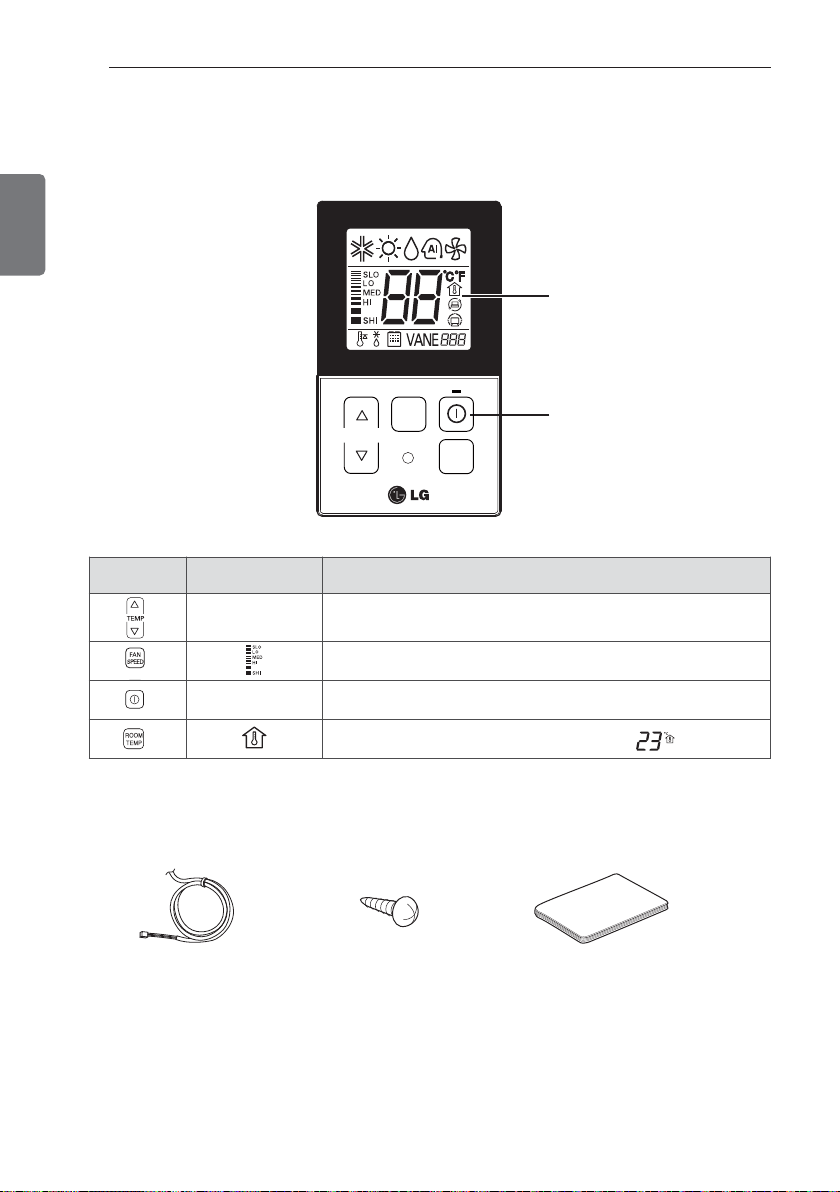
Accessori
6
DESCRIZIONE DELLE PARTI
ITALIANO
Schermo del display
Pulsante di comando
TEMP
FAN
SPEED
ROOM
TEMP
Cavo collegamento
(1EA, 10m)
Vite
(2 EA)
Manuale di installazione e
dell’utente
Panello di
controllo
Schermo del
display
Descrizione
Pulsante regolazione temperatura : Regola la temperatura ambiente
quando si esegue il raffreddamento o il riscaldamento.
Pulsante velocità ventola interna: regola la velocità della ventola.
Pulsante On/Off: Accende o spegne l'alimentazione (on/off).
Visualizza la temperatura ambiente.
Uso del telecomando l
DESCRIZIONE DELLE PARTI
18~30°C
Esempio)
Page 23
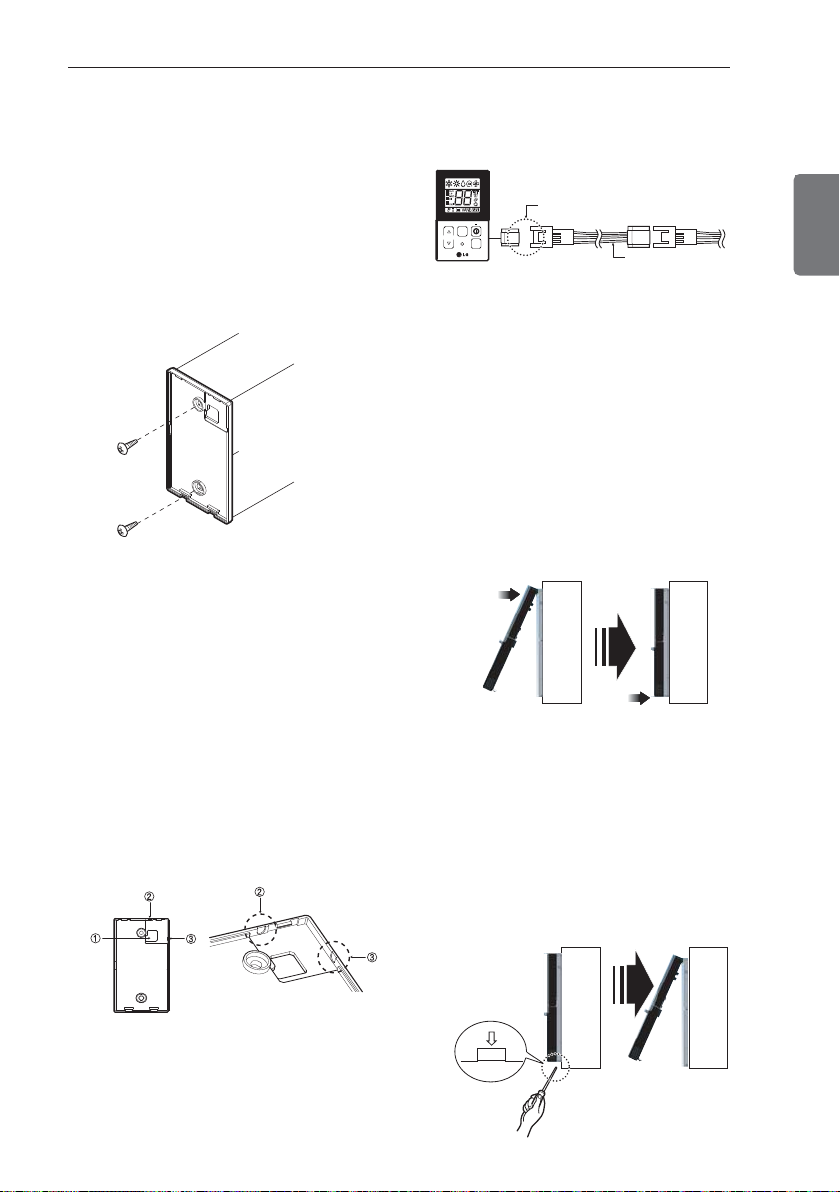
ISTRUZIONI D'INSTALLAZIONE
7
ITALIANO
ISTRUZIONI D'INSTALLAZIONE
1 Disporre la piastra di montaggio del teleco-
mando dove desiderato e fissarla saldamente con le viti fornite.
- Installarla non inclinata poiché un’inclinazione eccessiva può dar luogo a una
configurazione errata.
Impostare la piastra del telecomando
nell’apposito contenitore, se previsto.
2 Il cavo del telecomando con filo può es-
sere regolato in tre direzioni.
- Direzione di configurazione: superficie
della parete, superiore, destra
- Se si installa il cavo del telecomando al
lato superiore e destro, effettuare la configurazione dopo aver tolto la canalina
della guida del cavo.
❈ Rimuovere la canalina di guida con un
puntale lungo.
① Ripristino della superficie della parete
② Canalina superiore della guida
③ Canalina parte destra della guida
3 Collegare l'unità interna e il telecomando
usando il cavo di collegamento.
4 Usare una prolunga se la distanza fra il
telecomando cablato e l'unità interna è più
di 10 m.
5 Fissare la parte superiore del telecomando
nel pannello di configurazione alla superficie della parete, come nell'immagine di seguito indicata, e quindi collegarla al
pannello di configurazione premendo la
parte inferiore.
- Non lasciare spazi tra il telecomando e la
parte superiore e inferiore, destra e sinistra della piastra di montaggio.
Quando si separa il telecomando dalla piastra di montaggio, come l'immagine
sotto, dopo l'inserimento nel foro di separazione inferiore usando un cacciavite,
ruotare in senso orario per staccare il telecomando.
- Vi sono due fori di separazione. Separarli
individualmente uno per volta.
- Fare attenzione a non danneggiare i componenti interni nella separazione.
Lato
muro
Lato
muro
<Ordine di collegamento>
Lato
muro
Lato
muro
<Ordine di separazione>
<Canaliene di guida del cavo>
Please check if connector
FAN
SPEED
TEMP
ROOM
TEMP
is normally connected.
Cavo di
collegamento
Lato
unità
interna
Page 24
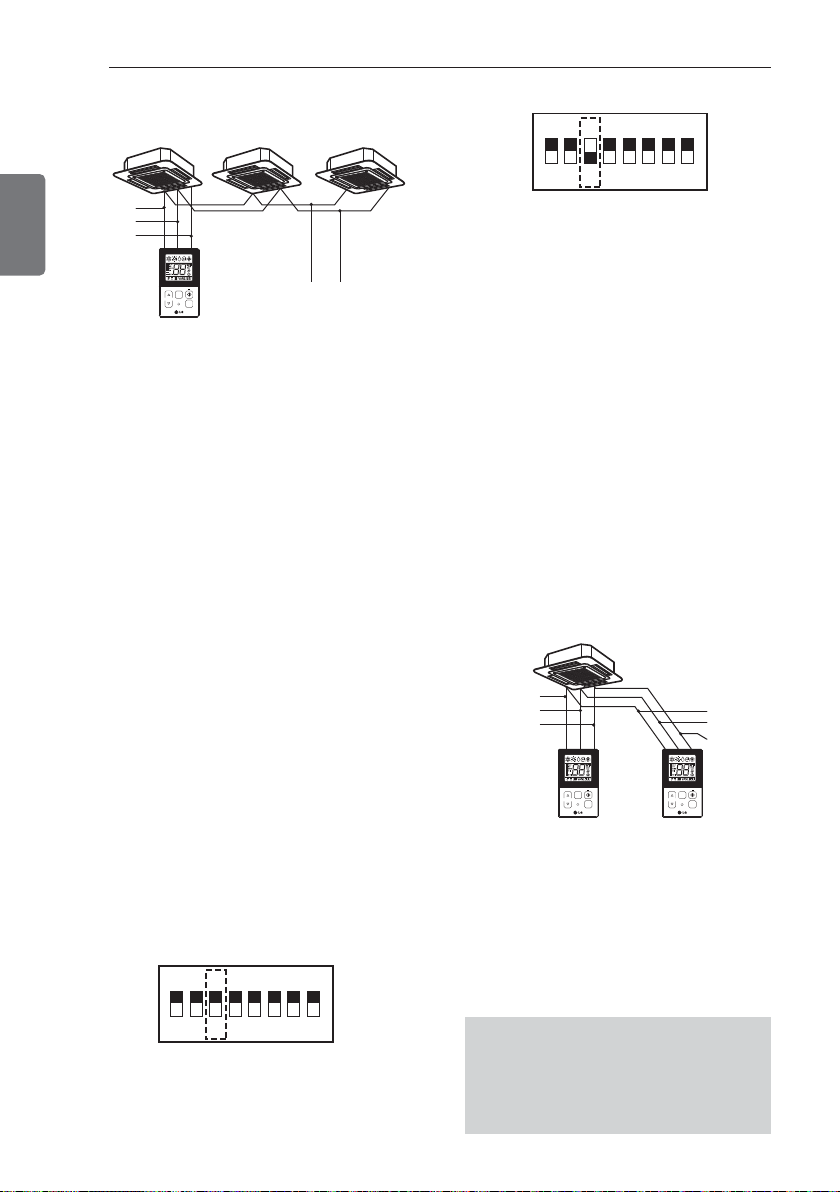
8
ISTRUZIONI D'INSTALLAZIONE
ITALIANO
Controllo gruppo
1 Quando si installano 2 o più unità di con-
dizionamento con un solo telecomando cablato, eseguire la connessione come
indicato nella figura seguente.
- Se non si verifica alcun evento di comunicazione con l'unità interna, configurare
l'unità come slave.
- Controllare la comunicazione degli eventi
secondo il manuale del prodotto.
2 Quando si installano 2 o più unità di con-
dizionamento con un solo telecomando cablato, eseguire la connessione come
indicato nella figura seguente.
- Se si installano più di due telecomandi
con filo ad un solo condizionatore d'aria,
impostare un telecomando con filo come
master e tutti gli altri come slave, come
illustrato nell'immagine a destra.
- Per alcuni modelli non è possibile controllare il gruppo come illustrato a destra.
- Vedere il manuale del prodotto per maggiori dettagli.
Quando si controllano le unità interne multiple con funzione di comunicazione di
eventi ad un controllore remoto, si deve
cambiare la configurazione master/slave
agendo dall’unità interna.
- Per il gruppo del controsoffito e condotto
relativo, modificare la configurazione
degli interruttori del panello di controllo
dell'unità.
- Per il prodotto del tipo di montaggio a
parete e verticale, modificare la configurazione master/slave con il telecomando
senza fili. (Vedere il manuale del telecomando per i dettagli)
❈ Quando si installano 2 telecomandi per
un’unità interna con funzione di comunicazione degli eventi, impostare la regolazione principale/asservita del
telecomando. (Vedere la sezione principale/asservita del telecomando)
Quando si controlla il gruppo, possono
essere limitate alcune funzioni che escludono la configurazione di utilizzo principale, portata della ventola
Min/Mid/Max, configurazione di blocco
del telecomando e configurazione del
tempo di utilizzo.
3 Quando si installano 2 o più unità di con-
dizionamento con un solo telecomando cablato, eseguire la connessione come
indicato nella figura seguente.
- Se si installano più di due telecomandi
con filo ad un solo condizionatore d'aria,
impostare un telecomando con filo come
master e tutti gli altri come slave, come
illustrato nell'immagine a destra.
- Per alcuni prodotti potete controllare il
gruppo come illustrato a destra.
- Vedere il manuale del prodotto per maggiori dettagli.
GND (terra)
GND
(terra)
12V
Conduttore
segnale
Conduttore
segnale
TEMP
FAN
SPEED
ROOM
TEMP
Conduttore
segnale
Conduttore
segnale
GND (terra)
GND (terra)
12V
B Y R B Y R
MASTER SLAVE
12V
TEMP
FAN
SPEED
ROOM
TEMP
TEMP
FAN
SPEED
ROOM
TEMP
1ON2345678
interruttore #3 OFF: Master
(Configurazione predefinita in fabbrica)
- Quando si controllano i prodotti a
gruppi, configurare master/slaver del
telecomando. Vedere sezione di configurazione per l'installatore per il modo di
impostare principale/asservita per maggiori dettagli.
interruttore #3 ON: Slave
1ON2345678
Page 25
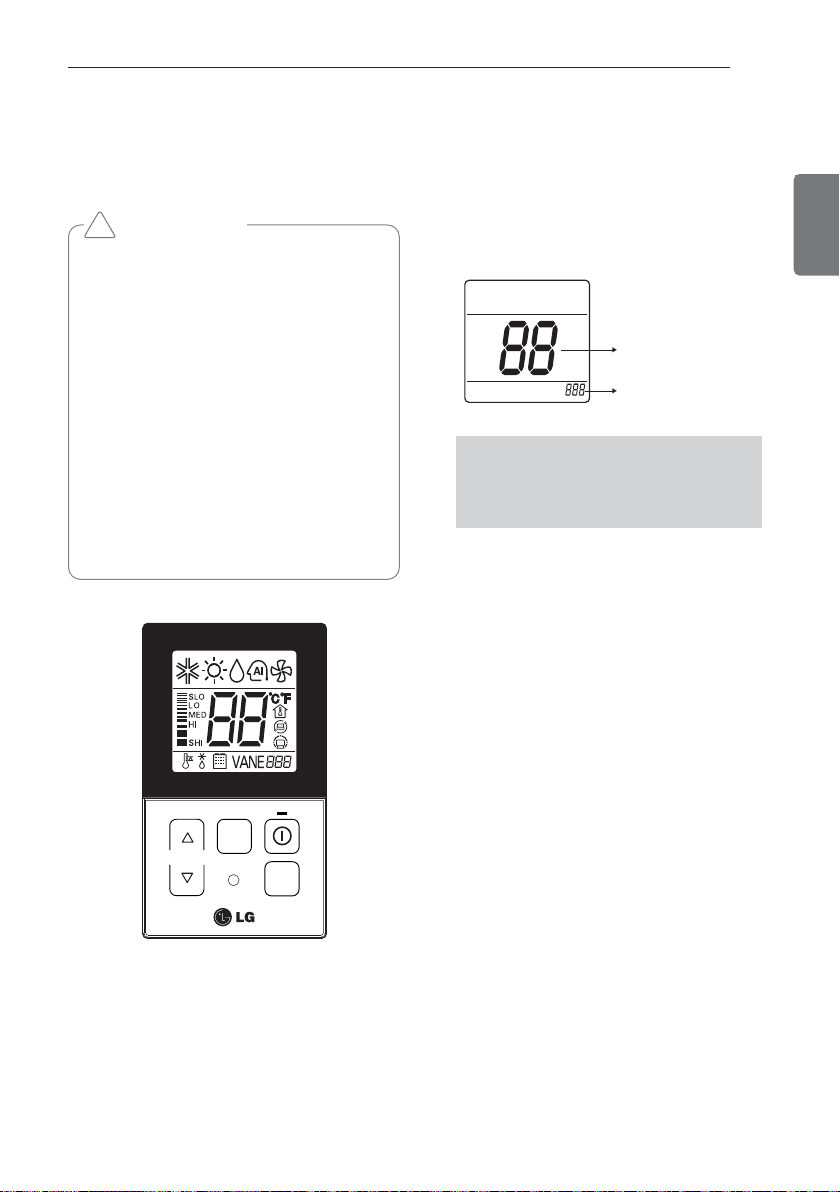
ISTRUZIONI D'INSTALLAZIONE
9
ITALIANO
Configurazione di installazione
Come entrare in modalità di configurazione dell'installatore
1 Se volete configurare il modo di configu-
razione dell'installatore, premere il pulsante di aumento di temperatura e quello
per temperatura ambiente per cinque secondi contemporaneamente.
2 Quando entrate nel modo di configurazione
per la prima volta. Il codice delle funzioni è
visualizzato sullo schermo LCD.
- Alcune categorie del menu possono
non essere visualzizate secondo la funzione del prodotto o il nome del menu
può essere diverso.
ATTENZIONE
• La modalità di configurazione dell'installatore consente di impostare la funzione
di dettaglio del pannello di controllo remoto. Se la modalità di configurazione
dell'installatore non è definita correttamente, potrebbero verificarsi problemi
nel prodotto, lesioni personali o danni
alla proprietà. Deve essere configurata
da un installatore certificato e qualsiasi
persona non certificata che effettua l'installazione o qualsiasi cambiamento
deve assumersi la responsabilità dei
risultati. In tal caso, l'assistenza gratuita
non viene erogata.
!
Codice funzione
Valore
TEMP
FAN
SPEED
ROOM
TEMP
Page 26
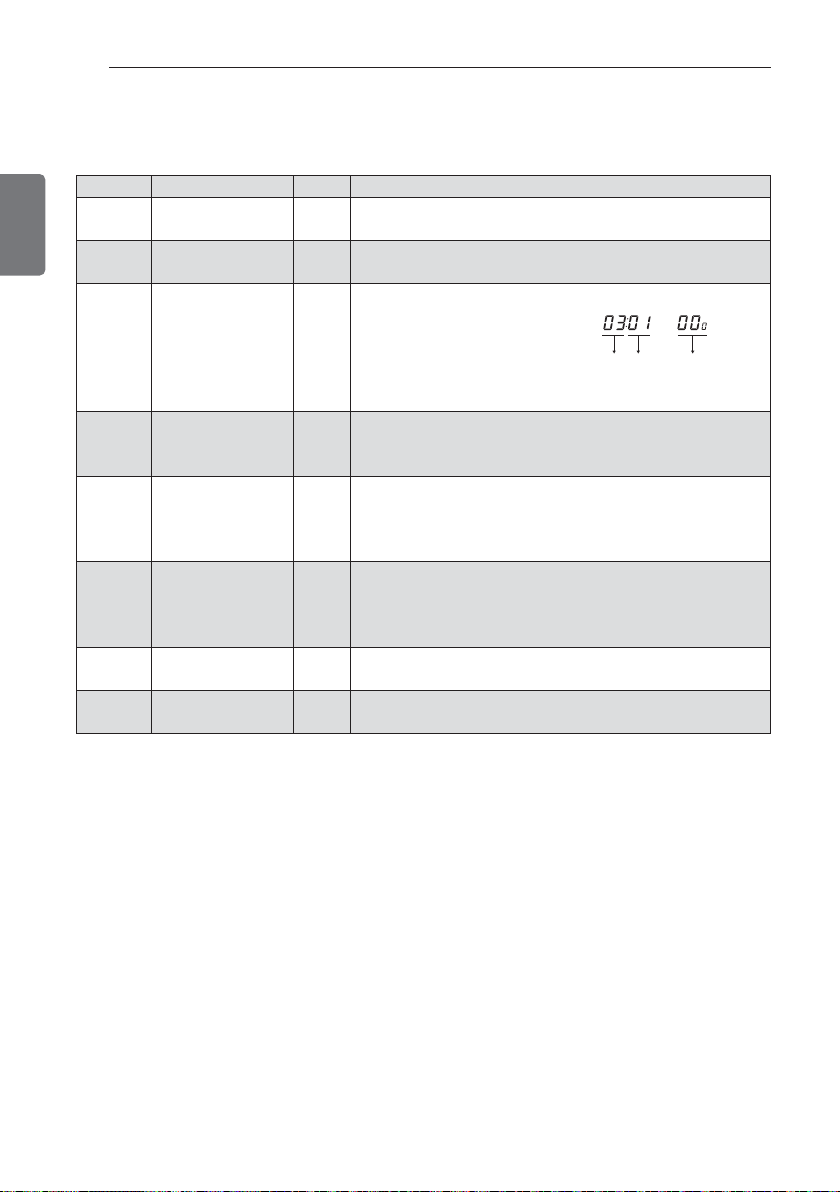
10
ISTRUZIONI D'INSTALLAZIONE
ITALIANO
<Tabella codici configurazione installatore>
1 Prodotto di condizionatore aria di uso generale
❊ Alcuni contenuti possono non essere visualizzati in relazione al funzionamento del prodotto.
N. Funzione Codice Valore
1
Funzionamento di
prova
01 01:Configurazione
2
Configurazione
dell'indirizzo
02 00~FF : Indirizzo
3
Valore E. S. P. (pro-
gramma stabilità
elettrica)
03
<Livello ESP> <Livello ESP> <Esempio>
01:Molto basso 0 ~ 255
02:Basso
03:Medio
04:Alto
05:Molto alto
4
Termistore 04
01:Remoto
02:Interna
03:2TH
5
Altezza del soffitto 05
01:Medio
02:Basso
03:Aito
04:Molto alto
6
Pressione statica 06
01:V-H
02:F-H
03:V-L
04:F-L
7
Configurazione
principale
07
00: Slave
01: Master
8
Come alternare gradi
Celsius/Fahrenheit
12
00:Celsius
(Ottimizzato solo per gli U. S. A)
01:Fahrenheit
Function Code ESP valueESP step
Page 27
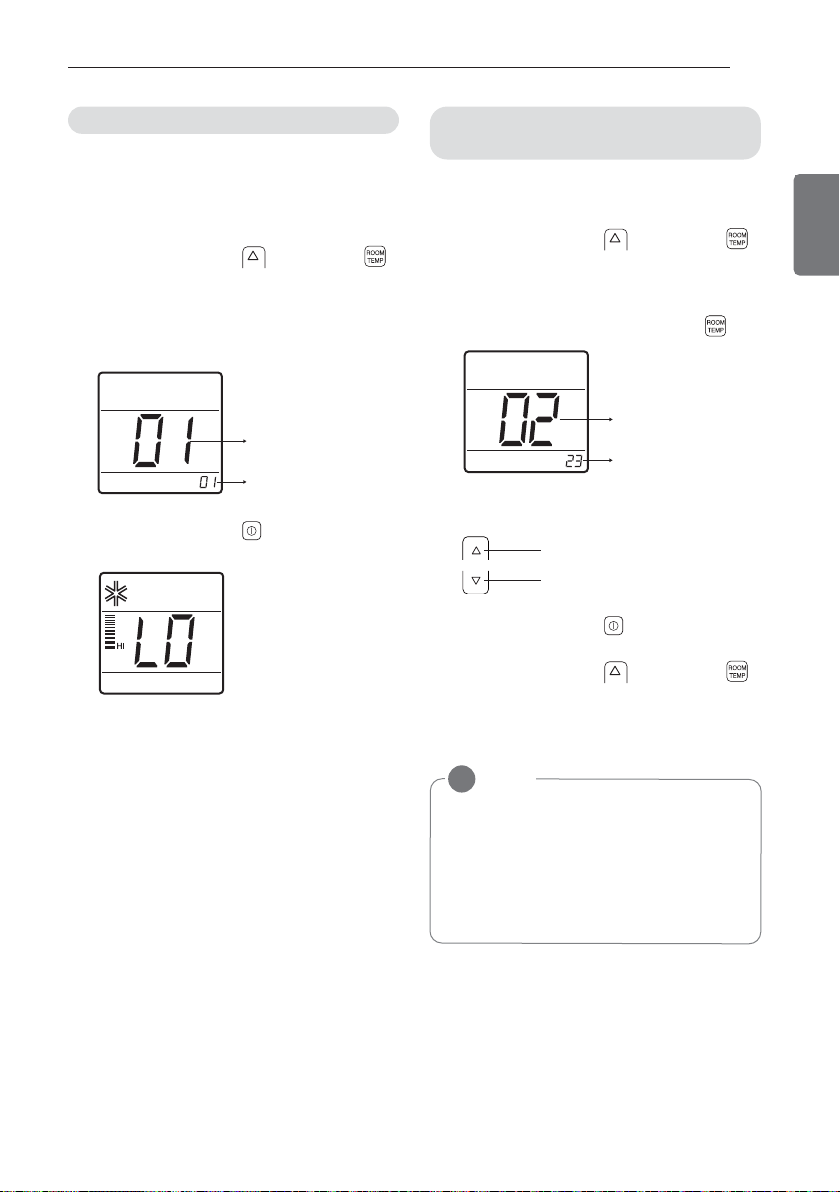
Configurare indirizzo del
comando centrale
ISTRUZIONI D'INSTALLAZIONE
11
ITALIANO
Dopo l'installazione del prodotto si deve
avviare il modo di marcia di prova.
Per i dettagli fare riferimento al manuale del
prodotto.
1 Premere il pulsante e il pulsante
contemporaneamente per più di 3 secondi.
2 La cifra di configurazione ’01’ viene indi-
cata in modo lampeggiante
3 Premere il pulsante per avviare.
4 Durante la marcia di prova, premendo il
pulsante di freccia verso il basso si esce
dalla marcia di prova.
E' funzionale l'uso del comando di collegamento centrale.
1 Premere il pulsante e il pulsante
contemporaneamente per più di 3 secondi.
2 Appare il codice di funzione di configu-
razione ’02’ premendo il pulsante .
3 Configurare il numero del gruppi e il nu-
mero di locali interni.
4 Premere il pulsante per salvare.
5 Premere il pulsante e il pulsante
contemporaneamente per più di 3 secondi
dopo che la configurazione è stata terminata.
Codice funzione
Valore
Codice funzione
Valore
TEMP
Numero dei gruppi
Pulsante di controllo
NOTA
!
• Dopo la configurazione, si esce automaticamente dal modo di configurazione
se non si preme alcun pulsante per 25
secondi.
• Quando si esce dalla funzione senza premere il pulsante di configurazione, la
configurazione non viene memorizzata.
Modo di marcia di prova
Page 28
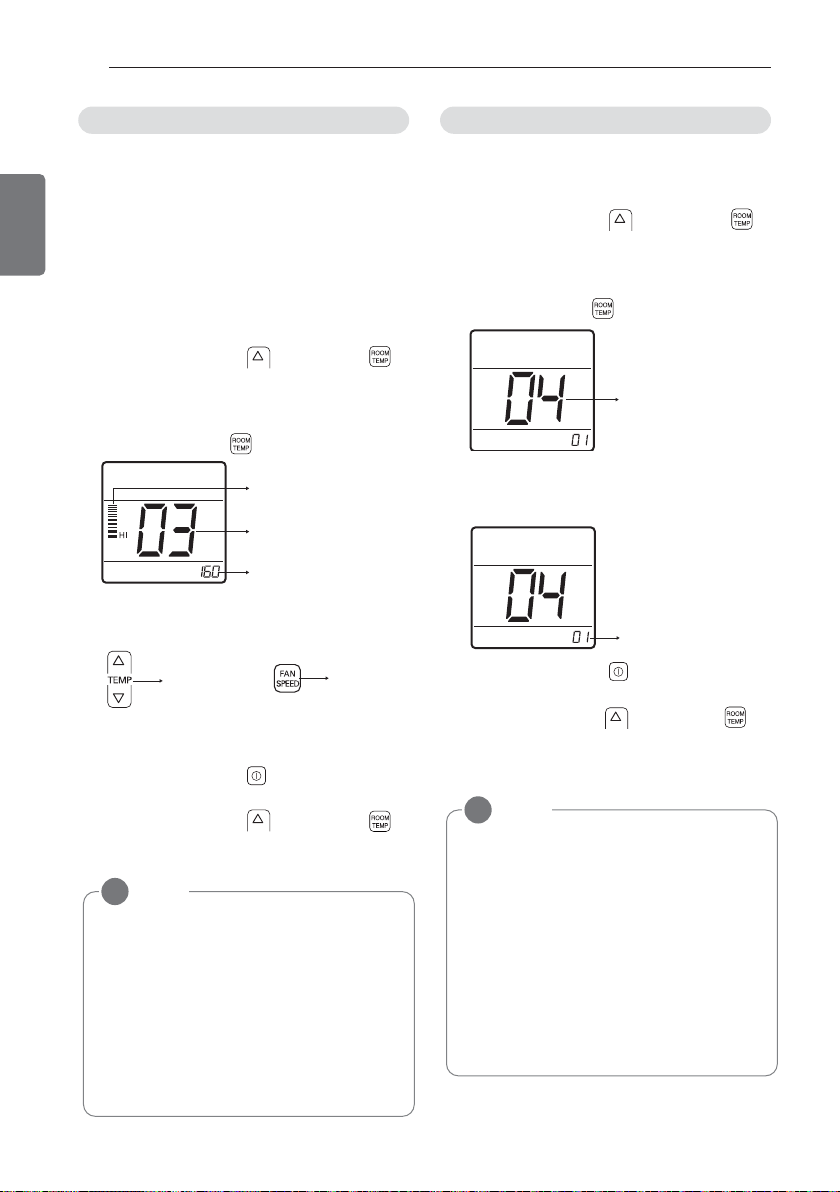
Termistore
12
ISTRUZIONI D'INSTALLAZIONE
ITALIANO
Questa è la funzione che decide l'intensità del
flusso d'aria per ciascun livello di flusso e perché questa funzione serve a rendere più facile
l'installazione.
- Se configurate la programmazione ESP in
modo non corretto, il condizionatore può non
funzionare in modo corretto.
- Questa configurazione deve essere eseguita
da un tecnico certificato.
1 Premere il pulsante e il pulsante
contemporaneamente per più di 3 secondi.
2 Configurare il codice di funzione ’03’ pre-
mento il pulsante .
3 Selezionare livello ventola ESP e il valore di
ESP.
* Campo valore di ESP: 0~255
4 Premere il pulsante per salvare.
5 Premere il pulsante e il pulsante
contemporaneamente per più di 3 secondi
dopo che la configurazione è stata completata.
Questa funzione seleziona il sensore di temperatura per valutare la temperatura ambiente.
1 Premere il pulsante e il pulsante
contemporaneamente per più di 3 secondi.
2 Configurare il codice di funzione ’04’ pre-
mento il pulsante .
3 Configurare il valore del termistore pre-
mendo il pulsante della temperatura.
(01: telecomando, 02: interna, 03: TH)
4 Premere il pulsante per salvare.
5
Premere il pulsante e il pulsante
contemporaneamente per più di 3 secondi
dopo che la configurazione è stata completata.
NOTA
!
• Se si imposta il valore ESP sul prodotto
senza la funzione per flusso d’aria molto
debole o potente, esso potrebbe non
funzionare.
• Fare attenzione di non variare il valore di
ESP per ciascuna fase della ventola.
• Questa programmazione non serve per
configurare il valore di ESP per ogni fase
di bassa potenza di ciascuno prodotto.
• Il valore di ESP è disponibile per il
campo specifico relativo al prodotto.
NOTA
!
❈ La funzione della 2TH ha caratteristiche
di controllo differente a seconda del
prodotto.
• Raffreddamento: Funzionamento a temperatura maggiore comparando le temperature delle unità interne e del
telecomando cablato.
(Ci sono prodotti che
funzionano a una temperatura inferiore).
• Riscaldamento: Funzionamento a temperatura inferiore comparando le temperature delle unità interne e del
telecomando cablato.
Codice funzione
Valore
Livello ESP
Valore ESP
Livello ESP
Codice funzione
Termistore
E.S.P
Page 29
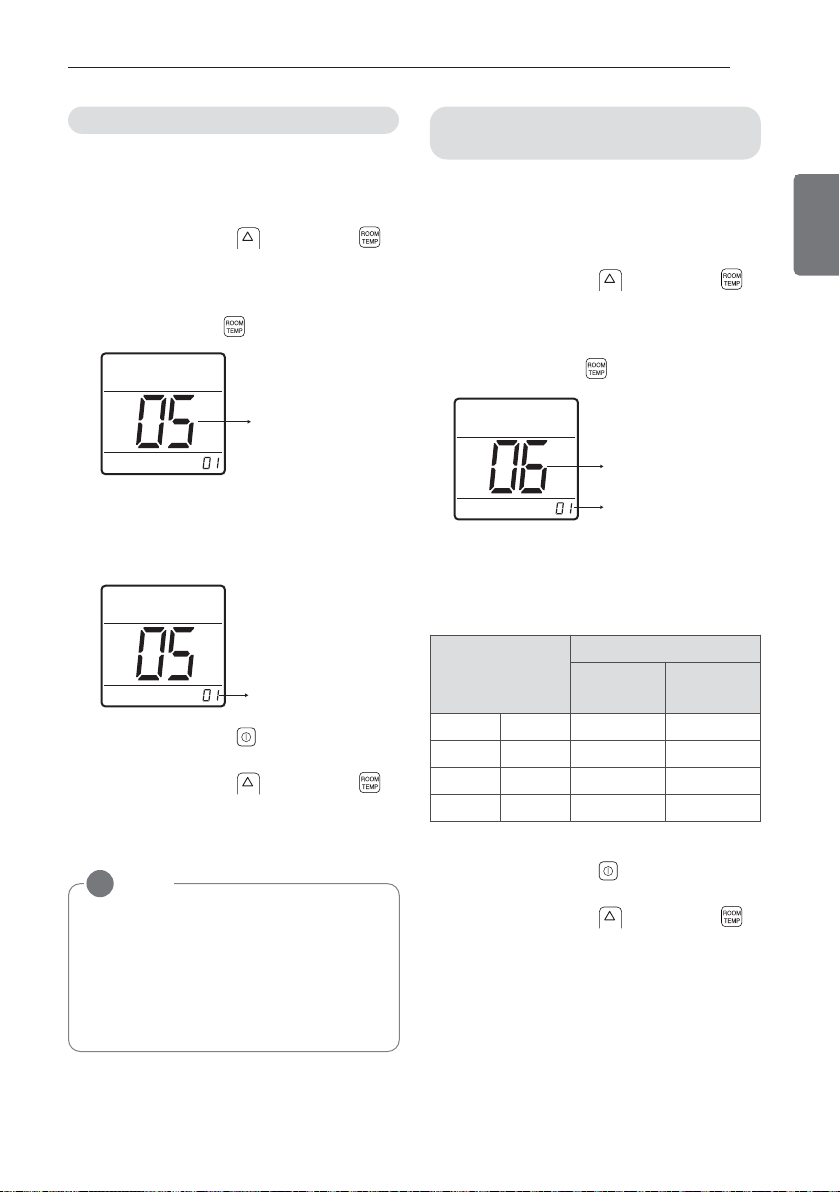
ISTRUZIONI D'INSTALLAZIONE
13
ITALIANO
Questa serve per regolare la portata d'aria
della ventola (FAN) a seconda dell'altezza del
soffitto (per prodotto del tipo soffitto)
1 Premere il pulsante e il pulsante
contemporaneamente per più di 3 secondi.
2 Configurare il codice di funzione ’05’ pre-
mendo il pulsante .
3 Configurare il valore del termistore pre-
mendo il pulsante della temperatura.
(01: telecomando, 02: interna, 03: TH
4 Premere il pulsante per salvare.
5 Premere il pulsante e il pulsante
contemporaneamente per più di 3 secondi
dopo che la configurazione è stata completata.
Questa funzione è applicata solo al tipo con
condotti. Configurando questo comando in alcuni casi si può provocare un malfunzionamento.
1 Premere il pulsante e il pulsante
contemporaneamente per più di 3 secondi.
2 Configurare il codice di funzione ’06’ pre-
mendo il pulsante button.
3 Configurare valore del termistore pre-
mendo il pulsante di regolazione della temperatura.
(01: V-H, 02: F-H, 03: V-L, 04:F-L)
4 Premere il pulsante per salvare.
5 Premere il pulsante e il pulsante
contemporaneamente per più di 3 secondi
dopo che la configurazione è stata completata.
Codice funzione
Codice funzione
Valore
Valore del termistore
NOTA
!
• La configurazione di altezza del soffitto è
disponibile solo per alcuni prodotti.
• L'altezza del soffitto di funzione "molto
alta" può non essere presente in relazione alle unità interne.
• Vedere il manuale del prodotto per maggiori dettagli.
Selezione della
pressione
Funzione
Stato zona
Valore stan-
dard ESP
01 V-H Variabile Alto
02 F-H
Fixed (fisso):
Alto
03 V-L Variabile Bassa
04 F-L
Fixed (fisso):
Bassa
Configurazione della pressione
statica a
Scelta altezza del soffitto
Page 30
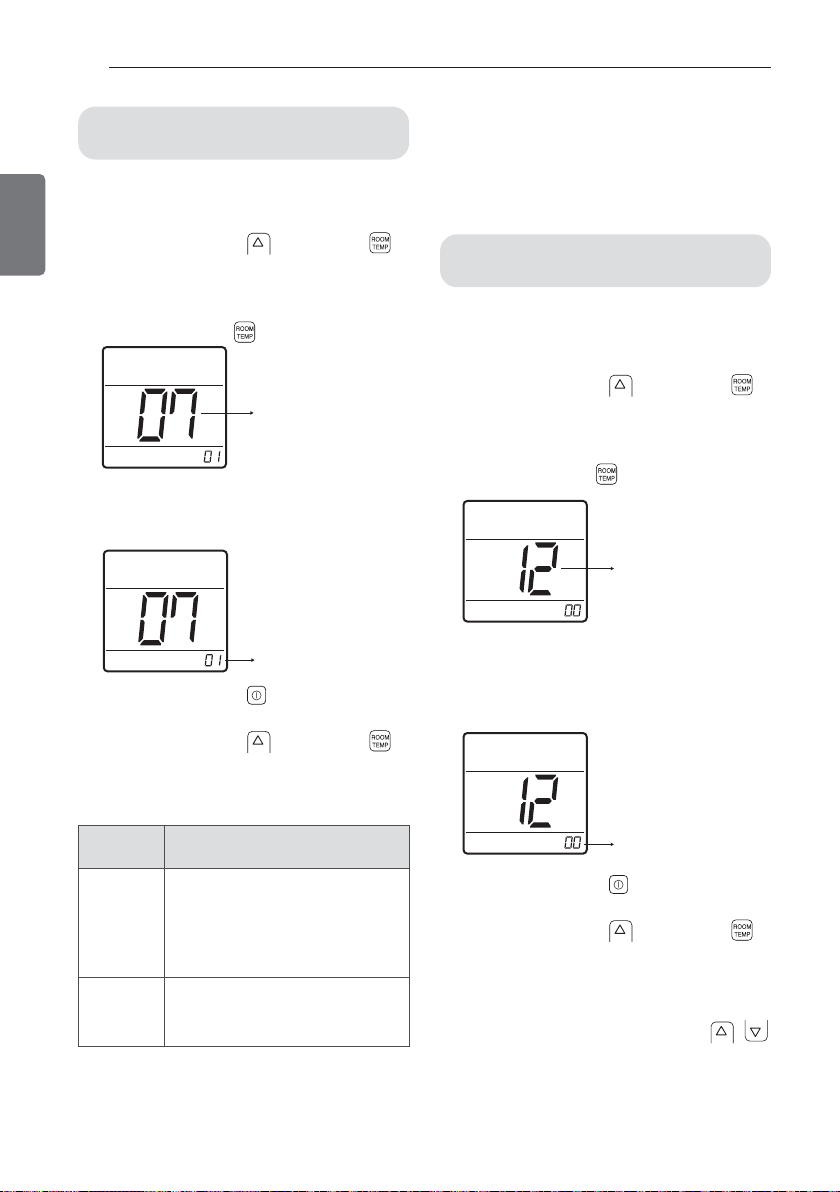
E' una funzione per configurare il controllo dei
gruppi, o il 2° telecomando.
1 Premere il pulsante e il pulsante
contemporaneamente per più di 3 secondi.
2 Configurare il codice di funzione ’07’ pre-
mendo il pulsante .
3 Selezionare Master/Slave premendo il pul-
sante della temperatura.
(00: Slave, 01: Master)
4 Premere il pulsante per salvare.
5 Premere il pulsante e il pulsante
contemporaneamente per più di 3 secondi
dopo che la configurazione è stata completata.
-
Vedere parte ‘Controlo gruppi' per i dettagli.
•
Quando si controllano dei gruppi, le configurazioni di base, il controllo del flusso dell’aria tra
debole/medio/forte, i blocchi delle impostazioni
del telecomando, le impostazioni dell’orario e
altre funzioni potrebbero essere limitate.
Questa funzione è usata per commutare il display fra Celsius e Fahrenheit.
(Ottimizzato solo per gli U. S. A)
1 Premere il pulsante e il pulsante
contemporaneamente per più di 3 secondi.
2 Configurare il codice di funzione ’12’ pre-
mendo il pulsante .
3 Selezionare il modo dell'unità di temper-
atura tramite il pulsante della temperatura.
(00: Celsius, 02: Fahrenheit)
4 Premere il pulsante per salvare.
5 Premere il pulsante e il pulsante
contemporaneamente per più di 3 secondi
dopo che la configurazione è stata completata.
❈ Ogni volta che si preme il pulsante
nel modo Fahrenheit, la temperatura aumenta/si riduce di 2 gradi.
Commutazione in gradi
Fahrenheit
14
ISTRUZIONI D'INSTALLAZIONE
ITALIANO
Codice funzione
Valore di configurazione
in Fahrenheit
Codice funzione
Valore di Master/Slave
Telecomando
Funzione
Master
L’unità interna funziona in base al
telecomando principale nel controllo di gruppo. (il dispositivo master è configurato quando viene
consegnato dalla nostra fabbrica.)
Slave
Impostare nel controllo del
gruppi tutti i telecomandi come
slave, tranne una master remoto.
Configurazione telecomando
Master/Slave
Page 31

ISTRUZIONI PER L'UTILIZZATORE
15
ITALIANO
Modo di uso ventola
Modo di deumidificazione
Modo utilizzo automatico
Modo di riscaldamento
Modo di raffreddamento
Utilizzo standard
❈ Il modo di utilizzo può essere impostato
solo dal Controllere Centrale.
Raffredda l'ambiente con un flusso d'aria confortevole e pulito.
1 Premere il pulsante .
2 Regolare la temperatura desiderata pre-
mendo il pulsante della temperatura.
(Campo Temp.: 18°C~30°C (64°F~86°F)
Fornisce aria calda all’interno.
1 Premere il pulsante .
2 Regolare la temperatura desiderata
premendo il pulsante della temperatura.
(Campo Temp.: 16°C~30°C (60°F~86°F)
Raffredda l'ambiente in modo rapido usando
aria piacevole e fresca.
1 Premere il pulsante .
2 Quando la temperatura ambiente è inferi-
ore alla temperatura desiderata:
L'operazione di riscaldamento inizia [solo
per modelli con pompa di calore]
Quando la temperatura ambiente è superiore alla temperatura desiderata:
Viene avviata la funzione di raffreddamento
Questo rimuove l'umidità mentre raffredda
limitatamente l'aria.
1 Premere il pulsante .
Questo modo soffia l'aria quando essa è all'interno, oppure no
1 Premere il pulsante .
❈ Il controllo della temperatura non è disponi-
bile durante l'operazione di deumidificazione & ventola.
ISTRUZIONI PER L'UTILIZZATORE
Page 32

Configurazione delle funzioni:
La velocità della ventola interna può essere
facilmente controllata.
1 Premere il pulsante .
2 Premere il pulsante .
1 Premere il pulsante .
Questa funzione serve per prevenire l’utilizzo
da parte di bambini o altri soggetti non autorizzati.
1 Premere il pulsante e il pulsante
contemporaneamente per più di 3 secondi.
16
ISTRUZIONI PER L'UTILIZZATORE
ITALIANO
NOTA
!
• "Per modificare il display di temperatura
in gradi Celsius o Fahrenheit, cambiare
la visualizzazione dell'LCD con riferimento alla pag. 14".
• Quando la distribuzione di temperatura
dello spazio di installazione del telecomando non è uniforme, si può generare
una leggera differenza fra la temperatura
effettivamente rilevata e l'indicazione
della temperatura ambiente del telecomando.
Selezione della velocità della ventola
durante il funzionamento in raffreddamento
Selezione della velocità della ventola in
riscaldamento, secco, ventola,
funzionamento automatico
Po
(potenza)
Hi
(alta)
Hi
(alta)
Med
(media)
Med
(media)
Lo
(bassa)
Lo
(bassa)
NOTA
!
• Se il prodotto non è compatibile con il
controllo di velocità della ventola, esso
non funzionarà per la vostra selezione.
NOTA
!
•
Dopo la configurazione del ‘CL’, se
viene azionato un altro pulsante, il pulsante non può essere riconosciuto
quando il ‘CL'è indicato sulla sezione
di visualizzazione della temperatura.
Controllo della temperatura
ambientale
Selezione velocità ventola
Sicurezza bambini (CL)
Page 33

www.lg.com
MANUAL DEL PROPIETARIO
Y DE INSTALACIÓN
CONTROL REMOTO
SENCILLO CON CABLE
Lea este manual detenidamente antes de utilizar el
aparato y guárdelo como referencia para el futuro.
MODELOS : PQRCHCA0Q
PQRCHCA0QW
ESPAÑOL
Page 34

CONSEJOS PARA EL AHORRO DE ENERGÍA
2
ESPAÑOL
CONSEJOS PARA EL AHORRO DE ENERGÍA
Estos consejos le ayudarán a reducir el consumo de energía cuando utilice el aire acondicionado.
Podrá utilizar el aparato de aire acondicionado de forma eficiente siguiendo estas instrucciones:
• No enfríe excesivamente los espacios. Puede ser nocivo para su salud y consumirá más
electricidad.
• Evite el paso de la luz solar con persianas o cortinas cuando esté utilizando el aire acondicionado.
• Mantenga las puertas y ventanas bien cerradas mientras tenga en funcionamiento el aire
acondicionado.
• Ajuste la dirección del flujo de aire vertical u horizontalmente para que circule el aire en el interior.
• Aumente la velocidad del ventilador para enfriar o calentar el aire interior con rapidez y en
periodo corto de tiempo.
• Abra las ventanas con regularidad para ventilar, porque la calidad del aire interior puede deteriorarse si se utiliza el aire acondicionado durante muchas horas.
• Limpie el filtro del aire cada dos semanas. El polvo y las impurezas recogidas en el filtro de
aire puede bloquear el flujo de aire o debilitar las funciones de refrigeración / deshumidificación.
Como referencia
Grape el justificante de compra en esta página, ya que será su prueba de compra para la garantía.
Escriba aquí el número de modelo y el número de serie:
Número de modelo :
Número de serie :
Puede encontrarlos en la etiqueta situada en el lateral de cada unidad.
Nombre del distribuidor :
Fecha de compra :
Page 35

3
INSTRUCCIONES DE SEGURIDAD IMPORTANTES
LEA TODAS LAS INSTRUCCIONES ANTES DE UTILIZAR EL APARATO
Cumpla con las siguientes precauciones para evitar situaciones de peligro y garantizar un funcionamiento óptimo de su producto.
ADVERTENCIA
Puede sufrir lesiones de gravedad o mortales si ignora las instrucciones
PRECAUCIÓN
Puede sufrir lesiones leves o dañar el producto si ignora las instrucciones
ADVERTENCIA
• Las instalaciones o reparaciones realizadas por personas no cualificadas pueden dar lugar a
peligros para usted y otras personas.
• La instalación DEBE cumplir con los códigos de construcción locales o, a falta de ellos, con el
Código Nacional Eléctrico NFPA 70/ANSI C1-1003 o la edición actual del Código Eléctrico
Canadiense Parte 1 CSA C.22.1.
• La información de este manual está dirigida a personal técnico cualificado, familiarizado con
los procedimientos de seguridad y equipado con las herramientas e instrumentos de prueba
adecuados.
• Lea detenidamente y cumpla con todas las instrucciones de este manual. De lo contrario, el
aparato podría no funcionar correctamente, o producirse lesiones graves o mortales y daños
materiales.
Instalación
• Asegúrese de solicitar la instalación de productos al servicio técnico o a un establecimiento
especializado.
- Existe el riesgo de fuego, descargas eléctricas, explosión o heridas.
• Solicite la asistencia del servicio técnico o de un establecimiento especializado cuando necesite volver a instalar el producto instalado.
- Existe el riesgo de fuego, descargas eléctricas, explosión o heridas.
• No desmonte, arregle o modifique los productos de forma aleatoria.
- De hacerlo, podría causar fuego o descargas eléctricas.
Funcionamiento
• No coloque productos inflamables cerca del producto.
- Podría causar un incendio.
• Evite que entre agua en el producto.
- De hacerlo, podría causar una descarga eléctrica o una avería.
• No golpee el producto.
- Al golpear el producto podría causar una avería.
• Solicite la asistencia del servicio técnico o de un establecimiento especializado cuando se haya mo-
jado el producto.
- De hacerlo, podría causar fuego o descargas eléctricas.
• No golpee el producto con objetos afilados y puntiagudos.
- Podría dañar alguna pieza y averiar el aparato.
!
!
!
INSTRUCCIONES DE SEGURIDAD IMPORTANTES
ESPAÑOL
Page 36

PRECAUCIÓN
• Para la limpieza, no utilice detergentes abrasivos, por ejemplo, disolventes. Use en su lugar un paño
suave.
- De hacerlo, podría causar fuego o deformaciones en el producto.
• No haga presión en la pantalla con fuerza o al seleccionar dos botones.
- De hacerlo, podría causar una rotura o una avería.
• No toque ni tire del contacto del hilo con las manos mojadas.
- De hacerlo, podría causar una rotura o una descarga eléctrica.
!
INSTRUCCIONES DE SEGURIDAD IMPORTANTES
4
ESPAÑOL
Page 37

5
ÍNDICE
ÍNDICE
ESPAÑOL
2 CONSEJOS PARA EL
AHORRO DE ENERGÍA
3
INSTRUCCIONES DE SEGURIDAD IMPORTANTES
6 DESCRIPCIÓN DE LAS
PARTES
6 Utilización del control remoto
6 Accesorio
7 INSTRUCCIONES DE IN-
STALACIÓN
8 Control de grupo
9 Ajustes de instalación
9 - Acceda al modo de configuración de
instalador
10 - Tabla de códigos de ajuste de instal-
ador
11 - Modo de prueba de funcionamiento
11 - Setting Address of Central control
12 - E.S.P
12 - Termistor
13 - Selección de la altura del techo
13 - Ajuste de la presión estática
14 - Ajuste principal/esclavo del control
remoto
14 - Fahrenheit Switching
15 INSTRUCCIONES PARA
EL PROPIETARIO
15 Funcionamiento estándar
15 - Modo de refrigeración
15 - Modo de calefacción
15 - Modo de funcionamiento automático
15 - Modo de deshumidificación
15 - Modo de ventilador
16 Ajuste de funciones
16 - Selección de velocidad del ventilador
16 - Comprobación de temperatura de la
sala
16 - Bloqueo infantil
Page 38

Accesorio
6
DESCRIPCIÓN DE LAS PARTES
ESPAÑOL
Cable de conexión
(1 unid., 10 m))
Tornillo
(2 unid.)
Manual del propietario
y de instalación
Panel de
control
Pantalla Descripción
Botone de ajuste de temperatura : Ajusta la temperatura de la sala durante el funcionamiento de calor o frío.
Botón de velocidad del ventilador interior : Ajusta la velocidad del ventilador.
Botón On/Off : Enciende/apaga el aparato.
Muestra la temperatura de la sala.
Utilización del control remoto
DESCRIPCIÓN DE LAS PARTES
18~30°C
Ejemplo
)
Pantalla
FAN
SPEED
TEMP
ROOM
TEMP
Botón de control
Page 39

INSTRUCCIONES DE INSTALACIÓN
7
ESPAÑOL
INSTRUCCIONES DE INSTALACIÓN
1 Realice el montaje con el tornillo sumin-
istrado después de colocar el panel de
ajuste del control remoto en el lugar deseado de instalación.
- Instálelo teniendo cuidado de no doblarlo,
ya que resultaría en una instalación incorrecta.
Coloque el panel de control cerca de la
caja de conexiones en caso de existir
una.
2 El control remoto con cable puede insta-
larse en tres direcciones.
- Dirección de instalación: la superficie de
la caja de conexiones, superior derecha
- Si el cable del control remoto se coloca a
la derecha superior, instálelo tras retirar la
guía del cable del control remoto.
❈
Retirar la ranura de la guía con parte larga
① Recuperación sobre la superficie de la
pared
② Ranura de guía de parte superior
③ Ranura de guía de parte derecha
3 Conecte la unidad de interior y el control
remoto usando el cable de conexión.
4 Utilice el cable de extensión si la distancia
entre el control remoto y la unidad de interior es superior a 10 m.
5 Coloque la parte superior del control re-
moto en el cuadro de montaje fijado a la
pared, como se muestra en la figura y, a
continuación, conecte el cuadro presionando la parte inferior.
- Realice la conexión de tal forma que no
haya un hueco en las partes superior e inferior, derecha e izquierda del control remoto y el panel de instalación.
Al separar el control remoto del panel de
instalación, como muestra la imagen siguiente, tras insertar el destornillador en el
orificio de separación inferior, gírelo en el
sentido de las agujas del reloj y el control
remoto se separará.
- Hay dos orificios de separación Separe
un orificio cada vez de forma individual.
- Tenga cuidado de no dañar los componentes interiores al separar el control remoto.
Lado
de la
pared
Lado
de la
pared
<Orden de conexión>
Lado
de la
pared
Lado
de la
pared
<Orden de separación>
<Ranuras de guía>
Compruebe si el conector está
FAN
SPEED
TEMP
ROOM
TEMP
conectado correctamente.
Cable de
conexión
Lado de
la unidad
de interior
Page 40

8
INSTRUCCIONES DE INSTALACIÓN
ESPAÑOL
Control de grupo
1 Cuando instale más de 2 unidades del aire
acondicionado a un control remoto por
cable, realice la conexión según se indica
en la figura de la derecha.
- Si no es una unidad de interior de comunicación de eventos, establezca la unidad
como esclava.
- Consulte la comunicación de eventos en
el manual del producto.
2 Cuando instale más de 2 controles remo-
tos por cable a un aire acondicionado, realice la conexión según se indica en la
imagen de la derecha.
- Cuando instale más de 2 unidades de
control remoto por cable a un mismo aire
acondicionado, establezca un control remoto como principal y todos los demás
como esclavos, tal como se muestra en
la imagen de la derecha.
- Para algunos productos no es posible
controlar el grupo tal como se muestra a
la derecha.
- Para más información, consulte el manual
de instrucciones del producto.
Cuando controle múltiples unidades interiores con una función de comunicación
de sucesos con un control remoto, debe
cambiar el ajuste principal/esclavo de la
unidad de interior.
- Para los cassettes de techo y grupo de
productos de conductos, cambie el ajuste
para el PCB interior.
- Para los productos de tipo pared y de soporte, cambie el ajuste esclavo/principal
con el control remoto inalámbrico. (Para
más detalles, consulte el manual del control remoto inalámbrico)
❈ Al instalar dos controles remotos para
una unidad de interior con función de
comunicación de sucesos, realice el
ajuste principal/esclavo del control remoto. (Selección principal/esclavo del
control remoto)
Cuando se controla el grupo, pueden
estar limitadas algunas funciones, excluidos el ajuste de funcionamiento básico,
el nivel del ventilador Min/Mid/Max, el
ajuste de bloqueo del control remoto y
al ajuste del tiempo.
3 Cuando instale más de 2 controles remo-
tos por cable a un aire acondicionado, realice la conexión según se indica en la
imagen de la derecha.
- Cuando instale más de 2 unidades de
control remoto por cable a un mismo aire
acondicionado, establezca un control remoto como principal y todos los demás
como esclavos, tal como se muestra en
la imagen de la derecha.
-
Para algunos productos no es posible controlar el grupo tal como se muestra a la derecha.
- Para más información, consulte el manual
de instrucciones del producto.
GND
GND
12V
Hilo de señal
Hilo
de señal
TEMP
FAN
SPEED
ROOM
TEMP
GND
12V
B Y R B Y R
PRINCIPAL ESCLAVO
Hilo de señal
GND
12V
Hilo de señal
TEMP
FAN
SPEED
ROOM
TEMP
TEMP
FAN
SPEED
ROOM
TEMP
1ON2345678
Interruptor nº 3 APAGADO: Principal
(Ajuste por defecto de fábrica)
1ON2345678
Interruptor nº 3 ENCENDIDO: Esclavo
-
Cuando el control se realice en grupos, realice el ajuste principal/esclavo del control
remoto. Consulte la sección sobre la configuración del instalador para conocer
cómo establecer el modo principal/esclavo.
Page 41

INSTRUCCIONES DE INSTALACIÓN
9
ESPAÑOL
Ajustes de instalación
Acceda al modo de configuración de
instalador
1 Si desea acceder al modo de ajuste de in-
stalador, pulse el botón de aumento de
temperatura y el botón de temperatura de
al sala al mismo tiempo durante cinco segundos.
2 Cuando se accede inicialmente al modo de
ajuste.
Se muestra el código de función en la pantalla LCD.
PRECAUCIÓN
• El modo de configuración del instalador
permite establecer las funciones detalladas del control remoto.
Si el modo de configuración del instalador no se configura correctamente,
puede producir problemas en el producto, lesiones al usuario o daños materiales. Deberá configurarlo un
instalador certificado, y los resultados
de cualquier instalación o modificación
realizada por una persona no certificada
serán responsabilidad del mismo. En
este caso, no se podrá proporcionar
servicio gratuito.
!
- Pueden no mostrarse algunas categorías del menú, según la función del
producto, o el menú puede tener un
nombre diferente.
Código de función
Valor
TEMP
FAN
SPEED
ROOM
TEMP
Page 42

10
INSTRUCCIONES DE INSTALACIÓN
ESPAÑOL
<Tabla de códigos de ajuste de instalador>
1 Aparato de aire acondicionado general
❊ Es posible que determinado contenido no se muestre según la función del producto.
Nº Función
Código
Valor
1
prueba de funcionamiento
01 01:Ajuste
2
ajuste de la dirección
02 00~FF : Dirección
3
Valor E.S.P. 03
<Nivel de ESP> <Valor ESP> <Ejemplo>
01:Muy bajo 0 ~ 255
02:Bajo
03:Med
04:Alto
05:Muy alto
4
Termistor 04
01:Remo
02:Interior
03:2TH
5
Altura del techo 05
01:Med
02:Bajo
03:Alto
04:Muy alto
6
Presión estática 06
01:V-H
02:F-H
03:V-L
04:F-L
7
Ajuste principal 07
00:Esclavo
01:Principal
8
cambio de grados
Celsius a Fahrenheit
12
00:Celsius
(Optimizado sólo para EE.UU.)
01:Fahrenheit
Function Code ESP valueESP step
Page 43

INSTRUCCIONES DE INSTALACIÓN
11
ESPAÑOL
Tras la instalación del producto, debe realizarse una prueba de funcionamiento.
Para más información, consulte el manual del
producto.
1 Pulse los botones y al mismo
tiempo durante más de 3 segundos.
2 Parpadea la cifra de configuración ‘01’.
3 Pulse el botón para guardar.
4 Durante la prueba de funcionamiento, si
pulsa el botón situado debajo, abandonará
la prueba.
Es la función que se utiliza para conectar el
control central.
1 Pulse los botones y al mismo
tiempo durante más de 3 segundos.
2 Configure el código de función '02' pul-
sando el botón .
3 Seleccione el número de grupo y el
número de unidades interiores.
4 Pulse el botón para guardar.
5 Pulse los botones y al mismo
tiempo durante más de 3 segundos
cuando haya realizado el ajuste.
Código de función
Valor
Código de función
Valor
TEMP
Número de grupo
Botón de control
NOTA
!
• Tras la configuración, sale automáticamente del modo de configuración si no
se pulsa ningún botón durante 25 segundos.
• Cuando salga sin pulsar el botón de
ajuste, no se reflejará el valor manipulado.
Setting Address of Central control
Modo de prueba de funcionamiento
Page 44

12
INSTRUCCIONES DE INSTALACIÓN
ESPAÑOL
Es la función que decide la fuerza del viento
para cada nivel y porque esta función hace la
instalación más fácil.
- Si se ajusta el ESP de forma incorrecta, el
aire acondicionado podría no funcionar correctamente.
- Este ajuste debe ser realizado por un técnico
cualificado.
1 Pulse los botones y al mismo
tiempo durante más de 3 segundos.
2 Configure el código de función '03' pul-
sando el botón .
3 Seleccione el paso de ventilador del ESP y
el valor de ESP.
* Rango de valores de ESP: 0~255
4 Pulse el botón para guardar.
5 Pulse los botones y al mismo
tiempo durante más de 3 segundos
cuando haya realizado el ajuste.
Esta función está destinada a la selección del
sensor de temperatura que detecta la temperatura de la sala.
1 Pulse los botones y al mismo
tiempo durante más de 3 segundos.
2 Configure el código de función '04' pul-
sando el botón .
3 Ajuste el valor del termistor pulsando el
botón de temperatura.
(01: Control remoto, 02: Interior 03: 2TH)
4 Pulse el botón para guardar.
5 Pulse los botones y al mismo
tiempo durante más de 3 segundos
cuando haya realizado el ajuste.
NOTA
!
• Es posible que no funcione cuando se
establece el valor de ESP en el producto
sin la función de caudal suave o intenso.
• Tenga cuidado de no cambiar el valor
ESP para cada paso de ventilador.
• No funciona para configurar el valor ESP
para cada paso bajo/potencia para algunos productos.
• El valor ESP está disponible para rangos
específicos pertenecientes al producto.
NOTA
!
❈ La función 2TH tiene una características
de funcionamiento diferentes dependiendo del producto
• Refrigeración: Funcionamiento de temperatura más alta comparando la temperatura de la unidad interior y la del
control de remoto con cable. (hay productos que funcionan a una temperatura
inferior).
• Calefacción: Funcionamiento de temperatura más baja comparando la temperatura de la unidad interior y la del control
de remoto con cable.
Código de función
Valor
Paso de ESP
Valor ESP
Paso de ESP
Código de función
Valor del termistor
Termistor
E.S.P
Page 45

INSTRUCCIONES DE INSTALACIÓN
13
ESPAÑOL
Con esta función se ajusta el caudal del ventilador según la altura del techo (para el producto de tipo de techo)
1 Pulse los botones y al mismo
tiempo durante más de 3 segundos.
2 Configure el código de función '05' pul-
sando el botón .
3 Ajuste el valor del termistor pulsando el
botón de temperatura.
(01: Control remoto, 02: Interior 03: 2TH)
4 Pulse el botón para guardar.
5 Pulse los botones y al mismo
tiempo durante más de 3 segundos
cuando haya realizado el ajuste.
Esta función se aplica sólo en el tipo de conducto.
Si realiza este ajuste en otros tipos, puede
causar fallos de funcionamiento.
1 Pulse los botones y al mismo
tiempo durante más de 3 segundos.
2 Configure el código de función '06' pul-
sando el botón .
3 Ajuste el valor del termistor pulsando el
botón de temperatura.
(01: V-H, 02: F-H, 03: V-L, 04:F-L)
4 Pulse el botón para guardar.
5 Pulse los botones y al mismo
tiempo durante más de 3 segundos
cuando haya realizado el ajuste.
Código de función
Código de función
Valor
Valor del termistor
NOTA
!
• El ajuste de altura de techo está
disponible sólo para algunos productos.
• La altura de techo de la función ‘Muy
alto’ puede no existir dependiendo de
las unidades interiores.
• Para más información, consulte el manual de instrucciones del producto.
Selección de
presión
Función
Estadísticas
de zona
Valor ESP
estándar
01 V-H Variable: Alto
02 F-H Fijo Alto
03 V-L Variable: Bajo
04 F-L Fijo Bajo
Ajuste de la presión estática
Selección de la altura del techo
Page 46

14
INSTRUCCIONES DE INSTALACIÓN
ESPAÑOL
Es una función para el ajuste de control de
grupos o el control de 2 controles remotos.
1 Pulse los botones y al mismo
tiempo durante más de 3 segundos.
2 Configure el código de función '07' pul-
sando el botón .
3 Seleccione Principal/Esclavo pulsando el
botón de temperatura.
(00: Principal, 01: Principal)
4 Pulse el botón para guardar.
5 Pulse los botones y al mismo
tiempo durante más de 3 segundos
cuando haya realizado el ajuste.
-
Para más información, consulte ‘control
de grupo’.
• Cuando se controlan en grupos, las siguientes funciones podrían estar restringidas:
los ajustes de manejo básico, el control del
caudal de aire suave/medio/intenso, el ajuste
del bloqueo del control remoto, los ajustes
de hora y otras funciones.
Esta función se utiliza para cambiar la pantalla
entre Celsius y Fahrenheit.
(Optimizado sólo para EE.UU.)
1 Pulse los botones y al mismo
tiempo durante más de 3 segundos.
2 Configure el código de función '12' pul-
sando el botón .
3 Seleccione el modo de unidades de tem-
peratura pulsando el botón de temperatura.
(00: Celsius , 02: Fahrenheit
4 Pulse el botón para guardar.
5 Pulse los botones y al mismo
tiempo durante más de 3 segundos
cuando haya realizado el ajuste.
❈ Cuando pulse el botón subir en
modo Fahrenheit, la temperatura subirá/bajará 2 grados.
Código de función
Ajuste del valor
en Fahrenheit
Código de función
Valor principal/principa
Control re-
moto
Función
Principal
La unidad de interior funciona
basándose en el control remoto
principal del control de grupo (Se
entrega desde el almacén en
configuración de principal.)
Esclavo
En el control de grupo, configure
todos los controles remotos como
esclavos, excepto el principal.
Fahrenheit Switching
Ajuste principal/esclavo del con-
trol remoto
Page 47

INSTRUCCIONES PARA EL PROPIETARIO
15
ESPAÑOL
Modo de ventilador
Modo de deshumidificación
Modo de funcionamiento automático
Modo de calefacción
Modo de refrigeración
Funcionamiento estándar
❈ El modo de funcionamiento se puede ajus-
tar sólo desde el control central.
Enfría la sala con un viento limpio y agradable.
1 Pulse el botón .
2 Seleccione la temperatura deseada pul-
sando el botón de temperatura.
(Rango de temp: 18°C~30°C (64°F~86°F)
Suministra aire templado a la sala.
1 Pulse el botón .
2 Seleccione la temperatura deseada pul-
sando el botón de temperatura.
(Rango de temp: 16°C~30°C (60°F~86°F)
Refresca la sala rápidamente con un aire frío y
agradable.
1 Pulse el botón .
2 Cuando la temperatura de la sala es infe-
rior a la temperatura deseada.
Se pone en marcha el funcionamiento de
calefacción (sólo para modelos de bomba
de calor)
Cuando la temperatura de la sala es superior a la temperatura deseada.
Se pone en marcha el funcionamiento de
refrigeración
Elimina la humedad al tiempo que enfría
suavemente.
1 Pulse el botón .
Sopla el aire como está en el interior, no
1 Pulse el botón .
❈ El control de temperatura no está
disponible durante el funcionamiento de
deshumidificación y ventilador.
INSTRUCCIONES PARA EL PROPIETARIO
Page 48

Ajuste de funciones
Se puede controlar fácilmente la velocidad del
ventilador.
1 Pulse el botón .
2 Pulse el botón .
1 Pulse el botón .
Es la función que se utiliza para evitar que los
niños u otras personas lo utilicen sin cuidado.
1 Pulse los botones y al mismo
tiempo durante más de 3 segundos.
16
INSTRUCCIONES PARA EL PROPIETARIO
ESPAÑOL
Selección de velocidad de ventilador en el
modo de funcionamiento
Selección de velocidad de ventilador en
Calor, Deshumidificación, Ventilador,
Funcionamiento automático
Po
Alta
Med
Baja
Alta
Med
Baja
NOTA
!
• If the product is not compatible with
The fan speed control, it will not function as per your selection.
NOTA
!
• “Para cambiar la pantalla de temperatura
de Centígrados a Fahrenheit, cambie la
pantalla LCD como se indica en la página
14.”
• Debido a que la distribución de la temperatura del espacio de instalación del
control remoto no es uniforme, se
pueden generar ligeras diferencias entre
la temperatura real y la indicación de
temperatura del control remoto.
NOTA
!
•
Tras el ajuste de ‘CL’, si se configura
otro botón, no se puede reconocer el
botón mientras se indica ‘CL’ en la
sección de la pantalla de temperatura.
Bloqueo infantil
Comprobación de temperatura
de la sala
Selección de velocidad del ventilador
Page 49

www.lg.com
MANUEL D’INSTALLATION
ET D’UTILISATION
DISPOSITIF DE RÉGULATION
À DISTANCE FILAIRE SIMPLIFIÉ
Lisez ce manuel soigneusement avant d'utiliser votre appareil et
conservez-le pour une consultation ultérieure.
MODELES : PQRCHCA0Q
PQRCHCA0QW
FRANÇAIS
Page 50

ASTUCES POUR ECONOMISER L’ENERGIE
2
FRANÇAIS
ASTUCES POUR ECONOMISER L’ENERGIE
Nous vous donnons ici quelques astuces qui vous permettront de minimiser la consommation
d’énergie lorsque vous utilisez le climatiseur. Vous pouvez utiliser un climatiseur de manière plus
efficace en vous référant aux instructions ci-dessous.
• Evitez un refroidissement excessif des unités intérieures. Une telle application pourrait
représenter un danger pour votre santé et entraîner une plus grande consommation de
courant.
• Evitez d'exposer le climatiseur aux rayons solaires lorsque vous l’utilisez à l’aide des rideaux
ou des persiennes.
• Maintenez les portes et les fenêtres complètement fermées lorsque vous utilisez le climatiseur.
• Ajustez le sens du débit d’air verticalement ou horizontalement pour permettre la circulation
de l’air intérieur.
• Accélérez le ventilateur pour refroidir ou réchauffer rapidement l’air intérieur en peu de temps.
• Ouvrez régulièrement des fenêtres pour des besoins d’aération étant donné que la qualité de
l'air intérieur peut se détériorer si vous utilisez le climatiseur pendant plusieurs heures.
• Nettoyez le filtre à air une fois toutes les 2 semaines. La poussière et la saleté qui se sont
accumulées à l’intérieur du filtre à air peuvent empêcher la circulation de l’air ou réduire les
fonctions de refroidissement / déshumidification.
Pour vos archives
Agrafez votre reçu sur cette page dans le cas où vous en avez besoin pour prouver la date d’achat ou
pour des besoins de garantie. Ecrivez le numéro du modèle et le numéro de série ici:
Numéro du modèle :
Numéro de série :
Ils sont mentionnés sur l’étiquette apposée sur la face latérale de l'appareil.
Nom du distributeur :
Date d’achat :
Page 51

3
CONSIGNES DE SECURITE IMPORTANTES
LISEZ ENTIEREMENT LES INSTRUCTIONS AVANT D’UTILISER L’APPAREIL.
Respectez toujours les consignes suivantes pour éviter des situations dangereuses et garantir
une performance optimale de votre produit.
AVERTISSEMENT:
Le non respect de ces consignes peut être fatal ou provoquer des blessures graves.
ATTENTION
Le non respect de ces consignes peut provoquer des blessures légères ou endommager le produit.
AVERTISSEMENT:
• Les travaux d’installation ou de dépannage effectués par des personnes non qualifiées peuvent vous exposer aux risques en même temps que les autres personnes.
• L’installation DOIT être conforme aux codes de construction locaux, et dans le cas où il n’en
existe pas, au Code National de l’Electricité NFPA 70/ANSI C1-1003 ou à l’édition actuelle et
au Code Canadien de l’Electricité, Partie 1 CSA C.22.1.
• Les informations contenues dans ce manuel sont destinées à un technicien de maintenance
qualifié qui maîtrise les consignes de sécurité et dispose d’outils et d’instruments de test
appropriés.
• Le fait de ne pas lire attentivement et de ne pas respecter les instructions de ce manuel peut
provoquer un dysfonctionnement de l’équipement, des dégâts matériels, des blessures individuelles et/ou la mort.
Installation
• Vous devez recourir aux prestations d’un centre de services ou d’un magasin spécialisé dans
l’installation lorsque vous installez les équipements.
- Cela va provoquer un incendie, un choc électrique, une explosion ou des blessures.
• Consultez un centre de services ou un magasin spécialisé dans l’installation lors de la réinstallation du produit.
- Cela va provoquer un incendie, un choc électrique, une explosion ou des blessures.
• Evitez de démonter, d'installer et de modifier les équipements de façon aléatoire.
- Cela va causer un incendie ou un choc électrique.
Fonctionnement
• Ne mettez pas de substances inflammables à proximité du produit.
- Elles vont provoquer un incendie.
• Evitez que l’eau pénètre dans le produit.
- Cela va causer un choc électrique ou une panne.
• Ne soumettez pas le produit aux chocs.
- Le fait de soumettre le produit à un choc va provoquer des pannes.
• Consultez un centre de services ou un magasin spécialisé dans l’installation lorsque le produit
devient humide.
- Cela va causer un incendie ou un choc électrique.
• Ne soumettez pas le produit à un choc en utilisant des objets pointus et tranchants.
- Cela va causer des pannes en endommageant des organes.
!
!
!
CONSIGNES DE SECURITE IMPORTANTES
FRANÇAIS
Page 52

ATTENTION
• Ne nettoyez pas le produit à l’aide d’un détergent puissant comme le solvant, mais utilisez plutôt
des tissus doux.
- Ces détergents vont causer un incendie ou une déformation du produit.
• N’appuyez pas sur l’écran avec une forte pression et ne sélectionnez deux boutons.
- Cela va provoquer une défaillance ou un dysfonctionnement du produit.
• Evitez de toucher ou de tirer le fil conducteur avec des mains mouillées.
- Cela va causer une défaillance du produit ou un choc électrique.
!
CONSIGNES DE SECURITE IMPORTANTES
4
FRANÇAIS
Page 53

5
TABLE DES MATIÈRES
TABLE DES MATIÈRES
FRANÇAIS
2 ASTUCES POUR
ECONOMISER L’ENERGIE
3 CONSIGNES DE SECU-
RITE IMPORTANTES
6 DESCRIPTION DE LA
PARTIE
6 Utilisation de la télécommande
6 Accessoires
7 INSTRUCTIONS D’IN-
STALLATION
8 Contrôle groupé
9 Configuration de l’installation
9 - Procédure à suivre pour accéder au
mode de de configuration de l’installation
10 - Tableau contenant les codes des
paramètres d’installation
11 - Mode test de fonctionnement
11 - Configuration de l’adresse de la com-
mande centrale
12 - P.S.E
12 - Thermistance
13 - Choix de la hauteur du plafond
13 - Configuration de la pression statique
14 - Configuration de la télécommande
maître/esclave
14 - Changement en Fahrenheit
15 MANUEL D'UTILISATION
15 Fonctionnement standard
15 - Mode Refroidissement
15 - Mode Chauffage
15 - Mode de fonctionnement automa-
tique
15 - Mode déshumidification
15 - Mode ventilation
16 Configuration des fonctions
16 - Sélection de la vitesse du ventilateur
16 - Contrôle de la température de la
pièce
16 - Contrôle parental
Page 54

Accessoire
6
DESCRIPTION DE LA PARTIE
FRANÇAIS
Ecran d’affichage
Bouton de commande
TEMP
FAN
SPEED
ROOM
TEMP
Câble de connexion
(1EA, 10m)
Vis
(2 EA)
Manuel d’utilisation
/ d’utilisation
Panneau de
commande
Ecran d’affichage Description
Bouton de réglage de la température: permet d’ajuster la température
ambiante lors du refroidissement et du chauffage.
Bouton de réglage de la vitesse du ventilateur intérieur: permet de
régler la vitesse de ventilation.
Bouton de mise en marche/arrêt: permet de mettre le système en
marche/hors tension.
permet d’afficher la température ambiante.
Utilisation de la télécommande
DESCRIPTION DE LA PARTIE
18~30°C
Exemple)
Page 55

INSTRUCTIONS D’INSTALLATION
7
FRANÇAIS
INSTRUCTIONS D’INSTALLATION
1 Serrez fermement la vis fournie après avoir
installé le panneau d’installation de la télécommande à l’emplacement souhaité.
- Installez-le de sorte qu’il ne se torde pas,
sinon cela pourrait entraîner une mauvaise installation.
Installez le panneau de la télécommande
sur le boîtier d'encastrement, si ce
dernier est prévu.
2 Vous pouvez installer le câble de la
télecommande filaire selon trois directions.
- Direction d'installation: vers la surface du
mur, vers le haut, vers la droite
- Si vous installez le câble de la télécommande vers le haut et vers la droite,
veuillez le faire après avoir retiré la rainure guide de câble de ladite télécommande.
❈ Retirez la rainure guide avec la pince à
long bec.
① vers la surface du mur
② Rainure guide de la partie supérieure
③ Rainure guide de la partie droite
3 Veuillez connecter l’unité intérieure et la
télécommande à l’aide du câble de connexion.
4 Utilisez un câble d'extension si la distance
comprise entre la télécommande filaire et
l'unité intérieure est supérieure à 10 m.
5 Veuillez installer la partie supérieure de la
télécommande dans le panneau d’installation fixé sur la surface du mur, comme l’illustre l’image ci-dessous, puis connectez
la au panneau d’installation en appuyant
sur la partie inférieure.
- Lors de la connexion, supprimez tout
espace au niveau des parties supérieure,
inférieure, droite et gauche du panneau
de commande à distance et du panneau
d’installation.
Pour séparer la télécommande du panneau
d'installation, comme l’illustre la figure cidessous, insérez d'abord le tournevis dans
le trou de séparation inférieur, puis tournez
dans le sens des aiguilles d’une montre.
- Il existe deux trous de séparation.
Utilisez-les individuellement.
- Veillez à ne pas endommager les composants intérieurs lors de la séparation.
Côté
mur
Côté
mur
<Procédure de connexion>
Côté
mur
Côté
mur
<Procédure de séparation>
<Rainures guide des fils>
Vérifiez si le connecteur est
FAN
SPEED
TEMP
ROOM
TEMP
correctement raccordé.
Câble de
connexion
Côté unité
intérieure
Page 56

8
INSTRUCTIONS D’INSTALLATION
FRANÇAIS
Contrôle groupé
1 En cas d’installation de plus de 2 unités du
climatiseur sur une télécommande filaire,
veuillez effectuer la connexion comme l’illustre la figure à droite.
- S’il ne s’agit pas de l’unité intérieure avec
évent, définissez l’unité comme esclave.
-
Vérifiez la communication à travers l’évent
dans le manuel d’utilisation du produit.
2
En cas d’installation de plus de 2 télécommandes filaires sur un climatiseur, veuillez effectuer
la connexion comme l’illustre la figure à droite.
-
Si vous reliez plus de deux télécommandes à
un seul climatiseur, configurez une télécommande comme maître et les autres comme
esclave, comme dans la figure ci-dessous.
-
Vous ne pouvez pas contrôler le groupe comme
l’illustre la figure à droite pour certains produits.
- Consultez le manuel du produit pour plus
d’informations. Pour le contrôle de
plusieurs unités intérieures avec la fonction de communication à travers l’évent
en utilisant une seule télécommande,
vous devez changer la configuration
maître/esclave de l’unité intérieure.
-
Pour le groupe de produits avec conduit et de
type de cassette de plafond, changez la configuration de la commutation du PCB intérieur.
- Pour les produits de type d’installation et
de montage mural, changez la configuration maître/esclave à l’aide de la télécommande sans fil. (référez-vous à la télécommande sans fil pour des détails)
❈ Lors de l’installation de 2 télécomman-
des pour une seule unité intérieure avec
la fonction de communication à travers
l’évent, configurez le maître/l’esclave de
la télécommande.(référez-vous à la
sélection maître/esclave de la télécommande)
Lors du contrôle groupé, certaines fonctions peuvent être limitées, en dehors
de la configuration du fonctionnement
de base, le niveau de ventilation
Min/Moy/Max, le réglage du verrouillage
de la télécommande et le réglage de
l'heure.
3 En cas d’installation de plus de 2 télécom-
mandes filaires sur un climatiseur, veuillez
effectuer la connexion comme l’illustre la
figure à droite.
- Si vous reliez plus de deux télécommandes à un seul climatiseur, configurez une
télécommande comme maître et les
autres comme esclave, comme dans la
figure ci-dessous.
- Vous ne pouvez pas contrôler le groupe
comme l’illustre la figure à droite pour
certains produits.
- Consultez le manuel du produit pour plus
d’informations.
GND
GND
12V
Fil de signal
Fil de signal
TEMP
FAN
SPEED
ROOM
TEMP
GND
12V
B Y R B Y R
MAITRE ESCLAVE
Fil de signal
GND
12V
Fil de signal
TEMP
FAN
SPEED
ROOM
TEMP
TEMP
FAN
SPEED
ROOM
TEMP
1ON2345678
1ON2345678
Commutateur No.3 DESACTIVE: Maître
(configuration par défaut)
Commutateur No.3 DESACTIVE: Esclave
- Lors du contrôle groupé, configurez le
maître/l’esclave de la télécommande.
Référez-vous à la section relative à la
configuration de l’installation pour plus
d’informations sur la méthode de configuration maître/esclave.
Page 57

INSTRUCTIONS D’INSTALLATION
9
FRANÇAIS
Configuration de l’installation
Procédure à suivre pour accéder au
mode de réglage de l’installation
1 Si vous voulez définir le mode de configu-
ration de l’installation, appuyez simultanément sur le bouton Température plus et
sur le bouton Température ambiante pendant cinq secondes.
2 Lorsque vous entrez le mode de configura-
tion pour la première fois, le code de la
fonction s’affiche sur l’écran LCD.
- Il est possible que certaines catégories
du menu ne s’affichent pas selon le
fonctionnement du produit, ou le nom
du produit peut être différent.
ATTENTION
•
Le mode de configuration de l’installation
permet de configurer le fonctionnement
détaillé de la télécommande.
Une mauvaise définition du mode de configuration de l’installation peut provoquer des
anomalies sur le produit, des blessures individuelles ou des dégâts matériels. Cette
opération doit être réalisée par un installateur agréé. Toute installation ou modification
exécutée par une personne non qualifiée
ainsi que les conséquences y afférentes
relèvent de la responsabilité de cette
dernière. Dans ce cas, aucun entretien gratuit ne sera assuré.
!
Code foncation
Valeur
TEMP
FAN
SPEED
ROOM
TEMP
Page 58

10
INSTRUCTIONS D’INSTALLATION
FRANÇAIS
<Tableau de codes des paramètres d’installation>
1 Produit climatiseur général
❊ Il est possible que certains contenus ne s'affichent pas selon le fonctionnement du produit.
Non.
Fonction
Code
Valeur
1
Test de fonctionnement
01
01:Définir
2
Configuration de l’adresse
02
00~FF : Adresse
3
Valeur P.S.E
03
<Niveau PSE> <Valeur PSE> <Exemple>
01:
Extrêmement faible
0 ~ 255
02:Faible
03:Moyen
04:Elevé
05:
Extrêmement élevé
4
Thermistance
04
01:Télécommande
02:Intérieur
03:2TH
5
Hauteur du plafond
05
01:Moyen
02:Faible
03:Elevé
04:Extrêmement élevé
6
Pression statique
06
01:V-H
02:F-H
03:V-L
04:F-L
7
Configuration Maître
07
00:Esclave
01:Maître
8
Changement Celsius
Fahrenheit
12
00:Celsius
01:Fahrenheit
(Optimisé uniquement pour les Etats-Unis)
Code fonction Valeur PSEniveau PSE
Page 59

Configuration de l’adresse
de la commande centrale
INSTRUCTIONS D’INSTALLATION
11
FRANÇAIS
Après avoir installé le produit, vous devez exécuter un Test de fonctionnement. Pour des
détails, consultez le manuel du produit.
1 Appuyez sur le bouton et le bouton
simultanément pendant plus de 3 secondes.
2 Le chiffre de configuration ‘01’ clignote.
3 Appuyez sur le bouton pour démarrer.
4 Pendant l’exécution du test, appuyez sur le
bouton ci-dessous pour quitter le programme.
Il s’agit d’une configuration fonctionnelle qui
permet d’utiliser la commande centrale.
1
Appuyez sur le bouton
et le bouton
simultanément pendant plus de 3 secondes.
2 Configurez le code de la fonction ‘02’ en
appuyant sur le bouton .
3 Définissez le numéro du groupe et celui de
l’unité intérieure.
4 Appuyez sur le bouton pour enregistr-
er la configuration.
5
Appuyez sur le bouton
et le bouton
simultanément pendant plus de 3 secondes après la fin de la configuration.
Code fonction
Valeur
Code fonction
Valeur
TEMPÉR
-ATURE
Numéro du groupe
Bouton de commande
REMARQUE
!
• Après la configuration, le système quitte
automatiquement le mode configuration
si vous n’appuyez sur aucun bouton
pendant 25 secondes.
• Si vous quittez cette fonction sans
appuyer sur le bouton de configuration,
les paramètres ne s’appliquent pas.
Mode test de fonctionnement
Page 60

Thermistance
12
INSTRUCTIONS D’INSTALLATION
FRANÇAIS
Il s’agit d’une fonction qui détermine la force
éolienne pour chaque niveau de vent. En plus
cette fonction est prévue pour faciliter l’installation.
- Une mauvaise configuration de la PSE peut
provoquer un disfonctionnement du climatiseur.
- Cette configuration doit être effectuée par un
technicien certifié.
1
Appuyez sur le bouton (*) et le bouton (*)
simultanément pendant plus de 3 secondes.
2 Configurez le code de la fonction ‘03’ en
appuyant sur le bouton (*).
3 Sélectionnez le niveau de ventilation et la
valeur de la PSE.
* Plage des valeurs PSE: 0~255
4 Appuyez sur le bouton (*) pour enregistrer
la configuration.
5 Appuyez sur le bouton (*) et le bouton (*)
simultanément pendant plus de 3 secondes après la fin de la configuration.
Cette fonction permet de sélectionner la
sonde de température pour la mesure de la
température ambiante.
1
Appuyez sur le bouton
et le bouton
simultanément pendant plus de 3 secondes.
2 Configurez le code de la fonction ‘04’ en
appuyant sur le bouton .
3 Définissez la valeur du thermisteur en
appuyant sur le bouton contrôle de la température.
(01: Télécommande , 02: Intérieur, 03: 2TH)
4 Appuyez sur le bouton pour enregistr-
er la configuration.
5
Appuyez sur le bouton
et le bouton
simultanément pendant plus de 3 secondes après la fin de la configuration.
REMARQUE
!
• Lorsque vous réglez la valeur PSE sur le produit sans une ventilation très faible ou une
fonction de ventilation puissante, cela risque
de ne pas fonctionner.
• Veillez à ce que la valeur PSE ne soit pas
modifiée pour chaque niveau de ventilation.
• Une configuration de la valeur PSE à un
niveau excessivement faible/élevé ne fonctionne pas pour certains produits.
• La valeur PSE est disponible pour une plage
précise propre au produit.
REMARQUE
!
❈ La fonction 2TH comporte des carac-
téristiques opérationnelles différentes
en fonction du produit.
• Refroidissement : Fonctionnement à
une température supérieure en comparant la température de l’unité
intérieure et celle de la télécommande
filaire. (Il existe des produits qui fonctionnent à une température faible.)
• Chaud : Fonctionnement à une température plus faible en comparant la température de l’unité intérieure et celle de
la télécommande filaire.
Code fonction
Valeur
niveau PSE
Valeur PSE
niveau ESP
Code fonction
Valeur du thermisteur
P.S.E
Page 61

INSTRUCTIONS D’INSTALLATION
13
FRANÇAIS
Cette fonction permet d’ajuster le débit d’air
en fonction de la hauteur du plafond (pour le
produit de type plafond)
1
Appuyez sur le bouton et le bouton
simultanément pendant plus de 3 secondes.
2 Configurez le code de la fonction ‘05’ en
appuyant sur le bouton .
3 Définissez la valeur du thermisteur en
appuyant sur le bouton contrôle de la température.
(01: Dispositif de régulation à distance, 02:
Intérieur, 03: 2TH)
4 Appuyez sur le bouton pour enregistr-
er la configuration.
5
Appuyez sur le bouton
et le bouton
simultanément pendant plus de 3 secondes après la fin de la configuration.
Cette fonction est appliquée au type à conduit
uniquement.
Sa configuration dans ces cas va causer des
dysfonctionnements.
1
Appuyez sur le bouton et le bouton
simultanément pendant plus de 3 secondes.
2 Configurez le code de la fonction ‘06’ en
appuyant sur le bouton .
3 Définissez la valeur du thermisteur en
appuyant sur le bouton contrôle de la température.
(01: V-H, 02: F-H, 03: V-L, 04:F-L)
4 Appuyez sur le bouton pour enregistr-
er la configuration.
5
Appuyez sur le bouton
et le bouton
simultanément pendant plus de 3 secondes après la fin de la configuration.
Code fonction
Code fonction
Valeur
Valeur du thermisteur
REMARQUE
!
• Le réglage de la hauteur du plafond est
disponible pour certains produits.
• Il est possible que la hauteur du plafond
correspondant à la fonction
"Extrêmement élevé» ne soit pas
disponible selon les unités intérieures.
• Consultez le manuel du produit pour
plus d’informations.
Sélection de la
pression
Fonction
Etat de la
zone
Valeur PSE
standard
01 V-H Variable Élevé
02 F-H Fixe Élevé
03 V-L Variable Faible
04 F-L Fixe Faible
Configuration de la pression statique
Choix de la hauteur du plafond
Page 62

Fahrenheit Switching
14
INSTRUCTIONS D’INSTALLATION
FRANÇAIS
Il s’agit d’une fonction qui permet de configurer le contrôle groupé, ou un contrôle à 2 télécommandes.
1
Appuyez sur le bouton et le bouton
simultanément pendant plus de 3 secondes.
2 Configurez le code de la fonction ‘07’ en
appuyant sur le bouton .
3 Sélectionnez Maître/esclave en appuyant
sur le bouton de la température.
(00: Esclave, 01 : Maître)
4 Appuyez sur le bouton pour enregistr-
er la configuration.
5
Appuyez sur le bouton
et le bouton
simultanément pendant plus de 3 secondes après la fin de la configuration.
-
Référez-vous à la section «Contrôle
groupé» pour des détails.
• Dans un contrôle groupé, les réglages de
fonctionnement de base, la puissance du
débit d’air faible/moyenne/forte, le verrouillage de la télécommande, les réglages de
l’heure et d’autres fonctions peuvent être
restreints.
Cette fonction est utilisée pour changer l’affichage entre le Celsius et le Fahrenheit.
(Optimisé uniquement pour les Etats-Unis)
1
Appuyez sur le bouton et le bouton
simultanément pendant plus de 3 secondes.
2 Configurez le code de la fonction ‘12’ en
appuyant sur le bouton .
3 Sélectionnez l’unité de la Température à
l’aide du bouton correspondant.
(00: Celsius, 02: Fahrenheit)
4 Appuyez sur le bouton pour enregistr-
er la configuration.
5
Appuyez sur le bouton
et le bouton
simultanément pendant plus de 3 secondes après la fin de la configuration.
❈ Chaque fois que vous appuyez sur le
bouton en mode Fahrenheit,
la température va augmenter/chuter de 2
degrés.
Code fonction
Valeur de configuration
Fahrenheit
Code fonction
Valeur maître/esclave
Télécomm
ande
Fonction
Maître
L’unité intérieure fonctionne
selon la télécommande principale
au niveau du contrôle groupé.
(maître est configuré lorsque le
produit est livré au sortir de l'entrepôt.)
Esclave
Configurez toutes les télécommandes sur esclave, sauf télécommande principale sur Escalve
au niveau du contrôle groupé.
Configuration de la télécommande maître/esclave
Page 63

Fonctionnement standard
❈
Le mode de fonctionnement ne peut être configuré qu'à partir de la Commande Centrale.
Il permet de rafraîchir la pièce avec un vent
pur et confortable.
1 Appuyez sur le bouton .
2 Réglez la température souhaitée en
appuyant sur le bouton température.
(Plage des températures: 18℃~30℃
(64℉~86℉)
Il permet d’alimenter l’intérieur avec un vent chaud.
1 Appuyez sur le bouton .
2 Réglez la température souhaitée en
appuyant sur le bouton température.
(Plage des températures: 16°C~30°C
(60°F~86°F)
Il permet de rafraîchir rapidement la pièce à
l’aide d’un air frais et agréable.
1 Appuyez sur le bouton .
2 Lorsque la température ambiante est
inférieure à la température souhaitée
: Démarrage du fonctionnement en mode
chauffage [pour les modèles thermopompes uniquement]
Lorsque la température ambiante est
supérieure à la température souhaitée
: le Mode refroidissement se déclenche.
Il permet de supprimer l’humidité en refroidissant faiblement l'air.
1 Appuyez sur le bouton .
Il permet de souffler l’air dans l’unité
intérieure.
1 Appuyez sur le bouton .
❈ Le contrôle de la température n’est pas
disponible en mode Ventilation &
Déshumidification.
MANUEL D'UTILISATION
15
FRANÇAIS
Mode ventilation
Mode déshumidification
Mode de fonctionnement automatique
Mode chauffage
Mode refroidissement
MANUEL D'UTILISATION
Page 64

Configuration des fonctions
Vous pouvez contrôler la vitesse du ventilateur.
1 Appuyez sur le bouton .
2 Appuyez sur le bouton .
1 Appuyez sur le bouton .
Il s’agit de la fonction à utiliser pour empêcher
les enfants ou des tiers d’utiliser le produit de
façon inappropriée.
1
Appuyez sur le bouton et le bouton
simultanément pendant plus de 3 secondes.
16
MANUEL D'UTILISATION
FRANÇAIS
REMARQUE
!
• Si le produit n’est pas compatible avec
le contrôle de la vitesse du ventilateur, il
ne va pas fonctionner selon la sélection
que vous avez effectuée.
REMARQUE
!
• “Pour afficher la température en Celsius
ou en Fahrenheit, voir page 14 comment
changer l’affichage LCD. ”
• Etant donné que la distribution de la
température au niveau de l’espace d’installation de la télécommande n’est pas
uniforme, une petite différence peut
être observée entre la température
réellement ressentie et l’indication de la
télécommande sur la température
ambiante.
REMARQUE
!
•
Après la configuration de la fonction
‘CP’, si un autre bouton est configuré,
ce bouton ne peut être activé lorsque
‘CP’ apparaît sur la zone d’affichage de
la température.
Contrôle parental
Contrôle de la température ambiante
Sélection de la vitesse du ventilateur
Sélection de la vitesse du ventilateur en
mode Refroidissement
Sélection de la vitesse du ventilateur en
mode Chauffage, Sec, Ventilation et Auto
Po
(forte)
Hi
(élevée)
Moyen
Lo
(faible)
Hi
(élevée)
Moyen
Lo
(faible)
Page 65

www.lg.com
BEDIENUNGS- UND
MONTAGEANLEITUNG
EINFACHE KABEL
-FERNBEDIENUNG
Bitte lesen Sie diese Bedienungsanleitung vor dem Betrieb des Gerätes
aufmerksam durch und bewahren Sie sie zum späteren Nachschlagen auf.
MODELLE : PQRCHCA0Q
PQRCHCA0QW
DEUTSCH
Page 66

ENERGIESPARTIPPS
2
DEUTSCH
ENERGIESPARTIPPS
Die folgenden Hinweise helfen Ihnen, den Stromverbrauch des Klimagerätes zu verringern.
Beachten Sie für einen effizienteren Einsatz des Klimagerätes die folgenden Hinweise:
• Innenräume nicht zu stark herunterkühlen. Eine zu kalte Raumluft ist gesundheitsschädlich
und verursacht hohe Stromkosten.
• Direkte Sonneneinstrahlung bei laufendem Klimagerät mithilfe von Rollos oder Gardinen verhindern.
• Türen und Fenster bei laufendem Klimagerät fest geschlossen halten.
• Die Richtung des vertikalen und horizontalen Luftstroms zur optimalen Zirkulation der
Raumluft einstellen.
• Den Lüfter zum schnellen Herunterkühlen oder Aufheizen der Raumluft vorübergehend auf
eine höhere Geschwindigkeit einstellen.
• Zum Durchlüften regelmäßig die Fenster öffnen, da die Qualität der Raumluft bei längerem
Betrieb des Klimagerätes abnimmt.
• Der Luftfilter sollte alle zwei Wochen gereinigt werden. Im Luftfilter angesammelter Staub
und Verunreinigungen können den Luftstrom während der Kühlung/Entfeuchtung blockieren
oder behindern.
Für Ihre Unterlagen
Heften Sie Ihren Beleg als Nachweis über das Kaufdatum bzw. zur Vorlage im Garantiefall an diese
Seite. Notieren Sie hier die Modell- und Seriennummer des Gerätes:
Modellnummer :
Seriennummer :
Diese Nummern finden Sie auf einem Etikett auf der Seite jedes Gerätes.
Händler :
Kaufdatum :
Page 67

3
WICHTIGE SICHERHEITSHINWEISE
BITTE LESEN SIE VOR INBETRIEBNAHME DES GERÄTES SÄMTLICHE ANLEITUNGEN.
Bitte beachten Sie stets die folgenden Vorsichtshinweise, um gefährliche Situationen zu vermeiden und die optimale Leistung des Gerätes zu gewährleisten.
ACHTUNG
Bei Missachtung der Anweisungen besteht die Gefahr von schweren Verletzungen oder Lebensgefahr.
VORSICHT
Bei Missachtung der Anweisungen besteht die Gefahr von leichten Verletzungen oder Schäden am Gerät.
ACHTUNG
• Bei Montage- oder Reparaturarbeiten, die von nicht ausgebildeten Personen vorgenommen
werden, besteht die Möglichkeit von Gefahren für Sie und andere.
• Die Montag MUSS nach den örtlichen Bauvorschriften bzw. bei nicht vorhandenen
Vorschriften mit den elektrotechnischen Sicherheitsvorschriften NFPA 70/ANSI C1-1003 oder
einer aktuelle Ausgabe sowie den kanadischen elektrotechnischen Sicherheitsvorschriften
Teil1 CSA C.22.1 erfolgen.
• Die Informationen in dieser Bedienungsanleitung sind ausschließlich für ausgebildete
Servicetechniker vorgesehen, die mit den Sicherheitsvorkehrungen vertraut sind und über
geeignete Werkzeuge und Testgeräte verfügen.
• Bei Nichtbeachtung und Missachtung der Anleitungen in dieser Bedienungsanleitung besteht
die Gefahr von Geräteausfällen, Sachschäden, Verletzungen und/oder Lebensgefahr.
Montage
• Wenden Sie sich zur Montage des Gerätes an den Kundendienst oder an einen MontageFachbetrieb.
- Es besteht Brand-, Stromschlag-, Explosions- und Verletzungsgefahr.
• Wenden Sie sich zur Neumontage des Gerätes an den Kundendienst oder an einen MontageFachbetrieb.
- Es besteht Brand-, Stromschlag-, Explosions- und Verletzungsgefahr.
• Das Gerät nicht auseinandernehmen, reparieren oder verändern.
- Es besteht Brand- oder Stromschlaggefahr.
Betrieb
• Keine brennbaren Stoffe in der Nähe des Gerätes lagern.
- Ansonsten besteht Feuergefahr.
• Es darf kein Wasser in das Gerät eindringen.
- Es besteht die Gefahr von Stromschlägen und Geräteausfällen.
• Das Gerät keinen Erschütterungen aussetzen.
- Bei starker Stoßeinwirkung auf das Gerät besteht die Gefahr von Geräteausfällen.
• Falls das Gerät nass geworden sein sollte, wenden Sie sich an den Kundendienst oder an einen
Montage-Fachbetrieb.
- Es besteht Brand- oder Stromschlaggefahr.
• Das Gerät nicht mit scharfen und spitzen Gegenständen berühren.
- Es besteht die Gefahr von Geräteausfällen durch beschädigte Bauteile.
!
!
!
WICHTIGE SICHERHEITSHINWEISE
DEUTSCH
Page 68

VORSICHT
• Das Gerät nicht mit starken Reinigungsmitteln und nur mit einem weichen Tuch reinigen.
- Es besteht die Gefahr von Bränden und Verformungen des Gerätes.
• Nicht zu kräftig auf den Bildschirm drücken und nur eine Schaltfläche gleichzeitig antippen.
- Es besteht die Gefahr von Geräteausfällen oder Fehlfunktionen.
• Das Netzkabel niemals mit feuchten Händen berühren oder daran ziehen.
- Es besteht die Gefahr von Geräteausfällen oder Stromschlägen.
!
WICHTIGE SICHERHEITSHINWEISE
4
DEUTSCH
Page 69

5
INHALTSVERZEICHNIS
INHALTSVERZEICHNIS
DEUTSCH
2 ENERGIESPARTIPPS
3 WICHTIGE
SICHERHEITSHINWEISE
6 BESCHREIBUNG
DER BAUTEILE
6 Ver wendung der Fernbedienung
6 Zubehör
7 MONTAGEANLEITUNG
8 Gruppensteuerung
9 Einstellungen
9 - Einstellungsmodus aufrufen
10 - Tabelle der Einstellungskennungen
11 - Testbetrieb
11 - Adressierung der Zentralsteuerung
12 - ESP
12 - Thermistor
13 - Wahl der Deckenhöhe
13 - Einstellung des statischen Drucks
14 - Einstellung Master/Slave für
Fernbedienung
14 - Umschalten zwischen Celsius und
Fahrenheit
15 BEDIENUNGSANL-
EITUNG
15 Normalbetrieb
15 - Kühlungsbetrieb
15 - Heizbetrieb
15 - Automatikbetrieb
15 - Entfeuchtungsbetrieb
15 - Lüfterbetrieb
16 Funktionseinstellungen
16 - Einstellen der Lüftergeschwindigkeit
16 - Raumtemperatur anzeigen
16 - Tastensperre
Page 70

Zubehör
6
BESCHREIBUNG DER BAUTEILE
DEUTSCH
Anzeigefenster
Steuerungs-Schaltfläche
TEMP
FAN
SPEED
ROOM
TEMP
Anschlusskabel
(1 Stk., 10 m)
Schrauben
(2 Stk.)
Bedienungs- und
Montageanleitung
Schaltka
sten
Anzeigefenster Beschreibung
Taste zur Temperatureinstellung: Einstellen der Raumtemperatur im
Kühlungs- bzw. Heizbetrieb.
Taste für Lüftergeschwindigkeit Innengerät: Einstellen der
Lüftergeschwindigkeit.
Netzschalter: Gerät ein- und ausschalten.
Anzeige der Raumtemperatur.
Umgang mit der Fernbedienung
BESCHREIBUNG DER BAUTEILE
18~30°C
Beispiel
)
Page 71

MONTAGEANLEITUNG
7
DEUTSCH
MONTAGEANLEITUNG
1
Die Montagehalterung der Fernbedienung
muss mit den enthaltenen Schrauben an der
gewünschten Position befestigt werden.
- Die Montagehalterung darf nicht gebogen werden, ansonsten kann die
Fernbedienung nicht richtig eingesetzt
werden.
Die Fernbedienung muss an der
Montagehalterung befestigt werden, falls
vorhanden.
2 Die Kabel der Kabel-Fernbedienung können
in drei Richtungen verlegt werden.
- Richtung: Oberfläche der Wand, oben,
rechts
- Beim Verlegen der Kabel der
Fernbedienung oben und rechts muss
zunächst die Kabelführung abgenommen
werden.
❈
Führungskerbe mit langem Stift entfernen.
① Unterputzmontage
② Kabelführung oben
③ Kabelführung rechts
3 Bitte schließen Sie das Anschlusskabel am
Innengerät und an der Fernbedienung an.
4
Bei einem Abstand zwischen KabelFernbedienung und Innengerät von mehr als 10 m
sollte ein Verlängerungskabel verwendet werden.
5
Bitte die obere Seite der Fernbedienung wie
in der Abbildung gezeigt in die
Montagehalterung an der Wand einsetzen
und dann den unteren Teil der
Fernbedienung andrücken.
-
Die Fernbedienung muss ohne
Zwischenräume oben, unten, rechts und links
an der Montagehalterung befestigt werden.
Um die Fernbedienung von der
Montagehalterung abzunehmen, führen Sie
einen Schraubenzieher in die untere Öffnung
ein und drehen Sie ihn im Uhrzeigersinn, wie
in der Abbildung gezeigt.
- An der Unterseite befinden sich zwei
Öffnungen. Lösen Sie die Fernbedienung
an einer Öffnung zurzeit.
- Die inneren Bauteile dürfen beim
Abnehmen der Fernbedienung nicht
beschädigt werden.
<Anschlussfolge>
Wand
-seite
Wand
-seite
TEMP
FAN
S
P
E
E
D
R
O
O
M
T
E
M
P
Bitte überprüfen Sie den
korrekten Anschluss.
Anschluss
-kabel
Innenger
-äteseite
<Reihenfolge beim Trennen>
Wand
-seite
Wand
-seite
<Öffnungen der Kabelführung>
Page 72

8
MONTAGEANLEITUNG
DEUTSCH
Gruppensteuerung
1 Richten Sie sich beim Anschluss von mehr
als zwei Klimageräten an eine KabelFernbedienung nach der Abbildung rechts.
- Falls es sich bei dem Gerät nicht um ein
Innengerät zur Ereignismeldung handelt,
stellen Sie das Gerät als Slave-Gerät ein.
- Hinweise zur Ereignismeldung finden Sie
im Handbuch des Gerätes.
2 Richten Sie sich beim Anschluss von mehr
als zwei Kabel-Fernbedienungen an ein
Klimagerät nach der Abbildung rechts.
-
Stellen Sie beim Anschluss von mehr als zwei
Kabel-Fernbedienungen an ein Klimagerät
eine Kabel-Fernbedienung als Haupt- (Master)
und die übrigen Geräte als Nebengerät (Slave)
ein, wie in der Abbildung rechts gezeigt.
-
Bestimmte Geräte lassen sich nicht wie in
der Abbildung rechts als Gruppe steuern.
- Genauere Hinweise finden Sie im
Handbuch des Gerätes. Zur Steuerung
mehrerer Innengeräte mit
Ereignismeldungsfunktion über eine
Fernbedienung muss die Einstellung
Master/Slave am Innengerät vorgenommen werden.
-
Bei Decken-Kassetten- und
Rohrleitungsmodellen müssen die
Schalterstellungen der Leiterplatine des
Innengerätes vorgenommen werden.
-
Bei Modellen zur Wandmontage und
Standgeräten erfolgt die Master-/SlaveEinstellung über die kabellose Fernbedienung.
(Genauere Hinweise finden Sie in der
Bedienungsanleitung der kabellosen
Fernbedienung)
❈
Bei Einsatz von zwei oder mehr
Fernbedienungen für ein Innengerät
Ereignismeldungsfunktion muss die Master/Slave-Einstellung der Fernbedienung vorgenommen werden. (Hinweise finden Sie im Kapitel
'Fernbedienung Master/Slave') Während der
Gruppensteuerung sind bestimmte
Betriebseinstellungen, die Steuerung der
Luftstromrate Min./Mittel/Max., die Tastensperre
der Fernbedienung und die Uhrzeiteinstellungen
u. U. nur eingeschränkt verfügbar.
3 Richten Sie sich beim Anschluss von mehr
als zwei Kabel-Fernbedienungen an ein
Klimagerät nach der Abbildung rechts.
- Stellen Sie beim Anschluss von mehr als
zwei Kabel-Fernbedienungen an ein
Klimagerät eine Kabel-Fernbedienung als
Haupt- (Master) und die übrigen Geräte
als Nebengerät (Slave) ein, wie in der
Abbildung rechts gezeigt.
-
Bestimmte Geräte lassen sich nicht wie in
der Abbildung rechts als Gruppe steuern.
- Genauere Hinweise finden Sie im
Handbuch des Gerätes.
GND
GND
12V
Signalleitung
Signalleitung
TEMP
FAN
SPEED
ROOM
TEMP
GND
12V
B Y R B Y R
MASTER SLAVE
Signalleitung
GND
12V
Signalleitung
TEMP
FAN
SPEED
ROOM
TEMP
TEMP
FAN
SPEED
ROOM
TEMP
1ON2345678
1ON2345678
Schalter Nr. 3 AUS: Master
(Werkseinstellung)
Schalter Nr. 3 EIN: Slave
- Zur Gruppensteuerung muss die
Master-/Slave-Einstellung der
Fernbedienung vorgenommen werden.
Hinweise zum Einstellen des Master/Slave-Betriebs finden Sie im Kapitel
Einstellungsmodus unter Master/Slave.
Page 73

MONTAGEANLEITUNG
9
DEUTSCH
Einstellungen
Einstellungsmodus aufrufen
1 Um den Einstellungsmodus zu starten, hal-
ten Sie gleichzeitig die Taste Temperatur
Auf und die Taste zur Einstellung der
Raumtemperatur fünf Sekunden lang
gedrückt.
2 Beim ersten Aufrufen des
Einstellungsmodus wird eine
Funktionskennung am unteren Rand der
LCD-Anzeige eingeblendet.
- Je nach Funktionsumfang des Gerätes
werden bestimmte Menükategorien u.
U. nicht angezeigt, oder die
Menübezeichnungen können sich unterscheiden.
VORSICHT
• Der Einstellungsmodus dient zur detaillierten Einstellung der Funktionen der
Fernbedienung. Bei unsachgemäßen
Einstellungen im Einstellungsmodus
besteht die Gefahr von
Gerätestörungen, Verletzungen oder
Sachschäden. Die Einstellungen sollten
von einem ausgebildeten Monteur
vorgenommen werden. Bei
Einstellungen oder Änderungen, die von
unqualifizierten Personen vorgenommen wurden, haftet die jeweilige
Person für sämtliche Folgen. In diesem
Fall erlischt ebenfalls der
Garantieanspruch.
!
Funktionskennung
Wert
TEMP
FAN
SPEED
ROOM
TEMP
Page 74

10
MONTAGEANLEITUNG
DEUTSCH
<Tabelle der Einstellungskennungen>
1 Allgemeines Klimagerät
❊ Bestimmte Menüs werden je nach Produktmodell u. U. nicht angezeigt.
Nr. Funktion
Kennung
Wert
1
Testbetrieb 01 01:Aktivieren
2
Adressierung 02 00~FF : Adresse
3
ESP-Wert 03
<ESP-Stufe> <ESP-Wert> <Beispiel>
01: Sehr niedrig 0 ~ 255
02: Niedrig
03: Mittel
04: Hoch
05: Sehr hoch
4
Thermistor 04
01: Fernb.
02: Innengerät
03: 2TH
5
Deckenhöhe 05
01: Mittel
02: Niedrig
03: Hoch
04: Sehr hoch
6
Statischer Druck 06
01: V-H
02: F-H
03: V-N
04: F-L
7
Master-Einstellung 07
00: Slave
01: Master
8
Umschalten zwischen
Celsius und Fahrenheit
12
00: Celsius
(Nur für U.S.A.)
01: Fahrenheit
Function Code ESP valueESP step
Page 75

Adressierung der Zentralsteuerung
MONTAGEANLEITUNG
11
DEUTSCH
Nach der Montage des Gerätes muss ein
Testlauf durchgeführt werden. Genauere
Hinweise finden Sie im Handbuch des
Gerätes.
1 Halten Sie die Tasten und gle-
ichzeitig mindestens drei Sekunden lang
gedrückt.
2 Die Anzeige ’01’ blinkt
3 Drücken Sie zum Starten die Taste .
4 Der laufende Testbetrieb kann über die
untere Taste beendet werden.
Diese Funktion dient zur Verbindung mit der
Zentralsteuerung.
1
Halten Sie die Tasten und gleichzeitig mindestens drei Sekunden lang
gedrückt.
2 Stellen Sie mit der Taste die
Funktionskennung ’02’ ein.
3 Stellen Sie die Gruppen- und
Innengerätenummer ein.
4 Drücken Sie zum Speichern die Taste .
5 Halten Sie nach dem Vornehmen der
Einstellungen die Tasten und gleichzeitig mindestens drei Sekunden lang
gedrückt.
Funktionskennung
Wert
Funktionskennung
Wert
TEMP.
Gruppennummer
Steuerungs-Schaltfläche
HINWEIS
!
•
Falls im Einstellungsmodus 25 Sekunden
lang keine Eingabe erfolgt, wird der
Einstellungsmodus automatisch beendet.
•
Beim Beenden ohne Drücken der
Einstellungstaste werden die geänderten
Einstellungen nicht übernommen.
Testbetrieb
Page 76

Thermistor
12
MONTAGEANLEITUNG
DEUTSCH
This is the functional that decides the strenth
of the wind for each wind level and because
this function is to make the installation easier.
-
Eine unsachgemäße Einstellung des externen
statischen Drucks der Rohrleitungen kann
Fehlfunktionen des Klimagerätes verursachen.
-
Diese Einstellungen müssen von einem zugelassenen Techniker vorgenommen werden.
1
Halten Sie die Tasten und gleichzeitig
mindestens drei Sekunden lang gedrückt.
2 Stellen Sie mit der Taste die
Funktionskennung ’03’ ein.
3 Stellen Sie die ESP-Lüfterstufe und den
ESP-Wert ein.
* Einstellbare ESP-Werte: 0-255
4 Drücken Sie zum Speichern die Taste .
5
Halten Sie nach dem Vornehmen der
Einstellungen die Tasten und gleichzeitig mindestens drei Sekunden lang
gedrückt.
Mit dieser Funktion wird der Temperatursensor
zur Ermittlung der Raumtemperatur ausgewählt
1
Halten Sie die Tasten und gleichzeitig
mindestens drei Sekunden lang gedrückt.
2 Stellen Sie mit der Taste die
Funktionskennung ’04’ ein.
3 Stellen Sie mit den Tasten zur
Temperatureinstellung einen
Thermistorwert ein.
(01: Fernbedienung, 02: Innengerät, 03: 2TH)
4 Drücken Sie zum Speichern die Taste .
5 Halten Sie nach dem Vornehmen der
Einstellungen die Tasten und gleichzeitig mindestens drei Sekunden lang
gedrückt.
HINWEIS
!
•
Die Einstellung des ESP-Wertes am Gerät
ohne gering bzw. stark eingestellte
Luftstromrate ist u. U. nicht möglich.
• Der ESP-Wert sollte nicht für jede
Lüfterstufe verändert werden.
• Bei einigen Geräten sind die ESP-Werte
Sehr gering und Leistung nicht möglich.
• Der einstellbare ESP-Wert ist vom jeweiligen Gerätemodell abhängig.
HINWEIS
!
❈ Die Funktion 2TH besitzt unter-
schiedliche Betriebseigenschaften als
das Gerät.
•
Kühlung: Einstellung der Maximaltemperatur
durch Vergleich der Temperaturen des
Innengerätes und der Kabel-Fernbedienung.
(Bestimmte Geräte werden mit geringerer
Temperatur betrieben.)
•
Heizung: Einstellung der Mindesttemperatur
durch Vergleich der Temperaturen des
Innengerätes und der Kabel-Fernbedienung.
Funktionskennung
Wert
ESP-Stufe
ESP-Wert
ESP-Stufe
Funktionskennung
Thermistor-Wert
ESP
Page 77

MONTAGEANLEITUNG
13
DEUTSCH
Diese Funktion dient zur Einstellung der
Luftstromrate des LÜFTERS, je nach
Deckenhöhe (nur Geräte zur Deckenmontage)
1
Halten Sie die Tasten und gleichzeitig
mindestens drei Sekunden lang gedrückt.
2 Stellen Sie mit der Taste die
Funktionskennung ’05’ ein.
3 Stellen Sie mit den Tasten zur
Temperatureinstellung einen
Thermistorwert ein.
(01: Fernbedienung, 02: Innengerät, 03: 2TH)
4 Drücken Sie zum Speichern die Taste .
5 Halten Sie nach dem Vornehmen der
Einstellungen die Tasten und gleichzeitig mindestens drei Sekunden lang
gedrückt.
Diese Funktion ist ausschließlich für
Rohrführungsmodelle möglich. Diese
Einstellung kann bei bestimmten Modellen zu
Fehlfunktionen führen.
1
Halten Sie die Tasten und gleichzeitig
mindestens drei Sekunden lang gedrückt.
2 Stellen Sie mit der Taste die
Funktionskennung ’06’ ein.
3 Stellen Sie mit den Tasten zur
Temperatureinstellung einen
Thermistorwert ein.
(01: V-H, 02: F-H, 03: V-N, 04: F-L)
4 Drücken Sie zum Speichern die Taste .
5 Halten Sie nach dem Vornehmen der
Einstellungen die Tasten und gleichzeitig mindestens drei Sekunden lang
gedrückt.
Funktionskennung
Funktionskennung
Wert
Thermistor-Wert
HINWEIS
!
• Die Deckenhöhe kann nur bei bestimmten Modellen eingestellt werden.
• Die Einstellung “Sehr hoch” für die
Deckenhöhe ist bei bestimmten
Innengeräten nicht möglich.
• Genauere Hinweise finden Sie im
Handbuch des Gerätes.
Auswahl des
Drucks
Funktion
Bereichsstat
us
ESP-
Standardwe
rt
01 V-H Variabel Hoch
02 F-H Fest Hoch
03 V-L Variabel Niedrig
04 F-L Fest Niedrig
Einstellung des statischen Drucks
Wahl der Deckenhöhe
Page 78

Umschalten zwischen
Celsius und Fahrenheit
14
MONTAGEANLEITUNG
DEUTSCH
Mit Hilfe dieser Funktion wird die
Gruppensteuerung bzw. die Steuerung über
zwei Fernbedienungen festgelegt.
1
Halten Sie die Tasten und gleichzeitig
mindestens drei Sekunden lang gedrückt.
2 Stellen Sie mit der Taste die
Funktionskennung ’07’ ein.
3 Wählen Sie mit den Tasten zur
Temperatureinstellung entweder Master
oder Slave. (00: Slave, 01: Master)
4 Drücken Sie zum Speichern die Taste .
5
Halten Sie nach dem Vornehmen der
Einstellungen die Tasten und gle-
ichzeitig mindestens drei Sekunden lang
gedrückt.
-
Genauere Hinweise finden Sie im Kapitel
‘Gruppensteuerung’.
•
Während der Gruppensteuerung sind allgemeine Betriebseinstellungen, die Steuerung
der Luftstromrate gering/mittel/stark, die
Tastensperre der Fernbedienung, die
Uhrzeiteinstellungen sowie andere Funktionen
u. U. nur eingeschränkt verfügbar.
Diese Funktion erlaubt das Umschalten zwischen Celsius und Fahrenheit.
(Nur für U.S.A.)
1
Halten Sie die Tasten und gleichzeitig
mindestens drei Sekunden lang gedrückt.
2 Stellen Sie mit der Taste die
Funktionskennung ’12’ ein.
3 Legen Sie mit den Tasten zur
Temperatureinstellung die Maßeinheit für
die Temperaturanzeige fest.
(00: (01: Celsius, 02: Fahrenheit)
4 Drücken Sie zum Speichern die Taste .
5
Halten Sie nach dem Vornehmen der
Einstellungen die Tasten und gle-
ichzeitig mindestens drei Sekunden lang
gedrückt.
❈ Bei jedem Drücken der Tasten im
Fahrenheit-Modus wird die Temperatur um
zwei Grad erhöht/verringert.
Funktionskennung
Einstellungswert
Fahrenheit
Funktionskennung
Master-/Slave-Wert
Fernbedie
nung
Funktion
Master
Das Innengerät wird während
der Gruppensteuerung über die
Master-Fernbedienung
betrieben. (Die Werkseinstellung
für diesen Wert lautet Master.)
Slave
Zur Gruppensteuerung sollten
sämtliche Fernbedienungen als
Slave- und nur eine als MasterFernbedienung eingerichtet werden.
Einstellung Master
/Slave für Fernbedienung
Page 79

BEDIENUNGSANLEITUNG
15
DEUTSCH
Lüfterbetrieb
Entfeuchtungsbetrieb
Auto-Betriebsmodus
Heizbetrieb
Kühlungsbetrieb
Normalbetrieb
❈ Der Betriebsmodus kann nur über die
Zentralsteuerung eingestellt werden.
Die Raumtemperatur wird angenehm heruntergekühlt.
1 Drücken Sie die Taste .
2 Stellen Sie mit den Tasten zur
Temperatureinstellung die gewünschte
Temperatur ein. (Einstellbarer
Temperaturbereich: 18°C-30°C [64°F-86°F])
Zuführung von warmer Luft in den Raum.
1 Drücken Sie die Taste .
2 Stellen Sie mit den Tasten zur
Temperatureinstellung die gewünschte Temperatur ein.
(Einstellbarer Temperaturbereich:
16°C-30°C [60°F-86°F])
Für kühle und angenehm frische Raumluft in
kürzester Zeit
1 Drücken Sie die Taste .
2 Falls die Raumtemperatur geringer als die
gewünschte Temperatur ist
: Der Heizbetrieb wird gestartet [Nur
Geräte mit Wärmepumpe]
Falls die Raumtemperatur höher als die
gewünschte Temperatur ist
: Der Kühlungsbetrieb wird gestartet
Während des Kühlungsbetriebs wird
Luftfeuchtigkeit beseitigt.
1 Drücken Sie die Taste .
Es wird unbehandelte Luft in den Raum geleitet, keine Kaltluft.
1 Drücken Sie die Taste .
❈ Im Entfeuchtungs- und Lüfterbetrieb kann
die Temperatur nicht eingestellt oder geändert werden.
BEDIENUNGSANLEITUNG
Page 80

Einstellungen der Funktionen
Die Lüftergeschwindigkeit kann auf einfache
Weise eingestellt werden.
1 Drücken Sie die Taste .
2 Drücken Sie die Taste .
1 Drücken Sie die Taste .
Mit Hilfe dieser Funktion wird eine Bedienung
des Gerätes durch Kinder oder unbefugte
Personen verhindert.
1
Halten Sie die Tasten und gleichzeitig mindestens drei Sekunden lang
gedrückt.
16
BEDIENUNGSANLEITUNG
DEUTSCH
HINWEIS
!
• Falls die Steuerung der
Lüftergeschwindigkeit für dieses Gerät
nicht möglich ist, wird die Auswahl nicht
übernommen.
HINWEIS
!
• “Um die Temperaturanzeige auf Celsius
oder Fahrenheit umzuschalten, beachten
Sie die Hinweise zum LCD-Bildschirm
auf Seite 14.”
• Da die Temperaturverteilung am
Montageort der Fernbedienung nicht
immer gleichmäßig ist, können leichte
Unterschiede zwischen der tatsächlich
gefühlten und der auf der
Fernbedienung angezeigten
Raumtemperatur festgestellt werden.
HINWEIS
!
•
Bei Aktivierter Tastensperre werden
sämtliche Tasten deaktiviert und das
Symbol ‘CL’ erscheint im
Anzeigebereich der Temperatur.
Tastensperre
Überprüfung der Raumtemperatur
Einstellen der Lüftergeschwindigkeit
Einstellen der Lüftergeschwindigkeit im
Kühlungsbetrieb
Einstellen der Lüftergeschwindigkeit im Heiz-,
Trocknungs-, Lüfter- und Automatikbetrieb
Po
Ho
Mittel
Ni
Ho
Mittel
Ni
Page 81

www.lg.com
MANUAL DE
INSTALAÇÃO & UTILIZAÇÃO
CONTROLO REMOTO
COM FIOS CONTROLO
Por favor leia este manual cuidadosamente antes de utilizar o seu
aparelho e guarde-o para futuras referências.
MODELOS : PQRCHCA0Q
PQRCHCA0QW
PORTUGUESE
Page 82

DICAS PARA POUPAR ENERGIA
2
PORTUGUESE
DICAS PARA POUPAR ENERGIA
Existem algumas dicas que o irão ajudar a minimizar o consumo de energia quando utiliza o ar
condicionado. Pode utilizar o seu ar condicionado de forma mais eficiente consultando as
instruções abaixo:
• Não arrefeça as divisões em demasia. Poderá ser perigoso para a sua saúde e poderá consumir mais energia.
• Feche as persianas ou cortinas enquanto utiliza o ar condicionado.
• Mantenha as portas ou janelas fechadas enquanto utiliza o ar condicionado.
•
Ajuste a direcção do fluxo de ar vertical ou horizontalmente para que o ar possa circular nas divisões.
• Aumente a velocidade da ventoínha para arrefecer ou aquecer de forma mais rápida o ambiente, durante curtos periodos de tempo.
• Abra as janelas regularmente para ventilar as divisões pois a qualidade do ar pode diminuir se
o ar condicionado for utilizado durante muito tempo.
• Limpe os filtros a cada 2 semanas. O pó e impurezas no filtro podem bloquear o fluxo de ar
ou diminuir a performance das funções de arrefecimento/desumidificação.
Para os seus registos
Agrafe o recibo nesta página na eventualidade de ter de provar a data de compra para efeitos de
garantia. Escreva o número do série e de modelo aqui:
Número de Modelo :
Número de Série :
Pode encontrá-los numa etiqueta na parte lateral de cada aparelho.
Nome do revendedor :
Data de Compra :
Page 83

3
INSTRUÇÕES DE SEGURANÇA IMPORTANTES
LEIA TODAS AS INSTRUÇÕES ANTES DE UTILIZAR O APARELHO.
Tenha em consideração os seguintes avisos de forma a evitar situações de perigo e obter a máxima performance do seu produto
AVISO
Pode resultar em ferimentos graves ou morte caso ignore as directivas
CUIDADO
Pode resultar em pequenos ferimentos ou danos no produto caso ignore as directivas
AVISO
• A instalação ou reparação efectuada por pessoal não qualificado pode tornar-se perigosa para
si e para os outros.
• A instalação DEVE obedecer ás normas do edificio ou, no caso de não existir, deve obedecer
ao Código Eléctrico Nacional NFPA 70/ANSI C1-1003 ou à edição do Código Eléctrico
Canadiano CSA C.22.1 Parte 1.
•
A informação neste manual deve ser utilizada por um técnico qualificado familiarizado com os procedimentos de segurança e equipado com as ferramentas e instrumentos de teste específicos.
• A falha na leitura cuidadosa e o não cumprimento de todas as instruções deste manual pode
resultar em avaria, danos de propriedade, danos pessoais e/ou morte.
Instalação
• Certifique-se que requisita ao centro de apoio de instalação ou uma loja especializada quando
efectua a instalação destes produtos.
- Irá provocar choques eléctricos, explosões ou danos.
• Requisite ao centro de apoio de instalação ou a uma loja especializada quando pretende reinstalar o produto.
- Irá provocar choques eléctricos, explosões ou danos.
• Não desmonte, repare ou modifique quaisquer produtos.
- Irá provocar incêndios ou choques eléctricos.
Utilização
• Não coloque objectos inflamáveis perto do produto.
- Irá provocar incêndio.
• Não permita a entrada de água no produto.
- Irá provocar choque ou avaria.
• Não dê abanões ao produto.
- Irá provocar avaria quando der abanões ao produto.
• Requisite assistência ao centro de apoio ou a uma loja especializada quando o produto se molhar.
- Irá provocar incêndios ou choques eléctricos.
• Não danifique o produto utilizando objectos afiados e pontiagudos.
- Irá provocar avaria danificando as partes.
!
!
!
IMPORTANT SAFETY INSTRUCTIONS
PORTUGUESE
Page 84

CUIDADO
•
Não efectue limpeza utilizango detergentes muito abrasivos como solventes, utilizando antes panos suaves.
- Irá provocar incêndio ou deformação no produto.
• Não limpe utilizando muita pressão no ecrã nem pressione dois botões em simultâneo.
- Irá provocar falhas no produto ou avaria.
• Não toque nem puxe o fio condutor com as mãos molhadas.
- Irá provocar avarias no produto ou choque eléctrico.
!
INSTRUÇÕES DE SEGURANÇA IMPORTANTES
4
PORTUGUESE
Page 85

5
ÍNDICE
ÍNDICE
PORTUGUESE
2 DICAS PARA
POUPAR ENERGIA
3 INSTRUÇÕES DE
SEGURANÇA
IMPORTANTES
6 DESCRIÇÃO DAS
PARTES
6 Utilizar o controlo remoto
6 Acessório
7 INSTRUÇÕES DE
INSTALAÇÃO
8 Grupo de controlo
9 Configurações de instalação
9 - Como entrar no modo de configu-
ração da instalação
10 - Tabela de Códigos de Configuração
de Instalação
11 - Modo de Teste
11 - Configurar o Endereço do Controlo
Central
12 - E.S.P
12 - Termistor
13 - Selecção da Altura do Tecto
13 - Configuração da Pressão Estática
14 - Configuração do Controlo Remoto
Principal/Secundário
14 - Alteração para Fahrenheit
15 INSTRUÇÕES PARA O
UTILIZADOR FINAL
15 Operação Standard
15 - Modo de Arrefecimento
15 - Modo de Aquecimento
15 - Modo de Utilização Automática
15 - Modo de Desumidificação
15 - Modo de Ventilação
16 Configuração das Funções
16 - Selecção da Velocidade da Ventoínha
16 - Verificar Temperatura Ambiente
16 - Bloqueio de Crianças
Page 86

Acessório
6
DESCRIÇÃO DAS PARTES
PORTUGUESE
Ecrã de apresentação
Botão de controlo
TEMP
FAN
SPEED
ROOM
TEMP
Cabo de Ligação
(1EA, 10m)
Parafuso
(2 EA)
Manual do proprietário
/Utilizador Final
Painel de
controlo
Ecrã de
apresentação
Descrição
Botão de ajuste da temperatura: Ajusta a temperatura ambiente no
modo de aquecimento ou arrefecimento.
Botão de ajuste da velocidade da ventoínha interior: Ajusta a velocidade
da Ventoínha.
Botão On/Off: Liga/Desliga a unidade
Apresenta a temperatura ambiente
Utilizar o controlo remoto
DESCRIÇÃO DAS PARTES
18~30°C
Exemplo
)
Page 87

INSTRUÇÕES DE INSTALAÇÃO
7
PORTUGUESE
INSTRUÇÕES DE INSTALAÇÃO
1 Fixe firmemente usando os parafusos
fornecidos após colocar a placa do controlo
remoto no local pretendido.
- Coloque a placa para não a dobrar pois a
configuração pode ficar inadequada se a
placa de configuração dobrar.
Configure a placa do controlo remoto
para que se ajuste á caixa de ligação.
2 Pode configurar o controlo remoto com
Fios em três direcções.
-
Direcções de Configuração: A superfície da
parede de ligação, para cima, para a direita.
- Se configurar o cabo do controlo remoto
para o lado direito e para cima, deve configurar o mesmo após remoção do guia
cabos.
❈ Guia de remoção da conduta comprida.
① Regeneração da superfície da parede
② Ranhura do Guia da Parte Superior
③ Ranhura do Guia da Parte Direita
3 Ligue a unidade interior e o controlo remo-
to usando o cabo de ligação.
4 Use um cabo de extensão se a distância
entre o controlo remoto e a unidade interior for superior a 10m.
5
Fixe a parte superior do controlo remoto na
placa de fixação posicionada perto da superfície da parede como apresentado na figura
em baixo, e em seguida, conecte a placa de
instalação pressionando a parte inferior.
-
Efectue a ligação de forma a não deixar
espaços no controlo remoto e caixa de controlo da parta superior, inferior direita e esquerda.
Quando separar o controlo remoto da carta de
configuração, como na figura abaixo, depois de
a inserir no furo de separação inferior com uma
chave de parafuso, rode no sentido dos ponteiros do relógio para remover o comando.
- Existem dois furos separados. Separe-os
individualmente, um de cada vez.
- Cuidado para não danificar os componentes interiores durante a separação
Parede Parede
<Ordem de ligação>
Parede Parede
<Ordem de separação>
<Ranhuras dos Guias de Cabos>
Verifique se o conector está
FAN
SPEED
TEMP
ROOM
TEMP
devidamente ligado.
Cabo de
ligação
Lado da
Unidade
Interior
Page 88

8
INSTRUÇÕES DE INSTALAÇÃO
PORTUGUESE
Grupo de controlo
1
Quando instala mais de 2 unidades de ar
condicionado a um controlo remoto com fios,
ligue-os como apresenta a figura à direita.
- Se não se tratar de uma unidade interior
de comunicação de ocorrências, configure a unidade como seguidora.
- Verifique a comunicação de eventos no
manual do produto.
2 Quando instala mais de 2 controlos remo-
tos com fio num ar condicionado, ligue-os
como apresenta a figura à direita.
- Quando instala mais de 2 controlos remotos com fio num ar condicionado, defina
um como o principal e todos os outros
como secundários, como é apresentado
na figura à direita.
- Não pode controlar o grupo de ligações
da forma apresentada à direita em alguns
produtos.
- Consulte o manual do produto para mais
detalhes. Quando controla unidades interiores múltiplas com a função de comunicação por eventos e um controlo remoto,
deve alterar as definições da unidade
interior principal/ secundária.
- Para o tipo de produtos de tecto e grupo
de condutas, altere a configuração de
alteração do PCB da unidade interior.
-
Para tipos de produto de parede e de base,
altere as configurações do controlo
Principal/secundário com o controlo remoto
sem fios. (Consulte o manual do controlo
remoto para obter mais detalhes.)
❈
Quando instala 2 ou mais controlos remotos para comunicação de uma unidade
interior, defina o principal/secundário nos
mesmos. (consulte a secção
Principal/Secundário) Quando controla um
grupo, algumas funções excluindo as de
funcionamento básico como o nível da
ventoinha min/méd/máx, configuração de
bloqueio de controlo remoto e configuração de hora poderão estar limitadas.
3 Quando instala mais de 2 controlos remo-
tos com fio num ar condicionado, ligue-os
como apresenta a figura à direita.
- Quando instala mais de 2 controlos remotos com fio num ar condicionado, defina
um como o principal e todos os outros
como secundários, como é apresentado
na figura à direita.
- Não pode controlar o grupo de ligações
da forma apresentada à direita em alguns
produtos.
- Consulte o manual do produto para mais
detalhes.
GND
GND
12V
Sinal do cabo
Sinal do cabo
TEMP
FAN
SPEED
ROOM
TEMP
GND
12V
B Y R B Y R
PRINCIPAL SECUNDÁRIO
Sinal do cabo
GND
12V
Sinal do cabo
TEMP
FAN
SPEED
ROOM
TEMP
TEMP
FAN
SPEED
ROOM
TEMP
1ON2345678
1ON2345678
#3 Interruptor DESLIGADO: Principal
(Definições originais de fábrica)
#3 Interruptor LIGADO: Secundário
- Quando efectua o controlo por grupos,
defina o controlo remoto
principal/secundário. Consulte a secção
de configuração da instalação de como
configurar o principal/ secundário para
mais detalhes.
Page 89

INSTRUÇÕES DE INSTALAÇÃO
9
PORTUGUESE
Configurações de Instalação
Como entrar no modo de configuração da instalação
1 Se desejar entrar no modo de configuração
de Instalação, Pressione o botão da
Temperatura para cima e o botão Room
Temp em simultâneo durante 5 segundos.
2 Quando entra no modo de configuração
Inicial. O código de função é apresentado
no ecrã LCD.
- Algumas categorias do menu poderão
não ser apresentadas de acordo com a
função do produto, ou o nome do menu
ser diferente.
CUIDADO
• O modo de configuração de instalação
é um modo de definição detalhada de
funções do controlo remoto. Se o modo
de configuração de instalação não estiver devidamente configurado, pode
provocar problemas no produto, danos
no utilizador ou na propriedade. Deve
ser configurado por instaladores certificados e qualquer instalação ou alteração efectuada por pessoal não certificado será de sua inteira responsabilidade. Neste caso o serviço livre de
encargos não poderá ser fornecido.
!
Código de função
Valor
TEMP
FAN
SPEED
ROOM
TEMP
Page 90

10
INSTRUÇÕES DE INSTALAÇÃO
PORTUGUESE
<Tabela de Códigos de Configuração de Instalação>
1 Características gerais do ar-condicionado
❊ Alguns conteúdos podem não estar disponíveis dependendo da função do produto
Nr. Função Código Valor
1
Teste Diagnóstico 01 01: definir
2
Address Setting 02 00~FF: Endereço
3
Valor E.S.P. 03
<ESP nível> <ESP nível> <Exemplo>
01: muito Baixo 0 ~ 255
02: baixo
03: médio
04: elevado
05: muito Elevado
4
Termistor 04
01: remo
02: interior
03: 2TH
5
Altura do Tecto 05
01: médio
02: baixo
03: elevado
04: muito Elevado
6
Altura do Tecto 06
01:V-H
02:F-H
03:V-L
04:F-L
7
Definições Principais 07
00: secundário
01: principal
8
Alteração entre
Célsius Fahrenheit
12
00: célsius
(Optimizado apenas para os E.U.A.)
01: fahrenheit
Código de função
Valor ESPPasso ESP
Page 91

Configurar o Endereço do
Controlo central
INSTRUÇÕES DE INSTALAÇÃO
11
PORTUGUESE
Após instalar o produto, deverá entrar no
modo de Teste Diagnóstico. Detalhes relacionados com o manual do Produto.
1 Pressione o botão e em
Simultâneo durante mais de 3 segundos.
2 A imagem de configuração ’01’ irá piscar
3 Pressione o botão para guardar.
4 Durante o teste diagnóstico, se pressionar
o botão em baixo irá sair do mesmo.
É a função que deverá utilizar para controlar a
ligação central.
1 Pressione o botão e em
Simultâneo durante mais de 3 segundos.
2 Configurar o código de função ’02’ pressio-
nando o botão .
3 Configurar o número de grupo e da
unidade interior.
4 Pressione o botão para guardar.
5 Pressione o botão e em
Simultâneo durante mais de 3 segundos.
Após a configuração estar completa.
Código de função
Valor
Código de função
Valor
TEMP
Número de Grupo
Botão de Controlo
NOTA
!
• Após terminar a configuração, irá sair
automaticamente do menu caso não
pressione nenhum botão durante 25
segundos.
• Quando sair do menu sem pressionar o
botão de definição, a alteração não ficará
guardada.
Modo de Teste Diagnóstico
Page 92

Termistor
12
INSTRUÇÕES DE INSTALAÇÃO
PORTUGUESE
É a função que decide a força do vento para
cada nível de forma a facilitar a instalação.
- Se definir o ESP de forma incorrecta, o ar
condicionado poderá funcionar incorrectamente.
- Esta configuração deve ser efectuada por um
técnico habilitado.
1 Pressione o botão e em
Simultâneo durante mais de 3 segundos.
2 Configurar o código de função ’03’ pressio-
nando o botão .
3 Seleccione a velocidade da ventoínha e o
valor ESP.
* Intervalo de valores ESP : 0~255
4 Pressione o botão para guardar.
5 Pressione o botão e em
Simultâneo durante mais de 3 segundos.
Após a configuração estar completa.
Função de selecção da temperatura baseandose no sensor de temperatura da divisão.
1 Pressione o botão e em
Simultâneo durante mais de 3 segundos.
2 Configurar o código de função ’04’ pressio-
nando o botão .
3 Defina o valor do Termistor pressionando o
botão de temperatura.
(01: Controlo Remoto, 02: Interior, 03: 2TH)
4 Pressione o botão para guardar.
5 Pressione o botão e em
Simultâneo durante mais de 3 segundos.
Após a configuração estar completa.
NOTA
!
• Quando configura o valor ESP no produto sem verificar a função de força de ar,
pode não funcionar.
•
Tenha cuidado para não alterar os valores
ESP em cada velocidade da ventoínha.
• Configurar o valor ESP para velocidades
mais baixas/altas não está disponível em
alguns produtos.
•
O valor ESP está disponível em intervalos
específicos definidos em cada produto.
NOTA
!
❈ A função de 2TH contém características
de utilização diferentes de acordo com
cada produto.
• Arrefecimento: Utilização de temperaturas mais elevadas comparadas com a
temperatura do controlo remoto com
fios da unidade interior. (Existem produtos que funcionam a temperaturas mais
baixas.)
• Aquecimento: Utilização de temperaturas mais baixas comparadas com a
temperatura do controlo remoto com
fios da unidade interior.
Código de função
Valor
Passo ESP
Valor ESP
Passo ESP
Código de função
Valor do termistor
E.S.P
Page 93

INSTRUÇÕES DE INSTALAÇÃO
13
PORTUGUESE
Esta função ajusta o Fluxo de ar da VENTOÍNHA de acordo com a altura do tecto (para produtos de instalação no tecto)
1 Pressione o botão e em
Simultâneo durante mais de 3 segundos.
2 Configurar o código de função ’05’ pressio-
nando o botão .
3 Defina o valor do Termistor pressionando o
botão de temperatura.
(01: Controlo Remoto, 02: Interior, 03: 2TH)
4 Pressione o botão para guardar.
5 Pressione o botão e em
Simultâneo durante mais de 3 segundos.
Após a configuração estar completa.
Esta função é aplicável apenas nos produtos
tipo conduta. Configurar esta função nestes
casos poderá provocar avarias.
1 Pressione o botão e em
Simultâneo durante mais de 3 segundos.
2 Configurar o código de função ’06’ pressio-
nando o botão .
3 Defina o valor do Termistor pressionando o
botão de temperatura.
(01: V-H, 02: F-H, 03: V-L, 04:F-L)
4 Pressione o botão para guardar.
5 Pressione o botão e em
Simultâneo durante mais de 3 segundos.
Após a configuração estar completa.
Código de função
Código de função
Valor
Valor do Termistor
NOTA
!
• A configuração da altura do tecto está
disponível apenas em alguns produtos.
• A altura do Tecto na função “Very high”
(Muito alta) poderá não existir dependendo das unidades interiores.
• Consulte o manual do produto para
obter mais detalhes.
Selecção de
Pressão
Função
Estado da
Zona
ESP valor
standard
01 V-H Variável Alto
02 F-H Fixo Alto
03 V-L Variável Baixo
04 F-L Fixo Baixo
Configuração da pressão estática
Selecção da Altura do Tecto
Page 94

Alteração Fahrenheit
14
INSTRUÇÕES DE INSTALAÇÃO
PORTUGUESE
É uma função para controlar um grupo de controlo ou 2 controlos remotos.
1 Pressione o botão e em
Simultâneo durante mais de 3 segundos.
2 Configurar o código de função ’07’ pressio-
nando o botão .
3 Seleccione o controlo Principal/Secundário
pressionando o botão de temperatura.
(00: Secundário, 01: Principal)
4 Pressione o botão para guardar.
5 Pressione o botão e em
Simultâneo durante mais de 3 segundos.
Após a configuração estar completa.
-
Consulte ‘Group control’ (Grupo de
Controlo) para obter informação mais
detalhada.
•
Quando controla por grupos, as definições de
funcionamento básicas, força do fluxo de ar
fraca/média/forte, fixar o controlo remoto,
hora, e outras funções podem ser restringidas.
Esta função é utilizada para alterar o visor de
Célsius e Fahrenheit. (Optimizado apenas para
os E.U.A.)
1 Pressione o botão e em
Simultâneo durante mais de 3 segundos.
2 Configurar o código de função ’12’ pressio-
nando o botão .
3 Seleccione o modo de Temperatura pres-
sionando o botão da mesma.
(00: Celsius , 02: Fahrenheit)
4 Pressione o botão para guardar.
5 Pressione o botão e em
Simultâneo durante mais de 3 segundos.
Após a configuração estar completa.
❈ Sempre que pressionar o botão
em modo Fahrenheit, a temperatura irá
aumentar/diminuir 2 graus.
Código de função
Configurar o valor
Fahrenheit
Código de função
Valores Principais
/Secundários.
Controlo
Remoto
Função
Principal
Unidade interior funciona baseada no controlo remoto principal
no grupo de controlo. (o controlo
principal é configurado aquando a
entrega do armazém.)
Secundário
Configure todos os controlos remotos excepto o controlo remoto principal num grupo de controlos remotos.
Configuração do Controlo
emoto Principal/Secundário
Page 95

ISTRUÇÕES DO UTILIZADOR
15
PORTUGUESE
Modo de Ventilação
Modo de Desumidificação
Modo de Operação Auto
Modo de Aquecimento
Modo de Arrefecimento
Utilização Standard
❈ O modo de utilização pode apenas ser
definido no Controlo Central.
Arrefece a divisão com uma Bria Limpa e confortável.
1 Pressione o botão .
2 Ajuste a temperatura desejada pressionan-
do o botão da mesma.
(Intervalo de Temp : 18℃~30℃ (64℉~86℉)
Fornece uma brisa quente para o interior.
1 Pressione o botão .
2 Ajuste a temperatura desejada pres-
sionando o botão da mesma.
(Intervalo de Temp: 16°C~30°C (60°F~86°F)
Arrefece a temperatura da divisão usando ar
fresco e agradável
1 Pressione o botão .
2 Quando a temperatura da divisão é inferior
à desejada
: Operação de Aquecimento inicia-se
[Apenas nos modelos de Bomba de aquecimento]
Quando a temperatura da divisão é superior à desejada
: Operação de Arrefecimento inicia-se
Remove a humidade enquanto arrefece levemente o Ar.
1 Pressione o botão .
Ventila com a temperatura ambiente
1 Pressione o botão .
❈ O controlo de temperatura não está
disponível durante as funções de
Desumidificação & Ventilação.
ISTRUÇÕES DO UTILIZADOR
Page 96

Configuração de Função
Pode controlar facilmente a velocidade da ventoínha.
1 Pressione o botão .
2 Pressione o botão .
1 Pressione o botão .
É uma função para prevenir o uso por crianças
ou o uso descuidado.
1 Pressione o botão e em
Simultâneo durante mais de 3 segundos.
16
ISTRUÇÕES DO UTILIZADOR
PORTUGUESE
NOTA
!
• No caso do produto não ser compatível
com o controlo de velocidade da
Ventoínha, a sua selecção não irá funcionar.
NOTA
!
• "Para alterar a exibição da temperatura
para Celsius ou Fahrenheit, mude as
opções de visualização do visor LCD
consultando a página 14."
• Como a distribuição da temperatura na
instalação do controlo remoto não é
Uniforme, poderão ser geradas pequenas diferenças entre a temperatura real
e a temperatura indicada no controlo
remoto.
NOTA
!
•
Após configurar a ‘CL’, no caso de adicionar outro botão, este não poderá
ser reconhecido como ‘CL’ apresentado na secção de temperatura no ecrã.
Bloqueio de Crianças
Verificar Temperatura Ambiente
Selecção da Velocidade da Ventoínha
Selecção da Velocidade da Ventoínha em
Modo de Arrefecimento
Selecção da Velocidade da Ventoínha em
Modo deAquecimento, Secagem de Ar,
Ventilação e Automático
Po
Hi
Médio
Lo
Hi
Médio
Lo
Page 97

www.lg.com
РУКОВОДСТВО ПО УСТАНОВКЕ И
ЭКСПЛУАТАЦИИ
УДОБНЫЙ ПРОВОДНОЙ
ПУЛЬТ ДИСТАНЦИОННОГО
УПРАВЛЕНИЯ
Перед использованием внимательно прочтите данное
руководство и сохраните его для последующего использования.
МОДЕЛИ : PQRCHCA0Q
PQRCHCA0QW
РУССКИЙ ЯЗЫК
Page 98

СОВЕТЫ ПО ЭНЕРГОСБЕРЕЖЕНИЮ
РУССКИЙ ЯЗЫК
2
СОВЕТЫ ПО ЭНЕРГОСБЕРЕЖЕНИЮ
Вот некоторые советы, которые помогут сократить энергопотребление при эксплуатации
данного кондиционера.
Данный кондиционер можно использовать более эффективно при соблюдении следующих
указаний:
• Не переохлаждайте воздух в помещении. Это может нанести вред здоровью и при-
вести к увеличению энергопотребления.
• При использовании кондиционера закрывайте прямые солнечные лучи шторами или
занавесками.
• При использовании кондиционера плотно закрывайте двери и окна.
• Для циркуляции воздуха в помещении отрегулируйте направление воздушного потока
в вертикальном или горизонтальном положении.
• Увеличивайте скорость вращения вентилятора для ускоренного охлаждения или на-
грева воздуха в помещении на короткий период времени.
• Периодически открывайте окна для проветивания, так как качество воздуха в поме-
щении может ухудшиться при работе кондиционера в течение нескольких часов подряд.
• Каждые 2 недели очищайте воздушный фильтр. Пыль и грязь, скапливающаяся на
воздушном фильтре, может перекрыть воздушный поток или ухудшить функции
охлаждения/осушения воздуха.
Для заметок
Прикрепите чек к данной странице, чтобы можно было подтвердить дату покупки, а также
для использования гарантии. Запишите номер модели и заводской номер:
Номер модели :
Заводской номер :
Они указаны на паспортной табличке сбоку каждого устройства.
Продавец :
Дата продажи :
Page 99

ВАЖНЫЕ УКАЗАНИЯ ПО ТЕХНИКЕ БЕЗОПАСНОСТИ
ПЕРЕД ИСПОЛЬЗОВАНИЕМ ДАННОГО УСТРОЙСТВА ПРОЧТИТЕ ВСЕ
УКАЗАНИЯ.
Во избежание создания опасной обстановки и обеспечения наивысшей эффективности
при использовании данного устройства соблюдайте следующие меры предосторожности
ОПАСНО!
Несоблюдение данных указаний может привести к тяжким телесным повреждениям или
смертельному исходу.
ВНИМАНИЕ!
Несоблюдение данных указаний может привести к телесным повреждениям незначительной тяжести или повреждению устройства.
ОПАСНО!
• Установка или ремонт, выполненный неквалифицированными лицами может пред-
ставлять опасность для вас и других лиц.
• Установку следует выполнять в ПОЛНОМ соответствии с региональными строитель-
ными нормами и правилами, а при их отсутствии, в соответствии электротехническими правилами и нормами NFPA 70/ANSI C1-1003 или текущей редакции и частью 1
электротехнических правил и норм Канады CSA C.22.1.
• Информация в данном руководстве предназначена для использования квалифициро-
ванным техническим персоналом со знанием правил техники безопасности и имеющего в своем распоряжении необходимые инструменты для установки и
тестирования.
• Недостаточное знание всех указаний данного руководства и несоответствующее их
выполнение может привести к нарушению нормальной работы устройства, повреждению имущества, телесным повреждениям и/или смертельному исходу.
Установка
• Для установки устройства обращайтесь только в сервисный центр или специальную
службу установки.
- Самостоятельная установка может привести к возгоранию, поражению электрическим током, взрыву или телесному повреждению.
• Для переустановки устройства обращайтесь в сервисный центр или специальную
службу установки.
- Самостоятельная установка может привести к возгоранию, поражению электрическим током, взрыву или телесному повреждению.
• Не разбирайте, не монтируйте и не ремонтируйте устройство самостоятельно.
- Иначе это может привести к возгоранию или поражению электрическим током.
!
!
!
ВАЖНЫЕ УКАЗАНИЯ ПО ТЕХНИКЕ БЕЗОПАСНОСТИ
РУССКИЙ ЯЗЫК
3
Page 100

Эксплуатация
• Не размещайте вблизи устройства легковоспламеняющиеся материалы.
- Это может привести к возгоранию.
• Не допускайте попадания воды в устройство.
- Это может привести к поражению электрическим током или выходу устройства их строя.
• Оберегайте устройство от ударов.
- Удары могут вывести устройство из строя.
• В случае воздействия воды или влаги на устройство, обращайтесь в сервисный центр или
специализированную службу.
- Иначе это может привести к возгоранию или поражению электрическим током.
• Оберегайте устройство от повреждений острыми и заостренными предметами.
- Поврежденная деталь может привести к выходу устройства из строя.
ВНИМАНИЕ!
• Не используйте сильнодействующие чистящие средства (например, растворители) для
ухода за устройством. Для очистки используйте мягкую ткань.
- Это может привести к возгоранию или деформации поверхности устройства.
• Не прилагайте больших усилий при нажатии на экран и кнопки, не нажимайте две кнопки
одновременно.
- Это может привести к выходу устройства из строя или нарушению его нормальной ра-
боты.
• Не прикасайтесь к кабелю и не тяните его мокрыми руками.
- Это может привести к выходу устройства из строя или поражению электрическим током.
!
ВАЖНЫЕ УКАЗАНИЯ ПО ТЕХНИКЕ БЕЗОПАСНОСТИ
РУССКИЙ ЯЗЫК
4
