Page 1

PDP(Plasma Display Panel ) Display
1. What is Plasma?
2. What is Plasma Display Panel(PDP)?
3. LG PDP Display(MNT & STB)
4. SVC Precaution
5. One Point SVC Guide
LG Electronics DND Division
Page 2

What is Plasma
1.
Plasma ?
Plasma ?
Plasma is by far the most common fo rm of matter.
Plasma in the stars and in the tenuous space between them makes up over 99% of the
visible universe and perhaps most of that which is not visible.
Plasma consists of a collection of free-moving electrons and ions - atoms that have lost
electrons.
Energy is needed to strip electrons from atoms to make plasma. The energy can be of
various origins:thermal, electrical, or light (ultraviolet light or intense visible light from a laser).
With insufficient sustaining power, plasmas recombine into neutral gas.
?
Solid
Solid
Plasma can be accelerated and steered by electric and magnetic fields which allows
▶
▶
it to be controlled and applied. Plasma research is yielding a greater understanding of
the universe.
It also provides many practical uses: new manufacturing techniques, consumer products,
and the prospect of abundant energy.
Ex.) Lightning, Aurora, Nebula, Flames, Neon Sign, Solar core ……..
Ex.) Lightning, Aurora, Nebula, Flames, Neon Sign, Solar core
TOP in Digital
⇒
⇒
Liquid
⇒⇒
⇒
⇒
Liquid
⇒⇒
⇒
⇒
⇒⇒
⇒
⇒
⇒⇒
Gas
Gas
⇒
⇒
⇒⇒
⇒
⇒
⇒⇒
Ion, Electron : The 4th State of Matter
Ion, Electron : The 4th State of Matter
2
LG Electronics
Page 3

Plasma ?
Plasma ?
Plasma --
Plasma
The 4th State of Matter
The 4th State of Matter
TOP in Digital
3
LG Electronics
Page 4

2. What is Plasma Display Panel(PDP)?
(1) How does it work?
(2) The Structure and mechanism of PDP
(3) Flow chart of a PDP fabrication
(4) Advantage of PDP Display
(5) Comparison of Display Devices
(6) Display Product Segments
(7) Usage of PDP Display
TOP in Digital
4
LG Electronics
Page 5

2.What is Plasma Display Panel(PDP)?
Plasma display panel is the latest display technology and the best way to achieve flat panel displays with
excellent image quality and large screen size that is easily viewable in any environment.
PDP is an array of cells, know n as pixels, which ar e composed of 3 sub-pixels, corresponding to the colors
Red, Green and B lue. Gas in a pl asma state is used to react with phosphors in eac h sub-pixel to produce
colored light (red, green or blue). These phosphors are the same types used in Cathode Ray Tube(CRT)
devices such as televisions and standard computer monitors. You get the rich, dynamic colors that you expect.
Each sub-pixel is individually controlled by advanced electronics to produce over 16 million different colors.
All of this means that you get perfect images that are easily viewable in a display that is less than 6 inches
thick.
Sustain(Z) Electrode
Scan(Y) Electrode
(1) How does it work?
Gas Discharge
TOP in Digital
YUV Genera te
(MgO)
Visible Illuminate
Display
5
LG Electronics
Page 6

(2) The structure and mechanism of Panel
< Upper Panel > < Lower Panel >
ITO
Electrode
(MgO)
Protection
Fluorescent
(R,G,B)
ITO Electrode
Barrier Rib
BUS
Electrode
W/B
Dielectric
Electrode
Visible Light
Plasma
Plasma
UV light
Fluorescent
Bus Electrode
Barrier Rib
TOP in Digital
Address Electrode
6
Glass
LG Electronics
Page 7

(3) Flow chart of a PDP fabrication
Front Glass
Sustain Electrode
Bus Electrode
Dielectric Layer
Protection Layer
(ITO)
(Ag,Cu,
Au)
(PbO)
(MgO)
Sealing
Rear Glass
Address
Electrode
Dielectric Layer
White Back
(Screen Printing)
Barrier Lib
(Sand Blasting)
Phosphor layer
(Ag, Cu)
(PbO)
(130㎛㎛㎛㎛)
(R, G, B)
TOP in Digital
Exhausting &
Filling Gas
Aging
PDP Panel
(Xe+He/Ne/Ar)
7
LG Electronics
Page 8

(4) Advantages of PDP Display
TOP in Digital
8
LG Electronics
Page 9

(5) Comparison of Display devices
Rear
Projection
TOP in Digital
9
LG Electronics
Page 10

(6) Display Market Segments
PDA/Car Nav.
Potable TV
EL
Notebook
PC
FED
LCD
PC Monitor / TV
CRT
Public
Screen
PDP
Projection
(Rear CRT/LCD)
Jumbo
Screen
Projector
* FED : Field Emission Display
** EL : Organic Electro Luminescent Diode
TOP in Digital
10” 20” 30” 40” 50” 60” 70”
10
LG Electronics
Page 11

(7) Usage of PDP Display
=> Home Theatre, A digital “poster” for the showroom, Visual guide or digital art display, Information
display in reception areas, Business presentations, Easy-to-see monitor for fitness club
Home Theatre
Commercial Shop Public Display
TOP in Digital
Information Board Conference Room
Sports Center
11
LG Electronics
Page 12

3. LG PDP Display(TV & MNT)
Interface between MP-40PA10 PDP Monitor and other AV machines
MN-40PA10 & RN-BA10(Korea/USA)
RGB-PC input(VGA,SVGA)
RGB-DTV(480P/720P/1080i)
(1) PDP Display System Structure(1)
External Input
(Right-Audio Left-Video
Component Audio
TOP in Digital
Audio Input
Right - Left
RGB-PC/DTV
Y, PB, P
DVD ( 480i / 480P )
R
COMPONENT ( 480i /480P/720P/1080i )
DVD / DTV INPUT
Composite
Video
(Input output)
12
Set Top Box ( HD STB )
LG Electronics
Page 13

MN-40PA10 (PDP) connection
MN-40PA10 ++++ RN-BA10(Analog STB)
RGB-PC input
(VGA, SVGA)
PC
RGB-DTV input
(480P/720P/1080i)
RGB INPUT/CONTROL
Audio OUTPUT Right/Left
25Pin D-Sub.
Output
(Right-Audio,Left-Video)
S Video input
TOP in Digital
ANT IN
RGB-PC
/ DTV output
COMPONENT 2
( 480P/720P
1080i )
DVD/DTV INPUT
Component 1
( 480i input )
input1,2
(R-voi ce, L-image)
13
Set Top Box ( HD STB )
DVD
VCR
LG Electronics
Page 14
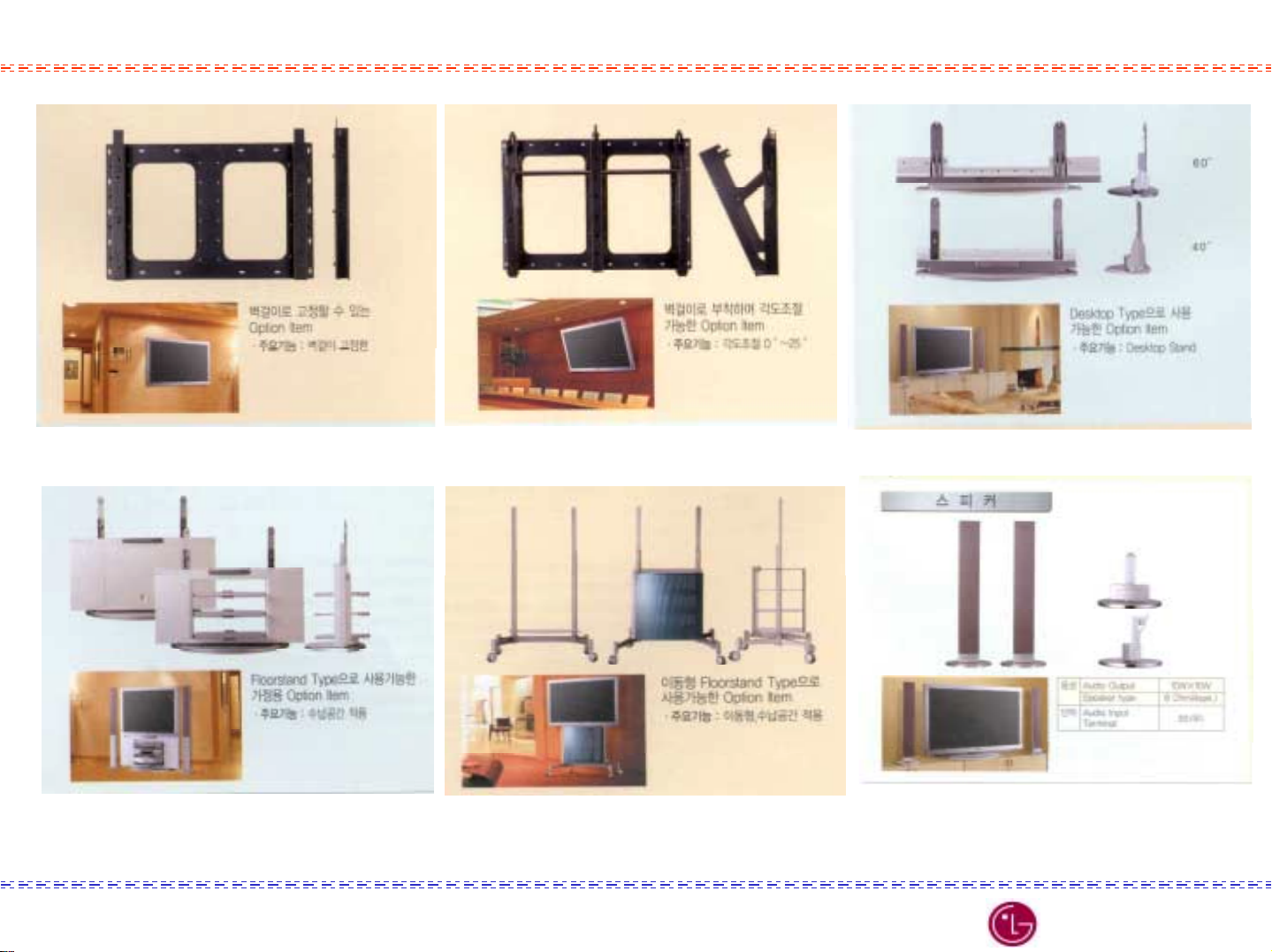
(2) Accessories(Option Items)
Wall Mount(Fix) (AP-40WA10) Wall Mount(Tilt)(AP-40WA20M) Desk Top Stand(AP-40DA 10)
Floor Stand(AP-40FA10)
* There are Ceiling, Pole & Rack type as well as Above accessories(Refer to Catalogue)
TOP in Digital
Floor Stand(Moving)(AP-40FA20M)
14
SPEAKER(AP-40SA10)
LG Electronics
Page 15

Description Model Name
Description
Model Name
PLASMA Monito r
Desktop Stand
Wall Mounting
Bracket
Tilt
Wall Mounting
Bracket
MN-40PA10
AP-40DA10
AP-40WA10
AP-40WA20M
Ceiling
Mounting
Bracket
Speaker
Speaker Stand
Floor Type
Speaker Stand
AP-40CA10
AP-40SA10
AP-40SA10D
AP-40SA10F
TOP in Digital
Floor Type
Stand
AP-40FA10
15
PDP Tuner
RN-BA10
LG Electronics
Page 16

(3) External Connection Terminals
Terminal
RGB IN/Control
External SPK
AC Input
1.40”/42”
R L
2. 60”
External Input
A Video
Cord Length
3000 mm
5000 mm
2500 mm
(+) (-) (+) (-)
R
Ext. SPK(8Ω)
Y Cb/Pb Cr/Pr
DVD In/DTV In2
L
R L
Audio IN
RGB In/Control
PC In/DTV In 1
(RGB/HV)
PC In/DTV In 1
(RGB/HV)
R L
Audio Input
RGB In/Control
A Video
R L
External Input
S Video
Y Cb/Pb Cr/Pr
DVD In/DTV In 2
(+) (-) (+) (-)
R
Ext. SPK(8Ω)
L
AC Input
AC Input
TOP in Digital
16
LG Electronics
Page 17

(4) Fixing Points
4-1)MP-40PA10(40” PDP)
★
★1
★★
★
★3
★★
★
★4
★★
Wall Mount Fixing Points
- Fixing Points : Fix with M5 screws
(★★★★3,4,5,6,7,8 ; 6 points)
- SPK Fixing Points : Fix with 3 tapping screws
(★★★★1,2,9,10 (2 points each); 8 Points)
★
★9
★★
★
★6
★★
★
★7
★★
★
★2
★★
TOP in Digital
★
★5
★★
D/T,F/S Fixing Points
17
★
★8
★★
★
★10
★★
LG Electronics
Page 18

4-2)MN-60PZ10(60” PDP)
★
★1
★★
★
★2
★★
★
★7
★★
★
★8
★★
★
★9
★★
★
★10
★★
Pre-Fixing Point
Fixing Points
★
★12
★★
★
★13
★★
★
★14
★★
★
★15
★★
- Fix with M8 Screw
- Total 16 fixing points
(★ ; Wall Mount Holder or
FLOOR STAND Fixing)
- ★1,★3 ★4,★6 : For SPK
★
★4
★★
★
★5
★★
★
★3
★★
TOP in Digital
★
★11
★★
D/T,F/S Fixing Points
18
★
★16
★★
★
★6
★★
LG Electronics
Page 19

5-1)MONITOR PART
9
8
7
10
(5) EXPLODE VIEW
6
1
5
4
3
2
1
2
3
4
5
6
7
8
9
10
Cabinet
Filter
Supporter,Filter
Module Assy
Line Filter
PCB ASSY, VSC
PCB ASSY, POWER 3501V00027E
Supporter,Vertical
Back Cover Assy
Plate, Rear A/V
NAMENO.
Part Number
3091V00288C
3790V00266B
6348Q-A002A
3501V00028A
6871VMM602B
4980V00164B/C
3809V00212C
3301V00005A
TOP in Digital
19
LG Electronics
Page 20

5-2)SET TOP BOX ASSY
45
3
1
2
NO.
1
2
3
4
5
NAME Material
Panel,Control ABS
Panel, Front HIPS
Case, Bottom SECC 1.0t
Case, Rear SECC 1.0t
Case, Top SECC 1.0t
Part Number
3720V00080B
3720V00079A
3110V00101B
3110V00111C
3110V00102A
TOP in Digital
20
LG Electronics
Page 21

5-3) PSU & VSC Board
VSC
(Video
Scan
Converter)
PSU
(Power
Supply
Unit)
TOP in Digital
21
LG Electronics
Page 22

4p 8p
CON3
Y-Board
(Scan)
CON304
PDP MODULE
CON302 CON301
6p 6p
CON2
(Upper X-Board)
CON300
PDP
8P
Control
Board
40P
CON100
12P
CON102
(6) Inter-Connection G uide
Z-Board
(Sustain)
CON102
8P
CON101
12P
SPEAKER
P007A
TOP in Digital
TOP in Digital
4P
P006A
6p
PDP MODULE
(Lower X-Board)
Local Key Board
Local Key Board
P004A
7P
7p
VSC
PD501
40P
4P
4P
P007A
12P
6P
7P
P003A
P002A
P005A
P003A
22
8P
6P
6P
4P
12P
7P
6p
P801
P814
P813
P810
P809
P815
CON303
4p 8p
P802
P803
POWER
CN801
2P
P801P802
POWER SW.B/D
P812
6P
P811
6P
P807
8P
EMI pack
2P
LG Electronics
Page 23

(7) Block Diagram
R/L
(Spk.)
V/R/L
DVD
PC
Control
& RGB/HV,
RL(25pin)
ANT
V/R/L
DVD
PC
DTV
PC/DTV
Video
Scan
Converter
&
Audio Amp.
Ext. I/F
(VSC)
TD-620
Set Top
Box
STB
Power
DATA
( 41PIN )
RGB(24bit)
V
SYNC
H
SYNC
BLANK
DISPEN
+5V
ST 5V
+9V
+32V
Power
Supply
(AC-DC,
DC-DC)
Image
Processing
Logic
&
Scan-
Controller
(Control)
+5Vcntl
VS(180V)
VA(80V)
V set-up
(275V)
VSb(75V)
+5vdrv
+15vdrv
+5V
+15V
COMMON
SUSTAIN
DRIVER
(Z)
V
S
+5V
+15V
ADDRESS DRIVER
(X)
PANEL
640XR,G,BX480
ADDRESS DRIVER
(X)
PDP Module
V
A
SCAN
SUSTAIN
DRIVER
Vsb
+5V
+15V
V
A
(Y)
+5V
+15V
V
V
S
Setup
TOP in Digital
AC Input
EMI Filter
AC Input
23
LG Electronics
Page 24

DS101
D-sub
25
D-sub
15
DS102
P101
V/R/L
P102
DVD
P601
L/R
STB-POWER
VSC DET/POWER
HDSTB_DET
STB_SCL/SDA
ANA_STB_DET
STB-R/G/B/HS/VS(A)
5
Display Processor & Scan Rate Converter
(Format Converter)
Converts Interlace into Progressive
15KHz 31KHz(2H, 1V)
PC-R/G/B/HS/VS (A)
5
DTV-Y/Pb/Pr (A)
3
1
Y,Cb,Cr
3
CVBS
(A)
(A)
IC203
IC203
VPC3230
VPC3230
Decoder
Decoder
80Pin
80Pin
8
8 LU0-7
Comb Filter & Video Processor
Separates CVBS signal into Y,U &V
AV/DVD/DTV2
STB/PC/DTV1
7
TV-Y/U/ V/HVs
De-interlace
De-interlace
CHR0-7
(D)
(A)
4
IC204
IC204
SDA9410
SDA9410
&
&
D/A
D/A
100Pin
100Pin
IC604
LA7222
(Audio S/W)
IC002
24C08
OSD_R/G/B/YS
IC001
IC001
M37270
M37270
EEPROM
EEPROM
µ-Com
µ-Com
I²C Bus
CAX-HS/VS
IC303
IC303
CXA2101AQ
CXA2101AQ
Video&Chroma
Video&Chroma
80Pin
80Pin
3 CXA-R/G/B(A )
Multi-Component Processor
(Baseband Video Signal Processor)
Outputs Analog R,G & B signal from
STB,PC,DTV & TV signal
IC602
IC602
CXA2022S
CXA2022S
(Tone Control)
(Tone Control)
4
IC403
2M
SDRAM
2
OSD_HS/VS
2M SDRAM
A0-10
D0-16
16
3X8
(R/G/B)(D)
IC304
IC304
THS8083
THS8083
100Pin
100Pin
IC603
IC603
LA4282
LA4282
Audio Amp.
Audio Amp.
(12Wx2)
(12Wx2)
MP--40PA10 VSC Board
2
HS/VS_OUT
IC501
2
74F541
IC402
D16-31
16
11
DOR0-7
IC401
IC401
MX88L284
MX88L284
3X2M
3X2M
Scan converter
Scan converter
208Pin
208Pin
Chip for flat panel display application
VGA XGA(scale up/down)
8
8
8
DOG0-7
DOB0-7
2
PVS/PHS_OUT
IC502
74F541
IC503
74F541
Buffer
IC504
74F541
8
PAR0-7
8
PAG0-7
PAB0-7
8
PDP Module
Triple 8Bit, 80MSPS, 3.3V Video&Graphic Digitizer
with Digital PLL
Generates D-R/G/B(24bit) signal from Analog RGB
Lout
Rout
P007A
(SPK. Jack : 8Ω)
10x10Wrms
PD501
(41Pin)
TOP in Digital
24
LG Electronics
Page 25

VSC Board Block
TV-Y/U/V/HS/VS
PC-R/G/B/HS/VS
Y/Pb/Pr
( 480 p )
3X8
( R/G/B ) ( D )
CVBS
Y,Cb,Cr
( 480 i )
IC203
IC203
VPC3230
VPC3230
Decoder
Decoder
80 Pin
80 Pin
De-interlace &
De-interlace &
LUM0-7
CHR0-7
LLC1/2
IC204
IC204
SDA9410
SDA9410
D/A
D/A
100 Pin
100 Pin
IC303
IC303
CXA2101AQ
CXA2101AQ
Video & Chroma
Video & Chroma
80 Pin
80 Pin
3 CXA-R/G/B
IC304
IC304
THS8083
THS8083
100 Pin
100 Pin
IC401
IC401
MX88L284
MX88L284
3X2M
3X2M
Scan Converter
Scan Converter
208 Pin
208 Pin
Heat-Run pattern.
Outputs Blue/Red/
Green/White Pattern
with 225 steps
PD501
PD501
(41Pin)
(41Pin)
PDP
Module
TOP in Digital
25
LG Electronics
Page 26

42”/60” New VSC Board
RGBHV
5
VIDEO
SWITCH
(M52758FP)
5
RGBHV
Y/C
3
H/V
SOG
MONOSTABLE MULTIBIB.
(74LS123)
3RGB
SOG_OUT
CLAMP_AD
MEMORY
(6M-BYTE)
8bit 135Mhz ADC(3),
PLL(3), PIP,Gamma,
High order 3’rd generation Scaling
A/D CONVERTER
H
(CXA3516R)
2PLLH/CLK
SCALER
(JAG200)
H
4
H/V/DE/CLK
V
TMDS TX
(SII150)
8
21P
CVBS
YCbCr/
YPbPr
R
L
COLOR
DECODER
(VPC3230D)
2
YUV
Comb Filter Video Processor
high quality video front -end, which
is targeted for 4:3 for 16:9, 50/60
& 100/120Hz TV sets, color decoder
PAL/ NTSC/SECAM PI P p roces sing
AUDIO
AUDIO
AMP
LA4282
(L & R)
AUDIO
SWITCH
(LA7222)
Digital Component Video
H/V/
De-Interlacer/Line Doubler
FIELD/
LLC1
4
DEINTER
-LACER
(FLI2200)
MEMORY
(4M-BYTE)
(74HCT373)
ROM
(AT29C010)
3RGB
Digital Video
Enhancer
(FLI2220)
2H/V
3Y,Pb,Pr(MNT)
MICOM
5
H/V/CLK/
HBLK/VBLK
5Y,U,V,H,V
3Y,Pb,Pr(STB)
5
RGBHV
COLOR CONTROL
&
VIDEO SWITCH
(CXA2101Q)
PORT EXP
(M62320X4)
EEPROM
X2416P
2H/V
H
V
Clamp
(GEN. CLAMP)
DISP_EN
EPLD
Multi-Component Processor
(Baseband Video Signal
Processor)
bipolar IC which integrates
baseband signal processing,
RGB signal processing and
4 video switching systems
(including HV sync signal
processing) using YCbCr
inputs developed for multi
-scan TV & configuring
high-end TV systems
TOP in Digital
26
LG Electronics
Page 27

Power Supply Unit (40”)
C
1
HEAT SINK
CEMENT
저항
저항
저항저항
Va
Inductor
VR803
(Va)
VR802
(5V Adj.)
VR801
(32V Adj.)
Vsc
TRANS
Vsetup
TRANS
HEAT SINK
G
A
B
D
E
Multi
Drive
5V
Inductor
Multi
Inductor
MULTITRANS
HEAT SINK
HEAT SINK
2
3
4
VR
806
Vsc
VR
805
Vset
VR
804
Vs
F
CEMENT
CEMENT
CEMENT
CEMENT
Drive
HEAT SINK
Vs
H
Vs
INDUCTOR
TRANS
Vs
TRANS
J
HEAT SINK
I
A: Vsc(75V)Trans
B: Vsetup(275V) Trans
C: Va Inductor Trans
D: 5V Inductor Trans
E: Multi Inductor Trans
F: Multi(5V/15V/12V/30V/Va)Trans
G: St-By(5V/15V)Trans
H: Vs Inductor Trans
I : Vs(180V)Trans
J: PFC Inductor Trans
<Adjustment Point>
VR802 : Va adjust(typ.70±±±±5V)
VR804 : Vs adjust(typ.180±±±±5V)
VR805 : Vsetup adjust(typ.275V)
VR806 : Vsc adjust(typ.75V)
CEMENT
TOP in Digital
ST-BY
TRANS
HEAT SINK
TRANS
PFC Inductor
AC In
EMI(Line Filter) Pack
27
EMI
Power
Switch
LG Electronics
Page 28

POWER BLOCK
AC Input
90Vac~265Vac
Rectifier DIODE
Rectifier DIODE
Relay
ST-BY
STR-G6100
PFC
MC33262
380V
Forward
Type
TL494
RCC Type
TL494
Half-Bridge
Type
TL494
5V
15V
5V
15V
12V
30V
Va
75V
Vs
180V
Best LG with Best Technology
Best LG with Best Technology
Best LG with Best TechnologyBest LG with Best Technology
TOP in Digital
28
RCC Type
TL494
VSC
75V
Vsetup
275V
LG Electronics
Page 29

PET Film with Multilayer
sputter-coatings
(8) Basic Structure of Optical Filter(Screen Filter)
AR(Antireflection) Film
Adhesive layer
Multilayer sputter-coating
for EMI shielding & NIR
(Near Infrared Light)blocking
Adhesive layer
AR(Antireflection) Film
Electrode(Bus Bar)
Features of Optical Filter
-. Reduce Electromagnetic Radiation and NIR(Near infrared light) emission.
: EMI regulation(FCC A-class for Industry use, B-class for consumer use)
-.Transparency Control(40 ~ 70%),
ex) FCC -A(sheet resistance = 2.5 ~3 . 5W) @ 60% , FCC -B(shee t resistance = 1.1~ 1.5W) @ 45%
-.Color Control : Color Temperature & Color Reproducibility control
-.Reduce Surface Reflection
-.Enhancement of Contrast
-.Protection of PDP panel
Tempered Glass
Colored adhesive layer
Frame Printings(Screen Size)
* EMI shielding : Mesh Fiber type & Film coating Type
Best LG with Best Technology
TOP in Digital
29
LG Electronics
Page 30

(9) PDP Tuner(Set Top Box)
SMPS Board
Interface Board
RT-BA10(N-EU Multi)
RZ-BA10(EU Multi)
RN-BA10(NTSC)
RP-BA10(Latin America)
Top View
Back Panel(Signal Input)
Main Board
Inside
Best LG with Best Technology
Best LG with Best Technology
Best LG with Best TechnologyBest LG with Best Technology
TOP in Digital
30
LG Electronics
Page 31

(10) RT-BA10( STB ) Inter-Connection
P001
Tuner
STB-CONTROL B/D
12
P
STB - MAIN
P402
P403
7P
12P
P401
10P
12P
PF01
P002
P003
10P
8P
P810S
10P
STB - POWER
8P
P870S
Power
Switch
12P
PX002 PX001 PX003
STB Interface B/D
Best LG with Best Technology
Best LG with Best Technology
Best LG with Best TechnologyBest LG with Best Technology
TOP in Digital
10P 7P
31
LG Electronics
Page 32

(11) STB Block Diagram(1)
TUNER
TUNER
TV Signal
(CVBS)
DVD
A/V 1
SVHS
A/V 2
MNT
OUT
DTV2
in
Interface Board
DTV 1
IN
PC IN
(Y,Cb,Cr)
in
(R,L)
3 (VRL)
2(Y/C)
3
(VRL)
wideband video Amp(20MHz, -3dB)
(Y,Pb,Pr)
DTV
RGB/HV
PC
RGB/HV
PC Audio(Stereo)
DTV2
(R,L)
3
MNT-L/R/V
Y/C mix circuit
A/V switch featuring I
(R,L)
BA7657F
TOP in Digital
TV Audio(SIF)
IC 201
IC 201
CXA2069Q
CXA2069Q
64pin
64pin
7input/3output
ICX 001
ICX 001
BA7657F
PC/DTV-OUT
DCF(3D)
DCF(3D)
(Digital Comb Filter)
(Digital Comb Filter)
DCF-V
1
2
DCF-C/Y
2
C BUS
AV-L/R
IC 602/3/4
IC 602/3/4
SRS block
SRS block
(option)
(option)
Single chip multi-standard
Sound processors(Dolby Virtual)
전체적인 TV음성신호 처리
PC
R/G/B
HS/VS
DTV
R/G/B
HS/VS
PC
DTV
PC-R/L
IN
2
TV-L/R
2
Mono/Stereo/Bilingual
IC 601
IC 601
MSP3401
MSP3401
80pin
80pin
P401
P402
P403
R/L
CXA2069Q
(pin 23/25)
Comb filter video processor
TV신호를 Digital Y/Cr/Cb化
Multi-standard color decoder
3
Y/U/V
2
Y/C
3OSD R/G/B/YS
3
K
IN
3
K
OUT
5
SDA-HS/VS/U/V/Y
(DTV 2)Y/U/V
3
5 DTV-R/G/B
HS/VS
Multi-Component Processor
Analog R/G/B 출력
R/G/B
Y/U/V
A/D converter
IC 301
IC 301
VPC3230
VPC3230
80pin
80pin
KEY-1
IC 001
IC 001
M37272
M37272
u-COM
u-COM
2
IC 401
IC 401
CXA2101AQ
CXA2101AQ
80pin
80pin
R/G/B化
32
8bit UVin 8bit UVout
8bit Yin 8bit Yout
8
CHROMA0-7
8
LUMA0-7
3SCL_A, SDA_B
PC/DTV
SCL-A
SDL-A
CXA R/G/B
Improv e the Image
IC 701
IC 701
LGTV1001
LGTV1001
64pin
64pin
1S-MUTE
3
3
PC-R/G/B
2
CXA HS/VS
Format converter
Interlace scanning to
Progressive scanning
3
SDA Y/V/U
2
IC 302
SDAHS/VS
8C0-7
2
PC-HS/VS
IC 402
IC 402
BA7657
BA7657
24pin
24pin
Input select switch for high
definition display
Internal broadband RGB s/w
IC 302
SDA9410
SDA9410
100pin
100pin
8
Y0-7
1
CXA-PC
SDA-U/V/Y
3
W/F-OUT
OUT-L
OUT-R
P003
P003
(Woofer Spk.
Jack : 8Ω)
15Wrms
PDP MODUAL
2
SCL-A
SDL-A
IS 501
(25Pin
Cable)
5
R/G/B/HS/VS
LG Electronics
Page 33

Parts Function
(12) Function Descriptions
Y-Board ( Scan Driver )
Z-Board(Common Sustain Driver)
X-Board ( Address Driver )
Control Board
DC/DC-2 Board
FPC(Flexible Plate Circuit)
ACF
(Asymmetric Conductive Fundamental)
Heat Sink
Connected to Scan(Y) electrode and FPC to operate Scan and Sustain
Connected to Sustain(Z) electrode and FPC to operate Sustain
Connected to lower address(X) electrode and FPC to operate Address
Generates and distributes display data and driver timing of Video and
Audio signal from external input to X,Y,Z Board.
With input voltages-Vs,Va,Vcc, converts into Circuit login voltage(5V),
Va,Vsc,Vs & Vsetup and distributes to X,Y,Z Board.
Connect line to line with PCB and pattern of Panel
Charged material between Panel and FPC. Used for heat pressing material
to connect FPC and pattern of Panel(Glass) and constituted by conductive
metal(Ni,Au,etc) and thermosetting high polymer organism powder.
Electrical parts are atta ch ed to absorb and radiate he at ge nerated at
Panel when operating.
COF ( Chip On Film )
TOP in Digital
Unifying IC chip on the PCB and FPC, and it realizes simplified structure
and miniaturi z ation.
33
LG Electronics
Page 34

A. Definition
(13) Definition of Defect
Item Definition
Dark Dot Non lighting Cell Defect
Flashing Cell Defect Toggles On/Off
Non-extinguishing Cell Defect Turn on always
High Intensity Cell Defect
B. Specification
Bright Dot
Dark Dot
Brighter than other cell at same color or display
other color
A zone
N
Neighboring 2 Cells
Neighboring over 3 Cells : 0
N
Neighboring 2 Cells
Neighboring over 3 Cells : 0
≤
≤
2 [cell/scn]
≤
2 [cell/scn]
≤
1
1
Foreign material at
Cell or structural
B zone
N
Neighboring 2 Cells
Neighboring over 3 Cells
N
Neighboring 2 Cells
Neighboring over 3 Cells
≤
≤
4 [cell/scn]
≤
4 [cell/scn]
≤
Cause
defect
1
: 0
1
: 0
TOP in Digital
Flashing Dot
High Intensity Dot
N
Neighboring 2 Cells
Neighboring over 3 Cells : 0
N
≤
≤
2 [cell/scn]
≤
0 [cell/scn]
34
N
1
Neighboring 2 Cells
Neighboring over 3 Cells
N
≤
≤
4 [cell/scn]
≤
0 [cell/scn]
1
: 0
LG Electronics
Page 35

SVC Precaution
Lift up the right and left of X-BOARD CONNECTOR.
When you handle COF CONNECTOR, don’t pressure. First release LOCK and separate.
If COF CONNECTOR is damaged, you should replace MODULE ASS’Y. So, be aware of this!!
1) X - Board COF Connector separation
Lift up X-BOARD CONNECTOR and separate
COP CONNECTOR by pulling up.
COF Connector
TOP in Digital
Warning
Warning
When you exchange X-Board, first you should separate COF
When you exchange X-Board, first you should separate COF
Connector. Be careful to handle it.
Connector. Be careful to handle it.
COF Connector is attached to Module. When COF Connector is
COF Connector is attached to Module. When COF Connector is
broken, Module ASS’Y must be replaced a new one.
broken, Module ASS’Y must be replaced a new one.
35
LG Electronics
Page 36

2) X - Board Connector separation
Lift up each edge of left/right. Lifted condition
TOP in Digital
Be careful to handle LOCK or it can be broken.
When LOCK is broken, replace a new X-BOARD.
Warning
Warning
It’s easy to separate it by releasing Connector Lock .
Do not pressure or it can be hurt.
When LOCK is hurt, replace a new X-BOARD
36
LG Electronics
Page 37

Pull the white LOCK as shown in arrow
Pull the white LOCK as shown in arrow.
3) Y - Board COF Connector separation
Warning
Warning
Be careful to handle LOCK and COF Connect or. When LOCK pa rt is damaged, you should replace
a new Y-Board. In case of COF Connector, Module Assembly.
TOP in Digital
37
Separate COF CONNECTOR by pulling in the left.
LG Electronics
Page 38

4) Z - Board COF Connector separation
Separate the fixed Screw of Z-Board.
Pull out Lock as shown in arrow.
Warning
Warning
Be careful not to tear COF Connector.
If COF Connector is torn, replace a new Module Assembly
Condition in Lock part is pulled Pull COF Connector as shown in arrow.
TOP in Digital
38
COF Connector
It’s easy to separate COF on condition
that Z-Board Screw is separated.
In case Z-Board is assembled, it’s really
hard to separate.
LG Electronics
Page 39

Push LOCK and pull o ut
5) Connector separation Guide
PUSH
PUSH
PUSH
PUSH
PUSH
PULL
TOP in Digital
39
LG Electronics
Page 40

6) Control Board & VSC Board Connector
TOP in Digital
40
LG Electronics
Page 41

7) Gas injection (Sealing up) condition
TOP in Digital
Be sealed up after gas injection
Warning
Warning
Be careful to handle the sealed-up part after gas injection.
If it is broken, the gas escapes. So, replace the Module.
41
Be sealed up after gas injection
LG Electronics
Page 42

One Point SVC Guide
Power is On and off 2~3 minutes.
Power is On and off 2~3 minutes.
(Protection)
(Protection)
Power off in 2 ~ 3 minutes(Protection)
P301 Connector Open Check.
P301 Connector Open Check.
P302 Connector Open Check
P302 Connector Open Check
P303 Connector Open Check
P303 Connector Open Check
P304 Connector Open Check
P304 Connector Open Check
P102 Connector Open Check
P102 Connector Open Check
P3, P2 Connector Open Check
P3, P2 Connector Open Check
P005, P003 Connector Open Check
P005, P003 Connector Open Check
OK
X - Board Top Righ t Change.
X - Board Top Righ t Change.
OK
X - Board Top Left Change.
X - Board Top Left Change.
OK
X - Board Bottom Right Change.
X - Board Bottom Right Change.
OK
X - Board Bottom Left Change.
X - Board Bottom Left Change.
OK
OK
Z - Board Change.
OK
Z - Board Change.
Y - Board Change.
Y - Board Change.
VSC- Board Change.
VSC- Board Change.
PROTECT operation;
PROTECT operation;
When the load voltage is short.
When the load voltage is short.
When each voltage doesn’t work (in general)
When each voltage doesn’t work (in general)
TOP in Digital
P006 Connector Open Check
P006 Connector Open Check
Power Board Change
Power Board Change
42
OK
VSC - Board Change.
VSC - Board Change.
Sound Output IC Short Check
Sound Output IC Short Check
LG Electronics
Page 43

Power off in 2 ~ 3 minutes(Protection)
L813 Cold Solder
Symptom : As soon as the power on,
it’s off in 2 - 3minutes.
(PROTECT op eratio n)
Cause : No VS voltage
L813 Coil cold soldering.
Check
Check
Open the Conne ctor connecting to each Board to check the power is off.
if each Board is same, check the Power Board and voltage.
TOP in Digital
43
LG Electronics
Page 44

HEATRUN : WHITE
ADD BAR inspection and repair
Press the ADJ KEY and check the position of add bar by changing WHITE or
RED or BLUE or GREEN
Top Right Top Left
Bottom Right
TOP in Digital
Bottom Left
MP-40PA10 uses 4 board such as left,right, top and bottom.
Divide the screen in 4 and once you see ADD BAR check COF CONNECTOR
between MODULE and X-BOARD.
If there is no defect in COF CONNECTOR replace X-BOARD.
But the problem still remains and check the connector between X-BOARD and
CONTROL BOARD. And if you can’t find defect, check CONTROL.
44
LG Electronics
Page 45

Symptom : B color 1 Address line Open
Cause : Dented COF
COF is dented
TOP in Digital
45
LG Electronics
Page 46

IC14
Symptom : Inferior R Address color
Cause : Inferior DATA output by cold soldering 16 pin of IC14 in X-L-TOP
( Normal waveform after tearing off IC Pin)
Countermeasure : Replace X-L-TOP board.
Cold Soldering
Abnorm al waveform by cold sold ering
TOP in Digital
Normal waveform after tearing off IC pin
46
LG Electronics
Page 47

Symptom Causes Countermeasure
The blue spreads on the screen (Mis-discharge)
and power off in 2 ~ 3 seconds.
If you turn on again, it will be same problem.
Check
Check
If 15V line voltage reduces
below 14V,
Mis-discharge occurs and
power off because of
protection circuit.
Replace PSU
(Power Supply Unit)
and defective X-Board.
Defective X-Board
If when Power on, screen shows like above and turn off in 2 seconds, check if turning off or not by disconnecting
all X & Y boards.
TOP in Digital
47
LG Electronics
Page 48

Symptom
Cause
Countermeasure
The top left part of screen is broken
(Top Right X-BOARD)
Check
Check
Check Top right X-BOARD 5V.(If 0V, it happens)
No 5V supply to Top right
X-Board.
Connect 5V line
Check 5V line from SMPS to X-BOARD.
TOP in Digital
48
LG Electronics
Page 49

Symptom
Cause
Countermeasure
Pinkish screen in the top left.
(Top right X-BOARD)
Check
Check
Check Top right X-BOARD Va(70V).(If 0V, it happens)
No Va(70V) supply to Top
right X-Board.
Connect 70V line
Check 70V(Va) line from SMPS to X-BOARD.
TOP in Digital
49
LG Electronics
Page 50

Symptom
Cause
Countermeasure
The 3/5 top left in the screen is blank
(Top Right X-BOARD)
Check
Check
Check Top right X-BOARD 12V.( If 0V, it happens )
No 12V supply to Top right
X-Board.
No Va(70V) supply to Top
right X-Board.
Connect 12V line
Connect 70V line
Check Top right X-BOARD Va(70V).(If 0V, it happens)
Check 12V & 70V(Va) line from SMPS to X-BOARD.
TOP in Digital
50
LG Electronics
Page 51

Symptom
Cause
Countermeasure
The 3/5 top right of the screen is blank.
(Top left X-BOARD)
Check
Check
Check Top left X-BOARD 12V.( If 0V, it happens )
No 12V supply to Top left
X-Board.
No Va(70V) supply to Top
left X-Board.
Connect 12V line
Connect 70V line
Check Top left X-BOARD Va(70V).(If 0V, it happens)
Check 12V & Va(70V) line from SMPS to X-BOARD.
TOP in Digital
51
LG Electronics
Page 52

Symptom
Cause
Countermeasure
P1 COF connector on Top left
X-Board is open.
Pinkish screen in the 1/5 top right
(Top left X-BOARD)
Check
Check
Check the contact point and Locking of P1 on Top left X-BOARD.
Reassemble it
TOP in Digital
52
LG Electronics
Page 53

Symptom
Cause
Countermeasure
The 3/5 bottom left of screen is broken.
(BOTTOM RIGHT X-BOARD)
Check
Check
No 5V supply to bottom right
X-Board.
Connect 5V line
Check Bottom right X-BOARD 5V.( If 0V, it happens )
Check 5V line from SMPS to X-BOARD.
TOP in Digital
53
LG Electronics
Page 54

Symptom
Cause
Countermeasure
The 3/5 bottom left of the screen is Blank.
(Bottom Right X-BOARD)
Check
Check
No 12V supply to bottom right
X-Board.
No Va(70V) supply to bottom
right X-Board.
Connect 12V line
Check Bottom right X-BOARD 12V.( If 0V, it happens )
Check 12V line from SMPS to X-BOARD.
TOP in Digital
54
LG Electronics
Page 55

Symptom
Cause
Countermeasure
Check
Check
The 2/5 right of the screen is broken.
(Bottom left X-BOARD)
No 5V supply to bottom left
X-Board.
Connect 5V line
Check Bottom left X-BOARD 5V.( If 0V, it happens )
Check 5V line from SMPS to X-BOARD.
TOP in Digital
55
LG Electronics
Page 56

Symptom
Cause
Countermeasure
The 2/5 right part of the screen is blank.
(Bottom left X-BOARD )
Check
Check
No 12V supply to bottom left
X-Board.
Connect 12V line
Check Bottom left X-BOARD 12V.( If 0V, it happens )
Check 12V line from SMPS to X-BOARD.
TOP in Digital
56
LG Electronics
Page 57

Symptom
Cause
Countermeasure
ADDRESS bar appears in the right bottom of the screen.
(X-BOARD BOTTOM LEFT)
Check
Check
Check connecting of the connector of bottom left X-BOARD.
The connecting of X-Board bottom
left connector is bad.
Reassemble it.
Reassemble it.
TOP in Digital
57
X-BOARD BOTTOM LEFT CONNECTOR
OPEN.
LG Electronics
Page 58

Examples
TOP in Digital
58
LG Electronics
Page 59

Symptom
Cause
Countermeasure
Screen is divided in top and bottom, and vertical bar
appears.
Check
Check
P13 CONNECTOR contact point inferior CHECK.
Connector(P13) is OPEN or
Connecting condition is bad
Reassemble P13.
P13 CONNECTOR SIGNAL CHEK.
TOP in Digital
59
P13 CONNECTOR
LG Electronics
Page 60

Symptom
Screen is broken and has the vertical/horizontal bar.
Cause
VSC Board Connector is Open. Reassemble VSC Board
Countermeasure
Connector
Check
Check
Check the connector connecting
Reassemble the Connector
TOP in Digital
60
LG Electronics
Page 61

Symptom
The screen is bluish(Mosaic screen)
Cause
Loose VSC Board Connector Reassemble VSC BOARD
Countermeasure
Connector
Check
Check
Check the connection condition of the Connector.
Reassemble the Connector.
TOP in Digital
61
LG Electronics
Page 62

Symptom
The mosaic appears in the screen when it connects to VIDEO Input.
(The sensibility of Y-signal is low.)
When connected to Component Input, it is O.K.
Cause
Bad IC203 Replace IC203(VPC3230D)
Countermeasure
Check
Check
Check if X201 on VSC board oscillates.
Check Video In/Out of IC203 on VSC board.
TOP in Digital
62
IC201
(VPC3230D)
Decoder IC
LG Electronics
Page 63

Y - Signal in Low Sensibility
IC201(VPC3230D) Decoder is inferior
TOP in Digital
63
LG Electronics
Page 64

Abnormal Normal
Noise with division of colors
Symptom
Cause
Countermeasure
Bad Connector connecting
Control Board and VSC B/D.
Change the Connect or
Check
Check
Contact point and signal condition of Connector Control Board and VSC Board.
TOP in Digital
64
Bad Connector
LG Electronics
Page 65

Name No signal Vertical Bar
Symptom Cause and Countermeasure
1.Cause : Bad IC2 (DA1)
▶ IC2 DA1(Data Arrange) No.162 Pin output is changing
depending on the temperature.⇒ abnormal X-B’d Buffer IC
* Room temperature : 2.5V Output (Normal Pin = over 2.8V)
* Heated : 1.5V Output(Normal Pin = 2.7V )
⇒
⇒ Bad IC2 (DA1)
⇒⇒
2. Countermeasure : Replace IC2
8cm
Realization
When ASIC Chip(IC2 DA1 LGD4001) on Control Board gets
high temperature, you can observe it
(In normal temperatu r e it’s O.K. )
TOP in Digital
< Waveform of normal pin>
─
─ heated
──
Buffer(74ACT541) waveform abnormally narrows.
→
→ In this case, it is impossible for Flip Flop(74AC574) on
→→
X B/D to read data.
65
DA1
Buffer
< Waveform of abnormal pin >
─
─ heated
──
DA1
Buffer
LG Electronics
Page 66

Name Add Open (Green 1 Line)
Symptom Cause and Countermeasure
1.cause: Add. COF Drive IC inferior
COF
Normal Line Data waveform
불량시
불량시 부품변경
불량시불량시
부품변경 가능한가
부품변경부품변경
Open Line Data output waveform
가능한가
가능한가가능한가
Add. COF Drive IC
?
TOP in Digital
▶ the output of inferior line less than that of the normal Line
Add. COF Drive IC inferior
▶ COF inspection검사기 : 24V Open check (normal 50V)
66
LG Electronics
Page 67

Name Vertical bar when Power off/on(Mis-d i scharge)
Symptom Cause and Countermeasure
1.Cause : Control board malfunctions when Power off/on.
2.Countermeasure: Change some parts on Control board.
3.Changing parts : A32_CTRL_03 B/D (Marked on PCB)
-.R14,17,18,21 : 330 ==> 4 .7K (Chip Resistor)
-.R15,16,19,20 : 22K ==> 4. 7K (Chip Resistor)
-.C504, 505 : 0.1uF / 50V add (Chip Capacitor)
Control board
Realization
1.PDP Power on Mode external input
(regardless of wire/wireless signal but it’s easy to reenact in wireless
signal)
2. Remove Power Cord (Power’s off)
3.after about 20minutes, insert Power cord
(automatically the Power’s on and the vertical bar is shown as above)
TOP in Digital
67
LG Electronics
