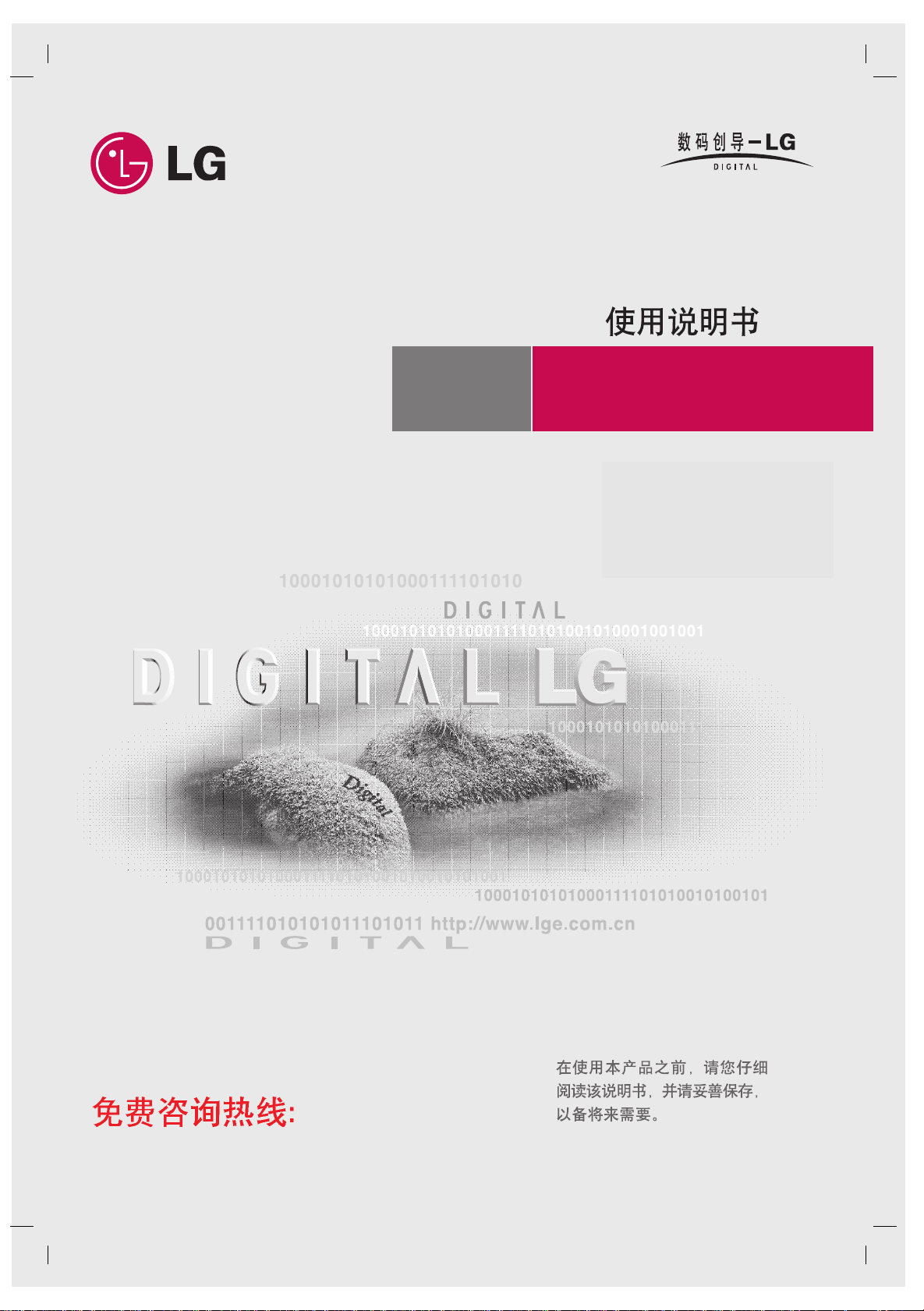
LG
DVD组合音响
NS030
8008208030
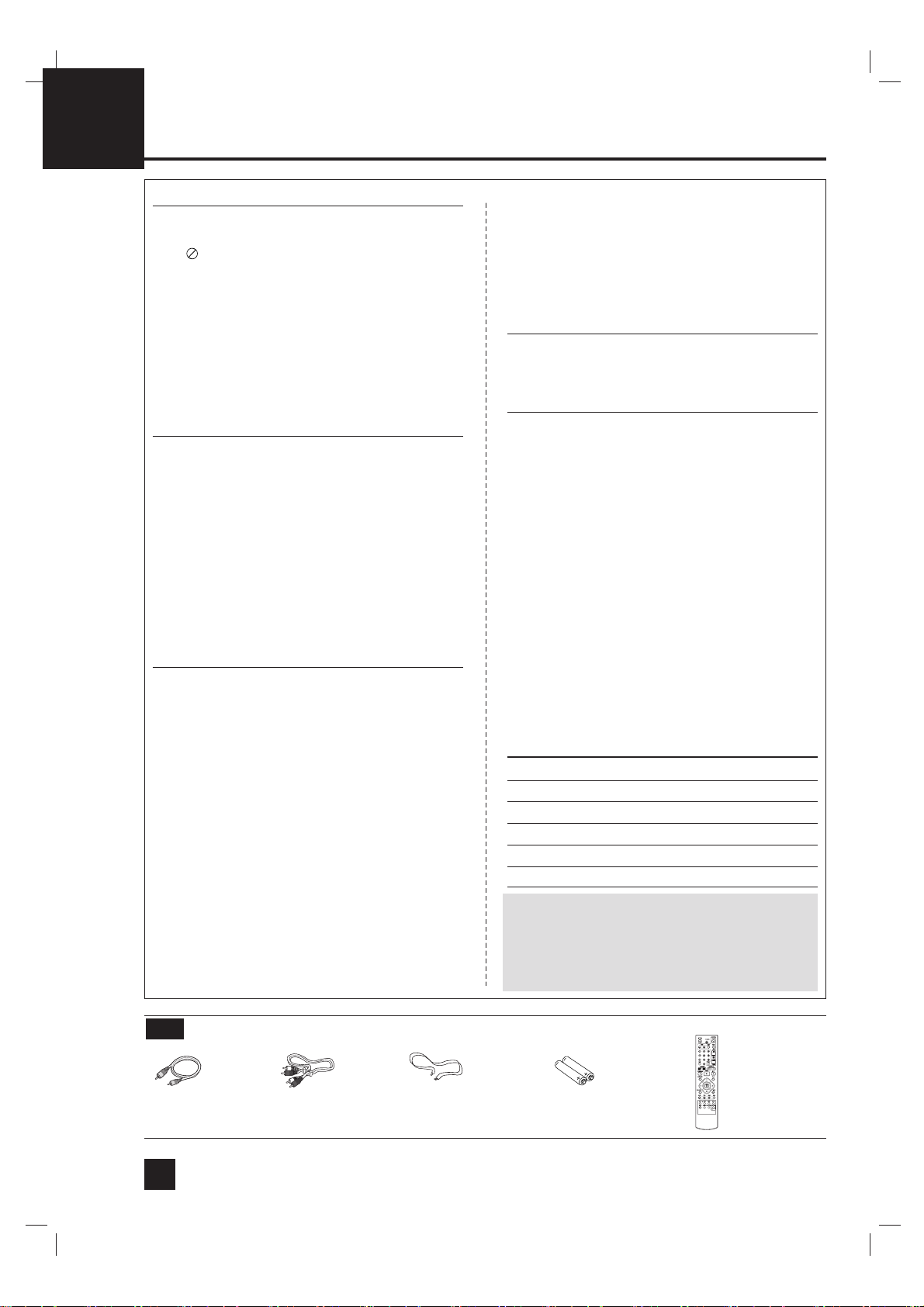
目录
AAA
AAA
前言 | 连接方式 | 操作 | 参考
前前言言
安全注意事项 ................................................3
关于符号指南 ................................................3
关于 符号显示 ............................................4
光盘注意事项 ................................................4
可播放的光盘 ................................................4
关于光盘术语 ................................................5
特点...............................................................6
前面板 ...........................................................
遥控器 ...........................................................
Remote Control
...........................................
连连接接方方式式
播放机与TV的连接..................................
1
声道一般音响或杜比功放连接................
2 2
屏幕显示 .....................................................
初始设置 .....................................................
一般操作........................................................
语言...............................................................13
画面...............................................................13
音频...............................................................14
锁定 (父母控制) ............................................14
其它...............................................................15
10
11
12
12
12
操操作作
操作.............................................................
一般特点 .....................................................
专用特点 .....................................................
3D环绕 ..........................................................17
时间搜索........................................................17
标题搜索........................................................17
最近环境记忆 ................................................17
屏幕保护程序 ................................................17
系统选择........................................................17
影视模式设置 ................................................17
播放音乐光盘或
MP3 | WMA
光盘.......
编辑播放 .....................................................
重复播放编辑曲目 .........................................19
从编辑表中删除曲目 .....................................19
删除整个编辑表.............................................19
浏览
光盘............................................
JPEG
16
16
17
18
19
20
幻灯片浏览....................................................20
静止画面........................................................20
移至另一文件 ................................................20
图像放大........................................................20
旋转图片........................................................20
在浏览图片时听MP3/WMA音乐....................20
参参考考
7
8
9
语言代码目录................................................21
区域码目录 ...................................................21
疑难问题解决................................................22
规格 ..............................................................22
魔术遥控器,方便使用
通过LG DVD魔术遥控器,既可控制LG DVD,还
能调节LG等五大知名品牌的电视机,可以免除您
需同时手持多种遥控器的麻烦,一切尽在掌握。
用随机提供的遥控器你可控制LG电视机的音量大
小,输入源及电源开关。
如果你使用的电视机品牌在下面的列表内,通过设
置相应的制造商编码,你也能用遥控器控制该电视
机的音量大小,输入源及电源开关。
1. 按下 TV
机的制造商编码(详见下表)。
2. 放开 TV
可可控控制制电电视视机机的的编编码码
如果列表中编码多于一个,请尝试依次输入直至找
出与您的电视机相符合的编码。
制造商 编码
LG / GoldStar 1 (标准), 2
Zenith 1, 3, 4
Samsung 6, 7
Sony 8, 9
Hitachi 4
注意
• 基于您的电视机,有时即使输入了正确的制造商编码,
但可能部分或全部的按钮还是不能操作。
• 如果输入新的编码,先前的编码将被清除。
• 更换遥控器电池后,你需要重新设置适合电视机的编
码。
电源
按钮后,按数字按钮输入电视
电源
按钮。
:
附件
视频线
(1)
2
音频线
(1)
扬声器
连线 (2)
电池
(2)
遥控器
(1)
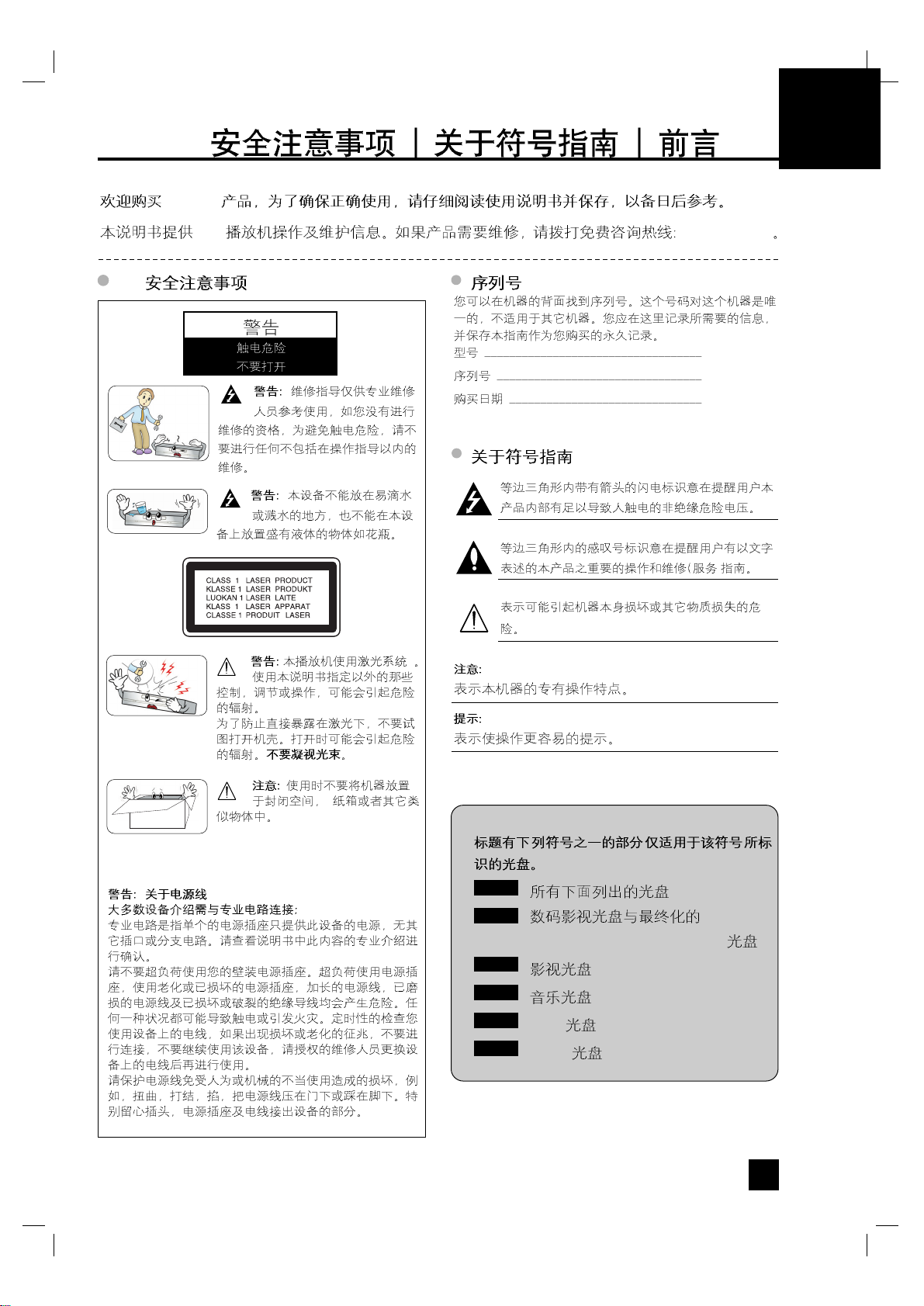
)
1
3
LG DVD
DVD 8008208030
DVD+R,
DVD-R, DVD+RW, DVD-RW
MP3
WMA
WMA
MP3
ACD
VCD
DVD
ALL
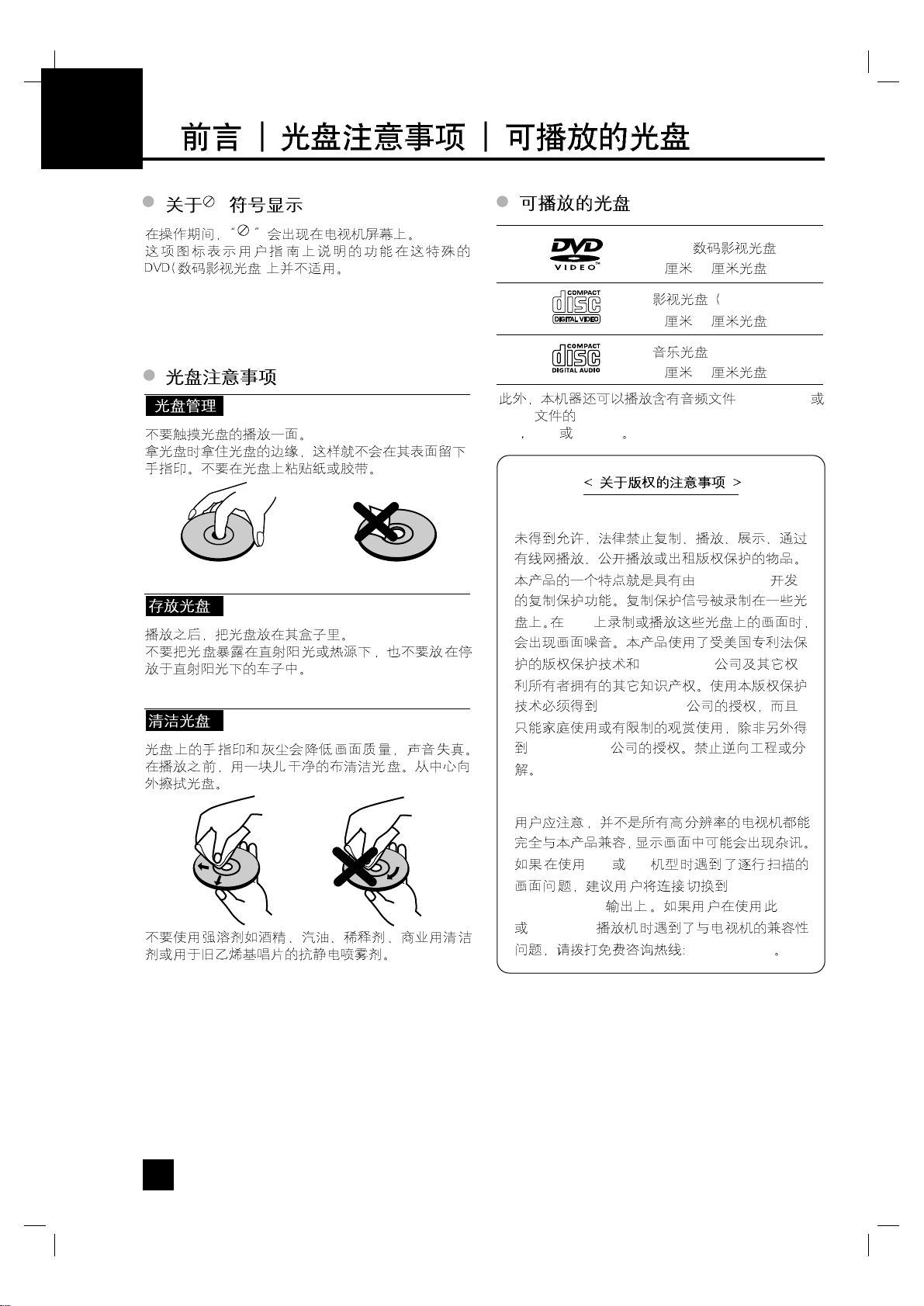
)
DVD ( )
(8
/12 )
VCD/SVCD)
(8 /12 )
(8 /12 )
,MP3, WMA
JPEG DVD+R, DVD-R, DVD+RW, DVDRW
CD-R CD-RW
4
1
Macrovision
VCR
Macrovision
Macrovision
Macrovision
525 625
'STANDARD
DEFINITION'
525p
625p DVD
8008208030
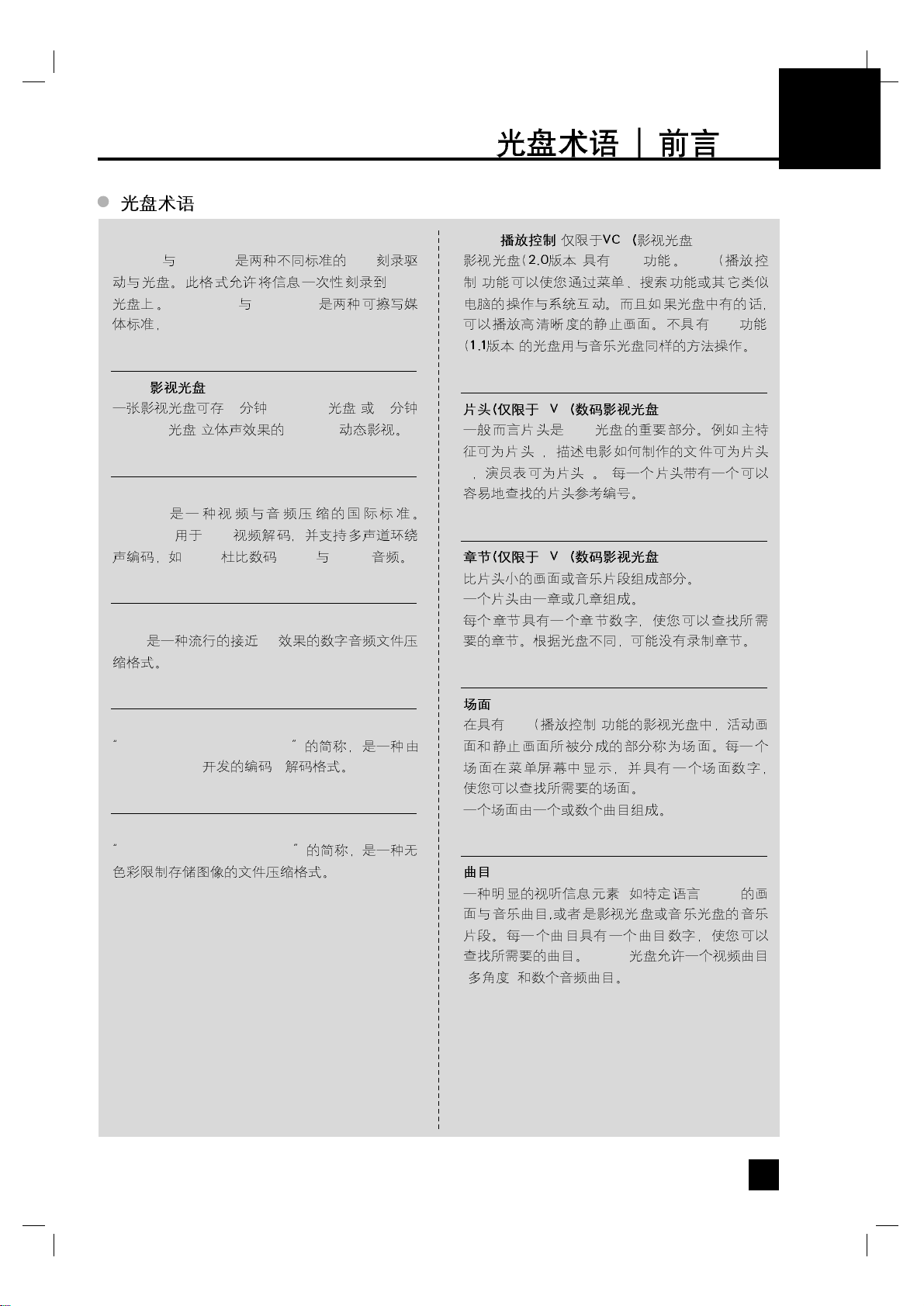
1
5
DVD+R, DVD-R, DVD+RW, DVD-RW
DVD -R
DVD +R DVD
DVD
DVD +RW DVD -RW
VCD ( )
74 (650 MB ) 80
(700 MB ) MPEG-1
MPEG
MPEG
MPEG-1 VCD
PCM, , DTS MPEG
MP3
MP3
CD
WMA
Windows media audio file
Microsoft Corp /
JPEG
Joint Pictures Expert Group
PBC: ( D ))
) PBC PBC
)
PBC
)
D D ))
DVD
1
2 3
D D ))
(VCD)
PBC )
, (DVD)
DVD
( )
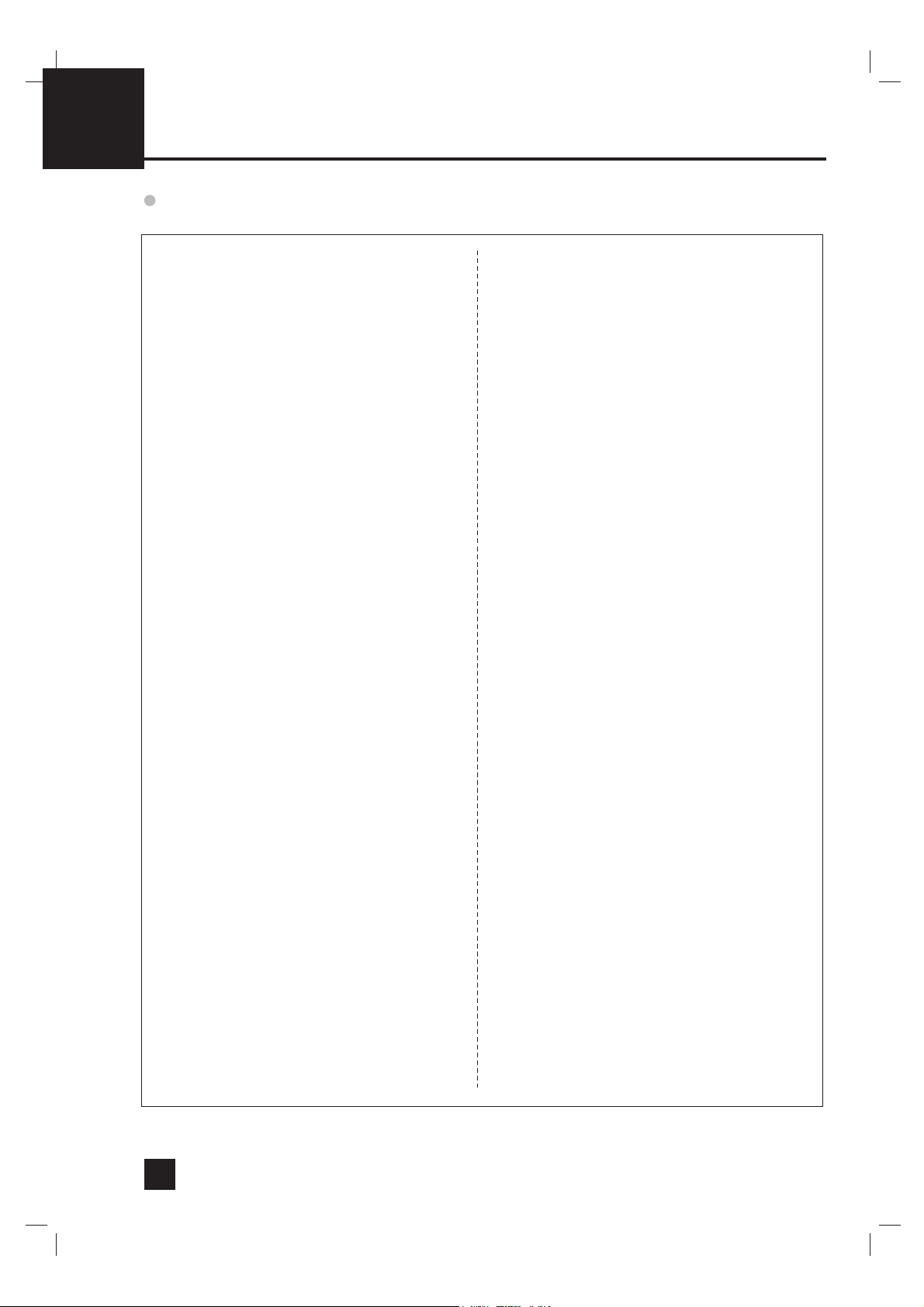
1
前言 | 特点
特点
珍珠白时尚外观设计
1
碟机面板及音箱箱身采用珍珠白颜色设计,
时尚简约,为您居家平添风采。
超强纠错,读碟全面兼容
22
LG DVD采用最新的解码芯片,超强纠错,全面
兼容各种碟片:
DVD| VCD| CD| SVCD| MP3| WMA|
CD-R| CD-RW| JPEG| DVD+R|
DVD+RW| DVD-R| DVD-RW。
双光头设计,延长使用寿命
3
采用双光头设计,用来分别读取VCD和DVD,
从而避免了因单光头同时读取两种碟片而易
发生的故障,使您用得放心。
PAL/NTSC
4
普通逐行DVD必须在NTSC制式+逐行TV的
状态,才能实现逐行的画质。如制式不对,
则必须人工进行制式切换,否则将无法欣赏
到清晰的画面。
而LG DVD不仅在NTSC制式下能实现逐行效
果,在PAL 下也能轻松实现逐行扫描。无须
人工切换,自由便捷,且画质更为清晰。
双滤波设计,体验影院音质
5
特有低通滤波,高通滤波设计,滤去输入电源的
高频和低频等杂音,提供IC稳定优质的电源,保
证解码板正常运作,LG DVD音质优美,信噪比
高达100DB以上完美体验影院音质,而普通
DVD只有85DB。
双制式逐行扫描
自由播放,无需等待
7
在播放碟片时,无需经过广告,片头选择,
警告的等待,直接进入播放状态。使用更加
方便,播放更加随心所欲,可以节约等待的
时间,也无需为不想看的广告等烦躁。
断电记忆播放功能
88
断电停止播放后,播放机还可以对播放的碟片
有记忆功能,使您省却了再次查找的麻烦。
音乐编辑,人性化独特设计
99
可以把曲目按照自己喜欢的顺序编辑播放,实
现您的个性化需求。
随意时尚的享受,完美的音质
110
主动式超重低音与高保真扬声器的音响结合,
声音频响、信噪比、动态范围表现出众。同
时具备古典(Classic) 、流行(POP)、摇滚
(Rock)、均衡(Flat)四种音效模式,满足您的
音乐个性。
JPEG和MP3/WMA
1111
通过LG DVD影碟机,你可以享受到一边在
电视上浏览JPEG格式的图片,一边聆听喜爱
的MP3/WMA音乐,鱼与熊掌,二者兼得,
个中妙处,其乐无穷。
同时播放,其乐无穷
双倍速平滑扫描
66
双倍快进的时候,视觉上清晰逼真,跟正常
播放碟片的效果一样,不会出现普通碟机在
快进的情况下,出现停顿和动作脱节等现象。
6

1
7
( N )
( x )
( Z )
7
6
5
4
3
2
1
1
2
3
4
5
7
6
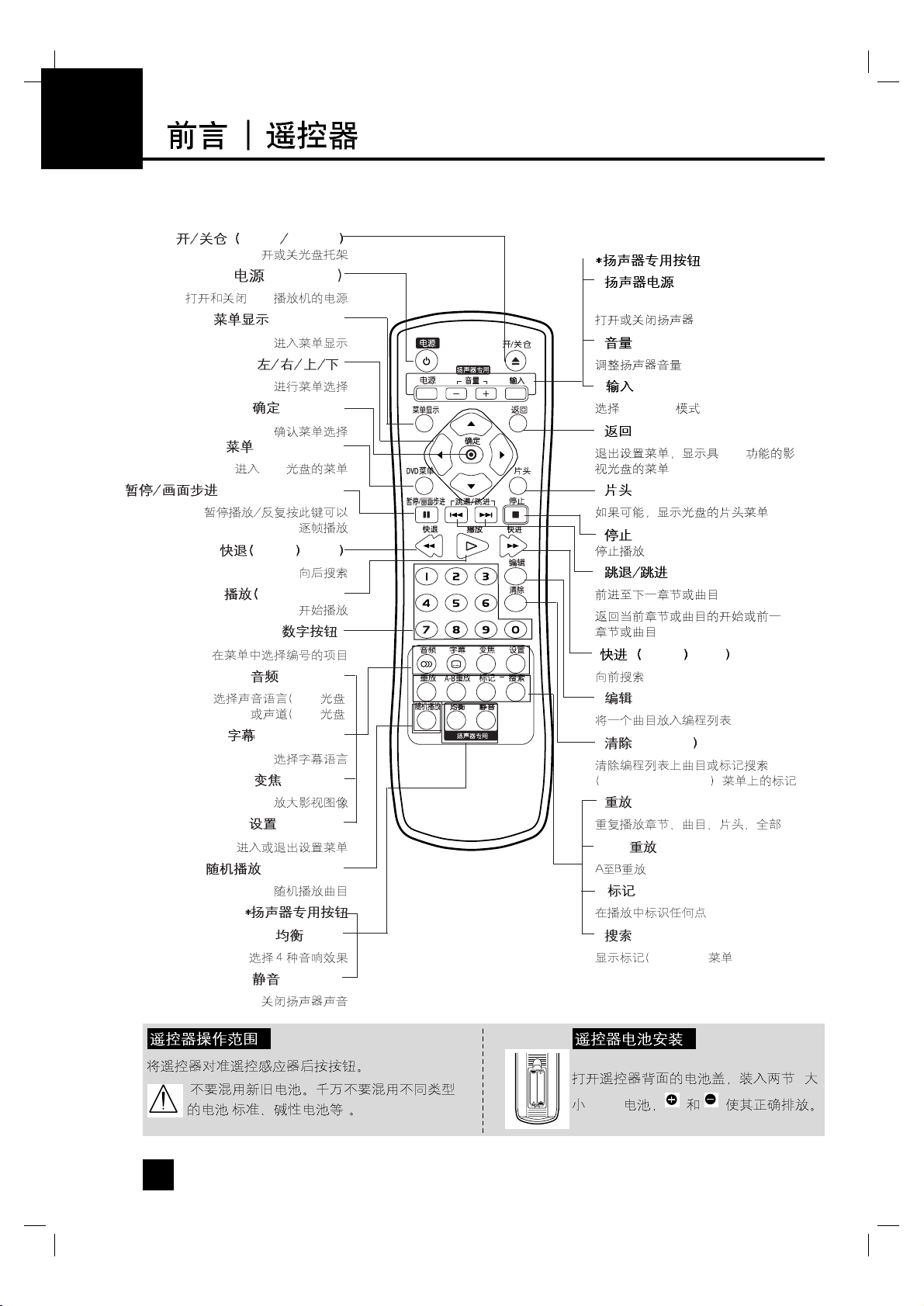
1
8
( )
(
AAA)
• (Subwoofer
POWER)
• (Subwoofer VOL +/–)
• (INPUT)
DVD/AUX
• (RETURN)
PBC
• (TITLE)
• (STOP) ( x )
• (SKIP) (. / >)
• SCAN (
RR
• (PROGRAM)
• (CLEAR
MARKER SEARCH
• (REPEAT)
• A-B (A-B)
• (MARKER)
• (SEARCH)
MARKER)
OPEN CLOSE •
(POWER •
DVD
(DISPLAY)•
bBvV( )•
(ENTER)•
DVD (DVD MENU)•
DVD
(PAUSE/STEP)( X )•
SCAN (
QQ
•
PLAY)( HH)•
0-9 •
(AUDIO) •
DVD )
VCD )
(SUBTITLE) •
(ZOOM) •
(SETUP) •
(RANDOM) •
(EQ) •
(MUTE) •
AAA
AAA
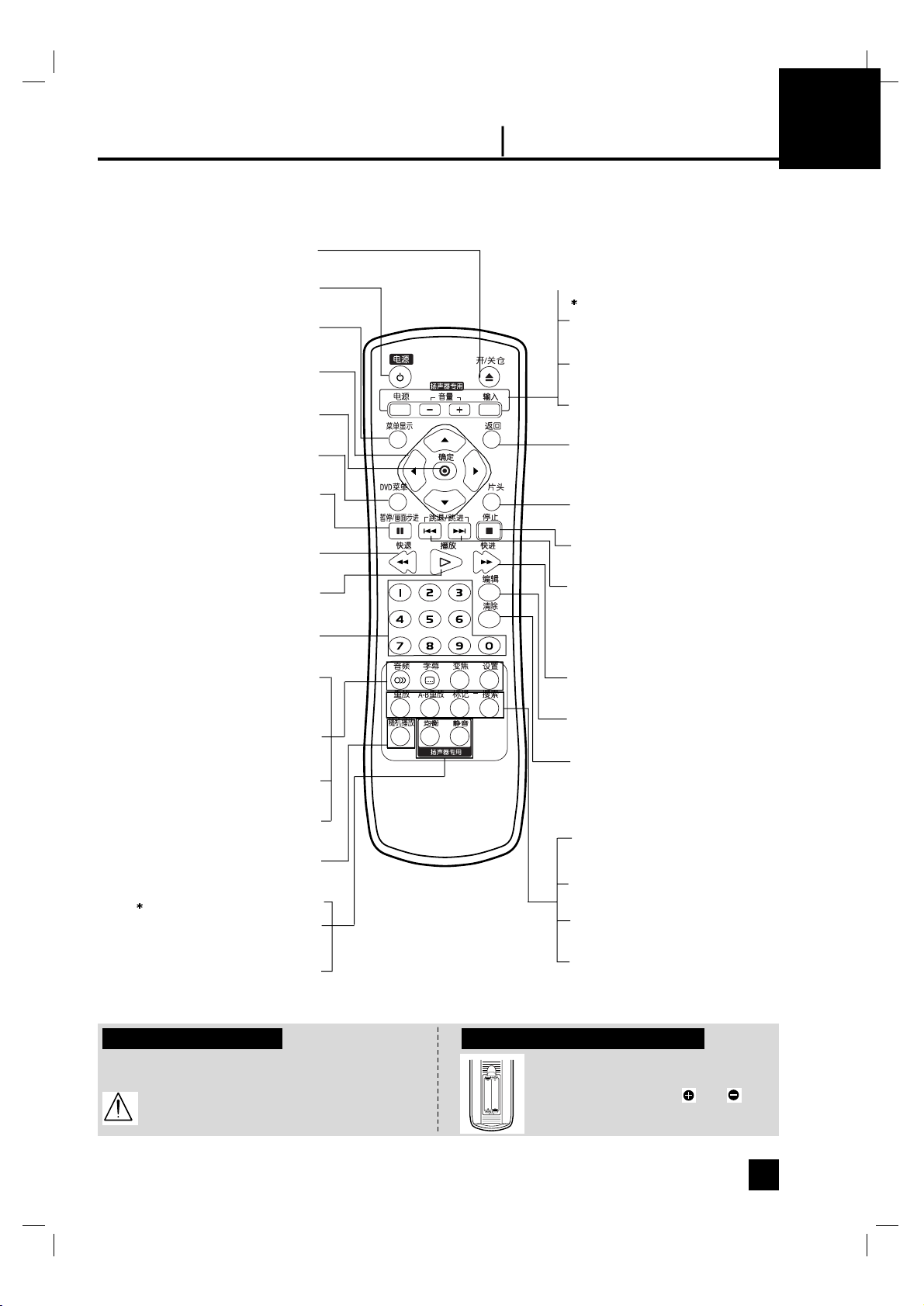
1
9
Remote Control INTRODUCTION
Point the remote control at the remote sensor and
press the buttons.
Do not mix old and new batteries and never
mix different types of batteries such as
standard, alkaline, etc.
Detach the battery cover on the rear of
the remote control, and insert two
batteries (size AAA) with and
aligned correctly.
Remote Control Battery installationRemote Control Operation
AAA
AAA
Subwoofer Control Buttons
• Subwoofer POWER:
Turns the Subwoofer on or off.
• Subwoofer VOL +/–:
Adjusts Subwoofer ’s volume.
• Input:
Selects DVD/AUX mode.
• RETURN
Removes the setup menu, displays
the video CD with PBC.
• TITLE
Displays title menu, if available.
• STOP ( x )
Stops playback.
• SKIP (. / >)
Go to next chapter or track.
Returns to beginning of current
chapter or track or go to previous
chapter or track.
• SCAN (
RR
)
Search forward.
• PROGRAM
Places a track on the program list.
• CLEAR
Removes a track number on the
program list or a mark on the
MARKER SEARCH menu.
• REPEAT
Repeat chapter, track, title, all
• A-B
Repeat sequence.
• MARKER
Marks any point during playback.
• SEARCH
Displays MARKER SEARCH menu.
OPEN / CLOSE •
Opens and closes the disc tray.
POWER •
Switches DVD Player ON and OFF.
DISPLAY •
Accesses On-Screen display.
bBvV(left/right/up/down) •
Selects an item in the menu.
ENTER •
Confirms menu selection.
DVD MENU •
Accesses menu on a DVD disc.
PAUSE / STEP ( X ) •
Pauses playback temporarily/ press
repeatedly for frame-by frame playback.
SCAN (
QQ
) •
Search backward.
PLAY ( HH) •
Starts playback.
0-9 number buttons •
Selects numbered items in a menu.
AUDIO •
Selects an audio language (DVD) or an
audio channel (CD).
SUBTITLE •
Selects a subtitle language.
ZOOM •
Enlarges video image.
SETUP •
Accesses or removes setup menu.
RANDOM •
Plays tracks in random order.
Subwoofer Control Buttons
EQ•
Select 4 types of sound.
MUTE•
Turn off speaker sound.
