
SMART Hi-Fi AUDIO
Wireless Multi-room
NP8350
NP8350W
NP8350B
ENGLISH | SIMPLE MANUAL
The actual product may dier from the image.
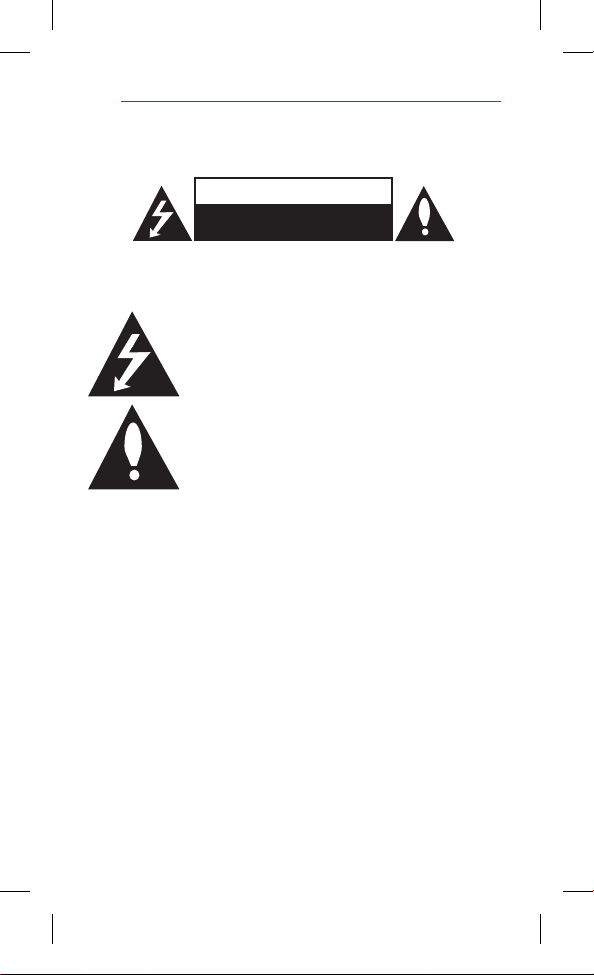
1 Getting Started
Getting Started
2
Safety Information
CAUTION
RISK OF ELECTRIC SHOCK
DO NOT OPEN
CAUTION: TO REDUCE THE RISK OF ELECTRIC SHOCK DO NOT REMOVE
COVER (OR BACK) NO USER-SERVICEABLE PARTS INSIDE REFER SERVICING
WARNING: TO PREVENT FIRE OR ELECTRIC SHOCK HAZARD, DO NOT
EXPOSE THIS PRODUCT TO RAIN OR MOISTURE.
CAUTION: The apparatus shall not be exposed to water (dripping or
splashing) and no objects lled with liquids, such as vases, shall be placed
on the apparatus.
WARNING: Do not install this equipment in a conned space such as a
book case or similar unit.
CAUTION: Do not use high voltage products around this product. (ex.
Electrical swatter) This product may malfunction due to electrical shock.
CAUTION: Do not block any ventilation openings. Install in accordance
with the manufacturer’s instructions.
Slots and openings in the cabinet are provided for ventilation and to
ensure reliable operation of the product and to protect it from over
heating. The openings shall be never be blocked by placing the product
on a bed, sofa, rug or other similar surface. This product shall not be
placed in a built-in installation such as a bookcase or rack unless proper
ventilation is provided or the manufacturer’s instruction has been adhered
to.
TO QUALIFIED SERVICE PERSONNEL.
This lightning ash with arrowhead symbol within an
equilateral triangle is intended to alert the user to the
presence of uninsulated dangerous voltage within the
product’s enclosure that may be of sucient magnitude
to constitute a risk of electric shock to persons.
The exclamation point within an equilateral triangle is
intended to alert the user to the presence of important
operating and maintenance (servicing) instructions in the
literature accompanying the product.

Getting Started
NOTICE: For safety marking information including product identication
and supply ratings, please refer to the main label on the bottom or rear of
the apparatus.
CAUTION : Only use the AC adapter supplied with this device. Do not
use a power supply from another device or another manufacturer. Using
any other power cable or power supply may cause damage to the device
and void your warranty. If you do not use supplied adapter, charging is
unavailable or charging time may dier.
CAUTION concerning the Power Cord
Most appliances recommend they be placed upon a dedicated circuit;
That is, a single outlet circuit which powers only that appliance and has no
additional outlets or branch circuits. Check the specication page of this
owner’s manual to be certain. Do not overload wall outlets. Overloaded
wall outlets, loose or damaged wall outlets, extension cords, frayed power
cords, or damaged or cracked wire insulation are dangerous. Any of these
conditions could result in electric shock or re. Periodically examine
the cord of your appliance, and if its appearance indicates damage or
deterioration, unplug it, discontinue use of the appliance, and have the
cord replaced with an exact replacement part by an authorized service
center. Protect the power cord from physical or mechanical abuse, such
as being twisted, kinked, pinched, closed in a door, or walked upon. Pay
particular attention to plugs, wall outlets, and the point where the cord
exits the appliance. The Power Plug is the disconnecting device. In case of
an emergency, the Power Plug must remain readily accessible.
This device is equipped with a portable battery or accumulator.
Safety way to remove the battery or the battery from the equipment:
Remove the old battery or battery pack, follow the steps in reverse order
than the assembly. To prevent contamination of the environment and
bring on possible threat to human and animal health, the old battery or
the battery put it in the appropriate container at designated collection
points. Do not dispose of batteries or battery together with other waste. It
is recommended that you use local, free reimbursement systems batteries
and accumulators. The battery should not be exposed to excessive heat
such as sunshine, re or the like.
CAUTION when using this product in environments of low humidity
yIt may cause static electricity in environments of low humidity.
yIt is recommended to use this product after touching any metal object
which conducts electricity.
3
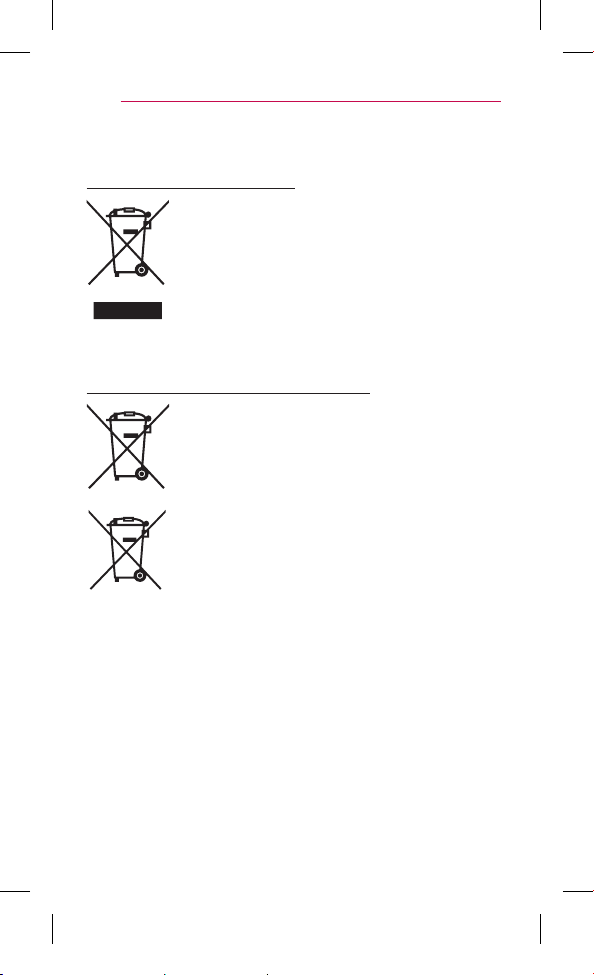
Getting Started
4
WARNING: This unit contains magnets which can be harmful to some
kind of object ( Ex : Magnetic card, Pacemaker etc..).
Disposal of your old appliance
1. All electrical and electronic products should be
disposed of separately from the municipal waste stream
via designated collection facilities appointed by the
government or the local authorities.
2. The correct disposal of your old appliance will help
prevent potential negative consequences for the
environment and human health.
3. For more detailed information about disposal of your old
appliance, please contact your city office, waste disposal
service or the shop where you purchased the product.
Disposal of waste batteries/accumulators
1. This symbol may be combined with chemical symbols
for mercury(Hg), cadmium(Cd) or lead(Pb) if the battery
Contains more that 0.0005% of mercury,0.002% of
cadmium or 0.004% of lead.
2. All batteries/accumulators should be disposed separately
from the municipal waste stream via designated
collection facilities appointed by the government or the
local authorities.
3. The correct disposal of Your old batteries/accumulators
will help to prevent potential negative consequences for
the environment, animal and human health.
4. For more detailed information about disposal of Your old
Pb
batteries/accumulators, please contact Your city office,
waste disposal service or the shop where You purchased
the product.
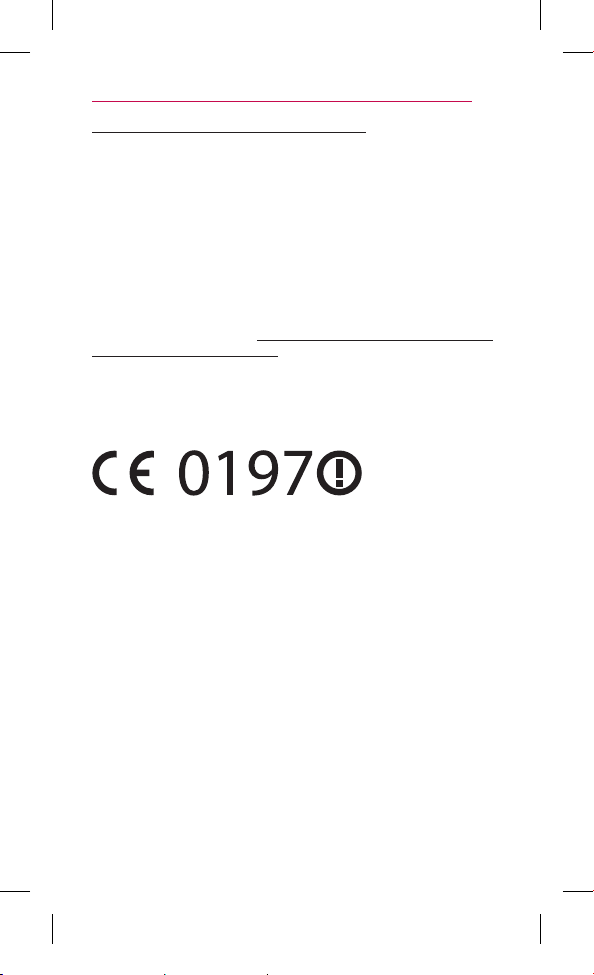
Getting Started
Removal of waste batteries and accumulators
(Product with embedded battery ONLY)
In case this product contains a battery incorporated within the product
which cannot be readily removed by endusers, LG recommends that only
qualified professionals remove the battery, either for replacement or for
recycling at the end of this product’s working life. To prevent damage to
the product, and for their own safety, users should not attempt to remove
the battery and should contact LG Service Helpline, or other independent
service providers for advice. Removal of the battery will involve
dismantling of the product case, disconnection of the electrical cables/
contacts, and careful extraction of the battery cell using specialized tools.
If you need the instructions for qualified professionals on how to remove
the battery safely, please visit http://www.lge.com/global/sustainability/
environment/take-back-recycling.
CAUTION: Internal lithium battery in the unit should not be replaced by
user because of danger of explosion if battery is incorrectly replaced ,and
must be replaced with the same type battery by expert.
Declaration of Conformity
Hereby, LG Electronics European Shared Service Center B.V., declares
that this Wireless Multi-room Audio is compliant with the essential
requirements and other relevant provisions of Directive 1999/5/EC. The
complete Declaration of Conformity may be requested through the
following postal address:
LG Electronics European Shared Service Center B.V.
European Standard Team
Krijgsman 1
1186 DM Amstelveen
The Netherlands
or can be requested at our dedicated DoC website:
http://www.lg.com/global/support/cedoc/cedoc#
This device is a 2.4 GHz and 5 GHz wideband transmission system,
intended for use in all EU member states and EFTA countries, with indoor
use restriction for 5 GHz band. (5150 – 5250 MHz)
This device should be installed and operated with minimum distance
20 cm between the device and your body. And this phrase is for the
general statement for consideration of user environment.
5
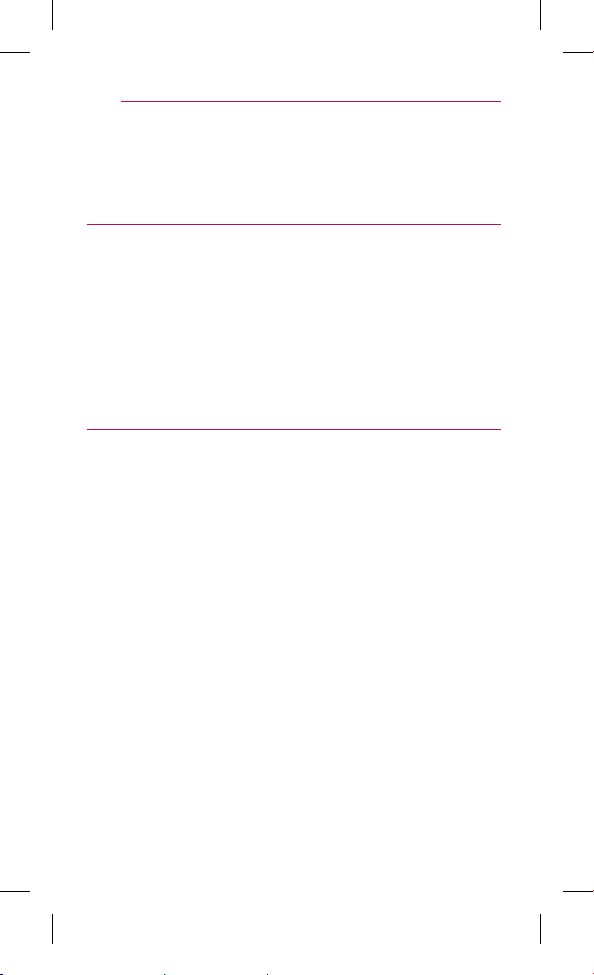
Table of Contents
6
Table of Contents
1 Getting Started
2 Safety Information
8 Unpacking
8 Product Overview
9 Charging the Unit
9 Basic Operations
9 – Using 1/! button
9 – Changing the mode
2 Using Multi-Room
10 Multi-Room Network Setup
10 – Step 1. Home Network Requirement
11 – Step 2. Installing “Music Flow Player” App and Media
Server
13 – Step 3. Initial Multi-Room Setup
16 – Step 4. Adding Speakers (Optional)
18 – Using the Bridge
19 Enjoying Multiple MUSICow Product
19 – 1. Home Cinema Mode
20 – 2. Grouping Mode
20 – 3. L/R Stereo Mode
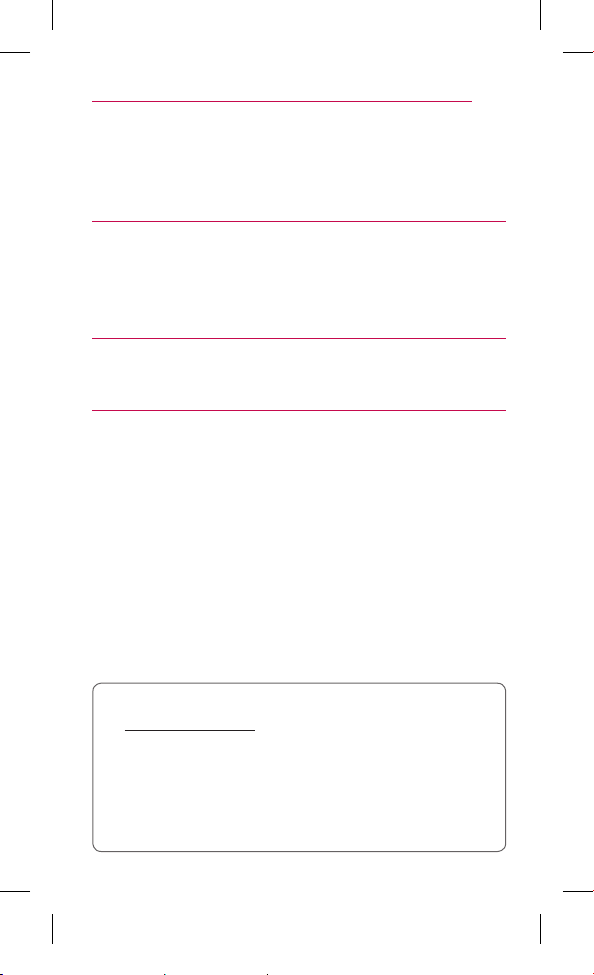
3 Using External Device
21 Using External device
21 – 1. PORTABLE IN connection
21 – 2. BLUETOOTH® connection
4 Troubleshooting
22 Troubleshooting
5 Appendix
27 About Status LED’s Condition
28 About Ferrite Core (Optional)
28 – How to attach the ferrite core
29 Specication
30 Open source software notice
Table of Contents
7
yTo view the instructions of advanced features, visit
http://www.lg.com and then download Owner’s
Manual. Some of the content in this manual may dier
from your unit.
yDepending on the region, Music Flow Player application
and series of MUSICow product, some of the content in
this manual may dier.
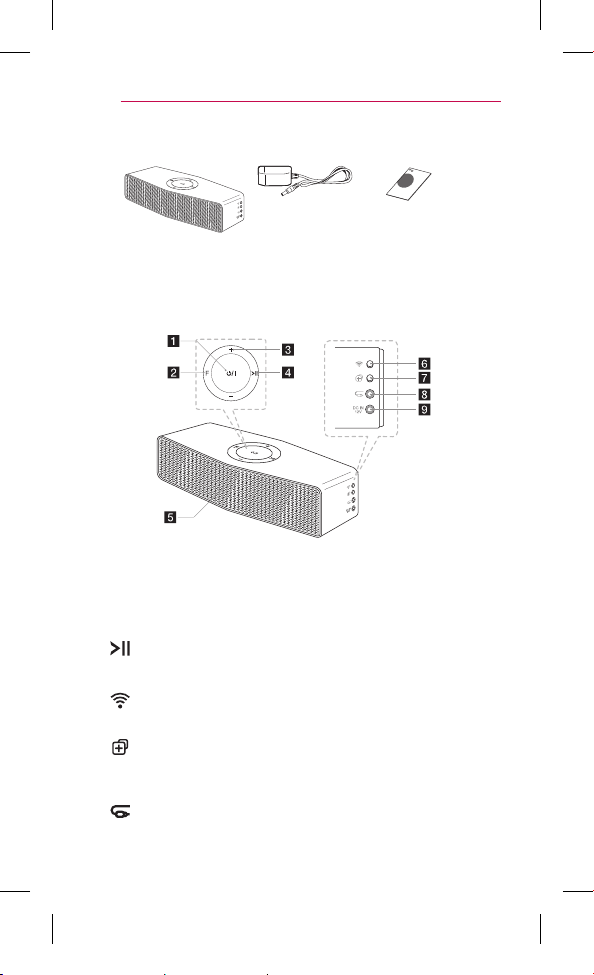
Getting Started
8
Unpacking
AC Adapter
Unit
Simple
manual
Product Overview
(Standby/On)
a 1/!
F (Function): Selects the function and input source.
b
-/+ (Volume)
c
(Play/Pause) : Starts playback or pauses playback.
d
Speaker
e
(Wi-Fi): Connects initial MUSICflow product to your
f
network wirelessly.
(Add): Adds additional MUSICflow products to your
g
network. (In case one or more MUSICflow products are
connected)
(Portable Input): Connects the external device.
h
DC IN 12 V: Connects the supplied AC adapter.
i
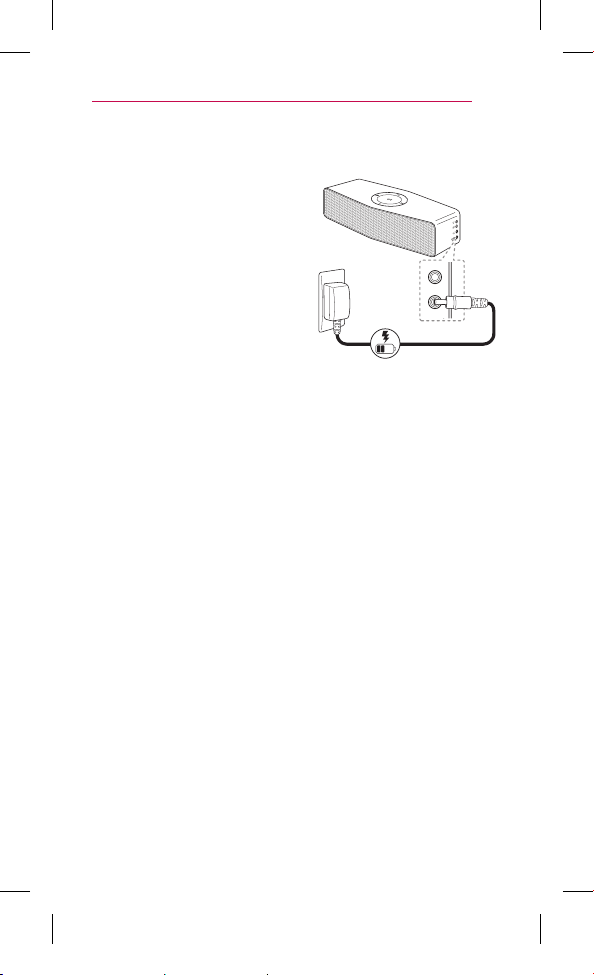
Charging the Unit
This unit uses built-in battery.
Before using it, charge the battery
by connecting the AC Adapter.
Checking the charging
status
Charging :
button turns red.
1/!
Fully charged :
button turns white.
1/!
Note
,
How to check the battery life:
when the unit is turned on, press the
(White) : More than 60 %
1/!
(Amber) : More than 15 %
1/!
(Amber Blinking) : Less than 15 %
1/!
1/!
Basic Operations
Getting Started
Approx.
3 hours
9
Using
On : Press
Off : Press and hold
1/!
1/!
button
1/!
Changing the mode
Press
F (Function)
(Wi-Fi à Bluetooth à Wi-Fi)
Note
,
When you connect the portable cable, the function is changed as below.
(Wi-Fi à Bluetooth à Portable In à Wi-Fi)
button repeatedly. Then the mode is changed.
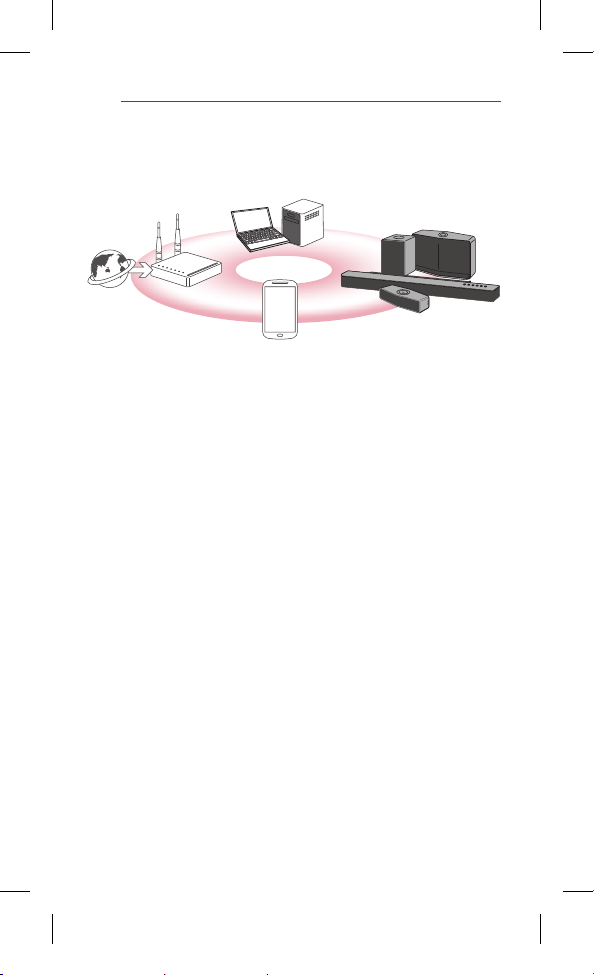
2 Using Multi-Room
Using Multi-Room
10
Multi-Room Network Setup
Step 1. Home Network Requirement
d
a
b
Make sure that a wireless network environment using a
a
router is installed at your home. The home router should be
connected to the internet.
Connect your smart device to your home network.
b
Connect the speaker to the power supply.
c
If you want to enjoy the music on media server (PC, Mac or
d
Network Storage), connect the media server to your home
network.
Caution for Home Network Requirement
.
yMUSICow system communicates over both 2.4 GHz and
5 GHz home network supporting 802.11b/g/n wireless
technology.
yWireless signal interference may lead to disconnection of
network or stopping playback.
yDepending on the speed of your network, playback of online
contents may not work well.
yNetwork connection may not be made with some routers
(or modem) from certain internet communication service
providers. In such case, purchase a router from general market
and use.
yBecause of a rewall on your PC, Music Flow PC Software may
not work well. In this case, disable all your rewalls and try to
connect again. Refer to your rewall’s instruction or website.
c

Using Multi-Room
Step 2. Installing “Music Flow Player”
App and Media Server
Installing “Music Flow Player” App
Download “Music Flow Player” on the App Store or Google Play
Store.
A B
OR
A
Type “Music Flow Player” in the search bar and tap “Search”.
B
Scan the QR code using the scanning application.
Note for “Music Flow Player” App
,
yDepending on the device, “Music Flow Player” app may not
work.
yMusic Flow Player app will be available in version of the
software as follow;
Android O/S : Ver 4.0 (or later)
iOS O/S : Ver 6.0 (or later)
11

Using Multi-Room
12
Installing Media Server software on your PC or
Mac
Media server software allows you to access audio les stored in
media server (PC, Mac or Network storage) and enjoy them on
your speaker via home networking. On www.lg.com website,
type model name in the search bar and nd media server
software on support tab.
yWindows : Music Flow PC Software
yMac OS : Nero MediaHome 4 Essentials
Note for using Media Server
,
yOn your PC or Mac, you must share the folder contained Audio
content to play them on MUSICow system.
yOn your NAS device, you also must change the settings of
your NAS device to ensure that DLNA server is enabled.
yOn your Firewall software, you may also need to change the
settings of your rewall software to ensure that Windows le
sharing is not blocked.

Using Multi-Room
Step 3. Initial Multi-Room Setup
Wireless connection
(Standard Wireless Connection)
MUSICow products oer music streaming service within home
router’s Wi-Fi coverage.
Connect one of the MUSICow products (sound bar, speaker or
bridge) to the home router wirelessly.
(Option)
Then you can connect the additional MUSICow products to
your home Wi-Fi network wirelessly.
Refer to “Step 4. Adding Speakers (Optional)” on page 16
Wireless signal
13

Using Multi-Room
14
Simple Setup Guide (Wireless Connection)
1. Ensure your smart device is connected to your Wi-Fi network.
2. Select the product you want to connect.
3. Launch Music Flow Player App and follow “ Wireless
Connection” instructions on set-up wizard.
4. Press
5. Check if the F(Function) indicator LED is blinking in a white
6. Please input the password of Home Router for connecting
If you have iOS device, you must take the three steps below
(6-1~6-3)
6-1. Press home button of iOS device and go to [Settings].
6-2. Move to Music Flow Player App and input the password of
6-3. Press home button of iOS device and go to [Settings].
7. If you installed successfully. Update speaker software to the
button on the MUSICflow product (sound bar,
speaker or bridge).
and red color.
MUSICflow product to home router.
If you can select “MusicFlow_Setup” in Wi-Fi settings. The
App and MUSICflow product will be connected.
home router for connecting MUSICflow product to home
router.
Reconnect to your Home Wi-Fi network. And move to
Music Flow Player App again.
latest:
[HOME à Settings à Version Info]

,
Using Multi-Room
Note
15
If you failed for “Wireless connection” conguration. It seems that
location is too far from the router, it may not be connected. Place
and use it at a location that is close enough to router.
m Tip
Oers music streaming service in MUSICow system within
home router’s Wi-Fi coverage.
In the below case, Standard wireless connection is
recommended.
1. When all speakers are within the home router’s Wi-Fi
coverage.
(your home router supports 802.11n 2.4/5 GHz )
2. When you want to use in below mode.
1) when you use single speaker MUSICflow system.
2) Group-play in the Wi-Fi coverage of the home router
3) L/R stereo Mode

Using Multi-Room
16
Step 4. Adding Speakers (Optional)
If you connect the initial MUSICow product to your home
network, you can connect the additional MUSICow products
(sound bar, speaker or bridge) to your home network.
Simple Setup Guide (Add Speakers)
1. If you have additional speakers, power on the speaker.
2. Launch smart device or PC application and follow instructions
on set-up wizard.
[HOME à Add Speakers]
3. Press
4. Check if F(Function) LED is blinking in a red color.
5. If you installed successfully. Update speaker software to the
Note
,
If you failed for “Add Speaker” conguration. It seems that
location is too far from between speakers, it may not be
connected. Place and use it at a location that is close enough to
router and each speakers.
button on the MUSICflow product (sound bar,
speaker or bridge) which is you want to connect.
latest:
[HOME à Settings à Version Info]

Using Multi-Room
Note for Multi-Room Setup
,
yYou can make all wireless/wired connection according to the
location of the router. But we recommend that you connect
the bridge to the router using LAN cable and connect
additional speakers for network stability.
yWhen the “Firmware update” pop-up appears on Music Flow
Player App, touch to start updating.
yIf you connected a speaker with a LAN cable and installed
additional speakers: If there is a speaker with frequent
sound breaking it may not be close enough with the LAN
cable connected speaker, install an additional Bridge or
another speaker in a middle location between the LAN cable
connected speaker and the speaker with sound breaking and
try again.
yEven if you connected speakers with MUSICow mesh
network, music sound breaks by ambient signal interference
causing Wi-Fi network defect. In this case, you can try to
change Mesh network channel of MUSICow system at the
[Settings à Advanced settings à Mesh Network Channel].
yWhen making connection, “Mesh network composition” may
appear and it takes about 30 seconds. This message appears
once in rst installation but may appear again when you
change network environment.
17

Using Multi-Room
18
Using the Bridge
1. Use as a root device
(wired to the home router)
When your home router is located too far from any speaker
location that is to be connected via wired mode:
Connect the bridge to your home router with LAN cable.
a
According to “Simple Setup Guide (Add Speakers)“, add
b
MUSICflow products to your home network.
b
a
Bridge
2. Use as a wireless extender
When you want to expand MUSICow mesh network coverage:
Preperation: Initial MUSICow product is connected to your
home router with LAN cable.
According to “Simple Setup Guide (Add Speakers)“, add the
a
Bridge to your home network
According to “Simple Setup Guide (Add Speakers)“, add
b
MUSICflow products to your home network.
b
a
Bridge

Using Multi-Room
19
Enjoying Multiple MUSICflow
Product
1. Home Cinema Mode
Simply add a LG MUSICow sound bar to your network and
synchronize it with your LG MUSICow speakers to enjoy a home
cinema system experience.
Note
,
If you connect the MUSICow Speakers to your Home Cinema,
those speakers must be same model.
Requirement
yMUSICow Sound Bar x 1
yMUSICow Speaker x 2 (Same model)
yNetwork Bridge (optional)

Using Multi-Room
20
2. Grouping Mode
Speakers placed in separate rooms can play the same music or
dierent music based on your needs.
Synchronize your multi-room speakers together to play the same
song in every room.
Requirement
yMore than 2 MUSICow
yNetwork Bridge (optional)
3. L/R Stereo Mode
Set your speakers to stereo sound with Music Flow Player Apps
to enjoy movies and your favourite tracks.
Requirement
yMUSICow Speaker x 2
yNetwork Bridge
(optional)

3 Using External Device
Using External device
1. PORTABLE IN connection
1. Connect any device which
has portable out (
(Portable Input)
the
connector of the unit by
using a 3.5 mm stereo
cable.
2. Select the input source of
this unit to portable input
using F (Function) button.
2. BLUETOOTH® connection
1. Press F (Function)
repeatedly to select
Bluetooth mode with
blue light on F (Function)
button.
2. On your Bluetooth device,
make sure that Bluetooth
is on and select "LG Music
Flow H4 (XX)"
3. Play music on your
Bluetooth device.
) to
Using External Device
21

4 Troubleshooting
Troubleshooting
22
Troubleshooting
Software Update
When the MUSICow product is connected to your home
network, check whether the rmware version is the latest on all
speakers and the Music Flow Player application.
MUSICow product might require recent rmware to be installed
for optimal operation.
[Settings à Version Info]: you can check if your speaker has the
latest rmware.
How can I initialize speaker?
If you press down (ADD) button until Beep sounds once, the
network related settings are initialized. (For sound bar, “DISABLED”
is displayed in the display window.)
If you press down
factory initialization is performed. (For sound bar “RESET” is
displayed in the display window.)
Speaker is not connected.
1. For speaker that is already connected, check if the phone is
connected to the same router as the speaker, then connect
to the same router, and check the followings.
1-1. Set Power off / on, and check the connection.
1-2. If it is not solved by 1-1, close the application and run
again.
1-3. If it is not solved by 1-2, reset the Speaker and
reconnect.
1-4. If it is not solved by 1-3, delete the App, reinstall, and try
again. To reset, press and hold the
8 seconds until you hear one beep.
(ADD) button until Beep sounds twice,
(ADD) button for

Troubleshooting
2. If you change the location of the speaker that is in use,
2-1. If the changed location is too far from the home router,
it may not be connected. Place and use it at a location
that is close enough to router.
2-2. Connect the speaker with a LAN cable, and for
additionally installed speakers, if they are not close
enough to the speaker connected with a LAN cable,
additionally install Bridge or another speaker in the
middle location between the speaker connected
with LAN cable and the speaker with sound being
disconnected.
23
There are times that speaker disappears from the
application
1. If the speaker blinking lamp is not blinking, and stays
as white: Even after the speaker power off and on, if the
problem continues, in this case you have to reset the speaker
(To reset, press and hold the (ADD) button for 8 seconds
until you hear one beep.) then you need to register again.
Carry out speaker installation or additional procedures.
2. If the speaker blinking lamp blinks white - network signal is
unstable. Wait for a while, or move the speaker to another
location closer to another speaker or router.
3. Press menu key or menu at the top right side of Home screen
to end Music Flow Player app and run again.
Music sound breaks and unstable MUSICflow
system
1. If speaker with breaking sound is connected through wireless
connection mode,
yIf the distance between speaker and home router is not
close enough, the corresponding condition may occur.
Move speaker closer to home router and try again.

Troubleshooting
24
2. If you connected a speaker with a cable and installed other
speakers additionally:
If the speaker with frequent sound breaking is not close
enough with the cable connected speaker, additionally install
Bridge or other speaker in the middle location between
the cable connected speaker and the speaker with sound
breaking speaker, and try again.
3. Even if you connected speakers with MUSICflow mesh
network, music sound breaks by ambient signal interference
causing Wi-Fi network defect. In this case, you can try to
change Mesh network channel of MUSICflow system at the
[Settings à Advanced settings à Mesh Network Channel]
How can I compose Music Library? / Song is not
added even though library is updated.
Just by adding a song to DLNA server, Music Library is not
automatically updated. When you add a song to the server,
in [Settings à Music Library à Sync], run Music Library
synchronization again. Even after Music Library synchronization,
if song is not added, check the followings.
1. Check if DLNA server or PC SW shared folder is designated.
2. Check if DLNA server contents list is renewed.
yEven if you copy the le into the server, server contents
list may not be immediately renewed, so check the server
setting.
yIf you copy a song into the phone with a method other
than MTP, it may not be reected to the server contents
list. In such case, rescan the contents in the phone, or turn
o and start the phone again.

Troubleshooting
3. The sharing may be blocked, so check DLNA server program
setting or firewall setting.
yIf you are using LG Musicow PC software, when you
designate shared folder, the corresponding folder will be
automatically added to Music Library in a minute.
25
LG MUSICflow product is turned off
automatically.
There are some cases that power o will occur if not receiving
sound signal:
yBluetooth, Wi-Fi (DLNA) mode: if there is no sound signal
during 20 minutes.
yPortable-In : no sound signal during 6 hours.
-In case of Network connected, it will go to Network standby
mode (White LED)
-In case of Network disconnected, it will go to Standby mode
(Red LED)
What is the type of music file that can be played?
yYou can play the les with extension mp3, wma, ac, m4a, aac,
ogg, and wav.
yFor mp3 and wma, sampling frequency is 32- 48 kHz, and for
ac, it supports up to 192 kHz, 24 bit.
yEven if the above conditions are satised, it may not be played
according to the characteristics of the le or media server.
yDRM applied le cannot be played.

Troubleshooting
26
How can I use Spotify?
LG MUSICow product supports Spotify connect method
provided by Spotify. Through this, you can use the function
supported by Spotify by connecting to the speaker through
Spotify application. If Music Flow speaker is in the network
composed of the same router, Spotify application Speaker shape
Icon is changed, and when you press this Icon, you can check
and select the speakers in the same network. ( When the speaker
is selected, the icon changes to green.)
How can I use HomeChat?
After HomeChat device registration, you can use Home Chat.
Each of the family members can register and use one speaker in
HomeChat, and one person can register several speakers.
For details, refer to http://www.lghomechat.com.
Note
,
Depending on the region, some services (ex. Spotify, Homechat,
etc.) are unavailable.
What is Wi-Fi Disable mode?
This unit provides the Wi-Fi disable mode to save battery life. If
you do not use the Wi-Fi function, set it to o.
Wi-Fi disable
Press and hold the
LED turns dimmed white.
Wi-Fi enable
Press the
or button.
button for 5 second. Then the F(Function)

5 Appendix
Appendix
About Status LED’s Condition
Color Status
The unit is waiting for
(O ) (Blue)
(Blue)
Bluetooth pairing
Bluetooth connection is
paired
27
Bluetooth
mode
(White)
(O ) (White)
(White) (Red)
(White)
(O ) (Red)
(Red)
(Dimmed
(White)
(Dimmed
Portable cable is connected
The unit is waiting for
network connection
The initial unit is being
connected to the network
( button is pressed)
The unit is connected to
The additional unit is being
connected to the network
( button is pressed)
Network standby mode
white)
white)
(Battery : Charging)
Network standby mode
(Battery : Full Charged)
Portable in
mode
Network
Status
the network
Standby
Mode
Status

Appendix
28
Note for Status LED’s Condition
,
yWhen you set the group at rst, F (Function) LED turns green.
yThe additional groups are set, the F (Function) LED color is
changed in group order.
[Green > Magenta > Cyan > Blue > Yellow]
yIf the grouped speakers switch to the network standby mode,
the brightness of F (Function) LED gets dark.
About Ferrite Core (Optional)
This ferrite core can reduce or eliminate electrical interference.
How to attach the ferrite core
1. Pull the stopper [a] of the
ferrite core to open.
2. Wind the power cord twice
on the ferrite core.
3. Close the ferrite core until it
clicks.

Appendix
Specification
Power supply:
-12 V 0 1.0 A (AC Adapter)
-Built-in rechargeable battery
Power consumption: 12 W
-Networked standby : 3.7 W
(If all network ports are activated.)
AC Adapter:
-Model: WA-12M12FK
-Manufacturer: Yang Ming Industrial
-Input: AC 100 - 240 V, 50/60 Hz
-Output: 12 V 0 1.0 A
Dimensions (W x H x D):
194 mm x 64 mm x 70 mm (without foot)
Bluetooth
Codec : SBC
Battery:
-Battery capacity : 2600 mAh
-Operating time is approx. 4 hours. (Wi-Fi O Status: 6 hours)
It may vary depending on the battery status and operational
conditions. (Based on 26 volume, 1kHz signal, 400 mV portable
input and fully charged status)
Net Weight (Approx.): 0.8 kg
yDesign and specications are subject to change without
notice.
29

Appendix
30
Open source software notice
To obtain the source code under GPL, LGPL, MPL and other open
source licenses, that is contained in this product, please visit
http://opensource.lge.com.
In addition to the source code, all referred license terms, warranty
disclaimers and copyright notices are available for download.
LG Electronics will also provide open source code to you on
CD-ROM for a charge covering the cost of performing such
distribution (such as the cost of media, shipping and handling)
upon email request to opensource@lge.com. This oer is valid
for three (3) years from the date on which you purchased the
product.

Technology with the human touch
GUARANTEE
• LG Electronics U.K. Ltd. will provide the following services in order to
expedite this Guarantee.
1. All faulty components which fail due to defective manufacture will be
replaced free of charge for a period of 12 months from the original date
of purchase.
2. The dealer (or his service agent) who sold the product will be
reimbursed for any labour provided in the repair of this LG equipment,
for a period of 12 months from the original date of purchase. These
claims must be made in accordance with the published scale of service
charges and relevant claims procedure.
PLEASE NOTE:
A. The dealer may restrict the guarantee to the original purchaser.
B. The dealer is not obliged to carry out service under guarantee if
unauthorized modifications are made to the apparatus, or if non
standard components are used or if the serial number of the apparatus
is removed, defaced, misused, or altered.
C. Any claims made under guarantee must be directed to the dealer from
whom the equipment was originally purchased. The dealer may, before
carrying out service under guarantee, require a receipted account as
evidence of the date of purchase.
D. We respectfully point out that your dealer is not obligated to replace
batteries if they become exhausted or worn in use.
E. Aerial alignment and consumer control adjustments are not covered
by this guarantee.
This guarantee does not affect your statutory rights.
• REQUIREMENTS TO MAINTAIN WARRANTY COVERAGE:
RETAIN YOUR RECEIPT TO PROVE DATE OF PURCHASE. A COPY OF YOUR
RECEIPT MUST BE SURRENDERED AT THE TIME GUARANTEE SERVICE IS
PROVED.

• Product Registration Card :
It is helpful to complete at least your name, address, phone, model
& serial numbers and return it. This will enable LG to assist you in the
future should you lose your receipt, your units be stolen, or should
modifications be necessary.
• To obtain information or assistance:
Call UK: 0344 847 5454 IE: 01 686 9454
MODEL NO.*
SERIAL NO.*
DATE OF PURCHASE.*
In all cases of difficulty - consult your LG dealer from whom the
product was purchased
LGEUK Website : www.lg.com/uk
(Service website : www.lg.com/uk/support)

POWER: This unit operates on a mains supply of 100 - 240 V~,
50/60 Hz.
Wiring: This unit is supplied with a BS 1363 approved main plug.
When replacing the fuse, always use of the same rating approved
to BS 1362. Never use this plug with the fuse cover omitted. To
obtain a replacement fuse cover contact your dealer. If the type
of plug supplied is not suitable for the mains sockets in your
home, then the plug should be removed and a suitable type
tted. Please refer to the wiring instructions below:
Warning: A mains plug removed from the mains lead of this unit
must be destroyed. A mains plug with bared wires is hazardous
if inserted in a mains socket. Do not connect either wire to the
earth pin, marked with the letter E or with the earth symbol 6
or coloured green or green and yellow. If any other plug is tted,
use same rating of fuse in the plug.
Important: The wires in this mains lead are coloured in
accordance with the following codes:
- BLUE: NEUTRAL, BROWN: LIVE - As the colours of the wires
in the mains lead of this unit may not correspond with the
coloured marking identifying the terminals in your plug, proceed
as follows: The wire which is coloured blue must be connected
to the terminal which is marked with the letter N or coloured
black. The wire which is coloured brown must be connected to
the terminal which is marked with the letter L or coloured red.


LG Customer Information Center
Country Telephone
Austria / Österreich
Slovenia / Slovenija 080-543543
Benelux
Schweiz / Suisse / Svizzera /
Switzerland
České republiky nebo Slovenské
republiky / Českej republiky alebo
Slovenskej republiky
Deutschland 01806 11 54 11
España 963 05 05 00
France 3220
Ελλάδα
Italia 199600099
Polska 801 54 54 54
Portugal 808 785 454
România 031 228 3542
United Kingdom
For more product details check the following webpage
United Kingdom www.lg.com/uk/musicow
0810-144131
0900 543 5454 (NL)
015 200 255 (BE)
0848-543543
CZ: 810 555 810
SK: 0850 111 154
801 11 200 900
210 4800 564
UK : 0344 847 5454
IE : 01 686 9454

