Page 1

ENGLISH
U-Series Installation Manual
N195WU
This manual describes how to install the LG U-Series network monitor
in WMS 2011 OS Environment.
Please read the safety information carefully before using the product.
www.lg.com
Page 2
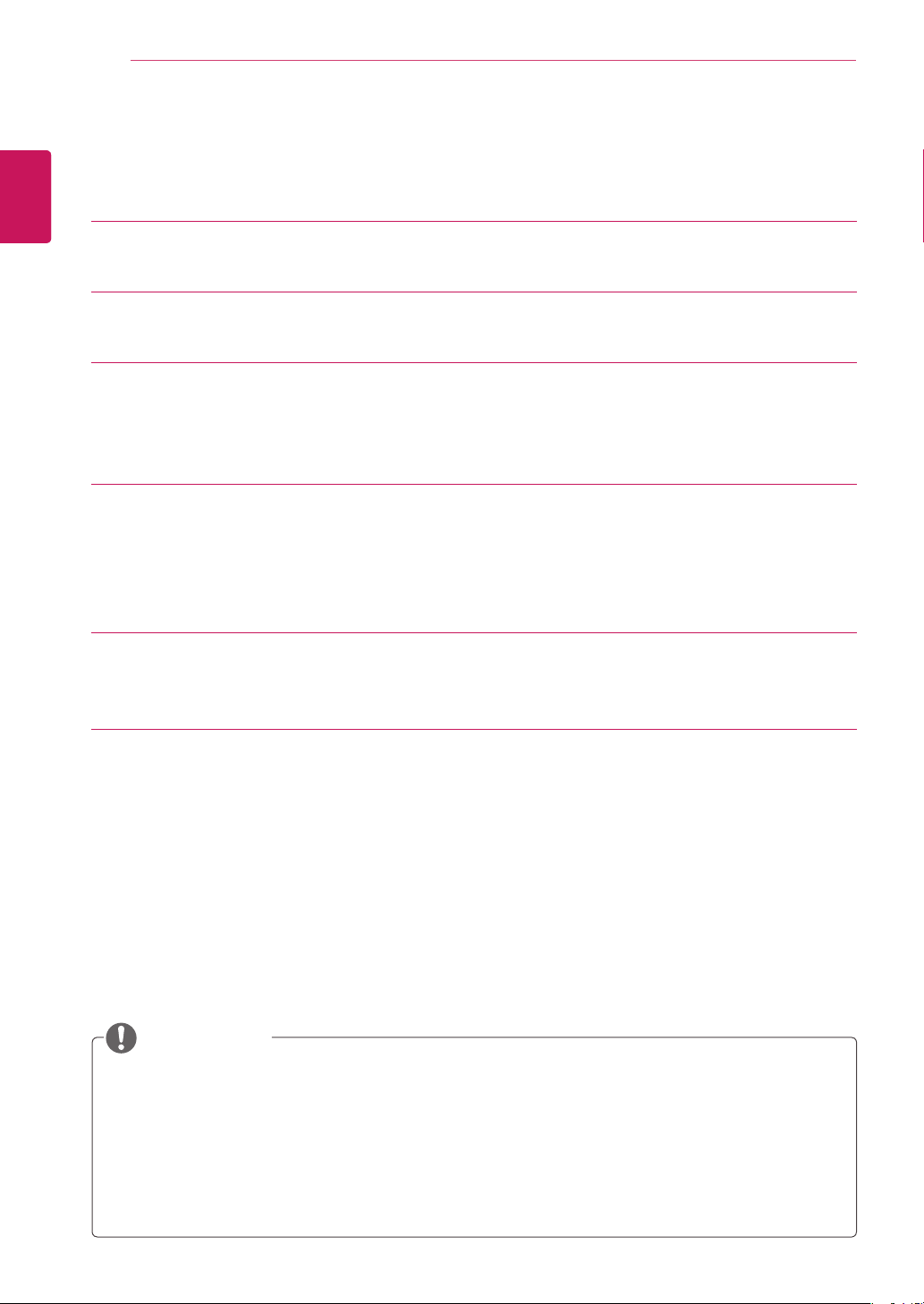
NETWORK MONITOR INSTALLATION
2
ENGLISH
ENG
CONTENTS
3 SOFTWARE INSTALLATION PREREQUISITES
4 SYSTEM REQUIREMENTS:
4 INSTALLING WMS 2011 SERVER
4 Installing MultiPoint Server 2011
5 INSTALLING PRIMARY STATION AND
STANDARD STATIONS
5 1. Connecting the Server PC to the Main Monitor
6 2. Connecting the Server PC to Standard Monitors
7 3. Linking U-Series Monitors by Daisy Chaining
8 MULTIPOINT MANAGER
8 Using MultiPoint Manager
9 OPERATING ENVIRONMENT
DEFINITIONS
Primary Station
y
A monitor that is connected through the video port of the server PC.
You can use a monitor other than an LG U-Series monitor.
Standard Station
y
LG U-Series monitor that is connected through the USB port of the server PC.
Station
y
A monitor.
Page 3
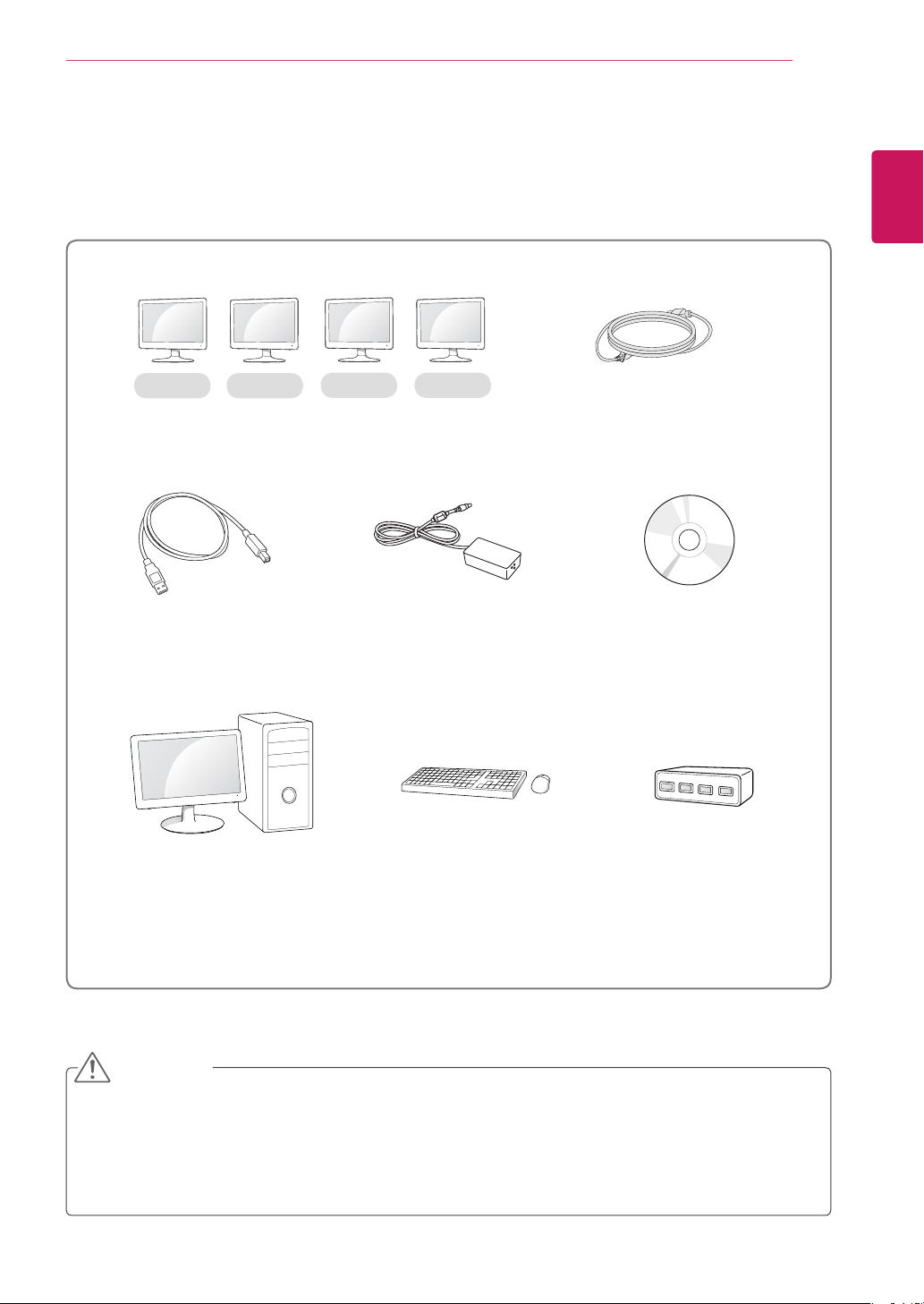
NETWORK MONITOR INSTALLATION
3
SOFTWARE INSTALLATION PREREQUISITES
To install the LG U-Series network monitor, you will need the following.
x 4
Station 1 Station 2
U-Series Network Monitor Power Cord
USB Cables (A-B Type)
Station 3 Station 4
x 4
AC/DC adaptor
x 4
User Manual/
Software Installation CD/
Card
ENGLISH
ENG
1 Server PC/Regular Monitor
(sold separately)
USB Type (for U-Series Monitor)
Keyboard/Mouse
PS2 Type (for Regular Monitor)
(sold separately)
1 USB Hub
(sold separately)
CAUTION
If the system does not meet the above requirements, the software may not install correctly or may fail
y
to start.
The USB hub is only required in order to connect the USB-type keyboard and mouse to the primary
y
station.
Page 4

NETWORK MONITOR INSTALLATION
4
ENGLISH
ENG
SYSTEM REQUIREMENTS:
Make sure that the PC system meets the recommended requirements, listed below, prior to installing the U-Series network monitor.
System Requirements
CPU Intel
RAM 4 GB
OS Windows MultiPoint Server2011
NOTE
The number of monitors that can be connected and the method used to connect multiple monitors
y
can vary depending on the user environment and the server PC performance. In this case, we follow
Microsoft recommendations.
Core i5 @3.2 GHz or higher
INSTALLING WMS 2011 SERVER
Installing MultiPoint Server 2011
If the server PC does not have WMS 2011 installed, use a separate DVD to install the Windows
1
MultiPoint Server 2011 operating system.
Boot the operating system, then switch to maintenance mode using MultiPoint Manager. Install the
2
USB driver provided.
Connect the station monitors to the server.
3
Reboot the server PC.
4
Page 5

NETWORK MONITOR INSTALLATION
5
INSTALLING PRIMARY STATION AND STANDARD STATIONS
1. Connecting the Server PC to the Main Monitor
Server PC
D-SUB Cable
Primary Station
ENGLISH
ENG
USB Hub (sold separately)
or
PS2-type Keyboard/Mouse
(sold separately)
Connect the regular monitor to the Server PC using a D-SUB or DVI cable.
1
Connect the PS2-type keyboard and mouse to the PS2 port of the Server PC.
2
If the Server PC does not support the PS2-type devices, use a USB hub to connect the USB-type keyboard and mouse.
Connect the station monitors to the Server PC.
3
NOTE
The headphones connected to the analog port of the Server PC will not work if a USB hub is used to
y
connect the keyboard and mouse.
Use a PS2-type keyboard and mouse rather than a USB-type keyboard to ensure the stable operation
y
of the U-series monitor.
USB-type Keyboard/Mouse
(sold separately)
Page 6

NETWORK MONITOR INSTALLATION
6
ENGLISH
ENG
2. Connecting the Server PC to Standard Monitors
Server PC
Headphones
(sold separately)
USB Cable
USB Cable
USB Cable
USB Cable
Primary Station
Station 4
Station 3
Station 2
Microphone
(sold separately)
USB Memory
(sold separately)
Station 1
USB-type Mouse/Keyboard
(sold separately)
Connect the USB port of the server PC to the streaming port (located at the back of the monitor) of the
1
U-Series monitor using an A-B-type USB cable.
Connect the USB-type mouse and keyboard to the USB mouse and keyboard ports (located at the back
2
of the monitor) of the U-Series monitor.
You can also connect a USB ash memory, microphone, or headphones to the corresponding ports,
3
which are located on the side of the monitor.
Page 7

NETWORK MONITOR INSTALLATION
7
3. Linking U-Series Monitors by Daisy Chaining
Server PC
USB Cable
Station 1
Primary Station
USB Cable
ENGLISH
ENG
USB Cable
USB-type Mouse
(sold separately)
Connect the USB mouse port (located at the back of the monitor) of the first U-Series monitor to the up-
1
streaming port of the second monitor using an A-B-type USB cable.
Connect the second and the third Station in the same way.
2
Station 2 Station 3
CAUTION
Connecting the monitors in a daisy chain may require more energy than a standard configuration, as
y
illustrated in section 2. When playing a video, it is recommended to connect up to two standard stations in addition to the primary station.
When using a daisy chain, connect the mouse to the USB port on the left at the back of the monitor.
y
When using a daisy chain, select "Off" for "POWER OFF OSD" to prevent the chain effect of all
y
connected stations powering off. See page 20 in "Owner's Manual" for the POWER OFF OSD
settings.
Page 8

NETWORK MONITOR CONFIGURATION
8
ENGLISH
ENG
MultiPoint Manager
Using MultiPoint Manager
The MultiPoint Manager will run automatically upon booting the operating system.
1
On the first boot after the installation of the operating system, MultiPoint Manager will start in mainte-
2
nance mode.
Add user accounts for multi-user.
3
Adjust the screen resolution for each station accordingly.
4
If you switch to normal mode, the multi-computing environment will be established after the reboot.
5
NOTE
MultiPoint Manager runs automatically when the PC boots up; run time may vary depending on the
y
system.
When adjusting the window size of MultiPoint Manager on a PC with Display Link installed, the user
y
interface tab area may not be fully visible.
If you disconnect then re-connect the USB cable of the standard station, the user account of the cor-
y
responding station may be displayed in duplicate in MultiPoint Manager for several seconds.
WMS 2011 can enable automatic logon for each individual station. If you delete a user account with
y
automatic logon, the corresponding station will switch to manual logon mode.
Also, blocking a screen during full-screen playback will cancel the full-screen mode.
y
The MultiPoint Manager projection function may not work properly when playing a video in full screen.
y
If the mode-changing function of MultiPoint Manager freezes, reboot your PC.
y
MultiPoint Manager occasionally fails to display currently connected user accounts. This is not related
y
to the monitor's performance.
Page 9

NETWORK MONITOR CONFIGURATION
9
Precautions
This monitor does not support station partitioning.
y
Some keyboards and mouse devices may not be compatible with this monitor.
y
After adding a new U-Series monitor to an existing U-Series multi-computing environment, or after
y
modifying its configuration (cable connection), you may need to reboot the PC to ensure normal operation.
If a USB cable is disconnected from a U-Series monitor when it is on, the primary station may log off
y
or other errors may occur. In this case, connect the USB properly and reboot the PC.
The screen saver for each station is not supported in the multi-computing environment.
y
If you disconnect then re-connect the USB cable of the standard station, the desktop slideshow set-
y
tings will be disabled.
Due to the internal virus detected in WMS 2011 Window Media Player, malfunctions including video
y
freezing or disconnection may occur. But, the repeat playback function may not work properly in
Windows Media Player in WMS 2011.
*Please note that video playback may vary according to PC performance.
If the keyboard or mouse is connected to PC via a USB hub, the system may become unstable. In this
y
case, you need to reboot your PC.
Rebooting your PC, running the remapping function of MultiPoint Manager, or switching between
y
maintenance mode and normal mode may cause the mouse and keyboard of each monitor screen
to cross between stations. The same issue may occur when installing a specific program that is not
verified as being compatible with WMS 2011.If this issue occurs, please reboot the PC.
WMS 2011 is a 64-bit operating system. When installing a program in this operating system, make
y
sure that the program supports a 64-bit operating system. If a program is only designated 32-bit and
does not support a 64-bit operating system, it may not install or operate properly.
The screensaver may run when the PC boots up. When the screensaver is running, it may not switch
y
off immediately after keyboard or mouse input (it will take approximately two minutes). This is not
related to the monitor's performance.
Be sure to check that the monitor is switched on before you power on the PC. Otherwise, this may
y
cause a malfunction.
Some 32-bit designated programs may be compatible with WMS 2011.
y
For more information on these programs, please visit the Microsoft community sites below.
http://rdcompatibility.com/compatibility/Default.aspx?srv=4
http://rdcompatibility.com/compatibility/Default.aspx?v=1
Updates and patches for the WMS 2011 operating system can be downloaded from the DLC (Microsoft
y
Download Center) site below:
http://www.microsoft.com/download/en/details.aspx?id=26945
ENGLISH
ENG
Page 10

