LG Mystique, U.S. Cellular Mystique Quick Start Manual

www.lgusa.com/mystique
QUICK START GUIDE
QWERTY Keyboard
Using the External
Touch Display
Using the Dedicated
Hot Keys
Using the Camera
with Flip Closed/Open
Sending a
Text Message

Getting to Know Your Phone
Camera
Key
Lock/
Unlock Key
microSD™
Memory Slot
Volume
Up/Down
Keys
Touch
Display
Micro USB/
Charging
Port
Headset
Jack
Camera Lens Strap Holder
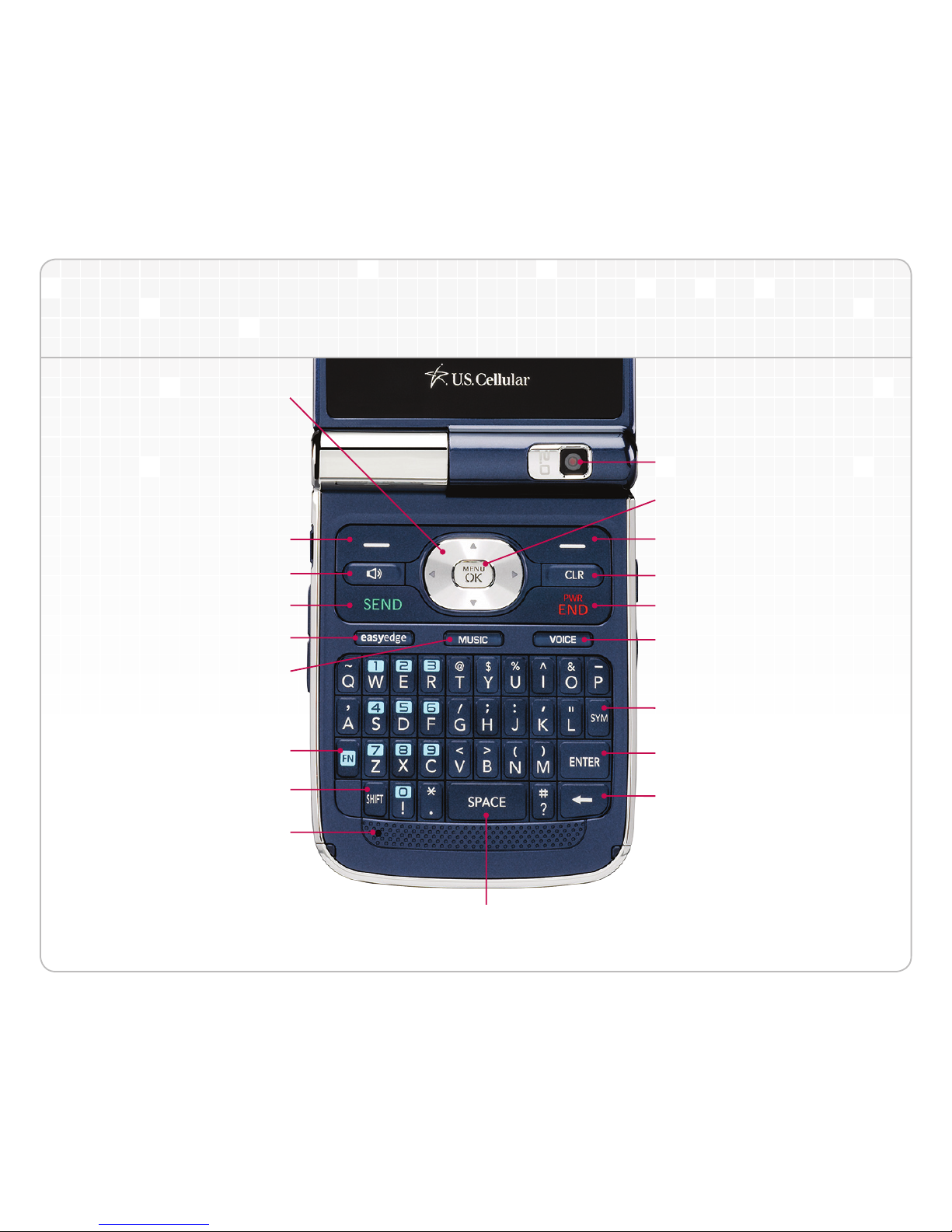
QWERTY Keyboard
Left Soft Key
(Message)
Speakerphone Key
Send Key
easyedge Hot Key
Music Hot Key
Function Key
Shift Key
Microphone
Space Key
Camera
Lens
Right Soft Key
(Contacts)
Clear & Back Key
Power/End Key
Symbols Key
Enter/Menu Key
Clear & Back Key
Voice Command
Hot Key
Menu/OK Key
Navigation Key
Widget
My Menu
Calendar
easyedge
SM
<
<
<
<
