LG MX800 User Manual

1
MX800
Welcome . . . . . . . . . . . . . . . . . . . . . . . . .8
Check Accessories . . . . . . . . . . . . . . . . . . . . . . .9
Important Information . . . . . . . . . . . . . . . . . . .9
FCC Part 15 Class B Compliance . . . . . . . . .9
Technical Details . . . . . . . . . . . . . . . . . . . . . . .9
FCC RF Exposure Information . . . . . . . . . . . . . .12
Phone Overview . . . . . . . . . . . . . . . . .14
Menus Overview . . . . . . . . . . . . . . . . .16
Getting Your Phone Started . . . . . . . .18
The Battery . . . . . . . . . . . . . . . . . . . . . . . . . . . .18
Installing the Battery . . . . . . . . . . . . . . . . . . .18
Removing the Battery . . . . . . . . . . . . . . . . . .18
Charging the Battery . . . . . . . . . . . . . . . . . . .18
Battery Charge Level . . . . . . . . . . . . . . . . . .19
Turning the Phone On and Off . . . . . . . . . . . . . .19
Turning the Phone On . . . . . . . . . . . . . . . . . .19
Turning the Phone Off . . . . . . . . . . . . . . . . . .19
Signal Strength . . . . . . . . . . . . . . . . . . . . . . .19
Screen Icons . . . . . . . . . . . . . . . . . . . . . . . . .20
Making Calls . . . . . . . . . . . . . . . . . . . . . . . . . . .21
Correcting Dialing Mistakes . . . . . . . . . . . . .21
Redialing Calls . . . . . . . . . . . . . . . . . . . . . . .21
Receiving Calls . . . . . . . . . . . . . . . . . . . . . . . . .21
Quick Access to Convenient
Features . . . . . . . . . . . . . . . . . . . . . . . .22
MMaannnneerr MMooddee .. .. .. .. .. .. .. .. .. .. .. .. .. .. .. .. .. .. .. .. .. .. .. ..2222

2
MX800
LLoocckk MMooddee .. .. .. .. .. .. .. .. .. .. .. .. .. .. .. .. .. .. .. .. .. .. .. .. .. .. ..2222
SSppeeaakkeerr OOnn FFuunnccttiioonn .. .. .. .. .. ..
.. .. .. .. .. .. .. .. .. .. .. .. ..2233
QQuuiicckk AAddjjuusstt .. .. .. .. .. .. .. .. .. .. .. .. .. .. .. .. .. .. .. .. .. .. .. .. ..2233
CCaallll WWa
aiittiinngg .. .. .. .. .. .. .. .. .. .. .. .. .. .. .. .. .. .. .. .. .. .. .. .. .. ..2244
CCaalllleerr IIDD .. .. .. .. .. .. .. .. .. .. .. .. .. ..
.. .. .. .. .. .. .. .. .. .. .. .. .. .. ..2244
SSppeeeedd DDiiaalliinngg .. .. .. .. .. .. .. .. .. .. .. .. .. .. .. .. .. .. .. .. .. .. .. ..2255
Entering and Editing Information . . .26
TTeexxtt IInnppuutt .. .. .. .. .. .. .. .. .. .. .. .. .. .. .. .. .. .. .. .. .. .. .. .. .. .. .. ..2266
TTeexxtt IInnppuutt EExxaammpplleess .. .. .. .. ..
.. .. .. .. .. .. .. .. .. .. .. .. .. ..2288
Contacts in Your Phone’s Memory . . .30
TThhee BBaassiiccss ooff SSttoorriinngg CCoonnttaaccttss EEnnttrriieess .. .. .. .. ..3300
OOppttiioonnss ttoo CCuussttoommiizzee YYoouurr CCoonnttaaccttss .. .. .. .. .. ..3311
Adding or Changing the Group . . . . . . . . . . . . .31
Changing the Call Ringer . . . . . . . . . . . . . . . . .32
Adding or Changing the Memo . . . . . . . . . . . . .33
Adding or Changing the Picture ID . . . . . . . . . .33
Adding Speed Dial . . . . . . . . . . . . . . . . . . . . . .34
EEddiittiinngg CCoonnttaaccttss EEnnttrriieess .. .. .. .. .. .. .. .. .. .. .. .. .. .. .. ..3344
Adding Another Phone Number . . . . . . . . . . . .34
Default Numbers . . . . . . . . . . . . . . . . . . . . . . . .35
Editing Stored Phone Numbers . . . . . . . . . . . . .36
Editing Stored Names . . . . . . . . . . . . . . . . . . . .36
DDeelleettiinngg .. .. .. .. .. .. .. .. .. .. .. .. .. .. .. .. .. .. .. .. .. .. .. .. .. .. .. .. ..3377
Deleting a Phone Number from a Contact . . . .37

3
MX800
Deleting a Contact Entry . . . . . . . . . . . . . . . . . .37
Deleting a Speed Dial . . . . . . . . . . . . . . . . . . . .37
PPhhoonnee NNuummbbeerrss WWiitthh PPaauusseess .. .. .. .. .. .. .. .. .. .. .. ..3399
Storing a Number With Pauses . . . . . . . . . . . . .39
Adding a Pause to an Existing Number . . . . . .40
SSeeaarrcchhiinngg YYoouurr PPhhoonnee’’ss MMeemmoorryy .. .. .. .. .. .. .. .. ..4411
Scrolling Through Your Contacts . . . . . . . . . . . .41
Searching by Letter . . . . . . . . . . . . . . . . . . . . . .41
Searching Options . . . . . . . . . . . . . . . . . . . . . . .42
MMaakkiinngg aa CCaallll FFrroomm YYoouurr PPhhoonnee''ss MMeemmoorryy .. ..4433
From Contacts . . . . . . . . . . . . . . . . . . . . . . . . . .43
From Recent Calls . . . . . . . . . . . . . . . . . . . . . . .43
Using Phone Menus . . . . . . . . . . . . . .44
MMeennuu AAcccceessss .. .. .. .. .. .. .. .. .. .. .. .. .. .. .. .. .. .. .. .. .. .. .. .. ..4444
Calls . . . . . . . . . . . . . . . . . . . . . . . . . . . .49
1. All Calls . . . . . . . . . . . . . . . . . . . . . . . . . . . . . .50
2. Missed Calls . . . . . . . . . . . . . . . . . . . . . . . . . .50
3. Received Calls . . . . . . . . . . . . . . . . . . . . . . . .50
4. Sent Calls . . . . . . . . . . . . . . . . . . . . . . . . . . . .51
5. Erase Calls . . . . . . . . . . . . . . . . . . . . . . . . . . .51
6. Call Time . . . . . . . . . . . . . . . . . . . . . . . . . . . . .51
7. Call Settings . . . . . . . . . . . . . . . . . . . . . . . . . .51
Downloads . . . . . . . . . . . . . . . . . . . . . . .52
1. Downloads . . . . . . . . . . . . . . . . . . . . . . . . . . .53
My Vivo . . . . . . . . . . . . . . . . . . . . . . . . . .81
1. Main Keys . . . . . . . . . . . . . . . . . . . . . . . . . . . .82
2. Menu Style . . . . . . . . . . . . . . . . . . . . . . . . . . .83

4
MX800
3. Sounds . . . . . . . . . . . . . . . . . . . . . . . . . . . . . .84
4. Display . . . . . . . . . . . . . . . . . . . . . . . . . . . . . .84
5. Language . . . . . . . . . . . . . . . . . . . . . . . . . . . .85
Play 3G . . . . . . . . . . . . . . . . . . . . . . . . . .60
1. Play 3G . . . . . . . . . . . . . . . . . . . . . . . . . . . . . .60
2. Videos . . . . . . . . . . . . . . . . . . . . . . . . . . . . . .61
3. Musics . . . . . . . . . . . . . . . . . . . . . . . . . . . . . .61
4. Images . . . . . . . . . . . . . . . . . . . . . . . . . . . . . .61
5. Tones . . . . . . . . . . . . . . . . . . . . . . . . . . . . . . .62
6. Memory . . . . . . . . . . . . . . . . . . . . . . . . . . . . . .62
Phonebook . . . . . . . . . . . . . . . . . . . . . . .49
1. Contact List . . . . . . . . . . . . . . . . . . . . . . . . . . .50
2. Voice Mail . . . . . . . . . . . . . . . . . . . . . . . . . . . .50
3. Vivo Agenda . . . . . . . . . . . . . . . . . . . . . . . . . .50
4. New Contact . . . . . . . . . . . . . . . . . . . . . . . . . .51
5. Groups . . . . . . . . . . . . . . . . . . . . . . . . . . . . . .51
6. Speed Dial . . . . . . . . . . . . . . . . . . . . . . . . . . .51
Messages . . . . . . . . . . . . . . . . . . . . . . . .67
1. New Message . . . . . . . . . . . . . . . . . . . . . . . .68
1.1 New SMS . . . . . . . . . . . . . . . . . . . . . . . . .68
1.2 New MMS . . . . . . . . . . . . . . . . . . . . . . . . .68
2. Received Message . . . . . . . . . . . . . . . . . . . . .68
3. Sent Message . . . . . . . . . . . . . . . . . . . . . . . .69
4. Voice Mail . . . . . . . . . . . . . . . . . . . . . . . . . . .70
5. WAP Alerts . . . . . . . . . . . . . . . . . . . . . . . . . . .70
6. Messenger . . . . . . . . . . . . . . . . . . . . . . . . . . .71
7. Chat . . . . . . . . . . . . . . . . . . . . . . . . . . . . . . . .71
8. E-mail . . . . . . . . . . . . . . . . . . . . . . . . . . . . . . .71
9. Templates . . . . . . . . . . . . . . . . . . . . . . . . . . . .71

5
MX800
0. Drafts . . . . . . . . . . . . . . . . . . . . . . . . . . . . . . .72
*. Message Settings . . . . . . . . . . . . . . . . . . . . . .72
Entertainment . . . . . . . . . . . . . . . . . . . .76
1. Game . . . . . . . . . . . . . . . . . . . . . . . . . . . . . . .76
2. Voice Portal . . . . . . . . . . . . . . . . . . . . . . . . . .76
3. Vivo Informa . . . . . . . . . . . . . . . . . . . . . . . . . .76
WAP . . . . . . . . . . . . . . . . . . . . . . . . . . . .77
Tools . . . . . . . . . . . . . . . . . . . . . . . . . . . .81
1. Camera . . . . . . . . . . . . . . . . . . . . . . . . . . . . .82
2. Calendar . . . . . . . . . . . . . . . . . . . . . . . . . . . . .83
3. Alarm . . . . . . . . . . . . . . . . . . . . . . . . . . . . . . . .84
4. Voice Notes . . . . . . . . . . . . . . . . . . . . . . . . . .84
5. Notepad . . . . . . . . . . . . . . . . . . . . . . . . . . . . .85
6. Calculator . . . . . . . . . . . . . . . . . . . . . . . . . . . .85
7. Stopwatch . . . . . . . . . . . . . . . . . . . . . . . . . . .86
8. Ez Tip Calc . . . . . . . . . . . . . . . . . . . . . . . . . .86
9. World Time . . . . . . . . . . . . . . . . . . . . . . . . . . .87
Voice Mail . . . . . . . . . . . . . . . . . . . . . . . .89
1. Connect Voice Mail . . . . . . . . . . . . . . . . . . . .89
2. Voice Mail Alert . . . . . . . . . . . . . . . . . . . . . . .89
Settings . . . . . . . . . . . . . . . . . . . . . . . . .91
1. Memory . . . . . . . . . . . . . . . . . . . . . . . . . . . . . .91
2. Network . . . . . . . . . . . . . . . . . . . . . . . . . . . . . .91
2.1 Select System . . . . . . . . . . . . . . . . . . . . . .92
2.2 Set NAM . . . . . . . . . . . . . . . . . . . . . . . . .92
2.3 Auto NAM . . . . . . . . . . . . . . . . . . . . . . . . .92
2.4 Serving System . . . . . . . . . . . . . . . . . . . .93
2.5 Force Call . . . . . . . . . . . . . . . . . . . . . . . . .93

6
MX800
2.6 Mode Select . . . . . . . . . . . . . . . . . . . . . . .93
3. Security . . . . . . . . . . . . . . . . . . . . . . . . . . . . .97
3.1 Phone Lock . . . . . . . . . . . . . . . . . . . . . . .97
3.2 Key Lock . . . . . . . . . . . . . . . . . . . . . . . . .97
3.3 Emergency #s . . . . . . . . . . . . . . . . . . . . .97
3.4 Change Code . . . . . . . . . . . . . . . . . . . . . .97
3.5 Erase Contacts . . . . . . . . . . . . . . . . . . . . .99
3.6 Reset Default . . . . . . . . . . . . . . . . . . . . . .99
4. Call Settings . . . . . . . . . . . . . . . . . . . . . . . . . .99
5. Message Settings . . . . . . . . . . . . . . . . . . . . . .99
6. WAP Settings . . . . . . . . . . . . . . . . . . . . . . . . .99
7. Data Settings . . . . . . . . . . . . . . . . . . . . . . . . .99
8. Vivo Encontra . . . . . . . . . . . . . . . . . . . . . . . . .99
Help . . . . . . . . . . . . . . . . . . . . . . . . . . .100
1. Customer Care Center . . . . . . . . . . . . . . . . .100
2. International Roaming . . . . . . . . . . . . . . . . . .100
3. Phone Info . . . . . . . . . . . . . . . . . . . . . . . . . .101
3.1 My Phone Number . . . . . . . . . . . . . . . . .101
3.2 S/W Version . . . . . . . . . . . . . . . . . . . . . .101
3.3 Icon Grossary . . . . . . . . . . . . . . . . . . . . .101
3.4 Shortcut Help . . . . . . . . . . . . . . . . . . . . .101
4. Icons . . . . . . . . . . . . . . . . . . . . . . . . . . . . . . .101
Safety . . . . . . . . . . . . . . . . . . . . . . . . .102
TTIIAA SSaaffeettyy IInnffoorrmmaattiioonn .. .. .. .. .. .. .. .. .. .. .. .. .. .. .. .. ..110022
Exposure to Radio Frequency Signal . . . . .102
Antenna Care . . . . . . . . . . . . . . . . . . . . . . .103
Phone Operation . . . . . . . . . . . . . . . . . . . . .103
Tips on Efficient Operation . . . . . . . . . . . . .103
Driving . . . . . . . . . . . . . . . . . . . . . . . . . . . . .103
Electronic Devices . . . . . . . . . . . . . . . . . . .104

7
MX800
Pacemakers . . . . . . . . . . . . . . . . . . . . . . . .104
Persons with pacemakers: . . . . . . . . . . . . .104
Hearing Aids . . . . . . . . . . . . . . . . . . . . . . . .104
Other Medical Devices . . . . . . . . . . . . . . . .105
Health Care Facilities . . . . . . . . . . . . . . . . .105
Vehicles . . . . . . . . . . . . . . . . . . . . . . . . . . . .105
Other Facilities . . . . . . . . . . . . . . . . . . . . . .105
Aircraft . . . . . . . . . . . . . . . . . . . . . . . . . . . . .105
Blasting Areas . . . . . . . . . . . . . . . . . . . . . . .106
Potentially Explosive Atmosphere . . . . . . . .106
For Vehicles Equipped with an Air Bag . . .106
SSaaffeettyy IInnffoorrmmaattiioonn .. .. .. .. .. .. .. .. .. .. .. .. .. .. .. .. .. .. .. ..110077
Charger and Adapter Safety . . . . . . . . . . . .107
Battery Information and Care . . . . . . . . . . .107
Explosion, Shock, and Fire Hazards . . . . . .108
General Notice . . . . . . . . . . . . . . . . . . . . . .108
FFDDAA CCoonnssuummeerr UUppddaattee .. .. .. .. .. .. .. .. .. .. .. .. .. .. .. ..111100
Accessories . . . . . . . . . . . . . . . . . . . .118

8
MX800
WWelcome
elcome
Congratulations for choosing the advanced and compact
MX800 cellular phone, designed to operate with the latest
digital mobile communication technology, Code Division
Multiple Access(CDMA). Along with the many advanced
features of the CDMA system, such as greatly enhanced voice
clarity, this phone offers:
Large, easy-to-read, 8-line backlight LCD with status icons.
Paging, messaging, voice mail, and caller ID.
27-key keypad.
Extended battery life in talk and standby mode.
Menu-driven interface with prompts for easy operation and
configuration.
Any key answer, auto retry, one-touch and speed dialing
with 99 memory locations.
Trilingual(English, Portuguese and Spanish) capabilities.

9
MX800
Check Accessories
Your mobile phone comes with a rechargeable battery and
adapter. Please verify that these accessories are included.
Important Information
This user’s guide provides important information on the use
and operation of your phone. Please read all the information
carefully prior to using the phone for the best performance and
to prevent any damage to or misuse of the phone. Any
unapproved changes or modifications will void your warranty.
FCC Part 15 Class B Compliance
This device and its accessories comply with part 15 of FCC
rules. Operation is subject to the following two conditions: (1)
This device and its accessories may not cause harmful
interference, and (2) this device and its accessories must accept
any interference received, including interference that causes
undesired operation.
Technical Details
The MX800 is an all digital phone that operates on both Code
Division Multiple Access (CDMA) frequencies: cellular services at
800 MHz.
CDMA technology uses a feature called DSSS (Direct Sequence
Spread Spectrum) that enables the phone to keep
communication from being crossed and to use one frequency
channel by multiple users in the same specific area. This results
in a 10-fold capacity increase when compared with analog
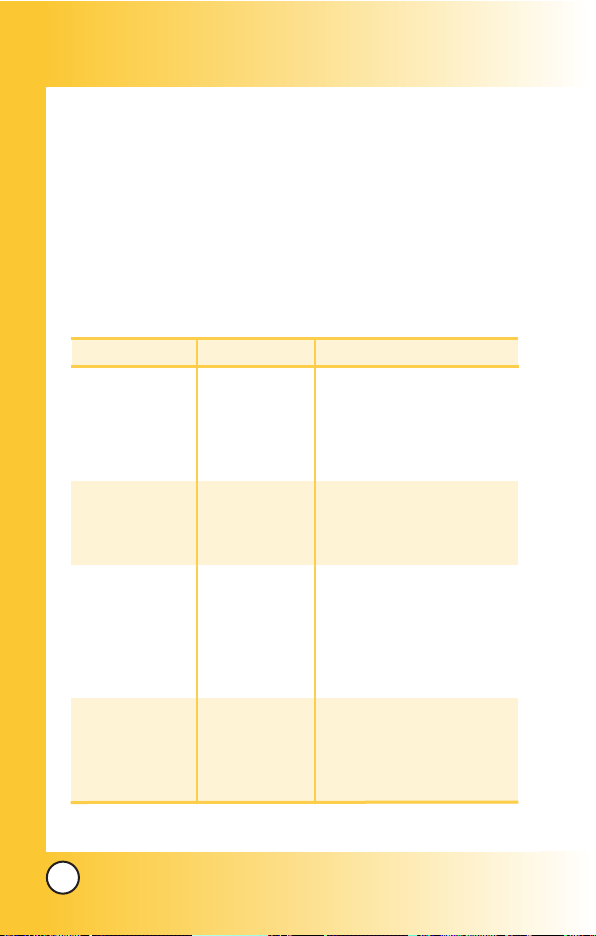
10
MX800
mode. In addition, features such as soft / softer handoff, hard
Handoff, and dynamic RF power control technologies combine
to reduce call interruptions.
The Cellular networks consist of MSO (Mobile Switching
Office), BSC (Base Station Controller), BTS (Base station
Transmission System), and MS (Mobile Station). The following
table lists some major CDMA standards.
CDMA Standard
Basic Air Interface
TIA/EIA-95A
TSB-74
TIA/EIA-IS2000
CDMA Dual-Mode Air Interface
14.4kbps radio link protocol and
inter-band operations
cdma2000 1xRTT AirInterface
MAS-BS
Intersystem operations
Nom-signaling data comm.
Speech CODEC
Async Data
Short message service
Packet Data
Position Determination
Service (gpsOne)
High Speed Packet Data
Cellular base station
Cellular mobile station
Speech CODEC
TIA/EIA/IS-634
TIA/EIA/IS-41-C
TIA/EIA/IS-124
TIA/EIA/IS-97
TIA/EIA/IS-98
TIA/EIA/IS-125
TIA/EIA/IS-96-B
TIA/EIA/IS-99
TIA/EIA/IS-637
TIA/EIA/IS-657
IS-801
TIA/EIA/IS-707-A
Network
Service
Performance
Designator Description

11
MX800
* TSB -74: Protocol between an IS-95A system and ANSI J-STD-008
1xRTT system receives twice as many subscribers in the wireless
section as IS-95. Its battery life is twice as long as IS-95. High-speed
data transmission is also possible.

FCC RF Exposure Information
WARNING! Read this information before operating the phone.
In August 1996, the Federal Communications Commission
(FCC) of the United States, with its action in Report and Order
FCC 96-326, adopted an updated safety standard for human
exposure to radio frequency (RF) electromagnetic energy
emitted by FCC regulated transmitters. Those guidelines are
consistent with the safety standard previously set by both U.S.
and international standards bodies.
The design of this phone complies with the FCC guidelines and
these international standards.(Ear/Body SAR: 0.982W/kg, 1.02W/kg)
Bodily Contact During Operation
This device was tested for typical use with the back of the
phone kept (1.5 cm) from the body. To comply with
FCC RF exposure requirements, a minimum separation distance
of (1.5 cm) must be maintained between the user’s
body and the back of the phone, including the antenna, whether
extended or retracted. Third-party belt-clips, holsters, and
similar accessories containing metallic components should not
be used. Avoid the use of accessories that cannot maintain
(1.5 cm) distance between the user’s body and the back of
the phone and have not been tested for compliance with FCC
RF exposure limits.
12
MX800

13
MX800
Vehicle-Mounted External Antenna
(Optional, if available.)
A minimum distance of 8 inches (20 cm) must be maintained
between the user / bystander and the vehicle-mounted external
antenna to satisfy FCC RF exposure requirements. For more
information about RF exposure, visit the FCC website at
www.fcc.gov.
Caution
Use only the supplied and approved antenna. Use of
unauthorized antennas or modifications could impair call
quality, damage the phone, void your warranty and/or result in
violation of FCC regulations.
Do not use the phone with a damaged antenna. If a damaged
antenna comes into contact with the skin a minor burn may
result. Contact your local dealer for a replacement of antenna.

14
MX800
Phone Over
Phone Over
view
view
10
11
12
13
15
1
2
3
4
5
6
8
7
9
14
17
16
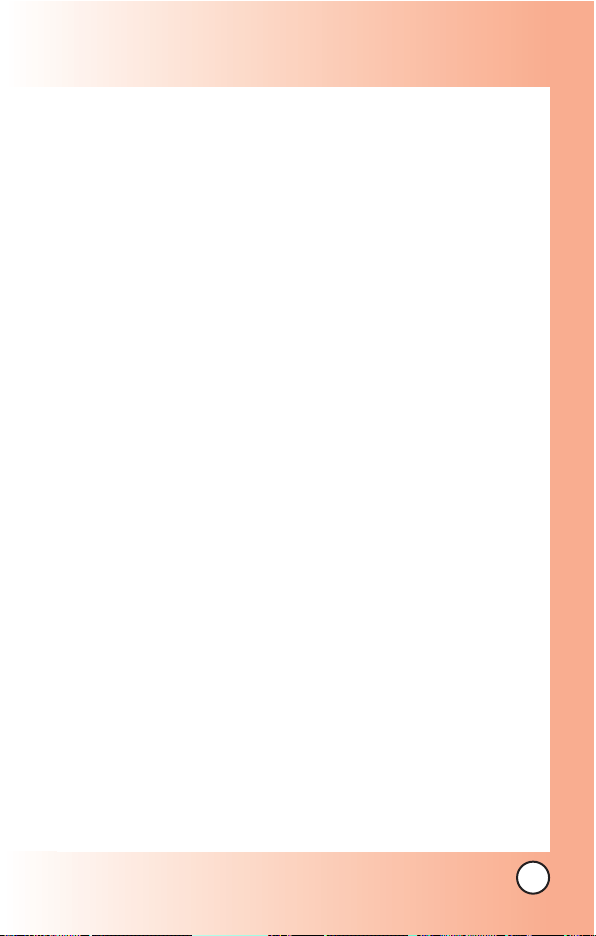
15
MX800
1. Earpiece
2. Flip Open the case to answer an incoming call and close to end the call.
3. LCD Screen Displays messages and indicator icons.
4. Soft Key 1 Use to display the function Main menu.
5. Side Keys Use to adjust the ringer volume in standby mode and the
earpiece volume during a call.
6. Navigation Keys Use for quick access to VOD/AOD, sms, mms
7. Side Camera Key
Use for quick access to Camera function (Press and hold
for about 3 seconds to use camera function on the outside/inside display).
8. SEND Key Use to place or answer calls.
9. Vibrate Mode Key Use to set the mode (from standby mode press and
hold for about 3 seconds).
10. Soft Key 2 Use to select an action within a menu.
11. OK Key
12. END/PWR Key Use to turn the power on/off and to end a call. Also use
to return to the main menu display screen.
13. Clear Key
Press to delete a single space or character. Press and hold to
delete entire words. Press this key once in a menu to go back one level. Use
to turn the Speaker On/Off by pressing and holding for about 3 seconds.
14. Headset Jack
15. Alphanumeric Keypad Use to enter numbers and characters and select
menu items.
16. Camera Lens
17. Flash

16
MX800
Menus Over
Menus Over
view
view
Calls
1. All Calls
2. Missed Calls
3. Received Calls
4. Sent Calls
5. Erase Calls
6. Calls Time
7. Call Settings
Downloads
1. Downloads
My Vivo
1. Main Keys
2. Menu Style
3. Sounds
4. Display
5. Language
6. Power Save Mode
Play 3G
1. Player 3G
2. Videos
3. Musics
4. Images
5. Tones
6. Memory
Phonebook
1. Contact List
2. Voice Mail
3. Vivo Agenda
4. New Contact
5. Groups
6. Speed Dials
Messages
1. New Message
2. Received Messages
3. Sent Messages
4. Voice Mail
5. WAP Alerts
6. Messenger
7. Chat
8. E-mail
9. Templates
0. Drafts
*. Message Settings
Entertainment
1. Games
2. Voice Portal
3. Vivo Informa
Press Soft Key 1 Menu. Press to scroll.

17
MX800
WAP
Start WAP / Favorites / Quiz /
Cupido / Tones and Images /
Guides and Leisure / Portals /
Sports / Games / Vivo em
Ação / Cabum / Banks / Chat /
Messenger / E-mail / Go To.. /
WAP Settings
Tools
1. Camera
2. Calendar
3. Alarm
4. Voice Notes
5. Notepad
6. Calculator
7. chronometer
8. Ez Tip Calc
9. World Time
Voice Mail
1. Connect Voice Mail
2. Voice Mail Alert
Settings
1.Memory
2. Network
1. Select System
2. Set NAM
3. Auto NAM
4. Serving System
5. Force Call
6. Mode Select
3. Security
1. Phone Lock
1. Key Lock
2. Emergency #s
3. Change Code
4. Erase Contacts
5. Reset Default
4. Call Settings
5. Message Settings
6. WAP Settings
7. Data Settings
8. Vivo Encontra
Help
1. Customer Care Center
2. International Roaming
3. Phone Info
1. My Phone Number
2. S/W Version
4. Icons Glossary
1. Main Menu Icons
2. Status Icons
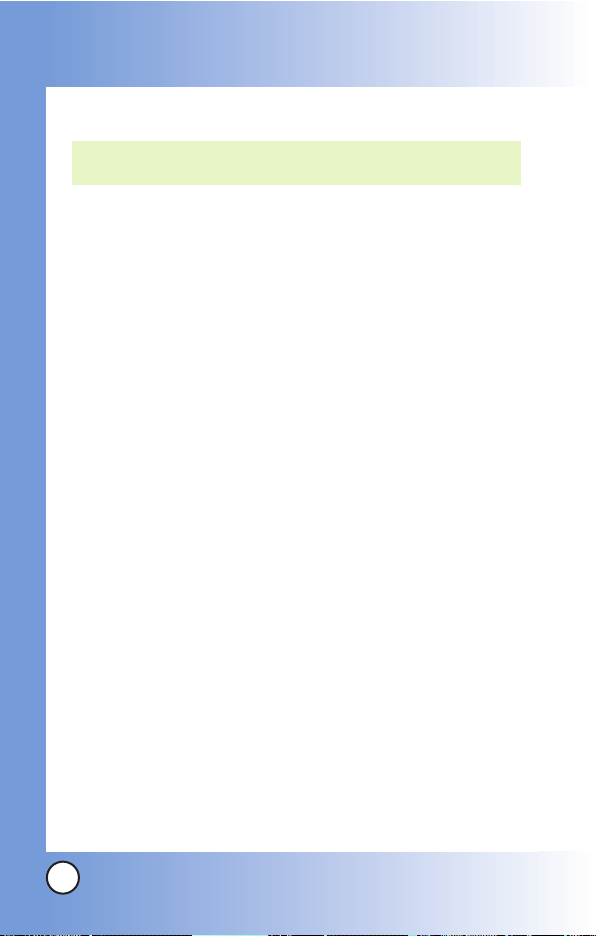
18
MX800
The Battery
The phone comes with a rechargeable battery. Keep the battery
charged while not in use in order to maximize talk and standby time.
The battery charge level is shown at the top of the LCD screen.
Installing the Battery
To install the battery, insert the battery into the opening on the
back of the phone. Put the battery cover on the battery and
push it slightly upwards.
Removing the Battery
Turn the power off. Pull the battery cover downwards and
remove it.
Charging the Battery
To use the charger provided with your phone:
Warning! Use only the charger provided with the phone.
Using any charger other than the one included with the MX800
may damage your phone or battery.
1. Plug the charger into a wall outlet. The phone must be
charged from a 120V AC power source.
2. Insert the phone with an installed battery, or the battery by
itself, into the charging slot. When charging the battery,
"Battery Charging" is displayed on the screen. The charge
time varies depending upon the battery level.
The maximum charge time for a fully discharged battery is
3 hours.
NOTE: It is important to fully charge the battery before initial use of
the phone.
Getting Y
Getting Y
our Phone Star
our Phone Star
ted
ted
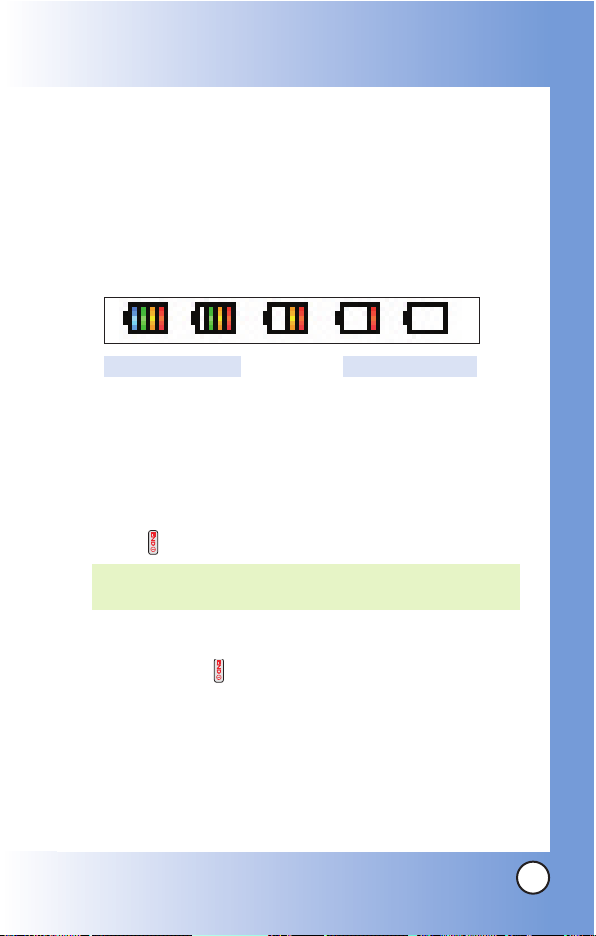
19
MX800
Battery Charge Level
The battery charge level is shown at the top right of the LCD
screen. When the battery charge level becomes low, the low
battery sensor alerts you in three ways: sounding an audible
tone, blinking the battery icon, and displaying
LOW BATTERY
WARNING!
If the battery charge level becomes exceedingly low,
the phone automatically switches off and any function in
progress is not saved.
Turning the Phone On and Off
Turning the Phone On
1. Install a charged battery or connect the phone to an
external power source such as a cigarette lighter charger
or hands-free car kit.
2. Press for a few seconds until the LCD screen lights up.
Turning the Phone Off
1. Press and hold until the display turns off.
Signal Strength
Call quality depends on the signal strength in your area. The signal
strength is indicated on the screen as the number of bars next to the
signal strength icon: The more bars, the better the signal strength. If
the signal quality is poor, move to an open area. If you are in a
building, the reception may be better near a window.
NOTE: Like any other radio device, avoid any unnecessary
contact with the antenna while your phone is on.
Fully DischargedFully Charged
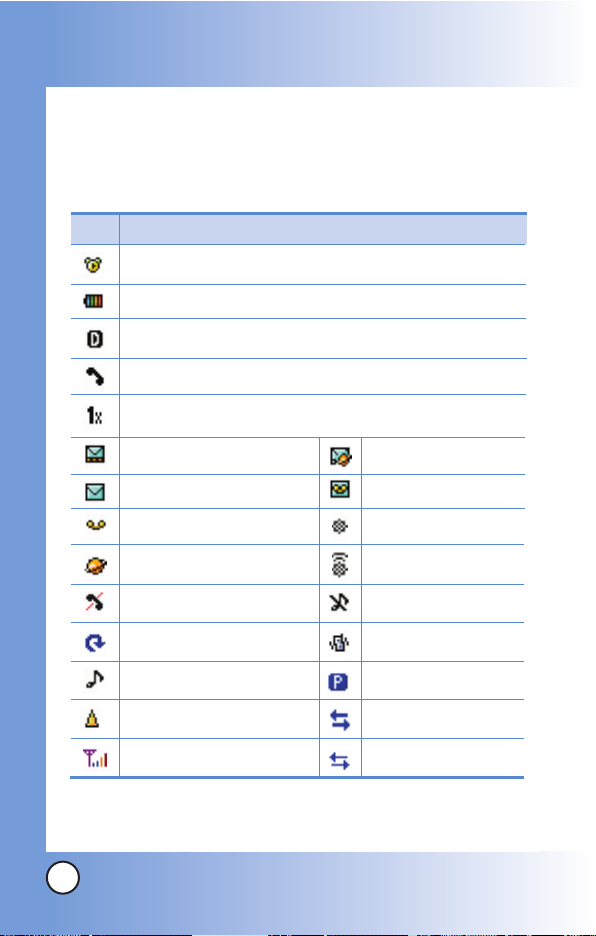
20
MX800
Screen Icons
When the phone is powered on, the top line of the LCD screen
displays icons indicating the status of the phone.
Getting Y
Getting Y
our Phone Star
our Phone Star
ted
ted
Description
Alarm
1x Data active
New voice mails
New MMS msgs
Roaming
New MMS&WAP
Battery strength
IS-2000
Digital
In call state
Icon
No service
Signal Strength
New text msgs
New WAP msgs
New text&voice
Location Off
Location On
1x Data dormant
QNC Data Active
Ringer Mode
Silence Mode
Vibrate Mode
Voice privacy
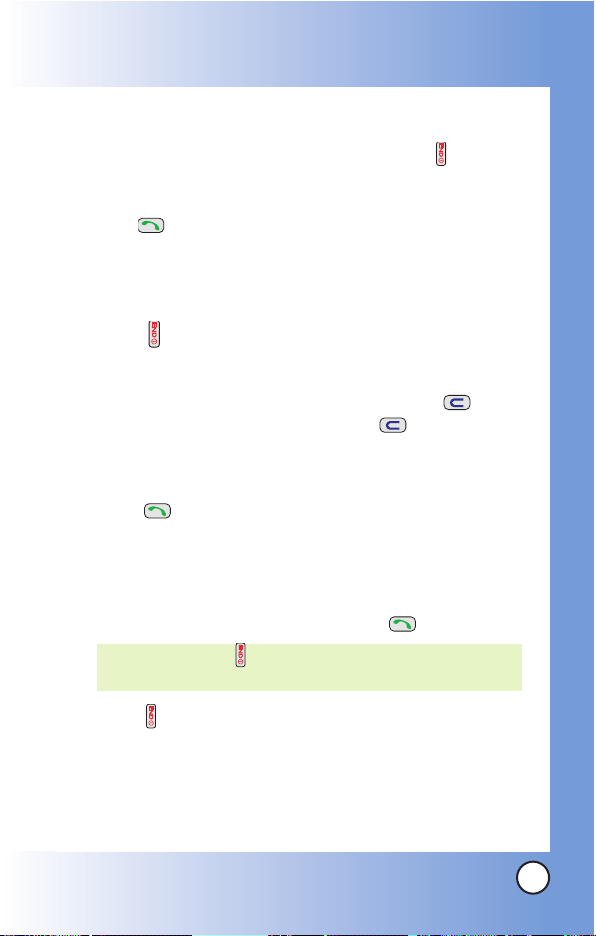
21
MX800
Making Calls
1. Make sure the phone is turned on. If not, press for about
3 seconds.
2. Enter the phone number (include the area code if needed).
3. Press .
lf the phone is locked, enter the lock code.
Call Failed
- indicates the call did not go through.
Restricted
- indicates outgoing calls are in restricted mode.
4. Press to end the call.
Correcting Dialing Mistakes
If you make a mistake while dialing a number, press once
to erase the last digit entered or hold down for at least 2
seconds to delete all digits.
Redialing Calls
1. Press twice to redial the last number you dialed,
missed, received. The last 60 numbers are stored in the call
history list and you can also select one of these to redial.
Receiving Calls
1. When the phone rings or vibrates press to answer.
2. Press twice to end the call.
NOTE: If you press the side keys while the phone is
ringing, the ringing or vibration is muted for that call.
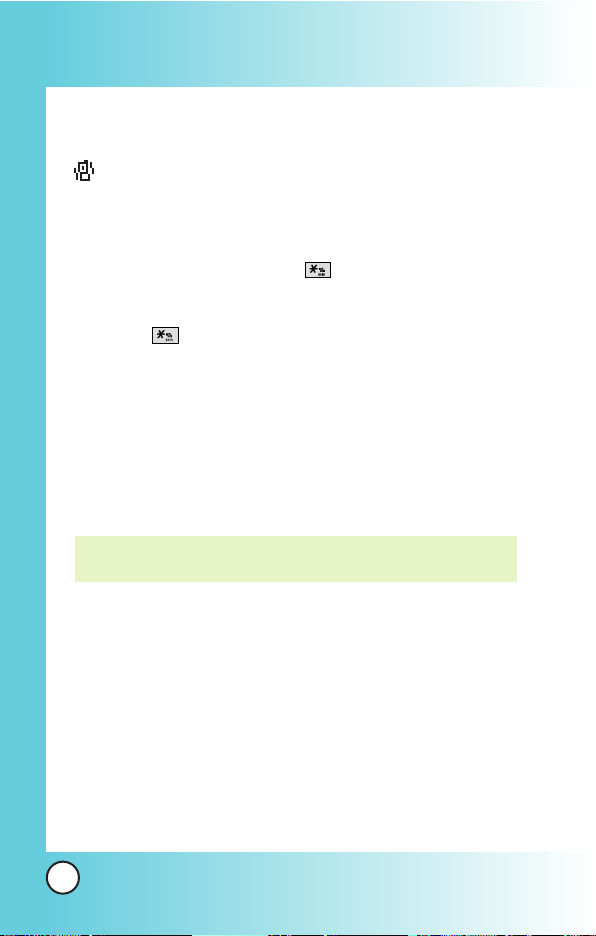
22
MX800
Quick Access to Convenient Featur
Quick Access to Convenient Featur
es
es
Manner Mode
Use Manner Mode in public places. When Manner Mode is set,
is displayed on the screen, the key tones are silent, and the
phone is set to vibrate.
Manner Mode Quick Activation
1. From standby mode press for 3 seconds.
Manner Mode Quick Cancellation
1. Press to switch to Normal Mode.
Lock Mode
Use Lock Mode to prevent others from using your phone.
When Lock Mode is set, your 4-digit password is required to
use the phone.
Lock Mode Quick Cancellation
1. Press Soft Key 2 Unlock then enter your 4-digit password.
NOTE: The default lock code/password is the last 4 digits of the
phone number.
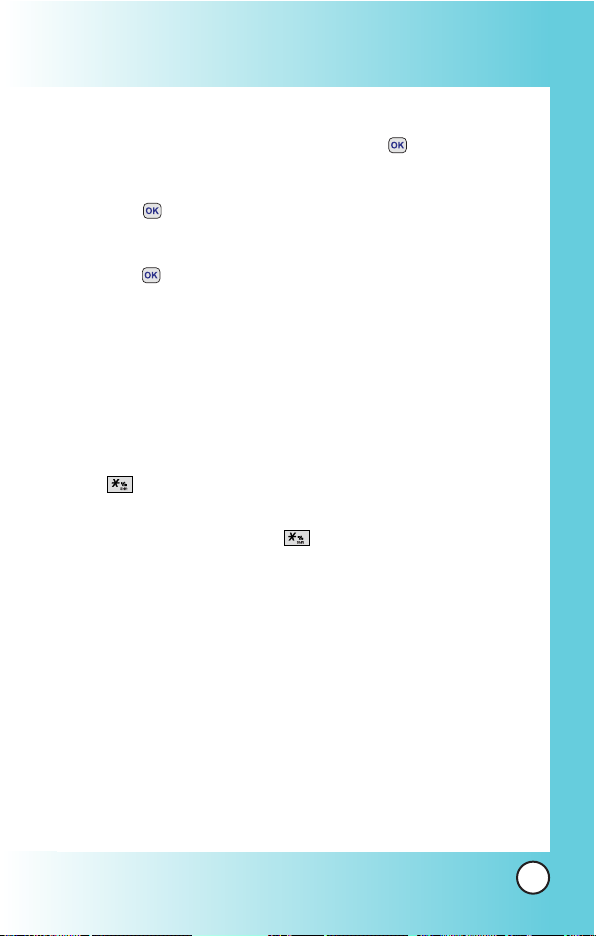
23
MX800
Speaker On Function
When during a call, active Speaker On press .
Speaker On Quick Activation
1. Press during a call.
Speaker On Quick Cancellation
1. Press again.
Quick Adjust
Adjusting Vibrate Mode
Use Vibrate mode in a public place.
1. In standby mode, activate vibrate mode quickly by pressing
the for 2 or 3 seconds instead of using the Menu
function. When vibrate mode is set, key tone does not sound.
To cancel vibrate mode, press for 2 or 3 seconds again.

24
MX800
Quick Access to Convenient Featur
Quick Access to Convenient Featur
es
es
Caller ID
Caller ID displays the number of the person calling when your
phone rings. If the caller’s identity is stored in Contacts, the name
appears with the number. Check with your service provider to
ensure they offer this feature.
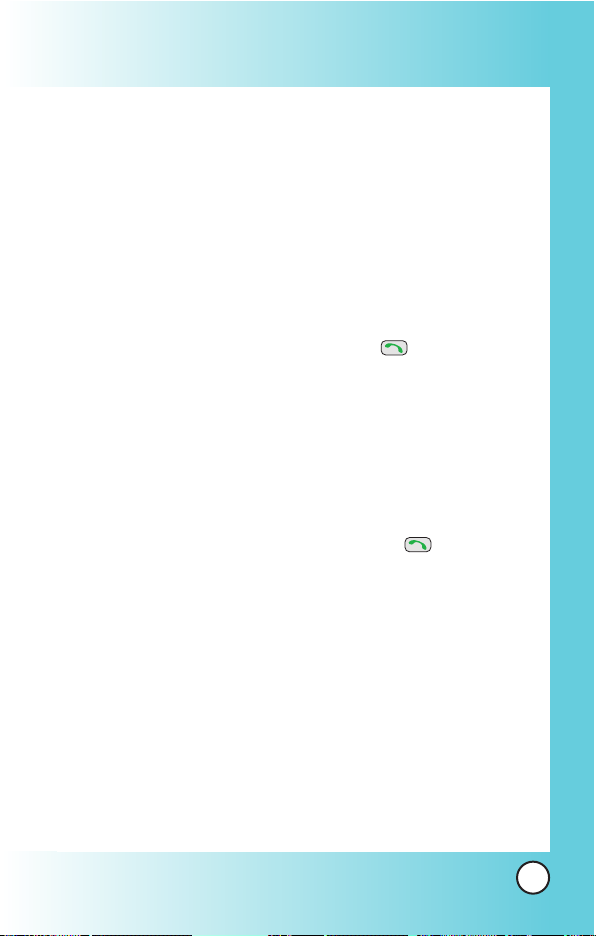
25
MX800
Speed Dialing
Speed dialing is a convenient feature that allows you to make
phone calls quickly and easily with a few keystrokes. Your phone
recalls the number from your Contacts, displays it briefly, and
then dials it. Voice Mail is designated as speed dial 1 by default.
Dialing Speed Dials from 2 to 8
1. Press and hold the Speed Dial number.
OR
Enter the speed dial number and press .
Speed dial number 9 is basically allocated to emergency
number.
Dialing Speed Dials from 10 to 99
Press the first digit and then press and hold the key of the
last digit.
OR
Enter the first and second digits and press .

26
MX800
Entering and Editing Infor
Entering and Editing Infor
mation
mation
Text Input
You can input and edit your Banner, Schedule, Contacts, and
messages.
Key Functions
Soft Key 1 : Select the desired input mode
among following:
T9Word / Abc / 123 / Symbols / Smileys
Shift: Press to change case.
T9 text
: T9Word -> T9WORD -> T9word
Abc text
: Abc -> ABC -> abc
Next: In T9 mode, press to display other
matching words.
Space: Press to complete a word and insert a
space.
Clear: Press to delete a single space or character.
Hold to delete words.
Punctuation: In T9 mode, press to insert
punctuation in a word and complete a sentence.
Text Input Modes
There are five modes for entering text, numbers, special
characters, and punctuation. In a text entry field, pressing Soft
Key 1 displays a pop-up list of text modes.
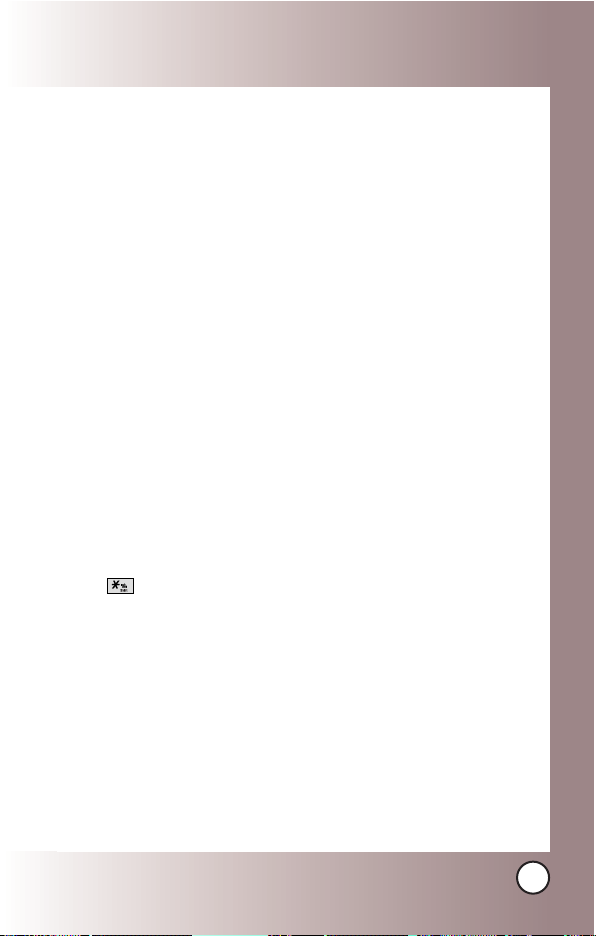
27
MX800
T9Word (T9) Mode
Use to type text using one keystroke per letter. The phone
translates keystrokes into common words by using the letters on
each key and a compressed database.
Abc (Multi-tap) Mode
Use to add words to the T9 database.
123 (Numbers) Mode
Use to type numbers using one keystroke per number.
Symbols Mode
Use to insert special characters or punctuation. There are 35
special characters.
Smileys Mode
Use to insert smiley graphics. There are 36 smiley characters.
Changing Letter Case
Using T9 and Abc text input modes you can set the capitalization.
Press to cycle through the following:
Initial Cap (T9Word / Abc)
Only the first letter is capitalized. All subsequent letters are lower
case.
Caps Lock (T9WORD / ABC)
All letters are capitalized.
Lower Case (T9word / abc)
All letters are in lower case.
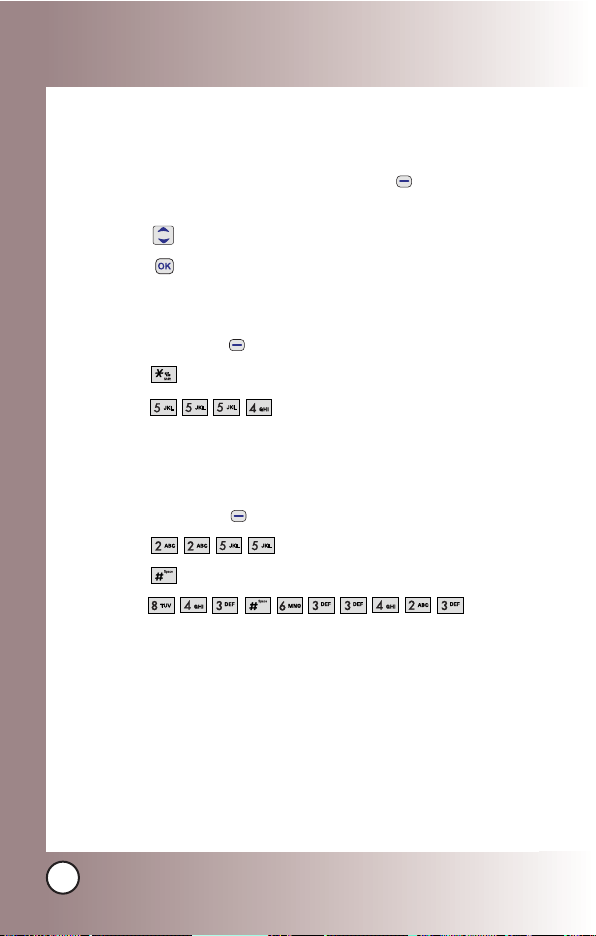
28
MX800
Entering and Editing Infor
Entering and Editing Infor
mation
mation
Text Input Examples
Display the text modes and select a text mode:
1. In a text entry field, press Soft Key 1 to display text
modes.
2. Press to highlight the text input mode you want to use.
3. Press to select the highlighted text input mode.
Using Abc (Multi-tap) Text Input
1. Press Soft Key 1 to change to Abc mode.
2. Press to change to ABC Caps Lock.
3. Press .
LG
is displayed.
Using T9 Mode Text Input
1. Press Soft Key 1 to change to T9Word mode.
2. Press .
3. Press to complete the word and add a space.
4. Press .
Call the office
is displayed.
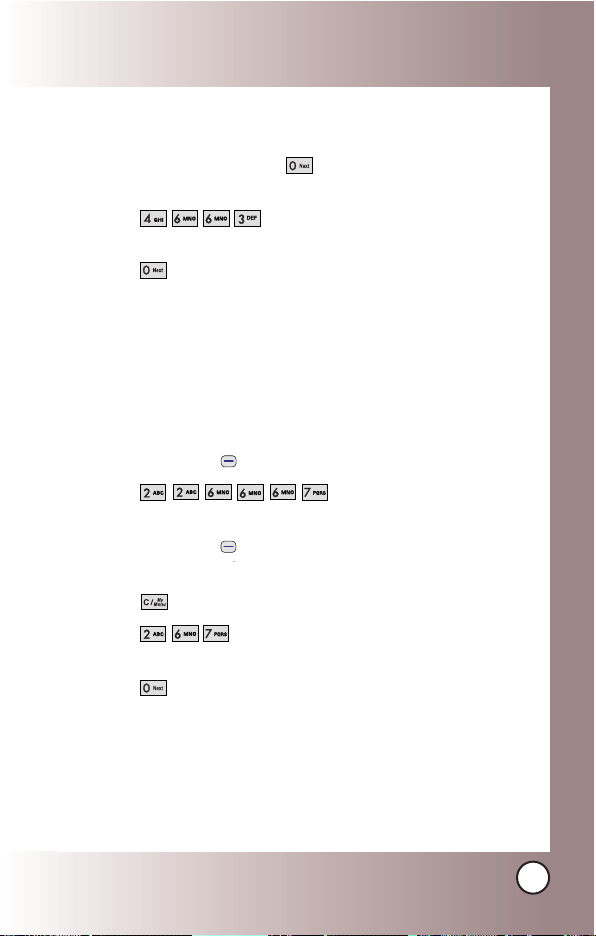
29
MX800
Using the NEXT Key
After you have finished entering a word, if the word displayed
is not the one you want, press to display additional
choices of words from the database.
1. Press .
Good
is displayed.
2. Press .
The display gives you additional choices such as:
Home
,
Gone, Hood
, etc.
Adding Words to the T9 Database
If a word is not in the T9 database, add it by using Abc (Multitap) mode text entry.
1. Press Soft Key 1 to change to Abc (multi-tap) mode.
2. Press .
Bop is displayed.
3. Press Soft Key 1 to change to T9 mode to add the
word Bop to the T9 database.
4. Press to erase the existing word.
5. Press .
Cop
is displayed.
6. Press .
Bop
is displayed.
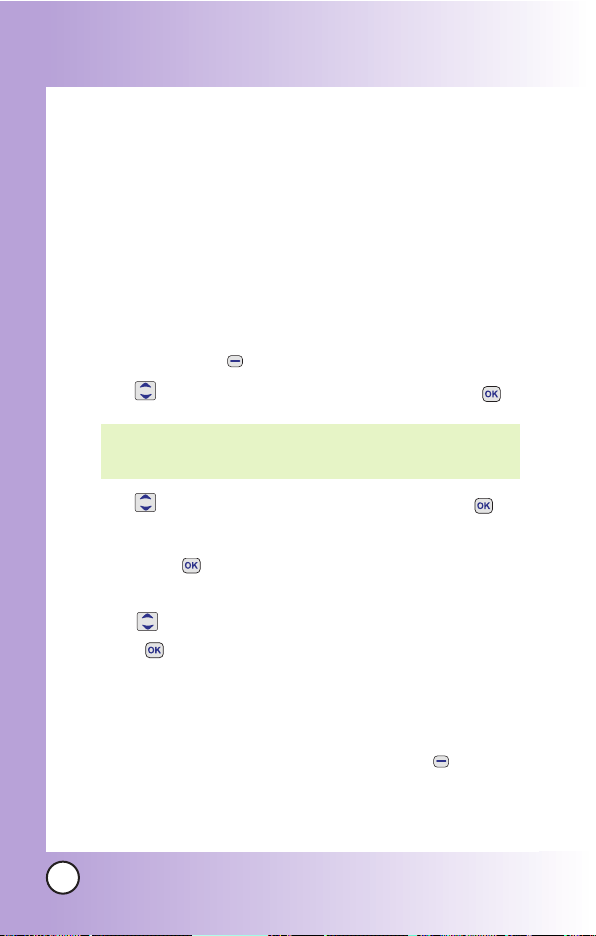
30
MX800
Contacts in Y
Contacts in Y
our Phone’
our Phone’
s Memor
s Memoryy
Contacts Entries
This allows you to have easy access to your most frequently
dialed phone numbers. You may store up to Max. 500 entries
with up to 5 phone numbers and e-mail each. or 2500 entries
with one phone number and e-mail each.
The Basics of Storing Contacts Entries
1. From standby mode enter the phone number you want to
save (up to 32 digits).
2. Press Soft Key 1 Save.
3. Use to select
New Name
or
Existing
and press .
4. Use to select Phone Type and edit it and press .
5. Enter a name for the phone number (up to 16 characters),
then press .
6. Use to highlight the information you want to edit, then
press .
Name / Number / E-mail / Group / Ring / Memo / Picture /
Secret / URL
7. After entering new number, press Soft Key 2 Speed#
to set speed dial.
NOTE: Use Existing to add another phone number to a
contact already stored in memory.
