Page 1

PLASMA MONITOR
SERVICE MANUAL
CAUTION
BEFORE SERVICING THE CHASSIS,
READ THE SAFETY PRECAUTIONS IN THIS MANUAL.
CHASSIS : RF-03LA
MODEL : MT-60PZ90V/M/92M/V
MODEL : MZ-60PZ92V
website:http://biz.LGservice.com
e-mail:http://www.LGEservice.com/techsup.html
INPUT
SELECT
VOLUME
ON/OFF
Page 2
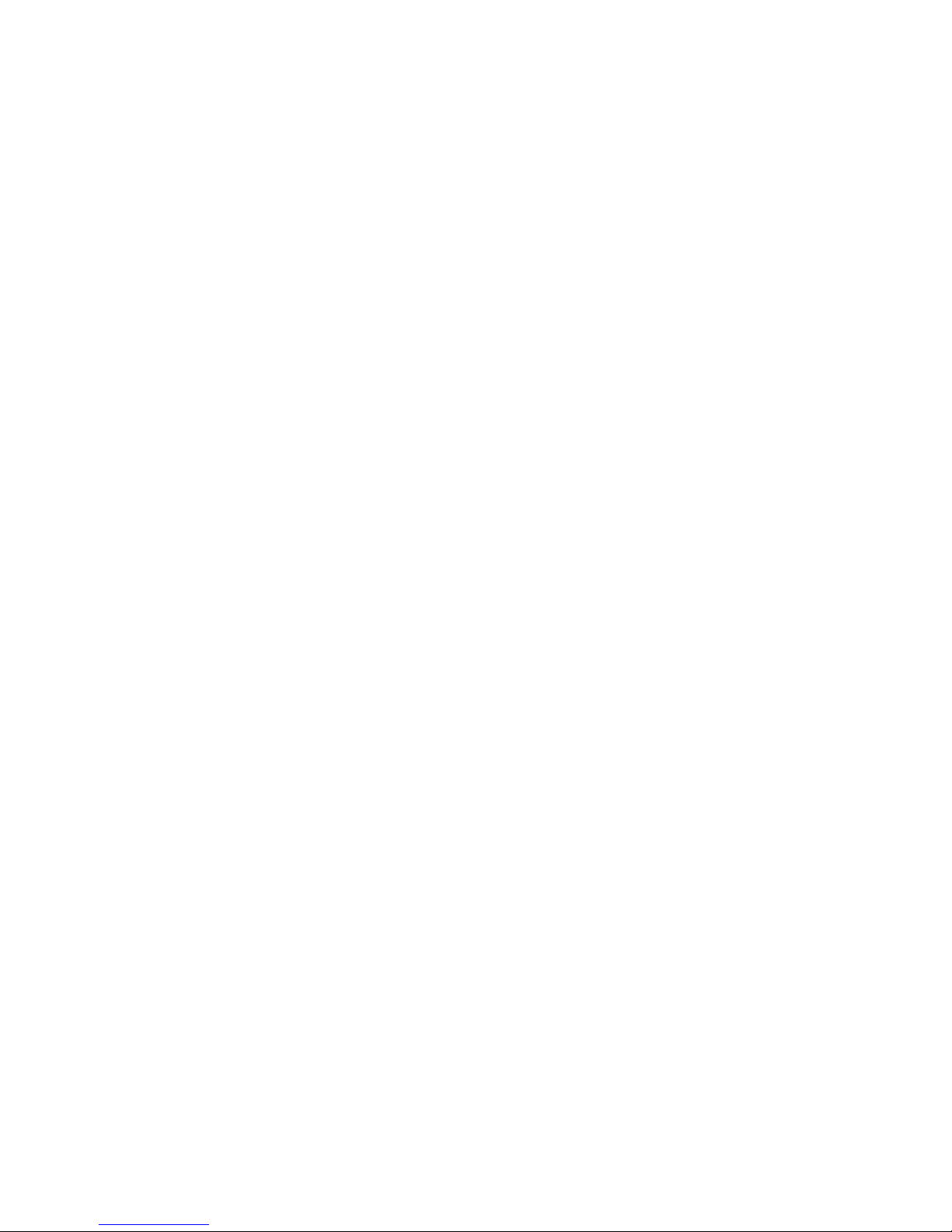
- 2 -
CONTENTS
SAFETY PRECAUTIONS ...................................................................................3
DESCRIPTION OF CONTROLS ........................................................................ 4
SPECIFICATIONS .............................................................................................. 8
ADJUSTMENT INSTRUCTIONS ........................................................................9
PRINTED CIRCUIT BOARD ..............................................................................12
BLOCK DIAGRAM.............................................................................................21
EXPLODED VIEW..............................................................................................22
EXPLODED VIEW PARTS LIST........................................................................23
REPLACEMENT PARTS LIST...........................................................................24
SCHEMATIC DIAGRAM ........................................................................................
Page 3

- 3 -
SAFETY PRECAUTIONS
Many electrical and mechanical parts in this chassis have special safety-related characteristics. These parts are identified by in
the Schematic Diagram and Replacement Parts List.
It is essential that these special safety parts should be replaced with the same components as recommended in this manual to
prevent X-RADIATION, Shock, Fire, or other Hazards.
Do not modify the original design without permission of manufacturer.
General Guidance
An isolation Transformer should always be used during
the servicing of a receiver whose chassis is not isolated from
the AC power line. Use a transformer of adequate power rating
as this protects the technician from accidents resulting in
personal injury from electrical shocks.
It will also protect the receiver and it's components from being
damaged by accidental shorts of the circuitry that may be
inadvertently introduced during the service operation.
If any fuse (or Fusible Resistor) in this monitor is blown, replace
it with the specified.
When replacing a high wattage resistor (Oxide Metal Film
Resistor, over 1W), keep the resistor 10mm away from PCB.
Keep wires away from high voltage or high temperature parts.
Due to high vacuum and large surface area of picture tube,
extreme care should be used in handling the Picture Tube.
Do not lift the Picture tube by it's Neck.
Leakage Current Cold Check(Antenna Cold Check)
With the instrument AC plug removed from AC source,
connect an electrical jumper across the two AC plug prongs.
Place the AC switch in the on position, connect one lead of
ohm-meter to the AC plug prongs tied together and touch other
ohm-meter lead in turn to each exposed metallic parts such as
antenna terminals, phone jacks, etc.
If the exposed metallic part has a return path to the chassis, the
measured resistance should be between 1MΩ and 5.2MΩ.
When the exposed metal has no return path to the chassis the
reading must be infinite.
An other abnormality exists that must be corrected before the
receiver is returned to the customer.
Leakage Current Hot Check (See below Figure)
Plug the AC cord directly into the AC outlet.
Do not use a line Isolation Transformer during this check.
Connect 1.5K/10watt resistor in parallel with a 0.15uF capacitor
between a known good earth ground (Water Pipe, Conduit, etc.)
and the exposed metallic parts.
Measure the AC voltage across the resistor using AC
voltmeter with 1000 ohms/volt or more sensitivity.
Reverse plug the AC cord into the AC outlet and repeat AC
voltage measurements for each exposed metallic part. Any
voltage measured must not exceed 0.75 volt RMS which is
corresponds to 0.5mA.
In case any measurement is out of the limits specified, there is
possibility of shock hazard and the set must be checked and
repaired before it is returned to the customer.
Leakage Current Hot Check circuit
1.5 Kohm/10W
To Instrument's
exposed
METALLIC PARTS
Good Earth Ground
such as WATER PIPE,
CONDUIT etc.
AC Volt-meter
IMPORTANT SAFETY NOTICE
0.15uF
Page 4
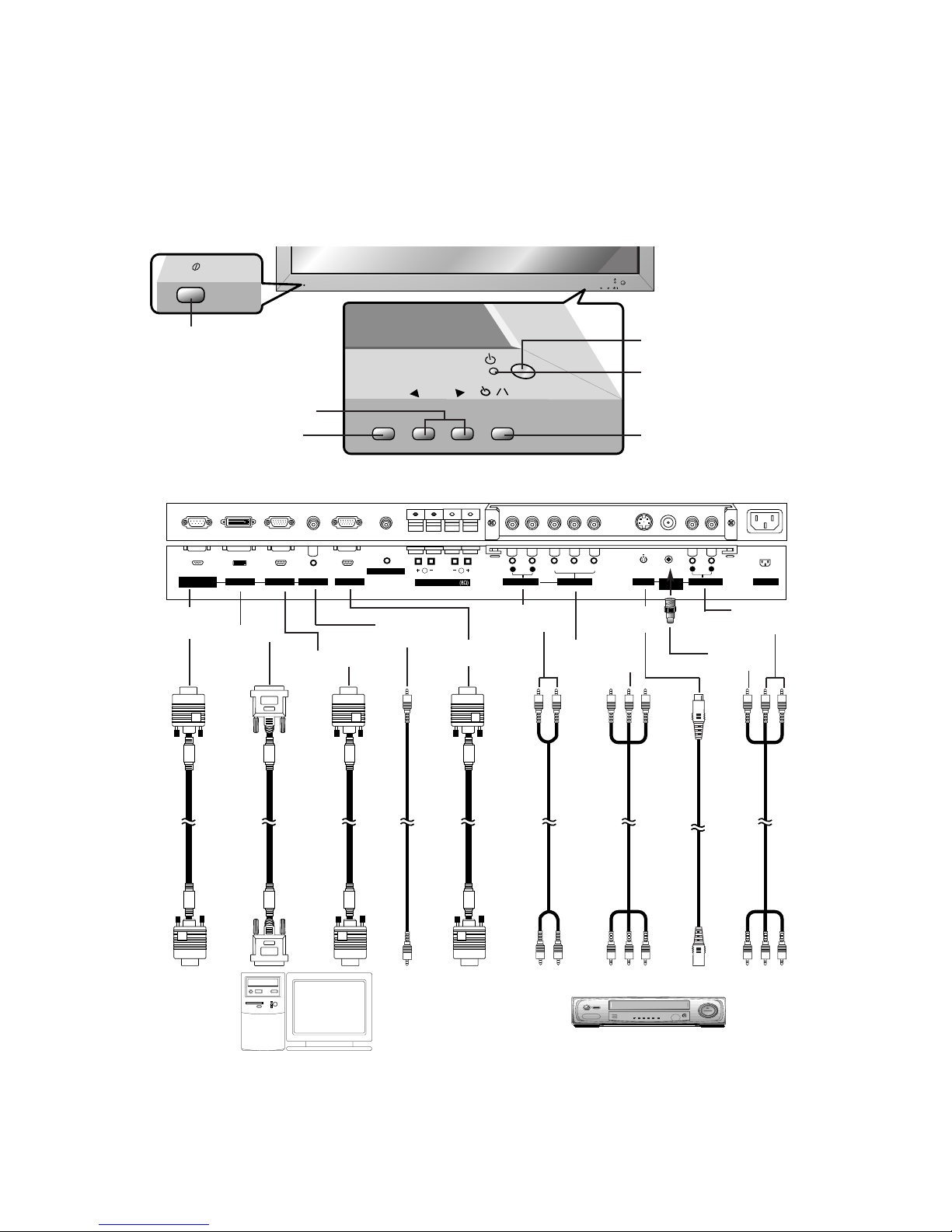
- 4 -
DESCRIPTION OF CONTROLS
<Back Panel>
<Front Panel Controls>
Connection to PC
Note: The connection cables shown above to the right are not included with the Monitor.
A D-sub 15-pin cable and a DVI cable are provided to connect the Monitor to a PC.
Connection to AV equipment
( )( )
R
( )( )
L
EXTERNAL SPEAKER
YPBP
R
(MONO)
R
AUDIO
L
R
AUDIO
L
S-VIDEO AC INPUTAUDIO INPUT
AUDIO INPUT
COMPONENT INPUT
REMOTE CONTROL
RS-232C INPUT
(CONTROL/SERVICE)
AUDIO INPUT RGB OUTPUTRGB INPUTDVI INPUT
VIDEO
INPUT
INPUT
SELECT
VOLUME
ON/OFF
ON/OFF
INPUT
SELECT
VOLUME
Main Power Button
INPUT SELECT Button
VOLUME (
F,G
) Buttons
Power Standby Indicator
Illuminates red in standby mode,
Illuminates green when the
Monitor is turned on
Remote Control Sensor
Sub power button
AUDIO
INPUT
VIDEO
INPUT
S-VIDEO
INPUT
AUDIO
INPUT
RS-232C
INPUT
DVI INPUT
RGB INPUT
RGB
OUTPUT
AUDIO
INPUT
COMPO-
NENT INPUT
- Shown is a simplified representation of the Monitor.
- Here shown may be somewhat different from your set.
Page 5

- 5 -
1. RS-232C INPUT(CONTROL/SERVICE) PORT
Connect to the RS-232C port on a PC.
2. DVI INPUT / RGB INPUT / AUDIO INPUT SOCKETS
Connect the monitor output socket of the PERSONAL
COMPUTER to this socket.
RGB OUTPUT SOCKET
You can watch the RGB signal on another monitor, connect RGB OUTPUT to another monitor’s PC input port.
3. REMOTE CONTROL
Connect your wired remote control to the Remote port on
the Monitor.
4. EXTERNAL SPEAKER OUTPUT (8 ohm)
Connect to optional external speaker(s).
* For further information, refer to ‘Speaker & Speaker
Stand’ manual.
5. AUDIO / COMPONENT INPUT / S-VIDEO / VIDEO INPUT
/ AUDIO INPUT SOCKETS
EURO SCART SOCKET
Note : The interface board (AP-60EA30/31) is not
equipped on MT/MZ-60PZ90/92 series models. Contact
your dealer for buying this optional item.
6. POWER CORD SOCKET
This Monitor operates on an AC power. The voltage is
indicated on the Specifications page. Never attempt to
operate the Monitor on DC power.
AV1AV1
( )
( )
R
( )
( )
L
EXTERNAL SPEAKER
AC INPUT
RS-232C INPUT
(CONTROL/SERVICE)
AUDIO INPUT RGB OUTPUTRGB INPUTDVI INPUT
REMOTE CONTROL
<Back Panel>
RCA Type
Scart Type
5
( )( )
R
( )( )
L
EXTERNAL SPEAKER
Y PBP
R
(MONO)
R
AUDIO
L
R
AUDIO
L
S-VIDEO AC INPUTAUDIO INPUT
AUDIO INPUT
COMPONENT INPUT
REMOTE CONTROL
RS-232C INPUT
(CONTROL/SERVICE)
AUDIO INPUT RGB OUTPUTRGB INPUTDVI INPUT
VIDEO
INPUT
41 2 63 5
Page 6

- 6 -
- When using the remote control aim it at the remote control sensor of the Monitor.
- There’s maybe defect in consecutive operation of remote control in specified brightness according to this monitor feature.
1 2 3
4 5 6
7 8
0
9
POWER
SLEEP INPUT SELECT
PSM SSM
ARC PIP ARC
PIP
TWIN PICTURE
SWAP
MENU MUTE
OK
VOL
POWER STOP
PLAY FF
REC
REW
P/STILL
WIN.SIZE
WIN.POSITION
ZOOM +
ZOOM -
SPLIT ZOOM
VOL
SUB INPUT
1. POWER
switches the set on from standby or off to standby.
2. SLEEP
sets the sleep timer.
3. PSM (Picture Status Memory)
recalls your preferred picture setting.
4. ARC (Aspect Ratio Control)
changes the picture format.
5. PIP
switches the sub picture on or off.
6. SWAP
alternates between main and sub picture.
7. MENU Button
selects a menu.
8.
DD/ EE
selects a menu item.
FF/ GG
(Volume Down/Up)
adjusts the volume.
adjusts menu settings.
OK
displays the current mode.
9. NUMBER BUTTONS
10. VCR BUTTONS
control a LG video cassette recorder.
11. WIN. SIZE
adjusts the sub picture size.
12. ZOOM-/ZOOM+
13. INPUT SELECT BUTTON
selects TV, AV or PC monitor mode.
14. SSM (Sound Status Memory)
recalls your preferred sound setting.
15. PIP ARC
changes the picture format of PIP.
16. TWIN PICTURE
17. SUB INPUT
selects the input mode for the sub picture.
18. MUTE Button
switches the sound on or off.
19. SPLIT ZOOM
enlarge the screen with regular ration.
20. WIN.POSITION
moves the sub picture to
DD/ EE
or FF/ GGdirection.
1
13
14
15
16
17
18
19
20
2
3
4
5
6
7
8
9
10
11
12
• Open the battery compartment cover on the back side and
insert the batteries with correct polarity.
• Apply two 1.5V alkaline batteries of AAAtype. Don’t mix the
used batteries with new batteries.
• Install the batteries with the correct polarities.
Installing Batteries
Page 7
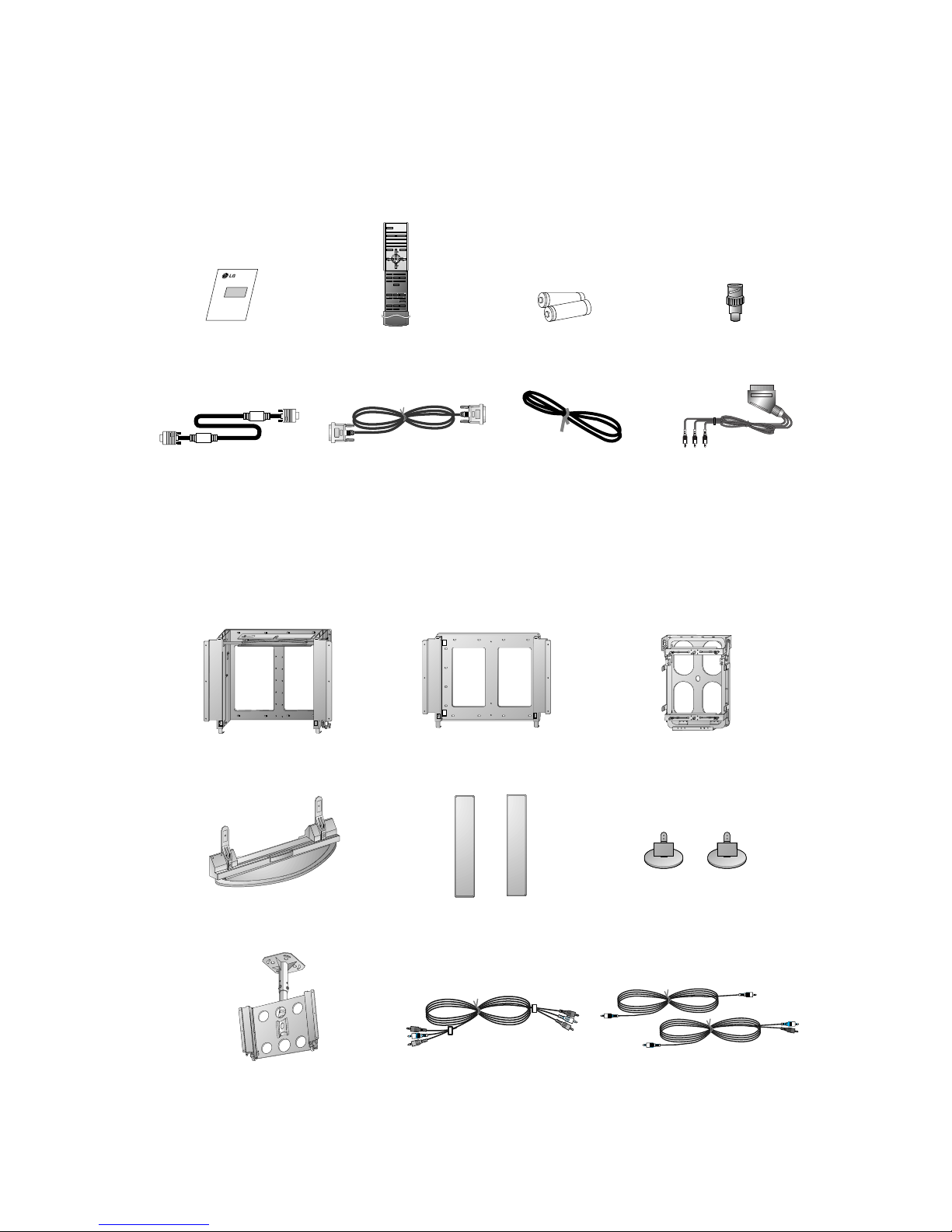
- 7 -
D-sub 15 pin cable
AS mark
LG TV
Owner’s Manual
1.5V
1.5V
Alkaline batteries
BNC-RCA adapter (optional)
DVI cable
Power cord
1 2 3
4 5 6
7 809
POWER
SLEEP INPUT SELECT
PSM SSM
ARC PIP ARC
PIP
TWIN PICTURE
SWAP
MENU MUTE
OK
VOL
POWER STOP
PLAY FF
REC
REW
P/STILL
WIN.SIZE
WIN.POSITION
ZOOM +
ZOOM -
SPLIT ZOOM
VOL
SUB INPUT
Remote control handset
Phone scart cable (Optional)
Ceiling mounting bracket
- Optional extras can be changed or modified for quality improvement without any notification new optional extras can be
added.
- Contract your dealer for buying these items.
Accessories
Optional Extras
Tilt wall mounting bracket
Wall mounting bracket
Desktop stand
Video cables
Desktop Speaker stand
Speakers
PC audio cables
Vertical Wall mounting bracket
Page 8

- 8 -
SPECIFICATIONS
NOTE : Specifications and others are subject to change without notice for improvement
.
V Scope
This specification can be applied to all model of 60”PDP MONITOR related to RF-03LA Chassis.
V Test Condition
1) Temperature : 25¡ 5°C
2) Relative Humidity: 65¡ 10%
3) Power Voltage:Standard Input Voltage
(AC 110V-240V~, 50/60Hz)
But Standard input voltage of each product is marked by model.
4) Specification and performance of each parts are followed each drawing and specification by part number in accordance with BOM.
5)
The receiver must be operated for about 20 minutes prior to the adjustment
.
V Test and Inspection Method
1) Performance : Follow the Standard of LG TV test
2) Demanded other specification
Safety: UL, CSA, IEC specification
EMC : Fcc, ICES, IEC specification
Remark
Safety: IEC60065,IEC60095
EMI : EN55013
-Conducted / Radiation
Safety : IEC60065,IEC60095
EMI : EN55013
-Conducted / Radiation
Model Name
MZ-60PZ92V
MT-60PZ90V
Market
EU
N-EU
Chassis
RF-03LA
Brand
LG
Model Name
MZ-60PZ92V
MT-60PZ90V
Market Place
EU
N-EU
Page 9
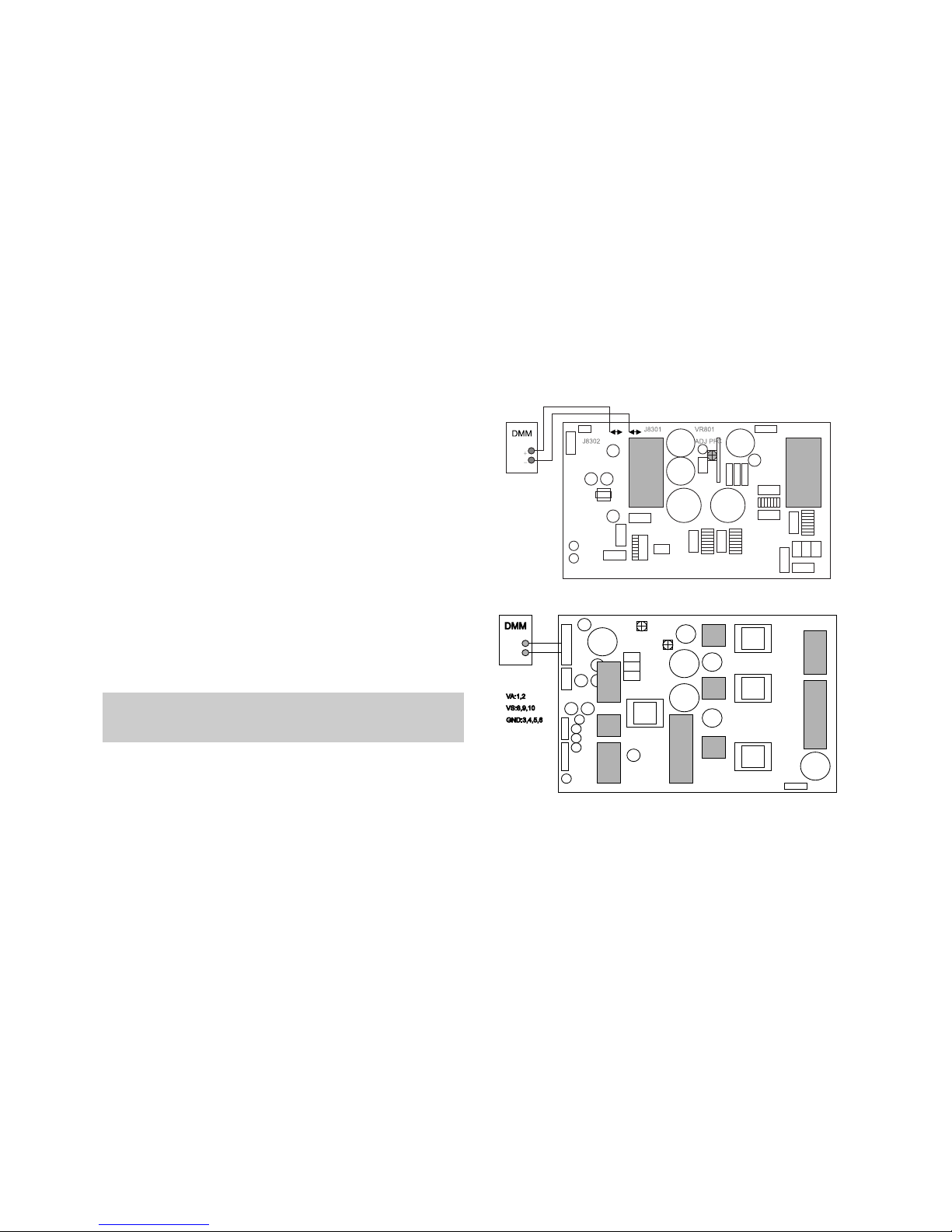
1. Application Object
These instructions are applied to all of the PDP MONITOR,
RF-03FA chassis.
2. Notes
(1) Because this is not a hot chassis, it is not necessary to use
an isolation transformer. However, the use of isolation
transformer will help protect test instrument.
(2) Adjustment must be done in the correct order.
(3) The adjustment must be performed in the circumstance of
25±5°C of temperature and 65±10% of relative humidity if
there is no specific designation.
(4) The input voltage of the receiver must keep 220V, 60Hz in
adjusting.
(5) The receiver must be operated for about 15 minutes prior
to the adjustment.
¤ After RGB Full white HEAT-RUN Mode, the receiver
must be operated prior to adjustment.
¤ŁEnter into HEAT-RUN mode
- Press the POWER ON Key on Remote Control for
adjustment.
- Press the VOL + Key. HEAT RUN WHITE OSD
display and screen display 100% full WHITE
PATTERN.
[ Set is activated HEAT-RUN without signal generator in
this mode.
[ Single color pattern(RED/BLUE/GREEN) of HEAT-RUN
mode uses to check PANEL.
Caution)
If you turn on a still screen more than 20 minutes, a
after image may be occur in the black level part of
the screen.
3. POWER PCB Assy Voltage
Adjustment (Va, Vs, Voltage Adjustment)
3-1. Test Equipment
: D.M.M 1EA
3-2. Connection Diagram for Measuring
: refer to fig.1
3-3. Adjustment Method
(1) PFC adjustment
¤ After receiving 100% Full White Pattern(06CH), HEAT
RUN.
¤Ł Connect +terminal of D.M.M to TP1 PFC+(J8302),
connect -terminal to TP2 PFC-(J8301)
¤Ø After turning VR 801, voltage of D.M.M adjust 380V
(deviation; ±1V)
(2) Va Adjustment
¤ After receiving 100% Full White Pattern, HEAT RUN.
¤ŁConnect + terminal of D.M.M to Va pin of P805 and
connect – terminal to GND pin of P805.
¤ØAfter turning the VR8401, voltage of D.M.M adjustment
as same as Va voltage which on label of panel
Right/Top. (Deviation : ±0.5V)
(3) Vs Adjustment
¤ Connect + terminal of D.M.M to Vs pin of P805 and
connect – terminal to GND pin of P805.
¤Ł After turning the VR8501, voltage of D.M.M adjustment
as same as Vs voltage which on label of panel
Right/Top. (Deviation : ±0.5V)
4. RGB Auto Cut-Off & MIN Bias
MAX Bias adjustment
(1) Input Full White (255 Gray) signal which generated from
Pattern Generator into RGB.
(2) Press POWER ON KEY on R/C for adjustment and select
Auto Cut-Off.
(3) Press Vol. + key and operate TO SET
(4) Original Window screen will be presented about 3-5
seconds later. And if there is a mark of OK OSD, then
Auto Cut-off will be completed.
(5) After adjustment, Press (
A)ENTER Key to save
adjustment mode.
O Data value, which adjusted in the board, is valid until the VSC
Board is dissuaded and must be protected.
- 9 -
ADJUSTMENT INSTRUCTIONS
Each PCB Assy must be checked by the Check JIG Set before
whole assembly. (Be careful the POWER PCB Assy not to
damage to PDP Module)
<Fig.1> Connection Diagram of Power Adjusment for Measuring
VR8501VR8501
VS VS ADJADJ
VR8401VR8401
VVAA ADJADJ
<Fig.2> Connection Diagram of Vs, Va Power adjusment for measuring
Page 10
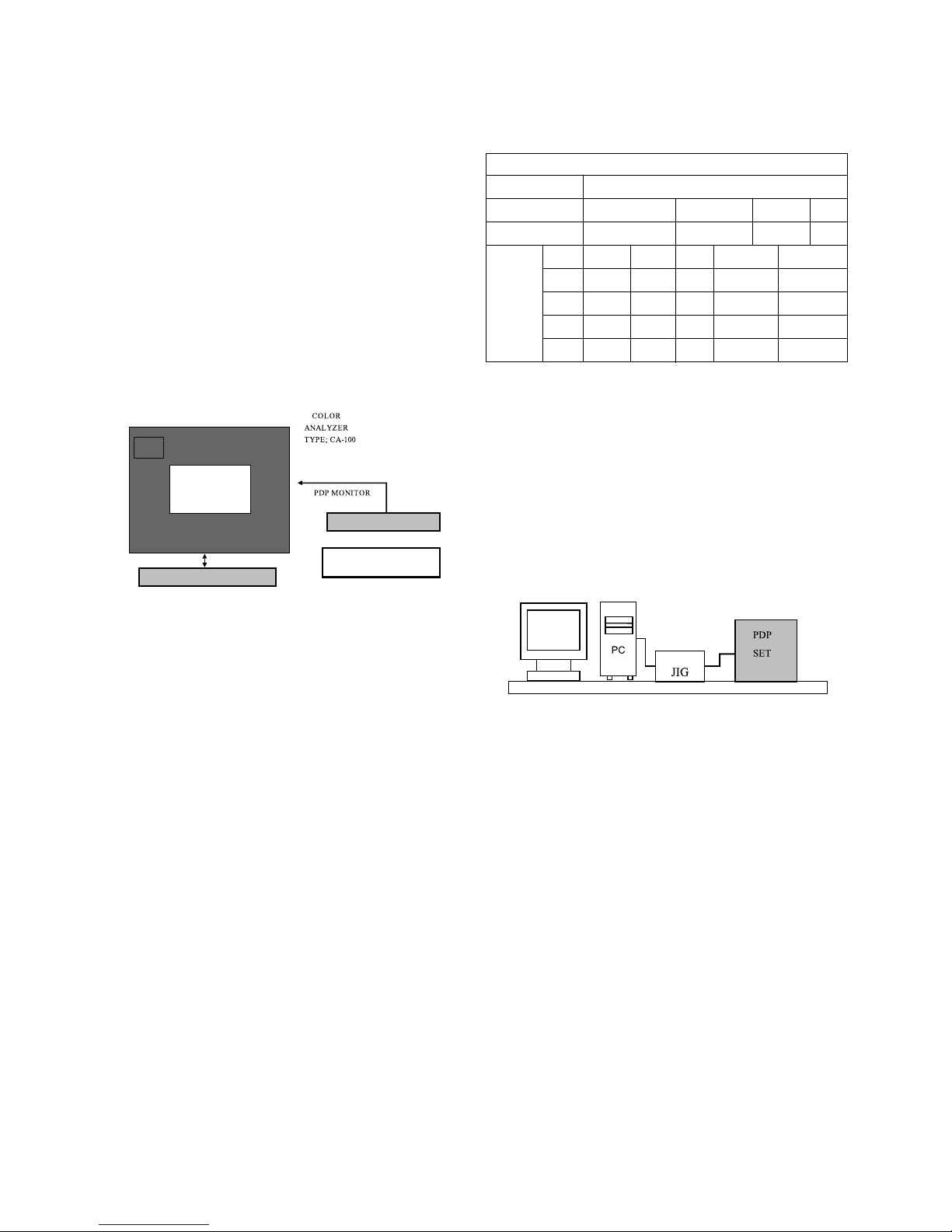
O For the protection of data, Micom does not permit any more
adjustment is completed well.
O In case of re-adjustment, operate First Value Setting.
1) Press both Volume +key of local key instart key of R/C for
adjustment.
2) Few second later, Temperture OSD display, then Press
onstop key of R/C for adjustment.
5. Adjustment of White Balance
5-1. Required Equipment
Color analyzer (CA-100 or same product)
5-2. Connection Diagram of Equipment for
Measuring (Auto Adjustment)
5-3. Adjustment of White Balance(Manual
adjustment)
O Operate the Zero-calibration of the CA-100, then stick
sensor to PDP module surface when you adjust..
O For manual adjustment, it is also possible by the following
sequence.
(1) Select WHITE PATTERN of HEAT RUN mode by pressing
POWER ON KEY on R/C for adjustment then operate
HEAT RUN more than 15 minute.
(2) Supply 216Gray Level, 50% size length and breadth signal
to RGB input.
(3) To adjust High Light, stick sensor to 216Gray Level(or
105~115 Cd/m2) Pattern, press ADJ Key on R/C for
adjustment and press
D, E on R/C in adjustment mode to
select R-H or G-H, press VOL +, - Key and adjust it until
color coordination becomes as below.
X: 0.280±0.003, Y: 0.290±0.003
Color temperature: 10,000°K±500°K
(4) Exit adjustment mode using V Key.
5-4. Auto adjustment (RS-232C)
6. DDC Data Input
6-1. Required Test Equipment
(1) A jig for adjusting PC, DDC. (PC serial to D-sub.
Connection equipment)
(2) S/W for writing DDC(EDID data write & read)
(3) D-Sub 15P cable, D-Sub to DVI Connector (Connect to
DVI Jack)
6-2. Setting of Device
6-3. Preparation for Adjustment
(1) Set devices as above and turn the PC, jig on.
(2) Put S/W for writing DDC (EDID data write & read) into
operation. (operated in DOS mode.)
6-4. Sequence of Adjustment
(1) DDC Data Input for Analog-RGB
¤ Put the set on the table and turn the power on.
¤ŁConnect PC Serial to D-sub 15P Cable of JIG for DDC
adjustment to RGB terminal (D-Sub 15Pin).
¤Ø Operate S/W for DDC record and select DDC Data for
Analog RGB in Model Menu.
¤Œ Operate EDID Write command.
¤º Operate EDID Read command and check whether
Check Sum is OK.
¤ If Check Sum is NG, repeat ¤Ø~ ¤Œ.
¤ If Check Sum is OK, DDC Data for Analog-RGB input is
completed.
(2) DDC Data input for Digital-RGB(DVI)
¤ Connect PC Serial to DVI Cable of JIG for DDC
adjustment to DVI terminal (DVI Jack).
- 10 -
R - H216R - H216
G - H216 G - H216
B - H216 B - H216
Window
MSPG-2100 or
MSTG-5200
RGB Signal Input
High Light adjustment
216 Gray Level
105 ~ 115 Cd/m
2
RS-232C communication
<Fig.3> Connection Diagram of Manual Adjustment
Type
Baud Rate
1150200
Index
R-H
G-H
Data bit
8
Cmd1 Cmd2
j a
j b
Stop bit1Parity
NONE
RF-03LA
Protocol
Setting
Data Min Value
180(B4)
170(A4)
Max Value
254(FE)
250(FA)
RS232
Page 11

¤ŁOperate S/W for DDC record and select DDC Data for
Digital RGB in Model Menu.
¤ØOperate EDID Write command.
¤Œ Operate EDID Read command and check whether
Check Sum is OK.
¤ºIf Check Sum is NG, repeat ¤Ø~ ¤Œ.
¤ If Check Sum is OK, DDC Data for Digital-RGB input is
completed.
7. Adjustment of Component Off-Set
7-1. Required Test Equipment
: HD-STB(SK-011T) or same product
7-2. Manual Adjustment of Component Off-
Set
(1) Input Video signal and Component 720P signal of HD-
STB.
(2) Press ADJ key of R/C twice for entering twin picture mode.
(3) Adjust the same color senses between main and sub,
using Volume +; -key of R/C in R, G, B Off-Set menu.
- 11 -
Page 12
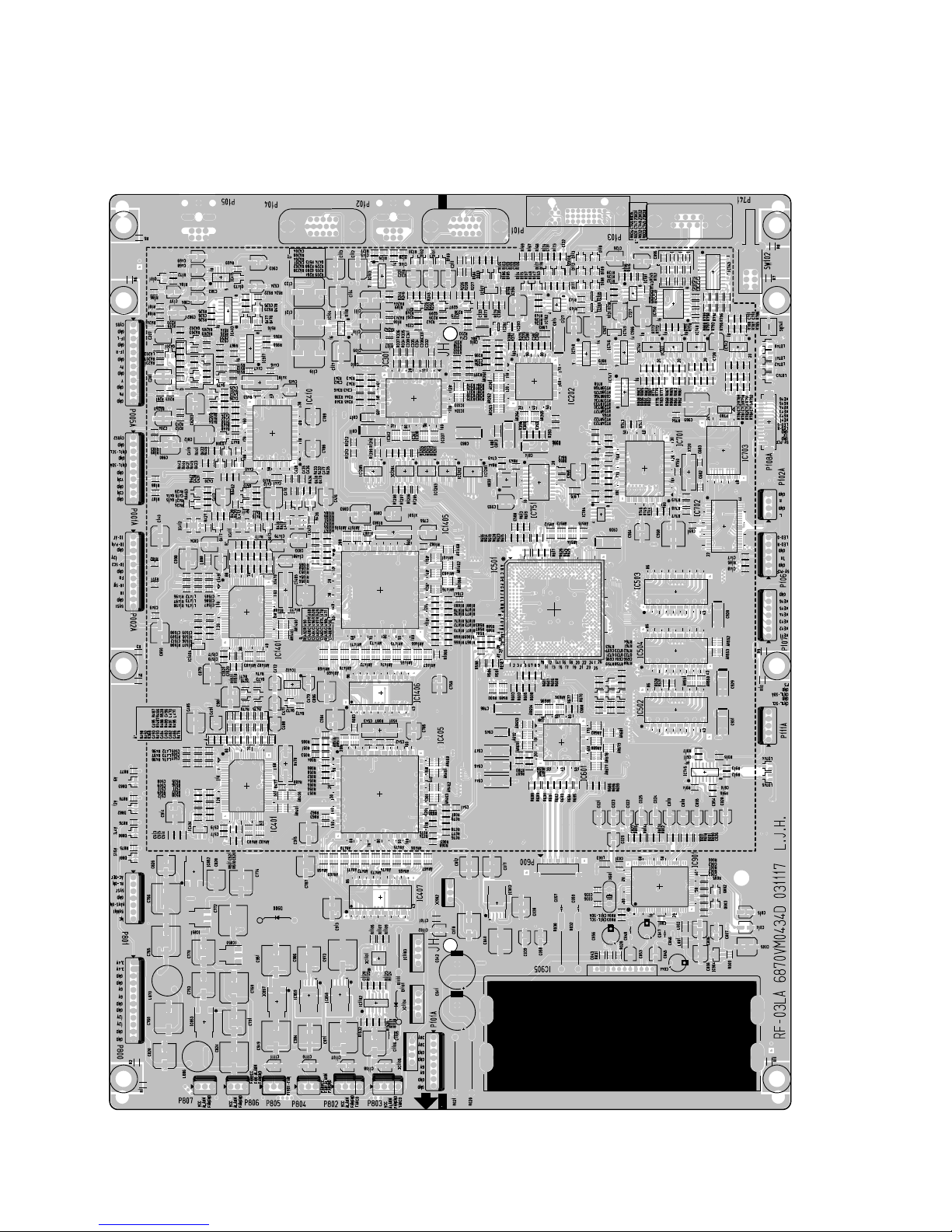
- 12 -
MAIN (TOP)
PRINTED CIRCUIT BOARD
Page 13

- 13 -
MAIN (BOTTOM)
Page 14

- 14 -
PFC (TOP)
Page 15

- 15 -
PFC (BOTTOM)
Page 16

- 16 -
PFC (TOP)
Page 17

- 17 -
PFC (BOTTOM)
Page 18

- 18 -
AV FIX (TOP)
AV FIX (BOTTOM)
AV INTERFACE (TOP)
AV INTERFACE (BOTTOM)
Page 19

- 19 -
CONTROL BOARD (TOP)
CONTROL BOARD (BOTTOM)
POWER S/W (TOP)
POWER S/W (BOTTOM)
SPEAKER (TOP)
SPEAKER (BOTTOM)
Page 20

- 20 -
POWER VA PACK (TOP)
POWER VA PACK (BOTTOM)
POWER PFC PACK (TOP)
POWER PFC PACK (BOTTOM)
POWER VS PACK (TOP)
POWER CONTROL PACK (TOP)
POWER VS PACK (BOTTOM)
POWER CONTROL PACK (BOTTOM)
Page 21

- 21 -
BLOCK DIAGRAM
cablecable
Page 22

- 22 -
EXPLODED VIEW
551
560
550
102
101
600
400
401
520
540
301
302
306
303
304
330
630
200
201
620
610
530
640
300
305
580
570
590
202
203
204
206
208
213
207
210
211
212
209
205
Page 23

- 23 -
101 5900V08004A FAN,DC F8025L12B2-RG DONG YANG 80MM 12V 120MA 2300RPM 79G L 300MM
102 5900V28001A FAN,DC F5010L12B DONGYANG 50*50*10 DC12V 60MA 3,700RPM 21G
200 6348Q-B037F PDP,60”16:9 1365*768 PDP60X50330.AKLGG
6348Q-B037L PDP,60”16:9 1365*768 PDP60X50430.AKLGG
201 6871QDH035A PWB(PCB) ASSEMBLY,DISPLAY YDRV ASSY HAND INSERT TOP(60X5)
202 6871QDH036A PWB(PCB) ASSEMBLY,DISPLAY YDRV ASSY HAND INSERT BOTTOM(60X5)
203 6871QLH023A PWB(PCB) ASSEMBLY,DISPLAY XRLT ASSY HAND INSERT 60X5 X-LEFT BOTTOM
204 6871QXH014A PWB(PCB) ASSEMBLY,DISPLAY XRCT ASSY HAND INSERT 60X5 X-CENTER BOTTOM
205 6871QRH023A PWB(PCB) ASSEMBLY,DISPLAY XRRT ASSY HAND INSERT 60X5 X RIGHT BOTTOM
206 6871QYH023A PWB(PCB) ASSEMBLY,DISPLAY YSUS ASSY HAND INSERT 60X5
207 6871QPH008A PWB(PCB) ASSEMBLY,DISPLAY DCDC ASSY HAND INSERT KK MODEL
208 6871QCH028A PWB(PCB) ASSEMBLY,DISPLAY CTRL ASSY HAND INSERT 50X2 & 60X5 280*180 PD4021
209 6871QZH025A PWB(PCB) ASSEMBLY,DISPLAY ZSUS ASSY HAND INSERT 60X5
210 6871QLH022A PWB(PCB) ASSEMBLY,DISPLAY XRLT ASSY HAND INSERT 60X5 X-LEFT TOP
211 6871QXH013A PWB(PCB) ASSEMBLY,DISPLAY XRCT ASSY HAND INSERT 60X5 X-CENTER TOP
212 6871QRH022A PWB(PCB) ASSEMBLY,DISPLAY XRRT ASSY HAND INSERT 60X5 X RIGHT TOP
213 6871QEH017A PWB(PCB) ASSEMBLY,DISPLAY ETC HAND INSERT PDP50X20000 TEMP. SENSOR B/D
300 3091V00509A CABINET ASSEMBLY MU-60PZ90V STEREO RF03LA LG DARK SILVER
301 4980V00142B SUPPORTER,FILTER AL5052 NONE
302 4980V00142A SUPPORTER,FILTER AL5052 NONE
303 4980V00143B SUPPORTER,FILTER AL5052 NONE
304 4980V00143A SUPPORTER,FILTER AL5052 NONE
305 3790V00267D FILTER(MECH),- MN60PZ90V 1160G03EK2 NBK 60 ECTHING MESH GLASS FILTER
306 4980V00141A SUPPORTER,FILTER AL5052 NONE
330 5020V00436A BUTTON,FD- 60X3 .
400 3809V00211M BACK COVER ASSEMBLY,MU-60PZ90V 1PHONE PDP60 VERTICAL
401 3300V00237E PLATE,A/V AL . MU-60PZ90V
520 6871VMMR48A PWB(PCB) ASSEMBLY,MAIN RF-03LA 60 VSC
521 4814V00344G SHIELD,ASSY MU-60PZ90V RF03LA ET FOR ANTI-SUSTAIN
530 6871VPMA20B PWB(PCB) ASSEMBLY,POWER SMPS RF-03LA PFC MU
540 6871VPMA19A PWB(PCB) ASSEMBLY,POWER SMPS RF-03LA POWER
550 6871VSMV67A PWB(PCB) ASSEMBLY,SUB CONT RF03LA LOCAL KEY
551 5020V00437A BUTTON,4KEY FD- 60X3 .
560 6871VSMV66A PWB(PCB) ASSEMBLY,SUB RF03LA SPK
570 6871VSMW14A PWB(PCB) ASSEMBLY,SUB A/V RF03LA 60 AV FIX B/D
580 6871VSMW13A PWB(PCB) ASSEMBLY,SUB A/V RF03LA 60 AV INTERFACE
590 3141VSN186C CHASSIS ASSEMBLY SUB RF03LA LINE FILTER ASSY TWIST #15
600 3141VSN122B CHASSIS ASSEMBLY SUB NP00KA POWER SWITCH
610 6871VSMV70A PWB(PCB) ASSEMBLY,SUB POWER RF03LA CONTROL
620 6871VSMV69A PWB(PCB) ASSEMBLY,SUB POWER RF03LA VS M/I
630 6871VSMV68A PWB(PCB) ASSEMBLY,SUB POWER RF03LA VA M/I
640 6871VSMV71A PWB(PCB) ASSEMBLY,SUB SUB RF03LA PFC PACK
EXPLODED VIEW PARTS LIST
No. Part No. Description
Page 24

REPLACEMENT PARTS LIST
LOCA. NO PART NO DESCRIPTION
IC8103
IC8104
IC8131
IC8204
IC8205
IC850
IC851
IC853
IC857
IC858
IC859
IC8602
IC8603
IC8604
IC8631
IC8801
IC8802
IC8803
IC8804
IC8805
IC8806
IC8900
IC901
IC902
IC903
IC904
IC917
PC8201
PC8202
PC8401
PC8402
PC8403
PC8501
PC8502
PC8503
PC8504
PC8801
IC105
IC106
IC203
IC204
Q001
Q001
Q002
Q002
Q003
Q003
Q004
Q005
Q006
Q007
0IRH103392A
0ISH121100D
0IUN386300B
0ISK005000A
0IKE781200P
0IMCRSJ001A
0IPRPML001A
0IMCRRH001A
0IMCRRH001A
0IMCRSH001A
0IMCRSH001A
0IIR121130A
0IRH103392A
0ISH121100D
0IUN386300B
0ISK666813A
0ISK005000A
0IFA754207A
0IPMGSK009A
0ISK805011A
0ISK812011A
0ISH817300B
0IMCRMN014A
0IKE780800J
0IMCRSH001A
0IKE704200J
0IFA742530B
0ILI817000G
0ILI817000G
0ILI817000G
0ILI817000G
0ILI817000G
0ILI817000G
0ISH851000A
0ILI817000G
0ILI817000G
0ILI817000G
0TR830009BA
0TR830009BA
0TR830009BA
0TR830009BA
0TR387500AA
0TR150400BA
0TR387500AA
0TR150400BA
0TR387500AA
0TR150400BA
0TR387500AA
0TR387500AA
0TR387500AA
0TR387500AA
BA10339FV-E2 SSOP-B14PIN
PQ12DZ1U 5 SMD
UC3863DW 20PLCC
SE005N 3P TO-220 BK 5V
KIA7812API TO220 ST 3P 12V
SC1565IST-1.8 SEMTECH 3P SOT223 TP
MIC39100 MICREL 3P SOT223
BA033FP-E2 ROHM 3P-SOP,TO252-3
BA033FP-E2 ROHM 3P-SOP,TO252-3
PQ05DZ1U SHARP 5, SMD TYPE
PQ05DZ1U SHARP 5, SMD TYPE
1R2113S 16SOP R/TP H/BRIDGE DRIVER
BA10339FV-E2 SSOP-B14PIN
PQ12DZ1U 5 SMD
UC3863DW 20PLCC
STR-F6668B(LF1352) 5PIN
SE005N 3P TO-220 BK 5V
KA75420ZTA(KA7542ZTA) 3P,TO-92 TP 4.2V
SI-8033S(LF1113) 5P TO-220 DIP 3.3V
SI-8050S(LF1113) 5PIN BK 5V
SI-8120S(LF1113) 5PIN BK 12V
PC817XF3 4D PHOTO COUPLER
MSP3440G QA B8 V3 MICRONAS 80 QFP
KIA7808API 3 ST REGULATOR .
PQ05DZ1U SHARP 5, SMD TYPE
KIA7042AF SOT-89 TP 4.2V
74ACT253SC 16P-SOIC
LTV817M-VB 4P,DIP BK PHOTO COUPLER
LTV817M-VB 4P,DIP BK PHOTO COUPLER
LTV817M-VB 4P,DIP BK PHOTO COUPLER
LTV817M-VB 4P,DIP BK PHOTO COUPLER
LTV817M-VB 4P,DIP BK PHOTO COUPLER
LTV817M-VB 4P,DIP BK PHOTO COUPLER
PC851 4P,DIP BK HIGH
LTV817M-VB 4P,DIP BK PHOTO COUPLER
LTV817M-VB 4P,DIP BK PHOTO COUPLER
LTV817M-VB 4P,DIP BK PHOTO COUPLER
BSS83 TP PHILIPS NON N-CHANNEL S/W TR
BSS83 TP PHILIPS NON N-CHANNEL S/W TR
BSS83 TP PHILIPS NON N-CHANNEL S/W TR
BSS83 TP PHILIPS NON N-CHANNEL S/W TR
CHIP 2SC3875S(ALY) KEC
CHIP 2SA1504S(ASY) KEC
CHIP 2SC3875S(ALY) KEC
CHIP 2SA1504S(ASY) KEC
CHIP 2SC3875S(ALY) KEC
CHIP 2SA1504S(ASY) KEC
CHIP 2SC3875S(ALY) KEC
CHIP 2SC3875S(ALY) KEC
CHIP 2SC3875S(ALY) KEC
CHIP 2SC3875S(ALY) KEC
LOCA. NO PART NO DESCRIPTION
IC001
IC002
IC101
IC102
IC103
IC104
IC107
IC1101
IC1102
IC1103
IC1104
IC1105
IC1201
IC1202
IC1203
IC1204
IC1205
IC1401
IC1405
IC1406
IC202
IC301
IC401
IC402
IC403
IC405
IC407
IC501
IC502
IC503
IC504
IC601
IC701
IC702
IC703
IC704
IC740
IC741
IC742
IC743
IC744
IC745
IC746
IC747
IC748
IC749
IC750
IC751
IC801
IC802
IC8102
0ISO208900A
0IMCRFA010A
0IAL242110A
0IAL242110A
0IMCRTI003A
0IPRPBB005A
0IKE704200J
0IDS162100B
0IMCRPH015A
0ISH092100B
0ISH122100B
0ISH122100B
0IMCRTI021A
0IMCRTI021A
0IMCRTI021A
0IMCRTI021A
0IMCRTI021A
0IIT323000E
0IMCRGN001B
0IMMRHY033A
0IMCRS5003A
0IMCRAD003A
0IIT323000E
0ISA715100D
0IFA741230A
0IMCRGN001B
0IMMRHY033A
0IMCROT001A
0IMMRHY033A
0IMMRHY033A
0IMMRHY033A
0IS5160000A
0IMCRRS001A
0IMMRSS064A
0IMMRMR006B
0IMCRAL006A
0IMCRPH017A
0IMCRFA013A
0IMCRFA013A
0ITI745740M
0IMCRPH017A
0IFA741230A
0IMCRPH015A
0IMCRPH016A
0IMCRPH014A
0IKE702700D
0IDS232000A
0IPH858400A
0IUN385400B
0ISA428200A
0IIR121130A
CXA2089Q 48QFP BK A/V SWITCH
KA7809R, FAIRCHILD 2P D-PAK
AT24C21-10SI-2.5 8P,SOP TP 1K
AT24C21-10SI-2.5 8P,SOP TP 1K
SN74HCT08D 16P
OPA3692IDBQ BUR BROWN 16PIN SSOP
KIA7042AF SOT-89 TP 4.2V
DS1621V 8P SOIC ST THERMOSTAT
74LVC32AD PHILIPS 14P SOT108-1
PQ09RD21 4SIP ST REGULATOR
PQ12RD21 4SIP ST REGULATOR
PQ12RD21 4SIP ST REGULATOR
SN74LVTH541PWR 20P TSSOP
SN74LVTH541PWR 20P TSSOP
SN74LVTH541PWR 20P TSSOP
SN74LVTH541PWR 20P TSSOP
SN74LVTH541PWR 20P TSSOP
VPC3230D C5 80P QFP
FLI2310BC GENESIS 208P PQFP
HY57V643220C(L)T-6 HYNIX 86P TSOP
SIL169 CL100 SILICON IMAGE 100P LQFP
AD9888KS-140 ANALOG DEVICE 128P MQFP
VPC3230D C5 80P QFP
LA7151M 10SOP
DM74LS123MX 16SOP TP
FLI2310BC GENESIS 208P PQFP
HY57V643220C(L)T-6 HYNIX 86P TSOP
REMBRANT-1A
HY57V643220C(L)T-6 HYNIX 86P TSOP
HY57V643220C(L)T-6 HYNIX 86P TSOP
HY57V643220C(L)T-6 HYNIX 86P TSOP
SIL160CT100 SILICON IMAGE 100 TQFP
R8820LV RDC 100P PQFP
K6R4016V1D-TC10 44P TSOP2-400BF
MX29LV160ATTC-70 MACRONIX 48P
AT24C16AN-10SI-2.7 ATMEL 8P
74LVC574APW PHILIPS 20P SOT360-1
74LCX244MTC FAIRCHILD 20P TSSOP
74LCX244MTC FAIRCHILD 20P TSSOP
SN74HC574NSR 14P,SOP TP D-TYPE
74LVC574APW PHILIPS 20P SOT360-1
DM74LS123MX 16SOP TP
74LVC32AD PHILIPS 14P SOT108-1
74LVC139D PHILIPS 16P SOT109-1
74LV132D PHILIPS 14P SOT108-1
KIA7027AF 3, SOT-89 TP RESET IC 2.7V
DS232AS 16P,SOP TP RS-232
PCF8584T 20P,SOP TP
UC3854BDW 20PLCC
LA4282 12S 2CHX10W
1R2113S 16SOP
IC
TRANSISTOR
- 24 -
Page 25

- 25 -
LOCA. NO PART NO DESCRIPTION
Q008
Q009
Q1
Q2
Q200
Q201
Q202
Q203
Q204
Q205
Q206
Q207
Q209
Q211
Q410
Q411
Q412
Q413
Q414
Q415
Q416
Q417
Q418
Q419
Q420
Q421
Q422
Q423
Q424
Q450
Q471
Q472
Q473
Q474
Q475
Q476
Q477
Q478
Q7105
Q7107
Q720
Q721
Q722
Q723
Q724
Q725
Q801
Q802
Q803
Q804
Q806
Q808
0TR387500AA
0TR387500AA
0TR387500AA
0TR387500AA
0TR387500AA
0TR387500AA
0TR387500AA
0TR387500AA
0TR387500AA
0TR387500AA
0TR387500AA
0TR387500AA
0TR387500AA
0TR387500AA
0TR150400BA
0TR150400BA
0TR387500AA
0TR150400BA
0TR150400BA
0TR150400BA
0TR387500AA
0TR150400BA
0TR387500AA
0TR387500AA
0TR150400BA
0TR387500AA
0TR150400BA
0TR387500AA
0TR150400BA
0TR387500AA
0TR387500AA
0TR387500AA
0TR387500AA
0TR387500AA
0TR387500AA
0TR150400BA
0TR387500AA
0TR104009AF
0TR387500AA
0TR387500AA
0TR387500AA
0TR387500AA
0TR387500AA
0TR150400BA
0TR387500AA
0TR387500AA
0TR387500AA
0TR176608AA
0TR387500AA
0TR118008AA
0TR387500AA
0TR387500AA
CHIP 2SC3875S(ALY) KEC
CHIP 2SC3875S(ALY) KEC
CHIP 2SC3875S(ALY) KEC
CHIP 2SC3875S(ALY) KEC
CHIP 2SC3875S(ALY) KEC
CHIP 2SC3875S(ALY) KEC
CHIP 2SC3875S(ALY) KEC
CHIP 2SC3875S(ALY) KEC
CHIP 2SC3875S(ALY) KEC
CHIP 2SC3875S(ALY) KEC
CHIP 2SC3875S(ALY) KEC
CHIP 2SC3875S(ALY) KEC
CHIP 2SC3875S(ALY) KEC
CHIP 2SC3875S(ALY) KEC
CHIP 2SA1504S(ASY) KEC
CHIP 2SA1504S(ASY) KEC
CHIP 2SC3875S(ALY) KEC
CHIP 2SA1504S(ASY) KEC
CHIP 2SA1504S(ASY) KEC
CHIP 2SA1504S(ASY) KEC
CHIP 2SC3875S(ALY) KEC
CHIP 2SA1504S(ASY) KEC
CHIP 2SC3875S(ALY) KEC
CHIP 2SC3875S(ALY) KEC
CHIP 2SA1504S(ASY) KEC
CHIP 2SC3875S(ALY) KEC
CHIP 2SA1504S(ASY) KEC
CHIP 2SC3875S(ALY) KEC
CHIP 2SA1504S(ASY) KEC
CHIP 2SC3875S(ALY) KEC
CHIP 2SC3875S(ALY) KEC
CHIP 2SC3875S(ALY) KEC
CHIP 2SC3875S(ALY) KEC
CHIP 2SC3875S(ALY) KEC
CHIP 2SC3875S(ALY) KEC
CHIP 2SA1504S(ASY) KEC
CHIP 2SC3875S(ALY) KEC
CHIP KRC104S SOT-23 TP KEC
CHIP 2SC3875S(ALY) KEC
CHIP 2SC3875S(ALY) KEC
CHIP 2SC3875S(ALY) KEC
CHIP 2SC3875S(ALY) KEC
CHIP 2SC3875S(ALY) KEC
CHIP 2SA1504S(ASY) KEC
CHIP 2SC3875S(ALY) KEC
CHIP 2SC3875S(ALY) KEC
CHIP 2SC3875S(ALY) KEC
2SD1766Q R/TP ROHM KOREA SMD FD-60X3R
CHIP 2SC3875S(ALY) KEC
2SB1188Q R/TP ROHM KOREA SMD FD-60X3R
CHIP 2SC3875S(ALY) KEC
CHIP 2SC3875S(ALY) KEC
LOCA. NO PART NO DESCRIPTION
Q8101
Q8102
Q8104
Q8105
Q8105
Q8106
Q8107
Q8108
Q8108
Q8201
Q8203
Q8204
Q8205
Q8206
Q8207
Q8208
Q8210
Q8303
Q8304
Q8401
Q8402
Q8403
Q8501
Q8502
Q8503
Q8504
Q8505
Q8601
Q8602
Q8604
Q8605
Q8606
Q8607
Q8608
Q8802
Q8803
Q8804
Q8805
Q8900
Q8901
Q8902
Q8903
Q8904
Q8905
Q8906
Q8907
Q8908
Q8909
QA201
QA202
0TR150400BA
0TR150400BA
0TR150400BA
0TR387500AA
0TR150400BA
0TR102009AG
0TR150400BA
0TR387500AA
0TR150400BA
0TR319809AA
0TR102009AB
0TR319809AA
0TR102009AB
0TR319809AA
0TR322709AA
0TR322709AA
0TR319809AA
0TFIR10001A
0TFIR10001A
0TF283700AA
0TF283700AA
0TR322709AA
0TF283700AA
0TF283700AA
0TF283700AA
0TF283700AA
0TR320709AA
0TR150400BA
0TR150400BA
0TR150400BA
0TR387500AA
0TR102009AG
0TR150400BA
0TR387500AA
0TR319809AA
0TR319809AA
0TR319809AA
0TR319809AA
0TR387500AA
0TR387500AA
0TR387500AA
0TR387500AA
0TR387500AA
0TR102009AG
0TR102009AG
0TR387500AA
0TR150400BA
0TR102009AG
0TR150400BA
0TR150400BA
CHIP 2SA1504S(ASY) KEC
CHIP 2SA1504S(ASY) KEC
CHIP 2SA1504S(ASY) KEC
CHIP 2SC3875S(ALY) KEC
CHIP 2SA1504S(ASY) KEC
CHIP KRC102S KEC TP SOT-23 NA NA
CHIP 2SA1504S(ASY) KEC
CHIP 2SC3875S(ALY) KEC
CHIP 2SA1504S(ASY) KEC
KTC3198(KTC1815) KEC TP TO92 50V 150MA
KRC102M(KRC1202) KEC TP NA NA NA
KTC3198(KTC1815) KEC TP TO92 50V 150MA
KRC102M(KRC1202) KEC TP NA NA NA
KTC3198(KTC1815) KEC TP TO92 50V 150MA
KTC3227-Y,TP(KTC1627A),KEC
KTC3227-Y,TP(KTC1627A),KEC
KTC3198(KTC1815) KEC TP TO92 50V 150MA
IRFPS37N50A ST TO-247 500V 36A
IRFPS37N50A ST TO-247 500V 36A
2SK2837 BK TOSHIBA 500V 20A TO3P
2SK2837 BK TOSHIBA 500V 20A TO3P
KTC3227-Y,TP(KTC1627A),KEC
2SK2837 BK TOSHIBA 500V 20A TO3P
2SK2837 BK TOSHIBA 500V 20A TO3P
2SK2837 BK TOSHIBA 500V 20A TO3P
2SK2837 BK TOSHIBA 500V 20A TO3P
KTC3207,TP(KTC2482),KEC
CHIP 2SA1504S(ASY) KEC
CHIP 2SA1504S(ASY) KEC
CHIP 2SA1504S(ASY) KEC
CHIP 2SC3875S(ALY) KEC
CHIP KRC102S KEC TP SOT-23 NA NA
CHIP 2SA1504S(ASY) KEC
CHIP 2SC3875S(ALY) KEC
KTC3198(KTC1815) KEC TP TO92 50V 150MA
KTC3198(KTC1815) KEC TP TO92 50V 150MA
KTC3198(KTC1815) KEC TP TO92 50V 150MA
KTC3198(KTC1815) KEC TP TO92 50V 150MA
CHIP 2SC3875S(ALY) KEC
CHIP 2SC3875S(ALY) KEC
CHIP 2SC3875S(ALY) KEC
CHIP 2SC3875S(ALY) KEC
CHIP 2SC3875S(ALY) KEC
CHIP KRC102S KEC TP SOT-23 NA NA
CHIP KRC102S KEC TP SOT-23 NA NA
CHIP 2SC3875S(ALY) KEC
CHIP 2SA1504S(ASY) KEC
CHIP KRC102S KEC TP SOT-23 NA NA
CHIP 2SA1504S(ASY) KEC
CHIP 2SA1504S(ASY) KEC
Page 26

- 26 -
LOCA. NO PART NO DESCRIPTION
D001
D001
D002
D002
D003
D003
D004
D006
D011
D100
D101
D102
D105
D106
D108
D109
D110
D1101
D111
D112
D113
D114
D115
D117
D118
D801
D802
D803
D804
D805
D807
D8101
D8102
D8104
D8105
D8201
D8202
D8203
D8204
D8205
D8206
D8208
D8209
D8210
D8211
D8212
D8213
D8214
D8215
D8216
0DD184009AA
0DD181009AB
0DD184009AA
0DD181009AB
0DD184009AA
0DD181009AB
0DD184009AA
0DD226239AA
0DD226239AA
0DD226239AA
0DD226239AA
0DD226239AA
0DD226239AA
0DD226239AA
0DD226239AA
0DD226239AA
0DD226239AA
0DD100009AC
0DD226239AA
0DD226239AA
0DD226239AA
0DD226239AA
0DD226239AA
0DD226239AA
0DD226239AA
0DZ240009CG
0DZ910009AJ
0DZ750009AG
0DZ240009CG
0DD120000BB
0DZRM00178A
0DZ620009BB
0DR011009AA
0DD184009AA
0DD184009AA
0DD414809ED
0DD414809ED
0DD260000BB
0DD110009DB
0DD100009AP
0DD120000BB
0DR010009AA
0DD100009AM
0DZ160009BC
0DZ180009AG
0DR010009AA
0DD100009AP
0DD100009AM
0DZ300009BB
0DZ300009BB
KDS184S CHIP 85V 300MA KEC TP
KDS181 TP KEC - 85V - 300MA
KDS184S CHIP 85V 300MA KEC TP
KDS181 TP KEC - 85V - 300MA
KDS184S CHIP 85V 300MA KEC TP
KDS181 TP KEC - 85V - 300MA
KDS184S CHIP 85V 300MA KEC TP
CHIP KDS226 SOT-23
CHIP KDS226 SOT-23
CHIP KDS226 SOT-23
CHIP KDS226 SOT-23
CHIP KDS226 SOT-23
CHIP KDS226 SOT-23
CHIP KDS226 SOT-23
CHIP KDS226 SOT-23
CHIP KDS226 SOT-23
CHIP KDS226 SOT-23
RU1V(1) TP
CHIP KDS226 SOT-23
CHIP KDS226 SOT-23
CHIP KDS226 SOT-23
CHIP KDS226 SOT-23
CHIP KDS226 SOT-23
CHIP KDS226 SOT-23
CHIP KDS226 SOT-23
MTZJ24B TP ROHM-K DO34 - 24V 5UA
MTZJ9.1B TP ROHM-K DO34 0.5W 9.1V 5UA
MTZJ7.5B TP ROHM-K DO34 0.5W 7.5V 5UA
MTZJ24B TP ROHM-K DO34 - 24V 5UA
FML-G12S
UDZS TE-17 5.1B ROHM
MTZJ6.2B TP ROHM-K DO34 0.5W 6.2V 5UA EG01AV1 TP 600V 0.5A 10A 100NSEC 0.5MA
KDS184S CHIP 85V 300MA KEC TP
KDS184S CHIP 85V 300MA KEC TP
1N4148 TP GRANDE
1N4148 TP GRANDE
BRIDGE D2SBA60(STK) SHINDENKEN
RM11CV(1) TP TP
EG1ZV(1) TP TP
FML-G12S
EG01C TP 1000V 0.5A 10A 100NSEC 50UA
EU1ZV(1) TP
MTZJ16B TP ROHM-K DO34 0.5W 16V 5UA
MTZJ18B TP ROHM-K DO34 - 18V 5UA
EG01C TP 1000V 0.5A 10A 100NSEC 50UA
EG1ZV(1) TP TP
EU1ZV(1) TP
MTZJ30B TP ROHM-K DO34 0.5W 30V 5UA
MTZJ30B TP ROHM-K DO34 0.5W 30V 5UA
LOCA. NO PART NO DESCRIPTION
D8217
D8301
D8302
D8303
D8304
D8305
D8306
D8307
D8311
D8312
D8319
D8401
D8402
D8403
D8404
D8405
D8406
D8407
D8408
D8409
D8411
D8412
D8412
D8414
D8418
D8419
D8501
D8502
D8503
D8504
D8505
D8506
D8507
D8508
D8509
D8510
D8511
D8512
D8515
D854
D855
D857
D8601
D8602
D8604
D8605
D870
D871
D873
D880
D8801
D8802
0DZ750009AG
0DD414809ED
0DD414809ED
0DB250600AB
0DR310000BA
0DR310000BA
0DD410009AA
0DD410009AA
0DRFJ00041A
0DD100009AP
0DD410009AA
0DD100009AP
0DD414809ED
0DD414809ED
0DR240000BA
0DZ330009BA
0DZ330009BA
0DD100009AP
0DZ120009AF
0DZ680009BB
0DZ360009BC
0DZ680009BB
0DZ330009BA
0DR220000CA
0DD414809ED
0DZ120009AF
0DD100009AP
0DZ610009AA
0DZ610009AA
0DD100009AP
0DRSA00160A
0DD100009AP
0DD100009AP
0DZ120009AF
0DRSA00160A
0DZ680009BB
0DZ610009AA
0DZ330009BE
0DD414809ED
0DD226239AA
0DD226239AA
0DD226239AA
0DZ620009BB
0DR011009AA
0DD184009AA
0DD184009AA
0DD226239AA
0DD226239AA
0DD226239AA
0DL233309AC
0DD100009AM
0DD100009AM
MTZJ7.5B TP ROHM-K DO34 0.5W 7.5V 5UA
1N4148 TP GRANDE
1N4148 TP GRANDE
RBV-2506 BK 600V 25A 350A - 50UA
RM3A LF-U1 BK 600V 2.5A 150A - 10UA
RM3A LF-U1 BK 600V 2.5A 150A - 10UA
SCHOTTKY,BAT 41 TP
SCHOTTKY,BAT 41 TP
YG963S6R FTO220(4115) 600V 15A 50A
EG1ZV(1) TP TP
SCHOTTKY,BAT 41 TP
EG1ZV(1) TP TP
1N4148 TP GRANDE
1N4148 TP GRANDE
FML-24S BK TO220 400V 10A 70A 40NSEC 0.1MA
ZENER HZT33 TAPING
ZENER HZT33 TAPING
EG1ZV(1) TP TP
MTZJ12B TP ROHM-K DO34 - 12V 5UA
MTZJ6.8B TP ROHM-K DO34 0.5W 6.8V 5UA
MTZJ3.6B TP ROHM-K DO34 0.5W 3.6V 5UA
MTZJ6.8B TP ROHM-K DO34 0.5W 6.8V 5UA
ZENER HZT33 TAPING
FMM-22S BK TO220 200V 10A 100A - 10UA
1N4148 TP GRANDE
MTZJ12B TP ROHM-K DO34 - 12V 5UA
EG1ZV(1) TP TP
P6KE100A TP G.I - 1W 100V 1UA
P6KE100A TP G.I - 1W 100V 1UA
EG1ZV(1) TP TP
FML-34S FM80 400V 20A 100A 50NSEC 0.2MA
EG1ZV(1) TP TP
EG1ZV(1) TP TP
MTZJ12B TP ROHM-K DO34 - 12V 5UA
FML-34S BK FM80 400V 20A 100A 50NSEC 0.2MA
MTZJ6.8B TP ROHM-K DO34 0.5W 6.8V 5UA
P6KE100A TP G.I - 1W 100V 1UA
MTZJ3.3A TP ROHM-K DO34 - 3.3V 5UA
1N4148 TP GRANDE
CHIP KDS226 SOT-23
CHIP KDS226 SOT-23
CHIP KDS226 SOT-23
MTZJ6.2B TP ROHM-K DO34 0.5W 6.2V 5UA
EG01AV1 TP 600V 0.5A 10A 100NSEC 0.5MA
KDS184S CHIP 85V 300MA KEC TP
KDS184S CHIP 85V 300MA KEC TP
CHIP KDS226 SOT-23
CHIP KDS226 SOT-23
CHIP KDS226 SOT-23
LED,SAM2333 TP GREEN:10MCD, RED:6MCD
EU1ZV(1) TP
EU1ZV(1) TP
DIODE
Page 27

- 27 -
LOCA. NO PART NO DESCRIPTION
D8803
D8804
D881
D8811
D8812
D8813
D8814
D8816
D8818
D882
D8820
D8821
D8822
D8823
D883
D8900
D8901
D8903
D8904
D8907
D900
DA105
LD1
LD300
LD740
LD741
LD742
LD743
LD744
LD745
ZD003
ZD004
ZD005
ZD100
ZD830
ZD831
ZD832
ZD8902
ZD8906
ZD8908
C005
C006
C007
C008
C010
C012
C013
C014
C014
C015
0DD414809ED
0DD100009DK
0DL233309AC
0DR290000AA
0DR360000BA
0DR360000BA
0DR460009AA
0DR460009AA
0DR460009AA
0DL233309AC
0DD100009AM
0DZ120009AF
0DZ750009AG
0DZ750009AG
0DL233309AC
0DD184009AA
0DD184009AA
0DD226239AA
0DD226239AA
0DD226239AA
0DD100009AM
0DD226239AA
0DL200000CA
0DL233309AC
0DL233309AC
0DL233309AC
0DL233309AC
0DL233309AC
0DL233309AC
0DL233309AC
0DZRM00178A
0DZRM00178A
0DZRM00178A
0DR050008AA
0DR050008AA
0DR050008AA
0DR050008AA
0DZRM00178A
0DZ560009CF
0DZRM00178A
0CE107SF6DC
0CE476SF6DC
0CE106SF6DC
0CE476SF6DC
0CE227VF6DC
0CE107SF6DC
0CE476SF6DC
0CE106SF6DC
0CE476SF6DC
0CE106SF6DC
1N4148 TP GRANDE
RU1P V(1) TP R-TMD 1000V 0.4A 10A 0.1US 5UA
LED,SAM2333 TP GREEN:10MCD, RED:6MCD
FMB-29L BK TO220 90V 8A 60A 100NSEC 5MA
FMB-36M BK 0.62V 100NSEC 10MA
FMB-36M BK 0.62V 100NSEC 10MA
RK46 TP DO-214AC 60V 3.5A 70A 100SEC 3MA
RK46 TP DO-214AC 60V 3.5A 70A 100SEC 3MA
RK46 TP DO-214AC 60V 3.5A 70A 100SEC 3MA
LED,SAM2333 TP GREEN:10MCD, RED:6MCD
EU1ZV(1) TP
MTZJ12B TP ROHM-K DO34 - 12V 5UA MTZJ7.5B TP ROHM-K DO34 0.5W 7.5V 5UA MTZJ7.5B TP ROHM-K DO34 0.5W 7.5V 5UA LED,SAM2333 TP GREEN:10MCD, RED:6MCD
KDS184S CHIP 85V 300MA KEC TP
KDS184S CHIP 85V 300MA KEC TP
CHIP KDS226 SOT-23
CHIP KDS226 SOT-23
CHIP KDS226 SOT-23
EU1ZV(1) TP
CHIP KDS226 SOT-23
LED,SAM5670(DL-2LRG) BK Y-GREEN LED,SAM2333 TP GREEN:10MCD, RED:6MCD
LED,SAM2333 TP GREEN:10MCD, RED:6MCD
LED,SAM2333 TP GREEN:10MCD, RED:6MCD
LED,SAM2333 TP GREEN:10MCD, RED:6MCD
LED,SAM2333 TP GREEN:10MCD, RED:6MCD
LED,SAM2333 TP GREEN:10MCD, RED:6MCD
LED,SAM2333 TP GREEN:10MCD, RED:6MCD
UDZS TE-17 5.1B ROHM
UDZS TE-17 5.1B ROHM
UDZS TE-17 5.1B ROHM
SD05.TC R/TP SEMTECH SOD323 5V 5A 15A
SD05.TC R/TP SEMTECH SOD323 5V 5A 15A
SD05.TC R/TP SEMTECH SOD323 5V 5A 15A
SD05.TC R/TP SEMTECH SOD323 5V 5A 15A
UDZS TE-17 5.1B ROHM
MTZJ5.6B TP ROHM-K DO34 0.5W 5.6V 5UA
UDZS TE-17 5.1B ROHM
100UF MVG 16V M SMD R/TP
47UF MVG 16V M SMD R/TP
10UF MVG 16V 20% R/TP(SMD) SMD
47UF MVG 16V M SMD R/TP
220UF MV 16V 20% R/TP(SMD) SMD
100UF MVG 16V M SMD R/TP
47UF MVG 16V M SMD R/TP
10UF MVG 16V 20% R/TP(SMD) SMD
47UF MVG 16V M SMD R/TP
10UF MVG 16V 20% R/TP(SMD) SMD
LOCA. NO PART NO DESCRIPTION
C015
C017
C018
C019
C019
C020
C020
C021
C022
C022
C023
C023
C024
C024
C025
C025
C026
C029
C030
C030
C031
C034
C035
C038
C039
C040
C041
C042
C042
C043
C044
C045
C045
C046
C047
C048
C050
C053
C056
C057
C058
C059
C109
C110
C1102
C1106
C1107
C1108
C111
C1110
C1111
C112
0CE476SF6DC
0CE107SF6DC
0CE474SK6DC
0CE474SK6DC
0CE476SF6DC
0CE335SK6DC
0CE105SK6DC
0CE106SF6DC
0CE474SK6DC
0CE105SK6DC
0CE474SK6DC
0CE105SK6DC
0CE474SK6DC
0CE105SK6DC
0CE474SK6DC
0CE105SK6DC
0CE105SK6DC
0CE106SF6DC
0CE107SF6DC
0CE105SK6DC
0CE105SK6DC
0CE476SF6DC
0CE105SK6DC
0CE476SF6DC
0CE105SK6DC
0CE227VF6DC
0CE477DK618
0CE477DK618
0CE476SF6DC
0CE476SF6DC
0CE107DH618
0CE106SF6DC
0CE476SF6DC
0CQ6821N509
0CE107DH618
0CQ6821N509
0CE107SF6DC
0CE106SF6DC
0CE107DH618
0CQ1041N509
0CE106SF6DC
0CQ1041N509
0CE107SF6DC
0CE107SF6DC
0CE106SF6DC
0CE227VF6DC
0CE105SK6DC
0CE105SK6DC
0CE107SF6DC
0CE105SK6DC
0CE105SK6DC
0CE107SF6DC
47UF MVG 16V M SMD R/TP
100UF MVG 16V M SMD R/TP
0.47UF MVG 50V M SMD R/TP
0.47UF MVG 50V M SMD R/TP
47UF MVG 16V M SMD R/TP
3.3UF MVG 50V 20% SMD R/TP
1UF MVG 50V M SMD R/TP
10UF MVG 16V 20% R/TP(SMD) SMD
0.47UF MVG 50V M SMD R/TP
1UF MVG 50V M SMD R/TP
0.47UF MVG 50V M SMD R/TP
1UF MVG 50V M SMD R/TP
0.47UF MVG 50V M SMD R/TP
1UF MVG 50V M SMD R/TP
0.47UF MVG 50V M SMD R/TP
1UF MVG 50V M SMD R/TP
1UF MVG 50V M SMD R/TP
10UF MVG 16V 20% R/TP(SMD) SMD
100UF MVG 16V M SMD R/TP
1UF MVG 50V M SMD R/TP
1UF MVG 50V M SMD R/TP
47UF MVG 16V M SMD R/TP
1UF MVG 50V M SMD R/TP
47UF MVG 16V M SMD R/TP
1UF MVG 50V M SMD R/TP
220UF MV 16V 20% R/TP(SMD) SMD
470UF STD 50V 20% FL TP 5
470UF STD 50V 20% FL TP 5
47UF MVG 16V M SMD R/TP
47UF MVG 16V M SMD R/TP
100UF STD 25V M FL TP5
10UF MVG 16V 20% R/TP(SMD) SMD
47UF MVG 16V M SMD R/TP
0.0068UF D 100V 10% PE TP5
100UF STD 25V M FL TP5
0.0068UF D 100V 10% PE TP5
100UF MVG 16V M SMD R/TP
10UF MVG 16V 20% R/TP(SMD) SMD
100UF STD 25V M FL TP5
0.1UF D 100V 10% PE TP5
10UF MVG 16V 20% R/TP(SMD) SMD
0.1UF D 100V 10% PE TP5
100UF MVG 16V M SMD R/TP
100UF MVG 16V M SMD R/TP
10UF MVG 16V 20% R/TP(SMD) SMD
220UF MV 16V 20% R/TP(SMD) SMD
1UF MVG 50V M SMD R/TP
1UF MVG 50V M SMD R/TP
100UF MVG 16V M SMD R/TP
1UF MVG 50V M SMD R/TP
1UF MVG 50V M SMD R/TP
100UF MVG 16V M SMD R/TP
For Capacitor & Resistors,
the charactors at 2nd and 3rd
digit in the P/No. means as
follows;
CC, CX, CK, CN : Ceramic
CQ : Polyestor
CE : Electrolytic
RD : Carbon Film
RS : Metal Oxide Film
RN : Metal Film
RF : Fusible
CAPACITOR
Page 28

- 28 -
LOCA. NO PART NO DESCRIPTION
C113
C114
C117
C119
C121
C123
C126
C127
C140
C1479
C1485
C1488
C1489
C1491
C1494
C1505
C1506
C1507
C1510
C2
C201
C204
C207
C211
C216
C221
C410
C413
C416
C420
C440
C441
C445
C471
C472
C479
C485
C488
C489
C491
C494
C505
C506
C507
C510
C523
C524
C671
C672
C673
C674
C675
0CE107SF6DC
0CE107SF6DC
0CE107SF6DC
0CE477VF6DC
0CE477VF6DC
0CE477VF6DC
0CE476SF6DC
0CE476SF6DC
0CE107SF6DC
0CE106SF6DC
0CE107SF6DC
0CE106SF6DC
0CK224DF56A
0CE106SF6DC
0CK224DF56A
0CK224DF56A
0CK224DF56A
0CK224DF56A
0CK224DF56A
0CE4763F618
0CE476SF6DC
0CE476SF6DC
0CE476SF6DC
0CE476SF6DC
0CE476SF6DC
0CE476SF6DC
0CE107SF6DC
0CE476SF6DC
0CE476SF6DC
0CN105EJ56A
0CE106SF6DC
0CN105EJ56A
0CE106SF6DC
0CE106SF6DC
0CE106SF6DC
0CE106SF6DC
0CE107SF6DC
0CE106SF6DC
0CK224DF56A
0CE106SF6DC
0CK224DF56A
0CK224DF56A
0CK224DF56A
0CK224DF56A
0CK224DF56A
0CN105EJ56A
0CE106SF6DC
0CE477DK618
0CE477DK618
0CE477DK618
0CE477DK618
181-120K
100UF MVG 16V M SMD R/TP
100UF MVG 16V M SMD R/TP
100UF MVG 16V M SMD R/TP
470UF MV 16V 20% R/TP(SMD) SMD
470UF MV 16V 20% R/TP(SMD) SMD
470UF MV 16V 20% R/TP(SMD) SMD
47UF MVG 16V M SMD R/TP
47UF MVG 16V M SMD R/TP
100UF MVG 16V M SMD R/TP
10UF MVG 16V 20% R/TP(SMD) SMD
100UF MVG 16V M SMD R/TP
10UF MVG 16V 20% R/TP(SMD) SMD
220000PF 2012 16V 10% R/TP X7R
10UF MVG 16V 20% R/TP(SMD) SMD
220000PF 2012 16V 10% R/TP X7R
220000PF 2012 16V 10% R/TP X7R
220000PF 2012 16V 10% R/TP X7R
220000PF 2012 16V 10% R/TP X7R
220000PF 2012 16V 10% R/TP X7R
47UF SRE 16V M FL TP5
47UF MVG 16V M SMD R/TP
47UF MVG 16V M SMD R/TP
47UF MVG 16V M SMD R/TP
47UF MVG 16V M SMD R/TP
47UF MVG 16V M SMD R/TP
47UF MVG 16V M SMD R/TP
100UF MVG 16V M SMD R/TP
47UF MVG 16V M SMD R/TP
47UF MVG 16V M SMD R/TP
1.0UF 3216 35V 10% R/TP X7R
10UF MVG 16V 20% R/TP(SMD) SMD
1.0UF 3216 35V 10% R/TP X7R
10UF MVG 16V 20% R/TP(SMD) SMD
10UF MVG 16V 20% R/TP(SMD) SMD
10UF MVG 16V 20% R/TP(SMD) SMD
10UF MVG 16V 20% R/TP(SMD) SMD
100UF MVG 16V M SMD R/TP
10UF MVG 16V 20% R/TP(SMD) SMD
220000PF 2012 16V 10% R/TP X7R
10UF MVG 16V 20% R/TP(SMD) SMD
220000PF 2012 16V 10% R/TP X7R
220000PF 2012 16V 10% R/TP X7R
220000PF 2012 16V 10% R/TP X7R
220000PF 2012 16V 10% R/TP X7R
220000PF 2012 16V 10% R/TP X7R
1.0UF 3216 35V 10% R/TP X7R
10UF MVG 16V 20% R/TP(SMD) SMD
470UF STD 50V 20% FL TP 5
470UF STD 50V 20% FL TP 5
470UF STD 50V 20% FL TP 5
470UF STD 50V 20% FL TP 5
2200PF 4KV M E FMTW LEAD 4.5
LOCA. NO PART NO DESCRIPTION
C676
C7116
C728
C755
C758
C760
C765
C766
C769
C770
C772
C774
C785
C787
C788
C789
C791
C793
C801
C804
C806
C809
C810
C8101
C8102
C8105
C8106
C8107
C811
C8110
C8111
C812
C813
C818
C820
C820
C8202
C8203
C8204
C8205
C8206
C8207
C8209
C8210
C8211
C8212
C8213
C8213
C8214
C8215
C8216
C8217
181-120K
0CE475WJ6DC
0CE476SF6DC
0CE476SF6DC
0CE476SF6DC
0CE477VF6DC
0CE477VF6DC
0CE477VF6DC
0CE477VF6DC
0CE227VF6DC
0CE477VF6DC
0CE227VF6DC
0CE476SF6DC
0CE107SF6DC
0CE476SF6DC
0CE476SF6DC
0CE227VF6DC
0CE227VF6DC
0CE106WH6DC
0CE105WK6DC
0CQ2221N509
0CE105WK6DC
0CK104DK56A
0CE106WH6DC
0CK104DK56A
0CE106WH6DC
0CE106WH6DC
0CK104DK56A
0CE106WH6DC
0CE106WH6DC
0CK104DK56A
0CE107SF6DC
0CE106WH6DC
0CE106WH6DC
0CE227VF6DC
0CE105WK6DC
0CQ1031N509
0CE105BK618
0CE226BV611
0CE477BJ618
181-010K
0CE226BV611
181-010K
0CE477BH618
0CK1040K945
0CE108BF618
181-091D
181-091P
181-091P
181-033E
0CE108BF618
181-091D
2200PF 4KV M E FMTW LEAD 4.5
4.7UF MVK 35V 20% R/TP(SMD) SMD
47UF MVG 16V M SMD R/TP
47UF MVG 16V M SMD R/TP
47UF MVG 16V M SMD R/TP
470UF MV 16V 20% R/TP(SMD) SMD
470UF MV 16V 20% R/TP(SMD) SMD
470UF MV 16V 20% R/TP(SMD) SMD
470UF MV 16V 20% R/TP(SMD) SMD
220UF MV 16V 20% R/TP(SMD) SMD
470UF MV 16V 20% R/TP(SMD) SMD
220UF MV 16V 20% R/TP(SMD) SMD
47UF MVG 16V M SMD R/TP
100UF MVG 16V M SMD R/TP
47UF MVG 16V M SMD R/TP
47UF MVG 16V M SMD R/TP
220UF MV 16V 20% R/TP(SMD) SMD
220UF MV 16V 20% R/TP(SMD) SMD
10UF MVK 25V 20% R/TP(SMD) SMD
1UF MVK 50V 20% R/TP(SMD) SMD
0.0022UF D 100V 10% PE TP5
1UF MVK 50V 20% R/TP(SMD) SMD
0.1UF 2012 50V 10% R/TP X7R
10UF MVK 25V 20% R/TP(SMD) SMD
0.1UF 2012 50V 10% R/TP X7R
10UF MVK 25V 20% R/TP(SMD) SMD
10UF MVK 25V 20% R/TP(SMD) SMD
0.1UF 2012 50V 10% R/TP X7R
10UF MVK 25V 20% R/TP(SMD) SMD
10UF MVK 25V 20% R/TP(SMD) SMD
0.1UF 2012 50V 10% R/TP X7R
100UF MVG 16V M SMD R/TP
10UF MVK 25V 20% R/TP(SMD) SMD
10UF MVK 25V 20% R/TP(SMD) SMD
220UF MV 16V 20% R/TP(SMD) SMD
1UF MVK 50V 20% R/TP(SMD) SMD
0.01UF D 100V 10% PE TP5
1UF KME 50V M FL TP5
22UF KME TYPE 450V M FL BK7.5
470UF KME TYPE 35V 20% FL TP 5
PP 0.01UF 630V 5% FM 7.5MM
22UF KME TYPE 450V M FL BK7.5
PP 0.01UF 630V 5% FM 7.5MM
470UF KME TYPE 25V 20% FL TP 5
0.1UF 50V Z F TR
1000UF KME 16V M FL TP5
DEHR33A102KN2A 1000PF 1KV 10%,-10%
SL 270PF 1KV 10%,-10% R/TP TP5
SL 270PF 1KV 10%,-10% R/TP TP5
CK 2200PF 1KV 10% TR 7.5MM
1000UF KME 16V M FL TP5
DEHR33A102KN2A 1000PF 1KV 10%,-10%
For Capacitor & Resistors,
the charactors at 2nd and 3rd
digit in the P/No. means as
follows;
CC, CX, CK, CN : Ceramic
CQ : Polyestor
CE : Electrolytic
RD : Carbon Film
RS : Metal Oxide Film
RN : Metal Film
RF : Fusible
Page 29

- 29 -
LOCA. NO PART NO DESCRIPTION
C8217
C8218
C8219
C8220
C8221
C8222
C8223
C8225
C824
C8301
C8302
C8303
C8304
C8305
C8306
C8307
C8308
C8309
C8311
C8312
C8313
C8314
C8315
C8316
C8317
C8318
C8319
C8320
C8321
C8322
C8327
C8328
C8329
C8330
C8331
C8332
C8333
C8336
C8401
C8402
C8404
C8407
C8409
C8410
C8411
C8412
C8414
C8416
C8504
C8506
C8507
C8508
181-091P
0CE474QV618
0CE474QV618
0CE107BJ618
0CK1040K945
0CE227BH618
0CE476BK618
0CQ1041N509
0CE477VF6DC
0CQZVBK002D
0CQZVBK002D
0CQZVBK002D
181-120K
181-120K
0CQZVBK002D
0CB8241Y474
0CB8241Y474
181-035N
0CE337RV6A0
0CE337RV6A0
181-035N
0CE337RV6A0
181-091D
181-033E
181-091D
181-091G
181-091G
0CE477BH618
0CQZVBK002D
0CQZVBK002B
181-033E
181-033E
181-033E
181-033E
181-091G
181-120K
181-120K
0CF1050W470
181-091R
0CC47001505
0CC47001505
0CBZVBK001A
0CC47001505
0CQ2231N509
0CE337RV6A0
0CE687RP6A0
0CE227BP650
0CQ1041N509
181-091R
0CBZVBK001B
181-033T
0CBZVBK001B
SL 270PF 1KV 10%,-10% R/TP TP5
0.47UF SMS,SG(HR) 450V 20% TP 5 FL
0.47UF SMS,SG(HR) 450V 20% TP 5 FL
100UF KME 35V M FL TP5
0.1UF 50V Z F TR
220UF KME 25V M FL TP5
47UF KME 50V M FL TP5
0.1UF D 100V 10% PE TP5
470UF MV 16V 20% R/TP(SMD) SMD
A.C 275V 0.47UF K (S=22.5)
A.C 275V 0.47UF K (S=22.5)
A.C 275V 0.47UF K (S=22.5)
2200PF 4KV M E FMTW LEAD 4.5
2200PF 4KV M E FMTW LEAD 4.5
A.C 275V 0.47UF K (S=22.5)
0.82UF D 630V 5% M/PP NI BULK
0.82UF D 630V 5% M/PP NI BULK
470 PF 250V 10% TA52
330UF KMH 450V 20% VNSN BULK
330UF KMH 450V 20% VNSN BULK
470 PF 250V 10% TA52
330UF KMH 450V 20% VNSN BULK
DEHR33A102KN2A 1000PF 1KV 10%,-10%
CK 2200PF 1KV 10% TR 7.5MM
DEHR33A102KN2A 1000PF 1KV 10%,-10%
DEHR33D471KN3A 470PF 2KV 10%,-10%
DEHR33D471KN3A 470PF 2KV 10%,-10%
470UF KME TYPE 25V 20% FL TP 5
A.C 275V 0.47UF K (S=22.5)
A.C 275V 0.15UF K (S=22.5)
CK 2200PF 1KV 10% TR 7.5MM
CK 2200PF 1KV 10% TR 7.5MM
CK 2200PF 1KV 10% TR 7.5MM
CK 2200PF 1KV 10% TR 7.5MM
DEHR33D471KN3A 470PF 2KV 10%,-10%
2200PF 4KV M E FMTW LEAD 4.5
2200PF 4KV M E FMTW LEAD 4.5
1UF 0 500V 5% BULK M/PP NI
R 1000PF 1KV 10%,-10% R/TP TP5
47PF 1KV K SL TR
47PF 1KV K SL TR
M/PP NI 0.039UF 800V 5% FM 20MM
47PF 1KV K SL TR
0.022UF D 100V 10% PE TP5
330UF KMH 450V 20% VNSN BULK
680UF KMH 160V M VNSN BULK
220UF KME TYPE 160V 20% FM7.5 BULK
0.1UF D 100V 10% PE TP5
R 1000PF 1KV 10%,-10% R/TP TP5
0.056UF 800V J M/PP NI FM20
2KV B 222K TP7.5
0.056UF 800V J M/PP NI FM20
LOCA. NO PART NO DESCRIPTION
C8510
C8511
C8512
C8513
C8514
C8515
C8517
C8518
C8519
C8520
C8521
C8522
C8523
C8524
C8525
C8601
C8602
C8605
C8606
C8607
C8610
C8611
C879
C8802
C8803
C8804
C8805
C8807
C8808
C8811
C8812
C8813
C8815
C8819
C8820
C8821
C8822
C8823
C8824
C8834
C8835
C8836
C8839
C8841
C8842
C8843
C8900
C8901
C8903
C8905
C8907
C893
0CC47001505
0CE687RP6A0
0CC47001505
0CC47001505
0CC47001505
0CC47001505
0CE687RP6A0
0CE827RR6A0
0CE827RR6A0
0CE827RR6A0
0CQ1031N509
181-007H
181-120K
0CE476BK618
0CQ4731N509
0CE106WH6DC
0CK104DK56A
0CE106WH6DC
0CE106WH6DC
0CK104DK56A
0CE106WH6DC
0CK104DK56A
0CE107SF6DC
0CE227BK618
0CK8210K515
181-011B
0CK8210K515
181-010P
181-033T
181-007T
0CE478BH650
0CE478BH650
0CE478BH650
0CE228EJ61A
0CQ1041N509
0CQ1041N509
0CE108BJ618
0CE108BK61A
0CE108BK61A
0CE228BF618
0CE228BF618
0CE228BF618
0CE228BF618
0CQ1041N509
0CE228BF618
0CE228BF618
0CE107VH6DC
0CE226VF6DC
0CE106SH6DC
0CE107VH6DC
0CE336SH6DC
0CE107SF6DC
47PF 1KV K SL TR
680UF KMH 160V M VNSN BULK
47PF 1KV K SL TR
47PF 1KV K SL TR
47PF 1KV K SL TR
47PF 1KV K SL TR
680UF KMH 160V M VNSN BULK
820UF KMH 250V 20% VNSN BULK
820UF KMH 250V 20% VNSN BULK
820UF KMH 250V 20% VNSN BULK
0.01UF D 100V 10% PE TP5
MPE ECQ-V1H474JL3(TR), 50V 0.47UF
2200PF 4KV M E FMTW LEAD 4.5
47UF KME 50V M FL TP5
0.047UF D 100V 10% PE TP5
10UF MVK 25V 20% R/TP(SMD) SMD
0.1UF 2012 50V 10% R/TP X7R
10UF MVK 25V 20% R/TP(SMD) SMD
10UF MVK 25V 20% R/TP(SMD) SMD
0.1UF 2012 50V 10% R/TP X7R
10UF MVK 25V 20% R/TP(SMD) SMD
0.1UF 2012 50V 10% R/TP X7R
100UF MVG 16V M SMD R/TP
220UF KME 50V M FL TP5
820P 50V K B TS
0.001UF D 1.6KV J M/PP NI FM20
820P 50V K B TS
PP 0.068UF 630V 5%,-5% FM PP
2KV B 222K TP7.5
MPE ECQ-V1H105JL3(TR), 50V 1.0UF
4700UF KME 25V M FM7.5 BULK
4700UF KME 25V M FM7.5 BULK
4700UF KME 25V M FM7.5 BULK
2200UF KMG 35V M FL TP 7.5
0.1UF D 100V 10% PE TP5
0.1UF D 100V 10% PE TP5
1000UF KME 35V M FL TP5
1000UF KME 50V M FL TP7.5
1000UF KME 50V M FL TP7.5
2200UF KME 16V M FL TP5
2200UF KME 16V M FL TP5
2200UF KME 16V M FL TP5
2200UF KME 16V M FL TP5
0.1UF D 100V 10% PE TP5
2200UF KME 16V M FL TP5
2200UF KME 16V M FL TP5
100UF MV 25V 20% R/TP(SMD) SMD
22UF MV 16V 20% R/TP(SMD) SMD
10UF MVG 25V M SMD R/TP
100UF MV 25V 20% R/TP(SMD) SMD
33UF MVG 25V M SMD R/TP
100UF MVG 16V M SMD R/TP
For Capacitor & Resistors,
the charactors at 2nd and 3rd
digit in the P/No. means as
follows;
CC, CX, CK, CN : Ceramic
CQ : Polyestor
CE : Electrolytic
RD : Carbon Film
RS : Metal Oxide Film
RN : Metal Film
RF : Fusible
Page 30

- 30 -
LOCA. NO PART NO DESCRIPTION
C896
C899
C904
C913
C914
C915
C949
C951
C964
C965
C966
C967
C968
C969
C971
C973
C980
C981
C982
C984
C986
C993
C994
C995
C998
CA203
L870
L8812
L8814
L8815
L8816
L8819
L8820
L8821
L8822
L886
T8201
T8202
T8301
T8302
T8401
T8501
T8502
T8503
T8801
P007B
P101
P102B
0CE107SF6DC
0CE476SF6DC
0CE107SF6DC
0CE107SF6DC
0CE107SF6DC
0CE107SF6DC
0CE477VF6DC
0CE477VF6DC
0CE476SF6DC
0CE476SF6DC
0CE107SF6DC
0CE107SF6DC
0CE227VF6DC
0CE227VF6DC
0CE477VF6DC
0CE477VF6DC
0CE107SF6DC
0CE107SF6DC
0CE476SF6DC
0CE227VF6DC
0CE227VF6DC
0CE476SF6DC
0CE107SF6DC
0CE476SF6DC
0CE107SF6DC
0CE476SF6DC
6140VB0004B
150-C04J
150-C02F
150-C02F
6170VZ0005B
6170VZ0005B
150-C02F
6170VZ0005B
150-C02F
6140VB0004B
6170VS0002A
6170VS0002A
6170VG0002A
6170VG0002A
6170VMCA21C
151-A10K
151-A10K
6170VMCA37C
151-A10H
387-B04G
6630VGA001C
387-B04G
100UF MVG 16V M SMD R/TP
47UF MVG 16V M SMD R/TP
100UF MVG 16V M SMD R/TP
100UF MVG 16V M SMD R/TP
100UF MVG 16V M SMD R/TP
100UF MVG 16V M SMD R/TP
470UF MV 16V 20% R/TP(SMD) SMD
470UF MV 16V 20% R/TP(SMD) SMD
47UF MVG 16V M SMD R/TP
47UF MVG 16V M SMD R/TP
100UF MVG 16V M SMD R/TP
100UF MVG 16V M SMD R/TP
220UF MV 16V 20% R/TP(SMD) SMD
220UF MV 16V 20% R/TP(SMD) SMD
470UF MV 16V 20% R/TP(SMD) SMD
470UF MV 16V 20% R/TP(SMD) SMD
100UF MVG 16V M SMD R/TP
100UF MVG 16V M SMD R/TP
47UF MVG 16V M SMD R/TP
220UF MV 16V 20% R/TP(SMD) SMD
220UF MV 16V 20% R/TP(SMD) SMD
47UF MVG 16V M SMD R/TP
100UF MVG 16V M SMD R/TP
47UF MVG 16V M SMD R/TP
100UF MVG 16V M SMD R/TP
47UF MVG 16V M SMD R/TP
COIL,CHOKE 26UH 1UEWPHY 22.5TURN YL-9N 0.4
COIL,CHOKE - GET 3.8UH 0.65PHY 8.5TURN
COIL,CHOKE 82UH PHY TURN
COIL,CHOKE 82UH PHY TURN
TRANSFORMER,IRON-15 150UH SI-8150S,FD-60X3R
TRANSFORMER,IRON-15 150UH SI-8150S,FD-60X3R
COIL,CHOKE82UH PHY TURN
TRANSFORMER,IRON-15 150UH SI-8150S,FD-60X3R
COIL,CHOKE 82UH PHY TURN
COIL,CHOKE 26UH 1UEWPHY 22.5TURN YL-9N 0.4
TRANSFORMER,E1927 1300UH 12V/5V INOUT
TRANSFORMER,E1927 1300UH 12V/5V INOUT
TRANSFORMER,RCH400125 1400UH 1.3PHY
TRANSFORMER,RCH400125 1400UH 1.3PHY
TRANSFORMER,EER4244 450UH UC3863DW
TRANSFORMER,EER4445 270UH
TRANSFORMER,EER4445 270UH 11TURN
TRANSFORMER,PQ3535 14UH VS LEAKAGE
TRANSFORMER,EER4445 550UH STR-F6668B
4P 2.5MM 400MM H-B UL1185AWG26
68114-1521 MOLEX 15PIN 2.29MM
4P 2.5MM 400MM H-B UL1185AWG26
LOCA. NO PART NO DESCRIPTION
P104
P741
P804A
A692
AR1066
AR1400
AR1401
AR1402
AR1403
AR1460
AR1461
AR1462
AR1463
AR1465
AR1466
AR1467
AR1468
AR1469
AR1470
AR1471
AR1472
AR1473
AR1474
AR1475
AR1476
AR1516
AR1517
AR260
AR261
AR262
AR263
AR264
AR265
AR400
AR401
AR402
AR403
AR460
AR461
AR462
AR463
AR465
AR466
AR467
AR468
AR469
AR470
AR471
AR472
AR473
6630VGA001C
6630VGA004B
387-A05A
0RRZVTA001D
0RRZVTA001D
0RRZVTA001D
0RRZVTA001D
0RRZVTA001D
0RRZVTA001D
0RRZVTA001D
0RRZVTA001D
0RRZVTA001D
0RRZVTA001D
0RRZVTA001D
0RRZVTA001D
0RRZVTA001D
0RRZVTA001D
0RRZVTA001D
0RRZVTA001D
0RRZVTA001D
0RRZVTA001D
0RRZVTA001D
0RRZVTA001D
0RRZVTA001D
0RRZVTA001D
0RRZVTA001D
0RRZVTA001D
0RRZVTA001D
0RRZVTA001D
0RRZVTA001D
0RRZVTA001D
0RRZVTA001D
0RRZVTA001D
0RRZVTA001D
0RRZVTA001D
0RRZVTA001D
0RRZVTA001D
0RRZVTA001D
0RRZVTA001D
0RRZVTA001D
0RRZVTA001D
0RRZVTA001D
0RRZVTA001D
0RRZVTA001D
0RRZVTA001D
0RRZVTA001D
0RRZVTA001D
0RRZVTA001D
0RRZVTA001D
0RRZVTA001D
68114-1521 MOLEX 15PIN 2.29MM
69107-0921 MOLEX 9P 2.77MM
5P 2.5MM 100MM H-B UL1007AWG26
22 OHM 1 / 16 W 1608 5% R/TP 4P
22 OHM 1 / 16 W 1608 5% R/TP 4P
22 OHM 1 / 16 W 1608 5% R/TP 4P
22 OHM 1 / 16 W 1608 5% R/TP 4P
22 OHM 1 / 16 W 1608 5% R/TP 4P
22 OHM 1 / 16 W 1608 5% R/TP 4P
22 OHM 1 / 16 W 1608 5% R/TP 4P
22 OHM 1 / 16 W 1608 5% R/TP 4P
22 OHM 1 / 16 W 1608 5% R/TP 4P
22 OHM 1 / 16 W 1608 5% R/TP 4P
22 OHM 1 / 16 W 1608 5% R/TP 4P
22 OHM 1 / 16 W 1608 5% R/TP 4P
22 OHM 1 / 16 W 1608 5% R/TP 4P
22 OHM 1 / 16 W 1608 5% R/TP 4P
22 OHM 1 / 16 W 1608 5% R/TP 4P
22 OHM 1 / 16 W 1608 5% R/TP 4P
22 OHM 1 / 16 W 1608 5% R/TP 4P
22 OHM 1 / 16 W 1608 5% R/TP 4P
22 OHM 1 / 16 W 1608 5% R/TP 4P
22 OHM 1 / 16 W 1608 5% R/TP 4P
22 OHM 1 / 16 W 1608 5% R/TP 4P
22 OHM 1 / 16 W 1608 5% R/TP 4P
22 OHM 1 / 16 W 1608 5% R/TP 4P
22 OHM 1 / 16 W 1608 5% R/TP 4P
22 OHM 1 / 16 W 1608 5% R/TP 4P
22 OHM 1 / 16 W 1608 5% R/TP 4P
22 OHM 1 / 16 W 1608 5% R/TP 4P
22 OHM 1 / 16 W 1608 5% R/TP 4P
22 OHM 1 / 16 W 1608 5% R/TP 4P
22 OHM 1 / 16 W 1608 5% R/TP 4P
22 OHM 1 / 16 W 1608 5% R/TP 4P
22 OHM 1 / 16 W 1608 5% R/TP 4P
22 OHM 1 / 16 W 1608 5% R/TP 4P
22 OHM 1 / 16 W 1608 5% R/TP 4P
22 OHM 1 / 16 W 1608 5% R/TP 4P
22 OHM 1 / 16 W 1608 5% R/TP 4P
22 OHM 1 / 16 W 1608 5% R/TP 4P
22 OHM 1 / 16 W 1608 5% R/TP 4P
22 OHM 1 / 16 W 1608 5% R/TP 4P
22 OHM 1 / 16 W 1608 5% R/TP 4P
22 OHM 1 / 16 W 1608 5% R/TP 4P
22 OHM 1 / 16 W 1608 5% R/TP 4P
22 OHM 1 / 16 W 1608 5% R/TP 4P
22 OHM 1 / 16 W 1608 5% R/TP 4P
22 OHM 1 / 16 W 1608 5% R/TP 4P
22 OHM 1 / 16 W 1608 5% R/TP 4P
22 OHM 1 / 16 W 1608 5% R/TP 4P
COIL & INDUCTOR
CONNECTOR
For Capacitor & Resistors,
the charactors at 2nd and 3rd
digit in the P/No. means as
follows;
CC, CX, CK, CN : Ceramic
CQ : Polyestor
CE : Electrolytic
RD : Carbon Film
RS : Metal Oxide Film
RN : Metal Film
RF : Fusible
RESISTOR
Page 31

- 31 -
LOCA. NO PART NO DESCRIPTION
AR474
AR475
AR512
AR513
AR514
AR515
AR516
AR517
AR550
AR551
AR552
AR553
AR677
AR678
AR679
AR680
AR681
AR682
AR691
AR693
AR694
AR695
AR696
D8309
D8310
IC333
IC334
IC337
IC338
IC341
IC342
R020
R021
R030
R032
R1111
R589
R590
R655
R656
R8151
R8201
R8202
R8203
R8204
R8205
R8206
R8207
R8208
R8209
R8210
R8211
0RRZVTA001D
0RRZVTA001D
0RRZVTA001D
0RRZVTA001D
0RRZVTA001D
0RRZVTA001D
0RRZVTA001D
0RRZVTA001D
0RRZVTA001C
0RRZVTA001C
0RRZVTA001C
0RRZVTA001C
0RRZVTA001D
0RRZVTA001D
0RRZVTA001D
0RRZVTA001D
0RRZVTA001D
0RRZVTA001D
0RRZVTA001D
0RRZVTA001D
0RRZVTA001D
0RRZVTA001D
0RRZVTA001D
0RS0222H609
0RS0222H609
0RRZVTA001D
0RRZVTA001D
0RRZVTA001D
0RRZVTA001D
0RRZVTA001D
0RRZVTA001D
0RS2701K607
0RS2701K607
0RS0221H609
0RS0221H609
0RD0151A609
0RRZVTA001D
0RRZVTA001D
0RD4700H609
0RD4700H609
0RKZVTA001D
0RS8202K607
0RD2203F609
180-A04D
0RS2002H609
0RD1001F609
0RD2202F609
0RD2202F609
0RD1002F609
0RD1002F609
0RD1002F609
0RD1002F609
22 OHM 1 / 16 W 1608 5% R/TP 4P
22 OHM 1 / 16 W 1608 5% R/TP 4P
22 OHM 1 / 16 W 1608 5% R/TP 4P
22 OHM 1 / 16 W 1608 5% R/TP 4P
22 OHM 1 / 16 W 1608 5% R/TP 4P
22 OHM 1 / 16 W 1608 5% R/TP 4P
22 OHM 1 / 16 W 1608 5% R/TP 4P
22 OHM 1 / 16 W 1608 5% R/TP 4P
4.7K OHM 1 / 16 W 1608 5% R/TP 4P
4.7K OHM 1 / 16 W 1608 5% R/TP 4P
4.7K OHM 1 / 16 W 1608 5% R/TP 4P
4.7K OHM 1 / 16 W 1608 5% R/TP 4P
22 OHM 1 / 16 W 1608 5% R/TP 4P
22 OHM 1 / 16 W 1608 5% R/TP 4P
22 OHM 1 / 16 W 1608 5% R/TP 4P
22 OHM 1 / 16 W 1608 5% R/TP 4P
22 OHM 1 / 16 W 1608 5% R/TP 4P
22 OHM 1 / 16 W 1608 5% R/TP 4P
22 OHM 1 / 16 W 1608 5% R/TP 4P
22 OHM 1 / 16 W 1608 5% R/TP 4P
22 OHM 1 / 16 W 1608 5% R/TP 4P
22 OHM 1 / 16 W 1608 5% R/TP 4P
22 OHM 1 / 16 W 1608 5% R/TP 4P
22 OHM 1/2 W 5.00% TA52
22 OHM 1/2 W 5.00% TA52
22 OHM 1 / 16 W 1608 5% R/TP 4P
22 OHM 1 / 16 W 1608 5% R/TP 4P
22 OHM 1 / 16 W 1608 5% R/TP 4P
22 OHM 1 / 16 W 1608 5% R/TP 4P
22 OHM 1 / 16 W 1608 5% R/TP 4P
22 OHM 1 / 16 W 1608 5% R/TP 4P
2.7K OHM 2 W 5.00% TA62
2.7K OHM 2 W 5.00% TA62
2.2 OHM 1/2 W 5.00% TA52
2.2 OHM 1/2 W 5.00% TA52
1.5 OHM 1/2 W (7.0) 5% TA52
22 OHM 1 / 16 W 1608 5% R/TP 4P
22 OHM 1 / 16 W 1608 5% R/TP 4P
470 OHM 1/2 W 5.00% TA52
470 OHM 1/2 W 5.00% TA52
10M OHM 1/2 W 5% TA52
82K OHM 2 W 5.00% TA62
220K OHM 1/6 W 5.00% TA52
RW RECT G 5W 10.0 J SINGLE
20K OHM 1/2 W 5.00% TA52
1K OHM 1/6 W 5% TA52
22K OHM 1/6 W 5% TA52
22K OHM 1/6 W 5% TA52
10K OHM 1/6 W 5% TA52
10K OHM 1/6 W 5% TA52
10K OHM 1/6 W 5% TA52
10K OHM 1/6 W 5% TA52
LOCA. NO PART NO DESCRIPTION
R8212
R8213
R8214
R8215
R8216
R8217
R8218
R8220
R8221
R8222
R8224
R8224
R8225
R8226
R8230
R8231
R8232
R8233
R8235
R8249
R8250
R8251
R8251
R8252
R8253
R8255
R8260
R8261
R8262
R8263
R8264
R8301
R8302
R8303
R8307
R8308
R8312
R8313
R8316
R8318
R8319
R8320
R8324
R8325
R8327
R8328
R8329
R8340
R8401
R8402
R8403
R8405
0RD4702F609
0RS6802K607
0RD1001F609
0RD1000F609
0RD4702F609
0RD9100F609
0RS0102H609
0RD4702F609
0RD4702F609
0RS6802K607
0RS1001H609
0RS4701H609
0RS1000H609
0RD0202F609
0RD6800F609
0RD0331F609
0RKZVTA001K
0RD4701F609
0RKZVTA001K
0RS1802K607
0RS1802K607
0RS0222H609
0RS0152H609
0RS1802K607
0RS0161H609
0RS1001H609
0RS4702K607
0RS4702K607
0RS0161H609
0RS0471H609
0RS1502H609
0RMZVBK004A
0RMZVBK004A
0RMZVBK004A
0RS0272H609
0RS0272H609
0RS0222H609
0RS0222H609
0RD1002F609
0RD1002F609
0RS0102H609
0RS0102H609
0RS6802K607
0RS6802K607
0RMZVBK001F
0RMZVBK001F
0RMZVBK001F
0RS4701H609
0RS0472H609
0RD4700F609
0RS0102H609
0RS0472H609
47K OHM 1/6 W 5% TA52
68K OHM 2 W 5.00% TA62
1K OHM 1/6 W 5% TA52
100 OHM 1/6 W 5% TA52
47K OHM 1/6 W 5% TA52
910 OHM 1/6 W 5.00% TA52
10 OHM 1/2 W 5% TA52
47K OHM 1/6 W 5% TA52
47K OHM 1/6 W 5% TA52
68K OHM 2 W 5.00% TA62
1K OHM 1/2 W 5.00% TA52
4.7K OHM 1/2 W 5.00% TA52
100 OHM 1/2 W 5.00% TA52
20 OHM 1/6 W 5% TA52
680 OHM 1/6 W 5% TA52
3.3 OHM 1/6 W 5.00% TA52
0.47M OHM 1/2 W 5% TA52
4.7K OHM 1/6 W 5% TA52
0.47M OHM 1/2 W 5% TA52
18K OHM 2 W 5.00% TA62
18K OHM 2 W 5.00% TA62
22 OHM 1/2 W 5.00% TA52
15 OHM 1/2 W 5.00% TA52
18K OHM 2 W 5.00% TA62
1.6 OHM 1/2 W 5.00% TA52
1K OHM 1/2 W 5.00% TA52
47K OHM 2 W 5.00% TA62
47K OHM 2 W 5.00% TA62
1.6 OHM 1/2 W 5.00% TA52
4.7 OHM 1/2 W 5.00% TA52
15K OHM 1/2 W 5.00% TA52
4.7 OHM 10W +/-5% RWR V-TYPE
4.7 OHM 10W +/-5% RWR V-TYPE
4.7 OHM 10W +/-5% RWR V-TYPE
27 OHM 1/2 W 5.00% TA52
27 OHM 1/2 W 5.00% TA52
22 OHM 1/2 W 5.00% TA52
22 OHM 1/2 W 5.00% TA52
10K OHM 1/6 W 5% TA52
10K OHM 1/6 W 5% TA52
10 OHM 1/2 W 5% TA52
10 OHM 1/2 W 5% TA52
68K OHM 2 W 5.00% TA62
68K OHM 2 W 5.00% TA62
0.1 OHM 10W +/-5% MPR V-TYPE
0.1 OHM 10W +/-5% MPR V-TYPE
0.1 OHM 10W +/-5% MPR V-TYPE
4.7K OHM 1/2 W 5.00% TA52
47 OHM 1/2 W 5.00% TA52
470 OHM 1/6 W 0.05 TA52
10 OHM 1/2 W 5% TA52
47 OHM 1/2 W 5.00% TA52
For Capacitor & Resistors,
the charactors at 2nd and 3rd
digit in the P/No. means as
follows;
CC, CX, CK, CN : Ceramic
CQ : Polyestor
CE : Electrolytic
RD : Carbon Film
RS : Metal Oxide Film
RN : Metal Film
RF : Fusible
Page 32

- 32 -
LOCA. NO PART NO DESCRIPTION
R8406
R8407
R8408
R8409
R8410
R8412
R8413
R8414
R8415
R8416
R8418
R8419
R8421
R8423
R8425
R8501
R8502
R8503
R8504
R8505
R8507
R8508
R8509
R8510
R8514
R8516
R8517
R8518
R8519
R8522
R8523
R8524
R8524
R8525
R8526
R8527
R8528
R8529
R8530
R8531
R8532
R8533
R8534
R8536
R8538
R8539
R8540
R8541
R8541
R8542
R8542
R8543
0RS0102H609
0RN8201F409
0RD2201F609
0RS5602H609
0RS4702H609
0RD1502F609
0RD2702F609
0RN1002F409
0RD1501F609
0RD2001F609
0RD1002F609
0RD1002F609
0RMZVBK001D
0RN5602F409
0RD2201F609
0RS0472H609
0RS0102H609
0RD4700F609
0RS0472H609
0RS0102H609
0RS0102H609
0RS0472H609
0RS0102H609
0RS0472H609
0RD1002F609
0RD1502F609
0RD1803H609
0RN1002F409
0RD3301F609
0RD1002F609
0RD1002F609
0RN3602F409
0RN5602F409
0RN3302F409
0RN1003F409
0RD8202H609
0RD3302F609
0RN1003F409
0RD4700F609
0RD4700F609
0RS4700H609
0RD2201F609
0RS4700H609
0RS2202H609
0RMZVBK004D
0RMZVBK004D
0RMZVBK004D
0RS5602K607
0RS3902K607
0RS5602K607
0RS3902K607
0RS2202H609
10 OHM 1/2 W 5% TA52
8.2K OHM 1/6 W 1.00% TA52
2.2K OHM 1/6 W 5.00% TA52
56K OHM 1/2 W 5.00% TA52
47K OHM 1/2 W 5.00% TA52
15K OHM 1/6 W 5.00% TA52
27K OHM 1/6 W 5.00% TA52
10K OHM 1/6 W 1.00% TA52
1.5K OHM 1/6 W 5% TA52
2K OHM 1/6 W 5% TA52
10K OHM 1/6 W 5% TA52
10K OHM 1/6 W 5% TA52
5 W 0.33 OHM,J(5%),MPR
56K OHM 1/6 W 1.00% TA52
2.2K OHM 1/6 W 5.00% TA52
47 OHM 1/2 W 5.00% TA52
10 OHM 1/2 W 5% TA52
470 OHM 1/6 W 0.05 TA52
47 OHM 1/2 W 5.00% TA52
10 OHM 1/2 W 5% TA52
10 OHM 1/2 W 5% TA52
47 OHM 1/2 W 5.00% TA52
10 OHM 1/2 W 5% TA52
47 OHM 1/2 W 5.00% TA52
10K OHM 1/6 W 5% TA52
15K OHM 1/6 W 5.00% TA52
180K OHM 1/2 W 5% TA52
10K OHM 1/6 W 1.00% TA52
3.3K OHM 1/6 W 5.00% TA52
10K OHM 1/6 W 5% TA52
10K OHM 1/6 W 5% TA52
36K OHM 1/6 W 1.00% TA52
56K OHM 1/6 W 1.00% TA52
33K OHM 1/6 W 1.00% TA52
100K OHM 1/6 W 1.00% TA52
82K OHM 1/2 W 5.00% TA52
33K OHM 1/6 W 5% TA52
100K OHM 1/6 W 1.00% TA52
470 OHM 1/6 W 0.05 TA52
470 OHM 1/6 W 0.05 TA52
470 OHM 1/2 W 5.00% TA52
2.2K OHM 1/6 W 5.00% TA52
470 OHM 1/2 W 5.00% TA52
22K OHM 1/2 W 5.00% TA52
10 W 6.8OHM +/-5% RWS V-TYPE
10 W 6.8OHM +/-5% RWS V-TYPE
10 W 6.8OHM +/-5% RWS V-TYPE
56K OHM 2 W 5.00% TA62
39K OHM 2 W 5.00% TA62
56K OHM 2 W 5.00% TA62
39K OHM 2 W 5.00% TA62
22K OHM 1/2 W 5.00% TA52
LOCA. NO PART NO DESCRIPTION
R8544
R8544
R8545
R8801
R8802
R8803
R8804
R8805
R8806
R8807
R8808
R8809
R8810
R8811
R8812
R8813
R8814
R8816
R8817
R8818
R8819
R8819
R8820
R8823
R8824
R8825
R8826
R8827
R8828
R8830
R8832
R8833
VR801
VR8401
VR8501
SW1
SW102
SW2
SW3
SW4
SW741
SW800
F601
F602
F603
IC411
IC412
IC413
0RS5602K607
0RS3902K607
0RD1803H609
0RS3902K607
0RS3902K607
0RS0332H609
0RD2701F609
0RD4701F609
0RD1001F609
180-A01H
0RMZVBK002B
0RS3902K607
0RS2701K607
0RS2701K607
0RS2701K607
0RS2701K607
0RS2701K607
0RS2701K607
0RS2701K607
0RD4701F609
0RD0912F609
0RD3900F609
0RD1002F609
0RD0912F609
0RD1301F609
0RD4701F609
0RD3900F609
0RD4701F609
0RD1001F609
0RD1002F609
0RD1001F609
0RD4701F609
0RV5102D550
180-F03L
180-F03L
140-315A
140-275A
140-315A
140-315A
140-315A
140-313B
6600VM2006A
6200VJS001A
6200VJS001B
6200VJS001B
6200C000010
6200C000010
6200C000009
56K OHM 2 W 5.00% TA62
39K OHM 2 W 5.00% TA62
180K OHM 1/2 W 5% TA52
39K OHM 2 W 5.00% TA62
39K OHM 2 W 5.00% TA62
33 OHM 1/2 W 5.00% TA52
2.7K OHM 1/6 W 5% TA52
4.7K OHM 1/6 W 5% TA52
1K OHM 1/6 W 5% TA52
2 W RW ROUND G 0.27 J TA31(63)
5 W 47K,J(5%),RSR,V-TYPE(PITCH 5.0)
39K OHM 2 W 5.00% TA62
2.7K OHM 2 W 5.00% TA62
2.7K OHM 2 W 5.00% TA62
2.7K OHM 2 W 5.00% TA62
2.7K OHM 2 W 5.00% TA62
2.7K OHM 2 W 5.00% TA62
2.7K OHM 2 W 5.00% TA62
2.7K OHM 2 W 5.00% TA62
4.7K OHM 1/6 W 5% TA52
91 OHM 1/6 W 5.00% TA52
390 OHM 1/6 W 5% TA52
10K OHM 1/6 W 5% TA52
91 OHM 1/6 W 5.00% TA52
1.3K OHM 1/6 W 5.00% TA52
4.7K OHM 1/6 W 5% TA52
390 OHM 1/6 W 5% TA52
4.7K OHM 1/6 W 5% TA52
1K OHM 1/6 W 5% TA52
10K OHM 1/6 W 5% TA52
1K OHM 1/6 W 5% TA52
4.7K OHM 1/6 W 5% TA52
1K OHM 6 AG L3P5, 2.5 EVN-DJAA03 B104 SEMI-FIX(H) TA
EVN-DJAA03 B104 SEMI-FIX(H) TA
TACT SKHV17910B LG C&D NON 12V
PUSH JDPB21SA EVLAND NON 30V 0.3A
TACT SKHV17910B LG C&D NON 12V
TACT SKHV17910B LG C&D NON 12V
TACT SKHV17910B LG C&D NON 12V
TACT 2LEAD 160G(TA) LG C&D NON
SDDF3PATP011 POSTEC UNIVERSAL 250V 4A
ZJY51R5-4P TDK DIP DC 50VOLT 2A
ZJYS51R5-2PL(T) TDK R/TP 50VOLT 2A
ZJYS51R5-2PL(T) TDK R/TP 50VOLT 2A
H354LAI-K5202 KOREA TOKO
H354LAI-K5202 KOREA TOKO
H354LAI-K5225 KOREA TOKO
SWITCH
FILTER & CRYSTAL
For Capacitor & Resistors,
the charactors at 2nd and 3rd
digit in the P/No. means as
follows;
CC, CX, CK, CN : Ceramic
CQ : Polyestor
CE : Electrolytic
RD : Carbon Film
RS : Metal Oxide Film
RN : Metal Film
RF : Fusible
Page 33

- 33 -
LOCA. NO PART NO DESCRIPTION
L001
L002
L003
L004
L007
L008
L009
L100
L101
L411
L412
L8301
L8302
L8303
L8305
L8306
L8401
L871
L873
L874
L875
L876
L877
L878
L879
L880
L8801
L8802
L881
L882
L883
L884
L889
L890
L900
L901
L902
L903
L904
L905
L906
L907
L908
L909
L910
L911
L912
L913
L914
L915
L916
L917
6210VC0006A
6210VC0006A
6210VC0006A
6210VC0006A
6210VC0006A
6210VC0006A
6210VC0006A
6210VC0005A
6210VC0005A
6210VC0005A
6210VC0005A
6200JB8006D
6200JB8006D
6200JB8006D
150-F06D
6200VLB005E
125-022K
6210VC0006A
6210VC0006A
6210VC0006A
6210VC0006A
6210VC0006A
6210VC0006A
6210VC0006A
6210VC0006A
6210VC0006A
125-022K
125-022K
6210VC0006A
6210VC0006A
6210VC0006A
6210VC0006A
6210VC0006A
6210VC0006A
6210VC0006A
6210VC0006A
6210VC0006A
6210VC0006A
6210VC0006A
6210VC0006A
6210VC0006A
6210VC0006A
6210VC0006A
6210VC0006A
6210VC0006A
6210VC0006A
6210VC0006A
6210VC0006A
6210VC0006A
6210VC0006A
6210VC0006A
6210VC0006A
FBMH3216 HM501NT 3.2X1.6X1.6MM R/TP
FBMH3216 HM501NT 3.2X1.6X1.6MM R/TP
FBMH3216 HM501NT 3.2X1.6X1.6MM R/TP
FBMH3216 HM501NT 3.2X1.6X1.6MM R/TP
FBMH3216 HM501NT 3.2X1.6X1.6MM R/TP
FBMH3216 HM501NT 3.2X1.6X1.6MM R/TP
FBMH3216 HM501NT 3.2X1.6X1.6MM R/TP
BK2125 HS 750 2X1.25X0.85MM R/TP
BK2125 HS 750 2X1.25X0.85MM R/TP
BK2125 HS 750 2X1.25X0.85MM R/TP
BK2125 HS 750 2X1.25X0.85MM R/TP
LS614046 BK 4600UH, 1.4PHY, 28T, T-29
LS614046 BK 4600UH, 1.4PHY, 28T, T-29
LS614046 BK 4600UH, 1.4PHY, 28T, T-29
SQE2930 MH PHY TURN
COOL-27(TROIDAL) ,82MH 1.4PHY , 23TURN
FERRITE NON AXIAL 62MM 1UH NY 3.5X6.0MM
FBMH3216 HM501NT 3.2X1.6X1.6MM R/TP
FBMH3216 HM501NT 3.2X1.6X1.6MM R/TP
FBMH3216 HM501NT 3.2X1.6X1.6MM R/TP
FBMH3216 HM501NT 3.2X1.6X1.6MM R/TP
FBMH3216 HM501NT 3.2X1.6X1.6MM R/TP
FBMH3216 HM501NT 3.2X1.6X1.6MM R/TP
FBMH3216 HM501NT 3.2X1.6X1.6MM R/TP
FBMH3216 HM501NT 3.2X1.6X1.6MM R/TP
FBMH3216 HM501NT 3.2X1.6X1.6MM R/TP
FERRITE NON AXIAL 62MM 1UH NY 3.5X6.0MM
FERRITE NON AXIAL 62MM 1UH NY 3.5X6.0MM
FBMH3216 HM501NT 3.2X1.6X1.6MM R/TP
FBMH3216 HM501NT 3.2X1.6X1.6MM R/TP
FBMH3216 HM501NT 3.2X1.6X1.6MM R/TP
FBMH3216 HM501NT 3.2X1.6X1.6MM R/TP
FBMH3216 HM501NT 3.2X1.6X1.6MM R/TP
FBMH3216 HM501NT 3.2X1.6X1.6MM R/TP
FBMH3216 HM501NT 3.2X1.6X1.6MM R/TP
FBMH3216 HM501NT 3.2X1.6X1.6MM R/TP
FBMH3216 HM501NT 3.2X1.6X1.6MM R/TP
FBMH3216 HM501NT 3.2X1.6X1.6MM R/TP
FBMH3216 HM501NT 3.2X1.6X1.6MM R/TP
FBMH3216 HM501NT 3.2X1.6X1.6MM R/TP
FBMH3216 HM501NT 3.2X1.6X1.6MM R/TP
FBMH3216 HM501NT 3.2X1.6X1.6MM R/TP
FBMH3216 HM501NT 3.2X1.6X1.6MM R/TP
FBMH3216 HM501NT 3.2X1.6X1.6MM R/TP
FBMH3216 HM501NT 3.2X1.6X1.6MM R/TP
FBMH3216 HM501NT 3.2X1.6X1.6MM R/TP
FBMH3216 HM501NT 3.2X1.6X1.6MM R/TP
FBMH3216 HM501NT 3.2X1.6X1.6MM R/TP
FBMH3216 HM501NT 3.2X1.6X1.6MM R/TP
FBMH3216 HM501NT 3.2X1.6X1.6MM R/TP
FBMH3216 HM501NT 3.2X1.6X1.6MM R/TP
FBMH3216 HM501NT 3.2X1.6X1.6MM R/TP
LOCA. NO PART NO DESCRIPTION
L918
L919
L920
L921
L922
L923
L924
L925
L926
L927
L928
L929
LA201
R129
R130
R833
R834
R922
X1470
X1501
X410
X470
X501
X601
X720
JP1
P101
P102
P102
P103
P103
P104
P105
P105
A1
A2
A3
A4
A5
F8301
F8302
F8801
PA1
VA8301
VA8302
X830
6210VC0006A
6210VC0006A
6210VC0006A
6210VC0006A
6210VC0006A
6210VC0006A
6210VC0006A
6210VC0006A
6210VC0006A
6210VC0006A
6210VC0006A
6210VC0006A
6210VC0006A
6200JB8010L
6200JB8010L
6200JB8010L
6200JB8010L
6200JB8013L
6202VDT002E
6202VDT002J
6212AB2015B
6202VDT002E
6202VDT002J
156-A02M
6212AB2015C
6612VLH002A
6612JH003CA
380-068E
6612J00010A
6612BBBHN6A
380-363K
6612VMV002A
380-068E
6612JH003CA
3828VA0440C
6710V00067Y
6410VEH003C
6850J00002A
6866VA9001B
0FS1502B67B
131-098B
0FF4001A234
6726VH0001A
164-003G
164-003G
6204B47985D
FBMH3216 HM501NT 3.2X1.6X1.6MM R/TP
FBMH3216 HM501NT 3.2X1.6X1.6MM R/TP
FBMH3216 HM501NT 3.2X1.6X1.6MM R/TP
FBMH3216 HM501NT 3.2X1.6X1.6MM R/TP
FBMH3216 HM501NT 3.2X1.6X1.6MM R/TP
FBMH3216 HM501NT 3.2X1.6X1.6MM R/TP
FBMH3216 HM501NT 3.2X1.6X1.6MM R/TP
FBMH3216 HM501NT 3.2X1.6X1.6MM R/TP
FBMH3216 HM501NT 3.2X1.6X1.6MM R/TP
FBMH3216 HM501NT 3.2X1.6X1.6MM R/TP
FBMH3216 HM501NT 3.2X1.6X1.6MM R/TP
FBMH3216 HM501NT 3.2X1.6X1.6MM R/TP
FBMH3216 HM501NT 3.2X1.6X1.6MM R/TP
MLB-201209-1000L-N2 R/C36 1000OHM 350MA
MLB-201209-1000L-N2 R/TP 1000OHM 350MA
MLB-201209-1000L-N2 R/TP 1000OHM 350MA
MLB-201209-1000L-N2 R/TP 1000OHM 350MA
BEAD FEELUX R/TP 60 OHM TB201209U060
CRYSTAL.SX-1SMD 20250000HZ 30PPM 16PF TP
CRYSTAL.SX-1 13.500000MHZ +/- 50 PPM 14PF
CRYSTAL.HC-49/SM5H 20MHZ +/- 30 PPM 16PF
CRYSTAL.SX-1SMD 20250000HZ 30PPM 16PF TP
CRYSTAL.SX-1 13.500000MHZ +/- 50 PPM 14PF
CRYSTAL.HC49U 18.432MHZ 30PPM 10PF BK
CRYSTAL.HC-49/SM4H 25MHZ +/- 50 PPM 20PF
SP026B PARK ELEC 4P RD/BK/BK/RD
PPJ137A PARK ELEC. AUDIO L-MONO JACK
UEJ-CV-018 UGCOM D3.5 E/P
PPJ128A-1 PARKELEC A/V 2P
440062-1 AMP DVI INTERACED RIGHT ANGLE
PJ6046G H=8.0 W/O S/W,W/SHIELD
UCT-EX-020 UGCOM BNC MONO
UEJ-CV-018 UGCOM D3.5 E/P JACK W/SHIELD
PPJ137A PARK ELEC. AUDIO L-MONO JACK
MANUAL,OWNERS RF03LA 60PZ902/V/M 067Y TX
REMOTE CONTROLLER,RF02RA NON
POWER CORD,M2511A-001 2800MM
CABLE,DVI DVI-D TO DVI-D UL20276 3000MM
CONNECTOR (CIRC),D-SUB 2990-9C UL 1161
FUSE,SLOW BLOW SLOW 15000MA 250 V 6.3X31.8
FUSE,SLOW BLOW 4000MA 250 V 5.2X20
FUSE,FAST BLOE 4000MA 125 V 2.5X7.6
REMOTE CONTROLLER RECEIVER,TSOP1238RF1
VARISTOR,TVR621D14A THINKING 620V 10%
VARISTOR,TVR621D14A THINKING 620V 10%
OSCILLATOR,SCO-103 12MHZ +/-100PPM 3.3V
ACCESSORIES
MISCELLANEOUS
JACK
Page 34

Page 35

Page 36

Page 37

Page 38

Page 39

