LG MT-42PZ41VS Users guide
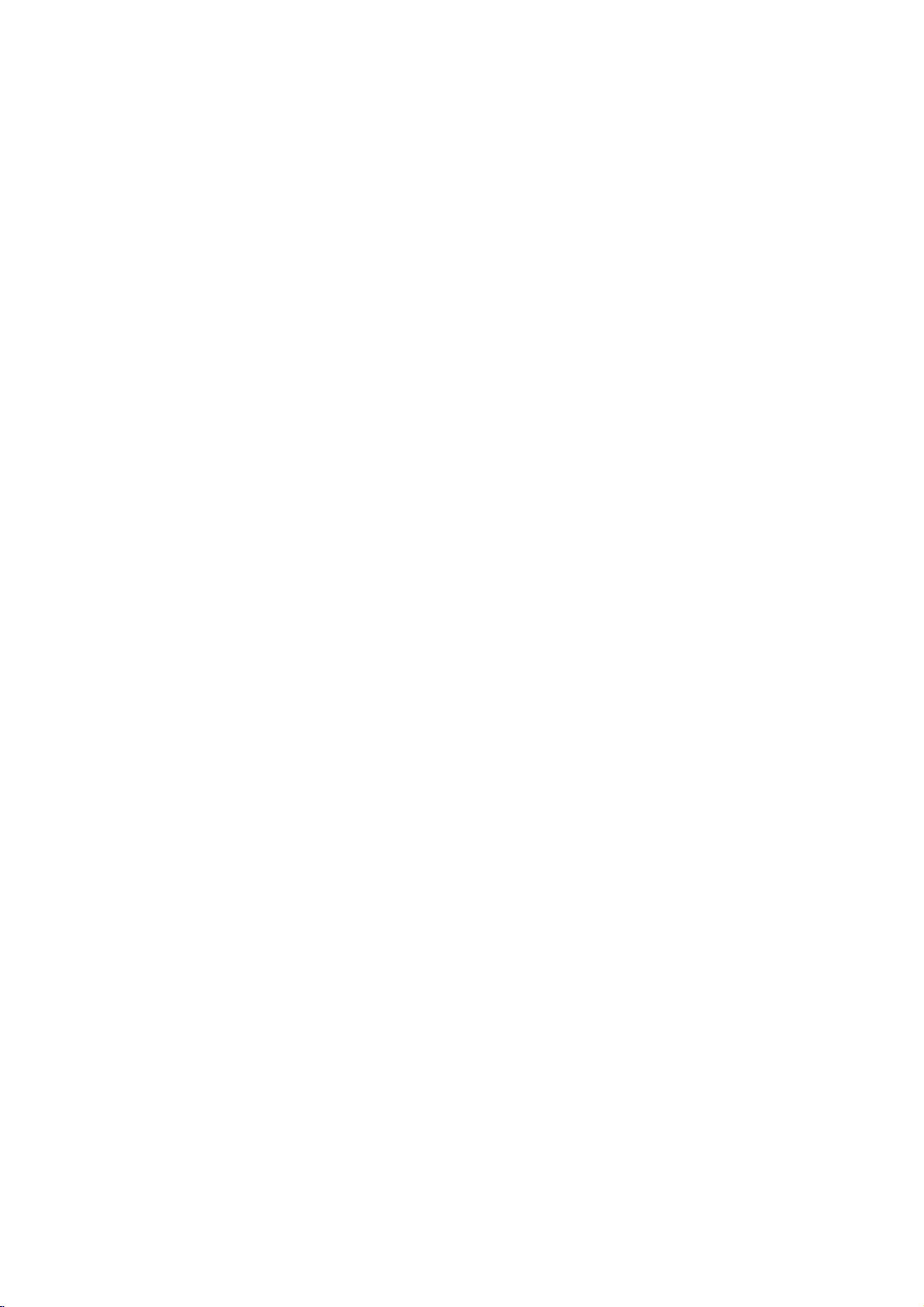
PLASMA
MONITOR
OWNER'S
Please
Retainitfor
Record
See
mation
Model
Serial
the
number
read
model
label
to
your
number
this
future
MANUAL
MT-42PZ40V/B/R/S
MT-42PZ41V/B/R/S
MT-42PZ41M/B/R/S
MT-42PZ42V/B/R/S
MT-42PZ43V/B/R/S
MZ-42PZ42V/B/R/S
MZ-42PZ43V/B/R/S
manual
reference.
number
attached
dealer
:
:
carefully
and
on
the
when
serial
back
you
before
number
cover
require
operating
of
the
and
quote
service.
set.
your
this
set.
infor-
P/NO
:
3828VA0398A
(RF02RA,
092K
TX,
373-026H)
a

LG
LG
Plasma
Plasma
Monitor
Monitor
isaPlasma
What
If
voltage
is
emitted.APlasma
light
-
160°
Wide
A
Plasma
direction.
installation
Easy
A
Plasma
at
the
desired
screen
Big
The
screen
Multimedia
A
Plasma
and
so
on.
The
explanation
The
PDP
in
the
manufacture
manufacturers
to
sponds
We
promise
is
inputted
angle
Display
Display
place.
ofaPlasma
Plasma
Display
whichisthe
and
this
standard
that
we'll
Display
to
gas
range
provides
is
much
Display
can
be
about
display
of
the
would
is
do
in
glass
Display
of
more
lighter
Display
connected
coloured
deviceofthis
PDP.
not
regarded
our
best
?
is
vision
Several
mean
panels,
a
next
than
and
is
42"
as
to
develop
ultraviolet
generation
160°
angle
smaller
than
so
that
you
with
a
computer
dots
may
productiscomposed
coloured
that
the
PDP
acceptable.
our
is
rays
flat
Display
of visionsothat
range
other
same
can
get
so
that
be
present
dots
visibleonthe
is
faulty.Wehope
It
means
technology
outputted
using
class
vivid
experience
you
on
of
thatitcould
to
minimize
and
fused
phenomenon.
you
products
screen
will
you
not
the
withafluorescent
can
get
so
that
as
if
you
million
would
be
understand
be
changed
cell
defects.
this
can useitasascreen
PDP
0.9to2.2
screen
a
picture
can
you
areina
for
cells
andafew
acceptable,
or
substance.Atthis
without
distortion
install
the
theater.
conference,
cell
in
the
line
product
that
refunded.
Plasma
game,
defects
with
which
from
can
other
moment,
any
Display
internet
occur
PDP
corre-
The
explanation
In
the
same
reliability
any
negative
noise
from
acceptable.
thatafanisused
way
of
this
product.
effectonits
the fansisnormalinthe
It
means
about
thatitis
noise
Therefore,
efficiency
not
of
42"
inaPC
a
certain
and
liability
operation
changeable
PDP
to
keep
levelofnoise
and
of
this
nor
refundable.
the
CPU
cool,
could
it's
also
occur
determined
product.Wehope
the
PDP
when
to
you
is
the
have
will
equipped
fan
no
difficulty
understand
with
is
operated.
cooling
This
while
using
thatacertain
fans
to
noise
this
levelofnoise
improve
doesn't
product.
the
have
The
is
WARNING
MT-42PZ41/43
cause
radio
/
MZ-42PZ43
interference
series:ThisisClass
in
which
case
the
user
A
product.
may
be
Inadomestic
required
environment
to
take
adequate
measures.
this
product
may
WARNING
MT-42PZ40/42
cause
may
radio
/
MZ-42PZ42
interference
series:ThisisClass
in
which
case
the
B
user
product.
may
Inadomestic
be
required
to
take
environment
adequate
this
measures.
product
WARNING
TO
REDUCE
RAIN
OR
2
THE
MOISTURE.
RISK
OF
FIRE
AND
ELECTRIC
SHOCK,
DO
NOT
EXPOSE
THIS
PRODUCT
TO

Contents
Safety
Step
Step
Step.3
Instructions
1.
Monitor
Controls
External
External
Remote
Monitor
2.
Customize
Basic
Turning
Menu
Picture
PSM
Manual
Sound
SSM
AVL
Adjusting
Special
Menu
Orbiter.......................................................................................................17
White
Sleep
Adjusting
Manual
Child
Screen
Auto
Adjusting
Picture
Initializing
Selecting
Screen
Luminance
Setting
Split
Picture
PIP
Watching
Selecting
Using
Moving
Selecting
Twin
Watching
Selecting
Selecting
Using
.....................................................................................................4
Installation
and
Connection
Equipment
Equipment
Control
Installation/Mounting
Features
(Auto
your
Setup
on
the
Monitor
Language
Menu
Options
Status
(Picture
Picture
Menu
Options
Status
(Sound
Volume
Sound
Menu
Options
Rotation
Wash
..............................................................................................17
Timer
..............................................................................................17
Auto
Colour
Colour
Lock
Menu
Temperature
.................................................................................................18
Options
Adjustment
Horizontal/Vertical
Phase
Adjustments
..................................................................................................19
Wide
&
Setup
..............................................................6
Options
Connections
Viewing
Functions.................................................................11
Key
Monitor's
and
.............................................................................13
Selection
...............................................................7
..........................................................8
Setups
......................................................13
Options
Features
Operation
..........................................................15
(option)
Memory)..................................................................15
Control
.............................................................................15
Memory)...................................................................16
Leveler)
Control...........................................................................16
For
.......................................................................................19
VGA
......................................................................16
Vertical
Control
mode
.......................................................................20
.........................................................17
Viewing
..................................................................18
Control
.......................................................18
Position
......................................................................19
.......................................................19
Adjustments..................................................................................20
Noise
Reduction
Picture
Zoom
Format..............................................................................21
................................................................................................21
Size
Zoom
....................................................................................21
(PictureInPicture)
PIP
............................................................................................22
a
Input
Sub
the
Picture
Sub
Signal
Still
picture
PIP
.........................................................................................22
PIP
Sound
Setup
Options
Twin
Picture
a
Input
Signal
Twin
Picture
Still
picture
....................................................................20
Feature
Source
for
PIP
...................................................22
Function
Options
..............................................................................23
Source
Sound
Function
...............................................................22
...................................................................22
for
Twin
Picture
.........................................23
.....................................................23
Options
...............................................................23
Miscellaneous
External
IR
Troubleshooting
Product
Control
Code
(NEC
Specifications
Device
format)
Checklist
.................................................................24
Setup
..............................................................................29
........................................................................31
..............................................................................35
After
al,
keep
where
always
reading
itinthe
the
user
contact
this
can
easily.
manu-
place
3

Safety
-
Use
the
and
sound.
W
WARNING
Do
not
place
sources
-
Do
room
-
Bend
building
-
Earth
-
-
This
This
This
give
If
electric
If
er
such
may
use
not
or
may
antenna
may
an
wire
the
earth
shock
grounding
should
cause
any
cause
to
cause
electric
should
be
Instructions
Monitor
the
prevent
wire
at
the
Monitorindirect
as
heat
a
fire.
Monitor
whereitis
place
a
fireorcould
cable
rain
water
shock.
be
is
not
connected,
causedbythe
methods
are
employed
the
place
registers,
in
damp
give
between
from
damaged
connected.
current
not
possible,
and
installed
lower
sunlight
stove
place
to
likely
an
electric
inside
flowing
inside
the
there
is
leakage.
a
separate
byaqualified
than
the
altitude
or
near
and
so
on.
such
as
a
wet.
get
shock.
and
outside
in.
Monitor
and
possibleadanger
circuit
electrician.
Power
supplier
heat
bath-
could
break-
of
6562
Do
not
-
This
shock.
In
case
switch
dealerorservice
your
-
This
Do
not
Contact
-
This
shock.
of
Duringalightning
wall
the
-
This
shock.
feet
use
may
it
may
may
may
(2000m)
cause
of
smoke
off
cause
attempt
your
cause
outlet
cause
to
get
water
the
Monitor
damaged
or
strange
,unplug
it
a
fireorcould
to
service
dealerorservice
damaged
thunder,
and
don't
damaged
the
the
from
center.
the
touch
the
best
qualityofpicture
while
smell
wall
an
the
center.
unplug
an
cleaning.
from
outlet
electric
Monitor
the
antenna
Monitororcould
the
give
Monitororcould
Monitororcould
give
the
and
shock.
give
Monitor
cable.
give
an
electric
Monitor,
contact
yourself.
an
electric
from
an
electric
-
Do
not
pipe.
Do
not
the
Monitor.
-
This
may
Do
not
-
This
may
Do
not
-
This
may
*
This
set
always
obtain
suitable
A
mains
hazardous
with
the
eitherinthe
The
wiresinthis
As
the
the
ing
minal
to
the
connect
groundtotelephone
placing
insert
place
cause
cause
cause
anything
a
any
a
heavy
serious
fireorcould
fireorcould
WARNING
is
supplied
use
a
13
a
coloursofthe
terminals
whichismarked
terminal
amp
replacement
for
the
mains
removed
plug
if
inserted
earth
symbol
plug,
whichismarked
object
objects
withaBS
BS
fuse
sockets
or
at
mains
in
your
containing
give
into
the
give
on
to
a
injury
in
U.K.
1363
1362,
cover
in
from
the
inamains
or
coloured
the
distribution
lead
are
wiresinthe
plug,
with
the
Short-circuit
breaker
lightning
liquid
shock.
vent.
shock.
rods
on
wires,
an
electric
exhaust
an
electric
the
Monitor.
childoradult.
only
approved
BSIorASTA
contact
your
mains
socket.
colouredinaccordance
mains
proceed
letter
with
13
approved
dealeror"LG
your
then
home,
leadofthis
Do
not
greenorgreen
board.
leadofthis
as
follows:
Norcoloured
the
letter
or
gas
of
top
mains
amp
type.
the
plug
set
must
connect
and
set
The
wire
black.
Lorcoloured
fused
plug,
Never
use
Electronics
shouldberemoved
be
destroyed.
either
wiretothe
If
yellow.
with
may
whichiscoloured
The
red.
the
not
wire
following
correspond
any
whichiscoloured
at
this
U.K.
13
other
When
amp.
with
plug
Ltd."Ifthe
andasuitable
A
mains
earth
pin,
plug
codes:
with
the
blue
the
plug
is
BLUE:
must
replacing
fuse
type
with
marked
fitted,
coloured
be
brown
cover
of
plug
type
bared
with
use a
NEUTRAL,
connected
must
the
omitted.
supplied
fitted.
wires
the
13
BROWN:
marking
be
fuse
To
is
is
letter
amp
identify-
to
the
connected
not
E
fuse,
LIVE
ter-
or
4

*
Safety
WARNING
NOTES
NOTES
instructions
have
two
The
violation
The
violation
product.
Take
care
kinds
of
of
of
of
danger
information,
this
instruction
this
instruction
that
may
and
happen
each
may
may
meaning
under
cause
cause
specific
ofitisasbelow.
serious
light
injuries
injuriesordamage
condition.
and
even
of
death.
the
Never
-
This
Disconnect
before
tions
Do
not
as
a
bookcase
-
Ventilation
When
to
place
-
This
child
Do
not
head
cuits.
-
This
touch
the
cause
may
from
moving.
place
required.
installing
the
edge
cause
may
or
adult,
place
power
cause
may
the
and
an
lines
power
an
Monitor
or
the
the
serious
outside
an
electric
the
rack.
Monitor
of
Monitor
or
electric
its
other
plug
mains
stand.
damage
shock.
in
to
antenna
shock.
with
and
a
built-in
on
fall,
to
electric
a
wet
remove
a
table,
causing
the
in
the
light
hand.
installation
be
serious
Monitor.
vicinity
or
all
careful
power
connec-
injury
of
such
over-
not
to
cir-
Do
not
aged
loose.
-
This
Dispose
from
eating
-
In
case
When
not
carry
-
This
child
Unplug
Do
ing.
-
This
shock.
Contact
internal
-
Accumulated
a
The
distance
about
screen.
-
If
not,
Unplug
unattended
-
Accumulated
deteriorationorelectric
Only
-
This
shock.
plug
or
may
moving
may
or
this
not
may
part
5~7
eyes
the
use
make
the
cause a
of
used
them.
that
holding
cause
adult,
use
cause
the
will
Monitor
and
the
cause
when
the
connecting
fire
batteries
it
eats
them,
the
Monitor
the
the
and
serious
product
liquid
damaged
service
of
the
dust
can
between
times
strain.
unused
dust
may
specified
damaged
cord
power
part
or
an
electric
carefully
take
it
to
assembled
speakers.
Monitor
to
fall,
damage
from
center
Monitor.
cause
as
from
cause
leakage.
wall
the
cleaners
the
Monitororcould
once
mechanical
and
eyes
longasdiagonal
wall
the
for
long
a
fire
batteries.
the
Monitororcould
of
shock.
see a
causing
to
the
or
the
periods
or
or
the
to
doctor
Monitor.
outlet
aerosol
a
year
failure.
screen
outlet
an
electric
the
power
protect
immediately.
with
serious
before
length
whenitis
of
is
plug
outlet
speakers
injury
cleaners.
an
give
clean
to
should
time.
shock
an
give
a
clean-
electric
of
from
electric
dam-
child
to
is
do
a
the
be
the
left
There
antenna
touching
-
This
Do
not
-
This
Ensure
objects
-
This
should
may
pull
may
the
like
may
and
the
cause
cause
cause
the
a
be
latter
power
heater.
power
cord
a
a
enough
even
an
electric
but the
fire.
cord
fire
or
lines
an
distance
when
doesn't
electric
to
shock.
plug
the
keep
shock.
between
antenna
when
trail
an
former
the
falls.
unplugging.
across
outside
any
from
hot
5

Controls
of
the
Monitor
()
()R()()L
EXTERNAL
SPEAKER
RS-232C
INPUT
Main
RS-232C
(CONTROL/SERVICE)
ON/OFF
Power
RGB2
INPUT
(DIGITAL
RGB2
INPUT
(DIGITAL
RGB
INPUT)
Button
INPUT
RGB
INPUT)
Remote
RGB1
INPUT
(PC
INPUT)
RGB1
INPUT
(PC
INPUT)
<Front
AUDIO
Control
INPUT
RGB
INPUT
<Back
RGB1
(PC
OUTPUT)
AUDIO
Panel
OUTPUT
Sensor
Controls>
INPUT
Panel>
REMOTE
CONTROL
COMPONENT
AUDIO
ON/
CONTROL
SELECT
OFF
LOCK
INPUT
INPUT
SELECT
Button
MENU
Button
Y
L
COMPONENT(480i/480p)
PB
(DVD
INPUT)
AUDIO
R
AUDIO
INPUT
COMPO-
NENT(480i/480p)
(DVD
INPUT)
MENU
VOLUME
S-VIDEO
INPUT
VOL.
Illuminates
PR
S-VIDEO
Δ,Ε
Buttons
(Φ,Γ)
Power
Illuminates
VIDEO
INPUT
VIDEO
Buttons
Standby
red
in
standby
green
Monitoristurned
(MONO)
AUDIO L
R
AUDIO
INPUT
AUDIO
INPUT
INPUT
Indicator
mode,
when
AC
INPUT
the
on
Note:
A
The
D-sub
Connection
connection
15-pin
cables
cable
to
PC
shown
andaDVI
above
cable
to
are
the
right
provided
Connection
are
not
to
included
connect
the
with
Monitor
the
to
AV
Monitor.
to
a
equipment
PC.
6

Watching
RCA
Type
()
()R
()
()L
External
Equipments
<Back
Panel>
ON/
OFF
Y
PB
AUDIO
PR
(MONO)
AUDIO
1.
Scart
EXTERNAL
Connect
*
()R
For
manual.
1
Type
()
further
()
()L
SPEAKER
to
optional
information,
2 3 64 5
ON/
OFF
(8
external
ohm
output)
speaker(s).
refer
to
'Speaker&Speaker
Stand'
4.
CONTROL
REMOTE
When
the
"CONTROL
external
LOCK
CONTROL
control
Switch
LOCK"
device.
5
is
set
"ON",
Monitor
is
operated
by
2.
RS-232C
Connect
3.
RGB2
INPUT)/AUDIO
Connect
PUTER
RGB1
You
RGB1
input
watch
INPUT(CONTROL/SERVICE)
to
the
RS-232C
INPUT(DIGITAL
INPUT
the
monitor
to
this
socket.
OUTPUT(PC
can
watch
the
RGB1
OUTPUT
port.
the
When
RGB1
(PC
the
signal
on a
port
RGB
SOCKET
socketofthe
output
OUTPUT)
signal
OUTPUT)
monitorisin
on
another
PC.
INPUT)/RGB1
SOCKET
on
another
to
another
standby
monitor.
PORT
PERSONAL
monitor,
mode,
INPUT(PC
monitor's
you
COM-
connect
can
5.
AUDIO
/
/
EURO
Note
on
for
6.
POWER
PC
not
This
catedonthe
the
COMPONENT(480i/480p)(DVD
VIDEO
INPUT/AUDIO
SCART
:
MT/MZ-42PZ42/43
buying
Monitor
The
this
CORD
SOCKET
interface
optional
SOCKET
operates
Specifications
Monitor
on
DC
INPUT
SOCKETS
board(AP-42EA40/41)
series
models.
item.
on
an
AC
power.
page.
power.
Contact
Never
/
is
not
your
voltage
S-VIDEO
equipped
dealer
is
INPUT)
The
attempttooperate
indi-
7

External
Equipment
Viewing
Setups
Watching
The
interface
-
When
Audio
-
Connect
-
If
you
-
If
you
VCRtothe
connect
Or,
-
Use
the
picture
If
a
4:3
-
To
avoid
1.
Use
the
connected
(If
2.
Insertavideo
Watching
The
interface
-
After
This
monitor
-
For
further
1.
Use
the
2.
Tunetocable
VCR
board(AP-42EA40/41)
connecting
(R)
-red).
the
VIDEO
have
a
mono
connect
an
Video
the
orbiter
fromaVCR.
picture
picture
INPUT
to
tape
Cable
board(AP-42EA40/41)
subscribing
cannot
information
INPUT
service
the
(When
the
S-VIDEO
input.
Euro
functiontoAvoid
format
noise
SELECT
S-VIDEO,
TV
to
SELECT
Interface
Monitortoexternal
INPUT
connect
VCR,
scart
socketofthe
is
used;
(interference),
buttononthe
select
into
the
VCR
(When
a
cableTVservice
display
regarding
buttononthe
provided
socket
(yellow)
the
VCRtothe
having
the
fixed
the
and
the
Interface
TV
programming
cable
channels
board
is
not
equipped
equipment,
with
audio
S-VIDEO
VCRtothe
a
fixed
image
leave
an
remote
S-Video
the
press
board
is
not
equipped
fromalocal
TV
service,
remote
using
is
installed.)
on
match
the
BNC-RCA
cable
from
input,
Euro
image
remain
may
adequate
controltoselect
external
PLAY
buttononthe
is
installed.)
on
provider
unlessaTV
contact
control
the
cable
MT/MZ-42PZ42/43
the colours
the
VCRtothe
the
picture
scart
remain
on
visibleonthe
distance
input
source.)
MT/MZ-42PZ42/43
and
tuner
your
and
select
box.
series
of
connecting
to
adaptor
the
AUDIO
qualityisimproved;
socketofthe
the
screen
screen.
between
Video
installing
deviceorcable
local
Video
or
(AV1orAV2).
VCR.
cable
or
the
(See
series
a
(AV1orAV2).
VIDEO
(L/MONO)
set.
for
a
long
VCR
VCR
converter,
TV
TV
service
models.
ports
INPUT
compared
period
and
owner's
models.
you
converter
provider(s).
(Video-yellow,
on
the
on
input
Monitor
the
to
of
time.
manual)
can
watch
boxisconnected
(L)
-
Audio
Monitor.
Monitor.
connectingaregular
a
Typically
cable
frozen
TV
programming.
to
the
Monitor.
white,
still
Watching
The
-
When
the
Or,
1.
Use
2.
Operate
Watching
The
42PZ42/43
How
Connect
INPUT)
Or,
of
How
1.
Turnonthe
2.
Use
Component
operating
8
interface
output
connect
the
interface
to
connect
the
to
INPUT
connect
set.
use
external
board(AP-42EA40/41)
connecting
on
jacks
the
Euro
INPUT
SELECT
the
corresponding
DVD
(When
board(AP-42EA40/41)
series
DVD
video
and
audio
the
Euro
DVD
SELECT
or
(AV1orAV2).
instructions.
AV
the
monitor
the
scart
the
models.
inputs
inputs
scart
player,
buttononthe
source
to
audio/video
socketofthe
buttononthe
external
Interface
to
Y,
to
Audio
socketofthe
and
insertaDVD.
Refertothe
the
(When
is
not
an
external
equipment:
VCRtothe
remote
equipment.
board
is
not
PRofCOMPONENT
PB,
socketsofAUDIO
VCRtothe
remote
Interface
equipped
is
equipped
controltoselect
DVD
on
match
source,
=
Video
Euro
controltoselect
See
external
installed.)
on
INPUT.
Euro
player's
board
is
installed.)
MT/MZ-42PZ42/43
the coloursofAUDIO/VIDEO
Audio
yellow,
scart
(Left)
socketofthe
Video
or
equipment
MT/MZ-
?
(DVD
scart
socket
manual
for
series
models.
=
white,
set.
(AV1orAV2).
operating
Component
You
nect
as
can
DVD
below.
guide.
get
Component
Video
of
DVD
Audio
Input
better
player
Monitor
output
player
input
(Right)
with
ports
ports
picture
of
ports
on
jacks
=
red.
quality
component
the
the
YPBPR
Y
Y
Y
Y
monitor
if
you
input
Pb
B-Y
Cb
PB
con-
ports
R-Y
with
Pr
Cr
PR

Connecting
-
To
enjoy
-
Avoid
keeping
ly
imprinted
-
Connect
olution
-
There
might
thePCmode
menu
until
or
consult
-
The
synchronization
Instructions
Setup
-
We
recommend
-
If
the
resolutionofPC
-
Connect
the
signal
-
Connect
-
If
using
-
This
monitor
tocol.
The
-
DDC
protocol
-
If
required,
-
If
graphic
(PC
INPUT)
If
graphic
other
(the
-
DOS
mode
-
To
see
PC
vivid
picture
a
fixed
on
the
of
beanoise
into
the
picture
screen;
RGB1
PC
accordingly.
other
manufacturer
PCtothe
output
ittothe
input
to
Connect
using
the
cable
the
a
sound
PC
cardonthePCdoes
cardonthePCdoes
mode
a
normal
signal
audio
apply
adjusts
is
adjust
or
RGB2
may
cable
from
the
cable
card,
a
VESA
preset
the
is
set
not
work
picture,
and
sound,
on
image
the
useascreen
INPUT(PC
according
resolution
is
clean.Ifthe
of
form
for
a
PC
over
DVI
from
from
UXGA,
the
output
the
PC
60Hz
sound
640x480,
is
adjust
Plug
automatically
for
RGB1
monitor
settings
to
Plug
depending
match
not
(DIGITAL
output
and
the
INPUT
connect
monitor's
INPUT)
to
some
or
change
refresh
the
Horizontal
to
there
monitor
port
PCtothe
and
Play
to
(Analog
output
Play
on
VGA
a
PCtothe
screen
saver
when
or
RGB2
resolution,
the
rate
PC
your
for
as
use
for
RGB
analog
automatically
of
graphic
and
Monitor
the
PC
will
be
output
of
the
PCtothe
Audio
required.
Solution.
this
monitor.
RGB),
and
Plug
analog
INPUT)todisplay
and
video
card
mode
and
refresh
the
card.
Vertical
mode,
no
port
input
The
RGB2
Play
and
digital
if
DVI
Monitor.
for
possible.
picture
digital
by
using
a
period
long
INPUT(DIGITAL
vertical
pattern,
rate
into
PC
other
graphic
frequencies
they
provide
on
of
the
the
PCtothe
RGB2
on
(DVI,
signal
INPUT(DIGITAL
the
Monitor.
monitor
provides
Digital
functionally.
RGB
simultaneously,
the
RGB
simultaneously,
the
monitor.)
a
DVI-I
(640x480,
of
RGB
contrast
rate
card
can
is
the best
Monitor.
(Audio
RGB)
PConthe
cable.
time.
INPUT)
or
not
separate.
RGB1
EDID
mode.
852x480,
The
fixed
or
brightness
adjust
be
changed,
picture
INPUT(PC
RGB
cables
datatothe
connect
monitor.
set
the
848x480).
may
image
of
the
port
the
Monitor;
inPCmode.
brightness
change
quality.
INPUT)
INPUT)
not
only
included
PC
port
system
one
are
monitortoeither
(See
become
the
port
on
of
page
and
PC
of
the
with
withaDDC
both
RGB1
change
Then
contrast
graphic
the
Monitor.
the
RGB1
19)
permanent-
the
change
on
card
Monitor
Monitor).
pro-
INPUT
or
RGB2;
res-
the
or
PC
Setup
1.
TurnonthePCand
2.
Turnonthe
3.
Use
the
Set
the
INPUT
resolution
4.
display
SELECT
apply
by
output
power
pressing
buttononthe
of
the
to
the
the
POWER
PCtoSXGA
Monitor.
remote
buttononthe
controltoselect
or
under
(1280
Monitor's
the
x
1024,
remote
RGB1
60Hz).
or
control.
RGB2
input
source.
9

Displayable
<RGB1
Mode>
Resolution
640x350
640x400
640x480
800x600
Horizontal
Frequency(KHz)
31.468
37.861
31.469
37.927
31.469
35.000
37.861
37.500
43.269
45.913
53.011
64.062
35.156
37.879
48.077
46.875
53.674
56.000
Monitor
Vertical
Frequency(Hz)
70.09
85.08
70.08
85.03
59.94
66.66
72.80
75.00
85.00
90.03
100.04
120.00
56.25
60.31
72.18
75.00
85.06
90.00
Specification
DDC DDC
Resolution
800x600
832x624
o
o
o
o
o
o
o
o
o
o
848x480
or
852x480
1024x768
1152x864
1152x870
1280x960
1280x1024
Horizontal
Frequency(KHz)
64.016
49.725
31.469
35.000
37.500
48.363
56.476
60.023
68.677
54.348
63.995
67.500
77.487
68.681
60.000
75.000
63.981
Vertical
Frequency(Hz)
100.00
74.55
59.94
70.06
75.00
60.00
70.06
75.02
84.99
60.05
70.01
75.00
85.05
75.06
60.000
75.00
60.02
o
o
o
o
o
o
o
o
o
o
o
<RGB2
Resolution
640x350
640x400
640x480
800x600
Mode>
Horizontal
Frequency(KHz)
31.468
37.861
31.469
37.927
31.469
35.000
37.861
37.500
43.269
45.913
53.011
64.062
35.156
37.879
48.077
46.875
53.674
56.000
Vertical
Frequency(Hz)
70.09
85.08
70.08
85.03
59.94
66.66
72.80
75.00
85.00
90.03
100.04
120.00
56.25
60.31
72.18
75.00
85.06
90.00
DDC DDC
Resolution
800x600
832x624
o
o
o
o
848x480
or
852x480
1024x768
1152x864
1152x870
1280x960
1280x1024
Horizontal
Frequency(KHz)
64.016
49.725
31.469
35.000
37.500
48.363
56.476
60.023
68.677
54.348
63.995
67.500
77.487
68.681
60.000
75.000
63.981
Vertical
Frequency(Hz)
100.00
74.55
59.94
70.06
75.00
60.00
70.06
75.02
84.99
60.05
70.01
75.00
85.05
75.06
60.000
75.00
60.02
o
o
o
o
o
o
10

Remote
-
When
-
using
There's
feature.
maybe
Control
the
remote
a
defectinconsecutive
control
aim
itatthe
operation
Key
remote
Functions
control
sensor
of
remote
control
of
the
in
specified
Monitor.
brightness
according
to
this
monitor
Switches
Adjusts
Displays
the
Changes
Reduces
Enlarge
on
Memorizes
Monitor
the
factory
according
the
the
screen
Exits
by
Sets
the
main
screen
menus
the
NUMBER
on
or
off
the
picture
menu
from
to
sleep
preset
to
picture
SPLIT
with
onebyone.
current
POWER
stand-
standby.
SLEEP
timer.
PSM
picture
the
room.
ARC
format.
ZOOM-
size.
ZOOM
regular
MENU
menu.
changes.
buttons
POWER
SLEEP
PSM SSM
ARC
-
ZOOM
SPLIT
ZOOM
MENU
VOL
OK
1
2 3
4 5 6
7 8
0
INPUT
AUTO
CHILD
INPUT
SELECT
SELECT
CONFIG.
ZOOM
+
LOCK
MUTE
SSM
To
your
Flat,
AUTO
select
viewing
Speech,
the
CONFIG.
sound
program
Movie,
appropriate
character:
Music,
to
or
User
ZOOM+
the
LOCK
only.
the
main
monitor
VOL
Enlarges
CHILD
To
operate
control
picture
with
size.
remote
MUTE
Switches
the
sound
on
or
off.
OK
9
Δ/Ε
Selects
a
menu
option.
Switches
Selects the
Select
change
Freeze
Installing
main
sub
the
Batteries
the
TWIN
input
SOUND
picture
sub
sub
sub
mode
sub
picture
sound
PIP
picture
picture
picture
PICTURE
PIP
INPUT
for
picture.
SELECT
sound
for
POSITION
position.
PIP
motion.
STILL
PIP
the
PIP.
Φ/Γ
(Volume
on
or
POWER
SOUND
?
Open
insert
?
Install
batteries
STOP
P/STILL
REW
PLAY
PIP
TWIN
SELECT
PIP
the
the
two
PICTURE
POSITION
battery
batteries
with
1.5V
FF
REC
PIP
INPUT
PIP
STILL
compartment
alkaline
new
batteries.
with
correct
batteriesofAAA
Increases/decreases
Adjusts
VCR
ControlsaLG
recorder.
cover
on
polarity.
BUTTONS
the
type.
menu
back
settings.
video
side
Don't
button)
cassette
and
mix
used
sound
level.
11
