Page 1
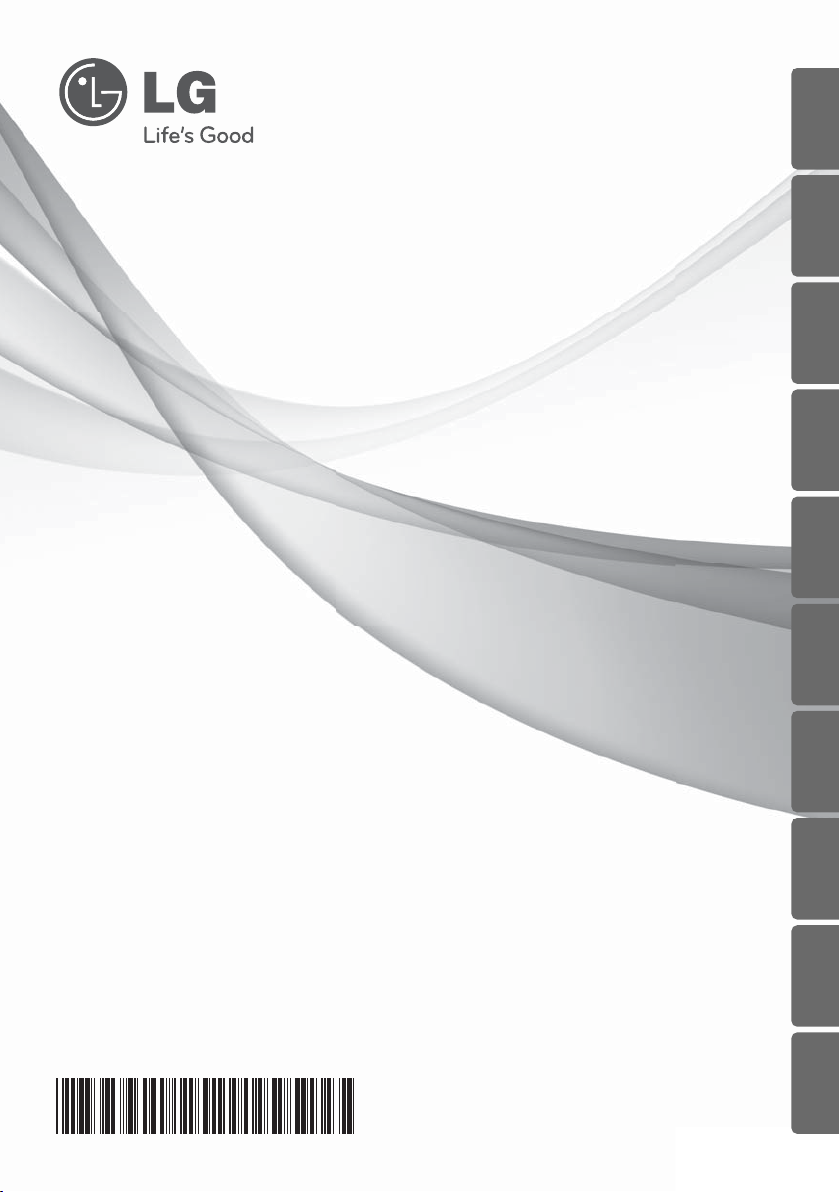
OWNER’S MANUAL
AIR CONDITIONER
Please read this manual carefully before operating
your set and retain it for future reference.
www.lg.com
TYPE : WALL MOUNTED
P/NO : MFL67482001
ENGLISH ITALIANO ESPAÑOL FRANCAIS DEUTSCH
ΕΛΛΗΝΙΚΆ
PORTUGUESE
NEDERLANDS
POLSKI
MAGYAR
Page 2

2
TIPS FOR SAVING ENERGY
ENGLISH
TIPS FOR SAVING ENERGY
Here are some tips that will help you minimize the power consumption when you use the air
conditioner. You can use your air conditioner more efficiently by referring to the instructions
below:
• Do not cool excessively indoors. This may be harmful for your health and may consume more
electricity.
• Block sunlight with blinds or curtains while you are operating the air conditioner.
• Keep doors or windows closed tightly while you are operating the air conditioner.
• Adjust the direction of the air flow vertically or horizontally to circulate indoor air.
• Speed up the fan to cool or warm indoor air quickly, in a short period of time.
• Open windows regularly for ventilation as the indoor air quality may deteriorate if the air conditioner is used for many hours.
• Clean the air filter once every 2 weeks. Dust and impurities collected in the air filter may block
the air flow or weaken the cooling / dehumidifying functions.
For your records
Staple your receipt to this page in case you need it to prove the date of purchase or for warranty
purposes. Write the model number and the serial number here:
Model number :
Serial number :
You can find them on a label on the side of each unit.
Dealer’s name :
Date of purchase :
Page 3
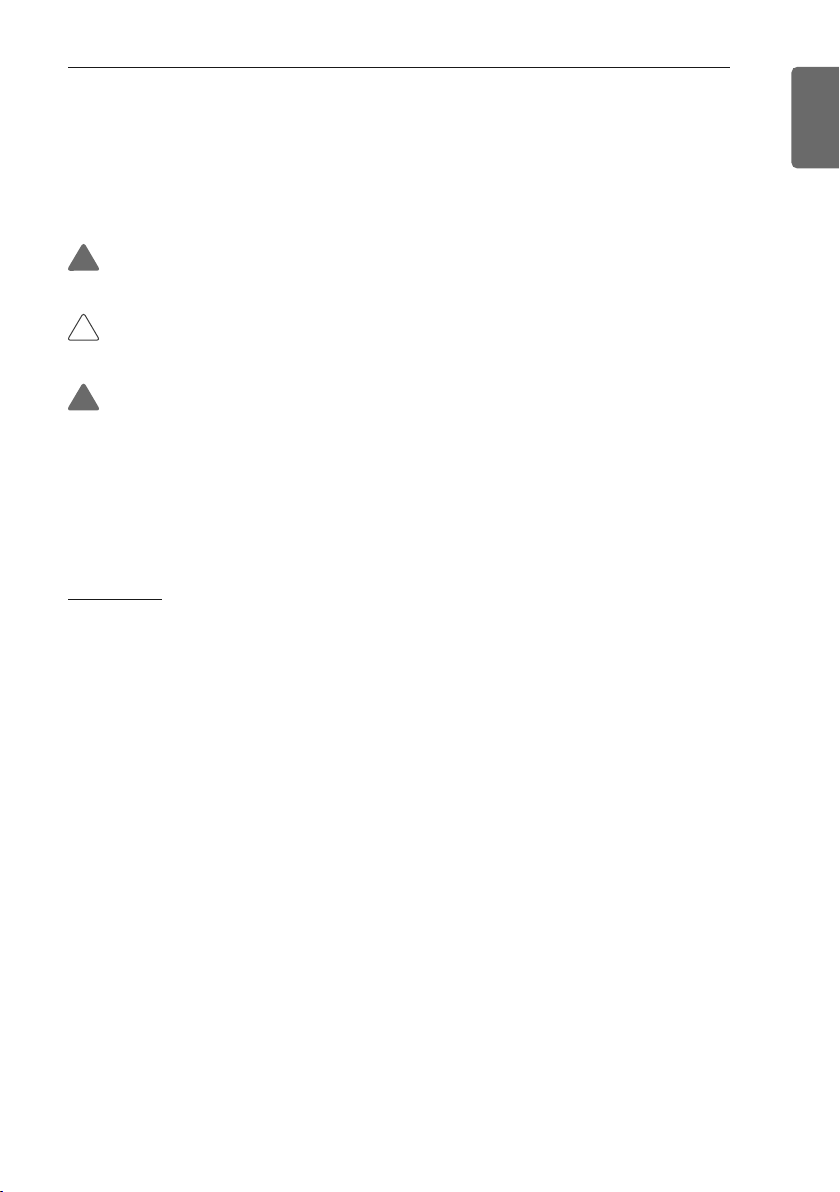
SAFETY PRECAUTIONS
IMPORTANT SAFETY INSTRUCTIONS
READ ALL INSTRUCTIONS BEFORE USING THE APPLIANCE.
Always comply with the following precautions to avoid dangerous situations and ensure peak
performance of your product
WARNING
It can result in serious injury or death when the directions are ignored
CAUTION
It can result in minor injury or product damage when the directions are ignored
WARNING
• Installation or repairs made by unqualified persons can result in hazards to you and others.
• Installation work must be performed in accordance with the National Electric Code by qualified and authorized personnel only.
• The information contained in the manual is intended for use by a qualified service technician
familiar with safety procedures and equipped with the proper tools and test instruments.
• Failure to carefully read and follow all instructions in this manual can result in equipment malfunction, property damage, personal injury and/or death.
Installation
• Do not use a defective or underrated circuit breaker. Use the correctly rated breaker and fuse.
There is risk of fire or electric shock.
• For electrical work, contact the dealer, seller, a qualified electrician, or an Authorized Service
Center. Do not disassemble or repair the product by yourself. There is risk of fire or electric
shock.
• Always ground the product as per the wiring diagram. Do not connect the ground wire to gas
or water pipes lightening rod or telephone ground wire. There is risk of fire or electric shock.
• Install the panel and the cover of control box securely. There is risk of fire or electric shock
due to dust , water etc.
• Use the correctly rated breaker or fuse. There is risk of fire or electric shock.
• Do not modify or extend the power cable. If the power cable or cord has scrathes or skin
peeled off or deteriorated then it must be replaced. There is risk of fire or electric shock.
• For installation, removal or reinstall , always contact the dealer or an Authorized Service Center. There is risk of fire, electric shock, explosion, or injury.
• Do not install the product on a defective installation stand. Be sure that the installation area
does not deteriorate with age. It may cause product to fall.
• Never install the outdoor unit on a moving base or a place from where it can fall down.
The falling outdoor unit can cause damage or injury or even death of a person.
• In outdoor unit the step-up capacitor supplies high voltage electricity to the electrical components. Be sure to discharge the capacitor completely before conducting the repair work.
An charged capacitor can cause electrical shock.
• When installing the unit, use the installation kit provided with the product. Otherwise the unit
may fall and cause severe injury.
• Indoor/outdoor wiring connections must be secured tightly and the cable should be routed
properly so that there is no force pulling the cable from the connection terminals. Improper or
loose connections can cause heat generation or fire.
!
!
!
3
ENGLISH
Page 4

4
SAFETY PRECAUTIONS
ENGLISH
• Safely dispose off the packing materials. Like screws, nails, batteries, broken things etc after
installation or svc and then tear away and throw away the plastic packaging bags. Children
may play with them and cause injury.
• Be sure to check the refrigerant to be used. Please read the label on the product. Incorrect refrigerant used can prevent the normal operation of the unit.
Operation
• When the product is soaked (flooded or submerged) in water , contact an Authorized Service Center
for repair before using it again. There is risk of fire or eletric shock.
• Be sure to use only those parts which are listed in the svc parts list. Never attempt to modify the
equipment. The use of inappropriate parts can cause an electrical shock, excessive heat generation
or fire.
• Do not touch , operate, or repair the product with wet hands. Hold the plug by hand when taking
out. There is risk of electric shock or fire.
• Do not place a heater or other heating appliances near the power cable. There is risk of fire and electric shock.
• Do not allow water to run into electric parts. Install the unit away from water sources. There is risk
of fire, failure of the product, or electric shock.
• Do not store or use or even allow flammable gas or combustibles near the product. There is risk of
fire.
• Do not use the product in a tightly closed space for a long time. Perform ventilation regularly. Oxygen deficiency could occur and hence harm your health.
• Do not open the front grille of the product during operation. (Do not touch the electrostatic filter, if
the unit is so equipped.) There is risk of physical injury, electric shock, or product failure.
• If strange sound, smell or smoke comes from product.Immediately turn the breaker off or disconnect the power supply cable. There is risk of electric shock or fire.
• Ventilate the product room from time to time when operating it together with a stove, or heating element etc. Oxygen deficiency can occur and hence harm your health.
• When the product is not to be used for a long time, disconnect the power supply plug or turn off
the breaker. There is risk of product damage or failure, or unintended operation.
• Take care to ensure that nobody especially kids could step on or fall onto the outdoor unit. This
could result in personal injury and product damage.
• Take care to ensure that power cable could not be pulled out or damaged during operation. There is
risk of fire or electric shock.
• Do not place ANYTHING on the power cable. There is risk of fire or electric shock.
• When flammable gas leaks, turn off the gas and open a window for ventilation befor turning on the
product. Do not use the telephone or turn switches on or off. There is risk of explosion or fire.
• Make sure to ventilate sufficiently when this air conditioner and a heating appliance such as a heater
are used simultaneously. Failure to do so may result in fire, serious injury, or product failure.
CAUTION
Installation
• Two or more people must lift and transport the product. Avoid personal injury.
• Do not install the product where it will be exposed to sea wind (salt spray) directly. It may cause corrosion on the product.
• Install the drain hose to ensure that the condensed water is drained away properly. A bad connection may cause water leakage.
• Keep level even when installing the product. To avoid vibration or noise.
!
Page 5

SAFETY PRECAUTIONS
• Do not install the product where the noise or hot air from the outdoor unit could damage or disturb
the neighborhoods. It may cause a problem for your neighbors and hence dispute.
• Always check for gas (refrigerant) leakage after installation or repair of product. Low refrigerant levels may cause failure of product.
Operation
• Do not use the product for special purposes, such as preserving foods, works of art, etc. It is a consumer air conditioner, not a precision refrigeration system. There is risk of damage or loss of property.
• Do not block the inlet or outlet of air flow. It may cause product failure.
• Use a soft cloth to clean. Do not use harsh detergents, solvents or splashing water etc. There is risk
of fire, electric shock, or damage to the plastic parts of the product.
• Do not touch the metal parts of the product when removing the air filter. There is risk of personal injury.
• Do not step on or put anyting on the product. (outdoor units) There is risk of personal injury and failure of product.
• Always insert the filter securely after cleaning. Clean the filter every two weeks or more often if
necessary. A dirty filter reduces the efficiency.
• Do not insert hands or other objects through the air inlet or outlet while the product is operating.
There are sharp and moving parts that could cause personal injury.
• Be cautious when unpacking and installing the product. Sharp edges could cause injury.
• If the refrigerant gas leaks during the repair, do not touch the leakaing refrigerant gas. The refrigernat gas can cause frostbite (cold burn).
• Do not tilt the unit when removing or uninstalling it. The condensed water inside can spill.
• Do not mix air or gas other than the specified refrigerant used in the system. If air enters the refrigerant system, an excessively high pressure results, causing equipment damage or injury.
• If the refrigerant gas leaks during the installation, ventilate the area immediately. Otherwise it can be
harmfull for your health.
• Dismantling the unit, treatment of the refrigerant oil and eventual parts should be done in accordance with local and national standards.
• Replace the all batteries in the remote control with new ones of the same type. Do not mix old and
new batteries or different types of batteries. There is risk of fire or product failure.
• Do not recharge or disassemble the batteries. Do not dispose off batteries in a fire. They may burn
or explode.
• If the liquid from the batteries gets onto your skin or clothes, wash it well with clean water. Do not
use the remote if the batteries have leaked. The chemicals in batteries could cause burns or other
health hazards.
• If you swallow the battery fluid from a leak, wash out the inside of your mouth thoroughly and then
consult a doctor. Failure to do so may result in serious health complications.
• Do not let the air conditioner run for a long time when the humidity is very high and a door or a window is left open. Moisture may condense and wet or damage furniture.
• Do not expose your skin or kids or plants to the cool or hot air draft. This could harm to your health.
• Do not drink the water drained from the product. It is not sanitary and could cause serious health issues.
• Use a firm stool or ladder when cleaning, maintaining or repairing the product at an height. Be careful and avoid personal injury.
5
ENGLISH
Page 6

TABLE OF CONTENTS
2
TIPS FOR SAVING ENERGY
3 IMPORTANT SAFETY
INSTRUCTIONS
7 BEFORE USE
7 Components
8 Using the remote control
10 - Inserting batteries
10 - Installing the remote control holder
11 BASIC FUNCTIONS
11 Cooling your room
11 Heating your room
11 Removing humidity
12 Airing your room
12 Adjusting the fan speed
12 Adjusting the air flow direction
12 Setting the timer
12 - Setting the current time
13 - Turning on the air conditioner
automatically at a set time
13 - Turning off the air conditioner
automatically at a set time
13 - Canceling the timer setting
13 - Setting sleep mode
14 ADVANCED FUNCTIONS
14 Changing room temperature quickly
14 Indoor air purification
14 - Auto Clean operation
15 Plasma Purification operation
15 Auto operation
16 Energy saving cooling mode
16 Display screen brightness
16 Operating the air conditioner without the
remote control
17 Restarting the air conditioner
automatically
18 MAINTENANCE
19 Cleaning the air filter
19 Cleaning the anti-allergy filter and triple
filter
19 Cleaning the plasma filter
20 TROUBLESHOOTING
20 Self-diagnosis function
20 Before requesting service
TABLE OF CONTENTS
6
ENGLISH
Page 7

BEFORE USE
Components
Horizontal vane
NOTE
!
The number of operation lamps and their locations may vary, depending on the model of the
air conditioner.
7
BEFORE USE
ENGLISH
Indoor unit
* The feature can be changed according a type of model.
Front grille
Front grille
Triple filter
Air outlet
Vertical louver
Plasma filter
(option)
Air filter
Operation lamp
Horizontal vane
Horizontal vane
Anti-allergy filter
Air intake
ON/OFF button
Signal Receiver
Air inlet
On/ Off button
Signal receiver
Operation lamp
Air filter
Air outlet
Air deflector
(Vertical louver & Horizontal vane)
Page 8

Using the remote control
You can operate the air conditioner more conveniently with the remote control. You will find the
buttons for the additional functions under the cover of the remote control.
Wireless remote control
* Some functions may not be supported, depending on the
model.
BEFORE USE
8
ENGLISH
Control
panel
Display
screen
Description
a
F
Plasma button*:Plasmaster filter purifies
the air by removing mites, micro dust and
pet fur. Plasmaster Ionizer sterilize the aerial
bacteria and other harmful substances.
l
=
Sleep mode auto button*: Sets the
sleep mode auto operation.
e
y
Temperature adjustment buttons: Adjusts the room temperature when cooling and heating.
d
- On/Off button: Turns the power on/off.
g
7
v
Indoor fan speed button: Adjusts the
fan speed.
f
AC
DBE
Operation mode selection button*: Selects the operation mode.
Cooling operation (A) / Auto operation
(C) / Dehumidifying operation (D) /
Heating operation (B) / Air circulation
(E)
h
N
Jet cooling/heating button*: Warms up
or cools down the indoor temperature
within a short period of time.
ij
: ;
Air flow direction button: Adjusts the air
flow direction vertically or horizontally.
k
S
Temperature display button: Displays
the room temperature. Press key and
hold it for longer than 5 second.
Display change °C/°F
mn
z
Timer button: Sets the current time and
the Start/end time.
c
b
u
JG
Navigation and functions button*:
Adjusts the time and sets the special
functions.
J: Auto clean / G: Operates energy
saving cooling / LIGHT: Adjusts the
brightness of the indoor unit display
p
-
Set/clear button: Sets or cancels functions.
r
-
Reset button: Resets the air conditioner settings.
Display
screen
Control
panel
Page 9
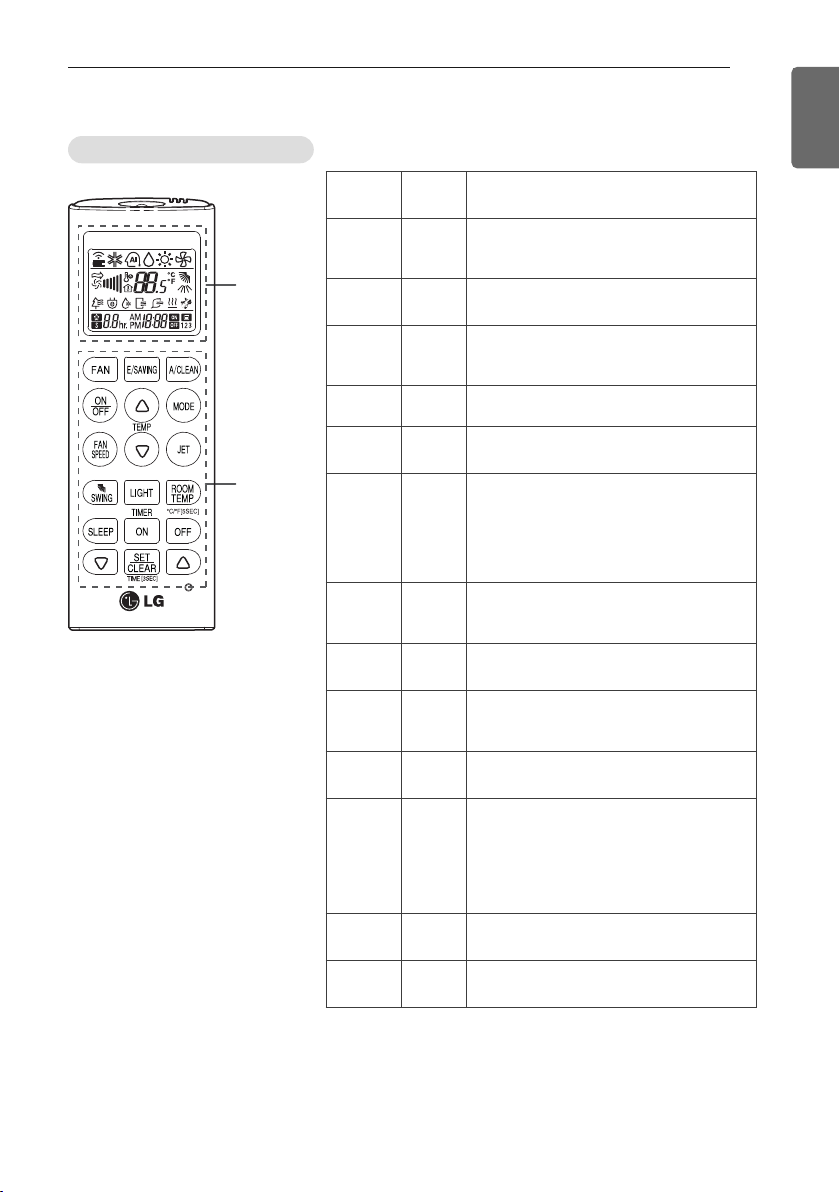
BEFORE USE
9
ENGLISH
Wireless remote control
* Some functions may not be supported, depending on the
model.
Control
panel
Display
screen
Description
/
E
AIR CIRCULATION BUTTON
Used to circulate the room air without cooling
or heating.
l
=
Sleep mode auto button*: Sets the
sleep mode auto operation.
e
y
Temperature adjustment buttons: Adjusts the room temperature when cooling and heating.
d
- On/Off button: Turns the power on/off.
g
7
v
Indoor fan speed button: Adjusts the
fan speed.
f
AC
DB
Operation mode selection button*: Selects the operation mode.
Cooling operation (A) / Auto operation
or auto changeover (C) / Dehumidifying operation (D) / Heating operation
(B)
h
N
Jet cooling/heating button*: Warms up
or cools down the indoor temperature
within a short period of time.
i
:
Air flow direction button*: Adjusts the air
flow direction vertically.
k
S
Temperature display button: Displays the
room temperature. Also changes unit
from °C to °F if pressed for 5 seconds.
mn
z
Timer button: Sets the current time and
the start / end time.
c
b
|
JG
Navigation and functions button*: Adjusts the time and sets the special
functions.
J: Auto clean / G: Operates energy
saving cooling / LIGHT : Adjusts the
brightness of the indoor unit display
p
-
Set/clear button: Sets or cancels functions.
r
-
Reset button: Resets the air conditioner settings.
Display
screen
Control
panel
Page 10

10
BEFORE USE
ENGLISH
Inserting batteries
Insert batteries before using the remote
control. The battery type used is AAA (1.5 V).
1 Remove the battery cover.
2 Insert the new batteries and make sure
that the + and - terminals of the batteries
are installed correctly.
3 Reattach the battery cover.
Installing the remote control holder
Install the holder where there is no direct sunlight to protect the remote control.
1 Choose a safe and easily-accessible place.
2 Fix the holder by fastening the 2 screws
firmly with a screwdriver.
3 Slide the remote control into the holder.
Point the remote control towards the signal
receiver at the bottom of the air conditioner to
operate it.
NOTE
!
If the display screen of the remote control
starts to fade, replace the batteries.
NOTE
!
• The remote control may operate other
electronic devices if pointed towards
them. Make sure to point the remote
control towards the signal receiver of
the air conditioner.
• For proper operation, use a soft cloth to
clean the signal transmitter and receiver.
Operating method
Page 11

BASIC FUNCTIONS
11
ENGLISH
BASIC FUNCTIONS
Cooling your room
(Cooling operation)
1 Press d to turn on the power.
2 Press f repeatedly to select the cooling
operation.
- A is displayed on the display screen.
3 Press u or v to set the desired tempera-
ture.
- The temperature range is 18°C - 30°C.
Heating your room
(Heating operation)
1 Press d to turn on the power.
2 Press f repeatedly to select the heating
operation.
- B is displayed on the display screen.
3 Press u or v to set the desired tempera-
ture.
- The temperature range is 16°C - 30°C
Removing humidity
(Dehumidifying operation)
This mode removes excess moisture from an
environment with high humidity or in the rainy
season, in order to prevent mold from setting
in. This mode adjusts the room temperature
and the fan speed automatically to maintain
the optimal level of humidity.
1 Press d to turn on the power.
2 Press f repeatedly to select the dehu-
midifying operation.
-
D is displayed on the display screen.
NOTE
!
• In this mode you cannot adjust the room
temperature, as it is adjusted automatically. Also, the room temperature is not
displayed on the display screen.
NOTE
!
Cooling-only models do not support this
function.
Page 12
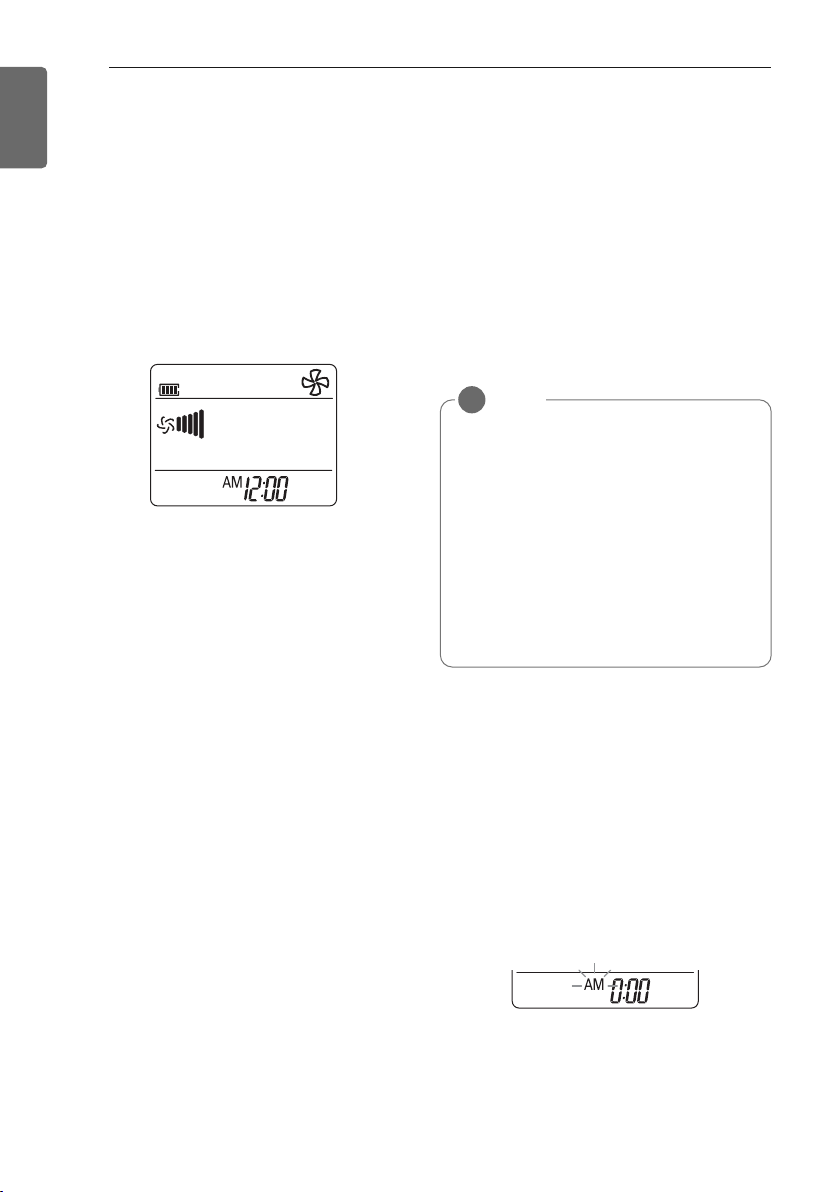
12
BASIC FUNCTIONS
ENGLISH
Airing your room
(Air Circulation operation)
This mode only circulates the indoor air
without changing the room temperature.
1 Press d to turn on the power.
2 Press f repeatedly to select the air circu-
lation operation.
Or press / to select the air circulation op-
eration.
- E is displayed on the display screen.
3 Press g to adjust the fan speed.
Adjusting the fan speed
1 Press g repeatedly to adjust the fan
speed.
- Select 5if you want natural air.
The fan speed adjusts automatically.
Adjusting the air flow direction
1 To adjust the direction of the air flow verti-
cally, press i repeatedly and select the
desired direction.
- Select : to adjust the direction of the air
flow automatically.
2 To adjust the direction of the air flow hori-
zontally, press j repeatedly and select
the desired direction.
- Select I to adjust the direction of the
air flow automatically.
Setting the timer
You can use the timer function to save energy
and to use the air conditioner more efficiently.
Setting the current time
1 Press p and hold it for longer than 3 sec-
onds.
- The AM/PM icon flickers at the bottom of
the display screen.
NOTE
!
• Adjusting the air flow direction horizontally may not be supported, depending
on the model.
• Adjusting the air deflector arbitrarily may
cause product failure.
• If you restart the air conditioner, it starts
to operate with the previously set direction of air flow, so the air deflector may
not match the icon displayed on the remote control. When this occurs, press
i or j to adjust the direction of the
air flow again.
Page 13

BASIC FUNCTIONS
13
ENGLISH
2 Press
o
or qto select the minutes.
3 Press p to finish.
Turning on the air conditioner automatically at a set time
1 Press m.
- The icon below flickers at the bottom of
the display screen.
2 Press
o
or qto select the minutes.
3 Press p to finish.
Turning off the air conditioner automatically at a set time
1 Press n.
- The icon below flickers at the bottom of
the display screen.
2 Press
o
or qto select the minutes.
3 Press p to finish.
Canceling the timer setting
1 Press m.
2 Press m or n to select the timer setting
to cancel.
3 Press p.
- To cancel all timer settings, press
p.
Setting sleep mode
Use the sleep mode to turn off the air conditioner automatically when you go to sleep.
1 Press d to turn on the power.
2 Press l
3 Press
o
or qto select the hour
(up to 7 hours).
4 Press p to finish.
-
T is displayed on the display screen in
sleep mode.
NOTE
!
In the Cooling and Dehumidifying modes,
the temperature increases by 1°C after 30
minutes and by a further 1°C after another
30 minutes for a more comfortable sleep.
The temperature increases with up to 2°C
from the preset temperature.
Page 14

14
ADVANCED FUNCTIONS
ENGLISH
ADVANCED FUNCTIONS
The air conditioner offers some additional advanced functions.
Changing room temperature
quickly
(Jet Cool/Heat operation)
This mode allows you to cool indoor air quickly
in summer or warm it quickly in winter.
1 Press d to turn on the power.
2 Press h.
- In jet cooling mode, strong air blows out
at a temperature of 18°C for 30 minutes.
- In jet heating mode, strong air blows out
at a temperature of 30°C for 30 minutes.
Indoor air purification
Auto Clean operation
In the cooling and dehumidifying operations,
moisture is generated inside the indoor unit.
Use the auto cleaning function to remove
such moisture.
1 Press d to turn on the power.
2 Press c.
-
J is displayed on the display screen.
- If you turn off the power, the fan operates for 30 minutes and cleans the inside
of the indoor unit.
NOTE
!
• In Air Circulation, Auto, or Auto
Changeover mode, this function cannot
be used.
• This function may not be supported, depending on the model.
NOTE
!
Some buttons cannot be used while the
auto cleaning function is in operation.
Page 15
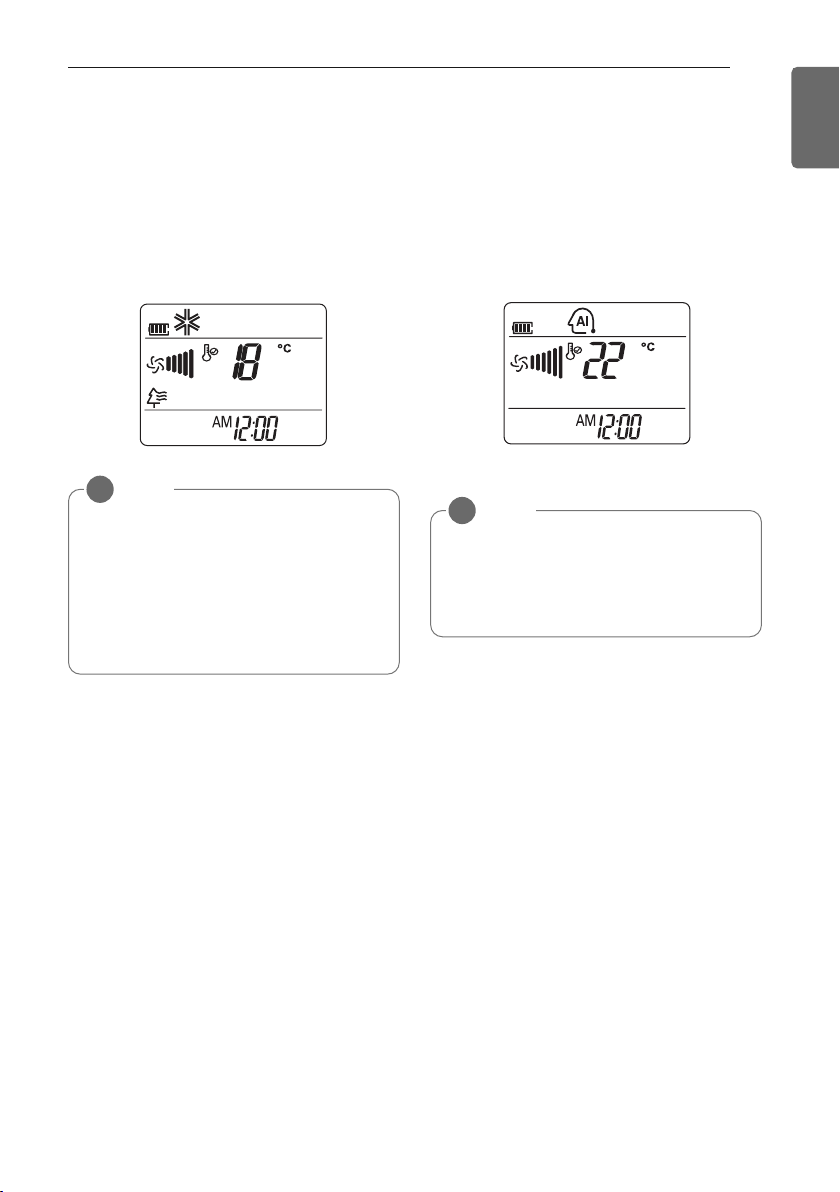
ADVANCED FUNCTIONS
15
ENGLISH
Plasma Purification operation
The plasma filter developed by LG removes
microscopic contaminants from the intake air
completely to supply clean and fresh air.
1 Press d to turn on the power.
2 Press a.
-
F is displayed on the display screen.
Auto operation
(Artificial intelligence)
You can set desired temperature and indoor
fan speed. Setting Temp. Range : 18~30℃
1 Press d to turn on the power.
2 Press f repeatedly to select auto opera-
tion.
NOTE
!
• You can use this function by pressing
a without turning the air conditioner
on.
• Both the plasma lamp and the cooling
lamp light up while plasma purification is
in operation.
• This function may not be supported, depending on the model.
NOTE
!
• In this mode, you can set the air deflector to rotate automatically.
• This function may not be supported, depending on the model.
Page 16

16
ADVANCED FUNCTIONS
ENGLISH
Energy saving cooling mode
This mode minimizes power consumption during cooling and increases the set temperature
to the optimal level for a more comfortable environment.
1 Press d to turn the power on.
2 Press f repeatedly to select the cooling
operation.
3 Press b.
-
G is displayed on the display screen.
Display screen brightness
You can adjust the brightness of the indoor
unit display screen.
1 Press
u
or | repeatedly to set the
brightness to the desired level.
Operating the air conditioner
without the remote control
You can use the On/Off button of the indoor
unit to operate the air conditioner when the
remote control is unavailable. However, the
fan speed is set to high.
1 Open the front cover.
- Lift up both sides of the cover slightly.
2 Press the On/Off button.
- For cooling and heating models, the operation mode changes, depending on the
operation mode of outdoor unit.
NOTE
!
This function may not be supported,
depending on the model.
NOTE
!
This function may not be supported,
depending on the model.
* The feature can be changed according a
type of model.
* The feature can be changed according a
type of model.
ON/OFF
button
Page 17
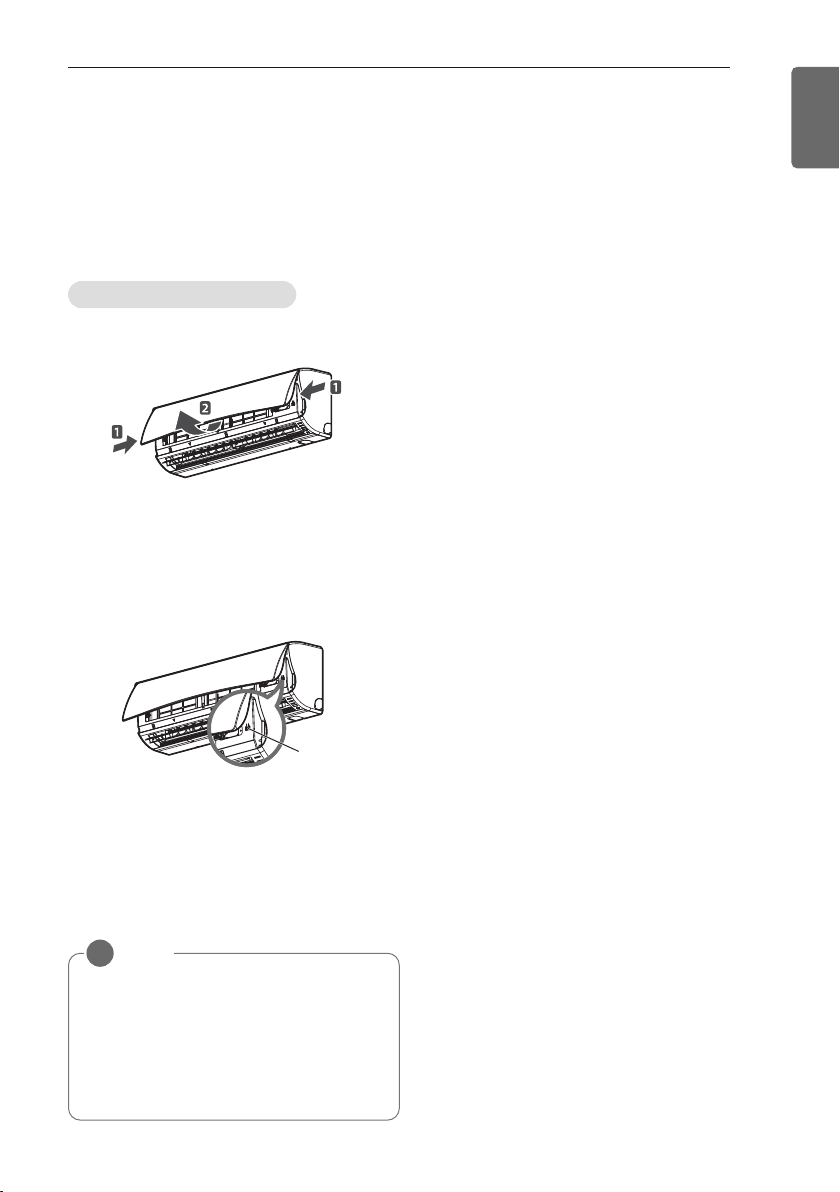
ADVANCED FUNCTIONS
17
ENGLISH
Restarting the air conditioner
automatically
When the air conditioner is turned on again
after a power failure, this function restores the
previous settings. This function is a factory default setting.
1 Open the front cover.
- Lift up both sides of the cover slightly.
2 Press the On/Off button and hold it for 6
seconds.
- The unit will beep twice and the lamp will
blink 6 times.
- To re-enable the function, press the On/
Off button and hold it for 6 seconds. The
unit will beep twice and the blue lamp will
blink 4 times.
Disabling auto restart
NOTE
!
If you press and hold the On/Off button
for 3 – 5 seconds instead of 6 seconds,
the unit will switch to the test operation.
In the test operation, the unit blows out
strong air for cooling for 18 minutes and
then returns to the factory default settings.
* The feature can be changed according a
type of model.
* The feature can be changed according a
type of model.
ON/OFF
button
Page 18

18
MAINTENANCE
ENGLISH
MAINTENANCE
Clean the product regularly to maintain optimal performance and to prevent possible breakdown.
* This may not be provided, depending on the model.
Item
Cleaning interval
Cleaning method
Air filter 2 weeks See "Cleaning the air filter"
Anti-allergy filter / Triple filter 3 months
See
"Cleaning the anti-allergy filter and triple fil-
ter"
Plasma filter* 3 months See “Cleaning the plasma filter.”
Indoor unit surface Regularly
Use a soft, dry cloth. Do not use bleach or
abrasives.
Outdoor unit Regularly
Use steam to clean the heat exchanger coils
and the panel vents (consult with technician).
CAUTION
• Turn off the power and unplug the power cord before you perform any maintenance; otherwise it may cause electric shock.
• Never use water that is hotter than 40°C when you clean the filters. It may cause deformation or discoloration.
• Never use volatile substances when you clean the filters. They may damage the surface of
the product.
!
NOTE
!
• The location and shape of the filters may differ, depending on the model.
• Make sure to clean the heat exchanger coils of the outdoor unit regularly, as dirt collected
in the coils may decrease the operational efficiency or increase energy costs.
* The feature can be changed according a type of model.
Plasma filter(option)
Air filter
Triple filter
Anti-allergy filter
Anti-allergy filter
+ Triple filter
Plasma filter
Air filter
Page 19

MAINTENANCE
19
ENGLISH
Cleaning the air filter
Clean the air filter once every 2 weeks or
more if necessary.
1 Turn off the power and unplug the power
cord.
2 Open the front grille.
- Lift up both sides of the cover slightly.
3 Hold the knob of the air filter, lift it up
slightly and remove it from the unit.
4 Clean the filter with a vacuum cleaner or
with warm water.
- If dirt is difficult to remove, wash the filter
in lukewarm water with detergent.
5 Dry the filter in the shade.
Cleaning the anti-allergy filter
and triple filter
1 Turn off the power and unplug the power
cord.
2 Open the front grille and remove the air fil-
ter (see “Cleaning air filter”).
3 Pull out the anti-allergy filter and the triple
filter.
4 Dry the filter in direct sunlight for 2 hours.
Cleaning the plasma filter
1 Turn off the power and unplug the power
cord.
2 Open the front grille and remove the air fil-
ter (see “Cleaning the air filter”).
3 Remove the plasma filter in 10 seconds.
4 Use a vacuum cleaner to remove any dirt.
- If dirt is difficult to remove, wash the filter
with lukewarm water.
5 Dry the filter in the shade.
NOTE
!
• The location and shape of the filters may
differ, depending on the model.
• The feature can be changed according a
type of model.
NOTE
!
• The location of the filters may differ, depending on the model.
• The plasma filter may not be included in
some models.
• The feature can be changed according a
type of model.
Page 20

20
TROUBLESHOOTING
ENGLISH
TROUBLESHOOTING
Self-diagnosis function
This product has a built-in self-diagnosis function. If an error occurs, the lamp of the indoor unit
will blink in 2 second intervals. If this occurs, contact your local dealer or service center.
Before requesting service
Please check the following before you contact the service center. If the problem persists, contact
your local service center.
Problem Possible causes Corrective action
Abnormal operating conditions.
• There is a burning
smell and a strange
sound coming from
the unit.
• Turn off the air conditioner, unplug the
power cord and contact the service center.
• Water leaks from
the indoor unit even
when the humidity
level is low.
• The power cord is
damaged or generating excessive
heat.
•
A switch, a circuit
breaker (safety,
ground) or a fuse is
not operated properly.
The air conditioner does not
work.
• The air conditioner
is unplugged.
• Check whether the power cord is
plugged into the outlet.
• A fuse is blown or
the power supply is
blocked.
• Replace the fuse or check if the circuit
breaker has tripped.
• A power failure has
occurred.
• Turn off the air conditioner when a power
failure occurs.
• When the power is restored, wait 3 minutes, and then turn on the air conditioner.
• The voltage is too
high or too low.
• Check if the circuit breaker has tripped.
• The air conditioner
turned off automatically at a preset
time.
• Press the power button again.
• Battery setting is
wrong in the remote
controller.
• Is the battery inserted in Remoted controler? Is the battery inserted with the
correct terminal (+)(-)?
• Even if you check the upper lists, the airconditioner does not operate. Please replace new batteries.
Page 21

TROUBLESHOOTING
21
ENGLISH
Problem Possible causes Corrective action
The air conditioner does not
generate cool air.
• Air is not circulatingproperly.
• Make sure that there are no curtains,
blinds or furniture blocking the front of
the air conditioner.
• The air filter is dirty.
• Clean the air filter once every 2 weeks.
• See “Cleaning Air Filter” for more information.
• The room temperature is too high.
• In summer, it may take some time to
cool indoor air.
• In this case, select the jet cool operation
to cool indoor air quickly.
• Cold air is escaping
from the room.
• Make sure that no cold air is escaping
through ventilation points in the room.
•
The desired temperature is higher than
the set temperature.
• Set the desired temperature to a level
lower than the current temperature.
• There is a heating
source nearby.
• Avoid using a heat generator such as an
electric oven or a gas burner while the air
conditioner is in operation.
• Air circulation operation is selected.
• In the air circulation operation, air blows
from the air conditioner without cooling
or heating the indoor air.
• Switch the operation mode to the cooling
operation.
• Outside temperature is too high.
• The cooling effect may not be sufficient.
The air conditioner does not
generate warm air.
• When the heating
mode is started.
• Vane is almost
closed and air flow
does not come out.
• Even though outdoor unit is already
begun to operate.
• This symptom is normal.
• Please wait until the unit is preparing
warm air.
• This function prepare to blow warm air.
• Defrosting mode is
being done in the
outdoor unit.
• In heating mode, ice/frost is built up on
the coils when the outside temperature
fall down.
• This function remove a layer of frost on
the coil.
• Please wait until this operation is completed. It takes about 15 mins.
• Outside temperature is too low.
• The heating effect may not be sufficient.
Page 22

22
TROUBLESHOOTING
ENGLISH
Problem Possible causes Corrective action
The air-conditioner stops during operation.
• The air conditioner is suddenly
turn off.
• The timer function could be operated. If the timer function would operate, the air-conditioner can be turn
off.
• Check the timer setting is correct.
• A power failure has occurred during operation.
• There is the Auto Restart Function.
It is a default setting.
• This function can turn on the unit
automatically when the power is restored.
• If you live in frequent power failure
area, this function would be useful.
Indoor unit is still
operating even
when the power
is being turned
off.
• Auto-Clean mode is being operated.
• This function is to remove the
rest of moisture indoor unit.
• Please, wait until the end of functions.
• It will be inhibit a fungal growth.
If you do not want this feature, you
can turn off to press .
Mist is discharged
from the air outlet
of the indoor unit.
• The cooled air from the air conditioner makes mist.
• When the room temperature is
down, this phenomenon will disappear.
Water leaks from
the outdoor unit.
• In the heating operations, condensed water drop from the heat
exchanger.
• This symptom need to install drain
hose under the base pan.
• Contact the installer.
Operating noise
or vibration.
• Clicking sound
Clicking sound can be heard ei-
ther when the unit starts or stops
due to movement of reversing
valve.
• Creaking sound
The plastic parts of the indoor
unit make sound of shrinks and
expands due to a sudden temperature change.
• The water flowing sound, Blow-
ing sound
The flow of refrigerant through
the air conditioner is switching,
noise can be heard.
• These are normal symptoms.
• After a moment, it will be silent.
The indoor unit
gives out odor.
• The air smells bad because a
musty or cigarettes odor may be
absorbed into the indoor unit and
discharged with airflow.
• If the smell does not disappear, you
need to wash filter or heat exchanger.
• Contact the installer.
Page 23

www.lg.com
MANUALE DEL’UTENTE
CLIMATIZZATORE
Leggere con attenzione questo manuale prima di usare
l’unità e conservare per uso futuro.
TIPO : UNITÀ INTERNA PARETE STANDARD
ITALIANO
Page 24

2
CONSIGLI PER IL RISPARMIO DI ENERGIA
ITALIANO
CONSIGLI PER IL RISPARMIO DI ENERGIA
Qui vi indichiamo alcuni consigli per ottenere un consumo di energia minimo quando usate il condizionatore d'aria. Potete usare il condizionatore d'aria con maggiore efficienza applicando le
istruzioni indicate di seguito:
• Non raffreddare eccessivamente l'ambiente interno. Questo può essere pericoloso per la
salute e può causare un consumo eccessivo di energia elettrica.
• Limitare al massimo la luce solare con schermi o tende quando si usa il condizionatore d'aria.
• Tenete porte e finestre ben chiuse quando utilizzate il condizionatore d'aria.
• Regolare la direzione del flusso d'aria verticalmente o orizzontalmente per far circolare l'aria interna.
• Accelerare la velocità del ventilatore per raffreddare o riscaldare l'aria interna rapidamemte in
un breve periodo di tempo.
• Aprire le finestre regolarmente per la ventilazione quando la qualità dell'aria interna può peggiorare se il condizionatore d'aria viene usato per molte ore.
• Pulire il filtro dell'aria ogni 2 settimane. La polvere e le impurità accumulate nel filtro dell'aria
possono bloccare il flusso dell'aria e ridurre le funzioni di raffreddamento / deumidificazione.
Per le vostre registrazioni
Conservare con cura questa pagina nel caso che sia necessario provare la data di acquisto o per ottenere le prestazioni di riparazione in garanzia. Scrivere il numero del modello e il numero di serie qui:
Numero del modello:
Numero di serie:
Potete trovare questi dati su un'etichetta sul lato di ciascuna unità.
Nome del venditore:
Data di acquisto:
Page 25

ISTRUZIONI DI SICUREZZA IMPORTANTI
ISTRUZIONI DI SICUREZZA IMPORTANTI
LEGGERE TUTTE LE ISTRUZIONI PRIMA DI USARE L'APPARECCHIO
Applicare sempre le precauzioni seguenti per evitare situazioni pericolose e ottenere sicuramente
la prestazione massima del vostro prodotto.
ALLERTA
Si può provocare un ferimento grave o la morte se sono ignorate queste istruzioni.
PRECAUZIONE
Si può provocare un ferimento o danno del prodotto limitato se sono ignorate queste istruzioni.
ALLERTA
• L'installazione o le riparazioni eseguite da persone non qualificate possono provocare pericoli a voi e ad
altre persone.
• Il servizio di installazione deve essere eseguito in conformità con gli standard elettrici nazionali d esclusivamente da personale autorizzato.
• Le informazioni contenute nel manuale sono previste per l'uso da parte di un tecnico di manutenzione
qualificato che sia addestrato in base alle norme di sicurezza e equipaggiato con gli attrezzi e strumenti di
controllo corretti.
• La mancanza della lettura e dell'applicazione precisa di tutte le istruzioni di questo manuale può provocare un malfunzionamento dell'apparecchio, danno per la proprietà, danno personale e/o la morte delle
persone.
Installazione
• Non utilizzare interruttori automatici difettosi o di potenza inferiore. Utilizzare fusibili e interruttori automatici di capacità adeguata. C'è il rischio di scossa elettrica o incendio.
• Per i collegamenti elettrici, rivolgersi al rivenditore, a un elettricista qualificato o a un centro di assistenza
autorizzato. Non smontare o tentare di riparare il prodotto da soli. Vi è il rischio di incendio o di scosse
elettriche.
• Prevedere sempre la messa a terra per il prodotto secondo quanto indicato nello schema elettrico. Non
collegare il filo della messa a terra a tubi di gas o dell’acqua, al parafulmine, o ai fili della messa a terra
del telefono. C'è il rischio di scossa elettrica o incendio.
• Installare il pannello e il coperchio della scatola di controllo in modo sicuro. Vi è il rischio di scosse elettriche o incendio dovuti a polvere, acqua, e così via.
• Utilizzare sempre fusibilied interruttori automatici di capacità adeguata. C'è il rischio di scossa elettrica o
incendio.
• Non modificare o prolungare il cavo di alimentazione. Se la spina o il cavo di alimentazione presentano
graffi o sono danneggiati, provvedere immediatamente alla sostituzione. C'è il rischio di scossa elettrica
o incendio.
• Per l'installazione, la rimozione o la reinstallazione, rivolgersi sempre al rivenditore o a un centro di assistenza autorizzato. C'è il rischio di scossa elettrica o incendio, esplosione o lesioni.
• Non montare il prodotto su un supporto difettoso. Accertarsi che l’area di installazione non sia soggetta
a deterioramento nel tempo. In caso contrario, il prodotto potrebbe cadere.
• Non installare l’unità esterna su una base rimovibile o in posizioni in cui possa cadere. La caduta dell'unità esterna può causare danni o infortuni, e in alcuni casi anche la morte.
• Nell'unità esterna, il condensatore moltiplicatore fornisce elettricità ad alta tensione ai componenti elettrici. Prima di procedere con la riparazione, assicurarsi che il condensatore sia completamente scarico.
Un condensatore carico può causare scosse elettriche.
!
!
!
ITALIANO
3
Page 26
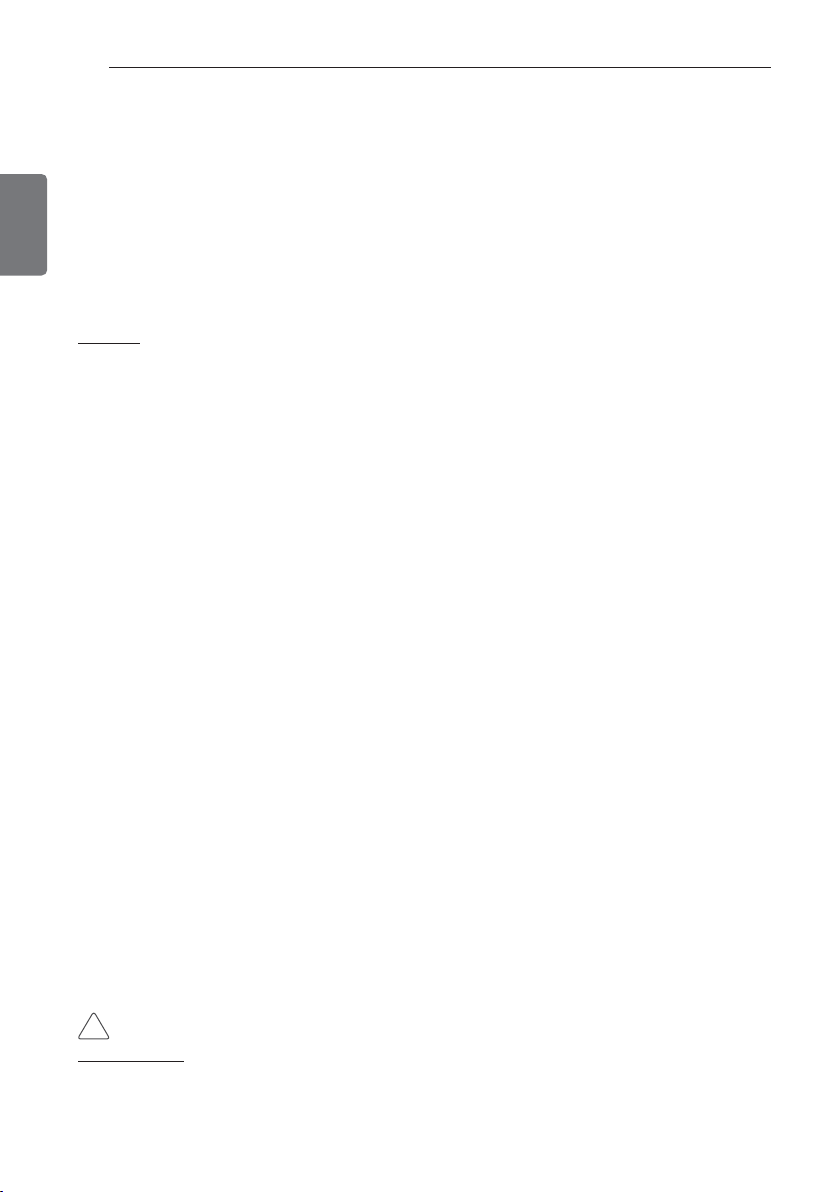
4
ISTRUZIONI DI SICUREZZA IMPORTANTI
ITALIANO
• Quando si installa l'unità, utilizzare il kit di installazione fornito con il prodotto. In caso contrario, l'unità
potrebbe cadere e causare infortuni seri.
• I collegamenti delle unità interna ed esterna devono essere saldamente fissati e il cavo deve essere pas-
sato in modo corretto, in modo che non si verifichino pressioni o torsioni del cavo dai terminali di collegamento. Collegamenti non corretti o lenti possono causare la generazione di calore e un incendio.
• Smaltire in modo sicuro i materiali d’imballaggio, quali viti, chiodi, batterie, parti rotte e così via, dopo l'in-
stallazione o l'assistenza, quindi strappare e gettare i sacchi di plastica dell'imballaggio. I bambini potrebbero giocarci e incorrere in lesioni.
• Controllare il refrigerante utilizzato. Leggere attentamente l'etichetta del prodotto. L'uso di un refrige-
rante non corretto può impedire il normale funzionamento dell'unità.
Utilizzo
• In caso di allagamento del prodotto con acqua, rivolgersi a un centro di assistenza autorizzato per la riparazione
prima di utilizzare ancora il prodotto. C'è il rischio di scossa elettrica o incendio.
• Utilizzare unicamente le parti elencate nella lista delle parti di assistenza.
Non provare a modificare l'apparecchio. L'uso di parti non appropriate può causare scosse elettriche, un'eccessiva generazione di calore e anche un incendio.
• Non toccare, utilizzare o riparare il prodotto con le mani bagnate. Estrarre il cavo di alimentazione tenendolo per
la testa della spina. Vi è il rischio di scosse elettriche o incendio.
• Non posizionare stufe o altre apparecchiature di riscaldamento vicino al cavo di alimentazione. Vi è il rischio di
scosse elettriche e incendio.
• Evitare l’ingresso di acqua nelle parti elettriche. Installare il prodotto lontano da sorgenti d'acqua. Vi è il rischio di
scosse elettriche, incendio o guasti al prodotto.
• Non conservare, utilizzare o avvicinare gas infiammabili o combustibili in prossimità del prodotto. Vi è il rischio di
un incendio.
• Non utilizzare il prodotto in luoghi chiusi per periodi prolungati. Ventilare regolarmente l'area. Può verificarsi una
deficienza di ossigeno e quindi un pericolo per la salute.
• Non aprire la griglia anteriore del prodotto durante il funzionamento (non toccare il filtro elettrostatico, se pre-
sente). C'è il rischio di lesioni fisiche, scossa elettrica o guasto del prodotto.
• In caso di rumori, odori o fumo anomali provenienti dal prodotto. Spegnere immediatamente l’interruttore auto-
matico e scollegare il cavo di alimentazione. Vi è il rischio di scosse elettriche o incendio.
• Di tanto in tanto, aerare la stanza del prodotto quando utilizzato insieme a fornelli, stufe, elementi riscaldanti,
ecc. Può verificarsi una deficienza di ossigeno e quindi un pericolo per la salute.
• In caso di inutilizzo del prodotto per lunghi periodi, scollegare il cavo di alimentazione e spegnere l’interruttore
automatico. Vi è il rischio di guasti al prodotto o attivazione accidentale.
• Assicurarsi che nessuno possa inciampare o cadere sull'unità esterna. Questo potrebbe avere come risultato le-
sioni personali o danni al prodotto.
• Avere cura di non tirare o danneggiare il cavo di alimentazione durante il funzionamento. C'è il rischio di scossa
elettrica o incendio.
• Non appoggiare NULLA sul cavo di alimentazione. C'è il rischio di scossa elettrica o incendio.
• In caso di perdite di gas infiammabile, aprire la finestra per ventilare il locale prima di azionare l'unità. Non utiliz-
zare il telefono o accendere o spegnere interruttori. Vi è il rischio di esplosioni o incendi.
• Assicurare una ventilazione sufficiente quando questo condizionatore d'aria e un apparecchio di riscaldamento
come un riscaldatore sono usati contemporaneamente. La mancanza di applicazione di questa precauzione può
provocare incendio, ferimento grave o guasto del prodotto.
PRECAUZIONE
Installazione
• Il prodotto va sollevato e trasportato almeno in due persone. Evitare lesioni personali.
• Non installare il prodotto in luoghi esposti direttamente al vento di mare (spruzzi di sale). Può provocare corro-
sione del prodotto.
!
Page 27

ISTRUZIONI DI SICUREZZA IMPORTANTI
• Installare il tubo flessibile di scarico in modo da garantire uno scarico corretto e sicuro della condensa. Un collegamento malfatto potrebbe provocare perdite d'acqua.
• Mantenere il prodotto in piano durante l'installazione. Per evitare vibrazioni o rumore.
• Non installare il prodotto in modo che il rumore o l’aria calda provenienti dall’unità esterna possano causare
danni o disturbare i vicini. Ciò potrebbe causare problemi o liti con i vicini.
• Controllare sempre che non vi siano perdite del gas (refrigerante) successivamente all'installazione o riparazione
del prodotto. Livelli di refrigerante insufficienti possono provocare guasti al prodotto.
Utilizzo
• Non utilizzare l’apparecchio per scopi specifici come conservare alimenti, opere d’arte ecc. L’unità è un condizionatore d’aria, non un sistema di refrigerazione di precisione. C'è il rischio di danni o perdita di proprietà.
• Non bloccare l’ingresso o l’uscita del flusso d’aria. In caso contrario, si potrebbero verificare guasti al prodotto.
• Utilizzare un panno soffice per la pulizia. Non utilizzare detergenti potenti, solventi o spruzzi d'acqua e così via.
Vi è il rischio di scosse elettriche, incendio o danni alle parti in plastica del prodotto.
• Non toccare le parti metalliche del prodotto durante la rimozione del filtro dell'aria. Vi è il rischio di lesioni personali.
• Non calpestare o mettere oggetti sul prodotto (unità esterne) Vi è il rischio di infortuni alle persone e guasti al
prodotto.
• Inserire sempre il filtro in modo stabile dopo la pulizia. Pulire il filtro ogni 2 settimane o più spesso, se necessario. Un filtro sporco riduce l'efficienza.
• Non introdurre le mani o altri oggetti nella bocca di ingresso o uscita dell’aria mentre l'unità è in funzione.
Ci sono componenti taglienti o in movimento che possono provocare lesioni personali.
• Disimballare e installare il prodotto con attenzione. I bordi taglienti possono causare infortuni.
• In caso di perdite di gas refrigerante durante la riparazione, non toccare il gas refrigerante fuoriuscito. Il gas refrigerante può provocare ustioni (bruciatura da freddo).
• Non inclinare l'unità quando la si rimuove o la si disinstalla. L'acqua condensata al suo interno potrebbe fuoriuscire.
• Non mischiare aria o gas diversi dal refrigerante specificato e utilizzato nel sistema. Se nel sistema del refrigerante entra dell'aria, può verificarsi una pressione eccessiva, causando danni all'apparecchiatura o infortuni.
• In caso di perdite di gas refrigerante durante l’installazione, aerare immediatamente l'area. In caso contrario, si
potrebbero verificare danni alla salute.
• Lo smontaggio dell'unità e il trattamento dell'olio refrigerante e di eventuali parti sono operazioni da eseguirsi in
conformità con le normative standard locali e nazionali.
• Sostituire tutte le batterie del telecomando sempre con altre dello stesso tipo. Non mischiare batterie nuove e
vecchie o batterie di tipo diverso. Vi è il rischio di incendio o guasti al prodotto.
• Non ricaricare o smontare le batterie. Non gettare le batterie nel fuoco. Potrebbero bruciare o esplodere.
• In caso di caduta del liquido delle batterie sulla pelle o sugli indumenti, lavare accuratamente con acqua pulita.
Non utilizzare il telecomando se le batterie presentano delle perdite. Le sostanze chimiche delle batterie potrebbero causare scottature o altri pericoli.
• Se inalate il fluido delle batterie per una perdita, lavate l'interno della bocca con cura e quindi consultate un
medico. Questo può provocare complicazioni gravi per la salute.
• Non utilizzare il prodotto troppo a lungo in ambienti molto umidi e con una finestra o una porta aperta. L’umidità
potrebbe condensarsi e bagnare o danneggiare i mobili.
• Non esporre direttamente la pelle, i bambini o piante al flusso di aria fredda o calda. Ciò potrebbe causare danni
alla salute.
• Non bere acqua fuoriuscita dal prodotto. Ciò può causare gravi danni alla salute.
• Utilizzare una scala salda per pulire, riparare o eseguire operazioni di manutenzione al prodotto quando questo è
in alto. Fare attenzione a non procurarsi lesioni personali.
ITALIANO
5
Page 28

SOMMARIO
2 CONSIGLI PER IL
RISPARMIO DI ENERGIA
3 ISTRUZIONI DI SI-
CUREZZA IMPORTANTI
7 PRIMA DELL'USO
7 Componenti
8 Uso del telecomando
10 - Inserzione delle batterie
10 - Installazione del supporto del teleco-
mando
11 FUNZIONI PRINCIPALI
11 Raffreddamento della vostra stanza
11 Riscaldamento della vostra stanza
11 Eliminare l'umidità
12 Aerare l'ambiente
12 Regolazione della velocità del ventilatore
12 Regolazione della direzione del flusso
d'aria
12 Impostazione del temporizzatore
12 - Impostazione dell'ora attuale
13 - Accensione del condizionatoree d'aria
automaticamente all'ora selezionata.
13 - Spegnimento del condizionatoree
d'aria automaticamente all'ora selezionata.
13 - Cancellazione dell'impostazione del
temporizzatore
13 - Impostazione del modo di attesa
14 FUNZIONI AVANZATE
14 Variazione rapida della temperatura am-
biente
14 Purificazione dell'aria ambiente
14 - Operazione di pulizia automatica
15 Operazione di purificazione con plasma
15 Utilizzo automatico
16 Modo di raffreddamento con risparmio
di energia
16 Luminosità dello schermo del display
16 Utilizzo del condizionatore d'aria senza il
telecomando
17 Riavvio del condizionatore in modo au-
tomatico
18 MANUTENZIONE
19 Pulizia del filtro aria
19 Puliza del filtro antiallergico e del filtro
triplo.
19 Puliza del filtro al plasma
20 RICERCA GUASTI
20 Funzione di autodiagnosi
20 Prima di richiedere l'assistenza
SOMMARIO
6
ITALIANO
Page 29

Horizontal vane
PRIMA DELL'USO
Componenti
Unità Interne
NOTA
!
Il numero di lampade spia per l'utilizzo e le loro posizioni possono variare, in relazione al
modello di condizionatroe d'aria.
ITALIANO
7
PRIMA DELL'USO
* Questa caratteristica può variare secondo il modello.
filtro triplo
Griglia anteriore
Griglia anteriore
Uscita dell'aria
Aletta verticale
Filtro Plasma(opzione)
Filtro dell’aria
Spia di funzionamento
Horizontal vane
Aletta orizzontale
Filtro antiallergico
Ingresso dell'aria
Tasto ON/OFF
Ricevitore
del segnale
Ingresso dell'aria
Tasto ON/OFF
Ricevitore
del segnale
Spia di funzionamento
Filtro dell’aria
Uscita dell'aria
Deflettore d'aria
(Aletta verticale / Aletta orizzontale)
Page 30

Uso del telecomando
Potete usare il condizionatore d'aria in modo più conveniente con il telecomando.
Potete leggere l'uso dei pulsanti per le funzioni addizionali sotto il coperchio del telecomando.
Telecomando senza fili
*
Alcune funzioni possono non essere supportate, in relazione al
modello.
PRIMA DELL'USO
8
ITALIANO
Pannello
di controllo
Schermo di
visualizzazione
Descrizione
a
F
Pulsante del plasma*:
Il Plasmaster filtro purifica
l’aria rimuovendo piccoli oggetti, micropolveri e peli
di animali domestici. Lo ionizzatore Plasmaster sterlizza i batteri aerei e altre sostanz pericolose.
l
=
Pulsante di modo di attesa automatico *:
Impostra l'uso del modo di attesa automatico.
e
y
Pulsanti di regolazione della temperatura: Regolano la temperatura ambiente quando si raffredda e quando si riscalda.
d
-
Pulsante on/off: Attiva/disattiva l'alimentazione
(on/off).
g
7
v
Pulsante velocità ventilatore unità interna:
Regola la velocità del ventilatore.
f
AC
DBE
Pulsante selezione modo di funzionamento*:
Seleziona il modo di funzionamento.
Operazione di raffreddamento (
A
) / utilizzo automatico (C) / utilizzo di deumidificazione (D) / utilizzo di riscaldamento (B) / circolazione d'aria (E)
h
N
Pulsante raffreddamento/riscaldamento a getto*:
Riscalda o raffredda la temperatura ambiente
entro un periodo di tempo breve.
ij
HI
Pulsante direzione flusso aria: Regola la direzione
del flusso d'aria verticalmente o orizzontalmente.
k
S
Pulsante per visualizzazione della temperatura:
Visualizza la temperatura ambiente. Premere il
tasto e mantenerlo per più di 5 secondi. Il display
passa a indicazione di °C/°F
mn
z
Pulsante del temporizzatore: Regola il tempo attuale e il tempo di avvio/tempo di arresto.
c
b
u
JG
Pulsante di navigazione e delle funzioni *: Regola
il tempo e regola le funzioni speciali.
J: Pulizia automatica / G: Consente il raffreddamento con risparmio di energia / LIGHT: Regola la
luminosità del display dell'unità interna
p
-
Pulsante di impostazione/cancellazione: Regola o
cancella le funzioni.
r
-
Pulsante di impostazione: Azzera le impostazioni
del condizionatore d'aria.
Schermo di
visualizzazione
Pannello
di controllo
Page 31

PRIMA DELL'USO
ITALIANO
9
Telecomando senza fili
*
Alcune funzioni possono non essere supportate, in relazione al
modello.
Pannello
di controllo
Schermo di
visualizzazione
Descrizione
/
E
Tasto modalità ventilazione
Utilizzato per far circolare l’aria nell’ambiente
senza raffreddamento o riscaldamento.
l
=
Pulsante di modo di attesa automatico *:
Impostra l'uso del modo di attesa automatico.
e
y
Pulsanti di regolazione della temperatura: Regolano la temperatura ambiente quando si raffredda e quando si riscalda.
d
-
Pulsante on/off: Attiva/disattiva l'alimentazione
(on/off).
g
7
v
Pulsante velocità ventilatore unità interna:
Regola la velocità del ventilatore.
f
AC
DB
Pulsante selezione modo di funzionamento*:
Seleziona il modo di funzionamento.
Operazione di raffreddamento (
A
) / utilizzo automatico o commutazione automatica (C) / utilizzo
di deumidificazione (D) / utilizzo di riscaldamento
(B)
h
N
Pulsante raffreddamento/riscaldamento a getto*:
Riscalda o raffredda la temperatura ambiente
entro un periodo di tempo breve.
i:
Pulsante direzione flusso aria*: Regola la direzione del flusso d'aria verticalmente.
k
S
Pulsante per visualizzazione della temperatura:
Visualizza la temperatura ambiente. L’unità modifica l’indicazione da °C a °F premendo il tasto per
5 secondi.
mn
z
Pulsante del temporizzatore: Regola il tempo attuale e il tempo di avvio /tempo di arresto.
c
b
|
JG
Pulsante di navigazione e delle funzioni *: Regola
il tempo e regola le funzioni speciali.
J: Pulizia automatica / G: Consente il raffreddamento con risparmio di energia / LIGHT: Regola la
luminosità del display dell'unità interna
p
-
Pulsante di impostazione/cancellazione: Regola o
cancella le funzioni.
r
-
Pulsante di impostazione: Azzera le impostazioni
del condizionatore d'aria.
Schermo di
visualizzazione
Pannello
di controllo
Page 32

10
PRIMA DELL'USO
ITALIANO
Inserzione delle batterie
Inserire le batterie prima di usare il telecomando. Il tipo di batterie usato è AAA (1,5 V).
1 Togliere il coperchio delle batterie.
2 Inseire le nuove batterie + e - accertare
che i terminali delle batterie siano installati
correttamente.
3 Rimontare il coperchio delle batterie.
Installazione del supporto del telecomando
Installare il supporto in posizione lontana da irradiazione diretta del sole per proteggere il
telecomando.
1 Scegliere una posizione sicura e facilmente
accessibile.
2 Fissare il supporto avvvitando le 2 viti sta-
bilmente con un cacciavite.
3 Far scorrere il telecomando sul supporto.
Puntare il telecomando verso il ricevitore del
segnale nel fondo del condizionatore per
poterlo usare.
NOTA
!
Se lo schermo del display del telecomando riduce la sua luminosità, sostituire
le batterie.
NOTA
!
• Il telecomando può comandare altri dispositivi elettronici se è puntato verso
essi. Accertarsi di puntare il telecomando verso il ricevitore del segnale del
condizionatore.
• Per un corretto funzionamento, usare un
panno soffice per pulire il trasmettitore e
il ricevitore dei segnali.
Metodo di utilizzo
Page 33

FUNZIONI PRINCIPALI
ITALIANO
11
NOTA
!
I modelli con la sola funzione di raffreddamento non hanno questa funzione.
NOTA
!
• In questo modo non potete regolare la
temperatura ambiente, quando essa è
regolata automaticamente. Inoltre la
temperatura ambiente non è visualizzata
sullo schermo del display.
Raffreddamento della vostra
stanza
(Uso di raffreddamento)
1 Premere dper accendere il dispositivo.
2 Premere fripetutamente per selezionare
l'uso di raffreddamento.
- A se è visualizzato sullo schermo del display.
3 Premere u o v se è visualizzato sullo
schermo del display.
- Il campo di temperature è di 18°C - 30°C.
Riscaldamento della vostra
stanza
(Uso di Riscaldamento)
1 Premere dper accendere il dispositivo.
2 Premere fripetutamente per selezionare
l'uso di Riscaldamento.
- B se è visualizzato sullo schermo del display.
3 Premere u o v per impostare la temper-
atura desiderata.
- Il campo di temperature è di 16°C - 30°C.
Eliminare l'umidità
(Utilizzo di deumidificazione)
Questo modo rimuove l'umidità in eccesso da
un ambiente con elevata umidità o nella stagione piovosa per evitare la formazione di
muffa. Questo modo regola la temperatura
ambiente e la velocità del ventilatore automaticamente per mantenere il livello ottimale di
umidità.
1 Premere dper accendere il dispositivo.
2 Premere fpiù volte per selezionare l'op-
erazione di umidificazione.
-
D se è visualizzato sullo schermo del dis-
play.
FUNZIONI PRINCIPALI
Page 34

12
FUNZIONI PRINCIPALI
ITALIANO
NOTA
!
• La regolazione della direzione del flusso
d'aria in orizzontale può non essere supportata in relazione al modello.
• La regolazione del deflettore d'aria in
modo arbitrario può provocare un guasto
del prodotto.
• Se riavviate il condizionatore d'aria, esso
riparte per funzionare con la direzione
del flusso d'aria impostata precedentemente, di modo che il deflettore dell'aria
può non essere corrispondente all'icona
visualizzata sul telecomando. Quando
questo sia necessario, premere i o
j per regolare nuovamente la direzione del flusso d'aria.
Aerare l'ambiente
(Operazione di circolazione dell'aria)
Questo modo fa circolare l'aria ambiente
senza cambiare la temperatura ambiente.
1 Premere dper accendere il dispositivo.
2 Premere fripetutamente per selezionare
l'uso di Circolazione dell'aria.
O premere / per selezionare l'uso di Circolazione dell'aria .
- E se è visualizzato sullo schermo del
display.
3 Premere gper regolare la velocità del
ventilatore.
Regolazione della velocità del
ventilatore
1 Premere gripetutamente per regolare la
velocità del ventilatore.
- Selezionare R se desiderate l'aria alla
temperatura naturale. Le velocità del ventilatore verrà regolata automaticamente.
Regolazione della direzione
del flusso d'aria
1 Per regolare la direzione del flusso d'aria
verticalmente premere i ripetutamente
e selezionare la velocità desiderata.
- Selezionare : per regolare la direzione
del flusso d'aria in modo automatico.
2 Per regolare la direzione del flusso d'aria
orizzontalmente premere j ripetutamente e selezionare la velocità desiderata.
- Selezionare I per regolare la direzione
del flusso d'aria in modo automatico.
Impostazione del temporizzatore
Potete usare la funzione del temporizzatore
per risparmiare energia e per usare il condizionatore con maggiore rendimento.
Impostazione dell'ora attuale
1 Premere p e mantenerlo premuto per più
di 3 secondi.
- L'icona AM/PM lampeggia nel fondo dello
schermo del display.
Page 35

FUNZIONI PRINCIPALI
ITALIANO
13
2 Premere
oo q
per selezionare i minuti.
3 Premere pper terminare.
Accensione del condizionatoree
d'aria automaticamente all'ora selezionata.
1 Premere m.
- L'icona indicata di seguito lampeggia nel
fondo dello schermo del display.
2 Premere
oo q
per selezionare i minuti.
3 Premere pper terminare.
Spegnimento del condizionatoree
d'aria automaticamente all'ora selezionata.
1 Premere n.
- L'icona indicata di seguito lampeggia nel
fondo dello schermo del display.
2 Premere
oo q
per selezionare i minuti.
3 Premere pper terminare.
Cancellazione dell'impostazione del
temporizzatore
1 Premere m.
2 Premere m o n per selezionare l'im-
postazione del temporizzatore per la cancellazione.
3 Premere p.
- Per cancellare le impostazioni del temporizzatore, premere
p.
Impostazione del modo di attesa
Usare il modo di attesa per spegnere il condizionatore automaticamente quando andate a
dormire.
1 Premere dper accendere il dispositivo.
2 Premere l.
3 Premere
oo q
per selezionare l'ore
(fino a 7 ore).
4 Premere pper terminare.
-
T è visualizzata sullo schermo del dis-
play nel modo di attesa.
NOTA
!
Nei modi di raffreddamento e deumidificazione, la temperatura aumenta di 1°C
dopo 30 minuti e di un 1°C ulteriore dopo
altri 30 minuti per un sonno più confortevole. La temperatura aumenta fino a 2°C
dalla temperatura preimpostata.
Page 36

14
FUNZIONI AVANZATE
ITALIANO
Il condizionatore offre alcune caratteristice addizionali avanzate.
Variazione rapida della temperatura ambiente
(operazione di raffreddamento/riscaldamento rapido)
Questo modo vi permette di raffreddare l'aria
ambiente rapidamente in estate o di riscaldarla
rapidamente in inverno.
1 Premere dper accendere il dispositivo.
2 Premere h.
- Nel modo di raffreddamento rapido, l'aria
a forte velocità è soffiata ad una temperatura di 18°C per 30 minuti.
- Nel modo di riscaldamento rapido, l'aria a
forte velocità è soffiata ad una temperatura di 30°C per 30 minuti.
Purificazione dell'aria ambiente
Operazione di pulizia automatica
Nelle operazioni di raffreddamento e deumidificazione l'umidità viene generata entro l'unità
interna. Usare la funzione di pulizia automatica
per rimuovere tale umidità.
1 Premere dper accendere il dispositivo.
2 Premere c.
-
J se è visualizzato sullo schermo del dis-
play.
- Se fermate l'apparecchio, il ventilatore
funziona ancora per 30 minuti e pulisce il
volume interno dell'unità interna.
NOTA
!
• Nel modo di circolazione d'aria, automatico o cambio automatico, questa funzione non può essere usata.
• Questa funzione può non essere supportata, in relazione al tipo di modello.
NOTA
!
Alcuni pulsanti non possono essere usati
mentre è attiva la funzione di pulizia automatica.
FUNZIONI AVANZATE
Page 37

FUNZIONI AVANZATE
ITALIANO
15
Operazione di purificazione
con plasma
Il filtro al plasma sviluppato dalla LG rimuove
completamente i contaminati microscopici dall'aria di ammissione per alimentare aria pulita
e fresca.
1 Premere dper accendere il dispositivo.
2 Premere a.
-
F se è visualizzato sullo schermo del dis-
play.
Utilizzo automatico
(Intelligenza artificiale)
È possibile impostare la temperatura desiderata e la velocità della ventola interna.
Intervallo di impostazione: 18~30°C.
1 Premere dper accendere il dispositivo.
2 Premere fripetutamente per selezionare
il funzionamento automatico.
NOTE
!
• Potete usare questa funzione premendo
asenza accendere il condizionatore.
• Sia la lampada al plasma che la lampada
di raffreddamento si accendono quando
è attivata la purificazione al plasma.
• Questa funzione può non essere supportata, in relazione al modello.
NOTA
!
• In questo modo, potete regolare il deflettore dell'aria per ruotarlo automaticamente.
• Questa funzione può non essere supportata, in relazione al modello.
Page 38

16
FUNZIONI AVANZATE
ITALIANO
Modo di raffreddamento con
risparmio di energia
Questo modo minimizza il consumo di energia
durante il raffreddamento e aumenta la temperatura impostata al livello ottimale per un
ambiente più confortevole.
1 Premere dto turn the power on.
2 Premere fripetutamente per selezionare
l'uso di raffreddamento.
3 Premere b.
-
G se è visualizzato sullo schermo del
display.
Luminosità dello schermo del
display
Potete reoglare la luminosità dello schermo
del display dell'unità interna.
1 Premere
u
o | ripetutamente per im-
postare la luminosità al livello desiderato.
Utilizzo del condizionatore
d'aria senza il telecomando
Potete usare il pulsante On/Off dell'unità interna per usare il condizionatore quando il telecomando non è disponibile. Tuttavia, la
velocità del ventilatore è impostata su alta.
1 Aprire il coperchio anteriore.
- Sollevare leggermente i due lati del coperchio.
* Questa caratteristica può variare secondo
il modello.
2 Premere il pulsante On/Off
* Questa caratteristica può variare secondo
il modello.
- Per i modelli con raffreddamento e riscaldamento, la modalità del funzionamento
cambia a seconda della modalità del funzionamento dell’elemento esterno.
NOTA
!
Questa funzione può non essere supportata, in relazione al tipo di modello.
NOTA
!
Questa funzione può non essere supportata, in relazione al tipo di modello.
Tasto
ON/OFF
Page 39

FUNZIONI AVANZATE
ITALIANO
17
Riavvio del condizionatore in
modo automatico
Quando il condizionatore è acceso nuovamente dopo una interruzione della corrente,
questa funzione ripristina le impostazioni
precedentemente usate. Questa funzione è
una impostazione regolata in fabbrica.
1 Aprire il coperchio anteriore.
- Sollevare leggermente i due lati del coperchio.
* Questa caratteristica può variare secondo
il modello.
2 Premere il pulsante On/Off e mantenerlo
premuto per 6 secondi.
- L'unità emette due "beep" e la spia lampeggia per 6 volte.
* Questa caratteristica può variare secondo
il modello.
- Per riabilitare il funzionamento, premere il
pulsante On/Off e mantenerlo premuto
per 6 secondi. L'unità emette due "beep"
e la spia blu lampeggia per 4 volte.
Funzione di Riavvio automatico
NOTA
!
Se premete e mantenete premuto il pulsante per 3-5 secondi invece che per 6
secondi, l'unità passarà all'operazione di
test. Nella operazione di test, l'unità scarica aria a forte velocità per raffreddamento
per 18 minuti e quindi torna alle impostazioni di fabbrica.
Tasto
ON/OFF
Page 40

18
MANUTENZIONE
ITALIANO
MANUTENZIONE
Pulire il prodotto regolarmente per mantenere la prestazione ottimale e evitare una possibile interruzione del servizio.
* Questa funzione può non essere prevista, in relazione al modello.
Parte Intervallo di pulizia Metodo di pulizia
Filtro aria 2 settimane Vedere "Pulizia del filtro aria".
Filtro antiallergico + filtro
triplo
3 mesi
Vedere
"Puliza del filtro antiallergico e del filtro
triplo".
Filtro al plasma* 3 mesi Vedere "Puliza del filtro al plasma".
Superfice unità interna Regolare
Usare un panno soffice ed asciutto. Non usare
liscivia o abrasivi.
Unità esterna Regolare
Usare il vapore per pulire i sepentini dello
scambiatore di calore e gli sfiati del pannello
(consultare il tecnico).
PRECAUZIONE
• Spegnere l'apparecchio e staccare il cordone di alimentazione prima di eseguire qualsiasi
manutenzione; altrimenti si può provocare la scossa elettrica.
• Non usare acqua che sia più calda di 40°C quando si puliscono i filtri. Questo può provocare
deformazione o scolorimento.
• Non usate sostanze volatili quando pulite i filtri. Essi possono danneggiare la superficie del
prodotto.
!
NOTA
!
• La posizione e la forma dei filtri può essere differente, in relazione al modello.
• Pulire i serpentini dello scambiatore di calore dell'unità esterna con regolarità, in quanto la
polvere raccolta nei serpentini può ridurre l'efficienza di funzionamento o aumentare i costi
energetici.
* Questa caratteristica può variare secondo il modello.
Filtro Plasma(opzione)
Filtro dell’aria
filtro triplo
Filtro antiallergico
Filtro antiallergico
+ filtro triplo
Filtro aria
Filtro al plasma
Page 41

MANUTENZIONE
ITALIANO
19
Pulizia del filtro aria
Pulire il filtro aria una volta ogni 2 settimane o
più frequentemente se necessario.
1 Spegnare l'apparecchio e staccare il cor-
done di alimentazione.
2 Aprire il griglia anteriore.
- Sollevare leggermente i due lati del coperchio.
3 Usare la manopola del filtro aria, sollevarlo
leggermente e estrarlo dall'unità.
4 Pulire il filtro con un aspirapolvere o con
acqua calda.
- Se è difficile rimuovere la polvere, lavare il
filtro in acqua tiepida con detergente.
5 Asciugare il filtro in posizione ombreggiata.
Puliza del filtro antiallergico e
del filtro triplo.
1 Spegnare l'apparecchio e staccare il cor-
done di alimentazione.
2 Aprire il griglia anteriore e estrarre il filtro
aria (vedere "Pulizia del filtro").
3 Estrarre il filtro antiallergico e il filtro triplo
4 Asciugare il filtro alla luce solare diretta per
2 ore.
Puliza del filtro al plasma
1 Spegnare l'apparecchio e staccare il cor-
done di alimentazione.
2 Aprire il griglia anteriore e estrarre il filtro
aria (vedere "Pulizia del filtro aria").
3 Estrarre il filtro al plasma in 10 secondi.
4 Usare un aspirapolvere per rimuovere la
sporcizia.
- Se è difficile rimuovere la sporcizia, lavare
il filtro in acqua tiepida con detergente.
5 Asciugare il filtro all'ombra.
NOTA
!
• La posizione e la forma dei filtri può essere differente, in relazione al modello.
• Questo particolare può cambiare in funzione del prodotto.
NOTA
!
• La posizione dei filtri può essere diversa,
in relazione al modello.
• Il filtro al plasma può non essere incluso
in alcuni modelli.
• Questo particolare può cambiare in funzione del prodotto.
Page 42

20
RICERCA GUASTI
ITALIANO
Funzione di autodiagnosi
Questo prodotto ha una funzione di auto-diagnosi incorporata. Se si verifica un errore, la lampada
spia dell'unità interna lampeggerà ad intervalli di 2 secondi. Se questo si verifica, contattate il fornitore locale o il centro di assistenza.
Prima di richiedere l'assistenza
Controllare quanto segue prima di contattare il centro di assistenza. Se il problema persiste, contattate il vostro centro di assistenza locale.
RICERCA GUASTI
Problema Possibili cause Azione correttiva
Condizioni di funzionamento anomali.
• Si genera un odore
di bruciato e uno
strano suono generato dall'unità.
• Spegnere il condizionatore, staccare il
cordone di alimentazione e contattare il
centro di assistenza.
• L'acqua scola dall'unità interna anche
quando il livello di
umidità è basso.
• Il cordone di alimentazione è danneggiato o genera un
calore eccessivo.
•
Un interruttore, un interruttore automatico
(di sicurezza, di terra) o
un fusibile non funziona in modo corretto.
Il condizionatore d'aria non
funziona.
• Il condizionatore
non è collegato all'alimentazione.
• Controllare se il cordone di alimentazione
è staccato dalla presa.
•
Un fusibile è bruciato
o l'alimentazione di
corrente è bloccata.
• Sostituire il fusibile e controllare se l'interruttore automatico è scattato.
• Si è verificata una
mancanza di corrente.
• Spegnere il condizionatore quando si verifica una interruzione di corrente.
•
Quando la corrente è ripristinata, attendere 3
minuti, e quindi accendere il condizionatore.
•
La tensione è troppo
alta o troppo bassa.
• Controllare se l'interruttore automatico è
scattato.
•
Il condizionatore è
spento automaticamente
nel momento attuale.
• Premere nuovamente il pulsante di accensione.
• Il montaggio della
batteria è errato nel
telecomando.
• La batteria è stata inserita nel telecomando? La batteria è inserita con il terminale corretto (+), (-)?
• Anche se verificate le indicazioni sopra citate, il condizionatore non funziona. Inserire batterie nuove.
Page 43

RICERCA GUASTI
ITALIANO
21
Problema Possibili cause Azione correttiva
Il condizionatore non genera
aria fredda.
• L'aria non circola
correttamente.
• Accertare che non siano presenti tende,
schermi o mobili che bloccano il getto di
aria del condizionatore.
• Il filtro aria è sporco.
•
Pulire il filtro aria una volta ogni 2 settimane.
• Vedere "Pulizia filtro aria" per maggiori informazioni.
• La temperatura ambiente è troppo elevata.
•
In estate, può essere necessario un certo
tempo per raffreddare l'aria ambiente.
•
In questo caso, selezionare l'uso di raffreddamento rapido per raffreddare più rapidamente.
• L'aria fredda esce
dall'ambiente.
•
Verificare che l'aria fredda non sfugga nell'ambiente attraverso i punti di ventilazione.
•
La temperatura
desiderata è superiore
a quella impostata.
• Impostare la temperatura desiderata ad
un valore inferiore alla temperatura attuale.
•
E' presente una sorgente di riscaldamento
nelle vicinanze.
•
Evitare di usare un generatore termico
come un forno elettrico o un bruciatore a
gas mentre il condizionatore è in funzione.
• E' stata selezionata
l'operazione di circolazione d'aria.
• Nell'operazione di circolazione d'aria,
l'aria è soffiata dal condizionatore senza
raffreddare o riscaldare l'aria ambiente.
• Regolare il modo di funzionamento nel
modo di raffreddamento.
•
La temperatura esterna è troppo elevata.
• L’effetto di raffreddamento non è sufficiente.
Il condizionatore d’aria non
genera aria calda.
•
Quando il modo di
riscaldamento è avviato. L’otturatore è
quasi chiuso e la portata d’aria non esce.
• Anche se l’unità esterna ha già iniziato
a funzionare.
• Questo sintomo è normale. Attendere
fino a quando l’unità avvia l’erogazione di
aria calda.
• Questa funzione prepara il soffiaggio di
aria calda.
• Il modo di scongelamento verrà eseguito nell’unità
esterna.
•
Nel modo di riscaldamento del
ghiaccio/brina si è formato sulle serpentine
quando la temperatura esterna è scesa.
• Questa funzione rimuove uno strato di
brina sul serpentino.
• PAttendere fino a quando questa operazione sia completata. Sono necessari
circa 15 minuti.
•
La temperatura esterna è troppo bassa.
• L’effetto di riscaldamento può non essere
sufficiente.
Page 44

22
RICERCA GUASTI
ITALIANO
Problema Possibili cause Azione correttiva
Il condizionatore
di arresta durante
l’operazione.
• IIl condizionatore viene improvvisamente spento.
•
Il funzionamento del temporizzatore
potrebbe essere avviato. Se la funzione
di temporizzatore non fosse attivata, il
condizionatore può essere spento.
• Controllare che l’impostazione del
temporizzatore sia corretta.
• IUn guasto di alimentazione elettrica si è prodotto durante il funzionamento.
•
Questa è la funzione di riavvio automatico.
Essa è una impostazione di fabbrica.
• Questa funzione può accendere l’unità automaticamente quando l’energia elettrica viene ripristinata.
• Se vivete in una zona con frequenti
interruzioni di energia elettrica,
questa funzione può tornare utile.
L’unità interna è ancora in funzione
anche quando l’alimentazione elettrica
è stata spenta.
• Il modo di pulizia automatica
verrà avviato.
• IQuesta funzione serve per
rimuovere la parte residua di
umidità dall’unità interna.
•
Attendere fino alla fine della funzione.
• Essa inibirà una crescita dei funghi.
Se non desiderate usare questa
caratteristica, potete spegnere il
dispositivo.
Il vapore acqueo
viene scaricato
dall’uscita dell’aria
dell’unità interna.
• L’aria raffreddata dal condizionatore genera vapore acqueo.
• Quando la temperatura ambiente
scende, questo fenomeno scomparirà.
Perdite di acqua
dall’unità esterna.
•
Nelle operazioni di riscaldamento,
le gocce di acqua condensata
cadono dallo scambiatore di calore.
•
Questo sintomo richiede l’installazione di una tubazione flessibile di
drenaggio sotto la vaschetta di base.
• Contattare l’installatore.
Rumore o vibrazioni durante il
funzionamento.
• Suono di martellio.
Il suono di martellio può essere
udito quando l’unità si avvia o si
arresta a causa di movimento
della valvola di inversione.
• Suono stridulo.
Le parti in plastica dell’unità interna
emettono suoni di contrazione e si
espandono a causa di improvvisa
variazione di temperatura.
• Suono di acqua in movimento,
suono di soffiaggio.
Il flusso del refrigerante quando il
condizionatore si avvia può provocare rumore.
• Questi sono sintomi normali.
• Dopo un certo tempo, il rumore
cesserà.
L’unità interna
emette odore.
• L’aria ha un odore cattivo in
quanto l’odore di muffa o di
sigarette può essere assorbito
nell’unità interna e scaricato con
il flusso di aria.
• Se l’odore non scompare, si deve
lavare il filtro o lo scambiatore di
calore.
• Contattare l’installatore.
Page 45

www.lg.com
MANUAL DEL PROPIETARIO
AIRE ACONDICIONADO
Por favor lea este manual detenidamente antes de
utilizar su equipo y guárdelo para consultas futuras.
TIPO : MONTADO EN LA PARED
ESPAÑOL
Page 46

2
CONSEJOS PARA AHORRAR ENERGÍA
ESPAÑOL
CONSEJOS PARA AHORRAR ENERGÍA
Estos consejos le ayudarán a reducir el consumo de energía cuando utilice el aire acondicionado.
Podrá utilizar el aparato de aire acondicionado de forma eficiente siguiendo estas instrucciones:
• No enfríe excesivamente los espacios. Puede ser nocivo para su salud y consumirá más electricidad.
• Evite el paso de la luz solar con persianas o cortinas cuando esté utilizando el aire acondicionado.
• Mantenga las puertas y ventanas bien cerradas mientras tenga en funcionamiento el aire
acondicionado.
• Ajuste la dirección del flujo de aire vertical u horizontalmente para que circule el aire en el interior.
• Aumente la velocidad del ventilador para enfriar o calentar el aire interior con rapidez y en periodo corto de tiempo.
• Abra las ventanas con regularidad para ventilar, porque la calidad del aire interior puede deteriorarse si se utiliza el aire acondicionado durante muchas horas.
• Limpie el filtro del aire una vez cada dos semanas. El polvo y las impurezas recogidas en el filtro de aire puede bloquear el flujo de aire o debilitar las funciones de refrigeración / deshumidificación.
Como referencia
Grape el justificante de compra en esta página, ya que será su prueba de compra para la garantía.
Escriba aquí el número de modelo y el número de serie:
Número de modelo:
Número de serie:
Los encontrará en una etiqueta en el lateral de cada unidad.
Nombre del distribuidor:
Fecha de compra:
Page 47

INSTRUCCIONES DE SEGURIDAD IMPORTANTES
INSTRUCCIONES DE SEGURIDAD IMPORTANTES
LEA TODAS LAS INSTRUCCIONES ANTES DE UTILIZAR EL APARATO
Cumpla con las siguientes precauciones para evitar situaciones de peligro y garantizar un funcionamiento óptimo de su producto.
ADVERTENCIA
Puede sufrir lesiones de gravedad o mortales si ignora las instrucciones
PRECAUCIÓN
Puede sufrir lesiones menores o dañar el producto si ignora las instrucciones
ADVERTENCIA
• Las instalaciones o reparaciones realizadas por personas no cualificadas pueden dar lugar a peligros para
usted y otras personas.
• Las tareas de instalación deben realizarse de acuerdo con el Código Eléctrico Nacional y sólo puede llevarlas a cabo personal cualificado y autorizado.
• La información de este manual está dirigida a personal técnico cualificado, familiarizado con los procedimientos de seguridad y equipado con las herramientas e instrumentos de prueba adecuados.
• Lea detenidamente y cumpla con todas las instrucciones de este manual. De lo contrario, el aparato podría no funcionar correctamente, o producirse lesiones graves o mortales y daños materiales.
Instalación
• No utilice un cortacircuitos defectuoso o con una capacidad nominal inferior a la necesaria. Utilice un cortacircuitos y un fusible con una capacidad nominal correcta. Existe el riesgo de fuego o descargas eléctricas.
• Para los trabajos eléctricos, póngase en contacto con el distribuidor, el vendedor, un electricista cualificado o un Servicio técnico autorizado. No desmonte ni repare el producto. Existe el riesgo de fuego o
descargas eléctricas.
• Conecte una toma de tierra al producto como muestra el diagrama de cableado. No conecte la toma de
tierra a tuberías de gas o agua, un tubo de pararrayos o un cable de toma de tierra de teléfono. Existe el
riesgo de fuego o descargas eléctricas.
• Instale el panel y la cubierta de la caja de control con seguridad. Existe riesgo de fuego o descargas eléctricas debido al polvo, agua, etc…
• Utilice un cortacircuitos o fusible con la clasificación adecuada. Existe el riesgo de fuego o descargas
eléctricas.
• No modifique ni alargue el cable de alimentación. Si el cable de alimentación tiene arañazos o se ha dañado el aislante o está deteriorado, deberá sustituirlo. Existe el riesgo de fuego o descargas eléctricas.
• Para la instalación, retirada o reinstalación, póngase en contacto con el distribuidor o un centro de servicio técnico autorizado. Existe el riesgo de fuego, descargas eléctricas, explosion o heridas.
•
No instale el producto en una base de instalación defectuosa. Asegúrese de que el área de instalación no se deteriora con el tiempo. Podría hacer que el producto se caiga.
•
Nunca instale la unidad exterior en una base móvil o en un lugar desde donde pueda caerse. La
caída de la unidad exterior puede causar daños materiales o personales, incluso la muerte de una
persona.
•
En la unidad exterior, el condensador de aumento proporciona electricidad de alto voltaje a los
componentes eléctricos. Asegúrese de descargar el condensador completamente antes de realizar
algún trabajo de reparación. Un condensador cargado puede causar descargas eléctricas.
!
!
!
ESPAÑOL
3
Page 48

4
INSTRUCCIONES DE SEGURIDAD IMPORTANTES
ESPAÑOL
•
Al instalar la unidad, use el kit de instalación proporcionado con el producto. En caso contrario la
unidad podría caerse y causar heridas serias.
•
Las conexiones de cableado de interior/exterior deben fijarse fuertemente y el cable debe disponerse correctamente para que no haya fuerzas que tiren del cable en los terminales de conexión.
Una conexiones inadecuadas o flojas pueden generar calor o fuego.
•
Deshágase de forma segura de los materiales de embalaje. Como los tornillos, clavos, baterías,
elementos rotos, etc… tras la instalación o reparación y, a continuación, rompa y deshágase de las
bolsas de plástico del embalaje. Los niños podrían jugar con ellos y herirse.
•
Asegúrese de comprobar el refrigerante usado. Lea la etiqueta del producto. Usar un refrigerante
incorrecto puede impedir el funcionamiento normal de la unidad.
Funcionamiento
• Cuando el producto se moje (se inunda o se sumerja) en agua, póngase en contacto con un centro de servicio
técnico para repararlo antes de usarlo de nuevo. Existe riesgo de fuego o descargas eléctricas.
• Asegúrese de usar solamente los componentes de la lista de componentes svc. No intente nunca modificar el
equipo. Usar componentes inadecuados puede causar descargas eléctricas, generar un calor excesivo o fuego.
• No toque, opera ni repare el producto con las manos mojadas. Al desenchufar el equipo sujete el enchufe y no
el cable. Existe riesgo de descargas eléctricas o fuego.
• No coloque un calefactor u otros dispositivos de calor cerca del cable de alimentación. Existe riesgo de fuego o
descargas eléctricas.
• Evite que entre agua en las partes eléctricas. Instale la unidad alejada de las fuentes de agua. Existe riesgo de
fuego, averías en el producto o descargas eléctricas.
• No guarde ni use, ni siquiera permita gas inflammable o combustibles cerca del producto. Existe riesgo de
fuego.
• No utilice el producto en un lugar muy cerrado durante un largo periodo de tiempo. Ventile regularmente. Podría
aparecer deficiencia de oxígeno y por lo tanto dañar su salud.
• No abra la rejilla frontal del producto mientras esté en funcionamiento. (No toque el filtro electrostático en caso
de que la unidad disponga de uno.) Existe riesgo de heridas, descargas eléctricas o averías en el producto.
• Si el producto emite ruidos, olores o humo extraños. Interrumpa la corriente con el cortacorrientes inmediata-
mente o desenchufe el cable de alimentación. Existe riesgo de descargas eléctricas o fuego.
• Ventile la sala del producto de vez en cuando mientras lo utilice con una estufa, dispositivos de calor, etc...
Podría aparecer deficiencia de oxígeno y por lo tanto dañar su salud.
• Cuando no se vaya a usar el producto durante un largo periodo de tiempo, desenchufe el cable de alimentación
o interrumpa la alimentación con el cortacircuitos. Existe riesgo de daños o averías en el producto o de un funcionamiento no deseado.
• Tenga cuidado de asegurar que nadie, en especial los niños, podría pisar o caerse sobre la unidad exterior. Po-
dría causar heridas o daños en el producto.
• Tenga cuidado para asegurarse de que el cable no pueda desenchufarse de un tirón ni resultar dañado durante
el funcionamiento. Existe el riesgo de fuego o descargas eléctricas.
• No coloque NADA sobre el cable de alimentación. Existe el riesgo de fuego o descargas eléctricas.
•
Cuando haya fugas de gas inflamable, corte el circuito de gas y abra una ventana para ventilar la sala antes de encender el producto. No utilice el teléfono ni encienda o apague interruptores. Existe riesgo de explosión o fuego.
• Asegúrese de ventilar la estancia correctamente cuando se utilicen este aparato de aire acondicionado y
un aparato calefactor al mismo tiempo. En caso contrario, podría haber peligro de incendio, lesiones
graves o fallos del aparato.
PRECAUCIÓN
Instalación
• Para mover y transportar el producto son necesarias dos personas. Evitará daños personales.
• No instale el producto en un lugar donde pueda estar expuesto al viento marino (viento salado) directamente.
Podría causar corrosión en el producto.
!
Page 49

INSTRUCCIONES DE SEGURIDAD IMPORTANTES
• Instale la manguera de drenaje para asegurarse de que el agua condensada se drena adecuadamente. Una mala
conexión podría causar fugas de agua.
• Mantenga el equipo nivelado mientras lo instala. Para evitar vibraciones o ruidos.
• No instale el producto donde el ruido o el aire caliente de la unidad exterior podría dañar o molestar a los vecinos. Podría causar un problema para sus vecinos y, por lo tanto, tensiones.
• Compruebe siempre que no hay fugas de gas (refrigerante) tras instalar o reparar el producto. Unos niveles
bajos de refrigerante podrían causar averías en el producto.
Funcionamiento
• No utilice el producto para fines especiales, como conservar comida, obras de arte, etc… Es un aire acondicionado doméstico, no un sistema de refrigeración de precisión. Existe riesgo de daños o pérdidas de propiedad.
• No bloquee la entrada o la salida del caudal de aire. Podría causar averías en el producto.
• Utilice un paño suave para limpiarlo. No use detergentes agresivos, disolventes ni lo salpique de agua. Existe
riesgo de fuego, descargas eléctricas o daños en las partes de plástico del producto.
• Nunca toque las partes metálicas del producto al retirar el filtro de aire. Existe riesgo de daños personales.
• No pise ni coloque nada sobre el producto. (unidades de exterior) Existe riesgo de daños personales y de avería
del producto.
• Inserte siempre el filtro con seguridad una vez limpio. Limpie el filtro cada dos semanas o con mayor frecuencia
si es necesario. Un filtro sucio reduce la eficacia.
• No inserte las manos ni ningún otro objeto por la entrada o la salida de aire mientras el producto esté funcionando. Existen partes afiladas y móviles que podrían causar heridas.
• Tenga cuidado al desembalar e instalar el producto. Los bordes afilados podrían causar heridas.
• Si el gas refrigerante se escapa durante una reparación no toque el gas refrigerante de la fuga. El gas refrigerante podría causar quemaduras por frío.
• No incline la unidad al retirarla o desinstalarla. El agua condensada del interior podría derramarse.
• No mezcle aire o gas distintos al refrigerante específico usado en el sistema. Si el aire entra en el sistema de refrigerante hará que la presión suba excesivamente, causando daños en el quipo o daños personales.
• Si el gas refrigerante se escapa durante la instalación, ventile el área inmediatamente. De no hacerlo podría ser
peligroso para su salud.
• El desmontaje de la unidad, el tratamiento del aceite refrigerante y componentes debe realizarse según los estándares locales y nacionales.
• Cambie las baterías del control remoto por unas nuevas del mismo tipo. No mezcle baterías nuevas y viejas ni
de tipos diferentes. Existe riesgo de fuego o averías en el producto.
• No recargue ni desmonte las baterías. No se arroje las baterías al fuego. Podrían arder o explotar.
• Si el líquido de las baterías entra en contacto con la piel o la ropa, lave la zona con abundante agua. No utilice el
control remoto si las baterías tienen fugas. Los productos químicos de las baterías podrían causar quemaduras
u otros riesgos para su salud.
•
Si ingiere líquido de una pila con una fuga, lave el interior de la boca con agua abundante y acuda a un
médico. En caso contrario, podría ser peligroso para su salud.
• Evite que el aire acondicionado funcione durante un largo periodo de tiempo cuando la humedad sea alta y se
haya dejado abierta una ventana o puerta. La humedad puede condensarse y mojar o dañar los muebles.
• No exponga la piel o los niños o plantas a la corriente de aire frío o caliente. Podría dañar su salud.
• No beba el agua de drenaje del producto. No es potable y podría causar problemas de salud serios.
• Utilice una banqueta estable o una escalera para la limpieza, el mantenimiento o reparación de un producto que
se encuentre en alto. Tenga cuidado para evitar daños personales.
ESPAÑOL
5
Page 50

ÍNDICE
2 CONSEJOS PARA
AHORRAR ENERGÍA
3 INSTRUCCIONES DE SE-
GURIDAD IMPORTANTES
7 ANTES DEL USO
7 Componentes
8 Utilización del mando a distancia
10 - Colocación de las pilas
10 - Instalación del soporte del mando a
distancia
11 FUNCIONES BÁSICAS
11 Enfriamiento de la habitación
11 Riscaldamento della vostra stanza
11 Eliminación de la humedad
12 Aireación de la habitación
12 Ajuste de la velocidad del ventilador
12 Ajuste de la dirección de flujo de aire
12 Ajuste del temporizador
12 - Setting the current time
13 - Encendido automático del aire
acondicionado a una hora programada
13 - Apagado automático del aire acondi-
cionado a una hora programada
13 - Cancelación de la función de tempo-
rizador
13 - Ajuste del modo de apagado au-
tomático (Sleep)
14 FUNCIONES AVAN-
ZADAS
14 Cambio rápida de la temperatura de la
habitación
14 Purificación del aire interior
14 - Funcionamiento de limpieza au-
tomática Auto Clean
15 Funcionamiento de purificación de
plasma
15 Funcionamiento automático
16 Modo de refrigeración con ahorro de
energía
16 Brillo de la pantalla
16 Utilización del aire acondicionado sin el
mando a distancia
17 Reinicio automático del aparato de aire
acondicionado
18 MANTENIMIENTO
19 Limpieza del filtro del aire.
19 Limpieza del filtro antialergias y filtro
triple
19 Limpieza del filtro de plasma
20 SOLUCIÓN DE PROBLE-
MAS
20 Función de autodiagnóstico
20 Antes de solicitar asistencia técnica
ÍNDICE
6
ESPAÑOL
Page 51

ANTES DEL USO
Componentes
Unidades de interior
NOTA
!
El número de luces de funcionamiento y su ubicación puede variar, dependiendo del modelo
del aparato.
ESPAÑOL
7
ANTES DEL USO
* La placa puede cambiar dependiendo del tipo de modelo.
Filtro triple
Rejilla frontal
Rejilla frontal
Aberturas de salida
Rejilla vertical
Filtro de plasma
Filtro de aire
Rejilla
horizontal
(Opción)
Filtro antialergias
Entrada de aire
Indicador luminoso
de operación
Botón ON/OFF
(ENCENDIDO/
APAGADO)
Receptor de señal
Entrada de aire
Botón ON/OFF
(ENCENDIDO/
APAGADO)
Receptor de señal
Operation lamp
Filtro de aire
Aberturas de salida
Deflector de aire
(Rejilla vertical / Rejilla horizontal)
Page 52

Utilización del mando a distancia
Puede utilizar el aire acondicionado de forma más cómoda con el mando a distancia.
Encontrará los botones para las funciones adicionales bajo la tapa del mando a distancia.
Mando a distancia inalámbrico
* Algunas funciones pueden no estar disponibles, dependi-
endo del modelo.
ANTES DEL USO
8
ESPAÑOL
Panel de
control
Pantalla Descripción
a
F
Botón de plasma*: El Plasmaster filtro purifica el
aire eliminando ácaros, el micro polvo y el pelo de
las mascotas. El ionizador Plasmaster esteriliza
las bacterias aéreas y otras sustancias peligrosas.
l
=
Botón de modo Sleep (apagado automático)*:
Ajusta el funcionamiento del modo de apagado automático.
e
y
Botone de ajuste de temperatura: Ajuste la
temperatura de la habitación durante el funcionamiento de calor o frío.
d
-
Botón On/Off: Enciende/apaga el aparato.
g
7
v
Botón de velocidad del ventilador interior:
Ajusta la velocidad del ventilador.
f
AC
DBE
Botón de selección de modo de funcionamiento*: Selecciona el modo de funcionamiento.
Funcionamiento de refrigeración (A) / Funcionamiento automático (C) / Funcionamiento
de deshumidificación (D) / Funcionamiento de
calefacción (B) / Circulación de aire (E)
h
N
Botón de Jet cool/calefacción*: Aumenta o reduce la temperatura interior en un periodo de
tiempo corto.
ij
: ;
Botón de dirección del flujo de aire: Ajusta la
dirección vertical u horizontal del flujo de aire.
k
S
Botón de visualización de temperatura: Visualiza la temperatura de la habitación. Pulse la
tecla y manténgala pulsada durante más de 5
segundos. Visualice el cambio de ºC a ºF.
mn
z
Botón del temporizador: Sirve para introducir la
hora actual y la hora de puesta en Marcha/parada.
c
b
u
JG
Botón de navegación y funciones*: Ajusta la
hora y las funciones especiales.
J: Limpieza automática / G: Acciona el modo
de refrigeración de ahorro de energía /
LIGHT: Ajusta el brillo de la pantalla de la unidad
de interior
p
-
Botón Set/clear: Ajusta o cancela funciones.
r
-
Botón Reset : Pone a cero los ajustes del
aparato de aire acondicionado.
Pantalla
Panel de
control
Page 53

ANTES DEL USO
ESPAÑOL
9
Mando a distancia inalámbrico
* Algunas funciones pueden no estar disponibles, dependi-
endo del modelo.
Panel de
control
Pantalla Descripción
/
E
Botón de circulación de aire
Utilizado para hacer circular el aire del cuarto
sin enfriarlo ni calentarlo.
l
=
Botón de modo Sleep (apagado automático)*:
Ajusta el funcionamiento del modo de apagado automático.
e
y
Botone de ajuste de temperatura: Ajuste la
temperatura de la habitación durante el funcionamiento de calor o frío.
d
-
Botón On/Off: Enciende/apaga el aparato.
g
7
v
Botón de velocidad del ventilador interior:
Ajusta la velocidad del ventilador.
f
AC
DB
Botón de selección de modo de funcionamiento*: Selecciona el modo de funcionamiento.
Funcionamiento de refrigeración (A) / Funcionamiento automático o cambio automático
(C) / Funcionamiento de deshumidificación (D)
/ Funcionamiento de calefacción (B)
h
N
Botón de Jet cool/calefacción*: Aumenta o reduce la temperatura interior en un periodo de
tiempo corto.
i
:
Botón de dirección del flujo de aire*: Ajusta la
dirección vertical del flujo de aire.
k
S
Botón de visualización de temperatura: Muestra la temperatura de la habitación. También cambia
la unidad de °C a °F si se pulsa durante 5 segundos.
mn
z
Botón del temporizador: Sirve para introducir la
hora actual y la hora de puesta en marcha
/parada.
c
b
|
JG
Botón de navegación y funciones*: Ajusta la
hora y las funciones especiales.
J: Limpieza automática / G: Acciona el modo
de refrigeración de ahorro de energíaㅣ /
LIGHT: Ajusta el brillo de la pantalla de la unidad
de interior
p
-
Botón Set/clear: Ajusta o cancela funciones.
r
-
Botón Reset : Pone a cero los ajustes del
aparato de aire acondicionado.
Pantalla
Panel de
control
Page 54

10
ANTES DEL USO
ESPAÑOL
Colocación de las pilas
Introduzca las pilas antes de utilizar el mando
a distancia.
Su utilizan pilas de tipo AAA (1,5 V).
1 Retire la tapa de las pilas.
2 Introduzca las pilas nuevas asegurándose
+ de - respetar la polaridad.
3 Vuelva a colocar la tapa de las pilas.
Instalación del soporte del mando a
distancia
Para proteger el mando a distancia, instale el
soporte alejado de la luz solar directa.
1 Elija una localización segura y de fácil ac-
ceso.
2 Fije el soporte apretando los 2 tornillos con
un destornillador.
3 Deslice el mando a distancia en el soporte.
Dirija el mando a distancia hacia el receptor de
señal de la parte inferior del aparato de aire
acondicionado para hacerlo funcionar.
NOTA
!
Si la pantalla del mando a distancia
comienza a perder intensidad, cambie las
pilas.
NOTA
!
• El mando a distancia puede accionar
otros aparatos si se dirige hacia ellos.
Asegúrese de dirigir el mando a distancia hacia el receptor de señal del aparato
de aire acondicionado.
• Para un funcionamiento correcto, utilice
un trapo suave para el limpiar el transmisor de señal y el receptor.
Método de uso
Page 55

FUNCIONES BÁSICAS
ESPAÑOL
11
Enfriamiento de la habitación
(Funcionamiento de refrigeración)
1 Pulse d para encender el aparato.
2 Pulse f repetidamente para seleccionar
la función de refrigeración.
- Se muestra A en la pantalla.
3 Pulse u o v para seleccionar la temper-
atura deseada.
- La temperatura puede seleccionarse
entre 18°C y 30°C.
Riscaldamento della vostra
stanza
(Uso di Riscaldamento)
1 Pulse d para encender el aparato.
2 Premere f ripetutamente per selezionare
l'uso di Riscaldamento.
- Se muestra B en la pantalla.
3 Pulse u o v para seleccionar la temper-
atura deseada.
- La temperatura puede seleccionarse
entre 16°C y - 30°C.
Eliminación de la humedad
(Funcionamiento de deshumidificación)
Este modo elimina el exceso de humedad del
entorno o en temporada de lluvias, para evitar
la aparición de moho. Este modo ajusta la
temperatura de la habitación y la velocidad del
ventilador automáticamente para mantener un
nivel óptimo de humedad.
1 Pulse d para encender el aparato.
2 Pulse f repetidamente para seleccionar
el funcionamiento de deshumidificación
- Se muestra
D en la pantalla.
NOTA
!
Los modelos de sólo refrigeración no son
compatibles con esta función.
NOTA
!
• En este modo no se puede ajustar la
temperatura de la habitación, se hace
automáticamente. Además, no se muestra la temperatura de la habitación en la
pantalla.
FUNCIONES BÁSICAS
Page 56

12
FUNCIONES BÁSICAS
ESPAÑOL
NOTA
!
• El ajuste de la dirección horizontal del
flujo de aire puede no ser posible, dependiendo del modelo.
• El ajuste arbitrario del deflector puede
causar fallos de funcionamiento.
• Si reinicia el aire acondicionado, comen-
zará a funcionar con la dirección de flujo
de aire ajustada anteriormente; por esta
razón, la posición del deflector de aire podría no corresponderse con el icono del
mando a distancia. Cuando esto ocurra,
pulse i o j para ajustar de nuevo la di-
rección del aire.
Aireación de la habitación
(Funcionamiento de circulación de
aire)
Este modo sólo hace circular el aire interior sin
cambiar la temperatura de la habitación.
1 Pulse d para encender el aparato.
2 Pulse f repetidamente para seleccionar
el funcionamiento de circulación de aire.
O pulse / para seleccionar el fun-
cionamiento de circulación de aire.
- Se muestra E en la pantalla.
3 Pulse g para ajustar la velocidad del venti-
lador.
Ajuste de la velocidad del ventilador
1 Pulse g repetidamente para ajustar la ve-
locidad del ventilador.
- Seleccione R si desea aire natural.
La velocidad del ventilador se ajusta automáticamente.
Ajuste de la dirección de flujo
de aire
1 Para ajustar la dirección del aire vertical-
mente, pulse i repetidamente y selec-
cione la dirección deseada.
- Seleccione : para ajustar automática-
mente la dirección del flujo de aire.
2 Para ajustar la dirección del aire horizontal-
mente, pulse j repetidamente y selec-
cione la dirección deseada.
- Seleccione I para ajustar automática-
mente la dirección del flujo de aire.
Ajuste del temporizador
Puede utilizar la función de temporizador para
ahorrar energía y utilizar el aparato de aire
acondicionado con más eficacia.
Setting the current time
1 Mantenga pulsado p durante más de 3
segundos.
- Comenzará a parpadear el icono de la
AM/PM en la parte inferior de la pantalla.
Page 57

FUNCIONES BÁSICAS
ESPAÑOL
13
2 Pulse
oo q
para seleccionar los minu-
tos.
3 Pulse p para terminar.
Encendido automático del aire
acondicionado a una hora programada
1 Pulse m.
- Comenzará a parpadear el icono de la
parte inferior de la pantalla.
2 Pulse
oo q
para seleccionar los minu-
tos.
3 Pulse p para terminar.
Apagado automático del aire acondicionado a una hora programada
1 Pulse n.
- Comenzará a parpadear el icono de la
parte inferior de la pantalla.
2 Pulse
oo q
para seleccionar los minu-
tos.
3 Pulse p para terminar.
Cancelación de la función de temporizador
1 Pulse m.
2 Pulse m o n para seleccionar el ajuste
del temporizador para cancelarlo.
3 Pulse p.
- Para cancelar todos los ajuste del temporizador, pulse
p.
Ajuste del modo de apagado automático (Sleep)
Utilice el modo de apagado automático para
apagar el aire acondicionado automáticamente
cuando vaya a dormir.
1 Pulse d para encender el aparato.
3 Pulse l
4 Pulse
oo q
para seleccionar la horas
(hasta 7 horas).
5 Pulse p para terminar.
- En el modo de apagado automático, se
muestra
T en la pantalla.
NOTA
!
En los modos de refrigeración y deshumidificación, la temperatura aumenta 1°C
después de 30 minutos y 1°C adicional
después de cada 30 minutos para que
usted pueda dormir confortablemente.
La temperatura aumenta hasta 2°C con respecto a la temperatura predefinida.
Page 58

14
FUNCIONES AVANZADAS
ESPAÑOL
El aparato de aire acondicionado ofrece funciones avanzadas adicionales.
Cambio rápida de la temperatura de la habitación
(Funcionamiento Jet Cool/calefacción)
Este modo le permite enfriar el aire interior
rápidamente en verano, o calentarlo rápidamente en invierno.
1 Pulse d para encender el aparato.
2 Pulse h.
- En el modo Jet Cool, se emite una fuerte
corriente de aire a una temperatura de
18°C durante 30 minutos.
- En el modo de calor rápido, se emite una
fuerte corriente de aire a una temperatura
de 30°C durante 30 minutos.
Purificación del aire interior
Funcionamiento de limpieza automática Auto Clean
Durante el funcionamiento de refrigeración y
deshumidificación, se genera humedad dentro
de la unidad de interior. Utilice la función de
limpieza automática para eliminar la humedad.
1 Pulse d para encender el aparato.
2 Pulse c.
- Se muestra
J en la pantalla.
- Si apaga el aparato, el ventilador funcionará durante 30 minutos y limpiará el
interior de la unidad de interior.
NOTA
!
• Esta función no se puede utilizar en los
modos de circulación de aire, Auto o
cambio automático.
• Esta función puede no estar disponible,
dependiendo del modelo.
NOTA
!
Algunos botones no pueden utilizarse durante el funcionamiento de limpieza automática.
FUNCIONES AVANZADAS
Page 59

FUNCIONES AVANZADAS
ESPAÑOL
15
Funcionamiento de purificación de plasma
El filtro de plasma desarrollado por LG elimina
completamente los contaminantes microscópicos de la entrada de aire para suministrar aire limpio y fresco.
1 Pulse d para encender el aparato.
2 Pulse a.
- Se muestra
F en la pantalla.
Funcionamiento automático
(Inteligencia artificial)
Puede seleccionar la temperatura y la velocidad de ventilador de interior que desee.
Configuración de temperatura Rango:
18~30°C.
1 Pulse d para encender el aparato.
2 Pulse f repetidamente para seleccionar
el funcionamiento automático.
NOTA
!
• Puede utilizar esta función pulsando a
sin encender el aire acondicionado.
• Se iluminan el indicador de plasma y el
indicador de refrigeración mientras permanece activa la purificación de plasma.
• Esta función puede no estar disponible,
dependiendo del modelo.
NOTA
!
• En este modo, puede hacer que el deflector de aire gire automáticamente.
• Esta función puede no estar disponible,
dependiendo del modelo.
Page 60

16
FUNCIONES AVANZADAS
ESPAÑOL
Modo de refrigeración con
ahorro de energía
Este modo reduce el consumo de energía durante la refrigeración y aumenta la temperatura seleccionada al nivel óptimo para lograr
un ambiente más agradable.
1 Pulse d to turn the power on.
2 Pulse f repetidamente para seleccionar la
función de refrigeración.
3 Pulse b.
- Se muestra
G en la pantalla.
Brillo de la pantalla
Se puede ajustar el brillo de la pantalla de la
unidad de interior.
1 Pulse
u
o | repetidamente para ajustar
el brillo al nivel deseado.
Utilización del aire acondicionado sin el mando a distancia
Puede utilizar el botón On/Off de la unidad de
interior para utilizar el aire acondicionado
cuando no esté disponible el mando a distancia. Sin embargo, la velocidad del ventilador se
ajustará en velocidad alta.
1 Abra la tapa frontal.
- Levante ligeramente ambos lados de la
tapa.
* La placa puede cambiar dependiendo del
tipo de modelo.
2 Pulse el botón On/Off.
* La placa puede cambiar dependiendo del
tipo de modelo.
- Para los modelos de frío y calor, el modo
de funcionamiento cambia en función del
modo de funcionamiento de la unidad exterior.
NOTA
!
Esta función puede no estar disponible,
dependiendo del modelo.
NOTA
!
Esta función puede no estar disponible,
dependiendo del modelo.
Bot ón ON/OFF
(ENCENDIDO
/APAGADO)
Page 61

FUNCIONES AVANZADAS
ESPAÑOL
17
Reinicio automático del
aparato de aire acondicionado
Cuando se enciende de nuevo el aire acondicionado después de un corte de suministro,
esta función restablece los ajustes previos.
Esta función es un ajuste de fábrica.
1 Abra la tapa frontal.
- Levante ligeramente ambos lados de la
tapa.
* La placa puede cambiar dependiendo del
tipo de modelo.
2 Pulse el botón On/Off y manténgalo pul-
sado durante 6 segundos.
- La unidad emitirá una señal acústica dos
veces y el indicador parpadeará 6 veces.
* La placa puede cambiar dependiendo del
tipo de modelo.
- Para reactivar la función, pulse el botón
On/Off y manténgalo pulsado durante 6
segundos. La unidad emitirá una señal
acústica dos veces y el indicador azul
parpadeará 4 veces.
Funzione di Riavvio automatico
NOTA
!
Si mantiene pulsado el botón On/Off durante 3-5 segundos, en vez de 6 segundos, la unidad cambiará al modo de
prueba de funcionamiento. En la prueba
de funcionamiento, la unidad emite una
fuerte corriente de aire frío durante 18
minutos y, posteriormente, vuelve a los
ajustes de fábrica.
Bot ón ON/OFF
(ENCENDIDO
/APAGADO)
Page 62

18
MANTENIMIENTO
ESPAÑOL
MANTENIMIENTO
Limpie el producto con regularidad para mantener un rendimiento óptimo y evitar posibles fallos.
* Esta función puede no estar disponible, dependiendo del modelo.
Elemento
Intervalo de limpieza
Método de limpieza
Filtro de aire 2 semanas Consulte "Limpieza del filtro del aire"
Filtro antialergias + filtro triple 3 meses Consulte "Limpieza del filtro antialergias y filtro triple"
Filtro de plasma* 3 meses Consulte “Limpieza del filtro de plasma”
Superficie de la unidad de interior Con regularidad
Utilice un trapo suave y seco. No utilice detergentes o
disolventes.
Unidad de exterior Con regularidad
Utilice vapor para limpiar los serpentines del intercambiador térmico y las salidas de los paneles (consulte a un
técnico).
PRECAUCIÓN
• Apague el aparato y desconéctelo de la red antes de realizar cualquier trabajo de mantenimiento; de lo contrario, podrían producirse descargas eléctricas.
• No utilice agua a una temperatura superior a 40°C para limpiar los filtros. Puede causar deformación y decoloración.
• No utilice sustancias volátiles para limpiar los filtros. Pueden dañar la superficie del aparato
de aire acondicionado.
!
NOTA
!
• La ubicación y forma de los filtros puede variar, dependiendo del modelo.
• Limpie los serpentines del intercambiador térmico de la unidad de exterior con regularidad,
porque la suciedad acumulada en los serpentines puede reducir la eficacia del aparato y aumentar los costes de energía.
* La placa puede cambiar dependiendo del tipo de modelo.
Filtro de plasma(Opción)
Filtro triple
Filtro de aire
Filtro antialergias
Filtro antialergias
+ filtro triple
Filtro de plasma
Filtro de aire
Page 63

MANTENIMIENTO
ESPAÑOL
19
Limpieza del filtro del aire.
Limpie el filtro de aire una vez cada dos semanas o más, si es necesario.
1 Apague el aparato y desconéctelo de la
red.
2 Abra la rejila frontal.
- Levante ligeramente ambos lados de la
tapa.
3 Sujete la pestaña del filtro de aire, leván-
tela ligeramente y retírela del aparato.
4 Limpie los filtros con un aspirador o con
agua templada.
- Si tiene dificultad para eliminar la suciedad, lave el filtro en agua templada con
detergente.
5 Seque el filtro a la sombra.
Limpieza del filtro antialergias
y filtro triple
1 Apague el aparato y desconéctelo de la
red.
2 Abra la rejila frontal y retire el filtro de aire
(véase “Limpieza del filtro de aire”).
3 Extraiga el filtro antialergias y el filtro triple
4 Seque el filtro a la luz solar directa durante
2 horas.
Limpieza del filtro de plasma
1 Apague el aparato y desconéctelo de la
red.
2 Abra la rejila frontal y retire el filtro de aire
(véase “Limpieza del filtro del aire”).
3 Retire el filtro de plasma en 10 segundos.
4 Utilice un aspirador para eliminar la su-
ciedad.
- Si tiene dificultad para eliminar la suciedad, lave el filtro en agua templada con
detergente.
5 Seque el filtro a la sombra.
NOTA
!
• La ubicación y forma de los filtros puede
variar, dependiendo del modelo.
• La placa puede cambiar dependiendo
del tipo de modelo.
NOTA
!
• La ubicación y forma de los filtros puede
variar, dependiendo del modelo.
• El filtro de plasma puede no estar incluido en algunos modelos.
• La placa puede cambiar dependiendo
del tipo de modelo.
Page 64

20
SOLUCIÓN DE PROBLEMAS
ESPAÑOL
Función de autodiagnóstico
Este producto tiene integrada una función de autodiagnóstico. Si se produce un error, el indicador
de la unidad de interior parpadeará en intervalos de 2 segundos. Si esto ocurre, póngase en contacto con su distribuidor o un servicio técnico.
Antes de solicitar asistencia técnica
Compruebe lo siguiente antes de ponerse en contacto con el servicio técnico.
Si el problema no se soluciona, póngase en contacto con su servicio técnico.
SOLUCIÓN DE PROBLEMAS
Problema Causas posibles Acción correctiva
Condiciones de funcionamiento anormales.
• Hay olor a quemado y la
unidad emite un sonido
extraño.
• Apague el aire acondicionado, desconecte el enchufe y póngase en contacto con el servicio técnico.
• Fugas de agua de la
unidad interior, incluso
con humedad baja.
• El cable de alimentación
está dañado o genera un
calor excesivo.
•
Un interruptor, un disyuntor (seguridad, tierra) o un
fusible no funcionan correctamente.
El aire acondicionado no
funciona
• El aparato de aire
acondicionado está desconectado.
• Compruebe que el enchufe está conectado a la toma de red.
• Se ha fundido un fusible
o la alimentación eléctrica está bloqueada.
• Sustituya el fusible o compruebe si se ha
disparado el disyuntor.
• Se ha producido un fallo
de corriente.
•
Apague el aparato de aire acondicionado
cuando se produzca un fallo de alimentación eléctrica.
•
Cuando se haya recuperado el suministro
eléctrico, espere 3 minutos antes de volver
a encender el aire acondicionado.
•
La tensión es demasiado
baja o demasiado alta.
• Compruebe si se ha disparado el disyuntor.
•
El aire acondicionado se
apaga automáticamente a
una hora predefinida.
• Pulse de nuevo el botón de encendido.
• La colocación de la
batería dentro del controlador remoto es errónea.
• ¿Está la bacteria introducida en el controlador remoto? ¿Está la bacteria introducida con el terminal correcto (+), (-)?
• Aunque verifique las listas superiores, el
aire acondicionado no funciona. Sustituya
las baterías.
Page 65

SOLUCIÓN DE PROBLEMAS
ESPAÑOL
21
Problema Causas posibles Acción correctiva
El aire acondicionado no
genera aire frío.
• El aire no circula
correctamente.
• Asegúrese de que no haya cortinas, persianas o mobiliario que bloqueen el frente
del aparato de aire acondicionado.
• El filtro de aire está
sucio.
• Limpie el filtro del aire una vez cada dos
semanas. Para más información, consulte
“Limpieza del filtro de aire”.
• La temperatura ambiente es demasiado alta.
• En verano, puede necesitarse más
tiempo para enfriar el aire interior.
• En este caso, seleccione el funcionamiento jet cool para enfriar el aire
rápidamente.
• El aire frío sale de la
habitación.
• Asegúrese de que no escape el aire frío a
través de puntos de ventilación de la
habitación.
• La temperatura de
la habitación es superior a la temperatura seleccionada.
• Ajuste la temperatura deseada a un nivel
inferior a la temperatura actual.
• Hay una fuente de
calor cerca.
• No utilice un generador de calor, por
ejemplo, un horno eléctrico o un quemador de gas, con el aire acondicionado
en funcionamiento.
• Se ha seleccionado
el funcionamiento
de circulación de
aire.
• En el caso de la circulación de aire, el aire
sale del aparato no enfría ni calienta el
aire interior.
• Cambie el modo de funcionamiento al
modo de refrigeración.
• La temperatura exterior es demasiado
elevada.
• El efecto enfriamiento puede no ser suficiente.
El aire acondicionado no
genera aire caliente.
•
Puesta en marcha del
modo calefacción.
• El álabe está casi
cerrado y el flujo de
aire no sale.
• Aunque la unidad
exterior esté lista
para funcionar.
• Este síntoma es normal.
• Espere hasta que la unidad se prepare a
generar aire caliente.
• Está función prepara la salida del aire
caliente.
• La unidad exterior
está haciendo funcionar el modo descongelar.
• En modo calefacción, el hielo/la escarcha
se forma en los serpentines cuando la
temperatura exterior baja.
• Está función elimina las capas de escarcha en el serpentín.
• Espere hasta que la operación finalice.
Dura unos 15 minutos.
• La temperatura exterior es demasiado
baja.
• El efecto calefacción puede no ser suficiente.
Page 66

22
SOLUCIÓN DE PROBLEMAS
ESPAÑOL
Problema Causas posibles Acción correctiva
El aire acondicionado se para
en funcionamiento.
• El aire acondicionado se apaga
repentinamente.
• La función temporizador puede funcionar. Si la función temporizador
funciona, el aire acondicionado se
puede apagar.
• Verifique que la configuración del
temporizador sea correcta.
• Ha habido un fallo eléctrico durante el funcionamiento.
•
Existe una función auto-reencendido. Se
trata de una configuración por defecto.
• Está función puede encender automáticamente la unidad cuando la
electricidad haya sido restablecida.
• Si vive en una zona donde los fallos
eléctricos son frecuentes, está función será de gran utilidad.
La unidad interior
sigue funcionando
aunque la electricidad esté apagada.
• El modo auto-limpieza está funcionando.
• Está función sirve para eliminar el
resto de vaho de la unidad interior.
• Espere a que las funciones finalicen.
• Inhibirá el desarrollo de hongos. Si
no desea esta característica, puede
apagarla pulsando.
La salida de aire
de la unidad interior vierte polvo.
• El aire frío procedente del aire
acondicionado genera polvo.
• Cuando la temperatura de la
habitación sea baja, este fenómeno
desaparecerá.
El agua gotea de
la unidad exterior.
• Durante el funcionamiento de la
calefacción, agua condensada
cae del intercambiador de calor.
• Este síntoma implica la instalación
de una manguera de desagüe debajo de la base del colector.
• Contacte con el instalador.
Ruido o vibración
durante el funcionamiento.
• Chasquido.
Se pueden oír chasquidos cuando
la unidad se enciende o se apaga
debido al movimiento de la retroválvula.
• Chirrido.
Las partes plásticas de la unidad
interior se contraen y se expanden debido a cambios repentinos de temperatura.
• Flujo del agua, soplo.
Cuando el flujo del refrigerante
dentro del aire acondicionado
cambia, se pueden oír ruidos.
• Estos síntomas son normales.
• Tras un momento, se silenciará.
La unidad interior
emite olores.
• El aire huele mal debido a que el
olor a humedad o tabaco es absorbido por la unidad interior y
vertido con el flujo de aire.
• Si el olor no desaparece, deberá
limpiar el filtro o el intercambiador
de calor.
• Contacte con el instalador.
Page 67

www.lg.com
TYPE : MURAL
MANUEL D’UTILISATION
CLIMATISEUR
Veuillez lire attentivement ce manuel avant d’utiliser
votre appareil, et le conserver pour toute consultation ultérieure.
FRANCAIS
Page 68

2
ASTUCES POUR ECONOMISER L’ENERGIE
FRANÇAIS
ASTUCES POUR ECONOMISER L’ENERGIE
Nous vous donnons ici quelques astuces qui vous permettront de minimiser la consommation
d’énergie lorsque vous utilisez le climatiseur. Vous pouvez utiliser un climatiseur de manière plus
efficace en vous référant aux instructions ci-dessous.
• Evitez un refroidissement excessif des unités intérieures. Une telle application pourrait
représenter un danger pour votre santé et entraîner une plus grande consommation de
courant.
• Evitez d'exposer le climatiseur aux rayons solaires à l’aide des rideaux ou des persiennes
lorsqu’il est en marche.
• Maintenez les portes et les fenêtres complètement fermées lorsque vous utilisez le climatiseur.
• Ajustez le sens du débit d’air verticalement ou horizontalement pour permettre la circulation
de l’air intérieur.
• Accélérez le ventilateur pour refroidir ou réchauffer rapidement l’air intérieur en peu de temps.
• Ouvrez régulièrement des fenêtres pour des besoins d’aération étant donné que la qualité de
l'air intérieur peut se détériorer si vous utilisez le climatiseur pendant plusieurs heures.
• Ouvrez régulièrement des fenêtres pour des besoins d’aération étant donné que la qualité de
l'air intérieur peut se détériorer si vous utilisez le climatiseur pendant plusieurs heures.
Pour vos archives
Agrafez votre reçu sur cette page dans le cas où vous en avez besoin pour prouver la date d’achat ou
pour des besoins de garantie. Ecrivez le numéro du modèle et le numéro de série ici:
Numéro du modèle:
Numéro de série:
Ces numéros sont disponibles sur l’étiquette de chaque côté du climatiseur.
Nom du distributeur:
Date d’achat:
Page 69

CONSIGNES DE SECURITE IMPORTANTES
CONSIGNES DE SECURITE IMPORTANTES
LISEZ ENTIEREMENT LES INSTRUCTIONS AVANT D’UTILISER L’APPAREIL.
Respectez toujours les consignes suivantes pour éviter des situations dangereuses et garantir une performance optimale de votre produit.
ATTENTION
Le non respect de ces consignes peut être fatal ou provoquer des blessures graves.
AVERTISSEMENT
Le non respect de ces consignes peut provoquer des blessures légères ou endommager le produit.
ATTENTION
• Les travaux d’installation ou de dépannage effectués par des personnes non qualifiées peuvent vous exposer
aux risques en même temps que les autres personnes.
• L'installation doit être réalisée conformément aux normes locales en vigueur et effectuée uniquement par du
personnel qualifié.
• Les informations contenues dans ce manuel sont destinées à un technicien de maintenance qualifié qui maîtrise
les consignes de sécurité et dispose d’outils et d’instruments de test appropriés.
• Le fait de ne pas lire attentivement et de ne pas respecter les instructions de ce manuel peut provoquer un dysfonctionnement de l’équipement, des dégâts matériels, des blessures individuelles et/ou la mort.
Installation
• Évitez d'utiliser un disjoncteur défectueux ou de capacité insuffisante. Utilisez un disjoncteur ou un fusible de
puissance adéquate. Il existe un risque d’incendie ou d’électrocution.
• Pour toute réparation, contactez le concessionnaire, le revendeur, un électricien qualifié ou un centre de réparation agréé. Ne tentez pas de démonter ou de réparer vous-même l'appareil. Il existe un risque d’incendie ou
d’électrocution.
• Procédez dans tous les cas à une mise à la terre de l’appareil conformément au schéma de câblage. Ne reliez
pas le fil de terre à une canalisation de gaz, une conduite d’eau, à un paratonnerre ou à un fil de terre téléphonique. Il existe un risque d’incendie ou d’électrocution.
• Installez le boîtier de commande et fixez soigneusement le capot. Sinon, vous risquez de provoquer un incendie
ou un choc électrique en raison de la présence de poussières, d’humidité, etc.
• Utilisez un disjoncteur ou un fusible de puissance adéquate. Il existe un risque d’incendie ou d’électrocution.
• Ne changez pas le câble d'alimentation et n'utilisez pas de rallonge. Si le câble d’alimentation est abîmé, dénudé
par endroit ou défectueux, remplacez-le immédiatement. Il existe un risque d'incendie ou d'électrocution.
• Pour tout démontage, installation ou réinstallation, contactez votre revendeur ou un centre après-vente agréé. Il
existe un risque d’incendie, d'électrocution, d’explosion ou de blessure.
•
N'installez pas l’appareil sur un support défectueux. Assurez-vous que l’emplacement choisi pour
l’installation ne s’est pas altéré au fil du temps. Autrement, le produit risque de tomber par terre.
•
N’installez jamais l’unité extérieure sur une surface instable, ni dans un endroit où elle risque de
tomber. La chute de l’unité extérieure peut provoquer des dommages, des blessures voire entraîner
la mort.
•
Le transformateur élévateur de l’unité extérieure fournit un courant haute tension aux composants
électriques. Assurez-vous de décharger complètement le condensateur avant de procéder à une
quelconque réparation. Un condensateur chargé peut être à l’origine d’un choc électrique.
•
Lors de l’installation, utilisez le kit fourni à cet effet avec l’appareil. Autrement, l’unité risque de tomber et de provoquer de graves blessures.
!
!
!
FRANÇAIS
3
Page 70

4
CONSIGNES DE SECURITE IMPORTANTES
FRANÇAIS
•
Les connexions électriques entre l’unité intérieure et l’unité extérieure doivent supporter les contraintes
mécaniques et le câble d’alimentation doit être placé de façon à n'exercer aucune traction sur les bornes
de connexion. Toute connexion inadéquate présente un risque de surchauffe ou d'incendie.
•
Procédez à une mise au rebut réglementaire des matériaux d’emballage, tels que les vis, les clous,
les piles, les éléments cassés, etc., après l’installation ou l’entretien de l’appareil. Veillez ensuite à
jeter tout sac en plastique. Les enfants pourraient jouer avec ces éléments et se blesser.
•
Vérifiez bien le fluide frigorigène à utiliser (consultez l’étiquette apposée sur l’appareil). L’utilisation
d’un fluide frigorigène inadapté risque de nuire au fonctionnement normal de l’unité.
Fonctionnement
• Si vos mains sont mouillées, ne touchez pas l’appareil et ne l’actionnez pas. Lorsque vous débranchez le cor-
don, tenez-le par le connecteur. Il existe un risque d'incendie ou d'électrocution.
• Ne placez pas un radiateur ou d’autres appareils de chauffage à proximité du câble d’alimentation. Il existe un
risque d’incendie ou d’électrocution.
• Assurez-vous que les pièces électriques ne soient pas au contact de l’eau. Veillez notamment à installer l’unité
loin de toute source d’eau. Il existe un risque d’incendie, de dysfonctionnement de l'appareil ou d'électrocution.
• Ne stockez pas et n’utilisez pas de combustible ou de gaz inflammable à proximité de l'appareil. Sinon, vous ris-
quez de provoquer un incendie.
• N’utilisez pas l’appareil dans un espace hermétiquement clos pendant une longue période. Aérez la pièce régu-
lièrement. Sinon, un manque d’oxygène pourrait être observé, ce qui nuirait à votre santé.
• N’ouvrez pas la grille frontale de l’appareil pendant son fonctionnement (Ne touchez pas le filtre électrostatique,
si l’unité en est équipée). Il existe un risque d’incendie, de dysfonctionnement de l'appareil ou d'électrocution.
• En cas de bruit anormal, d'odeur ou de fumée, coupez immédiatement le disjoncteur ou débranchez le câble
d’alimentation. Il existe un risque d’incendie ou d’électrocution.
• Aérez régulièrement la pièce où se trouve l’appareil lorsque celui-ci est utilisé simultanément avec un appareil
de chauffage, etc. Sinon, un manque d’oxygène pourrait être observé, ce qui nuirait à votre santé.
• Si l’appareil reste inutilisé pendant un long moment, coupez l’alimentation ou arrêtez le disjoncteur. Il existe un
risque de dommage ou de panne ou un fonctionnement inattendu.
• Veillez à ce que personne ne puisse trébucher ou tomber sur l’unité extérieure, en particulier les enfants. Cela
pourrait provoquer des blessures corporelles ou endommager l’appareil.
• Veillez à ce qu’il soit impossible de tirer sur le câble d’alimentation ou de l’endommager pendant le fonctionne-
ment de l’appareil. Il existe un risque d'incendie ou d'électrocution.
• Ne placez AUCUN objet sur le câble d’alimentation. Il existe un risque d’incendie ou d’électrocution.
• En cas de fuite d’un gaz inflammable, fermez l’arrivée de gaz et ouvrez une fenêtre afin d’aérer la pièce avant de
mettre en marche l’appareil. N’utilisez pas de téléphone et n’allumez ni n’éteignez les interrupteurs, au risque
de provoquer une explosion ou un incendie.
• Assurez-vous qu’il existe une ventilation suffisante lorsque ce climatiseur et un appareil de chauffage sont util-
isés de façon simultanée. Le fait de ne pas prendre ces mesures peut provoquer l’incendie, des blessures
graves ou une défaillance du produit.
AVERTISSEMENT
Installation
• Faites appel à deux ou plusieurs personnes pour soulever et transporter l'appareil. Attention à ne pas vous bles-
ser.
• N’exposez pas l’appareil directement à l'action du vent marin (vent salé). Vous éviterez tout risque de corrosion.
• Installez le flexible d’évacuation de façon à assurer une évacuation convenable des eaux de condensats. Un
mauvais raccordement peut provoquer une fuite d'eau.
• L'appareil doit être installé de niveau. Vous éviterez ainsi toute vibration ou nuisance sonore.
• N'installez pas l'appareil dans un endroit où le bruit ou l'air chaud émanant de l’unité extérieure risque de consti-
tuer une nuisance pour le voisinage. Dans le cas contraire, votre installation pourrait gêner vos voisins et être à
l’origine d’un conflit avec ces derniers.
!
Page 71

CONSIGNES DE SECURITE IMPORTANTES
• Vérifiez systématiquement la présence éventuelle d'une fuite de fluide frigorigène après l'installation ou après
une réparation de l'appareil. Si le niveau de fluide frigorigène est insuffisant, l'appareil risque de tomber en
panne.
Fonctionnement
• N’utilisez pas l’appareil à des fins particulières comme la conservation d’aliments, d’œuvres d’art, etc. C'est un
climatiseur grand public, pas un système frigorifique de précision. Sinon, vous risquez d’endommager ou d’altérer les propriétés de votre appareil.
• N’obstruez pas l'entrée et la sortie du flux d’air. Au risque d’endommager l’appareil.
• Utilisez un chiffon doux pour le nettoyage. N’utilisez pas de détergents agressifs ni de solvants ou autres produits de ce type. Sinon, vous risquez de provoquer un incendie ou un choc électrique ou d’endommager les
composants en plastique.
• Ne touchez pas les parties métalliques de l’appareil lorsque vous enlevez le filtre à air. Il existe un risque de
blessure.
• Ne montez pas sur l’appareil et ne posez rien dessus. (unités extérieures) Vous risqueriez de provoquer un incendie ou d’altérer le fonctionnement de l’appareil.
• Remettez le filtre correctement en place après le nettoyage. Nettoyez le filtre toutes les quinze jours ou plus
souvent si nécessaire. Un filtre sale entraîne une réduction des performances.
• Ne placez pas les mains ou un objet au niveau de l’entrée ou de la sortie d’air lorsque l’appareil fonctionne. Certaines pièces qui sont acérées et amovibles peuvent provoquer des blessures.
• Déballez et installez le produit avec prudence. Il comporte des arêtes vives présentant un risque de coupure.
• Si une fuite de fluide frigorigène se produit lors de la réparation, ne le touchez pas. Ce fluide peut provoquer des
gelures (brûlures froides).
• N’inclinez pas l’unité lorsque vous la déplacez ou que vous la démontez. L’eau condensée qu’elle contient pourrait s’écouler.
• N’utilisez pas de mélange d’air ou de gaz autre que le fluide frigorigène spécifique du système. La présence
d’air dans le système frigorifique provoquerait une augmentation excessive de la pression, susceptible d’endommager l’appareil ou de provoquer des blessures.
• Si une fuite de fluide frigorigène se produit lors de l’installation, aérez la pièce immédiatement. Sinon, vous mettez en danger votre santé.
• Les procédures de démontage de l’unité et de remplacement de l’huile frigorigène ou de composants du système doivent être exécutées conformément aux normes locales et nationales.
• Remplacez les piles des télécommandes par des piles de même modèle. Ne mélangez pas des piles usées et
neuves ou de types différents. Il existe un risque d’incendie ou de dysfonctionnement de l’appareil.
• Ne rechargez pas et ne démontez pas les piles. Ne jetez pas les piles dans le feu. Elles risquent de brûler ou
d’exploser.
• En cas de projection de l’électrolyte pour batterie sur la peau ou les vêtements, rincez soigneusement à l’eau
claire. N'utilisez pas la télécommande en cas de fuite des piles. Les produits chimiques contenus dans les piles
et les batteries peuvent provoquer des brûlures ou des blessures autres.
•
Si vous avalez le fluide de la pile provenant d’une fuite, lavez soigneusement l’intérieur de votre bouche, puis
consultez un médecin. Dans le cas contraire, cela peut provoquer de graves problèmes de santé.
• Ne laissez pas le climatiseur en marche pendant une période trop longue lorsque le taux d'humidité est très
élevé et qu'une porte ou une fenêtre est restée ouverte. L'humidité risque alors de se condenser et de mouiller
ou d'endommager le mobilier.
• N’exposez pas votre peau, ni les enfants ou les plantes aux courants d’air chaud ou froid. Sinon, vous mettez en
danger votre santé.
• Ne buvez pas l’eau évacuée de l’appareil. Cette eau n’est pas potable et peut provoquer des problèmes de
santé graves.
• Utilisez un escabeau ou une échelle stable pour nettoyer ou réparer l’appareil en hauteur. Faites attention à ne
pas vous blesser.
FRANÇAIS
5
Page 72

TABLE DES MATIÈRES
2
ASTUCES POUR
ECONOMISER L’ENERGIE
3 CONSIGNES DE SECU-
RITE IMPORTANTES
7 AVANT L’UTILISATION
7 Composants
8 Utilisation de la télécommande
10 - Insertion des piles
10 - Installation du support de la télécom-
mande
11 FONCTIONS DE BASE
11 Refroidissement de votre local
11 Chauffage de votre local
11 Elimination de l’humidité
12 Ventilation de votre local
12 Réglage de la vitesse de ventilation
12 Réglage de la direction du débit d'air
12 Réglage de la minuterie
12 - Réglage de l’heure actuelle
13 - Mise en marche automatique du cli-
matiseur à une heure prédéfinie.
13 - Arrêt automatique du climatiseur à
une heure prédéfinie.
13 - Suppression des paramètres de la
minuterie
13 - Configuration du mode veille
14 FONCTIONS AVANCEES
14 Modification rapide de la température
ambiante
14 Purification de l’air intérieur
14 - Mode nettoyage automatique
15 Mode purification par filtre plasma
15 Fonctionnement automatique
16 Mode refroidissement économie d’én-
ergie
16 Luminosité de l’écran d’affichage
16 Mise en marche du climatiseur sans
télécommande
17 Redémarrage automatique du clima-
tiseur
18 MAINTENANCE
19 Nettoyage du filtre à air
19 Nettoyage du filtre anti-allergie et du
triple filtre
19 Nettoyage du filtre plasma
20 DEPANNAGE
20 Fonction de diagnostic automatique
20 Avant une demande de service
TABLE DES MATIÈRES
6
FRANÇAIS
Page 73

Horizontal vane
Composants
REMARQUE
!
Le nombre de témoins de fonctionnement et leurs positions peuvent varier, en fonction du
modèle de climatiseur.
FRANÇAIS
7
AVANT L’UTILISATION
AVANT L’UTILISATION
Composants
* Le composant peut varier selon le modèle.
Filtre à air
Récepteur de signal
Filtre Plasma
(Option)
Entrée d'air
Bouton ON/OFF
Filtre triple
Volet
Horizontal vane
Sortie d'air
Grille de la façade
Filtre à air
Sortie d'air
horizontal
Volet vertical
Filtre anti-allergie
Déflecteur d’air
(Volet horizontal / Volet vertical)
Voy ant de
fonctionnement
Récepteur
de signal
Entrée d'air
Bouton
ON/OFF
Récepter
de signal
Voyant de
fonctionnement
Page 74

Utilisation de la télécommande
Vous pouvez utiliser le climatiseur plus facilement avec la télécommande. Les boutons correspondant
aux fonctions supplémentaires sont disponibles au-dessous du couvercle de la télécommande.
Télécommande sans fil
* Il est possible que certaines fonctions ne soient pas prises
en charge selon le modèle.
AVANT L’UTILISATION
8
FRANÇAIS
Panneau de
commande
Ecran
d’affichage
Description
a
F
Bouton plasma*: Le filtre Plasmateur purifie l’air
en enlevant les acariens, les infimes traces de
poussière et les poils d’animaux de compagnie.
Plasmateur Ionisateur stérilise les bactéries de
l’air ainsi que d’autres substances nocives.
l
=
Bouton automatique mode veille*: permet de régler
le fonctionnement automatique du mode veille.
e
y
Boutons de réglage de la température: permet
d’ajuster la température ambiante lors du refroidissement et du chauffage.
d
-
Bouton de mise en marche/arrêt: permet de mettre le système en marche/hors tension.
g
7
v
Bouton de réglage de la vitesse du ventilateur intérieur: permet de régler la vitesse de ventilation.
f
AC
DBE
Bouton de sélection du mode de fonctionnement*:
permet de sélectionner le mode de fonctionnement.
Mode refroidissement (
A
) / Fonctionnement automatique (C) / Fonctionnement de déshumidification (D) / Fonctionnement du chauffage (
B
) /
Circulation de l’air (
E
)
h
N
Bouton de chauffage/refroidissement par jet
d’air*: permet de chauffer ou de refroidir la température intérieure en peu de temps.
ij
: ;
Bouton direction du débit d’air: permet de régler
le sens de la circulation de l’air, verticalement ou
horizontalement.
k
S
Bouton d’affichage de la température:
affiche la
température ambiante. Maintenez la touche enfoncée pendant plus de 5 secondes. L'affichage alterne entre °C et °F.
mn
z
Bouton de minuterie: permet de régler l’heure
actuelle et l’heure de Début/fin.
c
b
u
JG
Bouton des fonctions et de navigation*: permet
de régler l’heure et de configurer des fonctions
spéciales.
J
: Nettoyage automatique / G: permet d’activer
le refroidissement avec économie d’énergie /
LIGHT: permet de régler la luminosité de l’affichage de l’unité intérieure
p
-
bouton Configurer/Supprimer: permet de configurer ou d’annuler des fonctions.
r
-
Bouton de réinitialisation: Permet de réinitialiser
les paramètres du climatiseur.
Ecran
d’affichage
Panneau
de commande
Page 75

AVANT L’UTILISATION
FRANÇAIS
9
Télécommande sans fil
* Il est possible que certaines fonctions ne soient pas prises
en charge selon le modèle.
Panneau de
commande
Ecran
d’affichage
Description
/
E
Touche de circulation de l'air
Pour faire circuler l’air ambiant sans le refroidir ni
le réchauffer.
l
=
Bouton automatique mode veille*: permet de régler
le fonctionnement automatique du mode veille.
e
y
Boutons de réglage de la température: permet
d’ajuster la température ambiante lors du refroidissement et du chauffage.
d
-
Bouton de mise en marche/arrêt: permet de mettre le système en marche/hors tension.
g
7
v
Bouton de réglage de la vitesse du ventilateur intérieur: permet de régler la vitesse de ventilation.
f
AC
DB
Bouton de sélection du mode de fonctionnement*:
permet de sélectionner le mode de fonctionnement.
Mode refroidissement (
A
) / Fonctionnement au-
tomatique ou Changement automatique (
C
) / Fonc-
tionnement de déshumidification (
D
) /
Fonctionnement du chauffage (
B
)
h
N
Bouton de chauffage/refroidissement par jet
d’air*: permet de chauffer ou de refroidir la température intérieure en peu de temps.
i
:
Bouton direction du débit d’air*: permet de régler
le sens de la circulation de l’air, verticalement.
k
S
Bouton d’affichage de la température: permet
d’afficher la température ambiante. Permet de changer
l’appareil de °C à °F si vous l’appuyez pendant 5 secondes.
mn
z
Bouton de minuterie: permet de régler l’heure
actuelle et l’heure de début/fin.
c
b
|
JG
Bouton des fonctions et de navigation*: permet
de régler l’heure et de configurer des fonctions
spéciales.
J
: Nettoyage automatique / G: permet d’activer
le refroidissement avec économie d’énergie /
LIGHT: permet de régler la luminosité de l’affichage de l’unité intérieure
p
-
bouton Configurer/Supprimer: permet de configurer ou d’annuler des fonctions.
r
-
Bouton de réinitialisation: Permet de réinitialiser
les paramètres du climatiseur.
Ecran
d’affichage
Panneau
de commande
Page 76

10
AVANT L’UTILISATION
FRANÇAIS
Insertion des piles
Insérez les piles avant d’utiliser la télécommande. Le type de piles utilisé est AAA (1,5
V).
1 Enlevez le couvercle du compartiment à
piles.
2 Insérez les nouvelles piles + et - assurez-
vous que les bornes de ces piles sont
placées correctement.
3 Remettez le couvercle du compartiment à
piles en place.
Installation du support de la télécommande
Installez le support à l’abri du contact direct
avec les rayons du soleil pour protéger la télécommande.
1 Choisissez un endroit sécurisé et facile-
ment accessible.
2 Installez le support en fixant solidement
les 2 vis à l’aide d’un tournevis.
3 Glissez la télécommande à l’intérieur du
support.
Orientez la télécommande vers le récepteur
de signaux en bas du climatiseur pour le mettre en marche.
REMARQUE
!
Si l’écran d’affichage de la télécommande
commence à s’éteindre, remplacez les
piles.
REMARQUE
!
• La télécommande peut mettre d’autres
appareils électroniques en marche si
vous le pointez sur ces appareils. Assurez-vous que vous avez orienté la télécommande vers le récepteur de signaux
du climatiseur.
• Pour un fonctionnement approprié,
utilisez un tissu doux pour nettoyer
l’émetteur et le récepteur.
Méthode de fonctionnement
Page 77

FONCTIONS DE BASE
FRANÇAIS
11
Refroidissement de votre local
(mode refroidissement)
1 Appuyez sur d pour mettre le système en
marche.
2 Appuyez sur f plusieurs fois pour sélec-
tionner le mode refroidissement.
- A s’affiche à l’écran.
3 Appuyez sur u ou v pour régler la tem-
pérature de votre choix.
- La plage des températures se situe entre
18°C - 30°C.
Chauffage de votre local
(mode chauffage)
1 Appuyez sur d pour mettre le système en
marche.
2 Appuyez sur f plusieurs fois pour sélec-
tionner le mode chauffage.
- B s’affiche à l’écran.
3 Appuyez sur u ou v pour régler la tem-
pérature de votre choix.
- La plage des températures se situe entre
16°C - 30°C
Elimination de l’humidité
(Fonctionnement de déshumidification)
Ce mode permet d’éliminer une humidité excessive dans un milieu caractérisé par un
niveau d'humidité élevé ou pendant la saison
des pluies, pour empêcher que la moisissure
s'installe dans le système. Ce mode permet
également d’ajuster automatiquement la température ambiante et la vitesse de ventilation
pour maintenir un niveau d’humidité optimal.
1 Appuyez sur d pour mettre le système en
marche.
2 Appuyez sur f plusieurs fois pour sélec-
tionner le mode déshumidification.
-
D s’affiche à l’écran.
REMARQUE
!
Les modèles Refroidissement uniquement ne prennent pas cette fonction en
charge.
REMARQUE
!
• Dans ce mode, vous ne pouvez pas régler la température ambiante; elle est
réglée automatiquement. Par ailleurs, la
température ambiante ne s’affiche pas à
l’écran.
FONCTIONS DE BASE
Page 78

12
FONCTIONS DE BASE
FRANÇAIS
REMARQUE
!
• Il est possible que le réglage de la direction du débit d’air sur le plan horizontal ne
soit pas pris en charge en fonction du
modèle.
• Le réglage arbitraire du déflecteur d’air
peut causer la défaillance du produit.
• Si vous redémarrez le climatiseur, il commence à fonctionner avec la direction
définie précédemment pour la circulation
de l’air, par conséquent, il est possible que
le déflecteur d’air ne corresponde pas à
l’icône affichée sur la télécommande.
Lorsque ce scénario se présente, appuyez
sur
A ou a pour régler la direction du
débit d’air de nouveau.
Ventilation de votre local
(mode circulation de l’air)
Ce mode permet seulement à l'air intérieur de
circuler sans modifier la température ambiante.
1 Appuyez sur d pour mettre le système en
marche.
2 Appuyez sur f plusieurs fois pour sélec-
tionner le mode circulation de l’air.
Ou appuyez sur / fois pour sélectionner
le mode circulation de l’air.
- E s’affiche à l’écran.
3 Appuyez sur g pour régler la vitesse de
ventilation.
Réglage de la vitesse de ventilation
1 Appuyez sur g repeatedly pour régler la
vitesse de ventilation.
- Sélectionnez R si vous voulez l'air naturel. La vitesse de ventilation est réglée
automatiquement.
Réglage de la direction du
débit d'air
1 Pour régler la direction du débit d’air sur un
plan vertical, appuyez sur i plusieurs fois
et sélectionnez la direction souhaitée.
- Sélectionnez : pour régler automatique-
ment la direction du débit d’air.
2 Pour régler la direction du débit d’air sur un
plan horizontal, appuyez sur j plusieurs
fois et sélectionnez la direction souhaitée.
- Sélectionnez I pour régler automatiquement la direction du débit d’air.
Réglage de la minuterie
Vous pouvez utiliser la fonction de la minuterie
pour économiser l’énergie et utiliser le climatiseur de façon plus efficace.
Réglage de l’heure actuelle
1 Appuyez sur T and hold it for longer than
3 seconds.
- L’icône de AM/PM se met à vaciller en
bas de l’écran d’affichage.
Page 79

FONCTIONS DE BASE
FRANÇAIS
13
2 Appuyez sur
o
ou qpour les sélection-
ner.
3 Appuyez sur c pour terminer.
Mise en marche automatique du climatiseur à une heure prédéfinie.
1 Appuyez sur m.
- L’icône suivante se met à vaciller en bas
de l’écran d’affichage.
2 Appuyez sur
o
ou qpour les sélection-
ner.
3 Appuyez sur p pour terminer.
Arrêt automatique du climatiseur à
une heure prédéfinie.
1 Appuyez sur n.
- L’icône suivante se met à vaciller en bas
de l’écran d’affichage.
2 Appuyez sur
o
ou qpour les sélection-
ner.
3 Appuyez sur p pour terminer.
Suppression des paramètres de la
minuterie
1 Appuyez sur m.
2 Appuyez sur m ou n pour sélectionner
le paramètre de la minuterie que vous
voulez supprimer.
3 Appuyez sur p.
- Pour supprimer tous les paramètres de la
minuterie, appuyez sur
p.
Configuration du mode veille
Utilisez le mode veille pour arrêter le climatiseur automatiquement lorsque vous allez
vous coucher.
1 Appuyez sur d pour mettre le système en
marche.
2 Appuyez sur l .
3 Appuyez sur
o
ou q pour régler sélec-
tionner l’heure (jusqu’à 7 heures).
4 Appuyez sur p pour terminer.
-
T s’affiche à l’écran en mode veille.
REMARQUE
!
En mode Refroidissement et Déshumidification, la température augmente à hauteur de 1° C après 30 minutes et 1° C
encore après 30 autres minutes pour vous
permettre de dormir plus confortablement. La température augmente jusqu’à
2°C à partir de la température prédéfinie.
Page 80

14
FONCTIONS AVANCEES
FRANÇAIS
Le climatiseur offre certaines fonctions supplémentaires avancées.
Modification rapide de la température ambiante
(Mode Refroidissement par jets
d’air/Chauffage)
Ce mode vous permet de refroidir ou de
réchauffer l’air intérieur rapidement en été ou
en hiver respectivement.
1 Appuyez sur d pour mettre le système en
marche.
2 Appuyez sur h.
- En mode refroidissement par jets d’air, un
air intense souffle à une température de
18 °C pendant 30 minutes.
- En mode chauffage, un air intense souffle
à une température de 30°C pendant 30
minutes.
Purification de l’air intérieur
Mode nettoyage automatique
En mode Refroidissement et Déshumidification, l'humidité est produite dans l'unité intérieure. Utilisez la fonction de nettoyage
automatique pour enlever cette humidité.
1 Appuyez sur d pour mettre le système en
marche.
2 Appuyez sur c.
-
J s’affiche à l’écran.
- Si vous mettez le système hors tension,
le ventilateur fonctionne pendant 30 minutes et nettoie la partie interne de l’unité
intérieure.
REMARQUE
!
• En mode Circulation de l’air, Auto ou
Changement automatique, cette fonction ne peut pas être utilisée.
• Il est possible que cette fonction ne soit
pas prise en charge selon le modèle.
REMARQUE
!
Certains boutons ne peuvent pas être utilisés pendant que la fonction de nettoyage
automatique est activée.
FONCTIONS AVANCEES
Page 81

FONCTIONS AVANCEES
FRANÇAIS
15
Mode purification par filtre
plasma
Le filtre plasma développé par LG enlève complètement des contaminants microscopiques de
l’air d’entrée pour fournir un air frais et propre.
1 Appuyez sur d pour mettre le système en
marche.
2 Appuyez sur a.
-
F s’affiche à l’écran.
Fonctionnement automatique
(intelligence artificielle)
Vous pouvez choisir la température et la
vitesse du ventilateur intérieur.
Temp. réglée Plage : 18~30°C.
1 Appuyez sur d pour mettre le système en
marche.
2 Appuyez sur f plusieurs fois pour sélec-
tionner le mode automatique.
REMARQUE
!
• Vous pouvez utiliser cette fonction en
appuyant sur a sans mettre le clima-
tiseur en marche.
• Le voyant de refroidissement et le voyant plasma s’allument lorsque la purification par filtre plasma est activée.
• Il est possible que cette fonction ne soit
pas prise en charge selon le modèle.
REMARQUE
!
• Dans ce mode, vous pouvez régler le
déflecteur d’air pour qu’il tourne automatiquement.
• Il est possible que cette fonction ne soit
pas prise en charge selon le modèle.
Page 82

16
FONCTIONS AVANCEES
FRANÇAIS
Mode refroidissement
économie d’énergie
Ce mode permet de réduire la consommation
d’énergie lors du refroidissement et d’augmenter la température définie à un niveau optimum pour garantir une atmosphère plus
agréable.
1 Appuyez sur d to turn the power on.
2 Appuyez sur f plusieurs fois pour sélec-
tionner le mode refroidissement.
3 Appuyez sur b.
-
G s’affiche à l’écran.
Luminosité de l’écran d’affichage
Vous pouvez de régler la luminosité de l’écran
d’affichage de l’unité intérieure.
1 Appuyez sur
u
ou | plusieurs fois pour
régler la luminosité au niveau de votre
choix.
Mise en marche du climatiseur
sans télécommande
Vous pouvez utiliser le bouton On/Off (mise
en marche/arrêt) de l’unité intérieure pour
mettre le climatiseur en marche lorsque la
télécommande est indisponible. Toutefois, la
vitesse de ventilation est réglée sur Elevée.
1 Ouvrez le couvercle avant.
- Soulevez légèrement les deux côtés du
couvercle.
*
Le composant peut varier selon le modèle.
2 Appuyez sur le bouton On/Off.
*
Le composant peut varier selon le modèle.
- Pour les modèles de chauffage et de refroidissement, le mode de fonctionnement change en fonction de celui de
l'unité extérieure.
REMARQUE
!
Il est possible que cette fonction ne soit
pas prise en charge selon le modèle.
REMARQUE
!
Il est possible que cette fonction ne soit
pas prise en charge selon le modèle.
Bouton
ON/OFF
Page 83

FONCTIONS AVANCEES
FRANÇAIS
17
Redémarrage automatique du
climatiseur
Lorsque le climatiseur est remis en marche
après une coupure électrique, cette fonction
permet de restaurer les paramètres précédents. Cette fonction est une configuration
par défaut.
1 Ouvrez le couvercle avant.
- Soulevez légèrement les deux côtés du
couvercle.
*
Le composant peut varier selon le modèle.
2 Maintenez le bouton Mise en marche/Arrêt
enfoncé pendant 6 secondes.
- Le climatiseur va émettre deux bips
sonores et le témoin va clignoter 6 fois.
*
Le composant peut varier selon le modèle.
- Pour réactiver cette fonction, maintenez
le bouton Mise en marche/Arrêt enfoncé
pendant 6 secondes. Le climatiseur va
émettre deux bips sonores et le témoin
bleu va clignoter 4 fois.
Funzione di Riavvio automatico
REMARQUE
!
Si vous maintenez le bouton On/Off enfoncé pendant 3 à 5 secondes au lieu de 6
secondes, l'unité va basculer en mode
test. En mode test, le climatiseur émet un
air intense pour le refroidissement pendant 18 minutes avant de retourner aux
paramètres par défaut.
Bouton
ON/OFF
Page 84

18
MAINTENANCE
FRANÇAIS
MAINTENANCE
Nettoyez régulièrement le produit pour maintenir une performance optimale et prévenir une
panne éventuelle.
*Il est possible que cette fonction ne soit pas prise en charge selon le modèle.
Elément
Intervalle de nettoyage
Méthode de nettoyage
Filtre à air
2 semaines
Voir "Nettoyage du filtre à air"
Filtre anti-allergie / triple filtre
3 mois
Voir "Nettoyage du filtre anti-allergie et du triple filtre"
Filtre plasma*
3 mois
Voir «nettoyage du filtre plasma».
Surface de l’unité intérieure
Régulièrement
Utilisez un tissu doux et sec. N’utilisez pas d'agents
de blanchiment ou de abrasifs.
Unité extérieure
Régulièrement
Utilisez la vapeur pour nettoyer les serpentins de
l’échangeur de chaleur et les évents du panneau
(consultez un spécialiste).
AVERTISSEMENT
• Mettez le système hors tension et débranchez le cordon d’alimentation avant d’effectuer
des travaux de maintenance, sinon, cela peut provoquer un choc électrique.
• N’utilisez jamais une eau qui chauffe à plus de 40°C lorsque vous nettoyez les filtres.
Celle-ci peut causer une déformation ou une décoloration.
• N’utilisez jamais des substances volatiles lorsque vous nettoyez les filtres. Elles peuvent
endommager la surface du produit.
!
REMARQUE
!
• La position et la forme des filtres peuvent varier en fonction du modèle.
• Veillez à ce que les serpentins de l'échangeur de chaleur de l’unité extérieure soient nettoyés régulièrement étant donné que la crasse qui s’est accumulée au niveau de ces serpentins peut réduire la performance du produit ou augmenter la consommation de
l'énergie.
* Le composant peut varier selon le modèle.
Filtre Plasma(Option)
Filtre à air
Filtre triple
Filtre anti-allergie
Filtre plasma
Filtre anti-allergie
+ triple filtre
Filtre à air
Page 85

MAINTENANCE
FRANÇAIS
19
Nettoyage du filtre à air
Nettoyez le filtre à air une fois toutes les 2 semaines ou plus le cas échéant.
1 Mettez le système hors tension et
débranchez le cordon d’alimentation.
2 Ouvrez le couvercle avant.
- Soulevez légèrement les deux côtés du
couvercle.
3 Arrêtez le bouton du filtre à air et soulevez-
le légèrement pour le retirer de l’unité.
4 Nettoyez le filtre à l'aide d'un aspirateur ou
avec de l'eau chaude.
- Si vous avez de la peine à enlever la
saleté, lavez le filtre avec de l'eau tiède et
un détergent.
5 Séchez le filtre à l’ombre.
Nettoyage du filtre anti-allergie et du triple filtre
1 Mettez le système hors tension et
débranchez le cordon d’alimentation.
2 Ouvrez le couvercle avant et retirez le filtre
à air (voir «Nettoyage du filtre»).
3 Retirez le filtre anti-allergie et le triple filtre.
4 Séchez le filtre directement au soleil pen-
dant 2 heures.
Nettoyage du filtre plasma
1 Mettez le système hors tension et
débranchez le cordon d’alimentation.
2 Ouvrez le couvercle avant et retirez le filtre
à air (voir «Nettoyage du filtre à air»).
3 Retirez le filtre plasma en 10 secondes.
4 Utilisez un aspirateur pour enlever la
saleté.
- Si vous avez de la peine à enlever la
saleté, lavez le filtre avec de l'eau tiède.
5 Séchez le filtre à l’ombre.
REMARQUE
!
• La position et la forme des filtres peuvent varier en fonction du modèle.
• Le composant peut varier selon le modèle.
REMARQUE
!
• La position des filtres peut varier en
fonction du modèle.
• Il est possible que le filtre plasma ne soit
pas inclus dans certains modèles.
• Le composant peut varier selon le modèle.
Page 86

20
DEPANNAGE
FRANÇAIS
Fonction de diagnostic automatique
Ce produit comporte une fonction intégrée de diagnostic automatique. En cas d’erreur, le voyant
de l’unité intérieure va clignoter avec des intervalles de 2 secondes. Si ce scénario se présente,
contactez votre fournisseur ou un centre de service au niveau local.
Avant une demande de service
Veuillez vérifier les éléments suivants avant de contacter le centre de service. Si le problème persiste, contactez votre centre de service local.
DEPANNAGE
Problème Causes probables Mesures correctives
Conditions de fonctionnement anormales
• Une odeur de roussi ou
un bruit étrange
provient du climatiseur.
• Mettez le climatiseur hors tension,
débranchez le cordon d’alimentation et contactez le centre de service.
•
Il y a fuite d’eau au
niveau de l’unité intérieure lorsque le niveau
d’humidité est faible.
• Le cordon d’alimentation est endommagé ou
produit une chaleur excessive.
• Un commutateur, un
disjoncteur (sécurité,
mise à la masse) ou un
fusible ne fonctionnent
pas normalement.
Le climatiseur ne fonctionne
pas.
• Le climatiseur est
débranché.
• Vérifiez si le cordon d’alimentation est
branché sur la sortie.
• Un fusible est grillé ou
le cordon d’alimentation
est bloqué.
• Remplacez le fusible ou vérifiez si le disjoncteur a sauté.
• Il y a une coupure électrique.
• Mettez le climatiseur hors tension lorsque
survient une coupure électrique.
• Lorsque l’alimentation est restaurée, patientez pendant 3 minutes, puis mettez le climatiseur en marche.
• La tension est très
élevée ou très faible.
• Vérifiez si le disjoncteur a sauté.
• Le climatiseur s'est arrêté automatiquement à
une heure prédéfinie.
• Appuyez de nouveau sur le bouton de mise
en marche.
•
Problème avec les
piles dans la télécommande.
•
Les piles sont-elles insérées dans la télécommande ? Avez-vous inséré les piles
en respectant la polarité (+) (-) ?
•
Vous avez vérifié les points ci-dessus, mais
le climatiseur ne fonctionne toujours pas.
Remplacez les piles par des piles neuves.
Page 87

DEPANNAGE
FRANÇAIS
21
Problème Causes probables Mesures correctives
Le climatiseur ne génère pas
d’air frais.
• L’air ne circule pas
normalement.
• Assurez-vous que des rideaux, des persiennes ou de meubles ne bloquent pas la
façade avant du climatiseur.
• Le filtre à air est encrassé.
• Nettoyez le filtre à air une fois toutes les 2 semaines.
• Voir «Nettoyage du filtre à air» pour plus d’informations.
• La température ambiante est très élevée.
• En été, le refroidissement de l’air intérieur
peut prendre plus de temps.
• Dans ce cas, sélectionnez le mode refroidissement par jets d’air pour refroidir l’air
intérieur rapidement.
• L’air froid s’échappe
du local.
• Assurez-vous qu’il n’y a pas de fuite d’air au
niveau des points de ventilation du local.
• La température
souhaitée est
supérieure à la température définie.
• Réglez la température souhaitée à un niveau
inférieur à la température actuelle.
• Il existe une source de
chauffage à proximité
du climatiseur.
• Evitez d’utiliser un générateur de chaleur
comme un four électrique ou un brûleur à gaz
lorsque le climatiseur est en marche.
• Le mode circulation de
l’air est sélectionné.
• En mode circulation de l’air, l’air est soufflé du
climatiseur sans refroidir ou chauffer l'air intérieur.
• Changez le mode de fonctionnement en
mode refroidissement.
•
La température extérieure est trop
élevée.
•
L'effet de refroidissement n'est peut-être
pas suffisant.
Le climatiseur ne génère
pas d'air chaud.
•
Lorsque le mode
chauffage est démarré.
La vanne est quasiment fermée et le flux
d'air ne sort pas.
•
L'unité extérieure
est pourtant déjà en
fonctionnement.
•
Ce symptôme est normal.
•
Attendez que l'unité prépare l'air chaud.
• Cette fonction prépare la diffusion d'air chaud.
•
Le mode dégivrage
est en cours dans
l'unité extérieure.
•
En mode chauffage, de la glace ou du
givre se forme sur les serpentins lorsque
la température extérieure chute.
•
Cette fonction élimine la couche de givre
sur le serpentin.
•
Veuillez attendre que l'opération soit
achevée. Elle nécessite environ 15 min.
•
La température extérieure est trop
basse.
•
L'effet de chauffage n'est peut-être pas
suffisant.
Page 88

22
DEPANNAGE
FRANÇAIS
Problème Causes probables Mesures correctives
Le climatiseur
s'arrête en plein
fonctionnement.
• Le climatiseur s'arrête soudainement.
• La fonction de minuterie peut être
activée. Si la fonction de minuterie
est activée, le climatiseur peut être
éteint.
• Vérifiez que le réglage de la minuterie est correct.
• Une coupure de courant s'est
produite pendant le fonctionnement.
• La fonction de redémarrage automatique est intégrée. Il s'agit d'un
réglage par défaut.
• Cette fonction permet de rallumer
automatiquement l'unité lorsque
l'alimentation est restaurée.
• Si vous subissez de fréquentes
coupures de courant dans votre région, cette fonction sera utile.
L'unité intérieure
continue de fonctionner alors que
l'alimentation est
coupée.
• Le mode autonettoyage est en
cours.
• Cette fonction permet d'éliminer
le reste d'humidité de l'unité intérieure.
•
Veuillez attendre la fin des fonctions.
• La formation de moisissure sera
ainsi évitée. Si vous ne voulez pas
de cette fonction, appuyez pour la
désactiver.
La brume est
évacuée depuis la
sortie d'air de l'unité intérieure.
• L'air froid du climatiseur forme
de la brume.
• Lorsque la température ambiante
diminue, ce phénomène disparaît.
De l'eau fuit de
l'unité extérieure.
• En mode chauffage, de l'eau condensée goutte de l'échangeur
thermique.
• Ce symptôme signifie que vous
devez installer un tuyau d'évacuation sous le plateau.
• Contactez l'installateur.
Bruit ou vibration
pendant le fonctionnement.
• Bruit de cliquetis.
Un bruit de cliquetis peut être en-
tendu lorsque l'unité démarre ou
s'arrête en raison du mouvement
du robinet inverseur.
• Bruit de craquements.
Les pièces en plastique de l'unité in-
térieure produisent des bruits de contraction et de dilatation en raison d'un
changement brusque de température.
• Bruit d'écoulement d'eau, bruit
de souffle.
Lorsque le flux du réfrigérant
passe dans le climatiseur, du
bruit peut être généré.
• Ces symptômes sont normaux.
• Après un moment, il sera silencieux.
L'unité intérieure
dégage des
odeurs.
• L'air sent mauvais parce qu'une
odeur de moisi ou de tabac a été
absorbée dans l'unité intérieure
et diffusée avec le flux d'air.
• Si l'odeur ne disparaît pas, vous
devez laver le filtre ou l'échangeur
thermique.
• Contactez l'installateur.
Page 89

www.lg.com
KLIMAANLAGE
AIR CONDITIONER
Bitte lesen Sie diese Bedienungsanleitung vor dem
Betrieb des Gerätes aufmerksam durch und bewahren
Sie es zum späteren Nachschlagen auf.
TYP: WANDMONTAGE
DEUTSCH
Page 90

2
ENERGIESPARTIPPS
DEUTSCH
ENERGIESPARTIPPS
Die folgenden Hinweise helfen Ihnen, den Stromverbrauch des Klimagerätes zu verringern.
Beachten Sie für einen effizienteren Einsatz des Klimagerätes die folgenden Hinweise:
• Innenräume nicht zu stark herunterkühlen. Eine zu kalte Raumluft ist gesundheitsschädlich
und verursacht hohe Stromkosten.
• Direkte Sonneneinstrahlung bei laufendem Klimagerät mithilfe von Rollos oder Gardinen verhindern.
• Türen und Fenster bei laufendem Klimagerät fest geschlossen halten.
• Die Richtung des vertikalen und horizontalen Luftstroms zur optimalen Zirkulation der Raumluft einstellen.
• Den Lüfter zum schnellen Herunterkühlen oder Aufheizen der Raumluft vorübergehend auf
eine höhere Geschwindigkeit einstellen.
• Zum Durchlüften regelmäßig die Fenster öffnen, da die Qualität der Raumluft bei längerem
Betrieb des Klimagerätes abnimmt.
• Der Luftfilter sollte alle zwei Wochen gereinigt werden. Im Luftfilter angesammelter Staub
und Verunreinigungen können den Luftstrom während der Kühlung/Entfeuchtung blockieren
oder behindern.
Für Ihre Unterlagen
Heften Sie Ihren Beleg als Nachweis über das Kaufdatum bzw. zur Vorlage im Garantiefall an diese
Seite. Notieren Sie hier die Modell- und Seriennummer des Gerätes:
Modellnummer:
Seriennummer:
Diese Nummern finden Sie auf einem Etikett auf der Seite jedes Gerätes.
Händler:
Kaufdatum:
Page 91

WICHTIGE SICHERHEITSHINWEISE
WICHTIGE SICHERHEITSHINWEISE
BITTE LESEN SIE VOR INBETRIEBNAHME DES GERÄTES SÄMTLICHE ANLEITUNGEN.
Bitte beachten Sie stets die folgenden Vorsichtshinweise, um gefährliche Situationen zu vermeiden und die
optimale Leistung des Gerätes zu gewährleisten.
ACHTUNG
Bei Missachtung der Anweisungen besteht die Gefahr von schweren Verletzungen oder Lebensgefahr.
VORSICHT
Bei Missachtung der Anweisungen besteht die Gefahr von leichten Verletzungen oder Schäden am Gerät.
ACHTUNG
• Bei Montage- oder Reparaturarbeiten, die von nicht ausgebildeten Personen vorgenommen werden, besteht die Möglichkeit von Gefahren für Sie und andere.
• Die Montage darf nur durch qualifiziertes und zugelassenes Personal und muss gemäß den nationalen Bestimmungen
für elektrische Anschlüsse erfolgen.
• Die Informationen in dieser Bedienungsanleitung sind ausschließlich für ausgebildete Servicetechniker vorgesehen,
die mit den Sicherheitsvorkehrungen vertraut sind und über geeignete Werkzeuge und Testgeräte verfügen.
• Bei Nichtbeachtung und Missachtung der Anleitungen in dieser Bedienungsanleitung besteht die Gefahr von Geräteausfällen, Sachschäden, Verletzungen und/oder Lebensgefahr.
Montage
• Verwenden Sie niemals einen defekten Überlastungsschalter oder einen mit zu geringer Nennleistung. Nur Überlastungsschalter und Sicherungen mit geeigneter Nennleistung verwenden. Es besteht Brand- oder Stromschlaggefahr.
• Elektrische Anschlüsse sollten nur vom Händler, Verkäufer, einem qualifizierten Elektriker oder zugelassenen Servicebetrieb vorgenommen werden. Das Gerät nicht selbst auseinandernehmen oder reparieren. Es besteht Brand- oder
Stromschlaggefahr.
• Das Gerät muss immer laut Schaltplan geerdet werden. Die Erdungsleitung niemals an eine Gas- oder Wasserleitung,
einen Blitzableiter oder eine Telefon-Erdungsleitung anschließen. Es besteht Brand- oder Stromschlaggefahr.
• Die Frontblende sowie die Abdeckung der Reglerkastens müssen gut befestigt werden. Es besteht Brand- oder
Stromschlaggefahr auf Grund von Staub, Wasser usw.
• Nur Überlastungsschalter und Sicherungen mit geeigneter Nennleistung verwenden. Es besteht Brand- oder Stromschlaggefahr.
• Das Netzkabel niemals verändern oder verlängern. Bei Beschädigungen des Netzkabels oder der Isolierung muss das
Kabel ausgetauscht werden. Es besteht Brand- oder Stromschlaggefahr.
• Die Montage, Demontage oder Neumontage sollte nur vom Händler oder einem zugelassenen Servicebetrieb vorgenommen werden. Ansonsten besteht Brand-, Stromschlag-, Explosions- oder Verletzungsgefahr.
• Das Gerät nicht auf einem defekten Montagestandfuß anbringen. Der Montageort darf im Laufe der Zeit nicht an Stabilität verlieren. Ansonsten könnte das Gerät herunterfallen.
• Das Außengerät nicht auf einem beweglichen oder instabilen Untergrund aufstellen. Das Außengerät könnte herunterfallen und Sachschäden oder u. U. tödliche Verletzungen verursachen.
• Die elektrischen Bauteile im Außengerät werden über einen Kondensator mit Hochspannung versorgt. Der Kondensator muss daher vor Reparaturarbeiten immer vollständig entladen werden. Bei einem geladenen Kondensator besteht
die Gefahr von Stromschlägen.
• Zur Montage des Gerätes sollte immer der mitgelieferte Montagebausatz eingesetzt werden. Ansonsten könnte das
Gerät herunterfalle und schwere Verletzungen verursachen.
!
!
!
DEUTSCH
3
Page 92

4
WICHTIGE SICHERHEITSHINWEISE
DEUTSCH
• Die Kabelanschlüsse innen und außen müssen gut befestigt werden und die Kabel sollten so verlegt werden, dass
keine Zugkräfte auf die Kabel und deren Anschlüsse wirken. Unsachgemäße oder lockere Anschlüsse können zu Hitzeentwicklung und Bränden führen.
• Verpackungsmaterialien müssen ordnungsgemäß entsorgt werden. Schrauben, Nägel, Batterien oder defekte Teile
müssen nach der Montage oder Wartung entsorgt werden. Zerschneiden Sie sämtliche Plastikverpackungen. Kinder
könnten damit spielen und sich dabei gefährden oder verletzen.
• Überprüfen Sie das verwendete Kältemittel. Bitte lesen Sie die Hinweise auf dem Produktetikett. Bei ungeeignetem
Kältemittel kann der Normalbetrieb des Gerätes beeinträchtigt werden.
Operation
• Das Gerät niemals mit nassen Händen berühren, bedienen oder reparieren. Der Netzstecker muss beim Abziehen
immer am Stecker selbst festgehalten werden. Es besteht Brand- oder Stromschlaggefahr.
• Das Netzkabel nicht in der Nähe von Heizgeräten oder sonstigen Wärmequellen verlegen. Es besteht Brand- und
Stromschlaggefahr.
• Es darf kein Wasser in die elektrischen Bauteile eindringen. Das Gerät nicht in der Nähe von Wasserquellen montie-
ren. Es besteht die Gefahr von Bränden, Geräteausfällen oder Stromschlägen.
• Keine brennbaren Gase oder Flüssigkeiten in Gerätenähe lagern oder verwenden. Es besteht Brandgefahr.
• Das Gerät nicht über einen längeren Zeitraum in einem geschlossenen Raum betreiben. Lüften Sie regelmäßig. An-
sonsten könnte ein gesundheitsschädlicher Sauerstoffmangel eintreten.
• Das Vordergitter des Gerätes während des Betriebs niemals öffnen. (Einen evtl. vorhandenen elektrostatischen Filter
nicht berühren.) Es besteht die Gefahr von Verletzungen, Stromschlägen oder Geräteausfällen.
• Bei ungewöhnlichen Geräuschen oder bei austretendem Rauch sofort den Überlastungsschalter ausschalten und das
Netzkabel trennen. Schalten Sie den Überlastungsschalter aus und ziehen Sie den Netzstecker. Es besteht Brandoder Stromschlaggefahr.
• Bei gleichzeitigem Betrieb zusammen mit einem Ofen oder einer Heizung sollte der Raum regelmäßig gelüftet wer-
den. Ansonsten könnte ein gesundheitsschädlicher Sauerstoffmangel eintreten.
• Falls das Gerät über einen längeren Zeitraum nicht betrieben wird, den Netzstecker ziehen oder den Überlastungs-
schalter ausschalten. Es besteht die Gefahr von Beschädigungen, Ausfällen oder unbeabsichtigtem Einschalten des
Gerätes.
• Es muss gewährleistet werden, dass niemand, auf das Außengerät tritt oder darauf fällt. Dies gilt insbesondere für
Kinder. Ansonsten besteht die Gefahr von Verletzungen und Schäden am Gerät.
• Es muss gewährleistet werden, dass das Netzkabel während des Betriebs nicht abgezogen oder beschädigt werden
kann. Es besteht Brand- oder Stromschlaggefahr.
• Stellen Sie NIEMALS Gegenstände auf das Netzkabel. Es besteht Brand- oder Stromschlaggefahr.
• Bei austretendem brennbaren Gas sofort die Gaszufuhr trennen und vor dem Einschalten zum Lüften die Fenster öff-
nen. Benutzen Sie nicht das Telefon und schalten Sie keine Geräte ein oder aus. Es besteht Explosions- oder Brandgefahr.
• Sorgen Sie bei gleichzeitigem Einsatz des Klimagerätes mit einem Heizgerät für eine ausreichende Belüftung
des Raumes. Ansonsten besteht die Gefahr von Bränden, schweren Verletzungen oder Geräteausfällen.
VORSICHT
Montage
• Das Gerät sollte von mindestens zwei Personen angehoben oder getragen werden. Ansonsten besteht Verletzungs-
gefahr.
• Das Gerät nicht an einem Ort mit direktem Seewind montieren (salzhaltige Luft). Es besteht Korrosionsgefahr.
• Montieren Sie zur Abfuhr von Kondenswasser einen Ablassschlauch. Ein unsachgemäßer Anschluss kann zu Was-
serlecks führen.
!
Page 93

WICHTIGE SICHERHEITSHINWEISE
• Das Gerät muss immer waagerecht montiert werden. Ansonsten können Vibrationen oder Geräusche auftreten.
• Das Gerät so montieren, dass umliegende Nachbarn nicht durch warme Abluft oder Lärm belästigt werden. So vermeiden Sie Streitfälle mit den Nachbarn.
• Überprüfen Sie das Gerät nach der Montage oder nach Reparaturarbeiten immer auf Gaslecks (Kältemittel). Eine zu
geringe Kältemittelmenge kann zu Geräteausfällen führen.
Betrieb
• Das Gerät nicht für besondere Zwecke verwenden, z. B. zur Kühlung von Lebensmitteln oder Kunstgegenständen. Bei
diesem Gerät handelt es sich um ein Haushalts-Klimagerät und nicht um ein Präzisions-Kühlsystem. Es besteht die
Gefahr von Sachschäden oder -verlusten.
• Lufteinlass und -auslass dürfen nicht verdeckt werden. Ansonsten besteht die Gefahr von Fehlfunktionen.
• Verwenden Sie zur Reinigung nur ein weiches Tuch. Keine starken Reiniger, Lösemittel oder Wasser verwenden. Es
besteht die Gefahr von Bränden, Stromschlägen oder Schäden an den Kunststoffteilen des Gerätes.
• Beim Herausnehmen des Luftfilters keine Metallteile am Gerät berühren. Es besteht die Verletzungsgefahr.
• Nicht auf das Gerät treten oder Gegenstände daraufstellen. (Außengeräte) Es besteht Verletzungsgefahr sowie die
Gefahr von Fehlfunktionen.
• Den Filter nach der Reinigung immer fest einsetzen. Er sollte bei Bedarf alle zwei Wochen oder häufiger gereinigt
werden. Bei einem verschmutzten Filter verringert sich die Kühlungsleistung.
• Bei angeschlossenem Klimagerät niemals die Hand oder andere Gegenstände in den Lufteinlass oder -auslass einführen. Scharfe Kanten und sich bewegende Teile im Innern des Gerätes bergen Verletzungsgefahren.
• Gehen Sie beim Auspacken und bei der Montage sorgsam vor. Scharfe Kanten bergen Verletzungsgefahren.
• Falls während der Reparatur Kältemittel austritt, vermeiden Sie den Kontakt mit dem Kältemittel. Es besteht die Gefahr von Erfrierungen (Kälteverbrennungen).
• Das Gerät beim Demontieren oder während des Transports nicht kippen. Kondenswasser im Gerät könnte verschüttet werden.
• Niemals andere Gas-Luft-Gemische erzeugen, als für das Kältemittel des Systems angegeben. Luft im Kältemittelkreislauf könnte zu einem übermäßig hohen Druck im Kreislauf führen. Dadurch besteht die Gefahr von Schäden am
Gerät oder Verletzungen.
• Falls während der Montage Kältemittel austritt, muss der Raum sofort gelüftet werden. Es besteht die Gefahr von Gesundheitsschäden.
• Die Zerlegung des Gerätes sowie die Entsorgung von Kälteöl und Bauteilen sollte nach den örtlichen und gesetzlichen
Bestimmungen erfolgen.
• Tauschen Sie alle Batterien der Fernbedienung durch neue desselben Typs aus. Keine verschiedenen Batterietypen
verwenden (alte und neue Batterien zusammen). Es besteht die Gefahr von Bränden oder Geräteausfällen.
• Batterien nicht wieder aufladen oder auseinandernehmen. Verbrauchte Batterien niemals ins Feuer werfen. Sie könnten brennen oder explodieren.
• Auf die Haut oder Kleidung gelangte Batterieflüssigkeit gründlich mit Wasser abspülen. Die Fernbedienung niemals
mit ausgelaufenen Batterien verwenden. Die Chemikalien in den Batterien könnten zu Verbrennungen oder Gesundheitsschäden führen.
•
Bei Verschlucken der Batterieflüssigkeit den Mund gründlich mit Wasser ausspülen und unverzüglich einen Arzt
aufsuchen. Ansonsten besteht die Gefahr von schweren Gesundheitsschäden.
•
Das Klimagerät bei sehr hoher Luftfeuchtigkeit oder bei geöffneten Türen und Fenstern nicht über einen längeren
Zeitraum betreiben. Die Feuchtigkeit kann kondensieren und die Einrichtung beschädigen.
•
Erwachsene und Kinder sollten sich nicht direkt im Kalt- oder Warmluftstrom aufhalten. Es besteht die Gefahr von Gesundheitsschäden.
•
Das Abwasser des Gerätes niemals trinken. Das Wasser ist verunreinigt und gesundheitsschädlich.
•
Benutzen Sie zur Reinigung, Wartung oder Reparatur des Klimagerätes ggf. einen Tritt oder eine Leiter. Achten Sie
auf mögliche Verletzungsgefahren.
DEUTSCH
5
Page 94

INHALTSVERZEICHNIS
2 ENERGIESPARTIPPS
3 WICHTIGE SICHERHEIT-
SHINWEISE
7 VOR DEM BETRIEB
7 Komponenten
8 Umgang mit der Fernbedienung
10 - Einlegen der Batterien
10 - Montage der Fernbedienungshalterung
11 GRUNDFUNKTIONEN
11 Raum kühlen
11 Raum Heizung
11 Entfeuchtung
12 Raumluft umwälzen
12 Lüftergeschwindigkeit einstellen
12 Luftstromrichtung einstellen
12 Timer einstellen
12 - Uhrzeit einstellen
13 - Klimagerät zu einer programmierten
Uhrzeit automatisch einschalten
13 - Klimagerät zu einer programmierten
Uhrzeit automatisch ausschalten
13 - Timer-Einstellung löschen
13 - Ruhemodus einstellen
14 ERWEITERTE FUNKTIO-
NEN
14 Raumtemperatur schnell ändern
14 Reinigung der Raumluft
14 - Automatischer Reinigungsbetrieb
15 Plasma-Luftreinigungsbetrieb
15 Automatikbetrieb
16 Energiesparender Kühlungsbetrieb
16 Helligkeit der Anzeige
16 Bedienung des Klimagerätes ohne
Fernbedienung
17 Automatischer Neustart des Klim-
agerätes
18 WARTUNG
19 Reinigung des Luftfilters
19 Anti-Allergen-Filter und Dreifach-Filter
reinigen
19 Plasmafilter reinigen
20 STÖRUNGSBEHEBUNG
20 Selbstdiagnosefunktion
20 Bevor Sie den Kundendienst verständi-
gen
INHALTSVERZEICHNIS
6
DEUTSCH
Page 95

Horizontal vane
HINWEIS
!
Anzahl und Position der Betriebsanzeigen können je nach Modell des Klimagerätes variieren.
DEUTSCH
7
VOR DEM BETRIEB
VOR DEM BETRIEB
Komponenten
Komponenten
* Die Funktion kann nach einer Art Modus verändert werden.
Vordergitter
Luftfilter
Vordergitter
Dreifach-Filter
Luftauslass
Luftauslass
Vertikale
Luftklappe
Plasmafilter(Option)
Luftfilter
Horizontal vane
Horizontale Flügel
Anti-Allergen-filter
Luffumleiters
(Vertikale Luftklappe / Horizontale Flügel)
Lufteinlass
Betriebsanzeige
Ein/Aus-Taste
Signalempfänger
Lufteinlass
Ein/Aus Taste
Signalempfänger
Betriebsanzeige
Page 96

Umgang mit der Fernbedienung
Sie haben die Möglichkeit, das Klimagerät bequem über die Fernbedienung zu bedienen.
Unter der Klappe der Fernbedienung befinden sich weitere Tasten für die Zusatzfunktionen.
Kabellose Fernbedienung
* Bestimmte Funktionen sind nicht für alle Modelle möglich.
VOR DEM BETRIEB
8
DEUTSCH
Tasten-
feld
Anzeige
fenster
Beschreibung
a
F
Plasma-Taste*: Der Plasmaster filter reinigt die
Luft von Staubmilben, Feinstaub und Haustierhaaren. Der Plasmaster Ionisator sterilisiert die
Luft von Bakterien und anderen gesundheitsschädlichen Stoffen.
l
=
Taste für automatischen Ruhemodus*: Automatischen Betrieb im Ruhemodus aktivieren.
e
y
Tasten zur Temperatureinstellung: Einstellen der Raumtemperatur im Kühlungsbzw. Heizbetrieb.
d
-
Netzschalter: Gerät ein- und ausschalten.
g
7
v
Taste für Lüftergeschwindigkeit Innengerät:
Einstellen der Lüftergeschwindigkeit.
f
AC
DBE
Betriebswahltaste*: Auswahl des Betriebsmodus.
Kühlungsbetrieb (
A
) / Automatikbetrieb (C)
/ Entfeuchtungsbetrieb (D) / Heizbetrieb (B)
/ Luftzirkulation (E)
h
N
Taste Schnellkühlen/Schnellheizen*:
Raumtemperatur vorübergehend erwärmen
bzw. herunterkühlen.
ij
: ;
Taste für Luftstromrichtung: Einstellen der vertikalen und horizontalen Luftstromrichtung.
k
S
Taste für Temperaturanzeige:
Anzeige der
Raumtemperatur. Halten Sie die Taste mindestens drei Sekunden lang gedrückt. Umschalten zwischen °C/°F.
mn
z
Taste Timer: Einstellen der aktuellen Uhrzeit
und der Start-und Endzeit.
c
b
u
JG
Navigations- und Funktionstaste*: Einstellen der
Uhrzeit und Aufrufen von Sonderfunktionen.
J: Automatische Reinigung / G: Energiesparender Kühlungsbetrieb /
LIGHT
: Einstellen der Helligkeit der Anzeige des
Innengerätes
p
-
Taste Set/Clear: Funktionen aktivieren und
deaktivieren.
r
-
Reset-Taste: Einstellungen des Klimagerätes zurücksetzen.
Anzeigefenster
Tastenfeld
Page 97

VOR DEM BETRIEB
DEUTSCH
9
Kabellose Fernbedienung
* Bestimmte Funktionen sind nicht für alle Modelle möglich.
Tasten-
feld
Anzeige
fenster
Beschreibung
/
E
TASTE FÜR LUFTUMWÄLZUNG
Umwälzen der Raumluft ohne Kühlung bzw.
Erwärmung.
l
=
Taste für automatischen Ruhemodus*: Automatischen Betrieb im Ruhemodus aktivieren.
e
y
Tasten zur Temperatureinstellung: Einstellen der Raumtemperatur im Kühlungsbzw. Heizbetrieb.
d
-
Netzschalter: Gerät ein- und ausschalten.
g
7
v
Taste für Lüftergeschwindigkeit Innengerät:
Einstellen der Lüftergeschwindigkeit.
f
AC
DB
Betriebswahltaste*: Auswahl des Betriebsmodus.
Kühlungsbetrieb (
A
) / Automatikbetrieb
oder Automatischer Wechselbetrieb (C) /
Entfeuchtungsbetrieb (
D
) / Heizbetrieb (B)
h
N
Taste Schnellkühlen/Schnellheizen*:
Raumtemperatur vorübergehend erwärmen
bzw. herunterkühlen.
i
:
Taste für Luftstromrichtung*: Einstellen der
vertikalen Luftstromrichtung.
k
S
Taste für Temperaturanzeige: Anzeige der
Raumtemperatur. Halten Sie diese Taste 5
Sekunden lang gedrückt, um zwischen °C
und °F umzuschalten.
mn
z
Taste Timer: Einstellen der aktuellen Uhrzeit
und der Start- und Endzeit.
c
b
|
JG
Navigations- und Funktionstaste*: Einstellen
der Uhrzeit und Aufrufen von Sonderfunktionen.
J: Automatische Reinigung / G: Energiesparender Kühlungsbetrieb /
LIGHT
: Einstellen der Helligkeit der Anzeige des
Innengerätes
p
-
Taste Set/Clear: Funktionen aktivieren und
deaktivieren.
r
-
Reset-Taste: Einstellungen des Klimagerätes zurücksetzen.
Anzeigefenster
Tastenfeld
Page 98

10
VOR DEM BETRIEB
DEUTSCH
Einlegen der Batterien
Legen Sie vor der Nutzung der Fernbedienung
die Batterien ein. Es kann nur der Batterietyp
AAA (1,5 V) verwendet werden.
1 Nehmen Sie die Batterieklappe ab.
2 Legen Sie die neuen Batterien ein + und -
beachten Sie die richtige Polung der Batterien.
3 Bringen Sie die Batterieklappe wieder an.
Montage der Fernbedienungshalterung
Zum Schutz der Fernbedienung sollte die Halterung an einem Ort ohne direkte Sonneneinstrahlung montiert werden.
1 Wählen Sie einen sicheren und leicht
zugänglichen Ort.
2 Ziehen Sie die Schutzfolie auf der Rück-
seite der Halterung ab und kleben Sie die
Halterung an die Wand.
2 Befestigen Sie dann die Halterung mit den
zwei Schrauben.
3 Schieben Sie die Fernbedienung in die Hal-
terung.
Richten Sie die Fernbedienung auf den Signalempfänger an der Unterseite des Klimagerätes.
HINWEIS
!
Falls die Anzeige der Fernbedienung
schwächer wird, tauschen Sie die Batterien gegen neue aus.
HINWEIS
!
• Mit dieser Fernbedienung werden u. U.
auch andere elektronische Geräte angesprochen. Richten Sie die Fernbedienung immer auf den Signalempfänger
des Klimagerätes.
• Für eine störungsfreie Übertragung sollten Signalsender und -empfänger
regelmäßig mit einem weichen Tuch
gereinigt werden.
Bedienung
Page 99

GRUNDFUNKTIONEN
DEUTSCH
11
Raum kühlen
(Kühlungsbetrieb)
1 Drücken Sie auf die Taste d, um das
Gerät einzuschalten.
2 Drücken Sie zur Auswahl des Kühlungsbe-
triebs mehrmals die Taste f .
- Daraufhin erscheint das Symbol A im
Anzeigefenster.
3 Stellen Sie mit den Tasten u und v die
gewünschte Temperatur ein.
- Die Temperatur kann von 18°C bis 30°C
eingestellt werden.
Raum Heizung
(Heizbetrieb)
1 Drücken Sie auf die Taste d, um das
Gerät einzuschalten.
2 Drücken Sie zur Auswahl des Heizungsbe-
triebs mehrmals die Taste f .
- Daraufhin erscheint das Symbol B im
Anzeigefenster.
3 Stellen Sie mit den Tasten u und v die
gewünschte Temperatur ein.
- Die Temperatur kann von 16°C bis -30°C
eingestellt werden.
Entfeuchtung
(Entfeuchtungsbetrieb)
In dieser Betriebsart wird bei hoher Luftfeuchtigkeit oder bei regnerischem Wetter
überschüssige Feuchtigkeit in der Raumluft
entfernt, um Schimmelbildung vorzubeugen.
In dieser Betriebsart werden die Raumtemperatur und die Lüftergeschwindigkeit automatisch eingestellt, um eine optimale
Luftfeuchtigkeit zu erreichen.
1 Drücken Sie auf die Taste d, um das
Gerät einzuschalten.
2 Drücken Sie zur Auswahl des Entfeuch-
tungsbetriebs mehrmals die Taste f.
- Daraufhin erscheint das Symbol
D im
Anzeigefenster.
HINWEIS
!
Für Geräte, die nur zur Kühlung dienen, ist
diese Funktion nicht möglich.
HINWEIS
!
• Die Raumtemperatur wird in dieser Betriebsart automatisch geregelt und kann
nicht manuell eingestellt werden.
Zudem wird die aktuelle Raumtemperatur im Anzeigefenster nicht angezeigt.
GRUNDFUNKTIONEN
Page 100

12
GRUNDFUNKTIONEN
DEUTSCH
HINWEIS
!
• Die horizontale Luftstromrichtung kann
bei bestimmten Modellen u. U. nicht
geändert werden.
• Bei wahllosem Verstellen des Luftumleiters besteht die Gefahr von
Geräteausfällen.
• Bei einem Neustart des Klimagerätes
wird die zuvor eingestellte Luftstromrichtung wiederhergestellt, so dass die
Position des Luftumleiters u. U. nicht
mit dem auf der Fernbedienung
angezeigten Symbol übereinstimmt.
Stellen Sie in diesem Fall mit den Tasten
i und j die Luftstromrichtung
erneut ein.
Raumluft umwälzen
(Luftzirkulationsbetrieb)
In dieser Betriebsart wird die Raumluft ohne
eine Änderung der Raumtemperatur
umgewälzt.
1 Drücken Sie auf die Taste d, um das
Gerät einzuschalten.
2 Drücken Sie zur Auswahl des Luftzirkula-
tionsbetriebs mehrmals die Taste f.
Oder drücken Sie zur Auswahl des
Luftzirkulationsbetriebs mehrmals die
Taste /.
- Daraufhin erscheint das Symbol E im
Anzeigefenster.
3 Drücken Sie auf die Taste g, um die
Lüftergeschwindigkeit einzustellen.
Lüftergeschwindigkeit einstellen
1
Drücken Sie zur Einstellung der
Lüftergeschwindigkeit mehrmals die Taste
g.
- Wählen Sie R für einen natürlichen
Luftzug.
Die Lüftergeschwindigkeit wird sodann
automatisch eingestellt.
Luftstromrichtung einstellen
1 Um die Richtung des vertikalen Luftstroms
zu ändern, drücken Sie mehrmals die Taste
i und wählen Sie die gewünschte Luftstromrichtung.
- Wählen Sie :, um die Richtung des Luftstroms automatisch einstellen zu lassen.
2 Um die Richtung des horizontalen Luft-
stroms zu ändern, drücken Sie mehrmals
die Taste j und wählen Sie die gewünschte Luftstromrichtung.
- Wählen Sie I, um die Richtung des
Luftstroms automatisch einstellen zu
lassen.
Timer einstellen
Die Timer-Funktion hilft beim Energie sparen
und sorgt für einen effizienteren Betrieb des
Klimagerätes.
Uhrzeit einstellen
1 Halten Sie die Taste p mindestens drei
Sekunden lang gedrückt.
- Daraufhin blinkt das AM/PM Symbol im
unteren Bereich der Anzeige.
