
OWNER’S MANUAL
DIGITAL SIGNAGE CONTENTS PLAYER
(Hardware)
Please read this manual carefully before operating
the product and retain it for future reference.
DIGITAL SIGNAGE CONTENTS PLAYER
MP700
http://partner.lge.com
www.lg.com

TABLE OF CONTENTS
Replacing Flash Memory Battery ...............................................3
Specications .............................................................................4
General Specifications .................................................................................................. 4
Multi I/O Port ................................................................................................................. 4
Operational Specifications ............................................................................................ 4
Included in the Box .....................................................................5
Basic Components ........................................................................................................ 5
Optional Items ............................................................................................................... 5
Connections ...............................................................................6
Front Panel .................................................................................................................... 6
Back Panel .................................................................................................................... 6
Monitor Integration .....................................................................7
**WS50 Model ............................................................................................................... 7
**WX50MF Model .......................................................................................................... 8
84TR3B Model .............................................................................................................. 9
How to Install the Guide Bracket ..............................................10
In/Out Cable Connection ..........................................................12
DP to HDMI dongle product list ................................................................................... 12
Connecting a Monitor with an RGB Cable .................................................................. 13
Connecting a Monitor with DP(DisplayPort) Cable ..................................................... 15
Connection to Multiple Monitors .................................................................................. 19
Frequently Asked Questions (FAQs) ........................................20
Unied Codecs .........................................................................23
Network Setting ........................................................................23
Attention
● LG Electronics does not guarantee the service of the OS not included in the purchase of the product.
2
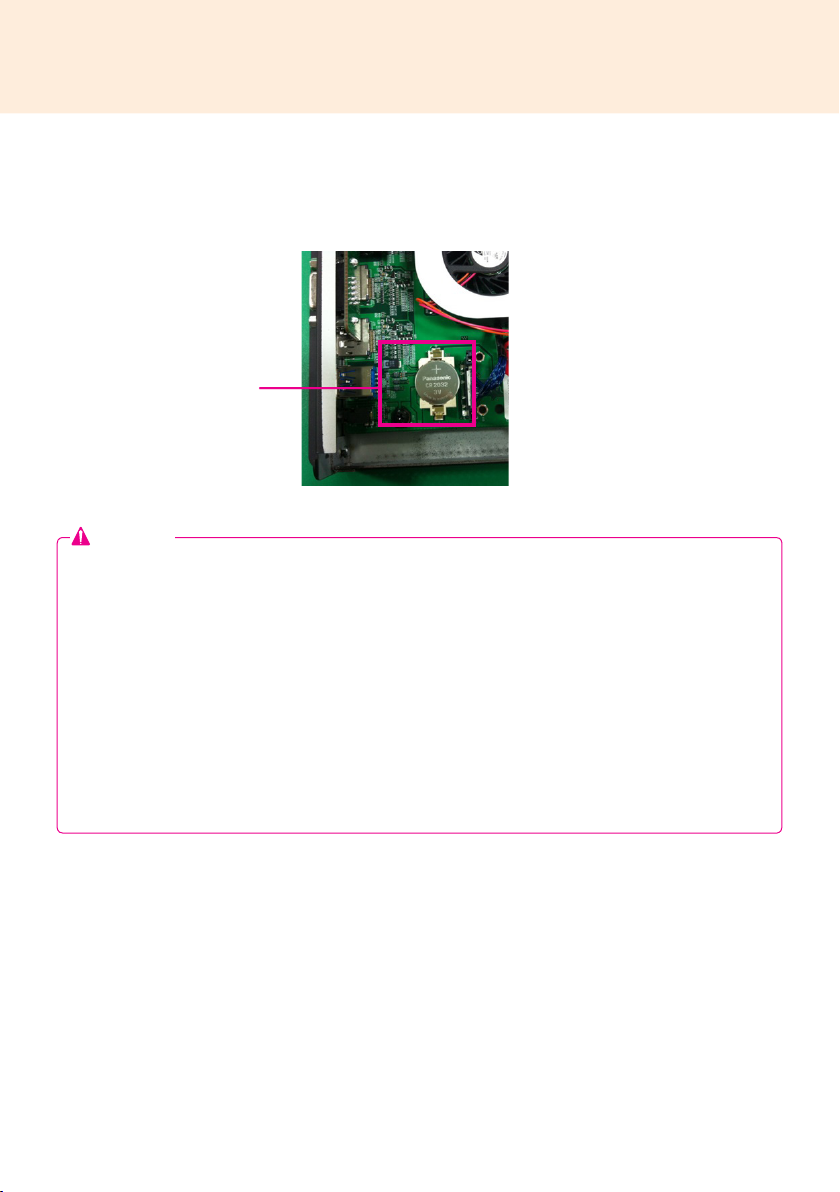
Replacing Flash Memory Battery
The ash memory battery helps maintain the system (BIOS) settings when the computer is powered off.
The ash memory battery is a consumable part.
Flash Memory Battery
Attention
● When you change the flash memory battery, it is recommended that you seek assistance from the LG
Electronics Service Center.
● Using a non-standard battery may cause a malfunction.
● If a malfunction is caused by trying to replace a part on your own, servicing will be charged.
● If the product is not connected to the AC power for an extended period of time, the flash memory battery
may be discharged. In this case, servicing will be charged.
● When the battery is discharged, the message below will appear on the boot screen. In this case, you
should replace the battery.
=> ERROR
0271: Check data and time settings
WARNING
0251: System CMOS checksum bad - Default configuration used
Press <F1> to resume, <F2> to Setup
3
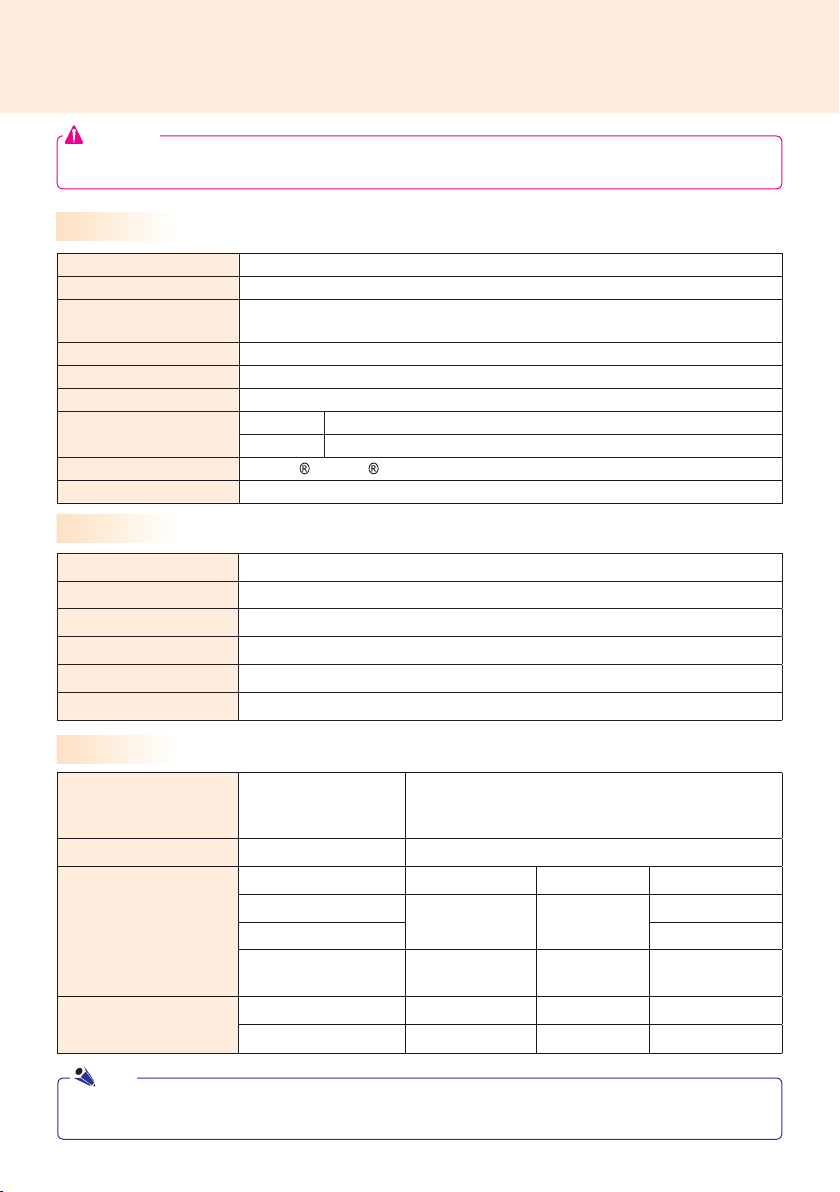
Specications
Attention
● Product specifications may change without prior notice to improve performance.
General Specifications
Dimensions 260 mm (W) x 40.1 mm (H) x 275.9 mm (D) (only Set)
Weight SSD 2.3 Kg / 1TB HDD 2.4 Kg
CPU
GPU AMD Radeon™ E6760 Discrete GPU
Chip Set Mobile Intel® QM77 Express Chipset
Main Memory DDR3-1600 MHz SO-DIMM 2 GB x 2 (4 GB)
Secondary Storage
Device
O/S
Embedded battery Applied
Multi I/O Port
Serial Port One external RS-232C Serial port
USB Port USB 2.0 port (x2), USB 3.0 port (x1)
LAN Port Intel® 82579 Gigabit Ethernet
RGB x1 / DP x4 x2 for UHD which is printed with 'HBR2'
Mini PCIe Supported
LINE OUT Supported
Intel® Core™ i7-3610 QE (Qaud Core, 2.3 GHz Clock Speed, 6 M Cache)
Intel® Core™ i5-3610 ME (Dual Core, 2.7 GHz Clock Speed, 3 M Cache)
SSD 64 GB, 128 GB
HDD 1 TB
Microsoft Windows Embedded Standard 7 P (64 bit)
Operational Specifications
Resolution
Power Power Rating 100-240 V~ 50/60 Hz 1.3 A
Operating Condition
Environmental Conditions
Note
● The supported resolution may differ depending on the monitor.
4
● Booting the Media Player using a device connected via a USB port may not work properly, depending on the device.
Recommended
Resolution
Max Mode (MP700-C*)
Max Mode (MP700-D*) ≤ 90 W
Deep Sleep Mode
(Set = Off)
Operating Conditions 5 ℃ to 40
Storage Conditions -20 ℃ to 60
DP with HBR2: 3840 x 2160 @ 30 Hz
DP: 1920 x 1080 @ 60 Hz
RGB: 1920 x 1080 @ 60 Hz
Video LED Sync (H/V)
Active On
Off Off ≤ 1 W
℃
℃
Humidity 10
Humidity 5 % to 85
≤ 70 W
%
to 80
%
%
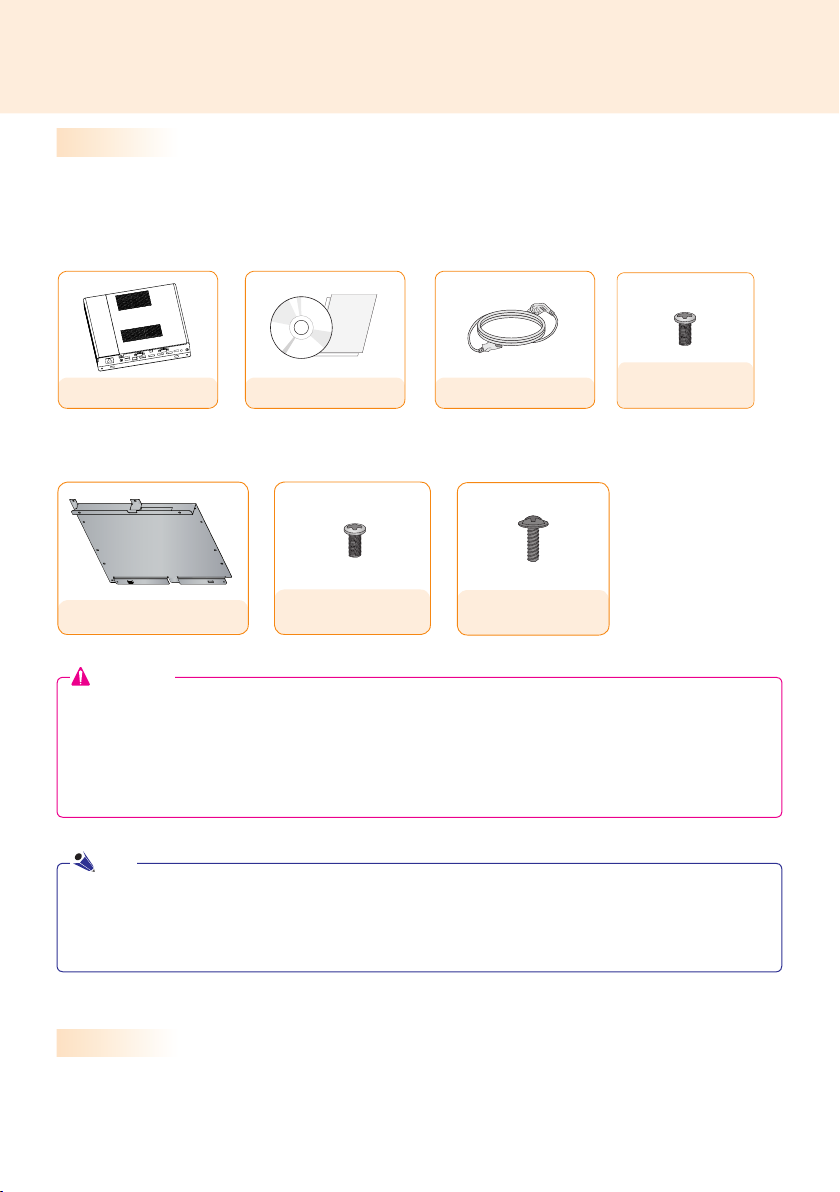
Included in the Box
Basic Components
The MP700 comes with the following components. Please check that these components have been included
prior to installation.
< Basic Components >
MP700
< Optional Components >
Guide Bracket
Attention
● These illustrations may differ from your product and are subject to change.
● In some countries, a Y-type cable may be provided instead of the power cord.
● Always use genuine components to ensure safety and product life. Any damages or injuries by misuse or
using an improper accessory are not covered by the warranty.
● The guide bracket may not be provided depending on your region or model.
Note
● SuperSign software and manual.
- Downloading from the LG Electronics website.
- Visit the LG Electronics website (http://partner.lge.com) and download the latest software for your model.
(Depending on the model, this feature may not be supported.)
Owner's Manual / Cards
M3 L8 x 4 EA (Fixing screws
for metal back cover)
Power Cable
Φ3 L12 x 4 EA (Fixing
screws for plastic back cover)
M3 L6 x 4 EA
(Fixing screws)
Optional Items
The following items are supported by the MP700, but are not provided with the product.
Please purchase optional items as needed.
● DP (DisplayPort) cable, LINE-OUT (Audio Out) cable, LAN cable, mouse, keyboard.
5
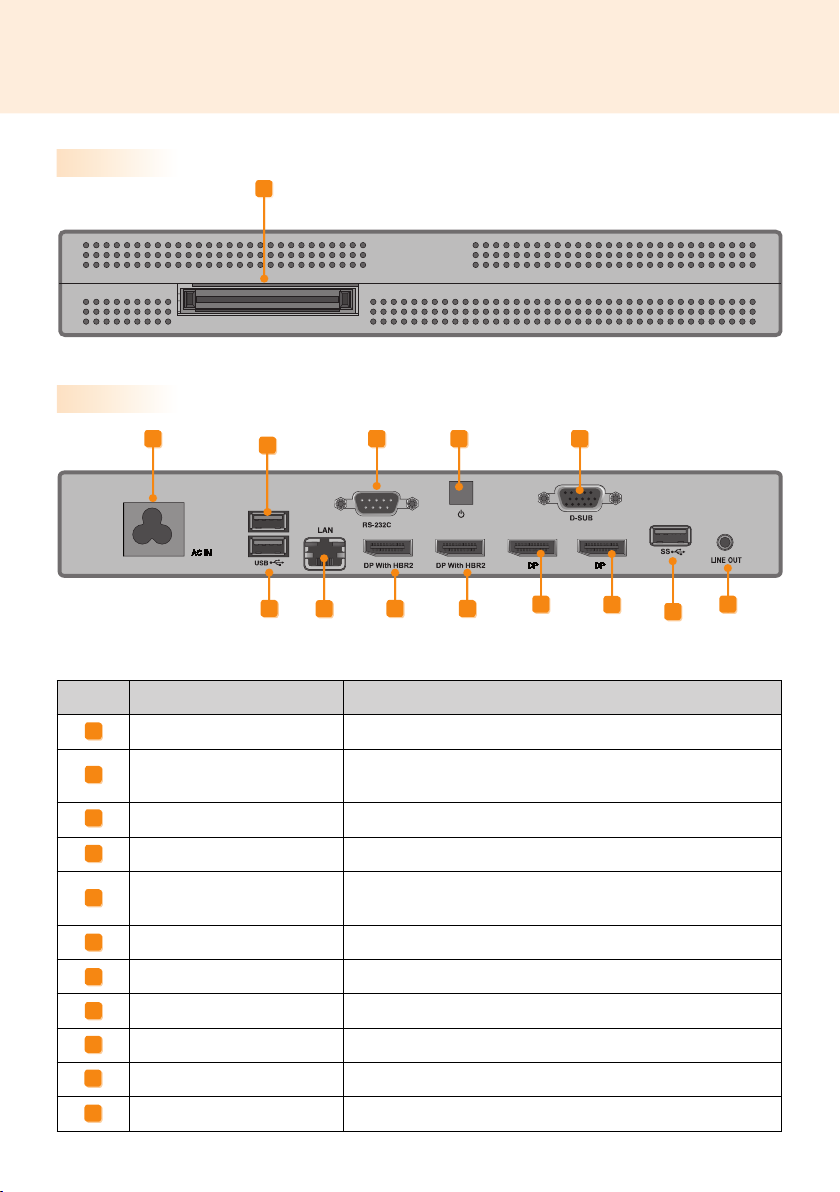
Connections
Front Panel
Back Panel
I
A
Number Connection Description
A
Power Cable In For the power cable.
B
USB 2.0 Connector
C
LAN Connector For a LAN cable.
D
RS-232C Out For the RS-232C cable.
E
DisplayPort with HBR2 (Out)
F
Power Button Turns MP700 ON/OFF.
G
RGB Connector (output) Connects the cable to a monitor that supports RGB (VGA).
H
DP Output Port Connects the cable to a monitor that supports DP (DisplayPort).
I
Monitor Docking Port Connects the MP700 to a monitor.
J
USB 3.0 Connector
6
K
LINE-OUT Connector For a LINE-OUT cable for analog audio transfer.
B
B
D
C
E E
For USB-type devices, including memory, hard disk, CD-ROM, keyboard, and mouse.
Connects the cable to a monitor that supports DP (DisplayPort) (resolution: up-to 3840x2160)
For USB 3.0 devices.
F
G
H
H
K
J
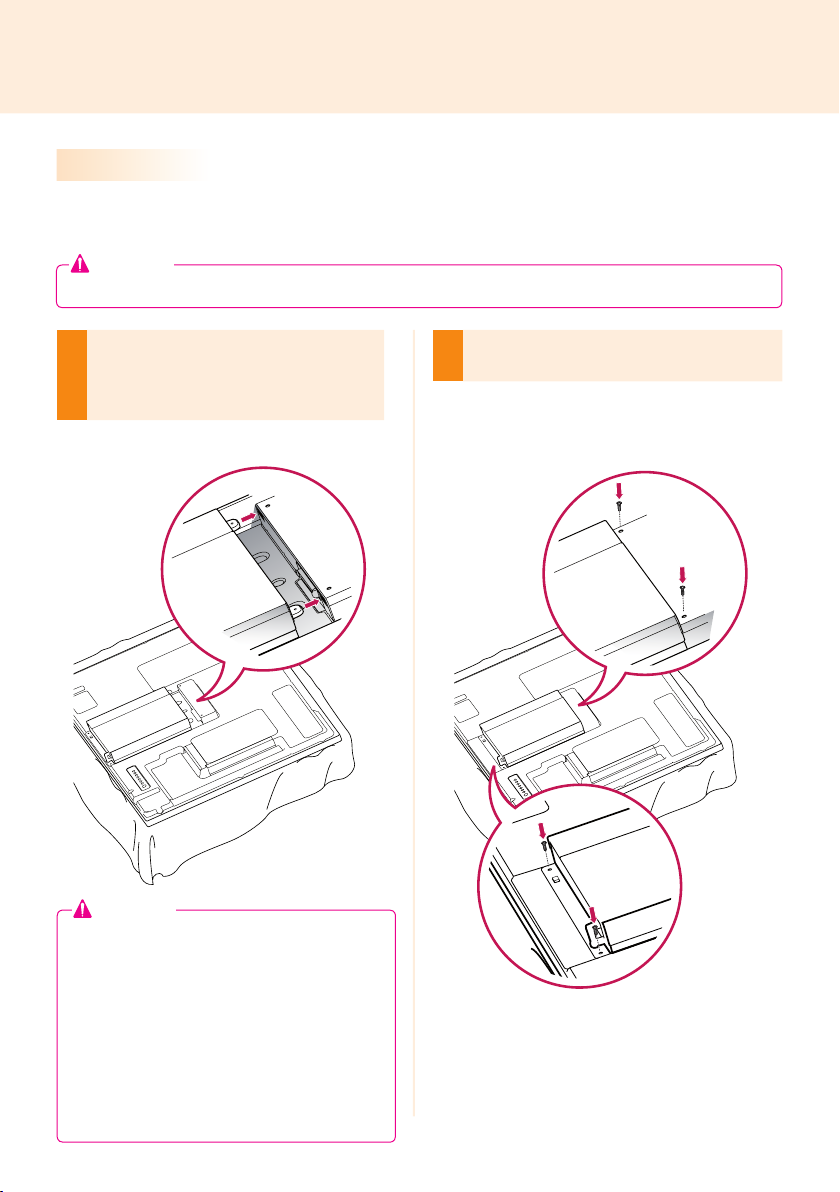
Monitor Integration
**WS50 Model
We recommend you to use the items provided with your MP700 and follow our instructions for integrating
the product with your monitor in order to ensure the correct results.
Attention
● The illustrations shown are to guide your integration and may differ from your product.
Place a soft cloth on the table and put the
product on the table with the screen facing
downward.
1
Push the MP700 into the compartment to
mount it.
Attention
● Be careful of sharp edges on the rail and the
handle.
● Attaching the product with non-standard
screws may cause damage or the product to
fall down. LG Electronics is not liable for any
accidents relating to the use of non-standard
screws.
● Do not over tighten the screws as this may
cause damage to the product and void your
warranty.
Secure the MP700 to the set using the four
2
screws provided.
7
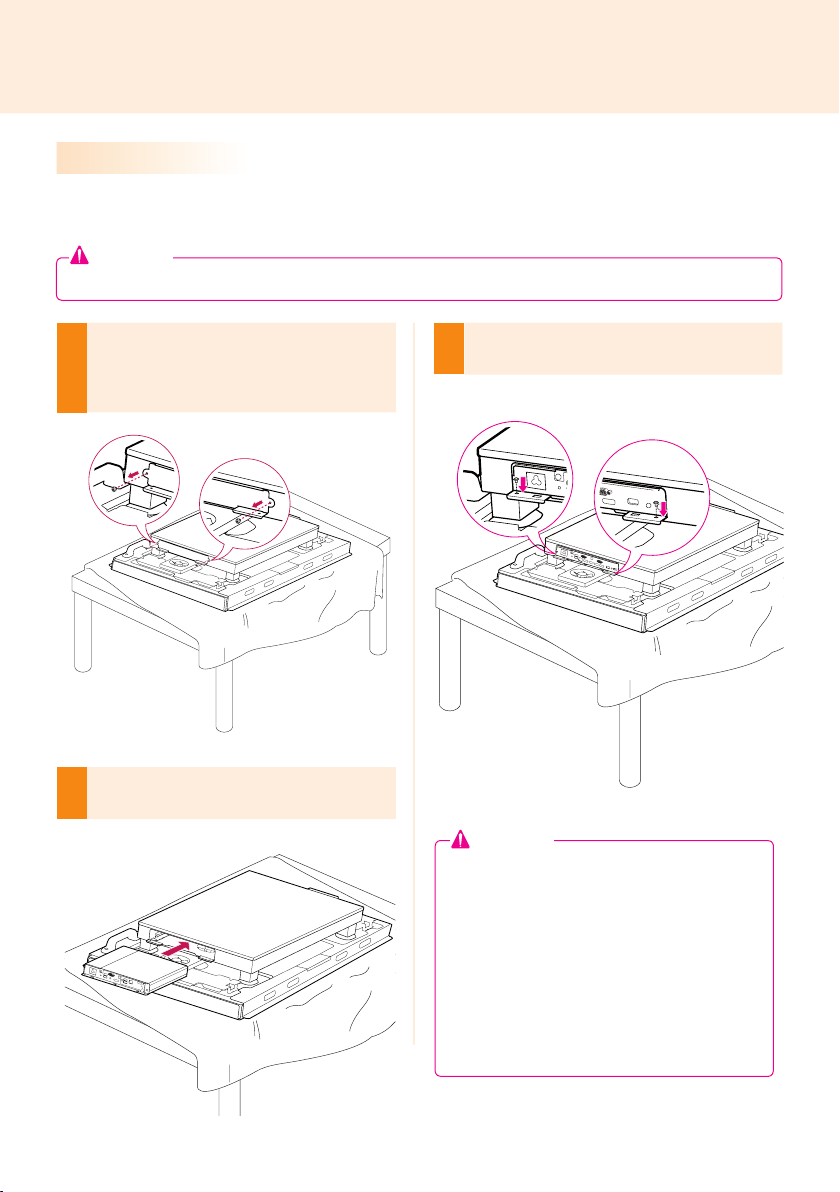
**WX50MF Model
For proper use, it is recommended to use the basic components provided with the MP700 to attach it to a
monitor.
Attention
● The illustrations shown are to guide your integration and may differ from your product.
Place a soft cloth on the table and put the
product on the table with the screen facing
1
downward. Remove the opening cover by un-
fastening two screws as shown in the picture.
Push the MP700 into the compartment to
2
mount it.
Secure the MP700 to the product using the
3
two screws provided.
Attention
● Be careful of sharp edges on the rail and the
handle.
● Attaching the product with non-standard
screws may cause damage or the product to
fall down. LG Electronics is not liable for any
accidents relating to the use of non-standard
screws.
● Do not over tighten the screws as this may
cause damage to the product and void your
warranty.
8
