LG MCDD0012301 User Manual
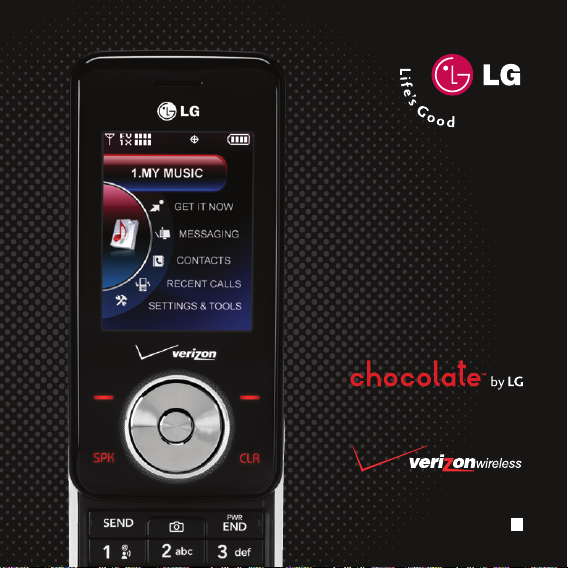
Quick Start Guide
MC D D 0 0123 01 (1 . 0 ) G

Left Soft Key
Earpiece
Picture
& Video
Vol um e
Up/Down
Headset
Jack
Get It Now
OK Key
Right
Soft Key
Clear &
Back Key
Speakerphone
Key*
Voi cem ail K ey
Charging Port
Vibrate
Mode Key
Mobile
Web
microSD
™
Por t
(supports
up to 4GB)
Speaker
FRONT & LEFT VIEWS RIGHT VIEW REAR VIEW
Camera
Mirror
Music
Key
Calendar
Camera/
Video Key
Getting to Know Your Phone
*Speakerphone can only be activated during a call.
Lock
Key
Voi ce
Command/
Memo Key

Touch Keypad
• Touch the exact key with your fingertip.
• It’s not necessary to press hard. A light tap will do.
Keypad Settings
The touch keypad’s sensitivity level is set at medium
by default and can be adjusted by going to:
Menu > Settings & Tools (6) > Touch Keypad (8)
> Sensor Level (1). From the touch keypad menu,
you can also turn on and off the touch keypad
sound and vibration.
Navigation Wheel
Slowly spin the navigation wheel with your finger tip
to highlight menu options. When the correct menu
option is highlighted, press the OK Key to select
that option.
You can also use the navigation wheel as a 4-way
directional key to navigate the menus.
Using the Touch Keypad & Navigation Wheel
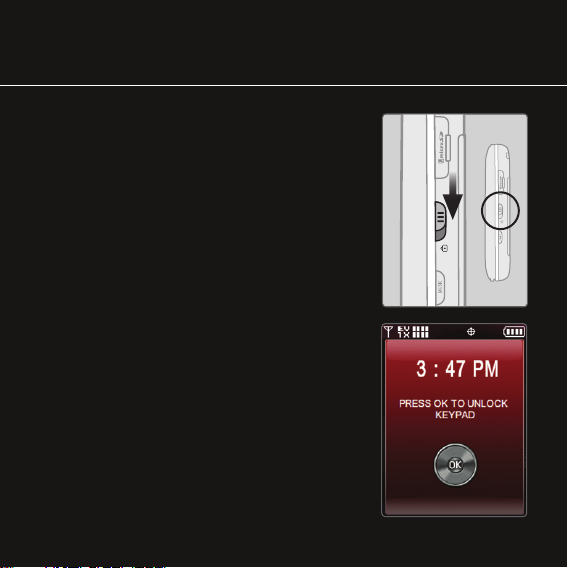
Key Guard
The touch keypad and navigation wheel are
automatically locked when:
• The slide is closed.
• The phone is inactive for 17 sec. (default) or
25 sec. (if display backlight is set at 15 sec.).
Unlocking the Touch Keypad & Navigation Wheel
• Slide Closed: Slide the Lock Key (located
on the right side of the phone) downwards
and release.
– or –
Press the OK Key twice.
• Slide Open: press any key (except touch keys).
Locking/Unlocking Your Phone
