Page 1
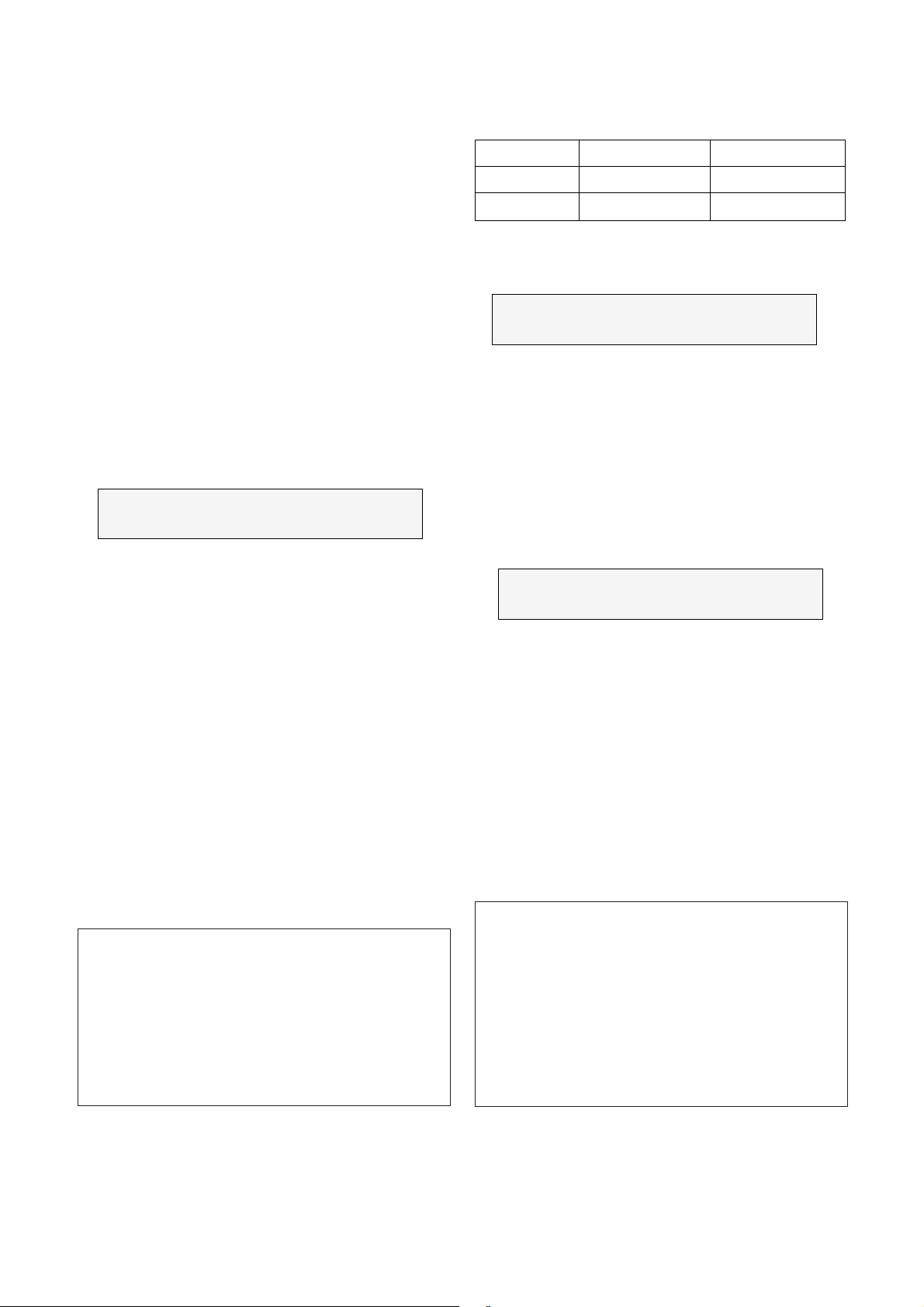
- 1 -
Y Safety Precautions
1. It is safe to adjust after using insulating transformer
between the power supply line and chassis input to
prevent the risk of electric shock and protect the
instrument.
2. Never disconnect leads while the TV receiver is on.
3. Don't short any portion of circuits while power is on.
4. The adjustment must be done by the correct appliances.
But this is changeable in view of productivity.
5. Unless otherwise noted, set the line voltage to 230Vac!10%,
50Hz.
Y Test Equipment required
1. RF signal generator (with pattern generator)
2. DC Power Supply
3. Multimeter (volt meter)
4. Oscilloscope
5. Color analyzer
:
RF AGC (Automatic Gain Control) Adjustment
The RF AGC was aligned at the time of manufacture for
optimum performance over a wide range conditions.
Readjustment of RF AGC should not be necessary unless
unusual local conditions exist, such as ;
1) Channel interference in a CATV system.
2) Picture bending and/or color beats, which are unusually
due to excessive RF signal input when the receiver is too
close to a transmitting tower or when the receiver is
connected to an antenna distribution system where the RF
signal has been amplified. In this case, the input signal
should be attenuated (with pad or filter) to a satisfactory
level.
3) Picture noise caused by "broadcast noise" or weak signal.
If the broadcast is "clean" and the RF signal is at least
1mV (60dBu), the picture will be noise free in any area.
Adjusting RF AGC to one end of rotation will usually cause a
relatively poor signal to noise ratio;
Adjusting to the other end of rotation will usually cause a
degradation of over load capabilities resulting in color beats or
adjacent channel interference.
: Screen Voltage Adjustment
1) Input the Color Bar Pattern into Antenna jack.
2) Select CutOff of SVC-3 mode.
3) Turn the screen control clockwise until the Horizontal line
is visible and turn it counterclockwise until the Horizontal
line is faintly visible.
: Focus Adjustment
NOTE: This adjustment should be performed after warming
up for 10 minutes.
1) Input the Color Bar Pattern into Antenna jack.
2) Adjust the Focus control of FBT for best overall focus.
: VCO Adjustment
1) Input Digital Pattern into Antenna jack.
2) Select A-PIF of SVC-4 mode.
3) Press VOL
F/G button and A-PIF will be changed 0 to 1
while the number of PIF-C is rolling.
4) When PIF-C stops rolling, A-PIF will be changed 1 to 0 and
VCO adjustment is finished.
Caution : Do not press the Volume button again in A-PIF mode
after adjustment is finished.
Adjustment
1. Connect RF signal (65dB!0.5dB) and turn on the TV.
2. Press OK buttons on TV set and Remote Controller at the
same time to get into SVC mode.
3. Press Channel UP/DOWN button on the Remote Controller
several times to find AGC.
4. Press Volume UP/DOWN button until the AGC Voltage is
the same as the Table below.
5. Press OK(Y) button to memorize the data.
1. To get into SVC mode
1) Press OK buttons on both TV set and Remote Control at
the same time.
2) Press Yellow button to select OPTION-1, OPTION-2,
OPTION-3 or OPTION-4.
3) Press PR E/D button to select an adjustment.
4) Press VOL F/G button to change the data.
2. To memorize the adjusted data into EEPROM
Press OK button.
3. To get out from SVC mode
Press TV/AV or Power button.
Test Point : AGC TP (J17)
Adjust : Remote Control
Test Point : RK (Red Cathode of CPT Board)
Adjust : Screen Control of FBT
TUNER
AGC Voltage
Default AGC Data
6700VPV002A(LG C&D)
2.5
!
0.1V
24
6700VPV002B(LG C&D)
3.0
!
0.1V
24
Test Point : Observing Display
Adjust : Focus control of FBT
ADJUSTMENT
Page 2
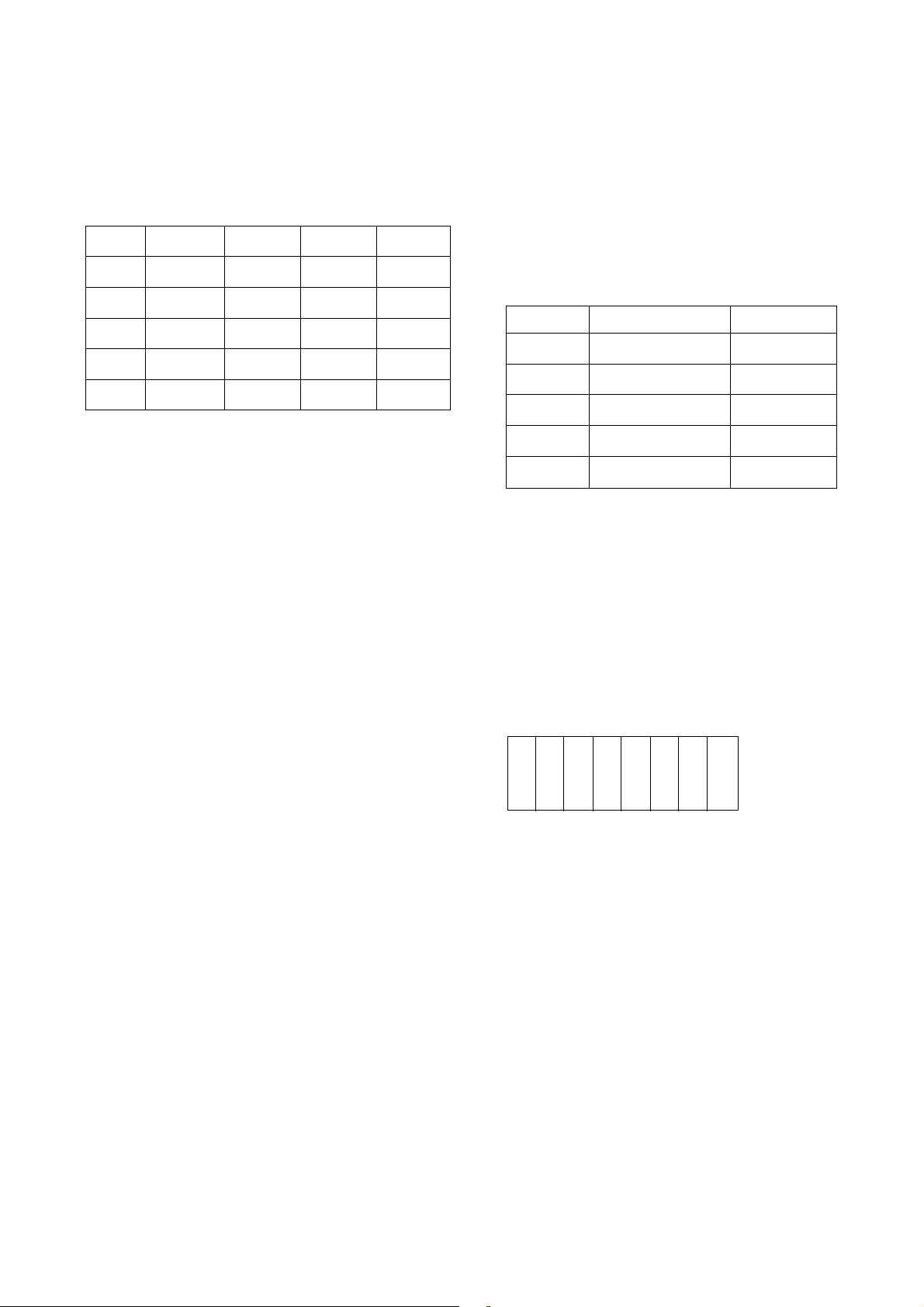
- 2 -
: Deflection Data Adjustment (Line SVC-2)
1. Preparation for Adjustment
1) Select SVC-2 Mode.
2) Tune the TV set to receive Digital Pattern and set ARC
Mode to Standard.
2. Initial deflection data and average data for CPT
3. Adjustment
1) VL(Vertical Linearity) Adjustment
Select VL adjustment mode to adjust the upper and lower
vertical size to be the same for horizontal center line.
2) VS(Vertical Shift) Adjustment
Adjust the geometrical horizontal center line of the screen to
be coincided with the vertical center line of CPT.
3) VA(Vertical Amplitude) Adjustment
Adjust the upper and lower part of big circle of the received
pattern to be placed on 6~7mm from the valid screen.
4) HS(Horizontal Shift) Adjustment
Adjust the geometrical vertical center line of the received
screen to be coincided with the horizontal center line of CPT.
5) SC(Vertical S Correction) Adjustment
Adjust the width of upper/center/lower grid of the received
pattern to be the same.
: SECAM Background Color Adjustment(CT-, CF-)
1. Preparation for Adjustment
Select ÒS R-YÓ or ÒS B-YÓ of SVC Mode 4.
2. Adjustment
While switching SECAM and PAL channels in turns, press VOL
F/G key until the background color of SECAM channel to be
the same as that of PAL Pattern at S R-Y or S B-Y.
: White Balance Adjustment.(LINE SVC-1)
NOTE : This adjustment should be performed after screen voltage
adjustment.
1) Tune the TV set to receive 100% white pattern.
2) Select SVC-1 Mode.
3) Press PR UP/DOWN key to select BG, GG, BG, GC.
Adjust BG, GG on Brightness 40!
1FL and BG, GC on
Brightness
4.5!
0.5FL with VOL
F/G
key to get the color value.
4)
Adjust BG, GG from the initialized data to get the color value of
X=281
!
8, Y=288!8.
5) R,G,B initial data and average data
: Sub Brightness Adjustment
NOTE: This adjustment should be performed after White
Balance adjustment.
1) Input FUBK pattern to Antenna jack.
2) Select S-BRI of SVC-3 mode.
3) Press VOL F/G until (a) and (b) of FUBK are distinct and
press VOL G twice more.
: OPTION Adjustment (SVC MODE:OPTION-1,
OPTION-2)
NOTE: When the EEPROM has been replaced, the Option
data should be restored as the function of individual
system and specification.
1) Press OK buttons on both TV set and Remote Controller at
the same time to get into SVC mode.
2) Press the Yellow button several times to find OPTION-1 or
OPTION-2.
3) Input the correspond OPTION data referring to Table below
with the numeric buttons 0~9.
Status
RC
GC
BC
GG
BG
Initial Data
127
147
123
59
64
Remark
VL
VS
VA
HS
SC
9
3
37
11
2
Status Default
9
3
34
12
2
21" LG
9
1
39
10
2
20" LG
9
3
37
11
2
14" LG
(a) (b)
Page 3
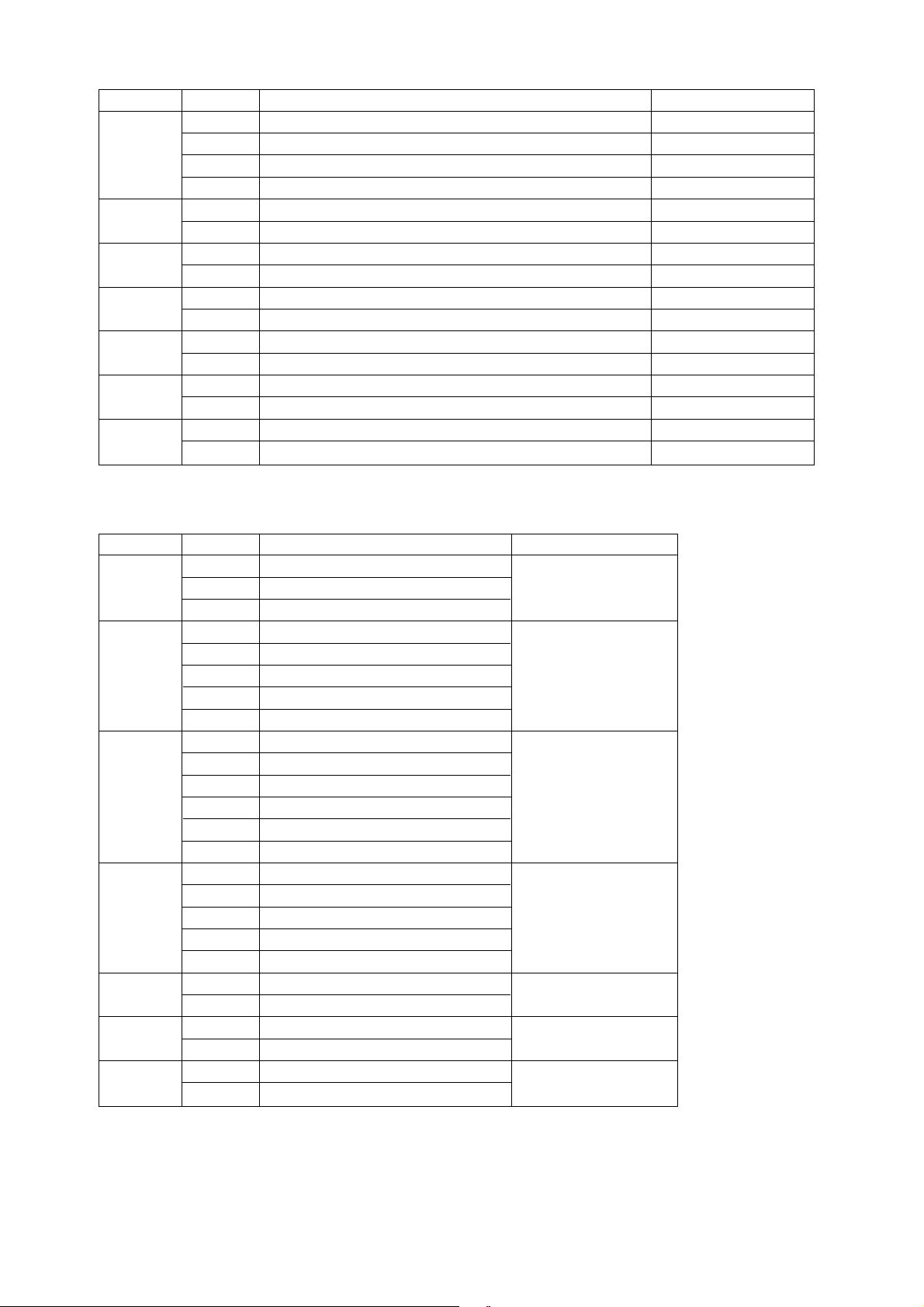
- 3 -
Table 1. OPTION 1 Function
Table 2. OPTION 2 Function
Single SYSTEM(CA-)
South East Asian DUAL
W/O RF 3.58(CF-,CZ-)
W/RF 3.58(CT-,CD-)
with RGB Input
EYE
TOP
H-TONE
4 KEY
SCART
CCTV
SYSTEM
Option Code
0
1
2
3
0
1
0
1
0
1
0
1
0
1
0
1
Function Remark
BG Only
BG+TAI DUAL
BG+I+DK
BG+I+DK+M
W/O CCTV
W/CCTV
Phono Jack or Camera-in Jack
Scart Jack
6 Key(MENU, OK, VOL-, VOL+, PR-, PR+)
4 Key(TV/AV, ROTATE, PR-, PR+)
W/O EYE
W/EYE
Teletext Top function Disable
Teletext Top function Enable
Blue Background OSD MENU
Half Tone OSD MENU
LG8993-27A/B
LG8993-28A
LG8993-29A
CURVE
TBS
HOTEL
LANGINDEX
LANG.
Option Code
0 0
0 1
1 0
0
1
2
3
4
0
1
2
3
4
5
0
1
2
3
4
0
1
0
1
0
1
Function Remark
Multi
English Only
TWO Lang.
English
CIS
China
Romania
Poland
English
France
Hindi
Arab
Urdu
Parsi
English
Indonesia
Malay
Vietnam
Thai
Fast Volume Curve
Slow Volume Curve
TBS Function Disable
TBS Function Enable
HOTEL Function Disable
HOTEL Function Enable
Page 4
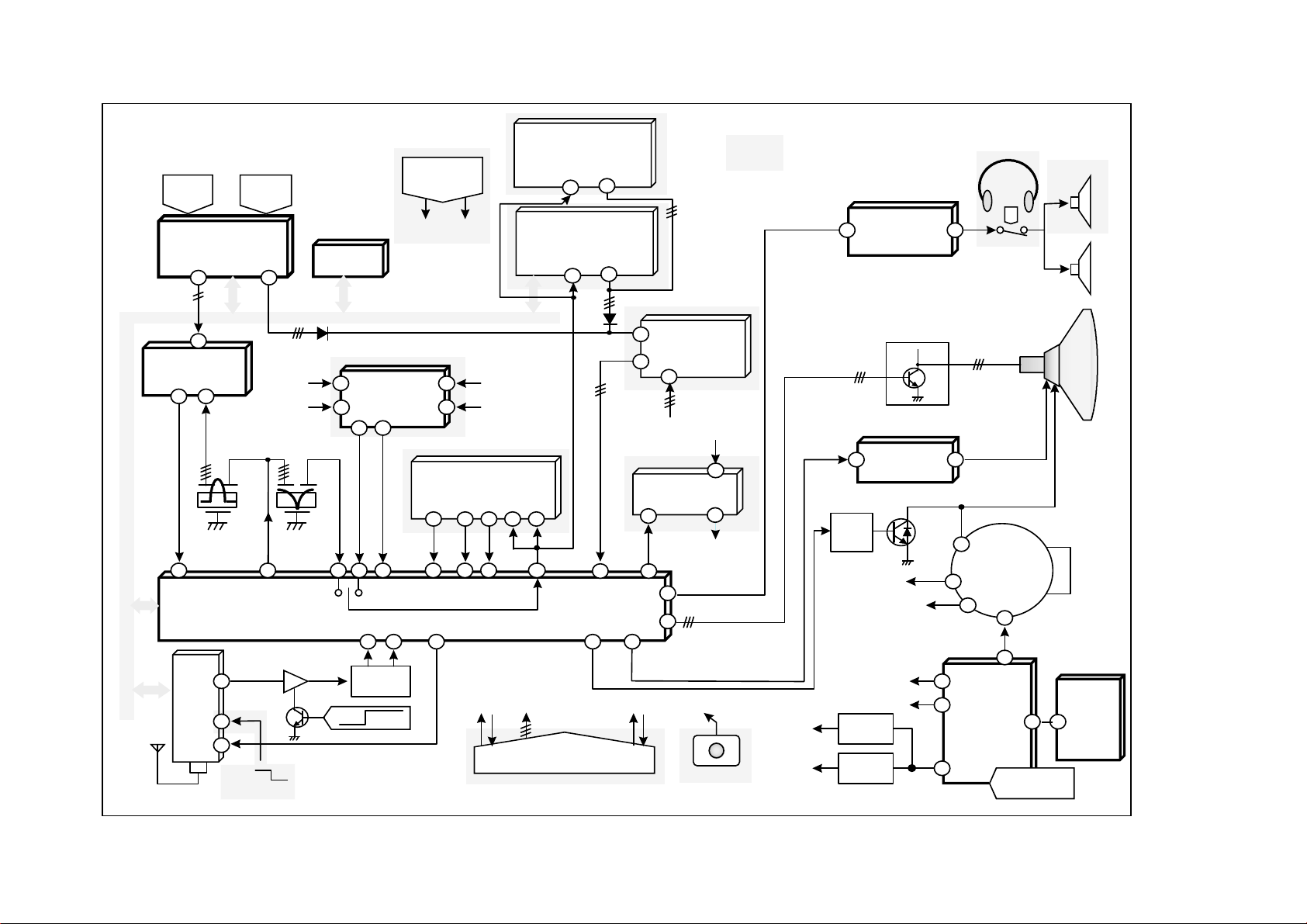
BLOCK DIAGRAM
Video
SECAM TA 1275Z
13 153 5
R-Y B-Y C Y-in
1
Y-out
VCD 1 Chip TB1238BN
L
9
10
12
16
B+
9V REG
ST 5V
AUDIO B+
Power Input
110 - 240Vac
30V
12V
14V
MICOM
11
IF
AGC
1
6
IF - in
Pre-AMP
7
4.5M Others
SAW
Filter
8
AGC
6
3
26V
Head
phone
Speaker
8
RGB-out
RGB
2
187V
Ver. AMP.
LA7833
24
24
V-DY
RGB
in
RGB
9
CVBS
1
Col.
H-DY
32
H-out
H.D.TR
OSD
RGB
E2PROM
PreAMP
Local
KEY
RGB (Scart only)
AV
(Scart or Phone)
35
SIF
Trap
38
Y-in Video
out
5.5
6.0
6.5
4.5
53
SIF
in
Audio-out
CPT
I
2
C LINE
RF
TUNER
2
LNA on off
(from Micom)
RGB
CPT Board
SMPS
Trans.
R
5
S0 / S1
Audio SW
CD4052B
3739
TELETEXT(Euro)
SAA5281Z
112V (14Ó/20Ó)
115V (21Ó)
V-out
B+
FBT
Video
in
Monitor
Out
RGB SW
TEA 5114A
EXT
RGB
(from SCART)
MICOM
3
47
Sound Amp.
TDA7253
SIF
Filter
43
5.5
6.0
6.5
4.5
Ext.
Video
in
41
8
A / V SW
LA7222
5
Picture
7
Picture
(from Camera)
(from AV )
Video
1
2
Ext.
Audio
in
11
55
AV
(FRONT)
Audio
Audio
Video
Camera
Monitor SW
LA7016
7
2
4
Audio
(Scart or Phono)
Optional
Parts
(from AV )
Audio
10
12 Melody
(from Micom )
(from AV)
Audio
HD
Trans
37,38
10,9
42,41,40
16,17,18
RGB
23
CVBS
TELETEXT(Parsi)
SAA5261
34,33,32
3,5,7
16,13,
11
1,4,6
1,2
4,5
14,15
16
18,19,20
SMPS
Controller
STR
F6707
5 3
Page 5
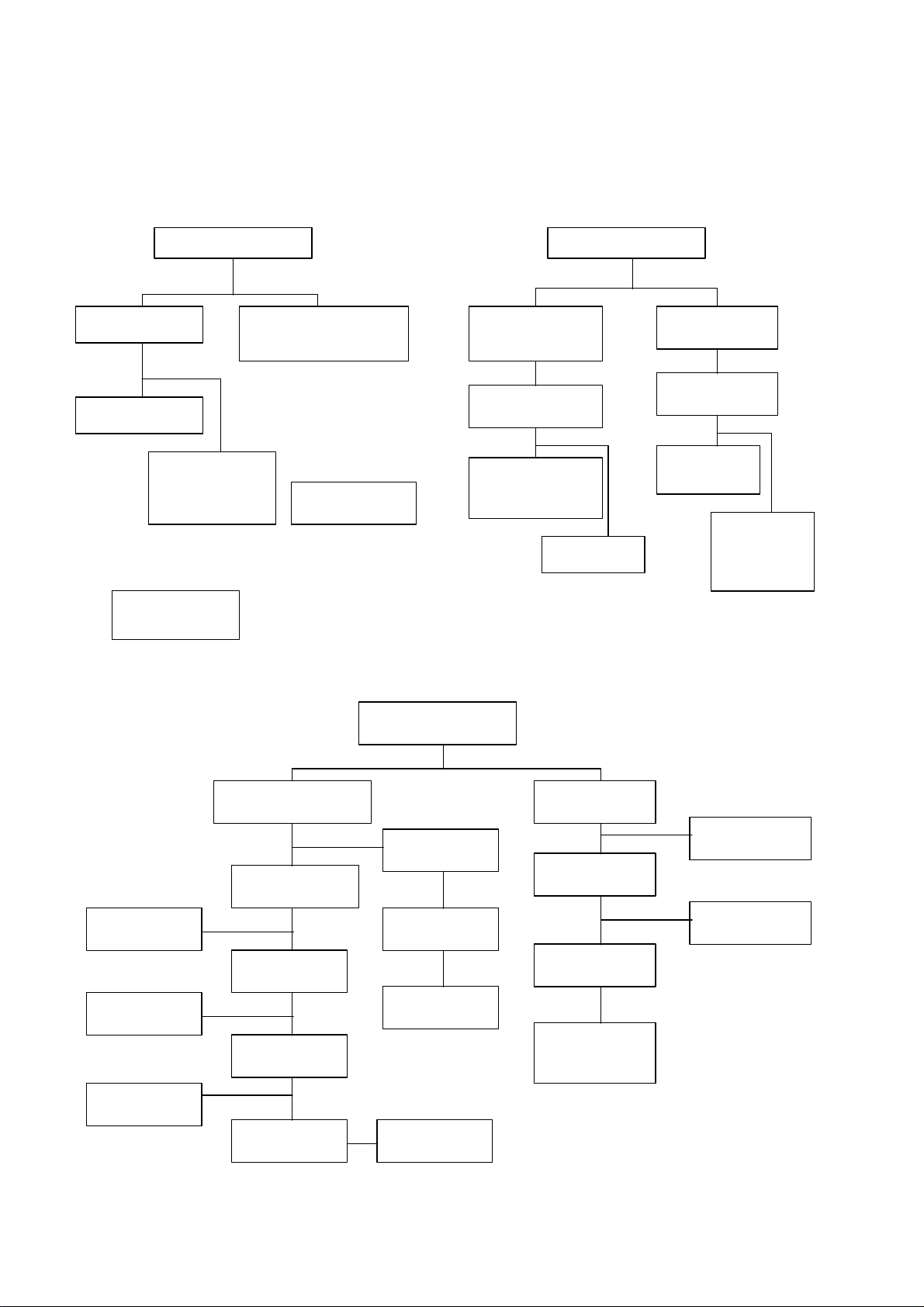
TROUBLESHOOTING
Check voltage of C806(+)
1. No Power (Not working SMPS)
Check the voltage at
pin4 of IC803
Check / Replace
F801, SW801, T801 & DB801
R811,TH803 (option)
130 ¡- 380V 0V
Check / Replace
T802,D806 & R815
Check / Replace
IC803 and
secondary part
of power circuit
Check / Replace
R806, IC801 & R804
0V
17¡-19V
2. No Power On (SMPS working)
Check Micom On/Off port
Check / Replace
R817,Q807,
IC802 & IC844
Check / Replace
MICOM
ON OFF
Check / Replace
Q401,T401,R412,
R418 & R405
Check / Replace
IC501
2.0V
OV
Check H-Out voltage at
Pin32 of IC501.
Check / Replace
IC501
Check / Replace
R303,R304
C301,C311
IC301
4.9V
0V
Check the Voltage
at Pin 13 of IC501
OK
3. No Power off (SMPS working )
Check / Replace
Q801,D842&D844
Check +B
at D807 cathode
Check the voltage at (pin3,
17,28,52) of IC501 ?
Check
F801 of AC line
Check the voltage
of C806
Check the voltage
of pin4
Check the voltage at
pin32 of IC501(H-out)
Check Q401
collector waveform
Check T401
& each pin voltage
Check the collector
waveform of Q402
Check & Replace
IC501
Check & Replace
Q401
Check & Replace
R405,C408,T401
Check the in/out
of IC844
Check at pin5
of Micom?
Check /Replace
Q807
Check /replace
D806,IC803 ,
R809 & R811
Check /replace
Fuse,DB801& IC803
Check /replace
TH803(option)
Normal Abnormal
9V
5V
Yes
OK
No
No
No
OK
254~380V
Open
0V
4. No Raster
Check /Replace
C402,C414,Q402
OK
No
No
No
Page 6
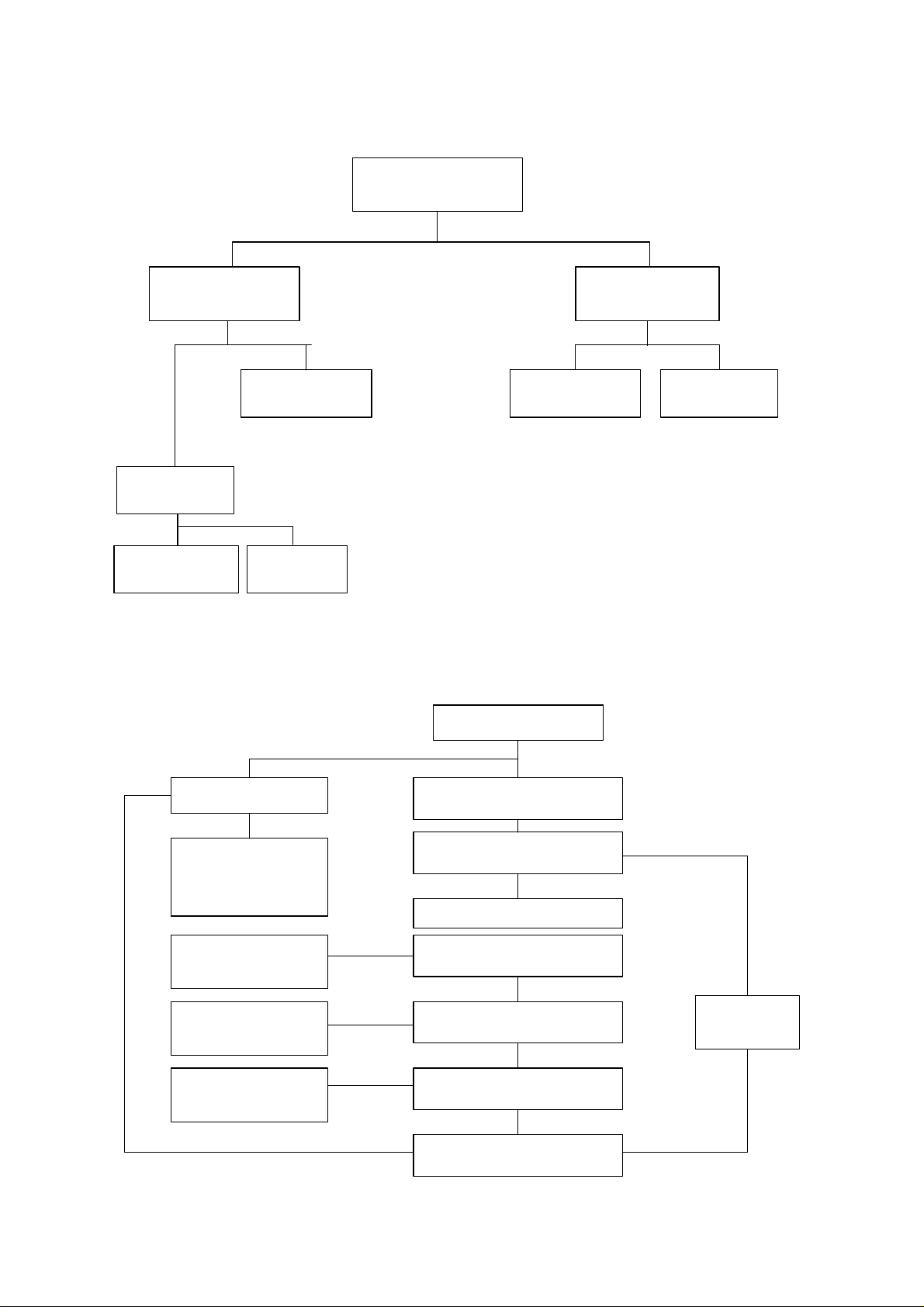
Check the
Heater voltage of CPT
(6 6.5Vrms)
Check
FR401,P902A & P902B
Check
FBT (T402)
Check the
Heater pulse of FBT
T701
No
OK Not OK
Check/Replace
CPT Board
Components
OK
OK
Check
HV & Screen voltage of
CPT
Check
the voltage
at pin1 of P902A
No
6. No Raster / Sound OK
180~190V
Check/Replace
FBT (T402)
Check/Replace
Q901,Q902 & Q903
No
~
Is any OSD displayed?
Check receiving system in MENU
& excute Auto-program.
OK
OK
No
Check pin1(H-Sync),
pin2(V-Sync) of IC01
Check IC01 pin19(XLS),
pin20(EXLC) of IC01
No
Go to
NO SOUND /
PICTURE OK
Does the Auto-program
operate properly.
Store in manual-program MENU
Check 5V, 33V & IIC Bus Line
of TUNER(TU101)
Is the CVBS signal OK.
( pin47 of IC501)
Check R,G,B signal
at pin18,19,20 of IC501
Check
5V, 33V &
IIC Bus Line
OK
No
No
OK
Check / Replace
TUNER, IC501
No
OK
Check / Replace
CPT Board component
Check
CVBS signal Line
& IC501
Check pin40(B),41(G),42(R)
of IC01
OK
No
7. No Picture / No Sound
OK
Page 7

Select correct
system in MENU
Check the waveform
of Q501
Check the waveform
at pin5 of IC601
Check / Replace
IC501
Check / Replace
R606,R604,IC604
5. No Sound/picture OK
OK
No
OK
No
OK
Check the waveform
at pin8 of IC601
Check / Replace
IC601
No
Check the waveform
at pin9 of IC601
OK
Check / Replace
FR803, D804 & C814
No
Check the voltage at pin19 of
IC701 for Euro Text or at pin23
of IC701 for Parsi Text
Check
IC701 & IIC Bus Line
Check 5V Supply
Line of IC701
& P701 & P701B
0V
OK
OK
Check CVBS signal
at the pin35 of IC501
Check / Replace
Q701, X701 & IC701
No
OK
8. No Teletext
Page 8

PRINTED CIRCUIT BOARD
MAIN
Page 9

P/No : 3854VA0057A-S(1/2)
Date : 1999.6.28
Video
Audio
Y
C
Page 10

REPLACEMENT PARTS LIST
LOCA. NO PART NO DESCRIPTION
ZD505
ZD801
ZD802
Q01
Q02
Q101
Q103
Q151
Q154
Q155
Q201
Q220
Q221
Q401
Q402
Q503
Q505
Q506
Q507
Q520
Q601
Q807
Q901
Q902
Q903
C01
C02
C04
C08
C09
C10
C13
C16
C17
C18
C19
C20
C22
C23
C27
C28
C29
C91
C100
C101
0DZ120009AF
0DZ510009AB
0DZ120009AF
0TR945009AA
0TR945009AA
0TR945009AA
0TR319709AB
0TR945009AA
0TR945009AA
0TR945009AA
0TR126609AA
0TR945009AA
0TR945009AA
0TR322809AA
0TR249900AA
0TR945009AA
0TR126609AA
0TR126609AA
0TR945009AA
0TR319709AB
0TR945009AA
0TR945009AA
0TR233009CA
0TR233009CA
0TR233009CA
0CN1010K519
0CN1030F679
0CN1030F679
0CN1030F679
0CE107DD618
0CN2210K519
0CN1030F679
0CN2210K519
0CN2210K519
0CN2210K519
0CN1030F679
0CE108DD618
0CX5600K409
0CX5600K409
0CN1040K949
0CN1040K949
0CN1040K949
0CN2210K519
0CN1030F679
0CN1030F679
DIODE,ZENER MTZJ12B TP ROHM-K 500MW
DIODE,ZENER MTZ5.1B,TP(52MM)
DIODE,ZENER MTZJ12B TP ROHM-K 500MW
TR,KSC945C-Y TP SAMSUNG
TR,KSC945C-Y TP SAMSUNG
TR,KSC945C-Y TP SAMSUNG
TR,KTC3197,TP(KTC388A),KEC
TR,KSC945C-Y TP SAMSUNG
TR,KSC945C-Y TP SAMSUNG
TR,KSC945C-Y TP SAMSUNG
TR,KTA1266-TP-Y (KTA1015) KEC
TR,KSC945C-Y TP SAMSUNG
TR,KSC945C-Y TP SAMSUNG
TR,KTC3228-0 TP(KTC2383),KEC
TR,KTD2499 TO-3P(H)IS TOSHIBA
TR,KSC945C-Y TP SAMSUNG
TR,KTA1266-TP-Y (KTA1015) KEC
TR,KTA1266-TP-Y (KTA1015) KEC
TR,KSC945C-Y TP SAMSUNG
TR,KTC3197,TP(KTC388A),KEC
TR,KSC945C-Y TP SAMSUNG
TR,KSC945C-Y TP SAMSUNG
TR,KSC2330-Y TP SAMSUNG TO-92L
TR,KSC2330-Y TP SAMSUNG TO-92L
TR,KSC2330-Y TP SAMSUNG TO-92L
100P 50V K
10000P 16V M
10000P 16V M
10000P 16V M
100UF STD 10V M
220P 50V K
10000P 16V M
220P 50V K
220P 50V K
220P 50V K
10000P 16V M
1000UF STD 10V M
56P 50V J
56P 50V J
0.1M 50V Z
0.1M 50V Z
0.1M 50V Z
220P 50V K
10000P 16V M
10000P 16V M
LOCA. NO PART NO DESCRIPTION
IC01
Ò
IC02
IC03
IC151
IC202
IC301
IC501
IC502
IC505
IC601
IC801
IC802
IC803
IC804
Ò(21Ó)
IC844
D01
D02
D101
D301
D302
D501
D504
D505
D506
D801
D802
D803
D804
D805
D806
D807
D808
D840
D901
D902
DB801
ZD101
ZD102
ZD412
ZD501
ZD502
ZD503
ZD504
0IMI899329A
0IMI899327A
0IAL240410A
0ISS754200A
0ISG405200B
0ISA701600A
0ISA783300A
0ITO123800C
0ITO127500A
0IKE780500K
0ISG725300A
0ILI817000G
0ILI817000G
0ISK670713A
0ISK110000A
0ISK115000A
0ISH092100A
0DD414809ED
0DD414809ED
0DD859009AA
0DD150009CA
0DD400509AA
0DD414809ED
0DD414809ED
0DD060009AC
0DD414809ED
0DR200000DA
0DD100009AM
0DD414809ED
0DD150009CA
0DD200009AH
0DD100009AM
0DD300009AC
0DD060009AC
0DR010009AA
0DD400309AD
0DD414809ED
0DB260000AA
0DZ510009AB
0DZ330009DF
0DZ910009AJ
0DZ180009AG
0DZ180009AG
0DZ180009AG
0DZ510009AB
IC,LG8993-29A *ASIA
IC,LG8993-27A *CIS
IC,AT24C04-10PC 8D EEPROM(4K,IIC)
IC,KA7542Z RESET TO92 TP 4.2V
IC,HCF4052BE 16P DIP BK
IC,LA7016 8S ANALOG S/W
IC,LA7833 7S 2.2A(P-P) VERT. OUT
IC,TB1238BN 56P,SDIP BK MULTI 1CH
IC,TA1275AZ 21P SZIP BK
IC,KIA7805PI 3P(TO-220IS) 5V,1A
IC,TDA7253 11P,SIP BK 8W AUDIO AM
IC,LTV817M-VB 4P,DIP BK PHOTO COU
IC,LTV817M-VB 4P,DIP BK PHOTO COU
IC,STR-F6707(LF1352) 5P,SIP BK ST
IC,SE110N(LF12) 3P 110V ERROR AMP
IC,SE115N(LF12) 3P 115V ERROR AMP
IC,PQ09RF21 4P 9V S/W REGULATOR
DIODE,1N4148 TA
DIODE,1N4148 TA
DIODE,SILICON MA859
DIODE,RECTIFIER RGP15J,TP(52MM)
DIODE,RECTIFIER 1N4005 GP
DIODE,1N4148 TA
DIODE,1N4148 TA
DIODE,TVR06J 0.6A/600V 250NS
DIODE,1N4148 TA
DIODE,RECTIFIER FMG-G2CS BK
DIODE,RECTIFIER EU1ZV(1)
DIODE,1N4148 TA
DIODE,RECTIFIER RGP15J
DIODE,RECTIFIER RU2AMV(1)
DIODE,RECTIFIER EU1ZV(1)
DIODE,RECTIFIER RU3AMV(1)
DIODE,TVR06J 0.6A/600V 250NS
DIODE,RECTIFIER EG01C 1000V 0.5A
DIODE,RECTIFIER IN4003A
DIODE,1N4148 TA
DIODE,BRIDGE G2SBA60 G.I 600V 1.5A 60A
DIODE,ZENER MTZ5.1B,TP(52MM)
DIODE,ZENER MTZJ33B TP 0.5W 33
DIODE,ZENER MTZJ9.1B TP 0.5W 9
DIODE,ZENER MTZJ18B TP 500MW
DIODE,ZENER MTZJ18B TP 500MW
DIODE,ZENER MTZJ18B TP 500MW
DIODE,ZENER MTZ5.1B,TP(52MM)
IC
The components identified by mark is
critical for safety.
Replace only with part number specified.
DIODE
- 18 -
TRANSISTOR
CAPACITOR
For Capacitor & Resistors, the
charactors at 2nd and 3rd digit
in the P/No. means as follows;
CC, CX, CK, CN : Ceramic
CQ : Polyestor
CE : Electrolytic
RD : Carbon Film
RS : Metal Oxide Film
RN : Metal Film
RF : Fusible
Page 11

- 19 -
LOCA. NO PART NO DESCRIPTION
C102
C103
C104
C107
C108
C109
C112
C113
C114
C115
C151
C152
C153
C154
C155
C159
C201
C202
C221
C222
C223
C225
C226
C227
C258
C301
C303
C304
C305
C306
C307
C308
C309
C310
C311
C312
Ò
C313
Ò
C314
C315
C402
C404
C405
C406
C408
C412
Ò(21Ó)
C413
C414
C418
C501
0CN1040K949
0CE105DK618
0CE107DD618
0CX5600K409
0CX5600K409
0CE106DK618
0CE475DK618
0CN1030F679
0CN1030F679
0CN1030F679
0CE106DK618
0CN1040K949
0CX4700K409
0CX3900K409
0CN3310K519
0CN1040K949
0CE226DF618
0CX3900K409
0CE476DF618
0CE106DK618
0CE106DK618
0CX5100K409
0CX5100K409
0CE106DK618
0CE106DK618
181-007H
0CK4710W515
0CK4710W515
0CN1020K519
0CN1020K519
0CE107DJ618
0CN1020K519
0CE477DJ618
0CQ1041N509
0CE228DJ61A
0CE104DK618
0CQ1041N509
0CQ1052K439
181-007T
0CQ6831N509
0CE474DK618
181-091V
0CQ1531N509
0CE476DF618
0CN1030F679
0CE106DK618
181-013P
181-013B
0CK2220W515
181-015F
181-009R
0CQ3321N509
0.1M 50V Z
1UF STD 50V M
100UF STD 10V M
56P 50V J
56P 50V J
10UF STD 50V M
4.7000UF STD 50V M
10000P 16V M
10000P 16V M
10000P 16V M
10UF STD 50V M
0.1M 50V Z
47P 50V J
39P 50V J
330P 50V K
0.1M 50V Z
22UF STD 16V M
39P 50V J
47UF STD 16V M
10UF STD 50V M
10UF STD 50V M
51P 50V J
51P 50V J
10UF STD 50V M
10UF STD 50V M
ECQ-V1H474JZ3(TR),50V 0.4
470PF 500V K
470PF 500V K
1000P 50V K
1000P 50V K
100UF STD 35V M
1000P 50V K
470UF STD 35V M
0.1U 100V K
2200UF STD 35V M
0.1000UF STD 50V M
0.1UF 100V K *CF-
1UF S 50V J
ECQ-V1H105JZ3 *CF-
0.068U 100V K
0.4700UF STD 50V M
2KV R 391K TP7.5
0.015U 100V K
47UF STD 16V M
10000P 16V M
10UF STD 50V M
MPP 400V 0.33UF J
MPP 200V 0.36UF J
2200P 500V K B
MPP 1600V 0.0073UF H
PP 200V 0.022UF K
0.0033U 100V K
LOCA. NO PART NO DESCRIPTION
C502
C503
C504
C505
C506
C507
C508
C509
C510
C511
C512
C513
Ò
C514
C515
C516
C517
C518
Ò
C519
C520
C521
C522
C525
Ò
C526
Ò
C527
C528
C529
C530
C532
C540
C550
C551
C552
C553
C554
C555
C560
C562
C563
C564
C565
C566
C567
C568
C569
C573
C574
C601
C603
0CQ2221N509
0CE224DK618
0CX1100K409
0CN1020K519
0CN1040K949
0CE227DF618
0CE337DF618
0CN1030F679
0CE107DD618
0CE226DF618
0CE105DK618
0CE105DK618
181-007F
0CE337DF618
0CN1030F679
0CE107DD618
0CE105DK618
0CQ6821N509
0CQ3921N409
0CE474DK618
0CN1030F679
0CE476DF618
0CN1030F679
0CQ4742K439
181-007H
181-007G
181-007F
0CE106DK618
0CX5600K409
0CX5600K409
0CE105DK618
0CN4710K519
0CE106DR618
0CE106DF618
0CE106DF618
0CN1030F679
0CE107DF618
0CE104DK618
0CN1020K519
0CN1030F679
0CQ2731N509
0CN1030F679
0CE476DD618
0CN1030F679
0CE105DK618
0CE107DD618
0CE105DK618
0CE105DK618
0CN1030F679
0CN1030F679
0CE477DJ618
0CQ1041N509
0.0022U 100V K
0.2200UF STD 50V M
11P 50V J
1000P 50V K
0.1M 50V Z
220UF STD 16V M
330UF STD 16V M
10000P 16V M
100UF STD 10V M
22UF STD 16V M
1UF STD 50V M
1UF STD 50V M
ECQ-V1H224JZ3 *CF-
330UF STD 16V M
10000P 16V M
100UF STD 10V M
1UF STD 50V M
0.0068U 100V K
0.0039U 100V J *CF-
0.4700UF STD 50V M
10000P 16V M
47UF STD 16V M
10000P 16V M
0.4700UF S 50V J
ECQ-V1H474JZ3 *CF-
ECQ-V1H334JZ3(TR),50V 0.3
ECQ-V1H224JZ3(TR) *CF-
10UF STD 50V M
56P 50V J
56P 50V J
1UF STD 50V M
470P 50V K
10UF STD 250V M
10UF STD 16V M
10UF STD 16V M
10000P 16V M
100UF STD 16V M
0.1000UF STD 50V M
1000P 50V K
10000P 16V M
0.027U 100V K
10000P 16V M
47UF STD 10V M
10000P 16V M
1UF STD 50V M
100UF STD 10V M
1UF STD 50V M
1UF STD 50V M
10000P 16V M
10000P 16V M
470UF STD 35V M
0.1U 100V K
The components identified by mark is
critical for safety.
Replace only with part number specified.
For Capacitor & Resistors, the
charactors at 2nd and 3rd digit
in the P/No. means as follows;
CC, CX, CK, CN : Ceramic
CQ : Polyestor
CE : Electrolytic
RD : Carbon Film
RS : Metal Oxide Film
RN : Metal Film
RF : Fusible
Page 12

- 20 -
LOCA. NO PART NO DESCRIPTION
C604
C605
C606
C607
C608
C801
C802
C803
C804
C806
C807
C808
C809
Ò
C810
C811
C812
C813
C814
C815
C816
C817
C818
C819
C820
Ò
C823
C824
C825
C826
Ò
C827
C828
Ò
C829
C830
C832
C833
C850
C851
C901
C902
C904
C907
C908
FB401
FB801
FB802
FB803
FB804
0CE106DK618
0CE477DJ618
0CE476DF618
0CQ4721N509
0CE107DF618
0CE227BJ618
0CE476BK618
0CK10201515
0CQ1041N509
0CEZVBK002B
181-033S
181-033S
0CQZVBK002C
0CQZVBK002A
0CQZVBK002C
181-091X
0CE227DF618
0CK4710W515
0CE337DK618
0CK4710W515
0CE108DF618
0CK4710W515
0CE477BH618
181-091Y
181-003C
0CE227DP61A
0CK1520W515
0CE107DJ618
181-091R
181-033K
181-091N
0CE227DF618
0CE1071P61A
0CE227DP61A
181-091Y
0CE476DF618
181-091N
181-033L
181-120K
181-120C
0CE475DR618
0CN5610K519
0CN3310K519
0CN5610K519
181-033S
125-022K
125-022K
125-022K
125-022K
125-123A
10UF STD 50V M
470UF STD 35V M
47UF STD 16V M
0.0047U 100V K
100UF STD 16V M
220U KME 35V M
47UF KME 50V M
1000P 1KV K
0.1U 100V K
220000000F 0 500V M
2KV B 122K TP7.5
2KV B 122K TP7.5
A.C 275V 0.22UF K
A.C 275V 0.1UF M *CF-
A.C 275V 0.22UF K
2KV R 561K TP7.5
220UF STD 16V M
470PF 500V K
330UF STD 50V M
470PF 500V K
1000UF STD 16V M
470PF 500V K
470UF KME TYPE 25V M
2KV R 681K TP7.5
CE 160V 47UF T
220UF STD 160V M *CF-
1500P 500V K
100UF STD 35V M
1KV R 102K TP5
2KV B 271K TP5
1KV SL 101J *CF-
220UF STD 16V M
100UF SM 160V M
220UF STD 160V M *CF-
2KV R 681K TP7.5
47UF STD 16V M
1KV SL 101J TP5
2KV B 331K TP5
ACT 4KV E 222M TP10
ACT 4KV B 471K
4.7000UF STD 250V M
560P 50V K
330P 50V K
560P 50V K
2KV B 122K TP7.5
CORE (CIRC),BEAD FERRITE 1UH
CORE (CIRC),BEAD FERRITE 1UH
CORE (CIRC),BEAD FERRITE 1UH
CORE (CIRC),BEAD FERRITE 1UH
CORE (CIRC),FERRITE BFD3565R2F
LOCA. NO PART NO DESCRIPTION
J76
J97
J123
J125
L206
L292
J56
L03
L105
L151
L290
L291
L401
L501
L505
L506
L509
L803
L901
T401
T402
Ò(21Ó)
T801
T802
FR301
FR401
Ò(21Ó)
FR501
FR803
J6
J33
J42
J128
J136
J138
L206
R01
R02
R03
R04
R05
R07
R08
R09
R12
R13
R14
R15
125-022K
125-022K
125-022K
125-022K
125-022K
125-123A
0LA0102K119
0LA0102K119
0LA0820K119
0LA0821K119
0LA1000K119
0LA1000K119
150-L02C
0LA0102K119
0LA0561K119
150-E10W
0LA0102K119
150-C02F
0LA1200K139
6170VC0003A
6174Z-8005C
6174V-8006A
150-F06J
6170VMFA06M
0RF0101J607
180-D02H
180-D02E
0RF0101J607
0RF0470J607
0RD1000F609
0RD1002F609
0RD0101F609
0RD0101F609
0RD0101F609
0RF0470H609
0RD0101F609
0RD1001F609
0RD2200F609
0RD1000F609
0RD4701F609
0RD4701F609
0RD1000F609
0RD1000F609
0RD1000F609
0RD1000F609
0RD1001F609
0RD2402F609
0RD4702F609
CORE (CIRC),BEAD FERRITE 1UH
CORE (CIRC),BEAD FERRITE 1UH
CORE (CIRC),BEAD FERRITE 1UH
CORE (CIRC),BEAD FERRITE 1UH
CORE (CIRC),BEAD FERRITE 1UH
CORE (CIRC),FERRITE BFD3565R2F
INDUCTOR,10UH K
INDUCTOR,10UH K
INDUCTOR,0.82UH K
INDUCTOR,8.2UH K
INDUCTOR,100UH K
INDUCTOR,100UH K
COIL,H-LINEARITY 170UH
INDUCTOR,10UH K
INDUCTOR,5.6UH K
COIL,IFT 38.9MHZ 39PF
INDUCTOR,10UH K
COIL,CHOKE 82UH R1217
INDUCTOR,120UH K
TRANSFORMER,HORIZONTAL DRIVER 10MM
FBT,FTSPN13-T8005C
FBT,DNF-FXC0001 ETC DNF
COIL,LINE FILTER SQE2930 18MH
TRANSFORMER,SMPS EER4215 740UH
1 1W 5% TA62
RNF RND(S) CR 2W 1.4 J
RNF RND(S) CR 2W 1.0 J
1 1W 5% TA62
0.47 1W 5% TA62
100 1/6W 5 TA52
10K 1/6W 5 TA52
1.0 1/6W 5 TA52
1.0 1/6W 5 TA52
1.0 1/6W 5 TA52
0.47 1/2W 5 TA52
1.0 1/6W 5 TA52
1.0K 1/6W 5 TA52
220 1/6W 5 TA52
100 1/6W 5 TA52
4.70K 1/6W 5% TA52
4.70K 1/6W 5% TA52
100 1/6W 5 TA52
100 1/6W 5 TA52
100 1/6W 5 TA52
100 1/6W 5 TA52
1.0K 1/6W 5 TA52
24K 1/6W 5 TA52
47K 1/6W 5 TA52
The components identified by mark is
critical for safety.
Replace only with part number specified.
For Capacitor & Resistors, the
charactors at 2nd and 3rd digit
in the P/No. means as follows;
CC, CX, CK, CN : Ceramic
CQ : Polyestor
CE : Electrolytic
RD : Carbon Film
RS : Metal Oxide Film
RN : Metal Film
RF : Fusible
CORE
COIL & TRANSFORMER
RESISTOR
Page 13

- 21 -
LOCA. NO PART NO DESCRIPTION
R16
R17
R18
R19
R20
R21
R22
R23
R25
R26
R27
R31
R32
R33
R34
R35
R38
R39
R40
R44
R45
R46
R47
R51
R52
R54
R55
R56
R57
R58
R59
R60
R63
R90
R100
R101
R102
R103
R104
R105
R106
R107
R110
R130
R151
R152
R153
R154
R155
R156
R157
R158
0RD1000F609
0RD1000F609
0RD4700F609
0RD4700F609
0RD2000F609
0RD1000F609
0RD1000F609
0RD1000F609
0RD4701F609
0RD4701F609
0RD4701F609
0RD4702F609
0RD2202F609
0RD1002F609
0RD1002F609
0RD4701F609
0RD7501F609
0RD7501F609
0RD7501F609
0RD4701F609
0RD1002F609
0RD4701F609
0RD1000F609
0RD4701F609
0RD4701F609
0RD1000F609
0RD1000F609
0RD4701F609
0RD4701F609
0RD4701F609
0RD4701F609
0RD4701F609
0RD4701F609
0RD0101F609
0RD0392F609
0RD1201F609
0RD2701F609
0RD0272F609
0RD1000F609
0RD1000F609
0RD1201F609
0RD0562F609
0RS0392K607
0RD2200F609
0RD1000F609
0RD1000F609
0RD0102F609
0RD1501F609
0RD9101F609
0RD4700F609
0RD3301F609
0RD3900F609
100 1/6W 5 TA52
100 1/6W 5 TA52
470 1/6W 5 TA52
470 1/6W 5 TA52
200 1/6W 5 TA52
100 1/6W 5 TA52
100 1/6W 5 TA52
100 1/6W 5 TA52
4.70K 1/6W 5% TA52
4.70K 1/6W 5% TA52
4.70K 1/6W 5% TA52
47K 1/6W 5 TA52
22K 1/6W 5 TA52
10K 1/6W 5 TA52
10K 1/6W 5 TA52
4.70K 1/6W 5% TA52
7.5K 1/6W 5 TA52
7.5K 1/6W 5 TA52
7.5K 1/6W 5 TA52
4.70K 1/6W 5% TA52
10K 1/6W 5 TA52
4.70K 1/6W 5% TA52
100 1/6W 5 TA52
4.70K 1/6W 5% TA52
4.70K 1/6W 5% TA52
100 1/6W 5 TA52
100 1/6W 5 TA52
4.70K 1/6W 5% TA52
4.70K 1/6W 5% TA52
4.70K 1/6W 5% TA52
4.70K 1/6W 5% TA52
4.70K 1/6W 5% TA52
4.70K 1/6W 5% TA52
1.0 1/6W 5 TA52
39 1/6W 5% TA
1.2K 1/6W 5 TA52
2.7K 1/6W 5 TA52
27 1/6W 5 TA52
100 1/6W 5 TA52
100 1/6W 5 TA52
1.2K 1/6W 5 TA52
56 1/6W 5% TA52
39 2W 5% TA62
220 1/6W 5 TA52
100 1/6W 5 TA52
100 1/6W 5 TA52
10 1/6W 5 TA52
1.5K 1/6W 5 TA52
9.1K 1/6W 5 TA52
470 1/6W 5 TA52
3.3K 1/6W 5 TA52
390 1/6W 5 TA52
LOCA. NO PART NO DESCRIPTION
R164
R165
R166
R168
R169
R170
R171
R201
R202
R203
R206
R209
R210
R212
R213
R214
R215
R221
R222
R223
R224
R226
R228
R240
R290
R291
R303
Ò(21Ó)
R304
Ò(21Ó)
R305
R306
R309
Ò(21Ó)
R310
R311
Ò(21Ó)
R312
R313
R314
R315
R402
R403
R405
Ò
R407
Ò(21Ó)
R409
R410
Ò(21Ó)
R411
R412
0RD2200F609
0RD2200F609
0RD2200F609
0RD1002F609
0RD1002F609
0RD1001F609
0RD1001F609
0RD0682F609
0RD4700F609
0RD3600F609
0RD5101F609
0RD1001F609
0RD0101F609
0RD6200F609
0RD1002F609
0RD1001F609
0RD1203F609
0RD3000F609
0RD1201F609
0RD1001F609
0RD6202F609
0RD1001F609
0RD1801F609
0RD0752F609
0RD2200H609
0RD2200H609
0RD0391H609
0RD0331H609
0RD0471H609
0RD0391H609
0RD5102F609
0RD4701F609
0RD1201H609
0RD3001H609
0RD0221H609
0RD1501F609
0RD1201F609
0RD1001F609
0RD8202F609
0RD9100F609
0RD3900H609
0RS1002H609
0RD5100H609
0RD0472H609
0RS0472J607
0RS1202J607
0RS1502J607
0RD0332H609
0RD1003H609
0RD9102H609
0RD4700F609
0RD3600F609
220 1/6W 5 TA52
220 1/6W 5 TA52
220 1/6W 5 TA52
10K 1/6W 5 TA52
10K 1/6W 5 TA52
1.0K 1/6W 5 TA52
1.0K 1/6W 5 TA52
68 1/6W 5 TA52
470 1/6W 5 TA52
360 1/6W 5 TA52
5.1K 1/6W 5 TA52
1.0K 1/6W 5 TA52
1.0 1/6W 5 TA52
620 1/6W 5 TA52
10K 1/6W 5 TA52
1.0K 1/6W 5 TA52
120K 1/6W 5 TA52
300 1/6W 5 TA52
1.2K 1/6W 5 TA52
1.0K 1/6W 5 TA52
62K 1/6W 5 TA52
1.0K 1/6W 5 TA52
1.8K 1/6W 5 TA52
75 1/6W 5% TA
220 1/2W 5% TA52
220 1/2W 5% TA52
3.9 1/2W 5 TA52
3.3 1/2W 5 TA52
4.7 1/2W 5 TA52
3.9 1/2W 5 TA52
51K 1/6W 5 TA52
4.70K 1/6W 5% TA52
1.2K 1/2W 5 TA52
3K 1/2W 5 TA52
2.2 1/2W 5 TA52
1.5K 1/6W 5 TA52
1.2K 1/6W 5 TA52
1.0K 1/6W 5 TA52
82K 1/6W 5 TA52
910 1/6W 5 TA52
390 1/2W 5 TA52
10K 1/2W 5 TA52
510 1/2W 5 M15
47 1/2W 5 TA52
47 1W 5% TA62 *CF-
12K 1W 5% TA62
15K 1W 5% TA62
33 1/2W 5 TA52
100K 1/2W 5 TA52
91K 1/2W 5 TA52
470 1/6W 5 TA52
360 1/6W 5 TA52
The components identified by mark is
critical for safety.
Replace only with part number specified.
For Capacitor & Resistors, the
charactors at 2nd and 3rd digit
in the P/No. means as follows;
CC, CX, CK, CN : Ceramic
CQ : Polyestor
CE : Electrolytic
RD : Carbon Film
RS : Metal Oxide Film
RN : Metal Film
RF : Fusible
Page 14

- 22 -
LOCA. NO PART NO DESCRIPTION
R413
R414
R418
R501
R502
R503
R504
R505
R506
R507
R508
R509
R510
R511
Ò
R512
R513
Ò
R514
R515
R516
R517
R518
R519
R520
R521
R523
R524
R525
R526
R527
R528
R529
R530
R531
R532
R533
R535
R536
R538
R539
R540
R548
R549
R550
R551
R552
R554
R555
R556
R561
R562
0RD3300H609
0RD1502F609
0RD1200F609
0RD3002F609
0RD1000F609
0RD1000F609
0RD1000F609
0RD3302F609
0RD1000F609
0RD1000F609
0RD1001F609
0RD1001F609
0RD4701F609
0RD1200F609
0RD5100F609
0RD2202F609
0RD1500F609
0RD5600F609
0RD4703F609
0RD1000F609
0RD2201F609
0RD3002F609
0RD1302F609
0RD1502F609
0RD1202F609
0RD1000F609
0RD0102F609
0RD1000F609
0RD6801F609
0RD2201F609
0RD1000F609
0RD2200F609
0RD0752F609
0RD1000F609
0RS0682J607
0RD3902F609
0RD3900F609
0RD2200F609
0RD2201F609
0RD5102F609
0RD1002F609
0RD1002F609
0RD1002F609
0RD1001F609
0RD2001F609
0RD2001F609
0RD2001F609
0RS0472H609
0RD2203H609
0RD1504F609
0RD1001F609
0RD6201F609
330 1/2W 5 TA52
15K 1/6W 5 TA52
120 1/6W 5 TA52
30K 1/6W 5 TA52
100 1/6W 5 TA52
100 1/6W 5 TA52
100 1/6W 5 TA52
33K 1/6W 5% TA52
100 1/6W 5 TA52
100 1/6W 5 TA52
1.0K 1/6W 5 TA52
1.0K 1/6W 5 TA52
4.70K 1/6W 5% TA52
120 1/6W 5 TA52
510 1/6W 5 TA52 *CF-
22K 1/6W 5 TA52
150 1/6W 5 TA52
560 1/6W 5 TA52 *CF-
470K 1/6W 5 TA52
100 1/6W 5 TA52
2.2K 1/6W 5 TA52
30K 1/6W 5 TA52
13K 1/6W 5 TA52
15K 1/6W 5 TA52
12K 1/6W 5 TA52
100 1/6W 5 TA52
10 1/6W 5 TA52
100 1/6W 5 TA52
6.8K 1/6W 5 TA52
2.2K 1/6W 5 TA52
100 1/6W 5 TA52
220 1/6W 5 TA52
75 1/6W 5% TA
100 1/6W 5 TA52
68 1W 5% TA62
39K 1/6W 5 TA52
390 1/6W 5 TA52
220 1/6W 5 TA52
2.2K 1/6W 5 TA52
51K 1/6W 5 TA52
10K 1/6W 5 TA52
10K 1/6W 5 TA52
10K 1/6W 5 TA52
1.0K 1/6W 5 TA52
2.0K 1/6W 5 TA52
2.0K 1/6W 5 TA52
2.0K 1/6W 5 TA52
47 1/2W 5 TA52
220K 1/2W 5 TA52
1.5M 1/6W 5 TA52
1.0K 1/6W 5 TA52
6.2K 1/6W 5 TA52
LOCA. NO PART NO DESCRIPTION
R563
R564
R569
R570
R571
R572
R573
R601
R604
R606
Ò
R607
R609
R610
R756
R757
R758
R800
R801
R803
R805
Ò(21Ó)
R806
R807
R809
R810
R811
R812
R815
R816
R817
R819
R820
R821
R835
R836
R841
R846
R847
R850
R901
R902
R905
R906
R912
R913
R915
R916
R918
R919
R920
R921
0RD6201F609
0RD2200F609
0RD1001F609
0RD1001F609
0RD0101F609
0RD0101F609
0RD0101F609
0RD0331F609
0RD9100F609
0RD8200F609
0RD5100F609
0RD8200F609
0RD0472F609
0RD1501F609
0RD1601F609
0RD1601F609
0RD1601F609
180-C02L
0RD3001F609
0RD1001F609
180-A01K
180-A01M
0RD2201F609
0RS0470K607
0RS2002H609
0RS2702J607
180-822N
0RD1201F609
0RD0470H609
0RD2001F609
0RD1002F609
0RS0222J607
0RD4703H609
0RD3303F609
0RS1500J607
0RD4701F609
0RD1601F609
0RD1001F609
0RD4701F609
180-C02H
0RS1802K607
0RD1004H609
0RD3300F609
0RD1000F609
0RS1802K607
0RD0392F609
0RD3300F609
0RD1000F609
0RD1501H609
0RD1501H609
0RD1501H609
0RD1000F609
6.2K 1/6W 5 TA52
220 1/6W 5 TA52
1.0K 1/6W 5 TA52
1.0K 1/6W 5 TA52
1.0 1/6W 5 TA52
1.0 1/6W 5 TA52
1.0 1/6W 5 TA52
3.3 1/6W 5 TA52
910 1/6W 5 TA52
820 1/6W 5 TA52
510 1/6W 5 TA52 *CF-
820 1/6W 5 TA52
47 1/6W 5% TA
1.5K 1/6W 5 TA52
1.6K 1/6W 5 TA52
1.6K 1/6W 5 TA52
1.6K 1/6W 5 TA52
0.47MOHM 1/2 W 10%
3.0K 1/6W 5 TA52
1.0K 1/6W 5 TA52
RW ROUND G 2W 0.24 J
RW ROUND G 2W 0.22 J
2.2K 1/6W 5 TA52
0.47 2W 5% TA62
20K 1/2W 5 TA52
27K 1W 5% TA62
RWR 7W 1.0 OHM J
1.2K 1/6W 5 TA52
0.47 1/2W 5 TA52
2.0K 1/6W 5 TA52
10K 1/6W 5 TA52
22 1W 5% TA62
470K 1/2W 5 TA52
330K 1/6W 5 TA52
150 1W 5% TA62
4.70K 1/6W 5% TA52
1.6K 1/6W 5 TA52
1.0K 1/6W 5 TA52
4.70K 1/6W 5% TA52
RC 1/2W 8.2M K
18K 2W 5% TA62
1.0M 1/2W 5 TA52
330 1/6W 5 TA52
100 1/6W 5 TA52
18K 2W 5% TA62
39 1/6W 5% TA
330 1/6W 5 TA52
100 1/6W 5 TA52
1.5K 1/2W 5 TA52
1.5K 1/2W 5 TA52
1.5K 1/2W 5 TA52
100 1/6W 5 TA52
The components identified by mark is
critical for safety.
Replace only with part number specified.
For Capacitor & Resistors, the
charactors at 2nd and 3rd digit
in the P/No. means as follows;
CC, CX, CK, CN : Ceramic
CQ : Polyestor
CE : Electrolytic
RD : Carbon Film
RS : Metal Oxide Film
RN : Metal Film
RF : Fusible
Page 15

- 23 -
LOCA. NO PART NO DESCRIPTION
R922
R923
R924
SW01
SW02
SW03
SW04
SW05
SW06
SW801
F151
F152
F153
F501
F502
X501
Z101
A1
A1
A2
A2
A3
A4
CPT1
F801
PA01
PJ201
PJ241
TH801
TU101
VD801
X01
0RD3300F609
0RS1802K607
0RS2700K607
140-315A
140-315A
140-315A
140-315A
140-315A
140-315A
6600VM1001A
166-B02C
166-B02E
166-B02D
166-C02D
166-C04C
156-A01H
6200VQS001L
3828VA0186D
3828VA0186L
6710V00017E
6710V00017F
132-210H
450-018C
6620VBC001A
0FT4001B53C
106-047G
6612VJH004F
6613V00006C
163-012C
6700VPV002A
164-003D
166-E05D
330 1/6W 5 TA52
18K 2W 5% TA62
270 2W 5% TA62
SWITCH,TACT SKHV17910B 12V
SWITCH,TACT SKHV17910B 12V
SWITCH,TACT SKHV17910B 12V
SWITCH,TACT SKHV17910B 12V
SWITCH,TACT SKHV17910B 12V
SWITCH,TACT SKHV17910B 12V
SWITCH,PUSH SDKLA1 UL/CSA 250V 5A
FILTER(CIRC),BAND PASS SFSH5.5MCB-TF21
FILTER(CIRC),BAND PASS SFSH6.5MCB-TF21
FILTER(CIRC),BAND PASS SFSH6.0MCB-TF21
FILTER(CIRC),TRAP TPS6.0MB-TF21 6.0MHZ
FILTER(CIRC),TRAP TPWA02B-TF21 5.5/6.0MHZ
CRYSTAL,STANDARD HC49U 4.433619MHZ
FILTER(CIRC),SAW OFWK2971M 39.90MHZ
MANUAL,OWNERS RUS LG RU/EN
MANUAL,OWNERS ASIA LG EN 020E/F/017E
REMOTE CONTROLLER,MONO(W/O EYE),24KEY
REMOTE CONTROLLER MONO(W/EYE),25KEY
ANTENNA,ROD,W/ADAPTER L=650 PAL
ADAPTER,ANT.(300 TO 75) PAL
SOCKET,CPT 29.1 PHI SINGLE(PCS629-03A)
FUSE,TIME LAG 4000MA 250 V 5.2X20
PRE-AMP,SBX2020-82 SONY 38KHZ MESH
JACK,RCA PJ6056F PARK ELEC AV 4P MONO
JACK ASSY,PJ6062C
THERMISTOR,PTCJ502P54E180M290
TUNER,TAEC-G020D LG C&D PAL DIN WITH
VARISTOR,SVC 561D-14A
RESONATOR,CSTS0800MG03-T2 MURATA 8.0MHZ
LOCA. NO PART NO DESCRIPTION
The components identified by mark is
critical for safety.
Replace only with part number specified.
For Capacitor & Resistors, the
charactors at 2nd and 3rd digit
in the P/No. means as follows;
CC, CX, CK, CN : Ceramic
CQ : Polyestor
CE : Electrolytic
RD : Carbon Film
RS : Metal Oxide Film
RN : Metal Film
RF : Fusible
SWITCH
FILTER &CRYSTAL
ACCESSORIES
MISCELLANEOUS
Page 16

- 1 -
943
400
310
120
330
320
700
300
N
A
T
U
R
A
L
A
L
G
O
R
I
T
H
M
E
X
E
913
170
150
153
112
P801
500
OPTION
503
520
OPTION
EXPLODED VIEW(CF-20/21K49E)
Page 17

- 2 -
EXPLODED VIEW PARTS LIST
The components identified by mark is
critical for safety.
Replace only with part number specified.
112 2055-V1221A 6341V21002A CPT
120 120-487D 120-487D SPEAKER,C112P01K145G 16 OHM
150 150-D02Y 150-D02X COIL,DEGAUSSING
153 153-276A 153-110F DY
170 170-A01D 170-A01D LEAD SET,CPT EARTH(19Ó)
300 3091V00212F 3091V00195G CABINET ASSY
310 5020V00194C 5020V00195C BUTTON,CONTROL
320 320-062H 320-062H SPRING,COIL
330 5020V00196C 5020V00196B BUTTON,POWER
400 3809V00096H 3809V00596B BACK COVER ASSY
500 3141VMN495N 3141VMN495P CHASSIS ASSY,MAIN
700 0IGL120104A 0IGL120104A IC,CDS SENSOR MODULE(P1201-04)
913 332-057B 332-057B SCREW ASSY,HEXAGON HEAD
943 1PTF0403116 1PTF0403116 SCREW,TAP TITE D4.0 L16.0
P801 174-009E 174-009E CORD,POWER(W/HOLD,HOUSING,L=200,4.0
NO DESCRIPTIONS
PART NO
20"
21"
