Page 1

LST-280R USER GUIDE
Please read this manual carefully before operating your set.
Retain it for future reference.
Page 2

Before You Start
Before You Start
3
Before You Start 3
1.1 Safety Instruction 3
1.2 Optimal Phone Performance 3
1.3 Care and Service 4
1.4 Safety Information 5
Introduction 7
2.1 Component List 7
2.2 Front, Side and Rear View of the Terminal 8
2.3 LED Indicator 9
2.4 Installation 9
2.5 Installation Steps 11
Basic Operations 12
3.1 Power On 12
3.2 Placing a Call 12
3.3 Receiving a Call 12
3.4 Ending a Call 12
3.5 Warning Tone after Remote Disconnect 13
3.6 Emergency Call 13
3.7 Power Off 13
System Features 14
4.1 Hook Flash 14
4.2 ROH (Receiver Off Hook) 14
4.3 System Features 14
4.4 Applications 15
Programming 16
5.1 Speed Dial 16
5.2 Emergency Call 17
5.3 HotLine 17
5.4 Alarm 18
5.5 Volume Level 18
5.6 Outgoing Call Lock 19
5.7 Restrict Call Mode Setting 19
5.8 Auto Dial Time 20
Troubleshooting 21
General Information 22
Quick Reference 23
TIA Safety Information 24
Table of Contents
Table of Contents
2
1.1 Safety Instruction
WWAARRNNIINNGG//CCAAUUTTII OONN
To reduce the risk of fire or electric shock, do not
expose this product to rain or moisture. Do not use
this product near swimming pools or other water
bodies.
II MMPPOORR TTAANN TT
Before installing or operating this product read this
information.
1.2 Optimal Phone Performance
▶
Do not operate your product when holding the antenna,
or when someone is within four inches (ten centimeters) of
the antenna. Holding the antenna affects call quality and
may cause the telephone to operate at a higher power
level than needed.
▶
For the best call quality, keep the antenna free from
obstructions and position the antenna straight up.
▶
Do not use the phone with a damaged antenna. Have your
antenna replaced by a qualified technician immediately.
Use only the Authorized LGE Service Center-approved
antenna.
Nonapproved antennas, modifications, or attachments
could impair call quality or damage the phone.
▶
RF energy may affect improperly installed or inadequately
shielded personal medical devices such as pace makers,
hospital monitor. Consult the manufacturer of any
personal medical devices to determine if they are
adequately shielded from external RF energy. Turn your
terminal OFF in health care facilities when any regulations
posted in the areas instruct you to do so.
Hospitals or health care facilities may be using equipment
that could be sensitive to external RF energy.
▶
If this equipment does cause harmful interference to radio
or television reception, which can be determined by
turning the equipment off and on, the user is encouraged
to try to correct the interference by one or more of the
following measures:
- Reorient or relocate the receiving antenna.
- Increase the distance between the radio or television and
the telephone.
- Connect the equipment into an outlet on a circuit
different from that to which the terminal is connected.
- Consult your experienced radio/TV technician of the
Authorized LGE Service Center.
▶
Use only the battery, antenna and AC power supply
provided by LGE.
Using any other type will invalidate the warranty.
▶
Only authorized personnel should service the phone and
its accessories.
Faulty installation or service can be dangerous and may
invalidate the warranty.
Page 3

Before You Start
Before You Start
4 5
Before You Start
Before You Start
▶
Do not use the phone in designated “no cellular phone use”
area.
Avoid exposure to high temperature or humidity.
▶
Avoid wetting the phone with any liquids. If the phone gets
wet, turn the power off immediately and remove the backup
battery and AC power supply.
If the phone is inoperable, then return to the service agent for
service.
▶
Avoid shock or impact.
▶
We recommend you to charge the backup battery before
initial use. Backup battery may be discharged during delivery.
▶
This phone complies with part 15 of the FCC Rules.
Operation is subject to the following two conditions:
- This phone may not cause harmful interference.
- This phone must accept any interference received, including
interference that may cause undesired operation.
1.3 Care and Service
▶
Unplug the telephone from the wall outlet and remove
antenna (or disconnect antenna cable) before cleaning. Do
not use liquid or aerosol cleaners.
Use a damp cloth for cleaning.
▶
If the phone fails for any reason, do not attempt to
disassemble; contact the Authorized LGE Service Center for
assistance.
▶
If any of the following conditions exist: unplug the phone from
the wall plug, remove battery, and call the service provider.
- The power supply cord is damaged or frayed.
- Liquid has been spilled into the phone.
- The phone has been exposed to rain or water.
- The phone has been dropped or damaged.
- The phone does not work normally by following the
operating instructions.
▶
Avoid exposure to high temperature or
humidity.
Avoid wetting the unit with any liquids. If
the unit gets wet, turn the power off
immediately and remove the backup battery
and AC power supply.
▶
Keep it dry. Precipitation, humidity, and
liquids contain minerals that may corrode
electronic circuits.
▶
Do not use or store it in dusty, dirty areas
as its moving parts can be damaged.
▶
Do not store it in hot areas. High
temperatures can shorten the life of
electronic devices, damage batteries, and
warp or melt certain plastics.
▶
Do not store it in cold areas. When the
phone warms up to its normal operating
temperature, moisture can form inside the
phone, which could damage the phone’s
electronic circuit boards.
▶
Do not attempt to open it. Non-expert
handling of the device could damage it.
Consult your authorized LGE Service Center
for help. It may be a cause of fire, electric
shock and breakdown.
WWAARRNNII NNGG
▶
Do not use harsh chemicals, cleaning
solvents, or strong detergents to clean it.
Wipe it with a soft cloth that has been
slightly dampened in a mild soap-and water
solution.
▶
Do not paint it. Paint can clog the device’s
moving parts and prevent proper operation.
▶
During lightning, do not touch power plug
or phone line. It may cause an electric shock
or death.
CC AA UU TTIIOO NN
▶
Do not use with car battery. It may cause an
electric shock, fire, breakdown or
transformation.
▶
For safety use, use only adapter approved
by LGE.
To all problems arising from not following
this guide, LGE does not bear
responsibility.
1.4 Safety Information
Page 4

Introduction
7
Before You Start
6
Before You Start
Introduction
▶
Do not drop, knock or shake it. Rough
handling can break internal circuit boards.
▶
Do not install under direct sunlight or on an
uneven surface.
▶
Before using plug, check with available
power voltage.
Inaccurate power voltage may be a cause of
fire.
▶
Do not plug many power cords in outlet. It
may be a cause of fire or electric shock.
▶
Do not remodel the power cord or
disassemble. If power cord or plug is
impaired, do not use it. It may be a cause of
fire or electric shock.
▶
Do not install in an ill-ventilated place. It
may be a cause of fire or breakdown.
▶
Do not touch the plug with wet hands.
When disconnecting the power cord of any
accessory, grasp and pull the plug, not the
cord. It may be a cause of fire or electric
shock.
▶
Do not put heavy things on the power cord.
Do not bend power cord too much. It may
be a cause of fire or electric shock.
▶
Do not short-circuit. It may start a fire or
may explode causing injury.
▶
Do not throw and impact battery. Do not
dispose of batteries by putting them in fire.
It may explode or catch fire by electrolyte.
▶
When you disconnect the power cord of any
accessory, grasp and pull the plug, not the
cord. It may cause an adapter breakdown.
2.1 Component List
< User Guide >
< AC/DC Power Adapter >
< Dipole Antenna >
< Terminal >
< Backup Battery(Built-in) >
Congratulations on your purchase of the LGE Fixed Wireless
Terminal that has been designed to operate on the latest digital
mobile communications technology, Code Division Multiple
Access (CDMA). The CDMA digital technology provides greatly
enhanced voice clarity and can provide various advanced
features. The terminal enables the normal operation and direct
connection of standard telephone equipment into the cellular
network.
The standard unit provides:
▶
A phone jack to plug in the telephone equipment (RJ-11P ort).
▶
Ring voltage used to ring the telephone connected to the unit,
with a Ringer Equivalence Number of 4.
▶
AC Power supply with barrel plug connector.
▶
Support Dial tone.
▶
Touch tone(DTMF) or Pulse Dialing.
▶
Support Caller ID Telephone(DTMF only, No FSK Support).
▶
One light (LED) to indicate the status of the unit.
▶
Dipole Antenna.
NNoottee ::
- Telephones with multiple terminating impedance should be set
for 600ohms.
Page 5
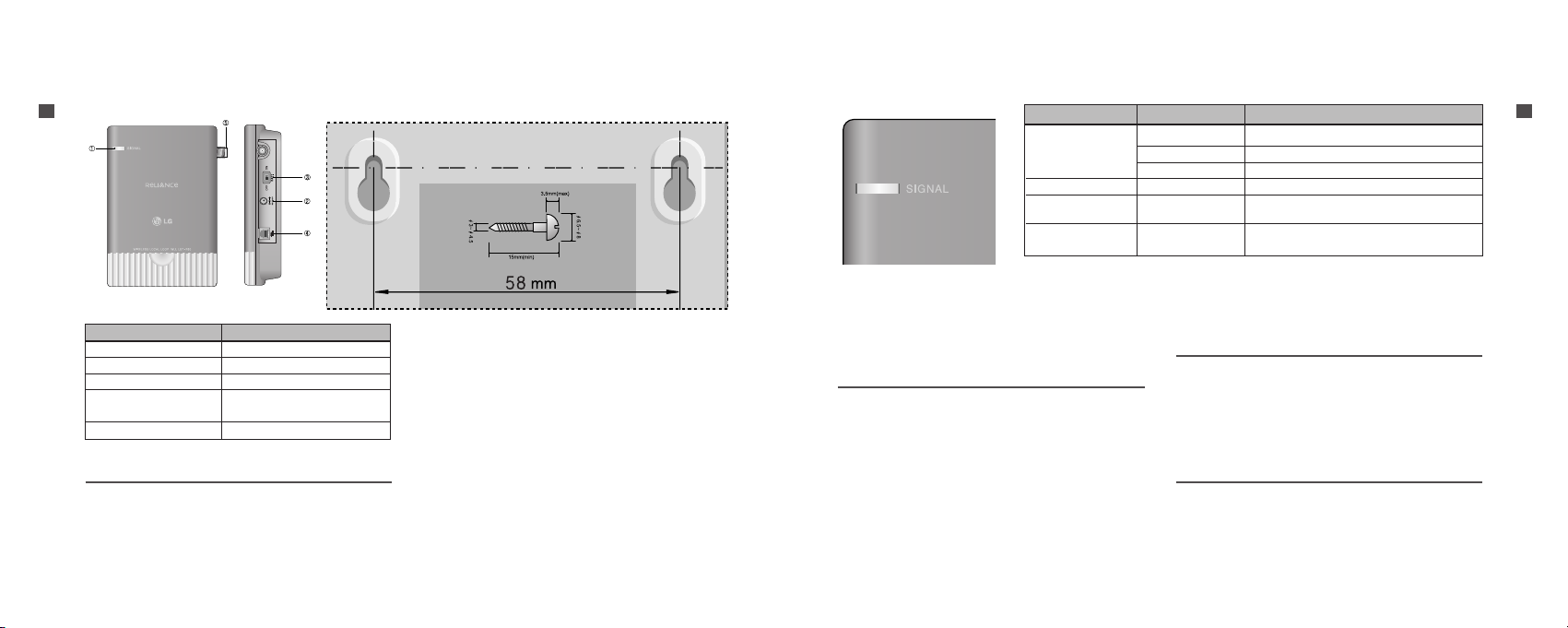
Introduction
9
Introduction
Introduction
8
Introduction
Installation for Wall Mounting
▶
To mount terminal on the wall, please follow the procedure to
install it correctly.
1. Determine suitable location to mount terminal with
mounting template which is actual size.
2. Mark the two openings and select round or
pan-head type screw.
3. Drill out the holes with drill bit smaller in diameter than the
screws.
4. Secure two screws into the wall, leaving about 65mm gap
between the screw heads.
5. Insert the DC power jack into an electrical outlet and
attach the telephone line into the Phone Jack (RJ-11) of
the terminal.
6. Place the terminal over the two screws.
7. Slide the terminal downward until the screw head is locked
at the top of the opening and the terminal is secure.
8. Check that set is fixed on the screws.
2.2 Front, Side and Rear View of the Terminal
< Figure 1 >
IITTEE MM DDEE SSCCRRII PPTT IIOONN
(1) LED Indicate the status of the unit.
(2) DC IN 12V AC/DC Power Adapter.
(3) Battery Switch Battery On/Off Switch.
(4) TEL (RJ-11 Port)
Connecting Port for SLT
(Single Line Telephone).
(5) Antenna Connector Connecting Port for TNC Antenna.
2.4 Installation
You should follow each step carefully as shown below in order to
guarantee proper operation of CDMA Fixed Wireless Telephone.
STEP I. Check Components
▶
Fixed Wireless Terminal is supplied with the following standard
unit and accessories:
1. LST-280R Terminal -1EA-
2. Dipole Antenna -1EA-
3. Backup Battery -1EA-
4. User Guide -1EA-
5. AC/DC Power Adapter -1EA-
▶
Please make sure that these components are present and
check for evidence of shipping before you begin the unit
installation.
▶
If components are missing or damage is found, contact your
authorized LGE Service Center immediately.
STEP II. Place the Terminal
▶
Place the terminal on the stable flat secure surface area (desk,
table, etc).
Avoid direct exposure to the sunlight and damp areas.
▶
Read the Safety Information located at the first part of this
document before you place the terminal.
STEP III. Connect Components
▶
Connect the Dipole antenna to the TNC connector located at
the topside of the terminal (See Figure 1 to locate the TNC
connector).
If you have placed the terminal on the flat surface, position the
antenna up side.
2.3 LED Indicator
< Table 1 >
IInn ff oo rr mmaatt ii oo nn AAcctt ii vv ii ttyy MMee aa nn ii nngg
Green(Solid). Good signal strength.
Service Yellow(Solid). Poor signal strength.
Red(Blink). No service Area.
PWR (AC/Batt) Red(Solid). Low Battery (Only battery mode).
Mode
Green(Blink).
Incoming ringing or Charger connection status
alternated.
Over voltage
Red(Fast Blink). Over voltage charger connected.
charger waring
Page 6
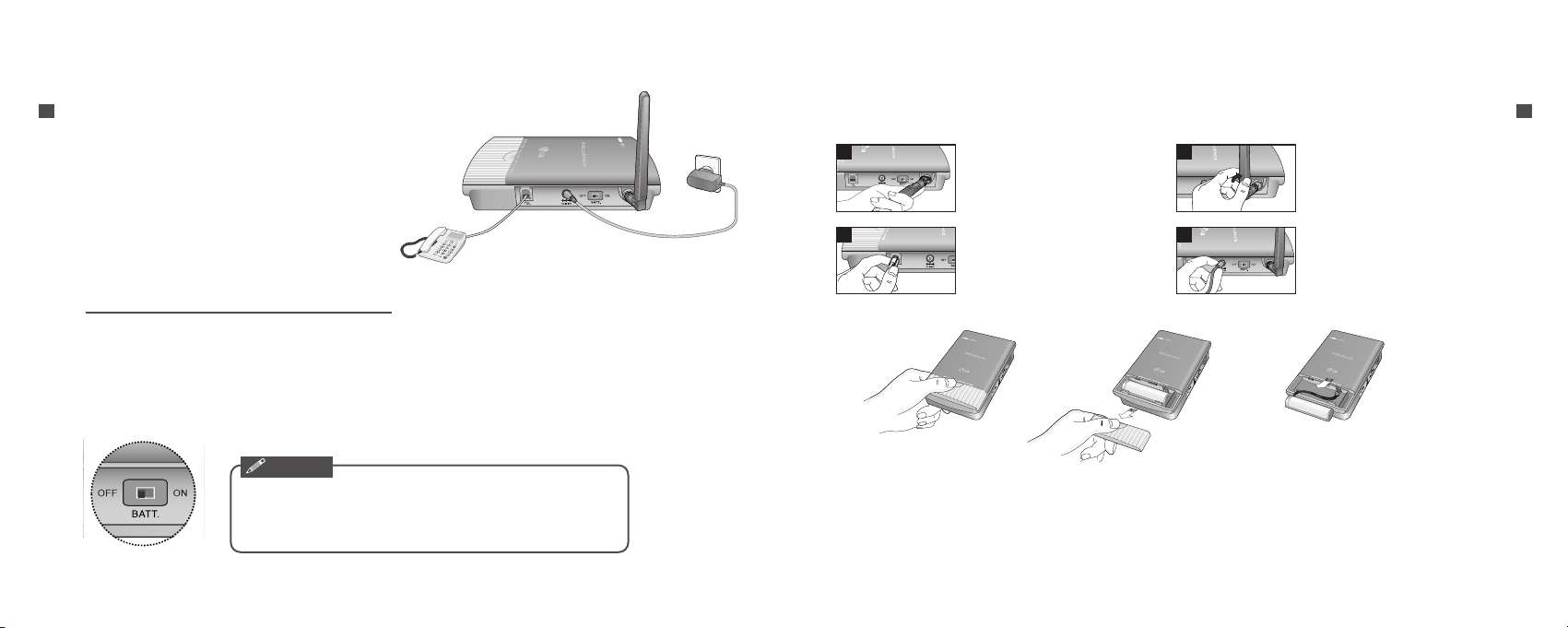
Introduction
11
Introduction
Introduction
10
Introduction
▶
Connect your phone cord to the RJ-11 port located at the
side of the terminal.
▶
Connect the battery cable to the DC battery connector at the
side of the terminal.
- Remove the battery compartment cover.
- Connect battery to the connector.
- Replace the battery cover.
▶
Connect the AC power supply cable to the DC input port
located at the side of the terminal.
““RR eeff eerr ttoo ccoonn nnee cc ttiioonn DD ii aagg rr aamm wwiitt hh eexxtt eerrnn aall
eeqquu ii pp mmeenntt iinn FF ii gguu rr ee 22””
STEP IV. Check LED Indicators
▶
When you have followed the installation instruction STEP I to
STEP III, please check the LED for normal operation.
▶
When DC power is fed at the first time, LED will operate as
follows:
If receiving signal strength is strong enough, then LED is GREEN.
If not, it is ORANGE solid or RED blinking.
< Figure2. Connection Diagram with External Equipment >
NNoottee ::
- Length between LST-280R and Telephone : over 1m.
- The adapter type(with power cord) may be different from
country to country.
Battery Switch
Before using the terminal, please check that the battery switch is "ON".
After switching it to "ON", use the phone.
When charging the battery, check that battery switch is "ON".
Notice
LST-280R
2.5 Installation Steps
Please follow the below procedure to install the unit properly.
<Terminal Connection >
Connect the antenna to
the TNC connector Turn
right.
Connect your phone Cord.
Bend the antenna up
right.
Connect the DC Power
supply.
1 2
3 4
<Battery Connection >
▶
First, slow down the terminal slide switch.
▶
To connect battery, disassemble terminal as shown in the figure above.
▶
Battery connector’s groove must be slid into the jack as shown in the figure above.
Page 7

3.5 Warning Tone after Remote
Disconnect
A warning tone may be heard in the telephone after a remote
party hangs up from a call, allowing another call to be initiated
after hook-flash.
3.6 Emergency Call
When emergency call number is connected once, it will not be
terminated unless the called party disconnects the call
(Emergency Call Hold Service).
Therefore even caller hangs up the telephone, the line will be still
connected, so if the caller picks up the telephone again, he can
continue talking.
If emergency call is connected, cellular service is not supported.
As long as your telephone is registered on a system, you can
place a call to emergency number even if your telephone is
locked or restricted.
Please check the available emergency call number with your
service provider.
3.7 Power Off
When you need not to use terminal anymore, you should do
power off before removing AC/DC adapter cable.
If you do terminal power off, Press POWER KEY for 3 seconds. If
so, the terminal will led off and will stop all operation. Then you
shall separate External Power jack from Terminal.
Basic Operations
Basic Operations
1312
Basic Operations
Basic Operations
3.1 Power On
1. The POWER LED indicates the present status:
(1) Using AC Adapter : Solid GREEN
(2) Using internal battery : Solid RED
(3) Using internal battery and battery is weak capacity:
Solid ORANGE
2. When the terminal succeeded in getting the service,
SIGNAL LED indicates the strength of the signal (Table 1).
LLiiffttiinngg hhaa nnddssee tt oonn ttee lleepphhoonnee,, ddiiaa ll ttoonnee iiss hheeaa rrdd aanndd
yy oo uu ccaa nn ee nntteerr aa pp hhoonnee nnuumm bb eerr..
NNoottee ::
- Not entering any key for 15 seconds warning tone will be
produced.
- In the overlap dial mode, it may take over 15 seconds.
- If HotLine function is enabled, busy tone is not produced and
HotLine number is auto matically connected.
- While having maintenance request order or lock order from the
system, neither dial tone nor busy tone is produced. Instead of
them, the lock tone (“pi-pi-pi”) will be heard one time and
there will be no sound and All LED’s will be blinking with GREEN
color simultaneously.
3. If the radio service is not available or radio signal is too
weak to detect:
The SIGNAL LED is RED. (No Service status)
3.2 Placing a call
When lifting handset of the connected telephone (“off hook”),
the terminal determines whether cellular service is available.
If it is available, dial tone is produced and a number can be dialed
normally.
If phone service is not available, SIGNAL LED of the terminal will
be RED and no dial tone will be heard.
If user presses “#” button after dialed the number, the terminal
makes a call immediately.
3.3 Receiving a call
The connected telephone rings when an incoming call is
detected.
Pick up the handset and begin talking.
3.4 Ending a call
When you have completed the call, place the handset back on
telephone. Also you can hook flash more than about 1 second to
end a call and place a new call without hanging up the handset.
Page 8

EE xx aa mmppllee
(1) Dial the first number and wait until connected:
(2) When connected, give hook-flash and dial the second number
and give one more hook-flash to be connected:
(3) When the second call is connected, give hook flash to
complete a 3-way conference call.
Voice mail - Use voice mail service in the same manner as you
would on a regular telephone. If you have a new voice-mail
message, the WLL-terminal transmits a special (4sec On / 1sec
Off default) and Mode LED is blinking (0.5sec On / 0.5sec Off).
Please contact your cellular service provider for more information
on using Voice Mail or to change Voice-Mail Ring pattern.
Caller ID - LST-280R can support caller ID service if you have a
telephone with Caller ID feature.
*
During a call, CID is not displayed.
Please contact your cellular service provider for more information
on using this service.
*
Only DTMF Caller ID is Supported, FSK Caller ID is not
Supported.
4.4 Applications
Multi-extension Installations - For a multi-extension installation,
make sure that all the extensions are on-hook.
If one extension is off-hook (not hung up), none of the
extensions on that line will ring when a call is being received.
System Features
System Features
15
4.1 Hook flash
When the terminal receives a hook-flash from the connected
telephone device, it will automatically allow:
1. For producing dial tone again after a phone number has
been dialed without connection.
2. The use of special cellular services which may be available in
your cellular service area.
NNoottee ::
- Hook-flash is accomplished in a call through either pressing the
dedicated hook-flash key which is available on some phones or
through a rapid single press of the hang-up mechanism upon
which the handset rests when the phone is hung up.
4.2 ROH (Receiver Off Hook)
If the telephone equipment remains “off-hook”, meaning that the
handset is left off of its cradle as it would be when you hang up,
with no dialing activity
for about 60 seconds, a ROH tone emits from the receiver for a
period of 60 seconds. After ROH tone, Line Lock Out Tone emits
from receiver for a period
of 60 seconds.
This feature may be different or not by country specification.
4.3 System Features
Many cellular systems offer special services such as call waiting,
call forwarding, etc. You can purchase these services from your
cellular service provider.
There are certain dialing sequences to be earned, which vary from
service provider to service provider. The service provider will
provide the dialing
instructions for your system.
Call Forward - An incoming call can be delivered to another
telephone number programmed. Please contact your cellular
service provider to use this feature.
Call Waiting - You can receive another incoming call during a call.
In this case, you will hear beep tone and then you can connect
the second call holding the first call by entering a code required
by cellular service provider. Your cellular service provider may
require hook-flash (a quick, simulated ‘hang up’) to answer the
waiting call. Other providers may require entering the codes
involving digits 1-9,
*
, and # to answer a waiting call.
Three-way Conference Calls - For three-way conference calls, a
hook-flash transmits the SEND command.
Please contact your cellular service provider for more information
on using this service.
System Features
System Features
14
Page 9

Programming
Programming
16 17
Programming
Programming
LST-280R provides various convenience and various features to
user. This chapter describes how to program these features and
to use them.
The main features that can be used are as follows:
-
Speed Dial.-Emergency Call.-Hot Line Call.
-
Alarm.
-
Conversation Voice Level.
-
Outgoing Call Lock.
-
Restrict Call.
▶
Programming Instruction
1. Lift Handset and press “#” key twice and you will hear the
Menu Entering tone.
2. Enter the field number (1~ 9).
3. Press “#” key and you will hear confirmation tone.
4. Enter sub-fields and their options.
5. Press “
J
” key to save and you will hear confirmation tone.
NNoottee ::
- As to the characteristic quality of some telephones, confirm
tone or error tone could not be heard.
5.1 Speed Dial
LST-280R has 30 memory locations (1~30:1 or 2 digits) to
store frequently used phone numbers and you can make a call by
pressing memory location number only when the speed dial
feature is enabled.
*
Press “#” + “#” + “1” continuously to enter Speed Dial
programming mode.
Storing the Speed Dial Number
1. Press “#” and one of memory numbers (1~30).
2. Press “#” and the phone number (Max. 32 digits).
3. Press “
J
” to store.
Enable or Disable Speed Dial
1. Press “#” and “1” or “2” to Enable or Disable respectively.
“1” - Speed Dial Enable. “2” - Speed Dial Disable.
2. Press “
J
” to store.
Erase All Speed Dials
1. Press “#” and “3” to erase all Speed Dials.
2. Press “
J
” to store.
NNoottee 11::
Speed Dial feature is disabled after erase operation
executed.
Operation
1. Enable the Speed Dial function.
2. Lift handset and dial tone will be heard.
3. Press Speed Dial number and wait for dial timeout.
If the user press “
J
” button after dialing the number, the
terminal will make a call immediately.
5.2 Emergency Call
LST-280R has 3 emergency call numbers (1~3) and max. 32
digits can be stored in each emergency call number.
*
Press “#” + “#” + “2” continuously to enter Emergency Call
programming mode.
Entering the Emergency Phone Number
1. Press “#” and one of the emergency memory location
numbers (1~3).
2. Press “#” and the phone number (Max. 32 digits).
3. Press “
J
” to save and enable this function.
Enable or Disable Emergency Call
1. Press “#” and Enable code “1” or Disable code “2”.
2. Press “
J
” to save.
Erase All Emergency Call Numbers
1. Press “#” and “3” to erase all Emergency Call Numbers.
2. Press “
J
” to store.
NNoottee 11::
Emergency Call feature is disabled after erase operation
executed.
NNoottee ::
- If Emergency Call is disabled and Emergency Call number has been
already programmed, you can enable Emergency Call by pressing
“#” + “#” + “2” + “#” + “1”+ ”
J
” without entering an
Emergency Call Number again.
5.3 Hot Line
While the Hot line function is enabled, the programmed number
will be automatically dialed when you pick up the handset and
wait for the programmed hot line time (2~10sec) without any
key press.
*
Press “#” + “#” + “3” continuously to enter Hot Line
programming mode.
Programming the Hot Line Number
1. Press “#” and Hot Line Enable code “1”.
2. Press “#”and Hot Line phone number (Max. 32 digits).
3. Press “
J
” to save and enable this function.
Enable or Disable the Hot Line Feature
1. Press “#” and Hot Line Enable code “1” or Disable code
“2”.
2. Press “J” to save.
Page 10

1918
Programming
Programming
Programming
Programming
Programming the Hot Line Time
1. Press “#” and Hot Line Time code “3”.
2. Press “#” and enter desired Hot Line Time (2~10
seconds).
3. Press “
J
” to save.
NNoottee ::
- If Hot Line is disabled and Hot Line number has been already
programmed, you can enable the Hot Line feature by pressing
“#”+ “#”+ “3”+ “#”+ “1”+ “
J
” without entering a Hot Line
Number again.
5.4 Alarm
If alarm feature is enabled, you will hear ring at the programmed
alarm time every day for 1 minute.
Alarm does not ring on the state of hook off, conversation or no
service.
*
Press “#”+ “#”+ “4” continuously to enter Alarm Time
programming mode.
Entering Alarm Time (12-hour mode)
1. Press “#” and Alarm Time code “1” for 12-hour mode.
2. Press “#” and Alarm Time (HH:MM +Am “1” / Pm “2”).
*
In the forenoon, time range is 0000 ~1159, 1200
~
1259 and 0100 ~1159.
3. Press “
J
” to save and enable Alarm Time.
Entering Alarm Time (24-hour mode)
1. Press “#” and Alarm Time code “2” for 24-hour mode.
2. Press “#” and Alarm Time (HH:MM).
*
Time range is 0000 ~2359.
3. Press “
J
” to save and enable Alarm Time.
Disable Alarm Feature
1. Press “#” and Alarm Disable code “2”.
2. Press “
J
” to save.
NNoottee ::
- If Alarm is disabled and time has been already programmed, you
can enable the Alarm feature by pressing “#”+ “#”+
“4”+”#”+ “1” + “J” without entering Alarm Time again.
5.5 Volume Level
There are three kinds of volume to be controlled by software, and
you can set three levels for each volume.
Changing the Voice Volume Level,
Changing the Dial Tone Volume Level,
Changing the Busy Tone Volume Level
1. Press “#” + “#” + “5” + “#” + “1” continuously to enter
Volume Level programming mode.
2. Press “#” and Volume Level (1~3).
“1” - Low Level. “2” - Middle Level. “3” - High Level.
3. Press “
J
” to save.
Before pressing “
J
” you can enter Volume Level
continuously.
5.6 Outgoing Call Lock
If you try to make an outgoing call while outgoing call lock is
enabled, then you will hear warning tone after dial time-out as an
indication of entering the Lock code. You should enter Lock code
to make an outgoing call. Lock code is composed of 4 digits.
Outgoing Call Lock feature is disabled as a factory setting.
*
Press “#”+ “#”+ “6” + continuously to enter Outgoing Call
Lock programming mode.
Enable or Disable Outgoing Call Lock
1. Press “#” and “Lock code (4 digits)”.
2. Press “#” and Enable “1” or Disable “2” code.
3. Press “
J
” to save.
Changing Outgoing Lock Code
1. Press “#” and “Lock code (4 digits)”.
2. Press “#” and “3” to Change Lock code.
3. Press “#” and “New Lock code (4 digits)”.
4. Press “#” and re-enter “New Lock code (4 digits)”.
5. Press “
J
” to save.
NNoottee ::
- If Emergency Call has been enabled, then a call to the
Emergency Numbers stored can be made even when Outgoing
Call Lock has been activated on the terminal.
5.7 Restrict Call Mode Setting
While the Restrict Call function is enabled, the specified numbers
cannot be called. These specified numbers start with specific
digits. The specific digits are set according to the following
procedure (Storing the Deny dialed number).
Among these specified numbers you can permit some numbers by
designating start digits by following procedure (Storing the
Permit dialed number).
Page 11

Tr oubleshooting
21
Troubleshooting
20
Programming
Programming
LST-280R has 10 Deny dialed numbers (1~10), and max. 32
digits can be stored in each Deny dialed Permit dialed number.
If you set Emergency Call, the emergency number is not applied
to this restrict call.
*
Press “#”+ “#”+ “8”+ continuously to enter Restrict Call
programming mode.
*
Press “#” and “Lock code”
(4 digits : set in Outgoing call lock / default is 0000).
Set Restrict Call Level
1. Press “#” and restrict level (1~4).
“1” - No restriction.
“2” - Restriction.
“3” - Emergency only (All excepting emergency are
restricted).
“4” - Clear restrict table.
2. Press “
J
” to save.
Storing the Permit Dialed Number,
Storing the Deny Dialed Number
(Restricted dial number)
1. Press “#” and “1”, “2” to enter Permit dialed number store
step.
2. Press “#” and one of “Memory number” for Permit dialed
number(1~10).
3. Press “#” and the “digits” (Max. 32digits).
4. If you want to store more Permit dialed numbers continue
from step 3.
If you want to finish at this point, Press “
J
” to save.
5.8 Auto Dial Time
LST-280R will automatically dial when the user waits for the
programmed Auto Dial Time(2 ~9sec) after any key press.
You can set the time to make a call after the last dialed digit.
Changing the Auto Dial Time
1. Press “#”+ “#”+ “9”+ continuously to enter Auto Dial
Time programming mode.
2. Press “#” and Auto Dial Time (2 ~9).
3. Press “
J
” to save.
Before pressing “
J
” you can enter Auto Dial Time
continuously.
The default time is 4 seconds.
In the event you are unable to place or receive telephone calls,
first check the appropriate power indication on the LED. In case
of no power, check the wiring connections between the power
outlet and the terminal. Check for the appropriate service
indication on the LED. If an adequate signal is not present, try
different locations for the better signal reception.
This will verify the condition of the telephone equipment and the
internal wiring of the telephone service to verify that it is working
properly. If the telephone system of wiring is not working
properly, replace or repair the equipment as required. The unit
will not function with equipment that requires data transmission.
Contact your service provider if either of the following condition
is true:
▶
The terminal does not work and the LED indicates “No Service”
and if changing the locations does not resolve the problem.
▶
The terminal does not work and the LED indicates “In Service”.
▶
Power Supply - If the unit does not respond once plugged into
a power supply:
- Check that the AC power source.
- Check that the Barrel Plug of the Power Supply is properly
inserted into the terminal.
- Check that the terminal Power Supply is properly plugged
into the electrical outlet or power source.
WWaarrnn iinngg!!
1. Only Authorized Service Personnel should remove the cover of
the fixed wireless terminal for additional service. The contents
of the terminal contain components that present an Electric
Shock Hazard if handled improperly.
2. According to the power condition, you can hear a little noise
during connection.
For further assistance, contact your Authorized LGE Service
Center for service and assistance. Please keep your Model
number and Serial number ready for quicker service.
Page 12

23
Quick Reference
Quick Reference
22
General Information
General Information
▶
Main Unit
IItt ee mm DDeessccrriippttiioonn
Tx Frequency 824 ~ 849 MHz.
Rx Frequency 869 ~894 MHz.
Channel Bandwidth 1.25 MHz.
Frequency Stability
±
300 Hz.
Tx Power Max. 0.25W.
Rx Power Level -104 ~-25 dBm.
Size 139 x 90 x 34 mm.
Weight(g) 158g(w/o battery).
Operating Temperature -10 ~50°C.
▶
AC/DC Adapter
IItt ee mm DDeessccrriippttiioonn
Input Voltage 100V ~240V AC.
Input Frequency 50 / 60 Hz.
Output Voltage 12V(DC).
NNoottee ::
Talk time condition: sector power -80dBm ~-85dBm full data rate.
Standby time condition: sector power -80 dBm ~-85dBm slot cycle index 2.
▶
Internal Back-up Battery(A)
IItt ee mm DDeessccrriippttiioonn
Capacity 3.7V Li-ion.
Talk duration time 2 Hours Min.
Standby duration time 30 Hours Min.
Charging duration time Normal/Trickle, 4 Hours 30Minuts.
Page 13

research by and recommendations of Wireless Technology
Research Persons with pacemakers:
ᶀ
Should ALWAYS keep the phone more than six inches from
their pacemaker when the phone is turned ON.
ᶀ
Should use the ear opposite the pacemaker to minimize the
potential for interference
ᶀ
If you have any reason to suspect that interference in taking
place, turn your phone OFF immediately.
Hearing Aids
Some digital wireless phones may interfere with some hearing
aids. In the event of such interference, you may want to consult
your service provider [or call the customer service line to discuss
alternatives.] Optional for each phone manufacturer.
Other Medical Devices
If you use any other personal medical device, consult the
manufacturer of your device to determine if they are adequately
shielded from external RF energy.Your physician may be able to
assist you in obtaining this information.
Turn your phone OFF in health care facilities when any
regulations posted in these areas instruct you to do so. Hospitals
or health care facilities may be using equipment that could be
sensitive to external RF energy.
Potentially Explosive Atmosphere
Do not install the phone in potentially explosive atmosphere.
Sparks in such areas could cause an explosion or fire resulting in
bodily injury or even death. Areas with a potentially explosive
atmosphere are often, but not always marked clearly. Potential
areas may include: fueling areas (such as gasoline stations);
below deck on boats; fuel or chemical transfer or storage
facilities; vehicles using liquefied petroleum gas (such as propane
or butane); areas where the air contains chemicals or particles
(such as grain, dust, or metal powders); and any other area where
you would normally be advised to turn off your vehicle engine.
For Vehicles Equipped with an Air
Bag An air bag inflates with great force. DO NOT place objects,
including either installed or portable wireless equipment, in the
area over the air bag or in the air bag deployment area. If invehicle wireless equipment is improperly installed and the air bag
inflates, serious injury could result.
TIA Safety Information
TIA Safety Information
25
TIA Safety Information
Provided herein is the complete TIA Safety Information for
Wireless Handheld phones. Inclusion of the text covering
Pacemakers, Hearing Aids, and Other Medical Devices is required
in the owner’s manual for CTIA Certification. Use of the
remaining TIA language is encouraged when appropriate.
Exposure to Radio Frequency Signal
Your wireless handheld portable phone is a low power radio
transmitter and receiver. When it is ON, it receives and also
sends out radio frequency (RF) signals. In August, 1996, the
Federal Communications Commissions (FCC) adopted RF
exposure guidelines with safety levels for hand-held wireless
phones. Those guidelines are consistent with the safety
standards previously set by both U.S. and international
standards bodies:
ANSI C95.1 (1992)
NCRP Report 86 (1986)
ICNIRP (1996)
Those standards were based on comprehensive and periodic
evaluations of the relevant scientific literature. For example, over
120 scientists, engineers, and physicians from universities,
government health agencies, and industry reviewed the available
body of research to develop the ANSI Standard (C95.1). The
design of your phone complies with the FCC guidelines (and
those standards).
Antenna Care
Use only the supplied or an approved replacement antenna.
Unauthorized antennas, modifications, or attachments could
damage the phone and may violate FCC regulations.
Phone Operation
TTiippss oo nn EE ffff ii cc ii eenn tt OOpp eerraa ttiioonn ::
ᶀ
For your phone to operate most efficiently: Do not touch the
antenna unnecessarily when the phone is in use. Contact with
the antenna affects call quality and may cause the phone to
operate at a higher power level than otherwise needed.
ᶀ
American National Standards Institute; National Council on
Radiation Protection and Measurements; International
Commission on Non-Ionizing Radiation Protection.
Electronic Devices
Most modern electronic equipment is shielded from RF signals.
However, certain electronic equipment may not be shielded
against the RF signals from your wireless phone.
Pacemakers
The Health Industry Manufacturers Association recommends
that a minimum separation of six (6”) inches be maintained
between a handheld wireless phone and a pacemaker to avoid
potential interference with the pacemaker.
These recommendations are consistent with the independent
TIA Safety Information
TIA Safety Information
24
Page 14

All phones that are sold in the United States must comply
with FCC safety guidelines that limit RF exposure. FCC relies
on FDA and other health agencies for safety questions about
wireless phones. FCC also regulates the base stations that the
wireless phone networks rely upon. While these base stations
operate at higher power than do the wireless phones
themselves, the RF exposures that people get from these base
stations are typically thousands of times lower than those
they can get from wireless phones. Base stations are thus not
the subject of the safety questions discussed in this
document.
33.. WW hhaatt kk ii nnddss oo ff pphh oo nnee ss aarr ee tthhee ss uubbjjee cc tt ooff tt hhiiss
uu pp ddaa ttee??
The term “wireless phone” refers here to hand-held wireless
phons with
built-in antennas, often called “cell”, “mobile”, or “PCS”
phones.These types of wireless phones can expose the user
to measurable radiofrequency energy(RF) because of the
short distance between the phone and the user’s head. These
RF exposures are limited by Federal Communications
Commission safety guidelines that were developed with the
advice of FDA and other federal health and safety agencies.
When the phone is located at greater distances from the user,
the exposure to RF is drastically lower because a person's RF
exposure decreases rapidly with increasing distance from the
source. The so-called “cordless phones,” which have a base
unit connected to the phone wiring in a house, typically
operate at far lower power levels, and thus produce RF
exposures far below the FCC safety limits.
44.. WW hhaatt aa rr ee tthhee rree ssuu ll ttss oo ff tthhee rree ssee aarrcchh ddoonnee aallrree aa dd yy??
The research done thus far has produced conflicting results,
and many studies have suffered from flaws in their research
methods. Animal experiments investigating the effects of
radiofrequency energy (RF) exposures characteristic of
wireless phones have yielded conflicting results that often
cannot be repeated in other laboratories. A few animal
studies, however, have suggested that low levels of RF could
accelerate the development of cancer in laboratory animals.
However, many of the studies that showed increased tumor
development used animals that had been genetically
engineered or treated with cancer-causing chemicals so as to
be pre-disposed to develop cancer in the absence of RF
exposure. Other studies exposed the animals to RF for up to
22 hours per day. These conditions are not similar to the
conditions under which people use wireless phones, so we
don’t know with certainty what the results of such studies
mean for human health.
Three large epidemiology studies have been published since
December 2000. Between them, the studies investigated any
possible association between the use of wireless phones and
primary brain cancer, glioma, meningioma, or acoustic
neuroma, tumors of the brain or salivary gland, leukemia, or
other cancers. None of the studies demonstrated the
existence of any harmful health effects from wireless phone RF
exposures.
However, none of the studies can answer questions about
longterm exposures, since the average period of phone use in
these studies was around three years.
TIA Safety Information
TIA Safety Information
27
FDA Consumer Update
The U.S. Food and Drug Administration’s Center for Devices and
Radiological Health Consumer Update on Mobile Phones.
11.. DDoo ww iirreellee ssss pp hhoonn eess pp oo ssee aa hheeaa ll tthh hhaazz aarrdd??
The available scientific evidence does not show that any
health problems are associated with using wireless phones.
There is no proof, however, that wireless phones are
absolutely safe. Wireless phones emit low levels of
radiofrequency energy (RF) in the microwave range while
being used.
They also emit very low levels of RF when in the stand-by
mode. Whereas high levels of RF can produce health effects
(by heating tissue), exposure to low level RF that does not
produce heating effects causes no known adverse health
effects. Many studies of low level RF exposures have not
found any biological effects. Some studies have suggested
that some biological effects may occur, but such findings have
not been confirmed by additional research. In some cases,
other researchers have had difficulty in reproducing those
studies, or in determining the reasons for inconsistent results.
22.. WW hhaatt ii ss FFDDAA '' ss rr oo ll ee cc oo nnccee rr nn ii nngg tthh ee ss aaff eett yy ooff wwiirree ll eess ss
pp hh oonneess??
Under the law, FDA does not review the safety of radiationemitting consumer products such as wireless phones before
they can be sold, as it does with new drugs or medical devices.
However, the agency has authority to take action if wireless
phones are shown to emit radiofrequency energy (RF) at a
level that is hazardous to the user. In such a case, FDA could
require the manufacturers of wireless phones to notify users
of the health hazard and to repair, replace or recall the
phones so that the hazard no longer exists. Although the
existing scientific data do not justify FDA regulatory actions,
FDA has urged the wireless phone industry to take a number
of steps, including the following:
ᶀ
Support needed research into possible biological effects of RF
of the type emitted by wireless phones;
ᶀ
Design wireless phones in a way that minimizes any RF
exposure to the user that is not necessary for device function;
and
ᶀ
Cooperate in providing users of wireless phones with the best
possible information on possible effects of wireless phone use
on human health.
FDA belongs to an interagency working group of the federal
agencies that have responsibility for different aspects of RF
safety to ensure coordinated efforts at the federal level. The
following agencies belong to this working group:
ᶀ
National Institute for Occupational Safety and Health
ᶀ
Environmental Protection Agency
ᶀ
Occupational Safety and Health Administration
ᶀ
National Telecommunications and Information Administration
The National Institutes of Health participates in some
interagency working group activities, as well. The FDA shares
regulatory responsibilities for wireless phones with the Federal
Communications Commission (FCC).
TIA Safety Information
TIA Safety Information
26
Page 15

body_ ability to remove heat from the tissues that absorb
energy from the wireless phone and is set well below levels
known to have effects.
Manufacturers of wireless phones must report the RF
exposure level for each model of phone to the FCC. The FCC
website (http://www.fcc.gov/oet/ rfsafety) gives directions
for locating the FCC identification number on your phone so
you can find your phone’s RF exposure level in the online
listing.
88.. WW hhaatt hhaass FFDDAA ddoonn ee ttoo mm eeaass uurr ee tthhee rraaddiiooff rr eeqquu eenn cc yy
eenneerrgg yy ccoomm ii nngg ffrroomm wwiirree ll eess ss pphh oo nnee ss ??
The Institute of Electrical and Electronic Engineers (IEEE) is
developing a technical standard for measuring the
radiofrequency energy (RF) exposure from wireless phones
and other wireless handsets with the participation and
leadership of FDA scientists anring the rate at which RF is
deposited in the heads of wireless phone users. The test
method uses a tissue-simulating model of the human head.
Standardized SAR test methodology is expected to greatly
improve the consistency of measurements made at different
laboratories on the same phone. SAR is the measurement of
the amount of energy absorbed in tissue, either by the whole
body or a small part of the body.
It is measured in watts/kg (or milliwatts/g) of matter.
This measurement is used to determine whether a wireless
phone complies with safety guidelines.
99.. WW hhaatt sstt eepp ss ccaa nn II tt aakkee tt oo rree dd uuccee mm yy eexxppooss uurree tt oo
rraaddiiooff rreeqquu eenn cc yy eenneerrggyy ff rroo mm mm yy wwii rr eellee ss ss pphh oo nnee ??
If there is a risk from these products--and at this point we do
not know that there is--it is probably very small. But if you are
concerned about avoiding even potential risks, you can take a
few simple steps to minimize your exposure to radiofrequency
energy (RF). Since time is a key factor in how much exposure a
person receives, reducing the amount of time spent using a
wireless phone will reduce RF exposure.
ᶀ
If you must condict extended conversationsby wireless phone
every day, you could place more distance between your body
and the source of the RF, since the exposure level drops off
dramatically with distamce. For example, you could use a
headset and carry the wireless phone away from your body or
use a wireless phone connected to a remote antenna Again,
the scientific data do not demonstrate that wireless phones
are harmful. But if you are concerned about the RF exposure
from these products, you can use measures like those
described above to reduce your RF exposure from wireless
phone use.
1100.. WWhhaa tt aabb oo uutt cc hhiillddrree nn uu ssiinn gg ww ii rr eellee ss ss pphhoonn eess ??
The scientific evidence does not show a danger to users of
wireless phones, including children and teenagers. If you want
to take steps to lower exposure to radiofrequency energy
(RF), the measures described above would apply to children
and teenagers using wireless phones.
Reducing the time of wireless phone use and increasing the
distance between the user and the RF source will reduce RF
exposure.
TIA Safety Information
TIA Safety Information
29
55.. WW hhaatt rr eess eeaarrcchh ii ss nnee eedd eedd ttoo ddeecciiddee wwhh eett hhee rr RR FF
eexxppooss uurree ffrroomm wwiirree ll eess ss pphh oo nnee ss ppooss eess aa hhee aa ll tthh rr ii sskk??
A combination of laboratory studies and epidemiological
studies of people actually using wireless phones would
provide some of the data that are needed. Lifetime animal
exposure studies could be completed in a few years. However,
very large numbers of animals would be needed to provide
reliable proof of a cancer promoting effect if one exists.
Epidemiological studies can provide data that is directly
applicable to human populations, but 10 or more years
follow-up may be needed to provide answers about some
health effects, such as cancer. This is because the interval
between the time of exposure to a cancer-causing agent and
the time tumors develop - if they do - may be many, many
years. The interpretation of epidemiological studies is
hampered by difficulties in measuring actual RF exposure
during day-to-day use of wireless phones. Many factors affect
this measurement, such as the angle at which the phone is
held, or which model of phone is used.
66.. WW hhaatt ii ss FFDDAA ddooiinn gg tt oo ffiinn dd oo uutt mmoorree aabboouu tt tthhee
ppoo ss ssiibbllee hhee aa ll tthh eeff ffee cc ttss ooff wwiirree ll eess ss pphh oo nnee RR FF ??
FDA is working with the U.S. National Toxicology Program and
with groups of investigators around the world to ensure that
high priority animal studies are conducted to address
important questions about the effects of exposure to
radiofrequency energy (RF).
FDA has been a leading participant in the World Health
Organization International Electromagnetic Fields (EMF)
Project since its inception in 1996. An influential result of this
work has been the development of adetailed agenda of
research needs that has driven the establishment of new
research programs around the world. The Project has also
helped develop a series of public information documents on
EMF issues. FDA and the Cellular Telecommunications &
Internet Association (CTIA) have a formal Cooperative
Research and Development Agreement (CRADA) to do
research on wireless phone safety.
FDA provides the scientific oversight, obtaining input from
experts in government, industry, and academic organizations.
CTIA-funded research is conducted through contracts to
independent investigators. The initial research will include
both laboratory studies and studies of wireless phone users.
The CRADA will also include a broad assessment of additional
research needs in the context of the latest research
developments around the world.
77.. HH oo ww ccaann II ffiinndd oo uutt hhooww mm uucchh rraaddiiooff rr eeqquu eenn cc yy eenneerrggyy
eexxppooss uurree II cc aa nn gg eett bbyy uussiinn gg mm yy wwii rr eelleessss pp hhoonn ee??
All phones sold in the United States must comply with Federal
Communications Commission (FCC) guidelines that limit
radiofrequency energy (RF) exposures. FCC established these
guidelines in consultation with FDA and the other federal
health and safety agencies. The FCC limit for RF exposure
from wireless phones is set at a Specific Absorption Rate
(SAR) of 1.6 watts per kilogram (1.6 W/kg). The FCC limit is
consistent with the safety standards developed by the
Institute of Electrical and Electronic Engineering (IEEE) and
the National Council on Radiation Protection and
Measurement. The exposure limit takes into consideration the
TIA Safety Information
TIA Safety Information
28
Page 16

LGE CDMA Fixed Wireless Phone LST-280R
LGE CDMA Fixed Wireless Phone LST-280R
31
Some groups sponsored by other national governments have
advised that children be discouraged from using wireless
phones at all. For example, the government in the United
Kingdom distributed leaflets containing such a
recommendation in December 2000.They noted that no
evidence exists that using a wireless phone causes brain
tumors or other ill effects.
Their recommendation to limit wireless phone use by children
was strictly precautionary; it was not based on scientific
evidence that any health hazard exists.
1111 .. WWhhaa tt aabb oo uutt wwiirree ll eess ss pphh oo nnee ii nntt eerrff eerree nnccee wwiitthh
mm ee dd ii cc aall eeqquu ii pp mmee nntt ??
Radiofrequency energy (RF) from wireless phones can
interact with some electronic devices. For this reason, FDA
helped develop a detailed test method to measure
electromagnetic interference (EMI) of implanted cardiac
pacemakers and defibrillators from wireless phones. This test
method is now part of a standard sponsored by the
Association for the Advancement of Medical instrumentation
(AAMI). The final draft, a joint effort by FDA, medical device
manufacturers, and many other groups, was completed in late
2000. This standard will allow manufacturers to ensure that
cardiac pacemakers and defibrillators are safe from wireless
phone EMI.
FDA has tested hearing aids for interference from handheld
wireless phones and helped develop a voluntary standard
sponsored by the Institute of Electrical and Electronic
Engineers (IEEE). This standard specifies test methods and
performance requirements for hearing aids and wireless
phones so that no interference occurs when a person uses a
“compatible” phone and a “compatible” hearing aid at the
same time.
This standard was approved by the IEEE in 2000. FDA
continues to monitor the use of wireless phones for possible
interactions with other medical devices. Should harmful
interference be found to occur, FDA will conduct testing to
assess the interference and work to resolve the problem.
1122.. WWhhee rr ee ccaann II ffiinndd aa dd dd ii ttiioonn aa ll ii nnffoo rrmm aa ttiioonn ??
For additional information, please refer to the following
resources:
ᶀ
FDA wed page on wireless phones
(http://www.fda.gov/cdrh/phones/index.html)
ᶀ
Federal Communications Commission(FCC)RF Safety Program
(http://www.fcc.gov/oet/rfsafety)
ᶀ
International Commission on Non-lonizing Radiation
Protection
(http://www.icnirp.de)
ᶀ
World Health Organization(WHO) International EMF Project
(http://www.who.int/emf)
ᶀ
National Radiological Protection Board(UK)
(http://www.Limited Warranty Statement
TIA Safety Information
TIA Safety Information
30
Licensed by QUALCOMM Incorporated under one or more of the following Patents:
U.S, Patent No. 4,901,307 U.S, Patent No. 5,056,109 U.S, Patent No. 5,099,204
U.S, Patent No. 5,101,501 U.S, Patent No. 5,103,459 U.S, Patent No. 5,107,225
Page 17

P/N : MMBB0080012
JUN/2007/ISSUE 1.2
PRINTED IN KOREA
