LG LSN120HEV1 Owner's Manual
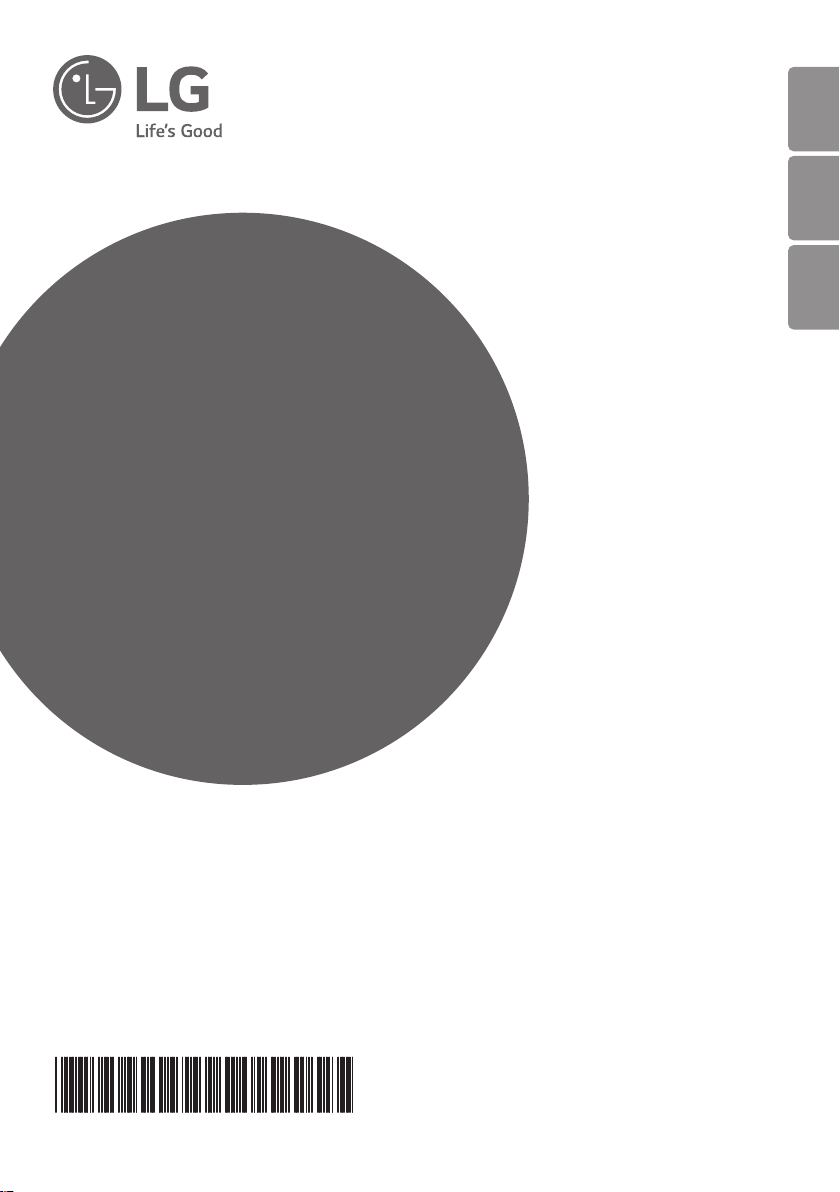
TABLE OF CONTENTS
2 TIPS FOR SAVING
ENERGY
3 IMPORTANT SAFETY
INSTRUCTIONS
8 BEFORE USE
OWNER’S MANUAL
8 Components
8 Operation ranges
9 Using the remote control
AIR
10 Inserting batteries
10 Setting the current time
CONDITIONER
10 °C/°F Conversion
14 ADVANCED FUNCTIONS
14 Changing room temperature quickly
14 Auto Clean operation
15 Auto Changeover operation
15 Energy saving cooling mode
15 Display screen brightness
16 Operating the air conditioner without
16 Restarting the air conditioner
17 MAINTENANCE
17 When not in use
19 Cleaning the air filter
TABLE OF CONTENTS
the remote control
automatically
7
ENGLISH
ENGLISH
FRANÇAIS
ESPAÑOL
11 BASIC FUNCTIONS
11 Cooling your room
11 Heating your room
11 Removing humidity
12 Airing your room
12 Adjusting the fan speed
12 Adjusting the air flow direction
Please read this manual carefully before operating
12 Using the 1 Touch soft air
your set and retain it for future reference.
13 Setting the timer
20 TROUBLESHOOTING
20 Self-diagnosis function
20 Before requesting service
TYPE : WALL MOUNTED
Applied Models :
LSN090HEV1 / LSU090HEV1
LSN120HEV1 / LSU120HEV1
http://www.lghvac.com
P/NO : MFL68802404
www.lg.com
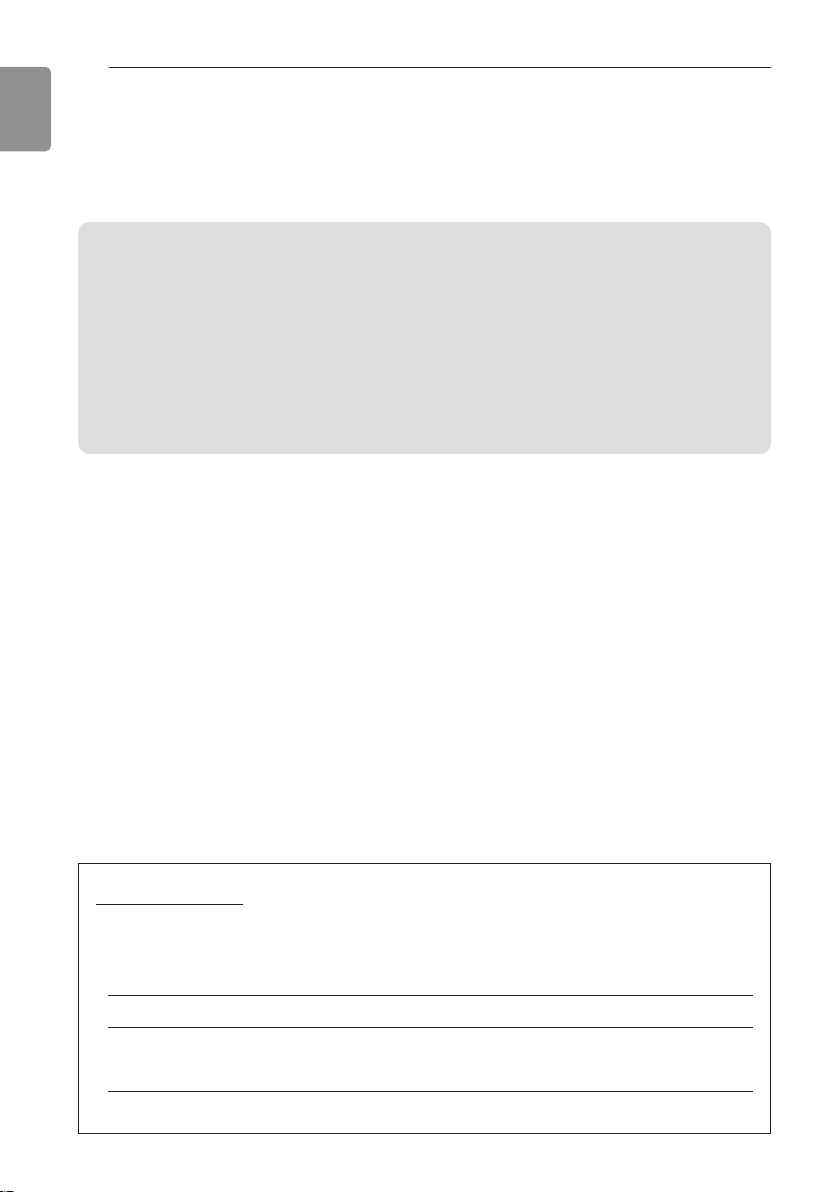
2
TIPS FOR SAVING ENERGY
ENGLISH
Here are some tips that will help you minimize power consumption when you use your air
conditioner.
• Do not cool excessively indoors. This may be harmful for your health and may consume
more electricity.
• Block sunlight with blinds or curtains while you are operating the air conditioner.
• Keep doors or windows closed tightly while you are operating the air conditioner.
• Adjust the direction of the air flow vertically or horizontally to circulate indoor air.
• Speed up the fan to cool indoor air quickly.
• Open windows regularly for ventilation as the indoor air quality may deteriorate if the air conditioner is used for many hours.
• Clean the air filter once every 2 weeks. Dust and impurities collected in the air filter may
block the air flow or weaken the cooling / dehumidifying functions.
For your records
Staple your receipt to this page in case you need it to prove the date of purchase or for warranty
purposes. Write the model number and the serial number here:
Model number :
Serial number :
You can find them on a label on the side of each unit.
Dealer’s name :
Date of purchase :
TIPS FOR SAVING ENERGY
TABLE OF CONTENTS
2 TIPS FOR SAVING
ENERGY
3 IMPORTANT SAFETY
INSTRUCTIONS
8 BEFORE USE
8 Components
8 Operation ranges
9 Using the remote control
10 Inserting batteries
10 Setting the current time
10 °C/°F Conversion
14 ADVANCED FUNCTIONS
14 Changing room temperature quickly
14 Auto Clean operation
15 Auto Changeover operation
15 Energy saving cooling mode
15 Display screen brightness
16 Operating the air conditioner without
the remote control
16 Restarting the air conditioner
automatically
17 MAINTENANCE
17 When not in use
19 Cleaning the air filter
TABLE OF CONTENTS
7
ENGLISH
11 BASIC FUNCTIONS
11 Cooling your room
11 Heating your room
11 Removing humidity
12 Airing your room
12 Adjusting the fan speed
12 Adjusting the air flow direction
12 Using the 1 Touch soft air
13 Setting the timer
20 TROUBLESHOOTING
20 Self-diagnosis function
20 Before requesting service
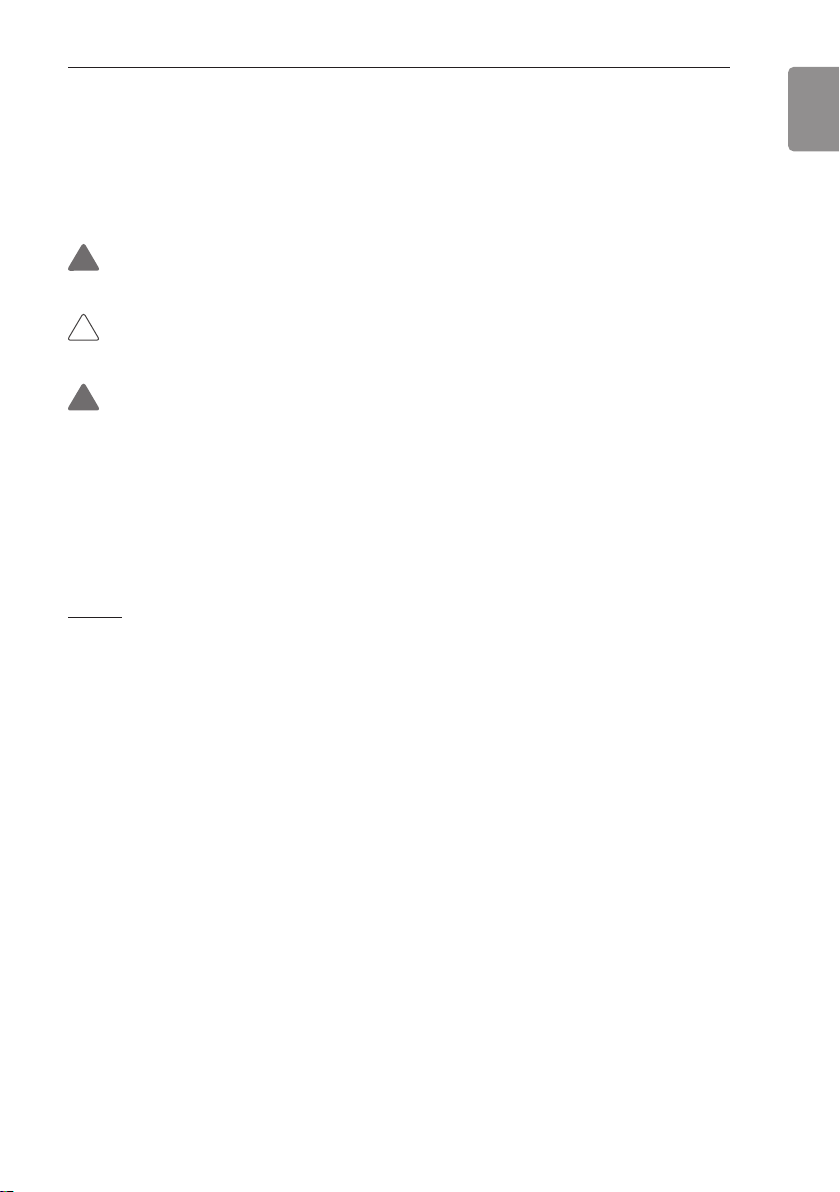
IMPORTANT SAFETY INSTRUCTIONS
IMPORTANT SAFETY INSTRUCTIONS
READ ALL INSTRUCTIONS BEFORE USING THE APPLIANCE.
Always comply with the following precautions to avoid dangerous situations and to ensure peak
performance of your product.
WARNING
It can result in serious injury or death when the directions are ignored.
CAUTION
It can result in minor injury or product damage when the directions are ignored.
WARNING
• Installation or repairs made by unqualified persons can result in hazards to you and others.
• Installation MUST conform with local building codes or, in the absence of local codes, with
the National Electrical Code NFPA 70/ANSI C1-1003 or current edition and Canadian Electrical
Code Part1 CSA C.22.1.
• The information contained in the manual is intended for use by a qualified service technician
familiar with safety procedures and equipped with the proper tools and test instruments.
• Failure to read and follow all instructions in this manual can result in equipment malfunction,
property damage, personal injury and/or death.
Power
• Unplug the power plug immediately in the event of a blackout or thunderstorm. Failure to do
so may result in fire or electric shock.
• Always use a power plug and socket with a ground terminal. Failure to do so may result in
electric shock or product failure.
• Install a dedicated electric outlet and circuit breaker before you use the air conditioner.
Failure to do so may result in electric shock or product failure.
• Do not connect the ground wire to a gas pipe, a lightning rod or a telephone ground wire. It
may result in electric shock or product failure.
• Use a standard circuit breaker and fuse conforming with the rating of the air conditioner.
Failure to do so may result in electric shock or product failure.
• Make sure to check that the power cable plug is not dirty, loose or broken and then only
insert the plug completely. It may result in electric shock or product failure.
• Do not modify or extend the power cable. Scratches or peeling insulation on power cables or
cords may result in fire or electric shock, and should be replaced.
• Don’t use a power cord, a plug or a loose socket which is damaged. It may result in fire or
electric shock.
• Do not use a damaged power cord or plug. It may result in electric shock or product failure.
• Do not touch, operate or repair the air conditioner with wet hands. It may result in electric
shock or product failure.
• Make sure that the power plug is not damaged when you move the air conditioner. Failure to
do so may result in electric shock or product failure.
!
!
!
3
ENGLISH
TABLE OF CONTENTS
2 TIPS FOR SAVING
ENERGY
3 IMPORTANT SAFETY
INSTRUCTIONS
8 BEFORE USE
8 Components
8 Operation ranges
9 Using the remote control
10 Inserting batteries
10 Setting the current time
10 °C/°F Conversion
11 BASIC FUNCTIONS
11 Cooling your room
11 Heating your room
11 Removing humidity
12 Airing your room
12 Adjusting the fan speed
12 Adjusting the air flow direction
12 Using the 1 Touch soft air
13 Setting the timer
14 ADVANCED FUNCTIONS
14 Changing room temperature quickly
14 Auto Clean operation
15 Auto Changeover operation
15 Energy saving cooling mode
15 Display screen brightness
16 Operating the air conditioner without
the remote control
16 Restarting the air conditioner
automatically
17 MAINTENANCE
17 When not in use
19 Cleaning the air filter
20 TROUBLESHOOTING
20 Self-diagnosis function
20 Before requesting service
TABLE OF CONTENTS
7
ENGLISH
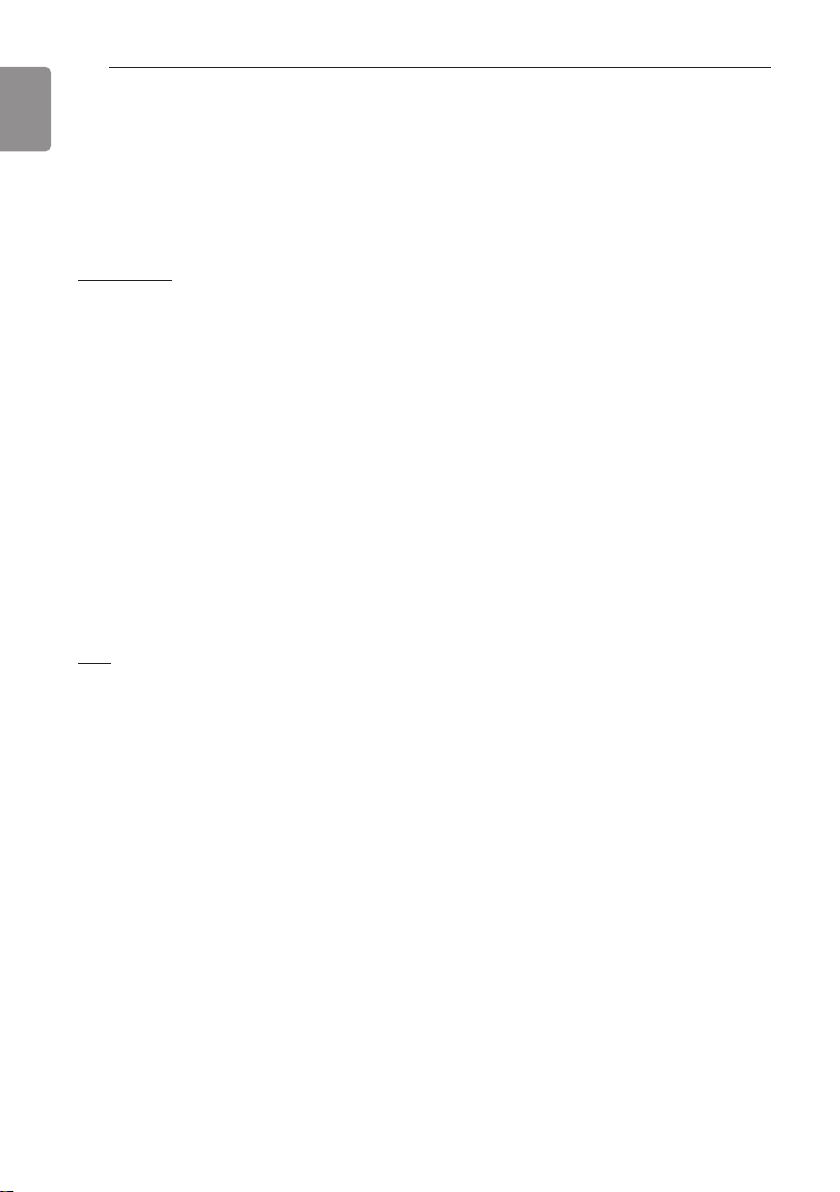
READ ALL INSTRUCTIONS BEFORE USING THE APPLIANCE.
• Do not place a heater or other heating appliances near the power cable. It may result in fire,
electric shock, or product failure.
• Make sure that the power cord is not pulled or damaged while the air conditioner is operating. Failure to do so may result in fire, electric shock, or product failure.
• Do not place any objects on the power cord. It may result in electric shock or product failure.
Installation
• Do not install the air conditioner on an unstable surface or where there may be a danger of it
falling. It may result in death, serious injury, or product failure.
• Contact an authorized service center when you install or relocate the air conditioner. Failure to do
so may result in serious injury or product failure.
• Indoor/outdoor wiring connections must be secured tightly, and the cable should be routed properly
so that there is no force pulling the cable from the connection terminals. Improper or loose connections can cause heat generation or fire.
• Install the panel and the cover of the control box safely. Failure to do so may result in explosion or
fire.
• Do not install the air conditioner where flammable liquids or gases such as gasoline, propane, paint
thinner, etc. are stored. It may result in explosion or fire.
• Make sure that the pipe and the power cable that connect the indoor unit and the outdoor unit are
not pulled tight when you install the air conditioner. Failure to do so may result in electric shock or
product failure.
• Do not mix air or gas in the system except for the specific refrigerant. If air enters the refrigerant
system, it may result in an excessively high pressure that causes injury or damage to the equipment.
Use
• Be sure to use only those parts which are listed in the service parts list. Never attempt to modify
the equipment. It may result in death, serious injury, or product failure.
• Do not pull the power cord when you remove the power plug. It may result in death or electric
shock.
• Discard the batteries where there is no danger of fire. Failure to do so may result in explosion or
fire.
• Contact a qualified HVAC technician when the air conditioner is submerged in water due to flood-
ing. Failure to do so may result in death, explosion, or fire.
• Only use components that are approved by the manufacturer and do not repair or modify them.
Failure to do so may result in electric shock or product failure.
• Only use the refrigerant specified on the air conditioner label. Failure to do so may result in explo-
sion or fire.
• Do not allow water to run into the air conditioner. It may result in explosion or fire.
• Do not leave flammable substances such as gasoline, benzene and thinner near the air conditioner.
It may result in explosion or fire.
• Do not use the air conditioner for an extended period of time in a small place without proper venti-
lation. It may result in explosion or fire.
• Do not touch the electrostatic filter after opening the front grille. It may result in electric shock or
product failure.
• For inner cleaning, contact a qualified HVAC technician or a dealer.
Using harsh detergents may cause corrosion or damage to the unit and may lead to product failure,
fire, or electric shock.
4
IMPORTANT SAFETY INSTRUCTIONS
ENGLISH
TABLE OF CONTENTS
2 TIPS FOR SAVING
ENERGY
3 IMPORTANT SAFETY
INSTRUCTIONS
8 BEFORE USE
8 Components
8 Operation ranges
9 Using the remote control
10 Inserting batteries
10 Setting the current time
10 °C/°F Conversion
11 BASIC FUNCTIONS
11 Cooling your room
11 Heating your room
11 Removing humidity
12 Airing your room
12 Adjusting the fan speed
12 Adjusting the air flow direction
12 Using the 1 Touch soft air
13 Setting the timer
14 ADVANCED FUNCTIONS
14 Changing room temperature quickly
14 Auto Clean operation
15 Auto Changeover operation
15 Energy saving cooling mode
15 Display screen brightness
16 Operating the air conditioner without
the remote control
16 Restarting the air conditioner
automatically
17 MAINTENANCE
17 When not in use
19 Cleaning the air filter
20 TROUBLESHOOTING
20 Self-diagnosis function
20 Before requesting service
TABLE OF CONTENTS
7
ENGLISH
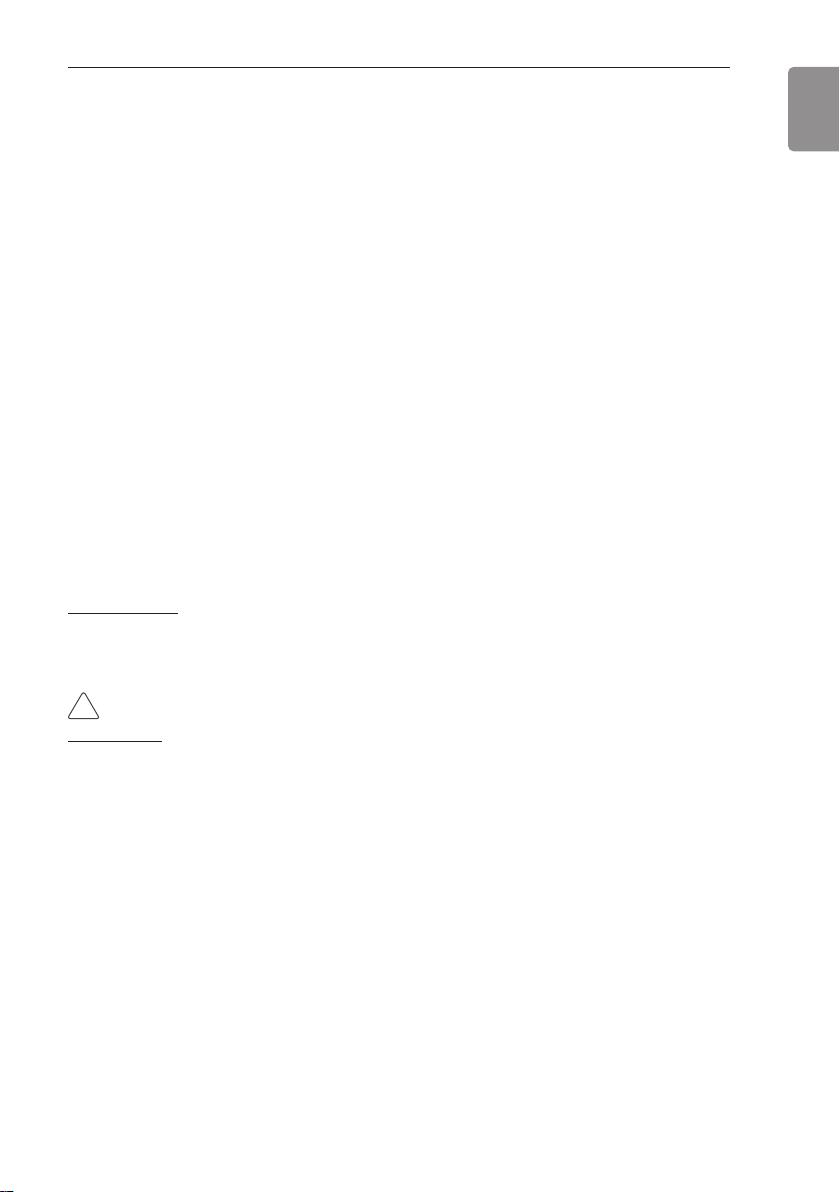
IMPORTANT SAFETY INSTRUCTIONS
5
READ ALL INSTRUCTIONS BEFORE USING THE APPLIANCE.
• Unplug the power plug if there is a noise, smell or smoke coming from the air conditioner.
Failure to do so may result in explosion or fire.
• Make sure to ventilate sufficiently when this air conditioner and a heating appliance such as
a heater are used simultaneously. Failure to do so may result in fire, serious injury, or product
failure.
• Make sure that children do not climb on or hit the outdoor unit. Failure to do so may result in
death or product failure.
• Do not turn the air conditioner on or off by plugging in or unplugging the power plug. It may
result in fire or electric shock.
• If there is a gas or Freon leak, ventilate sufficiently before using the air conditioner again.
Failure to do so may result in explosion or fire.
• Using the product for special purposes, such as preserving foods, works of art, etc. may
result in death, fire, or electric shock. It is a consumer air conditioner, not a precision refrigeration system.
• Do not block the inlet or outlet of air flow. It may result in explosion or product failure.
• Do not insert hands or other objects through the air inlet or outlet while the air conditioner is
operating. It may result in electric shock or serious injury.
• Do not expose people, animals, or plants to the cold or hot wind from the air conditioner for
prolonged amounts of time. It may result in serious injury.
• Do not drink the water drained from the air conditioner. It may result in serious health complications.
Maintenance
• Turn the main power off and unplug the power plug when you clean or repair the air conditioner. Failure to do so may result in death, serious injury, or product failure.
CAUTION
Installation
• Install the outdoor unit on the north side to prevent the outside unit from being in direct sunlight.
Do not place the indoor unit in direct sunlight from windows. Excessive sunlight may result in product failure.
• Safely dispose of packing materials such as screws, nails or batteries in a packing bag after installa-
tion or repair. It may result in serious injury.
• Do not install the air conditioner where it will be exposed to sea wind (salt spray) directly. It may
result in product failure.
• Install the drain hose properly for smooth drainage of condensed water. Failure to do so may result
in product failure.
• Install the air conditioner where the noise from the outdoor unit or the exhaust gas will not incon-
venience the neighbors. Failure to do so may result in conflict between neighbors.
• Be cautious when you unpack or install the air conditioner. Failure to do so may result in serious
injury or product failure.
• Do not touch the refrigerant leakage during installation or repair. It may result in product failure.
• Transport the air conditioning unit with two or more people or use a forklift. Failure to do so may
result in serious injury.
!
ENGLISH
TABLE OF CONTENTS
2 TIPS FOR SAVING
ENERGY
3 IMPORTANT SAFETY
INSTRUCTIONS
8 BEFORE USE
8 Components
8 Operation ranges
9 Using the remote control
10 Inserting batteries
10 Setting the current time
10 °C/°F Conversion
14 ADVANCED FUNCTIONS
14 Changing room temperature quickly
14 Auto Clean operation
15 Auto Changeover operation
15 Energy saving cooling mode
15 Display screen brightness
16 Operating the air conditioner without
the remote control
16 Restarting the air conditioner
automatically
17 MAINTENANCE
17 When not in use
19 Cleaning the air filter
TABLE OF CONTENTS
11 BASIC FUNCTIONS
11 Cooling your room
11 Heating your room
11 Removing humidity
12 Airing your room
12 Adjusting the fan speed
12 Adjusting the air flow direction
12 Using the 1 Touch soft air
13 Setting the timer
20 TROUBLESHOOTING
20 Self-diagnosis function
20 Before requesting service
7
ENGLISH
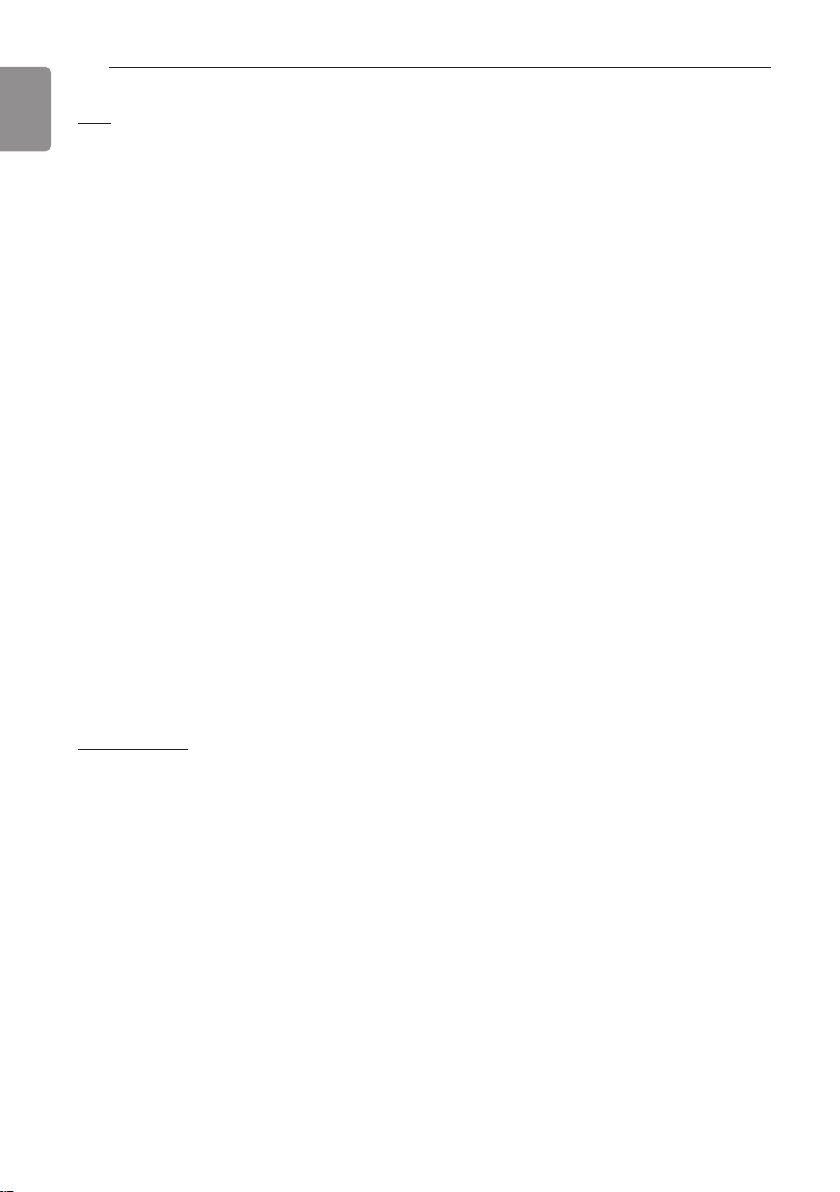
6
IMPORTANT SAFETY INSTRUCTIONS
ENGLISH
Use
• Remove the batteries when the remote control is not in use for an extended period of time.
Failure to do so may result in product failure.
• Make sure that the filter is installed before you operate the air conditioner. Failure to do so may
result in product failure.
• Unplug the power plug when the air conditioner is not used for an extended period of time.
Failure to do so may result in product failure.
• Make sure to check if there is a refrigerant leak after you install or repair the air conditioner.
Failure to do so may result in product failure.
• Do not place any objects on the air conditioner. It may result in product failure.
• If there is a refrigerant leak during the installation of the air conditioner, ventilate the area immedi-
ately. Failure to do so may result in serious injury or product failure.
• Follow the standards of the corresponding region or country for handling the refrigerant and the air
conditioner as well as for disassembling the air conditioner. Failure to do so may result in product
failure.
• Do not mix the batteries for the remote control with other types of batteries or mix new batteries
with used batteries. It may result in product failure.
• Do not recharge or disassemble the batteries. It may result in explosion, fire or serious injury.
• Do not dispose of the batteries in fire. It may result in explosion or fire.
• Stop using the remote control if there is a battery fluid leak. If your clothes or skin are exposed to
the battery fluid from a leak, wash it off with clean water. Failure to do so may result in serious
injury.
• If you swallow the battery fluid from a leak, wash out the inside of your mouth thoroughly and then
consult a doctor. Failure to do so may result in serious health complications.
• Do not let the air conditioner run for a long time when the humidity is very high or when a door or
window has been left open. It may result in product failure.
• Do not use the product for special purposes,such as preserving foods, works of art, etc. It is a con-
sumer air conditioner, not a precision refrigeration system. There is risk of damage or loss of property.
Maintenance
• Do not use strong cleaning agents, solvents, or water when you clean the indoor air conditioner, as
these may result in serious injury or product failure. Instead, use a smooth, dry cloth to clean the
surfaces of the indoor unit and contact a qualified HVAC technician to clean the outdoor unit.
• Never touch the metal parts of the air conditioner when you remove the air filter. It may result in
serious injury or product failure.
• Use a sturdy stool or ladder when you clean, maintain or repair the air conditioner at a height.
Failure to do so may result in serious injury or product failure.
SAVE THESE INSTUCTIONS
TABLE OF CONTENTS
2 TIPS FOR SAVING
ENERGY
3 IMPORTANT SAFETY
INSTRUCTIONS
8 BEFORE USE
8 Components
8 Operation ranges
9 Using the remote control
10 Inserting batteries
10 Setting the current time
10 °C/°F Conversion
11 BASIC FUNCTIONS
11 Cooling your room
11 Heating your room
11 Removing humidity
12 Airing your room
12 Adjusting the fan speed
12 Adjusting the air flow direction
12 Using the 1 Touch soft air
13 Setting the timer
14 ADVANCED FUNCTIONS
14 Changing room temperature quickly
14 Auto Clean operation
15 Auto Changeover operation
15 Energy saving cooling mode
15 Display screen brightness
16 Operating the air conditioner without
the remote control
16 Restarting the air conditioner
automatically
17 MAINTENANCE
17 When not in use
19 Cleaning the air filter
20 TROUBLESHOOTING
20 Self-diagnosis function
20 Before requesting service
TABLE OF CONTENTS
7
ENGLISH
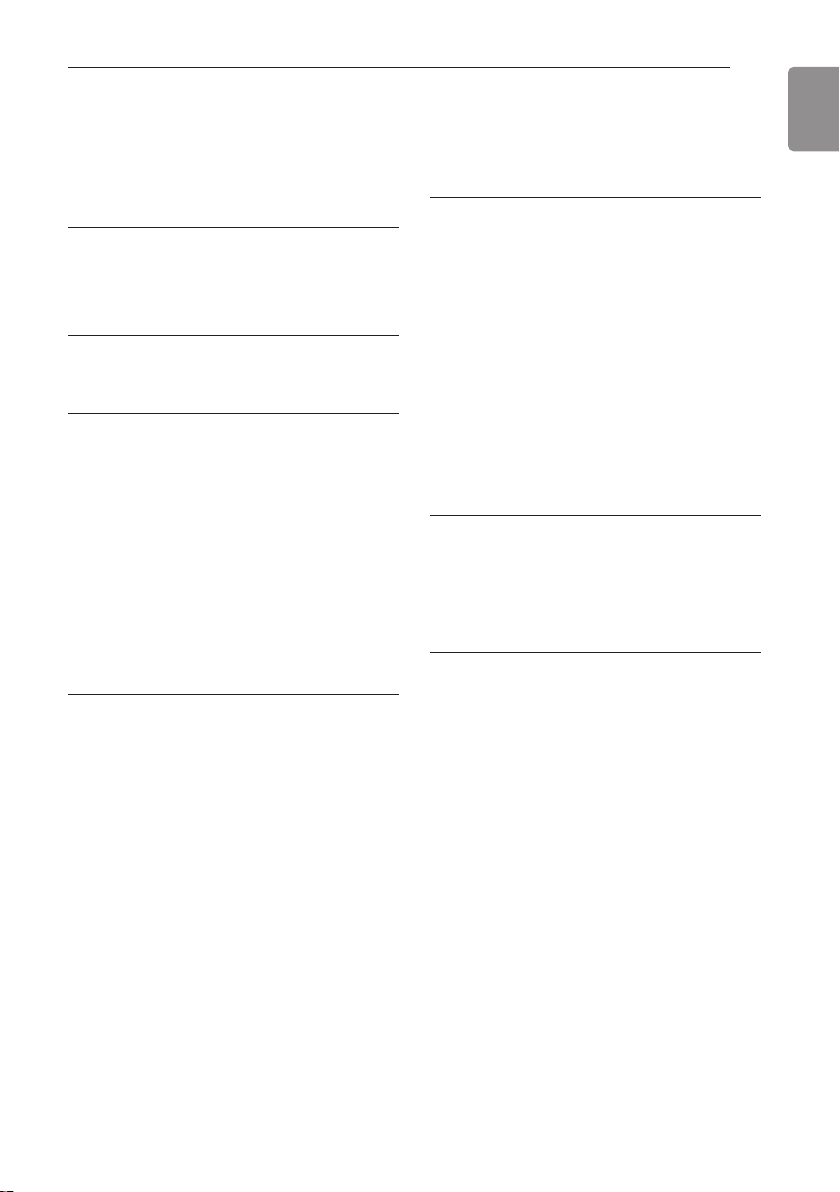
TABLE OF CONTENTS
TABLE OF CONTENTS
7
ENGLISH
2 TIPS FOR SAVING
ENERGY
3 IMPORTANT SAFETY
INSTRUCTIONS
8 BEFORE USE
8 Components
8 Operation ranges
9 Using the remote control
10 Inserting batteries
10 - Installing the remote control holder
10 Setting the current time
10 °C/°F Conversion
11 BASIC FUNCTIONS
11 Cooling your room
11 Heating your room
11 Removing humidity
12 Airing your room
12 Adjusting the fan speed
12 Adjusting the air flow direction
12 Using the 1 Touch soft air
13 Setting the timer
13 - Turning on the air conditioner auto-
matically at a set time
13 - Turning off the air conditioner auto-
matically at a set time
13 - Canceling the timer setting
13 Setting sleep mode -
14 ADVANCED FUNCTIONS
14 Changing room temperature quickly
14 Auto Clean operation
15 Auto Changeover operation
15 Energy saving cooling mode
15 Display screen brightness
16 Operating the air conditioner without
the remote control
16 Restarting the air conditioner
automatically
17 MAINTENANCE
17 When not in use
19 Cleaning the air filter
20 TROUBLESHOOTING
20 Self-diagnosis function
20 Before requesting service
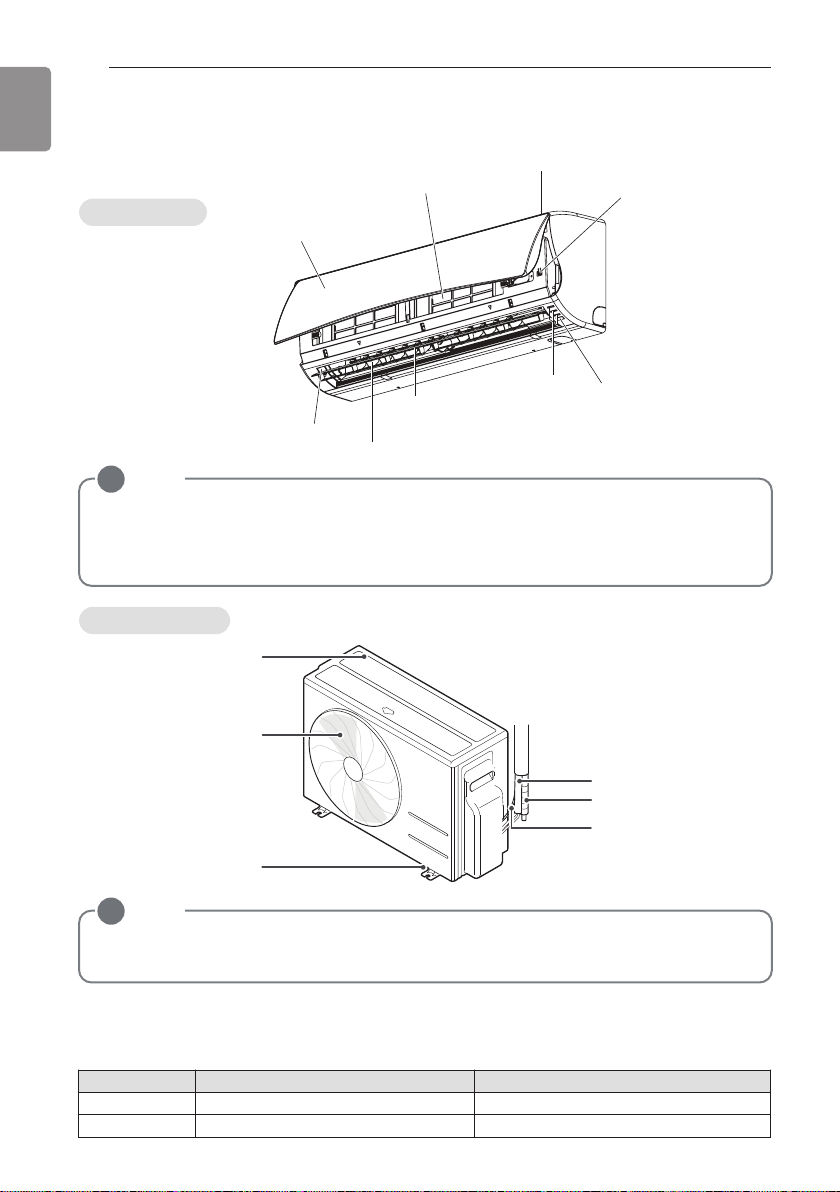
BEFORE USE
8
ENGLISH
BEFORE USE
TABLE OF CONTENTS
TABLE OF CONTENTS
7
ENGLISH
Components
2 TIPS FOR SAVING
ENERGY
Indoor unit
Air inlet
3 IMPORTANT SAFETY
INSTRUCTIONS
8 BEFORE USE
8 Components
8 Operation ranges
NOTE
!
9 Using the remote control
• The number of operation lamps and their locations may vary, depending on the model of
10 Inserting batteries
the air conditioner.
10 Setting the current time
• The feature can be changed according to type of model.
10 °C/°F Conversion
Outdoor unit
11 BASIC FUNCTIONS
11 Cooling your room
11 Heating your room
11 Removing humidity
12 Airing your room
12 Adjusting the fan speed
12 Adjusting the air flow direction
12 Using the 1 Touch soft air
13 Setting the timer
Air inlet vents
Air outlet vents
Base plate
NOTE
!
• The feature can be changed according to type of model.
Air outlet
Vertical louver
14 ADVANCED FUNCTIONS
Air filter
14 Changing room temperature quickly
14 Auto Clean operation
15 Auto Changeover operation
15 Energy saving cooling mode
15 Display screen brightness
16 Operating the air conditioner without
Horizontal
16 Restarting the air conditioner
vane
17 MAINTENANCE
17 When not in use
19 Cleaning the air filter
20 TROUBLESHOOTING
20 Self-diagnosis function
20 Before requesting service
Front grille
ON/OFF button
the remote control
Operation
lamp
automatically
Signal Receiver
Coolant piping
Drain hose
Connection
wire
Operation ranges
The table below indicates the temperature ranges the air conditioner can be operated within.
Mode Indoor temperature outdoor temperature
Cooling 18°C ~ 32°C (64°F ~ 89°F)
Heating 16°C ~ 30°C (60°F ~ 86°F)
-10°C ~ 48°C (14°F ~ 118°F)
-10°C ~ 24°C (14°F ~ 75°F)
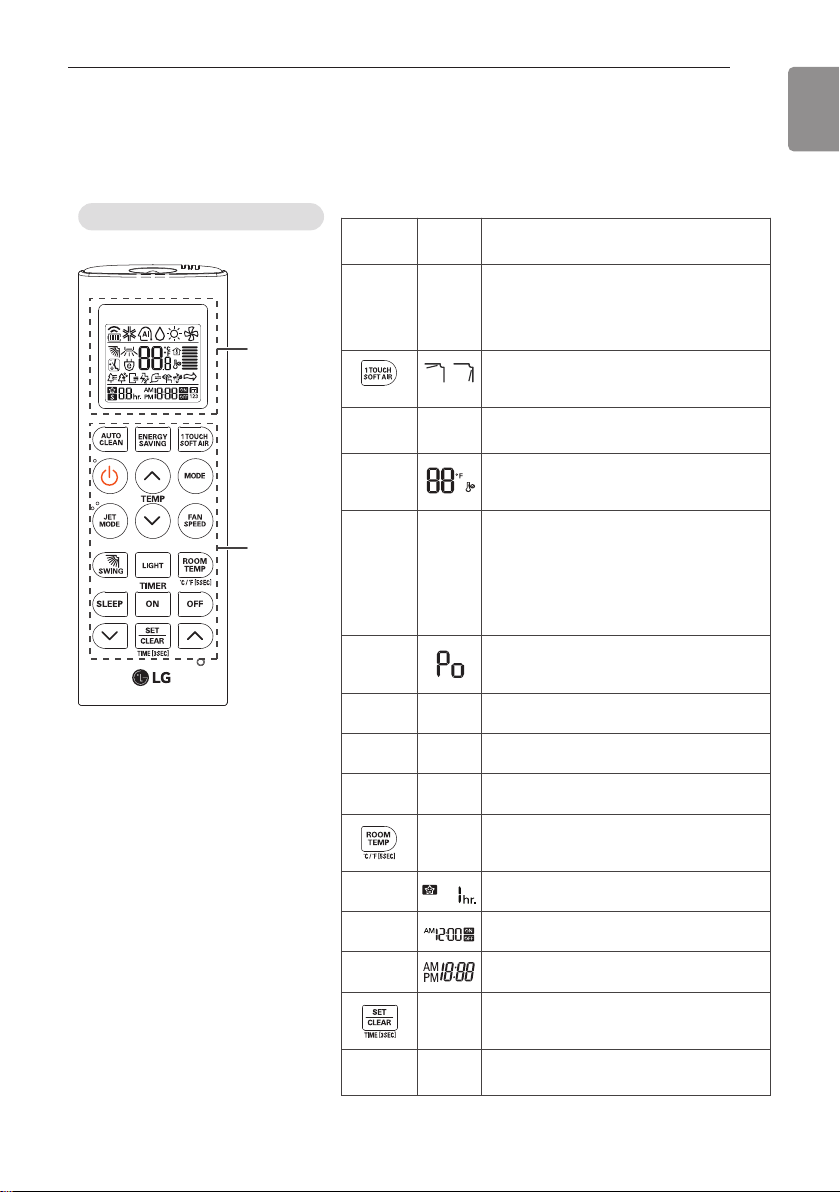
TABLE OF CONTENTS
BEFORE USE
9
ENGLISH
Wireless remote control
* Some functions may not be supported, depending on the
model.
Control
panel
Display
screen
Description
X
P
JG
Functions button* : Set the special
functions.
X
: Auto clean
P
: Energy saving cooling operation.
1 Touch soft air button : Easily adjust
the air flow to deflect direct wind
away.
|
- On/Off button: Turn the power on/off.
_
Temperature adjustment buttons :
Adjust the room temperature when
cooling and heating.
f
AC
DBE
Operation mode selection button* :
Select the operation mode.
Cooling operation (A) / Auto operation
or auto changeover (C) /
Dehumidifying operation (D) /
Heating operation (B) /
Air circulation operation (
E)
M
Jet cooling/heating button* : Warm up
or cool down the indoor temperature
within a short period of time.
g
L
Indoor fan speed button : Adjust the
fan speed.
i
:
Air flow direction button: Adjusts the
air flow direction vertically.
\
-
LIGHT button: Adjusts the brightness
of the indoor unit display.
S
Temperature display button : Display
the room temperature. Also change
unit from °C to °F if held for 5 seconds.
l
Sleep mode auto button : Set the sleep
mode auto operation.
mn
Time buttons : Set the start / end time.
EF
Time adjustment buttons*:
Adjusts the time
-
Set/clear button : Set or cancel functions.
Also set the current time if held for 3
seconds.
r
-
Reset button: Reset the air conditioner
settings.
Using the remote control
TABLE OF CONTENTS
You can operate the air conditioner more conveniently with the remote control.
2 TIPS FOR SAVING
ENERGY
3 IMPORTANT SAFETY
INSTRUCTIONS
Display
screen
8 BEFORE USE
8 Components
8 Operation ranges
9 Using the remote control
10 Inserting batteries
10 Setting the current time
10 °C/°F Conversion
Control
panel
11 BASIC FUNCTIONS
11 Cooling your room
11 Heating your room
11 Removing humidity
12 Airing your room
12 Adjusting the fan speed
12 Adjusting the air flow direction
12 Using the 1 Touch soft air
13 Setting the timer
14 ADVANCED FUNCTIONS
14 Changing room temperature quickly
14 Auto Clean operation
15 Auto Changeover operation
15 Energy saving cooling mode
15 Display screen brightness
16 Operating the air conditioner without
16 Restarting the air conditioner
17 MAINTENANCE
17 When not in use
19 Cleaning the air filter
20 TROUBLESHOOTING
20 Self-diagnosis function
20 Before requesting service
the remote control
automatically
7
ENGLISH
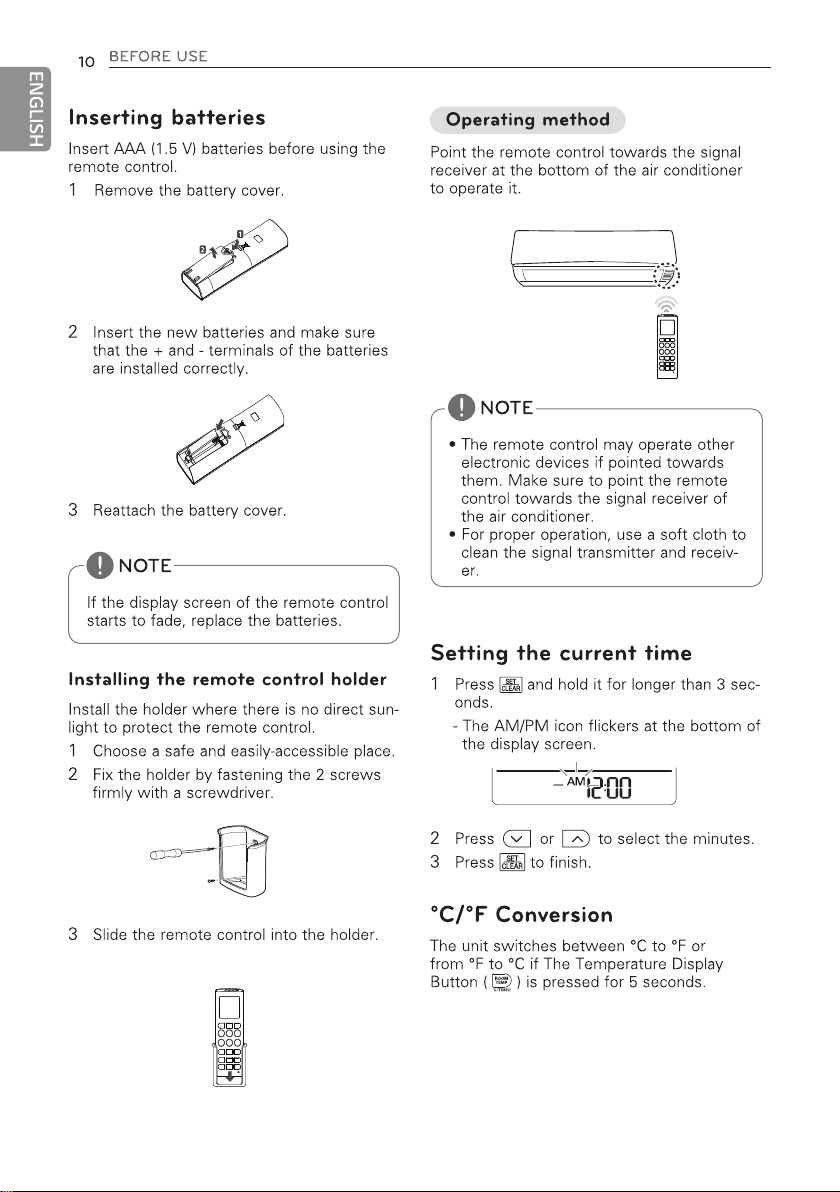
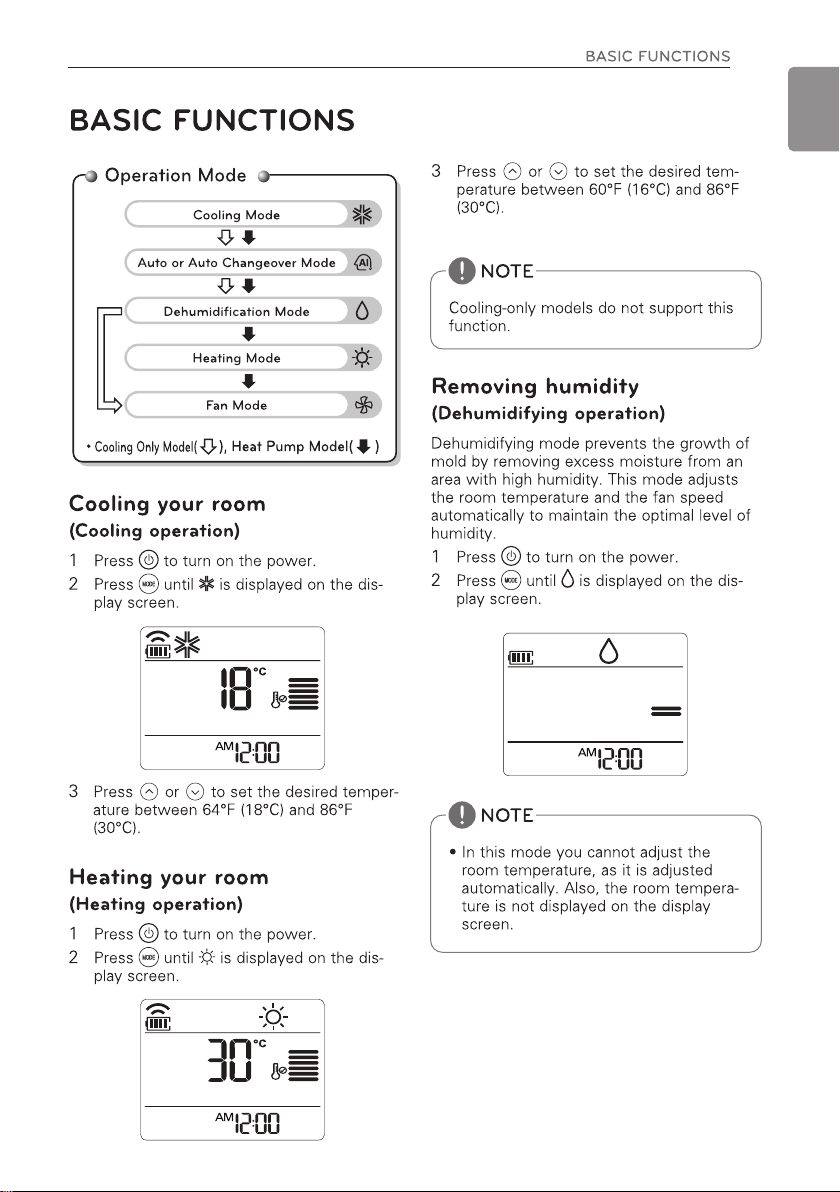
11
ENGLISH
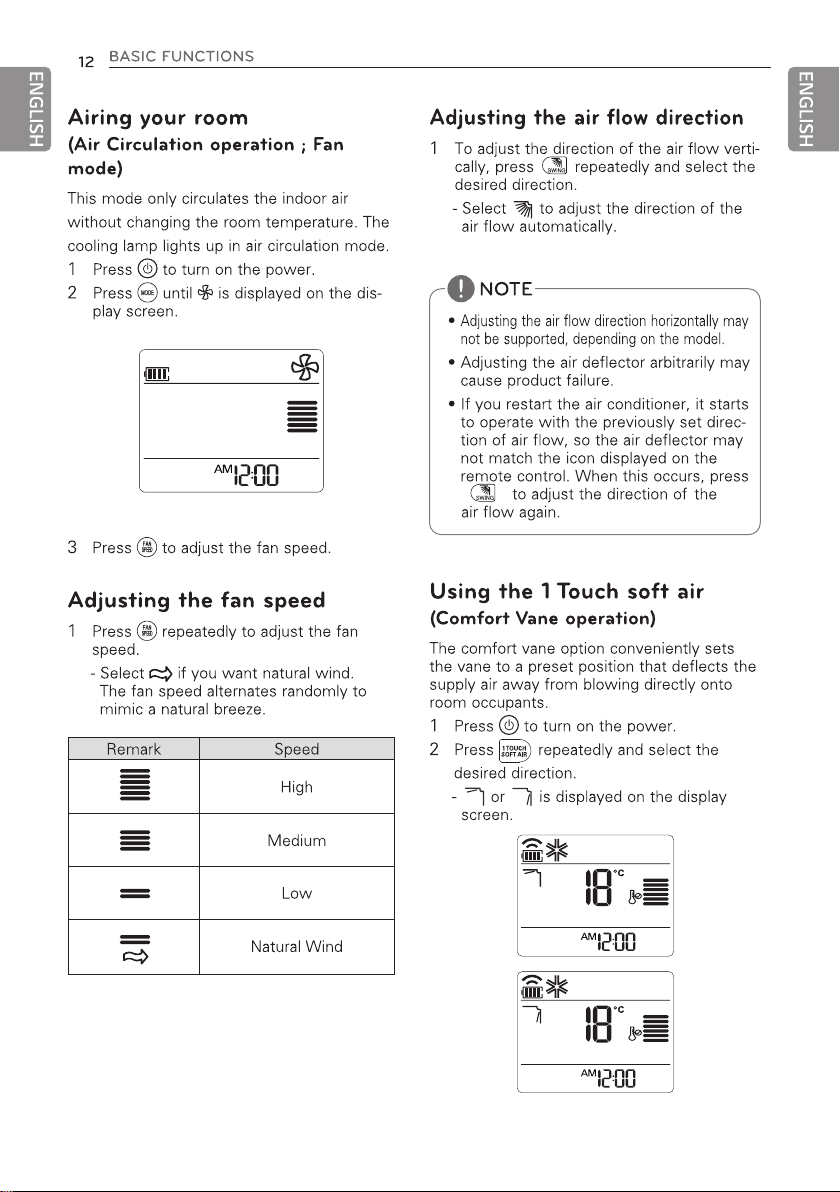
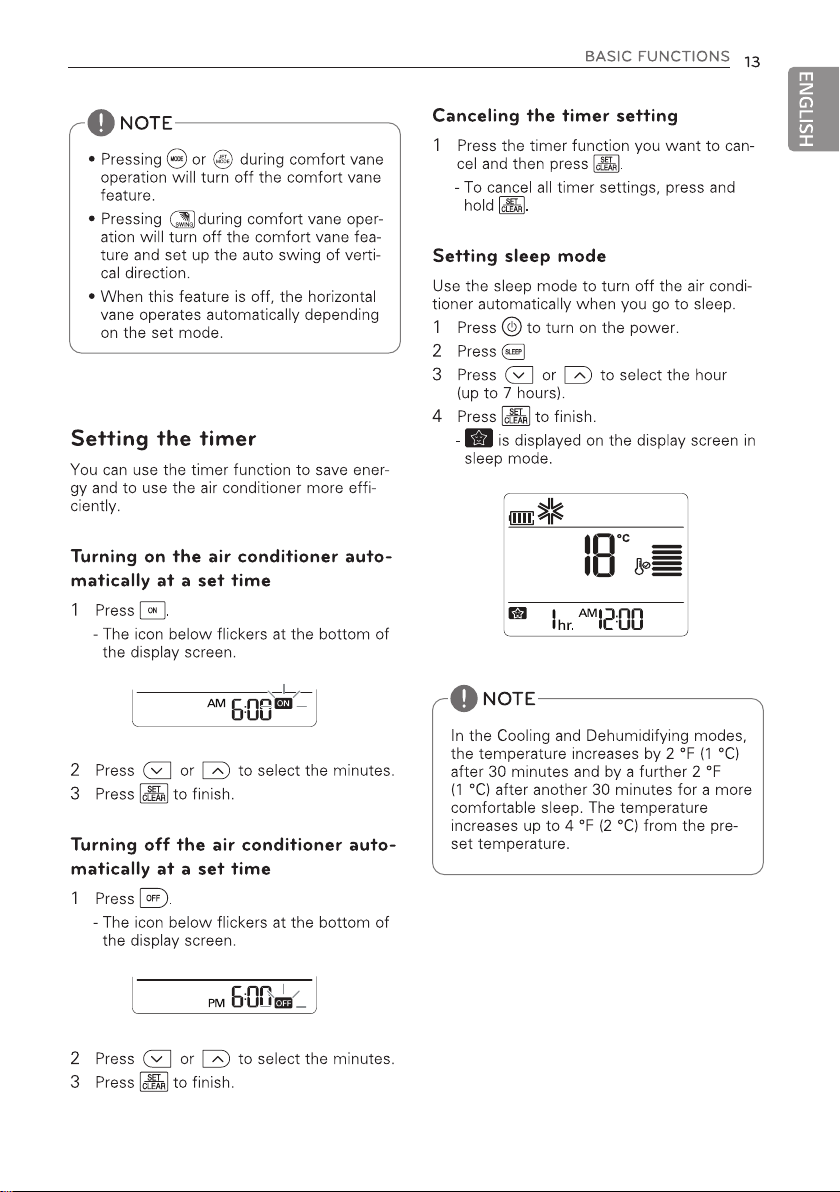
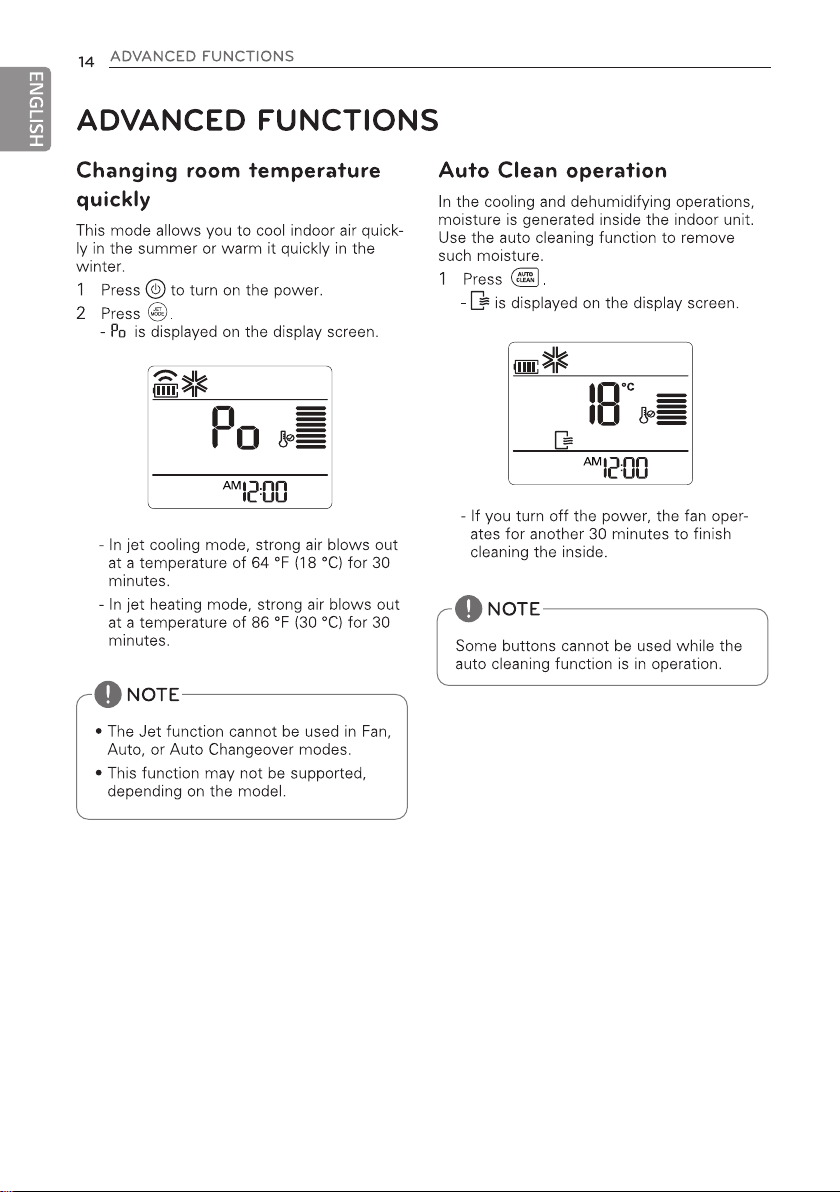
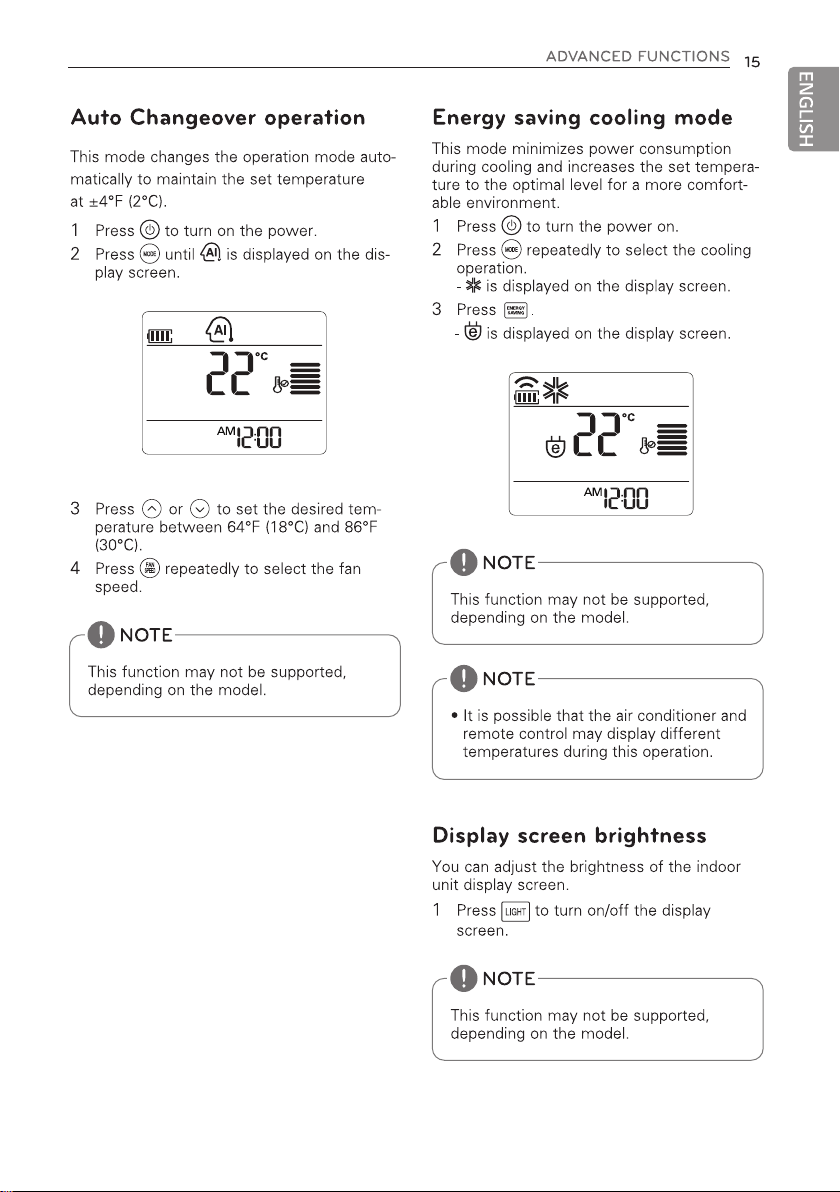
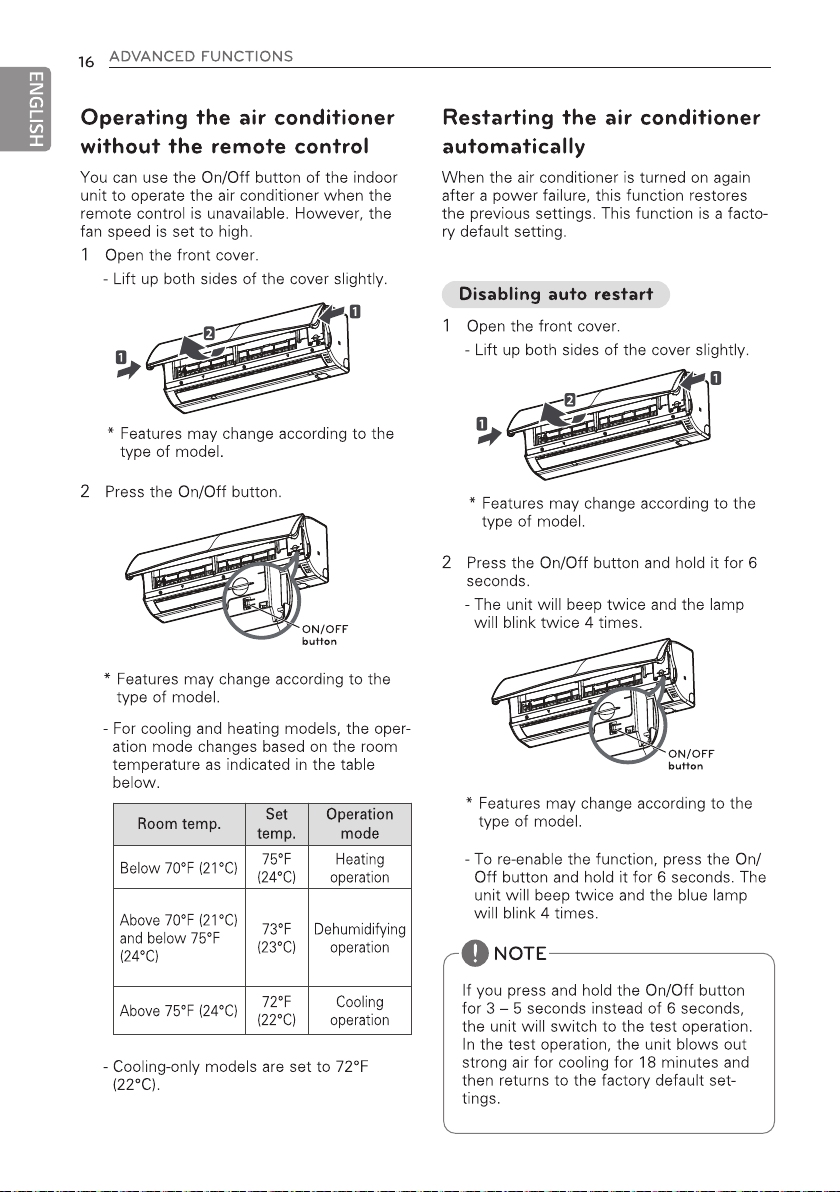
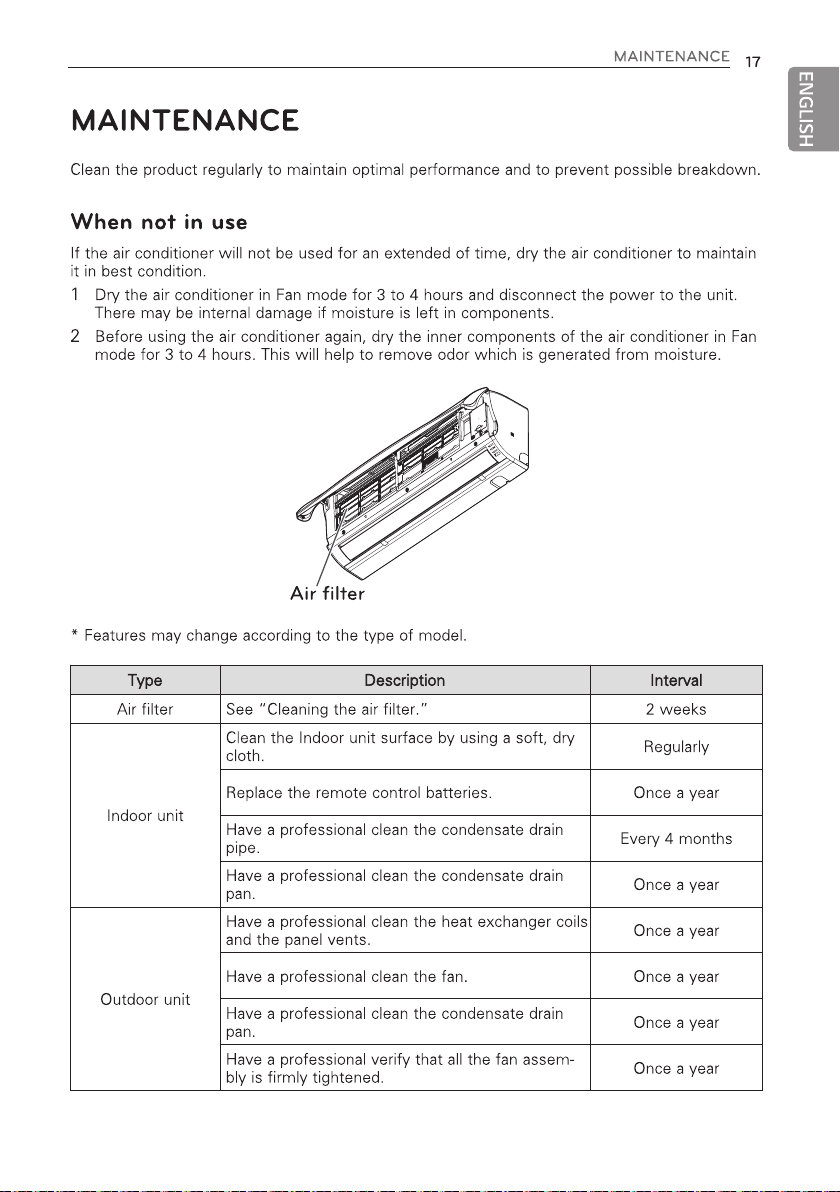
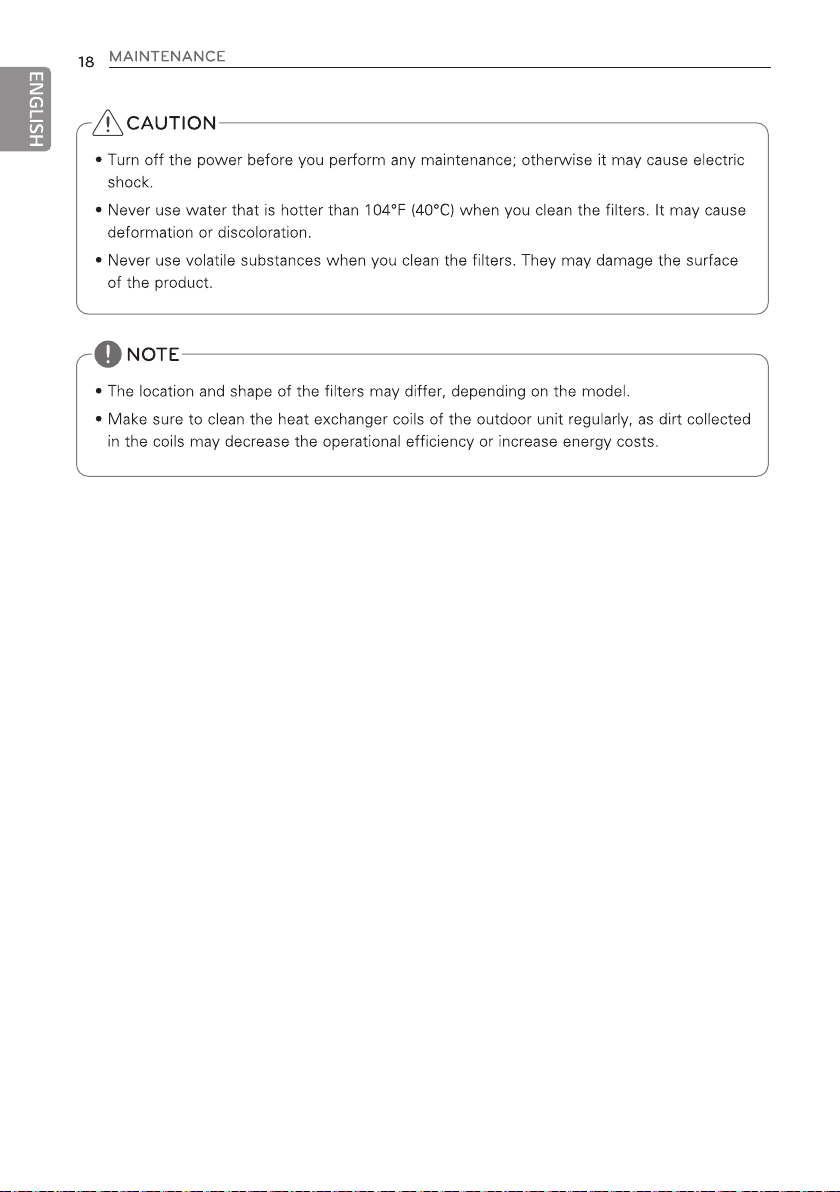
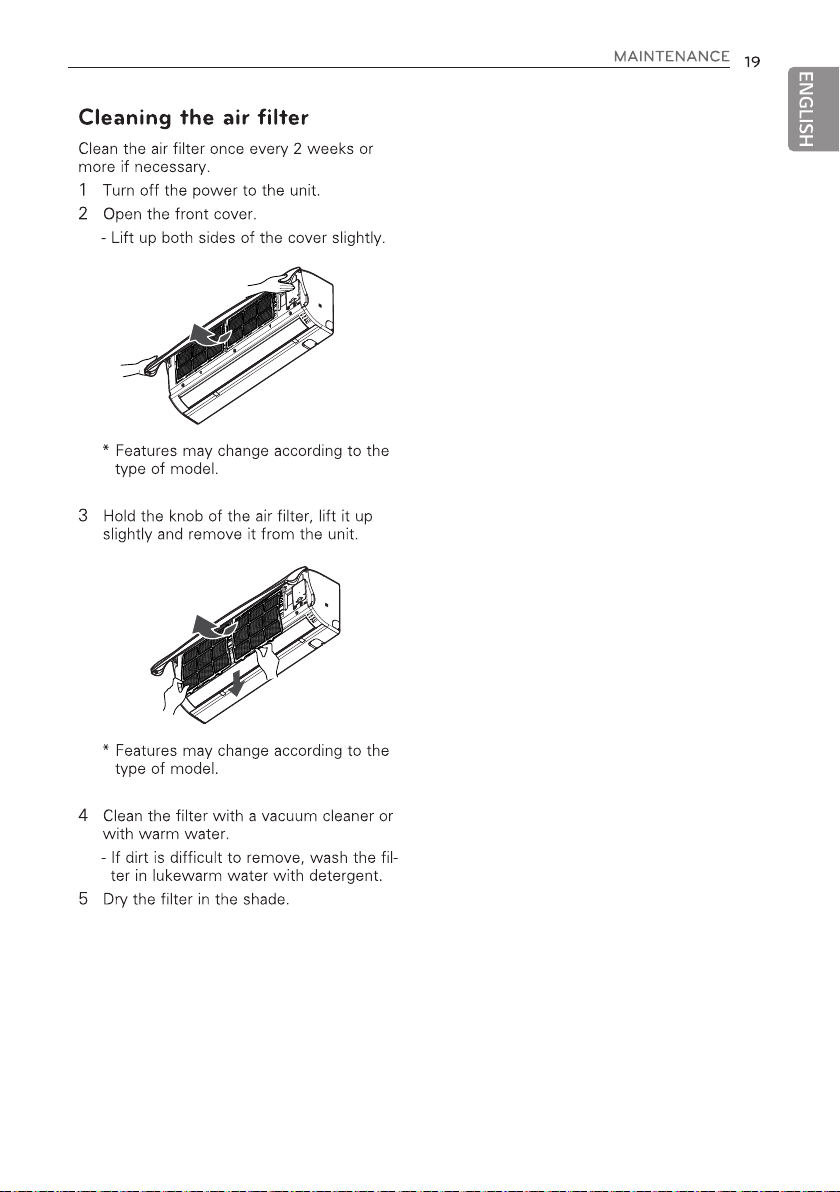
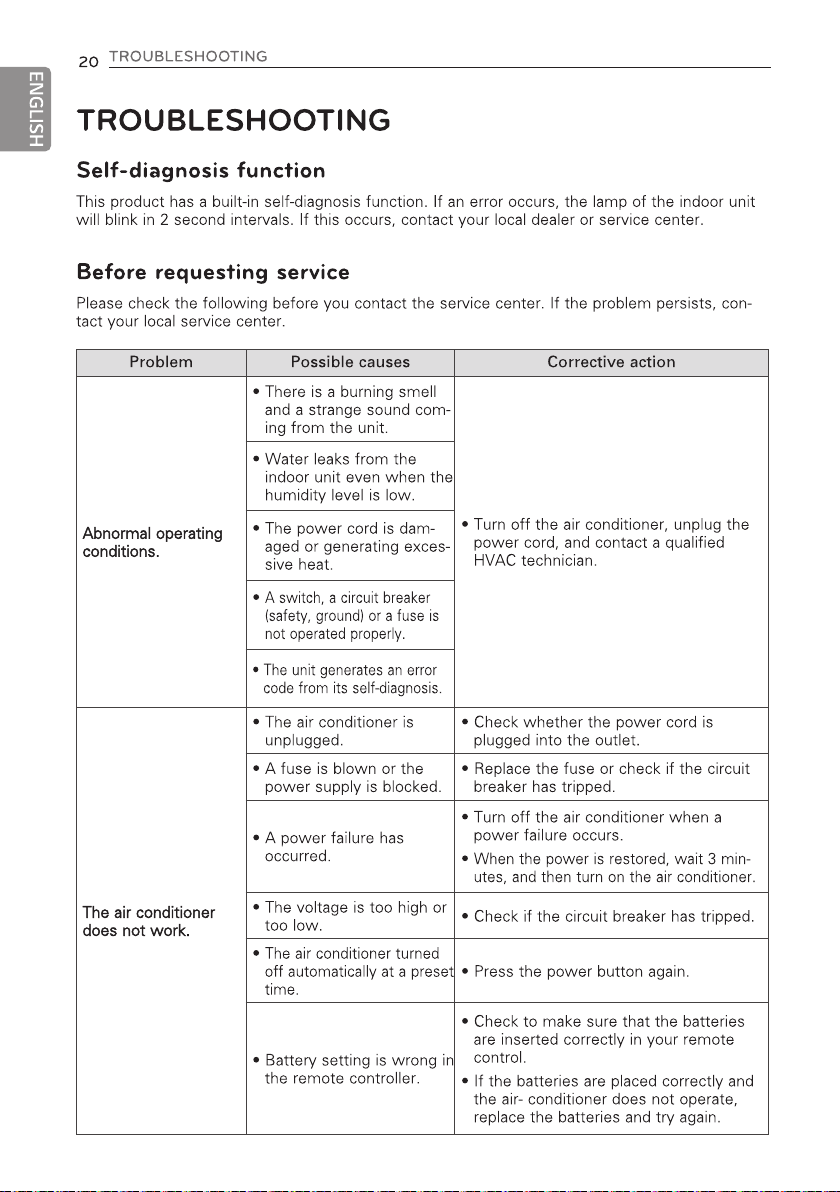
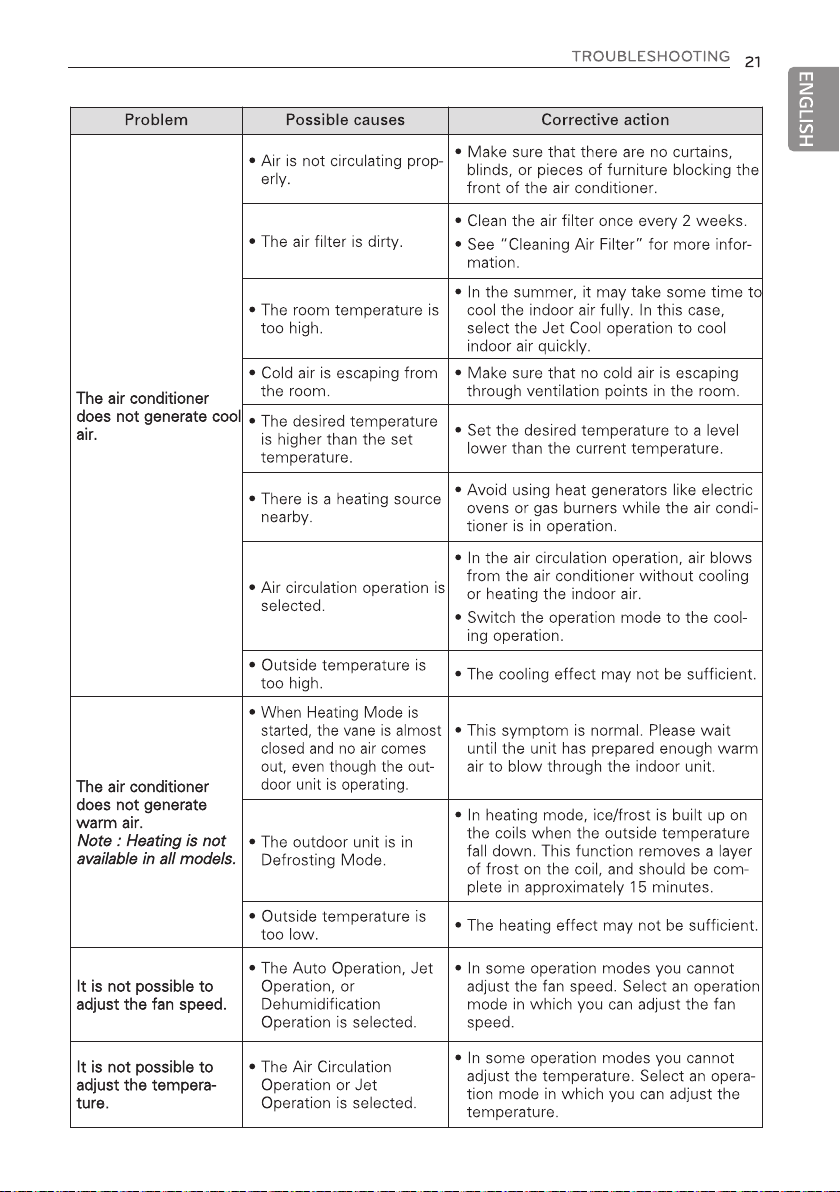
