LG LP-E5022AL User manual

Package
Conditioner
OWNER'S
MANUAL
Air
Before
manual
Prior
must
service
Norm).
using
your
carefully
to
installation,
be
submitted
which
air
conditioner
and
keep
this
for
provides
please
it
for
future
reference.
air-conditioning
approval
electricity
by
the
(EN
read
unit
utility
61000-3
this

Precautions
Safety
Safety
................................2
Warning
Caution
.................................3
Operating
Features
Indoor
Safety Precautions
Indicators
Name
Control...................................6
Air
conditioner
Care
During
When
going
Operation
Troubleshooting
Before
Call
Instructions
and
Specifications
Unit
Controls
..............................5
and
Function-Remote
and
the
season
the
air
conditioner
to
be
used
Tips
You
For
Service
and
operation.......8
Maintenance
..............18
is
not
for
a
time..19
long
....................19
...............20
....4
tips
To
prevent
following
Incorrect
damage,
This
This
properties
Do
not
Improper
fire.
Please
installation
precautions
to
the
user
injury
instructions
operation
the
seriousnessisclassifiedbythe
WARNING
WARNING
indicates
symbol
CAUTION
CAUTION
indicates
symbol
only.
remove
install,
installation
consult
work.
or
must
be
due
to
the
the
Installation
and
will
cause
authorized
other
people
followed.
ignoring
possibility
possibility
precautions
WARNING
WARNING
re-install
water
dealer
and
of
instruction
of
deathorserious
of
injuryordamage
the
unit
leakage,
or
specialist
property
will
following
by
yourself.
electrical
for
damage,
cause
indications.
shock,
the
the
harm
or
injury.
to
or
Operating Instructions
WARNING
WARNING
Do
not
cord.
power
?
It
will
cause
Do
not
outlet.
Care and Maintenance
?
Since
cause
When
an
occurs,
stop
the
power
?
If
the
unit
condition,
this
case,
or
damage
electrical
insert
anything
the
fan
rotates
an
injuryordamage
abnormality
air
the
or
turn
plug
continues
it
may
consult
use
an
unspecified
shockorfire.
into
the
at
speed,
high
the
(smellofburning,
conditioner,
cause
your
off
to
operate
the
fire,
dealer.
and
circuit
damage,
air
inlet/air
this
may
unit.
etc)
disconnect
breaker.
inanabnormal
etc.
Do
not
?
It
will
Do
not
for
long
?
This
could
Repair
the
customer.
?
If
In
thisisdone
electric
water
operate
cause
electrical
expose
periods
damage
or
relocation
shock,
leakage,
with
the
incorrectly,
injurybydropping
etc.
of
wet
skin
time.
your
should
Consult
hand.
shock.
directly
health.
it
may
your
not
to
be
cause
of
dealer.
cool
done
the
air
a
fire,
unit,
by
Troubleshooting Tips
2

CAUTION
?
Contact
?
Contact
?
The
?
The
?
Young
?
If
the
service
When
removed,
metal
?
?
air
the
filter
do
not
of
the
parts
It
cause
may
Shouldbedisconnected
an
supply
the
authorized
the
installer
air
conditioner
appliance
children
supply
agent
istobe
touch
the
indoor
injury.
is
not
should
flexible
or
similary
unit.
from
Service
for
installationofthis
is
not
intended
intended
be
supervised
cord
is
damaged,
qualified
Do
not
conditioner
?
Water
degrade
cause
technician
for
for
use
person
clean
may
an
for
unit.
use
by
by
young
to
ensure
it
must
in
CAUTION
CAUTION
the
with
enter
the
insulation.
electric
or
maintenanceofthis
repair
childrenorinfirm
young
childrenorinfirm
that
they
be
replaced
ordertoavoid
air
water.
the
unit
and
It
may
shock.
do
by
hazard.
persons
not
play
the
unit.
without
persons
without
the
oxygen
supervision.
appliance.
well
with
shortage
with
manufacturerorthe
Ventilate
together
?
An
occur.
supervision.
manufacturer's
when
used
a
stove,
may
ENGLISH
etc.
When
cleaned,
off
the
?
It
may
the
switch
circuit
cause
unit
istobe
off,
breaker.
an
burning.
Do
not
or
flammable
?Itmaycauseafireor
deformationofthe
Do
not
stick
etc.
apply
insert
into
an
insecticide
spray.
your
the
grille.
?
It
will
cause
an
use
use
cause
injury,
high
for
special
this
air
devices,
deterioration
shockbythe
Do
not
?
Do
not
precision
objects.
It
may
and
electric
cabinet.
finger
air
inlet
electric
voltage.
conditioner
food,
turn
shock,
or
purposes.
animal,
of
Do
plant
to
?
Do
is
?
When
be
off
?
to
preserve
plants,
quality,
not
whereitwill
direct
This
could
plant.
not
exposed
It
may
the
used
the
If
not,
cause
and
etc.
putapet
air
flow.
injure
a
put
to
affect
unit
for
a
circuit
dirt
may
a
fire.
art
or
house
be
the
stove,
direct
combustion.
is
not
time,
long
breaker.
collect
Do
humidity,
?
In
with
time,
drop
exposed
pet
etc.
air
going
and
not
the
or
where
flow.
to
turn
operate
e.g.
cooling
humidity
high
water
condensedinthe
and
may
Do
leave
not
which
stand
?
The
unit
may
and
cause
Do
not
step
indoor/outdoor
not
put
anything
?
It
cause
may
droppingorfalling
Do
not
open
during
operation.
?
It
cause
may
shockbythe
for
a
time
long
a
leaving
mode,
doororwindow
ifitis
operated
(80%RHormore)
wet
and
furniture,
spoil
an
on
is
drop
on
an
the
an
high
air
injury.
in
installation
damaged.
or
fall
the
and
unit
on
it.
injury
down.
air
inlet
injury,
voltage.
high
in
a
for
conditioner
etc.
down
do
through
grille
electric
open.
room
a
long
may
3

Features
Features
and
Specifications
Design
1
heating
Safety Precautions
Super
Micom
Whisper
Wireless
2345
Specifications
for
energy
control
quiet
remote
cooling
and
efficiency
operation
control
3
cooling/heating
Removable
Anti-Bacteria
3
minutes
6789
Plasma
10
System
delay
Air
purifying
air
speeds
filter
filter
circuit
Operating Instructions
Air
Outlet
Vent
Air
Intake
Vent
Remote
Signal
Receptor
Air
Care and Maintenance
Outlet
Vent
(Rear)
Air
Intake
Vent
Piping
Troubleshooting Tips
4
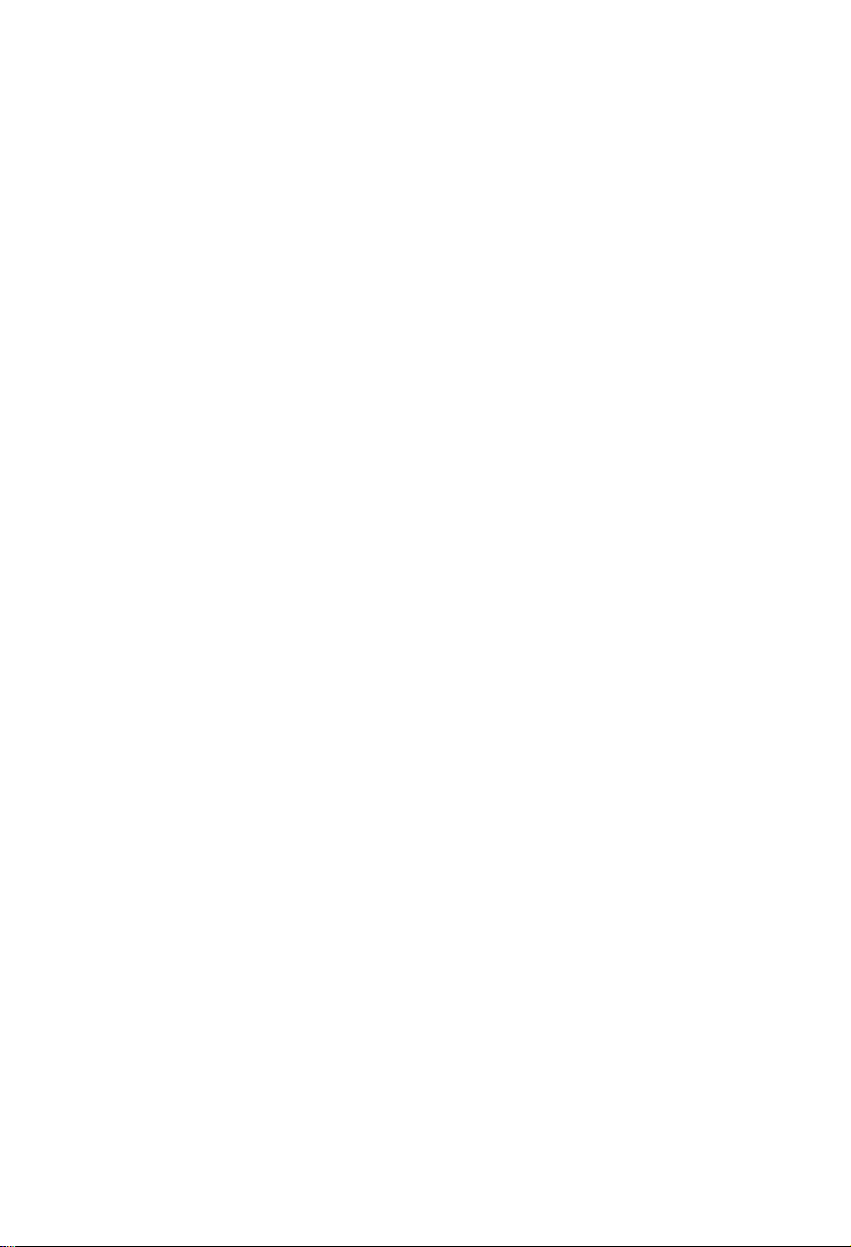
Indoor
Unit
Display
8
6
7
ROOM
A/CL
LH
MODE
Controls
13121415
TEMP.
SET
TEMP.
A/CL
M
OUT
and
Indicators
8
6
7
131214
ENGLISH
ROOM
TEMP.
SET
TEMP.
A/CL
DOOR
LH
MODE
A/CL
M
OUT
DOOR
START/STOP
1
Operation
pressed
pressed
OPERATION
2
Usedtoselect
ROOM
3
BUTTONS
Usedtoselect
INDOOR
4
Usedtoselect
steps-low,
AIR
5
BUTTON(OPTION)
Used
FAN
COOLING
67
951710
(Heat
and
again.
TEMPERATURE
CLEANER
to
purify
OPERATION
234161
starts
stops
MODE
FAN
med,
OPERATION
Pump
BUTTON
when
SELECTION
the
operation
the
room
SPEED
fan
speed
high.
OPERATION
the
Room
Model)
this
when
temperature.
SELECTION
LAMP
button
the
BUTTON
SETTING
in
three
air.
LAMP
button
Mode.
511
HEATING
is
is
9
DEFROST
10
AUTO
11
OFF
12
AUTO
13
LAMP(HORIZONTAL
AIR
14
LAMP(OPTION)
ELECTRIC
15
LAMP
OUT
16
LAMP
ELECTRIC
17
BUTTON(OPTION)
TIMER
CLEANER
OPERATION
OPERATION
AIR
DOOR
234161
(Cooling
OPERATION
OPERATION
FLOW
OPERATION
HEATER
UNIT
HEATER
Model)
LAMP
LAMP
OPERATION
AIR
OPERATION
OPERATION
OPERATION
LAMP
LAMP
FLOW)
SOFT
DRY
8
OPERATION
LAMP
5

Name
and
Function-Remote
Control
Control
Transmitter
Signal
1
?
23
45
6
7
8
9
10
11
12
13
14
signal
control
the
or
or
next
Transmits
conditioner
Operation
Indoor
?
To
[Low,
Cooling
Temperature
Power
?
Operation
pressed,
again.
Timer
?
Each
changed
Timer
If
be
Auto
?
The
?
The
manually.
Auto
Plasma
Indoor
Heating
Electric
Soft
Control
Handling
receptor
there
are
signal
throw
the
remote
to
a
1
Safety Precautions
2
11
A/CL
10
4
9
14
7
3
8
6
5
Operating Instructions
(Cooling
Model)
1
2
13
A/CL
11
4
10
12
14
7
8
Care and Maintenance
3
Troubleshooting Tips
(Heat
pump
Model)
6
5
Wireless
?
Aimatthe
operating.
?
The
about
?
Be
sure
control
?
Do
not
?
Do
not
sunlight,
Remote
remote
7meters.
that
and
drop
place
the
Display
Fan
Speed
select
the
Med,
High]
ON
Button
ON/OFF
will
and
Set
Button
time
the
in
the
set
(1,
select
you
cancelled.
Airflow
vertical
horizontal
Mode
Operation
Air
purifying
Fan
Operation
Button
Heater
Dry Operation
Puts
all
functions
the
on
the
can
signal
no
obstructions
receptor.
the
remote
control
unit,
heating
signals
of
Selection
desired
Setting
Button
start
when
when
stop
button
following
2,3,4, 5,
"0:00"
the
Direction
louvers
louvers
Button
(Heat
ON/OFF
Button
remote
package
be
received
control.
inalocation
or
other
to
the
fan
Buttons
is
6,
off
Control
swing
can
Button
Button
Pump
at
control
between
the
package
Remote
Button
speed
this
button
the
button
pressed,
process.
7
hours)
Timer
left
and
be
adjusted
(Cooling
(Option)
Model)
Button
your
fingertips
air
conditioner
at
a
distance
the
exposed
heat
source.
air
Control
in
three
is
is
pressed
the
mode
function
Button
right.
Model
(Option)
of
remote
to
direct
steps
will
Only)
when
up
is
to
6

Remote
1
2
Control
How
to
Use
the
unit.
To
insert
Preparation
mount
screws
the
remote
onto
to
secure
controltothe
a
wall
the
holdertothe
holder.
wallorattach
the
holder
sideofindoor
ENGLISH
How
to
insert
Remove
backofthe
?
Slide
the
the
arrow
Insert
two
?
Be
sure
directions
?
Be
sure
are
new.
Re-attach
?
Slide
the
position.
batteries
the
cover
remote
cover
direction.
batteries.
that
are
that
the
cover
Insert
from
controller.
according
the
(+)
correct.
both
batteries
cover.
into
and
back
the
(-)
Pull
?
Do
not
use
different
cells
rechargeable
such
batteries
from
standard
in
shape,
and
batteries
to
as
dry
dimensions,
performance.
?
7
Change
a
new
control
properly
extended
one
does
the
if
after
length
batteries
the
remote
not
work
using
of
for
time.
with
an
