Page 1

Internal Use Only
http://biz.lgservice.com
Multi Air Conditioner
SVC MANUAL(Exploded View)
MODEL : LM-1830C2L/M/N
LM-1830H2L/M/N
LM-2430C2L/M/N
LM-2430H2L/M
L2-C243AL1
CAUTION
Before Servicing the unit, read the safety precautions in General SVC manual.
Only for authorized service personnel.
Page 2

Contents
Functions...................................................................................................................................... 3
Product Specifications ................................................................................................................ 5
Dimensions................................................................................................................................... 9
Refrigeration Cycle Diagram..................................................................................................... 11
Wiring Diagram .......................................................................................................................... 12
Operation Details ....................................................................................................................... 13
Display Function ........................................................................................................................ 20
Self-diagnosis Function ............................................................................................................ 20
Installation .................................................................................................................................. 21
Operation .................................................................................................................................... 35
Disassembly of the parts (Indoor Unit).................................................................................... 37
2-way, 3-way Valve ..................................................................................................................... 39
Cycle Troubleshooting Guide ....................................................................................................43
Electronic Parts Troubleshooting Guide.................................................................................. 45
Electronic Control Device ......................................................................................................... 52
Schematic Diagram.................................................................................................................... 55
Exploded View............................................................................................................................ 57
Copyright ©2008 LG Electronics. Inc. All right reserved.
Only for training and service purposes
- 2 -
LGE Internal Use Only
Page 3
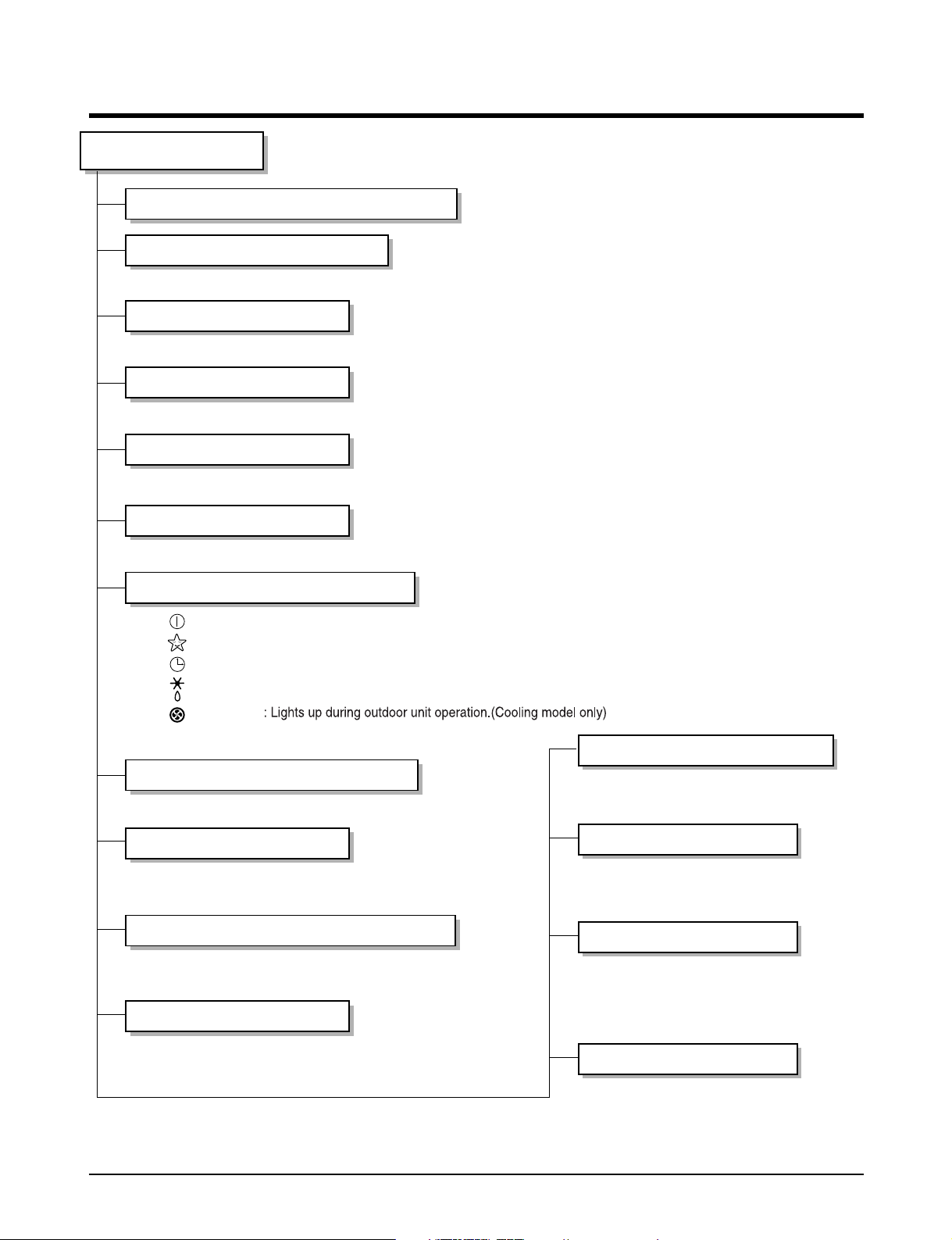
Functions
Outdoor unit operation
Indoor Unit
Operation ON/OFF by Remote controller
Sensing the Room Temperature
• Room temperature sensor. (THERMISTOR)
Room temperature control
• Maintains the room temperature in accordance with the Setting Temp.
Starting Current Control
• Indoor fan is delayed for 5 seconds at the starting.
Time Delay Safety Control
• Restarting is inhibited for approx. 3 minutes.
Indoor Fan Speed Control
• High, Med, Low, Chaos
Operation indication Lamps (LED)
--- Lights up in operation
--- Lights up in Sleep Mode
--- Lights up in Timer Mode
--- Lights up in Deice Mode(for Heat pump model)
OUT
DOOR
Health Dehumidification Operation
• Intermittent operation of fan at low speed.
Sleep Mode Auto Control
• The fan is switched to low(Cooling), med(Heating) speed.
• The unit will be stopped after 1, 2, 3, 4, 5, 6, 7 hours.
Natural Air Control by CHAOS Logic
• The fan is switched to intermittent or irregular operation
•
The fan speed is automatically switched from high to low speed.
Airflow Direction Control
---
Lights up in Compressor operation(for Cooling model)
Deice (defrost) control (Heating)
• Both the indoor and outdoor fan stops
during deicing.
• Hot start after deice ends.
Hot-start Control (Heating)
• The indoor fan stops until the
evaporator piping temperature will be
reached at 28°C.
PLASMA
• The function will be operated while in any
operation mode with selecting the function.
• The function is to be stopped while it is
operating with selecting the function.
Copyright ©2008 LG Electronics. Inc. All right reserved.
Only for training and service purposes
• The louver can be set at the desired position or swing
up and down automatically.
- 3 -
Soft Dry Operation Mode
•
Intermittent operation of fan at low speed.
LGE Internal Use Only
Page 4
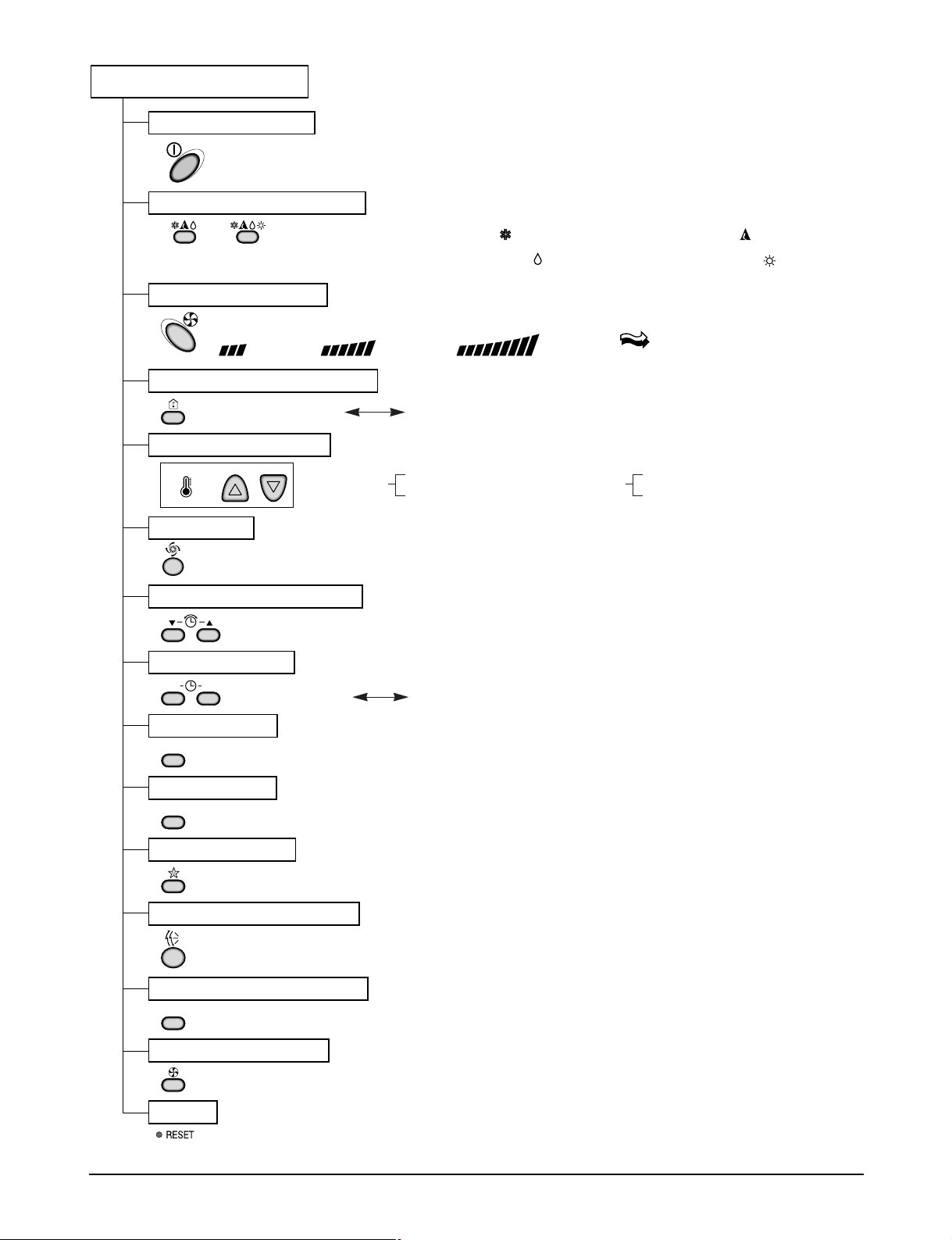
Remote Controller
JET COOL
Healthy Dehumidification Operation Mode.
()
Operation Mode Selection
(Cooling
model only)
(Heating
model only)
Cooling Operation Mode.( )
Heating Operation Mode.( )
Auto Operation Mode.( )
Sleep Operation
˚C To ˚F Swtiching Button
Room, Temperature Display
Setting the Time or Timer
Airflow Direction Control
Operation ON/OFF
Temperature Setting
TEMPERATURE
LOWHIGH
Timer Selection
ON OFF
˚C / ˚F
Timer Setting
SET
Timer Cancel
CANCEL
Fan Operation Mode
Reset
Fan Speed Selection
(Low) (Med) (High) (CHAOS)
Down to 18°C(64˚F)
Up to 30°C(86˚F)
Cooling
: Cancel Sleep Mode, Timer ON or Timer OFF
: 1, 2, 3, 4, 5, 6, 7, Off Timer
: Fan Operates without cooling or heating.
: High: 39°C(102˚F) LOW : 11°C(52˚F)
Down to 16°C(60˚F)
Up to 30°C(86˚F)
Heating
: OFF, ON, OFF ON
Copyright ©2008 LG Electronics. Inc. All right reserved.
Only for training and service purposes
- 4 -
LGE Internal Use Only
Page 5
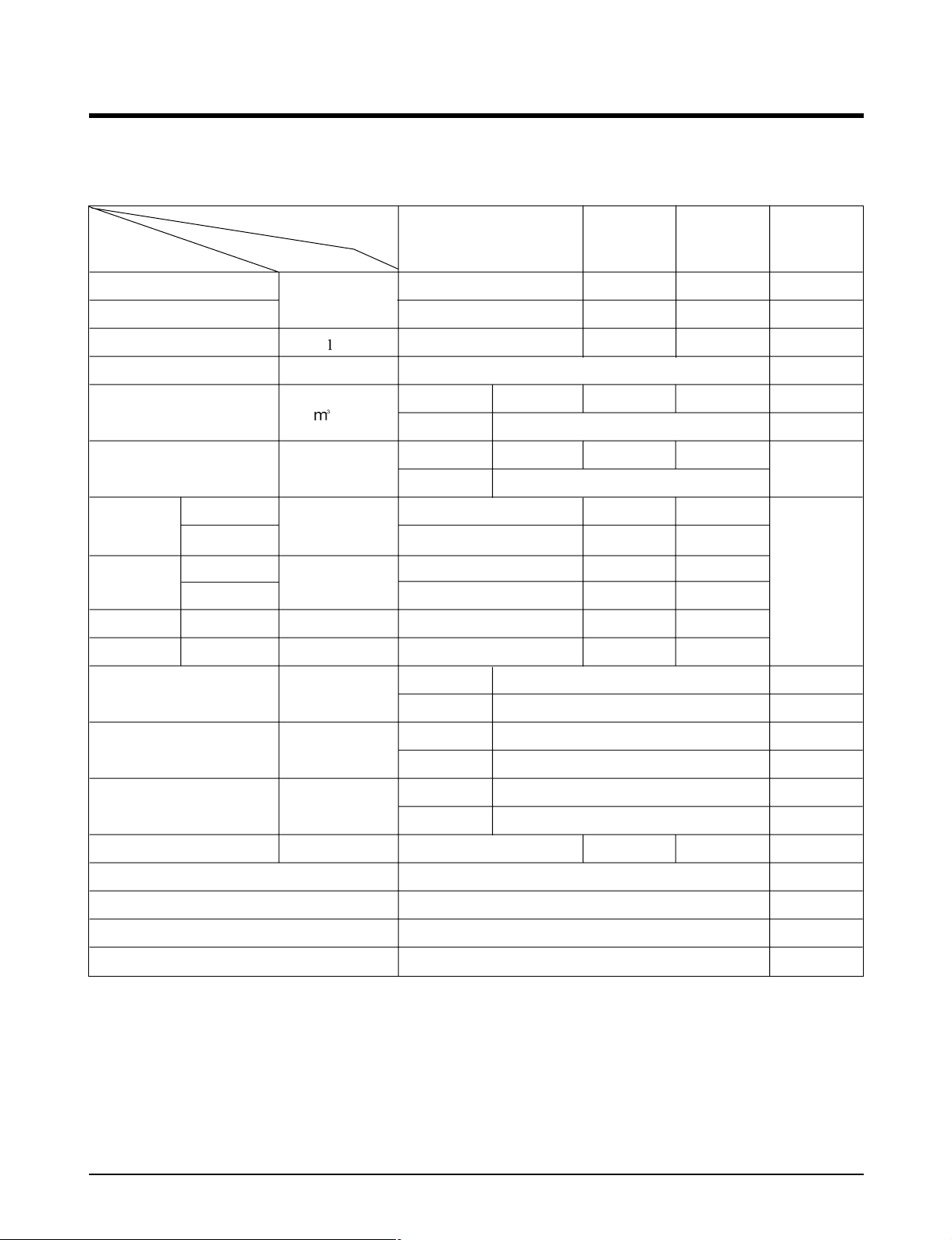
Product Specifications
1. LM-1830C2L/M
Operation
Item
Cooling Capacity
Heating Capacity
Moisture Removal /h
Power Source ø, V, Hz
Air Circulation /min
Noise Level dB(A)
( Hi / Med / Low )
Input W
Running
Current
E.E.R. Btu/h.w
C.O.P. -
Cooling
Heating
Cooling
Heating
Cooling
Heating
Unit
Btu/h(kcal/h)
A
A-Unit + B-Unit
17,000/18,000 8,500/9,000 8,500/9,000 208/230V
–––
2.4 1.2 1.2 at 230V
1Ø, 208/230V, 60Hz
Indoor – 7.0 7.0
Outdoor 42
Indoor – 39/37/35 39/37/35
Outdoor 53
1,680/1,700 930/950 930/950
–––
8.2/7.5 4.5/4.0 4.5/4.0
–––
10.1/10.6 9.1/9.5 9.1/9.5
–––
A-Unit
Only
B-Unit
Only
Remarks
at 230V
208/230V
Dimensions(W x H x D)
Net. Weight kg
Service Valve mm(Inch)
Refrigerant(R-22) g
Airflow Direction Control(Up & Down)
Remote Controller Type
Sleeping Operation
Drain Hose
mm
Indoor 802 x 262 x 165
Outdoor 870 x 655 x 320
Indoor 7
Outdoor 61
Liquid 6.35(1/4")
Gas 9.52(3/8")
– 780 780 at 7.5m
O
L.C.D Wireless
O
O
Copyright ©2008 LG Electronics. Inc. All right reserved.
Only for training and service purposes
- 5 -
LGE Internal Use Only
Page 6
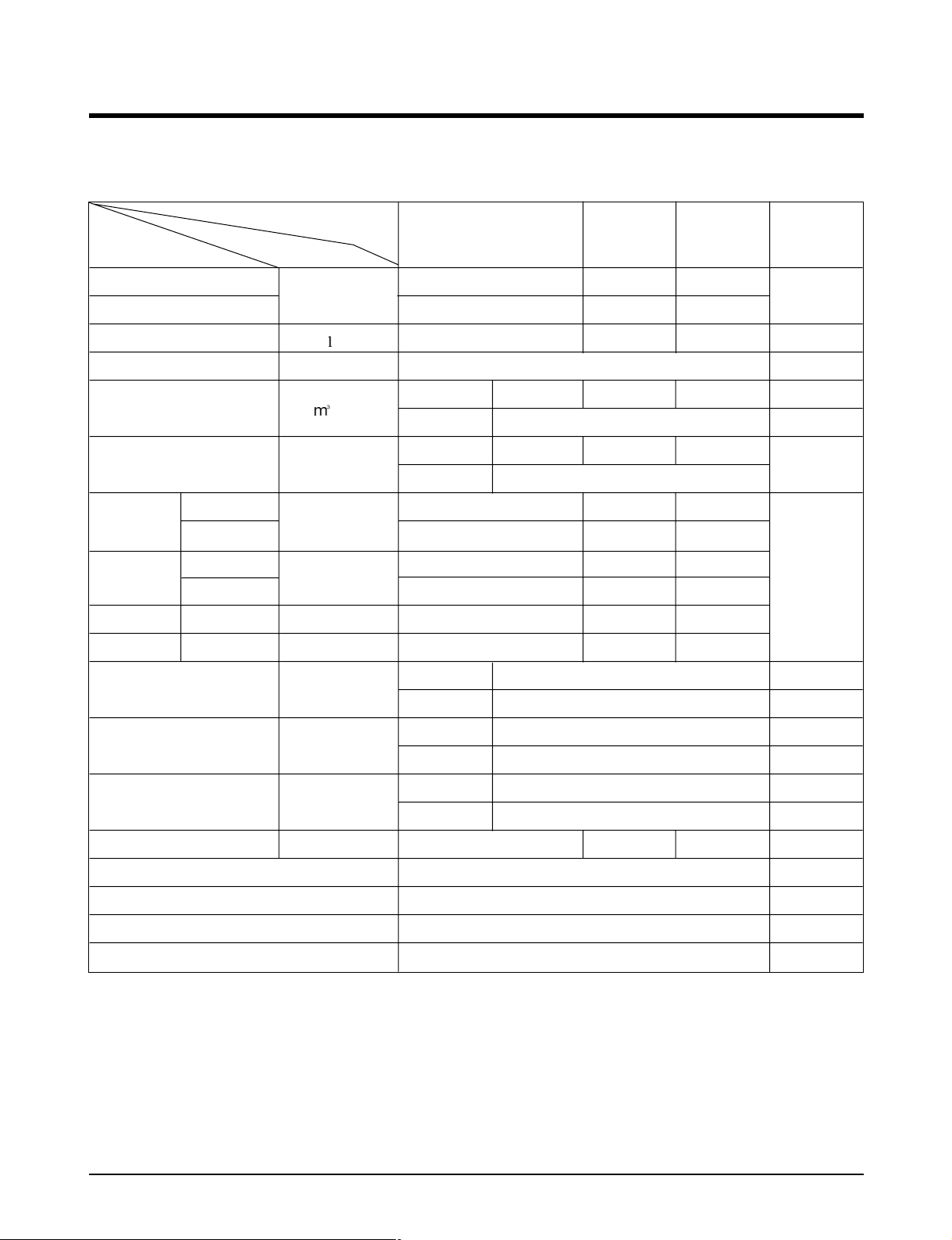
2. LM-1830H2L/M
Operation
Item
Cooling Capacity
Heating Capacity
Moisture Removal /h
Power Source ø, V, Hz
Air Circulation /min
Noise Level dB(A)
( Hi / Med / Low )
Input W
Running
Current
E.E.R. Btu/h.w
C.O.P. -
Cooling
Heating
Cooling
Heating
Cooling
Heating
Unit
Btu/h(kcal/h)
A
A-Unit + B-Unit
17,000/18,000 8,500/9,000 8,500/9,000
17,000/18,000 8,500/9,000 8,500/9,000
2.4 1.2 1.2 at 230V
1Ø, 208/230V, 60Hz
Indoor – 7.0/7.6 7.0/7.6
Outdoor 42
Indoor – 39/37/35 39/37/35
Outdoor 53
1,680/1,700 930/950 930/950
1,680/1,700 930/950 930/950
8.2/7.5 4.5/4.0 4.5/4.0
8.2/7.5 4.5/4.0 4.5/4.0
10.1/10.6 9.1/9.5 9.1/9.5
2.97/3.10 2.68/2.78 2.68/2.78
A-Unit
Only
B-Unit
Only
Remarks
208/230V
Cooling/Heating
at 230V
208/230V
Dimensions(W x H x D)
Net. Weight kg
Service Valve mm(Inch)
Refrigerant(R-22) g
Airflow Direction Control(Up & Down)
Remote Controller Type
Sleeping Operation
Drain Hose
mm
Indoor 802 x 262 x 165
Outdoor 870 x 655 x 320
Indoor 7
Outdoor 63
Liquid 6.35(1/4")
Gas 9.52(3/8")
– 780 780 at 7.5m
O
L.C.D Wireless
O
O
Copyright ©2008 LG Electronics. Inc. All right reserved.
Only for training and service purposes
- 6 -
LGE Internal Use Only
Page 7
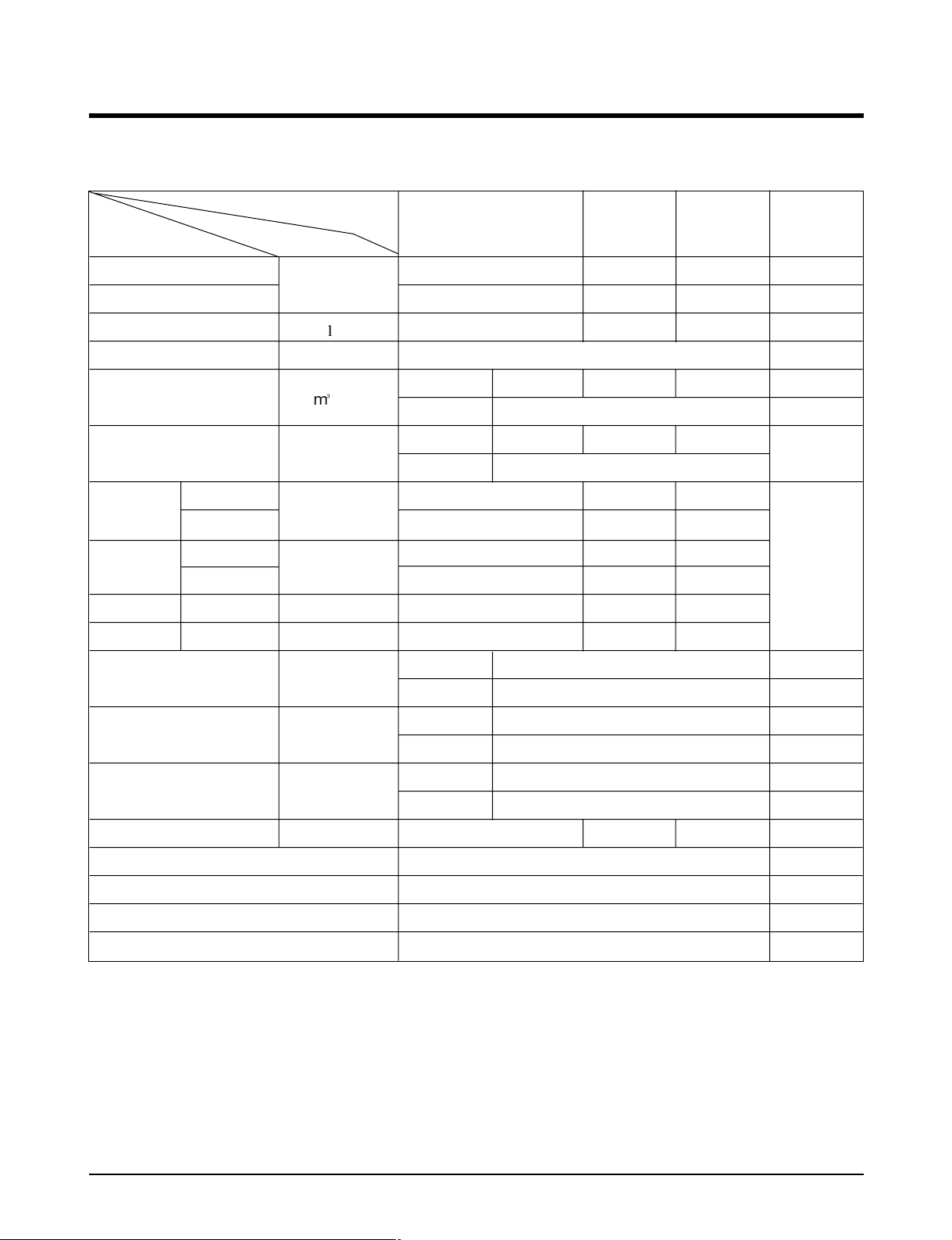
3. LM-2430C2L/M
Operation
Item
Cooling Capacity
Heating Capacity
Moisture Removal /h
Power Source ø, V, Hz
Air Circulation /min
Noise Level dB(A)
( Hi / Med / Low )
Input W
Running
Current
E.E.R. Btu/h.w
C.O.P. -
Cooling
Heating
Cooling
Heating
Cooling
Heating
Unit
Btu/h(kcal/h)
A
A-Unit + B-Unit
23,600/24,000 11,800/12,000 11,800/12,000 208/230V
–––
3.4 1.7 1.7 at 230V
1Ø, 208/230V, 60Hz
Indoor – 8.0 8.0
Outdoor 42
Indoor – 40/38/36 40/38/36
Outdoor 54
2,400/2,400 1,300/1,300 1,300/1,300
–––
11.0/10.0 6.2/5.7 6.2/5.7
–––
9.8/10.0 9.1/9.2 9.1/9.2
–––
A-Unit
Only
B-Unit
Only
Remarks
208/230V
at 230V
Dimensions(W x H x D)
Net. Weight kg
Service Valve mm(Inch)
Refrigerant(R-22) g
Airflow Direction Control(Up & Down)
Remote Controller Type
Sleeping Operation
Drain Hose
mm
Indoor 888 x 287 x 170
Outdoor 870 x 655 x 320
Indoor 7
Outdoor 61
Liquid 6.35(1/4")
Gas 12.7(1/2")
– 880 880 at 7.5m
O
L.C.D Wireless
O
O
Copyright ©2008 LG Electronics. Inc. All right reserved.
Only for training and service purposes
- 7 -
LGE Internal Use Only
Page 8
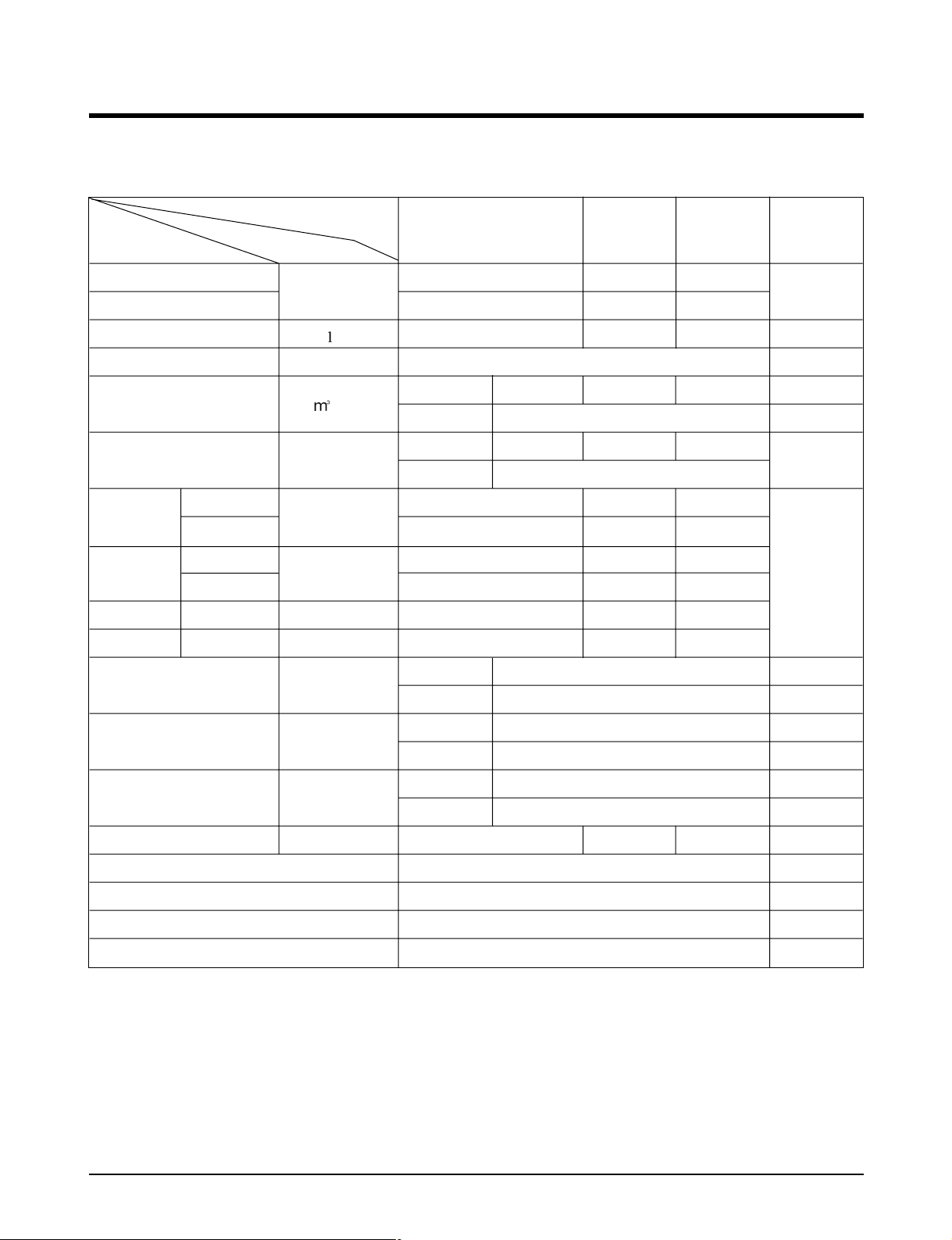
4. LM-2430H2L/M
Operation
Item
Cooling Capacity
Heating Capacity
Moisture Removal /h
Power Source ø, V, Hz
Air Circulation /min
Noise Level dB(A)
( Hi / Med / Low )
Input W
Runnig
Current
E.E.R. Btu/h.w
C.O.P. -
Cooling
Heating
Cooling
Heating
Cooling
Heating
Unit
Btu/h(kcal/h)
A
A-Unit + B-Unit
23,600/24,000
23,600/24,000
3.4 1.7 1.7 at 230V
1Ø, 208/230V, 60Hz
Indoor – 8.0/8.6 8.0/8.6
Outdoor 42
Indoor – 40/38/36 40/38/36
Outdoor 54
2,400/2,400 1,300/1,300 1,300/1,300
2,400/2,400 1,300/1,300 1,300/1,300
11.0/10.0 6.2/5.7 6.2/5.7
11.0/10.0 6.2/5.7 6.2/5.7
9.8/10.0 9.1/9.2 9.1/9.2
2.89/2.93 2.66/2.70 2.66/2.70
A-Unit
Only
11,800/12,000 11,800/12,000
11,800/12,000 11,800/12,000
B-Unit
Only
Remarks
208/230V
Cooling/Heating
at 230V
208/230V
Dimensions(W x H x D)
Net. Weight kg
Service Valve mm(Inch)
Refrigerant(R-22) g
Airflow Direction Control(Up & Down)
Remote Controller Type
Sleeping Operation
Drain Hose
mm
Indoor 888 x 287 x 170
Outdoor 870 x 655 x 320
Indoor 7
Outdoor 63
Liquid 6.35(1/4)
Gas 12.7(1/2)
– 880 880 at 7.5m
O
L.C.D Wireless
O
O
Copyright ©2008 LG Electronics. Inc. All right reserved.
Only for training and service purposes
- 8 -
LGE Internal Use Only
Page 9
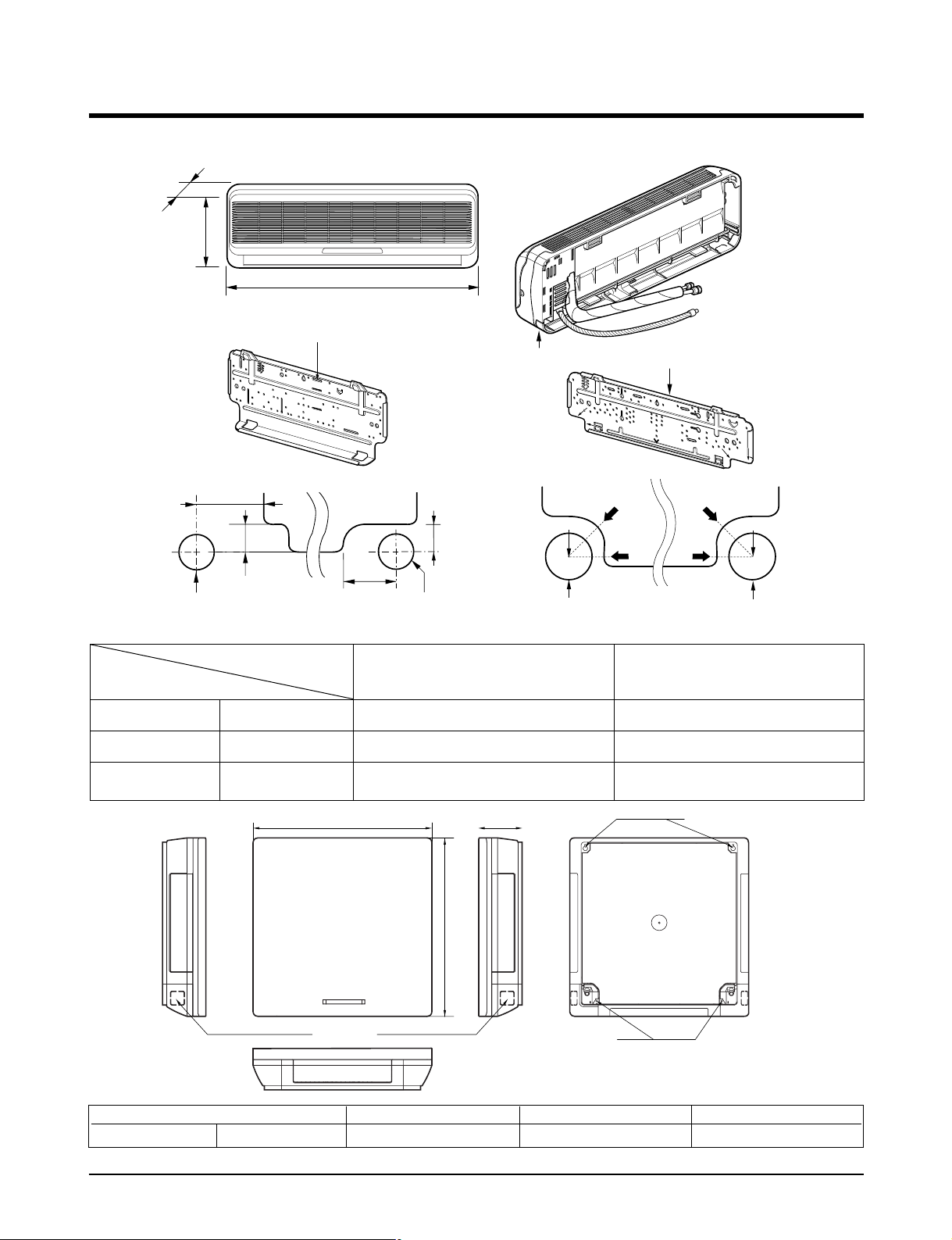
Dimensions
Installation plate
Installation plate
Right rear piping
Left rear piping
ø70mm
ø70mm
50mm
20mm
20mm
80mm
A
A
ø70mm
Center
Center
ø70mm
Left rear piping Right rear piping
A
A
D
H
W
Tubing hole cover
Pipe Hole
Fix Hole
Hanger Hole
H
W
D
1. Indoor Unit
DIM
( LM-1830C2L/M, LM-1830H2L/M ) ( LM-2430C2L/M, LM-2430H2L/M )
MODEL
W mm 802 888
H mm 262 287
D mm 165 170
Capacity W H D
SP1 Ch. 9K/12K 570 568 137
LM-1830C2L/M, LM-1830H2L/M
LM-2430C2L/M, LM-2430H2L/M
Copyright ©2008 LG Electronics. Inc. All right reserved.
Only for training and service purposes
- 9 -
LGE Internal Use Only
Page 10
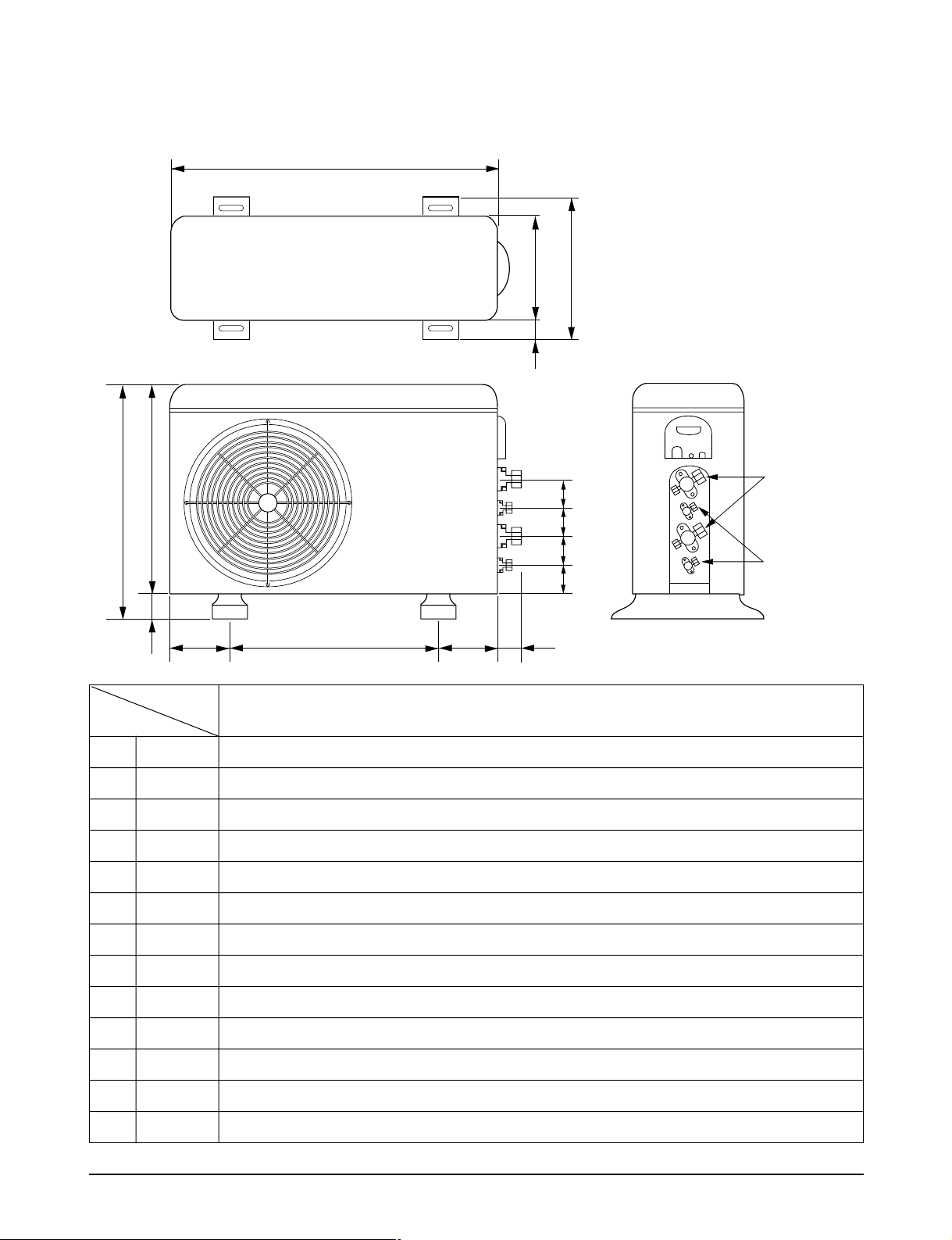
W
D
L1
L2
L9
L4
L3
H
L10
L10
L10
L8
Gas side
3-Way valve
Liquid side
2-Way valve
L7L5L6
2. Outdoor Unit
MODEL
DIM
W mm 870
H mm 655
D mm 320
L1 mm 370
L2 mm 25
L3 mm 630
L4 mm 25
L5 mm 546
L6 mm 160
L7 mm 160
L8 mm 64
L9 mm 76.5
L10 mm 50
LM-1830C2L/M, LM-1830H2L/M, LM-2430C2L/M, LM-2430H2L/M,L2-C243AL1
Copyright ©2008 LG Electronics. Inc. All right reserved.
Only for training and service purposes
- 10 -
LGE Internal Use Only
Page 11
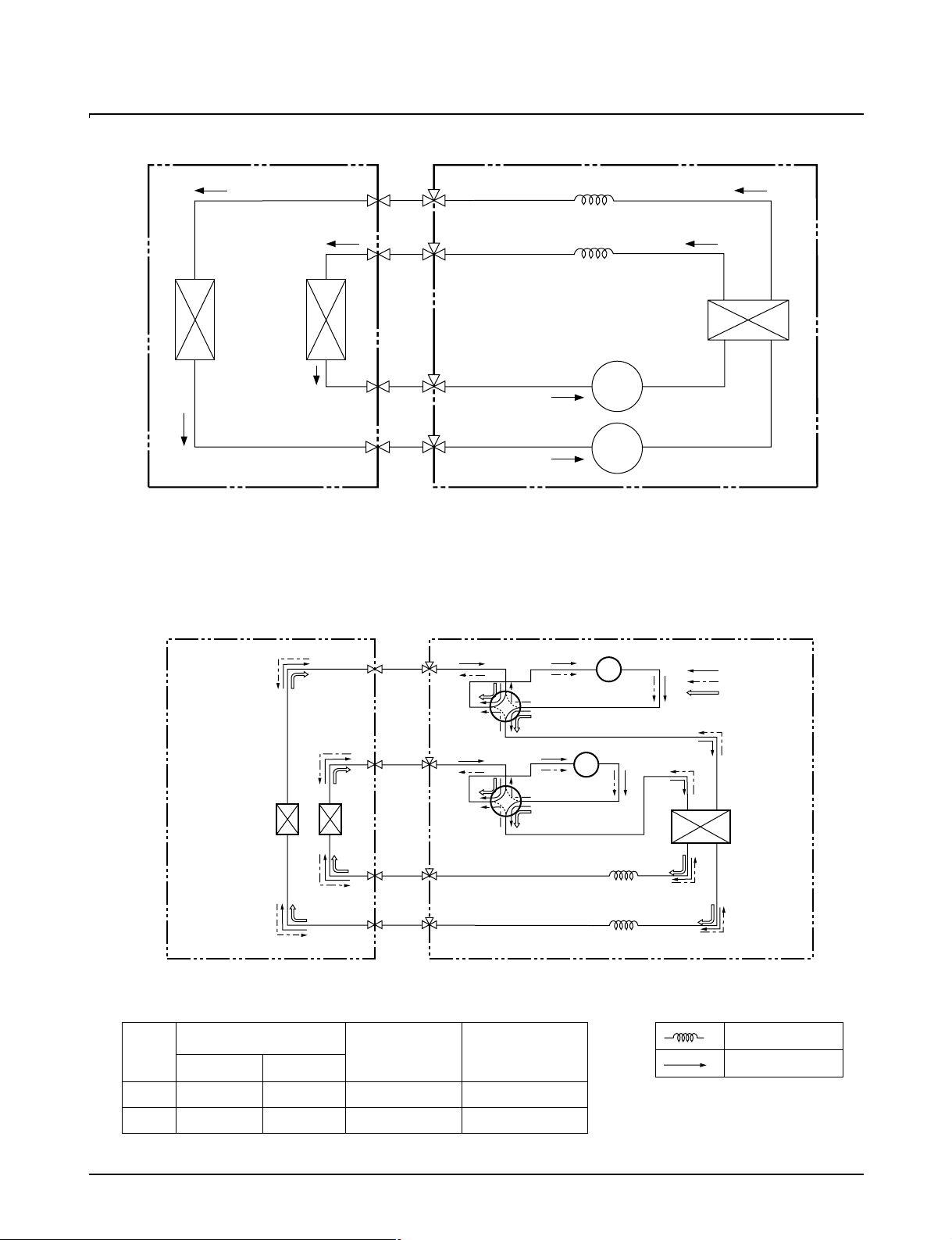
Refrigeration Cycle Diagram
HEAT
EXCHANGER
COOLING
HEATING
DEICE
HEAT
EXCHANGER
CAPILLARY TUBE
COMPRESSOR-B
COMPRESSOR-A
CAPILLARY TUBE
2-WAY
VALVE
4-WAY
VALVE
B-UNITA-UNIT
3-WAY
VALVE
4-WAY
VALVE
Indoor Unit Outdoor Unit
Pipe Size (Diameter : inch)
Max.
piping length
(m)
Max.
piping elevation
(m)
Gas
Btu/h
Liquid
1/2" 1/4" 15 8
3/8"
24K
18K 1/4" 15 8
ex)
Capillary
Cooling & Deice
A-UNIT B-UNIT
CAPILLARY TUBE
LIQUID SIDE
2-WAY VALVE
GAS SIDE
3-WAY VALVE
HEAT
EXCHANGER
(EVAPORATOR)
HEAT
EXCHANGER
(CONDENSER)
COMPRESSOR
B
COMPRESSOR
A
1. LM-1830C2L/M, LM-2430C2L/M,L2-C243AL1 (Cooling only models)
2. LM-1830H2L/M, LM-2430H2L/M (Cooling & Heating modes)
Copyright ©2008 LG Electronics. Inc. All right reserved.
Only for training and service purposes
- 11 -
LGE Internal Use Only
Page 12
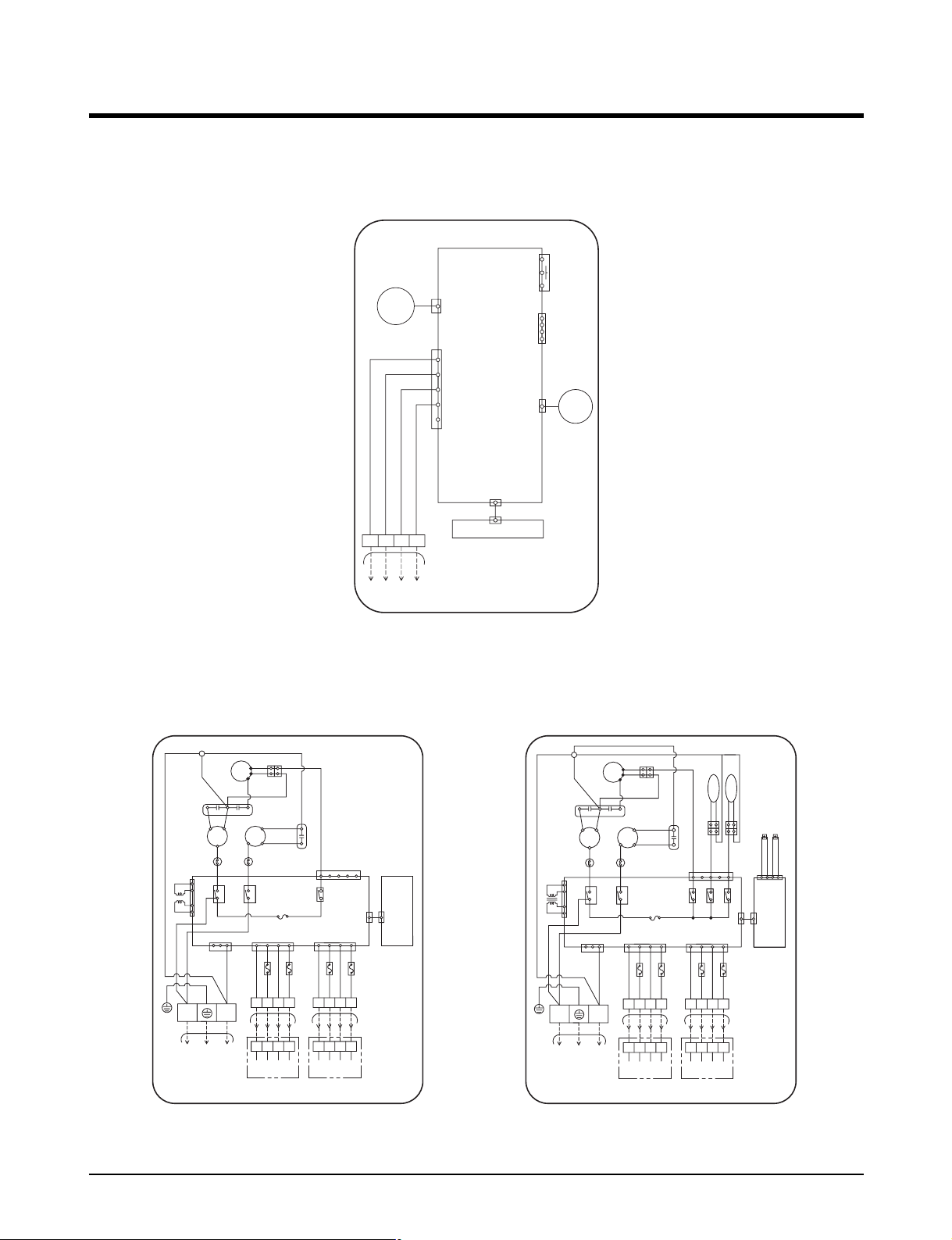
MOTOR
STEP
MOTOR
CN-MOTOR
RD
CGVS
PILLAR
TERMINAL
BKBRBL
SW01F
FORCED
OPERATION
AUTO
RESTART
REMOTE
CONTROL
THERMISTOR
CN-TH
CN-U/D
CN-DISP1
MAIN PCB ASSY
INDOOR WIRING DIAGRAM
3854A20075M
DISPLAY PCB ASSY
TO OUTDOOR UNIT
CN-POWER
BK
CAPACITOR
TRANSFORMER
CN-SV
CN-POWER CN-COMP1 CN-COMP2
FUSE T3.15A
CN-TRANAS
RY-COMP A
RY-COMP B
RY-FAN1
RY-SV3
RY-SV4
CN-TH1
MAIN DC
PCB ASSY
MAIN AC PCB ASSY
PILLAR
TERMINAL
TO INDOOR UNIT
B INDOORA INDOOR
CAPACITOR
A 4-WAY
B 4-WAY
THERMISTOR
BK
BK
BK
BK
BK
BK BL YL
BK
BK
YL
BK
"A"
COMP
"B"
COMP
RD
RDBL
WH WH
44
33
OLP
OLP
H
S
C
C
S
R
R
CF
BK
OR
OR
BR
YL
MOTOR
BK
T/B1
BK
BK
YL
RD
BK
BK
BR
BL
OR
RD
CGVSCGVS
CGVS
CGVS
BK BR BLRD BK BR BL
BKBKBR BL
WH
BL
BL
GN/YL
L2L1
MAIN
POWER
FUS250V 2.5A
FUS250V 2.5A
FUS250V 2.5A
FUS250V 2.5A
OUTDOOR WIRING DIAGRAM
3854A20075K
BK
CAPACITOR
TRANSFORMER
CN-SV
CN-POWER CN-COMP1
CN-COMP2
FUSE T3.15A
CN-TRANAS
RY-COMP A
RY-COMP B
RY-FAN1
MAIN DC
PCB ASSY
MAIN AC PCB ASSY
PILLAR
TERMINAL
TO INDOOR UNIT
B INDOORA INDOOR
CAPACITOR
BK
BK
BK
YL
BK
"A"
COMP
"B"
COMP
RD
RD
BL
WH WH
4
4
33
OLP
OLP
H
S
C
C
S
R
R
C
F
BK
OR
OR
BR
YL
MOTOR
BK
T/B1
BK
BK
YL
RD
BK
BK BR
BL
OR
RD
CGVSCGV S
CGVS
CGVS
BK BR BLRD BK BR BL
BKBKBR BL
WH
BL
BL
GN/YL
L2L1
MAIN
POWER
FUS250V 2.5A
FUS250V 2.5A
FUS250V 2.5A
FUS250V 2.5A
OUTDOOR WIRING DIAGRAM
3854A20075L
Wiring Diagram
1. INDOOR UNIT: LM-1830C2L/M, LM-1830H2L/M, LM-2430C2L/M, LM-2430H2L/M
2. OUTDOOR UNIT
• LM-1830C2L/M
• LM-2430C2L/M
Copyright ©2008 LG Electronics. Inc. All right reserved.
Only for training and service purposes
• LM-1830H2L/M
• LM-2430H2L/M
- 12 -
LGE Internal Use Only
Page 13
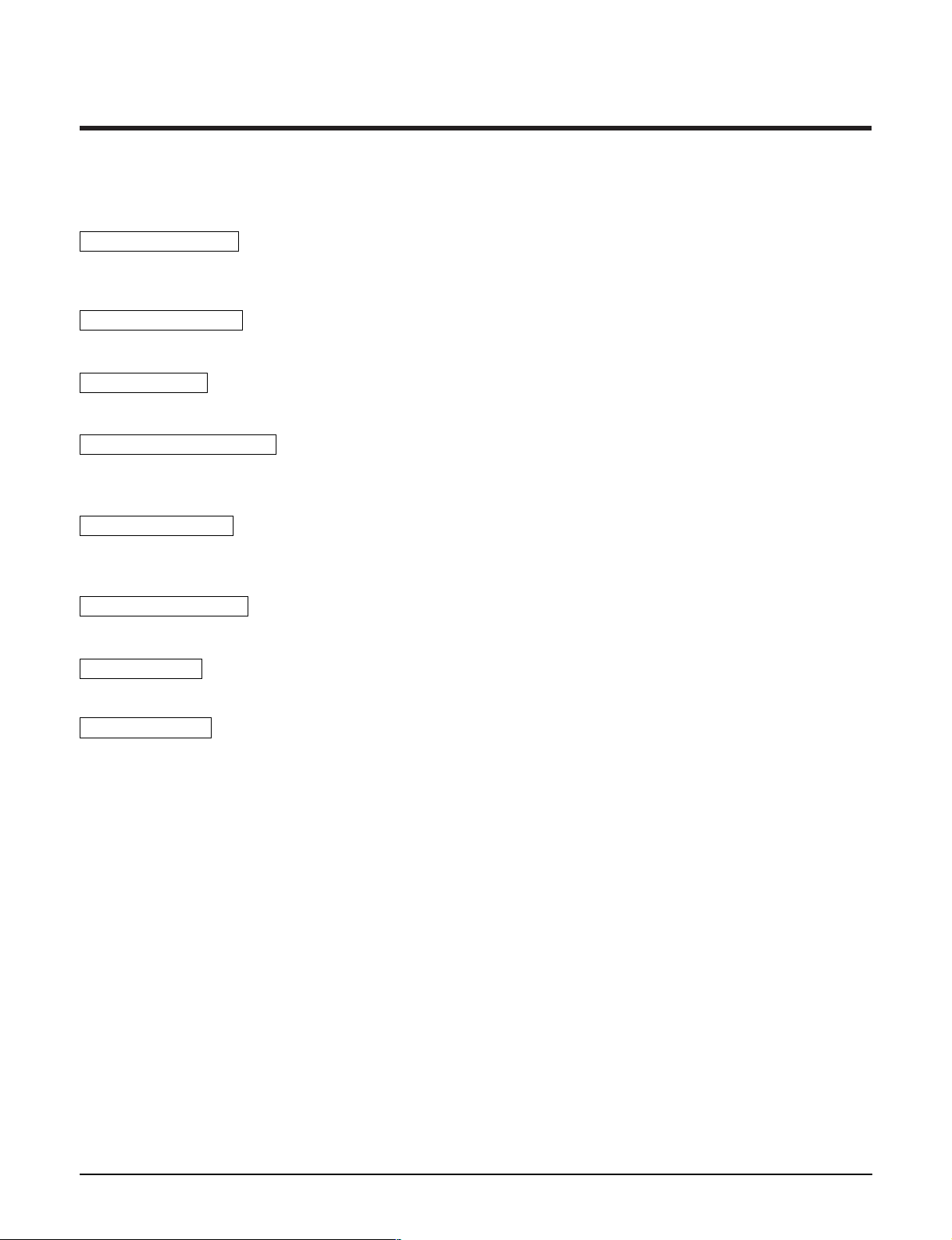
Operation Details
1. MAIN UNIT FUNCTION
• DISPLAY
1) C/O Model
Operation Indicator
• On while in appliance operation, off while in appliance pause
• Flashing while in disconnection or short in Thermistor (3 sec off / 0.5 sec on)
Sleep Timer Indicator
• On while in sleep timer mode, off when sleep timer cancel or appliance operation pause
Timer Indicator
• On while in timer mode (on/off), off when timer mode is completed or canceled.
Comp. Running Incidator
• While in appliance operation, on while in outdoor unit compressor running, off while in compressor off
2) H/P Model
Operation Indicator
• On while in appliance operation, off while in appliance pause
• Flashing while in disconnection or short in Thermistor (3 sec off / 0.5 sec on)
Sleep Timer Indicator
• On while in sleep timer mode, off when sleep timer cancel or appliance operation pause
Timer Indicator
• On while in timer mode (on/off), off when timer mode is completed or canceled
Defrost Indicator
• Off except when hot start during heating mode operation or while in defrost control
■ Cooling Mode Operation
• When the intake air temperature reaches 0.5°C below the setting temp, the compressor and the outdoor fan
stop.
• When it reaches 0.5°C above the setting temp, they start to operate again.
Compressor ON Temp ➲ Setting Temp+0.5°C
Compressor OFF Temp ➲ Setting Temp-0.5°C
• While in compressor running, operating with the airflow speed set by the remote control. While in compressor
not running, operating with the low airflow speed regardless of the setting.
■ Healthy Dehumidification Mode
• When the dehumidification operation input by the remote control is received, the intake air temperature is
detected and the setting temp is automatically set according to the intake air temperature.
26°C ≤ Intake Air Temp ➲ 25°C
24°C ≤ Intake Intake Air Temp<26°C ➲ Intake Air Temp-1°C
18°C ≤ Intake Intake Air Temp<24°C ➲ Intake Air Temp-0.5°C
Intake Air Temp<18°C ➲ 18°C
Copyright ©2008 LG Electronics. Inc. All right reserved.
Only for training and service purposes
- 13 -
LGE Internal Use Only
Page 14

• While in compressor off, the indoor fan repeats low airflow speed and pause.
• While the intake air temp is between compressor on temp. and compressor off temp., 10-min dehumidifica-
tion operation and 4-min compressor off repeat.
Compressor ON Temp. ➲ Setting Temp+0.5°C
Compressor OFF Temp. ➲ Setting Temp-0.5°C
• In 10-min dehumidification operation, the indoor fan operates with the low airflow speed.
■ Heating Mode Operation(H/P model)
• When the intake air temp reaches +3°…above the setting temp, the compressor is turned off. When below
the setting temp, the compressor is turned on.
Compressor ON Temp. ➲ Setting Temp.
Compressor OFF Temp. ➲ Setting Temp.+3°C
• While in compressor on, the indoor fan is off when the indoor pipe temp. is below 20°C, when above 28°C , it
operates with the low or setting airflow speed. When the indoor pipe temp is between 20°C and 28°C, it operates with Super-Low(while in sleep mode, with the medium airflow speed).
• While in compressor off, the indoor fan is off when the indoor pipe temp is below 33°C, when above 35°C , it
operates with the low airflow speed.
• If overloaded while in heating mode operation, in order to prevent the compressor from OLP operation, the
outdoor fan is turned on/off according to the indoor pipe temp.
• While in defrost control, both of the indoor and outdoor fans are turned off.
■ Defrost Control(H/P model)
• Defrost operation is controlled by timer and sensing temperature of outdoor pipe.
• The first defrost starts only when the outdoor pipe temperature falls below -6°C after 45 minutes passed from
starting of heating operation and more than 10 minutes operation of compressor.
• Defrost ends after 9/6 minutes passed from starting of defrost operation or after the outdoor fan operates
within max. 2 minutes 30 seconds when the outdoor pipe temperature rises over 12°C even it before 12 minutes.
• The second defrost starts only when the outdoor pipe temperature falls below -6°C after 45 minutes passed
from ending of the first defrost and more than 10 minutes operation of compressor.
■ Heating overload(H/P models)
• Outdoor fan ON/OFF by sensing outdoor pipe temperature.
• Outdoor fan is OFF if pipe temperature is over 6.5°C and outdoor fan is ON if pipe temperature is below 0°C.
• Outdoor fan is off if any one part is heating overload condition.
Copyright ©2008 LG Electronics. Inc. All right reserved.
Only for training and service purposes
- 14 -
LGE Internal Use Only
Page 15

■ Fuzzy Operation (C/O Model)
• According to the temperature set by Fuzzy rule, when the intake air temp is 0.5°C or more below the setting
temp, the compressor is turned off. When 0.5°C or more above the setting temp, the compressor is turned on.
Compressor ON Temp ➲ Setting Temp + 0.5°C
Compressor OFF Temp ➲ Setting Temp + 0.5°C
• At the beginning of Fuzzy mode operation, the setting temperature is automatically selected according to the
intake air temp at that time.
26°C ≤ Intake Air Temp ➲ 25°C
24°C ≤ Intake Air Temp < 26°C ➲ Intake Air Temp + 1°C
22°C ≤ Intake Air Temp < 24°C ➲ Intake Air Temp + 0.5°C
18°C ≤ Intake Air Temp < 22°C ➲ Intake Air Temp
Intake Air Temp<18°C ➲ 18°C
• When the Fuzzy key (Temperature Control key) is input after the initial setting temperature is selected, the
Fuzzy key value and the intake air temperature at that time are compared to select the setting temperature
automatically according to the Fuzzy rule.
• While in Fuzzy operation, the airflow speed of the indoor fan is automatically selected according to the
temperature.
■ Fuzzy Operation (H/P Model)
• When any of operation mode is not selected like the moment of the power on or when 3 hrs has passed since
the operation off, the operation mode is selected.
• When determining the operation mode, the compressor, the outdoor fan, and the 4 way valve are off and only
the indoor fan is operated for 15 seconds. Then an operation mode is selected according to the intake air
temp at that moment as follows.
24°C ≤ Inatake Air Temp ➲ Fuzzy Operation for Cooling
21°C ≤ Inatake Air Temp<24°C ➲ Fuzzy Operation for Dehumidification
Inatake Air Temp<21°C ➲ Fuzzy Operation for Heating
• If any of the operation modes among cooling / dehumidification / heating mode operations is carried out for 10
sec or longer before Fuzzy operation, the mode before Fuzzy operation is operated.
1) Fuzzy Operation for Cooling
• According to the setting temperature selected by Fuzzy rule, when the intake air temp is 0.5°C or more below
the setting temp, the compressor is turned off. When 0.5°C or more above the setting temp, the compressor
is turned on.
Compressor ON Temp ➲ Setting Temp +0.5°C
Compressor OFF Temp ➲ Setting Temp + 0.5°C
• At the beginning of Fuzzy mode operation, the setting temperature is automatically selected according to the
intake air temp at that time.
26°C≤ Intake Air Temp ➲ 25°C
24°C≤ Intake Air Temp<26°C ➲ Intake Air Temp + 1°C
22°C≤ Intake Air Temp<24°C ➲ Intake Air Temp + 0.5°C
18°C≤ Intake Air Temp<22°C ➲ Intake Air Temp
Intake Air Temp<18°C ➲ 18°C
• When the Fuzzy key (Temperature Control key) is input after the initial setting temperature is selected, the
Fuzzy key value and the intake air temperature at that time are compared to select the setting temperature
automatically according to the Fuzzy rule.
• While in Fuzzy operation, the airflow speed of the indoor fan is automatically selected according to the temperature.
Copyright ©2008 LG Electronics. Inc. All right reserved.
Only for training and service purposes
- 15 -
LGE Internal Use Only
Page 16

2) Fuzzy Operation for Dehumidification
• According to the setting temperature selected by Fuzzy rule, when the intake air temp is 0.5°C or more below
the setting temp, the compressor is turned off. When 0.5°C or more above the setting temp, the compressor
is turned on.
Compressor ON Temp ➲ Setting Temp + 0.5°C
Compressor OFF Temp ➲ Setting Temp+0.5°C
• At the beginning of Fuzzy mode operation, the setting temperature is automatically selected according to the
intake air temp at that time.
26°C ≤ Intake Air Temp ➲ 25°C
24°C ≤ Intake Air Temp<26°C ➲ Intake Air Temp+1°C
22°C ≤ Intake Air Temp<24°C ➲ Intake Air Temp+0.5°C
18°C ≤ Intake Air Temp<22°C ➲ Intake Air Temp
Intake Air Temp<18°C ➲ 18°C
• When the Fuzzy key (Temperature Control key) is input after the initial setting temperature is selected, the
Fuzzy key value and the intake air temperature at that time are compared to select the setting temperature
automatically according to the Fuzzy rule.
• While in Fuzzy operation, the airflow speed of the indoor fan repeats the low airflow speed or pause as in
dehumidification operation.
3) Fuzzy Operation for Heating
• According to the setting temperature selected by Fuzzy rule, when the intake air temp is 3°C or more above
the setting temp, the compressor is turned off. When below the setting temp, the compressor is turned on.
Compressor ON Temp ➲ Setting Temp
Compressor OFF Temp ➲ Setting Temp + 3°C
• At the beginning of Fuzzy mode operation, the setting temperature is automatically selected according to the
intake air temp at that time.
20°C≤Intake Air Temp ➲ Intake Air Temp + 0.5°C
Intake Air Temp<20°C ➲ 20°C
• When the Fuzzy key (Temperature Control key) is input after the initial setting temperature is selected, the
Fuzzy key value and the intake air temperature at that time are compared to select the setting temperature
automatically according to the Fuzzy rule.
• While in Fuzzy operation, the airflow speed of the indoor fan is set to the high or the medium according to the
intake air temperature and the setting temperature.
■ Airflow Speed Selection
• The airflow speed of the indoor fan is set to high, medium, low, or chaos (auto) by the input of the airflow
speed selection key on the remote control.
■ On-Timer Operation
• When the set time is reached after the time is input by the remote control, the appliance starts to operate.
• The timer LED is on when the on-timer is input. It is off when the time set by the timer is reached.
• If the appliance is operating at the time set by the timer, the operation continues.
Copyright ©2008 LG Electronics. Inc. All right reserved.
Only for training and service purposes
- 16 -
LGE Internal Use Only
Page 17

■ Off-Timer Operation
• When the set time is reached after the time is input by the remote control, the appliance stops operating.
• The timer LED is on when the off-timer is input. It is off when the time set by the timer is reached.
• If the appliance is on pause at the time set by the timer, the pause continues.
■ Off-Timer <=> On-Timer Operation
• When the set time is reached after the on/off time is input by the remote control, the on/off-timer operation is
carried out according to the set time.
■ Sleep Timer Operation
• When the sleep time is reached after <1,2,3,4,5,6,7,0(cancel) hr> is input by the remote control while in appliance operation, the operation of the appliance stops.
• While the appliance is on pause, the sleep timer mode cannot be input.
• While in cooling mode operation, 30 min later since the start of the sleep timer, the setting temperature
increases by 1°C. After another 30 min elapse, it increases by 1°C again.
• When the sleep timer mode is input while in cooling cycle mode, the airflow speed of the indoor fan is set to
the low.
• When the sleep timer mode is input while in heating cycle mode, the airflow speed of the indoor fan is set to
the medium.
■ Chaos Swing Mode
• By the Chaos Swing key input, the upper/lower vane automatically operates with the Chaos Swing or they are
fixed to the desired direction.
• While in Chaos Swing mode, the angles of cooling and heating cycle operations are different.
■ Chaos Natural Wind Mode
• When the Chaos Natural Wind mode is selected and then operated, the high, medium, or low speed of the airflow mode is operated for 2~15 sec. randomly by the Chaos Simulation.
■ Jet Cool Mode Operation (C/O Model)
• If the Jet Cool key is input at any operation mode while in appliance operation, the Jet Cool mode operates.
• In the Jet Cool mode, the indoor fan is operated at super-high speed for 30 min at cooling mode operation.
• In the Jet Cool mode operation, the room temperature is controlled to the setting temperature, 18°C
• When the sleep timer mode is input while in the Jet Cool mode operation, the Jet Cool mode has the priority.
• When the Jet Cool key is input, the upper/lower vanes are reset to those of the initial cooling mode and then
operated in order that the air outflow could reach further.
■ Jet Cool Mode Operation (H/P Model)
• While in heating mode or Fuzzy operation, the Jet Cool key cannot be input. When it is input while in the other
mode operation (cooling, dehumidification, ventilation), the Jet Cool mode is operated.
• In the Jet Cool mode, the indoor fan is operated at super-high speed for 30 min at cooling mode operation.
• In the Jet Cool mode operation, the room temperature is controlled to the setting temperature, 18°C.
• When the sleep timer mode is input while in the Jet Cool mode operation, the Jet Cool mode has the priority.
• When the Jet Cool key is input, the upper/lower vanes are reset to those of the initial cooling mode and then
operated in order that the air outflow could reach further.
Copyright ©2008 LG Electronics. Inc. All right reserved.
Only for training and service purposes
- 17 -
LGE Internal Use Only
Page 18
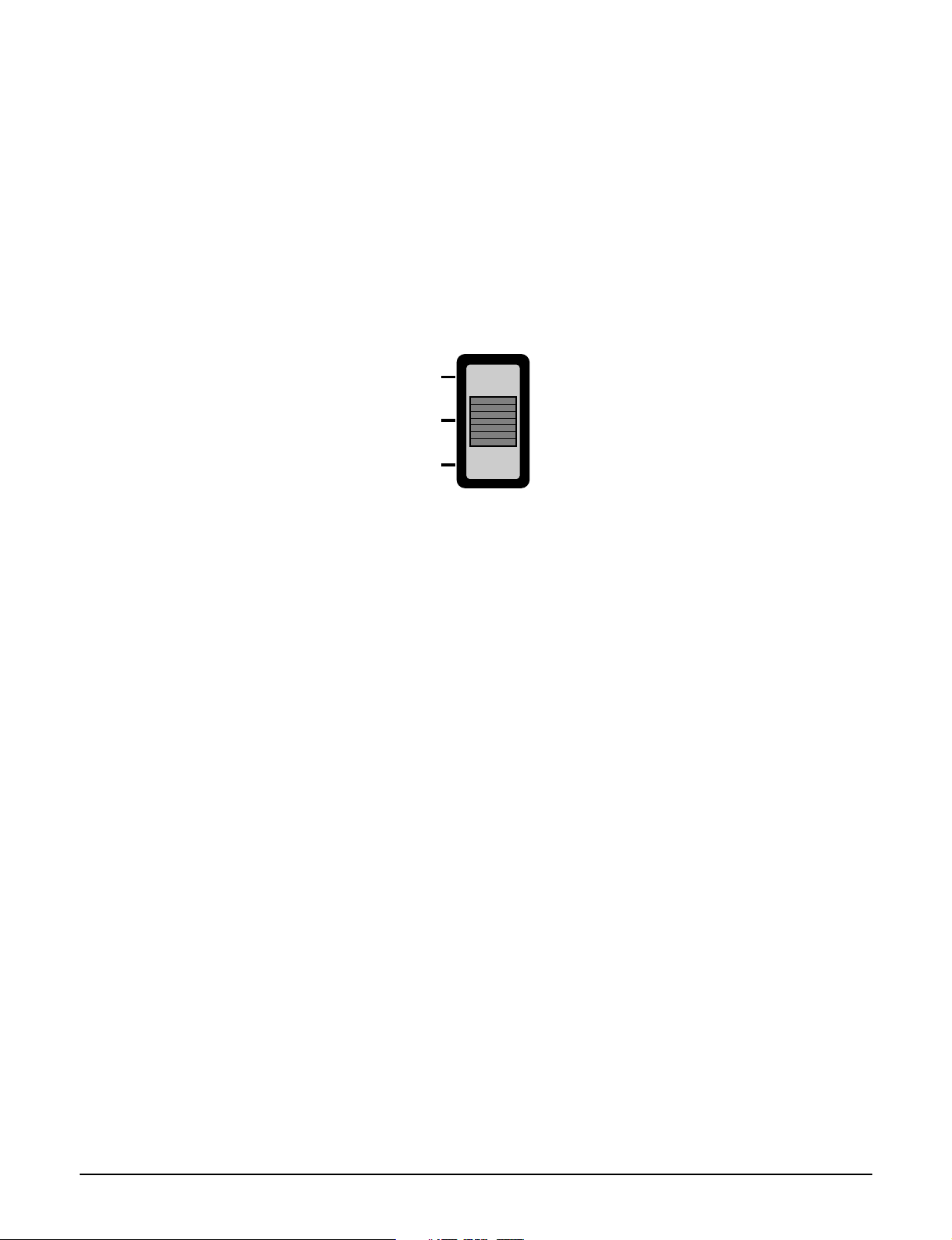
■ Auto Restarting Operation
Slide Switch
FORCED
OPERATION
AUTO
RESTART
REMOTE
CONTROL
• When the power is restored after a sudden power failure while in appliance operation, the mode before the
power failure is kept on the memory and the appliance automatically operates in the mode on the memory.
• The slide switch on the main unit of the appliance should be on the Auto Restarting position in order that the
Auto Restarting operation is available.
• Operation Mode that is kept on the memory
- State of Operation ON/OFF
- Operation Mode/Setting Temp/Selected Airflow Speed
- Sleep Timer Mode/Remaining Time of Sleep Timer (unit of hour)
■ Forced Operation (C/O Model)
• To operate the appliance by force in case that the remote control is lost, the forced operation selection switch
is on the main unit of the appliance to operate the appliance in the standard conditions.
• When the power is supplied while the slide switch is on the forced operation position, or when the slide switch
position is switched to the Auto Restarting position (or test operation) or switched from the remote control position to the forced operation position while the power is on, the forced operation is carried out.
• When the slide switch position is switched from the forced operation position to the Auto Restarting position or
the remote control position, the forced operation is canceled and the appliance stops operating.
• The forced operation is carried out in cooling mode with the setting temperature 22°C and the high speed of
airflow.
• While in forced operation, the key input by the remote control has no effect and the buzzer sounds 10 times to
indicate the forced operation.
■ Forced Operation (H/P Model)
• To operate the appliance by force in case that the remote control is lost, the forced operation selection switch
is on the main unit of the appliance to operate the appliance in the standard conditions.
• When the power is supplied while the slide switch is on the forced operation position, or when the slide switch
position is switched to the Auto Restarting (or test operation) position or switched from the remote control position to the forced operation position while the power is on, the forced operation is carried out.
• When the slide switch position is switched from the forced operation position to the Auto Restarting position or
the remote control position, the forced operation is canceled and the appliance stops operating.
The forced operation is carried out in cooling mode with the setting temperature 22°C and the high speed of airflow.
•
• In the forced operation mode, the indoor fan is operated at low speed for around 15 sec and then the operation
condition is set according to the intake air temperature as follows.
24°C≤Intake Air Temp ➲ Cooling Mode Operation, 22°C, High Speed
21°C≤Intake Air Temp<24°C ➲ Dehumidification Operation, 23°C, High Speed
Intake Air Temp<21°C ➲ Heating Mode Operation, 24°C, High Speed
• While in forced operation, the key input by the remote control has no effect and the buzzer sounds 10 times to
indicate the forced operation.
Copyright ©2008 LG Electronics. Inc. All right reserved.
Only for training and service purposes
- 18 -
LGE Internal Use Only
Page 19

■ Remote Control Operation Mode
• When the remote control is selected by the slide switch on the main unit, the appliance operates according to
the input by the remote control.
■ Protection of the evaporator pipe from frosting
• If the indoor pipe temp is below 0°C in 7 min. after the compressor operates without any pause while in cooling cycle operation mode, the compressor and the outdoor fan are turned off in order to protect the indoor
evaporator pipe from frosting.
• When the indoor pipe temp is 7°C or higher after 3 min. pause of the compressor, the compressor and the
outdoor fan is turned on according to the condition of the room temperature.
■ Buzzer Sounding Operation
• When the appliance-operation key is input by the remote control, the short "beep-beep-" sounds.
• When the appliance-pause key is input by the remote control, the long "beep—" sounds.
• When a key is input by the remote control while the slide switch on the main unit of the appliance is on the
forced operation position, the error sound "beep-beep-beep-beep-beep-" is made 10 times to indicate that the
remote control signal cannot be received.
Copyright ©2008 LG Electronics. Inc. All right reserved.
Only for training and service purposes
- 19 -
LGE Internal Use Only
Page 20

Display Function
1
(3times)
3sec 3sec
(5times)
3sec
(twice)
3sec 3sec
(once)
3sec 3sec 3sec
2
3
5
8
Error
Code
Error LED
(Indoor body operation LED)
Error contents SVC check point
• Indoor suction temperature
thermistor open/short.
• Indoor pipe temperature
thermistor open/short.
• Indoor TH ass'y check
• Outdoor TH ass'y
check
• Resetting of remocon
operating mode
• Communication
line/circuit check
• Outdoor suction temperature
thermistor open/short.
• Outdoor pipe temperature
thermistor open/short.
• Abnormal operation of multi
product.
(Simultanueous operation of
cooling and heating)
• Indoor fan lock
• Poor communication
• Check indoor fan
motor and outdoor
PCB ass'y
• Cooling, Soft Dry, Fan, Heating
• Cooling, Soft Dry, Fan
• Sleep Mode
• Sleep Mode
• Timer Mode
• Timer Mode
• Hot-start, Defrost
Operation Indicator
Timer Indicator
Sleep Timer Indicator
Defrost Indicator
Operation Indicator
Timer Indicator
Sleep Timer Indicator
Compressor on Indicator
OUT
DOOR
1. Heating Model 2. Cooling Model
Self-diagnosis Function
■ Error Indicator
• The function is to self-diagnoisis airconditioner and express the troubles identifically if there is any trouble.
• Error mark is ON/OFF for the operation LED of evaporator body in the same manner as the following table.
• If more than two troubles occur simultaneously, primarily the highest trouble fo error code is expressed.
• After error occurrence, if error is released, error LED is also released simultaneously.
• To operate again on the occurrence of error code 12, be sure to pull out power cord and then re-insert.
• Having or not of error code is different from Model.
Copyright ©2008 LG Electronics. Inc. All right reserved.
Only for training and service purposes
- 20 -
LGE Internal Use Only
Page 21

Installation
Front
Right Rear right
Rear left
Down right
Left
(1) Installation of Indoor, Outdoor unit
1) Selection of the best location
1. Indoor unit
• There should not be any heat source or steam
near the unit.
• There should not be any obstacles to prevent
the air circulation.
• A place where air circulation in the room will be
good.
• A place where drainage can be easily obtained.
• A place where noise prevention is taken into
consideration.
• Do not install the unit near the door way.
• Ensure the spaces indicated by arrows from
the wall, ceiling, fence, or other obstacles.
2. Outdoor unit
• If an awning is built over the unit to prevent
direct sunlight or rain exposure, be careful that
heat radiation from the condenser is not
restricted.
• There should not be any animals or plants
which could be affected by hot air discharged.
• Ensure the spaces indicated by arrows from
the wall, ceiling, fence, or other obstacles.
More than
5 cm
More than eye-level
More than 10 cm
More than 5 cm
More than
5 cm
More than 10 cm
3. Piping length and the elevation
Pipe Size
GAS LIQUID
1/2"(3/8") 1/4" 15 8
Copyright ©2008 LG Electronics. Inc. All right reserved.
Only for training and service purposes
Max. piping
length
A (m)
Max.
Elevation
B (m)
- 21 -
More than 70 cm
Indoor unit
A
B
Outdoor unit
LGE Internal Use Only
Page 22

2) Indoor Unit Installation (Standard type)
Installation Plate
marking-off line
Thread
Weight
Type "A" screw
The mounting wall should be strong and solid
enough to protect it from the vibration.
1. Mount the installation plate on the wall with
four Type "A" screws.
(If mounting the unit on the concrete wall, consider using anchor bolts.)
• Always mount the Installation plate horizontally
by aligning the marking-off line by means of the
thread and a level.
2. Drill the piping hole with 70mm dia. holecore
drill.
• Line according to the arrows marked on lower
the left and the rght side of the Installation Plate.
The meeting point of the extended line is the
center of the hole.
• Drill the piping hole at either the right or the left
and the hole should be slightly slant to the outdoor side.
The lower left and the right side of
Installation Plate
LM-1830C2L/M, LM-1830H2L/M
Left rear piping Right rear piping
80mm
20mm
50mm
ø70mm
ø70mm
LM-2430C2L/M, LM-2430H2L/M
Left rear piping Right rear piping
A
A
A
A
20mm
Copyright ©2008 LG Electronics. Inc. All right reserved.
Only for training and service purposes
- 22 -
ø70mm ø70mm
Wall
Indoor Outdoor
5~7mm
LGE Internal Use Only
Page 23

90
Slanted
Pipe cutter
Rough
"A"
Bar
Copper pipe
Clamp handle
Red arrow mark
Cone
Bar
Yoke
Handle
(2) Piping and Drainage of Indoor Unit
1) Preparation of pipings
1. Cut the pipes and the cable.
• Use the accessory piping kit or the pipes purchased locally.
• Measure the distance between the indoor and
the outdoor unit.
• Cut the pipes a little longer than the measured
distance.
• Cut the cable 1.5m longer than the length of the
pipe.
2. Remove burrs.
• Remove burrs from cut edges of pipes.
• Turn the pipe end toward down to avoid the
metal powder entering the pipe.
Caution:
If burrs are not removed, they may cause a gas
leakage.
3. Flaring the pipes.
• Insert the flare nuts, mounted on the connection
ports of both indoor and outdoor unit, onto the
copper pipes. Some refrgerant gas may leak,
when the flare nuts are removed from the indoor
unit, as some gas is charged to prevent the
inside of the pipe from rusting.
• Fit the copper pipe end into the Bar of flare tool
about 0~0.5mm higher. (See illustration)
• Flare the pipe ends.
Point down
"
A"; ø12.7 mm (1/2") →0~0.5 mm
ø9.52 mm (3/8")
ø6.35 mm (1/4")
→
0~0.5 mm
→
0~0.5 mm
Pipe
Reamer
4. Tape the flaring portion to protect it from the
Copyright ©2008 LG Electronics. Inc. All right reserved.
Only for training and service purposes
dust or damages.
- 23 -
= Improper flaring =
Inclined Cracked Uneven
When properly flared, the internal surface flare will
evenly shine and be of even thickness.
Since the flare part comes into contact with the connectors, carefully check the flare finish.
Surface
damaged
thickness
LGE Internal Use Only
Page 24

2)
Installation plate
Pull
Pull
Connection of Pipings (Standard type)
1. Remove the installation plate
• Pull the two '∆' marked portion of bottom of the
chassis and pull the installation plate out of chassis.
2. Route the drain hose and the indoor tubing.
For left rear piping
3. Route the tubing and the drain hose straight
backwards(see figure).
4. Insert the connecting cable into the indoor
unit through the piping hole.
• Do not connect the cable to the indoor unit.
• Make a small loop with the cable for easy con-
nection later.
5. Tape the tubing, drain hose and the connecting
cable. Be sure that drain hose locates at the
lowest side of the bundle.
Locating at the upper side can be a reason that
drain water overflows drain pan inside the unit.
Tubing holder
• To remove the holder, press
the bottom of the chassis
near the holder upwards
and the tab is clear of its
hole.
• Turn it clockwise approx.
90° and remove it.
Connecting
cable
Pull
Press
Gas side piping
Liquid side piping
Drain hose
Copyright ©2008 LG Electronics. Inc. All right reserved.
Only for training and service purposes
- 24 -
LGE Internal Use Only
Page 25

Connecting
cable
Drain hose
6. Indoor unit installation.
• Hook the indoor unit onto the upper position of
the installation plate. (Engage the two hooks of
the rear top of the indoor unit with the upper
edge of the installation plate.)
Ensure the hooks are properly seated on the
installation plate by moving it in left and right.
7. Connecting the pipings to the indoor unit.
• Align the center of the pipings and sufficiently
tighten the flare nut with fingers.
• Finally, tighten the flare nut with torque wrench
until the wrench clicks.
Wrench tightening the flare nut with forque
wrench, ensure the direction for tightening follows the arrows on the wrench.
Pipe Size Torque
Press the lower left and right side of the unit
against the Installation Plate until the hooks
engage with their slots (sound click).
Indoor unit tubing Flare nut Pipings
Liquid Side (1/4") 1.8kg m
Gas Side (3/8") 4.2kg m
Gas Side (1/2") 5.5kg m
8. Wrap the insulation material around the connecting portion.
CAUTION: Take care to arrange the pipings,
drain hose and cables as the right
upper picture for inserting it into the
indoor unit and refixing the tubing
holder easily.
Spanner
Torque wrench
Plastic bands
Wrap the insulation material around the connecting
portion.
Insulation material
Copyright ©2008 LG Electronics. Inc. All right reserved.
Only for training and service purposes
- 25 -
LGE Internal Use Only
Page 26

9. Set the pipings and the connecting cable to
the back of the chassis with the tubing
holder.
• Hook the edge of tubing holder to tap on chassis and push the bottom of tubing holder to be
engaged in the bottom of chassis.
Piping
Drain hose
Taping
Tubing holder
10. Indoor unit installation.
• Hook the indoor unit onto the upper portion of
installation plate. (Engage the two hooks of the
rear top of the indoor unit with the upper edge
of the installation plate.)
Ensure the hooks are properly seated on the
installation plate by moving it in left and right.
Hook
1
Push
2
Connecting
cable
Drain hose
Press the lower left and right side of the unit
against the Installation Plate until the hooks
engages with their slots (sound click).
Copyright ©2008 LG Electronics. Inc. All right reserved.
Only for training and service purposes
- 26 -
LGE Internal Use Only
Page 27

(3) Connecting Pipings and the cable to Outdoor unit
Outdoor unit
A-UNIT
Gas side piping
Liquid side piping
B-UNIT
Torque wrench
1) Connecting the pipings to the Outdoor
unit
1. Align the center of the pipings and sufficiently
tighten the flare nut with fingers.
2. Finally, tighten the flare nut with torque
wrench until the wrench clicks.
• When tightening the flare nut with torque wrench,
ensure the direction for tightening follows the
arrow on the wrench.
Pipe Size Torque
Liquid Side (1/4") 1.8kg.m
Gas Side (3/8") 4.2kg.m
Gas Side (1/2") 5.5kg.m
Copyright ©2008 LG Electronics. Inc. All right reserved.
Only for training and service purposes
- 27 -
LGE Internal Use Only
Page 28

Outdoor unit
Over 5mm
Holder for
power supply
cord
GN/YL
20mm
GN/YL
20mm
AWG 18
AWG 12
Connecting
cable
Cover control
Terminal block
Power supply
cable
A-UNIT
SVGC
B-UNIT
SVGC
Terminal BLOCK
SVGC
Terminal BLOCK
SVGC
L1 L2
Power Source
208/230V AC
(High voltage)
Indoor A-UNIT Indoor B-UNIT
Connecting cable(Low voltage)Connecting cable(Low voltage)
WARNING
WARNING
NOTE
NOTE
Connection of the cable
1. Remove the cover control from the unit by
loosening the screw.
2. Dismount caps on the conduit panel.
3. Temporarily mount the conduit tubes on the conduit
panel.
4. Connect the wires to the terminals on the control
board individually as the following.
5. Secure the cable onto the control board with the
holder (clamper).
6. Ground the unit in accordance with local codes.
7. Refix the cover control to the original position with
the screw.
8. Use lock nuts to secure the conduit tubes.
1. Separately wire the high and low voltage line.
2. Use heat-proof electrical wiring capable of
withstanding temperature up to 167˚F.
3. Use outdoor and waterproof connection cable rated
more than 300V for the connection between indoor
and outdoor unit. (For example, Type SJO-WA)
The power cable connected to the outdoor unit
should be complied with the following specifications.
(UL recognized and CSA certified)
CAUTION
The connecting cable connected to the indoor and
outdoor unit should be complied with the following
specifications. (UL recognized and CSA certified)
• Be sure to comply with local codes while running the
wire from the indoor unit to the outdoor unit(size of wire
and wiring method, etc).
• Every wire must be connected firmly.
• No wire should be allowed to touch refrigerant tubing,
the compressor or any moving parts.
Copyright ©2008 LG Electronics. Inc. All right reserved.
Only for training and service purposes
- 28 -
LGE Internal Use Only
Page 29

Connection method of the connecting
G
Terminal
block
Lock nut
Power supply line
(1ø, 230/208V)
Conduit panel
Cap(Reuse)
Clamp cord
Hole
(for low voltage line)
Cap(Remove)
Taping
(for sealing)
Low voltage line
(connecting cable)
Loop
Strip 25mm(15/16")
Insulation
Solid wire
High voltage
Low voltage
Strip 10mm(3/8")
Round
terminal
Connecting cable
Loosening the
terminal block
screw
Fastening the
wire tightly
Strand wire
cable(Example)
(1) Dismount two-caps on the conduit panel.
(2) Make a hole appropriate for the passage of connec-
tion cable through on cap by tool.
(for low voltage line)
(3) Pass the connecting cable through the hole.
(4)
Properly connect the cable on the terminal block.
(5) Fix the connection cable with clamp cord provided on
the unit not to have strain at the terminal when the
connection cable is pulled outside up to a 35 pound
weight.
(6) Wind the vinyl tape round the connecting cable for
sealing between the surface of the connection cable
and cap.
(7) Mount the taped part of cable on the cap.
(8) Finally, mount the holed cap with the wound cable on
the conduit panel.
WARNING
Loose wiring may cause the terminal to overheat or
result in unit malfunction. A fire hazard may also exist.
Therefore, be sure all wiring is tightly connected.
When connecting each power wire to the corresponding
terminal, follow instructions "How to connect wiring to the
terminals" and fasten the wire tightly with the fixing screw
of the terminal plate.
How to connect wiring to the terminals
For solid core wiring (or F-cable)
(1) Cut the wire end with a wire cutter of wire-cutting pli-
ers, then strip the insulation to expose the solid wire
about 25mm(15/16")
(2) Using a screwdriver, remove the terminal screw(s) on
the terminal plate.
(3) Using pliers, bend the solid wire to from a loop suit-
able for the terminal screw.
(4) Shape the loop wire properly, place it on the terminal
plater and tighten securely with the terminal screw
using a screwdriver.
For strand wiring
(1) Cut the wire end with a wire cutter or wire-cutting pli-
ers, then strip the insulation to expose the strand
wiring about 10mm(3/8").
(2) Using a screwdriver, remove the terminal screw(s) on
the terminal plate.
(3) Using a round terminal fastener or pliers, securely
clamp each stripped wire end with a round terminal.
(4) Position the round terminal wire, and replace and
tighten the terminal screw using a screwdriver.
Copyright ©2008 LG Electronics. Inc. All right reserved.
Only for training and service purposes
- 29 -
LGE Internal Use Only
Page 30

CAUTION
CAUTION
Air
Conditioner
Circuit Breaker
Use a circuit
breaker or time
delay fuse.
Connecting cable
Main power source
If a power plug is not to be used, provide a circuit breaker between power source and the unit as shown below.
Model
18K 1ø,230/208V 15A
24K 1ø,230/208V 20A
Power source
Fuse or breaker
Capacity
Connect the cable to the indoor unit
1. Connect the wires to the terminals on the control
board individually according to the outdoor unit connection.
• Ensure that the color of the wires of outdoor unit and the
terminal No. are the same as those of indoor unit respectively.
(Refer to Wiring diagram on page11.)
WARNING
• Be sure to refer to the wiring diagram label inside the
cover control and carry out the correct field wiring.
Wrong wiring can cause the unit to misoperate to result
in a fire hazard.
• Check local electrical codes and any specified wiring
instructions or limitations.
2. Attach the Grille onto the cabinet.
• Grasp lower the left and right side of the Grille and
engage four tabs on the top inside edge of the chassis.
• Press the Grille toward the chassis until it will be back into
place.
Copyright ©2008 LG Electronics. Inc. All right reserved.
Only for training and service purposes
- 30 -
LGE Internal Use Only
Page 31

(4) Checking the drainage
Pull the right and
the left side.
Screw
• Trap is required to prevent water from entering
into electrical parts.
Plastic
band
Taping
Drain hose
Pipings
Connecting
cable
Seal a small opening
around the pipings
with gum type sealer.
Trap
Downward slope
Do not raise
Accumulated
drain water
Tip of drain hose
dipped in water
Air
Waving
Water
leakage
Water
leakage
Ditch
Less than
50mm gap
Water
leakage
(5) Form the piping
1. To remove the front panel from the indoor unit,
remove the front panel from the indoor unit cabinet.
■ Set the air direction louvers up-and-down to the
position(horizontally) by hand.
■ Remove the securing screws that retain the front
panel. Pull the lower left and right sides of the grille
toward you and lift it off.
(9K Btu models: 2EA,
12K Btu models: 3EA)
2. To check the drainage.
■ Pour a glass of water on the evaporator.
■ Ensure the water flows through the drain hose of the
indoor unit without any leakage and goes out the
drain exit.
1. Form the piping by wrapping the connecting portion of the indoor unit with insulation material and
secure it with two kinds of vinyl tapes.
■ If you want to connect an additional drain hose, the
end of the drain outlet should be routed above the
ground. Secure the drain hose appropriately.
2. In cases where the outdoor unit is installed below
the indoor unit perform the following.
■ Tape the piping, drain hose and connecting cable
from down to up.
■ Secure the tapped piping along the exterior wall
using saddle or equivalent
Seal a small opening
around the pipings with
gum type sealer.
3. Drain piping
■ The drain hose should point downward for easy
drain flow.
■ Do not make drain piping.
Copyright ©2008 LG Electronics. Inc. All right reserved.
Only for training and service purposes
3. In cases where the Outdoor unit is installed above
the Indoor unit perform the following.
■ Tape the piping and connecting cable from down to
up.
■ Secure the taped piping along the exterior wall.
Form a trap to prevent water entering the room.
■ Fix the piping onto the wall by saddle or equivalent.
- 31 -
LGE Internal Use Only
Page 32

(6) Air Purging of the Pipings and indoor unit
Indoor unit
Outdoor unit
Liquid side
Gas side
CLOSEOPEN
Vacuum pump
2-way
valve
Closed
Closed
3-way
valve
The air which contains moisture remaining in the is refrigeration cycle may cause a malfunction on the
compressor.
1. Confirm that both the liquid side valve and the gas side valve are set to the closed position.
2. After connecting the piping, check the joints for gas leakage with gas leak detector.
3. Remove the service port nut, and connect the gauge manifold and the vacuum pump to the service port
by the charge hose.
4. Vacuum the indoor unit and the connecting pipes until the pressure in them lowers to below-76cmHg.
5. Disconnect the charge hose and fit the nut to the service port.
(Tightening torque: 1.8kg.m)
6. Remove the valve stem nuts, and fully open the stems of the 2-way and 3-way valves with a hexagon
wrench.
7. Tighten the valve stem nuts of the 2-way valve and 3-way valve.
Copyright ©2008 LG Electronics. Inc. All right reserved.
Only for training and service purposes
- 32 -
LGE Internal Use Only
Page 33

(7) Maximum Length of Pipe and Freon Extra Charge
INDOOR UNIT
INDOOR UNIT
OUTDOOR UNIT
B(Length)
D(Length)
A(Height)
C(Height)
Charge amount per 1m
Model
LM-1830C2L/M
LM-1830H2L/M
LM-2430C2L/M
LM-2430H2L/M
STANDARD
LENGTH(m)
7.5 7 15 7 15 20
7.5 7 15 7 15 20
CONNECTION TYPE
AB CD
** A, B mean indoor unit higher located than outdoor unit.
C, D mean outdoor unit higher located than indoor unit.
Charge am't(g)
per 1m
Copyright ©2008 LG Electronics. Inc. All right reserved.
Only for training and service purposes
- 33 -
LGE Internal Use Only
Page 34

(8) Test running
Battery Cover
1) Connection of power supply
1. Connect the power supply cord to the independent power supply.
2. Prepare the remote control.
• Insert two batteries provided.
Remove the battery cover from the remote controller.
• Slide the cover according to the arrow direction.
Insert the two batteries.
(Two "R03" or "AAA" dry-cell batteries or equivalent.)
• Be sure that the (+) and (-) directions are cor-
rect.
• Be sure that both batteries are new.
Re-attach the cover.
• Slide it back into position.
3. Operate the unit at cooling operation mode
for fifteen minutes or more.
2) Evaluation of the performance
Settlement of Outdoor Unit
• Anchor the outdoor unit with a bolt and nut
(ø10cm) tightly and horizontally on a concrete or
rigid mount.
• When installing on the wall, roof or rooftop,
anchor the mounting base securely with a nail or
wire assuming the influence of wind and earthquake.
• In the case when the vibration of the unit is conveyed to the house, settle the unit with an antivibration rubber.
1. Measure the temperature of the intake and
discharge air.
2. Ensure the difference between the intake
temperature and the discharge one is more
than 8°C.
Bolt
Tubing connection
Discharge air
Copyright ©2008 LG Electronics. Inc. All right reserved.
Only for training and service purposes
- 34 -
LGE Internal Use Only
Page 35

Operation
1
234
5
6
(1) Name and Function-Remote Control (Door Closed, Standard Type)
Remote Control
Signal transmitter
Transmits the signals
to the room air conditioner.
Signal transmitter
START/STOP BUTTON
Operation starts when this button is pressed and stops
when the button is pressed again.
OPERATION MODE SELECTION BUTTON
Used to select the operation mode.
ROOM TEMPERATURE SETTING BUTTONS
Used to select the room temperature.
5
4
6
1
3
INDOOR FAN SPEED SELECTOR
Used to select fan speed in four steps
low, medium, high, or CHAOS.
JET COOL
Flip-up door
(closed)
2
Used to start or stop the speed
cooling. (Speed cooling operates
super high fan speed in cooling mode.)
CHAOS SWING BUTTON
Used to stop or start louver movement and
set the desired up/down airflow direction
.
Copyright ©2008 LG Electronics. Inc. All right reserved.
Only for training and service purposes
- 35 -
LGE Internal Use Only
Page 36

(2) Name and Function-Remote Control (Door Opened, Standard Type)
Remote Control
Signal transmitter
Transmits the signals
to the room air conditioner.
Signal transmitter
ON/OFF TIMER BUTTONS
1
Used to set the time of starting and stopping operation.
TIME SETTING BUTTONS
2
Used to adjust the time.
TIMER SET/CANCEL BUTTONS
3
Used to set the timer when the desired time is obtained and
to cancel the Timer operation.
SLEEP MODE AUTO BUTTON
4
Used to set Sleep Mode Auto operation.
ON OFF
1
2
3
SET
CANCEL
˚C/˚F
4
5
6
7
8
AIR CIRCULATION BUTTON
5
Used to circulate the room air without cooling or heating
(turns indoor fan on/off).
ROOM TEMPERATURE CHECKING BUTTON
6
Used to check the room temperature.
˚C TO ˚F SWITCHING BUTTON
7
RESET BUTTON
8
Used prior to resetting time or after replacing batteries.
Copyright ©2008 LG Electronics. Inc. All right reserved.
Only for training and service purposes
- 36 -
LGE Internal Use Only
Page 37

Disassembly of the parts (Indoor unit, Standard Type)
Screw
Step Motor
Conductor
Motor
Conductor
Sensor
Conductor
Warning :
Disconnect the unit from power supply before making any checks.
Be sure the power switch is set to “OFF”.
To remove the Grille from the Chassis.
• Set the up-and-down air discharge louver to open
position (horizontally) by finger pressure.
• Remove the securing screws
• To remove the Grille, pull the lower left and right
side of the grille toward you (slightly tilted) and lift
it straight upward.
1. To remove the sensor, housing connect, step
motor conductor with sensor holder, Motor,
Evaporator & P.C.B.
Copyright ©2008 LG Electronics. Inc. All right reserved.
Only for training and service purposes
- 37 -
LGE Internal Use Only
Page 38

2. To remove the Control Box.
• Remove securing screws.
• Pull the control box out from the chassis care-
fully.
3. To remove the Discharge Grille.
• Pull the discharge grille out from the chassis
carefully.
4. To remove the Evaporator.
• Remove screws securing the evaporator and
the holder eva.
• Unhook the tab on the right inside of the chassis at the same time, slightly pull the evaporator toward you until the tab is clear of the slot.
5. To remove the Cross-Flow Fan
• Loosen the screw securing the cross-flow fan
to the fan motor (do not remove).
• Lift up the right side of the cross-flow fan and
the fan motor, separate the fan motor from the
cross-flow fan.
• Remove the left end of the cross-flow fan from
the self-aligning bearing.
Copyright ©2008 LG Electronics. Inc. All right reserved.
Only for training and service purposes
- 38 -
LGE Internal Use Only
Page 39

2-way, 3-way Valve
Flare nut
To
piping
connection
Open position
Closed position
Flare nut
Valve cap
To
piping
connection
Open position
Closed position
Hexagonal wrench
(4mm)
To outdoor unit
Pin
Service
port
Service
port cap
To outdoor unit
2-way Valve (Liguid Side) 3-way Valve (Gas Side)
Works Shaft position Shaft position Service port
Shipping Closed Closed Closed
(with valve cap) (with valve cap) (with cap)
Air purging Open Closed Open
(Installation) (counter-clockwise) (clockwise) (push-pin or with
1.
Operation Open Open Closed
(with valve cap) (with valve cap) (with cap)
Pumping down Closed Open Open
2.
(Transfering) (clockwise) (counter-clockwise) (connected
Evacuation Open Open Open
3.
4.
5.
6.
Copyright ©2008 LG Electronics. Inc. All right reserved.
Only for training and service purposes
(Servicing) (with charging
Gas charging Open Open Open
(Servicing) (with charging
Pressure check Open Open Open
(Servicing) (with charging
Gas releasing Open Open Open
(Servicing) (with charging
- 39 -
vacuum pump)
manifold gauge)
cylinder)
cylinder)
cylinder)
cylinder)
LGE Internal Use Only
Page 40

(1) Pumping down
Indoor unit
Outdoor unit
Liquid side
Close
Gas side
2-Way
valve
Open
3-Way
valve
manifold gauge
Indoor unit
Liquid side
Close
Gas side
2-Way
valve
Open
3-Way
valve
Hi- handle
(CLOSE)
Lowhandle
(CLOSE)
• Procedure
1. Confirm that both the gas side and liquid side
valves are set to the open position.
- Remove the valve stem caps and confirm that
the valve stems are in the raised position.
- Be sure to use a hexagonal wrench to operate
the valve stems.
2. Operate the unit for 10 to 15 minutes.
3. Stop operation and wait for 3 minutes, then connect the manifold gauge to the service port of
the gas side valve.
- Connect the hose of the gauge with the push
pin to the service port.
4. Air purging of the charge hose.
- Open the Low-handle valve on the gauge
slightly to air purge from the hose.
5. Set the liquid side valve to the closed position.
6. Operate the air conditioner at the cooling cycle
and stop it when the gauge indicates 1kg/cm
7. Immediately set the gas side valve to the closed
position.
- Do this quickly so that the gauge ends up indicating 1kg/ g.
8. Disconnect the charge set, and mount the liquid
side and gas side valve caps and the service
port nut.
- Use torque wrench to tighten the service port
nut to a torque of 1.8kg.m.(4.2kg.m/5.5kg.m)
- Be sure to check for gas leakage.
9. Apply steps from 1 to 8 to each unit (A-unit, Bunit) by the same method.
2
g.
Copyright ©2008 LG Electronics. Inc. All right reserved.
Only for training and service purposes
- 40 -
LGE Internal Use Only
Page 41

(2) Evacuation
Indoor unit
Outdoor unit
Liquid side
Open
Gas side
2-Way
valve
Open
3-Way
valve
manifold gauge
Indoor unit
Liquid side
Open
Gas side
2-Way
valve
Open
3-Way
valve
Vacuum pump
Hi- handle
(OPEN)
Lowhandle
(OPEN)
(All amount of refrigerant leaked)
• Procedure
1. Confirm that both the liguid side valve and gas
side valve are set to the opened position.
2. Connect the vaccum pump to the center hose of
the manifold gauge.
3. Connect the service port of the gas side valve to
the low side of the gauge.
4. Evacuation for approximately one hour.
- Confirm that the gauge needle has moved
toward-76 cmHg (vacuum of 4 mmHg or less).
5. Close the Low handle of the gauge turn off the
vacuum pump, and confirm that the gauge needle does not move(approximately 5 minutes
after turning off the vacuum pump).
Copyright ©2008 LG Electronics. Inc. All right reserved.
Only for training and service purposes
6. Disconnect the charge hose from the vacuum
pump.
- Vacuum pump oil.
If the vacuum pump oil becomes dirty or depleted,replenish as needed.
7. Mount the valve caps and the service port caps.
8. Apply steps from 1 to 7 to each unit (A-unit, Bunit) by the same method.
- 41 -
LGE Internal Use Only
Page 42

(3) Gas Charging
manifold gauge
Charging
cylinder
Hi- handle
(OPEN)
Low-handle
(OPEN)
Check valve
Indoor unit
Outdoor unit
Liquid side
Open
Gas side
2-Way
valve
Open
3-Way
valve
Indoor unit
Liquid side
Open
Gas side
2-Way
valve
Open
3-Way
valve
(After Evacuation)
• Procedure
1. Connect the gauge to the charging cylinder.
- Connect the charge hose which you disconnected from the vacuum pump to the valve at the
bottom of the cylinder.
- If you are using a gas cylinder, also use a scale
and reverse the cylinder so that the system can
be charged with liquid.
2. Purge the air from the charge hose.
- Open the valve at the bottom of the cylinder and
press the check valve on the charge set to
purge the air. (Be careful of the liquid refrigerant). The procedure is the same if using a gas
cylinder.
3. Open the low handle on the gauge and charge
the system with liquid refrigerant.
- If the system can not be charged with the specified amount of refrigerant, it can be charged
with a little at a time (approximately 150g each
time) while operating the air conditioner in the
cooling cycle; however, one time is not sufficient, wait approximately 1 minute and then
repeat the procedure(pumping down-pin).
Copyright ©2008 LG Electronics. Inc. All right reserved.
Only for training and service purposes
This is different from previous procedures.
Because you are charging with liquid refrigerant
from the gas side, absolutely do not attempt to
charge with larger amounts of liquid refrigerant
while operating the air conditioner.
4. Immediately disconnect the charge hose from
the gas side valve's service port.
- Stopping partway will allow the gas to be discharged.
- If the system has been charged with liquid
refrigerant while operating the air conditioner
turn off the air conditioner before disconnecting
the hose.
5. Mount the valve stem nuts and the service port
nut.
- Use torque wrench to tighten the service port
nut to a torque of 1.8 kg.m.(4.2kg.m/5.5kg.m.)
- Be sure to check for gas leakage.
6. Apply steps from 1 to 5 to each unit (A-unit, Bunit) by the same method.
- 42 -
LGE Internal Use Only
Page 43

Cycle Troubleshooting Guide
Trouble analysis
1. Check temperature difference between intake and discharge air and operating current.
Temp. difference : approx. 0°C
Current : less than 80% of
rated current
Temp. Difference
Temp. difference : approx. 8°C
Current : less than 80% of
rated current
Operating Current
Temp. difference : less than 8°C
Current : over the rated
current
Temp. difference : over 8°C
Notice:
Temperature difference between intake and discharge air depends on room air humidity. When the room air
humidity is relativery higher, temperature difference is smaller. When the room air humidity is relatively lower
temperature difference is larger.
2. Check temperature and pressure of refrigeration cycle.
Notice:
1. The suction pressure is usually 4.5~6.0 kg/cm2G at normal condition.
2. The temperature can be measured by attaching the thermometer to the low pressure tubing and wrap it with
putty.
All amount of refrigerant leaked out.
Check refrigeration cycle.
Refrigerant leakage
Clog of refrigeration cycle
Defective compressor
Excessive amount of refrigerant
Normal
Suction pressure Temperature
(Compared with (Compared with Cause of Trouble Description
the normal value) the normal value)
High Defective compressor Current is low.
Defective 4-way reverse valve
Higher
Normal Excessive amount of High pressure does not quickly
refrigerant rise at the beginning of operation.
Insufficient amount of Current is low.
Lower Higher refrigerant(Leakage)
Clogging Current is low.
Copyright ©2008 LG Electronics. Inc. All right reserved.
Only for training and service purposes
- 43 -
LGE Internal Use Only
Page 44

Comp basic step.
Free joint outdoor unit has two compressor (TPS: Twin power system)
Step Step 1 Step 2 Step 3
Outdoor Operation Mode COMP 40%(B)only COMP 60%(A)only COMP 100%(A+B) together
18k(Max. 19k)
21k(Max. 23k)
30k(Max. 33k)
If overload Max. capacity, display error code in indoor unit.
Cooling Qs<=7k Qs<=12k 12k<Qs
Heating - Qs<=9k 12k<Qs
Cooling Qs<=9k Qs<=12k 12k<Qs
Heating - Qs<=9k 12k<Qs
Cooling Qs<=12k Qs<=19k 19k<Qs
Heating Qs<=12k Qs<=19k 19k<Qs
Max. capacity
Outdoor Max capacity
14k 14k combination
18k 19kcombination
21k 23k combination
30k 33k combination
Copyright ©2008 LG Electronics. Inc. All right reserved.
Only for training and service purposes
- 44 -
LGE Internal Use Only
Page 45

Electronic Parts Troubleshooting Guide
1. Product does not operate at all.
(* Refer to Electronic Control Device drawing and Schematic diagram.)
Turn off Main Power
(After 10 seconds)
Turn on Main Power
Does "beeping" sound is made from the Indoor Unit?
NO
Check the voltage of power(About AC 220V/AC240V, 60Hz)
• Main power's voltage
• Voltage applied to the unit
• Connecting method of Indoor/Outdoor connecting
cable
• Check Fuse (Outdoor PCB Ass'y)
• Check Varistor
ZNRØ1J(Outdoor PCB Ass'y)
Check the connection housing for contacting
• Connector related to CN-DC/AC
• Display PWB Ass'y Check
YES
Primarily, the operating condition of Micom is OK.
Check each load(Indoor/Outdoor Fan Motor,
Compressor, Stepping Motor etc.) and contacting
condition of related connector
PCB Board Operation Check
Items
• Power Transformer
(Outdoor unit)
- Input Voltage
- Output Voltage
• IC01D(7812) Output
(Indoor/Outdoor unit)
• IC02D(7805) Output
(Indoor/Outdoor unit)
• IC01A(KIA7036, Reset IC)
X01(8MHz)
Copyright ©2008 LG Electronics. Inc. All right reserved.
Only for training and service purposes
- About AC220V/240V±10% - Check the power voltage
- About AC14±3V
• DC +12V
• DC +5V
• Voltage of Micom No. 2,
(DC +4.5V over) and Soldering condition.
Content Remedy
• Replace Trans
• Replace IC01D
• Replace IC02D
•
Replace faulty parts
- 45 -
LGE Internal Use Only
Page 46

2. The product is not operate with the remote control.
Turn on Main Power
While the compressor has been stopped, the compressor does not
operate owing to the delaying function for 3 minutes after stopped.
When the compressor stopped Indoor Fan is driven by a low speed.
At this point the wind speed is not controlled by the remote controller.
(When operated in the Sleeping Mode, the wind speed is set to the
low speed by force.)
Cause by the remote control
When the mark( ) is displayed in LCD screen, replace
battery.
When the detect switch(double key) inside the remote
controller door is fault, it is impossible to operate
temperature regulating( / ) and wind speed selecting.
Check the connecting circuit between the remote controller MICOM (No.
R16(2.2KΩ).
) - R17(2Ω) - IR LED - Q1 -
Caused by other parts except the remote control
Check the contact of CN-DISPI connector.
Check DISP PWB Ass'y
- Voltage between CN DISP1 - : DC +5V
Check point
• Check the connecting circuit between PIN
R01L(1K) - C01L(680PF) - MICOM PIN
• Check Receiver Ass'y
-
Copyright ©2008 LG Electronics. Inc. All right reserved.
Only for training and service purposes
- 46 -
LGE Internal Use Only
Page 47

3. When cooling does not operate
Turn on Main Power
Operate "Cooling Mode( )" by setting the desired temperature of the
remote controller is less than one of the indoor temperature by 1°C at least.
When in Air Circulation Mode, Compressor/Outdoor Fan is stopped.
Check the sensor for indoor temperature is attached as close as to be
effected by the temperature of Heat Exchanger(EVA).
When the sensor circuit for indoor temperature and connector are in bad
connection or are not engaged, Compressor/Outdoor Fan is stopped.
• Check the related circuit of R02H(12.1K), R01H(1.0K), R04H(6.2K),
R03H(1.0K) (Indoor unit).
• Check the indoor temperature sensor is disconnected or not(About 10kΩ / at 25°C).
Check if connection line (Indoor/Outdoor) is complied with Wiring Diagram.
Good connection Bad connection
Check Outdoor Unit
(PCB Ass'y)
Correct connection line
Copyright ©2008 LG Electronics. Inc. All right reserved.
Only for training and service purposes
- 47 -
LGE Internal Use Only
Page 48

4. When indoor Fan does not operate.(or "ON/OFF" led of display blinks 8 times)
Turn off Main power
Check it (Indoor/Outdoor)the connection line is complied with Wiring Diagram
Bad connection Good connection
Correct connection line
Check the line fuse in the outdoor unit
Check the connection of CN-MOTOR
check the operation of blower by manual
Check POLY S/W in indoor PCB Ass'y
If it is opened If it is shorted
Exchange Indoor PCB Ass'y
Check the outdoor PCB Ass'y
Copyright ©2008 LG Electronics. Inc. All right reserved.
Only for training and service purposes
- 48 -
LGE Internal Use Only
Page 49

5. When Vertical Louver does not operate.
• Confirm that the Vertical Louver is normally geared with the shaft of
Stepping Motor.
• If the regular torque is detected when rotating the Vertical Louver with
hands Normal
• Check the connecting condition of CN-U/D Connector
• Check the soldering condition(on PWB) of CN-U/D Connector
Check the operating circuit of the Vertical Louver
• Confirm that there is DC +12V between pin (RED) of CN-U/D and
GND.
If there are no problems after above checks
• Confirm the assembly conditions that are catching and interfering parts
in the rotation radial of the Vertical Louver
Copyright ©2008 LG Electronics. Inc. All right reserved.
Only for training and service purposes
- 49 -
LGE Internal Use Only
Page 50

6. When Heating does not operate
Turn ON Main Power
Operate “Heating Mode( )” by setting the desired temperature of the
remote control is higher than one of the indoor temperature by 2°C at
least.
In heating Mode, the indoor fan operates in case the pipe temperature
is higher than 28°C.
Check the connector of intake and pipe sensor(thermistors)
• Check the related circuit of R02H(12.1K), R01H(1.0K), R04H(6.2K),
R03H(1.0K).
• Check the indoor room temperature is disconnected or not (about
10KΩ/at 25°C).
• Check the indoor pipe temperature is disconnected or not (about
5KΩ/at 25°C).
Check if connection line (Indoor/Outdoor) is complied with Wiring Diagram.
Good connection Bad connection
Check Outdoor Unit
(PCB Ass'y)
Copyright ©2008 LG Electronics. Inc. All right reserved.
Only for training and service purposes
- 50 -
Correct connection line
LGE Internal Use Only
Page 51

7. Outdoor unit does not operate at all.
Check Outdoor Unit
PCB Board Operation Check in Outdoor
Items
• Power Transformer
(Outdoor unit)
- Input Voltage
- Output Voltage
• IC01D(7812) Output
(Indoor/Outdoor unit)
• IC02D(7805) Output
(Indoor/Outdoor unit)
• IC01A(KIA7036, Reset IC)
X01(8MHz)
• Check the electrical wiring diagram of outdoor side.
• Check the abnormal condition for the component of
Compressor/Outdoor Fan Motor/4-way.
• Check the “open” or “short” of connecting wires between indoor and
outdoor.
Content Remedy
- About AC220V/240V±10% - Check the power voltage
- About AC14±3V
• DC +12V
• DC +5V
Turn off Main Power
• Replace Trans
• Replace IC01D
• Replace IC02D
•
Replace faulty parts
8. Communication error
• The control data can be transmitted or received between indoor and outdoor unit with one signal cable.
• If the data be disturbed by any noise level and misconnection, the unit will be operated incorrectly. In this
case, the indoor unit blinks the operation and operation LED on display and indoor fan, outdoor fan, COMP
are not operated.
• The unit can be reoperated by On/Off control of Remocon.
Copyright ©2008 LG Electronics. Inc. All right reserved.
Only for training and service purposes
- 51 -
LGE Internal Use Only
Page 52

Electronic Control Device
1. Indoor
• MAIN P.C.B ASM
Copyright ©2008 LG Electronics. Inc. All right reserved.
Only for training and service purposes
- 52 -
LGE Internal Use Only
Page 53

2. Outdoor
• MAIN P.C.B ASM
Copyright ©2008 LG Electronics. Inc. All right reserved.
Only for training and service purposes
- 53 -
LGE Internal Use Only
Page 54

3. Display Ass'y
Copyright ©2008 LG Electronics. Inc. All right reserved.
Only for training and service purposes
- 54 -
LGE Internal Use Only
Page 55

Schematic Diagram
1. Indoor
Copyright ©2008 LG Electronics. Inc. All right reserved.
Only for training and service purposes
- 55 -
LGE Internal Use Only
Page 56

2. Outdoor
Copyright ©2008 LG Electronics. Inc. All right reserved.
Only for training and service purposes
- 56 -
LGE Internal Use Only
Page 57

Exploded View and Replacement Parts List
135316
135314
268711A
267110
135311
354210
159830
Applied for Plasma Model
249951
152302
135511
147581
342800
131410 733010
346812
263230A
268711B
352150
146811
35211B
359011
152313
Option
1. Indoor Unit (LM-1830C2M, LM-1830H2L/M)
Copyright ©2008 LG Electronics. Inc. All right reserved.
Only for training and service purposes
- 57 -
LGE Internal Use Only
Page 58

2. Indoor Unit (LM-1830C2L)
135316
3531A20003L
268711A
267110
135311
354210
159830
Applied for Plasma Model
249951
152302
135511
147581
342800
131410 733010
346812
263230A
268711B
352150
146811
35211B
359011
152313
Option
Copyright ©2008 LG Electronics. Inc. All right reserved.
Only for training and service purposes
- 58 -
LGE Internal Use Only
Page 59

3. Indoor Unit (LM-2430C2L/M, LM-2430H2L/M)
135316
135314
268711A
267110
135311
354210
249951
152302
135511
147581A
147581B
342800
131410 733010
346812
263230A
268711B
352150
146811
35211B
359011
W6640
159830
Applied for Plasma Model
152313
Option
Copyright ©2008 LG Electronics. Inc. All right reserved.
Only for training and service purposes
- 59 -
LGE Internal Use Only
Page 60

359012
135515
267110
135500-3
349600
135500-2
135311-1
146811
147581
330870
135311-3
146811
346810
135500-1
146811
135311-2
131410
352380
352150
35211B
263230-2 263230-1
147581
152302
135314
268712
268717
135316
354210
144710-2
146811
146811
144710-1
147581
352116
352115
249951
249941
266090
268715
159830
268716
4. Indoor Unit (L2-C243AL1)
Copyright ©2008 LG Electronics. Inc. All right reserved.
Only for training and service purposes
- 60 -
LGE Internal Use Only
Page 61

5. Outdoor Unit (LM-1830C2L/M, LM-2430C2L/M, L2-C243AL1)
435512
554031
137213
435301
349480
437211
W0CZZA
261704
W0CZZB
263230B
268711C
559010 346810
447910
435511
649950
268711D
552111B
552111A
430411
349610
554160
552203A
552203B
552203C
Copyright ©2008 LG Electronics. Inc. All right reserved.
Only for training and service purposes
- 61 -
LGE Internal Use Only
Page 62

6. Outdoor Unit (LM-1830H2L/M, LM-2430H2L/M)
435512
554031
435300
137213A
137213B
435301
437211
349480
559010 546810
447910
435511
561410A
430411
550140
349610
554160
552202
552203A
552203B
552203C
W0CZZA
261704
W0CZZB
263230B
268711C
649950
552111B
552111A
268711D
552116
561410B
Copyright ©2008 LG Electronics. Inc. All right reserved.
Only for training and service purposes
- 62 -
LGE Internal Use Only
Page 63

P/NO : 3828A20097A
September, 2008
