LG LM-1030X User guide

MOSCOW_LM-730.1030(ENG)-A079C
MINI
OWNER'S
MODEL
HI-FI
MANUAL
:
LM-730A/D/X
LMS-730
LM-1030A/D/X
LMS-1030
System
Please
Retainitfor
Designs
notice
The
of
read
and
for
working
purchase.
this
manual
future
improvement.
reference.
specifications
lifeofthis
carefully
are
subjecttochange
product
before
7
is
operating
years
since
your
without
the
set.
date

Precautions
CAUTION:TO
SHOCK DO
NO
USER
SERVICEABLE
SERVICING
NEL.
Explanation
The
within
alert
dangerous
sure
constituteariskofelectric
The
triangle
presence
nance(servicing)
accompanying
WARNING
TO
REDUCE
DO
SHOCK,
RAIN
To
avoid
Refer
The
apparatus
splashing
such
as
NOT
OR
MOISTURE.
electrical
servicingtoqualified
and
vases,
CAUTION
RISK
SHOCK DO
REDUCE
NOT
REMOVE
TO
QUALIFIED
Graphical
lightning
an
equilateral
the
user
voltage
that
may
exclamation
is
intended
of
THE
RISK
EXPOSE
shock,
shall
no
that
shall
OF
ELECTRIC
NOT
THE
RISK
COVER(OR
PARTS
SERVICE
Symbols:
flash
with
to
the
presence
within
beofsufficient
point
to
important
instructionsinthe
the
appliance.
OF
FIRE
THIS
do
not
personnel
not
be
exposed
objects
be
placed
OPEN
OF
INSIDE.
arrowhead
triangle
the
shock
within
alert
the
operating
OF
ELECTRIC
APPLIANCE
the
open
filled
with
on
the
ELECTRIC
BACK)
REFER
PERSON-
symbol,
is
intended
of
uninsulated
product's
magnitude
to
persons.
an
equilateral
user
to
and
literature
cabinet,
only.
to
dripping
liquids,
apparatus.
enclo-
to
the
mainte-
TO
CAUTION
Useofcontrols
cedures
in
hazardous
Laser
component
radiation
ting
CAUTION:INVISIBLE
OPEN
AND
EXPOSURE
VARNING:OSYNLIG
DENNA
Attention:Quand
s'exposer
to
or
This
labelislocated
CLASS
KLASSE
LUOKAN
KLASS
CLASSE
This
Compact
LASER
The
CLASS
the
exterior.
product.
other
DEL
aux
or
adjustmentsorperformance
than
those
radiation
exceeding
INTERLOCKS
TO
AR
radiations
1
1
1
1
1
Disc
1
LASER
BEAM.
OPPNAD
specified
exposure.
in
this
productiscapable
the
limit
LASER
DEFEATED.
LASERSTRALNING
STRALEN
l'appareil
on
player
est
invisiblesdufaisceau
the
interior.
is
classified
PRODUCT
LASER
LASER
LASER
LASER
PRODUIT
herein
for
Class
RADIATION
AR
ouvert,
ne
PRODUCT
PRODUKT
LAITE
APPARAT
as a
labelislocated
may
AVOID
pas
LASER
of
1.
WHEN
NAR
FARLIG.
CLASS
of
result
emit-
laser.
pro-
1
on
Warning:
Do
not
a
book
2
install
case
this
or
equipment
similar
unit.
inaconfined
space
such

Table
of
Contents
INTRODUCTION
Precautions...............................2
TableofContents..........................3
BeforeUse................................4
SafetyPrecautions........................4
NotesonDiscs..........................4
NotesonRemoteControl...................4
NotesonTapes..........................4
FrontPanel/RearPanel......................5
RemoteControl............................6
DisplayWindow............................6
Connections..............................7
SpeakerSystemConnection................7
Antenna(Aerial)Connections................7
BEFORE
OPERATION
AudioAdjustment........................8-9
SettingtheVoltage(OPTIONAL).
. . . . . . . . . . .
SettingtheCLOCK.......................8
VolumeAdjustment.......................8
SoundQualityAdjustment..................8
SleepFunction...........................8
MUTE.................................8
SURROUND............................8
XDSS
(Extreme
DISPLAYMODE.........................8
DIMMER...............................8
TimerFunction...........................9
Dynamic
Sound
System)
. . . . . .
OPERATION
Presettingtheradiostations.................11
Listeningtotheradio......................11
TapePlayback............................12
BasicPlayback..........................12
ToStopPlay...........................12
TapeCounterReset......................12
ToPlayRewindorFastForward.
Dubbing...............................12
Recording...............................12
BasicSetting...........................12
Recording
CDtoTapeSynchronizedRecording.
CDPlayback...........................13-14
BasicPlayback..........................13
ToPausePlay..........................13
ToStopPlay...........................13
ToSkipaTrack..........................13
.8
ToSearchaTrack.......................13
ToGotothenextdiscs....................13
ToSelectadiscdirectly...................13
ToReplacediscsduringPlayback.
ToRepeatPlay.........................14
ToProgramPlay........................14
REFERENCE
8
Troubleshooting..........................15
Specifications
from
Radio,
CD
or
. . . . . . . . . . .
Auxiliary
. . . . . . . . .
source
. . . . . . .
.12
INTRODUCTION
. .
12
.12
.13
AuxiliaryFunction..........................9
RDSFunction-OPTIONAL..................10
AboutRDS............................10
ProgrammeSearch(PTY).................10
About
the
symbols
Indicates
itselforother
Indicates
Indicates
hazards
special
tips
material
operating
and
for
instructions
likely
damage.
hints
to
cause
featuresofthis
for
making
harm
the
task
to
the
unit.
easier.
unit
3

Before
Use
shipping
original
in
handy.
keep
not
use
the
with
will
clean
a
soft,
a
soft
Precautions
the
unit
shipping
For
was
originally
the
surface
volatile
unit.
Do
not
the
unit
leave
marks
the
unit
the
cabinet
cloth.Ifthe
dry
cloth
lightly
Do
not
use
Safety
Handling
When
The
come
unitasit
To
Do
near
contact
They
Cleaning
To
Use
use
solution.
benzine,orthinner,
of
the
unit.
Notes
Handling
Do
Hold
get
Do
not
the
on
not
on
discs
touch
discbythe
the
surface.
stick
paper
Discs
the
playback
the
unit
carton
maximum
packed
clean
liquids,
leave
for
a
on
moistened
strong
as
these
edges
or
tape
and
protection,
at
such
rubber
long
period
the
surface.
surfaces
solvents,
might
sideofthe
so
that
on
the
packing
the
factory.
as
insecticide
or
plastic
of
time.
are
extremely
withamild
such
damage
disc.
fingerprints
disc.
materials
re-pack
spray,
products
detergent
as
alcohol,
the
surface
will
the
dirty,
not
in
Notes
Remote
Point
the
the
buttons.
Distance:
on
Control
remote
Angle:
Remote
Do
types
Notes
Caution
not
of
control
mix
batteries
on
Preventing
Side
the
A
Removing
screwdriver)
Remote
controlatthe
About
remote
About
remote
old
and
(standard,
Tapes
record
tab(s)
will
prevent
Operation
23
sensor.
30°
in
each
sensor.
battery
Detach
of
R03
and
the
new
of
the
the
remote
(size
batteries.
accidental
Control
remote
ft
(7
m)
directionofthe
installation
battery
control,
AAA)
aligned
alkaline,
cassette
Range
sensor
from
the
cover
and
batteries
correctly.
Never
etc.).
a
small
(with
erasure.
Tab
and
press
frontofthe
front of
on
the
rear
insert
two
with
mix
different
for
side
the
A
Storing
After
playing,
Do
not
expose
of
sunlight,
increase
heat,
or
as
inside
Cleaning
Fingerprints
picture
quality
clean
the
disc
the
center
Do
not
use
thinner,
spray
commercially
intended
4
discs
store
the
leaveitin
there
the
discs
and
dustonthe
and
withaclean
out.
strong
for
the
discinits
disctodirect
a
parked
beaconsiderable
may
car.
sound
distortion.
cloth.
solvents
analog
such
available
records.
case.
sunlight
car
disc
Wipe
as
cleaners,
exposed
can
cause
Before
alcohol,
or
sources
to
temperature
poor
playing,
the
disc
benzine,
or
anti-static
direct
from
To
record
tape.
Tab
again,
for
cover
side
B
the
holeofthe
tab
Adhesive
with
adhesive
tape.
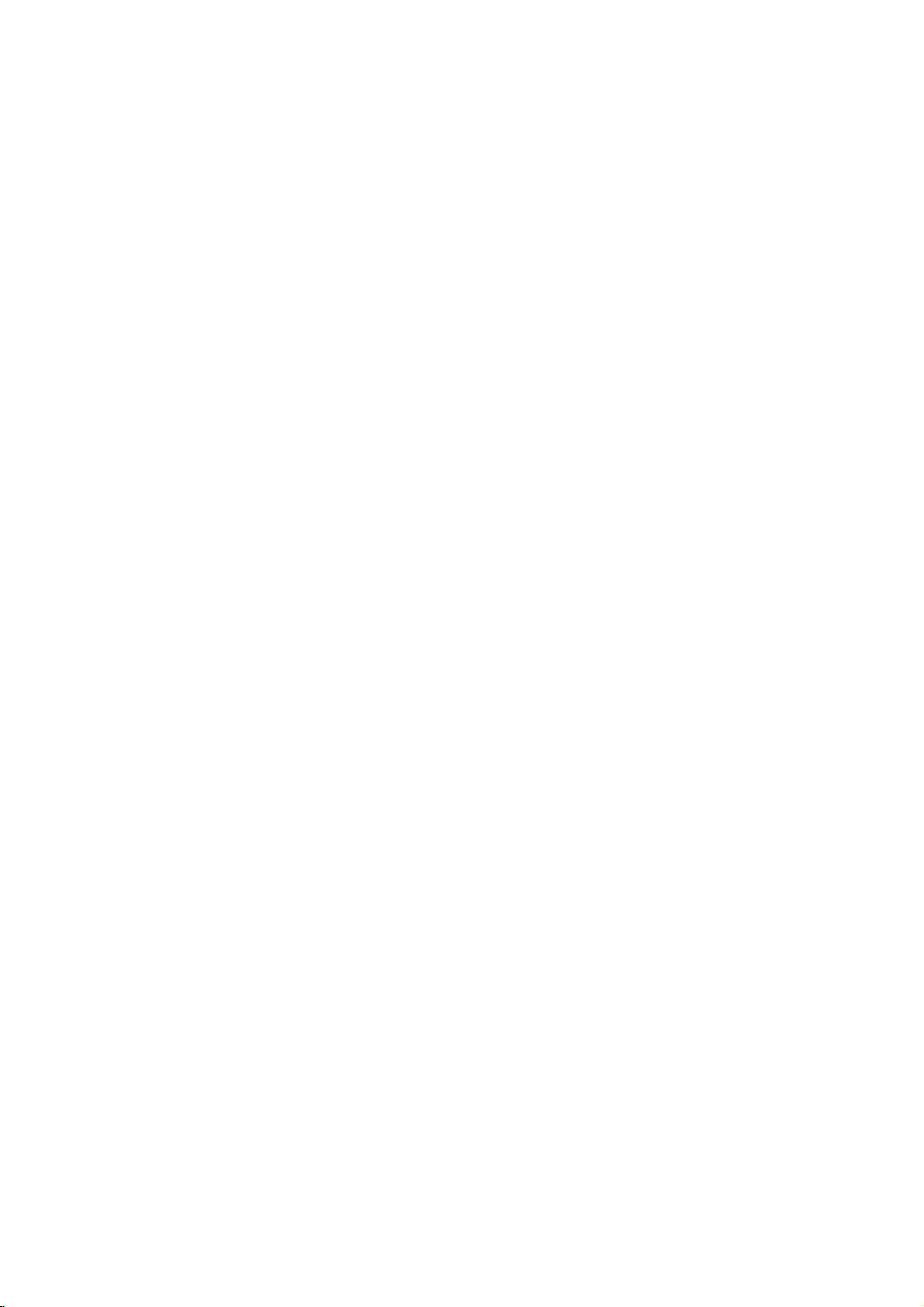
Front
Panel/Rear
123
4567
8
16
Panel
15
14
13
12
11
10
AM
AM
GND
FM
ANTENNA
A
U
X
RL
FM
17
18
INTRODUCTION
9
+
L
-
-
R
+
19
1.
2.
3.
4.
5.
6.
7.
8.
POWER
?
DISC
(DISC
?
DISC
?
CD
OPEN/CLOSE
MODE/RIF
?
RDS
?
CD
PAUSE
?
COUNTER
?
NORMAL
?
HIGH
?
CD
SYNC.
?
PLAY
?
DEMO
(Press
the
functioninthe
To
cancel
HEADPHONE
PUSH
?
XDSS
?
SURROUND
?
MULTI
?
RECORD/
?
PRESET
?
PLAY
?
REVERSE
?
TUNING
?
CD
SKIP/SEARCH
?
TAPE
/
?
STOP/CLEAR
(
STANDBY/ON)
DIRECT
1,
SKIP
button:OPTIONAL
DISC
button
PLAY
2,
button
(CD
RESET
DUBBING
DUBBING
MODE
button
DEMO
EJECT
button
(HI-DUBB.)
button
button:OPTIONAL
in
power
it,
press
SOCKET
position
(SURR.)
JOG
SHUTTLE
RECORD
buttons
button
( )
PLAY
buttons
)
( )
button
buttons
REWIND/FAST
button
buttons
DISC
3)
(
OPEN/CLOSE)
button
)/SET
(COUNT.RESET)
(NOR-DUBB.)
off
state
window.
display
POWER
(PHONES)
-
TAPE
button
PAUSE
button:OPTIONAL
(
FORWARD
button
or
(
DEMO
1
/
button
to
demonstrate
-
(DECK
REC
(
button
button
again.)
6.3mm
1)
button
)
buttons
)
9.
10.
11.
12.
13.
14.
15.
16.
17.
18.
19.
20.
21.
21
PUSH
?
CLOCK
?
TIMER
?
MIC
JACK
?
MIC
VOLUME
EQUALIZER
PROG./MEMO.
VOLUME
REMOTE
?
TUNER
?
TAPE
?
CD
button
?
AUX
DISPLAY
ANTENNA
AUXILIARY
SPEAKER
VOLTAGE
POWER
button
button
button
CORD
20
EJECT
button
(MIC)
CONTROL
SENSOR
button
WINDOW
TERMINAL
INPUT
TERMINAL
SELECTOR
position-TAPE
-
KNOB
button
(EQ)
button
JACKS
6.3mm
KNOB
(MIC
SWITCH
:
OPTIONAL
VOL.)
2
:
OPTIONAL
:
OPTIONAL
5
