Page 1
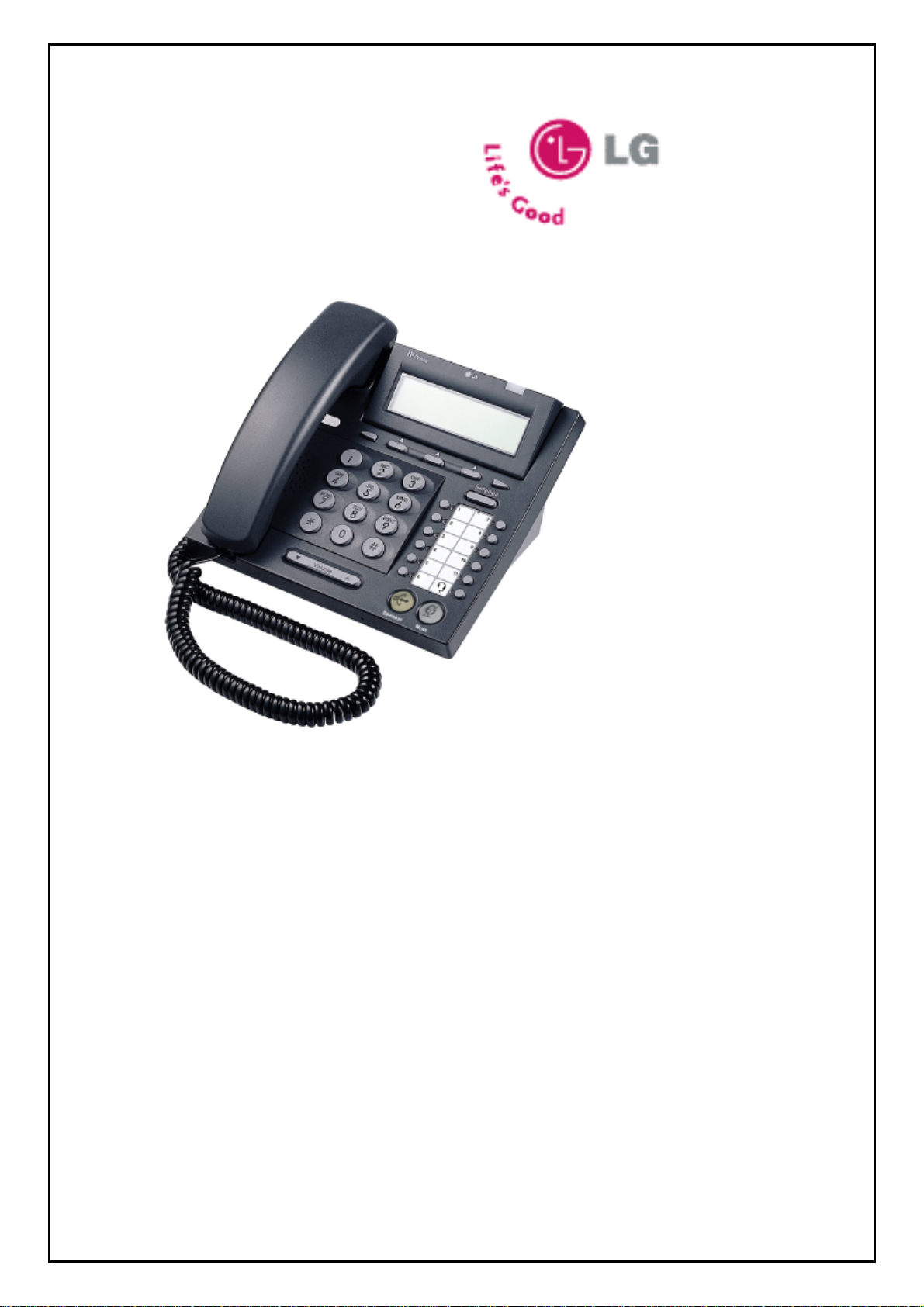
User Guide
LIP-6812
IP Phone
Page 2
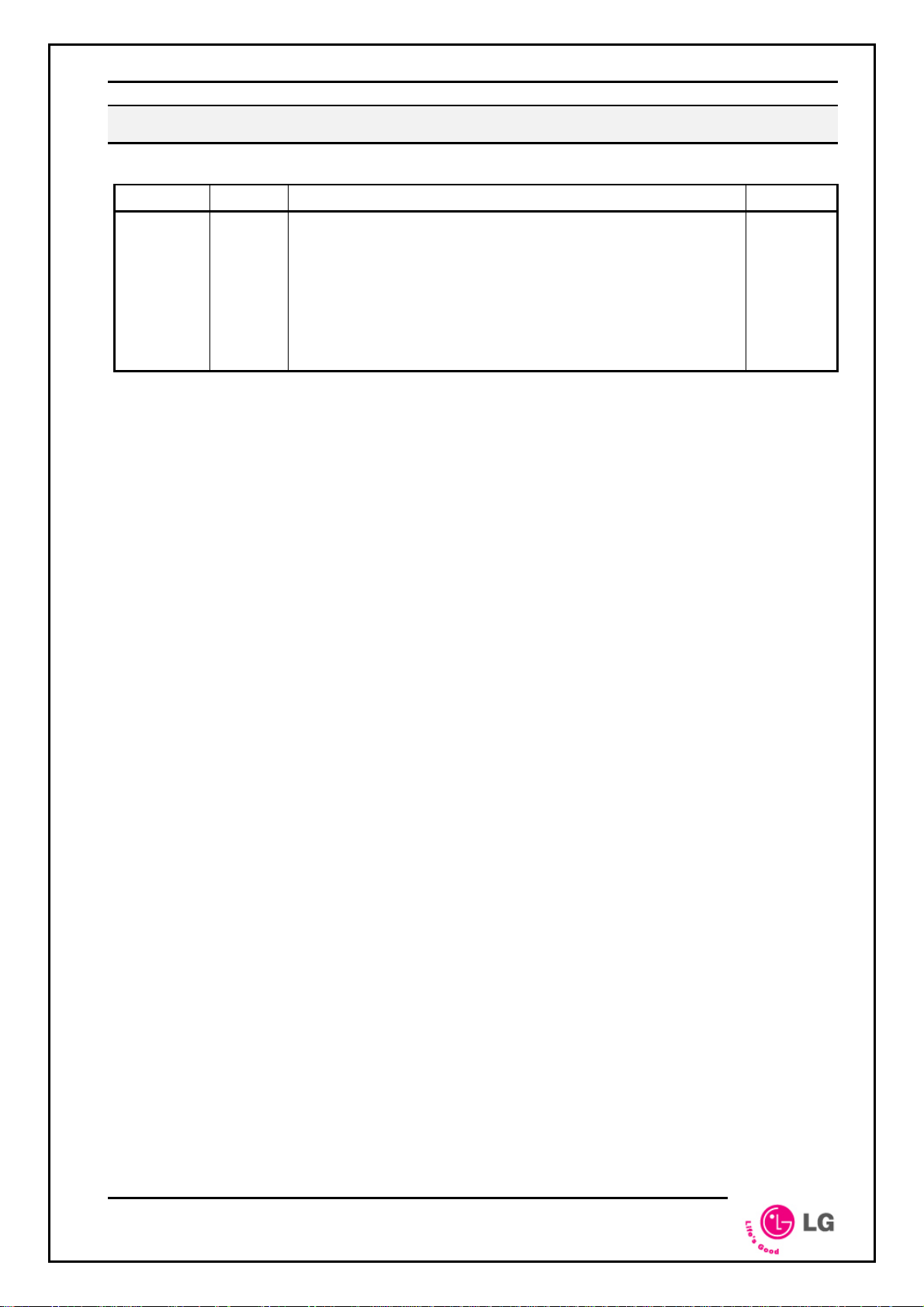
LIP-6812 User Guide
Revision history
ISSUE DATE Contents of Changes REMARK
ISSUE 1.0 2005.01 -. Initial Release
Page 3
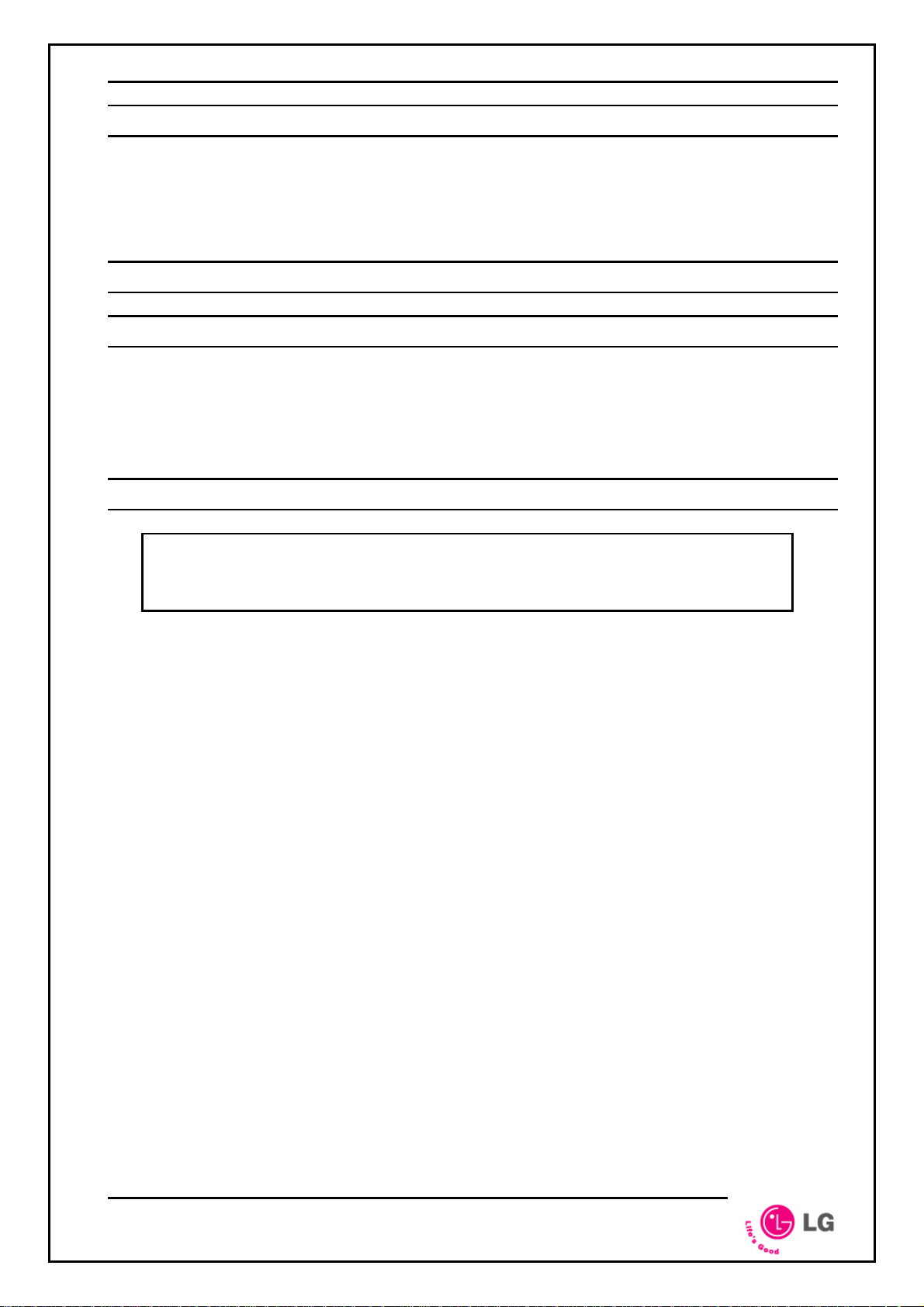
LIP-6812 User Guide
General
This document provides information on the operation of your LIP-6812 IP Phone. While every
effort has been taken to insure the accuracy of this information LG makes no warranty to the
accuracy of the information or interpretations thereof.
Approvals and Listings
FCC Declaration of Conformity:
- Product name: LIP-6812D
- FCC Rules: Tested to comply with FCC part 15, Class B
- Operating environment: for office use
FCC Compliance Statement:
This device complies with part 15 of the FCC Rules. Operation is subject to the following
two conditions: (1) This device may not cause harmful interference and (2) this device must
accept any interference received, including interference that may cause undesired
operation.
Page 4
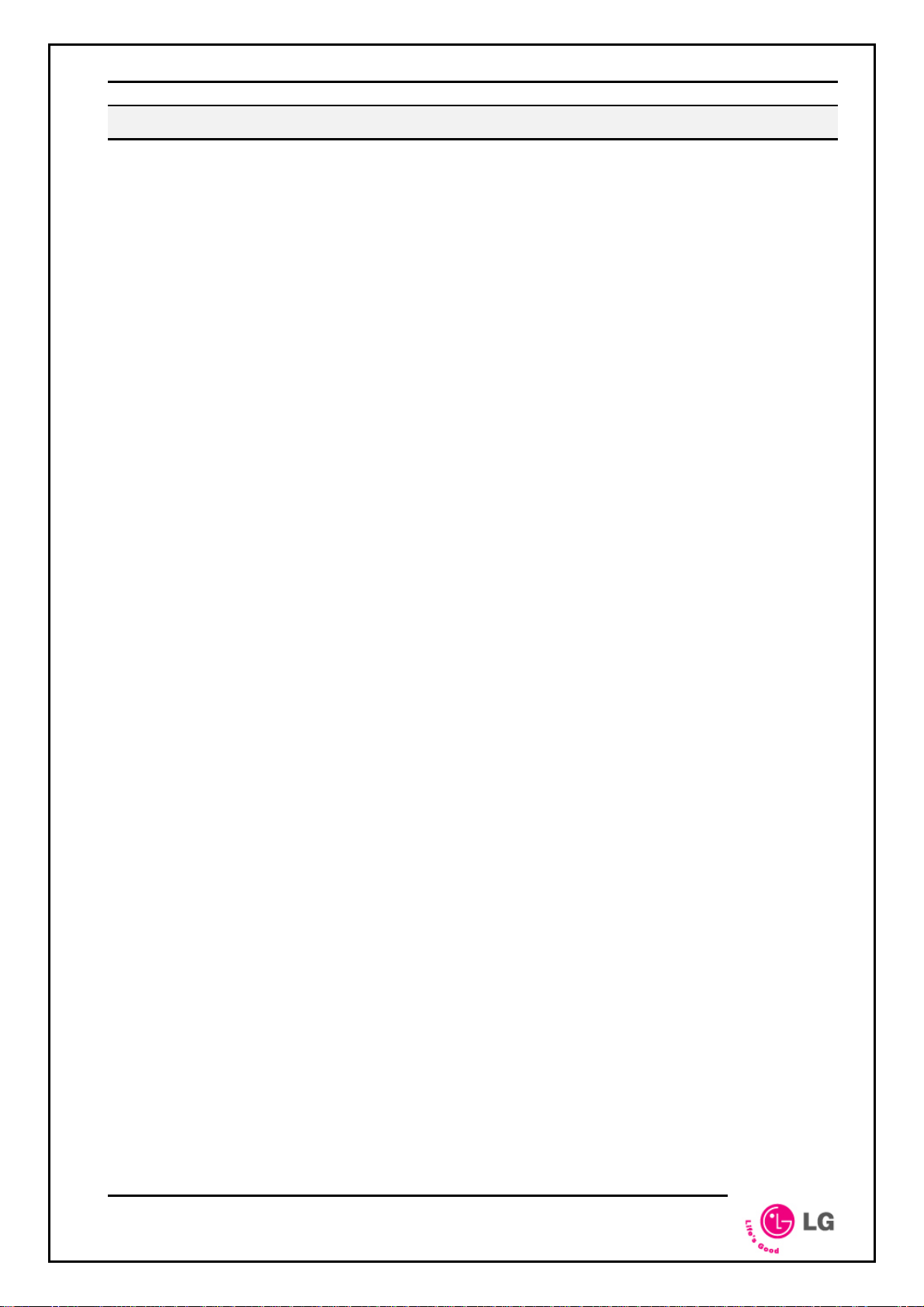
LIP-6812 User Guide
Table of Contents
1. INTRODUCING THE LIP-6812.............................................................1
1.1. LIP-6812 OVERVIEW........................................................................................ 1
1.2. LIP-6812 FEATURES........................................................................................ 1
1.3. LIP-6812 GENERAL DESCRIPTION................................................................. 2
2. USING BASIC LIP-6812 FEATURES...................................................4
2.1. RECEIVING A CALL.......................................................................................... 4
2.2. MAKING AN INTERNAL CALL.......................................................................... 4
2.3. MAKING AN EXTERNAL CALL......................................................................... 4
2.4. PUTTING A CALL ON HOLD ............................................................................ 5
2.5. TRANSFERRING CALLS.................................................................................. 5
2.6. USING CONFERENCING ................................................................................. 5
2.7. PARKING A CALL............................................................................................. 5
2.8. PICKING UP A CALL.........................................................................................6
2.9. DND (DO-NOT-DISTURB)................................................................................. 6
2.10. MUTING A CALL............................................................................................ 6
2.11. ACCESSING YOUR VOICE MAIL.................................................................. 7
2.12. DSS/BLF COVERAGE BUTTONS................................................................. 7
2.12.1. ASSIGNING DSS/BLF COVERAGE.....................................................................7
2.12.2. DSS/BLF COVERAGE OPERATION.................................................................... 8
3. ADVANCED SERVICES AND THE LIP-6812 LCD MENU...................9
3.1. CALL LOGS....................................................................................................... 9
i
Page 5

LIP-6812 User Guide
1. Introducing the LIP-6812
1.1. LIP-6812 Overview
LIP-6812 is an IP phone designed to support hosted telephony services over a managed IP
(Internet Protocol) network. Calls and features are controlled by your “Call Server” employing
MGCP (Media Gateway Control Protocol) to provide real-time telephone communication over
your Ethernet LAN connected to the Provider’s IP network. Signaling and control information
are exchanged between the LIP-6812 and the Call Server while voice packets are exchanged
on a point-to-point basis between the phone and the connected party through the Service
Provider’s network.
Features and functions available to the LIP-6812 through the Call Server are similar to those of
a conventional business telephone. For ease of use, the LIP-6812 is equipped with fixed
feature buttons, flexible (programmable) feature buttons, an LCD display, soft keys, and a dial
pad. These elements are described in more detail in General Description section below.
1.2. LIP-6812 Features
Features available to the LIP-6812 are dependent upon the Call Server and configuration of the
IP Phone in the Server’s User Portal. Details on the features available from the Call Server and
User Portal are available in the user guide available from the Service Provider’s representative.
Basic features provided by the LIP-6812 and the Call Server include:
- Mute
- Call Logs
- Click-to-call
- Speed dialing
- Caller ID
- Call forwarding
- Call transfer
- Call park
- Standard call pickup
- Directed call pickup
- Group call pickup
- Three or four-way conferencing
- Do not disturb (DND)
- Call waiting
- Message waiting lamp
- Direct number dialing
- Flexible feature mapping
- Hunt groups
- Last number redial
- Call return
- Station to station dialing
- Handset, headset, speakerphone, and ring volume control.
- LCD contrast control
- Music on hold
1
Page 6

LIP-6812 User Guide
- Hands-free dialing
- Label for the programmed feature buttons
- User Portal
- Full duplex speakerphone
- Multiple ring types
- Distinctive ring tones
- Intercom functionality
- G.711/G.729A voice codec
- Acoustic echo canceller
- PoE(Power over Ethernet, IEEE 802.3af compliant)
1.3. LIP-6812 General Description
The LIP-6812 interfaces with you to deliver voice and audio signals over the handset and
speaker. A Microphone, which can be switched on and off (muted), is located in the right front
for audio input to the LIP-6812 Speakerphone. The 3-line 24 characters LCD is a visual output
for status and interactive menus. The various buttons are the LIP-6812 input devices used to
access resources, activate features, and interact with menus. Location of the devices and
buttons of the LIP-6812 are provided in Figures 1 and 2 below.
Headset
Speaker
Figure 1 Front view of LIP-6812
Handset
LCD
Microphone
2
Page 7

LIP-6812 User Guide
Figure 2 LIP-6812 buttons
NUMBER BUTTON
Left direction button. This button has two functions; when appears
FUNCTION
on the bottom-left corner of the LCD, the previous menu may be
1
selected or when Ù appears the previous group of soft-keys may be
selected.
Right direction button. When Ú appears on the bottom-right corner
of the LCD, the next group of soft-keys may be selected.
2
Soft keys. Soft keys are interactive, changing function based on the
IP Phone status. When selected and verified, by pressing [ OK ] soft
key, the IP phone performs the selected function.
3
Settings button. ‘Settings’ accesses and exits the main menu for
display and changes to the IP phone configuration.
4
Volume control button. Use to adjust Ring, headset, handset, and
speaker volume.
5
Speaker button. Toggle the LIP-6812 speakerphone on and off.
6
7
Mute button. Toggle audio from the microphone to the connected
party on and off.
Headset button. When using a headset, this button toggles the
headset state. When the headset is active, this button LED is green.
Eleven flexible buttons with Red/Green LEDs. Assign feature or
8
function in Call Server’s User Portal. Default assignments for flexible
buttons 1 and 2 are primary and secondary Line appearance for the
extension.
3
Page 8

LIP-6812 User Guide
2. Using Basic LIP-6812 Features
This section describes how to use the basic features of your LIP-6812. These features as well
as advanced services, covered in the next section, are provided from your Service Provider’s
Call Server. For more information about the menu of services available, contact your system
administrator.
The LIP-6812 is equipped with Soft keys and two direction buttons, used to display and select
items. An item can be selected when it is displayed by using Soft keys. In many cases, either
the Soft keys or a feature button may be used to access basic features such as Transfer,
Conference, etc. The Soft keys are also employed to access the ‘Advanced Services’ to which
your company has subscribed.
2.1. Receiving a Call
When you receive a call, your phone will ring and the display may show the name or
number of the calling party.
To answer the ringing call:
1) Lift the handset, press , press , or press line button.
To end the call:
1) Hang up the handset, press , press , or press line button.
2.2. Making an Internal Call
You can make an internal call using on-hook or off-hook dialing.
To place an internal call:
1) Lift the handset, press , press , or press line button.
2) Dial the destination phone number.
3) The name of the called party is shown on your LCD display. INVALID NUMBER is displayed
if the name is unknown. When the called party answers, begin speaking. The LCD will
display the elapsed time of the call.
4) To end the call, replace the handset, press , press , or press line button.
2.3. Making an External Call
You can make an external call using on-hook or off-hook dialing.
To place an external call:
1) Lift the handset, press , press , or press line button.
2) Dial “9” for an external line.
3) Dial the destination phone number.
4) The name of the called party is shown on your LCD display. INVALID NUMBER is displayed
if the name is unknown. When the called party answers, begin speaking. The LCD will
display the elapsed time of the call.
5) When you want to hang up, place the handset back in the cradle, press the line button,
press , or press .
4
Page 9

LIP-6812 User Guide
2.4. Putting a Call on Hold
You can place a call in a waiting state, allowing you freedom from the call and providing the
held party with MOH (Music-on-Hold).
To place a call on Hold:
1) Put a call on hold by pressing [Hold] Soft key.
To retrieve a held call:
1) To return to the current call, press the blinking line button or press [Hold] Soft key.
2.5. Transferring Calls
You can send an active call to another extension and either announce the call or hang-up to
complete the transfer:
To transfer an active call:
1) Press [TRNS] Soft key.
2) Dial the number you wish to transfer. You can hang up (unannounced transfer) or, wait until
the party answers and announce the call transfer.
3) Hang up to complete the transfer.
2.6. Using Conferencing
The Conferencing feature lets you add up to three other parties to an existing call creating a
four-way conference. Conferencing is a super set of the transfer feature and works in a similar
manner.
To initiate a conference between the current party, you, and another party:
1) Press [CONF] Soft key.
2) Dial the number you want to join in the conference.
3) When the party answers, press [JOIN] Soft key to establish the conference.
Notes:
If you get a busy tone or no answer at the called party, press [CNCL] Soft key to return to
the original party.
2.7. Parking a Call
The Call Park feature lets you place a call on hold so another user can pick up the call. Call
Park is often used with paging systems to announce the call, then the desired user can dial the
park location to access the call.
To Park an active call:
1) Press the Right direction button , the Next Menu is displayed.
2) Press [Park] Soft key. Your current extension number is shown as the default park
destination.
3) Press [ OK ] Soft key.
4) Hang-up to complete the Call Park.
5
Page 10

LIP-6812 User Guide
To change the Park location to another extension:
1) ~ 2) Refer to the above steps.
3) Press [CHNG] Soft key.
4) Dial the new destination extension number followed by .
5) Hang-up to complete the Call Park.
To exit the Call Park Menu:
1) ~ 2) Refer to the above steps.
3) Press [CNCL] Soft key, to exit the Call Park Menu.
Notes:
While parked, the parked party hears MOH (Music-on-Hold).
If a call is parked and not picked up within the time out, the call will ring-back to the parking
user.
Calls may only be parked to other internal extensions.
Only one call can be parked at an internal extension.
2.8. Picking Up a Call
When a call is ‘Parked’ at an extension you are not near, you may access the call from the
nearest extension using the Call Pickup feature.
To Pick-up a parked call:
1) Press [Pick] Soft key.
2) Dial the parked extension number followed by .
2.9. DND (Do-Not-Disturb)
The DND (Do Not Disturb) feature places the LIP-6812 in a ‘no-ring’ state. If the LIP-6812 is in
DND, an incoming call to your extension will not cause the phone to ring. In the User portal, the
DND function must be assigned to a flexible button.
To activate DND:
1) Press the DND Flexible button. When activated, the button LED will light red.
To deactivate DND:
1) Press the illuminated DND Flexible button again.
2.10. Muting a Call
The Mute feature lets you turn-off the handset, headset, or speakerphone microphone. This
prevents the connected party from hearing what is said in the vicinity of the handset, headset, or
speakerphone microphone.
To mute the microphone:
1) Press to mute a call. When mute is activated, the button LED is illuminated red.
To activate the handset, headset, or speakerphone microphone:
1) Press again or lift the handset to deactivate mute.
6
Page 11

LIP-6812 User Guide
[ OK ]
[Clr
]
[
Ù
-
]
2.11. Accessing Your Voice Mail
You can access your voice mailbox, if available, as described below.
To access your voice mailbox:
1) Press [MSG] Soft key when the Message Waiting Indicator LED indicates you have a
message and follow the voice instructions.
Notes:
With this method, you access the general voice mail system and must enter your own
mailbox number before you are prompted for your password.
2.12. DSS/BLF Coverage buttons
The LIP-6812 has been designed to meet the special needs associated with an Attendant or
Secretarial answering position. Specific needs for these “call coverage” users include onetouch calling to covered extensions (Direct Station Selection), visual status indication of covered
extensions (Busy Lamp Field) and the ability to pick-up calls ringing at covered extensions.
Flexible buttons of the LIP-6812, which are assigned as a Bridged Line Appearance in the Call
Server Admin Portal, can be assigned in the LIP-6812 as DSS/BLF Coverage buttons to provide
the functions described above.
2.12.1. Assigning DSS/BLF Coverage
To assign a DSS/BLF Coverage button;
1) Press button.
2) Press button, or move cursor to 3.Phone Settings using [Next]/[Prev] soft keys, and
press [ OK ] soft key.
3) Press button, or move cursor to 5.Direct Station using [Next]/[Prev] soft keys, and
press [ OK ] soft key.
Press Flexible Button
4) Select the flexible button assigned as Bridged Line Appearance, enter the extension number
of the Line Appearance and press [ OK ] Soft key.
[06]DSS Number
4913
7
Page 12

LIP-6812 User Guide
[ OK ]
[Clr
]
[
-
]
5) To delete a previous assignment, after selecting the flexible button, delete all digits using
[ ß ] Soft key and then press [ OK ] soft key.
[06]DSS Number
Ù
6) Press button to exit from the menu.
Notes:
Flexible buttons 1 and 2 are generally assigned as an extension’s primary and secondary
line appearance and thus should not be assigned as DSS/BLF Coverage buttons.
2.12.2. DSS/BLF Coverage Operation
To call an idle covered extension:
1) Lift the handset, press , press , or press your line button.
2) Press the assigned flexible button.
To transfer an active call:
1) Press [TRNS] soft key.
2) Press the assigned flexible button. You can hang up (unannounced transfer) or, wait until
the second answers and announce the call transfer.
3) Hang up to complete the transfer.
To answer a call to a covered extension:
1) Lift the handset, press , press , or press your line button,
2) Press flashing DSS/BLF Coverage button.
The LED of the DSS/BLF Coverage button shows the status for the covered extension’s
line.
Idle LED Off
Busy LED On
Ringing LED Flashes
On-Hold LED Winks
Notes:
The DSS/BLF Coverage button may not directly access a covered extension on Hold.
Only a bridged line appearance should be assigned as a DSS/BLF Coverage button.
8
Page 13

LIP-6812 User Guide
[CLog] [FAVS] [RchM]
Missed
3. Advanced Services and the LIP-6812 LCD Menu
This section describes how to view and use the Advanced Services available through the LCD
menu. In particular, Call Logs is covered to provide the operating concept. Note the Main
Menu components and order of display may be different on your phone based on subscribed
services.
The LIP-6812 is equipped with Soft keys and two direction buttons, used to move to and select
items from menus. An item can be selected when it is highlighted with the pointer (>), using the
Soft keys or by dialing the digit preceding the item.
3.1. Call Logs
The LIP-6812 has access to a log of all calls placed or received by the phone, including
incoming calls that were not answered, missed calls. The Call Logs can be viewed on the LCD
and used to place a call to the logged party.
To access the Call Logs menu:
1) With the phone on-hook, press , the Next Menu is displayed.
2) Press [CLog] Soft key.
3) The Call Logs menu will provide several choices. Use the [Next]/[Prev] Soft keys to select
4) The log will display calls received with the Caller ID information.
To call a number listed in the Call Logs:
5) Dial the digit preceding the desired log item, or use the [Next]/[Prev] Soft keys to select the
2068 10:20P
Ù
Call Logs
>1.Missed
[ OK ] [Next] [Prev]
the desired log or dial the digit associated with the desired selection.
>1.4913,mrlew
[ OK ] [Next] [Prev]
desired Log item and press [ OK ] Soft key.
9
