LG LIP-6804 User Manual
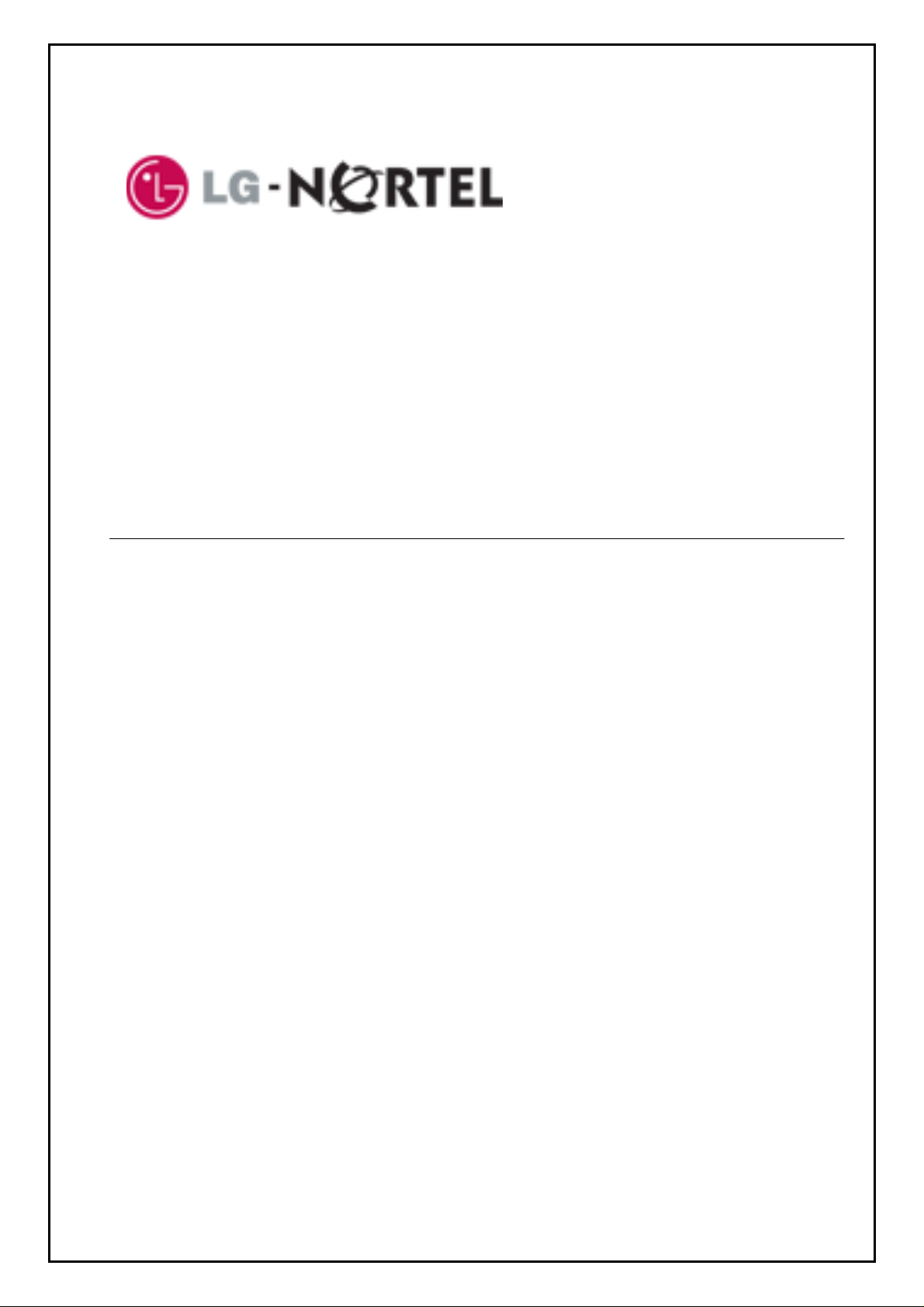
IP Telephone
User Guide
LIP-6804
SIP (Session Initiation Protocol)
Nortel
Please read this manual carefully before operating your set.
Retain manual for future reference.
LGN68041227SCUG-01.02 June 07
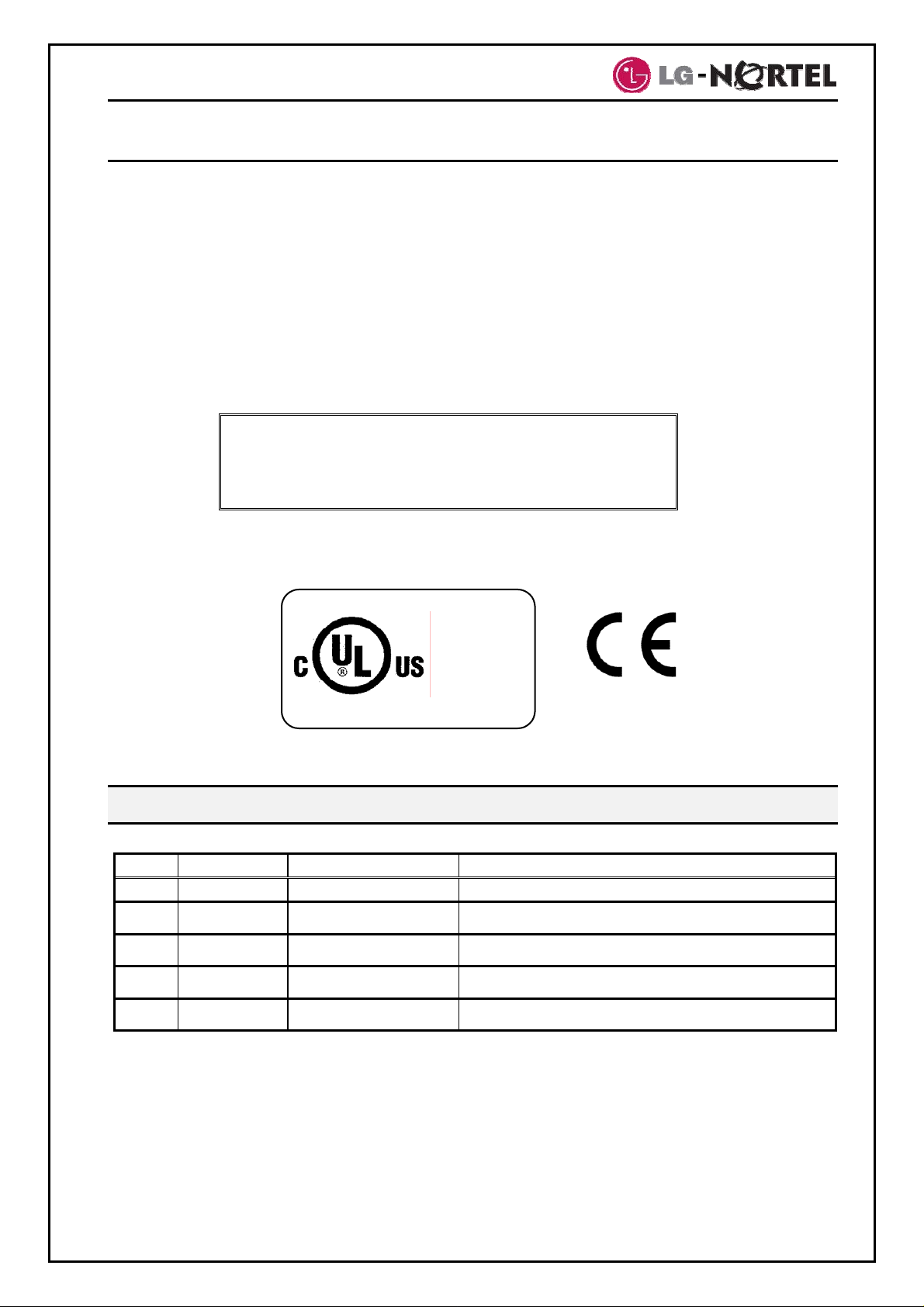
LIP-6804 User Guide
Regulatory & Safety Notice
LIP-6804N
This equipment complies with the following regulatory standards, FCC Part 15, IC (Industry
Canada) CS03, TBR21, TBR03, and TBR04. Also, this equipment complies with the safety
requirements of UL60950, CSA60950, EN60950, EN55022 and EN55024
FCC Compliance Statement
This device complies with part 15 of the FCC Rules for a Class
B device. Operation is subject to the following two conditions: (1)
This device may not cause harmful interference and (2) this
device must accept any interference received, including
interference that may cause undesired operation.
Safety Compliance Listings & Markings
LISTED
I.T.E.
E176683
Revision History
ISSUE DATE Contents of Changes REMARK
01.01 2007.06 Initial Release
01.02 2007.06 Update footers
Copyright© 2007 LG-Nortel Co. Ltd. All Rights Reserved
This material is copyrighted by LG-Nortel Co Ltd. Any unauthorized reproduction, use or disclosure of this material, or any part
thereof, is strictly prohibited and is a violation of Copyright Laws. LG-Nortel reserves the right to make changes in specifications at
any time without notice. The information furnished by LG Nortel in this material is believed to be accurate and reliable, but is not
warranted to be true in all cases.
LG-Nortel is a trademark of LG-Nortel Co. Ltd.
All other brand and product names are trademarks or registered trademarks of their respective companies.
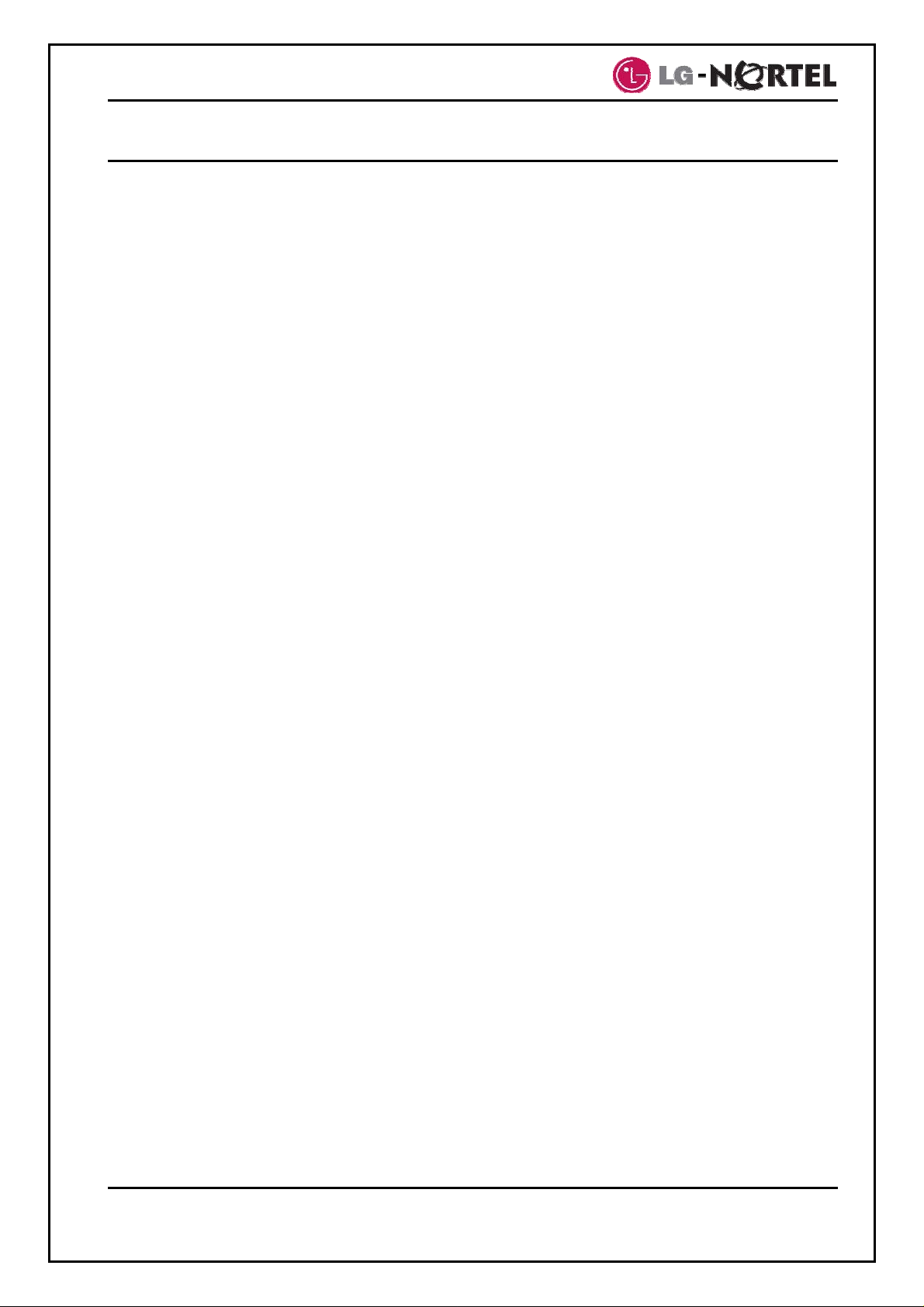
LIP-6804 User Guide
Table of Contents
1. Introducing the LIP-6804......................................................................1
1.1. LIP-6804 Overview.............................................................................................1
1.2. LIP-6804 Features..............................................................................................1
1.3. LIP-6804 General Description............................................................................2
2. Using Basic LIP-6804 Features ...........................................................4
2.1. Receiving a Call..................................................................................................4
2.2. Making a Call......................................................................................................4
2.3. Putting a Call on Hold.........................................................................................5
2.4. Transferring Calls, Announced...........................................................................5
2.5. 3-Party Conference ............................................................................................5
2.6. Call Waiting-Multiple Call Appearance ...............................................................6
2.7. Redial.................................................................................................................6
2.8. Last Call Return..................................................................................................7
2.9. Speed Dial Buttons.............................................................................................7
2.10. Speed Number Dialing .......................................................................................7
2.11. DND (Do-Not-Disturb) ........................................................................................8
2.12. Muting a Call ......................................................................................................8
2.13. Accessing Your Voice Mail.................................................................................8
2.14. MADN SCA(Multiple Appearance Directory Number Single Call Appearance).. 9
2.15. Hotline/ Warm-Line.............................................................................................9
i June 07
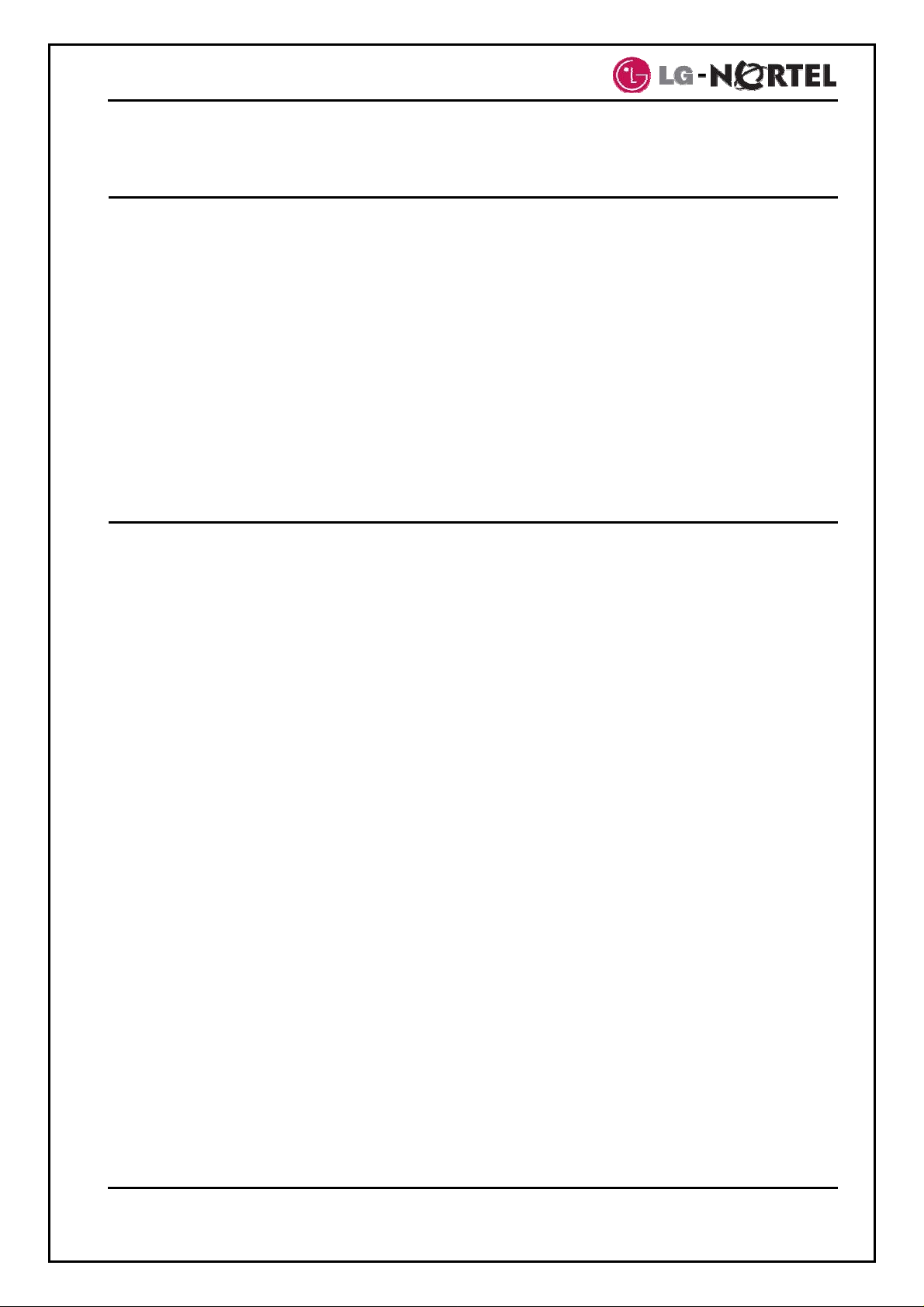
LIP-6804 User Guide
1. Introducing the LIP-6804
1.1. LIP-6804 Overview
LIP-6804 is an Internet Protocol (IP) phone designed to support hosted telephony services over
a managed IP network. Based on the open standard Session Initiation Protocol (SIP), LIP-6804
can interoperate with various third party SIP end-user devices, Proxy/Registrar/Servers, and
gateway products while voice packets are exchanged on a point-to-point basis between the
phone and the connected party through the Service Provider’s network.
Features and functions available to the LIP-6804 through the SIP Call Server are similar to
those of a conventional business telephone. For ease of use, the LIP-6804 is equipped with
fixed feature buttons, flexible (programmable) feature buttons, and a dial pad. These elements
are described in more detail in the General Description section.
1.2. LIP-6804 Features
Features available to the LIP-6804 are dependent upon the Call Server and configuration of the
IP Phone. Details on features available from the Call Server and the User Portal should be
obtained from the Service Provider’s representative.
Basic features provided by the LIP-6804 and the Call Server include:
- IP phone operation with SIP protocol
- Local configuration via keypad
- S/W upgrade, TFTP or HTTPS
- IP Addressing: static/dynamic IP (DHCP)
- RTP/RFC2833 support
- 802.3af PoE (Power over Ethernet)
- Click-to-Call
- Speed Dial buttons
- Anonymous Call blocking
- Call Transfer
- 3-way Conference
- Do Not Disturb (DND)
- Call Waiting
- Message Waiting Indicator (MWI) lamp/tone
- Hotline/Warm Line
- Flexible feature mapping
- Last Number Redial
- Call Return
- Station-to-Station dialing
- Handset, Speaker and Ring Volume control
- Call Hold Ringback
- Hands-free dialing
- Label for Programmed feature buttons
1 June 07
