
LBA-C300
LB A-C 300
Us er Gui de
E N G L I S H
LBA-C300
User Guide
LG Electronics Inc. P/N : MCDDXXXXXXX
LBA-C300
ENGLISH

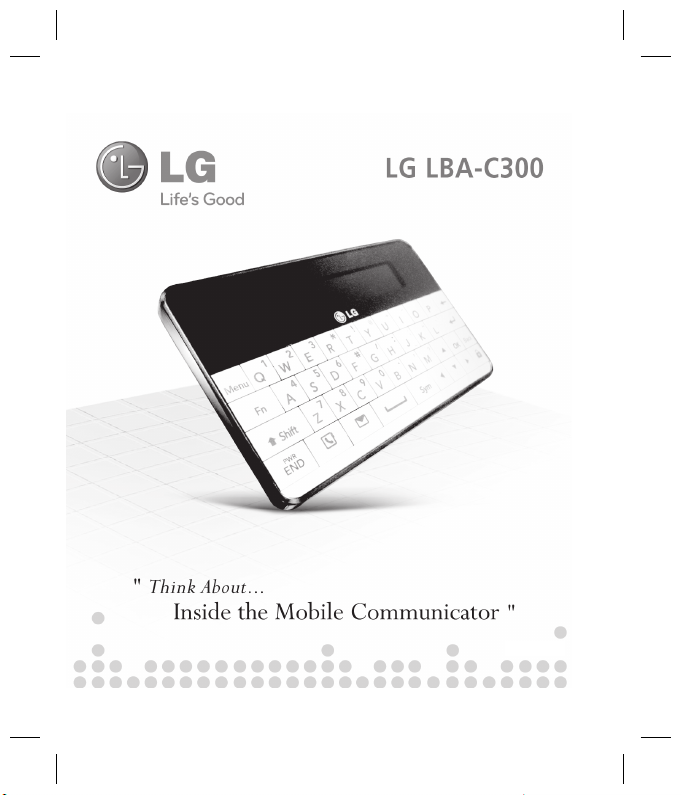
ENGLISH
ENGLISH

Contents
Contents
Overview ......................................................................................................4
Introduction .................................................................................................................................................4
Contents of Box...........................................................................................................................................4
Specification .................................................................................................................................................5
Qwerty-Card Overview ............................................................................................................................6
Getting Started ......................................................................................... 10
Battery Status.............................................................................................................................................10
Charging .....................................................................................................................................................10
Setting time and Date ............................................................................................................................12
Connecting to your mobile phone ....................................................................................................13
Easy Pairing.................................................................................................................................................13
Manual Pairing ..........................................................................................................................................14
Main Menu and Profiles .........................................................................................................................15
Basic ........................................................................................................... 16
Watch Theme .............................................................................................................................................16
Setting the Manner Mode .....................................................................................................................17
Lock ...............................................................................................................................................................17
Responding to a call ................................................................................................................................18
Composing a new message .................................................................................................................19
Check the New Message .......................................................................................................................20
Check Received Message List ..............................................................................................................21
Contacts .......................................................................................................................................................22
Tools ........................................................................................................... 23
Setting the Alarm .....................................................................................................................................23
Using the world time ..............................................................................................................................24
2

Using Stopwatch ......................................................................................................................................26
Keypad mode.............................................................................................................................................27
Camera remote controller .....................................................................................................................27
Settings ..................................................................................................... 28
Updating the time automatically .......................................................................................................28
Setting the Event Alert ...........................................................................................................................29
Changing the Language ........................................................................................................................30
Changing the Backlight .........................................................................................................................30
Restore factory setting ...........................................................................................................................31
To reset the LBA-C300 ............................................................................................................................32
Hot Keys .......................................................................................................................................................33
How to handle LBA-C300 ......................................................................... 34
When wearing using LBA-C300 ..........................................................................................................34
Safety Guideline ....................................................................................... 35
Troubleshooting ....................................................................................... 37
Warranty and Service ............................................................................... 38
Conditions ...................................................................................................................................................38
Limited Warranty ......................................................................................................................................39
Declaration of Confirmation .................................................................... 40
Additional Information ............................................................................ 41
Contents
3

Overview
Overview
Introduction
The LBA-C300 is a light weight wireless Qwerty-Card utilizing Bluetooth®
technology.
This device can be used as an incoming call and SMS indicator from only
LGE Mobile phone for supporting LBA-C300.
LBA-C300 only supports LGE Bluetooth enabled mobile phones.
Please make sure that LGE mobile phone you already have or plan
to purchase is compatible with LBA-C300. Notice also that Bluetooth
headset can be simultaneously used with LBA-C300 only if your
mobile phone is capable of multi-pairing.
Contents of Box
CAUTION
Proper direction required
ENGLISH
ENGLISH
LBA-C300 Charging Cradle Manual Charging Cable
[Power Adapter Type]
EU UK US
4
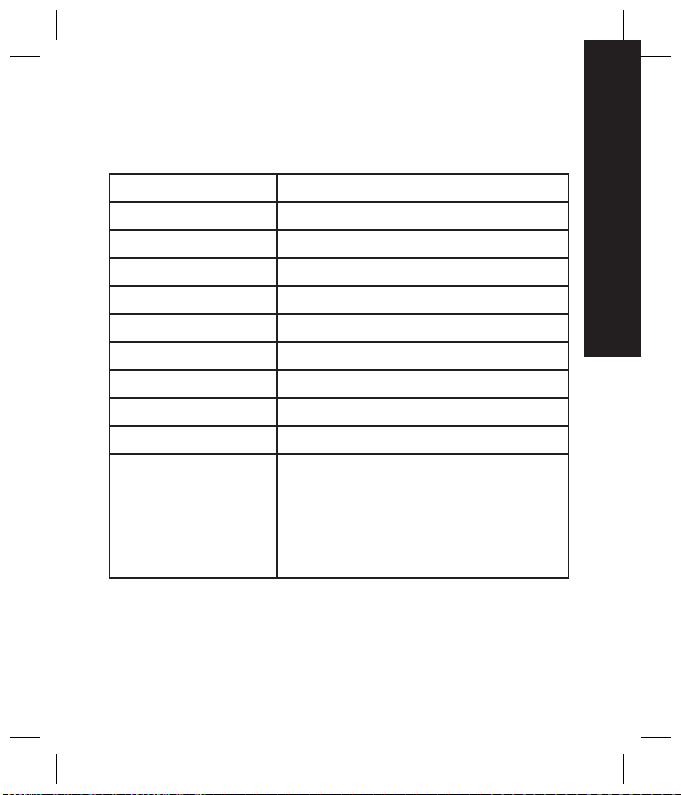
Specification
ITEM Bluetooth enabled Qwerty-Card
Model LBA-C300
Bluetooth® specification V2.0 (Class 2), GAP/HID Profile
Battery 3.7V, Li-Polymer Rechargeable
Operation Temperature -10
Humidity 20%~60% (No Dew formation)
Dimension / weight 87mm(L) X 54mm( W) X 4.6 mm(H) / 66g
Adapter rated voltage AC 100 ~ 220V, 50 ~ 60HZ
Charging Time 2Hr
Watch Accuracy ±1s/Day (25˚C)
Runtime
˚C
~ 50
˚C
•
Not Connected to a mobile phone
- approximately 10 days for Qwerty-Card
- Check the Operating conditions
•
Connected to a mobile phone
- approximately 3 days for Qwerty-Card
- Check the Operating conditions
Overview
5
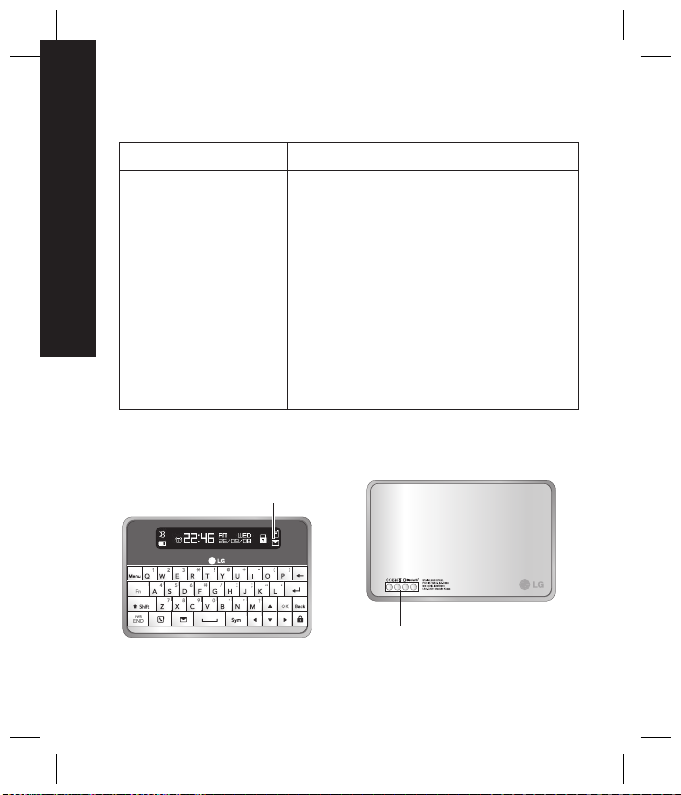
Overview
Overview
ITEM Bluetooth enabled Qwerty-Card
•
Not Connected to a mobile phone
- Check on the time : 15/day
- Backlight Duration : 15 sec
- Menu : 5/day
Duration
(Operating Condition)
Qwerty-Card Overview
Unread message Missed call
- Alarm : 1/day
•
Connected to a mobile phone
- Call : 20/day (notification, Viewing)
- SMS : 20/day (notification, Viewing,
Sending)
- Menu: 5/day
- Check on the time: 15/day
- Alarm : 1/day
Charging Pin
6

Overview
Key
Description
Case Press Actions
Menu Idle Screen
Idle Screen
Contacts Short New Message to corresponding contact
Call history Short New Message to corresponding contact
Message Inbox Short New Message to corresponding contact
Idle Screen Short Contacts menu
Back All Case
OK Idle Screen
All Case Short Lock
Lock Screen Long(0.7sec) Unlock
Editor
Menu Screen
Except Editor
Short Topmenu
Long Profiles
Short Message module (Inbox, New message)
Long New Message
Short Previous menu
Long Go back to main screen
Short Call history
Long Pairing mode
Short Delete a character
Long Delete all message being edited
Short Previous menu
Long Go back to main screen
7
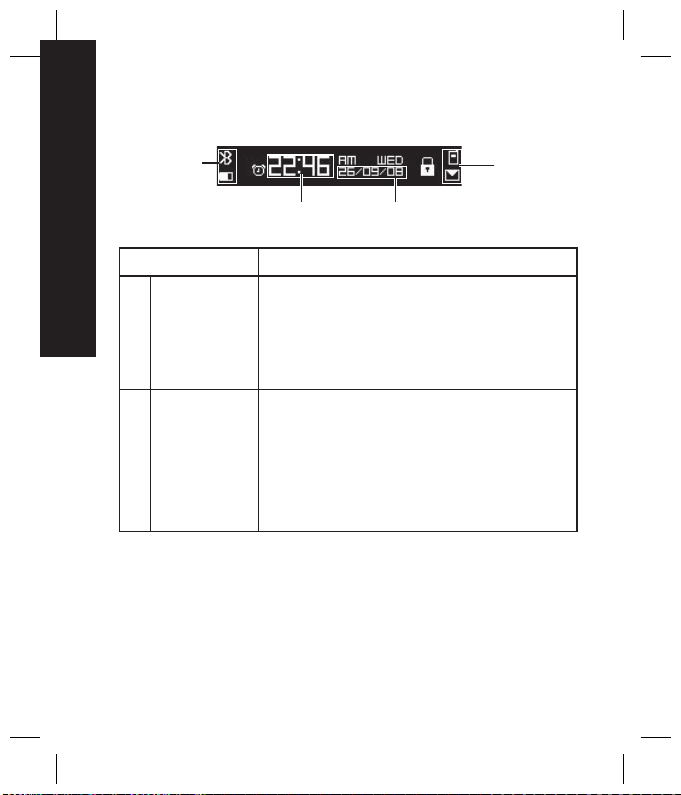
Overview
Time
Date
ICO
Indicator
ICO
Indicator
Overview
ICON N
Indicator
Time
Component Description
•
Time format: 12Hr/24Hr
•
1 Time area
Date format: [1] Day/Month/Year
[2] Month/Day/Year
[3] Year/Month/Day
•
Indicate Alarm icon when active
Right side
•
Missed call (Top)
•
2 Indicator area
Unread MSG (Bottom)
Left side
•
Connectivity (Top)
•
Battery (Bottom)
8
Date
ICON N
Indicator
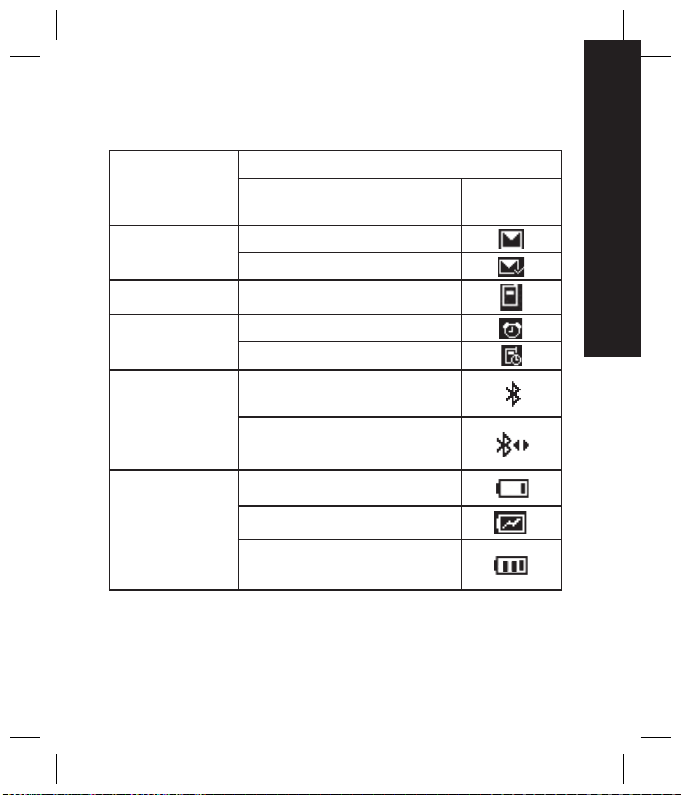
Indicator
Unread Message
Missed call
Alarm
Connectivity
Description
Case
SMS
MMS
Missed call
Set MC alarm
Set phone alarm
Bluetooth on without phone
connection
Bluetooth on with phone
connection
Battery Level
Overview
SEMC
(MBW150)
Battery
Charging in process
Charging completed
(Same as Full battery icon)
9

Getting Started
Getting Started
Battery Status
When the battery voltage drops, transmission and alarm functions become
ineffective. Check the remaining battery level frequently and recharge the
battery before it runs out.
It takes 2 hours to fully charge the completely discharged battery.
Icon Description
Charge the battery right now
On charging the battery
Full charge
Charging
The LBA-C300 can be charged in two ways.
1. Connect LBA-C300 to power adapter
a) Plug the power adapter into a working electrical outlet.
b) Connect the charging cradle to back of the Qwerty-Card. Make sure
that charging pins are properly aligned with pins on the cradle.
10

c) Connect the power adapter to the charging cradle with the symbols on
the power adapter and cradle connector facing the same direction.
Getting Started
bb
N
O
I
T
U
d
e
r
i
A
u
q
C
e
r
n
o
i
t
c
e
r
i
d
r
e
p
o
r
P
d) When connecting the charger, LBA-C300 will be reset and then the
battery begin to charge. If the screen indicates “Battery full” icon,
charging battery is completed.
2. Connect LBA-C300 to your computer using charging cable
a) Turn on your computer
b) Connect charging cable to a USB port on your computer
c) Following same steps shown in the previous section using charging
cable instead of power adapter
If the screen doesn’t show charging icon, the Qwerty-Card might not
be connected properly to either USB port or power outlet.
Once it happens, please follow the steps again.
11

Getting Started
Getting Started
Setting time and Date
1. Press MENU button shortly to show Top menu Messages.
2. Choose Settings b Time&date b Time setting & Date setting.
3. Press up/down keys to set numbers
4. Right/left keys to move back and forth to DD/MM/YY or HH/MM
5. Date setting is similar to time setting procedure shown above.
6. Day is automatically set based on the date.
The date and time on this Qwerty-Card can be set to synchronize
with those set on your LGE mobile phone. To set the time and date
only once and to have it set automatically each time this QwertyCard gets connected to your LGE mobile phone.
12
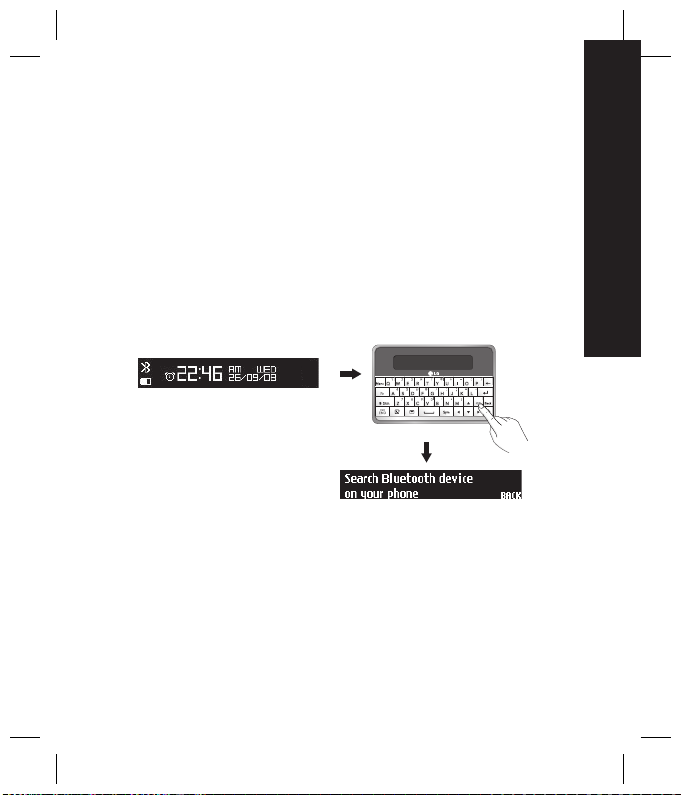
Connecting to your mobile phone
Follow the instructions that came with your mobile phone to place your
phone in paring mode. Pairing process is essential to fully utilize LBA-C300.
There are two ways to establish connection.
Easy Pairing
1. Press OK keys for 1 sec and then the LBA-C300 is ready for pairing.
2. Search LBA-C300 from your phone.
3. Choose LBA-C300 to pair with your phone.
4. When properly done, Connected message will be displayed.
Getting Started
13

Getting Started
Getting Started
Manual Pairing
1. Choose Menu b Connectivity b Pairing.
2. Following same steps shown in the Easy Pairing from step2.
Optimum operating range is within 10m. If the LBA-C300 is out of
range, the connection will be lost.
when the LBA-C300 is brought back in the range, it will
automatically attempt to establish the connection.
14
