LG 782LE, LB782F-UD Full
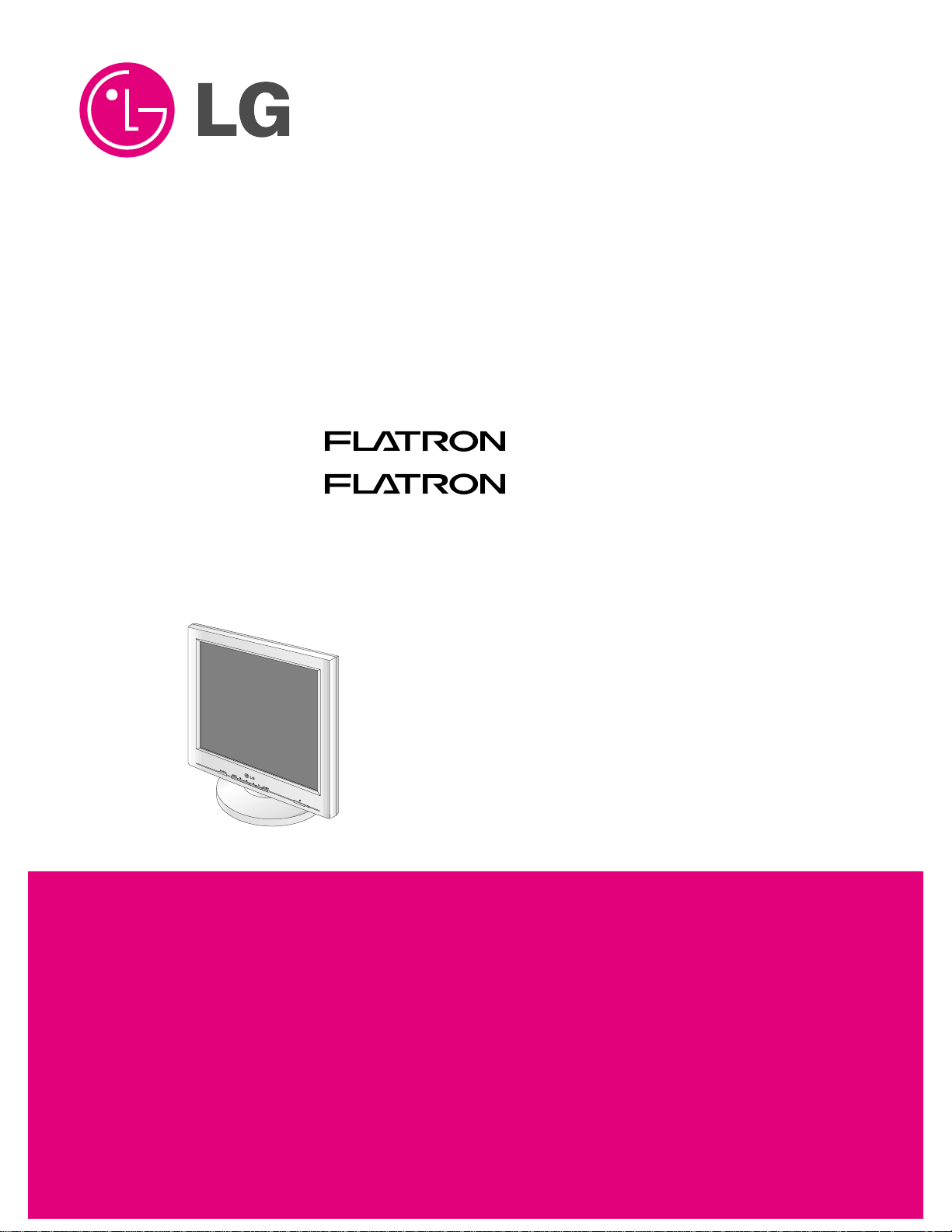
COLOR MONIT OR
SER VICE MANUAL
Website:http://biz.LGservice.com
E-mail:http://www.LGEservice.com/techsup.html
CAUTION
BEFORE SERVICING THE UNIT,
READ THE SAFETY PRECAUTIONS IN THIS MANUAL.
CHASSIS NO. : CL-29
F ACTORY MODEL: LB782F
MODEL: LCD 782LE (LB782F-UU)
LCD 782LE (LB782F-UD)
*( ) ID LABEL MODEL No.
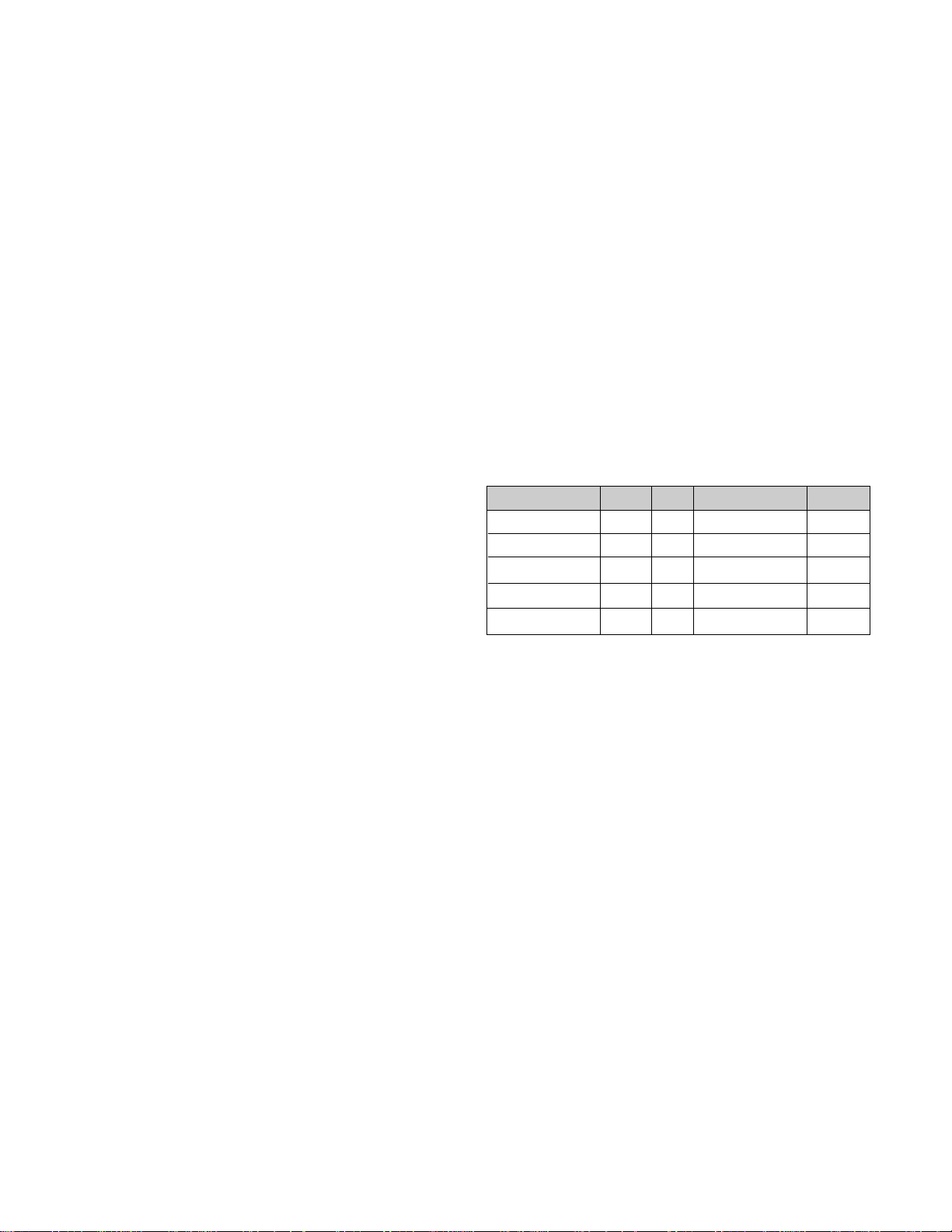
CONTENTS
- 2 -
SPECIFICATIONS ................................................... 2
PRECAUTIONS ....................................................... 4
TIMING CHART ....................................................... 5
OPERATING INSTRUCTIONS ................................ 6
WIRING DIAGRAM ................................................. 8
DISASSEMBLY ....................................................... 9
BLOCK DIAGRAM AND DESCRIPTION .............. 10
ADJUSTMENT ...................................................... 13
TROUBLESHOOTING GUIDE .............................. 14
PRINTED CIRCUIT BOARD................................... 19
EXPLODED VIEW...................................................23
REPLACEMENT PARTS LIST ...............................25
PIN CONFIGURATION............................................30
SCHEMATIC DIAGRAM......................................... 32
SPECIFICATIONS
1. LCD CHARACTERISTICS
Type : TFT Color LCD Module
Size : 17 inch (43.2 cm diagonal)
Pixel Pitch : 0.264(H) x 0.264(V)
Elecctrical Interface : LVDS
Color Depth : 8-bits, 16,777,216 colors
Size (mm) : 383.5(H) x 306(V) x 20.0(D) Typ
Surface Treatment : Anti-Glare, Hard Coating (3H)
Operating Mode : Normally white
Backlight Unit : Four-CCFL (Cold Cathode
Fluorescent Lamp)
2. OPTICAL CHARACTERISTICS
2-1. Viewing Angle by Contrast Ratio
≥
10
Left : 70° Typ. , Right : 70° Typ.
Top : 45° Typ. , Bottom : 65° Typ.
2-2. Luminance : 170 cd/m
2
(min) --- 9300K
200 (min.) 250 (typ.) --- 6500K
2-3. Contrast Ratio : 400 typ.
3. SIGNAL (Refer to the Timing Chart)
3-1. Sync Signal
• Type : Separate TTL (Positive/Negative)
Composite TTL (Positive/Negative)
SOG (Sync On Green)
Digital
3-2. Video Input Signal
1) Type : R, G, B Analog
2) Voltage Level : 0~0.714 V
a) Color 0, 0 : 0 Vp-p
b) Color 7, 0 : 0.467 Vp-p
c) Color 15, 0 : 0.714 Vp-p
3) Input Impedance : 75 Ω
3-3. Operating Frequency
Horizontal : 30 ~ 80 kHz
Vertical : 56 ~ 85 Hz
4. POWER SUPPLY
4-1. Power
AC 100~240V, 50/60Hz , 1.0A
4-2. Power Consumption
5. ENVIRONMENT
5-1. Operating Temperature: 10°C ~ 35°C (50°F ~ 95°F)
(Ambient)
5-2. Relative Humidity : 5% ~ 95%
(Non-condensing)
6. DIMENSIONS (with TILT/SWIVEL)
Width : 399 mm (15.71'')
Depth : 235 mm (9.25'')
Height : 427 mm (16.81'')
7. WEIGHT (with TILT/SWIVEL)
Net. Weight : 7.5 kg (16.54 lbs)
Gross Weight : 9.3 kg (20.51 lbs)
8. USB
Upstream : 1 port, Downstream : 2 port
Speed : High-12Mbps, Low-1.5Mbps
Down stream power supply : 100mA for each (Max)
USB Standard: Rev. 1.0 complied BUS-powered hub
MODE
POWER ON (NORMAL)
STAND-BY
SUSPEND
OFF
POWER OFF
H/V SYNC
ON/ON
OFF/ON
ON/OFF
OFF/OFF
-
POWER CONSUMPTION
less than 45 W
less than 3 W
less than 3 W
less than 3 W
less than 3 W
LED COLOR
GREEN
AMBER
AMBER
AMBER
OFF
VIDEO
ACTIVE
OFF
OFF
OFF
-
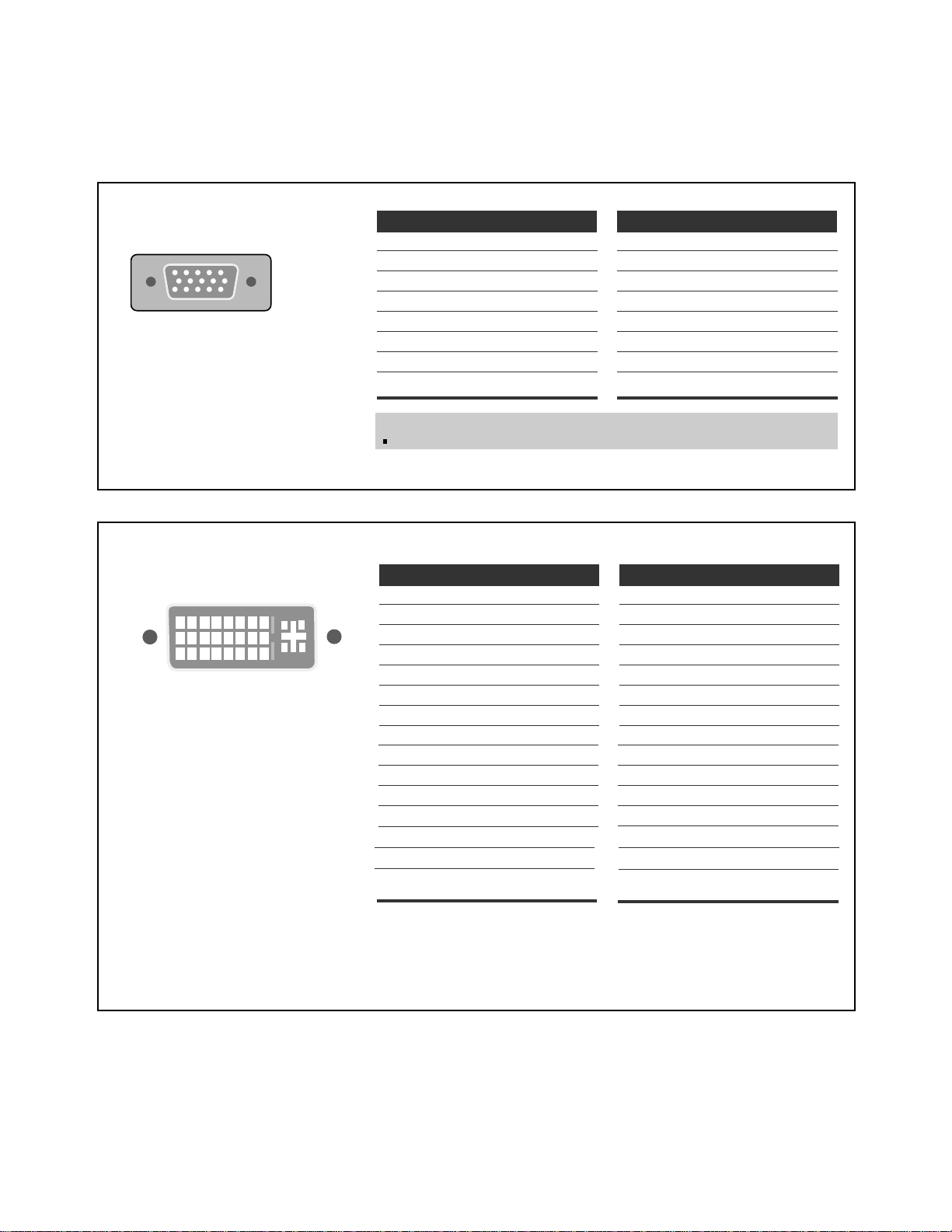
- 3 -
Signal Connector Pin Assignment
Pin Signal (D-Sub)
1
2
3
4
5
6
7
8
Red Video
Green Video
Blue Video
Ground
Ground (DDC Ground)
Red Ground
Green Ground
Blue Ground
Pin Signal (D-Sub)
9
10
11
12
13
14
15
N.C.
Sync.Ground
Ground
SDA
H. Sync.
V. Sync.
SCL
11
6
15
15
10
NOTE
No. 5 Pin have to ground on the PC side.
Pin Signal (DVI-I)
1
2
3
4
5
6
7
8
9
10
11
12
13
14
15
T. M. D. S. Data2T. M. D. S. Data2+
T. M. D. S. Data2/4 Shield
T. M. D. S. Data4T. M. D. S. Data4+
DDC Clock
DDC Data
Analog Vertical Sync.
T. M. D. S. Data1T. M. D. S. Data1+
T. M. D. S. Data1/3 Shield
T. M. D. S. Data3T. M. D. S. Data3+
+5V Power
Ground
(return for +5V,
H. Sync. and V. Sync.)
Pin Signal (DVI-I)
1
8
9
17
24
16
C1
C4
C3
C2
C5
16
17
18
19
20
21
22
23
24
C1
C2
C3
C4
C5
Hot Plug Detect
T. M. D. S. Data0T. M. D. S. Data0+
T. M. D. S. Data0/5 Shield
T. M. D. S. Data5T. M. D. S. Data5+
T. M. D. S. Clock Shield
T. M. D. S. Clock+
T. M. D. S. ClockAnalog Red
Analog Green
Analog Blue
Analog H. Sync.
Analog Ground
T. M. D. S. (Transition Minimized Differential Signaling)
• 15pin VGA Connector
• DVI-I Connector (Digital/Analog)
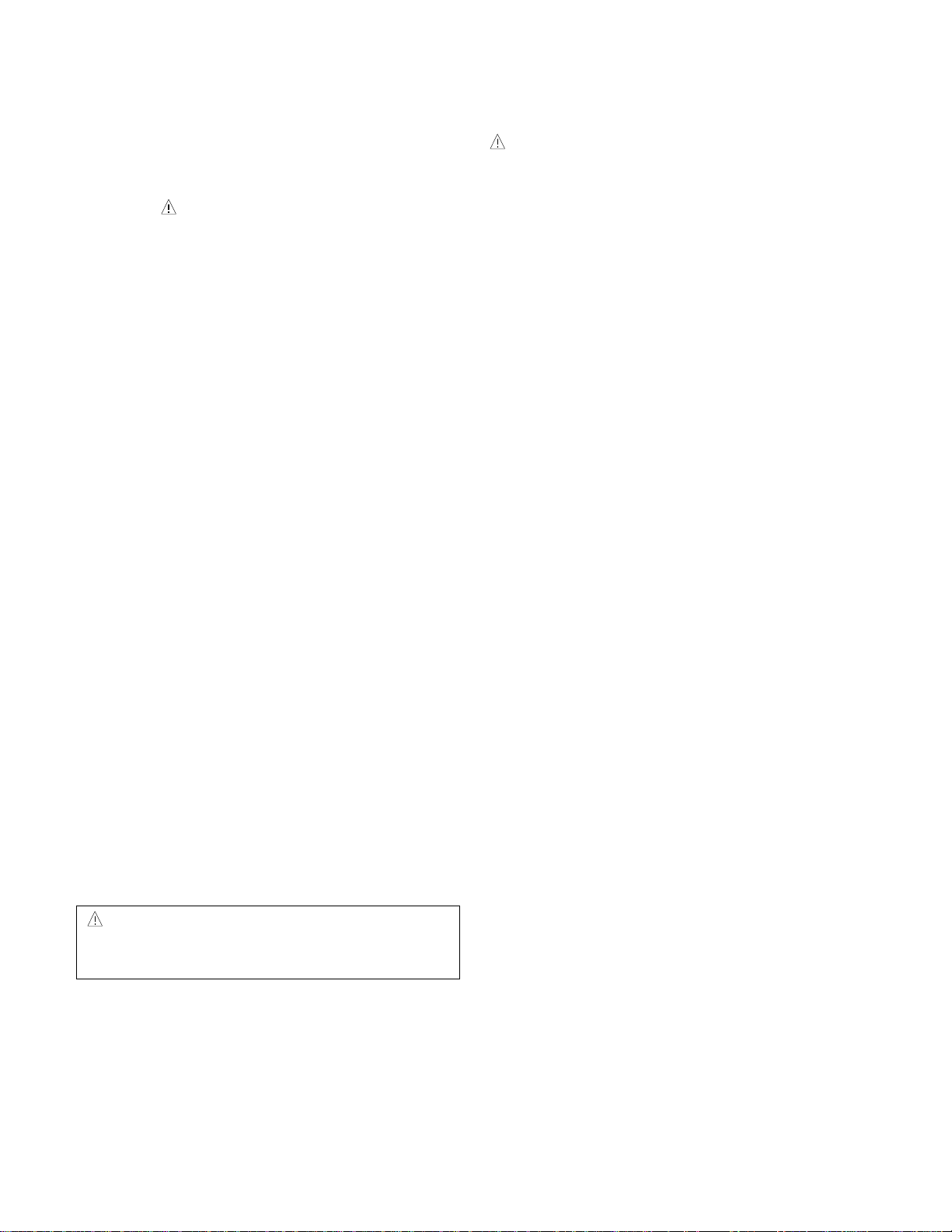
- 4 -
WARNING FOR THE SAFETY-RELATED COMPONENT.
• There are some special components used in LCD
monitor that are important for safety. These parts are
marked on the schematic diagram and the
replacement parts list. It is essential that these critical
parts should be replaced with the manufacturer’s
specified parts to prevent electric shock, fire or other
hazard.
• Do not modify original design without obtaining written
permission from LG or you will void the original parts
and labor guarantee.
TAKE CARE DURING HANDLING THE LCD MODULE
WITH BACKLIGHT UNIT.
• Must mount the module using mounting holes arranged
in four corners.
• Do not press on the panel, edge of the frame strongly
or electric shock as this will result in damage to the
screen.
• Do not scratch or press on the panel with any sharp
objects, such as pencil or pen as this may result in
damage to the panel.
• Protect the module from the ESD as it may damage the
electronic circuit (C-MOS).
• Make certain that treatment person’s body are
grounded through wrist band.
• Do not leave the module in high temperature and in
areas of high humidity for a long time.
• The module not be exposed to the direct sunlight.
• Avoid contact with water as it may a short circuit within
the module.
• If the surface of panel become dirty, please wipe it off
with a softmaterial. (Cleaning with a dirty or rough cloth
may damage the panel.)
WARNING
BE CAREFUL ELECTRIC SHOCK !
• If you want to replace with the new backlight (CCFL) or
inverter circuit, must disconnect the AC adapter
because high voltage appears at inverter circuit about
650Vrms.
• Handle with care wires or connectors of the inverter
circuit. If the wires are pressed cause short and may
burn or take fire.
PRECAUTION
CAUTION
Please use only a plastic screwdriver to protect yourself
from shock hazard during service operation.
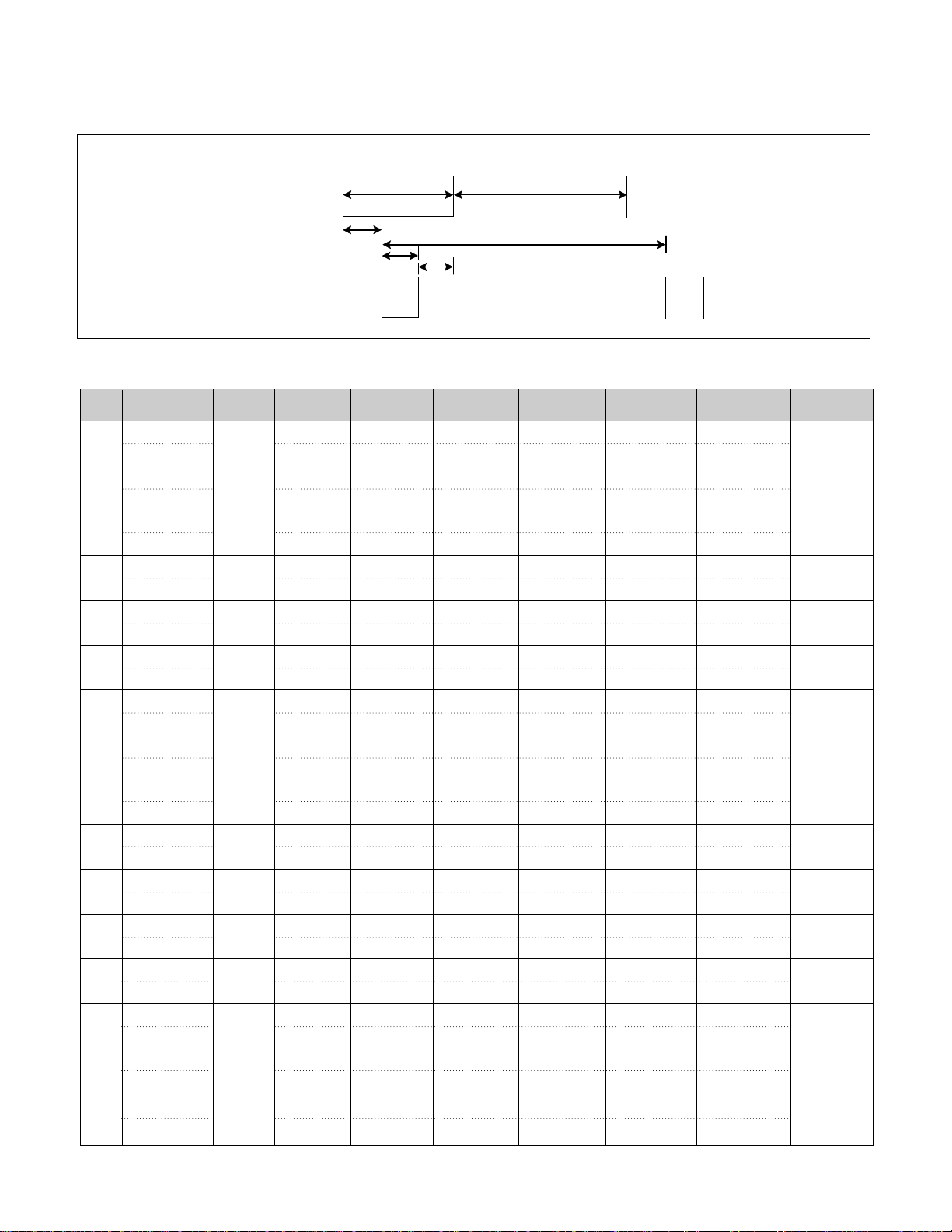
TIMING CHART
- 5 -
VIDEO
SYNC
B
D
C
F
E
A
H + 31.469 800 640 16 96 48
V – 70.8 449 350 38 2 59
H – 31.469 800 640 16 96 48
V + 59.94 525 480 10 2 33
H – 37.5 840 640 16 64 120
V – 75 500 480 1 3 16
H – 43.269 832 640 56 56 80
V – 85.0 509 480 1 3 25
H – 31.468 900 720 18 108 54
V – 70.8 449 400 12 2 35
H + 37.879 1056 800 40 128 88
V + 60.317 628 600 1 4 23
H + 46.875 1056 800 16 80 160
V + 75.0 625 600 1 3 21
H + 53.674 1048 800 32 64 152
V + 85.061 631 600 1 3 27
H+/– 49.725 1152 832 32 64 224
V+/– 74.55 667 624 1 3 39
H – 48.363 1344 1024 24 136 160
V – 60.0 806 768 3 6 29
H – 60.123 1312 1024 16 96 176
V – 75.029 800 768 1 3 28
H + 68.677 1376 1024 48 96 208
V + 84.997 808 768 1 3 36
H+/– 68.681 1456 1152 32 128 144
V+/– 75.062 915 870 3 3 39
H+/– 61.805 1504 1125 18 134 200
V+/– 65.96 937 900 2 4 31
H + 63.981 1688 1280 48 112 248
V + 60.02 1066 1024 1 3 38
H + 79.976 1688 1280 16 144 248
V + 75.035 1066 1024 1 3 38
Mode
H/V
Sort
1
2
3
4
5
6
7
8
9
10
11
12
13
14
15
16
25.175
28.321
31.5
36.0
25.175
40.0
49.5
56.25
57.283
65.0
78.75
94.5
100.0
92.978
108.0
135.0
640x350
70Hz
640x480
60Hz
640x480
75Hz
640x480
85Hz
720x400
70Hz
800x600
60Hz
800x600
75Hz
800x600
85Hz
832x624
75Hz
1024x768
60Hz
1024x768
75Hz
1024x768
85Hz
1152x870
75Hz
1152x900
65Hz
1280x1024
60Hz
1280x1024
75Hz
<< Dot Clock (MHz), Horizontal Frequency (kHz), Vertical Frequency (Hz), Horizontal etc... (µs), Vertical etc... (ms) >>
Sync
Polarity
Frequency
DOT
Clock
Total Period
(E)
Video Active
Time (A)
Sync Duration
(D)
Back Porch
(F)
Front Porch
(C)
Resolution
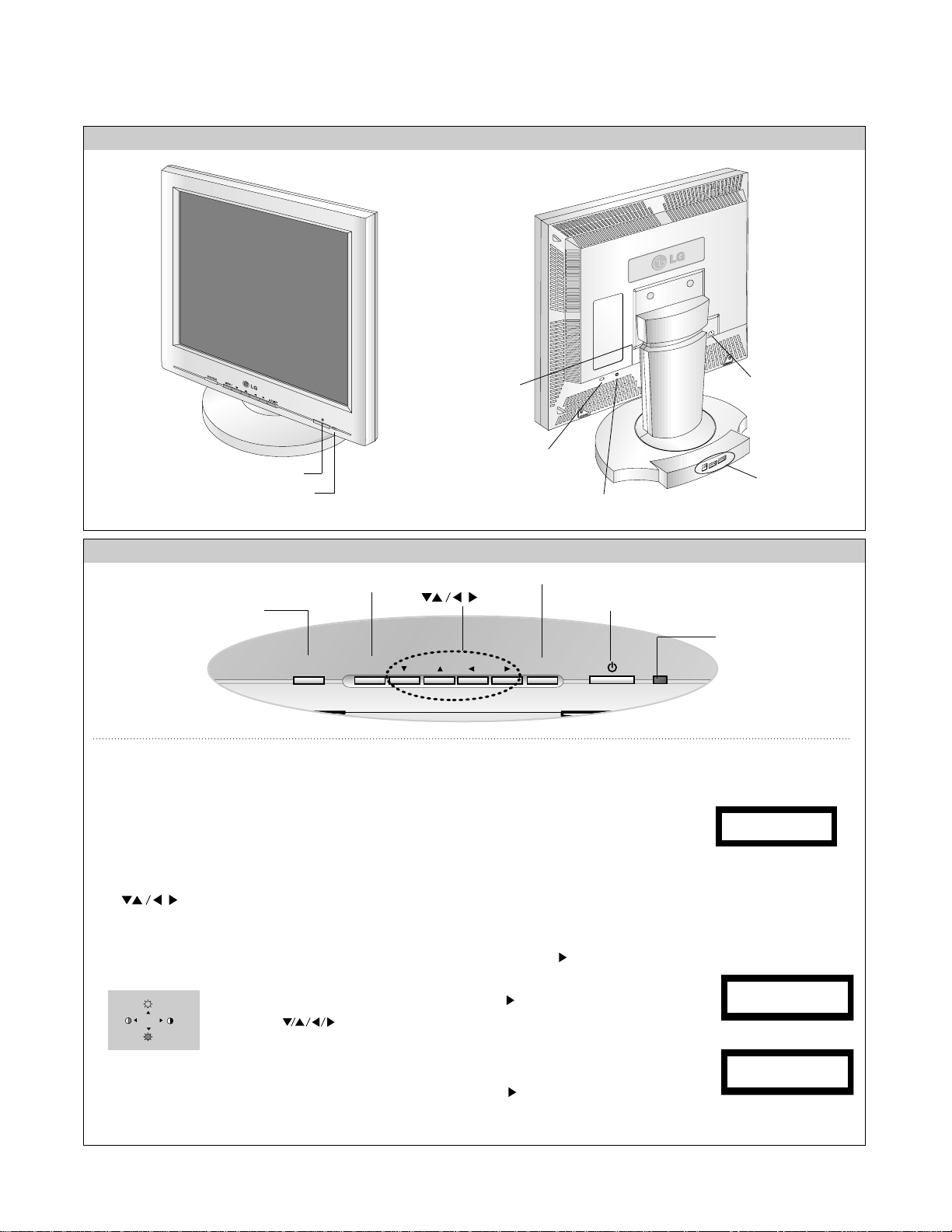
1. SOURCE Button
• Use this button to make Dsub or DVI connector
active. This feature is used when two computers are
connected to the monitor. The default setting is Dsub.
2. MENU Button
Use this button to enter or exit the on screen display.
3.
Use these buttons to choose or adjust items in the on
screen display
4.
AUTO/SET Button
Use this button to enter a selection in the on screen
display.
5.
OPERATING INSTRUCTIONS
- 6 -
Front Control Panel
FRONT VIEW REAR VIEW
D
AUDIO
DC OUT
D-Sub Signal Port
USB Port
Power Connector
DVI port
AUDIO DC OUT
Power (DPMS) Indicator
Power ON/OFF Button
MENU
SOURCE AUTO/SET
Button
SOURCE Button
Power Button
MENU Button
Power Indicator
AUTO/SET Button
Button
<Shortcut Keys>
• Brightness and Contrast can be
adjusted directly without entering the
On Screen Display (OSD) system.
Touch the buttons to adjust
the settings and then the OSD button
to save all changes. The Brightness
and Contrast functions are also
available in the On Screen Display
(OSD) menu.
100
100
* AUTO adjustment function
TO the AUTO/SET button before
using OSD menu. This button is
for the automatic adjustment of the screen position, clock
and phase.
Note: Some signal from some graphics boards may not
function properly. If the results are unsatisfactory, adjust
your monitor’s Position, Clock and Phase manually.
PROCESSING
AUTO CONFIGURATION
MENU, Button
CONTROLS LOCKED
CONTROLS UNLOCKED
Press the hold the MENU button and
button for 3 seconds: the message
“CONTROLS LOCKED” appears.
You can unlock the OSD controls
at any time by pushing the MENU,
button for 3 seconds:
the message “CONTROLS UNLOCKED” will appear.
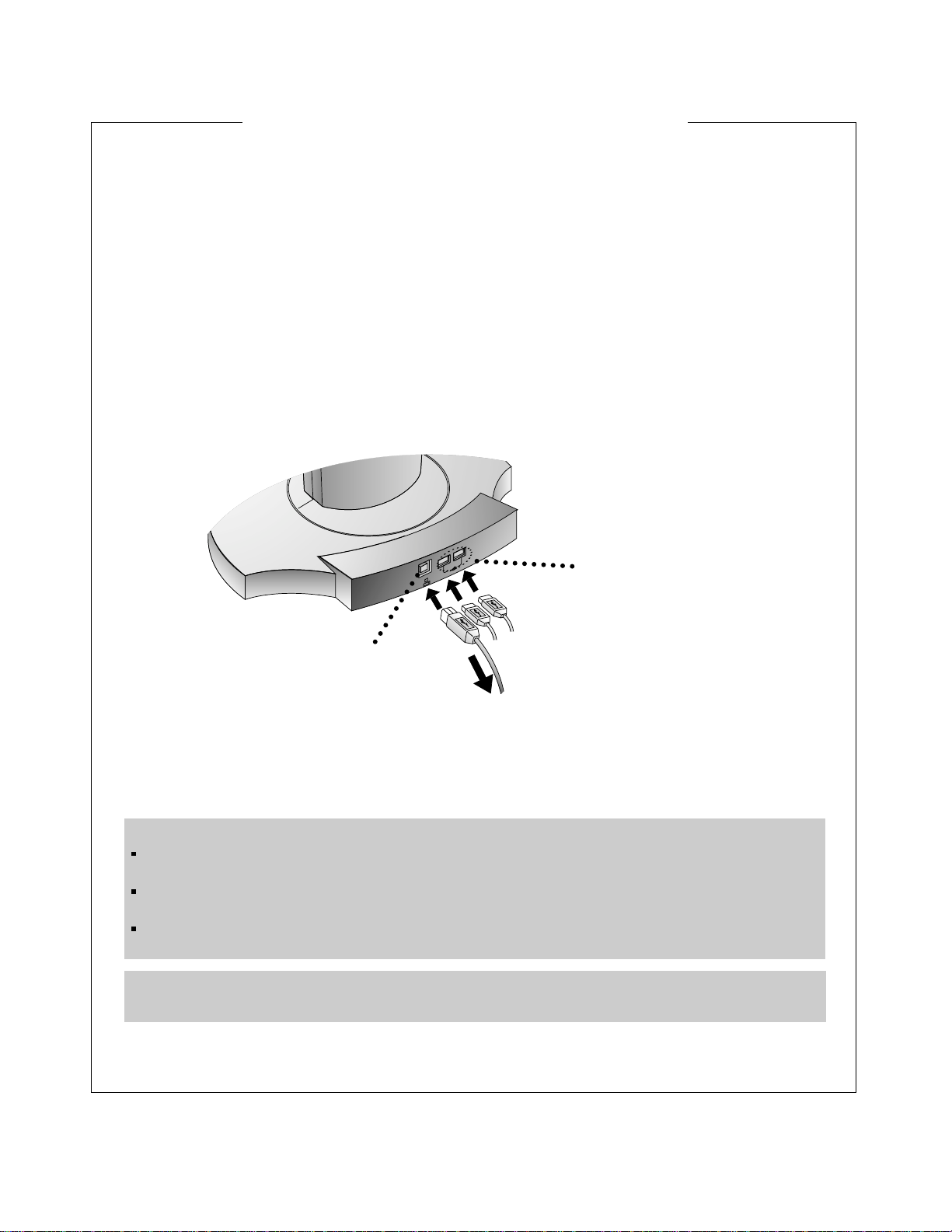
- 7 -
Making use of USB (Universal Serial Bus)*
USB (Universal Serial Bus) is an innovation in connecting your different desktop peripherals conveniently
to your computer. By using the USB, you will be able to connect your mouse, keyboard, and other
peripherals to your monitor instead of having to connect them to your computer. This will give you greater
flexibility in setting up your system. USB allows you to connect chain up to 120 devices on a single USB
port, and you can “hot” plug (attach them while the computer is running) or unplug them while maintaining
Plug and Plug auto detection and configuration. This monitor has an integrated BUS-powered USB hub,
allowing up to 2 other USB devices to be attached it.
USB connection
1. Connect the upstream port of the monitor to the downstream port of the USB compliant PC or another hub using
the USB cable. (Computer must have a USB port)
2. Connect the USB compliant peripherals to the downstream ports of the monitor.
USB downstream Ports
connect the cables from USB
compliant peripherals-such as
keyboard, mouse, etc
To USB downstream port of
the USB compliant PC or
another hub cable
keyboard
Mouse
USB upstream Poort
NOTE
To activate the USB hub function, the monitor must be connected to a USB compliant PC(OS) or another hub with
the USB cable(enclosed).
When connecting the USB cable, check that the shape of the connector at the cable side matches the shape at the
connecting side.
Even if the monitor is in a power saving mode, USB compliant devices will function when they are connected the
USB ports(both the upstream and downstream) of the monitor.
IMPORTANT: These USB connectors are not designed for use with high-power USB devices such as a video camera,
scanner, etc. LGE recommends connecting high-power USB devices directly to the computer
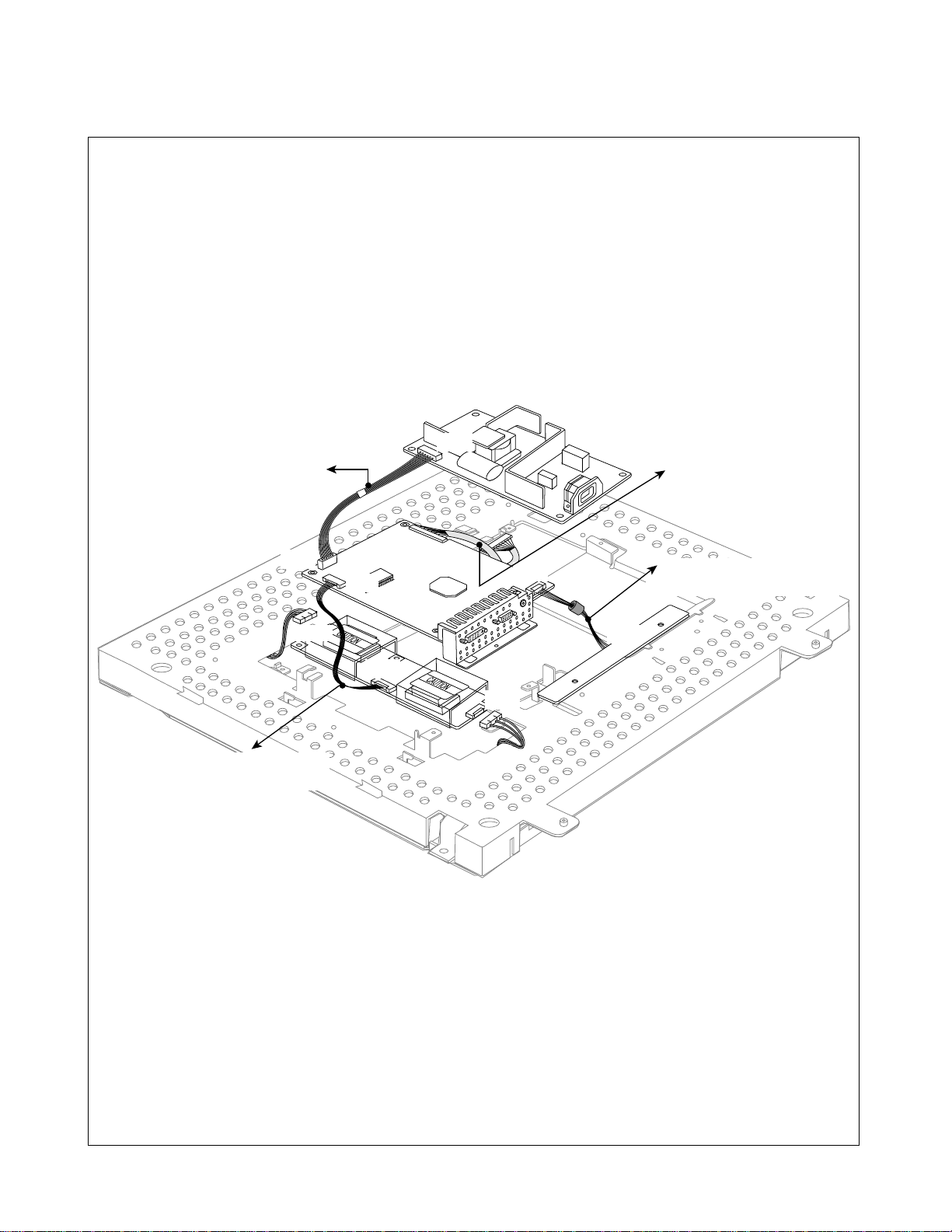
- 8 -
WIRING DIAGRAM
J801
P902
J710
J706
J702
CN1
CN2
J1
CN3
Connector Ass’y P/No.:
6631T1012Q
Connector Ass’y P/No.:
6631T25008R
Connector Ass’y P/No.:
6631T20015A
Connector Ass’y P/No.:
6631T20008P
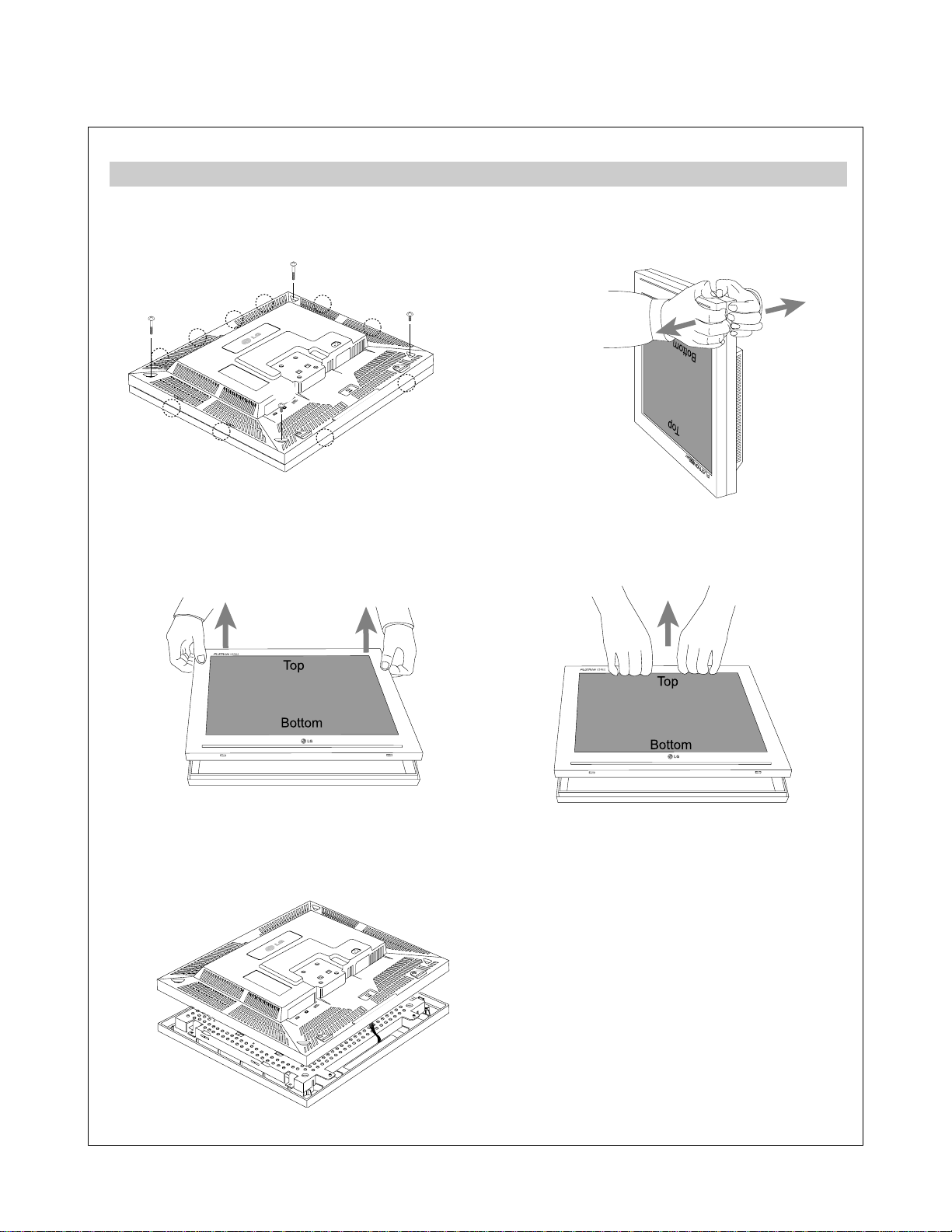
- 9 -
DISASSEMBLY
(a)
(a)
(a)
(a)
1) Set the Monitor face downward.
2) Remove four screws (a).
BACK COVER REMOVAL
3) Set the Monitor as picture.
4) Release the bottom & side latch.
7) Release the center positon latch.
5) Set the Monitor face upward.
6) Release the up side latch.
8) Set the Monitor face downward.
9) Remove the Back cover.
※ Caution: When you open the Back cover, Be careful! Dont stress the Control Board Connector.
(b) Latch Point
(b)
(b)
(b)
(b)
(b)
(b)
(b)
(b)
(b)
(b)
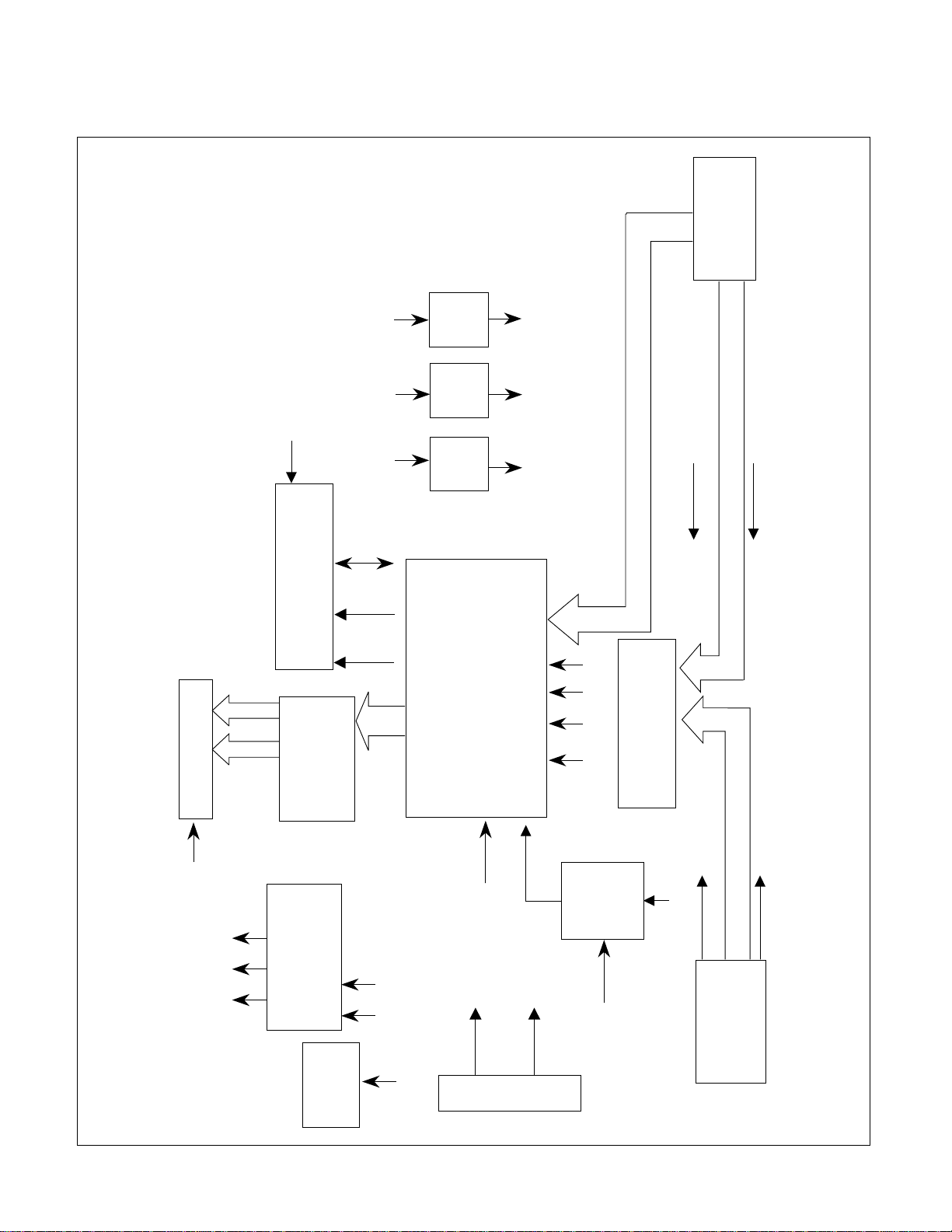
BLOCK DIAGRAM
- 10 -
D-SUB
DVI-I
Gm5020
including
(ADC / TMDS Rx )
LVDS
(LVDS823)
Memory
(KM416S102BT)
H-Sync A
V-Sync A
Micom
68HC08-BD48
M-CLK
Out - CLK
DE ,H/V Sync out
R,G,B Even/Odd
LCD Module
R,G,B
differential
LVDS:Low Voltage Differential Signaling
Data 48 Bit
Address
Inverte r CTL
Module CTL
R,G,B
Inverter
Digital Signal
3.3V
Reg.
DVDD 3 .3 V
AVD D 3 .3 V
12V
Powe r CTL
V-Sync
ADC CLK
5V
2.5V
Reg.
DVDD2.5V
AVDD2.5V
3.3V
Reg.
PVDD 3 .3 V
3.3 VM
5V 5V
DVI-Analog Signal
R,G,B
H-Sync B
V-Sync B
BA7657
(Video Switch)
R,G,B
5V
H/V-Sync
Hsync
Switch
(A or B)
H-Sync A
H-Sync
H-Sync B
3.3 VM
Power Board
12V
5V
MAIN BOARD

DESCRIPTION OF BLOCK DIAGRAM (Main Board)
- 11 -
1. Input signal switching part.
There are two inputs which are analog and digital input.
They come from each 15 pin D-Sub and 24 pin DVI-D connector.
2. Video Controller Part.
This part amplifies the level of video signal for the digital conversion and converts from the analog video signal to
the digital video signal using a pixelclock.
The pixel clock for each mode is generated by the PLL.
The range of the pixel clock is from 25MHz to 135MHz.
This part consists of the Scaler and frame buffers which converts frame rate of input signal to 60Hz frame rate.
The Scaler gets the video signal converted analog to digital, interpolates input to1280 X 1024 resolution signal
and outputs 8-bit R, G, B signal to transmitter.
Especially pre-amp / ADC / Video controller are merged to one chip ‘Gm5020’ by Genesis.
Also FRC is separate.
3. Display Data Transmitter Part.
This part transmit digital signal from the Scaler to the receiver of module.
4. Power Part.
This part consists of the one 5V, two 3.3V and one 2.5 regulators to convert power which is provided 12V, 5V in
Power Board.
12V is provided for inverter, 5V is provided for Micom and LCD Panel.
Also, 5V is converted 3.3V and 2.5V by regulator. Converted power is provided for IC in the main board.
5. MICOM Part.
This part consists of EEPROM IC which stores control data, Reset IC and the Micom.
The Micom distinguishes polarity and frequency of the H/V sync are supplied from signal cable.
The controlled data of each modes is stored in EEPROM.
6. Inverter
The inverter converts from DC12V to AC 700V and operate back-light lamp of module.
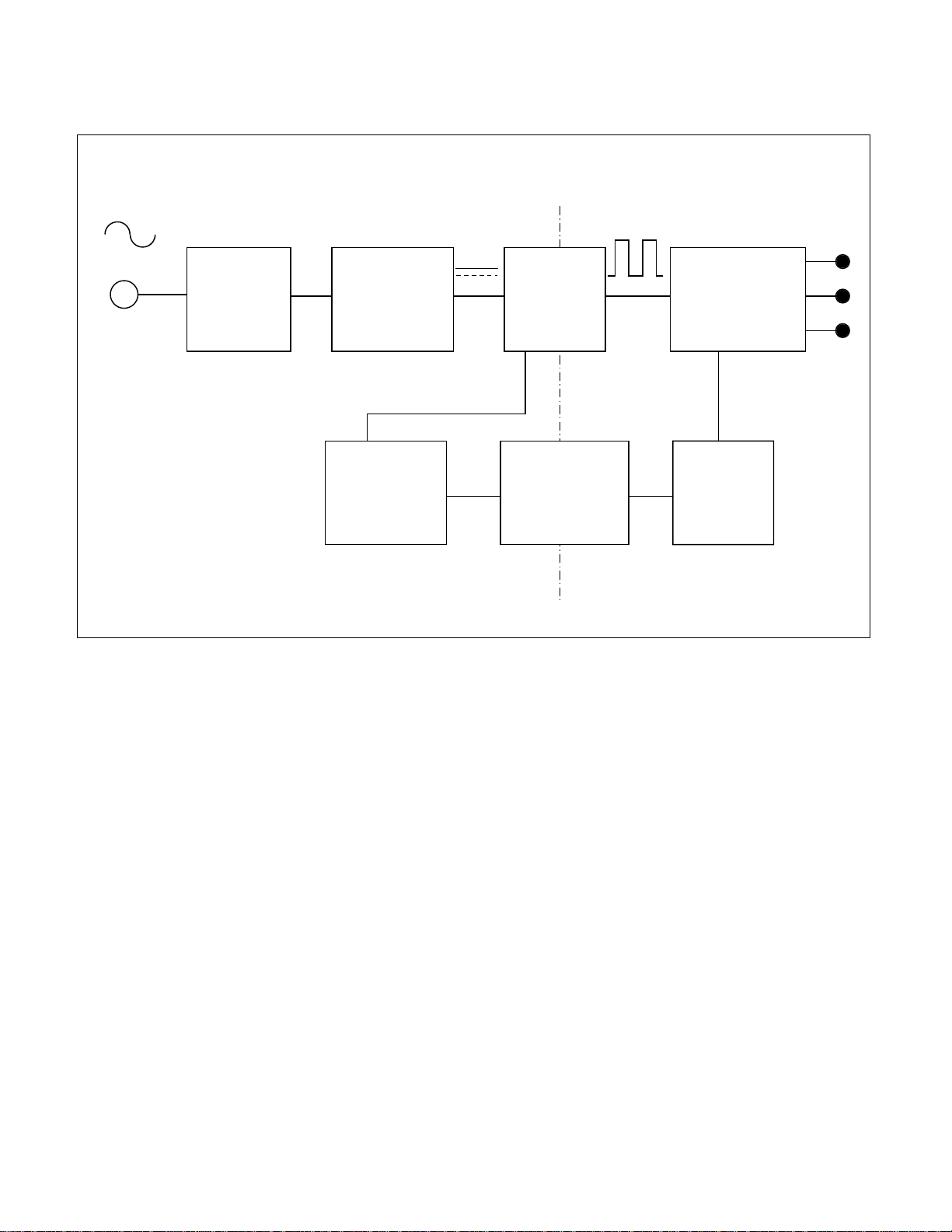
BLOCK DIAGRAM
- 12 -
EMI
COMPONENTS
LINE
100 ~ 240V
INPUT RECTIFIE R
AND FILTER
ENERGY
TRANSFER
OUTPUT RECTIFIE R
AND FILTER
12V
5V
GND
SIGNAL
COLLENTION
PHOTO-COUPLER
ISOLATION
PWM CONTROL
CIRCUIT
HVDC
100KHz
PRIMARY
SECONDARY
50 ~ 60Hz
POWER BOADR
DESCRIPTION OF BLOCK DIAGRAM
1. EMI components.
This part contains of EMI components to comply with global marketing EMI standards like FCC, VCCI CISPR,
the circuit included a line-filter, across line capacitor and of course the primary protection fuse.
2. Input rectifier and filter.
This part function is for transfer the input AC voltage to a DC voltage through a bridge rectifier and a bulk capacitor.
3. Energy Transfer.
This part function is transfer the primary energy to secondary through a power transformer.
4. Output rectifier and filter.
This part function is to make a pulse width modulation control and to provide the driver signal to power switch, to
adjust the duty cycle during different AC input and output loading condition to achive the dc output stablize, and also
the over power protection is also monitor by this part.
5. Photo-Coupler isolation.
This part function is to feed back the dc output changing status through a photo transistor to primary controller to
achive the stablized dc output voltage.
6. Signal collection.
This part function is to collect the any change from the dc output and feed back to the primary through photo
transistor
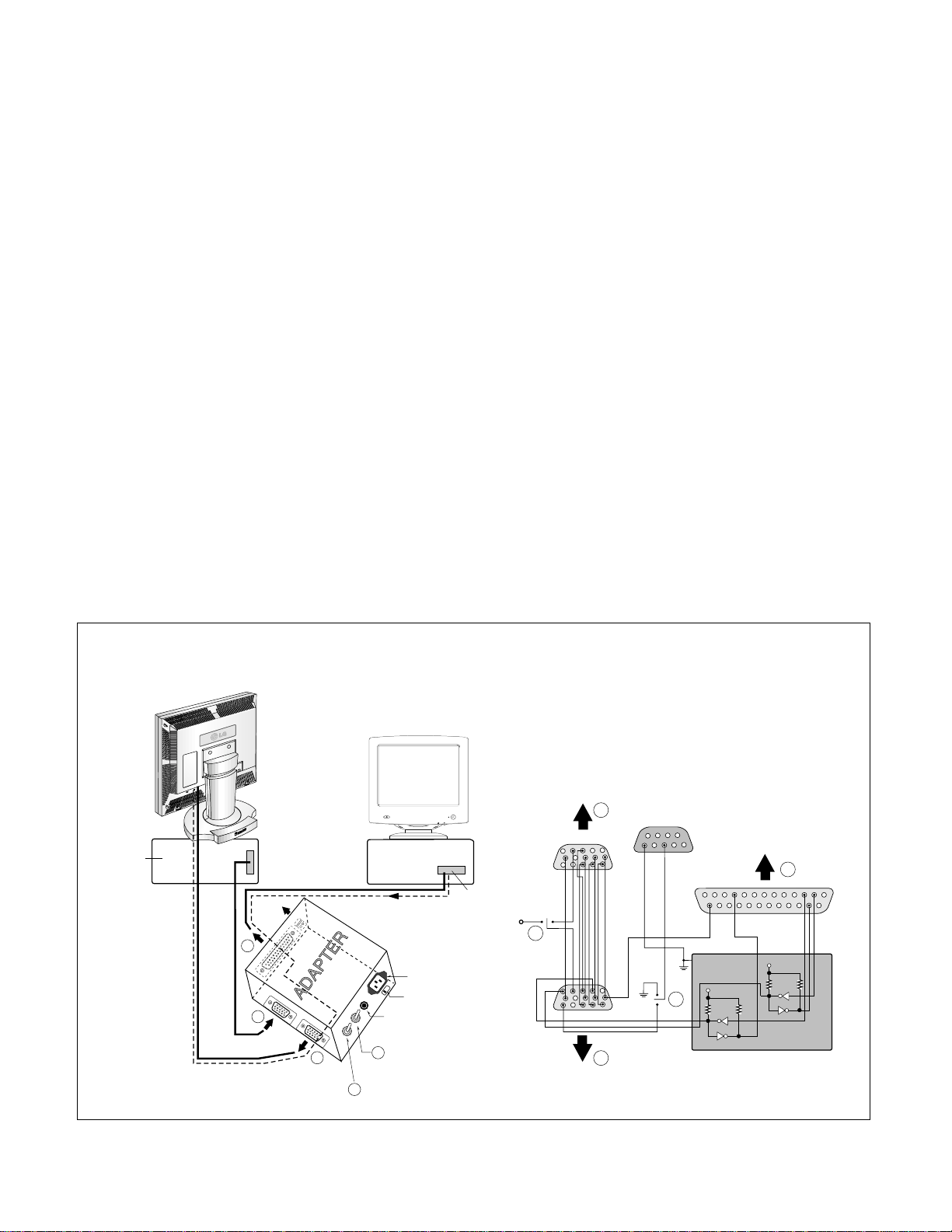
ADJUSTMENT
- 13 -
All adjustment are thoroughly checked and corrected
when the monitor leaves the factory, but sometimes
several minor adjustment may be required.
Adjustment should be following procedure and after
warming up for a minimum of 10 minutes.
• Alignment appliances and tools.
- IBM compatible PC
- Programmable Signal Generator.
(eg. VG-819 made by Astrodesign Co.)
- E(E)PROM with each mode data saved.
1. Adjustment Start
1) Display any pattern at any Mode.
2) Run alignment program for LB782F on the IBM
compatible PC.
3) Select EEPROM → ALL INIT command and Enter
4) This will make all data to default state.
5) Select COMMAND → PRESET START command
and Enter.
2. Adjustment for Factory Preset Mode
1) Select DIST. ADJ → FOS DEFAULT command
and Enter.
2) It will copy all factory default data to EEPROM
automatically.
3. Adjustment for White Balance
1) Display color 0,0 pattern at Mode 15.
2) Set External Bright to MAX position and Contrast to
MAX Position.
3) Select PRESET START → BIAS CAL command
and Enter.
4) No attempt to manually adjust, BIAS data is automatically adjusted and saved to the EEPROM.
5) Display color 15,0 pattern at Mode 15.
6) Select DRIVE CAL command and Enter.
7) 6500K and 9300K are automatically adjusted and
saved to the EEPROM.
8) Select PRESET EXIT command and Enter.
4. Adjustment for EDID
1) Use this procedure only when there is some
probelm on EDID data.
2) Connect the D-sub cable.
3) Select EEPROM → EDID Write command and
Enter.
4) Select DDC(A) Write command and Enter.
5) Connect the DVI-I cable.
6) Select DDC(D) Write command and Enter.
Figure 1. Cable Connection
D
AUDIO
DC OUT
220
IBM
Compatible PC
Video Signal
Generator
PARALLEL PORT
Power inlet (required)
Power LED
ST Switch
Power Select Switch
(110V/220V)
Control Line
Not used
RS232C
PARALLEL
V-SYNC
POWER
ST
VGS
MONITOR
E
E
V-Sync On/Off Switch
(Switch must be ON.)
F
F
A
A
B
B
C
C
15
10
5
5
69
1
1
1
14
13
25
6
5V
5V
5V
4.7K
4.7K
4.7K
74LS06
74LS06
OFF ON
OFF
ON
11
