LG LAS551H, LASC55, LAS350B Simple Manual
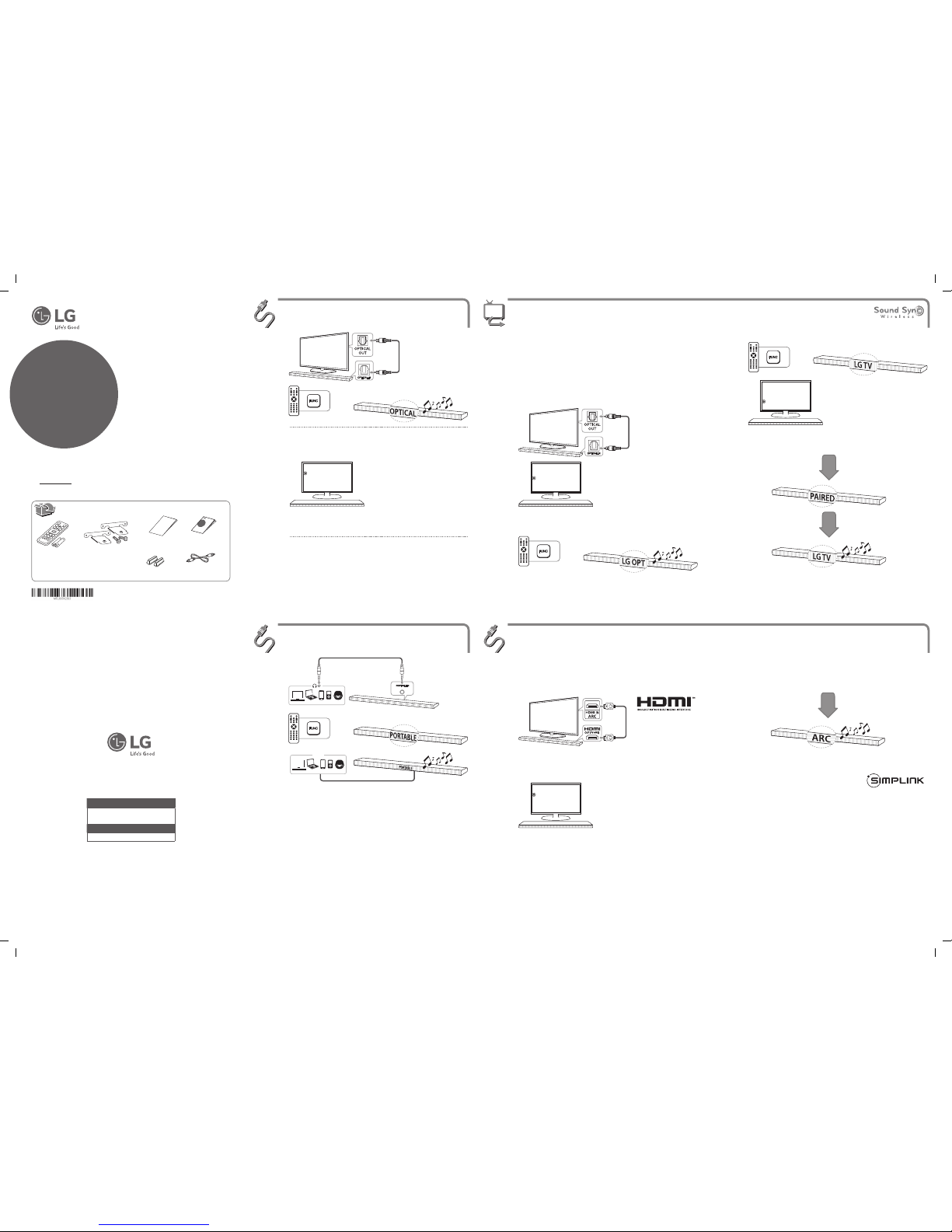
www.lg.com
Printed in China
Wireless
Sound Bar
Model : LAS551H
LASC55
b
Set up the sound output of your TV : TV setting menu
[ [Sound] [ [TV Sound output] [ [LG Sound Sync
(Optical)]
LG Sound Sync
Wall bracket install guide
Wall brackets and screws
Optical operation
Using External device
a
a
b
Optical
Wireless
Set up the sound output of your TV : TV setting menu
[ [Sound] [ [TV Sound output] [ [LG Sound Sync
(Wireless)]
Select LG TV.
HDMI ARC (Audio Return Channel) operation
a
b
Set up the sound output of your TV :
1. TV setting menu [ [Sound] [ [TV Sound output] [
[External speaker (HDMI ARC)]
2. Set up ARC mode to [On].
3. Activate HDMI CEC and select sound output of your TV.
Details of TV setting menu vary depending on the manufacturers or models of your TV.
,
a
b
Select OPTICAL.
c
Select OPTICAL. /
TV Speaker
External Speaker
LG Sound Sync (Optical)
LG Sound Sync (Wireless)
TV Speaker
External Speaker
LG Sound Sync (Optical)
LG Sound Sync (Wireless)
a
b
Select PORTABLE.
Play the music on the connected external device.
c
z
TV Speaker
External Speaker (HDMI ARC)
LG Sound Sync (Optical)
LG Sound Sync (Wireless)
Set up the sound output of your TV : TV setting menu
[ [Sound] [ [TV Sound output] [ [External Speaker
(Optical)]
TV Speaker
External Speaker (Optical)
LG Sound Sync (Optical)
LG Sound Sync (Wireless)
,
You may need to change the sound output setting of the TV. Refer to the description below.
Some TV need to change setting of sound output. Refer to the description below.
The ARC function enables an HDMI capable TV to send the audio stream to HDMI OUT of the unit. ARC function is automatically selected when you turn on your TV no matter what kind of the function you are
using.
SIMPLINK
SIMPLINK enables you to control some functions of this unit by a remote control of your TV. Controllable
functions are power on/o and volume up/down, mute, etc. Make sure that your TV has SIMPLINK logo as
shown above.
LG Sound Sync enables you to control some functions of this unit by the remote control of your LG TV.
Controllable functions are volume up/down and mute. Make sure that your TV has LG Sound Sync logo as
shown above.
ENGLISH | SIMPLE MANUAL (1 of 2)
To view the instructions of advanced features,
visit http://www.lg.com and then download Owner’s
Manual. Some of the content in this manual may differ
from your unit.
Cover foot
LG Customer Information Center
1-800-243-0000
USA, Consumer
1-888-865-3026 USA, Commercial
Register your product Online!
www.lg.com
Optical cable
LAS551H_DUSALLC_Simple_A_2383.indd 1 2015-01-20 5:11:58
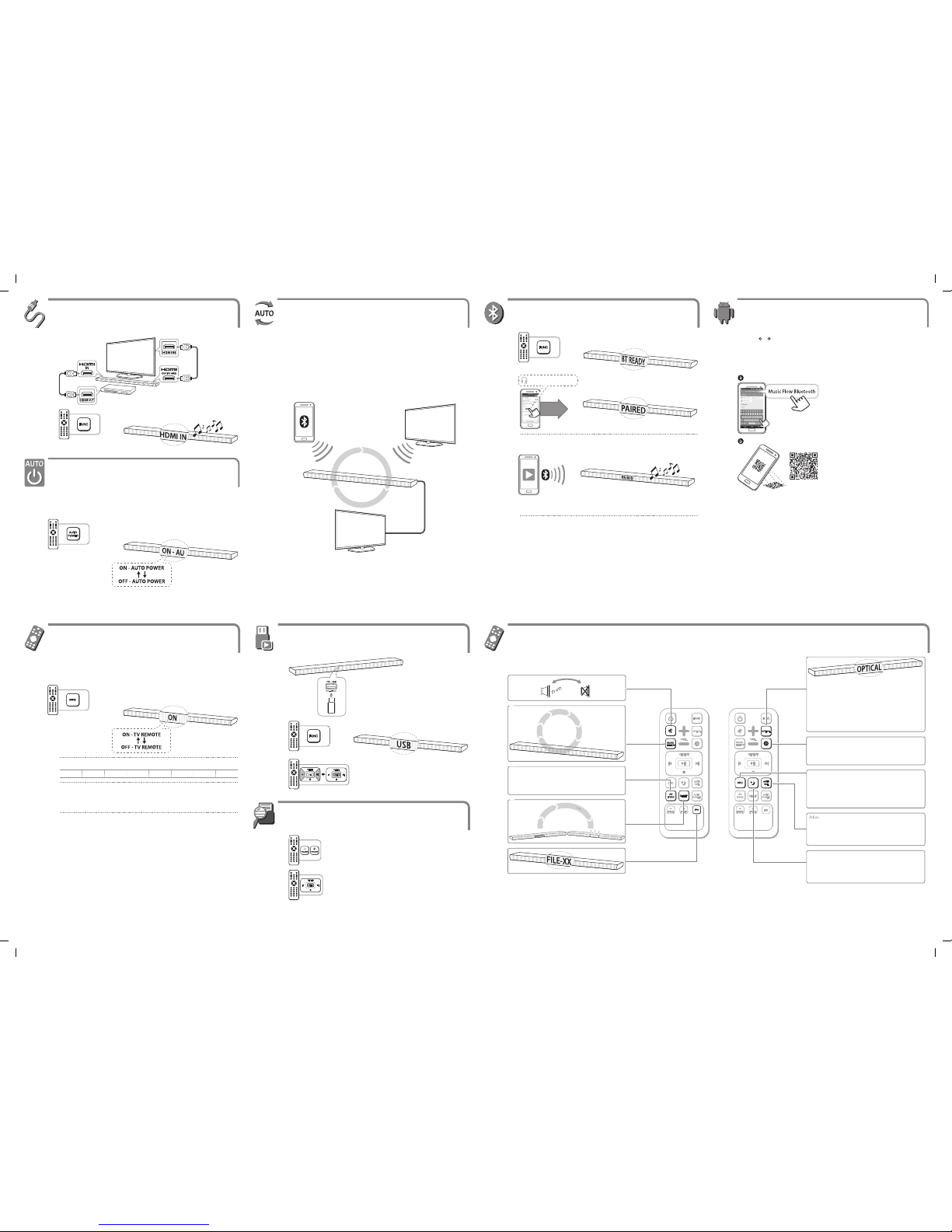
Using BLUETOOTH®
b
c
Play music on your Bluetooth device.
To use this unit more comfortably, install “Music Flow Bluetooth” on your Bluetooth devices. Select a way of
installation (
or ).
Searching for “Music Flow Bluetooth” on the Google Play
Store.
Scanning QR code.
Using “Music Flow Bluetooth” App
a
Select Bluetooth function.
LAS551H (XX) / LASC55 (XX)
Enter the PIN code (0000) as needed.
,
Auto Function Change
This unit recognizes input signals such as optical, Bluetooth and LG TV and then changes suitable function
automatically.
BLUETOOTH LG TV
OPTICAL
HDMI operation
a
b
Select HDMI IN.
Auto power On/O
This unit automatically turns on by an input source : Optical, LG TV or Bluetooth.
Turns on or o AUTO POWER function.
This unit can be connected up to 3 Bluetooth devices when you use Bluetooth mode. However,
music playback is possible from only one of connected device.
,
Additional Feature
Data Playback
a
c
Select the desired song and the song is played.
b
Connect a USB device to the Unit.
a
b
Press to move superior or subordinate folder from the root folder.
Select the folder to play. The rst le of the folder is played.
File Searching
Select USB.
Make the sound clear when the volume is too low. (Dolby Digital
only)
Adjusts the volume level appropriately.
DISPLAY OFF
DIMMER
180MIN
10MIN
OFF
Synchronizes the audio and video. (0 to 300 ms)
OPTICAL function is selected directly. If you press this button
again, the function is returned to previous one.
Adjust the sound level of Treble, Bass and Sub-woofer level.
Turn down the volume when you watch the movie at night.
MUSIC
CINEMA
FLAT
BOOST
TREBLE/BASS
STANDARD
Using your TV remote control
You can control some functions of this unit by your TV remote control even when using other company’s
product. Controllable functions are volume up/down and mute.
Press and hold to turn on or o this function.
Make sure that the sound output of your TV is set to [External speaker].
,
Depending on the remote control, this function may not work well.
,
Supported TV brands
,
LG Panasonic Philips Samsung Sharp Sony Toshiba Vizio
LAS551H_DUSALLC_Simple_A_2383.indd 2 2015-01-20 5:12:06
