LG LAS160B Owners Manual
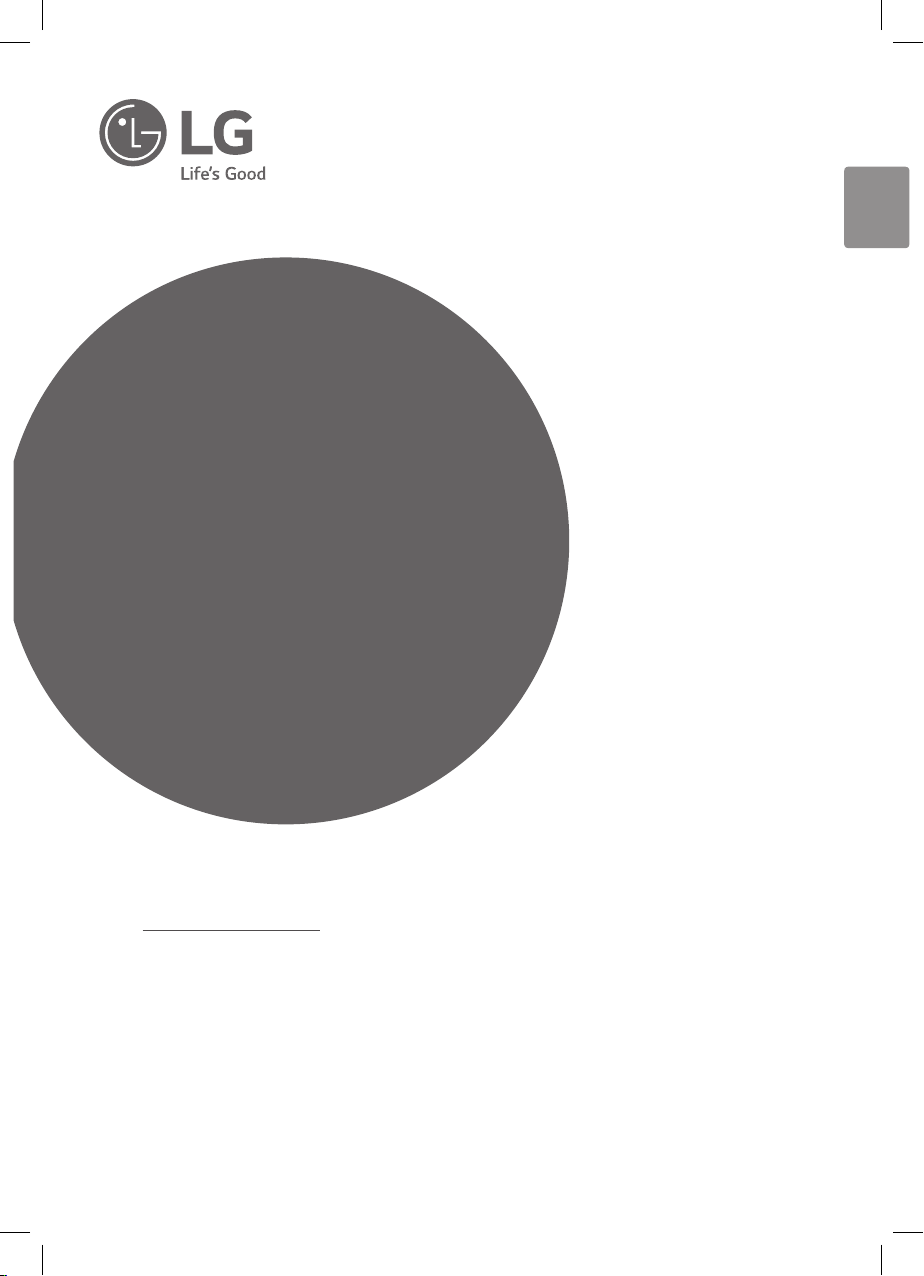
SIMPLE MANUAL
Sound Bar
ENGLISH
To view the instructions of advanced features,
visit http://www.lg.com and then download Owner’s Manual.
Some of the content in this manual may differ from your unit.
FOR THE GUARANTEE TERMS & CONDITIONS, PLEASE REFER TO
LAST SECTION ON THE OTHER SIDE OF THE BACK COVER.
MODEL
LAS160B
*MFL69361002*
LAS160B_AGBRLLK_SIM_ENG_1002.indd 1 2015-10-30 3:41:32
www.lg.com
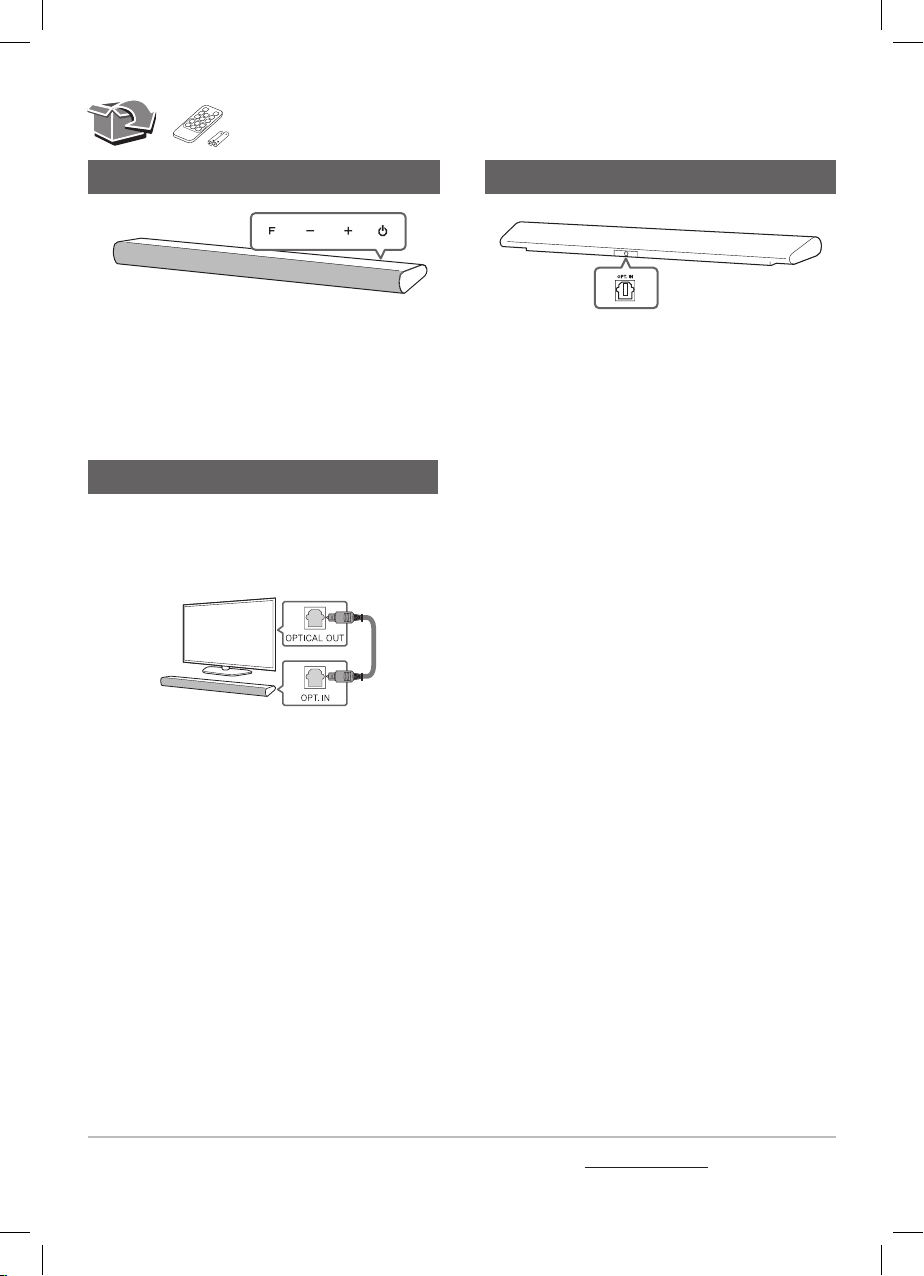
Front Panel Rear Panel
F······································Selects Function
- / + ···································Adjusts Volume
1 ······································Power On /Off
TV Connection
a Connect the sound bar to the TV using Optical
cable.
b Set up [External Speaker (Optical)] on
your TV setting menu.
TV
OPT. IN ·················Connect to an Optical device
For more information, download the online owner’s manual. http://www.lg.com
LAS160B_AGBRLLK_SIM_ENG_1002.indd 2 2015-10-30 3:41:33
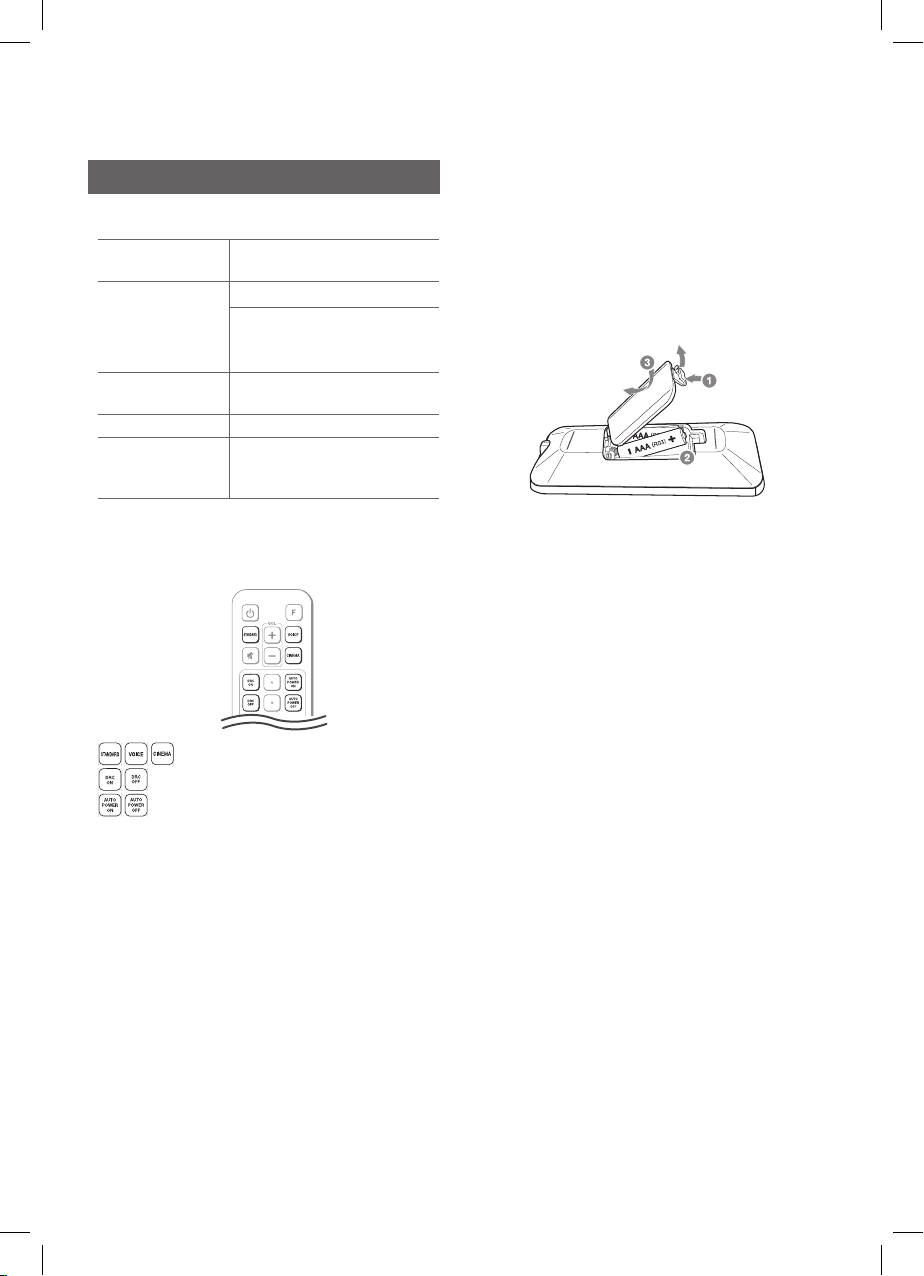
Additional Information
Specication
Power
requirements
Power
consumption
Dimensions
(W x H x D)
Net Weight Approx. 1.8 kg
Amplier
(Total RMS
Output power)
Design and specications are subject to change without
notice.
Refer to main label.
Refer to main label.
Networked standby : 0.4 W
(If all network ports are
activated.)
Approx.
880 mm x 62 mm x 90 mm
50 W
Remote control
: Selects sound effect.
: Makes comfortable sound at Dolby Digital.
: Automatically turns on by an input source:
Optical or Bluetooth
How to disconnect the wireless network
connection or the wireless device
Set up the AUTO POWER ON/OFF function to off and turn
off the unit.
Replacement of battery
LAS160B_AGBRLLK_SIM_ENG_1002.indd 3 2015-10-30 3:41:34
