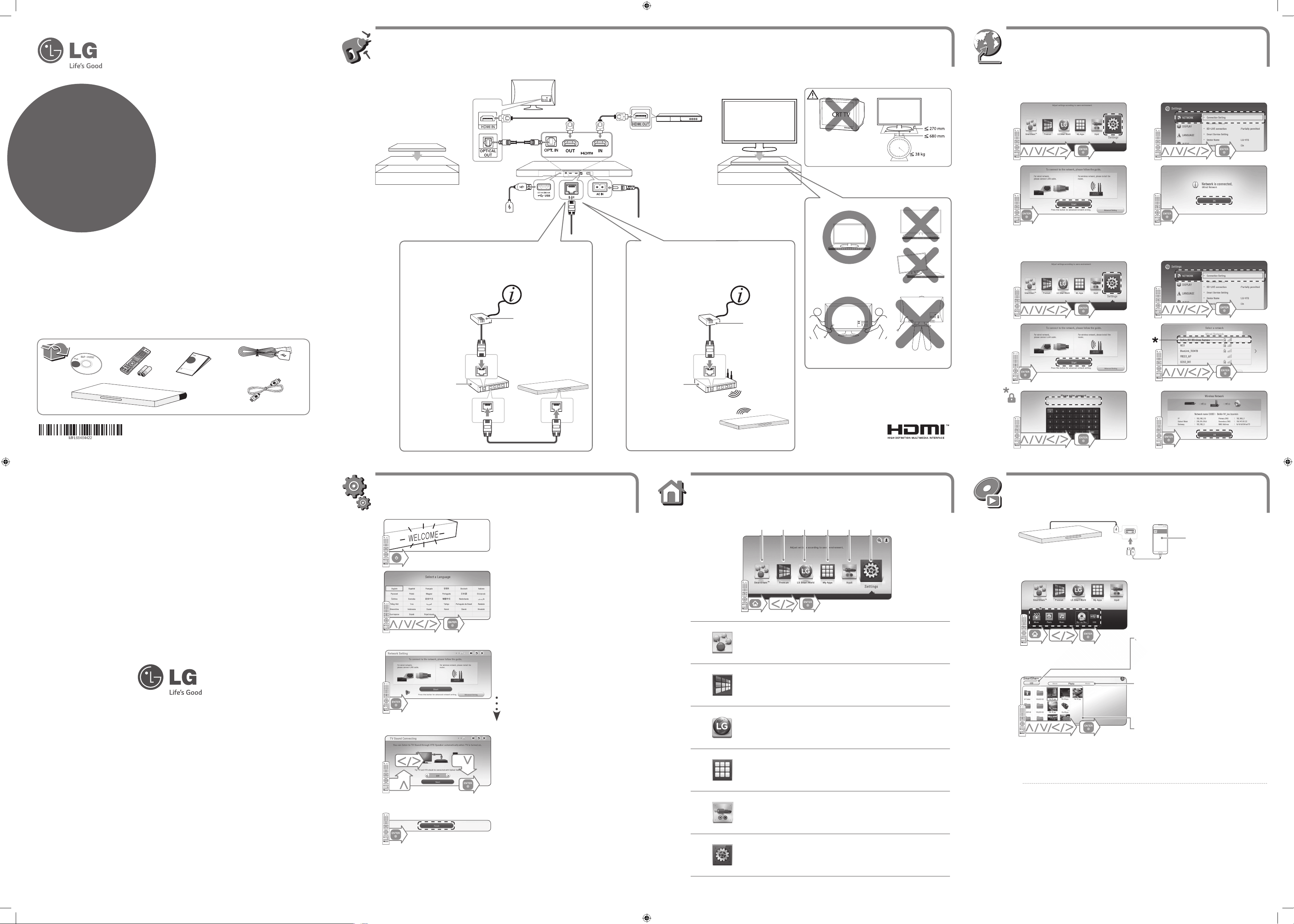
www.lg.com
ENGLISH | SIMPLE MANUAL
An extended Owner’s Manual that contains information
on the advanced features is located on the CD-ROM
provided in an electronic version. To read these files,
you will need to use a Personal Computer (PC)
equipped with a CD-ROM drive. Some of the content in
this manual may differ from your unit.
ﻂﻴﺴﺑ ﻞﻴﻟﺩ | ﺔﻴﺑﺮﻌﻟﺍ
ﲆﻋ ﺝﺭﺪﹸﻣ ﺔﻣﺪﻘﺘﳌﺍ ﺕﺍﺰﻴﳌﺍ ﻦﻋ ﺕﺎﻣﻮﻠﻌﻣ ﲆﻋ ﻱﻮﺘﳛ ﺪﺘﳑ ﻚﻟﺎﻣ ﻞﻴﻟﺩ ﺪﺟﻮﻳ
ﻑﻮﺳ ،ﺕﺎﻔﻠﳌﺍ ﻩﺬﻫ ﺓﺀﺍﺮﻘﻟﻭ .ﺔﻴﻧﻭﱰﻜﻴﻟﺇ ﺔﺨﺴﻧ ﰲ ﺩﻭﺰﻣ ﻁﻮﻐﻀﳌﺍ ﺹﺮﻘﻟﺍ
ﻦﻜﻤﻳ .ﺔﻃﻮﻐﻀﻣ ﺹﺍﺮﻗﺃ ﻞﻐﺸﻤﺑ ﺩﻭﺰﻣ ﴢﺨﺷ ﺮﺗﻮﻴﺒﻤﻛ ﻡﺍﺪﺨﺘﺳﺍ ﱃﺇ ﺝﺎﺘﲢ
.ﻚﺑ ﺹﺎﳋﺍ ﻞﻐﺸﳌﺍ ﻦﻋ ﻞﻴﻟﺪﻟﺍ ﺍﺬﻫ ﺕﺎﻳﻮﺘﳏ ﺾﻌﺑ ﻒﻠﺘﲣ ﻥﺃ
SoundPlate™
Model :
LAB540W
+
+
-
-
Using HOME menu
ﺔﻴﺴﻴﺋﺮﻟﺍ ﺔﻤﺋﺎﻘﻟﺍ ﻡﺍﺪﺨﺘﺳﺎﺑ
a
Displays SmartShare menu. /
.ﺔﻴﻛﺬﻟﺍ ﺔﻛﺭﺎﺸﳌﺍ ﺔﻤﺋﺎﻗ ﺽﺮﻋ ﻢﺘﻳ
b
Displays the Premium Home screen. /
.ﺓﺰﻴﻤﺘﳌﺍ ﺕﺎﻳﻮﺘﺤﻤﻠﻟ ﺔﻴﺴﻴﺋﺮﻟﺍ ﺔﺤﻔﺼﻟﺍ ﺔﺷﺎﺷ ﺽﺮﻌﺑ ﻡﻮﻘﻳ
c
Displays LG Apps titles provided to the unit. /
.ﺓﺪﺣﻮﻠﻟ ﺓﺮﻓﻮﺘﳌﺍ LG ﺕﺎﻘﻴﺒﻄﺗ ﻦﻳﻭﺎﻨﻋ ﺽﺮﻋ ﻢﺘﻳ
d
Displays the [My Apps] screen. /
.[ﻲﺗﺎﻘﻴﺒﻄﺗ] ﺔﺷﺎﺷ ﺽﺮﻋ ﻢﺘﻳ
e
Changes input mode. /
.ﻝﺎﺧﺩﻹﺍ ﻊﺿﻭ ﺮﻴﻴﻐﺘﺑ ﻡﻮﻘﻳ
f
Adjusts the system settings. /
.ﻡﺎﻈﻨﻟﺍ ﺕﺍﺩﺍﺪﻋﺇ ﻂﺒﻀﺑ ﻡﻮﻘﻳ
073
c
b
Displays all linked devices. /
.ﺔﻠﺼﺘﳌﺍ ﺓﺰﻬﺟﻷﺍ ﻊﻴﻤﺟ ﺽﺮﻌﺑ ﻡﻮﻘﻳ
Selects video, photo or audio content. /
.ﺕﻮﺻ ﻭﺃ ﺓﺭﻮﺻ ﻭﺃ ﻮﻳﺪﻴﻓ ﻯﻮﺘﺤﻣ ﺪﻳﺪﲢ
Displays the le or folder on linked device. /
.ﻞﺼﺘﳌﺍ ﺯﺎﻬﳉﺍ ﻰﻠﻋ ﺪﻠﺍ ﻭﺃ ﻒﻠﳌﺍ ﺽﺮﻌﺑ ﻡﻮﻘﻳ
Displays all linked devices. /
a
Disc, Data Playback
ﺕﺎﻧﺎﻴﺒﻟﺍ ﺹﺮﻗ ﻞﻴﻐﺸﺗ
For most Audio CD, BD-ROM and DVD-ROM discs, playback starts automatically. /
.ﹰﺎﻴﺋﺎﻘﻠﺗ DVD-ROM ﺹﺍﺮﻗﺃ ﻭ BD-ROM ﺹﺍﺮﻗﺃ ﻭ ﺔﺠﻣﺪﳌﺍ ﺕﺎﻴﺗﻮﺼﻟﺍ ﺔﻃﺮﺷﺃ ﺕﺎﻧﺍﻮﻄﺳﺇ ﻢﻈﻌﻣ ﻞﻴﻐﺸﺗ ﺃﺪﺒﻳ
,
Device that support MTP /
MTP ﻢﻋﺪﺗ ﻲﺘﻟﺍ ﺓﺰﻬﺟﻷﺍ
Setup [TV Sound Connecting] and select [Next]. /
.[ﻲﻟﺎﺘﻟﺍ] ﺪﻳﺪﲢﻭ [ﻥﻮﻳﺰﻔﻠﺘﻟﺍ ﺕﻮﺻ ﻞﻴﺻﻮﺗ] ﺩﺍﺪﻋﺇ
Follow the directions for the initial setup displayed on
the screen. /
.ﺔﺷﺎﺸﻟﺍ ﻰﻠﻋ ﺓﺮﻫﺎﻈﻟﺍ ﺔﻴﻟﻭﻷﺍ ﺖﻴﺒﺜﺘﻟﺍ ﺔﻴﻠﻤﻋ ﺕﺍﺩﺎﺷﺭﺇ ﻊﺒﺗﺍ
Initial Setup
ﻲﻟﻭﻷﺍ ﺩﺍﺪﻋﻹﺍ
Make sure that LAN cord is plugged or wireless router
is on. /
.ﻲﻜﻠﺳﻼﻟﺍ “ﻪﺟﻮﳌﺍ” ﺮﺗﻭﺍﺮﻟﺍ ﻞﻴﻐﺸﺗ ﻭﺃ LAN ﻚﻠﺳ ﻞﻴﺻﻮﺗ ﻦﻣ ﺪﻛﺄﺗ
Installation
ﺐﻴﻛﺮﺘﻟﺍ
a b c
Network Settings
ﺔﻜﺒﺸﻟﺍ ﺕﺍﺩﺍﺪﻋﺇ
b
d
d
a
a
c
c
Wired Network
ﺔﻴﻜﻠﺳ ﺔﻜﺒﺷ
Wireless Network
ﺔﻴﻜﻠﺳ ﻻ ﺔﻜﺒﺷ
e
b
Wired Network Connection
ﺔﻴﻜﻠﺴﻟﺍ ﺔﻜﺒﺸﻟﺍ ﻞﻴﺻﻮﺗ
Access Point
ﻝﻮﺻﻭ ﺔﻄﻘﻧ
Cable Modem
ﻡﺩﻮﻣ ﻞﺑﺎﻛ
Cable Modem
ﻡﺩﻮﻣ ﻞﺑﺎﻛ
Access Point
ﻝﻮﺻﻭ ﺔﻄﻘﻧ
Wireless Network Connection
ﺔﻴﻜﻠﺴﻟﺍ ﺔﻜﺒﺸﻟﺍ ﻞﻴﺻﻮﺗ
USB extension cable
HDMI cable (Optional)
LAB540W
a b c d e f
LAB540W-NE_BARELLK_SIM_4422.indd 1 2014-05-28 �� 2:17:40
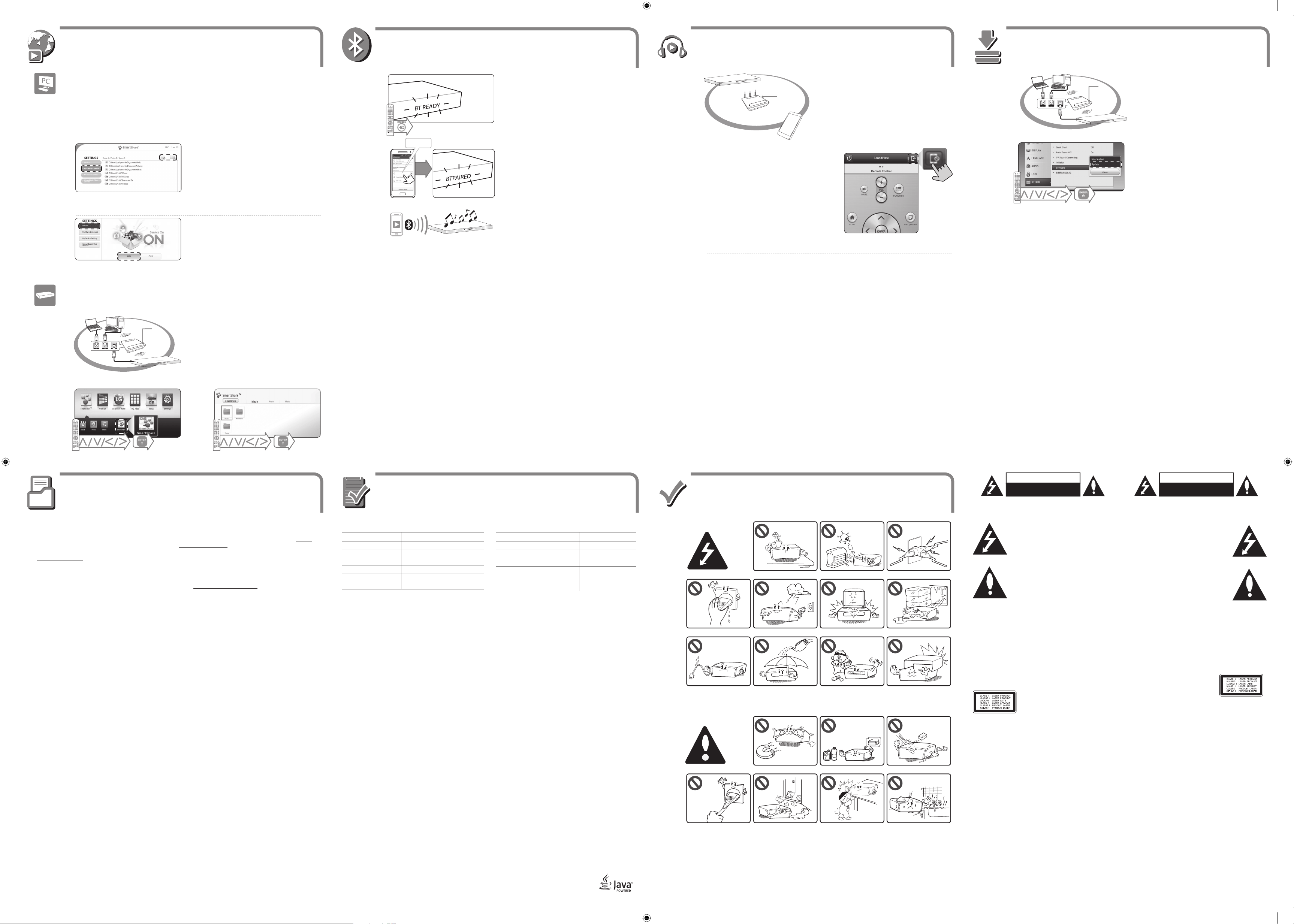
Customer Support
You can update the Player using the latest software to
enhance the products operation and/or add new features.
To obtain the latest software for this player (if updates have
been made), proceed the software updates as wirtten or
visit http://www.lg.com or contact LG Electronics customer
care center.
ﺀﻼﻤﻌﻟﺍ ﻢﻋﺩ
ﻭﺃ/ﻭ ﺕﺎﺠﺘﻨﳌﺍ ﻞﻴﻐﺸﺗ ﻢﻋﺪﻟ ﺞﻣﺍﺮﺒﻟﺍ ﺙﺪﺣﺃ ﻡﺍﺪﺨﺘﺳﺎﺑ ﻞﻐﺸﳌﺍ ﺚﻳﺪﲢ ﻚﻨﻜﳝ
ﺀﺍﺮﺟﺇ ﰎ ﺍﺫﺇ) ﻞﻐﺸﳌﺍ ﺍﺬﻬﻟ ﺞﻣﺍﺮﺒﻟﺍ ﺙﺪﺣﺃ ﻰﻠﻋ ﻝﻮﺼﺤﻠﻟ .ﺓﺪﻳﺪﺟ ﺕﺍﺰﻴﻣ ﺔﻓﺎﺿﺇ
ﺓﺭﺎﻳﺰﺑ ﻞﻀﻔﺗ ﻭﺃ ﺩﺭﺍﻮﻟﺍ ﻮﺤﻨﻟﺍ ﻰﻠﻋ ﺞﻣﺍﺮﺒﻟﺍ ﺚﻳﺪﲢ ﺔﻴﻠﻤﻋ ﻊﺑﺎﺗ ،(ﺕﺎﺜﻳﺪﺤﺘﻟﺍ
LG ﺔﻛﺮﺷ ﺀﻼﻤﻋ ﺔﻣﺪﺧ ﺰﻛﺮﲟ ﻝﺎﺼﺗﻻﺎﺑ ﻢﻗ ﻭﺃ http://www.lg.com ﻊﻗﻮﳌﺍ
.Electronics
Open source software notice
To obtain the corresponding source code under GPL,
LGPL and other open source licenses, please visit http://
opensource.lge.com. All referred license terms, warranty
disclaimers and copyright notices are available to
download with the source code.
ﺭﺪﺼﳌﺍ ﺔﺣﻮﺘﻔﻣ ﺞﻣﺍﺮﺒﻟﺍ ﺭﺎﻄﺧﺇ
ﺭﺩﺎﺼﳌﺍ ﺺﻴﺧﺍﺮﺗﻭ LGPLﻭ GPL ﺐﺟﻮﲟ ﻖﺑﺎﻄﳌﺍ ﺭﺪﺼﳌﺍ ﺩﻮﻛ ﻰﻠﻋ ﻝﻮﺼﺤﻠﻟ
ﻊﻴﻤﺟ .http://opensource.lge.com ﻊﻗﻮﳌﺍ ﺓﺭﺎﻳﺯ ﻰﺟﺮﻳ ،ﻯﺮﺧﻷﺍ ﺔﺣﻮﺘﻔﳌﺍ
ﺭﺎﺸﳌﺍ ﺮﺸﻨﻟﺍ ﻕﻮﻘﺣ ﺕﺍﺭﺎﻄﺧﺇﻭ ،ﻥﺎﻤﻀﻟﺍ ﻖﺣ ﻦﻋ ﻝﺯﺎﻨﺘﻟﺍﻭ ،ﺺﻴﺧﺮﺘﻟﺍ ﻁﻭﺮﺷ
.ﺭﺪﺼﳌﺍ ﺩﻮﻛ ﻡﺍﺪﺨﺘﺳﺎﺑ ﻞﻳﺰﻨﺘﻠﻟ ﺓﺮﻓﻮﺘﻣ ﺎﻬﻴﻟﺇ
Additional Information
ﻣﻌﻠﻮﻣﺎﺕ ﺇﺿﺎﻓﻴﺔ
b
Software Update
ﺞﻣﺎﻧﺮﺒﻟﺍ ﺚﻳﺪﲢ
cb
Turn on the mobile device LG AV Remote
App is lnstalled and run LG AV Remote App. /
ﻰﻠﻋ LG AV Remote App ﻖﻴﺒﻄﺗ ﺖﻴﺒﺜﺗ ﻦﻣ ﺪﻛﺄﺗ
LG AV Remote ﻖﻴﺒﻄﺗ ﻞﻴﻐﺸﺘﺑ ﻢﻗ ﻢﺛ ﻝﺎﻘﻨﻟﺍ ﻒﺗﺎﻬﻟﺍ
.App
Make sure that mobile device is connected to the same
Wi-Fi network as this player. /
ﺍﺬﻫ ﺎﻬﺑ ﻞﺼﺘﳌﺍ Wi-Fi ﺔﻜﺒﺷ ﺲﻔﻧ ﻊﻣ ﻝﺎﻘﻨﻟﺍ ﻚﻔﺗﺎﻫ ﻝﺎﺼﺗﺍ ﻦﻣ ﺪﻛﺄﺗ
.ﻞﻐﺸﳌﺍ
Not all modes support sound privacy and pairing multiple devices is not available. /
.ﺡﺎﺘﻣ ﺮﻴﻏ ﺎﻬﻀﻌﺑ ﻊﻣ ﺓﺰﻬﺟﻷﺍ ﻦﻣ ﺪﻳﺪﻌﻟﺍ ﻥﺍﺮﺘﻗﺍ ﻥﺃ ﺎﻤﻛ ﺰﻴﻤﳌﺍ ﺹﺎﳋﺍ ﺕﻮﺼﻟﺍ ﻉﺎﺿﻭﻷﺍ ﻞﻛ ﻢﻋﺪﺗ ﻻ
,
a
Enjoying Private Sound
ﺰﻴﳑ ﺹﺎﺧ ﺕﻮﺼﺑ ﻊﺘﻤﺘﺳﺍ
Safety Information
ﺔﻣﻼﺴﻟﺍ ﺕﺎﻣﻮﻠﻌﻣ
ENGLISH
Power requirements Refer to main label.
Power consumption Refer to main label.
Dimensions
(W x H x D)
Approx.
700 mm x 39.5 mm x 320 mm
Net Weight (Approx.) 4.6 kg
Bus Power Supply
(USB)
5 V 0 500 mA
Design and specications are subject to change without
notice.
NOTICE: For Product Identication and Compliance/Safety
labeling information please refer to Main label on the
bottom of unit.
ﺔﻴﺑﺮﻌﻟﺍ
.ﻲﺴﻴﺋﺮﻟﺍ ﻖﺼﻠﳌﺍ ﻰﻟﺇ ﻉﻮﺟﺮﻟﺍ ﻰﺟﺮﻳ ﺔﻗﺎﻄﻟﺍ ﺕﺎﺒﻠﻄﺘﻣ
.ﻲﺴﻴﺋﺮﻟﺍ ﻖﺼﻠﳌﺍ ﻰﻟﺇ ﻉﻮﺟﺮﻟﺍ ﻰﺟﺮﻳ ﺔﻗﺎﻄﻟﺍ ﻙﻼﻬﺘﺳﺍ
ﱈ ٣٢٠ x ﱈ ٣٩٫٥ x ﱈ ٧٠٠ ﻲﻟﺍﻮﺣ
ﺔﻴﺟﺭﺎﳋﺍ ﺩﺎﻌﺑﻷﺍ
(ﻖﻤﻌﻟﺍ × ﻉﺎﻔﺗﺭﻻﺍ × ﺽﺮﻌﻟﺍ)
ﻢﺠﻛ ٤٫٦ (ﺎﹰﺒﻳﺮﻘﺗ) ﻲﻓﺎﺼﻟﺍ ﻥﺯﻮﻟﺍ
5 V 0 500 mA
ﺔﻗﺎﻄﻟﺎﺑ ﺔﻳﺬﻐﺘﻟﺍ ﺓﺪﺣﻭ
(USB) ﺔﻠﻗﺎﻨﻟﺍ
.ﻖﺒﺴﹸﻣ ﺭﺎﻌﺷﺇ ﻥﻭﺩ ﺮﻴﻴﻐﺘﻠﻟ ﺔﺿﺮﻋ ﺕﺎﻔﺻﺍﻮﳌﺍﻭ ﺕﺎﻤﻴﻤﺼﺘﻟﺍ
،ﺔﻣﻼﺴﻟﺍ /ﻝﺎﺜﺘﻣﻻﺍ ﻒﻴﻨﺼﺗﻭ ﺞﺘﻨﳌﺍ ﻒﻳﺮﻌﺗ ﺕﺎﻣﻮﻠﻌﻣ ﻰﻠﻋ ﻝﻮﺼﺤﻠﻟ :ﺔﻈﺣﻼﻣ
.ﺓﺪﺣﻮﻟﺍ ﻞﻔﺳﺃ ﻲﻓ ﻲﺴﻴﺋﺮﻟﺍ ﻖﺼﻠﳌﺍ ﻰﻟﺇ ﻉﻮﺟﺮﻟﺍ ﻰﺟﺮﻳ
Specication
ﺔﻔﺻﺍﻮﳌﺍ
Router
ﻪﺟﻮﻣ
c
a
Check the network connection and settings. /
.ﺔﻜﺒﺸﻟﺍ ﻝﺎﺼﺗﺍﻭ ﺕﺍﺩﺍﺪﻋﺇ ﻦﻣ ﻖﻘﲢ
Router
ﻪﺟﻮﻣ
Network Playback
ﺔﻜﺒﺷ ﻞﻴﻐﺸﺗ
SmartShare Network Playback
SmartShare ﺔﻜﺒﺷ ﻰﻠﻋ ﻦﻣ ﻞﻴﻐﺸﺘﻟﺍ
a
Check the network connection and settings. /
.ﺔﻜﺒﺸﻟﺍ ﻝﺎﺼﺗﺍﻭ ﺕﺍﺩﺍﺪﻋﺇ ﻦﻣ ﻖﻘﲢ
Router
ﻪﺟﻮﻣ
Play music on your bluetooth device. /
.ﺙﻮﺗﻮﻠﺒﻟﺍ ﺯﺎﻬﺟ ﻲﻓ ﻰﻘﻴﺳﻮﳌﺍ ﻞﻴﻐﺸﺘﺑ ﻢﻗ
Set on the bluetooth and Select “LG-HTS” on your
bluetooth device. /
ﺹﺎﳋﺍ ﺙﻮﺗﻮﻠﺒﻟﺍ ﺯﺎﻬﺟ ﻲﻓ “LG-HTS” ﺩﺪﺣﻭ ﺙﻮﺗﻮﻠﺒﻟﺍ ﺔﻔﻴﻇﻭ ﻞﻴﻐﺸﺘﺑ ﻢﻗ
.ﻚﺑ
Using Bluetooth
ﺙﻮﺗﻮﻠﺒﻟﺍ ﻡﺍﺪﺨﺘﺳﺍ
Select the Bluetooth function. /
.ﺙﻮﺗﻮﻠﺒﻟﺍ ﺔﻔﻴﻇﻭ ﺩﺪﺣ
a
b
c
LG-HTS
LG-HTS
Select [Update] in the [Settings] -> [OTHERS] ->
[Software] then follow the directions on the screen. /
ﻊﺒﺗﺍ ﻢﺛ [ﺞﻣﺍﺮﺒﻟﺍ] <- [ﻯﺮﺧﺁ] <-[ﺕﺍﺩﺍﺪﻋﺇ] ﻢﺴﻗ ﻲﻓ [ﺚﻳﺪﲢ] ﺩﺪﺣ
.ﺔﺷﺎﺸﻟﺍ ﻰﻠﻋ ﺮﻬﻈﺗ ﻲﺘﻟﺍ ﺕﺎﻬﻴﺟﻮﺘﻟﺍ
SmartShare PC software Installation
SmartShare PC Software ﺞﻣﺎﻧﺮﺑ ﺖﻴﺒﺜﺗ
Turn on the media server for using S/W /
ﺞﻣﺍﺮﺒﻟﺍ ﻡﺍﺪﺨﺘﺳﺍ ﻞﺟﺃ ﻦﻣ ﻂﺋﺎﺳﻮﻟﺍ ﻢﻘﻠﻣ ﻞﻴﻐﺸﺘﺑ ﻢﻗ
,
a
Run the program, and set the share folder you want. /
.ﺪﻳﺮﺗ ﻱﺬﻟﺍ ﺪﻠﺍ ﺔﻛﺭﺎﺸﻣ ﻂﺒﺿﺍﻭ ،ﺞﻣﺎﻧﺮﺒﻟﺍ ﻞﻐﺷ
b
Install SmartShare PC software. /
.SmartShare PC Software ﺖﻴﺒﺜﺘﺑ ﻢﻗ
ﺮﻳﺬﺤﺗ
ﺔﻴﺋﺎﺑﺮﻬﻛ ﺔﻣﺪﺼﻟ ﺽﺮﻌﺘﻟﺍ ﺮﻄﺧ
ﺢﺘﻔﻟﺍ ﻉﻮﻨﳑ
ﺪﺟﻮﺗ ﻻ (ﻲﻔﻠﳋﺍ ﺀﺰﳉﺍ ﻭﺃ) ﺀﺎﻄﻐﻟﺍ ﻉﺰﻨﺗ ﻻ ،ﺔﻴﺋﺎﺑﺮﻬﻛ ﺔﻣﺪﺼﻟ ﺽﺮﻌﺘﻟﺍ ﺮﻄﺧ ﻞﻴﻠﻘﺘﻟ :ﻪﻴﺒﻨﺗ
ﲔﺼﺘﺍ ﺔﻧﺎﻴﺼﻟﺍ ﻲﻔﻇﻮﲟ ﺔﻧﺎﻌﺘﺳﻻﺍ ﻚﻴﻠﻋ ﺎﻬﺘﻧﺎﻴﺻ ﻡﺪﺨﺘﺴﻤﻠﻟ ﻦﻜﳝ ﺔﻴﻠﺧﺍﺩ ﻊﻄﻗ
.ﺔﻧﺎﻴﺼﻟﺎﺑ ﻡﺎﻴﻘﻠﻟ
ﻢﻬﺳ ﺱﺃﺭ ﻰﻠﻋ ﻱﻮﺘﶈﺍﻭ - ﺍﺬﻫ ﺀﻲﻀﳌﺍ ﺵﻼﻔﻟﺍ ﺰﻣﺭ ﻑﺪﻬﻳ
ﻡﺪﺨﺘﺴﳌﺍ ﻪﻴﺒﻨﺗ ﻰﻟﺇ - ﻉﻼﺿﻷﺍ ﻱﻭﺎﺴﺘﻣ ﺚﻠﺜﻣ ﻞﺧﺍﺪﺑ ﺩﻮﺟﻮﳌﺍﻭ
ﻞﺧﺍﺩ ﺔﻟﻭﺰﻌﻣ ﺓﺩﺎﻣ ﻥﻭﺪﺑ ﺮﻴﻄﺧ ﻲﺋﺎﺑﺮﻬﻛ ﺪﻬﺟ ﺩﻮﺟﻭ ﻰﻟﺇ
ﺊﺒﻨﻳ ﺮﻄﺧ ﻞﻴﻜﺸﺘﻟ ﻲﻔﻜﻳ ﺎﻣ ﻮﻫﻭ ،ﺞﺘﻨﻤﻠﻟ ﻱﻭﺎﳊﺍ ﻕﻭﺪﻨﺼﻟﺍ
.ﺺﺨﺷ ﻱﻷ ﺔﻴﺋﺎﺑﺮﻬﻛ ﺔﻣﺪﺻ ﺙﻭﺪﺤﺑ
ﻉﻼﺿﻷﺍ ﻱﻭﺎﺴﺘﻣ ﺚﻠﺜﳌﺍ ﻞﺧﺍﺪﺑ ﺓﺩﻮﺟﻮﳌﺍ ﺐﺠﻌﺘﻟﺍ ﺔﻣﻼﻋ ﻑﺪﻬﺗ
ﻝﺎﻤﻋﺃ) ﺔﻧﺎﻴﺻﻭ ﻞﻴﻐﺸﺗ ﺕﺎﻤﻴﻠﻌﺗ ﺩﻮﺟﻮﺑ ﻡﺪﺨﺘﺴﳌﺍ ﻪﻴﺒﻨﺗ ﻰﻟﺇ
.ﺯﺎﻬﳉﺍ ﺍﺬﻫ ﻊﻣ ﺔﻘﻓﺮﳌﺍ ﺕﺎﺒﻴﺘﻜﻟﺍ ﻦﻤﺿ ﺔﻣﺎﻫ (ﺔﻣﺪﺧ
ﻭﺃ ﺮﻄﻤﻠﻟ ﺯﺎﻬﳉﺍ ﺍﺬﻫ ﺽﺮﻌﺗ ﻻ ،ﺔﻴﺋﺎﺑﺮﻬﻛ ﺔﻣﺪﺻ ﻭﺃ ﻖﻳﺮﺣ ﺙﻭﺪﺣ ﺮﻄﺧ ﺐﻨﺠﺘﻟ :ﺮﻳﺬﲢ
.ﺔﺑﻮﻃﺮﻟﺍ
.ﺔﻬﺑﺎﺸﻣ ﺓﺪﺣﻭ ﻭﺃ ﺐﺘﻛ ﺔﻧﺍﺰﺨﻛ ﻖﻴﺿ ﻥﺎﻜﻣ ﻞﺧﺍﺩ ﺯﺎﻬﳉﺍ ﺍﺬﻫ ﺐﻴﻛﺮﺘﺑ ﻢﻘﺗ ﻻ :ﺮﻳﺬﲢ
.ﺔﻳﻮﻬﺗ ﺕﺎﺤﺘﻓ ﻱﺃ ﺪﺴﺑ ﻢﻘﺗ ﻻ :ﻪﻴﺒﻨﺗ
.ﺔﻌﻨﺼﳌﺍ ﺔﻛﺮﺸﻟﺍ ﺕﺎﻤﻴﻠﻌﺗ ﻊﻣ ﻖﻓﺍﻮﺘﻳ ﺎﲟ ﺐﻴﻛﺮﺘﻟﺎﺑ ﻢﻗ
ﺞﺘﻨﳌﺍ ﻞﻴﻐﺸﺗ ﻥﺎﻤﻀﻟﻭ ﺔﻳﻮﻬﺘﻟﺍ ﻞﺟﺃ ﻦﻣ ﺎﻫﺪﻳﻭﺰﺗ ﰎ ﺔﻧﺍﺰﳋﺎﺑ ﺓﺩﻮﺟﻮﳌﺍ ﺏﻮﻘﺜﻟﺍﻭ ﺕﺎﺤﺘﻔﻟﺍ
.ﺔﻃﺮﻔﳌﺍ ﺓﺭﺍﺮﳊﺍ ﻦﻣ ﻪﺘﻳﺎﻤﳊﻭ ﻪﻴﻓ ﹰﺎﻗﻮﺛﻮﻣ ﹰﻼﻴﻐﺸﺗ
ﻱﺃ ﻭﺃ ﻁﺎﺴﺒﻟﺍ ﻭﺃ ﺔﺒﻨﻜﻟﺍ ﻭﺃ ﺮﻳﺮﺴﻟﺍ ﻕﻮﻓ ﺞﺘﻨﳌﺍ ﻊﺿﻭ ﻖﻳﺮﻃ ﻦﻋ ﺕﺎﺤﺘﻔﻟﺍ ﺪﺳ ﻢﺘﻳ ﻻﺃ ﺐﺠﻳ
ﻞﺜﻣ ﺞﻣﺪﻣ ﺐﻴﻛﺮﺗ ﻥﺎﻜﻣ ﻲﻓ ﺞﺘﻨﳌﺍ ﺍﺬﻫ ﻊﺿﻭ ﻢﺘﻳ ﻻﺃ ﺐﺠﻳ .ﻚﻟﺬﺑ ﻪﻴﺒﺷ ﺮﺧﺁ ﺢﻄﺳ
.ﺔﻌﻨﺼﳌﺍ ﺔﻛﺮﺸﻟﺍ ﺕﺎﻤﻴﻠﻌﺗ ﻉﺎﺒﺗﺇ ﻭﺃ ﺔﺒﺳﺎﻨﳌﺍ ﺔﻳﻮﻬﺘﻟﺍ ﺮﻴﻓﻮﺗ ﻢﺘﻳ ﻢﻟﺎﻣ ﻑﺭ ﻭﺃ ﺐﺘﻛ ﺔﻧﺍﺰﺧ
ﻰﺟﺮﻳ ،ﺞﺘﻨﳌﺍ ﺍﺬﻬﻟ ﻢﻴﻠﺴﻟﺍ ﻡﺍﺪﺨﺘﺳﻻﺍ ﻥﺎﻤﻀﻟ .ﺭﺰﻴﻟ ﻡﺎﻈﻧ ﻡﺪﺨﺘﺴﻳ ﺞﺘﻨﳌﺍ ﺍﺬﻫ :ﻪﻴﺒﻨﺗ
ﻭﺃ ﺢﻴﺗﺎﻔﻣ ﻱﺃ ﻡﺍﺪﺨﺘﺳﺍ .ﹰﻼﺒﻘﺘﺴﻣ ﻪﻴﻟﺇ ﻉﻮﺟﺮﻠﻟ ﻪﺑ ﻅﺎﻔﺘﺣﻻﺍﻭ ﺔﻳﺎﻨﻌﺑ ﻚﻟﺎﳌﺍ ﻞﻴﻟﺩ ﺓﺀﺍﺮﻗ
.ﺓﺭﺎﺿ ﺕﺎﻋﺎﻌﺷﻹ ﺽﺮﻌﺘﻟﺍ ﺎﻬﻨﻋ ﺞﺘﻨﻳ ﺪﻗ ﺎﻨﻫ ﺓﺩﺪﶈﺍ ﻚﻠﺗ ﺮﻴﻏ ﺕﺍﺀﺍﺮﺟﺇ ﻭﺃ ﺕﻼﻳﺪﻌﺗ
ﺭﺰﻴﻟ ﻉﺎﻌﺷﺇ ﻙﺎﻨﻬﻓ .ﻱﻭﺎﳊﺍ ﻕﻭﺪﻨﺼﻟﺍ ﺢﺘﻓ ﻝﻭﺎﲢ ﻻ ،ﺭﺰﻴﻠﻟﺍ ﻉﺎﻌﺸﻟ ﺮﺷﺎﺒﳌﺍ ﺽﺮﻌﺘﻟﺍ ﺐﻨﺠﺘﻟ
.ﺢﺘﻔﻟﺍ ﺪﻨﻋ ﻲﺋﺮﻣ
ﺔﻗﺎﻄﻟﺍ ﻚﻠﺳ ﺹﻮﺼﺨﺑ ﻪﻴﺒﻨﺗ
ﺖﻴﺒﺜﺗ ﺪﻨﻋ .ﻰﺴﻴﺋﺮﻟﺍ ﺔﻗﺎﻄﻟﺍ ﻚﻠﺳ ﺲﺑﺎﻗ ﻉﺰﻧﺍ ،ﻰﺴﻴﺋﺮﻟﺍ ﺭﺪﺼﳌﺍ ﻦﻣ ﺔﻗﺎﻄﻟﺍ ﻞﺼﻔﻟ
.ﻪﻴﻟﺇ ﻝﻮﺻﻮﻟﺍ ﻞﻬﺴﻳ ﺲﺑﺎﻘﻟﺍ ﻥﺃ ﺪﻛﺄﺗ ،ﺞﺘﻨﳌﺍ
ﺔﻳﺃ ﻊﺿﻭ ﻡﺪﻋ ﻚﻟﺬﻛﻭ ،(ﺮﺛﺎﻨﺘﳌﺍ ﻭﺃ ﻂﻗﺎﺴﺘﳌﺍ) ﺀﺎﻤﻠﻟ ﺯﺎﻬﳉﺍ ﺾﻳﺮﻌﺗ ﻡﺪﻋ ﺐﺠﻳ :ﻪﻴﺒﻨﺗ
.ﺯﺎﻬﳉﺍ ﻰﻠﻋ ،ﺭﻮﻫﺰﻟﺍ ﻲﻧﺍﻭﺄﻛ ،ﺀﺎﳌﺎﺑ ﺔﺌﻠﺘﳑ ﺀﺎﻴﺷﺃ
.ﺔﻧﺰﺘﺨﻣ ﺔﻳﺭﺎﻄﺑ ﻭﺃ ﺔﻟﻮﻤﺤﻣ ﺔﻳﺭﺎﻄﺒﺑ ﺩﻭﺰﻣ ﺯﺎﻬﳉﺍ ﺍﺬﻫ
ﻭﺃ ﺔﻳﺭﺎﻄﺒﻟﺍ ﻉﺰﻧﺍ ﺯﺎﻬﳉﺍ ﻦﻣ ﺔﻳﺭﺎﻄﺒﻟﺍ ﺔﻋﻮﻤﺠﻣ ﻭﺃ ﺔﻳﺭﺎﻄﺒﻟﺍ ﺔﻟﺍﺯﻹ ﺔﻨﻣﻷﺍ ﺔﻘﻳﺮﻄﻟﺍ
ﺚﻳﻮﻠﺗ ﺐﻨﺠﺘﻟ .ﺐﻴﻛﺮﺘﻠﻟ ﻲﺴﻜﻋ ﺐﻴﺗﺮﺘﺑ ﺕﺍﻮﻄﳋﺍ ﻊﺒﺗﺍﻭ ﺔﳝﺪﻘﻟﺍ ﺔﻳﺭﺎﻄﺒﻟﺍ ﺔﻋﻮﻤﺠﻣ
ﺔﻋﻮﻤﺠﻣ ﻭﺃ ﺔﻳﺭﺎﻄﺒﻟﺍ ﻊﺿ ،ﻞﻤﺘﶈﺍ ﺮﻄﺨﻠﻟ ﻥﺍﻮﻴﳊﺍﻭ ﻥﺎﺴﻧﻹﺍ ﺔﺤﺻ ﺾﻳﺮﻌﺗﻭ ﺔﺌﻴﺒﻟﺍ
.ﻚﻟﺬﻟ ﺔﻨﻴﻌﳌﺍ ﻊﻴﻤﺠﺘﻟﺍ ﻁﺎﻘﻧ ﻲﻓ ﻪﻨﻣ ﺺﻠﺨﺗﻭ ﻢﺋﻼﳌﺍ ﺀﺎﻋﻮﻟﺍ ﻲﻓ ﺔﳝﺪﻘﻟﺍ ﺔﻳﺭﺎﻄﺒﻟﺍ
ﺕﺎﻳﺭﺎﻄﺑ ﻡﺍﺪﺨﺘﺳﺎﺑ ﻰﺻﻮﻳ .ﻯﺮﺧﻷﺍ ﺕﺎﻳﺎﻔﻨﻟﺍ ﻊﻣ ﺔﻳﺭﺎﻄﺒﻟﺍ ﻭﺃ ﺕﺎﻳﺭﺎﻄﺒﻟﺍ ﻦﻣ ﺺﻠﺨﺗ
ﺓﺪﻳﺪﺷ ﺓﺭﺍﺮﳊ ﺯﺎﻬﳉﺍ ﺽﺮﻌﺘﻳ ﻻﺃ ﺐﺠﻳ “.ﺾﻳﻮﻌﺗ ﻥﻭﺪﺑ ﺔﻴﻠﶈﺍ ﺔﻤﻈﻧﻸﻟ ﺔﻧﺰﺘﺨﻣ ﺕﺎﻳﺭﺎﻄﺑﻭ
.ﻚﻟﺫ ﻪﺑﺎﺷ ﺎﻣ ﻭﺃ ﻖﻳﺮﳊﺍ ﻭﺃ ﺲﻤﺸﻟﺍ ﺔﻌﺷﺃ ﻞﺜﻣ
CAUTION
RISK OF ELECTRIC SHOCK
DO NOT OPEN
CAUTION: TO REDUCE THE RISK OF ELEC TRIC SHOCK DO NOT
REMOVE COVER (OR BACK) NO USER-SERVICEABLE PARTS INSIDE
REFER SERVICING TO QUALIFIED SERVICE PERSONNEL.
This lightning ash with arrowhead symbol
within an equilateral triangle is intended to
alert the user to the presence of uninsulated
dangerous voltage within the product’s
enclosure that may be of sucient magnitude to
constitute a risk of electric shock to persons.
The exclamation point within an equilateral
triangle is intended to alert the user to
the presence of important operating and
maintenance (servicing) instructions in the
literature accompanying the product.
WARNING: TO PREVENT FIRE OR ELECTRIC SHOCK HAZARD, DO
NOT EXPOSE THIS PRODUCT TO RAIN OR MOISTURE.
WARNING: Do not install this equipment in a conned space such
as a book case or similar unit.
CAUTION: Do not block any ventilation openings. Install in
accordance with the manufacturer’s instructions.
Slots and openings in the cabinet are provided for ventilation
and to ensure reliable operation of the product and to protect
it from over heating. The openings shall be never be blocked by
placing the product on a bed, sofa, rug or other similar surface.
This product shall not be placed in a built-in installation such as
a bookcase or rack unless proper ventilation is provided or the
manufacturer’s instruction has been adhered to.
CAUTION: This product employs a Laser System.To ensure proper
use of this product, please read this owner’s manual carefully and
retain it for future reference. Shall the unit require maintenance,
contact an authorized service center.
Use of controls, adjustments or the performance of procedures
other than those specied herein may result in hazardous radiation
exposure.
CAUTION concerning the Power Cord
To disconnect power from the mains, pull out the mains cord
plug. When installing the product, ensure that the plug is easily
accessible.
CAUTION: The apparatus shall not be exposed to water (dripping
or splashing) and no objects lled with liquids, such as vases, shall
be placed on the apparatus.
This device is equipped with a portable battery or accumulator.
Safety way to remove the battery or the battery from the
equipment: Remove the old battery or battery pack, follow the
steps in reverse order than the assembly. To prevent contamination
of the environment and bring on possible threat to human
and animal health, the old battery or the battery put it in the
appropriate container at designated collection points. Do not
dispose of batteries or battery together with other waste. It is
recommended that you use local, free reimbursement systems
batteries and accumulators. The battery shall not be exposed to
excessive heat such as sunshine, re or the like.
b
LAB540W-NE_BARELLK_SIM_4422.indd 2 2014-05-28 �� 2:17:44
