LG L602I Users manual

Part 15.21 statement
" Change or Modifications that are not expressly approved by the manufacturer could void
the user's authority to operate the equipment. "
Part 15.105 statement
This equipment has been tested and found to comply with the limits for a class B digital device,
pursuant to Part 15 of the FCC Rules.
These limits are designed to provide reasonable protection against harmful interference in a
residential installation.
This equipment generates uses and can radiate radio frequency energy and, if not installed and used
in accordance with the instructions, may cause harmful interference to radio communications.
However, there is no guarantee that interference will not occur in a particular installation. if this
equipment does cause harmful interference or television reception, which can be determined by
turning the equipment off and on, the user is encouraged to try to correct the interference by one or
more of the following measures:
- Reorient or relocate the receiving antenna.
- Increase the separation between the equipment and receiver.
- Connect the equipment into an outlet on a circuit different from that to
which the receiver is connected
- Consult the dealer or an experienced radio/TV technician for help.

LIMITED WARRANTY STATEMENT
1. WHAT THIS WARRANTY COVERS:
LG offers you a limited warranty that the enclosed subscriber unit and its enclosed accessories will be
free from defects in material and workmanship, according to the following terms and conditions:
(1) The limited warranty for the product extends for ONE (1) year beginning on the data of purchase
of the product.
(2) The limited warranty extends on to the original purchaser of the product and is not assignable or
transferable to any subsequent purchaser/end user.
(3) This warranty is good only to the original purchaser of the product during the warranty period as
long as it is in the U.S., including Alaska, Hawaii, U.S. Territories and Canada.
(4) The external housing and cosmetic parts shall not be covered under these limited warranty terms.
(5) Upon request from LG, the consumer must provide information to reasonably prove the date of
purchase.
(6) The customer shall bear the cost of shipping the product to the Customer Service Department of
LG. LG shall bear the cost of shipping the product back to the consumer after the completion of
service under this limited warranty.
2. WHAT THIS WARRANTY DOES NOT COVER:
(1) Defects or damages resulting from use of the product in other than its normal and customary
manner.
(2) Defects or damages from abnormal use, abnormal conditions, improper storage, exposure to
moisture or dampness, unauthorized modifications, unauthorized connections, unauthorized repair,
misuse, neglect, abuse, accident, alteration, improper installation, or other acts which are not the
fault of LG, including damage caused by shipping blown fuses spills of food or liquid.
(3) Breakage or damage to antennas unless caused directly by defects in material or workmanship.
(4) That the Customer Service Department at LG was net notified by consumer of the alleged defect
or malfunction of the product during the applicable limited warranty period.
(5) Products which have had the serial number removed or made illegible.
(6) The limited warranty is in lieu of all other warranties, express or implied either in fact or by
operations law, statutory or otherwise, including, but limited to any implied warranty of
marketability or fitness for a particular use.
(7) Damage resulting from use of non-LG approved accessories.
(8) All plastic surfaces and all other externally exposed parts that are scratched or damaged due to
normal customer use.
(9) Products operated outside published maximum ratings.
3
(10) Products used or obtained in a rental program.
(11) Consumables (such as fuses).
3. STATE LAW RIGHTS:
No other express warranty is applicable to this product. THE DURATION OF ANY IMPLIED
WARRANTIES, INCLUDING THE IMPLIED WARRANTY OF MARKETABILITY, IS LIMITED
TO THE DURATION OF THE EXPRESS WARRANTY HEREIN. LG INFOCOMM INC. SHALL
NOT BE LIABLE FOR THE LOSS OF THE USE OF THE PRODUCT, INCONVENIENCE, LOSS
OR ANY OTHER DAMAGES, DIRECT OR CONSEQUENTIAL, RISING OUT OF THE USE OF,
OR INABILITY TO USE, THIS PRODUCT OR FOR ANY BREACH OF ANY EXPRESS OR
IMPLIED WARRANTY, INCLUDING THE IMPLIED WARRANTY OF MARKETABILITY
APPLICABLE TO THIS PRODUCT. Some states do not allow the exclusive of imitation of incidental
or consequential damages or limitations on how long an implied warranty lasts; so these limitations or
exclusions may not apply to you. This warranty gives you specific legal rights and you may also have
other rights which vary from state to state.
4. HOW TO GET WARRANTY SERVICE:
To obtain warranty service, please call the following web address:
www.lgeservice.com

8
For Your Safety
Important Information
This user guide contains important information on the use and
operation of this phone. Please read all the information
carefully for optimal performance and to prevent any damage
to or misuse of the phone. Any changes or modifications not
expressly approved in this user guide could void your warranty
for this equipment.
Before You Start
Safety Instructions
WARNING! To reduce the possibility of electric shock, do not
expose your phone to high humidity areas, such as the
bathroom, swimming pool, etc.
Always store your phone away from heat. Never store your
phone in settings that may expose it to temperatures less than
32°F or greater than 104°F, such as outside during extreme
weather conditions or in your car on a hot day. Exposure to
excessive cold or heat will result in malfunction, damage
and/or catastrophic failure.
Be careful when using your phone near other electronic
devices. RF emissions from your mobile phone may affect
nearby in adequately shielded electronic equipment. You
should consult with manufacturers of any personal medical
devices such as pacemakers and hearing aides to determine if
they are susceptible to interference from your mobile phone.
Turn off your phone in a medical facility or at a gas station.
Never place your phone in a microwave oven as this will
cause the battery to explode.
IMPORTANT! Please read the TIA SAFETY INFORMATION on
page 78 before using your phone.
Safety Information
Read these simple guidelines. Breaking the rules may be
dangerous or illegal. Further detailed information is given in this
user guide.
] Never use an unapproved battery since this could damage
the phone and/or battery and could cause the battery to
explode.
] Never place your phone in a microwave oven as it will
cause the battery to explode.
] Do not dispose of your battery by fire or with hazardous or
flammable materials.
] Make sure that no sharp-edged items come into contact
with the battery. There is a risk of this causing a fire.
] Store the battery in a place out of reach of children.
] Be careful that children do not swallow any parts such as
rubber plugs (earphone, connection parts of the phone,
etc.). This could cause asphyxiation or suffocation.

9
For Your Safety
] Unplug the power cord and charger during lightning storms
to avoid electric shock or fire.
] When riding in a car, do not leave your phone or set up the
hands-free kit near to the air bag. If wireless equipment is
improperly installed and the air bag is activated, you may be
seriously injured.
] Do not use a hand-held phone while driving.
] Do not use the phone in areas where its use is prohibited.
(For example: aircraft).
] Do not expose the battery charger or adapter to direct
sunlight or use it in places with high humidity, such as a
bathroom.
] Never store your phone in temperatures less than- 4°F or
greater than 122°F.
] Do not use harsh chemicals (such as alcohol, benzene,
thinners, etc.) or detergents to clean your phone. There is a
risk of this causing a fire.
] Do not drop, strike, or shake your phone severely. Such
actions may harm the internal circuit boards of the phone.
] Do not use your phone in high explosive areas as the phone
may generate sparks.
] Do not damage the power cord by bending, twisting, pulling,
or heating. Do not use the plug if it is loose as it may cause
a fire or electric shock.
] Do not place any heavy items on the power cord. Do not
allow the power cord to be crimped as it may cause fire or
electric shock.
] Do not handle the phone with wet hands while it is being
charged. It may cause an electric shock or seriously
damage your phone.
] Do not disassemble the phone.
] Do not place or answer calls while charging the phone as it
may short-circuit the phone and/or cause electric shock or
fire.
] Only use the batteries, antennas, and chargers provided by
LG. The warranty will not be applied to products provided by
other suppliers.
] Only authorized personnel should service the phone and its
accessories. Faulty installation or service may result in
accidents and consequently invalidate the warranty.
] Do not hold or let the antenna come in contact with your
body during a call.
] An emergency call can be made only within a service area.
For an emergency call, make sure that you are within a
service area and that the phone is turned on.

10
For Your Safety
FCC RF Exposure Information
WARNING! Read this information before operating the phone.
In August 1996, the Federal Communications (FCC) of he United
States, with its action in Report and Order FCC 96-326, adopted
an updated safety standard for human exposure to radio
frequency (RF) electromagnetic energy emitted by FCC
regulated transmitters. Those guidelines are consistent with
the safety standard previously set by both U.S. and
international standards bodies.
The design of this phone complies with the FCC guidelines and
these international standards.
CAUTION
Use only the supplied and approved antenna. Use of
unauthorized antennas or modifications could impair call
quality, damage the phone, void your warranty and/or result in
violation of FCC regulations. Do not use the phone with a
damaged antenna. If a damaged antenna comes into contact
with skin, a minor burn may result. Contact your local dealer
for a replacement antenna.
Body-worn Operation
This device was tested for typical body-worn operations with
the back of the phone kept 0.6 inches (1.5cm) between the
user’s body and the back of the phone. To comply with FCC RF
exposure requirements, a minimum separation distance of 0.6
inches(1.5cm) must be maintained between the user's body
and the back of the phone. Third-party belt-clips, holsters, and
similar accessories containing metallic components should not
be used. Body-worn accessories that cannot maintain 0.6
inches(1.5cm) separation distance between the user's body
and the back of the phone, and have not been tested for typical
body-worn operations may not comply with FCC RF exposure
limits and should be avoided.

11
For Your Safety
Vehicle Mounted External Antenna
(optional, if available)
A minimum separation distance of 8 inches (20cm) must be
maintained between the user/bystander and the vehicle
mounted external antenna to satisfy FCC RF exposure
requirements. For more information about RF exposure, visit
the FCC website at www.fcc.gov
FCC Part 15 Class B Compliance
This device and its accessories comply with part 15 of FCC
rules. Operation is subject to the following two conditions:
(1) This device and its accessories may not cause harmful
interference, and (2) this device and its accessories must
accept any interference received, including interference that
may cause undesired operation.
Cautions for Battery
] Do not disassemble.
] Do not short-circuit.
] Do not expose to high temperature: 60°C (140°F).]
] Do not incinerate.
Battery Disposal
] Please dispose of your battery properly or bring to your
local wireless carrier for recycling.
] Do not dispose in fire or with hazardous or flammable
materials.
Adapter (Charger) Cautions
] Using the wrong battery charger could damage your phone
and void your warranty.
] The adapter or battery charger is intended for indoor use
only.
Do not expose the adapter or battery charger to direct sunlight
or use it in places with high humidity, such as the bathroom.
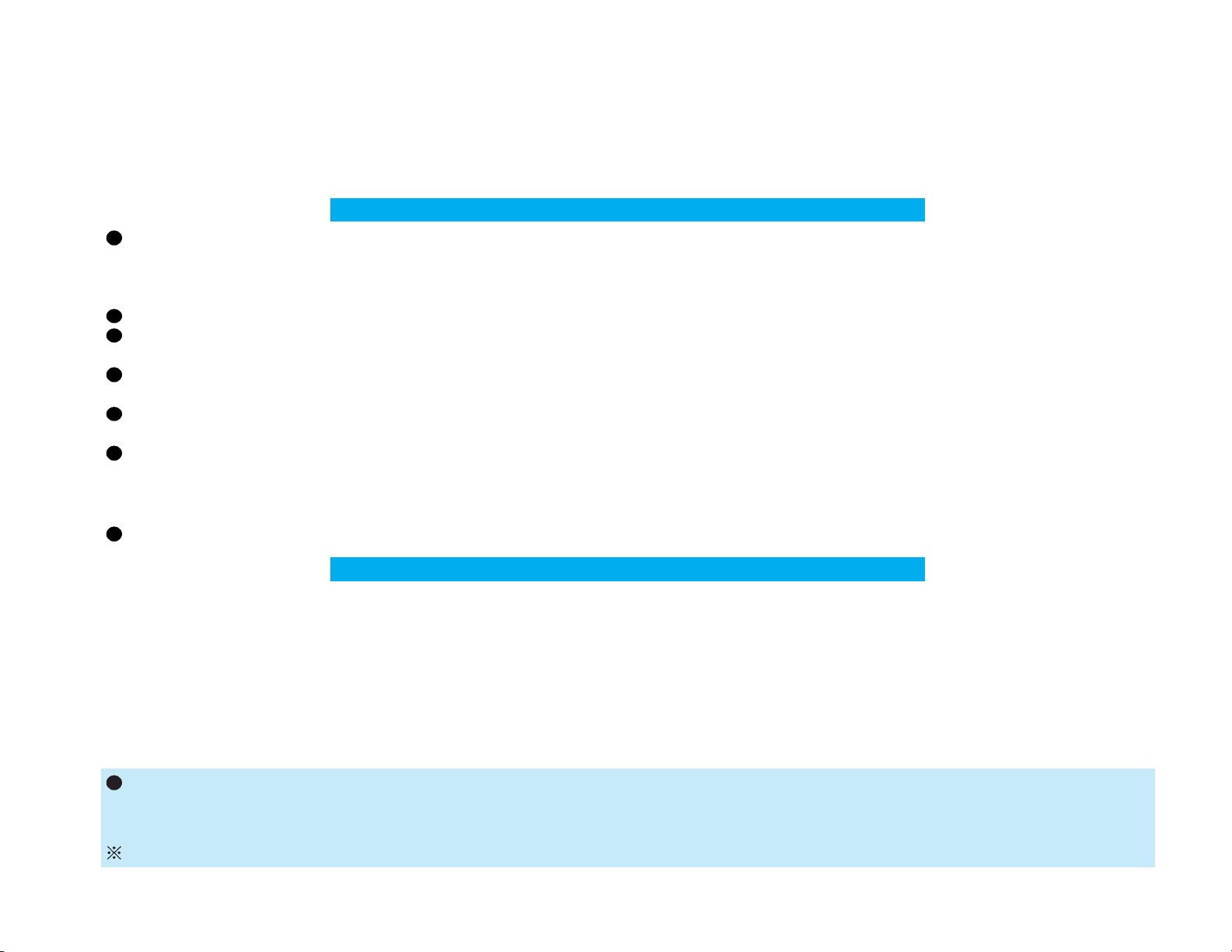
DoCoMo W-CDMA, GSM/GPRS system
Thank you for purchasing the “FOMA L602i”.
Before or during use of the FOMA L602i, make sure that you read this manual and the separate manuals such as for the battery pack
thoroughly so that you can use the FOMA L602i correctly. If you feel any inconvenience in reading the manual, contact the DoCoMo
Information Center listed on the back of this manual.
The FOMA L602i is designed to be your close partner. Treat it carefully at all times to ensure long-term performance.
Before using your FOMA phone
Because the FOMA phones use radio waves, they cannot be used in places where radio waves do not reach, such as inside tunnels,
underground, or in buildings; or the outside where radio waves are weak or out of the FOMA service area. They may not be used in the
high-rise buildings even when the antennas are unobstructed. You may also experience interruption of calls even when using without
moving while the radio waves are strong enough for the 3 antennas to appear on the display.
Use the FOMA phone carefully to avoid disturbing other people when in public, or in crowded or quiet places.
Since the FOMA phones use radio waves as the medium of telecommunication, calls may be tapped by the third party. However, the WCDMA and GSM/GPRS systems automatically support tapping prevention, so your conversation will be incomprehensible to the third party.
The FOMA phones change your voice into digital signals and send them to the other party. In places where the radio waves are weak, the
digital signals may not be converted correctly, and in such a case, the voice heard may sound differently from the original voice.
It is recommended that you make separate notes of the information stored in the FOMA phone and keep such notes in a safe place.
DoCoMo assumes no responsibility for the loss of data stored in the phone.
The user hereby agrees that the user shall be solely responsible for the result of the use of SSL. Neither DoCoMo nor the certifier listed
herein makes any representation and warranty as for the security in the use of SSL. In the event that the user shall sustain damage or loss
due to the use of SSL, neither DoCoMo nor the certifier assumes any responsibility for any such damage or loss.
Certifier: VeriSign Japan K.K. Betrusted Japan Co., Ltd. GeoTrust Japan, inc, RAS Security Inc., and SECOM Trust Systems Co., Ltd.
This FOMA phone can be used only via the FOMA network or Roaming service area of DoCoMo.
For those who use the FOMA phone for the first time
If this is the first time for you to use the FOMA phone, read this manual in the order as described below. Then you will get acquainted with the
outline of preparing and operating procedures for using your FOMA phone.
1. Attach and then charge the battery pack. > P39, P40
2. Turn the power to the FOMA phone ON, initialize, and confirm your phone number. > P44, P45
3. Confirm the buttons on the FOMA phone for their roles. > P28
4. Confirm the meanings of icons that appear on the display. > P31
5. Confirm how to operate the menus. > P35
6. Confirm how to make and receive calls. > P48, P58
You can download the latest version of this manual from DoCoMo Web page.
• “Manual (PDF file)” download
(http://www.nttdocomo.co.jp/support/manual/download/index.html)
The instructions contained of this manual and URL may be changed without notice.
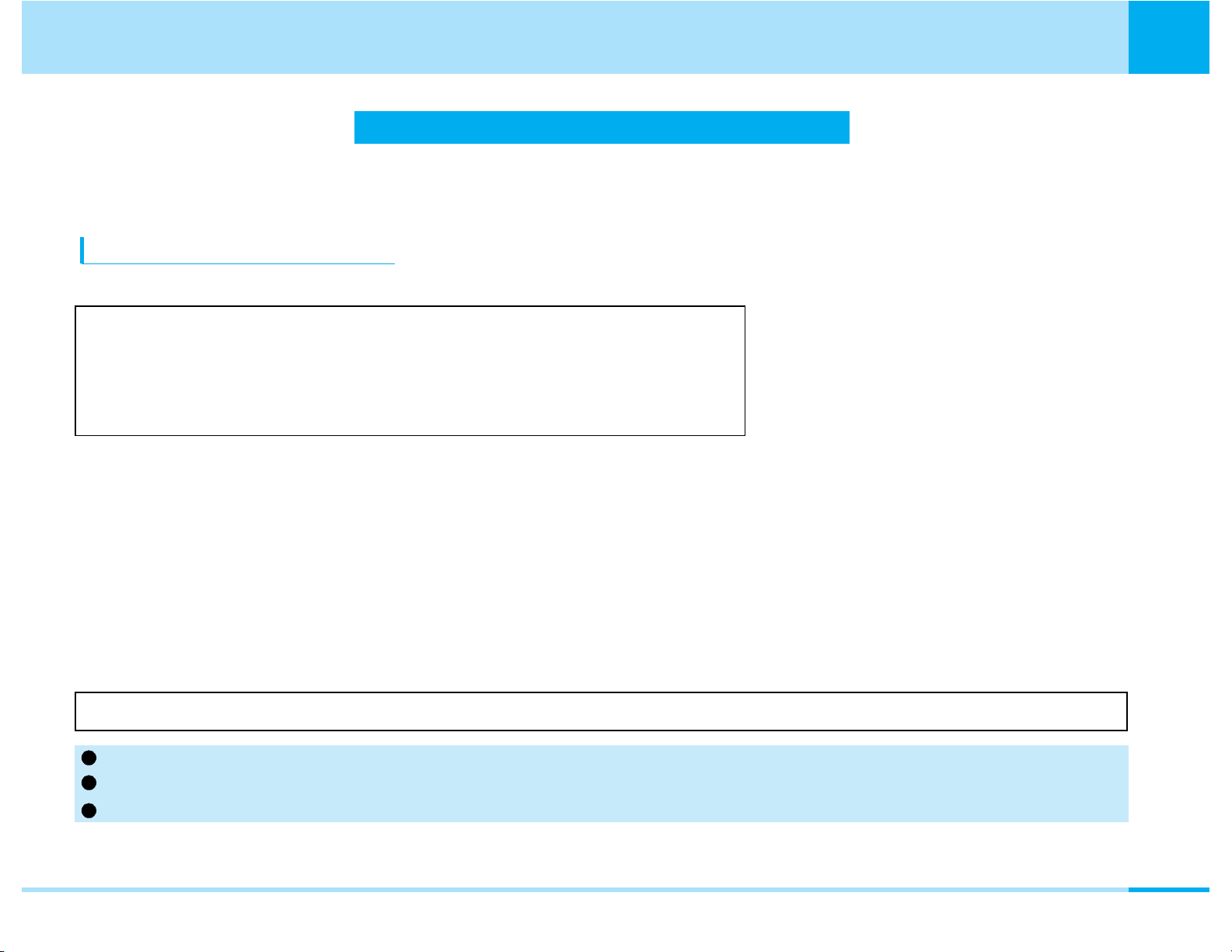
How to Read/Refer to This Manual
How to Read/Refer to This Manual
The search methods and page structure of this manual are described here. Screen displays and illustrations described in this
manual are for reference. The actual ones may differ.
How to Refer to This Manual
By the following search methods, you can find pages where your desired functions and explanations are described:
Tabs on Cover ] Cover
Search from the tabs printed on the cover.
Index ] P322
Search from keywords when you know the names of functions or services.
Contents ] P4
Search from the contents that categorize functions.
] See the next page for more details.
Features ] P6
Search from features when you want to use specific functions of FOMA L602i such as new functions or useful functions.
Menu List ] P234
Search from list for menus of FOMA L602i.
Quick Manual ] P332
Quick Manual gives you a clear, brief explanation about fundamental functions. You can take it with you when you go out.
a See “Overseas use” (P223) for how to use your FOMA phone outside Japan.
Note that “FOMA L602i” is referred to as “FOMA phone” in this manual.
It is prohibited to copy all or part of this manual without permission.
The instructions contained in this manual may be changed without notice.
1
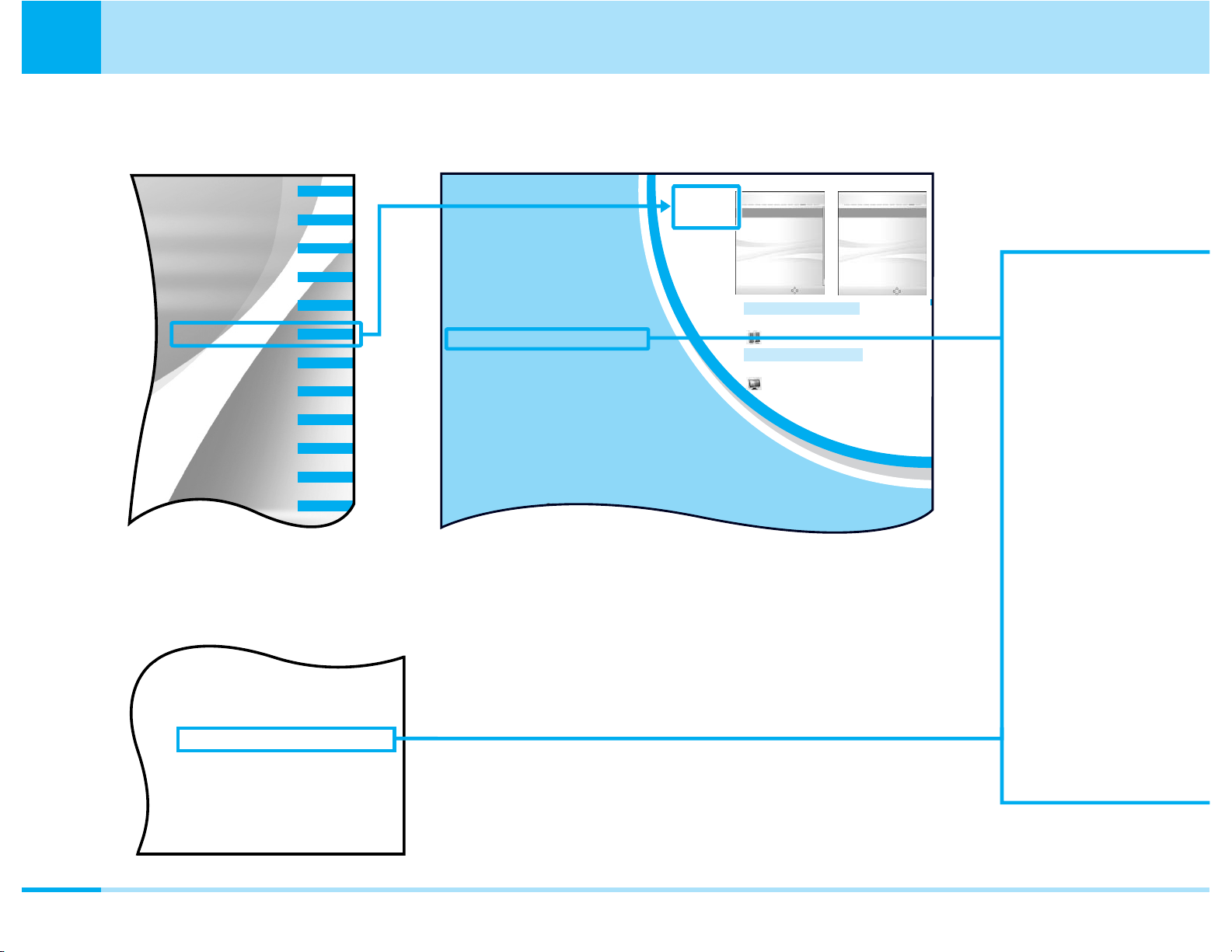
How to Read/Refer to This Manual
Contents / Precautions
Confirming before use
Making Calls /
Receiving Calls
Making /
Phonebook
Sound / Display
Settings
Safety settings
Multimedia
(Camera)
i-mode
Mail
i-appli
Data box
Adjusting the Ring Volume ....................76
Adjusting the Effect Tone Volume .........76
Setting a Ring Tone................................76
Setting an Effect Tone ...........................77
Setting a Vibrator ...................................78
Activating the Manner Mode .................78
Setting Ringing Operations for
Incoming Mail ........................................80
Setting Ringing Time..............................80
Setting Main Screen...............................80
Setting Sub Display................................82
Setting Fonts of Dial Characters ...........83
Setting Menu Style .................................83
Setting Backlight ....................................83
Sound/
Display
1 Ring volume
2 Effect tone volume
3 Select ringtone
4 Select effect tone
5 Vibration settings
6 Manner settings
7 Mail ring duration
Select
Sound
On the Stand-by display, C
[Menu]
]
(Sound) or “Sound”
To display the Sound menu
1 Main display
2 Sub display
3 Font
4 Menu style
5 Backlight
6 Color scheme
7 Lighting LED
Select
Display
On the Standby display, C
[Menu]
]
(Display) or “Display”
To display the Display menu
2
.....91
calls
.....80
.....82
...115
...109
.....36
.....63
...141
.....68
6, 148
...153
Folder list (Melody) .................177
Folder list (Moving/i-motion) ...168
Mail list (Received)..................141
Mail list (Sent).........................146
Mail list (Unsent).....................148
Software list...........................161
Sound .........................................76
Effect tone volume ...................76
Mail ring ON/OFF .....................79
Manner mode ..........................78
Ring volume.............................76
Ringing time.............................80
Setting an Effect Tone..............77
Setting a ring tone....................76
2
a From the Tabs on the Front Cover
Search for the functions and explanations in the order of the Front Cover > First page of Chapter > Description page.
a From the Index
Search from the index when you know the names of functions or services.
2
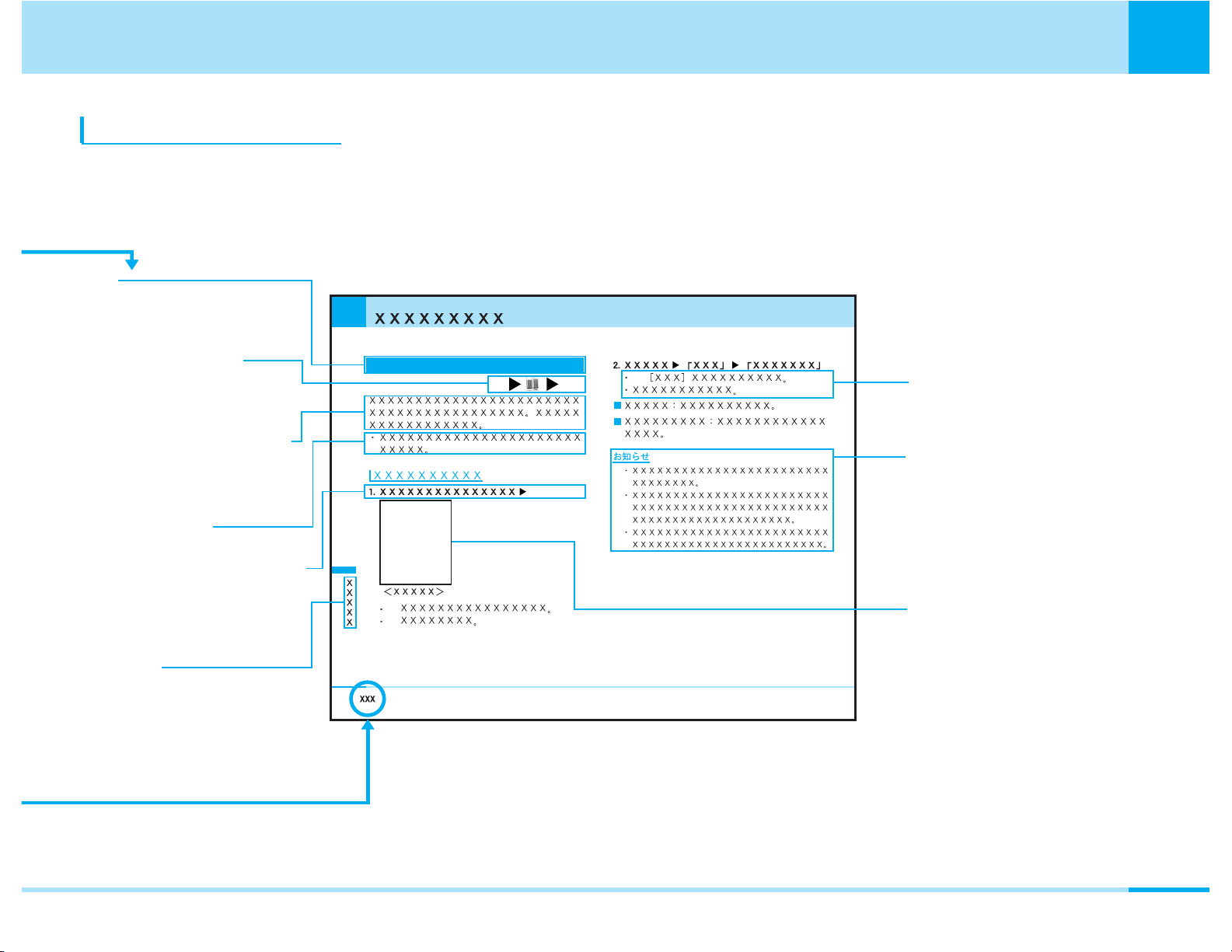
How to Read/Refer to This Manual
How to use this manual
In this manual, operations of your FOMA phone are explained in the structure as shown below:
• Screen displays and illustrations described in this manual are for reference. The actual ones may differ.
Title
Shows the title
Shortcut operation
Shows button operation
from the Stand-by display.
Description of functions
Provides detailed
explanation of each
function.
Supplementary
description of functions
Description of operations
Provides the operation
number and operation
method. > P35
Index tab
Shows the chapter title.
These titles are in the
tabs on the cover.
How to enter the menu
C
I
M
C
1
I
✽ The above page is a sample.
Supplementary
description of operation
Information
Gives necessary
information, notes,
and supplementary
explanation.
Screen
Shows the screen
displayed during/
after an operation.
3
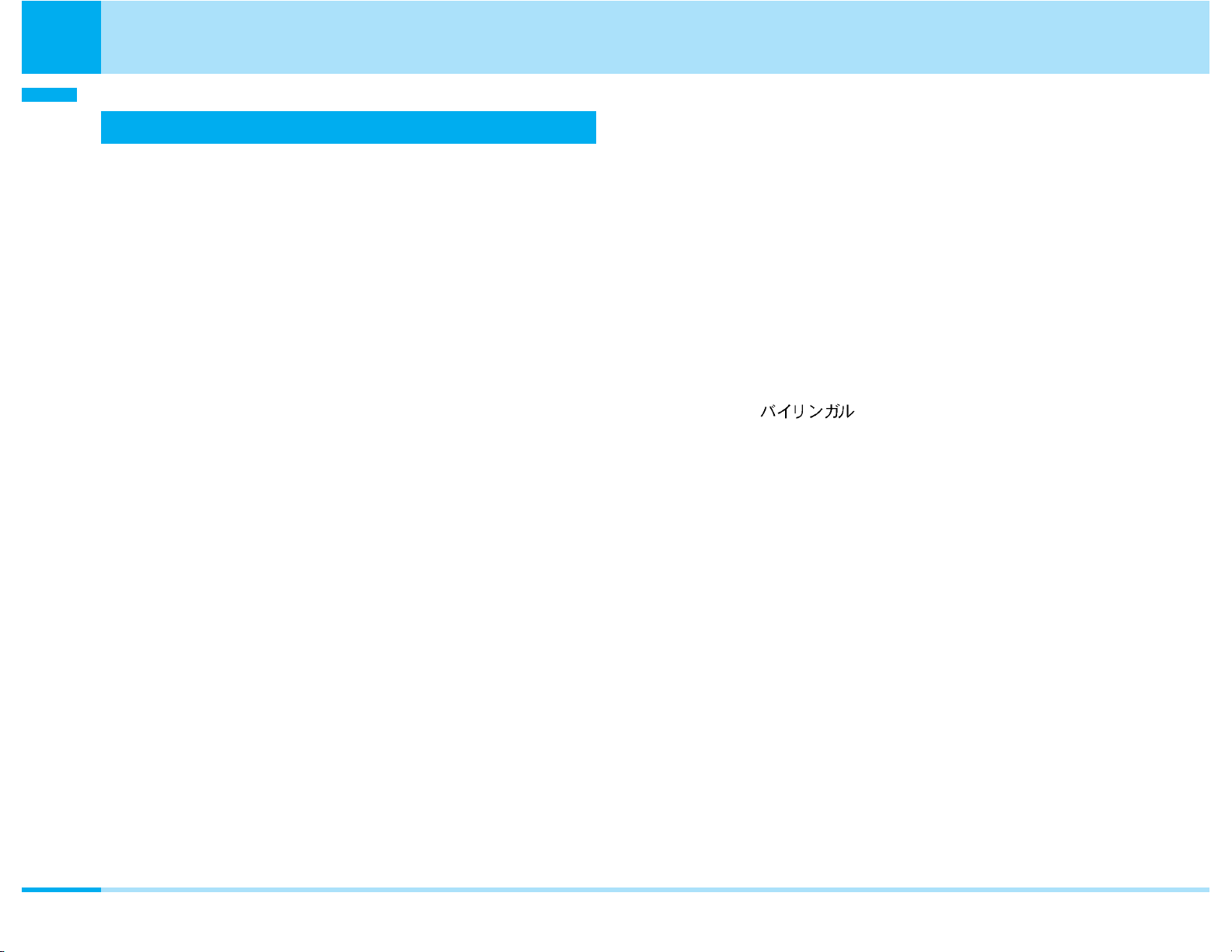
Contents/Precautions
Contents/Precautions
Contents
Before using your FOMA phone....................... Rear side of Front Cover
For those who use the FOMA phone
for the first time ........................................... Rear Side of Front Cover
How to Read/Refer to This Manual...................................................... 1
Contents ............................................................................................. 4
Features of FOMA L602i...................................................................... 6
Making Full Use of FOMA L602i!.......................................................... 8
Safety Precautions (Always follow the safety precautions.)................. 10
Notes on Handling............................................................................. 20
Intellectual Property Rights ................................................................ 23
Accessories and Main Options .......................................................... 25
Confirming before use......................................... 27
• Phone Parts and Functions • Display • Menu Operations
• Soft Key Operations • Side Button Main Operations
• Using the UIM (FOMA Card) • Attaching/Removing the Battery Pack
• Charging the FOMA Phone • Turning Power ON
• Turning Power OFF • Date/Time
• Using Caller ID Notification Service • Own Number
Making calls/Receiving calls............................... 47
• Making calls • Receiving calls • Using Public mode (drive mode)
• Using Public mode (power off)
Making/Receiving Video-phone calls ................. 57
• About Video-phone • Making Video-phone Calls
• Receiving Video-phone Calls
• Changing Settings for Video-phone Calls
Phonebook........................................................... 63
• Adding to Phonebook • Searching for Phonebook Entries
• Checking the Number of Saved Phonebook Entries
• Setting Phonebook • Setting Groups • Displaying Own Number
Sound/Display ..................................................... 75
• Adjusting the Ring Volume • Adjusting the Effect Tone Volume
• Setting a Ring Tone • Setting an Effect Tone
• Setting a Vibrator • Activating the Manner Mode
• Setting Ringing Operations for Incoming Mail
• Setting Ringing Time • Setting Main Screen
• Setting Sub Display • Setting Fonts of Dial Characters
• Setting Menu Style • Setting Backlight
• Setting color Scheme • Setting LED
Settings ................................................................ 85
• Call/Answer • Call Feature • Video Phone • Date & Time
• Network (for overseas use) • Changing a Host from i-mode
• Security •
• Others Settings
Safety settings ................................................... 103
• Passwords
• Preventing the Phone from Activating the Operation of Function
• Other Safety Settings
Multimedia (Camera) ......................................... 107
• Notes for when using the camera • Using the Camera
• Shooting Still Images • Shooting Moving Images
• Setting Camera
i-mode ................................................................ 119
• i-mode Menu • What is i-mode? • Displaying the iMenu display
• Displaying Sites from Bookmark • Displaying Screen memo
• Displaying Last URL • Displaying Internet Web Pages
• Displaying MessageR/F
• Checking Whether Center Holds MessageR/F
• Setting Functions of i-mode • Displaying Sites
• How to See/Use Sites • Using My Menu
• Changing i-mode Password
4
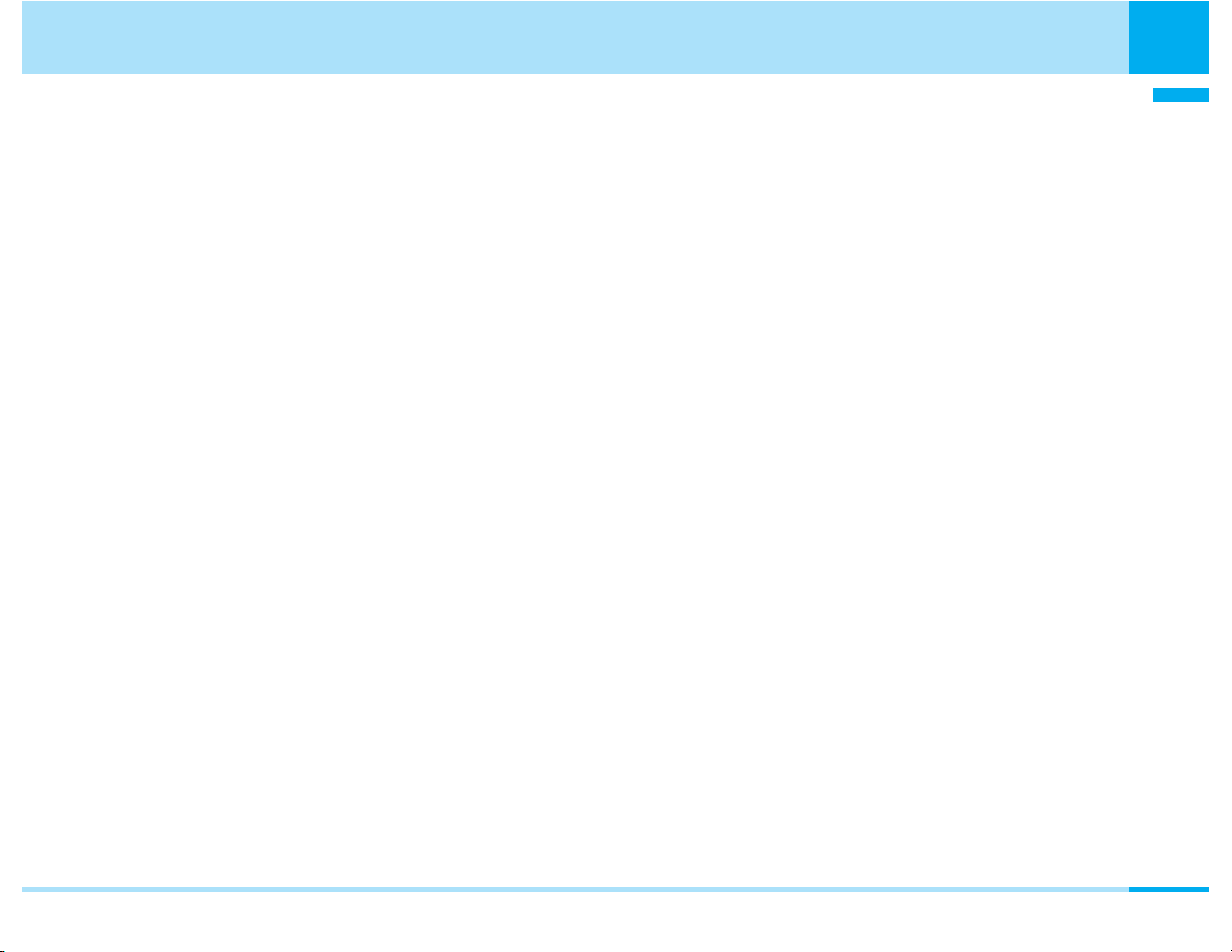
Mail..................................................................... 137
• Mail Menu • i-mode Mail • Displaying Mail in Inbox
• Displaying Mail in Outbox • Displaying Mail in Unsent message
• Composing Mail • Checking New i-mode mail and Message
• Receiving Selected Mail • Checking whether Center Holds SMS
• Changing Mail Setting
Contents/Precautions
Contents/Precautions
Data Transmission............................................. 209
• Data Transmission Available from the FOMA phone • Before Use
• Glossary of Data Transmission Terms
• Preparation Flow for Data Transmission • AT command
Entering Characters........................................... 215
• Entering Characters • List of Character Assignment of Dial Buttons
i-appli ................................................................. 159
• What is i-appli • Downloading i-appli from Sites • Starting i-appli
Data box............................................................. 165
• Introduction of Data box • Displaying/Managing/Editing Images
• Playing back/Managing/Moving Images/i-motion
• Playing back/Managing/Melody
Tools................................................................... 179
• Using Alarm • Setting the Custom Menu
• Using the Infrared Communication Function • Using Calculator
• Using Unit Converter • Using World Time • Using Stop Watch
Stationery........................................................... 189
• Using Schedule • Using Memo
• Using Date Search • Using Date Counter
Network Service ................................................ 197
• Available Network Services • Using Voice Mail
• Using Call Waiting Service • Using Call Forwarding Service
• Using Nuisance Call Barring Service
• Using Caller ID Notification Service
• Using Caller ID Request Service • Using Set Arrival Act
• Selecting Arrival Call Act • Setting Remote Control
• International Roaming Service • Registering Additional Services
• Registering Additional Guidance • Using English Guidance
• Using Service Dialing Number • Using Call Barring
Overseas Use..................................................... 223
• International Roaming Service • Setting the Network Mode
• Confirming Before Using Overseas
• Using the FOMA Phone Overseas
Appendix............................................................ 233
• Menu list • Pre-installed data • Symbol/Special Character List
• Pictograph and Emoticon List • Common Phrase List
• Kuten Code List • List of city in World time
• Multiaccess Combination Patterns
• Multitask Combination Patterns
• Service Available with FOMA Phones • Introduction of Data Link
• Troubleshooting • Error Messages
• Introduction of Options and Related Equipment
• Warranty and Maintenance Services
• Specific Absorption Rate of the Mobile Phone
• Export/Re-export regulations of Japan and USA
Index/Quick Manual .......................................... 321
• Index • Quick Manual
5
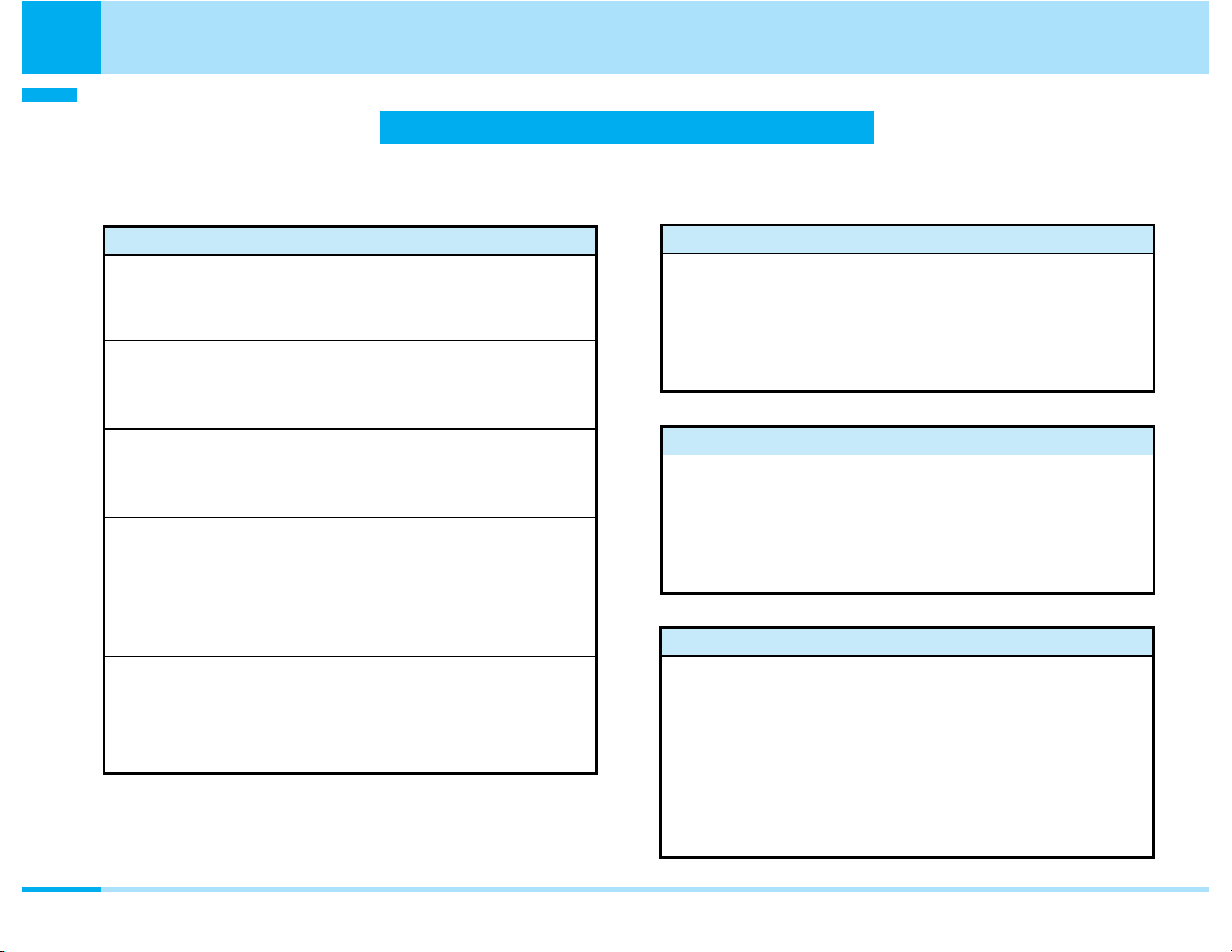
Contents/Precautions
Contents/Precautions
Features of FOMA L602i
FOMA is the name of the DoCoMo's service based on the W-CDMA format, authorized as one of the world’s
standards for third-generation mobile telecommunication systems (IMT-2000).
i-mode Function
Viewing sites > P130
This is on-line service to view the information via connecting
the site or homepage by simply operating the button.
i-mode mail>P149
You can compose and send i-mode mails. Also, you can
attach images, moving images and melodies to be sent.
i-motion > P135
You can obtain images and music from sites or Internet
web pages.
Chaku-motion/Chaku-Uta®> P76
You can download i-motion from i-mode site and set it as a
ring alert and/or reception image.
• “Chaku-Uta” is a registered trademark of Sony Music
Entertainment Inc.
i-motion Mail > P149, P150
i-mode Function
i-appli > P160
You can download and use a variety of i-appli software
programs from sites.
For example, you can download and enjoy a variety of
games.
Main Futures
Video-phone > P58
You can have a conversation with the other party seeing
each other's face. You can also let the other party’s
voice heard from the speaker or the other party see the
landscape around you by rotating the camera.
Whole Range of Network Services
Voice Mail (Charged) > P198
You can attach moving images shot by the camera or imotion movies obtained from sites or Internet web pages to
i-mode mail to be sent.
6
Call Forwarding Service (Free) > P201
Call Waiting Service (Charged) > P200
SMS (Short Messages) (Free) > P152
Nuisance Call Barring Service (Free) > P202
Caller ID Display Request (Free) > P202
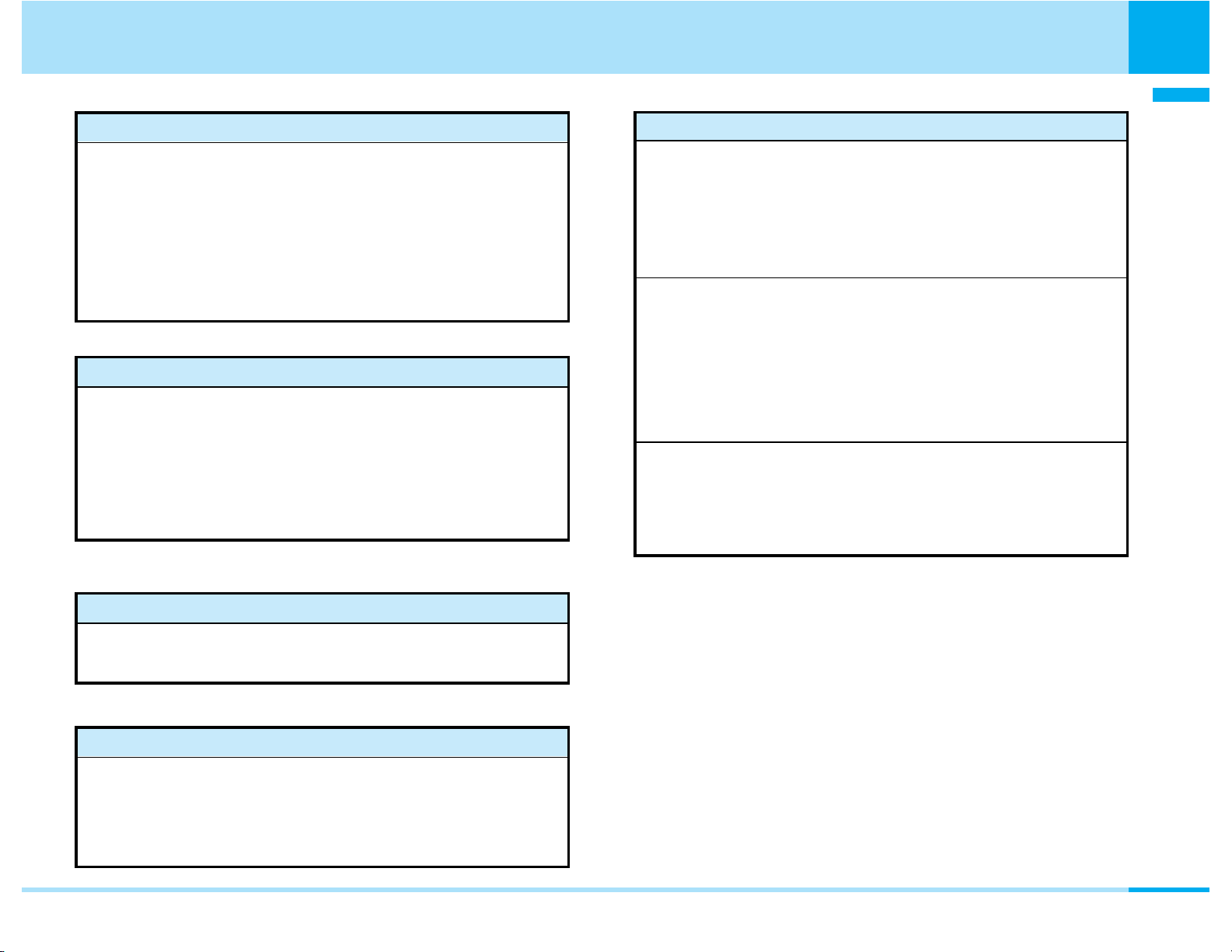
International Roaming > P224
You can make/receive voice/video-phone calls, perform
i-mode communication, exchange i-mode mail and SMS
messages and perform data transmission with a
personal computer connected to your FOMA phone
overseas with the same phone number. Moreover,
subscribers of the Voice Mail or Call Forwarding Service
can use the network services.
Camera Functions > P109, P115
You can shoot still images and moving images using the
rotatable camera (1,300,000 effective pixels and 1,300,000
recording pixels). You can shoot not only a person or
landscape but also yourself by rotating the camera.
You can use various functions such as adjusting images,
zooming images, special effects when you shoot images.
Contents/Precautions
Contents/Precautions
Useful Functions for Overseas Use
Unit converter > P185
You can convert a value of currency, surface, length,
weight, temperature, capacity or velocity from one unit
to another. You can use Unit converter in confirming a
price converted into yen when you shop overseas.
World time>P187
You can check the date and time of 58 cities in the
world. Also, a world map is displayed so that you can
confirm the locations of cities and the national flags. You
can use Global Clock in confirming the date and time
and the location of your next destination on a trip.
Dual clock display>P81
You can display the time of two cities on the Stand-by
display at the same time. For example, you can view the
time difference by setting the city of a stay place.
Using the Infrared Communication>P182
You can exchange the data with FOMA handset via
Infrared.
To display a character in phonebook>P64
In a phonebook, you can set the image and the character
for each entry. You can make your own character by
changing “Face”, “Hair”, “Tops”, “Bottoms”, “Accessory”
and “Scenery”.
7
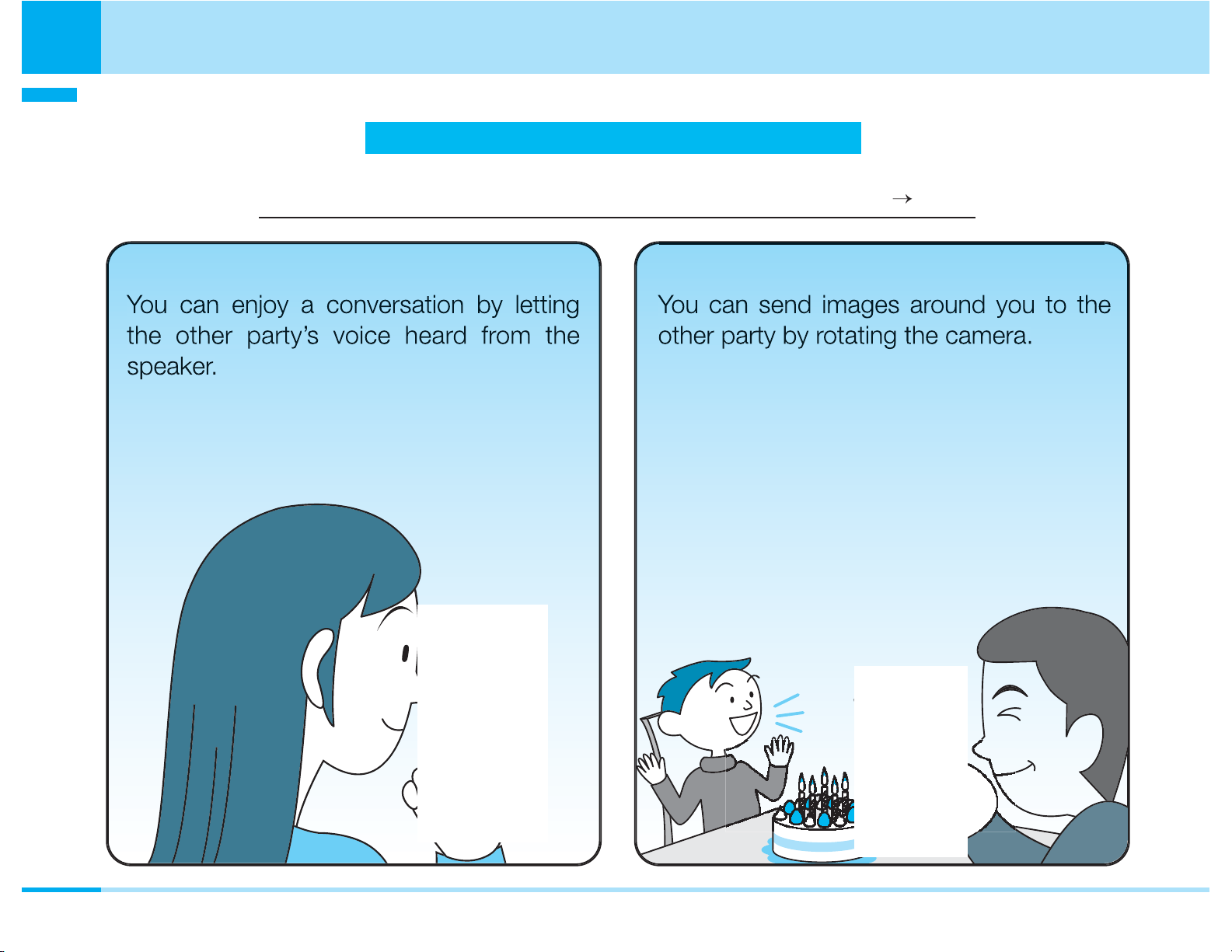
Contents/Precautions
Making Full Use of FOMA L602i!
58
Contents/Precautions
"Video-phone", communication seeing each other's face.
P
8

Contents/Precautions
08
Contents/Precautions
Simple and Easy Camera Function
P1
9
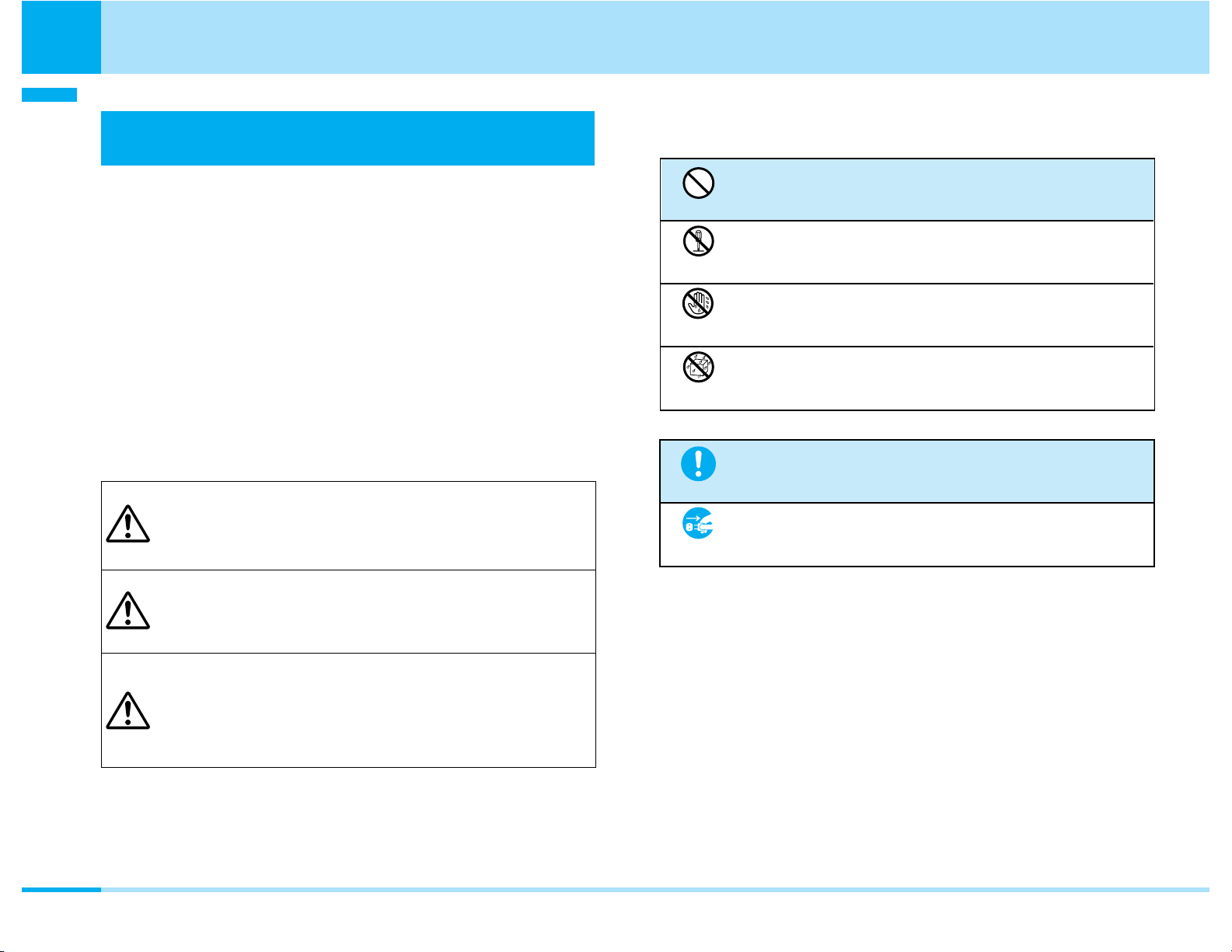
Contents/Precautions
Don’t
Do not
disassemble
No wet
hands
Avoid
water
Pull the power
plug out
Do
Contents/Precautions
Safety Precautions
(Always follow the safety precautions.)
a The following symbols show specific directions:
a Before using the FOMA phone, read these
safety precautions carefully so that you can use
it correctly. After reading the precautions, keep
them in a safe place for future reference.
a Be sure to observe these safety precautions
because they are designed to protect you or
persons around you from causing injury and to
avoid damages to the property.
a The symbols below indicate the levels of danger
or damage that can be caused if the particular
precautions are not observed.
This symbol indicates that incorrect
Danger
Warning
Caution
handling will almost certainly cause
death or serious injury.
This symbol indicates that incorrect
handling poses a risk of causing
death or serious injury.
This symbol indicates that incorrect
handling poses a risk of causing
injury or damage to the product or
property.
Denotes things not to do (Prohibition).
Denotes not to disassemble.
Denotes not to touch with wet hands.
Denotes not to use where it could get wet.
Denotes mandatory instructions (matters that
must be complied with).
Denotes to pull the power from the outlet.
a “Safety Precautions” are divided into the
following 6 sections:
General precautions for FOMA phone, batteries,
adapters/chargers and UIM ................................ P11
Precautions for FOMA phone ............................. P13
Precautions for batteries ..................................... P15
Precautions for adapters/chargers ...................... P17
Precautions for UIM ............................................ P18
Notes on using near electronic
medical equipment.............................................. P19
10
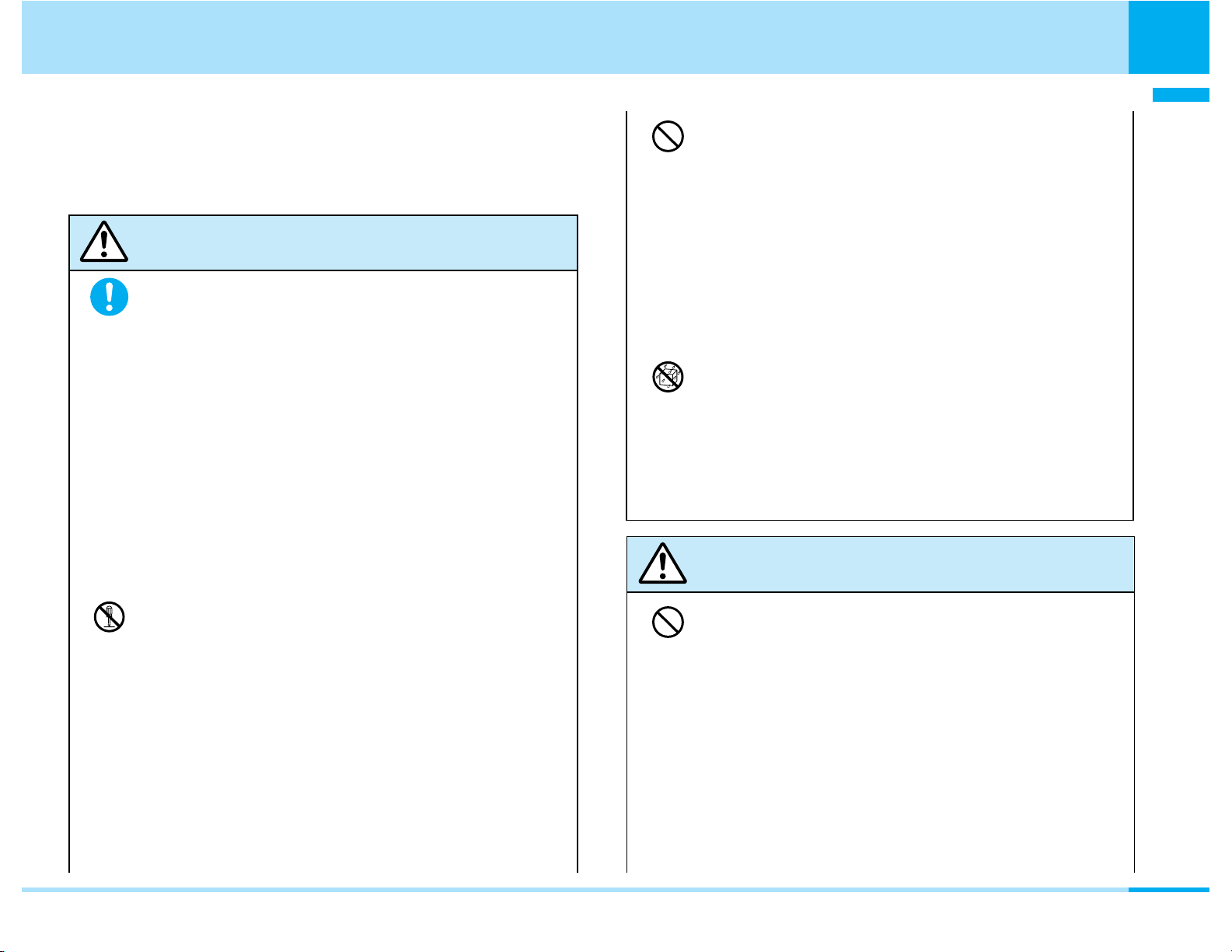
General precautions for FOMA
Don’t
Avoid
water
Don’t
Do not
disassemble
Do
phone, batteries, adapters/chargers,
and UIM
Danger
Use only the batteries and adapters /
chargers approved by DoCoMo for the
FOMA phone.
Contents/Precautions
Contents/Precautions
Do not use or leave the FOMA phone or
accessories in places where it is exposed
to direct sunlight, or in extremely high
temperatures such as inside a car in the
summer heat.
Otherwise, the devices may deform or malfunction,
battery fluid may leak, overheat, burst, or catch fire, or
performance and longevity may deteriorate. Also, part
of the case may be heated, causing bare skin burns.
If you use any type of battery, adapter or charger
other than the specified one, the FOMA phone,
battery or other devices may leak, overheat, burst,
catch fire, or get damaged.
Battery Pack L02 FOMA AC Adapter 01
FOMA AC Adapter 01 for both overseas and
domestic usage FOMA DC Adapter 01
• For other specified products, contact a handling
counter such as a DoCoMo shop.
Do not disassemble, modify or solder the
FOMA phone or accessories.
Accidents such as fire, injury, electric shock, or
malfunction may result. The battery fluid may leak,
overheat, bust or catch fire.
Do not let the FOMA phone or accessories
get wet.
If liquids such as water or pet urine get onto them,
overheating, electric shock, fire, malfunction, injuries
or others may result. Pay attention to the place of use
of the way of handling.
Warning
Do not use the FOMA phone near places
such as gas stations where there is danger
of fire or explosion.
If used in dusty places or where there are flammable
gases such as propane or gasoline, explosions or fire
may result.
Next Page
11
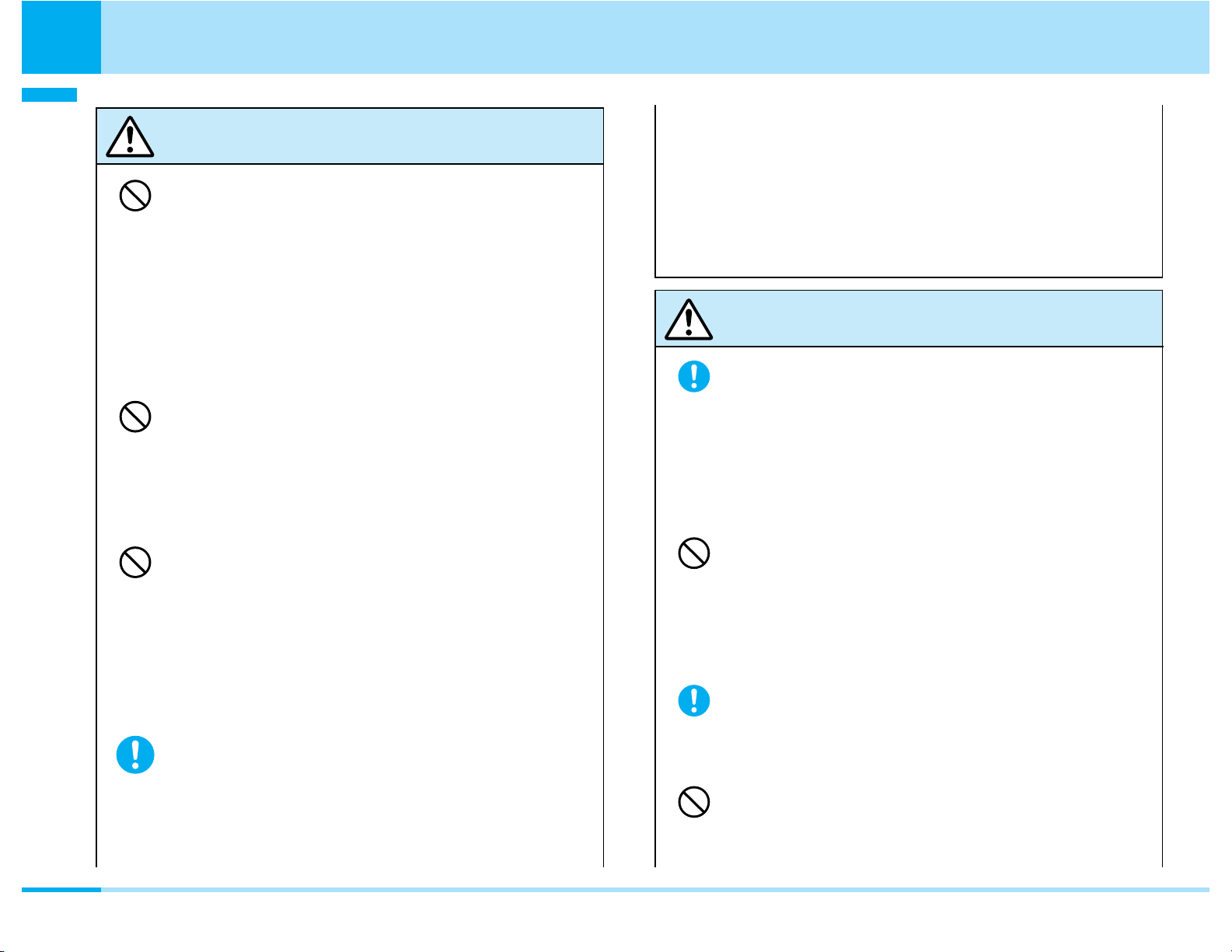
Contents/Precautions
Don’t
Do
Don’t
Do
Do
Don’t
Don’t
Don’t
Contents/Precautions
Warning
Do not place the batteries, the FOMA
phone, adapters/chargers, or UIM in
microwave ovens or high-pressure
containers.
The battery may leak, overheat, burst, or catch fire.
The FOMA phone or the adapter/charger may
overheat, smoke, or catch fire, or its circuit parts may
burst.
Do not throw the FOMA phone or
accessories, or subject them to severe
shocks.
The battery may leak, overheat, burst, catch fire, or
cause damage to the equipment.
Be careful not to let electroconductive
materials (metal pieces, pencil leads, etc.)
contact with the charging terminal or
connector terminals. Also, make sure not
to let them inside the FOMA phone.
1. Pull the power plug off the outlet or socket.
2. Turn off the FOMA phone.
3. Remove the battery pack from the FOMA phone.
If you use the devices with these symptoms not
handled, they may overheat, burst, or catch fire, or
the battery fluid may leak.
Caution
If children use the FOMA phone or
accessories, a guardian should explain the
safety precautions and correct operations to
them. The guardian should also make sure
that the instructions are followed during use.
Otherwise, injury may result.
Do not place the FOMA phone or
accessories on unstable locations such as
wobbly tables or slanted locations.
The FOMA phone or accessories may fall, resulting in
injury or malfunction.
12
Short-circuit could cause catching fire or malfunction
of the FOMA phone.
If the FOMA phone or accessories begins
to emit an odor, overheat, discolor, deform,
etc., while being used, charged, or stored,
take the countermeasures as follows;
Keep out of the reach of babies and
infants.
Accidental swallowing or injury may result.
Do not store in humid or dusty places, or in
high temperature environments.
Malfunction may result.
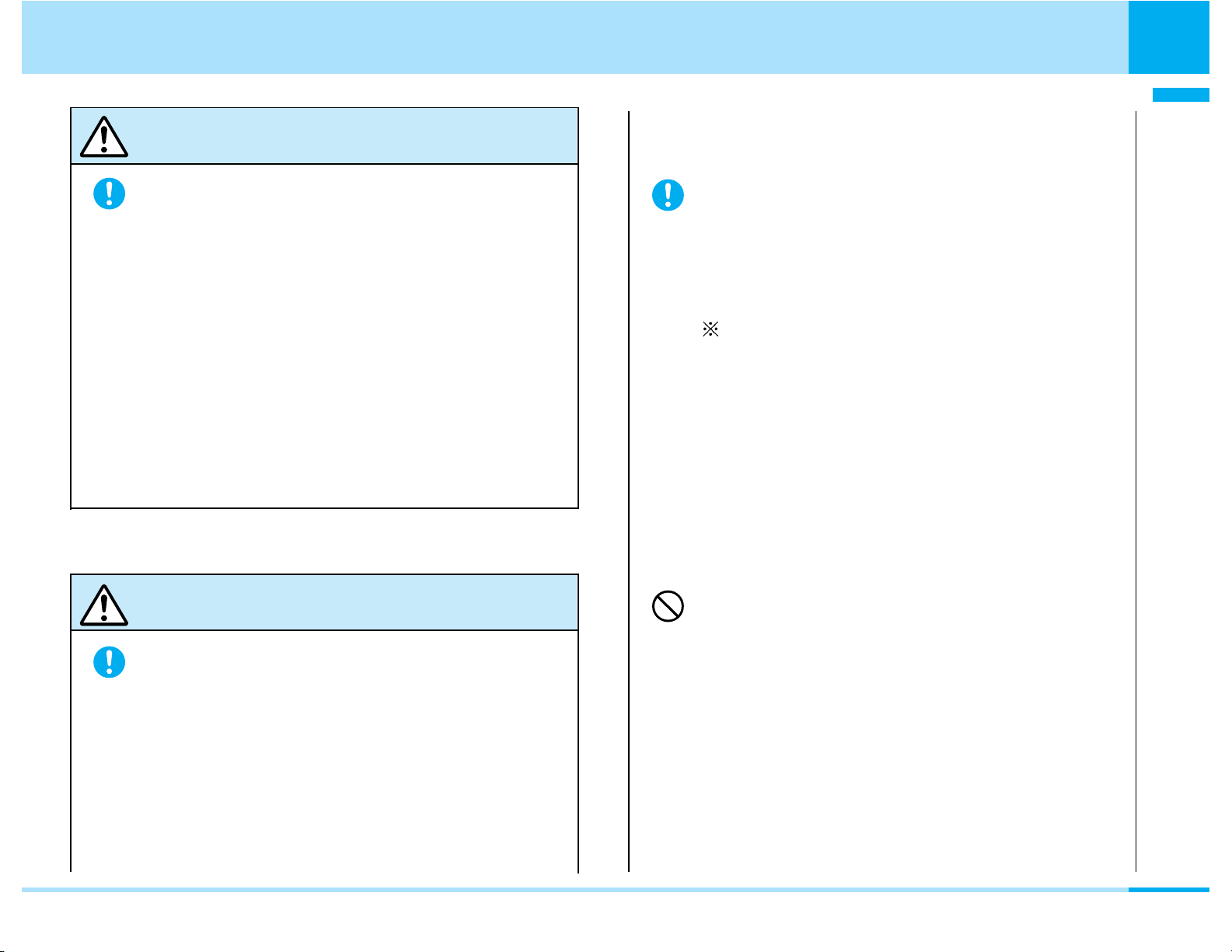
Contents/Precautions
Don’t
Do
Do
Do
Caution
Temperature of the FOMA phone, battery
pack or adapter/charger may rise while
charging the battery, shooting moving
images, playing back or using the video
phone, i-mode or i-appli repeatedly or
continuously for a long time.
Prolonged direct contact with a high temperature
part may cause redness, itching, rash, etc. on skin
depending on your physical conditions or
predisposition.
Be careful especially when using the FOMA phone
connected to the adapter / charger continuously for a
long time.
Precautions for FOMA phone
You may be punished for using the FOMA
phone in airplanes, which is prohibited by law.
Turn off the FOMA phone near high-
precision electronic devices or devices
using weak electronic signals.
The FOMA phone may possibly cause these devices
to malfunction.
Electronic devices that may be affected:
Hearing aids, implanted cardiac pacemakers,
implanted defibrillators, other medical electronic
devices, fire alarms, automatic doors and other
automatically controlled devices.
If you are using an implanted cardiac pacemaker,
implanted defibrillator or any other electronic
medical device, consult the manufacturer or
retailer of the device for advice regarding possible
effects from the radio waves.
Contents/Precautions
Warning
Turn off the FOMA phone in places where
use is prohibited as in airplanes or
hospitals.
Otherwise, electronic devices and electronic medical
appliances may be adversely affected. If the Auto
Power ON function is set, deactivate the setting, then
turn the power off.
For use inside medical facilities, make sure that you
comply with their regulations.
If you have any implanted electronic
medical equipment, do not place your
FOMA phone in a chest pocket or inner
pocket.
If the FOMA phone is close to electronic medical
equipment, it may cause that equipment to
malfunction.
Next Page
13
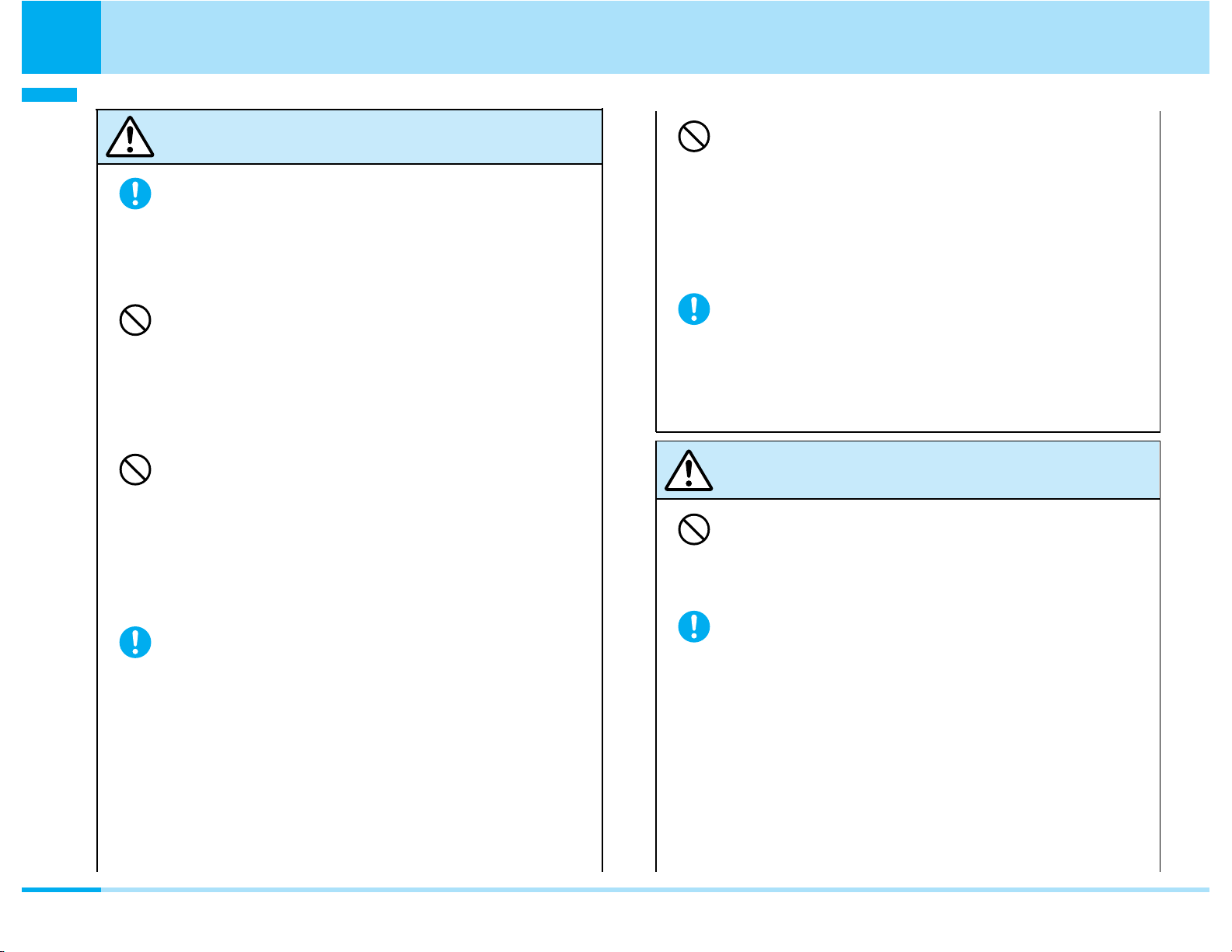
Contents/Precautions
Do
Don’t
Do
Don’t
Do
Don’t
Don’t
Do
Contents/Precautions
Warning
For those with weak heart conditions, the
vibrator and ring volume must be adjusted
carefully.
Those functions may cause an effect on the heart.
Do not put the FOMA phone in the place
where it could be affected by an expanded
airbag, etc., on the dashboard.
If the airbag expands, the FOMA phone could hit you
and others, causing accidents such as injury and the
FOMA phone could become damaged.
Do not operate the FOMA phone while
driving a vehicle.
Operating a mobile phone while driving has been
prohibited since November 1, 2004. During driving,
activate Public mode or Voice Mail.
Do not directly point the infrared data port
at someone’s eyes during transmission.
His/Her eyes may possibly be affected. Other
infrared devices may operate erroneously if the
infrared data port is pointed at them during
transmission.
When talking on the speaker phone, be
sure to keep the FOMA phone away from
your ear.
Otherwise, your hearing could be impaired.
If thunder starts to rumble while you are
using the FOMA phone outdoors, turn the
power off, and move to a safe place.
Otherwise, you could be struck by lightning or suffer
an electric shock.
Caution
Do not swing the FOMA phone by its strap.
The FOMA phone may hit you or persons around you,
and accident such as injury or malfunction may result.
Itching, rash or eczema may be caused
depending on your physical conditions or
predisposition. If an abnormality occurs,
stop using the FOMA phone immediately,
and seek medical attention.
Metals are used for the following parts:
14
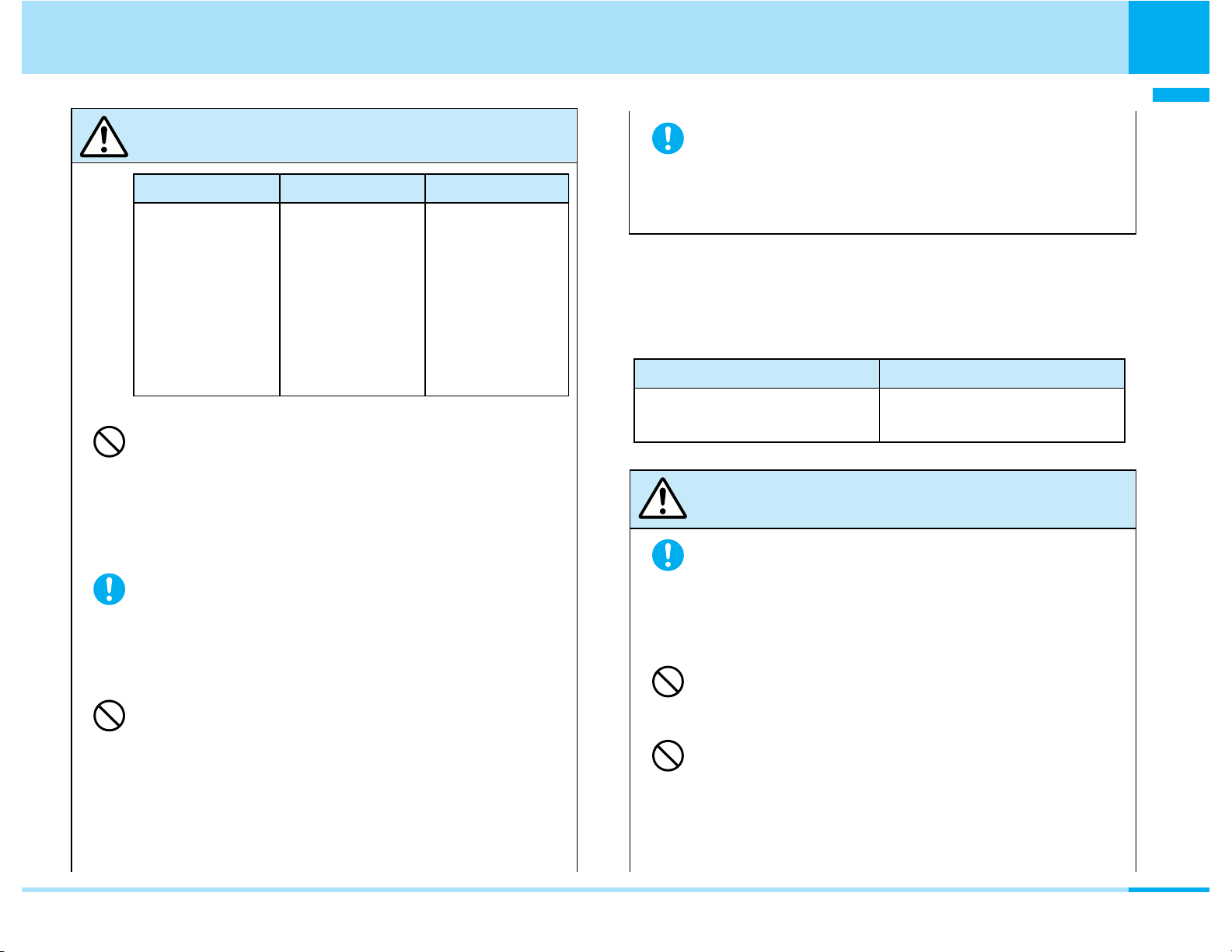
Caution
Don’t
Don’t
Do
Do
Don’t
Do
Don’t
Portion Material Finishing
Earpiece/Speaker
Sub display frame
Aluminium
Stainless
Oxidation
treatment
Chromium plating
Contents/Precautions
Contents/Precautions
Be careful not to let your finger or the strap
get caught when you open and close the
FOMA phone.
Accidents such as injury or malfunction may result.
Precautions for batteries
Surrounding part
of Navigation
button, Menu/
Select button
ABS
Chromium plating
finishing over
nickel plating
Do not allow liquids such as water, or
foreign materials such as metal pieces or
flammable materials to get into the UIM
insertion slit of the FOMA phone.
Fire, electric shock or malfunction may result.
Electronic devices in some types of cars
can be affected by use of the FOMA phone.
For safety’s sake, do not use the FOMA phone inside
such cars.
Do not place magnetic cards or similar
objects near the FOMA phone or between
phone parts.
Information on magnetic cards such as cash cards,
credit cards, telephone cards and floppy disks may
be deleted.
a Check the description on the label of the
battery pack for the type of battery.
Description Type
Li-ion Lithium-ion battery
(Li-polymer) (Lithium-polymer battery)
Danger
If the battery fluid gets into your eyes, do not
rub them. Flush your eyes with clean water
and get medical attention immediately.
Otherwise, the loss of eyesight may result.
Do not throw the battery into fire.
The battery may leak, overheat, burst or catch fire.
Do not let any metal such as a wire contact
the terminal. Also, do not carry or store the
battery together with a metal necklace.
The battery may leak, overheat, burst or catch fire.
Next Page
15
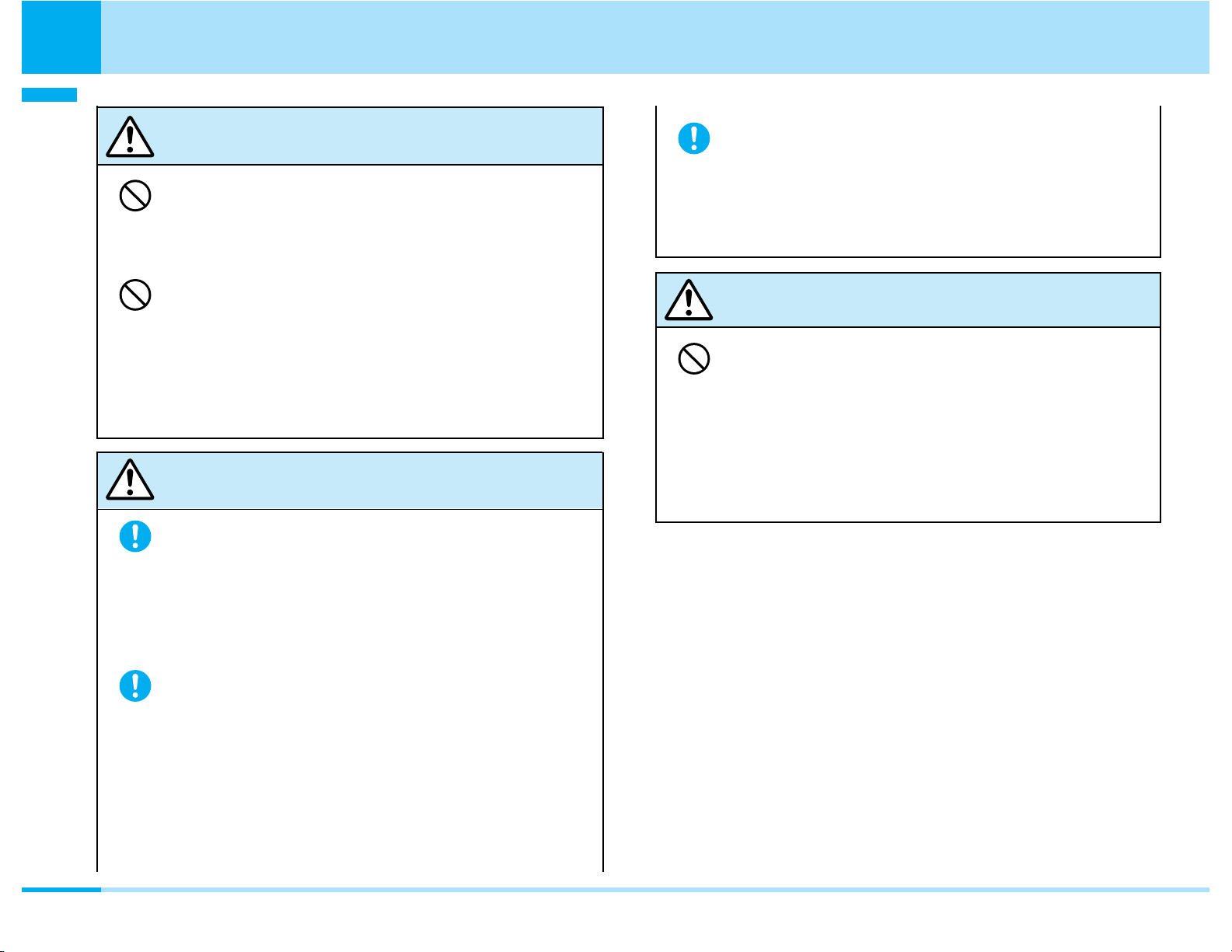
Contents/Precautions
Don’t
Do
Do
Do
Don’t
Don’t
Contents/Precautions
Danger
Do not pierce the battery pack with nails,
hit it with a hammer, or step on it.
The battery may leak, overheat, burst or catch fire.
Do not use excessive force to attach the
battery to the FOMA phone when you
cannot attach it successfully. Also, check
that the battery is the right way round
when you attach it.
The battery may leak, overheat, burst or catch fire.
Warning
If the battery fluid comes in contact with
skin or clothes, immediately stop using the
battery and wash affected areas
thoroughly with clean water.
If the battery fluid leaks or emits an odor,
immediately stop using the battery and
keep it away from fire.
The battery fluid, being flammable, may catch fire and
cause an explosion.
Caution
An exhausted battery should not be
disposed of with ordinary waste.
The battery may catch fire or destroy the environment.
After insulating the battery terminals with tape, bring
them to a handling counter such as a DoCoMo shop
or dispose of them in accordance with local waste
disposal regulations.
The battery fluid is harmful to skin.
If charging is not completed at the end of
the specified charging time, stop charging.
Otherwise, the battery may leak, overheat, burst or
catch fire.
16
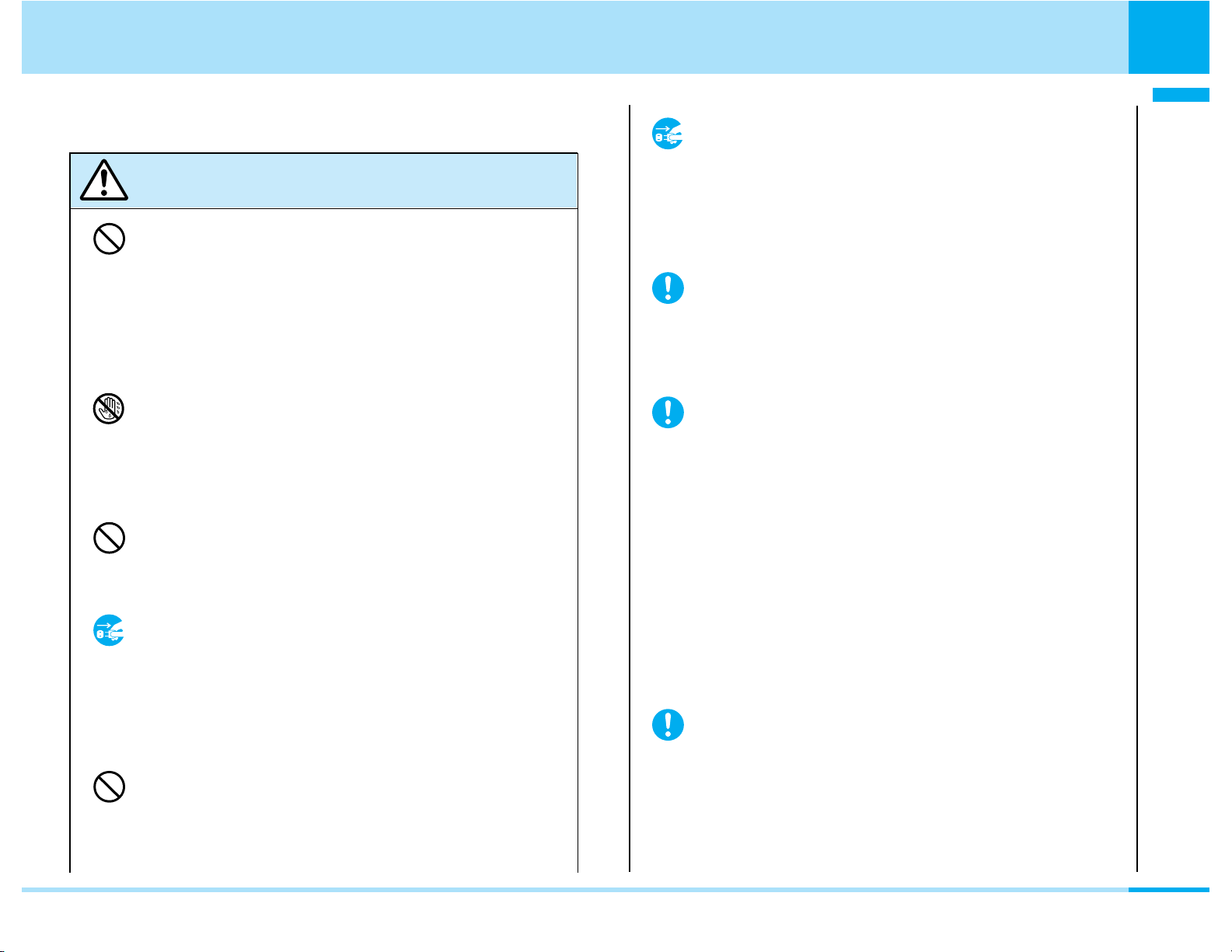
Precautions for adapters/chargers
Do
Do
Do
Pull the power
plug out
Don’t
Pull the power
plug out
Don’t
No wet
hands
Don’t
Warning
Never short-circuit the charging terminals
when the adapter is plugged into the
power outlet or cigarette lighter socket.
Also, never touch the charging terminals
with fingers or other bare skin.
Contents/Precautions
Contents/Precautions
If liquids such as water get in the charger,
unplug the power cord immediately from
the outlet or cigarette lighter socket.
Liquid inside the charger may cause electric shock,
smoke, or fire.
When plugging the AC adapter into the
power outlet, firmly plug it in, taking care
not to contact with metal straps or the like.
Fire, malfunction, electric shock or injury may result.
Do not touch the power cord of the
adapter/charger, or power outlet with wet
hands.
Electric shock or injury may result.
Do not use the AC adapter in moist places
such as a bathroom.
Electric shock may occur.
When the adapter/charger is not to be
used for a long period of time, unplug the
power cord from the outlet.
Otherwise, electric shock, fire, or malfunction may
result.
Do not use a damaged adapter/charger
cord or power cord.
Electric shock, short-circuit or fire may result.
Use the adapter/charger at the specified
VAC.
Fire or malfunction may result. When using the
FOMA phones overseas, use FOMA AC Adapter 01
for both overseas and domestic usage.
AC adapter: 100 VAC
FOMA AC Adapter for both overseas and domestic
usage: 100 to 240 VAC
(Connect only to home AC outlet)
DC adapter: 12/24 VDC
(For negative (-) grounded vehicles only)
If a fuse of the DC adapter has blown,
replace it with a specified fuse.
Otherwise, catching fire or malfunction may result.
For the specified fuse, see the user’s manual.
Electric shock, overheating or fire may result.
Next Page
17
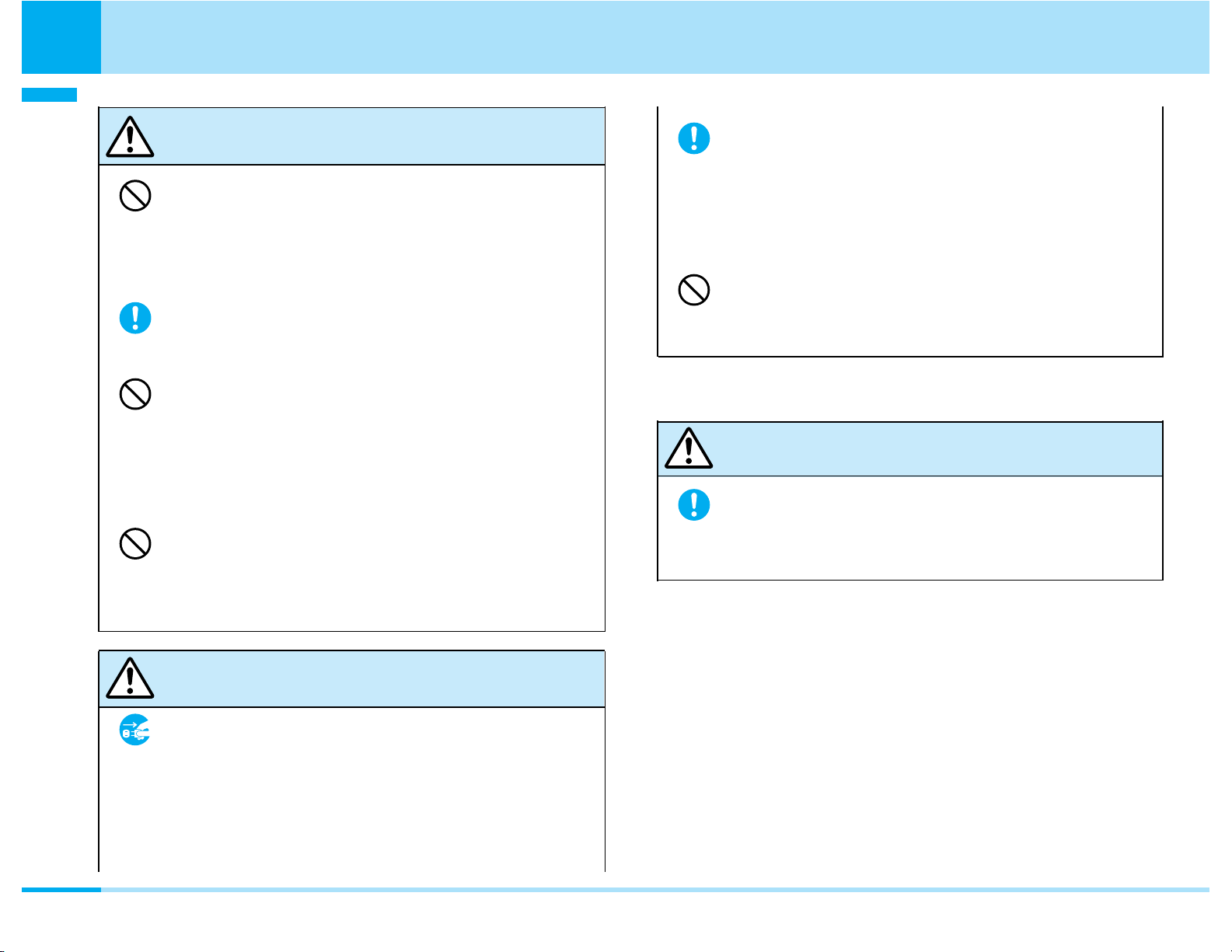
Contents/Precautions
Do
Don’t
Do
Pull the power
plug out
Don’t
Don’t
Do
Don’t
Contents/Precautions
Warning
The DC adapter is for use only in a negative
(-) grounded vehicle. Do not use them in a
positive (+) grounded vehicle.
Always hold the plug when pulling the
adapter/charger out of the power outlet or
cigarette lighter socket.
If you pull the plug out by the cord, the cord may be
damaged, which could result in electric shock or fire.
Fire may result.
Wipe the dust off the power plugs.
Fire may result.
Place the charger on a stable location
during charging. Do not cover or wrap the
charger in cloth or bedding.
The FOMA phone may become separated, or the
charger may overheat, leading to fire or malfunction.
If it starts to thunder, do not touch the
FOMA phone and adapter/charger.
You may be struck by lighting or suffer an electric
shock.
Caution
Do not place heavy objects on the
adapter/charger cord and power cord.
Electric shock or fire may result.
Precautions for UIM
Caution
Be careful when removing the UIM (IC
portion).
Your hand or finger may be injured.
Before cleaning, pull the plug from the
power outlet or cigarette lighter socket.
Electric shock may result.
18
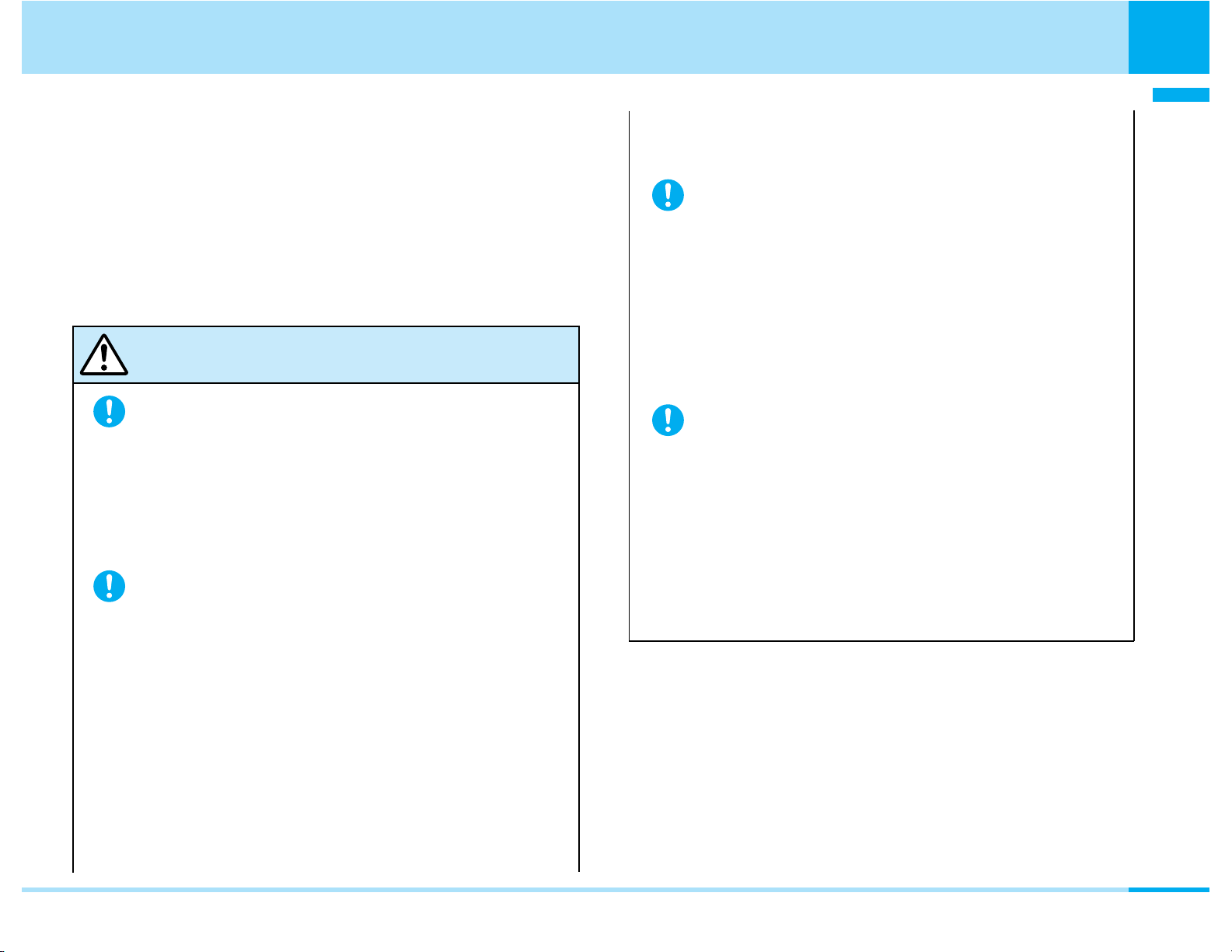
Contents/Precautions
Do
Do
Do
Do
Notes on using near electronic medical
equipment
a The description below meets “Guidelines on the
Use of Radio-communication Equipment such as
Cellular Telephones – Safeguards for Electronic
Medical Equipment” by the Electromagnetic
Compatibility Conference Japan.
Warning
Turn off the phone in crowded areas such as
inside trains during rush hour, as someone
with an implanted cardiac pacemaker or
implanted defibrillator may be near you.
Operation of an implanted cardiac pacemaker or
implanted defibrillator can be affected by radio waves.
Comply with the following in hospitals or
health care facilities:
• Do not carry the FOMA phone into operating
rooms, intensive care units (ICU) or coronary care
units (CCU).
• Turn off the FOMA phone in hospital wards.
• If there is any electronic medical equipment near
you, turn off the FOMA phone even when in a
location such as a lobby.
• Comply with any regulations of hospital and health
care facilities instructing you not to use or carry in a
mobile phone.
• If the Auto Power On function is set, deactivate the
setting, then turn the power off.
If you use an implanted cardiac pacemaker
or implanted defibrillator, use the mobile
phone 22cm or more away from an
implanted cardiac pacemaker or implanted
defibrillator.
Operation of an implanted cardiac pacemaker or
implanted defibrillator may be affected by radio
waves.
Patients using electronic medical equipment
other than implanted cardiac pacemakers
or implanted defibrillators (outside medical
establishments for treatment at home, etc.)
should check the influence of radio waves
upon the equipment by consulting its
manufacturer.
Operation of electronic medical equipment may be
affected by radio waves.
Contents/Precautions
19
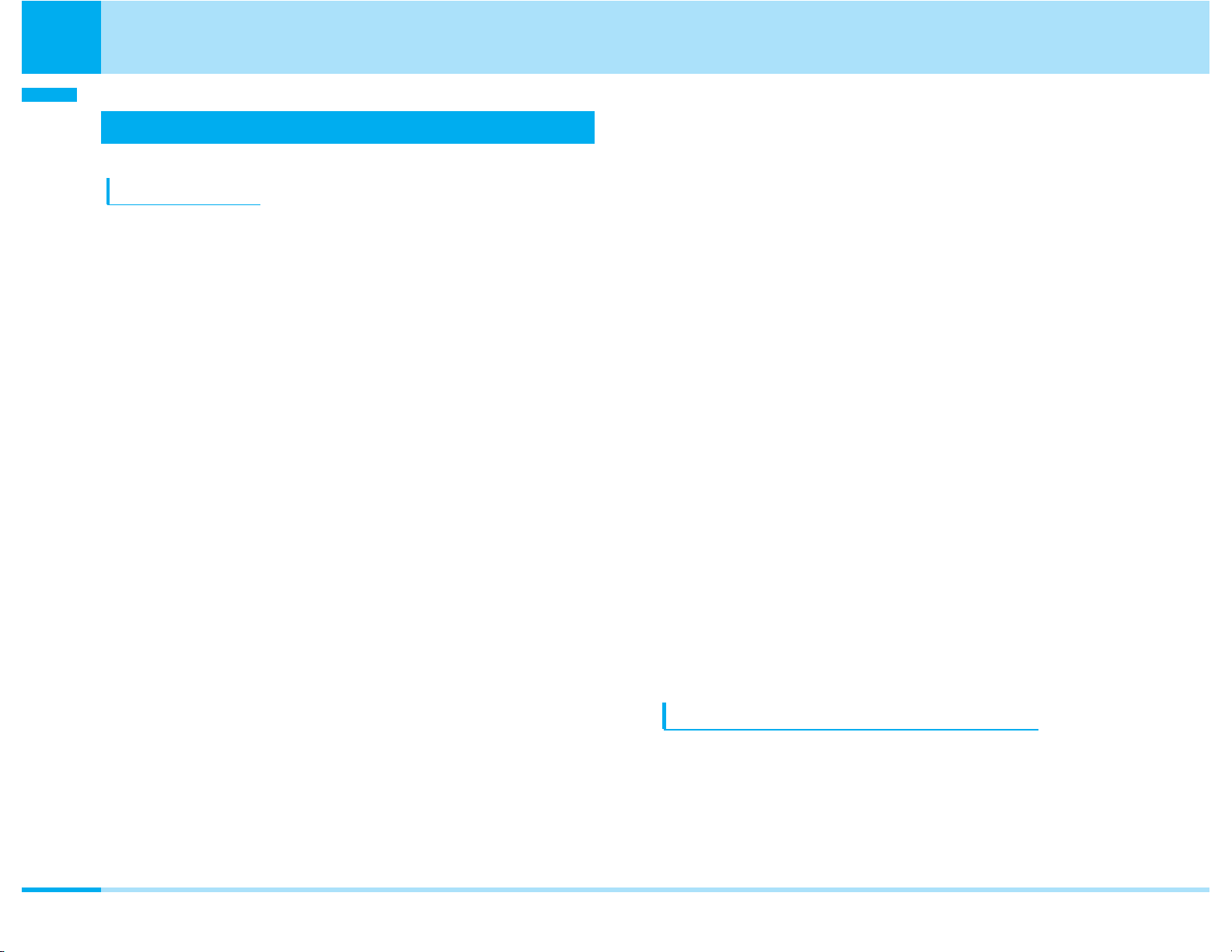
Contents/Precautions
Contents/Precautions
Notes on Handling
General Notes
a Do not let the equipment get wet.
The FOMA phone, battery and adapter/charger or UIM
(FOMA card) are not waterproofed. Do not use them in which
are high in humidity such as in bathrooms, and do not allow
them to get wet from rain. Furthermore, if carrying them with
your body, the internal parts may become corroded if
exposed to body perspiration.
If the parts are found to have been damaged due to
exposure to the liquids, any repairs will not be covered by
warranty, or repairs may not be possible.
This may be repaired at your cost even if repairs are
possible.
a Use a dry soft cloth (lens cleaning cloth) to
clean the equipment.
• The screen of the FOMA phone sometimes has a
special coating so that it is easier to see. If you rub it
roughly with a dry cloth, it may be scratched. Take care
of the way of handling, and use only a dry, soft cloth
such as used for cleaning glasses.
When the FOMA phone is left with water drops or stains
on the display, smear may be generated or its coating
may be peeled off.
• Do not use alcohol, thinner, benzene, detergent or other
solvents for cleaning, otherwise the printing may be
removed or discoloration may result.
a Occasionally clean the connector terminals of
the equipment using a dry cotton swab.
If the connector terminal becomes soiled, the connection
may deteriorate so that the power goes off or the battery
does not charge fully. Wipe the connector terminal with a
dry cloth or cotton swab.
a Do not place the FOMA phone near an air
conditioner outlet.
Condensation may form due to rapid changes in
temperature, and this may corrode internal parts and
cause malfunction.
a Do not place the FOMA phone in places where
it may be subjected to excessive force.
Do not place the FOMA phone in a bag along with many
other articles or in a trouser pocket, because this can
damage the LCD display and internal circuitry.
Malfunctions caused by such damage are not covered by
the warranty.
a Do carefully read each instruction manual
attached to the battery pack or
adapter/charger.
Notes on handling the FOMA phone
a Avoid using in extremely high or low
temperatures.
The FOMA phone should be used within a temperature
range from 5 °C to 35°C and a humidity from 45% to
85%.
20
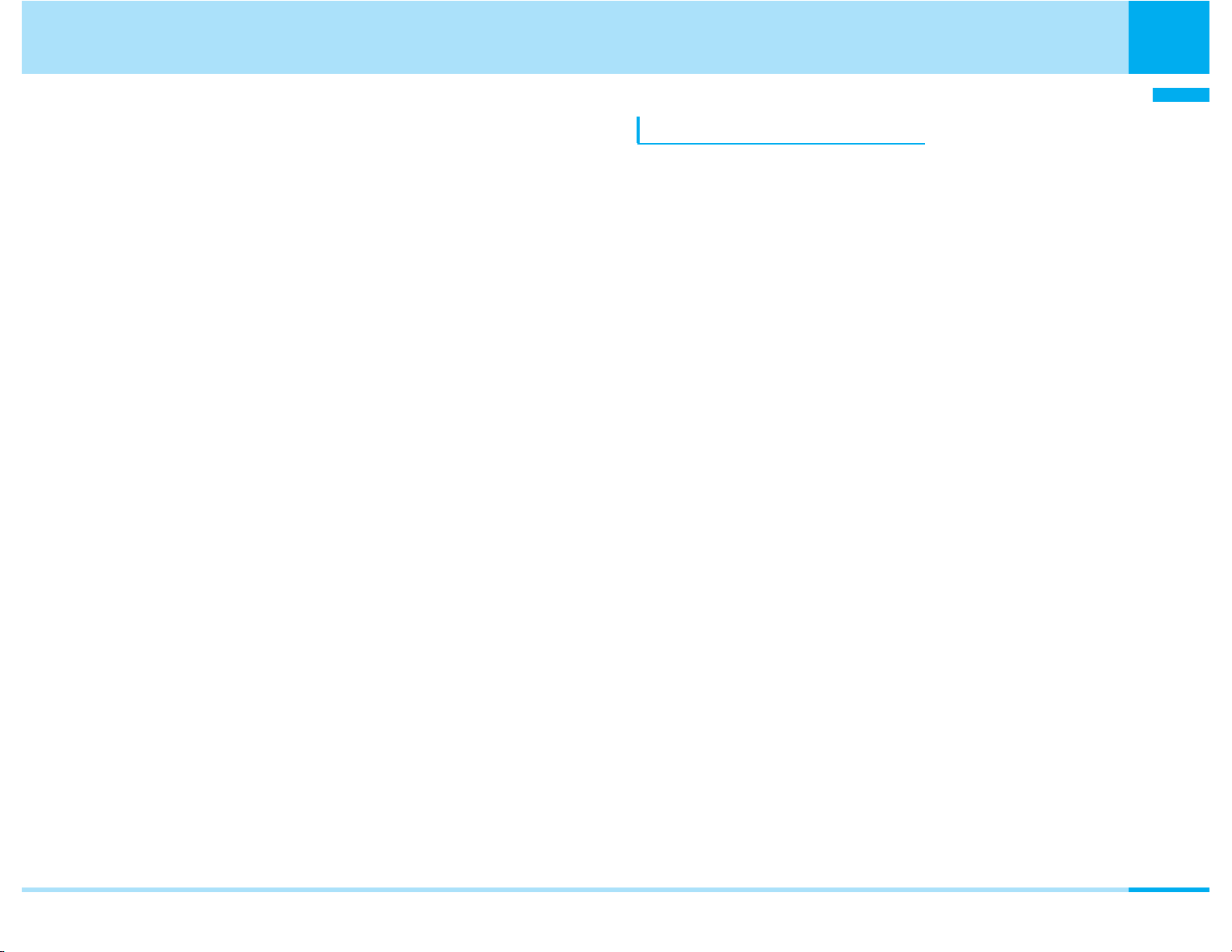
a The FOMA phone, if operated near ordinary
phones, televisions or radios that are in use,
may affect them. You should operate your
FOMA phone as far away from such equipment
as possible.
a It is recommended that you make separate
notes of the information stored in the FOMA
phone and keep such notes in a safe place.
DoCoMo assumes no responsibility for any loss of the
stored data items.
Contents/Precautions
Contents/Precautions
Notes on handling batteries
a Batteries have a limited life.
If the usable time of your FOMA phone is extremely short
even if the battery is fully charged, replace the battery.
Make sure that you only buy the specified battery.
a Charge the battery in a place with an ambient
temperature from 5°C to 35°C.
a Make sure that the battery is charged when
you use the FOMA phone for the first time.
a Do not sit with the FOMA phone in your
trousers or skirts pocket. Do not place the
FOMA phone under heavy objects in a bag.
Malfunction may result.
a Make sure that nothing, such as a strap, gets
caught between the parts of the FOMA phone
when you close it.
Malfunction or breakage may result.
a The FOMA phone becomes warm while using
or charging, but this is not an abnormality. Use
the FOMA phone as it is.
a Do not leave the FOMA phone with a camera
pointing direct to the sunlight.
Pixels may be discolored or burns may result.
a When the FOMA phone has been left unused
for a long period of time, charge the battery
pack before using, or the battery may be easily
exhausted.
a The usable time of the battery varies depending
on the usage environment or its remaining life.
a Though the battery pack may swell a little as it
comes closer to the end of its service life under
some conditions, it is not a problem.
a Store the batteries in a well ventilated place out
of direct sunlight.
When the battery is not to be used for a long period of
time, unplug the power cord from the FOMA phone or
adapter (including charger) with the battery power
completely drained, and store it in the plastic bag
wrapping the battery pack.
Next Page
21
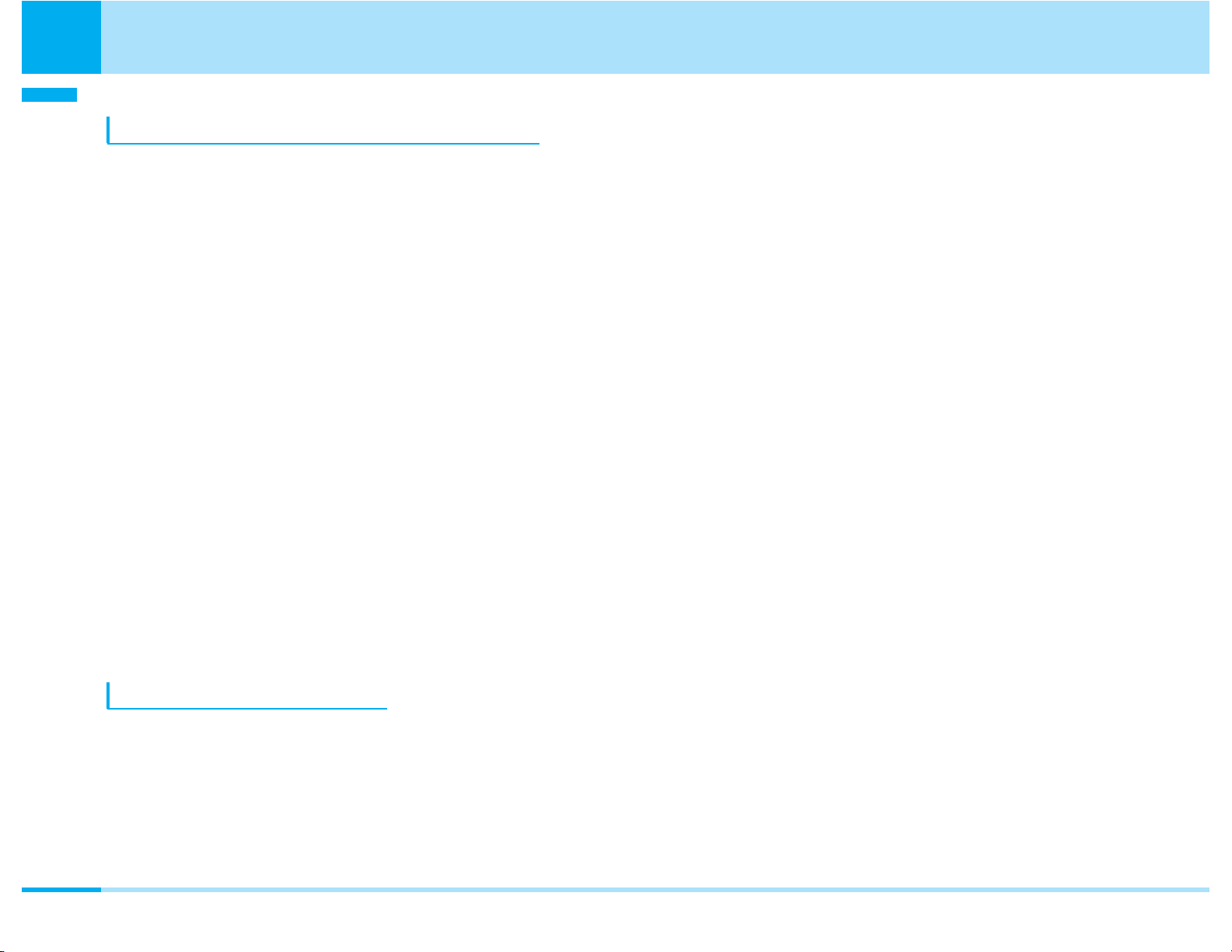
Contents/Precautions
Contents/Precautions
Notes on handling chargers and adapters
a Charge the battery in a place with an ambient
temperature from 5°C to 35°C.
a Charge the battery where:
• There is excessive humidity, vibration, and dust.
• There are no ordinary phones, television sets or radios
nearby.
a The UIM may become warm during use, but
this is not a sign of a malfunction. Continue
using it as it is.
a The warranty does not cover damage caused
by inserting the UIM into some other of IC card
reader/writer.
a Always keep the IC portion clean.
a During charging, the adapter or charger may
become warm. This is not an abnormality, so
continue charging.
a Do not use the DC Adapter for charging the
battery when the car engine is not running.
The car battery could go flat.
a When using the power outlet having the
disengaging prevention mechanism, observe
the instructions given in that instruction manual.
a Do not give a strong shock. Also, do not
deform the charging terminal.
Malfunction may result.
Notes on handling the UIM
a Do not apply more than necessary force when
detaching the UIM.
a Do not apply more than necessary force when
inserting it into the phone.
a Use a dry soft cloth to clean the equipment.
a It is recommended that you make separate
notes of the information stored on the UIM and
keep such notes in a safe place.
DoCoMo assumes no responsibility for any loss of the
stored data items.
a For the environmental protection, bring any
unneeded UIMs to a handling counter such as
a DoCoMo shop.
a Avoid using in extremely high or low
temperatures.
a Do not damage, carelessly touch, or short-
circuit the IC.
Data may be lost or damage to the IC may result.
a Do not drop the UIM or subject it to strong
impacts.
Malfunction may result.
a Do not bend the UIM or place heavy objects on
it.
Malfunction may result.
22
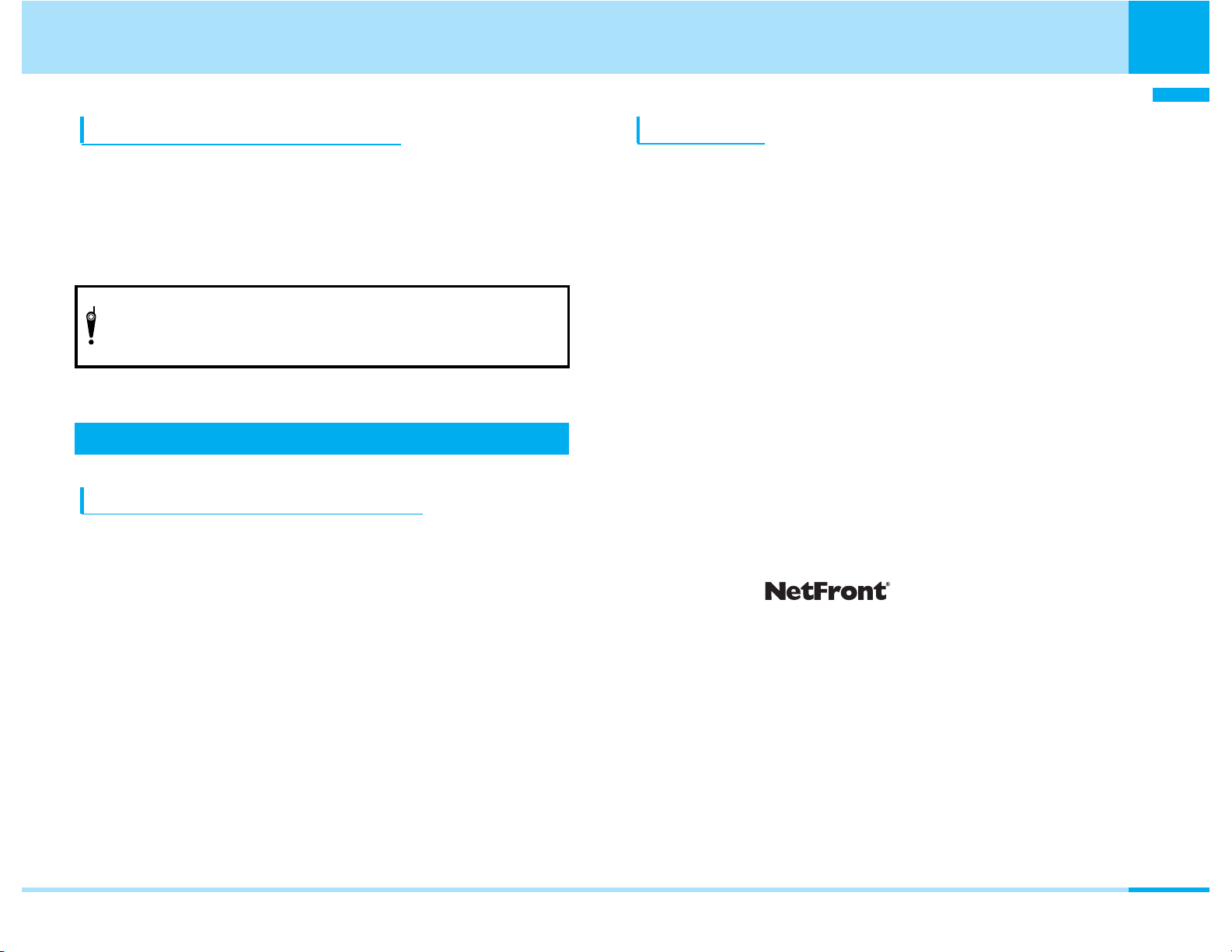
Notes on handling the Camera
You may be imposed punishment according to the
law and rule (such as nuisance prevention ordinance)
if you use the FOMA phone to give a remarkable
nuisance and misdeed to the public.
Please respect the privacy of individuals around you when
taking and sending photos using camera-equipped mobile
phones.
Intellectual Property Rights
Copyrights and Rights of Portrait
You have no right to copy, modify, or distribute the contents
of which a third party holds the copyright such as text,
images, music, or software downloaded from web pages on
the Internet, or images shot by the cameras of this product
without permission from the copyright holder except for when
the copy or quote is for personal use that is allowed by the
Copyright Law.
Note that it may be prohibited to shoot or record live
performances or exhibitions even for personal use. Make sure
that you refrain from taking portraits of other persons and
distributing such portraits over the Internet without consent,
as this violates portrait rights.
Contents/Precautions
Trademarks
• “FOMA”, “mova”, “i-mode”, “i-appli”, “i-motion”, “i-motion
Mail”, “MessageF”, “i-melody”, “mopera”, “mopera U”,
“WORLD CALL”, “WORLD WING”, “Deco-mail” “Public
mode”, “My DoCoMo” and the logos of “FOMA”, “i-mode”,
and “i-appli” are trademarks or registered trademarks of
NTT DoCoMo, Inc.
• The “Free Dial Service” name and its logo are trademarks of
NTT Communications.
• “Multitask” is a trademark of the NEC Corporation.
• “Catch phone” (Call Waiting Service) is a registered
trademark of Nippon Telegraph and Telephone
Corporation.
• Java and Java related trademarks and logos are
trademarks or registered trademarks of Sun Microsystems,
Inc. in the United States and other countries.
• “Chaku-Uta” is a registered trademark of Sony Music
Entertainment Inc.
• NetFront and are trademarks or
registered trademarks of ACCESS Co.,Ltd. In Japan and
other countries.
• Microsoft, MS, and Windows are registered trademarks or
trademarks of Microsoft Corporation in the United States
and other countries.
• Windows XP is abbreviation of Microsoft
Professional operating system or Microsoft
Home Edition operating system.
• Windows 2000 is Microsoft
operating system.
®
Windows®2000 Professional
®
Windows®XP
®
Windows®XP
Contents/Precautions
23
