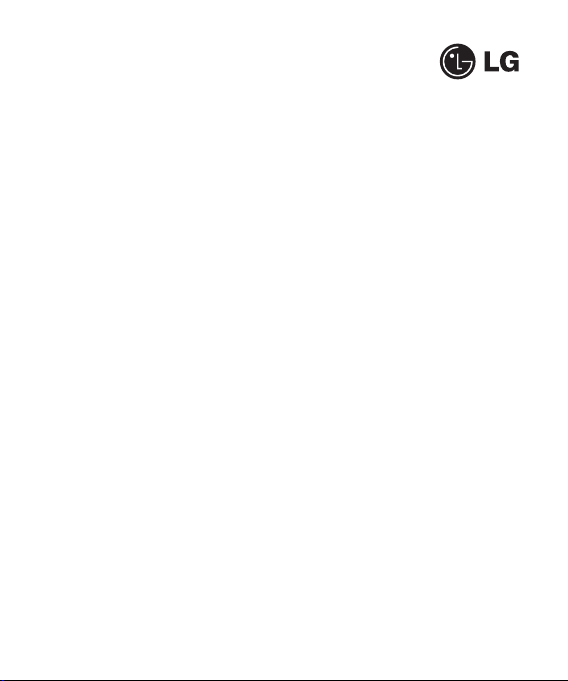
Please read this manual carefully
before operating your mobile phone.
Retain it for future reference.
KT770f User Guide

Congratulations on your purchase of the
advanced and compact KT770f 3G video mobile
phone, designed to operate with the latest
digital mobile communication technology.

Part 15.21 statement
" Change or Modifications that are not expressly approved by the manufacturer could void
the user's authority to operate the equipment. “
Part 15.105 statement
This equipment has been tested and found to comply with the limits for a class B digital
device, pursuant to Part 15 of the FCC Rules.
These limits are designed to provide reasonable protection against harmful interference in
a residential installation. This equipment generates uses and can radiate radio frequency
energy and, if not installed and used in accordance with the instructions, may cause harmful
interference to radio communications. However, there is no guarantee that interference will
not occur in a particular installation. if this equipment does cause harmful interference or
television reception, which can be determined by turning the equipment off and on, the user
is encouraged to try to correct the interference by one or more of the following measures:
- Reorient or relocate the receiving antenna.
- Increase the separation between the equipment and receiver.
- Connect the equipment into an outlet on a circuit different from that to
which the receiver is connected.
- Consult the dealer or an experienced radio/TV technician for help.

Part 15 Class B Compliance
This device and its accessories comply with part15 of FCC rules.
Operation is subject to the following two conditions:
(1) This device & its accessories may not cause harmful interference.
(2) This device & its accessories must accept any interference received,
including interference that may cause undesired operation.
Body-worn Operation
This device has been tested for typical body-worn operations
with the distance of 0.79inches (2.0cm) from the user’s body.
To comply with FCC RF exposure requirements, a minimum separation distance
of 0.79inches(2.0cm) must be maintained from the user's body.
Additionally, Belt clips, holsters & other body-worn accessories may not contain
metallic components.
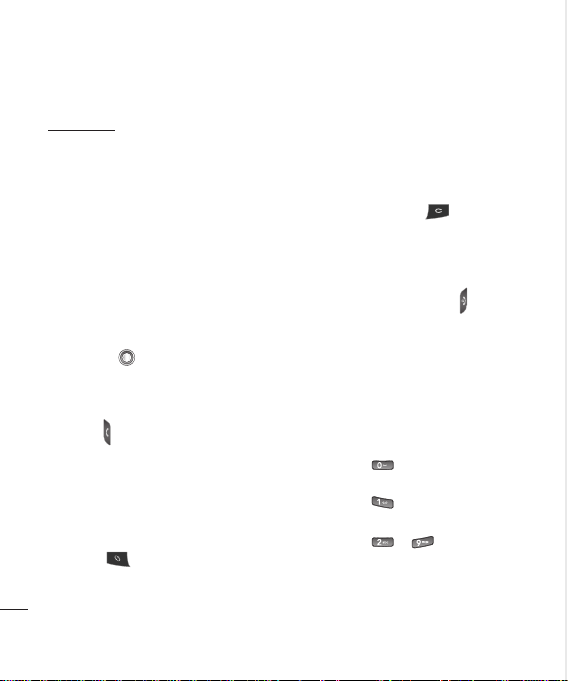
KT770f Features
Parts of the phone
Open view
Earpiece
LCD screen
Icons showing signal
strength, battery level and
various other functions.
Soft key indications.
Confirm key
confirms actions
Send key
•
answers a call.
In standby mode: Shows
•
a history of calls made,
received and missed.
Menu key
Set up
Go to Menu mode.
6
6
LG KT770f | User Guide
Clear key
Clears one character with
each press. Hold the key
down to clear all input.
End/Power key
End or reject a call. Closes
the task window and goes
back to standby mode.
Alpha numeric keys
• In standby modeIn standby mode: Input
numbers to dial.
Hold down
- to access Bookmarks
application.
- to access Voice Mail
Box
to - to use speed
dial numbers.
• In editing mode:In editing mode: Enter
numbers & characters.
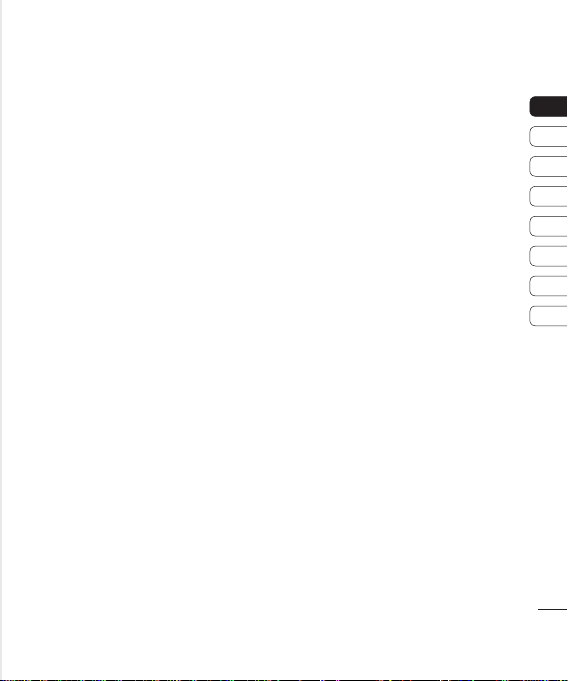
Left side view Right side view
Micro SD
memory card
slot
Side keys
Note
To protect your hearing, the
•
maximum volume level is 10.
GPS hotkey
Press to access the GPS service.
Headset/Charger/
Cable connector
Note
•
Camera key
Please ensure
that the phone is
powered on and
in standby mode
before connecting
the USB cable.
01
02
03
04
05
06
07
08
Set up
7
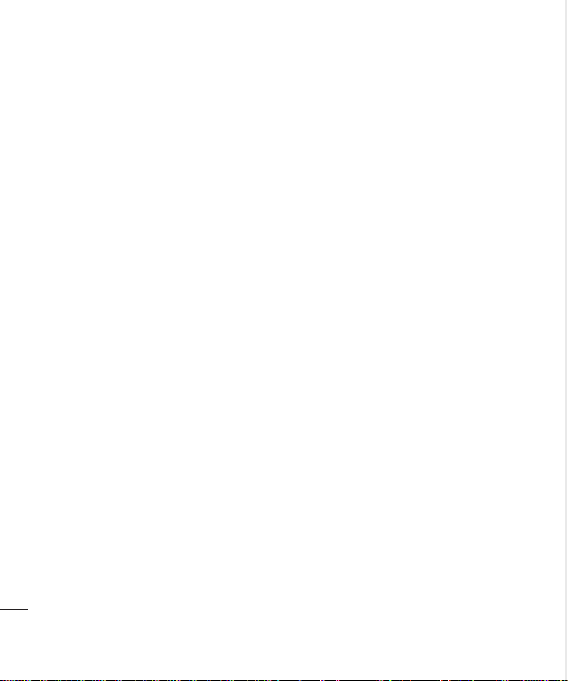
KT770f Features
Rear view
SIM card terminals
Set up
8
LG KT770f | User Guide
External camera lens
SIM card socket
Battery terminals
Battery
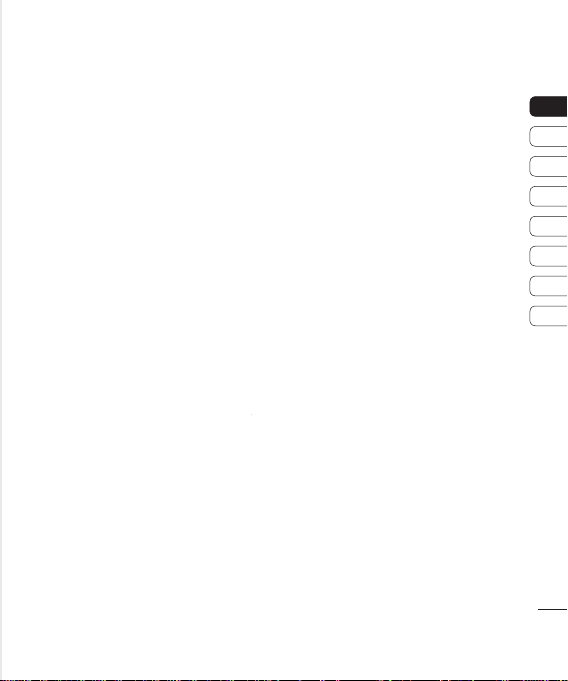
Getting started
Installing the SIM card and
battery
1 Installing the SIM card.
Your SIM card contains your phone
number, service details and contacts
and must be inserted into your handset.
Always disconnect the charger and other
accessories from your handset before
inserting and removing your SIM card.
Slide the SIM card into the SIM card
holder. Make sure that the SIM card is
properly inserted and the gold contact
area on the card is facing downwards. To
remove the SIM card, press down lightly
and pull it in the reverse direction.
To insert the SIM
card
To remove the SIM
card
Note
The metal contact of the SIM card can
•
easily be damaged by scratches. Take
special care when handling the SIM card.
Follow the instructions supplied with the
SIM card.
2 Install the battery.
Slide the battery upwards until it snaps
back into place.
3 To remove the battery.
Turn the power off. (If the power is left
on, there is a chance you could lose
the stored telephone numbers and
messages).
Press and hold down the battery release
button and slide the battery down.
01
02
03
04
05
06
07
08
Set up
9

Getting started
Charging the battery
Before connecting the travel adapter
to the phone, you must first install the
battery.
1 �ith the arrow facing you, as shown �ith the arrow facing you, as shown
in the diagram, push the plug on the
battery adapter into the socket on the
left side of the phone until it clicks
into place.
2 Connect the other end of the travel Connect the other end of the travel
adapter to the mains socket.
Set up
10
LG KT770f | User Guide
Note
Only use the charger included in the box.
•
3 The animated bars on the battery icon The animated bars on the battery icon
will stop moving when charging is
complete.
4 Ensure the battery is fully charged Ensure the battery is fully charged
before using the phone for the first
time.
Caution
Do not force the connector as this may
•
damage the phone and/or the travel
adapter.
If you use the battery pack charger when
•
abroad, use an attachment plug adaptor
for the proper configuration.
Do not remove your battery or the SIM
•
card while charging.

Warning
Unplug the power cord and charger during
•
lightning storms to avoid electric shock
or fire.
Ensure that no sharp-edged items, such as
•
animal teeth or nails, come into contact
with the battery. This may cause a fire.
Disconnecting the charger
Disconnect the charger from the phone as
shown in the diagram below.
How to use a memory card
<Memory card>
<How to insert a memory card>
1 Turn the phone off. Inserting or
removing the memory card when the
phone is turned on may damage the
files stored in the memory card.
2 Lift the plastic cover which protects
the slot.
3 Insert the memory card into the slot.
The gold contacts on the reverse of the
memory card must be facing down as it
is being inserted into the phone. Do not
use too much force to push the memory
card. If the memory card doesn’t slide
into the slot easily, you may be trying to
01
02
03
04
05
06
07
08
Set up
11

Getting started
insert it the wrong way or there might
be a foreign object in the slot.
4 Once inserted, push the memory card
until you hear a ‘click’, indicating that
the memory card has been correctly
engaged.
5 Close the plastic slot protection.
6 To remove the memory card, open the
slot protection and push the memory
card to unlock it. Carefully extract the
memory card.
Attention:
Avoid using the memory card when the
•
battery is low.
�hen writing to the card, wait for the
•
operation to complete before removing
the card.
The card is designed to fit easily into the
•
Set up
system one way only.
Do not bend the card or force it into
•
the slot.
12
LG KT770f | User Guide
Do not insert any memory cards other
•
than those made by the approved
manufacturer.
If the memory card has been formatted
•
using FAT32.
For more information on the memory
card, please refer to the memory card
instruction manual.
Memory card formatting
Before you start to use the memory card
you need to format it. After you insert the
memory card, select → Organiser →
File mgr. → Memory card, then press .
This operation only needs to be carried
out when you insert the memory card for
the first time. During formatting, various
folders will be created for different data
types.

Turning the handset on/off
Turning your handset on
Ensure that your SIM card is in your
handset and that the battery is charged.
Press and hold until the power comes
on. Enter the SIM PIN code that was
supplied with your SIM card, if the PIN
code request is set to On. After a few
seconds you will be registered on the
network.
Turning your handset off
Press and hold until the power goes off.
Or press and select Switch off! There
may be a few seconds delay while the
handset powers down. Do not turn the
handset on again during this time.
01
02
03
04
05
06
07
08
Set up
13

Menu tree
1. Applications
1.1 App. Manager
1.2 LG Apps
1.3 Fring
1.4 IM
1.5 Face book
1.6 Google
2. Calls
2.1 Recent calls
2.2 Call duration
2.3 Packet data
3. Media
3.1 Radio
3.2 Recorder
3.3 Real player
3.4 locr
3.5 Games
4. Camera
Set up
14
LG KT770f | User Guide
5. Messaging
5.1 New message
5.2 My folders
5.3 New Mailbox
5.4 Various instant
messenger
5.5 Drafts
5.6 Sent
5.7 Outbox
5.8 Reports
6. Music
6.1 Artists
6.2 Albums
6.3 Playlists
6.4 All songs
6.5 Podcasts
6.6 Genres
6.7 Composers
7. Gallery
7.1 Images
7.2 Video clips
7.3 Songs
7.4 Sound clips
7.5 Streaming links
7.6 Presentations
8. Contacts
9. Maps
9.1 Map
9.2 GPS data
9.3 Landmarks
0. Web
0.1 �eb feeds
0.2 Saved pages
0.3 Recently visited
pages
0.4 Download apps.
0.5 Download graphics
0.6 Download sounds
0.7 Download videos

#. Organiser & Tools
#.1 Clock
#.2 Calendar
#.3 Notes
#.4 Office
#.5 �eather
#.6 Calculator
#.7 Converter
#.8 Torch light
#.9 Voicemail
#.0 Speed dial
#.# File manager
12. Settings
.1 Profiles
.2 Device settings
.3 Connectivity
.4 Licenses
.5 Device mgr.
.6 About
01
02
03
04
05
06
07
08
Set up
15

Your standby screen
On-screen icons
Icon Description
The device is being used in a
GSM network.
The device is being used in
a UMTS network (network
service).
You have one or more unread
messages in the Inbox folder
within Message.
There are messages waiting to
be sent in the Outbox folder.
You have missed calls.
Shown if Ringing type is set to
Silent and Message alert tone,
IM alert tone and Email alert
tone are set to Off.
The device keypad is locked.
Your standby screen
A clock alarm is active.
The second phone line is being
used (network service).
16
LG KT770f | User Guide
Icon Description
All calls to the device are
diverted to another number.
lf you have two phone
lines(network service), the
indicator for the first line is
and the second is .
GPS application is in use.
A compatible headset is
connected to the device.
A GPRS packet data connection
is available.
A GPRS packet data connection
is active.
A GPRS packet data connection
is on hold.
An EDGE packet data connection
is available.
An EDGE packet data connection
is active.
An EDGE packet data connection
is on hold.
A UMTS packet data connection
is available.

Icon Description
A UMTS packet data connection
is active.
A UMTS packet data connection
is on hold.
A HSDPA packet data
connection is active.
A HSDPA packet data
connection is on hold.
Bluetooth connectivity is on.
Data is being transmitted using
Bluetooth connectivity.
A USB connection is active.
InteractPad tips
The standby screen is also a great place to
get accustomed to the InteractPad. There’s
no need to press too hard, the InteractPad
is sensitive enough to pick up on a light
yet firm touch. Use the tip of your finger
to touch the option you require. Be careful
not to touch any other keys around it.
�hen the screen light is off, press the
camera key on the right hand side of the
phone to restore the standby screen.
Don’t cover the phone with a case or cover
as the InteractPad will not work with any
material covering it.
�hen you enter an options menu, the
touch screen will provide a four way arrow
pad. Either touch the arrows to move
through a menu one item at a time, or
slide your finger across the InteractPad in
the direction you want to move.
You can view city name and
current weather.
You can enroll 4 people on the
screen as favorite contact from
the contact lists saved.
Move and select by press
the key.
You can choose to call, send SMS,
e-mail and view the web page.
The picture that has been saved
contact lists appears on the
screen.
If there is not the picture in the
contact lists then you can view
some icon.
01
02
03
04
05
06
07
08
Your standby screen
17

Calls
Making a voice call
1 Enter the number, including the full Enter the number, including the full
area code.
To delete a digit press .
To delete all digits press and hold .
2 PressPress
3 �hen you have a call in progress, you�hen you have a call in progress, you
The basics
18
LG KT770f | User Guide
to connect the call.
can access the following by pressing the
left soft key [Options].
Activate loudspeaker/handset: You
can switch on/off the loudspeaker. For
example, this will allow others nearby to
participate in the conversation.
End active call: Select this if you want to
nish an active call.
Hold: Select this to put a caller on
hold. Select Unhold to continue your
conversation.
Mute: Select this to switch the
microphone off. To switch it back on,
press Unmute.
Lock keypad: Locks the keypad. To
unlock, press the left soft key then
confirm it.
Switch to video call: Ends the active call
and automatically makes a video call to
the same number.
New call: Select this to make a new call.
Activating call is automatically held.
Go to Standby view: Select this to open
active standby screen.
Conference: Select this to create a
conference call, allowing you to converse
with multiple people at the same time.
Tip
To add a participant to a conference call,
call the new participant, press the left soft
key [Options] and select Conference > Add
to conference.
Send MMS: You can send a media file
to the other party as a multimedia
message.
Send DTMF: To send touch tones.
Tip
While a call is in progress, you can press the
number keys to send DTMF tones. You can
use DTMF tones to communicate with voice
mailboxes and computerised telephony
systems.
Help: Use this option to get to know the
phone’s features.
4 Press to finish the call, or close the
handset.

Making a call from the call logs
1 In standby mode, press In standby mode, press
incoming, outgoing and missed call
numbers will be displayed.
2 Select the desired number by using the Select the desired number by using the
up/down navigation keys.
3 PressPress
to call the number.
and the latest
Making a video call
You can make a video call in a 3G covered
service area. If the called user has a 3G
video phone in a 3G covered service area,
the call will be established. You can also
answer a video call for a video incoming
call.
1 Input the phone number using the Input the phone number using the
keypad, or select the phone number
from the calls made/received lists.
To correct mistakes, quickly press
to delete the last number, or press and
hold to delete all numbers.
2 If you do not want to use the If you do not want to use the
speakerphone, ensure you have the
headset plugged in.
3 To start the video function, press the To start the video function, press the
left soft key [Options] and select Call →
Video call.
You will be notified that you need to
close other applications to make the
video call.
Note
The video call may take some time to
connect.
4 Adjust the camera position if necessary. Adjust the camera position if necessary.
5 �hen you have a video call in progress, �hen you have a video call in progress,
you can access the following by pressing
the left soft key [Options].
Enable
- Sending video: Select this to send your
own video image.
- Sending audio: Select this to unmute
the microphone to allow audio
sending.
- Sending aud. & video: Select this to
send your video and audio.
Note
You can zoom your video image in or out
using the up and down navigation keys.
Disable
- Sending video: Select this to cancel
your video image.
- Sending audio: Select this to mute
the microphone, cancelling the audio
sending.
01
02
03
04
05
06
07
08
The basics
19

Calls
- Sending aud. & video: Select this to
cancel both your video and audio.
Activate loudspeaker/handset: You
can switch on/off the loudspeaker. For
example, you could allow others nearby
to participate in the conversation.
Video preference: Select Clearer
detail to set the received video quality
preference to a lower frame rate,
but improved image quality. Select
Smoother motion to use a higher frame
rate but a lower image quality.
Send snapshot: You can take a picture
and send it to the other party. Press
Capture to take the picture and Use
video to return to the in-progress video
call after sending it.
Share image: You can send an image in
the Images folder in the Gallery.
End active call: Select this to answer
a video call while you already have
another video or voice call in progress.
Go to Standby view: Used to open the
standby mode image on the display.
The basics
Use secondary camera: Select this to use
the secondary camera.
Swap images: To switch the location of
the other party’s and your own video or
still image on the display.
20
LG KT770f | User Guide
Zoom: You can zoom your video image
in or out.
Switch to voice call: Ends the video
call and automatically redial the same
number for a normal voice call.
Help: Use this option to get to know the
phone’s features.
3 Press Press to finish the call, or close the
handset.
Making a voice/video call from
Contacts
It is easy to call anyone whose number you
have stored in your Contacts.
1 Move the joystick to the down position Move the joystick to the down position
to access the contacts list.
2 Scroll to the contact to make a call. Scroll to the contact to make a call.
3 To make a voice call: Press .
To make a video call: Press the left soft
key to choose Call, then select Video
call.
4 Press Press to finish the call.
Making international calls
1 Press Press twice for the international
prefix. The ‘+’ character prefixes the
international access code.

2 Enter the country code, area code and Enter the country code, area code and
the phone number.
3 Press Press
.
Adjusting the volume
During a call, if you want to adjust the
earpiece volume, use ( ) on the left side
of the phone.
Answering a call
�hen you receive a call, the phone rings
and the flashing phone icon appears on
the screen. If the caller can be identified,
the caller’s phone number (or name if
stored in your Contacts) is displayed.
1
Press
to answer an incoming call.
Note
- To reject an incoming call, press or the
right soft key twice.
-
If Anykey answer is set to On (Menu→
Settings→Device Settings→Phone →Call
→
Anykey answer), any key will answer a
call except
.
2 End the call by pressing End the call by pressing .
Note
- You can answer a call while using the
Contacts or other menu features.
-
When the compatible headset is
connected, you can also answer a call
using the headset key, in addition to using
the phone. To reject an incoming call,
press .
-
You can mute the ringtone when a call
comes in by pressing the right soft key
[Silence].
01
02
03
04
05
06
07
08
The basics
21

Contacts
New contact
You can create a contact address. In the
standby screen, press the Menu button
or press to go to the Shortcuts. You
can enter a new contact’s first name, last
name, mobile number, telephone number,
email address, video call number, Internet
telephone, company name and job title.
You can add, rename or delete contact
card fields using the Add detail, Edit label
options. After filling in the fields, press the
right soft key [Done].
Contacts list
You can view a contact list by pressing
the .
To make a voice or video call to a contact
from the list, press .
Using the left soft key [Options], the
following options are available: Open, Call
(Voice call, Video call), Create message,
New contact, Delete, Mark/Unmark
(Mark, Mark all), Copy, Go to web
address, Send business card, Contacts
The basics
info, Synchronisation (Start, Settings),
Settings, Help, Exit
To remove a contact from the list, press
.
22
LG KT770f | User Guide
Groups
Press the right navigation key in Contact
list.
You can create contact groups, for
example, to send messages to a number of
people at the same time.
Using the left soft key [Options], the
following options are available: Open,
Create message, New group, Delete,
Rename, Ringing tone, Contacts info,
Settings, Help, Exit.
To delete a contact group, press the .
The individual contact information of
group members remains in the Contacts
list.

Messaging
Create message
You can create a Message, Audio message,
E-mail or Postcard.
Text message
1 In the In the To field, press to select
recipients from Contacts or enter a
recipient’s mobile phone number.
2 Move to the message field by pressing Move to the message field by pressing
the down navigation key.
3 Enter your message in the message field. Enter your message in the message field.
Option menus in message field: Add
recipient, Insert content, Message
header fields, Sending options,
Message details, Font size, Writing
language.
4 Press Press to send the message. The
messages will automatically be saved in
the Sent message folder. If the message
has not been sent, it will remain in the
Outbox with a failed status.
Note
To save the message without sending it, press
the right soft key [Close] and select Save to
Drafts.
Multimedia message
Multimedia messages may contain text,
images, sound and video clips. If you select
to insert content then New message will
be changed to Multimedia message. To
send and receive multimedia messages,
you need to register with a multimedia
messaging service and define the
multimedia settings in your phone.
1 In the In the To field, press to select
recipients from your Contacts or enter
a recipient’s mobile phone number or
email address.
Tip
- If you enter more than one number,
separate the numbers with a semicolon.
To insert a semicolon, press and then
select; using the navigation keys.
- To add @ in letter mode, press and
select .
2 Enter a subject in the Enter a subject in the Subject field.
3 Enter your message in the message field. Enter your message in the message field.
Option menus in message field
(Note: Available options may vary).:
Send, Add recipient, Insert content,
Remove, Place text last, Message
header fields, Objects, Sending
options, Priority, Message details,
Font size and Writing language.
4 Press Press to send the message.
01
02
03
04
05
06
07
08
The basics
23

Messaging
Audio message
1 Press Press to record your message.
2 �hen you hear a sound, please start �hen you hear a sound, please start
recording.
(You can record up to 3 minutes).
3 To save the sound clip, press the left soft To save the sound clip, press the left soft
key [Options] and select Save sound
clip.
Note
- You can check your recording using the
Play sound clip option.
- To replace the sound clip, select Replace
sound clip → New sound clip.
- To send a sound clip located in your phone
or memory card, select Replace sound clip
→ From Gallery. Scroll to the desired music
track or sound clip and press .
- To delete the audio clip, press .
4 Scroll to the Scroll to the To field. Press to select
recipients from Contacts, or enter a
recipient’s mobile phone number.
Tip
The basics
If you add more than 1 recipient, separate
the numbers with a semicolon. To insert a
semicolon, press and then select ; using
the navigation keys.
24
LG KT770f | User Guide
5 Press Press to send the message. Audio
messages are transferred in the
multimedia messaging service.
E-mail
To send/receive an email, you need to set
up the email account.
1 In the In the To field, press to select
recipients from Contacts, or enter an
email address.
Tip
If you add several addresses, separate them
with a semicolon. To insert a semicolon, press
and then select ; using the navigation
keys.
Insert the primary recipients in the To field
and those who only need the email for
reference in the Cc field.
2 Enter a subject in the Enter a subject in the Subject field.
3 Enter your message in the message field. Enter your message in the message field.
Option menus in the message field
(Note: Available options may vary).:
Send, Add recipient, Insert, Message
header fields, Sending options,
Message details, Font size, Editing
options, Writing language, Help, Exit.
4 Press Press to send the message.

Note
To save the message without sending it, press
the right soft key [Close] and select Save to
Drafts.
Entering text
You can enter alphanumeric characters
using the keypad.
For example, storing names in Contacts,
writing a message, creating a personal
greeting or scheduling events in the
calendar all require text to be entered. The
following text input methods are available
with the handset.
T9 Mode
Abc abc
This mode lets you enter words with
only one keystroke per letter. Each
key on the keypad has more than one
letter. The T9 mode automatically
compares your keystrokes with an
internal dictionary to determine the
correct word, thus requiring far fewer
keystrokes than the traditional ABC
mode. This is sometimes known as
predictive text.
Mode
Abc abc
This mode lets you enter letters by
pressing the key labelled with the
required letter once, twice, three or
four times until the letter is displayed.
123 Mode (Numbers Mode)
123
Type numbers using one keystroke per
number. To change to 123 mode in
a text entry field, press the
until 123 mode is displayed.
Changing the text input mode
�hen you are in a field that allows
characters to be entered, you will notice
the text input mode indicator in the upperright corner of the LCD screen.
- Press to cycle between Abc,
abc, Abc, abc.
- Press and hold to switch between
text entry mode and number entry mode.
key
01
02
03
04
05
06
07
08
The basics
25

Messaging
Using the T9 Mode
The T9 predictive text input mode allows
you to enter words easily with a minimum
number of key presses. As you press each
key, the handset begins to display the
characters that it thinks you are typing
based on a built-in dictionary. As new
letters are added, the word changes to
reflect the most likely candidate from the
dictionary.
1 �hen you are in the T9 predictive text �hen you are in the T9 predictive text
input mode, start entering a word by
pressing to . Press one key
per letter.
- The word changes as letters are typed.
Ignore what’s on the screen until the
word is typed out completely.
- If the word is still incorrect after typing
completely, press once or more to
scroll through the other word options.
Example
Press
Good.
Press to get Home.
The basics
- If the desired word is missing from the
word choices list, add it by using the
ABC mode.
26
LG KT770f | User Guide
to type
2 Enter the whole word before editing or Enter the whole word before editing or
deleting any keystrokes.
3 Complete each word with a space by Complete each word with a space by
pressing .
To delete letters, press . You can press
and hold down until the entire words
are deleted.
Using the ABC Mode
Use
to to enter your text.
1 Press the key labelled with the required Press the key labelled with the required
letter:
- Once for the first letter.
- Twice for the second letter.
- And so on.
2 To insert a space, press To insert a space, press once. To
delete letters, press . Press and hold
down to clear the display.
Refer to the following table for more
information on the characters available
using the alphanumeric keys.
