LG HSNC1264SA4, SG182CJ, S096SC, S126SC Owner’s Manual
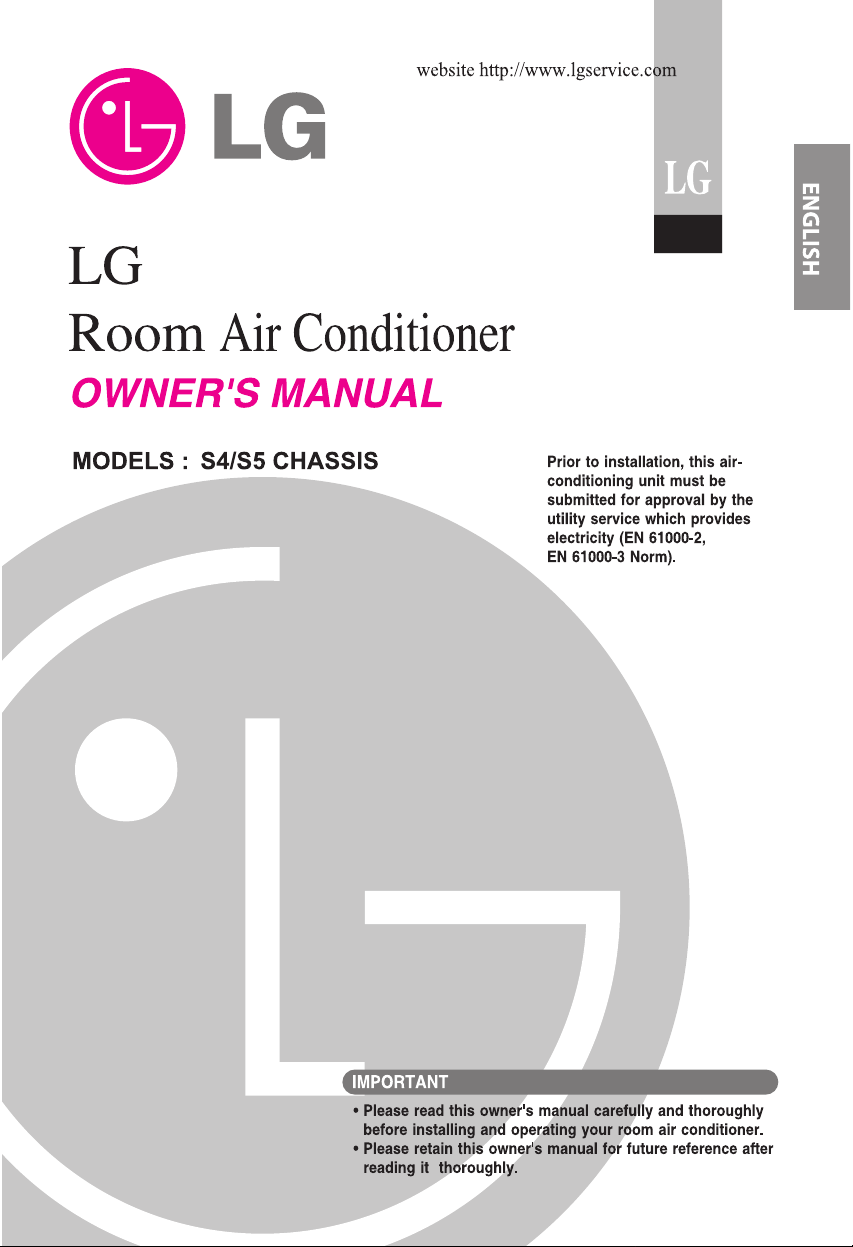
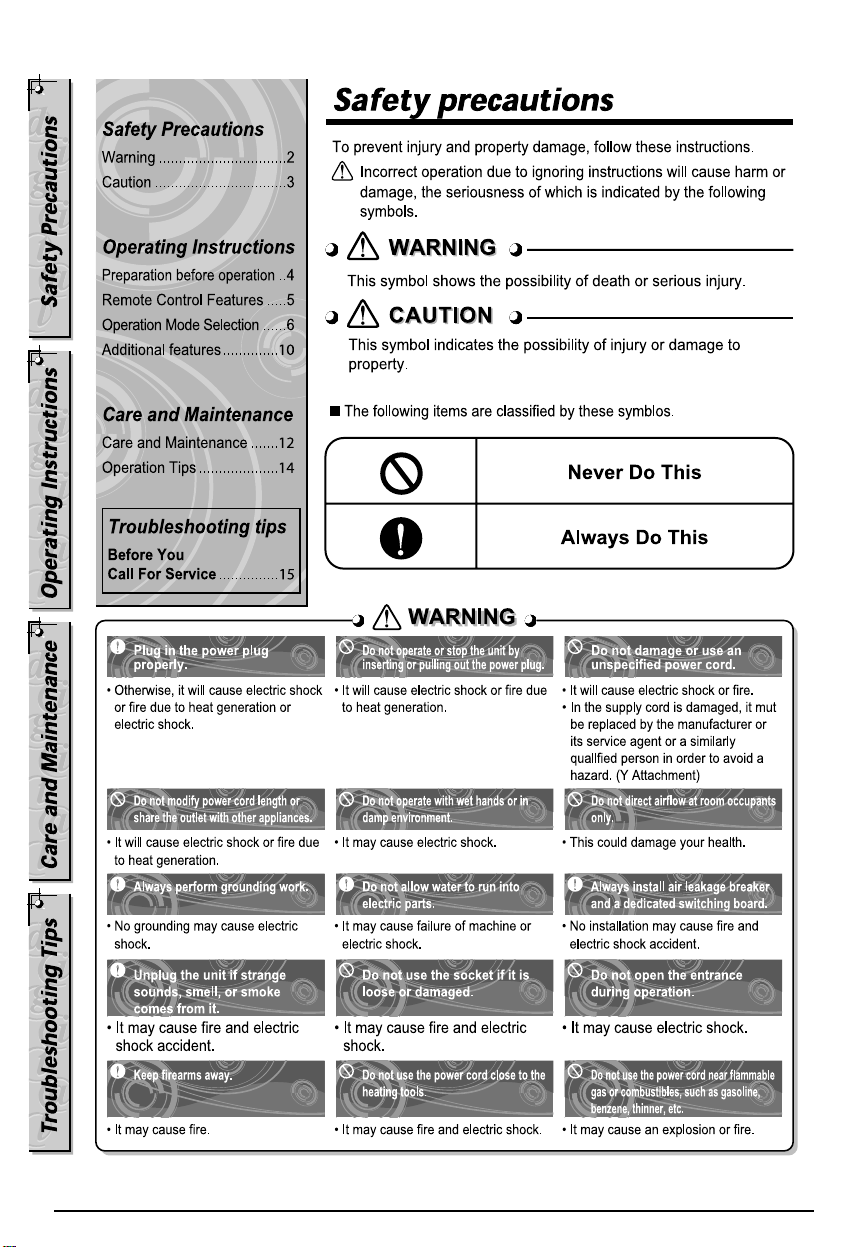
2 Owner ‘ s manual
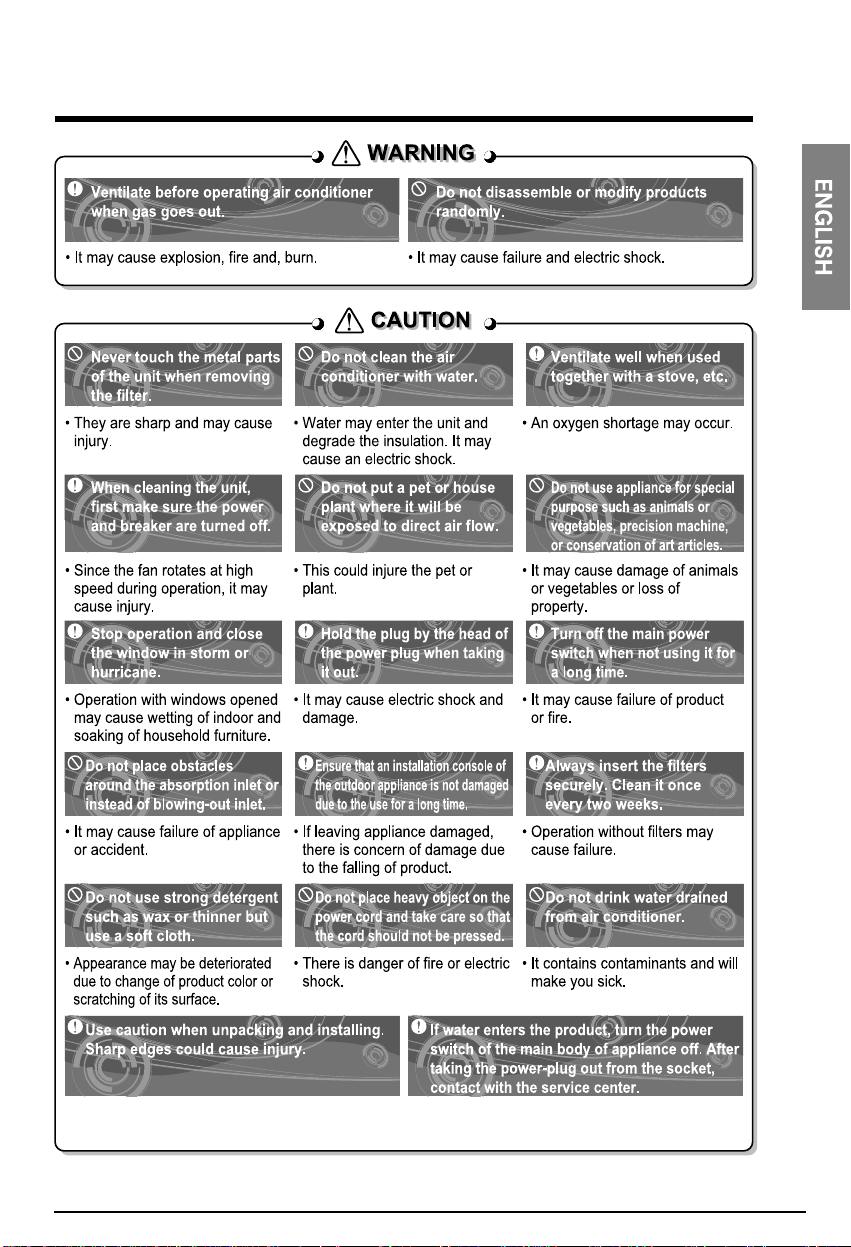
Owner ‘ s Manual 3
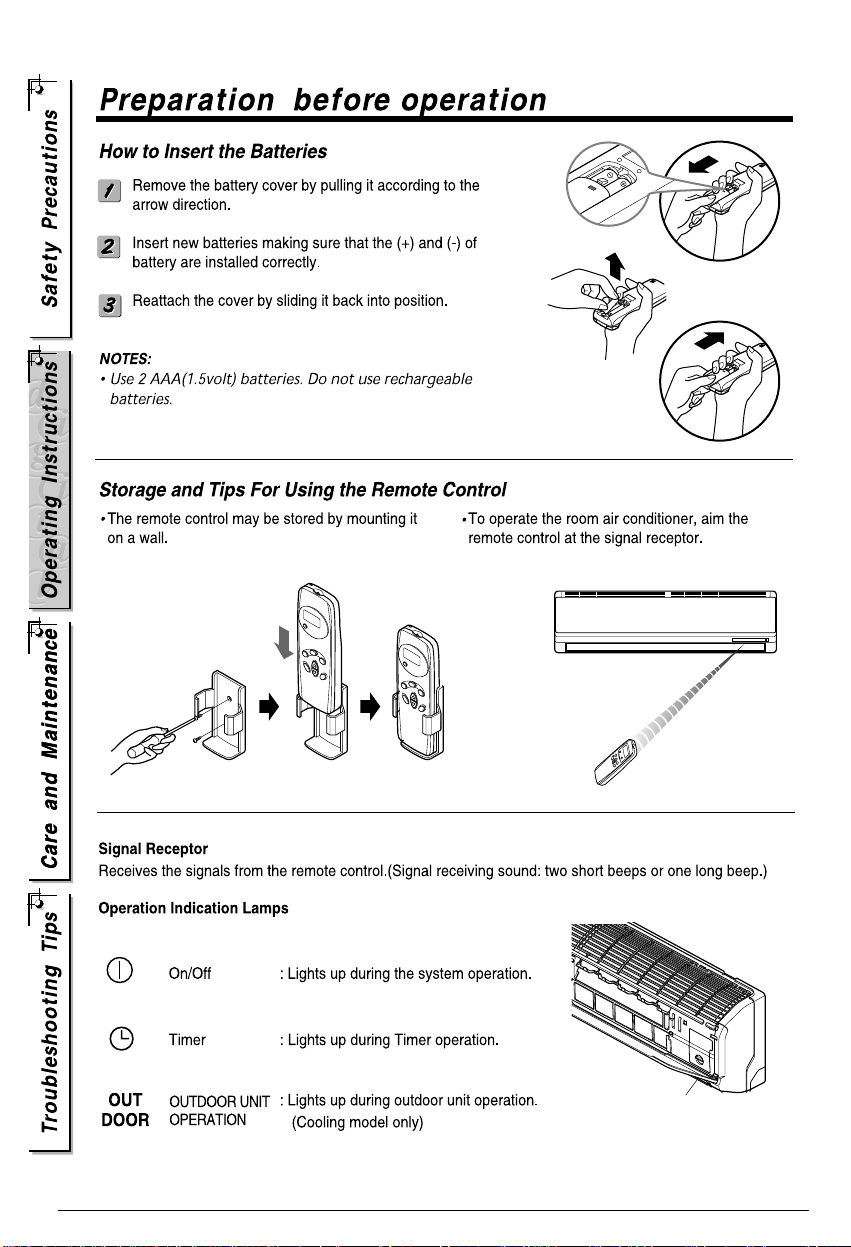
4 Owner ‘ s Manual
Operation indicating
lamps
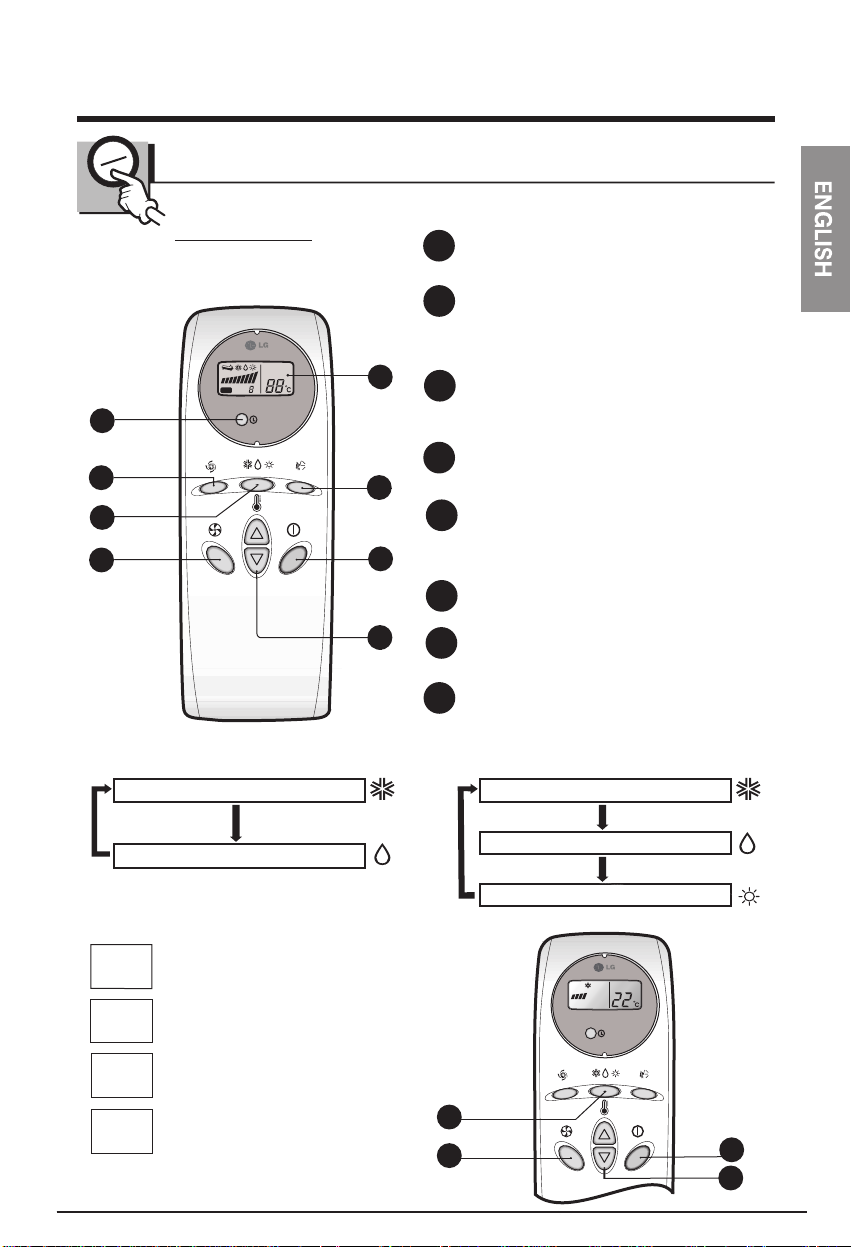
TEM P .
TIME
OFF
h r .
About the remote control on the system
F eatures of the Remote Control
OPERATION DISPLAY
Displays the operation conditions.
AIRFLOW DIRECTION START/STOP
BUTTON
Used to stop or start louver movement and
set the desired up/down airflow direction.
OPERATION MODE SELECTION
BUTTON
Used to select the operation mode.
OFF TIMER BUTTON
Used to set the time of stopping operation.
START/STOP BUTTON
Operation starts when this button is
pressed, and stops when the button is
pressed again.
ROOM TEMPERATURE SETTING
BUTTONS
INDOOR FAN SPEED SELECTION
BUTTON
2
3
4
5
6
7
Signal transmitter
Transmits the signals to the room air
conditioner.
2
5
1
6
3
7
4
8
8
(1) OPERATION MODE
Cooling Mode
1
JET COOL OPERATION BUTTON
8
Used to start or stop the speed ( speed cooling
operates super high fan speed in cooling mode.)
Cooling Mode
Healthy Dehumidification Operation
(Cooling Model)
(2) OPERATION PROCEDURE
Start/Stop Button
1 st
2 nd
3
Operation Mode Selection
Button
Room Temperature
rd
Setting Button
Indoor Fan Speed
4 th
Selection Button
Healthy Dehumidification Operation
Heating Operation
( Heat pump Model )
2
4
TEM P .
1
3
Owner ‘s Manual 5
