LG GSA-H50N User guide
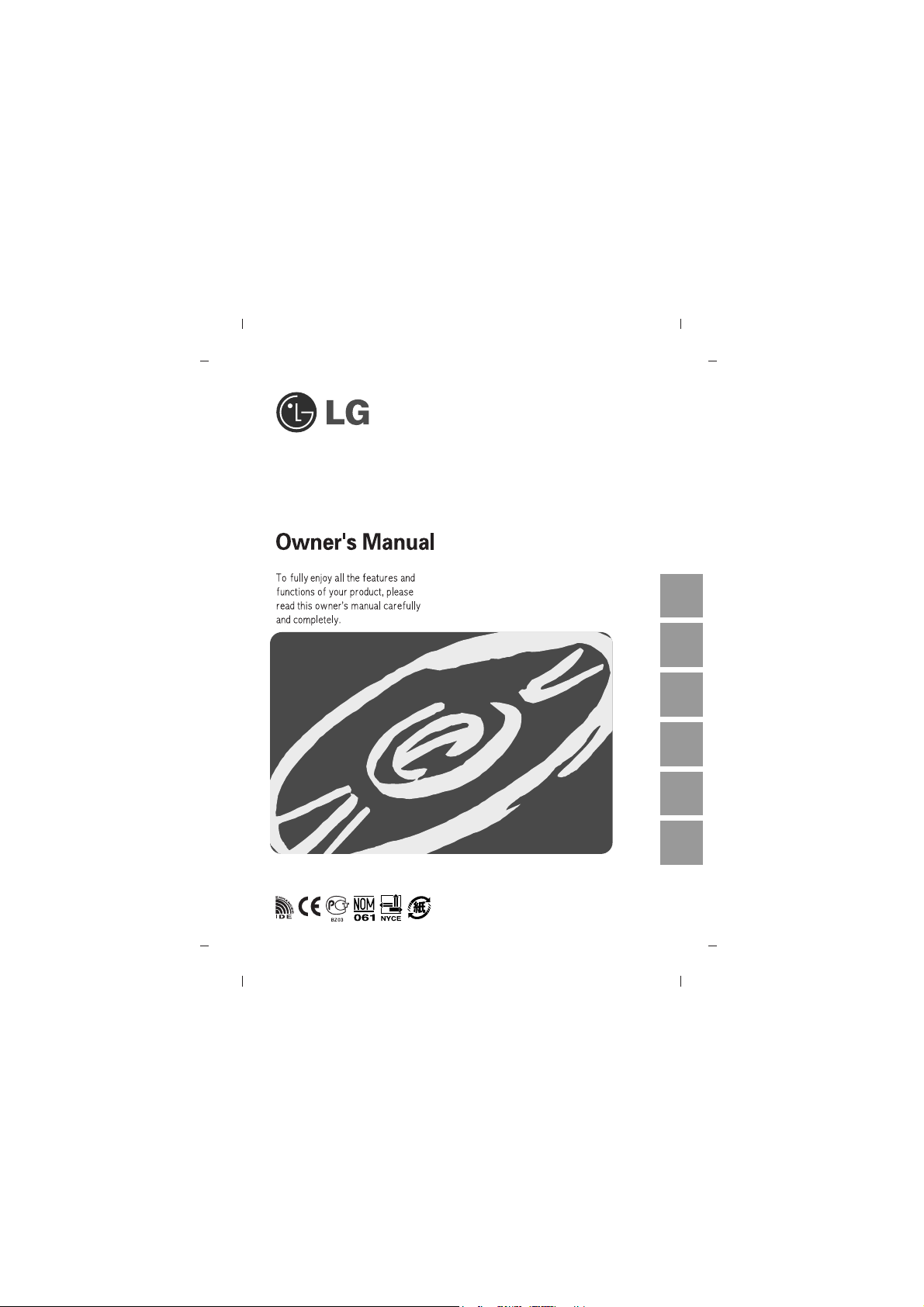
Super Multi DVD Rewriter
GSA-H50N
English
Deutsch
Français
Italiano Español
Português
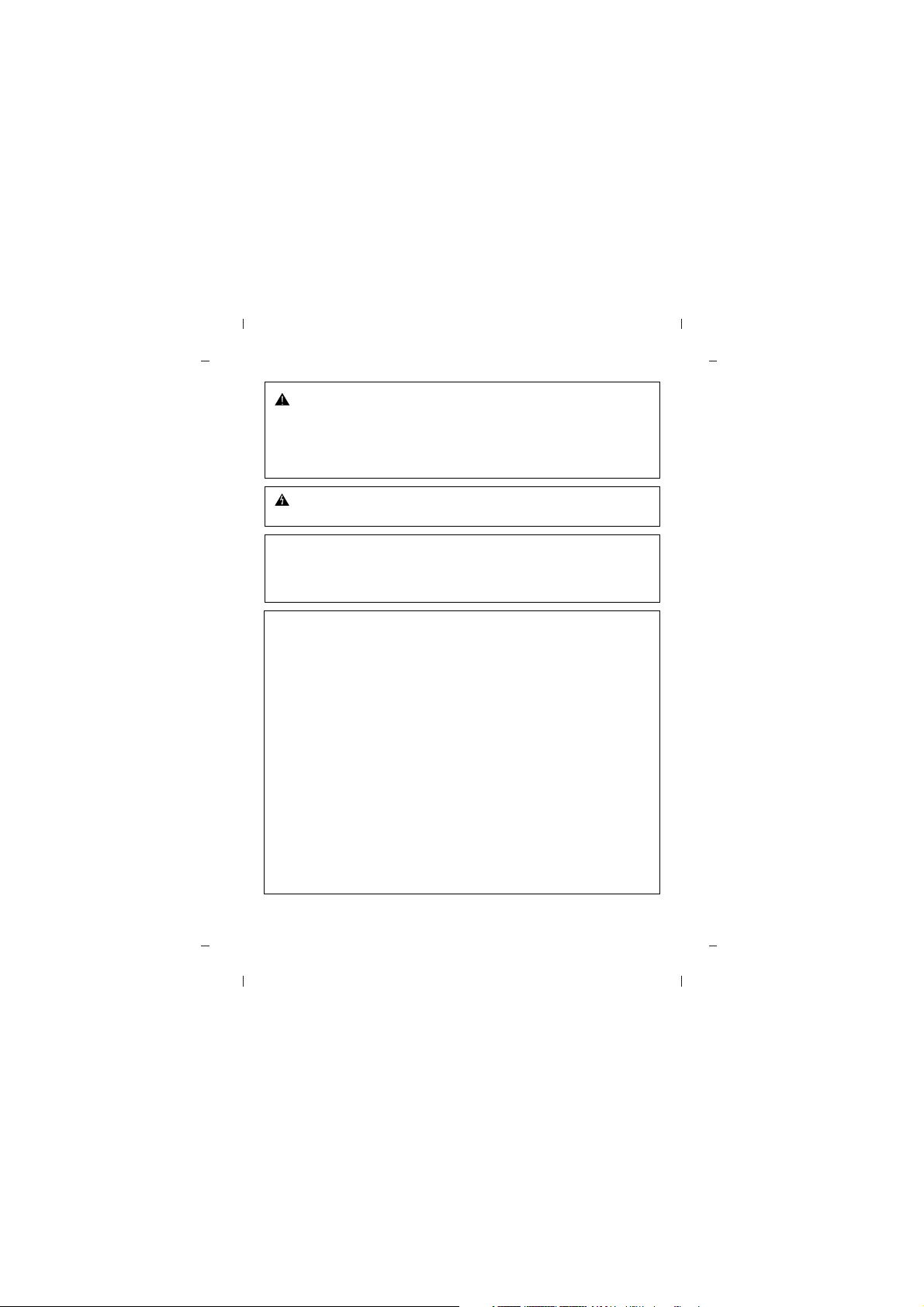
i
CAUTION : The laser used in the Super Multi DVD Rewriter can damage
your eyes. Do not attempt to open the cover. To reduce the risk of electric shock,
do not remove the cover (or back). There are no user-serviceable parts inside.
Refer servicing to qualified service personnel.
Use of controls or performance of procedures other than those specified herein
may result in hazardous radiation exposure.
WARNING : To reduce the risk of fire or electric shock, do not expose this
appliance to rain or moisture.
Industry Canada requirement
This class B digital apparatus complies with Canadian ICES-003.
Cet appareil numérique de la classe B est conforme à la norme NMB-003 du
Canada.
FCC COMPLIANCE STATEMENT
Note : This equipment has been tested and found to comply with the limits for a
Class B digital device, pursuant to Part 15 of the FCC Rules.
These limits are designed to provide reasonable protection against
harmful interference in a residential installation. This equipment generates,
uses, and can radiate radio frequency energy and, if not installed and used
in accordance with the instructions, may cause harmful interference to radio
communications.
However, there is no guarantee that interference will not
occur in a particular installation.
If this equipment does cause harmful
interference to radio or television reception,
which can be determined by
turning the equipment off and on, the user is encouraged
to try to correct
the interference by one or more of the following measures:
- Reorient or relocate the receiving antenna.
- Increase the separation between the equipment and receiver.
- Connect the equipment into an outlet on a circuit different from that to which the receiver is
connected.
- Consult the dealer or an Authorized Service Center for help.
• FCC WARNING
Changes or modifications not expressly approved by the party responsible for compliance
could void the user’s authority to operate the equipment.
• This Super Multi DVD Rewriter is for use only with UL listed personal computers that have
installation instructions detailing user-installation of card cage accessory.
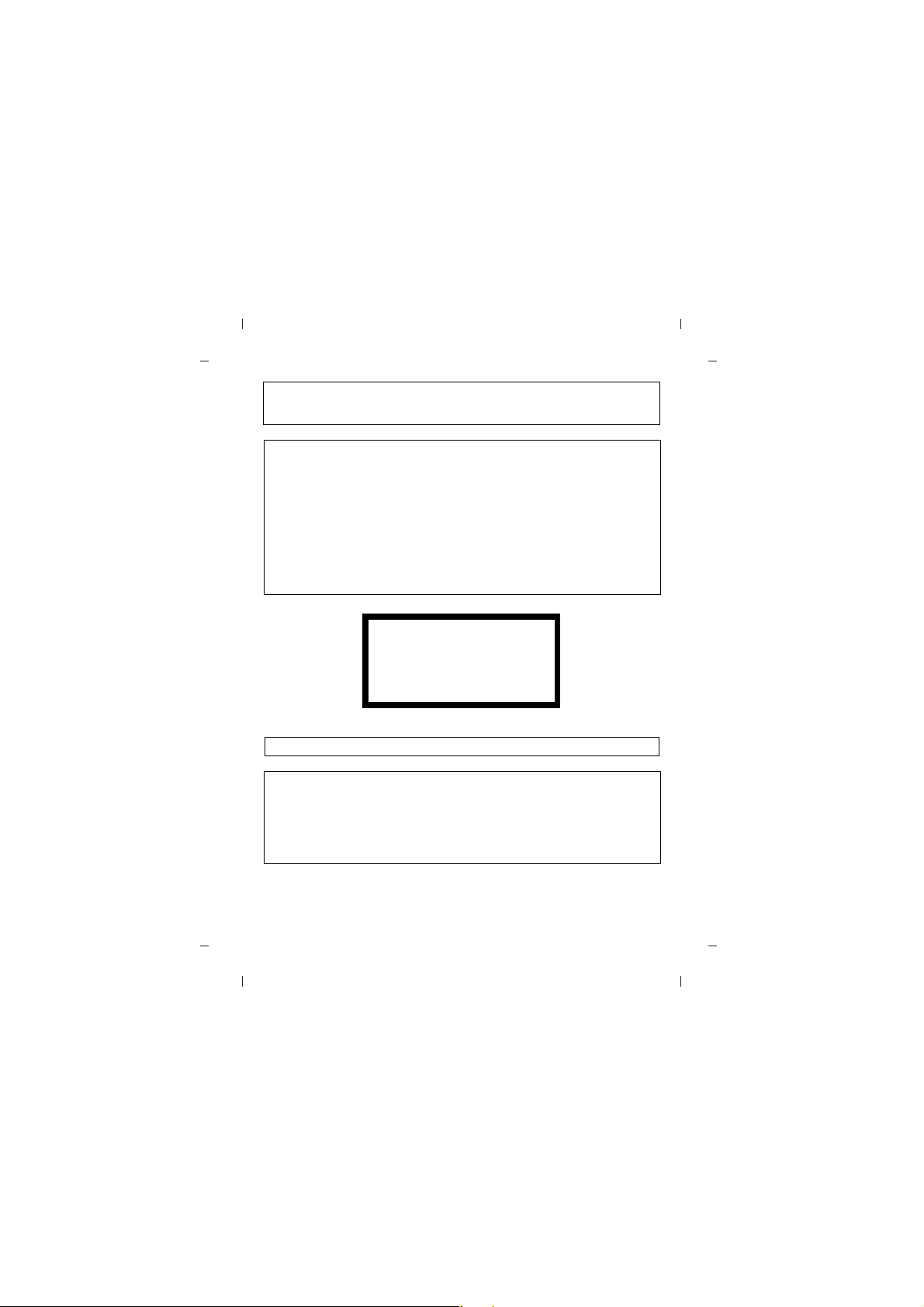
This product is manufactured to comply with the radio interference
requirements of EEC DIRECTIVE 89/336/EEC, 93/68/EEC and 73/23/EEC.
CLASS 1 LASER PRODUCT
KLASSE 1 LASER PRODUKT
LUOKAN 1 LASER LAITE
KLASS 1 LASER APPARAT
CLASE 1 PRODUCTO LÁSER
CLASSE 1 PRODOTTO LASER
ii
The appliance is not intended for use by young children or infirm persons without supervision.
■ Microsoft
®
and Windows®are trademarks registered in the United States and
other countries by the Microsoft Corporation.
■ DVD Logo is a trademark of DVD Format/Logo Licensing Corp., registered in
U.S., Japan and other countries.
■ The company names and product names written in this manual are trademarks
or registered trademarks of the respective companies.
CAUTION : CLASS 3B VISIBLE AND INVISIBLE LASER RADIATION WHEN
OPEN. AVOID EXPOSURE TO THE BEAM.
ADVARSEL : KLASSE 3B SYNLIG OG USYNLIG LASERSTRÅLING VED
ÅBNING. UNDGÅ UDSÆTTELSE FOR STRÅLING.
ADVARSEL : KLASSE 3B SYNLING OG USYNLIG LASERSTRÅLING NÅR
DEKSEL ÅPENS. UNNGÅ EKSPONERING FOR STRÅLEN.
VARNING : KLASSE 3B SYNLING OCH OSYNLIG LASERSTRÅLNING NÄR
DENNAL DEL ÄR ÖPPNAD. STRÅLEN ÄR FARLIG.
VARO! : KURSSI 3B NÄKYVÄ JA NÄKYMÄTÖN AVATTAESSA OLET
ALTTIINA LASERSÄTEILYLLE. ÄLÄ KATSO SÄTEESEN.

Contents
1
Important Precautions . . . . . . . . . . . . . . . . . . . . . . . . . . . . . . . . . . . . . . . . . . . . .1
Features . . . . . . . . . . . . . . . . . . . . . . . . . . . . . . . . . . . . . . . . . . . . . . . . . . . . . . . .2
System Environment . . . . . . . . . . . . . . . . . . . . . . . . . . . . . . . . . . . . . . . . . . . . . .2
Location and Function of Controls . . . . . . . . . . . . . . . . . . . . . . . . . . . . . . . . . . .3
Installing the Drive . . . . . . . . . . . . . . . . . . . . . . . . . . . . . . . . . . . . . . . . . . . . . . . .4
Device Drivers . . . . . . . . . . . . . . . . . . . . . . . . . . . . . . . . . . . . . . . . . . . . . . . . . . .7
How to Use the Discs . . . . . . . . . . . . . . . . . . . . . . . . . . . . . . . . . . . . . . . . . . . . .8
Troubleshooting . . . . . . . . . . . . . . . . . . . . . . . . . . . . . . . . . . . . . . . . . . . . . . . . . .9
Specifications . . . . . . . . . . . . . . . . . . . . . . . . . . . . . . . . . . . . . . . . . . . . . . . . . . .10
Important Precautions
Follow these precautions when handling the drive or discs.
•
Please take notice that the manufacturer of this equipment does not offer any warranty
against data loss due to inappropriate installation or handling, or direct or indirect damages.
• Please take notice that the manufacturer will bear no responsibility for direct or indirect
damages caused by the use of this product or its malfunction.
• Please take notice that the manufacturer will bear no responsibility for damage to data
caused by this product.
• Please backup (copy) all important data as a protection against data loss.
• Avoid placing the drive in a location subject to:
- high humidity, high temperature, excessive dust, mechanical vibration, direct sunlight
We recommend using the drive in a horizontal or vertical position. Do not use it in tilted position.
• Don’t move the drive suddenly from a cold place to a warm one or raise the room
temperature suddenly. Condensation may occur, causing abnormal operation.
• Make sure to remove the disc before moving the drive. The disc may become damaged,
causing data loss.
• Be careful to prevent foreign objects, such as liquids or metal, from entering the drive.
In case a foreign object enters the drive, please consult the dealer where the drive was
purchased.
• Don’t interrupt the electric power while the drive is operating.
• When connecting two IDE devices to the Primary or Secondary connectors, make sure
that the two devices are not configured as both Master, or both Slave. If they are both set
the same, Windows may fail to run or recognize the drives.
• The total length of the IDE cable should be no more than 18 inches (about 45 cm).

Features
System Environment
• Enhanced-IDE (ATAPI) interface.
• Power tray loading and ejection of disc. (The disc can also be ejected manually.)
• Combination CD-R/RW, DVD-R/RW, DVD-R DL, DVD+R/RW, DVD+R DL,
DVD-RAM Drive functions into one drive.
• Supports Region playback control Phase II.
• Supports Windows 2000 Professional, XP Home Edition, XP Professional.
• Automatic buffer underrun error prevention technology.
2
Computer
This unit can be operated in the system environment explained here.
CPU: Pentium III 1.0GHz
(Recommanded system requirements for optimal
performance, CPU: Pentium IV 2.4GHz or faster, Memory: 512MB or greater)
.
128MB or greater.
20GB or more free space.
(The free space needed for writing depends on the quantity of data.)
Enhanced-IDE interface (as Primary Slave, Secondary Master or Slave)
5.25-inch half-height bay required
+5V/+12V power socket required
Windows 2000 Professional/XP(Home Edition/ Professional),
Direct X 9.0 or Higher is required
CD-R : LG, Mitsubishi Kagaku Media, Verbatim, That’s, TDK, Ritek or HP
discs are recommended.
CD-RW : LG, Mitsubishi Kagaku Media, Verbatim are recommended.
DVD-R : Mitsubishi Kagaku Media, Maxell, That’s are recommended.
DVD-RW : Victor. JVC, Mitsubishi Kagaku Media, TDK are recommended.
DVD+R : Mitsubishi Kagaku Media, That’s, Maxell are recommended.
DVD+RW : TDK, Mitsubishi Kagaku Media, Ricoh are recommended.
DVD±R DL : Mitsubishi Kagaku Media, Verbatim are recommended.
DVD-RAM : Maxell, Mitsubishi Kagaku Media are recommended.
System
requirements
VGA Card Memory
Hard disk
Interface
Drive bay
Power
Software Required OS
CD-R, CD-RW,
DVD-R, DVD-RW,
DVD+R, DVD+RW,
DVD±R DL,
DVD-RAM media
* Compatibility problem in write/read function may occur with media depending on the media
manufacturing quality.
* For DVD±R 18x support media: Mitsubishi Kagaku Media, That’s, Maxell (MID: MAXELL 003, MXL
RG04) are recommended.
* For Optimal 18x writing, 80 pin E-IDE cable and Pentium IV 2.4GHz or faster are
recommended.
* Upon the media condition or some of user’s enviroment the maximum speed sometimes could not
be guarantee.
