LG GSA-5163D Service Manual

External
Super Multi DVD Rewriter
S E RVICE MANUAL
MODEL: GSA-5163D
P/NO : 3828HS1050B
March, 2005
Printed in Korea
MODEL : GSA-5163D

TABLE OF CONTENTS
SECTION 1 : GENERAL
INTRODUCTION .......................................................................................................................................................................3
GENERAL FEATURES.........................................................................................................................................................3~4
SPECIFICATIONS.................................................................................................................................................................5~8
OPERATING MANUAL.......................................................................................................................................................9~17
DISASSEMBLY.......................................................................................................................................................................18
1. TOP COVER ...................................................................................................................................................................18
2. INTERNAL DVD MULTI DRIVE ......................................................................................................................................18
3. USB/1394 BRIDGE BOARD............................................................................................................................................18
EXPLODED VIEW.............................................................................................................................................................19~20
REPLACEMENT PARTS LIST................................................................................................................................................21
BLOCK DIAGRAM[USB/1394 BRIDGE BOARD]...................................................................................................................22
CIRCUIT DIAGRAM[USB/1394 BRIDGE BOARD]...........................................................................................................23~31
SECTION 2 : DVD MULTI DRIVE ASSY
DISASSEMBLY.................................................................................................................................................................32~33
1. CABINET AND CIRCUIT BOARD...................................................................................................................................32
2. MECHANISM ASSY........................................................................................................................................................32
EXPLODED VIEW.............................................................................................................................................................34~35
REPLACEMENT PARTS LIST................................................................................................................................................36
DESCRIPTION OF CIRCUIT.............................................................................................................................................37~44
MAJOR IC INTERNAL BLOCK DIAGRAM AND PIN DESCRIPTION.............................................................................45~67
TROUBLESHOOTING GUIDE..........................................................................................................................................68~84
BLOCK DIAGRAM..................................................................................................................................................................85
PRINTED CIRCUIT BOARD DIAGRAM...........................................................................................................................86~89
ELECTRICAL REPLACEMENT PARTS LIST........................................................................................................................90
CAUTION - INVISIBLE LASER RADIATION WHEN OPEN AVOID EXPOSURE TO BEAM.

3
SECTION I GENERAL
INTRODUCTION
This service manual provides a variety of service information.
It contains the mechanical structure of the External Super Multi DVD Rewriter and the electronic circuits in
schematic form. This External Super Multi DVD Rewriter was manufactured and assembled under our strict
quality control standards and meets or exceeds industry specifications and standards.
GENERAL FEATURES
1 General
1) Universa Serial Bus (USB) 2.0 and FireWire IEEE1394 interface for high-speed data transfer.
2) External Half-height drive
3) Buffer Under Run error protection technology
4) Emergency eject support
5) Bear media loading with power eject.
6) Combination of CD-R/RW, DVD-R/RW, DVD+R/RW, DVD+R DL(Double Layer) and DVD-RAM drive
functions into one drive.
7) Supports region playback control Phase II.
8) 40X max Writing (CD-R), 24X max Writing (CD-RW), 16X max Writing (DVD+R, DVD-R), 8X max Writing
(DVD+RW), 6x max Writing(DVD-RW), 5X max Writing (DVD-RAM), 4X Writing (DVD+R Double layer),
40X max Reading (CD-ROM, CD-R), 40X max Reading (CD-RW), 16X max Reading (DVD-ROM single),
8X max Reading (DVD-ROM dual), 10X max Reading (DVD+R, DVD-R), 8X max Reading (DVD+RW,
DVD-RW, DVD-VIDEO), 5X Reading (DVD-RAM).
2. Supported disc formats
1) Reads data in each DVD-ROM, DVD-R(Ver. 2.0 for Authoring) and DVD-RAM(Ver.1.0)
2) Reads and writes in each DVD-R(Ver. 2.0 for General), DVD-RW, DVD-RAM(Ver.2.2), DVD+R, DVD+R
DL(Double Layer) and +RW
3) Reads data in each CD-ROM, CD-ROM XA, CD-I, Video CD, CD-Extra and CD-Text
4) Reads data in Photo CD (Single and Multi session)
5) Reads standard CD-DA
6) Reads and writes CD-R discs conforming to “Orange Book Part 2”
7) Reads and writes CD-RW discs conforming to “Orange Book Part 3”
8) Reads DVD-RAM with CPRM and DVD-RW with CPRM
3. Supported write method
1) DVD-R:..................Disc at Once and Incremental Recording
2) DVD-RW:...............Disc at Once, Incremental Recording and Restricted Overwrite
3) DVD-RAM:.............Random Write
4) DVD+R:.................Sequential Recording
5) DVD+R DL: ...........Sequential Recording
6) DVD+RW:..............Random Write
7) CD-R/RW: .............Disc at Once, Session at Once, Track at Once and Packet Write

4. Performance
1) Average access time: DVD-ROM 145 ms
(1/3 stroke) CD-ROM 125 ms
2) Write speed: DVD-R 2x, 4x CLV, 8x ZCLV, 16x PCAV
DVD-RW 1x, 2x, 4x, 6xCLV
DVD-RAM 2x, 3x ZCLV (Ver.2.2), 3x-5x PCAV(Ver.2.2)
DVD+R 2.4x, 4x CLV, 8x ZCLV, 12x, 16x PCAV
DVD+R DL 2.4x, 4x CLV
DVD+RW 2.4x, 4x CLV, 8x ZCLV
CD-R 4x, 8x, 16x CLV, 24x, 32x, 40x ZCLV
CD-RW 4x, 8x, 10x, 16x CLV, 24x ZCLV
(High Speed: 8x, 10x, Ultra Speed: 16x, 24x)
3) Read speed: DVD-R/RW/ROM 10x / 8x / 16x max.
DVD-RAM (Ver.1.0/2.1) 2x / 2x, 3x ZCLV, 3x-5x PCAV
DVD-Video(CSS Compliant Disc) 8x max. (Single/Dual layer)
DVD+R/+RW 10x / 8x max.
DVD+R DL 8x max.
CD-R/RW/ROM 40x max.
CD-DA (DAE) 40x max.
4) Sustained Transfer rate: DVD-ROM 22.16 Mbytes/s (16x) max.
CD-ROM 6,000 kB/s (40x) max.
5) Multimedia MPC-3 compliant
4

5
SPECIFICATIONS
I. MODEL : GSA-5163D
1. SYSTEM REQUIREMENTS
-CPU: IBM Compatible Pentium 4 2.8GHz (or faster)
-512MB Memory or greater
2. SUPPORTING OPERATING SYSTEM
2.1 Applicable disc formats
DVD............................DVD-ROM: 4.7GB (Single Layer)
8.5GB (Dual Layer)
DVD-R: 4.7GB (Ver.2.0 for Authoring : read only)
4.7GB (Ver.2.0 for General: read & write)
DVD-RW: 4.7GB (Ver.1.2)
DVD-RAM: 2.6GB/side (Ver.1.0)
1.46GB/side, 4.7GB/side (Ver.2.2)
DVD+R: 4.7GB
DVD+R DL: 8.5GB
DVD+RW: 4.7GB
CD...............................CD-ROM Mode-1 data disc
CD-ROM Mode-2 data disc
CD-ROM XA, CD-I, Photo-CD Multi-Session, Video CD
CD-Audio Disc
Mixed mode CD-ROM disc (data and audio)
CD-Extra
CD-Text
CD-R (Conforming to “Orange Book Part2”: read & write)
CD-RW (Conforming to “Orange Book Part3”: read & write)
2.2 Writing method
(1) DVD-R/RW...........................Disc at Once
Incremental Recording
Restricted Overwrite (DVD-RW only)
(2) DVD-RAM/+RW ...................Random Write
(3) DVD+R.................................Sequential Recording
(4) DVD+R DL ...........................Sequential Recording
(5) CD-R/RW .............................Disc at Once (DAO)
Session at Once (SAO)
Track at Once (TAO)
Packet Write
* Operating System
Window 2000 Professional
Window XP Home Edition, Professional
* Recording tool
(1) Nero(Ahead)
(2) In CD(Ahead)
(3) Power Producer Gold (Cyber Link)

6
2.3 Disc diameter..............................................120mm
80mm (Horizontal only)
2.4 Data capacity
• User Data/Block DVD-ROM/R/RW/RAM/+R/+RW ......2,048 bytes/block
CD (Yellow Book)..........................................2,048 bytes/block(Mode 1 & Mode 2 Form 1)
2,336 bytes/block (Mode 2)
2,328 bytes/block (Mode 2 Form 2)
2,352 bytes/block (CD-DA)
2.5 RPC (Regional Playback Control) Phase2, No Region
3. DRIVE PERFORMANCE
3.1 Host interface ..................................................................USB 2.0
IEEE1394
3.2 Read/Write & Rotational speed
<Write> DVD-R...............................................................2x, 4x (CLV), 8x (ZCLV), 16x (PCAV)
DVD-RW............................................................1x, 2x, 4x, 6x (CLV)
DVD-RAM ...............................Ver. 2.2.............2x, 3x (ZCLV), 3x-5x (PCAV)
DVD+R..............................................................2.4x, 4x (CLV), 8x, 12x, 16x (PCAV)
DVD+R DL ........................................................2.4x, 4x (CAV)
DVD+RW...........................................................2.4x, 4x (CLV), 8x (ZCLV)
CD-R .................................................................4x, 8x, 16x (CLV), 24x, 32x, 40x (ZCLV)
CD-RW..............................................................4x, 8x, 10x,16x (CLV), 24x (ZCLV)
(High Speed: 8x, 10x, Ultra Speed: >16x, 24x)
<Read> DVD-ROM...............................Single layer.......6.7x - 16x (CAV), ..........Approx. 9,420 r/min
Dual layer.........3.3x - 8x (CAV), ..........Approx. 5,180 r/min
DVD-Video (CSS) .............................................3.3x - 8x (CAV)
DVD-R.....................................4.7GB ...............4.2x - 10x (CAV), ..........Approx. 5,890 r/min
DVD-RW.................................4.7GB ...............3.3x - 8x (CAV), ..........Approx. 4,720 r/min
DVD-RAM...............................Ver. 1.0/ 2.2......2x/ 2x, 3x (ZCLV)*......... 3x-5x (PCAV)*
DVD+R....................................4.7GB ...............4.2x - 10x (CAV), ..........Approx. 5,890 r/min
DVD+R DL..............................8.5GB ...............3.3x - 8x (CAV), ...........Approx. 5,180 r/min
DVD+RW ................................4.7GB ...............3.3x - 8x (CAV), ..........Approx. 4,720 r/min
CD-R/ROM, CD-I / Video........(1.2m/s) ............17x - 40x (CAV), ..........Approx. 8,100 r/min
CD-RW ...................................(1.2m/s) ...........17x - 40x (CAV), ..........Approx. 8,100 r/min
CD-DA (DAE)..........................(1.2m/s) ...........17x - 40x (CAV), ..........Approx. 8,100 r/min
CD-DA (Audio out)..................(1.2m/s) ...........4.0x - 10x (CAV), ..........Approx. 2,030 r/min
* Rotational speed (CLV, ZCLV)
DVD-R/RW/ROM, +R/RW...............................1x: Approx. 1,390(Inside) - 580 r/min(Outside)
DVD-RAM................................Ver. 1.0 ...........1x: Approx. 2,390(Inside) - 1,010 r/min(Outside)
Ver. 2.2...........2x: Approx. 3,250(Inside) - 1,380 r/min(Outside)
CD-R/RW/ROM ...............................................1x: Approx. 500(Inside) - 210 r/min(Outside)

3.3 Data transfer rate
3.3.1 Sustained transfer rate
<Write> DVD-R.........................2.77, 5.54, 8.31-11.08 Mbytes/s.................................2x, 4x CLV, 8x ZCLV
9.14-22.16 Mbytes/s ...................................................................16x PCAV
DVD-RW ...............1.385, 2.77, 5.54, 8.31 Mbytes/s ...................................1x, 2x, 4x, 6x CLV
DVD-RAM(Ver. 2.2): ...2.77, 4.15, 4.15-6.925 Mbytes/s ..........2x, 3x ZCLV, 3-5PCAV(w/o Verify)
DVD+R........................3.32, 5.54 5. 8.31-11.08 Mbytes/s...........................2.4x, 4x CLV, 8x ZCLV
9.14-16.62, 9.14-22.16 Mbytes/s.........................................12x, 16x PCAV
DVD+R DL ..................3.32, 5.54 Mbytes/s..........2.4x, 4x CLV
DVD+RW.....................3.32, 5.54 8.31-11.08 Mbytes/s...............................2.4x, 4x CLV, 8x ZCLV
CD-R...........................600, 1,200, 2,400, 2,400-3,600, 2,400-4,800, 2,400-6,000 kB/s (Mode-1)
4x, 8x, 16x CLV 24x, 32x, 40x ZCLV
CD-RW........................600, 1500, 2,400, 2,400- 3,600 kB/s (Mode-1)
4x, 10x, 16x CLV, 24x ZCLV
<Read> DVD-ROM...................Single layer.......................9.28 - 22.16 Mbytes/s .........................16x max.
Dual layer .........................4.58 - 11.08 Mbytes/s ...........................8x max.
DVD-R...................................................................5.73 - 13.85Mbytes/s...........................10x max.
DVD-RW ...............................................................4.58 - 11.08 Mbytes/s ...........................8x max.
DVD-RAM ...................Ver. 1.0.............................2.77 Mbytes/s ......................................2x ZCLV
Ver. 2.2.............................2.77, 4.155,4.155-6.93 Mbytes/s ..2x, 3x ZCLV,
3-5xPCAV
DVD+R..................................................................5.73 - 13.85Mbytes/s...........................10x max.
DVD+R DL ............................................................4.58 - 11.08 Mbytes/s............................8x max.
DVD+RW...............................................................4.58 - 11.08 Mbytes/s ...........................8x max.
CD-R/ROM............................................................2,550 - 6,000 kB/s...............................40x max.
CD-RW........................ .........................................2,550 - 6,000 kB/s...............................40x max.
CD-DA (DAE)........................................................2,550 - 6,000 kB/s...............................40x max.
3.4 Access time (1/3 stroke)
DVD-ROM..............................................................145 ms Typ.
(Note 1)
DVD-RAM (Ver.2.1)...............................................165 ms Typ.
CD-ROM................................................................125ms Typ.
(Note 1)
Note :
1) Average access time is the typcal value of more than 50 times including latency and error correction time.
Test Disc : DVD : ALMEDIO TDV-520 / TDR-820
CD : ALMEDIO TCDR-701 / HITACH HCD-1
*) Typical value defines a measured value in normal temperature (20 deg.C.) and horizontal position.
3.5 Data error rate (Measured with 5 retries maximum)
DVD-R/RW/ROM/RAM ..................................<10
-12
DVD-+R/+RW.................................................<10
-12
CD-R/RW/ROM..............................................<10
-12
(Mode-1)
<10-9(Mode-2)
Condition : It is assumed that the worst case raw error rate of the disc is 10
-3
3.6 Data buffer capacity .......................................................2Mbytes
7

8
4. Quality and Reliability
4.1 MTBF..................................................100,000 Power On Hours(Consecutive/Cumulative POH)
Assumption : ..........................Used in a normall office environment at room temperature.
-POH per year.........................3,000
-ON/OFF cycles per year........600
-Operating duty cycle..............20% of power on time (Seek: 5% of operating time)
4.2 Tray cycle test...................................30,000 times
No degeneration in the mechanical part after test
4.3 Actuator mechanism........................1,000,000 full stroke seek
4.4 MTTR (Mean Time To Repair) ...........0.5 h
4.5 Component life .................................5 years or 2,000 h of Laser radiating time
Assumption : ..........................Used in a normall office environment.
5. POWER REQUIREMENTS
5.1 Power Requirements AC Adaptor
INPUT : 100-240V AC, 50/60Hz
OUTPUT : 5V/12V 1.5A
* Which is not provided with Circuit Diagram of this model. Please Contact the friendly staff of LG
Service Care at: Website http: //www.LGEservice.com
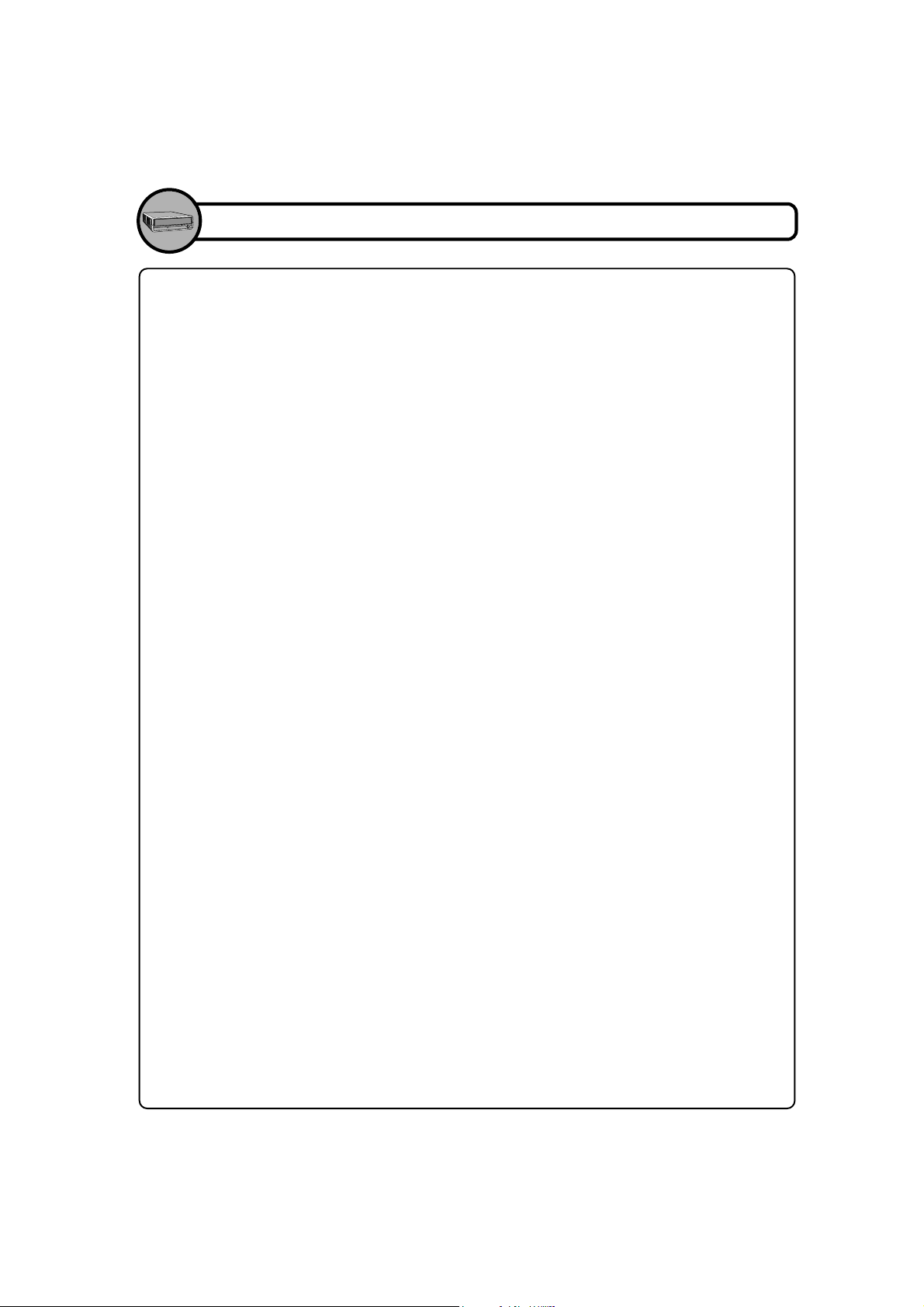
OPERA TING MANUAL
9
Contents
Introduction
System requirements ................................................................................10
Important precautions ................................................................................11
Location and function of controls ...............................................................12
Installation
Hardware Installation ................................................................................13
Removing the USB converter cable ..........................................................14
Operation
Loading and ejecting a disc .......................................................................15
Playing a music CD....................................................................................16
Playing DVD video and MPEG2 movie video ...........................................16
Appendix
Troubleshooting ........................................................................................17
WARNING: Only drives bearing the logo Compact Disc ReWritable Ultra Speed
can write or erase Ultra Speed CD-RW media.
Ultra Speed CD-RW Media may be recognized by the same Compact Disc
ReWritable.
Ultra Speed logo on the disc label or packaging material.
Attempting to write to Ultra Speed CD-RW media using CD-RW drives NOT
bearing the logo Compact Disc ReWritable Ultra Speed may result in data loss.
DVD+R Double Layer media may have compatibility problem with other drives.
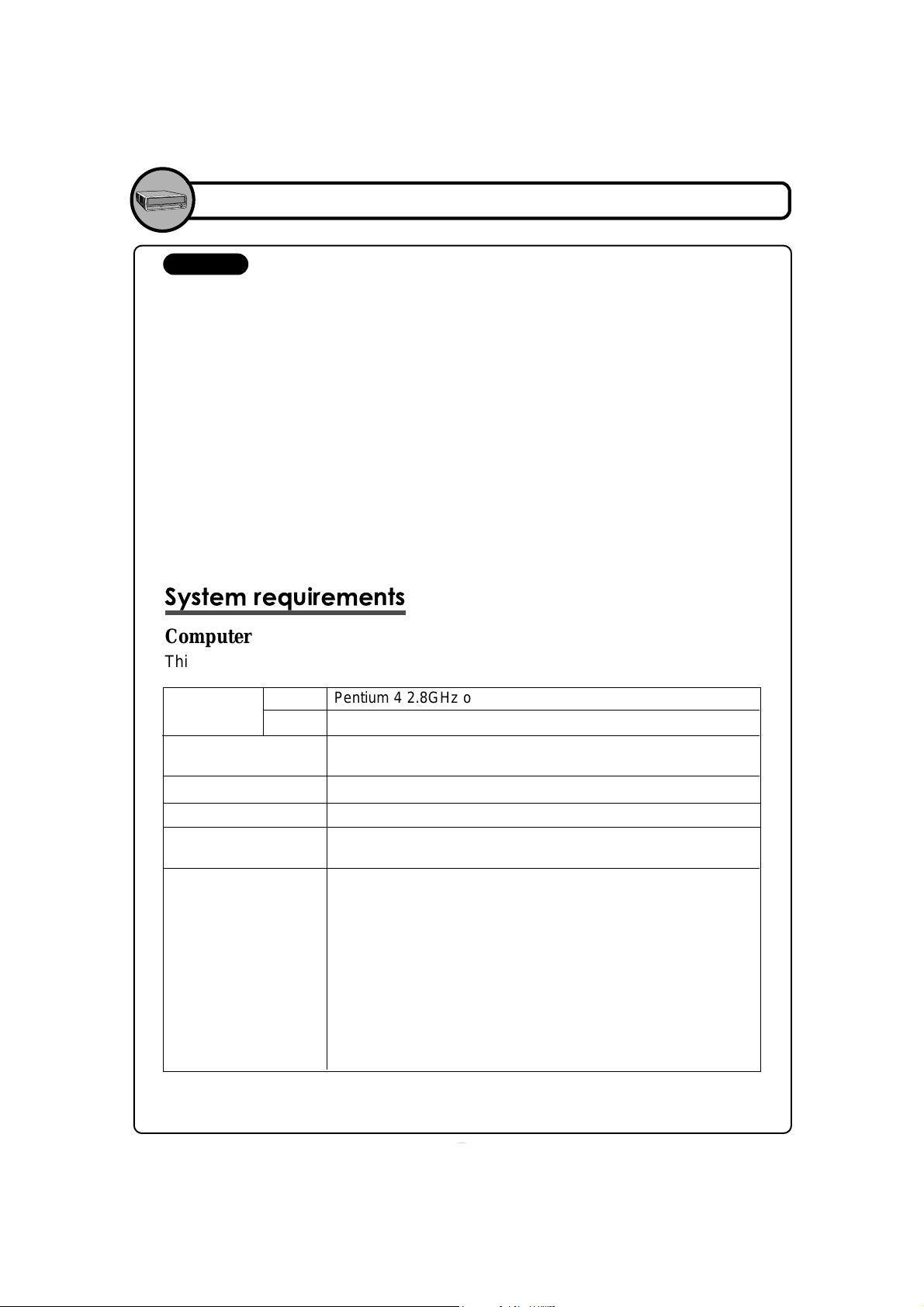
10
System meeting the following requirements is needed in order to use USB
2.0 operation with this drive.
• Computer that is equipped with a USB 2.0 – compliant USB connector or
PCI adapter card, and on which the USB 2.0 EHCI (Enhanced Host
Controller Interface) driver software
1)
has been installed.
1)
The USB 2.0 EHCI driver software is supplied with currently available PCI
adapter cards that conform to USB 2.0. Further, Microsoft has released the USB
2.0 EHCI driver software for Windows XP, therefore it is also possible to use this
driver software with Windows XP.
If you want to know in detail, please contact your USB 2.0 adapter dealer or consult
your PC manufacturer, or consult the Microsoft Corporation Web site.
• To achieve maximum Record & Write speed your system may require
data to be copied first to the computer’s hard drive rather than directly
from another source disc or drive.
System requirements
Computer
This unit can be operated in the system environment explained here.
Cautions
* Compatibility problem in write/read function may occur with some DVD+R Double
Layer media depending on the media manufacturing quality.
Pentium 4 2.8GHz or Higher with IBM PC or Compatible.
512MB of RAM or greater.
10GB or more free space. (The free space needed for writing
depends on the quantity of data.)
USB port or IEEE1394 por t
For Software installation
Windows 2000 Professional/XP(Home Edition/ Professional),
Direct X 9.0 or Higher is required.
CD-R : LG, Mitsubishi Chemical, Verbatim, Taiy o Y uden, TDK
or SKC discs are recommended.
CD-RW : LG, Ricoh, Mitsubishi Chemical, Verbatim discs are
recommended.
DVD-R : Maxell, Taiyo Yuden, JVC are recommended.
DVD-RW : JVC, Mitsubishi Chemical, TDK are recommended.
DVD+R : Mitsubishi Chemical, Verbatim are recommended.
DVD+RW : TDK, FujiFilm, Ricoh are recommended.
DVD-RAM : Maxell, Panasonic are recommended.
DVD+R DL : Mitsubishi Chemical is recommended.
System
requirements
Hard disk
Interface
CD-ROM drive
Software Required
OS
CD-R, CD-RW,
DVD-R, DVD-RW,
DVD+R, DVD+RW,
DVD-RAM discs
CPU
Memory
Introduction
* Compatibility problem in write/read function may occur with some DVD+R Double Layer
media, DVD-RW 6x and DVD+RW 8x media depending on the media manufacturing quality.
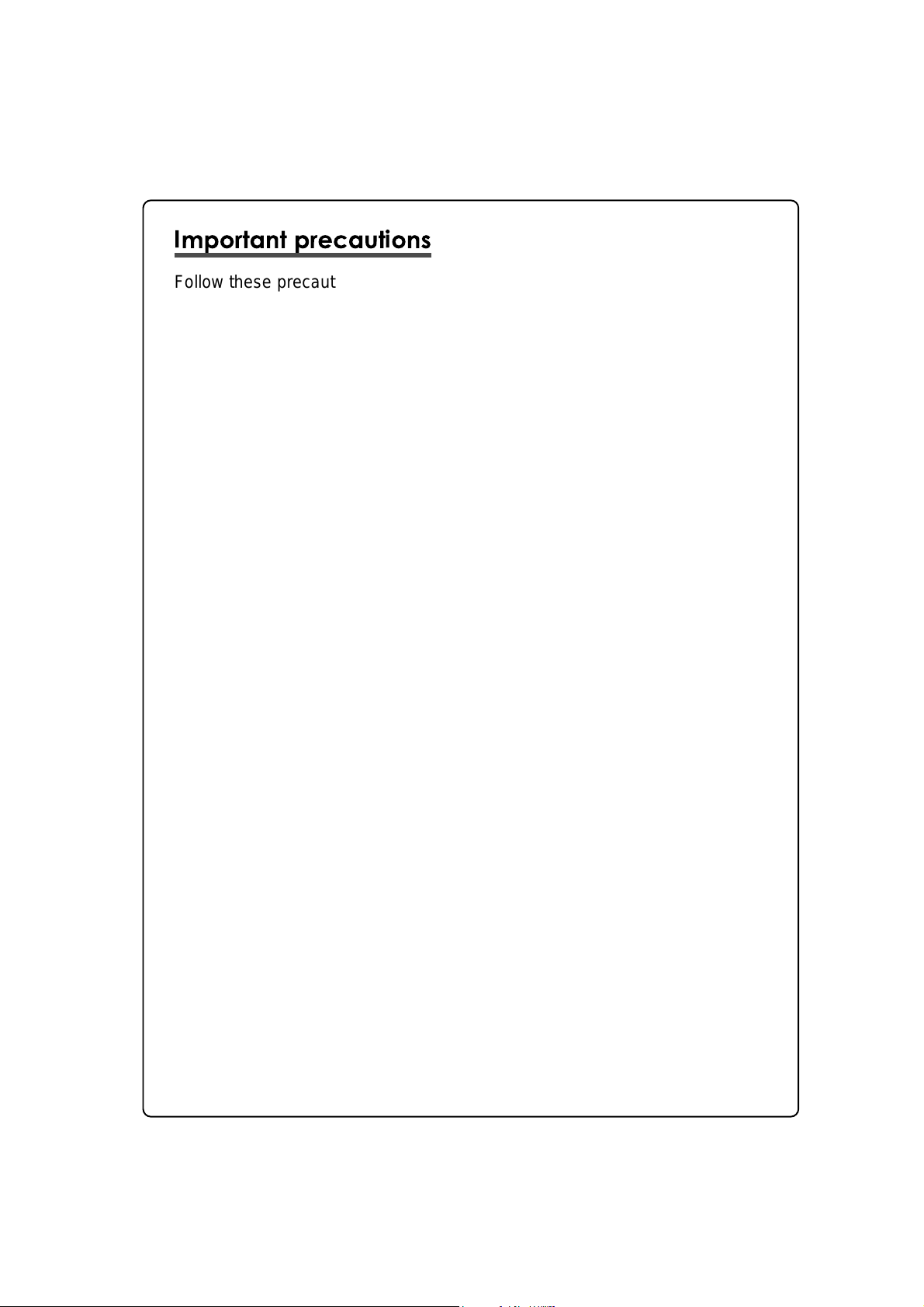
11
Important precautions
Follow these precautions when handling the drive or discs.
Precautions
Please note that the manufacturer of this equipment does not offer any warranty
against data loss due to inappropriate installation, handling, direct or indirect
damages. Please note that the manufacturer will bear no responsibility for direct
or indirect damages (including lost data)caused by the use of this product or its
malfunction.
Please backup(copy) all important data as protection against data loss.
Installation
Avoid placing the drive in a location subject to:
- high humidity - high temperature - excessive dust
- mechanical vibration - direct sunlight
Operation
Don’t move the drive suddenly from a cold place to warm one.
Condensation may cause abnormal operation.
Make sure to remove the disc before moving the drive to prevent the possible
damage to the disc.
Prevent foreign objects, such as liquids or metal, from entering the drive and in
the case a foreign object enters the drive, please consult the dealer where the
drive was purchased.
Don’t interrupt the electric power while the drive is operating.
While drive is operating, don’t move the drive or give a shock to the drive, since it
can cause damages to the disc.
AC Adapter
Don’t plug in or remove the AC adapter using wet hands.
Don’t damage the AC adapter by scratching, modifying, or bending its prongs.
Use only supplied AC adapter.
Don’t disassemble the AC adapter.
Operation through a USB hub cannot be guaranteed.
When connecting with USB1.1 interface, picture and sound may be disrupted
while watching DVD Video due to lack of data transfer speed.
For smoother playback of DVDs, high-speed USB 2.0 should be used.
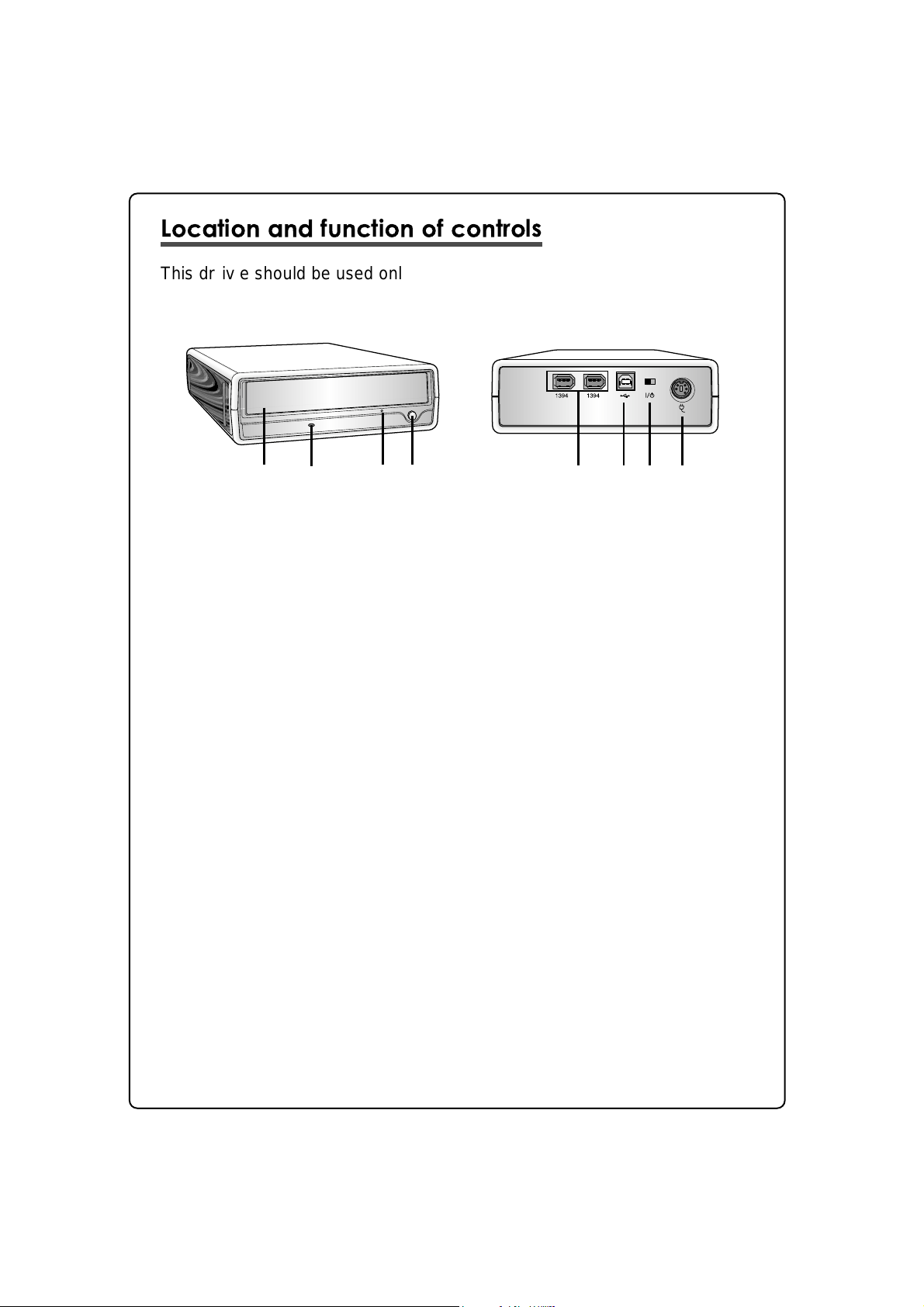
Location and function of controls
This dr iv e should be used only in its current hardware and softw are
configur ation.
1
342
5
6 7 8
1. Disc Tra y
2. Drive activity indicators
The LED used to indicate the operation of External Super Multi DVD
Rewriter.
Read:
The green color is displayed during disc reading session.
Write:
The green color is flashed during disc writing sessions.
(CD-R/RW, DVD-R/RW)
The green color is displayed during disc writing session.
(DVD-RAM, DVD-R/RW)
3. Emergency Eject Hole
4. Stop/Eject Button
5. 1394 Connector (6 pin) -This connector is used to connect to the 1394
FireWire.
6. USB Connector - This connector is used to connect to the USB
converter cable.
7. Power Switch - Use this switch to turn the drive on and off.
8. Power Connector - This connector is used to connect to the AC Power
adapter cord.
12
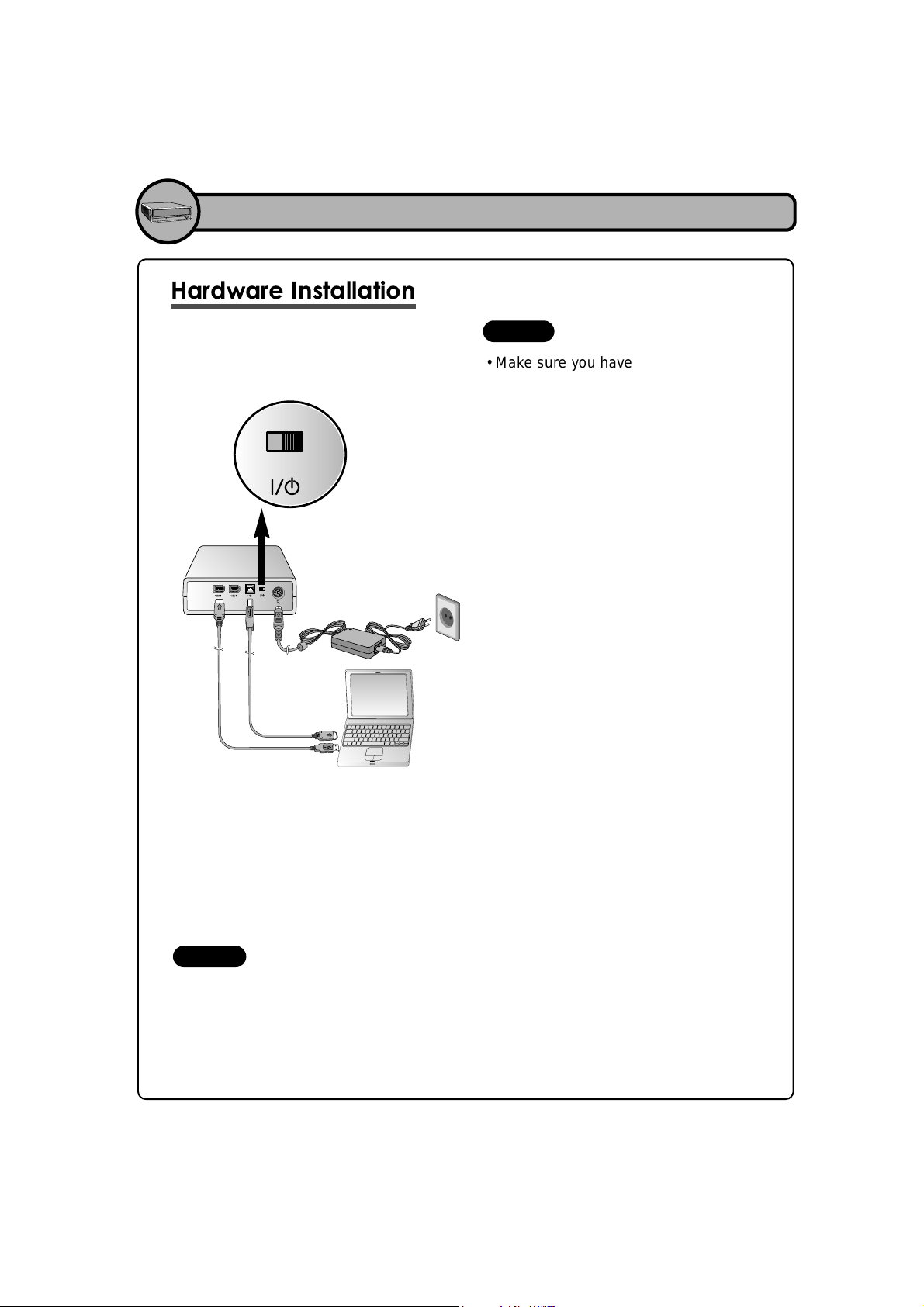
13
Installation
Hardware Installation
• Make sure you have a personal
computer with an open USB port or
IEEE 1394 port before connecting the
drive to your computer.
• You cannot use the FireWire
[IEEE 1394] and USB interfaces
simultaneously.
• Power for all device should be turn off
before attaching the cables.
Connect the drive to the computer as
shown in figure.
1. Connect the USB conver ter cable [or
IEEE 1394 cable] to the External
Super Multi DVD Rewriter.
2. Connect the other end of the USB
converter cable [or IEEE 1394 cable]
to your computer.
3. Connect the AC adapter plug to the
power connector at the rear of the
drive.
Attach the AC adapter to the AC wall
outlet.
4.When the computer is ready, confirm
that the drive is detected. And then,
insert the supplied software CD into
the External Super Multi DVD Rewriter
and install the software.
• Please do not turn off the dr ive while the computer is searching for the drive.
If you turn off the drive, normal operation of the computer will not be possible.
• Please do not connect the AC adapter and USB 2.0 converter cable by any means
other than specified above.
Connecting to computer
NOTES
NOTES
To AC wall
outlet.
OR
ON OFF
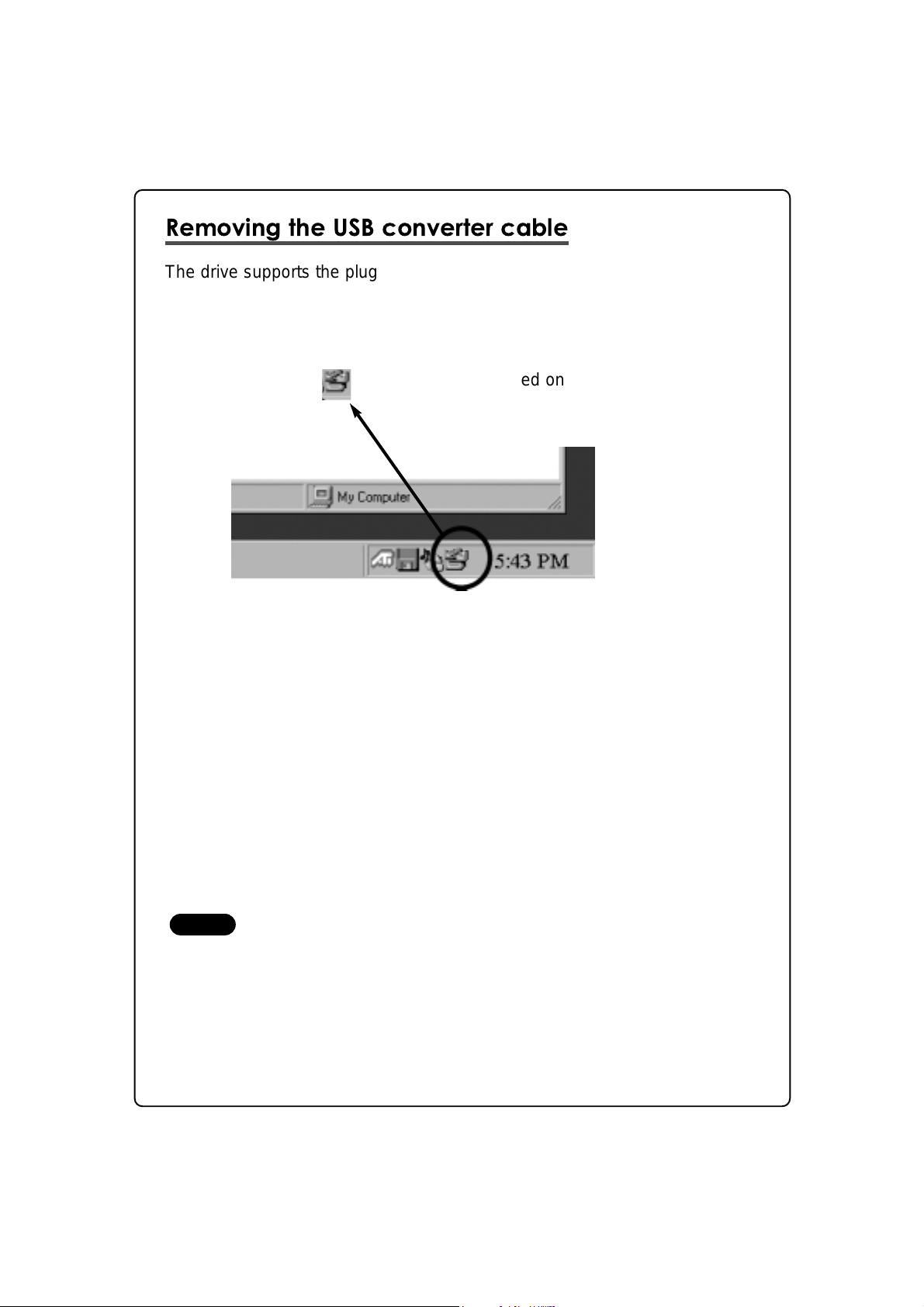
14
Removing the USB converter cable
The drive supports the plug and play(not swap) function of Windows, and
can be removed and inserted by performing the following operation.
1. Stop the application softwre being currently used.
2. Click the icon " " of the taskbar located on your screen's bottom right
side.
3. Click "Safely Remove USB Mass Storage Device-Drive[x:]".
4. Click "Ok" and then remove the USB converter cable.
Don’t remove the USB convter cable when the busy indicator on the drive
blinks, or during computer startup.
NOTE
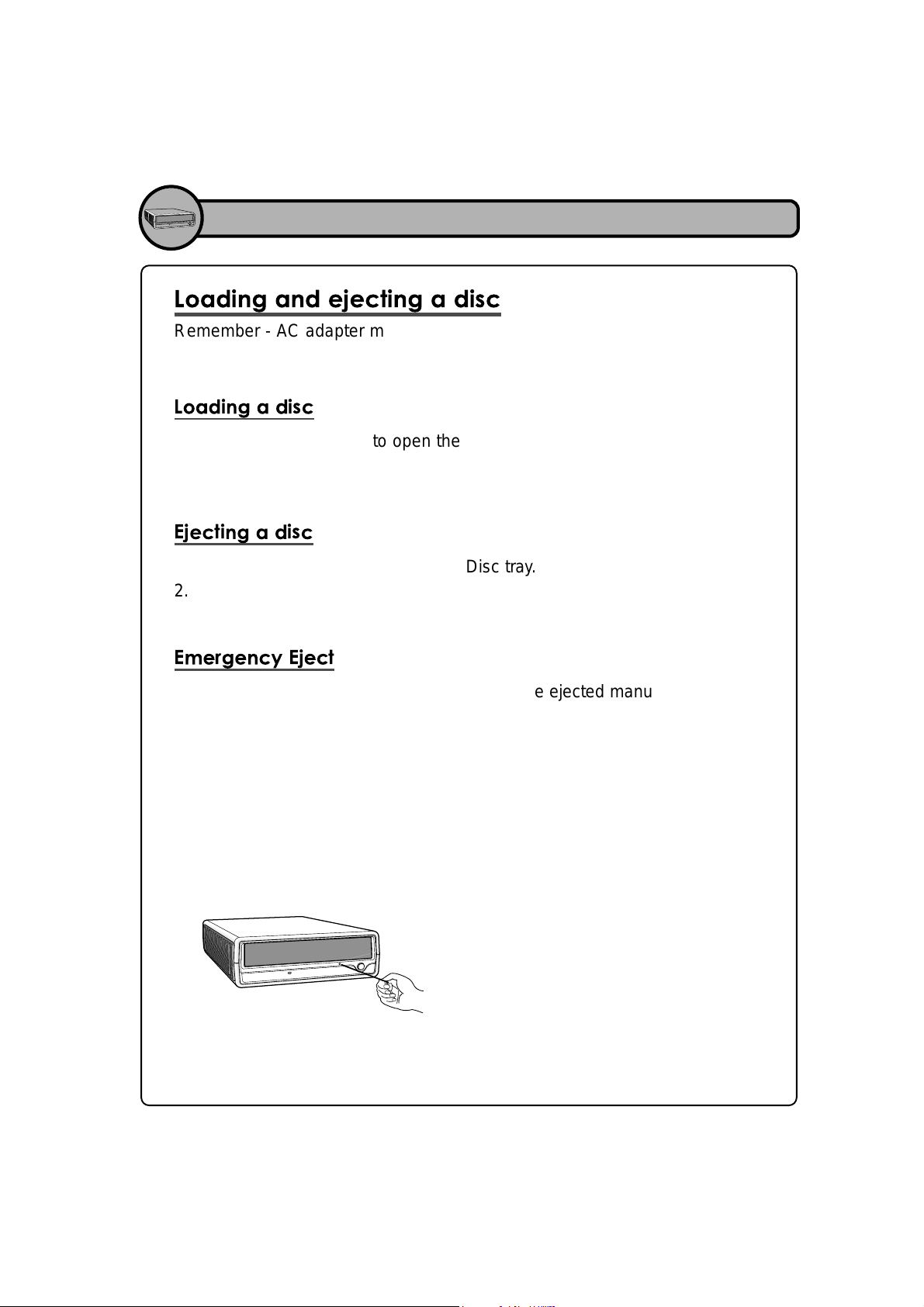
15
Operation
Loading and ejecting a disc
Remember - AC adapter must be connected.
Make sure the power is turned on.
Loading a disc
1. Push the Eject Button to open the Disc tray.
2. Load a disc.(Label facing up.)
3. Close the Disc tray.
Ejecting a disc
1. Push the Eject Button to open the Disc tray.
2. Removing the disc.
3. Close the Disc tray after removing the disc.
Emergency Eject
This drive has a feature that allows the CD to be ejected manually in case of
a drive failure or a power outage.
NOTE: Don’t use this feature except in an emergency.
1) Turn the power OFF.
2) Poke a fine-tipped object (such as a straightened heavy duty paper clip)
into the small hole above the eject button. The front door will pop open
and the disk tray will come partway out.
3) Pull the front door to open it all the way, then grip the disc tray between
thumb and forefinger and gently pull it straight out.
* If you cannot get a good grip on the disc tray with your fingers, use a steel
binder clip or spring clamp to pull it out.
NOTE: Use this feature for an
ermergency purpose only.
Using it excessively will cause
malfunction.
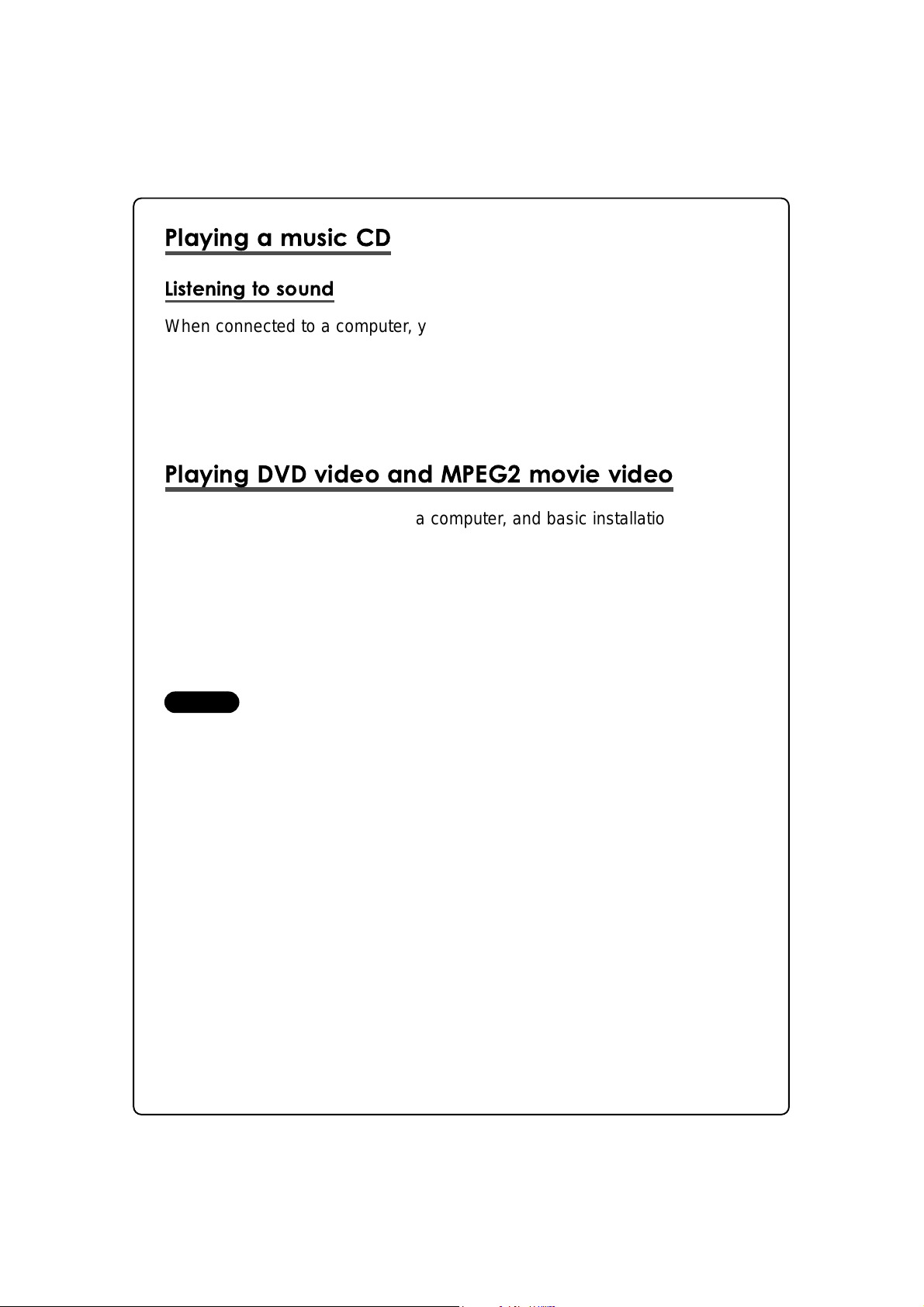
16
Playing a music CD
Listening to sound
When connected to a computer, you can play audio CD’s through your
computer’s audio system after setting Digital Audio mode.
Check your Windows or “Windows Media Player” manual for detail.
Playing DVD video and MPEG2 movie video
The drive must be connected to a computer, and basic installation already
done. Install the ‘PowerDVD’ software to your PC.
Inserting the disc will automatically star t installation. Follow the wizard.
After installation, remove the PowerDVD software and put it away for
safekeeping.
Inserting a DVD Video disc into the drive and it will play automatically.
• DVD video region code:
Each region around the world has a different region number on the DVD
video movies being sold in a region.
The region code can be changed to other regions up to 5 times by using
the software decoder (PowerDVD).
If you change the region code 5 times, the drive will lock onto the last (5th
change) region code, and cannot change the drive to another region code.
This limitation is a requirement as licensees of DVD drive technology.
• When connecting with USB1.1 interface, due to it’s slow transfer time,
picture and sound may be disrupted when trying to view a DVD
movie.
NOTES
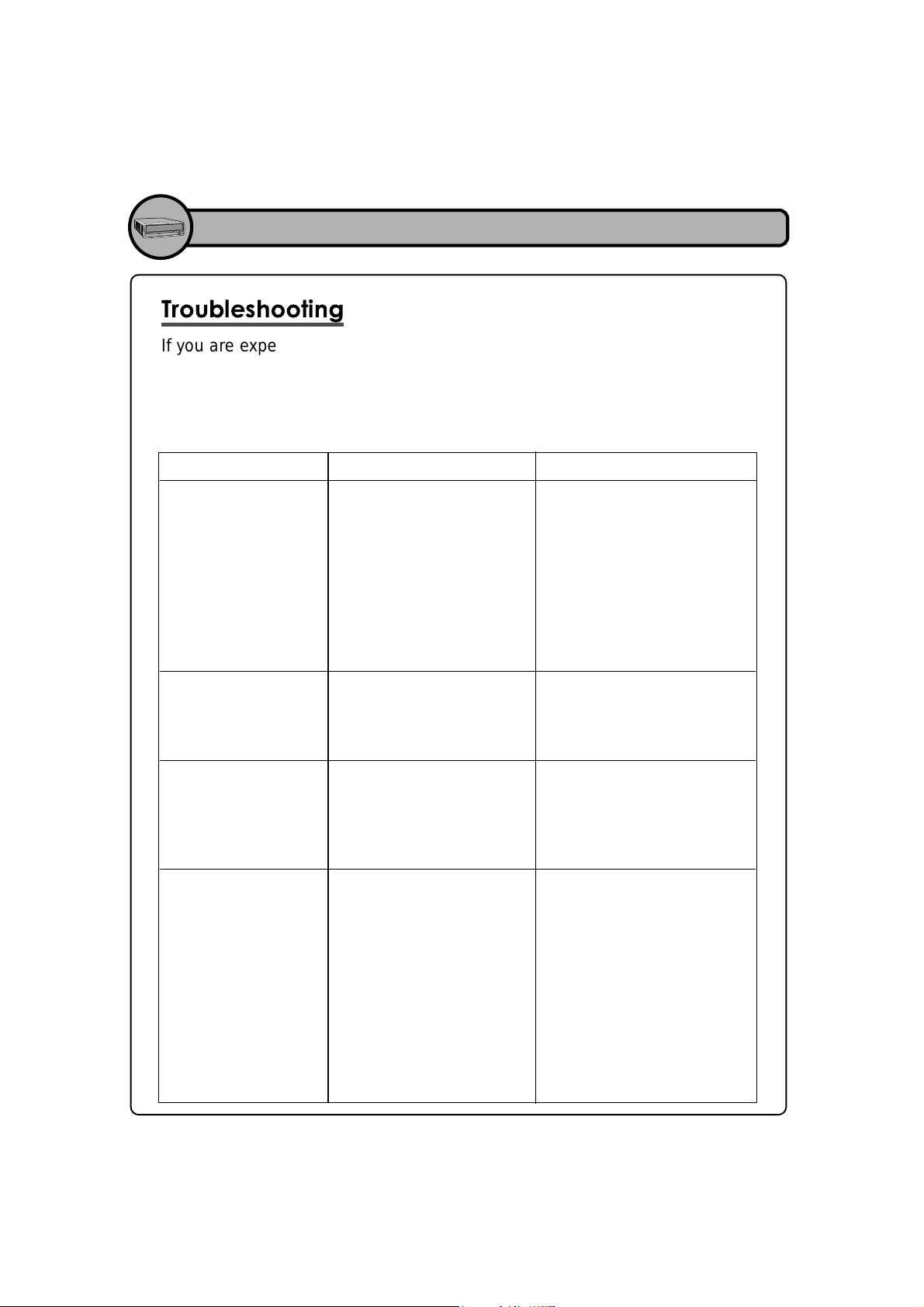
17
Appendix
Troubleshooting
If you are experiencing problems with the drive, verify the following items.
Since the problem may be caused by a device other than the drive, check
other things such as system settings or other software being used, etc.
If you cannot resolve the problem after verifying these items, contact your
dealer or our customer service depar tment.
Problem
Cannot play a DVD
or CD in the drive or
certain types of discs
cannot be read in the
drive.
Disc tray cannot be
opened
Drive is not detected
by the system.
Drive will not play
media or certain
types of CD or DVD
media
1.The disc is not inserted
correctly.
2.The disc is dir ty.
3.The pick-up lens is dirty.
4.The disc is scratched or
warped.
5.The disc uses a region
code that cannot be
played on the drive.
1. AC Plug is not connected
to AC outlet.
2. Power Switch is not
turned on.
1.The USB 2.0 converter
cable is not properly
connected.
2. Power Switch is not
turned on.
1.The disc doesn’t match
your system. Is the media
disc the correct format for
the type of system that
you are using.
2.Virus possibility.
1. Reinsert the disc
correctly.
2. Clean the disc surface.
3. Clean the pick-up lens.
4. Change the disc.
5. Refer to your system
manual for help.
1. Connect the AC plug
tightly.
2.Turn the Power Switch on
and try again.
1.Make sure USB 2.0 converter
cable is connected properly
and re-install the device driver.
2.Turn the Power Switch on
and try again.
1. Check the disc format.
(on a PC an ISO 9660 IBM
compatible PC format as
opposed to Apple/Mac HFS
disc or UNIX disc
formats will not function)
2. Has the Windows DVD-ROM
software driver program
been corrupted by a virus?
Run a Virus Scan program
and repair if possible.
Possible Cause Possible Solution
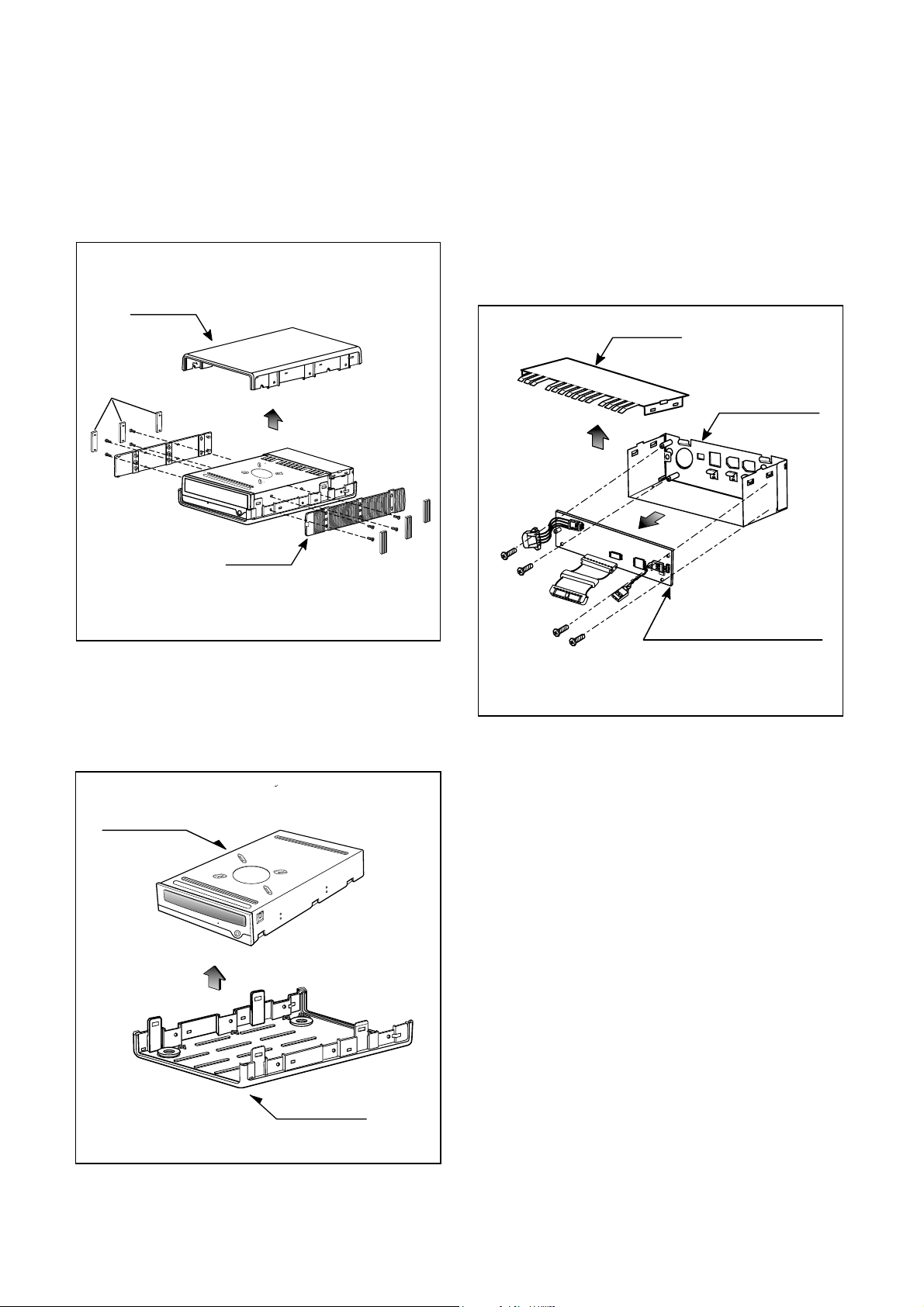
1. TOP COVER
A. Remove 6 side rubbers and release 8 screws(A).
B. And then, remove 2 side panels and Top cover in
the direction of arrow(1).(see Fig.1-1)
2. INTETNAL DVD MUL TI DRIVE
A. Remove the internal DVD Multi drive in the direction
of arrow(2). (See Fig.1-2)
3. USB/I1394 BRIDGE BOARD
A. Remove Top Shield and Plate Assembly.
B. Release 4 screws(B) and remove the USB/1394
bridge board in the direction of arrow(3).(See Fig. 1-3)
Plate Assembly
Top Shield
USB/1394 Bridge Board
(B)
(B)
(B)
(B)
(E)
(3)
Fig. 1-1
Fig. 1-2
DISASSEMBLY
18
Fig. 1-3
Top Cover
(1)
Side Rubbers
(E)
(A)
Side Panel
(A)
Internal DVD
Multi Drive
(2)
Base Cover
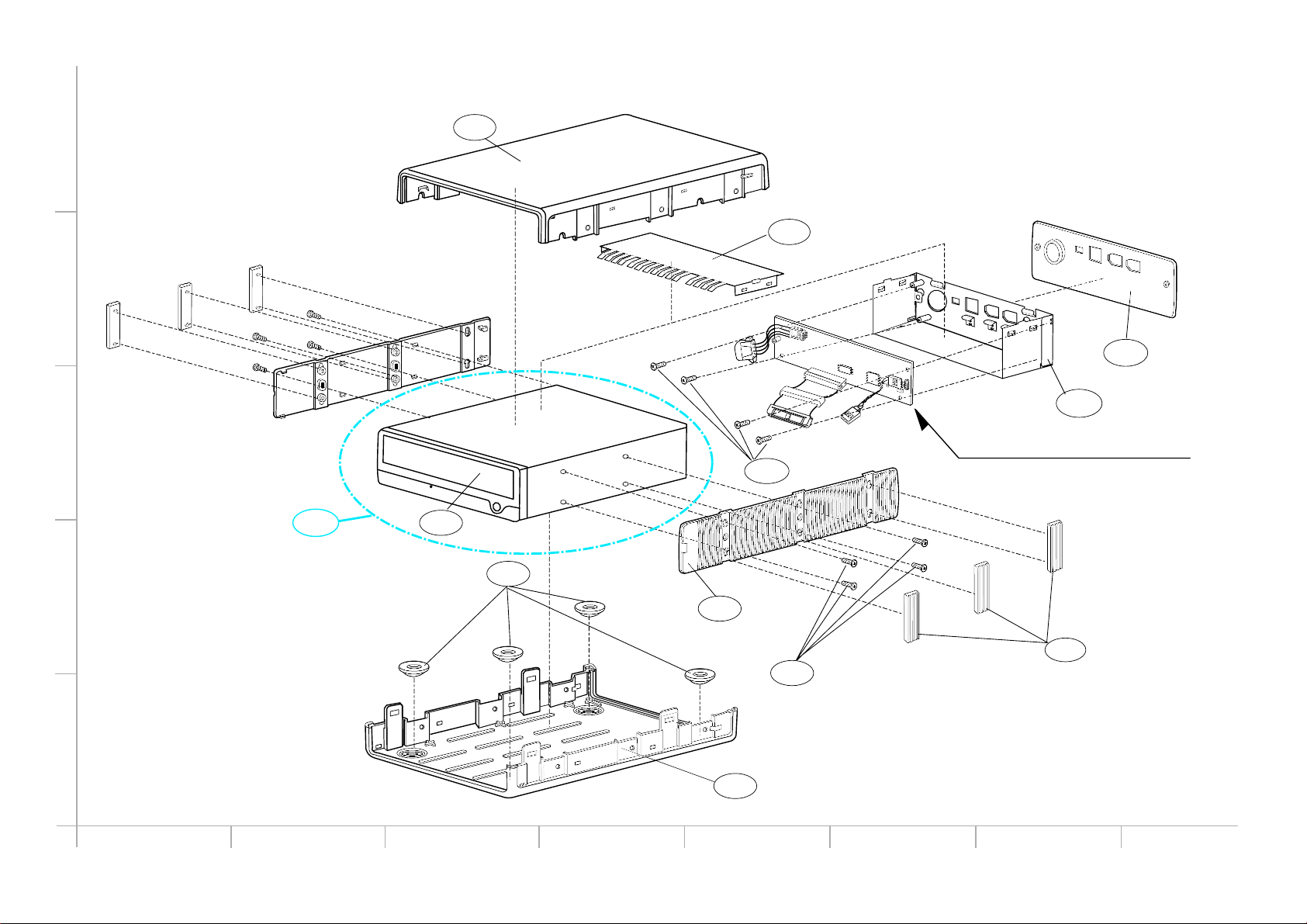
250
265
263
264
413
413
260
262
266
003
A40
261
ABCDE FGH
1
2
3
4
5
PBS00(USB/1394 C.B.A)
EXPLODED VIEW
19 20
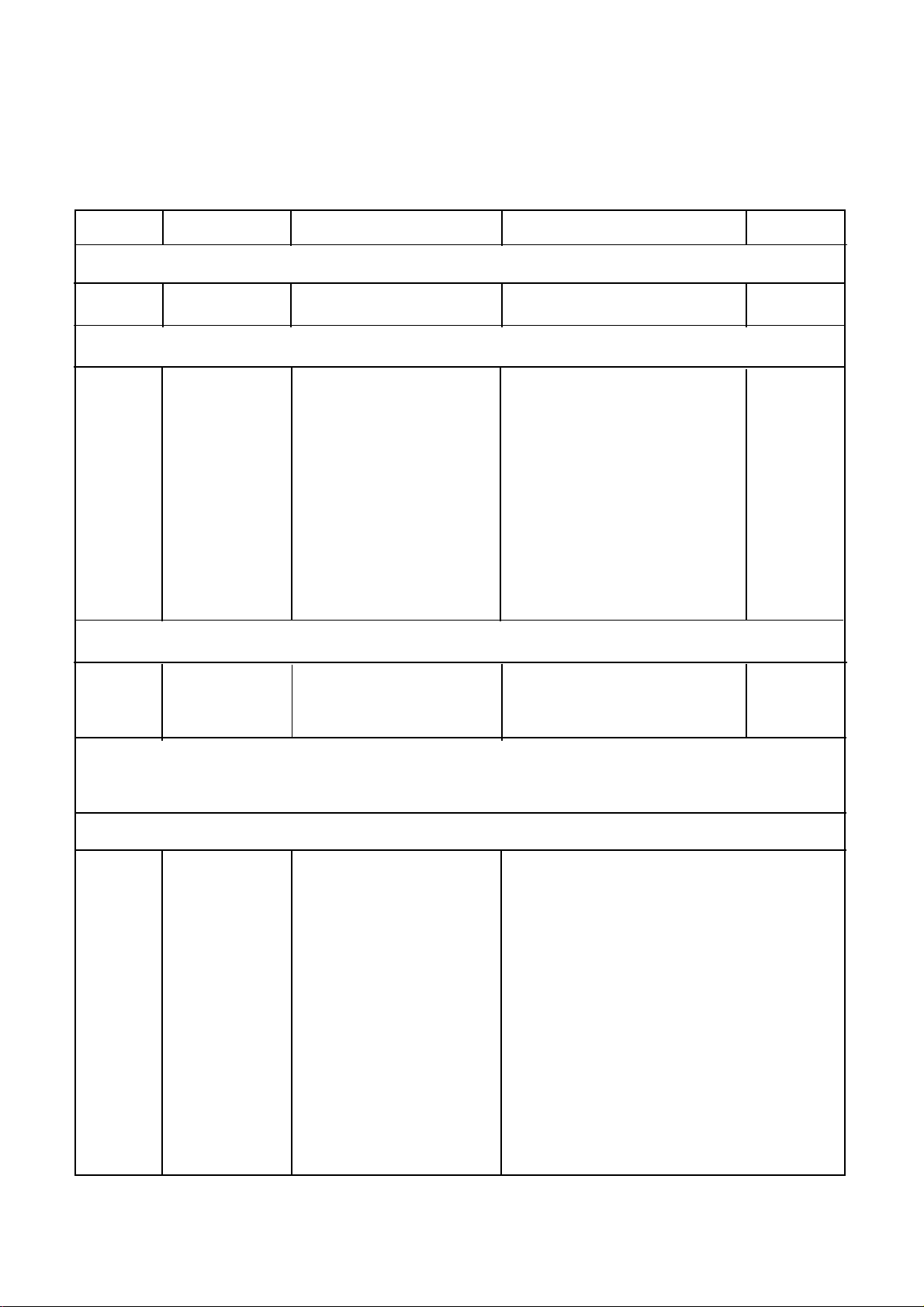
MECHANICAL REPLACEMENT PARTS LIST
• MODEL: GSA-5163D
21
LOCA.NO PART NO(GS) DESCRIPTION SPECIFICATION REMARKS
ASSEMBLE PARTS SECTION
A40 6779H-1020A DVD MULTI DRIVER ASSY JRP3 GSA-5163D
PARTS SECTION
250 3551H-1032C COVER ASSEMBLY TOP(JRP3)
260 3551H-1031B COVER ASSEMBLY BOTTOM(JRP3) GSA-5163D
261 5040H-1100A RUBBER SIDE HOOT(JRP1)
262 3550H-1112A COVER SIDE PANEL(JRP1)
263 3550H-1113A COVER BACK PANEL(JRP1)
264 3301H-1017A PLATE ASSEMBLY BOTTOM SHIELD(JRP1)
265 3300H-1242A PLATE TOP SHIELD(JRP1)
266 5040H-1101A RUBBER BOTTOM HOOT(JRP1)
PBS00 6871H-3901A PWB(PCB) ASSEMBLY EXTERNAL B1 PCB ASSY
003 3061H-1145A BEZEL ASSEMBLEY SILVER(JRP1)
SCREW
413 IMPC0302418 SCREW, PAN HEAD D3.0 L8.0 MSWR3/FZY
MACHINE
Note: Refer to DVD MULTI DRIVER ASSY REPLACEMENT PARTS LIST in order to look for the part number
of A40.
MISCELLANEOUS PARTS
801 3828HM1056L MANUAL, OWNERS EXTERNAL DRIVE(GSA-5163D)
802 3828HN1007J MANUAL,INSTALLATION QUICK GUIDE FOR SOFTWARE
805 3890H-1921A BOX GIFT GSA-5163D LG(W/W)
806 3890H-1922A BOX SHIPPING GSA-5163D LG(W/W)
808 3920H-1121A PACKING INDIVIDUAL GSA-5160D
810 6851HC3003A CABLE ASSEMBLY 029-500027 DOTOP FT UL2651#28
811 6851HU7002A CABLE ASSEMBLY U00088 DOTOP USB USB
811 6851HU7002B CABLE ASSEMBLY FZ10-04-0740 AMP USB USB
812 6851HUB001A CABLE ASSEMBLY E00014 DOTOP USB IEEE1394
812 6851HUB001B CABLE ASSEMBLY FZ10-04-0742 AMP USB IEEE1394
813 6851HUC001A CABLE ASSEMBLY E00017 DOTOP USB IEEE1394
813 6851HUC001B CABLE ASSEMBLY FZ10-04-0741 AMP USB IEEE1394
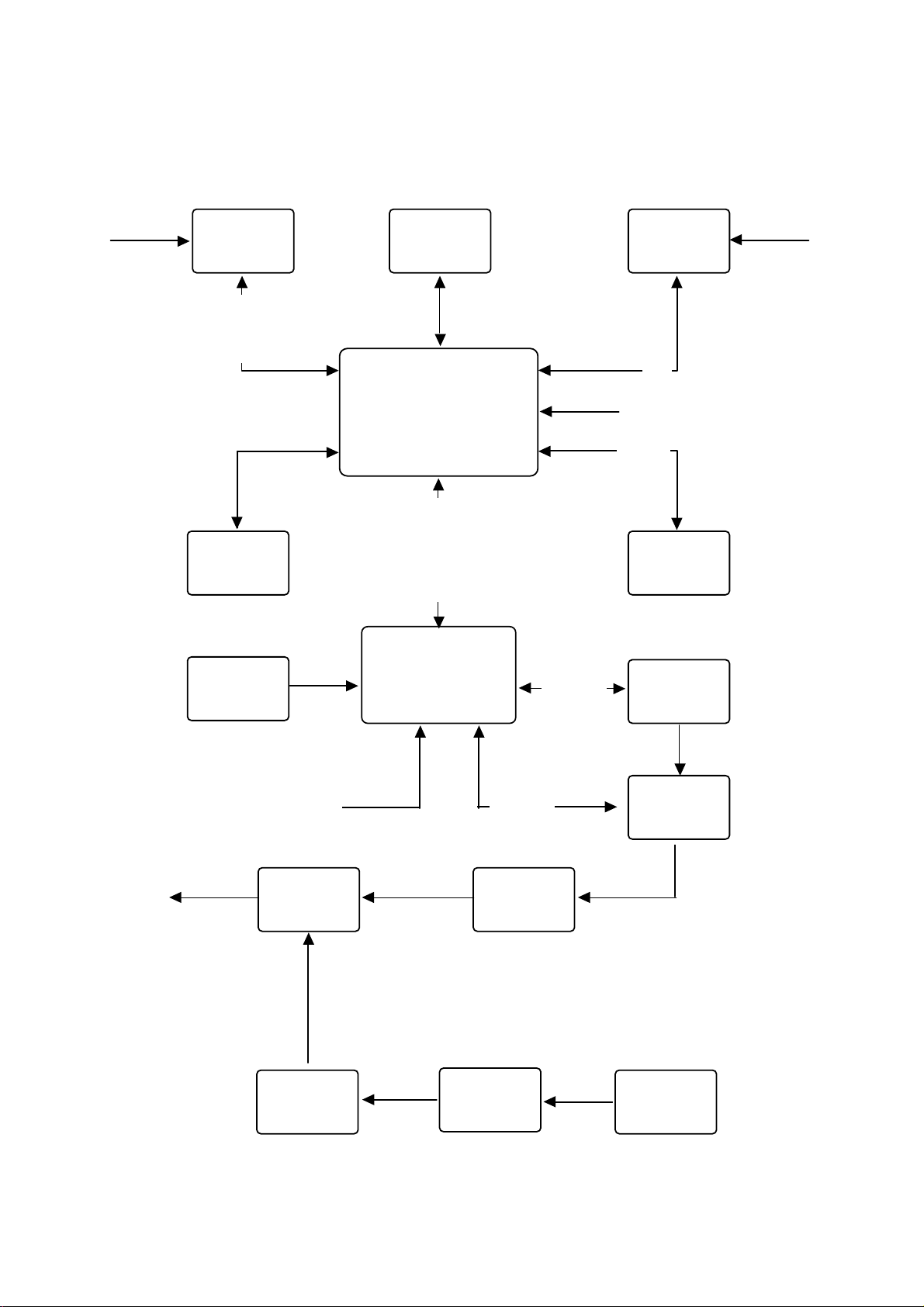
22
CHIP
PL-3507
PHY
FW802B
EEPROM
24LC02B
IDE
INTERFACE
FLASH
39VF010
USB
PORT
1394 PORT1
1394 PORT2
REGULATOR
AIC1117-CY
REGULATOR
PJ34063
SWITCH
POWER DIN
+12V +5V
DEVICE
POWER
+12V +5V
CRYSTAL
12MHZ
CRYSTAL
24.576MHZ
+3.3V
+3.3V
+3.3V
D0-D7
CTL0-CTL1
CPNA
LPS
LINKON
PD
A0-A14
D0-D7
OE
CE
V BUS
+3.3V
+3.3V
+5V
+12V
+5V
V BUS
DM
DP
DMARS
DPRS
P34
P35
XTPA0+
XTPA0-
XTPB0+
XTPB0-
XTPBIAS0
XTPA1+
XTPA1-
XTPB1+
XTPB1-
XTPBIAS1
BLOCK DIAGRAM (USB2.0/1394 BRIDGE BOARD)
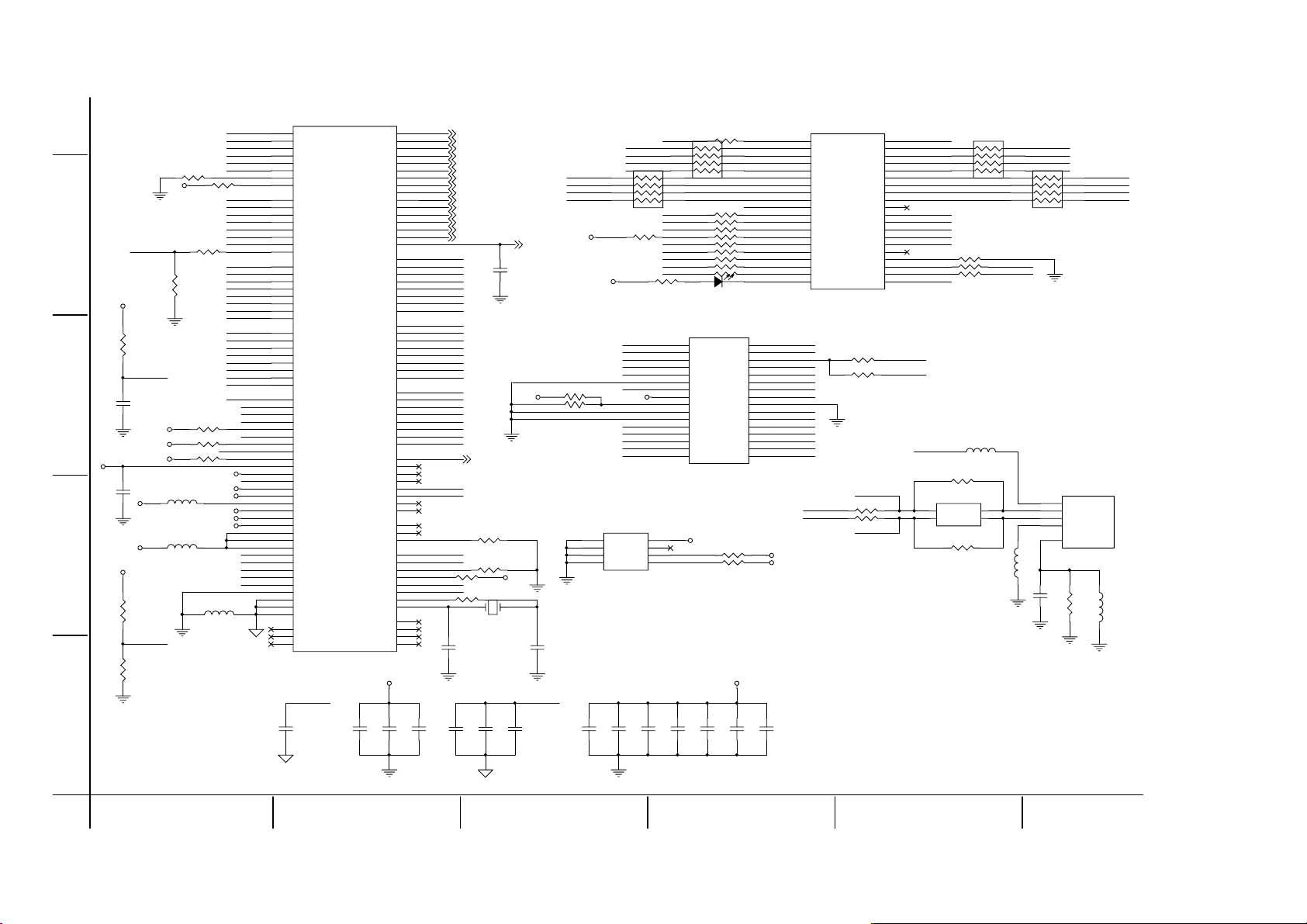
R2
U1
U2
SST39VF512-040(TSOP)
24LC023B
J1
CONN40A
U3
3.3V
5.6k
100R
100K
10K
1.1uF
2uF
10K
10K
10K
10K
3.3V
3.3V
3.3V3.3V
R23 10K
0R/NA
R24
3.3V
3.3V
3.3V
3.3V
A0
A1
A2
GND
3.3V
2.5V
124
45
1
12
3
8
D0_LU
PD7 PD8
PD9
PD10
PD11
PD12
PD13
PD14
PD15
RP1 RP2
RP4
GND
GND
R13
R15
R17
DA2
CSJ1
GND
GND
GND
GND
GND
DASP
RP3
2
5
7PD6
376PD5
4
9
5
18
27
36
45
18
27
36
45
PD4
18
PD3
27PD2
36PD1
45PD0
R4DMARQ
R5DIOWJ
R6DIORJ
R8IORDY
R9DMACKJ
R11INTRQ
R12DA1
R14DA0
R16CSJ0
A11
A11 OE#
IDERSTJ
-RESET GND
4
DD08
6
DD09
8
DD10
10
DD11
GND
DD07
DD06
DD05
DD04
11
12
DD12
DD03
13
14
DD13
DD02
15
16
DD14
DD01
17
18
DD15
DD00
19
20
KEY
GND
GND
21
22
DMARQ
GND
23
24
-DIOW
GND
25
26
-DIOR
CSEL
27
28
IORDY
GND
29
30
-DMACK
-IOCS16
31
32
INTRQ
-PDIAG
33
34
DA01
DA02
35
36
DA00
-CS1
37
38
-CS0
GND
39
132
A9 A10
OE
A9 A10
231
A8
A8 CE#
330
A13
D7
A13 DQ7
4
29
A14 D6
A14 DQ6
528
WE
D5
D4
D3
D2
A17/NC DQ5
627
WE# DQ4
726
VDD DQ3
825
A18/NC VSS
924
A16/NC DQ2
10 23
D1
A15 DQ1
11 22
D0
A12 DQ0
12 21
A0
A7
A12
A7
A6
A5
A4
A0
13 20
A1
A6 A1
14 19
A2
A5 A2
15 18
A3
A4 A3
16 17
4
3
2
1
1
VCC(RED)
D-(WHITE)
D+(GREEN)
GND(BLACK)
SHIELD
2
3
4
5
40
-DASP
46
D1_LU
47
D2_LU
48
D3_LU
49
D4_LU
50
D5_LU
51
D6_LU
52
D7_LU
IDERSTJ
125DIOWJ
126DIORJ
2DMACKJ
3IORDY
4INTRQ
5
6
DMARQ
7DA0
8DA1
9DA2
10CSJ0
11CSJ1
107PD0
108PD1
109PD2
110PD3
111PD4
112PD5
113PD6
114PD7
116PD8
117PD9
118PD10
119PD11
120PD12
121PD13
122PD14
123PD15
61SYSRST
72GND
73GND
74
76
78
GND
77GND
GND
USB 2.5V
USB 3.3V
79
80
106
105
104
56
115
88
1
32
64
92
USB 3.3V
101
USB 3.3V
EXTSEL USB
103
GND
30
GND
31
GND
63
GND
89
GND
127
GND
128
93
97
81
82
83
NC
NC
NC
AGND
AGND
AGND
GND
GND
GND
GND
GND
GND
USB_VCC33
USB_VCC33
USB_VCC33
USB_VDD25
VDD25
VDD25
REG_GND
REG25VOUT
FCPU_50M
EXTSEL_USB
IDEBLK_EN
SCAN_ENB
FT32_EN
PHY_TEST
TEST_MODE[1]
TEST_MODE[0]
SYS_RSTJ
DMA_DIO[15]
DMA_DIO[14]
DMA_DIO[13]
DMA_DIO[12]
DMA_DIO[11]
DMA_DIO[10]
DMA_DIO[9]
DMA_DIO[8]
DMA_DIO[7]
DMA_DIO[6]
DMA_DIO[5]
DMA_DIO[4]
DMA_DIO[3]
DMA_DIO[2]
DMA_DIO[1]
DMA_DIO[0]
GP0[7]
GP0[6]
GP0[5]
GP0[4]
GP0[3]
GP0[2]
GP0[1]
GP0[0]
GP1[7]
GP1[6]
GP1[5]
GP1[4]
GP1[3]
GP1[2]
GP1[1]
GP1[0]
FIRE_DIO[0]
FIRE_DIO[1]
FIRE_DIO[2]
FIRE_DIO[3]
FIRE_DIO[4]
FIRE_DIO[5]
FIRE_DIO[6]
FIRE_DIO[7]
53
LREQ_LU
FIRE_LREQ
54
CTL0_LU
FIRE_CTL[0]
55
CTL1_LU
FIRE_CTL[1]
44
SCLK_LU
FIRE_SCLK
57
LPS_LU
FIRE_LPS
58
LINKON_LU
FIRE_LINKON
59
PD_LU
A0
CPNA_LU
FIRE_PD
60
15
FIRE_CPNA
P0[0]
A1
16
P0[1]
A2
17
P0[2]
A3
18
P0[3]
A4
19
P0[4]
A5
20
P0[5]
A6
21
P0[6]
A7
22
P0[7]
A8
34
P2[0]
A9
35
P2[1]
A10
36
P2[2]
A11
37
P2[3]
A12
38
P2[4]
A13
39
P2[5]
A14
40
P2[6]
OE
41
P2[7]
D0
23
P1[0]
D1
24
P1[1]
D2
25
P1[2]
D3
26
P1[3]
D4
27
P1[4]
D5
28
P1[5]
D6
29
P1[6]
D7
33
P1[7]
P30
P34
P35
DP
POWER ON
DMRS
DPRS
62
P3[0]
65
P3[1]
66
P3[2]
67
P3[3]
68
P3[4]
69
1
2
3
4
8
7
6
5
P3[5]
70
P3[6]
71
P3[7]
VCC
P35
P34
WP
SCL
SDA
42
ALE
43
PSENJ
96
75
EAIN
USB_DP
DM
95
USB_DM
DPRS
94
USB_RREF
98
USB_RPU
100
USB_DPRS
DMRS
99
USB_DMRS
90
XSCI
91
XSCO
84
NC
85
NC
86
NC
87
NC
REG_VCC
VCC33
VCC33
VCC33
102
EXTSEL USB
12WE
13
14
CE
3.3V
3.3V
3.3V
2.5V
3.3V
3.3V
3.3V
2.5V
3.3V
3.3V
3.3V
3.3V
2.5V
2.5V
R3 10k
R10
R18
R20
R25
R26
R27
C3
L2 BEAD
BEAD
BEAD
L3
R39
10K/NA
0.1uF 0.1uF 0.1uF 0.1uF 0.1uF 0.1uF
oR
1.5K
14K 1%
10K
33nF
33R
33R
33R
33R
33R
1K
82R
82R
82R
33R
33R
33R
22R
22R
22R
330R/NA
LED/NA
33R
33R
0.1uF
27PF27PF
0.1uF 0.1uF 0.1uF 0.1uF 0.1uF 0.1uF 0.1uF
R40
L5
C7 C8 C9 C10 C11 C12 C13 C14 C15 C16 C17 C18 C19 C20
C5
12M Hz
PL3507
C6
Y1
R35
R36
R33 4.7K
4.7K
R34
R37
R31
C1
R7
4.7k
R21 0R/NA
0R
R22
L1
R28
J2
R29 39R
R30 39R
R32
0R/NA
0R/NA
C4
0.1uF
0R
VARTSTOR/NA
USB B Vertical mount
R38
RV1
L4
CM1
COMMON CHOKES
R19
LED1
OE
DM
DP
USB VBUS BEAD
BEAD
CE
R1
USB 2.5V USB 3.3V
C2
USB VBUS
SYSRST
A
1
2
3
4
BCDEF
23 24 25
CIRCUIT DIAGRAM(USB2.0/1394 BRIDGE BOARD)
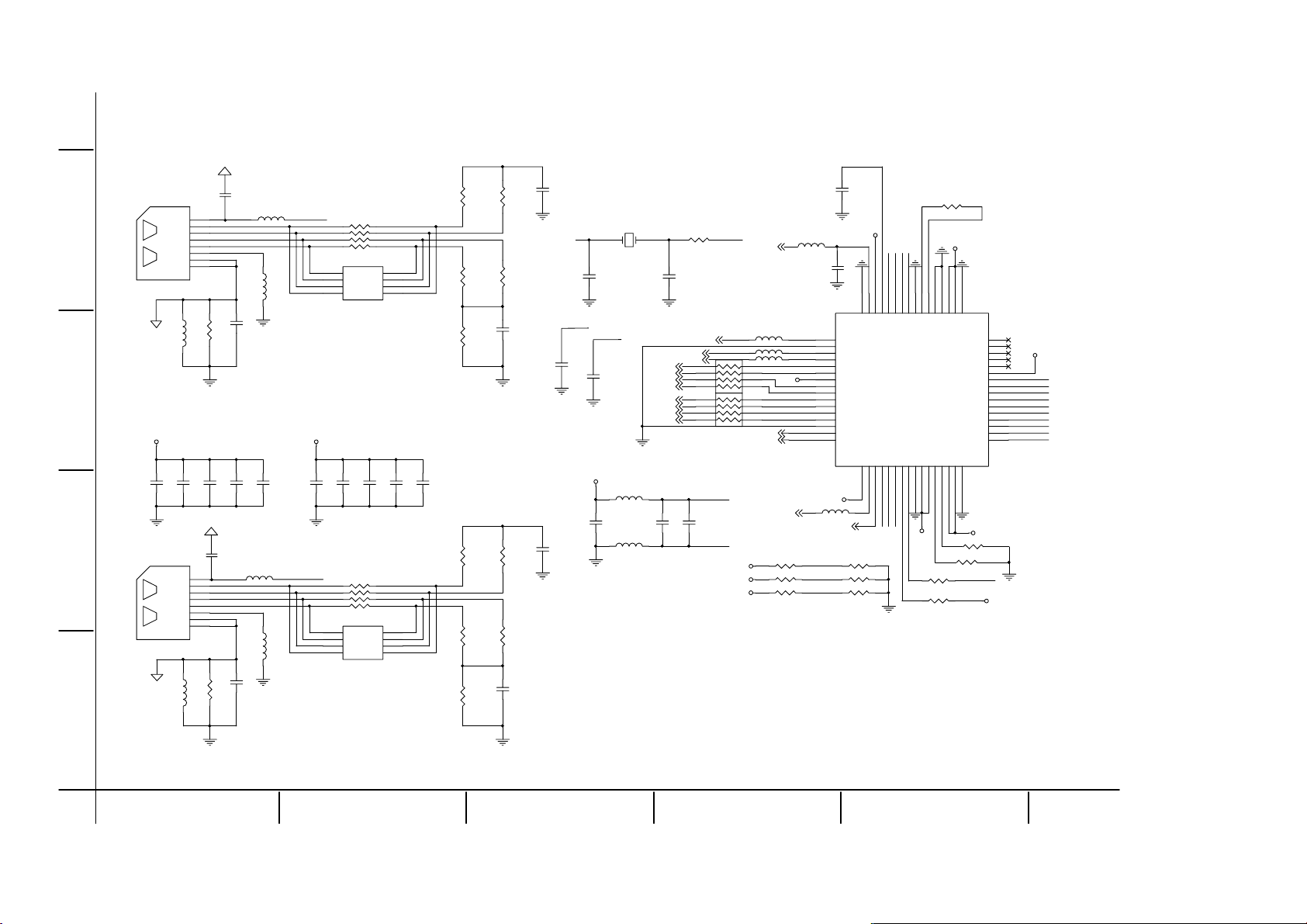
J3
J3
PWR
330PF/NA
1394 6PIN connector
1394VCC
BEAD/0805
1394 6PIN connector
1394VCC
BEAD/0805
TPA+
TPATPB+
TPBGND
SHLD
SHLD
PWR
TPA+
TPATPB+
TPBGND
SHLD
SHLD
L8
L6
C67
RV2
CASE1
VARTOR/NA
R51
0R
0.1uF
C26
BEAD
CM2
COMMON CHOKES
R49
R50
R42
C24
C59
15pF
T1
T2
C60
15pF
C27PF C27PF
24.576M Hz
XO
Y2
R47 0R
C25
C22
0.1uF
R43 2.49K
C23
L7
15pF
3.3V
A3.3V
A3.3V
A3.3V
1394VCC
3.3V
3.3V
3.3V
3.3V
3.3VA3.3V
3.3V
3.3V
3.3V
R62 390K
R53
R58
1K
1K
10K
L13 BEAD
R57 470R/NA
470R
470R
R56
4.7K
4.7K/NA
4.7K/NA
C40
1nF
C39
0.1uF
L12
BEAD
C38
0.1uF
L14
BEAD
C41
0.33uF
R55R54
56.1%
56.1%
4.99K 1%
220P
56.1%
56.1%
C37C36C35C34C33C32C31C30C29C28
0.1uF 0.1uF 0.1uF 0.1uF 0.1uF 0.1uF 0.1uF 0.1uF 0.1uF 0.1uF
R70R69
RV3
CASE2
VARTSTOR/NA
R71
0R
0.1uF
C42
L16
L15
BEAD
CM3
COMMON CHOKES
U4
R61 oR/NA
oR/NA
oR/NA
oR/NA
XTPA0+
R63 XTPA0R66 XTPB0+
R67
1
2
3
4
1
2
3
4
8
7
6
5
8
7
6
5
XTPB0-
C43R72
XTPBIAS0
R59
R54
R60
R65
LINKON_LU
PLLVDD
PLLVSS
PD_LU
PC0
PC1
PC2
R68
64
48
1
1
2
3
4
1
2
3
4
8
7
6
5
8
7
6
5
L9 BEAD
BEAD
BEAD
BEAD
BEAD
BEAD
LREQ_LU
CTL0_LU
CTL1_LU
D0_LU
D1_LU
D2_LU
D3_LU
D4_LU
D5_LU
D6_LU
D7_LU
CPNA_LU
LPS_LU
L10
T1
T2
L11
LP1
LP2
3.3V
NC
LREQ
2
VSS
3
CTL0
4
CTL1
5
D0
6
D1
7
VDD
8
D2
9
D3
10
D4
11
D5
12
D6
13
D7
14
VSS
15
CNA
16
LPS
NC
NC
NC
NC
VDDA
TPBIAS1
TPA1+
TRA1_
TPB1+
TPB1-
TPBIAS0
TPA0+
TPA0-
TPB0+
TPB0-
32323029282726252423222120
PC2
PC1
PC0
191718
VSSA
VDDA
VDDASMSE
VDD
VDD
VSS
CPS
/ISO
PC2
PC1
PC0PDC/LKON
VDD
47
46
45
44
43
42 XTPBIAS1
41
40
39
38
37
36
35
34
33
XTPA1+
XTPA1XTPB1+
XTPB1XTPBIAS0
XTPA0+
XTPA0XTPB0+
XTPB0-
VSS
SYSCLK
VDD
/RESET
XO
XI
PLLVSS
PLLVDD
VSS
R1
R0
VSSA
VSSA
VDDA
VDDA
VSSA
636261
60 XO
59 XI5857
PLLVSS
PLLVDD
56555453525150
49
SCLK_LU
XI
R41
56.1%
56.1%
4.99K 1%
220P
56.1%
56.1%
0.33uF
C21
XTPBIAS1
R52
C27
R44
0R/NA
0R/NA
0R/NA
0R/NA
R45
R46
R48
XTPA1+
XTPA1-
XTPB1+
XTPB1-
1
6
5
4
3
2
7
8
1
6
5
4
3
2
7
8
1
2
3
4
1
2
3
4
8
7
6
5
8
7
6
5
A
1
2
3
4
BCDEF
330PF/NA
C68
26 27 28
