LG GF-29V10KT user manuals

Video
CD
Television
OWNER'S
Please
Retain
Record
See
information
Model
Serial
the
number
read
it
for
model
label
number
this
future
to
number
attachedonthe
your
:
:
manual
reference.
and
dealer
MANUAL
serial
back
you
before
numberofthe
carefully
when
operating
cover
require
and
service.
set.
quote
your
this
set.
P/NO:3828VA0036B
(MD66A,
229W
TX,
3840VA0012B/C)

Contents
Installation
Location
Basic
Volume
On
On
Menu
Setting
Auto
Picture
Sound
Sound
Other
TV
Child
Off
Calling
Basic
Searching
Advanced
Time
KARAOKE
Disc
When
Teletext
Switch
Special
Connection
Aerial
S-video/Audio
and
Remote
Front
control
panel
operation
On
and
off
adjustment
screen
screen
Fine
menus
selection
TV
up
programme
tuning/Programme
adjustment
Picture
adjustment
adjustment
adjustment
NICAM
Disc
Re-play
Pause
Random
reception
functions
AV
and
lock/Auto
timer
/Ontimer
a
programme
VCD
(Video
/
type
/
Current
a
playback
VCD
playback/Digest
search
operation
KARAOKE
control/Voice
Key
care
and
the
the
disc
/
Storing
the disc
Unloading
Loading
Notice
(option)
on/off
LIST
mode
teletext
of
socket/Audio/Video
Euro
scart
socket
Troubleshooting
function
handset
/
Programme
language
stations
tuning
(option)
modes
sleep
Compact
Disc
playback
CD
particular
/
Slow
operation
/
PBC
function
maintenance
disconthe
is
warped
the
/
TOP
mode
functions
external
in
sockets
(option)
check
of
controls
/
selection
/
Mute
selection
/
/
Noise
/
Stereo/Dual
/
Output
table
mode
point
playback
(Play
(option)
cancel
disc
disc
/
equipment
list
Battery
function
Manual
edit
installation
programme
reduction
reception
/
Sound
source
Disc)
/
VCD
operation
ver
/
Selecting
output
2.0
rapidly
playback/Repeat
Back
Control)
compartment
/
Cleaning
FASTEXT
in/out
the
mode
sockets
(S-AV)
selection
playback
a
track
disc
3
4
7
8
9
tuning
13
14
16
19
22
playback
24
26
27
29
30
2
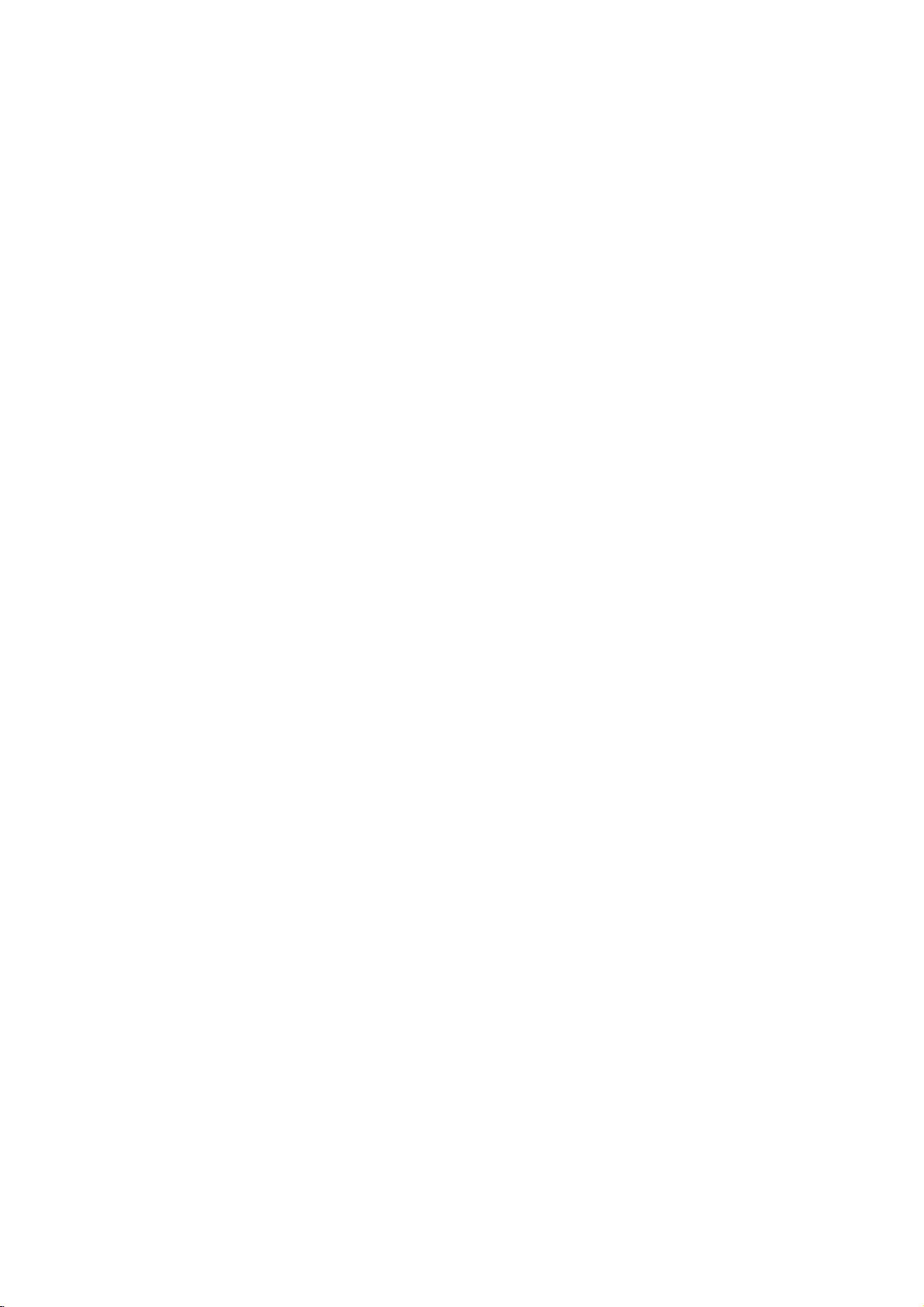
Power
This
set
indicated
the
set.
the
aerial
Warning
To
prevent
moisture.
Service
Never
remove
very
high
properly,
Aerial
operates
on
the
In
the
and
fireorshock
voltage
unplug
on an
labelonthe
event
of
mains
plugs.
the
back
and
it
and
AC
back
thunderstorms
hazard,
cover
of
other
hazards.
call
your
dealer.
mains
do
the
Installation
cover.
supply,
or
powercuts,
not
set
as
If
the
Never
expose
this
the
apply
can
set
the
does
voltage
DC
please
set
to
expose
not
is
power
pull
rain
you
operate
Contents
as
to
out
or
to
Connect
cover.
For
Location
Position
the
screen.
unnecessary
set
is
placed
the
ventilation
the
the
your
aerial
cable
best
reception
set
so
Care
should
vibration,
in
a
position
openings
that
moisture,
on
to
the
an
no
bright
be
to
allowafree
the
socket
outdoor
marked
lightorsunlight
taken
not
dust
or
back
cover.
+75§Uon
aerial
should
to
expose
heat.
Also
flowofair.
falls
the
ensure
be
used.
directly
set
thatthe
Do
not
to
the
cover
bac
onto
any
3

Location
and
function
All
the
functions
Some
functions
of
panel
the
set.
can
can
of
be
also
controlled
be
controls
with
adjusted
with
the
remote
the
control
buttons
on
Contents
handset.
the
front
Remote
Before
1
2
3
6
MUTE
123
456
789
0
V
C
D
POWER
TV/AV
TEXT
MENU
PR
VOL
VOL
OK
PR
batteries.
1.
POWER
switches
2.
MUTE
switches
3.
NUMBER
switch
4.
SSM
recalls
5.PSM
recalls
6.VCD
opens
control
use
the
the
the
the
next
set
sound
you
See
BUTTONS
the
set
on
(Sound
your
(Picture
your
(Video
Status
preferred
Status
preferred
Compact
(Open/close)
or
closes
handset
remote
page.
on
from
control
from
standby
on
or
off.
standbyordirectly
Memory)
sound
Memory)
picture
Disc)
a
compact
disc
handset,
or
setting.
setting.
BUTTONS
tray.
off
to
standby.
selectanumber.
please
install
the
(Play)
a
4
PSM
SSM
DUALPR.LIST
5
6
7
V
C
D
REPEAT
PAUSE
A-BRANDOMDIGEST
T
TIME-SCH
PBC
REW
FF
KEY
VOICECANCEL
KARAOKE
X
RE-PLA
Y
T
M
SLO
W
plays
stops
selects
selects
selects
selects
selects
selects
compact
(Stop)
playing
(Previous
a
a
a
(Next
a
a
a
previous
previous
previous
next
next
next
(Previous
selects
REPEAT
repeats
A-B
locates
RANDOM
plays
DIGEST
switches
PAUSE
a
the
the
the
previous
track
on
momentarily
TIME-SCH
switches
PBC
switches
RE-PLAY
re-plays
on
(Play
on
a
disc.
a
compact
selection)
track.
digest
menu
selection)
track.
digest
menu
menu)
menu
current
on
points
regardless
the
digest
stops
or
off
the
Back
Control)
or
off
the
discatthe
disc.
page.
page
page.
in
page
in
playing
a
track
of
mode.
playback.
time
search
PBC
stopped
in
the
the
PBC
PBC(Play
trackorall
or
a
disc
the
disc's
mode.
in
mode
VCD
point.
PBC
mode.
Back
tracks
you
track
mode.
Control)
on
want
number.
ver
2.0.
the
to
mode.
disc.
repeat
them.
4

Location
and
function
of
controls
REW(
a
plays
FF(
plays
SLOW
plays
disc
)
a
disc
-/+
a
slow
7.KARAOKE
KEY
-/+
a
song
the
the
CANCEL
TVorAV
8.
adjusts
VOICE
attenuates
sing
TV/AV
selects
clears
9.TELETEXT
These
10.
selects
11.
buttons
For
further
MENU
a
¡a/¡a(Programme
switches
selects
a
¢¸/¢º(Volume
:
In
are
the
menu
your
the
mono
the
teletext
selection),
DIGEST,
used
adjusts
adjusts
OK
accepts
12.DUAL
selects
selects
13.PR.LIST
displays
Note
(Next
RANDOM,
buttons
)
in
reverse
rapidly.
picture.
BUTTONS
key
the
easily.
menu
BUTTONS
are
details,
menu.
the
set
programme
Down/Up)
volume.
settings.
selection
language
sound
programme
mode,
for
when
vocal
mode.
from
on
teletext
rapidly.
(option)
you
sound
the
(option)
used
for teletext.
see
the
Up/Down)
from
standby.
oramenu
or
during
during
table.
the
PAUSE,
function.
sing.
with
stereo
screen.
'Teletext'
item.
displays
dual
stereo
(Stop),
(Previous
TIME-SCH,
from
section.
the
current
language
broadcast.
menu),
the
mode.
broadcast.
(Previous
REPEAT,
PBC
and
disc
for
selection),
RE-PLAY
you
A-B,
to
MUTE
123
456
789
0
V
C
D
POWER
TV/AV
TEXT
MENU
PR
VOL
VOL
OK
PR
8
9
10
11
9
12
PSM
SSM
C
V
D
REPEAT
PAUSE
DUALPR.LIST
A-BRANDOMDIGEST
TIME-SCH
PBC
RE-PLA
REW
FF
KEY
VOICECANCEL
KARAOKE
M
SLO
W
13
T
X
Y
9
T
Battery
The
remote
Gently
battery
the
by
polarity
Note:To
batteries
extended
installation
control
down
pull
compartment
symbols(§]and
avoid
if
do
you
period
handset
the
damage
not
of
time.
cover
is
exposed.
from
plan
is
of
the
§^)
possible
to
use
powered
remote
Install
marked
the
by
two
battery
remote
two
control
batteries
inside
control
AA
type
handset
the
compartment.
leakage,
handset
batteries.
as
indicated
remove
until
for
the
the
an
5
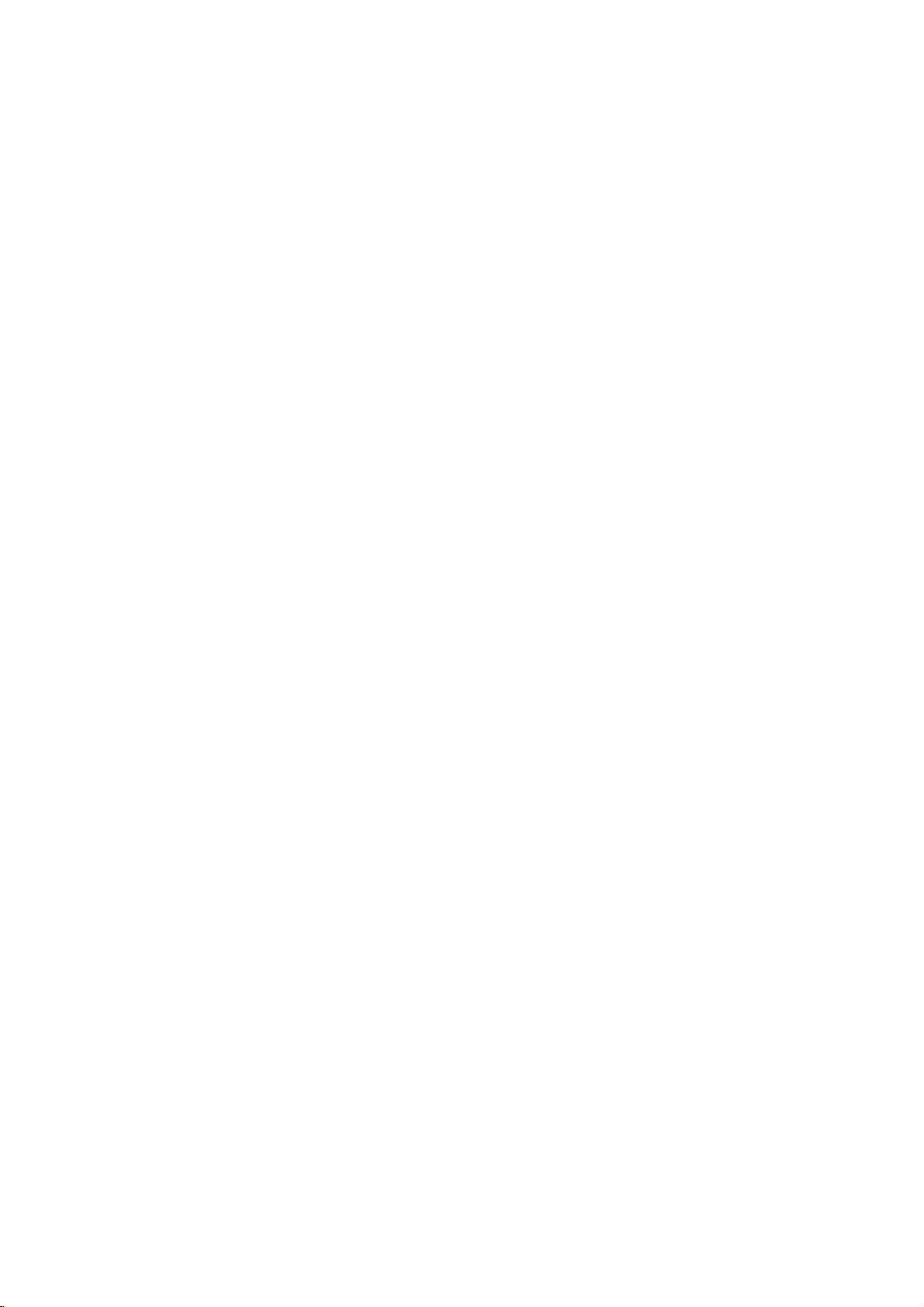
Location
and
function
of
controls
Front
1
POWER
1.
MAIN
switches
2.
VCD
PBC
switches
SLOW
plays
A-B
locates
want
REPEAT
repeats
on
RE-PLAY
re-plays
STOP(
stops
PLAY(
plays
Note:Two
have
PREVIOUS
selects
selects
selects
mode.
NEXT
selects
selects
selects
PAUSE
momentarily
panel
PBC
RE-PLAY
POWER
(Video
(Play
a
to
the
playing
a
same
3
KEY
STOP
the
Back
on
or
-/+
slow
the
points
repeat
the
current
disc.
a
discatthe
)
)
compact
PLAY
function.
SELECTION
a
previous
a
previous
a
previous
SELECTION
a
next
a
next
a
next
(
)
SLOW
A-B
PLAY
2
set
on
Compact
Control)
off
the
picture.
them.
a
compact
disc.
track.
digest
track.
digest
menu
stops
playback.
REPEAT
PAUSE
or
off.
Disc)
PBC
on
a
playing
stopped
buttons
You
menu
(
page.
page
4
PLAY
5
2 2
mode
BUTTONS
in
VCD
ver
2.0.
3.
4.
5.
track
or
a
disc
trackorall
you
tracks
6.
7.
8.
point.
9.
disc.
10.
on
the
front
can use
(
page.
page
)
in
the
)
PBC
either.
in
the
mode.
panel
PBC
11.
12.
13.
14.
6
OPEN/CLOSE
OPEN/CLOSE
or
opens
KEY
-/+
adjusts
STANDBY
illuminates
closes
the
a
when
key
INDICATOR
in
red
mode.
COMPACT
DISC
REMOTE CONTROL
PROGRAMME
switches
selects
VOLUME
adjusts
adjusts
the
a
the
menu
set
programme
UP/DOWN
volume.
settings.
UP/DOWN
on
OK
accepts
your
selection
mode.
MENU
selects
a
menu.
TV/AV
TV
selects
clears
the
AUDIO/VIDEO
Connect
external
MICROPHONE
AV
or
menu
IN
the
audio/video
equipment
VOLUME
mode.
from
adjustsamicrophone
MICROPHONE
Insert
a
microphone
SOCKETS
7891011
PR
VOL
compact
you
when
TRAY
SENSOR
from
oramenu
the
SOCKETS
to
these
volume.
to
these
OK MENU
MIC
1
MIN
MAX
13
disc
sing.
the
standby.
or
displays
screen.
CONTROL
TV/AV
VOL
2
MIN
MAX
tray.
set
is
item.
(AV3)
out
sockets.
sockets.
(MONO)
MIC
1
14
in
standby
the
sockets
12
L
AUDIO
R
2
current
AV3
VIDEO
of
6

On
1.Press
on.
2.
If
NUMBER
fully.
3.
Press
The
4.Press
and
the
set
off
the
set
the
reverts
the
main
power
in
is
standby
buttons
POWERbutton
to
main
power
button
on
the
standby
button
mode,
remote
on
mode.
Basic
on
the
press
control
the
remote
again
front
to
operation
to
panel
the
POWER,
handset
control
switch
the
handset.
set
switch
to
switch
off.
the
set
¡a/¡aor
it
on
MUTE
Contents
POWER
:
Note
nected
If,
the
while
set
plugisreplaced
Programme
You
can
select
buttons.
Volume
Press
Mute
Press
appears.
orDUALbutton.
On
The
French,
adjustment
the¢¸/¢º
function
the
MUTEbutton. The
You
screen
menu
can
Russian
the
set
will
switch
in
the
selection
a
programme
button
to
can
cancel
language
be
displayed
or
Chinese.
is
mains
adjust
switched
to
standby
power
number
the
sound
it
by
selection
on
First
on,
or
socket.
with
volume.
is
switched
pressing
the
screen
select
the
power
your
mains
on
the
the
MUTE,
in
language.
plug
when
or
¡a/¡a
off
and
English,
is
discon-
the
mains
NUMBER
the
display
SSM,
¢¸/¢º,
German,
TV/AV
123
456
789
0
VOL
SSM
MENU
PR
VOL
OK
PR
DUAL
1.
Repeatedly
menu.
2.Press
3.Press
All
4.Press
viewing.
the¡a/¡a
the
the
on
the
the
press
buttontoselect
buttontoselect
¢¸/¢º
screen
displays
TV/AVor MENUbutton
OK,
MENUbutton
Language.
will
appear
the
desired
in
to
select
language.
the
selected
to
return
the
Special
language.
to
normal
TV
7

On
screen
menus
Contents
The
dialogue
an
operator
also
displayed.
Menu
1.
Repeatedly
2.
Press
The
3.Press
OKbutton
:
Note
a.
The
do
not
b.Inthe
In
c.
the
d.
The
menu
MENU
button.
microphone
PR
VOL
VOL
OK
PR
()OOKOMENUOTVAV
OO≥Sharpness
()O}{OOKOMENUOTVAV
¢
OO Echo
º
()O}{OOKOMENUOTVAV
between
menu.
selection
the
¡a/¡a
selected
the
¢¸/¢º
to
menus
press
AV
and
teletext
display
may
The
Station
AutoOprogramme
ManualOprogramme
ProgrammeOedit
Station
Picture
'Contrast
'Brightness
·Colour
?Tint
OOYNR
μμμμμμμμμμμμμμμμμμ
Picture
Sound
Treble
∞¶
Bass
Balance
Surround
OOUBB
μμμμμμμμμμμμμμμμμ
you
The
buttons
the
press
MENUbutton
buttontoselect
menu
item
button
display
the
automatically
a
button.
CD
modes,
mode,
Tint
appear
tint
is
inserted
MENUs
in
the
in
cyan
functions
menu
100
50
50
50
00
Off
menu
50
50
00
50
Off
Off
in
and
your
required
changes
to
change
sub
disappear
the
Picture
and
a
microphone
menu.
Station
are
in
a
menu
not
NTSC
set
menu
from
the
not
takes
place
for
the
to
display
item.
green
setting
in
about
menu
displayed.
and
be
selected
only
socket
on
screen
operating
each
menu.
to
purple.
of
a
menu
10
seconds
is
not
displayed.
in
Echo
and
on
AutoOprogramme
StorageOfromOOOOOO01O
SystemOOOOOOOOOOAUTO
Start
()O}{OOKOMENUOTVAVO0~9
ManualOprogramme
SystemOOOOOOOOOOOOBG
ChannelOOOOOVUHFO01
SearchOOOOOOOOOOO{{{
FineOOOOOOOOOOOOO{{{
NameOOOOOOOOOOOCHO01
StorageOOOOOOOOOOO01O
()O}{OOKOMENUOTVAV
ProgrammeOedit
{00O_____OOOO05OCCO01
01OCHO01OOOO06OCCO02
02OCHO02OOOO07O_____
03OCHO03OOOO08O_____
04OCHO30OOOO09O_____
?
?
()O}{OOKOMENUOTVAV
Delete
Move
the
the
with
Echo
front
steps
item
Sound
the
when
?
OCopy
?
OSkip
with
are
if
you
¡a/¡a
panel.
or
a
PictureOstore
FavoriteO1O
FavoriteO2
()OOKOMENUOTVAV
SoundOstore
FavoriteO1O
FavoriteO2
()OOKOMENUOTVAV
Special
Language
Input
Output
OOChildOlock
AutoOsleep
OffOtimerOOOO__:__
OnOOtimerOOOO__:__
()O}{OOKOMENUOTVAV
TV
Sound
English
Monitor
Special
programme
menu
TV
Off
Off
menu
8
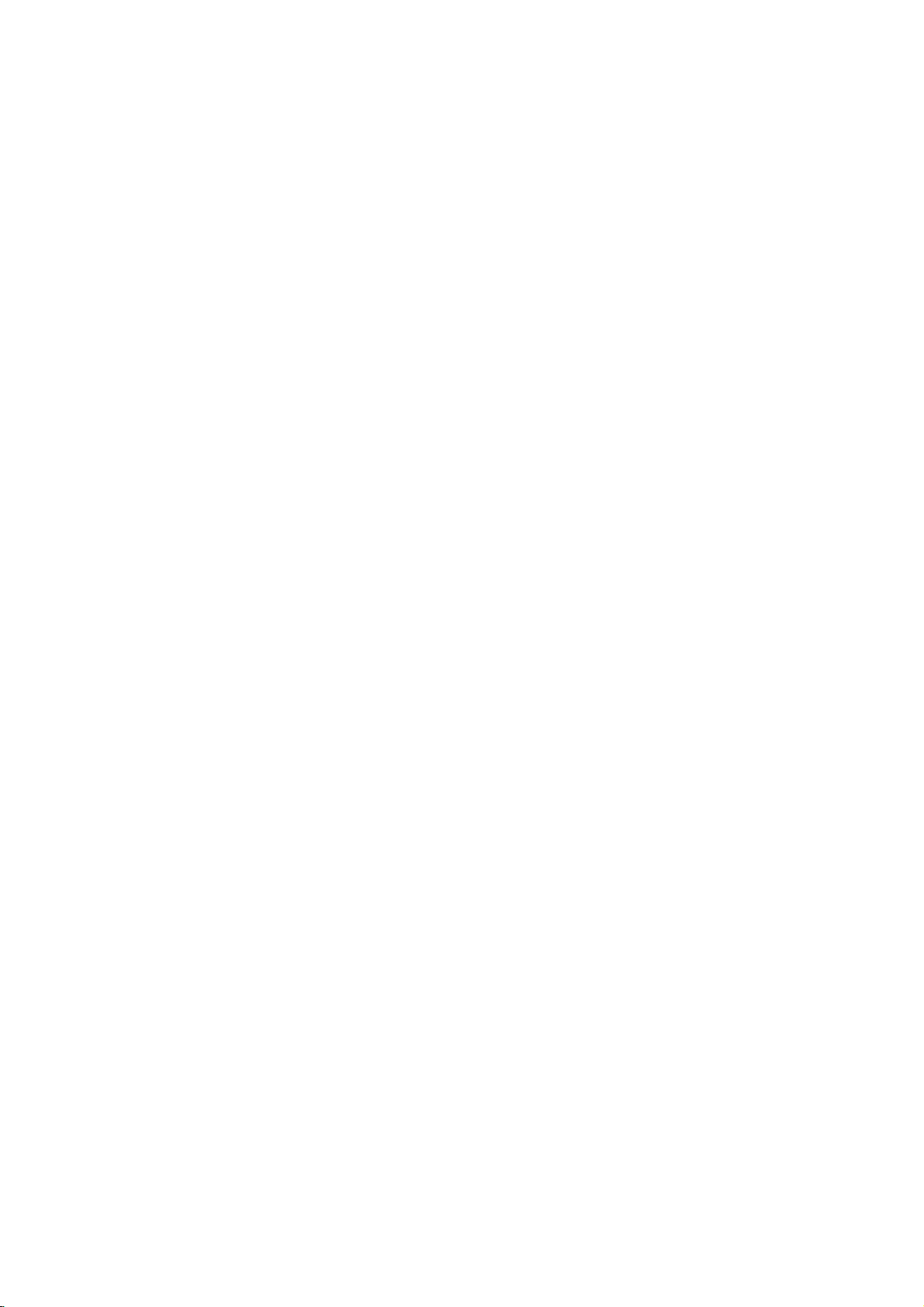
Setting
up
TV
stations
Contents
to
100
Up
numbers
able
to
(0to99).
use
programmed.
Stations
Auto
All
recommended
1.
2.
3.
4.
can
programme
stations
Repeatedly
Press
the
Press
the
Press
beginning
NUMBER
numeric
5.
Press
the
with
the
6.
Press
the
7.
Press
the
The
stored
screen.
TV
stations
the
¡a/¡a
be
tuned
that
that
press
¡a/¡a
OKbutton
the
¡a/¡a
programme
buttons.
'0'infront
¡a/¡a
¢¸/¢º
¡a/¡a
OKbutton
programme
can
Once
you
or
NUMBER
using
tuning
can
be
received
use
you
button;
auto
the
MENU
buttontoselect
to
display
AutoOprogramme
StorageOfromOOOOOO01O
SystemOOOOOOOOOOAUTO
Start
()O}{OOKOMENUOTVAVO0~9
button
to
Any
of
i.e.
it,
button
buttontoselect
to
AUTO,
to
begin
number
be
stored
have
preset
buttons
automatic
are
programme
buttontoselect
Auto
the
select
number
number
'05'
for
select
System.Select
M,
BG,
Start.
auto
and
in
this
set
the
stations,
to
scan
or
manual
stored
by
installationofthis
during
the
programme.
Auto
programmemode.
Storage
with
under
5.
IorDK.
from.
the
10isentered
programming.
station
name
by
programme
you
the
stations
modes.
this
method.
Stationmenu.
Select
button
¢¸/¢º
TV
a
appear
will
you
the
with
system
on
It
set.
or
the
Station
menu
TV/AV
MENU
VOL
OK
is
a
Station
AutoOprogramme
ManualOprogramme
ProgrammeOedit
()OOKOMENUOTVAV
123
456
789
0
PR
VOL
PR
be
8.
9.
The
To
stop
When
mode
channel
stored
Press
To
store
BG,
channel
auto
auto
appears
programme.
the
I,
DK)
number
programming,
programming
number.
TV/AVbutton
another
are
receivable,
on
TV
is
the
See
system
AutoOprogramme
StorageOfromOOOOOO01O
SystemOOOOOOOOOOAUTO
PR.O03OOOOCHO05OO{{{
OKOTVAV
assigned
and
press
is
completed,
screen
the
to
with
'Programme
return
repeat
these
systems
the
to
above
stored
OKor
the
normal
with
the
station
edit'
TV
steps.
can
CHor
TV/AVbutton.
Programme
name
section
viewing.
If
all
be
stored.
CC.
to
edit
systems
edit
or
the
the
(M,
9
