LG GA-B499YAQZ User guide
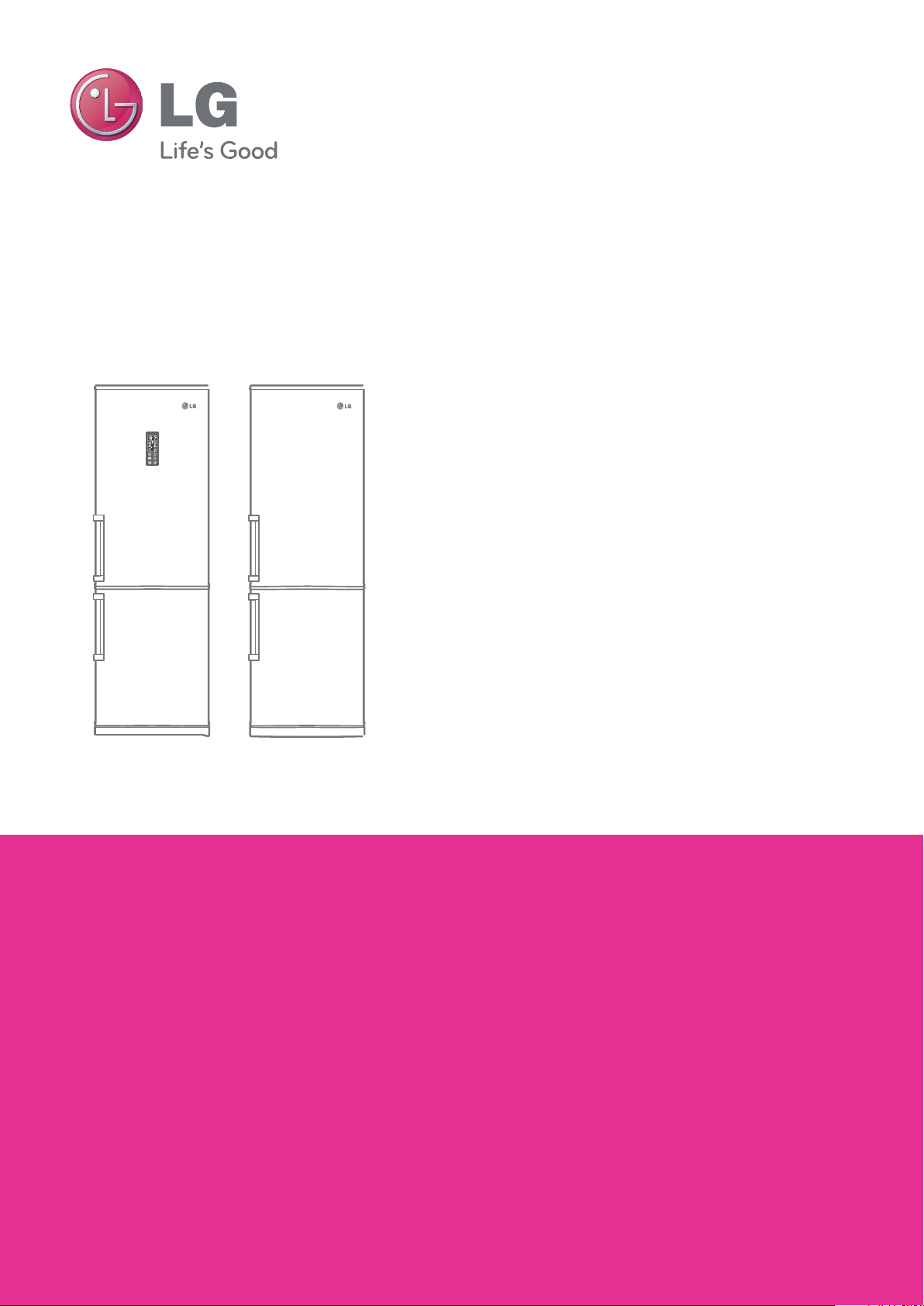
SERVICE MANUAL
REFRIGERATOR
Before servicing the unit, read the SAFETY PRECAUTIONS in this manual.
MODELS
GA-B499Y**Z
http://gsfs-eu.lge.com


CONTENTS
SAFETY PRECAUTIONS .......................................................................................................................................................................................
SERVICING PRECAUTIONS ...................................................................................................................................................................... 5
SPECIFICATIONS ....................................................................................................................................................................................................
PARTS IDENTIFICATION .......................................................................................................................................................................................
INSTRUCTIONS FOR REVERSING DOOR SWING .......................................................................................................................................... 9-10
DISASSEMBLY .........................................................................................................................................................................................................
DOOR .................................................................................................................................................................................................................. 10
REFRIGERATOR ROOM LAMP
FAN AND FAN MOTOR ..................................................................................................................................................................................
DEFROST CONTROL ASSEMBLY ................................................................................................................................................................. 11
HEATER, SHEATH ............................................................................................................................................................................................. 11
DISPLAY REMOVE ............................................................................................................................................................................................. 11
BACKLIGHT LED IN THE DOOR .................................................................................................................................................................... 11
ADJUSTMENT .......................................................................................................................................................................................................... 12
CIRCUIT DIAGRAM ................................................................................................................................................................................................... 13
COMPRESSOR ......................................................................................................................................................................................................... 14-21
TROUBLESHOOTING WITH ERROR DISPLAY ...............................................................................................................................................
TROUBLESHOOTING WITHOUT ERROR DISPLAY .......................................................................................................................................
TROUBLESHOOTING (MECHANICAl PART) ..................................................................................................................................................
ANOTHER ELECTRIC COMPONENTS .......................................................................................................................................................... 50
SERVICE DIAGNOSIS CHART ......................................................................................................................................................................... 51
REFRIGERATING CYCLE .................................................................................................................................................................................. 52-53
HEAVY REPAIR METHOD OF REFRIGERATOR BY APPLICATION OF REFRIGERANT ................................................................... 54-58
MICOM FUNCTION & PCB CIRCUIT EXPLANATION ...................................................................................................................................
MICOM ERROR CODE ...........................................................................................................................................................................................
PCB PICTURE ..........................................................................................................................................................................................................
EXPLODED VIEW &REPLACEMENT PARTS LIST ........................................................................................................................................... 74-78
.......................................................................................................................................................................
4
6
7-8
10-11
10
11
22-39
40-49
50-59
60-71
72
72-73
3

SAFETY PRECAUTIONS
SAFETY PRECAUTIONS
Please read the following instructions before servicing your refrigerator.
1. Check the set for electric losses.
2. Unplug prior to servicing to prevent electric shock.
3. Whenever testing with power on, wear rubber gloves to prevent electric shock.
4. If you use any kind of appliance, check regular current, voltage and capacity.
5. Don't touch metal products in the freezer with wet hands. This may cause frostbite.
6. Prevent water from following onto electric elements in the mechanical parts.
7. When standing up after having checked the lower section of the refrigerator with the upper door open, move with care
to avoid hitting the upper door.
8. When tilting the set, remove any materials on the set, especially the thin plates (ex. Glass shelf or books).
9. When servicing the evaporator, wear cotton gloves. This is to prevent injuries from the sharp evaporator ns.
10. Leave the disassembly of the refrigerating cycle to a specialized service center. The gas inside the circuit may pollute
the environment.
11. When you discharge the refrigerant, wear the protective safety glasses or goggle for eye safety.
12. When you repair the cycle system in refrigerator, the work area is well ventilated.
Especially if the refrigerant is R600a, there are no re or heat sources. (No smoking)
4
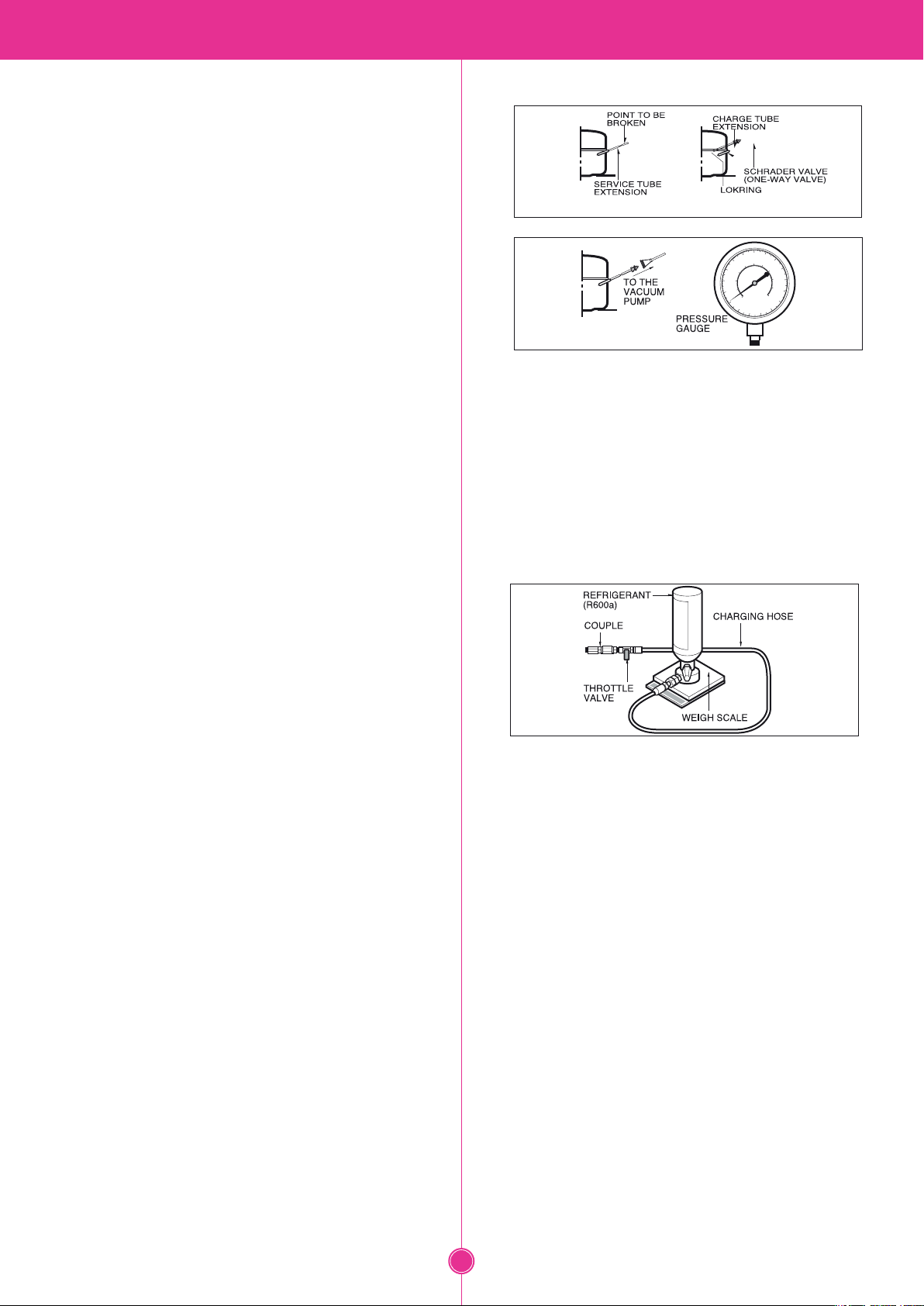
SERVICING PRECAUTIONS
Features of Refrigerant (R600a)
• Achromatic and odor less gas;
• Flammable gas and the ignition (explosion) at 494°C.
• Upper/lower explosion limit: 1.8%~8.4%/Vol. Features of
the R600a refrigerator;
• Charging of 60% refrigerant compared with a R134a model;
• The suction pressure is below 1bar (abs) during the operation;
• Because of its low suction pressure, the external air may ow
in the cycle system when the refrigerant leak, and it causes
malfunction in the compressor;
• The displacement of compressor using R600a must be at
least 1.7 times larger than that of R134a;
• Any type of dryer is applicable (XH-5, 7, 9);
• The EVAPORATOR or any other cycle part that has welding
joint is hidden in the foam. (If not hidden inside, the whole
electric parts must be tested with the LEAKAGE TEST
according to the IEC Standard);
• The compressor has label of the refrigerant R600a;
• Only the SVC man must have an access to the system.
Installation Place
• Must be well ventilated.
• Must be 20 m3 or larger.
• Must be no-smoking area.
• No ignitable factors must be present.
Figure 1 Figure 2
Figure 3
After the refrigerant (R600a) is completely discharged, repair any
defective parts and replace the dryer. At any case you must use the
LOKRING for connecting or replacing any part in the cycle (No Fire,
No Welding). Connect the Schrader valve to pump with the coupler.
And then turn the pump on for vacuum state (Figure 3). Let the
pump run until the low-pressure gauge indicates the vacuum
(gauge pressure 0, absolute pressure -1atm or -760mmHg).
Recommended vacuum time is 30 min. Charge the N2 gas in
order to check for leakage from welding points and the LOKRING.
If leakages are found, repair the defects and repeat the vacuum
process.
Utility
• Refrigerant cylinder (MAX NET 300g);
• Manometer;
• Vacuum pump (600^/min);
• Piercing Clamp;
• Quick coupler;
• Hoses (5m-1EA, 1m-3EA);
• LOKRING;
• Portable Leakage detector (3g/yearl);
• Nitrogen cylinder (for leakage test);
• Concentration gauge.
Make Sure before Serving
• Refrigerant Conrm the refrigerant by checking Name Plate and
the label on the compressor, after opening the COVER ASSEMBLY,
BACK-M/C.
• If the refrigerant is R600a, you must not weld or apply
a heat source.
Air Recharging in Compressor
Before relling the refrigerant, you must perform the test
according to Chapter 5 (TROUBLESHOOTING CHART). When the
defects
are found, you must discharge the residual refrigerant (R600a) in
the outdoor. For discharging the refrigerant R600a, break the
narrow portion of tube extension by hand or with a pipe cutter as
shown in Figure 1. Leave it for 3O min in outside to stabilize the
pressure with ambient. Then, check the pressure by piercing the
dryer part with piercing pliers. If the refrigerant is not completely
discharged, let the refrigerator alone for more 3O min in outside.
Figure 4
After the system is completely vacuumed, ll it with the refrigerant
R600a up to what has been specied at your refrigerator Name
Plate. The amount of refrigerant (R600a) must be precisely
measured within the error of ±2g by an electron scale (Figure 4).
REFRIGERANT (R600a) COUPLE CHARGING HOSE If you use the
manifold connected with both the refrigerant (R600a) cylinder and
the vacuum pump simultaneously, make sure the pump valve
is closed.
Connect the charging hose (that is connected to the refrigerant
(R600a) cylinder) to the Schrader valve installed on the service tube.
Then, charge the refrigerant (R600a) by controlling the Throttle valve.
When you do so, do not fully open the Throttle valve because it may
make damage to the compressor. Gradually charge the refrigerant
(R600a) by changing open and close the Throttle Valve (5g at each
time). The charging hose must use a one-way valve to prevent the
refrigerant reuence. Close the Schrader valve cap after the
refrigerant (R600a) is completely recharged.
After you completely recharge the refrigerant (R600a), perform the
leakage test by using a portable leakage detector or soapy water.
Test the low pressure (suction) parts in compressor o time and
high pressure parts in compressor on time. If the leakages are found,
restart from the refrigerant (R600a) discharging process and repairs
defects of leaks.
After the leakage test, check the temperature of each parts of the
cycle. Check with hands if the CONDENSER and the case (HOT-LINE
pipe) that is contacted to the door gasket are warm. Conrm that
frost is uniform distributed on the surface of the EVAPORATOR.
5
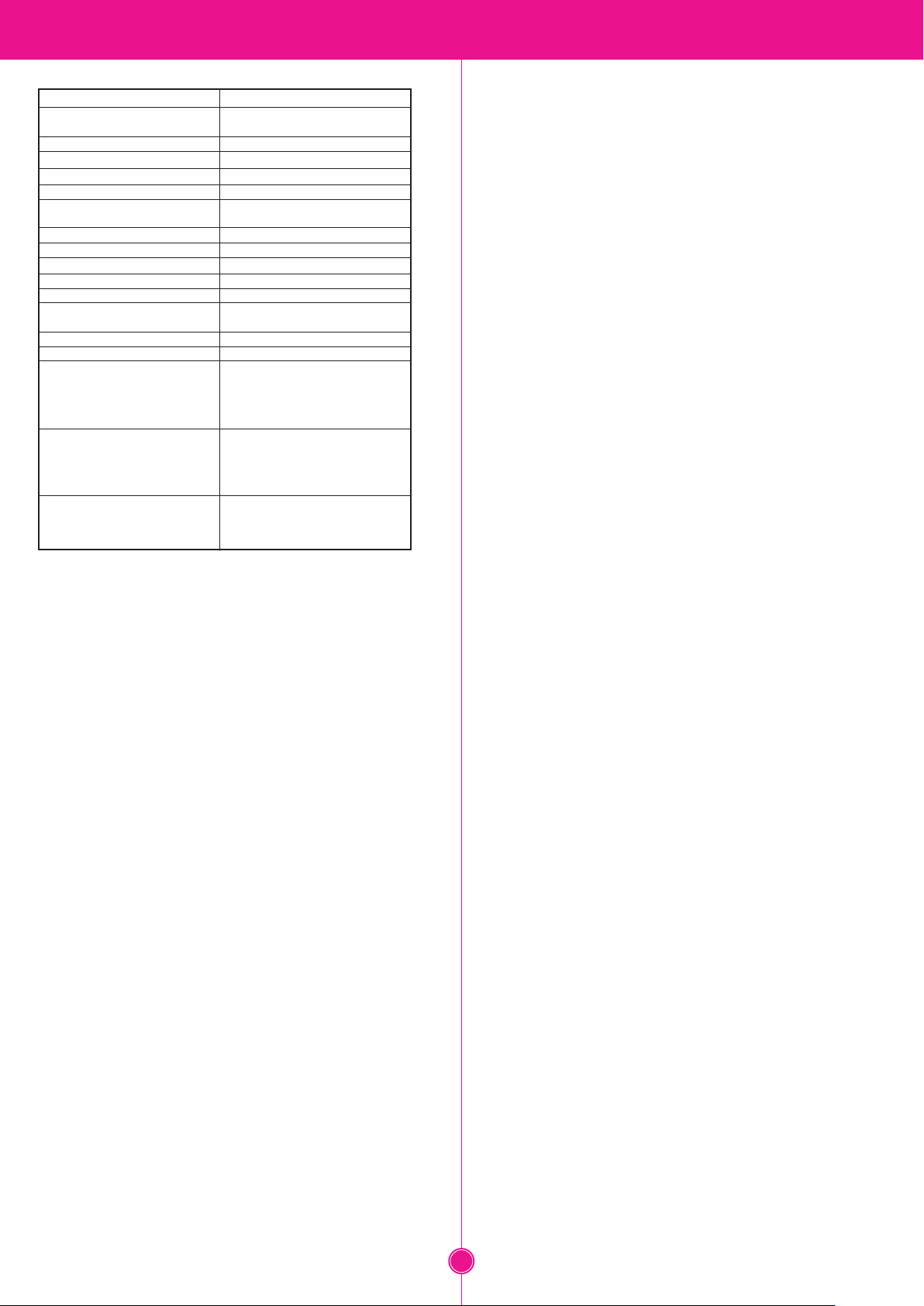
1. Ref. No: GA-B499Y*QZ
ITEMS SPECIFICATION
DIMENSIONS (mm)
NET WEIGHT (kg)
COOLING SYSTEM
TEMPERATURE CONTROL
DEFROSTING SYSTEM
DOOR FINISH
OUT CASE
INNER CASE ABS
INSULATION Polyurethane Foam
DEFROSTING DEVICE Heater, Sheath
REFRIGERANT
LUBRICATION OIL
COMPRESSOR Liner Type
EVAPORATOR Fin Tube Type
CONDENSER Wire Condenser
REFRIGERATOR
COMPARTMENT
DOOR BASKET
FREEZER COMPARTMENT
595(W)X668(D)X2000(H)
81/87
Fan Cooling
Micom Control
Full Automatic
Pre-Coated Metal or
Vinyl Coated Metal
Painted Steel Sheet
R600a (62g)
Mineral S5HFP (120㎤)
Transparent Shelf (3EA)
Folding Shelf (1EA)
Fresh Balanser(1EA)
Vegetable Container (1EA)
Fresh Converter (1EA)
Dairy Corner (1EA)
Basket (2EA)
Egg Tray (2EA)
2 ℓ Bottle Basket (1EA)
Bottle Guide (1EA)
Tray Drawer (3EA)
Shallow Drawer (1EA)
Shelf Net (2EA)
Tray Ice (1EA)
SPECIFICATIONS
6

PARTS IDENTIFICATION
7
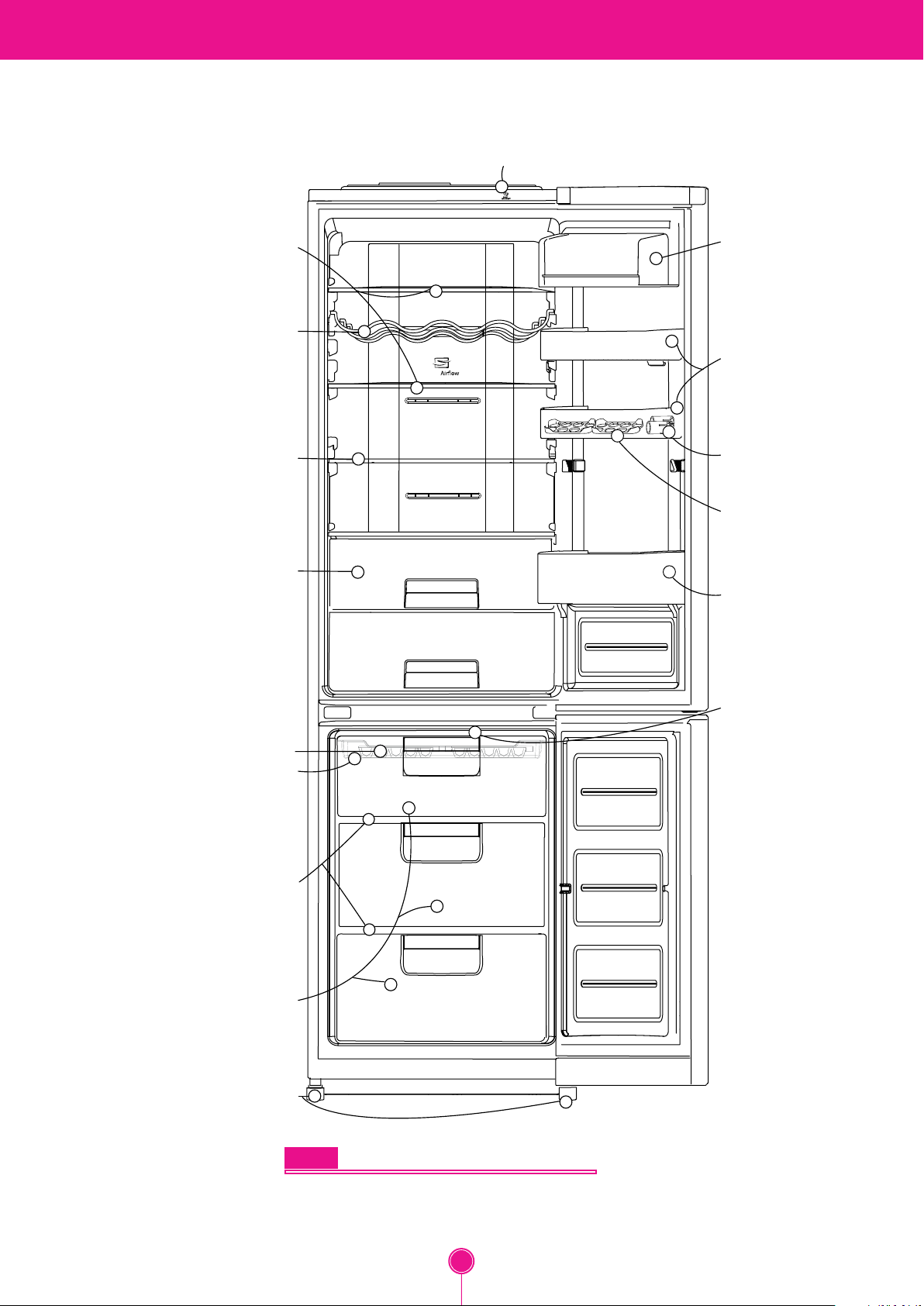
2. Ref. No: GA-B499Y*QZ
PARTS IDENTIFICATION
Removable
Glass Shelf
Bottle Rack
Folding
Glass Shelf
Tray Vegetable
SmartDiagnosis
Multi
TM
.
Dairy Corner
Basket Door
Stopper
Egg Tray
Basket Door
Tray Ice
Shallow Drawer
Wire Shelf
Freezer
Compartment
Leveling Screw
LED backlight
NOTE
This is a basic model. The shape of refrigerator is subject to change.
8
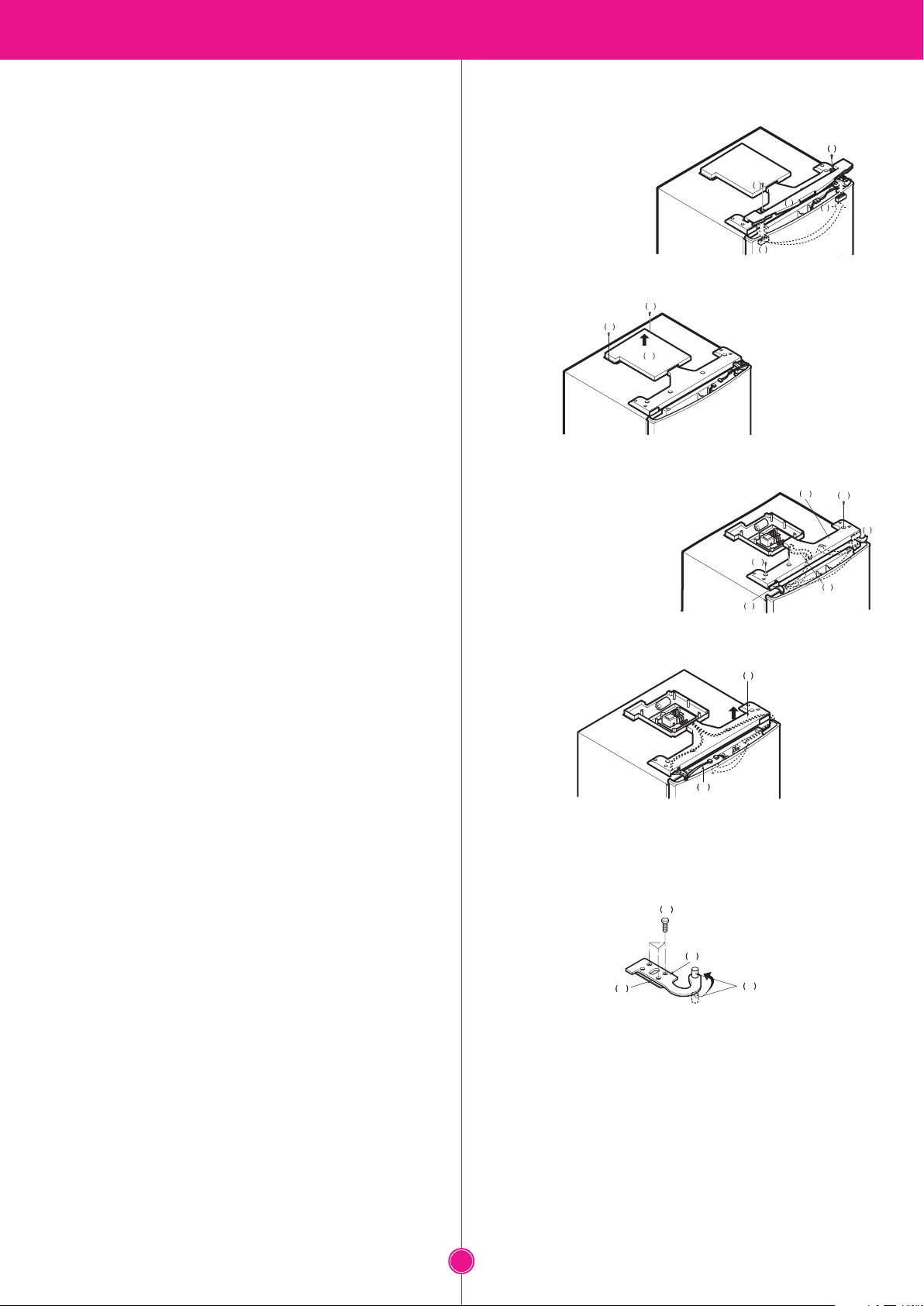
INSTRUCTIONS FOR REVERSING DOOR SWING
INSTRUCTIONS FOR
REVERSING DOOR SWING
This refrigerator allows the owner to change the door swing if
desired. The hinging of the doors can be changed to the opposite
side anytime you wish. A Warning Electric Shock Hazard
Disconnect electrical supply to refrigerator before in stalling.
Failure to do so could result in death or serious injury.
When reversing the door swing :
• Read the in structions all the way through be fore starting.
• Handle parts carefully to avoid scratching paint.
• Set screws/bol ts d own by their related pa rts to avoid using
them in the wrong places.
• Provide a non - scratching work surface for the doors.
IMPORTANT
Once you begin, do not move the cabinet until door-swing
reversal is completed. These in structions are for changing the
hinges from the right side to the left side, if you ever want to
change the hinges back to the right side, follow these same in
structions and reverse all references to left and right. Before
Removing the Doors, empty and Remove all the Door Baskets of
both Refrigerator/ Freezer Doors, including the Bank Dairy. Close
both doors before removing hinge pins.
CAUTION!
• After unscrewing the screws (1)
take o top (2) of refrigerator
door. Move the cap (3)
to the opposite side
1
2
the top cover (2).
Disconnect the cabel (4).
3
• Unscrew the screws (5) and take off the cover (6).
5
5
6
• Unscrew the screws (7) and take off the cover (8). Remove
the cabel holder (9) and x it (9) in central part
8
of the cover (8). Install the cap (11)
opposite side the cover (8). Take o
the cabel holder (10) from
central part of the cover (8)
7
and install it (10) in reversing side.
11
1
4
7
9
10
1. Prior to hanging the door to the opposite side, rst of all remove
all food products and loose accessories – shelves and trays –from
the refrigerator.
2. Make use of a torque wrench or box wrench 10 mm to tigh ten
and remove the bolts.
3. Do not place the refrigerator on the Door.
4. Be careful not to drop the door while assembling and
disassembling.
• Move the rope of cabel (12) to opposite side the cover (8).
8
12
• Remove the upper hinge (14) by unscrew the bolts (13). Remove
the door of refrigerating compartment. Unscrew the rod (15) and
screw it on opposite side of the hinge (14). Fix the gasket (16) on
opposite side of the hinge (14).
13
14
16
15
• Remove the central hinge (18) by unscrew the bolts (17) with
hexahedron of 5 mm. Remove the door of freezing compartment.
Move the cap (19) to opposite side the refrigerator.
9
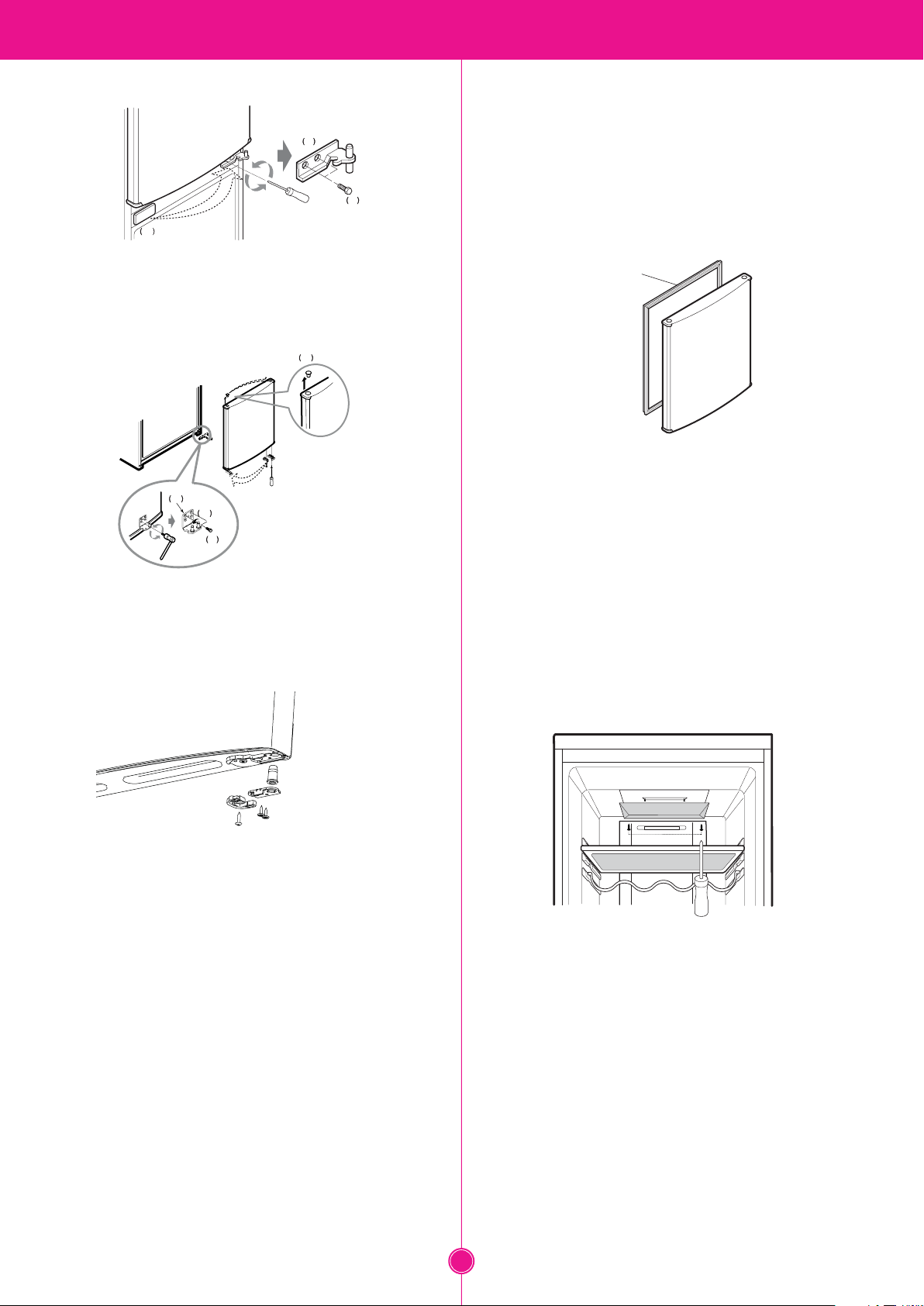
INSTRUCTIONS FOR REVERSING DOOR SWING
DISASSEMBLY
18
17
19
• Take off the lower hinge (21) by unscrew the screws (20). After
unscrew the rod (22) install it (22) to opposite side of the lower
hinge (21) using key of 6 mm. Remove the cap (23) from upper
part the door of freezing compartment and install it (23) to
opposite side.
21
22
20
23
DISASSEMBLY
1.DOOR
• Freezer Door
1. Refer to previous chapter "Instruction for Reversing Door Swing".
2. Pull out the Door Gasket to remove from the Door Foam Assembly,
Freezer.
GASKET
• Refrigerator Door
1. Refer to previous chapter "Instruction for Reversing Door Swing".
2. Pull out the Door Gasket to remove from the Door Foam Assembly,
Refrigerator.
2. REFRIGERATOR ROOM LAMP
• Remove the limiter (24), the sleeve (25) and the closer (26) from
lower part of the door of refrigerating compartment by unscrew
the screws (27). After install and screw it (24,25,26) to opposite
side. Repeat this doing with the door of freezing compartment.
(25)
(26)
(27)
(24)
• Install the lower hinge (21) of freezing compartment, then
install the door of freezing compartment, then install the central
hinge (18) and the door of refrigerating compartment, then
install the upper hinge (14), connect the cabel (4) and install the
covers (8,6) and the top cover (2).
1. Unplug the power cord from the outlet.
2. Turn out 2 screw and remove cover lamp assembly.
3. Turn out 2 screw to remove LED PCB assembly if needed.
4. Assemble in reverse order of disassembly.
Replacement must be the same specication as original.
10
10
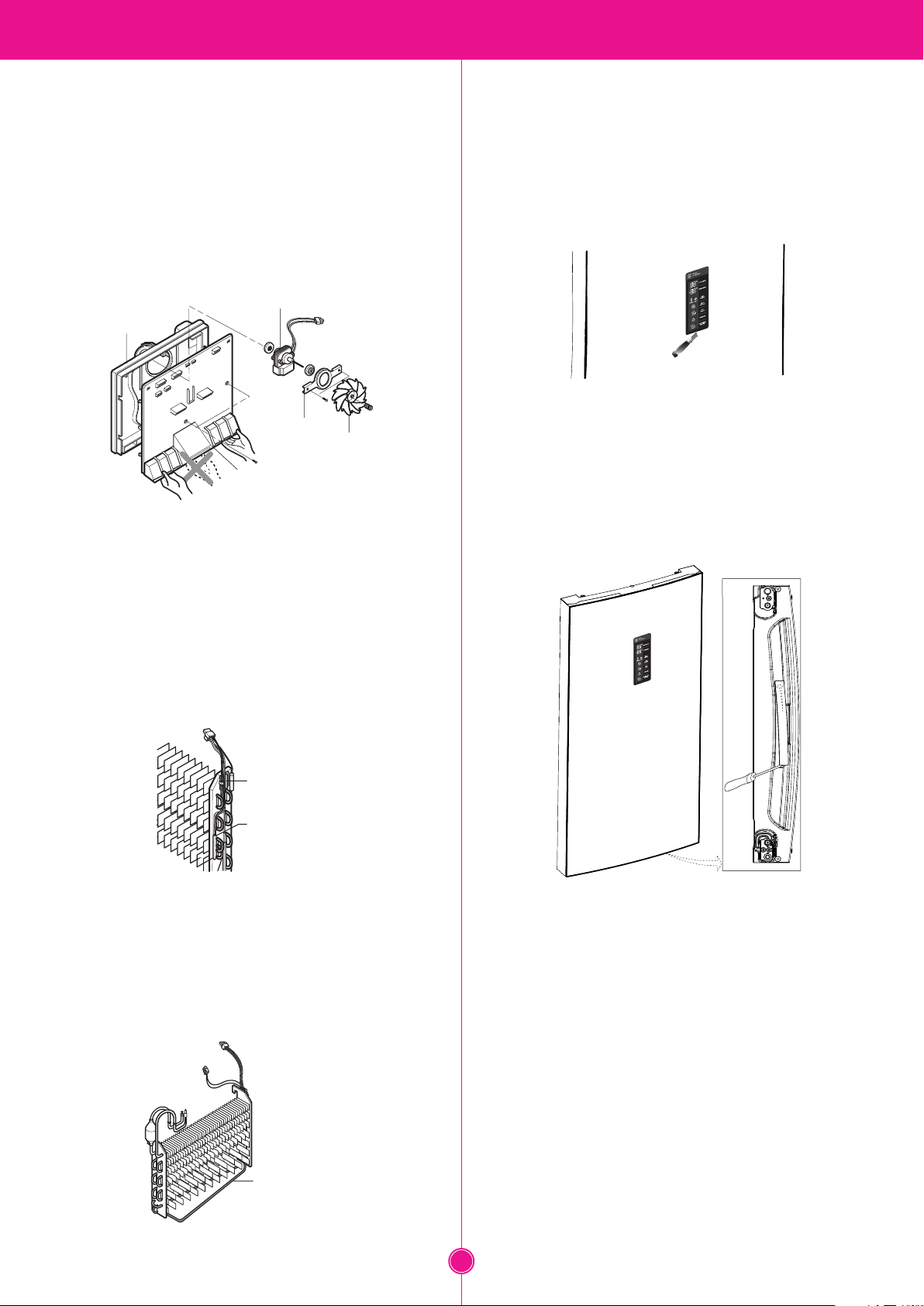
DISASSEMBLY
3. FAN AND FAN MOTOR
1. Remove freezer drawers.
2. Remove two cap, screws and loosen two screws in Grille Fan.
3. Pull out the Grille Fan and Shroud, F.
4. Disconnect the housing of lead wire.
5. Separate the Fan Assembly.
6. Losse 2 screw xed to the Bracket.
7. Pull out Shroud, F remove the Fan Motor Assembly.
8. Separate the Motor Bracket and Rubber.
4. DEFROST CONTROL ASSEMBLY
Defrost Control Assembly consists of Thermistor and Fuse,
Melting. Thermistor functions to defrost automatically and it is
attached to metal side of the Evaporator and senses temperature.
Fuse, Melting is a kind of safety device for preventing overheating
of the Heater when defrosting. At the temperature of 77°C, it
stops the emission of heat from the Heater.
1. Pull out the Shroud, F after removing the Grille.
2. Separate the connector connected with the Defrost
Control Assembly and replace new one.
6. DISPLAY REMOVE
1. Insert the blade of a knife in the middle bottom of the
screen carefully.
2. Tilt the knife down until the display while latches do not come
out of the grooves.
3. Remove the display.
7. BACKLIGHT LED IN THE DOOR
1. To remove LED move cover LED to the left side for 2 mm in the
lower part of the door. Than insert at screwdriver in the gap and
extract LED cover.
2. Disconnect the connector and remove LED.
Thermister
Fuse, Melting
5. HEATER, SHEATH
In this refrigerator, Heater, Sheath is used for defrosting heater.
During heating, the temperature of heater rises about 300 ~ 350.
Therefore, be careful not to burn while servicing.
1. After removing the Grille and Shroud, separate the Heater,
Sheath by disconnecting the connectors.
2. Exchanged Heater, Sheath and connected the housing.
Heater, Sheath
11
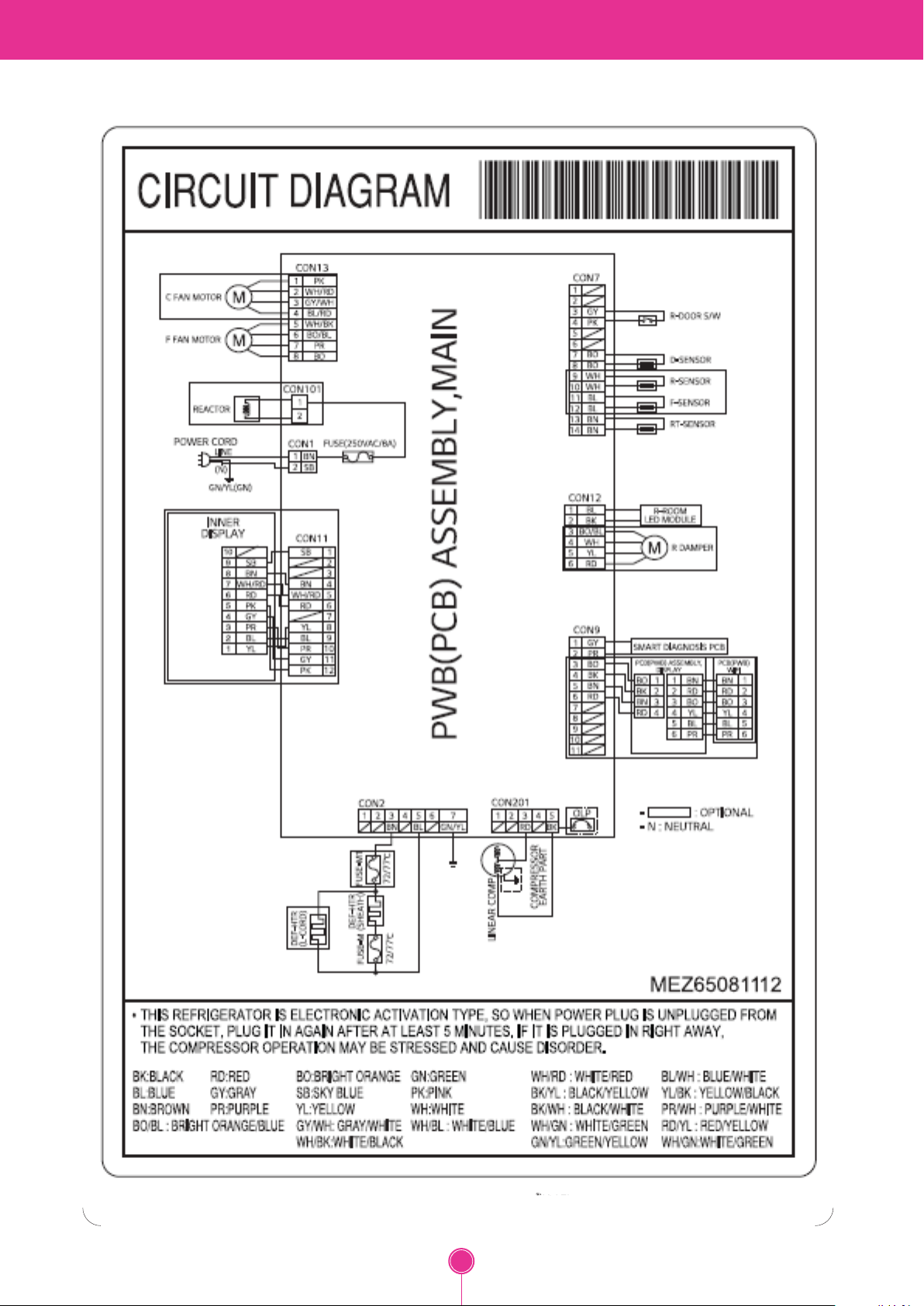
GA-B499Y**Z
CIRCUIT DIAGRAM
12
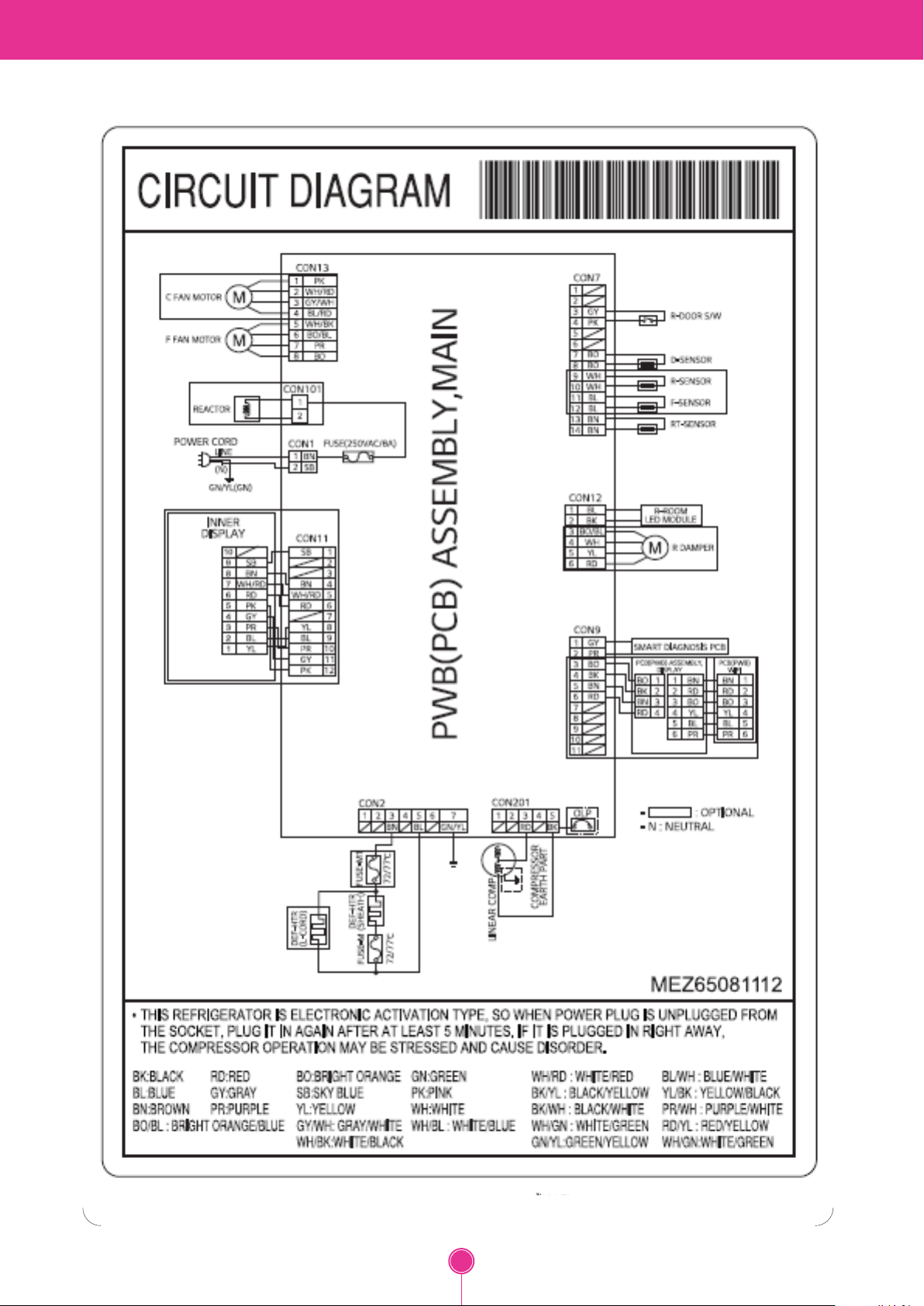
GA-B499Z**Z
CIRCUIT DIAGRAM
13
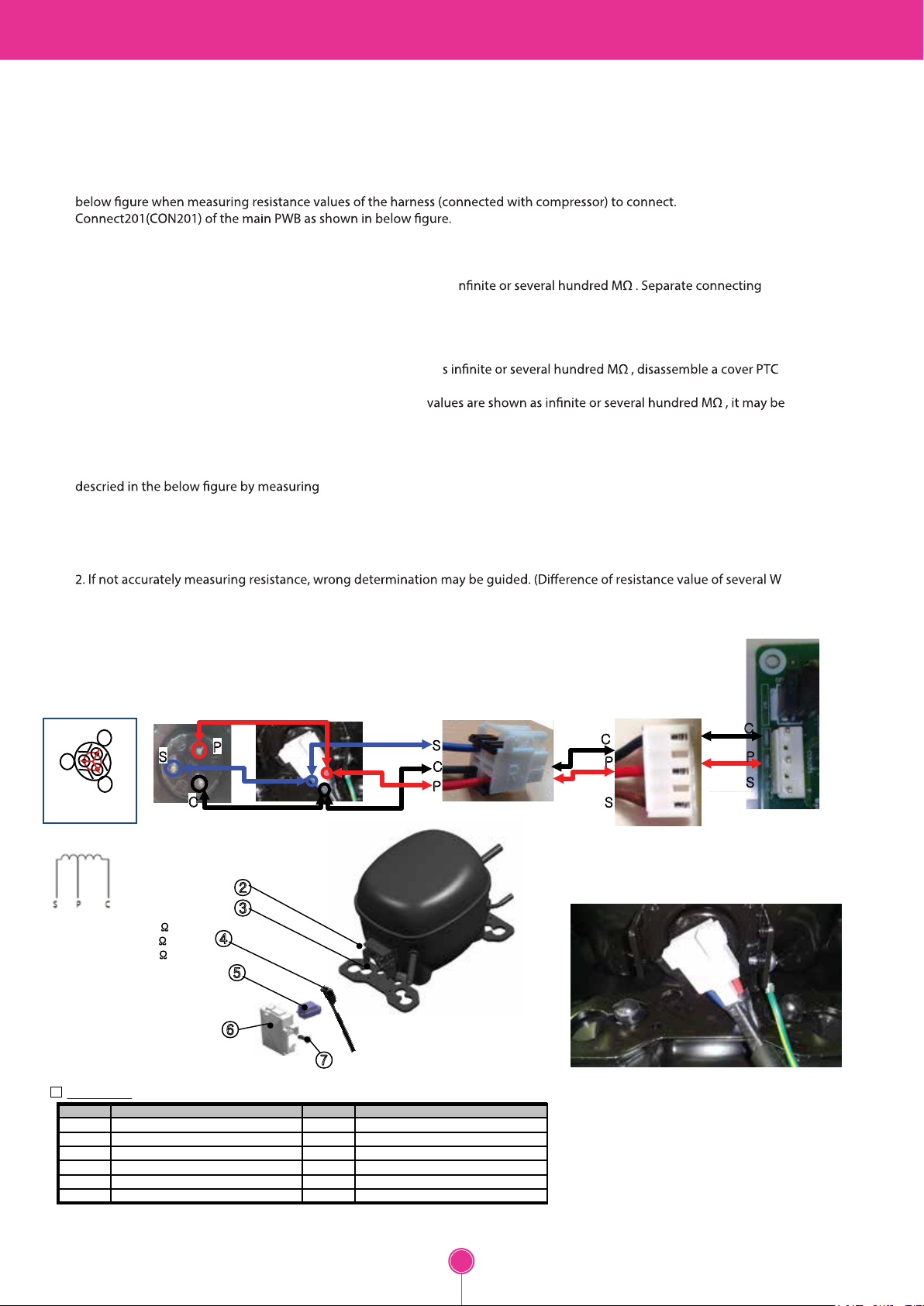
COMPRESSOR
1. Inverter Linear Compressor
Check for defect of the inverter linear compressor in following orders:
1) Method to Measure Compressor Winding Resistance
Normal Determination Criteria.
The compressor winding resistance can be determined as normal if resistance values show the values as described in
Defect Determination Criteria
• Check connection status of the Compressor Connection Harness-P(Lead Wire) which is located at the M/C room where
resistance values measured at the CON201 Housing are shown as i
wires of the M/C room (A-point in Figure) and then measure resistance values at the connecting wires again. The
compressor can be determined as normal if resistance values are shown as standard resistance value. Check connection
status of a harness.
Defect at M/C room connection contact or CON201 Housing contact, short-circuit of harness)
• Where resistance values measured at A-point are also shown a
of the compressor terminal and check the terminal connecting status at the B-point in Figure.
• Where there is no failure in the wiring status and resistance
determined as defect of compressor.
• Since if there is no failure in resistance values of the compressor, it may be defective Main PWB, replace the Main PCB
and check for normal operation of the compressor.
• When determining any defect through resistance measuring, it can be determined as normal if resistance values show as
① power and ③ common terminal or ② full power and ③ common terminal.
However, resistance values are measured when measuring ① power and ② full but measuring is meaningless since they
cannot become criteria for determining defect (measuring not required).
Caution
1. Be sure to powering o the refrigerator and measure after several minutes has passed.
or so may occur.)
Connect harness to linear compressor FMC088NAMA
P : Power Line
S : Save Line
C : Common Line
S
TERMINAL Part
Ex) S – C : 803 turn (17.4Ω 23℃)
S – P : 192 turn ( 5.3Ω
P – C : 611 turn (12.1Ω
Herametic terminal
(Comp. side)
P
S
C
23℃)
23℃)
Wafer
( Drive side )
Harness : 3 pin
( Comp. side )
P
Harness : 4 pin
( Case side )
S
C
P
C
②
Harness : 5 pin
( Drive side )
C
P
C
P
S
S
The correct position connect
Harness to compressor
③
④
⑤
⑥
⑦
■ Parts List
Ref. Description Ref. Description
1 Compressor 7 Cover Screw
2 Bracket Terminal
3 Hermetic Terminal
4 Harness (Compressor Cable)
5 OLP (Overload protector)
6 Cover PTC
Fig. 1 Linear Controller exploded view
14
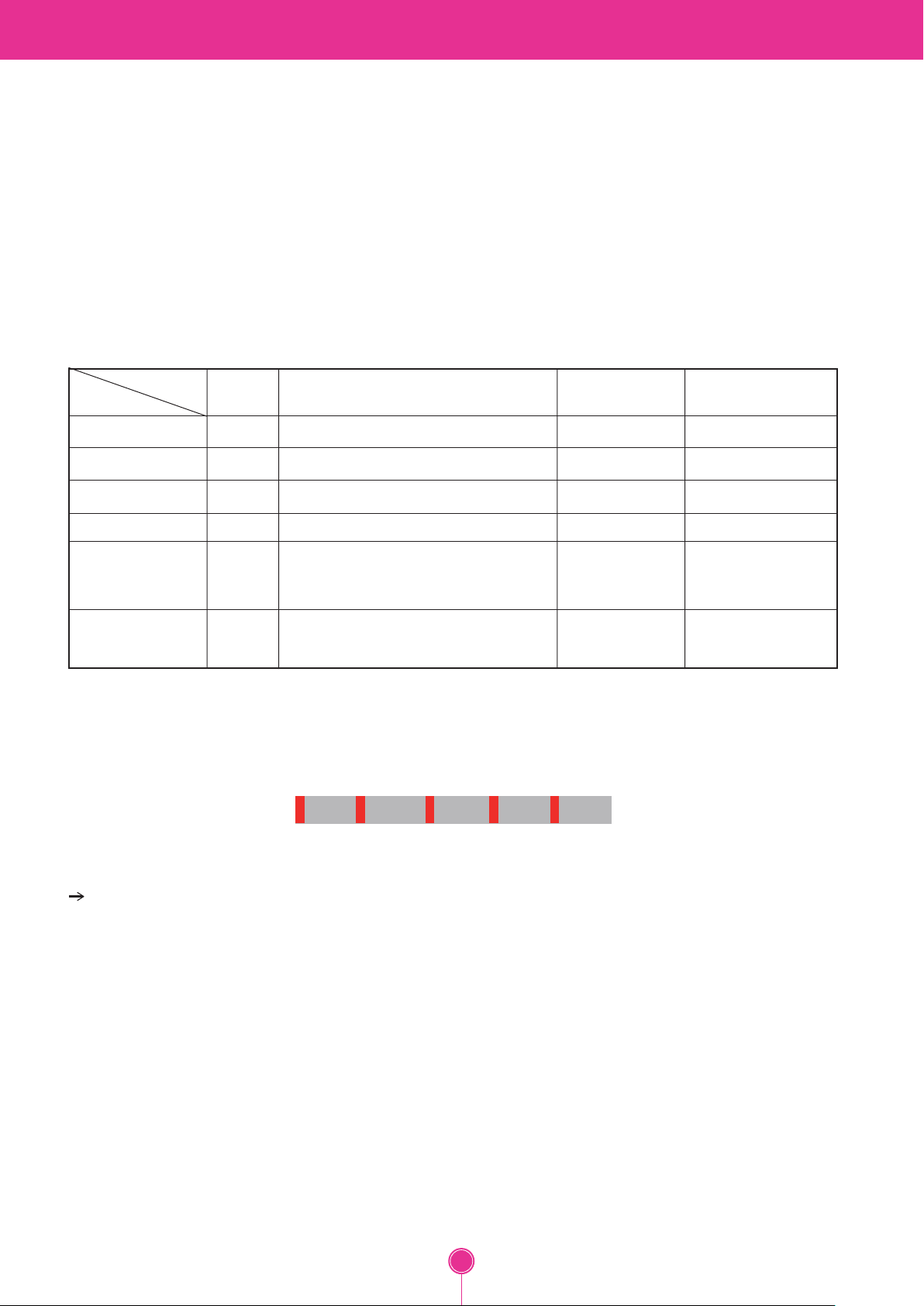
COMPRESSOR
2) Method to Determine Defect of Inverter Linear Drive
Determination of Comp Operation
Separate the back cover at the rear of refrigerator and determine for possible operation while touching the compressor with
the hands with insulation gloves worn.
Comp Operation
- Determine possible trip by checking operation status if cold air comes out after opening the doors of the R-Room.
Protective Logic (Trip)
- To protect the compressor from abnormal operation, this logic is used to temporally stop the refrigerator when abnormal
operation occurs and to re-operate it after abnormal signal disappears.
Compressor protection Logic Table
App.
FCT0 Trip
Stroke Trip
Locked Piston Trip
Current Trip
IPM Fault
Communication
Error
* If LED of PCB is blinking, Refer to next page.
3) LED blinks one time, then repeats (FCTO Trip)
A-Inv.
A-Inv.
A-Inv.
A-Inv.
A-Inv.
A-Inv.
Initial, Motor sensing Voltage > 2.5V+20%
Piston overruns the designed range.
Piston is locked.
Current overruns the designed range
IPM pin 14 output voltage = low (IPM Short,
High current input, or low voltage input)
Checksum error
Requirement Waiting Time
30”
1’00”
2’30”
6’00”
20”
-
The number of LED
blinking
1
2
5
6
7
8
Blink BlinkOFF OFF
• FCT0 : When same trip occurs after power reset, change PCB.
Because it is occurred by overvoltage (more than 2.5V) at voltage and
current sensing parts, PCB has to be changed.
15
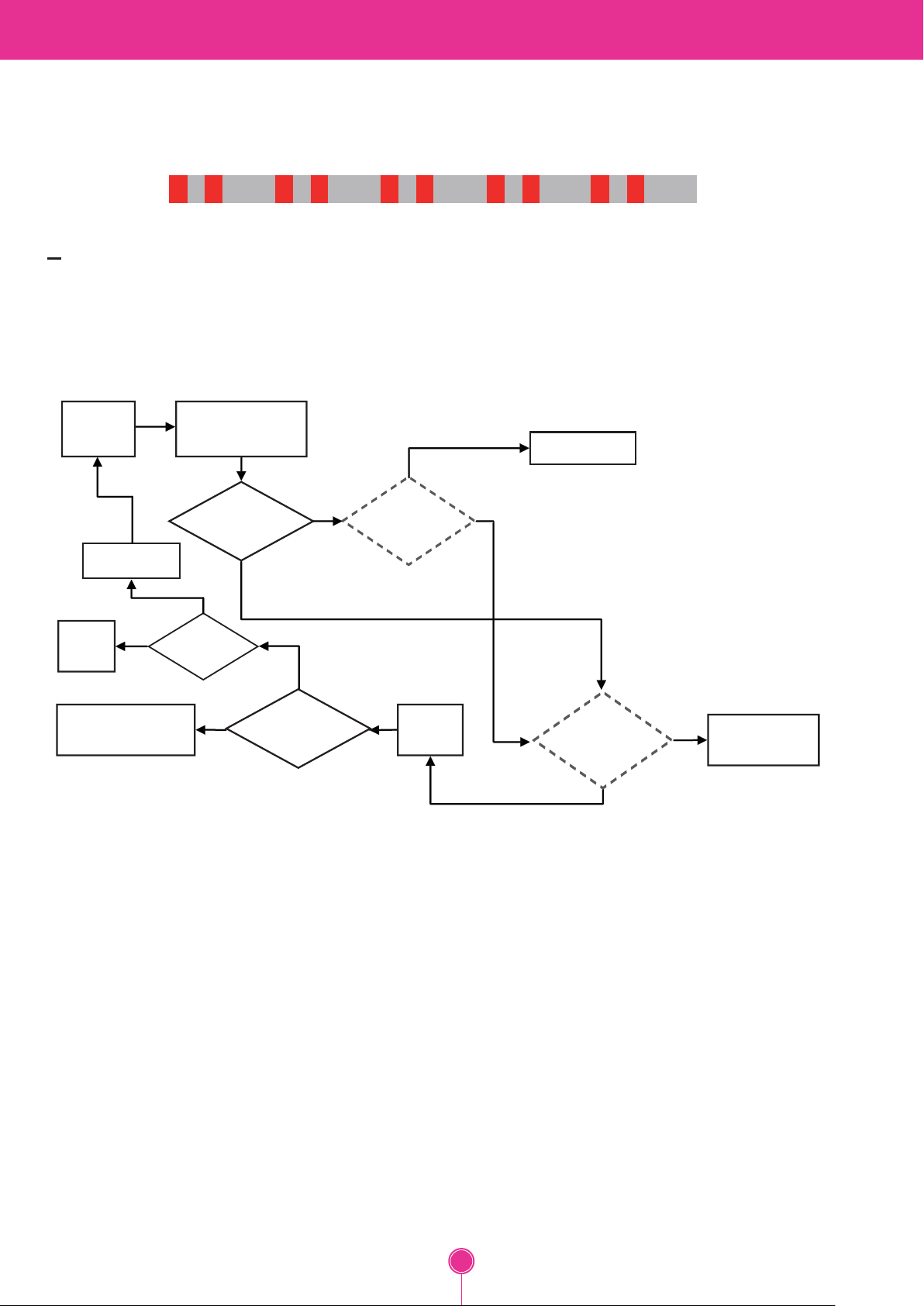
COMPRESSOR
4) LED blinks two times, then repeats (Stroke Trip)
Blink Blink OffBlink Blink Off
Purpose: Prevent abnormally long piston strokes.
Case 1. If compressor doesn’t work and LED blinks
- Cause: Possibly harness from compressor to PCB might be defective.
Case 2. If compressor works intermittently and LED blinks
- Cause: Condenser Fan or Freezer Fan is not running. Sealed system problem such as moisture restriction, restriction at
capillary tube or refrigerant leak.
Logic: Compressor is forced to o� and then tries to restart after 1 minute.
Protection
logic
Check B
Replace
Driver PCB
OK
Fix
Cycle
Check Procedure
NG
Repeat
Blink 2 times
(Stroke Trip)
Check B2
Compressor
Doesn ’ t work
Cycle
Check E
N
N
Y
Stroke Trip
Occur?
N
Y
Harness
Connecting
Check C
Reset
Power
Y
Fix Harness
Compressor
Damage
Check C
Y
N
Replace
Compressor
16
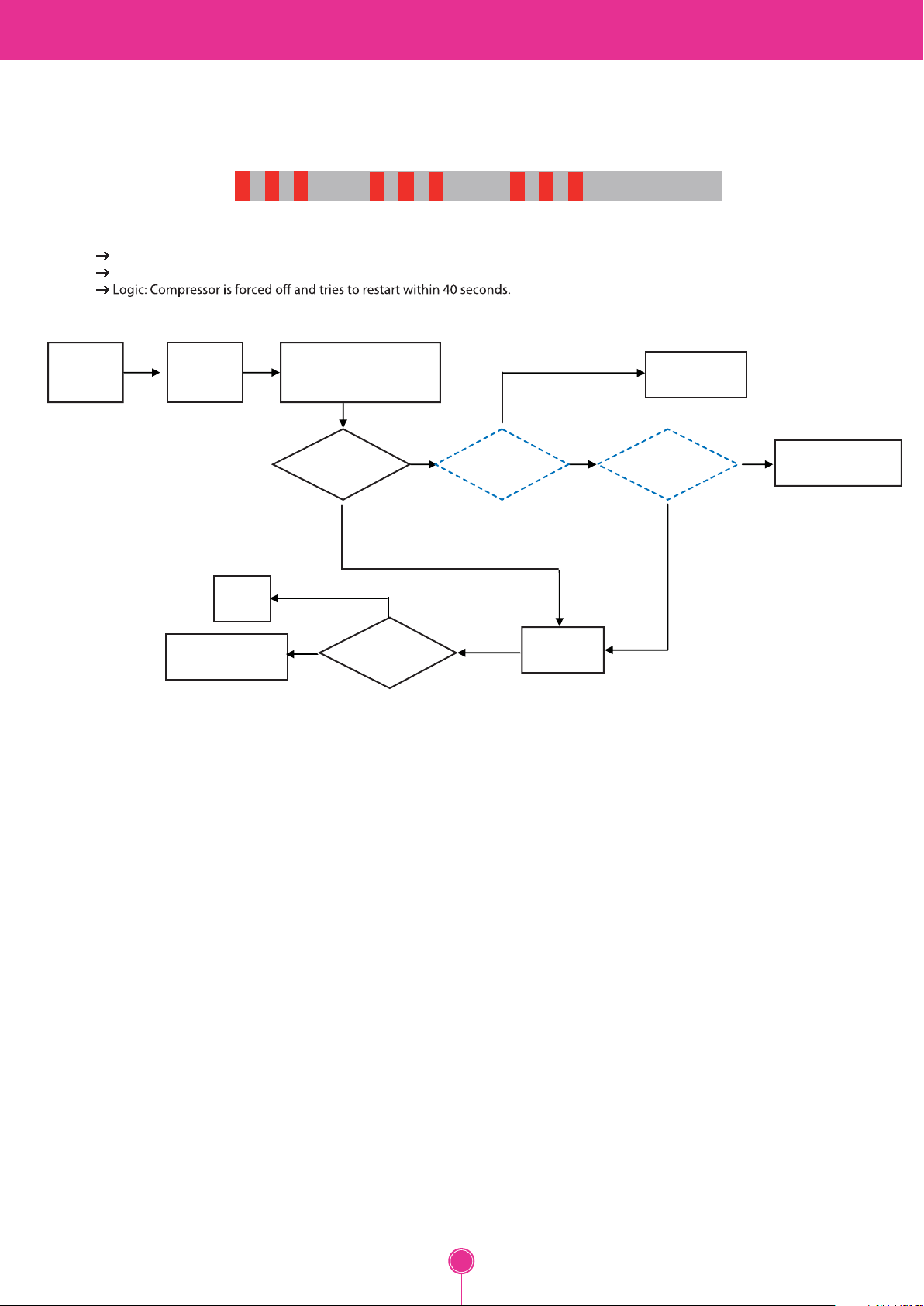
COMPRESSOR
5) No Connect Trip, LED blinks 3 times
Blink Blink Blink OFF Blink Blink Blink OFF
Purpose: Check for Connecting error. Prevent Over Current, Over Voltage.
Cause: Harness Error between PCB and Compressor, Insulation Defect.
Protection
logic
Check
Rec
ord
Replace
PCB
Repeat
Check Procedure
No Connect or
Blink 3 times
(No Connect Trip) Check
Compressor
Doesn’t work
N
Y
N
Stroke Trip
Occur?
N
Y
Harness
Connecting
Check
Reset
Power
Y
Compressor
Damage Check
Y
Fix
Harness
N
Replace
Compressor
17
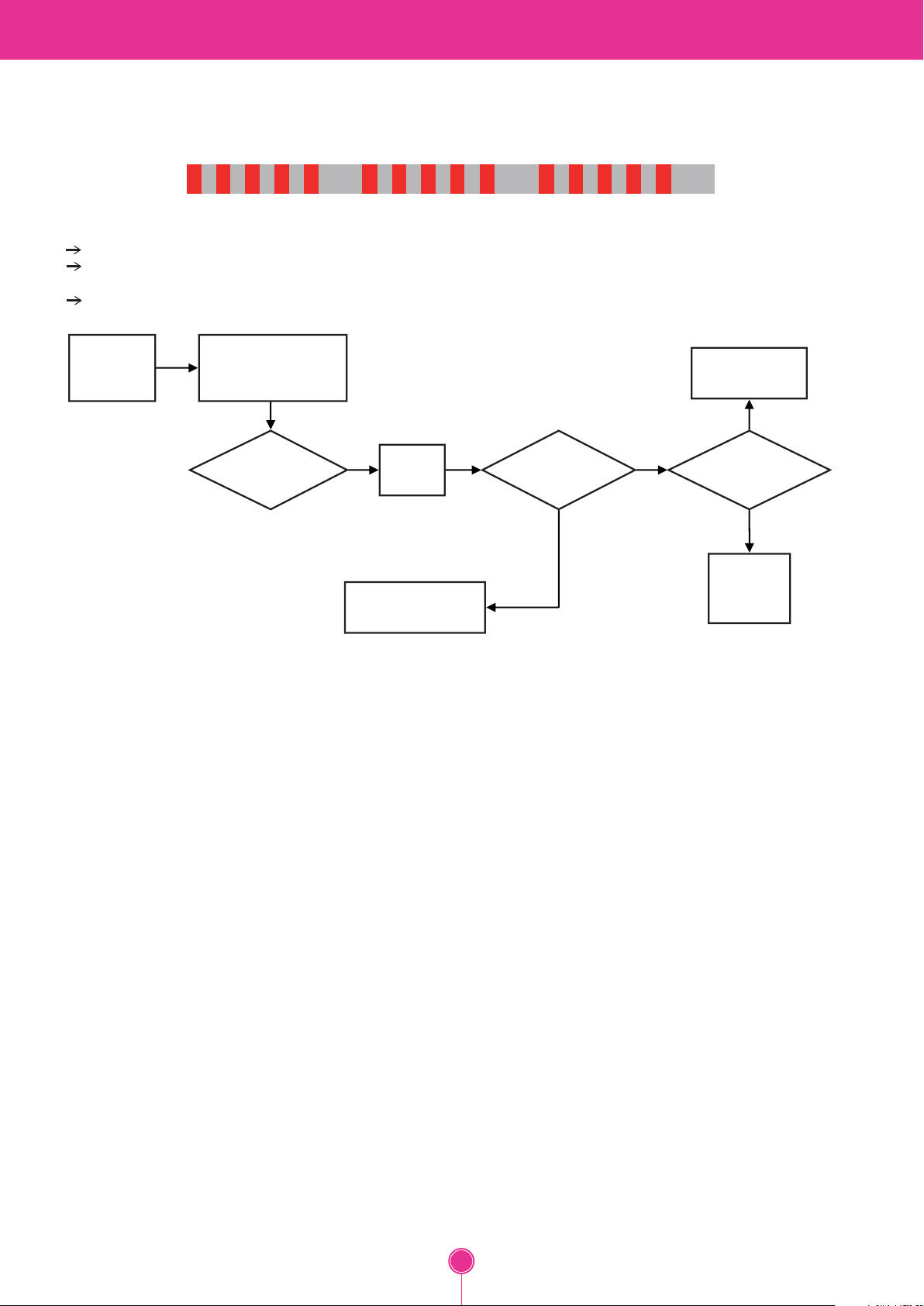
COMPRESSOR
6) LED blinks ve times, then repeats (Locked Piston)
Blink Blink Blink Blink Blink OFF
Purpose: To detect locked piston
Cause: Lack of oil to the cylinder, cylinder or piston damaged and or restricted discharge.
A Locked Piston can also be caused by foreign materials inside the compressor.
Logic: Compressor is forced o� and tries to restart within 2.5 minutes.
Protection
logic
Check B
Blink 5 times
(Lock Piston Trip)
Check B3
Compressor
Doesn’t work
Reset
Power
Repeat
Check Procedure
Compressor
Doesn’t work
N
Replace
Compressor
N
Y
Hi side
restriction
Y
Sealed
system
Repair
18
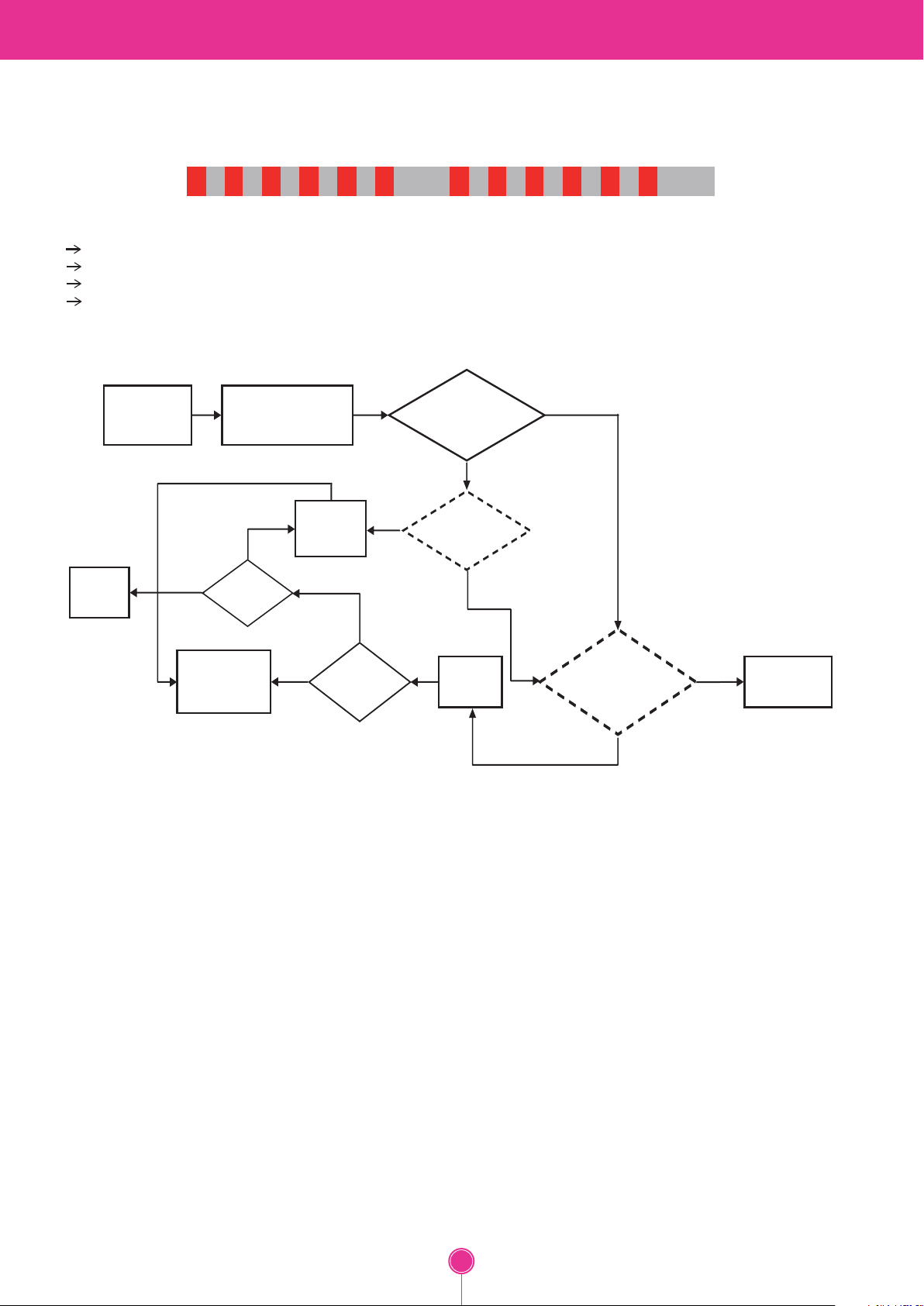
7) LED blinks six times, then repeats (Current Trip)
COMPRESSOR
Blink Blink Blink Blink Blink Blink
Purpose: Prevent over-current (overload protect)
Cause: Ambient temperature is high (over 43°C) and/or refrigerator’s condenser air movement is restricted.
Condenser Fan is stopped, restricted discharge line, compressor is damaged, or IPM device is defective.
Logic: Compressor is forced o� and tries to restart after 6 min.
Protection
logic
Check B
Fix
Cycle
Blink 6 time
(Current Trip)
Check B4
Y
Cycle
Check E
Replace
Driver
PCB
Y
NG
OFF
Compressor
Intermittently
works
IPM
Check B5
Y
N
Y
Repeat
Check
Procedure
N
Current trip
Occur?
Reset
Power
Compressor
Damage
Check C3
Y
NG
Replace
Compressor
19
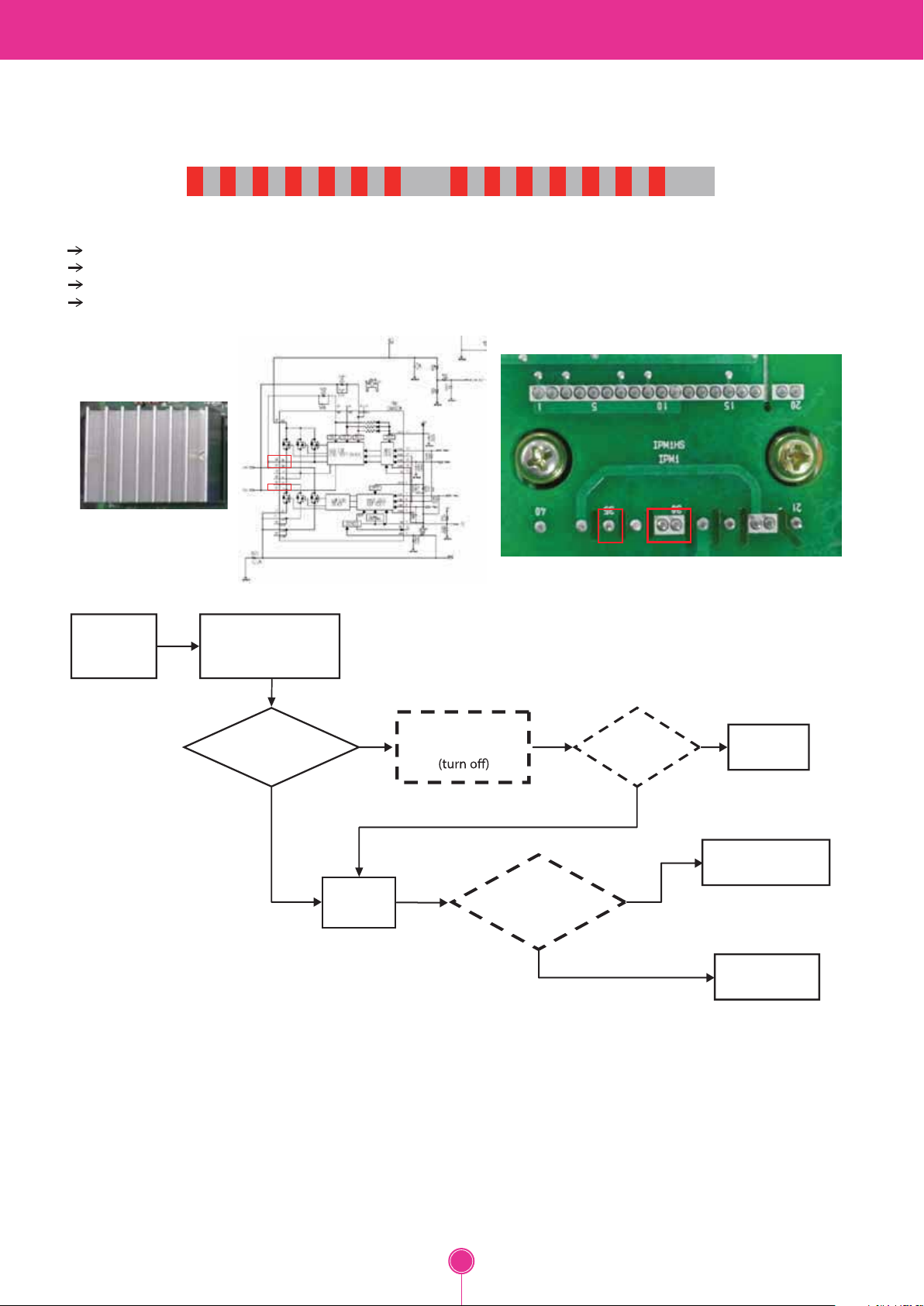
COPMRESSOR
8) LED blinks seven times, then repeats (IPM Fault)
Purpose: Prevent high current due to IPM Short
Cause: Damaged IPM (Dead Short)
Test for a dead short at Point Awith a VOM.
Logic: Compressor is forced o and tries to restart after 20 sec.
OFFBlink Blink Blink Blink Blink Blink Blink
Protection
logic
Check B
Blink 7 times
(Lock Piston Trip)
Check B5
Compressor
Doesn’t work
N
Y
Power
Reset
Check IPM
visual inspection
Compressor
Damage
Check C3
NG
Short
Test
Point A
Y
Y
N
Replace
Drive PCB
Repeat
Check Procedure
Replace
Compressor
20
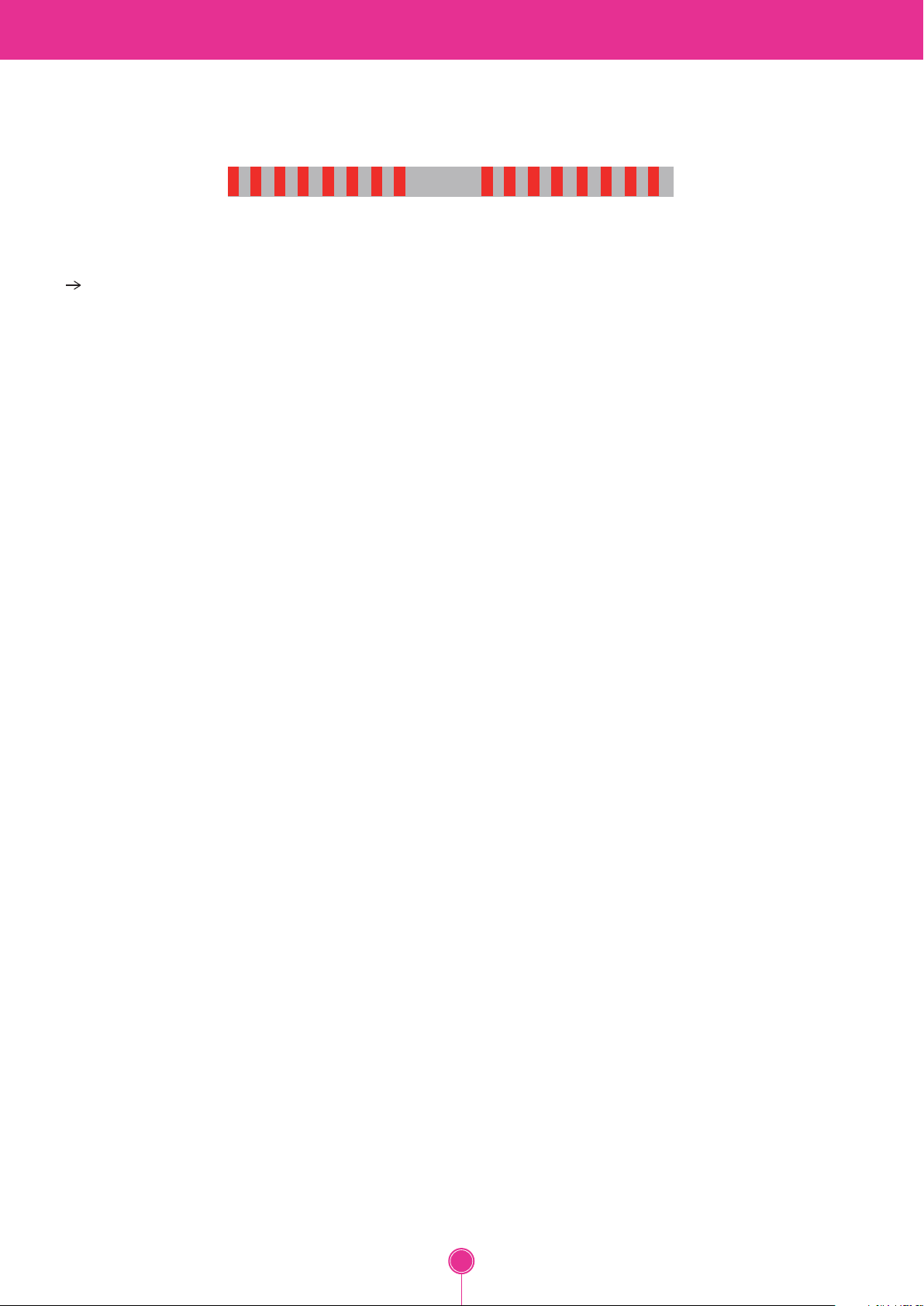
COMPRESSOR
9) LED blinks eight times, then repeats (Communication Error)
Blink
Blink
• Communication Error : When same trip occurs after power reset,
change PCB.
Because Program is not matching in MICOM, program has to be
rewritten or PCB has to be changed.
Blink
Blink
Blink
Blink OFF
Blink
Blink
21
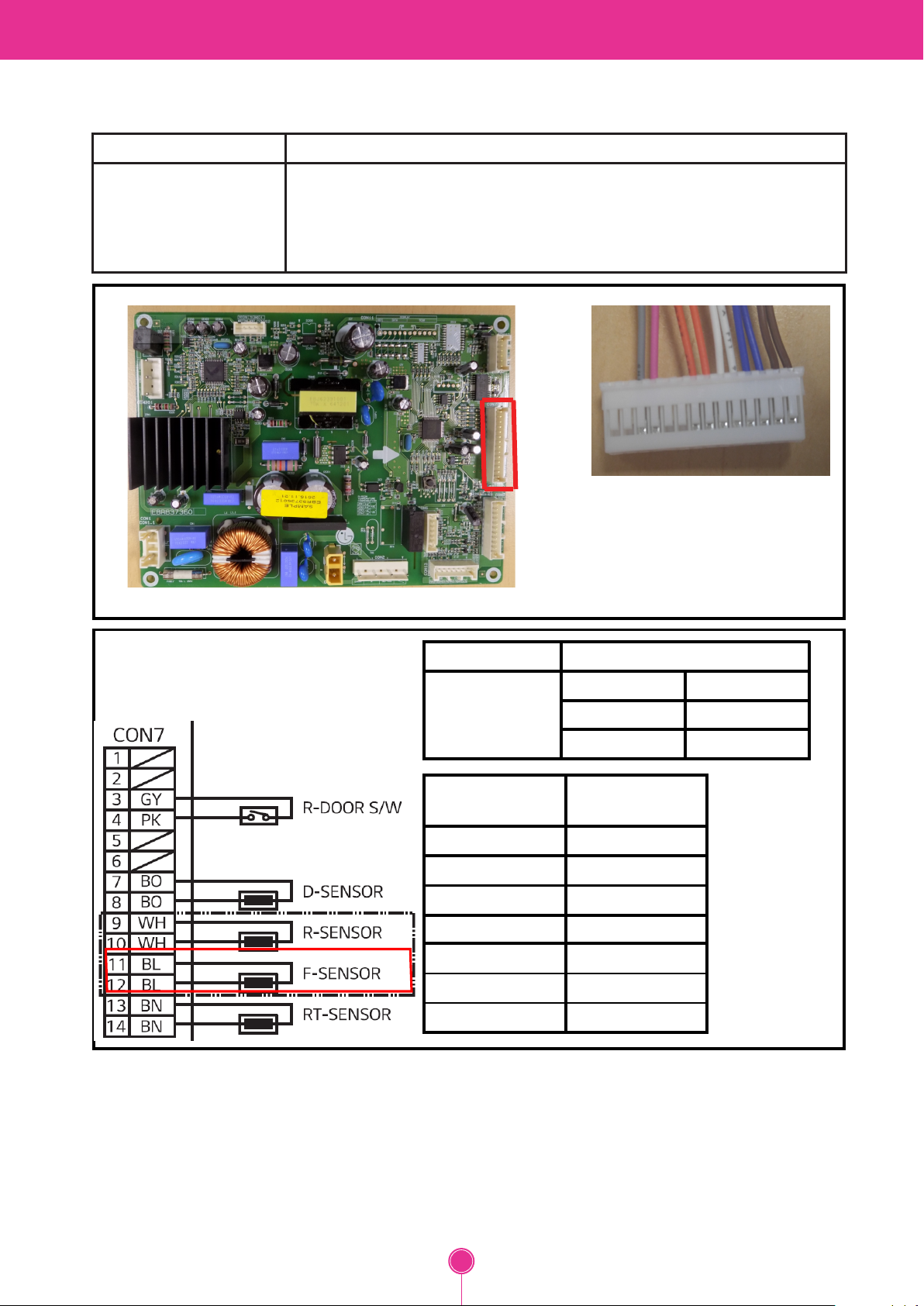
TROUBLESHOOTING WITH ERROR DISPLAY
1. Freezer Sensor Error (FS E)
Symptom Check Point
1. FS E 1. Check for a loose connection
2. Check Sensor Resistance
C
ON7
CON7
11
th
pin ~ 12
th
pin
CON7
11
th
-22
-13
14
pin ~ 12
o
o
o
-4
o
5
o
23
32
th
pin
F / -30oC 40k
F / -25oC 30k
F / -20oC 23k
F / -15oC 17k
F / -10oC 13k
o
F / -5oC 10k
o
F / 0oC 8k
Resistance [Ω]
Short 0
Open OFF
Other Normal
Resistance [Ω]
22
