LG G7100 Owner’s Manual [ar]

ENGLISH
MODEL : G7100
P/N:MMBB0098404
PRINTED
Revision
IN
KOREA
1.1
MANUAL
:
G7100
this
future
Phone
manual
mobile
your
reference.
carefully
phone.
GPRS
USER'S
MODEL
Please
USER'S MANUAL
G?P?R?S?P?H?O?N?E
read
before
operating
Retainitfor

ENGLISH
GPRS
USER'S
MODEL:
Please
read
before
operating
Retainitfor
MANUAL
G7100
this
future
Phone
manual
mobile
your
reference.
carefully
phone.


All
close
radio
transmitters
proximity.
Mobile
aircraft.
Do
not
chemical
Switch
special
in
hospitals
Minor
Do
not
Do
not
risksofinterference
carry
Phones
must
use
your
phone
plantsorblasting
off
the
phone
regulations.
or
it
may
interference
hold the
dismantle
phone
the
For
Your
be
switched
near
petrol
operations.
in
area
any
For
example,
affect
sensitive
affect
may
TVs,
in
hand
your
phoneorbattery.
with
offatall
stations,
where
do
not
medical
radios,
while
Safety
electronics
times
fuel
required
use
your
equipment.
PCs,
driving.
in
in
an
depots,
by
phone
etc.
Keep
It
includes
choking
Do
not
the
hazard.
touch
phone
small
the
inasafe
parts
place
whichifdetached
chargerorphone
out
of
children's
with
reach.
cause
may
wet
a
hands.
3

For
Your
Safety
Please
Important
This
operation
for
optimal
of
the
approved
equipment.
For
batteries
note:
Batteries
relevant
Only
your
Emergency
networks.
the
LCD
excessively.
user's
of
phone.
in
your
safety,
and
should
legislation.
use
ORIGINAL
phone.
Therefore,
for
phone
indicator
Information
contains
guide
this
phone.
performance
Any
changes
this
user's
use
chargers.
be
call
may
emergency
can
For
details,
important
Please
and
guide
ONLY
disposed
accessories
not
you
be
damaged
read
to
prevent
or
modifications
could
specified
ofinaccordance
be
available
should
calls.
please
information
all
the
any
void
your
to
avoid
never
if
you
see
P.10.
information
damage
not
warranty
ORIGINAL
damage
under
depend
turn
a
on
the
expressly
with
all
cellular
solely
flip
use
carefully
to
or
for
to
on
and
misuse
this
4
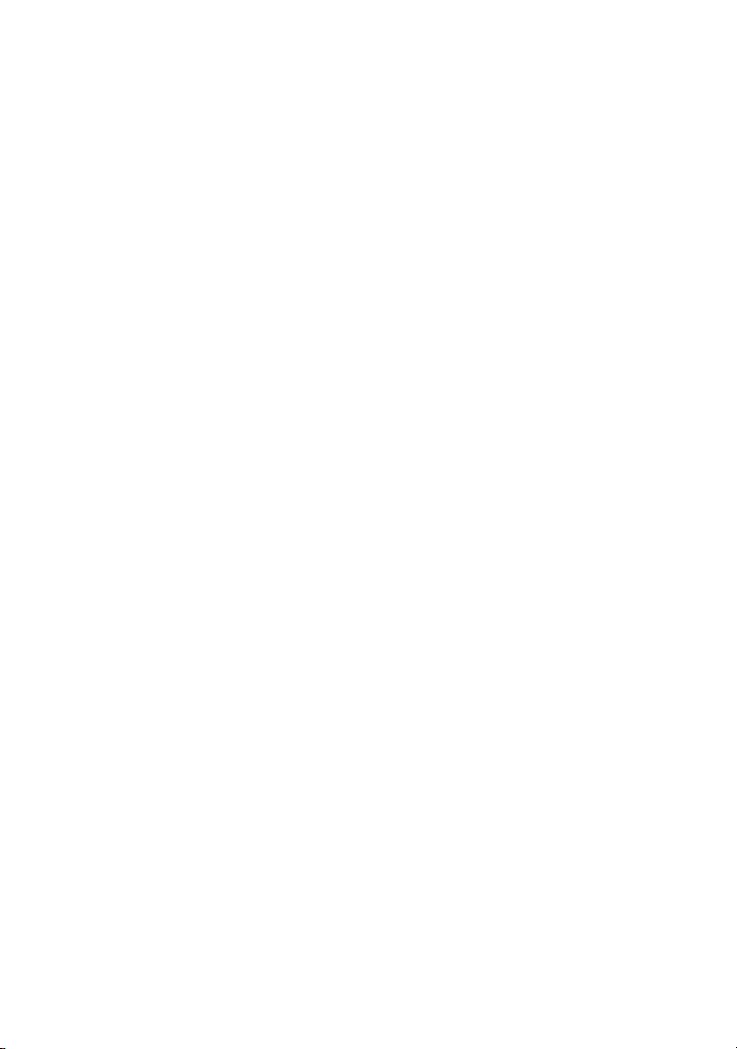
Overview
Part of
the
?
Main
?
Outsideofthe
Key
Description
?
Sideofthe
?
Letter
body
Keys
Phone
of
the
Key
............................................................................
......................................................................
Phone
Phone
.......................................................................
.....................................................................
..........................................................
............................................................
Contents
9
9
11
12
13
14
Display
?
On-Screen
Information
Display
Getting
Installation
?
Inserting
?
Removing
?
Installing
?
Charging
?
Disconnecting
and
Making
?
Making
?
International
?
Making
Additional
In
call
Menu
?
1
During
?
2
Multiparty
Information
Icons
Started
...............................................................................
the
SIM
the
SIM
the
Battery
the
Battery
the
Answering
.........................................................................
a
call
Calls
a
call
using
Functions
.............................................................................
a
call
or
................................................................
...................................................................
Card
Card
.............................................................
.............................................................
charger
.................................................................
the
......................................................................
Conference
..........................................................
........................................................
....................................................
Calls
Phonebook
.................................................
Calls
......................................
..........................................
15
15
16
16
16
17
17
18
19
19
19
19
20
20
22
5

Contents
Access
Codes
?
PIN
code
?
PIN2
code
?
PUK
code
?
PUK2
?
Security
Accessing
Menu
Tree
Messages
?
Write
short
?
Write
multimedia
?
Inbox
?
Outbox
?
Voice
?
Info
service
?
Templates
?
Settings
Call
register
?
Missed
?
Received
?
Dialled
?
Delete
?
Call
charges
?
GPRS
Profiles
?
Vibrate
?
Quiet
[Menu
?
General
?
Loud
[Menu
(4
(4
(4
code
(4
code
the
................................................................................
[Menu
message
[Menu
[Menu
mail
[Menu
[Menu
[Menu
[Menu
calls
calls
calls
recent
information
[Menu
only
[Menu
.........................................................................
digits)
8
digits)
8
digits)
8
digits)
to
8
.........................................................
.......................................................
........................................................
......................................................
digits)
..................................................
to
8
to
to
to
(4
Menu
.................................................................
1]
[Menu
message
....................................................................35
1-3]
................................................................
1-4]
...........................................................
1-5]
[Menu
1-8]
[Menu
[Menu
[Menu
calls
[Menu
.........................................................
1-6]
...........................................................
1-7]
...............................................................
..............................................................43
2]
2-1]
2-2]
.........................................................
2-3]
[Menu
2-5]
[Menu
.....................................................................
3]
[Menu
3-2]
3-3]
3-4]
3-1]
...................................................................
...............................................................
....................................................................
.........................................................
...........................................
1-1]
[Menu
........................................................
.....................................................
2-4]
........................................................
2-6]
...............................................
.................................
1-2]
...............................................43
25
25
25
25
25
25
26
28
28
31
36
38
38
40
41
43
43
43
43
46
47
47
47
47
47
6

?
Headset
?
Car
[Menu
Camera
?
Take
picture
?
Takeinmodes
?
Take
continuously
?
album
My
?
Settings
Settings
?
Alarm
?
Date&Time
?
Phone
?
Call
settings
?
Security
?
Network
?
Reset
Organiser
?
Scheduler
?
Phonebook
Fun&Tools
?
Games
?
Calculator
?
folder
My
?
Melody
?
Unit
converter
?
World
?
Voice
?
Activate
[Menu
3-6]
[Menu
[Menu
[Menu
[Menu
clock
settings
settings
settings
settings
[Menu
[Menu
[Menu
[Menu
[Menu
[Menu
[Menu
composer
time
[Menu
recorder
IrDA
3-5]
......................................................................
4]
[Menu
[Menu
4-5]
5]
[Menu
[Menu
[Menu
[Menu
[Menu
6]
7-1]
[Menu
[Menu
[Menu
..............................................................
.....................................................................
4-1]
4-2]
[Menu
............................................................
4-4]
...............................................................
....................................................................
5-1]]
5-2]
5-3]
5-4]
[Menu
[Menu
5-7]
.................................................................
............................................................
6-1]
6-2]
.............................................................
7]
................................................................
............................................................
7-2]
.............................................................
7-3]
[Menu
7-5]
...........................................................
7-6]
7-7]
7-8]
........................................................
....................................................
4-3]
........................................................
........................................................
....................................................
........................................................
5-5]
5-6]
.....................................................
.........................................................
7-4]
.....................................................
....................................................
.......................................................
...............................................
.................................................
.................................................
...............................................
47
47
50
50
51
51
52
53
54
54
54
55
56
61
63
64
65
65
67
74
74
74
75
76
76
76
77
77
7

Contents
Internet
?
Home
?
Bookmarks
?
Push
?
Profiles
?
GotoURL
?
Cache
?
Security
?
Reset
?
Browser
On
browsing
Java
[Menu
?
Applications
?
Download
?
Memory
Favorites
Accessories
Care
and
Technical
[Menu
[Menu
messages
[Menu
[Menu
settings
certification
profiles
version
9]
[Menu
status
[Menu
Maintenance
Data
.....................................................................
8]
..................................................................
8-1]
[Menu
8-2]
[Menu
8-4]
8-5]
[Menu
[Menu
[Menu
.................................................................
menu
..........................................................................
[Menu
9-1]
9-2]
[Menu
10]
.............................................................................
.........................................................................
..........................................................
8-3]
................................................................
...........................................................
8-6]
[Menu
......................................................
8-8]
8-9]
........................................................
............................................................
9-3]
................................................................
............................................................
..................................................
....................................................
8-7]
..................................................
....................................................
............................................
78
78
78
78
79
82
82
82
82
82
83
84
84
84
84
85
86
88
90
8
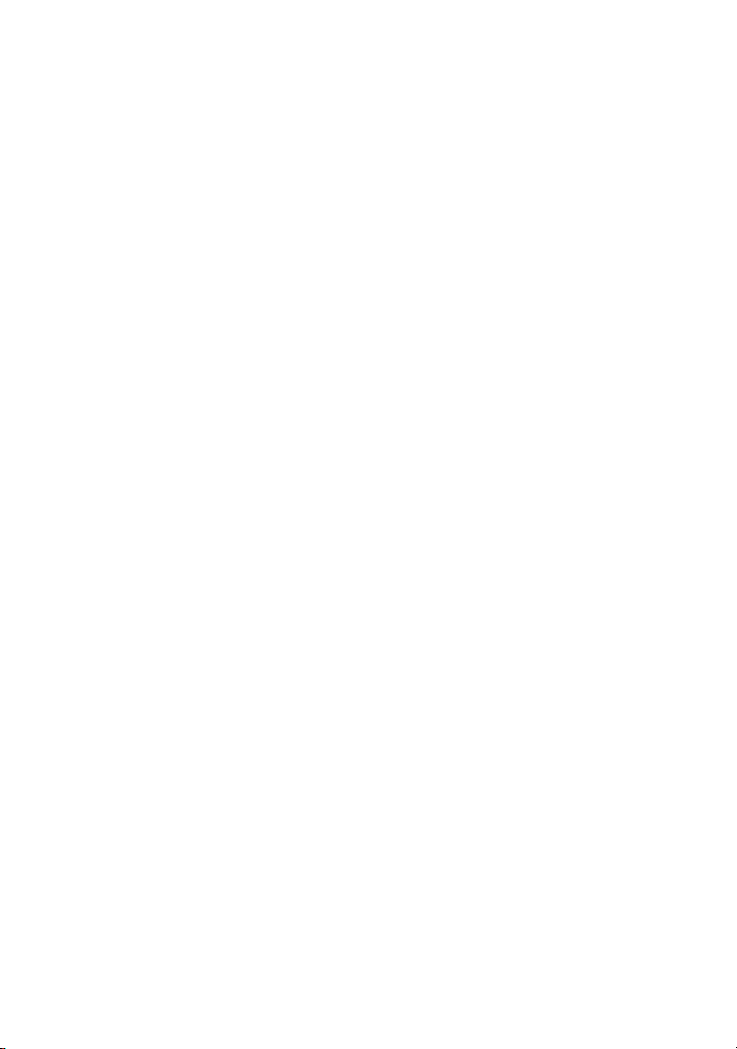
Part
of
the
Phone
Main
body
Display
Soft
Confirm
Vibration
Microphone
Earpiece
Screen
Left
Send
Star
of
Key
Key
Key
Key
Key
the
Phone
Navigation
Message
Soft
Right
End/Power
Clear/Cancel
Numeric
Hash
Key
Keys
key
Key
Key
Key
Keys
Overview
9

You
can
clockwise
it
can
Part
cause
rotate
an
of
LCD
angle
serious
the
clockwise
of
180
damage.
Phone
degrees.
an
angle
However,
of
90
degrees
and
turn
it
counter-
force,
by
if
you
Overview
10

Outside
of
the
Phone
Battery
Handstrap
Battery
Cable Connector/
Battery
Charging
Hands-Free
Lock
Hole
SIM
Card
Socket
Terminals
Battery
Connector/
Car
kit
Connector
Overview
11
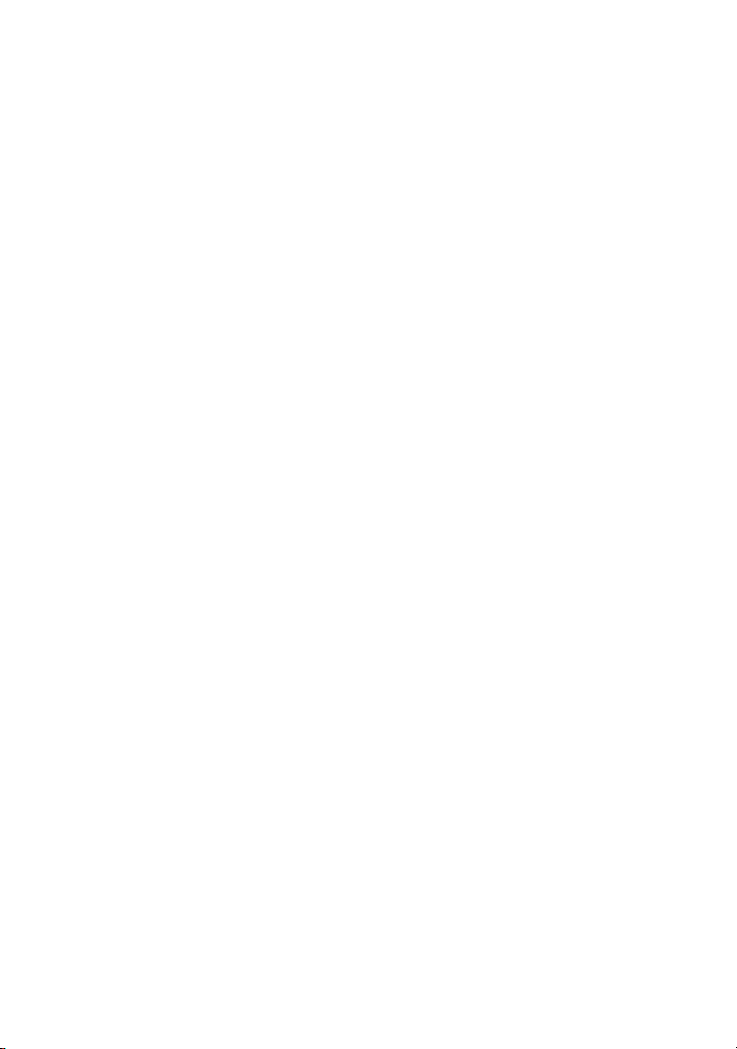
Description
Key
The
following
Keypad
Key
<
0
9
Overview
12
shows
Description
Description
Soft
Eachofthese
>
by
Vibration
You
this
Message
You
Scheduler
Navigation
Usedtoscroll
or
view
WAP
If
WAP
Send
You
you
phone
missed
Numeric
These
and
When
?
?
?
END/PWR
Usedtoend
Power
key
components
Left
Key
the
text
key
can
activate
key.
key
can
go
or
setting
options.
Favorites
Hot
key
you
press
directly.
Key
can
dial
this
press
shows
numbers.
Keys
keys
enter
numbers
you
Usedtocall
Usedtocall
Usedtocall
Keybypressing
/
Soft
keys performs
on
the
display
the
to
Message
Alarm)
Keys
through
When
menu
(=Confirm
this
key
a
phone
key
the
most
are
used
these
press
your
for
international
Speed
Key
or
reject
of
Right
vibration
menu
directly.
name,
you
list.
for
a
number
without
recently
mainly
or
characters
keys
voicemail
dialsbyfrom
a
call.
this
the
phone.
Key
the
function
immediately
directlybyholding
(Inbox,
numbers,
phone
down
press
key)
while,
entering
and
you
can
answer
a
dialled,
to
dial
in
in
editing
for
a
long
box
by
call
by
2
This
key
forafew
key
Memory
number,
1.
is
indicated
above
key,
connect
a
received
standby
time.
0.
to
9.
also
seconds.
you
call.
mode.
used
it.
down
status,
menus
to
your
and
mode
can
If
as

Side
Key
C
*
Description
You
can
delete
the
In
addition,
this
press
press
voice.
If
you
voice
of
the
Key
key
a
key
press
recognition.
you
for
this
characters,
can
shortly
a
long
key
view
for
in
time,
a
voice
a
standby
long
you
go
memo
can
time,
back
list
mode.
record the
you
the
menu.
when
you
If
you
can
activate
Key
Description
Up/Down
On
closingaflip,
time,
date,
displayed
time
is
displayed.
"Show
setting
Camera
This
key
key
is
Side
Key
when
my
display,
respectively.
It
will
time".
usedtotake
you
and
If
show
a
press
greeting
you
picture
this
press
up
depending
and
note
this
key
sequently,
is
key
save
once,
on
it.
Overview
13

Description
Key
Letter
Each
Key
1
2
3
4
5
6
7
8
9
0
Keys
can
be
used
for
key
Description
.,/?!-:'"1
several
ABC2AAAAAÆCabcaaaaaæc
DEF3EEEdefeee
GHI4IIII˝ghiiiiiⓒ
JKL5jkl
MNO6NOOOOOŒmnonoooooœ
PQRS7Ipqrsßß
TUV8UUUUtuvuuuu
WXYZ9wxyz
0
[space]
symbols.
There
are
shown
below.
Overview
14

The
screen
displays
several
Display
icons.
There
Information
are
described
below.
On-Screen
Icon/Indicator
Icons
Description
Tells
Callisconnected.
You
Shows
Line
subscribetothe
The
Tells
You
You
You
You
All
General
Loud
Silent
Headset
Car
You
you
can use
1/2
alarm
you
have
have
have
can
audible
menu
menu
menu
can
that
is in
menu
the
you
has
the
received
receivedavoice
received
view
signals
in
in
menu
in
divertacall.
strength
GPRS
are
use
for
Two
been
status
schedule.
your
are
in
profile.
profile.
profile.
in
profile.
profile.
of
the
network
service.
usingaroaming
and
the
push
turned
calls--If
Service.
is
battery.
message.
message.
message.
off.
on.
outgoing
Line
set
of
a
text
an
signal.
service.
you
Display Information
15

Installation
1.
Inserting
2.
Removing
Notice
?
Removing
switched
?
The
damaged
card
instructions
metal
when
the
the
the
on
contact
by
SIM
SIM
battery
may
scratches.
handle
you
supplied
Card
Locate
of
install
1.
2.
Follow
SIM
1.
2.
cause
of
the
Remove
Slide
under
golden
the
Card
Remove
Take
from
the
with
the
SIM
phone.
the
SIM
the
the
SIM
the
silvery
connectors
cut
corner
the
steps
card.
the
out
the
the
phone
ittomalfunction.
SIM
card
Pay
special
and
install.
the
SIM
card
socketinthe
Follow
the
card.
battery
card
holders,
facing
to
the
belowtoRemove
battery
SIM
card
whilstitis
can
be
attentiontothe
Follow
card.
steps
if
attached.
into
right.
if
attached.
easily
the
the
from
with
down
below
slot,
the
back
to
the
and
the
slot.
SIM
Getting Started
16

3.
Installing
the
Battery
1.
2.
Position
the
Then
into
the
battery
push
position.
into
to
lugs
the
on
the
retaining
halfofthe
the
bottom
of
holder.
battery
4.
Charging
To
connect
the
battery.
the
the
travel
Battery
adapter
to
1.
With
in
battery
the
clicks
2.
Connect
adapter
Use
charger.
the
phone,
the
the
diagram
bottomofthe
into
only
you
arrow
adapter
place.
the other
to
the
the
must
facing
push
into
mains
included
have
you
the
the
socket
phone
endofthe
socket.
packing
plug
until
installed
as
shown
on
it
travel
the
on
Getting Started
17

Installation
Warning
5.
?
Disconnecting
Note
?
?
?
?
?
Do
not
force
the
phone
and/or
the
the
connector
travel
charger
Disconnect
phonebypressing
showninthe
Ensure
the
batteryisfully
phone.
Do
not
remove
your
charging.
The
moving
bars
of
chargingiscomplete.
Please
note
in
used.
this
time
of
the
phone.
time
depends
initial
the
screen
The
charging
battery
charging
battery
battery
case
before
as
adapter.
the
diagram.
charged
or
icon
that
it
displaying
on
this
may
travel
adapter
its
side
before
the
SIM
will
stop
may
requirealonger
"Charging"
the
charger
damage
using
card
after
from
buttons
while
and
the
the
as
the
on
the
Note
If
the
?
switch
?
ensure
Getting Started
18
does
battery
the
phone
the
batteryiscorrectly
not
off.
charge,
fit.

Making
1.
Keyinphone
delete
2.
Press
3.
Press
a
number,
to
S
to
E
Making
call
number
press
call
the
end
the
and
including
C.
number.
call.
Answering
the
area
code.
Calls
If
want
you
to
International
1.
Press
and
"+"
character
2.
Enter
the
3.
Press
S.
In
standby
When
If
you
number,
a
the
find
Making
1.
2.
3.
hold
country
call
mode,
menu
out
press
Calls
the
may
using
is
the
S
key
0
replace
area
code,
the
press
>
displayed,
desired
to
call.
for
with
code,
Phonebook
[Names].
you
item
the
international
the
international
and
select
through
the
phone
Search
searching
prefix.
access
number.
by
pressing
a
by
name
code.
<.
or
a
Getting Started
19

In
The
menu
to
the
options
call
default
are
Menu
displayed
main
described
menu
on
here.
the
reached
handset
from
screen
the
during
idle
a
callisdifferent
screen,
and
the
1
During
1-1
Whenacallismade
hold.
1-2
You
can
Press
phonebook
1-3
To
switch
or
just
You
can
If
key.
end
focused,
is
focused.
a
Putting
Whenacall
Making
a
get
[Names]
>
during
Swapping
between
press
S
make
want
you
then
a
a
dial
one
call
CallonHold
or
answered,
is
held,
press
Second
number
then
select
call,
press
Between
two
calls,
[Send]
key.
of
two
end
press
calls
one
E
to
Call
from
of
the
Search.
>
Two
select
focused
two
[End]
press
S
phonebook
[Names]
Calls
[Options],
<
calls,
when
key
the
[Send]
To
save
then
by
pressing
make
[Send]toplace
S
to
makeitactive.
to
makeasecond
the
dial
select
then
the
call
the
call
number
Add
select
up/down
you
want
you
new.
want
call.
Swap
arrow
to
to
it
on
into
end
Additional Functions
20

1-4
Answering
To
answer
an
incoming
the
press
The
handsetisalso
are
already
will
show
Waiting,isonly
howtoactivate
If
Call
the
second,
then
Hold&Answer.
You
can
S
thatasecond
Waiting
end
[Send]
inacall.
available
and
is
on,
by
pressingS[Send]orby
the
current
selecting<[Menu],
an
Incoming
key.
able
A
tone
deactivate
you
then
call
when
to
warn
soundsinthe
call
is
waiting.
if
network
your
it
can
put
call
and
End&Answer.
Call
the
handset
of
an
you
This
incoming
earpiece,
feature,
supports
see
Call
waiting
the
first
callonhold
selecting<[Answer],
answer
the
is
ringing,
[Menu
waiting
it.
call
and
known
For
and
call
simply
while
the
display
as
details
4-4-4].
answer
by
you
Call
of
1-5
RejectinganIncoming
When
not
simply
closed.
inacall
pressing
inacall
and
key
you
selecting
it
by
is
When
[Menu]
key.
1-6
Muting
You
can
[Options]
pressing
When
still
hear
the
mute
key
the
handset
them.
the
the
then
<
[Unmute].
can
you
rejectanincoming
the
[End]
E
can
rejectanincoming
Multiparty/Rejectorby
Microphone
microphone
selecting
is
muted,
Mute.
the
during
caller
Call
or
The
a
cannot
for
call
call
handset
call
without
a
time
long
by
pressing
pressingE[End]
by
pressing
can
hear
you,
be
answering
when
the
unmuted
but
the
the
flip
<
<
by
can
you
Additional Functions
21

In
call
Menu
1-7
Switching
To
turn
DTMF
handsettomake
[Options],
way.
1-8
CallingupMessages
The
Messages
from
the
is
shown
service.
2
Multiparty
The
multiparty
haveasimultaneous
network
A
multiparty
and
one
multiparty
separated
connected
The
maximum
are
in
multiparty
tones
then
in-call
when
only
or
service
call
call
on
call
is
(that
to
you)
controlofthe
callers
call.
DTMF
useofan
DTMF
and
SIM
menu
SIMinthe
or
conference
provider
can
hold,
set
up,
removed
is,
by
multiparty
Tones
on
During
on
On.
by
a
for
Tool
automated
DTMF
and SIM
kit
call,
tones
main
menu
during
selecting<[Options].
handset
Conference
service
set
may
up
having
who
call,
provides
with
this
when
be
added,
the
multiparty
callisfive.
and
set
conversation
supports
be
only
both
calls
calls
the
person
in
a
multiparty
from
a
example,
switchboard,
can
be
turned
Tool
kit
options
supports
Calls
you
more
than
feature.
have
you
been
answered.
disconnected
call
the
up
Once
only
you
Call
to
allow
select
off
main
can
be
SIM
Tool
SIM
Tool
with
the
one
caller,
one
active
Once
but
still
multiparty
started,
can
add
your
<
the
same
menu
reached
kit
menu
kit
ability
if
your
call
a
or
call.
you
callstothe
to
Additional Functions
22

2-1
You
this,
second
between
Making
can
makeasecond
enter
the
call
calls
a
Second
call
number
call
is
selecting<[Options]
the
second
first
by
Call
while
you
and
press
automatically
are
put
then
already
S
on
[Send].
hold.
Swap.
inacall.Todo
When
you
You
can
swap
get
2-2
Setting
You
can
connect
Putting
a
put
call
multiparty
multiparty
2-3
To
Multiparty/Hold
2-4 Activate
To
make
a
multiparty
Multiparty/Join
2-5
Adding
To
an
active
join
then
Multiparty/Join
2-6
Displaying
To
scroll
though
multiparty
callonthe
a
up
Multiparty
a
callonholdtothe
by
selecting<[Options]
the
Multiparty
call
on
all.
the
all.
Callstothe
calltothe held
the
hold,
Multiparty
callonhold
all.
Callers
numbers
handset
Multiparty
in
a
of
screen,
Call
currently
then
CallonHold
select
Call
multiparty
active,
[Options]
<
on
select
Call
Hold
call,
Multiparty
the
callers
press
active
calltoform
Multiparty/Join
then
[Options]
<
select
<
Call
who
make
up
and
U
D
a
all.
then
[Options]
a
keys.
Additional Functions
23

In
call
Menu
2-7
Putting
To
place
on-screen)
one
of
a
selected
a
Member
multiparty
Multiparty/Exclude.
2-8
A
Private
To
have
number
of
[Options]
<
hold.
2-9
EndingaMultiparty
The
currently
disconnected
call,
press
a
private
the
<
Call
call
caller
and
Multiparty/Private
displayed
by
pressing
[Options]
Selecting<[Options]
active
and
held
calls.
2-10
Explicit
If
have
you
connect
Thisisdone
in-call
menu.
one
Call
one
calleronhold
call
party
by
selecting
caller
in
with
you
caller
then
then
Transfer
to
a
wishtotalk
another
the
of
a
Multiparty
number
(whose
call
on
Multiparty
one
Call
of
the
E
select
select
hold,
caller
of
to
on
to
a
multiparty
[End]
Multiparty/End
Call
a
put
key.
Multiparty/End
(ECT)
and
another
call
party
Multiparty/Transfer
Call
is
currently
[Options]
<
multiparty
the
screen,
all
the other
call
can
To
end
will
all,
active
call,
and
then
on
Hold
displayed
call,
display
then
callers
be
a
multiparty
multiparty.
end
all
you
leave
from
option
then
select
the
may
the
the
on
call.
the
Additional Functions
24

You
can use
unauthorized
and
PUK2
PIN
code
The
PIN
card
against
with
the
request
when
PIN
directly
PIN2
code
The
PIN2
access
number.
card.
PUK
code
The
PUK
blocked
card.
If
lose
the
the
use
codes)
(4
(Personal
unauthorized
SIM
card.
the
PIN
code
without the
(4
code,
some
functions
These
(4
(PIN
Unblocking Key)
PIN
code.
contact
not,
also
code,
access
codes
of
your
phone.
can
be
changedbyusing
to
8
digits)
Identification
use.
When
code
is
PIN
every
set
Off,
your
request
to
8
digits)
supplied
functions
with
suchasAdviceofcall
are
to
8
digits)
The
PUK
local
your
contact
describedinthis
The
Number)
The
PIN
code
is
timeitis
PIN
your
some
only
code
service
phone
code.
available
code
may
service
switched
SIM
Access
access
set
connects
is
be
provider
sectiontoavoid
codes
[Menu
code
protects
code
is
usually
On,
your
on.
On
to
is
cards,
required
charge,
if
supported
requiredtochange
supplied
for
the
provider.
Codes
(except
4-5-5].
phone
the
the
network
Fixed
with
code.
PUK
SIM
your
supplied
will
contrary,
to
Dial
by
your
a
the
SIM
If
you
SIM
PUK2
The
PUK2
a
change
service
provider.
Security
The
security
usually
supplied
entries
phone
number
is
code
code,
blocked
code
code
andtoactivate
"0000".
to
(4
supplied
PIN2
(4
protects
with
the
8
digits)
with
code.
to
8
the
phone.
some
If
lose
you
digits)
unauthorized
This
"Reset
SIM
cards,
the
code
is
settings"
is
code,
use
of
required
menu.
required
also
contact
your
phone.
to
delete
The
to
default
your
It
is
all
Additional Functions
25

1
Messages
1
2
3
4
5
6
7
8
2
Call
1
2
3
4
5
6
Menu
Write
short
Write
multimedia
Inbox
Outbox
Voice
mail
Info
service
Templates
Settings
register
Missed
Received
Dialled
Delete
Call
charges
GPRS
information
calls
calls
recent
Tree
message
calls
calls
message
5
Headset
6
Car
4
Camera
1
Take
2
Takeinmodes
3
Take
4
My
5
Settings
5
Settings
1
Alarm
2
Date&Time
3
Phone
4
Call
5
Security
6
Network
7
Reset
picture
continuously
album
clock
settings
settings
settings
settings
settings
3
Profiles
1
Vibrate
2
only
Quiet
3
General
4
Accessing the Menu
26
Loud
6
Organiser
1
2
Scheduler
Phonebook

7
Fun&Tools
1
Games
2
Calculator
3
My
4
Melody
5
Unit
6
World
7
Voice
8
Activate
8
Internet
1
Home
2
Bookmarks
3
Push
4
Profiles
5GotoURL
6
Cache
7
Security
8
Reset
9
Browser
folder
converter
time
recorder
messages
profiles
composer
IrDA
settings
certification
version
9
10
11
Java
1
2
3
Favorites
SIM
This
and
Applications
Download
Service
menu
the
status
depends
network
Memory
on
services.
SIM
Accessing the Menu
27
