Page 1

ISSUE 1.0
PRINTED IN KOREA
P/NO : MMBB0079809
Page 2

ENGLISH
FRANÇAIS
GPRS Phone
USER’S MANUAL
MODEL: G7020
Please read this manual carefully
before operating your set.
Retain it for future reference.
Page 3

GPRS Phone
USER’S MANUAL
MODEL: G7020
Please read this manual carefully
before operating your set.
Retain it for future reference.
ENGLISH
Page 4

Page 5
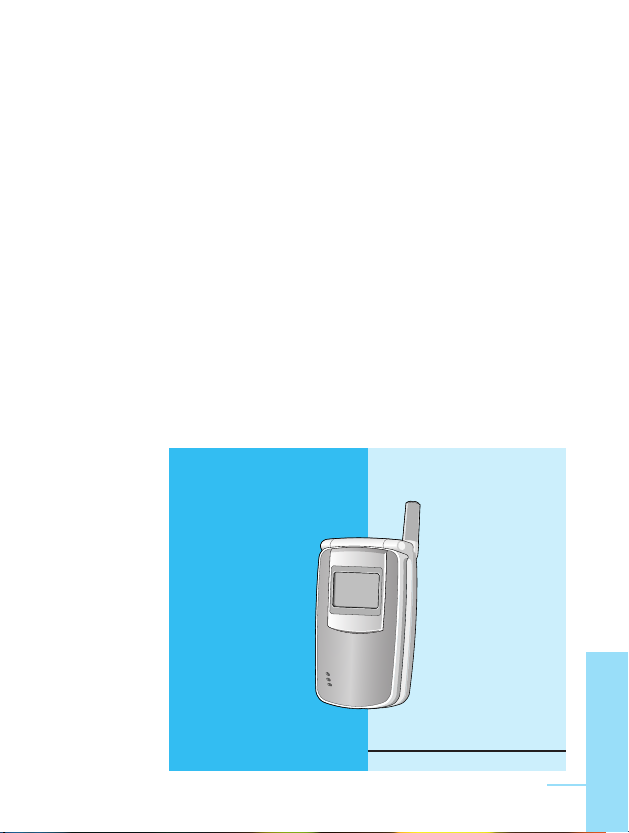
ENGLISH
3
G7020 Phone
G7020 has a polished style which provides
users’ a better feel and convenience.
Page 6
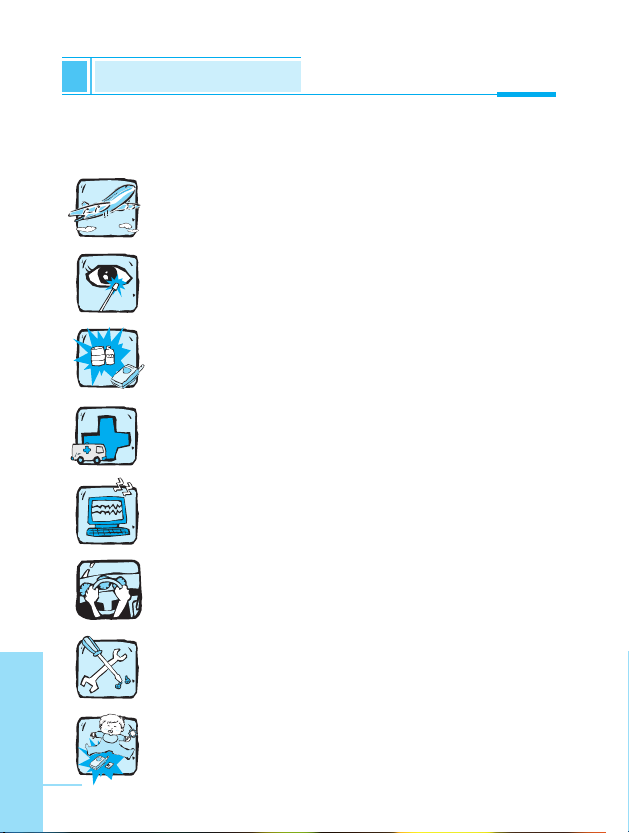
For Your Safety
ENGLISH
4
All radio transmitters carry risks of interference with electronics in
close proximity.
GSM Phones must be switched off at all times in an
aircraft.
Avoid pointing active infrared port at eyes.
Do not activate near petrol stations, fuel depots,
chemical plants or blasting operations.
Switch off the phone in any area where are forced by
special regulations. For example, the phone does not
allow to be used in hospital because pacemakers and
hearing aids can be affected.
Minor interference may affect TVs, radios, PCs, etc.
Do not hold the phone in your hand while driving.
Do not dismantle phone or battery.
Keep the phone in a safe place out of children’s reach
since it contains the detachable small parts and create
a choking hazard.
Page 7

ENGLISH
5
Do not touch the charger with wet hands.
Please note:
Unusable batteries should be disposed of in
accordance with relevant legislation.
Only use ORIGINAL accessories to avoid damage to
your phone.
Emergency call may not be available under all cellular
networks. Therefore, you should never depend solely
on the phone for essential communications such as
medical emergencies.
Important Information
This user's guide contains important information on the use and
operation of this phone. Please read all the information carefully
for optimal performance and to prevent any damage to or misuse
of the phone. Any changes or modifications not expressly
approved in this user's guide could void your warranty for this
equipment.
For your safety, use ONLY specified ORIGINAL
batteries and chargers.
Page 8

ENGLISH
6
Overview
Accessories
.........................................................................
10
Part of the Phone
................................................................
12
• Front of the Phone ............................................................ 12
• Rear of the Phone
.............................................................
13
• Sub LCD of the phone
...................................................... 14
Key Description
...................................................................
15
• Side of the Key
..................................................................
16
• Alphanumeric Keys
...........................................................
17
Display Information
Display Information
.............................................................
18
• On-Screen Icons
...............................................................
18
Getting Started
Installation
...........................................................................
20
• Inserting the SIM Card
.......................................................
20
• Installing the Battery
..........................................................
20
• Charging the Battery
.........................................................
21
• Disconnecting the charger
................................................
22
Powering On Sequence
......................................................
23
• To get started with the phone
...........................................
23
• To turn off the phone
.........................................................
23
Access Codes
......................................................................
24
• PIN code (4 to 8 digits)
.....................................................
24
• PIN2 code (4 to 8 digits)
...................................................
24
• PUK code (4 to 8 digits)
....................................................
24
• PUK2 code (4 to 8 digits)
..................................................
25
• Security code (4 to 8 digits)
..............................................
25
Contents
Page 9

ENGLISH
7
Making and Answering calls
..............................................
26
• Making a call ..................................................................... 26
• Making a call by [Send key] ...................................... 26
• International Calls ............................................................. 26
• Making a call using the Phonebook .................................. 27
• Making call by Speed dials. .............................................. 27
Menu Description
Phonebook
...........................................................................
28
Menu Tree
............................................................................
29
Messages [Menu 1]
.............................................................
32
• Write message [Menu 1-1]
................................................
32
• Inbox [Menu 1-2]
...............................................................
37
• Outbox [Menu 1-3]
............................................................
38
• Info service [Menu 1-4]
.....................................................
39
• Voice messages [Menu 1-5] ............................................. 41
• Delivery reports [Menu 1-6]
...............................................
41
• Templates [Menu 1-7]
.......................................................
42
• Settings [Menu 1-8]
............................................................
43
• Delete all [Menu 1-9] ......................................................... 44
Call register [Menu 2]
..........................................................
45
• Missed calls [Menu 2-1]
.....................................................
45
• Received calls [Menu 2-2]
.................................................
45
• Dialled calls [Menu 2-3]
.....................................................
46
• Clear recent calls [Menu 2-4]
............................................
46
• Call durations [Menu 2-5]
..................................................
46
• Call costs [Menu 2-6] ........................................................ 47
• Cost settings [Menu 2-7] ................................................... 48
• GPRS information [Menu 2-8]............................................ 49
Page 10

ENGLISH
8
Profiles [Menu 3]
.................................................................
50
• Vibrate only [Menu 3-1]
.....................................................
50
• Silent [Menu 3-2]
...............................................................
50
• General [Menu 3-3]
...........................................................
51
• Loud [Menu 3-4]
................................................................
51
• Headset [Menu 3-5]
..........................................................
52
• Car [Menu 3-6]
..................................................................
52
Settings [Menu 4]
.................................................................
55
• Alarm clock [Menu 4-1]
.....................................................
55
• Date & time [Menu 4-2]
.....................................................
56
• Phone settings [Menu 4-3]
................................................
57
• Call settings [Menu 4-4]
....................................................
59
• Security settings [Menu 4-5] ............................................. 64
• Network settings [Menu 4-6]
.............................................
67
• GPRS settings [Menu 4-7] ................................................ 68
• Restore factory settings [Menu 4-8] .................................. 68
Call divert [Menu 5]
.............................................................
69
• All voice calls [Menu 5-1]
..................................................
69
• If busy [Menu 5-2]
.............................................................
69
• If not answered [Menu 5-3]
...............................................
69
• If out of reach [Menu 5-4]
..................................................
70
• All data calls [Menu 5-5]
....................................................
70
• All fax calls [Menu 5-6]
......................................................
70
• Cancel all diverts [Menu 5-7]
............................................
71
Page 11

ENGLISH
9
Organizer [Menu 6]
..............................................................
72
• Schedule [Menu 6-1]
.........................................................
72
• Memo [Menu 6-2]
..............................................................
73
• Phonebook [Menu 6-3]
......................................................
74
Fun & Tools [Menu 7]
..........................................................
80
• Game [Menu 7-1]
..............................................................
80
• My folder [Menu 7-2]
.........................................................
80
• Unit converter [Menu 7-3]
.................................................
81
• Calculator [Menu 7-4]
........................................................
81
• World time [Menu 7-5] ....................................................... 82
• Voice recorder [Menu 7-6] ................................................ 82
• Infrared [Menu 7-7] ........................................................... 82
WAP service [Menu 8]
.........................................................
83
• Home [Menu 8-1]
..............................................................
83
• Bookmarks [Menu 8-2]
......................................................
83
• Push messages [Menu 8-3]
.............................................
84
• Profiles [Menu 8-4]
............................................................
84
• Go to URL [Menu 8-5]
.......................................................
86
• Cache settings [Menu 8-6] ................................................ 87
• WAP information [Menu 8-7] ............................................. 87
• Reset profiles [Menu 8-8] .................................................. 87
Internet On-line menu
.........................................................
88
SIM service [Menu 9]
...........................................................
89
Care and Maintenance
........................................................
90
Technical data
.....................................................................
92
Page 12

Accessories
Overview
ENGLISH
10
Check to make sure that you have all the parts shown below.
Handset
Travel Adapter
Neckstrap
Warranty Card
User’s manual
Handsfree portable
Standard Battery
Data Kit/CD
Page 13

Overview
ENGLISH
11
<Optional Accessories>
Cigar Lighter Adapter
Handsfree Kit
Page 14

ENGLISH
12
Part of the Phone
Overview
Front of the Phone
1 Earpiece
2 Active Folder
3 Display Screen
4 Soft Left Key
5 Record Key
6 Confirm Key
7 Up/Down Side Key
8 Send Key
9 Star Key
10 Soft Right Key
11 Clear Key
12 End / Power Key
13 Numeric Keys
14 Hash Keys
15 Microphone
16 Bookmark Key
17 Profile Hot Key
18 Message Hot Key
19 Navigation Key
Page 15
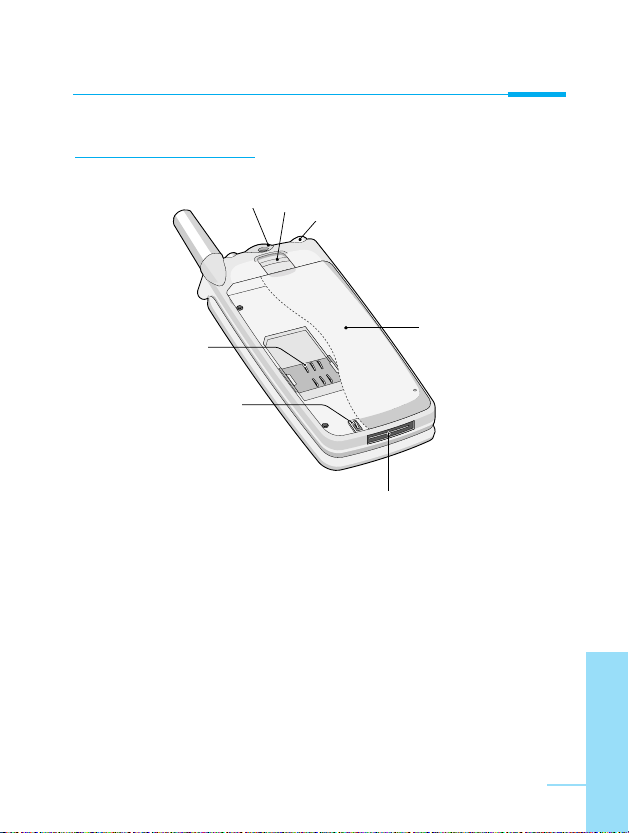
Overview
ENGLISH
13
Rear of the Phone
1 Battery
2 Cable Connector/
Battery Charging Connector/
Hands-Free Car kit Connector
3 Battery Terminals
4 SIM Card Socket
5 Handstrap Hole
6 Battery Lock
7 Ear microphone connector
6
7
5
1
2
3
4
Page 16

ENGLISH
14
Part of the Phone
Overview
Sub LCD of the phone
You can view the icon of receiving text message or voicemail even
not opening folder. In addition, you can check the name and number
for incoming calls.
Note!
• If the name or number of entry is not saved in phonebook,
"New call" will be displayed when receiving a call.
1 Sub LCD
2 Call Indicator Light
Page 17

The following shows key components of the phone.
ENGLISH
15
Key Description
Overview
C
Keypad Description
Key Description
Soft Left Key / Soft Right Key
Each of these keys performs the function indicated
by the text on the display immediately above it.
Navigation Keys
Left navigation key
Used to Profile hot key and Menu options key.
Right navigation key
Used to Message hot key and Menu options key.
Up/ Down navigation key
Used to search name of Phonebook and Menu
options key.
Confirm key
You can go WAP directly if you press this key for a
long time.
Bookmark Key / Clear Key
You can go directly bookmark menu by pressing .
You can delete the characters you input by pressing
.
Send Key
You can dial a phone number and answer a call. If
you press this key without entering a number, your
phone shows the most recently dialed, received, and
missed numbers.
Page 18

ENGLISH
16
Side of the Key
Key Description
Numeric Keys
These keys are used mainly to dial in standby mode
and enter numbers or characters in editing mode.
When you press these keys for a long time.
• Used to call for international call by .
• Used to call Speed dials by from to .
• Used to check voicemail by .
END/PWR Key
Used to end or reject a call. This key is also used as
Power Key. Pressing and holding this key for a few
seconds.
Key Description
Overview
Key Description
Up/Down Side Key
You can control the volume of key tone in standby
mode and also control the volume during a call.
Record Key
You can use voice memo by pressing and holding
this key for a few seconds. In case of closing a
folder, you can reject a call if you press this key.
Page 19

Overview
ENGLISH
17
Alphanumeric Keys
The alphabet and numerical keypad mapping relation are listed as
the following table.
Key Description
. ! ' 1 , - ? @ _
A B C 2 Ä À Á Â Å Æ Ç a b c ä à á â ã å ç
D E F 3 Ë È É Ê d e f ë è é ê
G H I Ï Ì Í Î 4 g h i ï ì í î
J K L 5 j k l
M N O 6 Ñ Ö Ò Ó Ô Œ m n o ñ ö ò ó ô õ œ
P Q R S 7 p q r s ß
T U V 8 Ü Ù Ú Û t u v ü ù ú û
W X Y Z 9 w x y z
0, ø [Space Key]
Page 20

ENGLISH
18
Display Information
Display Information
The screen displays several icons the following describe each of
them you may see on the phone.
On-Screen Icons
Icon/Indicator
Description
Tells you the strength of the network signal.
Call is connected.
Shows that you are using a roaming service.
You can use GPRS service.
The alarm has been set and is on.
Tells you the status of the battery.
You have received a text message.
You have received a voice message.
You can set the vibration mode.
You have received e-mail.
Loud menu in Profiles.
Quiet menu in Profiles.
Headset menu in Profiles.
Car menu in Profiles.
Page 21

Display Information
ENGLISH
19
Icon Description
Messages
Call register
Profiles
Settings
Call divert
Organizer
Fun & Tools
WAP service
SIM Service (Dependent on SIM card)
Top Menu Icons
Icon/Indicator
Description
General menu in profiles.
Shows that you can use push message service.
You can set your own schedule.
Page 22

ENGLISH
20
Inserting the SIM Card
Locate the SIM card socket in the back of
the phone.
Follow the steps below to install the SIM
card.
1. Remove the battery if attached.
2. Slide the SIM card into the slot, under
the silvery holders, with the golden
connectors facing down and the cut
corner to the right.
Installing the Battery
Notice
• Before installing always make sure that the phone is
switched off and remove the battery.
• The metal contact of the SIM card can be easily damaged by
scratches. Pay special attention to the SIM card when you
handle and install. Follow the instructions supplied with the
SIM card.
➊
➋
1. Place the battery on the back of the
phone.
Installation
Getting Started
Page 23

ENGLISH
21
Getting Started
Charging the Battery
To connect the travel adapter to the phone, you must have installed
the battery.
1. Insert one end of the travel adapter
into the bottom of the phone.
2. Connect the other end of the travel
adapter to an AC wall outlet.
Use only the included packing charger.
Warning
• Do not force the connector as this may damage the phone
and/or the travel adapter.
➌
2. Push it until you hear a click.
Page 24

ENGLISH
22
Notice
• The battery delivered with your phone has to be fully
charged before using it.
• Do not remove your battery or the SIM card while charging.
• The moving bars of battery icon will stop after charging
completely.
• On charging the phone, you can check the status of battery
by the color of the indicator LED. [Full charge: Blue, In
progress of charging: Red]
Note
• In case of not charging the battery properly...
1. After switching On/Off Power key, please try to recharge it.
2. In case of the battery is attached, please detach it from the
phone. And then place it back, please try to recharge it.
Disconnecting the charger
Disconnect the travel adapter from the
phone by pressing its side buttons.
➍
Installation
Getting Started
Page 25

ENGLISH
23
Powering On Sequence
Getting Started
To get started with the phone
1. Press and hold [Power/End
Key] until you hear a tone.
2. Depending on setting PIN code
request [Menu 4-5-1], you can enter
it or not.
3. If your phone connects to a network,
the network name will be displayed
shortly.
To turn off the phone
In a standby mode, press and hold key until you hear a tone.
➊
➋
C
Page 26

ENGLISH
24
You can use the access codes described in this section to avoid
unauthorized use of your phone. The access codes (except PUK and
PUK2 codes) can be changed by using Change codes [Menu 4-5-4].
PIN code (4 to 8 digits)
The PIN (Personal Identification Number) code protects your SIM
card against unauthorized use. The PIN code is usually supplied with
the SIM card. When PIN code request is set Enable, your phone will
request the PIN code every time it is switched on. On the contrary,
when PIN code request is set Disable, your phone connects to the
network directly without PIN code.
PIN2 code (4 to 8 digits)
The PIN2 code, supplied with some SIM cards, is required to access
some functions such as Advice of call charge, Fixed Dial number.
These functions are only available if supported by your SIM card.
PUK code (4 to 8 digits)
The PUK (PIN Unblocking Key) code is required to change a blocked
PIN code. The PUK code may be supplied with the SIM card. If not,
contact your local service provider for the code. If you lose the code,
also contact your service provider.
Access Codes
Getting Started
Page 27

PUK2 code (4 to 8 digits)
The PUK2 code, supplied with some SIM cards, is required to
change a blocked PIN2 code. If you lose the code, also contact your
service provider.
Security code (4 to 8 digits)
The security code protects the unauthorized use of your phone. It is
usually supplied with the phone. This code is required to delete all
phone entries and to activate “Restore factory settings” menu. The
default number is "0000". You also can change it in Security settings
menu.
ENGLISH
25
Getting Started
Page 28

ENGLISH
26
Making a call
1. Key in phone number including the area code, To edit a number
on the display, press to move cursor to the left and press
to move cursor to the right. Press to call the number.
2. Press to end the call.
Making a call by [Send key]
1. Press [Send key], and then you can check the latest
missed, received, and dialled phone numbers.
2. Select the number you want on the list.
3. Press [Send key].
International Calls
1. Press and hold the key for the international prefix.
“+” character may replace with the international access code.
2. Enter the country code, area code, and the phone number.
3. Press .
Making and Answering calls
Getting Started
Page 29

ENGLISH
27
Getting Started
Making a call using the Phonebook
1. In a standby mode, press [Names].
2. When the menu is displayed, you select Search by pressing
[OK].
3. If you find out the desired item through searching by a name or a
number, press to call.
Making call by Speed dials.
See the menu Phonebook – Speed dials [Menu 6-3-4] in detail.
Page 30

ENGLISH
28
Phonebook
Menu Description
To select a menu in phonebook, press
[Names] in standby mode and then
scroll to a desired item. You can also
access this menu through Organizer.
Name Description
1 Search Allows you to search for a specific name.
2 Add new Allows you to add new names and numbers.
3 Caller groups Allows you to show group list, and select it.
You can edit the its name, and set a ring,
icon, LED color for each Group.
4 Speed dials Allows you to assign up to 8( - ) one-
touch dial allocations.
5 Set memory Allows you to select memory.
6 Delete all Allows you to erase all data in SIM or Phone
memory.
7 Copy all Allows you to copy entries from your Phone
memory to SIM card or from SIM card to
Phone memory.
8 Information Allows you to check the status of
memory, SDN(Service Dial Number), and
Own number.
Name Description
C
Page 31

ENGLISH
29
Menu Tree
Menu Description
1 Messages
1 Write message
2 Inbox
3 Outbox
4 Info service
5 Voice messages
6 Delivery reports
7 Templates
8 Settings
9 Delete all
2 Call register
1 Missed calls
2 Received calls
3 Dialled calls
4 Clear recent calls
5 Call durations
6 Call costs
7 Cost settings
8 GPRS information
3 Profiles
1 Vibrate only
2 Silent
3 General
4 Loud
5 Headset
6 Car
4 Settings
1 Alarm clock
2 Date &Time
3 Phone settings
4 Call settings
5 Security settings
6 Network settings
7 GPRS settings
8 Restore factory settings
Page 32

5 Call divert
1 All voice calls
2 If busy
3 If not answered
4 If out of reach
5 All data calls
6 All fax calls
7 Cancel all diverts
6 Organizer
1 Schedule
2 Memo
3 Phonebook
7 Fun & Tools
1 Game
2 My folder
3 Unit converter
4 Calculator
5 World time
6 Voice recorder
7 Infrared
8 WAP service
1 Home
2 Bookmarks
3 Push messages
4 Profiles
5 Go to URL
6 Cache settings
7 WAP information
8 Reset profiles
ENGLISH
30
Menu Tree
Menu Description
Page 33

9 SIM Service
This menu depends on SIM
and the network services.
ENGLISH
31
Menu Description
Page 34

ENGLISH
32
This menu includes functions related to SMS (Short Message
Service), voice mail, as well as the network’s service messages.
Write message [Menu 1-1]
You can write and edit text message up to 480 characters. In
addition, you can check the rest of characters in writing message.
1. Enter the Messages menu by pressing [OK].
2. If you want to write a new message, select Write message in the
menu.
3. Input the message.
4. When you finish writing the message, press [Option].
Then following option menu will be displayed.
Send
Sends the text message.
1. Enter the phone number to send the message.
2. Press [OK]. If you don’t want to send it, press [Back].
Messages [Menu 1]
Menu Description
C
Page 35

ENGLISH
33
Menu Description
Save
Stores the message in Outbox.
If you want to save it in Outbox, press [OK]. If you don't want,
press [Back].
Insert template
The template is pre-defined message. You can select one of the
templates and add it to the message you will send.
EMS function
You can use EMS only if the network supports this service.
Attach picture
If you want to append the picture on sending message, you can
select it through EMS. You can also select one of the various
pictures.
Attach animation
If you want to append the animation on sending message, you can
select it through EMS. In addition, You can select the one of 15
animations which you want.
Attach sound
If you want to append the sound on sending message, you can
select it through EMS.
Page 36

eZi dictionary
You can add, delete and edit a word in eZi dictionary. If you save it
in a dictionary, this word has a high priority than others.
• How to add a word in a dictionary
1. Scroll to highlight eZi dictionary.
2. <No entry> message will be displayed when nothing is saved.
Once a word is saved in a dictionary, you can view the word list.
3. Press [Add].
4. After entering a word, press [OK].
• How to delete a word from a dictionary
1. Scroll to highlight eZi dictionary.
2. Select a word you want to delete, and then press [Option].
3. Select Delete menu.
• How to edit a word in a dictionary
1. Scroll to highlight eZi dictionary.
2. Select a word you want to edit, and then press [Option].
3. Select Edit menu.
ENGLISH
34
Messages [Menu 1]
Menu Description
Note
• You may not send or receive the message through EMS due
to the incompatibility between G7020 phone and the others.
Page 37

ENGLISH
35
Menu Description
eZi text mode allows you to type a word easily and quickly.
Simply pressing each key once for each character, you can get
the word you want. Therefore, you don’t need to input all
characters to make a word.
• How to change mode
There are 4 modes. : eZi mode, Numeric mode, Letter mode
(Capital and Small). You can change and choose one among
the editor modes by pressing .
• How to use in eZi mode
1. Select Messages by pressing [OK].
2. Scroll to Write message by pressing
[OK].
3. In eZi text mode, you just press a key
marked a character on the keypad. In
addition, you can space out by pressing
key.
4. After writing the message, press [OK].
5. If you want to send or save the message, press
[Option].
How to use eZi text
Example
To make "Tomorrow", you just press ➞➞
➞➞in sequence.
Page 38

ENGLISH
36
Messages [Menu 1]
Menu Description
• How to use Numeric mode
You can use this mode to input number,
change another mode by key.
• How to use in letter mode
There are two sub-modes in letter mode. You
can change sub-mode with key.
You can input a capital letter.
You can input a small letter.
Notice
1. You can change a language with key.
2. Once you press corresponding key, key will be changed
to “Change”. Then you can change the capital form with
[Change] For example : you ➞ y.o.u. ➞ Y.O.U. ➞ YOU. After
choose the candidate, key will be return to “Symbol”.
Page 39

ENGLISH
37
Menu Description
Inbox [Menu 1-2]
When you receive a text message, the symbol is displayed on
the screen. You can save it in the incoming message lists. Select the
desired message by scrolling , , you can delete all incoming
messages by selecting Delete all at the bottom of the list. After
reading the message, press [Option] to access the available
options.
Reply [Menu 1-2-1]
You can reply to the sender by message, if you press [OK].
Forward [Menu 1-2-2]
You can forward the selected message to the other party, if you
press [OK].
Delete [Menu 1-2-3]
You can delete the message if you press [OK].
Get number [Menu 1-2-4]
If the message has the number, you can not only extract it but also
save it in a phonebook. You can also call by this number.
Note
1. If you want to space, press .
2. To delete a letter, use key.
Page 40

Save attachments [Menu 1-2-5]
You can save the attachment file such as picture and sound, and
animation.
Return call [Menu 1-2-6]
You can call back to sender by pressing [Send].
Outbox [Menu 1-3]
When you enter this menu, you can see the outgoing message list.
You can select the desired message by scrolling , and
press [OK] to read it. And if you want to exit Outbox menu, press
[Back]. In addition, you can delete all outgoing message by
selecting Delete all menu at the bottom of the list. After reading
message, press [Option] to access the following submenus.
Forward [Menu 1-3-1]
You can forward the message to the other party.
Delete [Menu 1-3-2]
You can delete the message.
Get number [Menu 1-3-3]
If the message has the phone number, you can not only extract it
also save it in a phonebook. You can call by this number.
ENGLISH
38
Messages [Menu 1]
Menu Description
Page 41

ENGLISH
39
Menu Description
Info service [Menu 1-4]
Cell Broadcast messages (CB message) are text ones that are sent
by the network to GSM phone users. The network provides general
information such as weather reports, traffic news, tax, pharmacies,
and stock prices. Each type of information has the number;
therefore, you can contact service provider. When you receive CB
message, you can view the submenus below:
Receive [Menu 1-4-1]
• Yes : If you select this menu, your phone will receive the Cell
Broadcast message.
• No : If you select this menu, your phone will not receive the Cell
Broadcast message.
Inbox [Menu 1-4-2]
You can read and delete received CB messages.
Topics [Menu 1-4-3]
If you want to create new topics, press [OK]. Then, you select
New topics menu by [Select]. If you have already topics, you can
delete, edit, and activate by pressing [Option].
Notice
If you space out as inputting numbers, the receiver can check
them respectively.
Page 42

ENGLISH
40
Messages [Menu 1]
Menu Description
Alert [Menu 1-4-4]
• On
When Cell broadcast message is arrived, your phone will inform
you by beep.
• Off
When Cell broadcast message is arrived, your phone will not beep.
Auto display [Menu 1-4-5]
When you receive CB message, it is automatically displayed on the
window. You can read it by scrolling , .
• On
The message will be displayed on the screen automatically.
• Off
The message will not be displayed on the screen automatically.
Language [Menu 1-4-6] (Dependent upon the Network)
You can select the language pressing [OK]. Then, the cell
broadcast message will be displayed in the language that you
selected. If you use all languages supported by phone, select
Automatic at the bottom of the list.
Page 43

ENGLISH
41
Menu Description
Voice messages [Menu 1-5]
Listen to voice messages [Menu 1-5-1]
In this menu, you can listen to your voice messages. If the address
of voicemail centre is already is saved in phone, your phone
connects it automatically. Otherwise, the phone requires entering the
address.
Voice mailbox number [Menu 1-5-2]
You can input voice mailbox address number.
Delivery reports [Menu 1-6]
You can read and delete delivery report messages.
Page 44

ENGLISH
42
Messages [Menu 1]
Menu Description
Templates [Menu 1-7]
You can see 10 pre-defined messages in the list. You can view
templates already saved in a list before editing it. You can change
those ones. The rest ones are <Empty>. You can add the new one.
Edit [Menu 1-7-1]
You can edit a template.
Delete [Menu 1-7-2]
You can delete a template.
Send [Menu 1-7-3]
You can send the text message with a template.
Page 45

Menu Description
ENGLISH
43
Settings [Menu 1-8]
Message centre number [Menu 1-8-1]
You can input the address of message centre.
Message types [Menu 1-8-2]
Text, Voice, Fax, Paging, X.400, E-mail, ERMES
Usually, the type of message is set to Text type. You can replace
your text with the alternative formats, which are suitable for the
device that will be received the message. Contact your service
provider for the availability of this function.
Validity period [Menu 1-8-3]
This network service allows you to set how long your text messages
will be stored at the message center.
Delivery reports [Menu 1-8-4]
If you set Yes in this menu, you can check whether your message is
sent to the other party successfully or not.
Pay for reply [Menu 1-8-5]
When the other party replies to your message, you can pay for this.
Page 46

ENGLISH
44
Messages [Menu 1]
Menu Description
Bearer setting [Menu 1-8-6]
You can set the bearer data service.
• Dual
• GPRS only
• GSM only
Check memory [Menu 1-8-7]
If you select this menu, you can check the used and total memories.
The total memory is the sum of SIM and Phone memory.
Delete all [Menu 1-9]
Yes [Menu 1-9-1]
You can delete all messages in Inbox/Outbox.
No [Menu 1-9-2]
You can cancel deleting all messages in Inbox/Outbox.
Page 47

ENGLISH
45
Call register [Menu 2]
Menu Description
(Dependent on the network service)
You can check the record of missed, received, and dialled calls only
if the network supports the Calling Line identification(CLI) within the
service area.
In the options of missed calls, received calls, and dialled numbers
you can check:
• Call by this number.
• Save the number in the phonebook.
• View the date and the time of the call.
• Edit, delete or save the number from the list in phonebook.
Missed calls [Menu 2-1]
This function allows you to view a list of the latest 10 phone numbers
you didn’t receive.
Received calls [Menu 2-2]
This function allows you to view a list of 20 phone numbers from
which you've got the latest received calls.
[Press once]
C
Page 48

ENGLISH
46
Call register [Menu 2]
Menu Description
(Dependent on the network service)
Dialled calls [Menu 2-3]
This function allows you to view a list of 20 phone numbers that you
have recently called or tried to call.
Submenus in each menu :
View detail
You can check the dialed number in detail.
Delete
You can delete the record of the dialed numbers.
Save
You can save the information of dialed call.
Call
You can call by this number.
Clear recent calls [Menu 2-4]
This function allows you to delete Missed, Received, and Dialled call
lists. You can delete all call lists at a time.
Call durations [Menu 2-5]
This function allows you to view the duration of incoming and
outgoing calls. You can clear the duration record by using Reset key
after entering the security code.
Page 49

ENGLISH
47
Menu Description
Last call [Menu 2-5-1]
If you press [Reset], you can delete last call duration.
Received calls [Menu 2-5-2]
If you press [Reset], you can delete Received call duration.
You need to input Security code.
Dialled calls [Menu 2-5-3]
If you press [Reset], you can delete outgoing call duration.
You need to input Security code.
All calls [Menu 2-5-4]
If you press [Reset], you can delete the duration of Last call,
received call, and outgoing call. You need to input Security code.
Call costs [Menu 2-6]
This network service allows you to check the costs of your last call
costs and all call costs. To clear the counters, you need the PIN 2
Code.
Last call's cost [Menu 2-6-1]
This function allows you to reset the last call costs. You need to input
PIN2 code.
Page 50

ENGLISH
48
Call register [Menu 2]
Menu Description
(Dependent on the network service)
Note
• The actual cost invoiced for calls by your service provider
may vary depending upon network features, rounding-off for
billing, taxes, etc.
All call's cost [Menu 2-6-2]
This function allows you to reset the all call costs. You need to input
PIN2 code.
Cost settings [Menu 2-7]
Call cost's limit [Menu 2-7-1]
This network service allows you to limit the costs of your calls to the
number of charging units or units of currency. If you select on the
number of remaining, the cost will be displayed in standby mode.
You can make or receive a call as far as the specified cost limit is not
exceeded.
Set tariff [Menu 2-7-2]
The phone can change units and currency name. Contact your
service provider for charging unit price. You may need the PIN2 code
to select the currency or unit in this menu.
Auto display [Menu 2-7-3]
When setting On, show the reminder cost in standby mode, When
call end, show the last call costs.
Page 51

GPRS information [Menu 2-8]
You can check the amount of data transferred over the network
through GPRS. In addition, you can also view how much time you
are online.
1. Press .
2. Scroll to the information you want to check. Your options include
the following:
WAP [Menu 2-8-1]
You can check the data volume and the duration through WAP.
• Last session[Menu 2-8-1-1]
• All session [Menu 2-8-1-2]
External device [Menu 2-8-2]
You can check the data volume and the duration through GPRS by
using external device such as serial port.
Total data [Menu 2-8-3]
You can check the total amount of data through WAP and external
device.
ENGLISH
49
Menu Description
Page 52

ENGLISH
50
Profiles [Menu 3]
Menu Description
In this menu, you can adjust and customize the phone tones for
different events, environments and caller’s group. (e.g. When you
are in car, you can choose the Car profile, Etc)
1. Press [Menu] in standby mode.
2. Press for direct access to enter Profiles.
Vibrate only [Menu 3-1]
Activate [Menu 3-1-1]
You can adjust the profile as Vibration if you need vibration mode.
Silent [Menu 3-2]
Activate [Menu 3-2-1]
You can adjust the profile as Silent if you are in quiet place.
Personalise [Menu 3-2-2]
You can change the values of Profile submenus.
OK Back
[Press twice]
C
Page 53

ENGLISH
51
Menu Description
General [Menu 3-3]
Activate [Menu 3-3-1]
You can adjust the profile as General if you need General mode.
Personalise [Menu 3-3-2]
You can change the values of Profile submenus.
Loud [Menu 3-4]
Activate [Menu 3-4-1]
You can adjust the profile as outdoor if you are in a noisy
environment.
Personalise [Menu 3-4-2]
You can change the values of Profile submenus.
Page 54

ENGLISH
52
Profiles [Menu 3]
Menu Description
Headset [Menu 3-5]
Activate [Menu 3-5-1]
You can adjust the profile as Headset when you put on a headset.
Personalise [Menu 3-5-2]
You can change the values of Profiles submenus.
Car [Menu 3-6]
Activate [Menu 3-6-1]
You can adjust this profile when you activate Handsfree Kit.
Personalise [Menu 3-6-2]
You can change the values of Profile submenus.
Note
If you connect headset or handsfree kit to a phone, each profile
menu related to them will be displayed automatically.
Page 55

ENGLISH
53
Menu Description
A Group of Personalise submenus [Menu 3-x-x]
Personalise menu have the submenus as shown below.
Incoming call alert [Menu 3-x-x-1]
Allows to set the incoming call alert type for adjusting environment.
Ring, Vibrate, Ring & Vib, Ring after vib, Off.
Ringing tone [Menu 3-x-x-2]
Allows to set the ring tone for adjusting environment.
Ringing volume [Menu 3-x-x-3]
Allows to set the ring volume for adjusting environment.
Message alert type [Menu 3-x-x-4]
Allows to alert when receiving a message for adjusting environment.
Ring once, Ring periodic, Vibrate, Ring & Vib, Off.
Message alert tone [Menu 3-x-x-5]
Allows to set the message alert tone for adjusting environment.
Key volume [Menu 3-x-x-6]
Allows to set the keypad tone for adjusting environment.
Page 56

ENGLISH
54
Note
Automatic answer
•
This function will be activated only when your phone is
connected to the handsfree kit or headset.
- Off : The phone will not answer automatically.
- After 5 sec : After 5 seconds, the phone will answer
automatically.
- After 10 sec : After 10 seconds, the phone will answer
automatically.
Profiles [Menu 3]
Menu Description
Page 57

ENGLISH
55
Settings [Menu 4]
Menu Description
Alarm clock [Menu 4-1]
You can set the phone to alarm time within this menu.
• On
You can set the time (Hour and Minute) for raising the alarm.
1. Enter the menu.
2. Select On by pressing , [On/Off].
3. If you want to set the time for raising the alarm, press , .
4. Select the repeat period by pressing , .: Once, Daily,
Weekly, and Monthly.
5. Press [Set].
• Off
You can cancel the alarm time.
1. Enter the menu.
2. Select Off by pressing , [On/Off].
3. You can check the message "Alarm off".
OK Back
[Press three
times]
C
Page 58

ENGLISH
56
Settings [Menu 4]
Menu Description
Date & Time [Menu 4-2]
The phone has its own clock. In this menu you can set the time
format between 12-hour and 24-hour.
Set the time [Menu 4-2-1]
You can set time of your phone in this menu.
1. Select Set the time by pressing [Select].
2. Enter the number you want to set the time.
3. Press [set].
Time format [Menu 4-2-2]
You can select time format between 12-hour and 24-hour.
1. Scroll to highlight Time format by pressing [Select].
2. Select 12 hour or 24 hour you want by pressing [OK].
Set the date [Menu 4-2-3]
In this menu, you can set the date of your phone.
1. Enter the menu.
2. Select Set the date by pressing [Select].
3. Enter the number you want to set the date.
4. Press [Set].
Page 59

ENGLISH
57
Menu Description
Date format [Menu 4-2-4]
You can set the Date format in this menu.
[Y: Year, M: Month, D: Day]
• YYYY/MM/DD
• DD/MM/YYYY
• MM/DD/YYYY
Phone settings [Menu 4-3]
You can set the phone as you want. Scroll to highlight Phone
settings menu, and then press [Select].
Language [Menu 4-3-1]
This menu provides you with selection of the language.
If Automatic is set, the language is chosen based on the current
SIM card. English will be set if the language on the SIM card is not
supported in the phone.
Wallpaper [Menu 4-3-2]
You can select one of the pictures by pressing , , , .
Page 60

ENGLISH
58
Settings [Menu 4]
Menu Description
LED indicator [Menu 4-3-3]
You can set the network status thru Call
Indicator Light. If you are in service area,
Call Indicator Light will flicker to Green. On
the contrary, if you are in no service area,
this light will change to Red.
• Incoming call [Menu 4-3-3-1]
This menu allows you to select the color of LED indicator for
incoming call. In addition, You can set LED color depending on
other groups.
• Idle [Menu 4-3-3-2]
You can check the network status by LED color in a standby mode.
- Enable
- Disable
Backlight [Menu 4-3-4]
You can set the light-up duration you want every time you press a
key or open folder.
Contrast [Menu 4-3-5]
You can set the brightness of LCD you want by pressing
, , , .
Page 61

ENGLISH
59
Menu Description
Call settings [Menu 4-4]
You can set the menu relevant to a call by pressing [OK] in
Setting menu.
Answer mode [Menu 4-4-1]
• On folder open [Menu 4-4-1-1]
If you select this menu, you can receive an incoming call when only
opening folder.
- Yes : You can activate the function.
- No : You can deactivate the function.
• Press any key [Menu 4-4-1-2]
If you select this menu, you can receive an incoming call by
pressing any key except , key.
- Yes : You can activate the function.
- No : You can deactivate the function.
Own number sending [Menu 4-4-2]
(network and subscription dependent)
You can send your phone number to the other party dependent on
setting this function.
• Set by network [Menu 4-4-2-1]
If you select this, you can send your phone number depending on
two line service such as line 1 or line 2.
Page 62

ENGLISH
60
Settings [Menu 4]
Menu Description
• On [Menu 4-4-2-2]
If you select this, you can send your phone number to the other
party. That is, your phone number will be displayed on receiver’s
phone.
• Off [Menu 4-4-2-3]
If you select this, you can’t send your phone number.
Call wait service [Menu 4-4-3]
If this service is enabled, you can accept a waiting (incoming) call. If
this service is disabled, you cannot recognize the waiting (incoming)
call.
• Activate [Menu 4-4-3-1]
Activating the corresponding service.
• Cancel [Menu 4-4-3-2]
Deactivating the corresponding service.
• Check status [Menu 4-4-3-3]
Checking the status of the service.
Page 63

Menu Description
ENGLISH
61
Automatic redial [Menu 4-4-4]
• On [Menu 4-4-4-1]
When this function is activated, your phone will try to make a call in
case of failing to connect.
• Off [Menu 4-4-4-2]
Your phone will not make any attempts to connect the call after
failing to connect.
Minute minder [Menu 4-4-5]
If you select On, you can check the call duration by beep sound
every minute during a call.
Phone line in use [Menu 4-4-6]
This function is only used if Two-line service is supported by the
Service Provider. Two independent phone numbers are registered
for the phone. This function provides you with the selection the
currently used phone number.
1. Line 1 : Select Line 1 as the current phone number.
2. Line 2 : Select Line 2 as the current phone number.
Note
• If you select Line 2 in the area where alternative line service
is not supported, you can’t make a call.
Page 64

ENGLISH
62
Settings [Menu 4]
Menu Description
Data transfer mode [Menu 4-4-7]
(network dependent)
In case of Single Numbering Service, you can use the phone and the
connected PC to send and receive fax, data, and voice. If you select
the mode, you can receive data, fax, or voice for each mode. Once
you enter this menu, following options are displayed.
• Single mode
You can receive a voice call, fax call, and data call respectively.
• Voice & Fax
You can receive a data call after voice call.
Note
• Single Numbering Service means that the number of fax or
data service is identical with the number of voice service.
And, these modes depend on network feature.
Page 65

Menu Description
ENGLISH
63
Closed User Group [Menu 4-4-8]
(network dependent)
Use this function to restrict usage of the phone calls with numbers
that belong to certain user groups. When this function is used, every
outgoing and incoming call is associated with a group index. If a
group index is specified, it is used for all outgoing calls. If no group
index is specified, the network will use the preferential index (a
specific index that is stored in the network).
A. Preset : Setting the selected CUG Index.
B. On : Activating and editing the CUG Index.
C. Off : Deleting the selected CUG.
Page 66

ENGLISH
64
Settings [Menu 4]
Menu Description
Security settings [Menu 4-5]
PIN code request [Menu 4-5-1]
In this menu, you can set the phone to ask for the PIN code of your
SIM card when the phone is switched on. If this function is activated,
you’ll be requested to enter the PIN code.
1. Press [Menu] in standby mode.
2. Press key for direct access or use and to enter
Settings.
3. Scroll to highlight Security settings menu.
4. Select PIN code request by pressing [OK].
5. You can view the following submenus.
• Enable : You can activate this function.
• Disable : You can cancel setting this function.
Call barring service [Menu 4-5-2]
(Network dependent)
The Call barring service prevents your phone from making or
receiving certain category of calls. This function requires the call
barring password. You can view the following submenus.
• All outgoing calls [Menu 4-5-2-1]
You can bar all outgoing calls.
• Outgoing international [Menu 4-5-2-2]
You can bar outgoing international calls.
Page 67

Menu Description
ENGLISH
65
• Outgoing international roaming [Menu 4-5-2-3]
You can bar outgoing international roaming call.
• Incoming calls [Menu 4-5-2-4]
You can bar incoming calls.
• Incoming calls when roaming [Menu 4-5-2-5]
You can bar incoming calls when roaming.
• All data calls [Menu 4-5-2-6]
You can bar all data calls.
• All fax calls [Menu 4-5-2-7]
You can bar all fax calls.
• Cancel all barrings [Menu 4-5-2-8]
You can cancel all call barring services.
The Submenus of Call Barring Service
- Activate [Menu 4-5-2-x-1]
If you apply call barring service to service provider, you can use it.
- Cancel [Menu 4-5-2-x-2]
You can cancel the function.
- Check status [Menu 4-5-2-x-3]
You can check the current status of call barring service.
Note
• To use Call barring service, you must input the network
password.
Page 68

ENGLISH
66
Settings [Menu 4]
Menu Description
Fixed dial number [Menu 4-5-3] (SIM dependent)
You can restrict your outgoing calls to selected phone numbers. The
numbers are protected by your PIN2 code.
1. Press [Menu] in standby mode.
2. Press key for direct access or use and to enter
Settings.
3. Scroll to highlight Security settings menu.
4. Select Fixed dial number by pressing [OK]
5. Input PIN2 code, and then press [OK].
6. If the PIN2 code is correct, you can view the following submenus.
• Enable : You can restrict your outgoing calls to selected
phone numbers.
• Disable : You can call without restricting phone numbers.
•
Number list: You can view fixed dial numbers and add, edit, delete.
Change codes [Menu 4-5-4]
You can change the access codes: PIN, PIN2, Security code,
Barring password .
1. Press [Menu] in standby mode.
2. Press key for direct access or use and to enter
Settings.
3. Scroll to highlight Security settings menu.
4. Select Change codes by pressing [OK].
5. If you want to change the Security code/PIN/PIN2/ Barring
password, press [OK].
6. Input new Security code/PIN/PIN2/Barring password (Network
Dependent).
Page 69

Menu Description
ENGLISH
67
Network settings [Menu 4-6]
You can select the network, which you will be registered either
automatically or manually. Usually, the network selection is set
Automatic.
Automatic [Menu 4-6-1]
The phone automatically selects available network in the area.
Manual [Menu 4-6-2]
The phone will find the list of available networks and show you them.
Then you can select the network that you want to use if this network
has a roaming agreement with your home network operator.
Page 70

ENGLISH
68
Settings [Menu 4]
Menu Description
GPRS settings [Menu 4-7]
When you use GPRS to connect to the Internet, you can make a
data call. In order to use GPRS, you set the following options.
Terminal type [Menu 4-7-1]
• Dual [Menu 4-7-1-1]
• GPRS only [Menu 4-7-1-2]
• GSM only [Menu 4-7-1-3]
Incoming GPRS session [Menu 4-7-2]
• Automatic [Menu 4-7-2-1]
• Manual [Menu 4-7-2-2]
External device [Menu 4-7-3]
When you use Internet via GPRS by using external device, you can
set APN, IP address, DNS, User ID, and pasword as to 5 profiles.
Otherwise, you may be offered those information by network.
Restore factory settings [Menu 4-8]
You can set the handset to the default configuration by selecting the
Settings/Factory reset option. You need a security code to activate
this function.
Page 71

ENGLISH
69
Call divert [Menu 5]
Menu Description
(network and subscription dependent)
The Call divert service allows you to divert incoming voice calls, fax
calls, and data calls to another number. For more information,
contact your service provider.
1. Press [Menu] in standby mode.
2. Press for direct access or use and to enter Call
divert.
All voice calls [Menu 5-1]
Diverts voice calls unconditionally.
If busy [Menu 5-2]
Diverts voice calls when the phone is in progress.
If not answered [Menu 5-3]
Diverts voice calls which you do not answer.
OK Back
[Press four
times]
C
Page 72

ENGLISH
70
Call divert [Menu 5]
Menu Description
(network and subscription dependent)
If out of reach [Menu 5-4]
Diverts voice calls when the phone is switched off or out of service
area.
All data calls [Menu 5-5]
Diverts to a number with a PC connection unconditionally.
All fax calls [Menu 5-6]
Diverts to a number with a fax connection unconditionally.
The submenus [Menu 5-x-x]
Call Divert menu has the submenus as shown below.
Activate [Menu 5-x-1]
Activating the corresponding service.
• To voice mailbox
Forwards to message center. This function is not included in All
data calls and All fax calls menus.
• To other No.
Inputs the number for diverting.
Page 73

ENGLISH
71
Menu Description
Cancel [Menu 5-x-2]
Deactivating the corresponding service.
Check status [Menu 5-x-3]
Checking the status of the corresponding service.
Cancel all diverts [Menu 5-7]
Cancels all call divert service.
Page 74

ENGLISH
72
Schedule [Menu 6-1]
When you enter this menu Calendar will show up. On top of the
screen there are sections for date and icons. You can change the
day, month and year by using , . Whenever you change the
date, the calendar will be updated according to the date. And square
cursor will be located on the day. If you see pink color square cursor
in a date on the calender, it means that there is a schedule day. This
function helps to remind you of your schedules, memorial days, and
what to do. If you set the schedule, you can view the following
submenus.
Edit [Menu 6-1-1]
You can add the notes on the selected date and change it.
Delete [Menu 6-1-2]
You can delete the notes you've already set.
Add new [Menu 6-1-3]
You can input maximum 30 characters and 30 notes.
OK Back
[Press five
times]
Organizer [Menu 6]
Menu Description
C
Page 75

ENGLISH
73
Menu Description
View all schedules [Menu 6-1-4]
Shows the notes that are set for all schedules.
Go to date [Menu 6-1-5]
You can check the date you've already input.
Memo [Menu 6-2]
1. Scroll to highlight Memo.
2. Press [OK].
3. Input the memo and then press [OK].
4. You can view the following submenus.
Edit [Menu 6-2-1]
You can edit the selected memo.
Delete [Menu 6-2-2]
You can delete the selected memo.
Add new [Menu 6-2-3]
You can add a new memo up to 20 memos and 40 characters.
Delete all [Menu 6-2-4]
You can delete all the memos you made before.
Page 76

ENGLISH
74
Phonebook [Menu 6-3]
You can create a personal phonebook by saving phone numbers and
accompanying names. An easy to make calls is by recalling the
phone numbers and names saved in your phonebook.
Search [Menu 6-3-1]
(Calling from phonebook)
1. Open the phonebook first by pressing [Names] in standby
mode. You can also go Organizer – Phonebook by scrolling
, .
2. Search pressing [OK] to enter.
3. You can find an entry by name.
4. Select [Search].
5. If you want to edit, view, delete, copy and call by the entry, select
[Option]. The below menu will be displayed.
• Edit : You can edit the name, number, E-mail, and fax by
pressing [OK].
• View detail : You can view the name and number in detail.
• Delete : You can delete an entry.
• Copy : You can copy an entry from SIM to phone or from
phone to SIM.
• Call : You can call by the chosen entry.
Organizer [Menu 6]
Menu Description
Page 77

ENGLISH
75
Menu Description
Add new [Menu 6-3-2]
You can add phonebook entry by using this function.
Phone memory capacity is 255 entries. SIM card memory capacity
depends on the cellular service provider. You can also save 20
characters of name in the Phone memory, and you can save 12
characters in the SIM card. The number of character is SIM
dependent feature. You can save phonebook entry in SIM or phone
memory. If you want to change the memory, go to Set memory
[Menu 6-3-5] and select SIM or Phone memory.
1. Open the phonebook first by pressing [Names] in standby
mode. You can also go Phonebook by scrolling , .
2. Scroll to highlight Add new, and press [OK] to enter.
• SIM :
You can add name, number, and group setting for an entry.
a. Write a name to add.
b. Press . Then you can input a number.
c. Press . Then you can select one of the groups by using
, .
d. Press [OK].
• Phone :
You can add name, number (mobile, home, office), E-mail address,
group and memo.
a. Write a name to add.
b. Press [OK].
c. You can select the number entry you want to input by pressing
, and then press .
Page 78

ENGLISH
76
d. You can select a group by pressing , .
e. Press , and then write a memo up to 50 characters.
f. Press [OK].
Caller Groups [Menu 6-3-3]
There are 6 groups and others you can make lists to.
1. Press [Names] to enter into the phonebook in standby mode.
2. Scroll to Caller Group item then press [OK] to enter this
menu.
3. Every Group list will be displayed: Family, VIP, Friends,
Colleague, Group 1, Group 2, Others.
4. Select Group name that you want to manage by pressing
[Option].
5. Then submenus below will be displayed except Others.
• Member list
You can edit, delete, copy, and caller's group.
• Rename
You can edit a group name.
• Group ring tone
You can choose ring sound of each group.
• Group icon
You can select Icon of each group.
• LED color
You can select LED color of each group.
Organizer [Menu 6]
Menu Description
Page 79

Menu Description
ENGLISH
77
Speed dials [Menu 6-3-4]
You can associate any of the keys to with a Name list entry.
You can call directly by pressing this key for 2-3 seconds.
1. Open the phonebook first by pressing [Names] in standby
mode. You can also go Phonebook menu by scrolling , .
2. Scroll to Speed dials, then press [OK] to enter this menu.
3. Every Speed dial will be displayed.
4. If you want to add Speed dial, select <Empty>. Then, you can
search the name in phonebook.
5. If you select allocated name by speed dial, you can view following
the submenus.
• Change : You can change the allocation of Speed dial.
• Delete : You can delete the allocated speed dial number.
Set memory [Menu 6-3-5]
You can set preferred memory, which includes SIM or Phone
1. Open the phonebook first by pressing [Names] in a standby
mode.
2. Scroll to Set memory, then press [OK] to enter.
3. Then submenus below will be displayed.
4. Select SIM or Phone, then press [OK]
Page 80

ENGLISH
78
Delete all [Menu 6-3-6]
You can delete all entries in SIM, Phone. This function requires
Security code.
1. Press [Names] to enter the phonebook in standby mode.
2. Scroll to Delete all, then press [OK].
3. Then select a memory to erase: SIM, Phone.
4. And then you will be requested to enter Security code.
5. Press [OK] or, press [Back] to cancel.
Copy all [Menu 6-3-7]
You can copy/move entries from SIM card memory to Phone
memory or from Phone memory to SIM card memory.
1. Open the phonebook first by pressing [Names] in standby
mode.
2. Scroll to Copy all, then press [OK] to enter this menu.
3. Then submenus below will be displayed.
• SIM to Phone [Menu 6-3-7-1]
You can copy the entry from SIM Card to Phone memory.
• Phone to SIM [Menu 6-3-7-2]
You can copy the entry from Phone memory to SIM Card.
- Keep original [Menu 6-3-7-x-1]
Both original and relocated entries are kept in memories.
- Delete original [Menu 6-3-7-x-2]
Original entry is deletes whereas relocated entry remains in the
memory.
Organizer [Menu 6]
Menu Description
Page 81

Menu Description
ENGLISH
79
Information [Menu 6-3-8]
You can select a service dial number, check memory and own
number list
• Service Dial Number (SIM dependent) [Menu 6-3-8-1]
Use this function to access a particular list of services provided by
your network operator (if supported by the SIM card).
1. Open the phonebook first by pressing [Names] in standby
mode.
2. Scroll to Information and scroll to service dial number, then
Press [OK] to enter.
3. The names of the available services will be shown.
4. Use , and to select a service, press [Send].
• Check memory [Menu 6-3-8-2]
This feature allows you to see how many free and in-use are in
your phonebook.
1. Open the phonebook first by pressing [Names] in standby
mode. You can also go Phonebook menu by scrolling , .
Select Information by pressing [OK].
2. Scroll to Check memory, and then press [OK] to enter this
menu.
• Own number (SIM dependent) [Menu 6-3-8-3]
You can check your own number in SIM card. If own number is
empty, you can add new one. You can also edit and delete it.
Page 82

ENGLISH
80
Fun & Tools [Menu 7]
Menu Description
Game [Menu 7-1]
You can enjoy the games in a phone.
My folder [Menu 7-2]
You can view, delete, and control download contents.
Picture [Menu 7-2-1]
Animation [Menu 7-2-2]
Sound [Menu 7-2-3]
The Submenus for each main one [Menu 7-2-x-x]
• Edit title [Menu 7-2-x-1]
You can edit the title for each download contents.
• Delete [Menu 7-2-x-2]
You can delete each download contents.
OK Back
[Press six
times]
C
Page 83

• Delete all [Menu 7-2-x-3]
You can delete all download contents.
Unit converter [Menu 7-3]
This converts any measurement into a unit you want. There are 4
types that can be converted into units: Length, Surface, Weight,
and Volume.
1. You can select one of four unit types by pressing [Next] key.
2. Select the current value by using , and then, you can set
the standard value by using , .
3. Select the value to convert by using , .
4. Input the numbers in blank.
5. Press or [Back] if you want to finish the process.
Calculator [Menu 7-4]
This contains the standard functions such as +, –, *, ÷ : Addition,
Subtraction, Multiplication, and Division.
1. Input the numbers by pressing numeric keys.
2. Use a , , , to select a sign for calculation.
3. Then input the numbers followed by the sign.
4. You can view the result by pressing [Result] key or [OK]
key.
5. If you want to continue the calculation, repeat the process.
6. Use [Reset] key to erase any numbers or signs. Press
key if you want to end the calculation process.
ENGLISH
81
Menu Description
Page 84

ENGLISH
82
World time [Menu 7-5]
You can view the time for each city around the world. Also, you can
set the current time to the city time you select.
1. Select the city belonged to the time zone by pressing , key.
2. You can set the current time to the city time you select. Press
[Back] key to exit the menu.
Voice recorder [Menu 7-6]
You can save and play 3 voice messages and each one can be
recorded up to 30 seconds.
Infrared [Menu 7-7]
If you activate this function, you can use PC-sync by infrared.
In addition, you can’t use Handsfree and infrared function at the
same time.
Fun & Tools [Menu 7]
Menu Description
PC Sync!
PC Sync is a program for data exchange PC and a phone by a
data cable. About more detail for using guide refers to PC Sync
Help file in CD.
Page 85

ENGLISH
83
Your phone supports internet sevices based on Wireless Application
Protocol (WAP). You can access services supported by your
network. The services menu allows you to get the information such
as news, weather forecast, and flight time.
Home [Menu 8-1]
You can connect the defined homepage in the activated profile.
Bookmarks [Menu 8-2]
You can save up to 50 bookmarks. Scroll to the desired bookmark
and press [Option] key to operate the following options.
• Connect : Connect to selected bookmark.
• Add new : Save a new bookmark manually.
• Edit : Edit the title and address of bookmark.
• Delete : Erase the selected bookmark.
[Press seven
times]
Note
• If any bookmarks are not saved yet, only "Add new" menu is
available.
WAP service [Menu 8]
Menu Description
C
Page 86

ENGLISH
84
Push messages [Menu 8-3]
You can manage an inbox and a message for using push service.
Inbox [Menu 8-3-1]
You can read or delete the push messages.
Receive [Menu 8-3-2]
You can set the option whether you will receive the message or not.
Profiles [Menu 8-4]
You can make up to 5 profiles and activate only one out of them.
Scroll to desired profile and press to access available options.
Activate [Menu 8-4-1]
Activate the selected profile.
Settings [Menu 8-4-2]
Edit and change WAP settings of selected profile.
• Homepage [Menu 8-4-2-1]
This setting allows you to enter the address (URL) of site you want
to use as homepage. You do not need to type “http://” at the front of
each URL the WAP Browser will automatically add it.
• Display image [Menu 8-4-2-2]
You can select whether images on WAP cards are displayed or
not.
WAP service [Menu 8]
Menu Description
Page 87

ENGLISH
85
Menu Description
• Connect type [Menu 8-4-2-3]
The options for connection type are Temporary or Continuous and
depend on the gateway you are using.
Continuous : Connection-oriented service
Temporary : Connectionless service
• Secure setting [Menu 8-4-2-4]
This option can be set None or Secure depends on the gateway.
If you want to connect "Secure", select Secure. If not, you select
None . The gateway should support this option.
• Bearer [Menu 8-4-2-5]
You can set the bearer data service to use GPRS.
- Data
- GPRS
• Data settings [Menu 8-4-2-6]
IP address : Enter the IP address of the WAP gateway you
access.
Dial up number : Enter the telephone number to dial to access
your WAP gateway.
User ID : The users identity for your dial-up server (and
NOT the WAP gateway).
Password : The password required by your dial-up server
(and NOT the WAP gateway) to identify you.
• Linger time [Menu 8-4-2-7]
After setting the limited time (30~300 sec.), the service will be
disconnected if there was no Inputting or transferring data.
Page 88

ENGLISH
86
Rename [Menu 8-4-3]
Edit the Profile Name.
E-mail server [Menu 8-4-4]
Save the URL address of the E-mail that you frequently use.
• Connect
Connect to the URL that you configured as the E-mail server.
• Edit address
Enter the URL address of the E-mail.
Go to URL [Menu 8-5]
You can move to the site that you want. You need to type URL
address of the site before connecton.
WAP service [Menu 8]
Menu Description
Page 89

ENGLISH
87
Menu Description
Cache settings [Menu 8-6]
You can remove the contents of Cache memory or change the
Cache mode.
Clear cache [Menu 8-6-1]
The contents of Cache memory will be removed.
Cache check [Menu 8-6-2]
You can check Cache memory.
• Always [Menu 8-6-2-1]
The cache is always checked whenever URL loading or navigating.
• Start only [Menu 8-6-2-2]
The cache is only checked when the WAP is started.
• Off [Menu 8-6-2-3]
The cache is never checked.
WAP information [Menu 8-7]
You can view the information about G7020 WAP.
Reset profiles [Menu 8-8]
You can reset all setting values to the factory default.
Page 90

ENGLISH
88
If you are on line, you can view the following menus.
❏ Home
This is the same as [Menu 8-1].
❏ Reload
This reloads the current page.
❏ Bookmarks
This is the same as [Menu 8-2].
❏ Save as bookmarks
Save the current URL as a bookmark. You can also edit the
bookmark title.
❏ Message
❏ Push message
❏ Go to URL
Same as [Menu 8-5].
❏ Go to e-mail server
Connect the current URL as an E-mail server.
❏ Set as e-mail server
Save the current URL as an E-mail server.
❏ Clear cache
Remove the contents of cache memory.
Internet On-line menu
Menu Description
Page 91

ENGLISH
89
Your service provider can offer special application through SIM card,
such as home banking, stock market, etc. If you are registered for
one of these services, the service name will appear at the end of the
Main Menu. With the SIM Services menu your phone is future-proof
and will support additions to your service provider’s service. For
more information contact your service provider.
SIM service [Menu 9]
Menu Description
Page 92

ENGLISH
90
When using this unit, basic safety precautions as below should
be always followed.
• Do not touch the adapter with wet hands.
• Do not disassemble this unit. (Take it to a qualified service
technician when repair work is required.)
• Away from electrical appliance such as a TV, radio or personal
computer.
• The unit should be situated from heat sources such as radiators
or cookers.
• Do not drop.
• Do not subject this unit to mechanical vibration or shock.
• The coating of the phone may be damaged if covered with wrap
or vinyl wrapper.
• Use dry cloth to clean the exterior of the unit. (Do not use solvent
such as benzene, thinner or alcohol.)
• Do not subject this unit to excessive smoke or dust.
• Do not keep the phone next to credit cards or transport tickets; it
can be affect the information on the magnetic strips.
• Do not tap the screen with a sharp object; otherwise, it may
damage the phone.
• Do not expose the phone to liquid or moisture.
• Use the accessories like an earphone cautiously. Do not touch
the antenna unnecessarily.
Care and Maintenance
Page 93

ENGLISH
91
■ Caring for the Battery
• You do not need to completely discharge the battery before
recharging. Unlike other battery systems, there is no memory
effect that could compromise the battery’s performance.
• Use only LG batteries and chargers. LG chargers are
designed to maximize the battery life.
• Do not disassemble or short-circuit the battery pack.
• Keep the metal contacts of the battery pack clean.
• Replace the battery when it no longer provides acceptable
performance. The battery pack may be recharged hundreds of
times until it needs replacing.
• Recharge the battery if it has not been used for a long time to
maximize usability.
• Do not expose the battery charger to direct sunlight or use it in
high humidity, such as the bathroom.
• Do not leave the battery in hot or cold places, this may
deteriorate the battery performance.
Care and Maintenance
Page 94

General
Product name : G7020
System : GSM 900/ DCS 1800
Ambient temperatures
Max: +55
°C
Min: -10
°C
Technical data
ENGLISH
92
Page 95

FRANÇAIS
Téléphone à protocole GPRS
GUIDE DE L’UTILISATEUR
MODELE: G7020
Veuillez lire attentivement ce manuel avant d'utiliser
votre téléphone et conservez-le pour référence.
Page 96

Page 97

FRANÇAIS
3
Téléphone G7020
Le modèle G7020 présente une finition
raffinée et offre un plus grand confort d'utilisation.
Page 98

Pour votre sécurité
FRANÇAIS
4
Tous les émetteurs radio comportent des risques d’interférence s'ils
sont placés à proximité d'appareils électroniques.
Les téléphones doivent toujours rester éteints lorsque
vous voyagez a bord d’un avion.
Evitez de pointer le faisceau du port infrarouge vers
vos yeux lorsque celui-ci est actif.
N'activez pas le téléphone à proximité d'une stationservice, d'un dépôt de carburant, d'une usine chimique
ou d'un chantier où des explosifs sont entreposés.
Evitez d'utiliser le téléphone dans les hôpitaux : cela
risquerait d'affecter le fonctionnement de certains
appareils médicaux électroniques tels que les stimulateurs cardiaques et les prothèses auditives.
Des interférences mineures peuvent survenir dans les
téléviseurs, les récepteurs radio, les ordinateurs, etc.
Evitez de tenir le téléphone lorsque vous conduisez.
Ne démontez pas le téléphone ni la batterie.
Afin d'éviter tout risque d'étouffement, gardez le
téléphone hors de portée des enfants. Ils pourraient
avaler de petites pièces amovibles.
Page 99

FRANÇAIS
5
Ne touchez pas le chargeur avec les mains mouillées.
Attention:
Les batteries usagées doivent être recyclées
conformément à la législation en vigueur.
Utilisez exclusivement des accessoires d'ORIGINE
afin d'éviter d'endommager votre téléphone.
Les numéros d'urgence ne sont pas forcément disponibles sur tous les réseaux. Aussi, vous ne devez
jamais dépendre uniquement de votre téléphone
mobi-le pour d'éventuelles communications
essentielles (urgences médicales, etc.).
Attention
Ce guide de l’utilisateur contient des informations importantes sur
l’utilisation et le fonctionnement de ce téléphone. Veuillez lire
attentivement toutes ces informations afin de faire fonc-tionner
votre téléphone de manière optimale et de prévenir tout dommage
ou toute mauvaise utilisation de celui-ci. Les changements ou
modifications non approuvés sur ce guide de l’utilisateur peuvent
annuler la garantie de votre téléphone portable.
Utilisez uniquement les batteries et les chargeurs
indiqués. D'autres appareils risqueraient
d'endommager le téléphone.
Page 100

FRANÇAIS
6
Généralités
Accessoires
.........................................................................
10
Description du téléphone
...................................................
12
• Vue avant........................................................................... 12
• Vue arrière
........................................................................
13
• Ecran LCD secondaire du téléphone
................................
14
Description des touches
....................................................
15
• Touche latérale haut/bas
...................................................
16
• Touches alphanumériques
................................................
17
Informations de l'écran de visualisation
Informations de l'écran de visualisation
...........................
18
• Icônes de l'écran
...............................................................
18
Mise en service
Installation
...........................................................................
20
• Insertion la carte SIM
........................................................
20
• Installation de la batterie
...................................................
20
• Charge de la Batterie
.........................................................
21
• Débranchement du chargeur
............................................
22
Séquence de mise en marche
.............................................
23
• Mise en marche du téléphone
...........................................
23
• Arrêt du téléphone
.............................................................
23
Codes d'accès
.....................................................................
24
• Code PIN (4 à 8 chiffres)
...................................................
24
• Code PIN2 (4 à 8 chiffres)
.................................................
24
• Code PUK (4 à 8 chiffres)
.................................................
24
• Code PUK2 (4 à 8 chiffres)
................................................
25
• Code de sécurité (4 à 8 chiffres)
........................................
25
Sommaire
