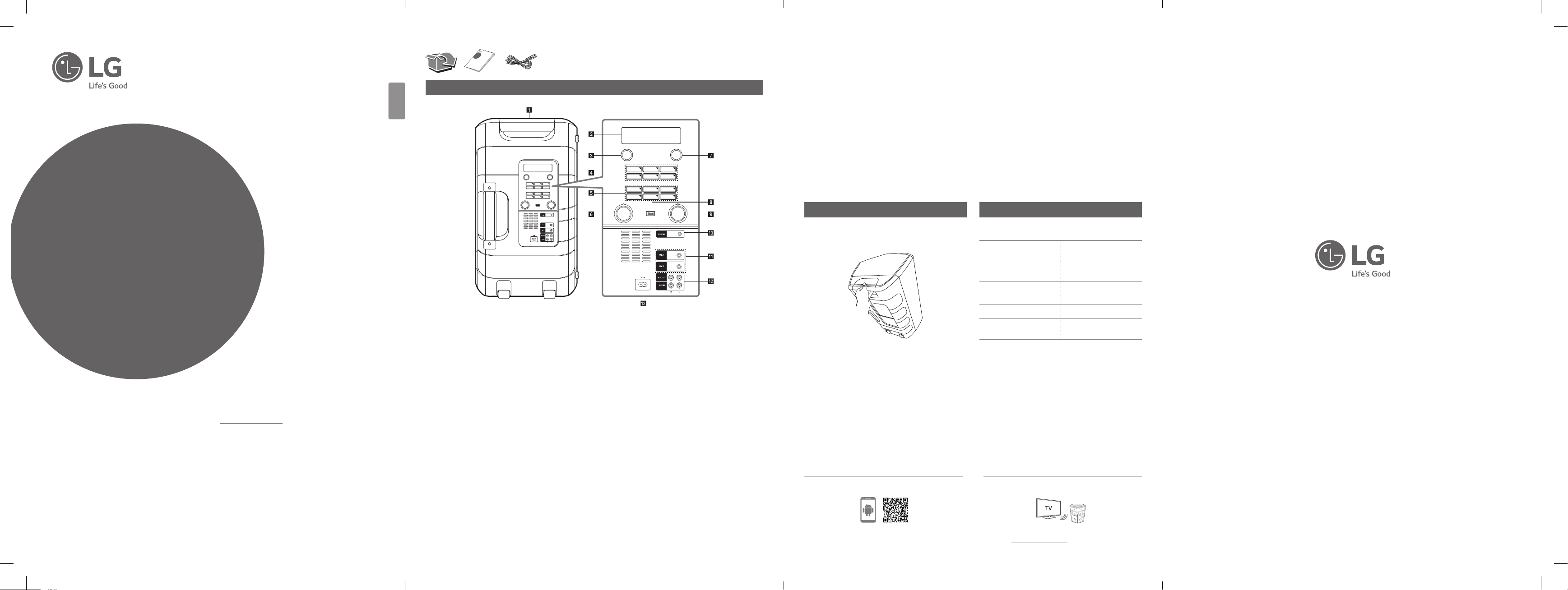
ENGLISH
Rear panel
f MIC VOLUME/LEVEL CONTROL
- Adjust microphone volume.
- Turns clockwise or counterclockwise to control the USER
EQ level.
- Adjust KEY CHANGER level.
- Sets Delay value in PARTY LINK mode.
g F (Function)
Selects the function and input source.
h USB Port
You can play sound files by connecting the USB device.
i MASTER VOLUME
Adjust speaker volume.
j PORT. (Portable) IN jack
k MIC (Microphone) 1/2 jack
l AUX OUT (L/R)
AUX IN (L/R)
Connect an auxiliary device.
m AC IN socket
SIMPLE MANUAL
HIGH POWER
SPEAKER
SYSTEM
Please read this manual carefully before operating your set and retain it for future reference.
To view the instructions of advanced features, visit http://www.lg.com and then download
Owner’s Manual. Some of the content in this manual may differ from your unit.
MODEL
FJ7
a Handle
b Display window
c 1 (Standby)
Turns the power on or off.
d PRESET/DEMO
- Press and hold to store radio stations.
- Chooses a preset number for a radio station.
- In power off status, if you press PRESET/DEMO, show demo
mode.
AUTO DJ/PRESET DELETE
- Selects the AUTO DJ mode.
- Press and hold to delete all the saved stations.
- Sees the name of connected all Bluetooth device in
Bluetooth mode.
WIRELESS LINK
- Selects MASTER or SLAVE on WIRELESS PARTY LINK mode.
- Enable or disable WIRELESS PARTY LINK mode.
Y (Skip/Search)
- Skips backward.
- Searches for a section within a file.
- Selects the radio stations.
T (Play/Pause)
- Starts or pauses playback.
U (Skip/Search)
- Skips forward.
- Searches for a section within a file.
- Selects the radio stations.
e USER EQ/PARTY LINK
- Selects the sound effect created by your own.
- Press and hold to select PARTY LINK.
SOUND EFFECT/BASS BLAST
- Chooses sound impressions.
- Press and hold to select BASS effect directly.
VOICE CANCELLER
You can enjoy the function while playing the music, by
reducing singer vocal of music in the various source.
ECHO
Selects ECHO mode.
KEY CHANGER
Press to change the key to suit your vocal range.
VOCAL EFFECTS
Selects VOCAL EFFECTS mode.
Carrying the unit
The unit has wheels and a handle so you can easily move
the unit.
Controller App
Additional Information
Specifications
Power Requirements
Power Consumption
Dimensions (W x H x D)
Bus Power Supply (USB)
Amplier
(Total RMS output power)
Design and specications are subject to change without
notice.
LG Sound Sync (Wireless)
Refer to the main label on
the unit.
Refer to the main label on
the unit.
Approx. 461 mm x 717 mm
x 378 mm
5 V 0 1 A
400 W RMS
*MFL69849708*
FJ7-FB.DCHLLLK_SIM_ENG_SPA_MFL69849708.indd 1-4 2017-06-07 �� 2:30:19
Copyright © 2017 LG Electronics. All Rights Reserved
www.lg.com
Download the Music Flow Bluetooth App to your
device. (Android only)
For more information, download the online owner’s
manual. http://www.lg.com
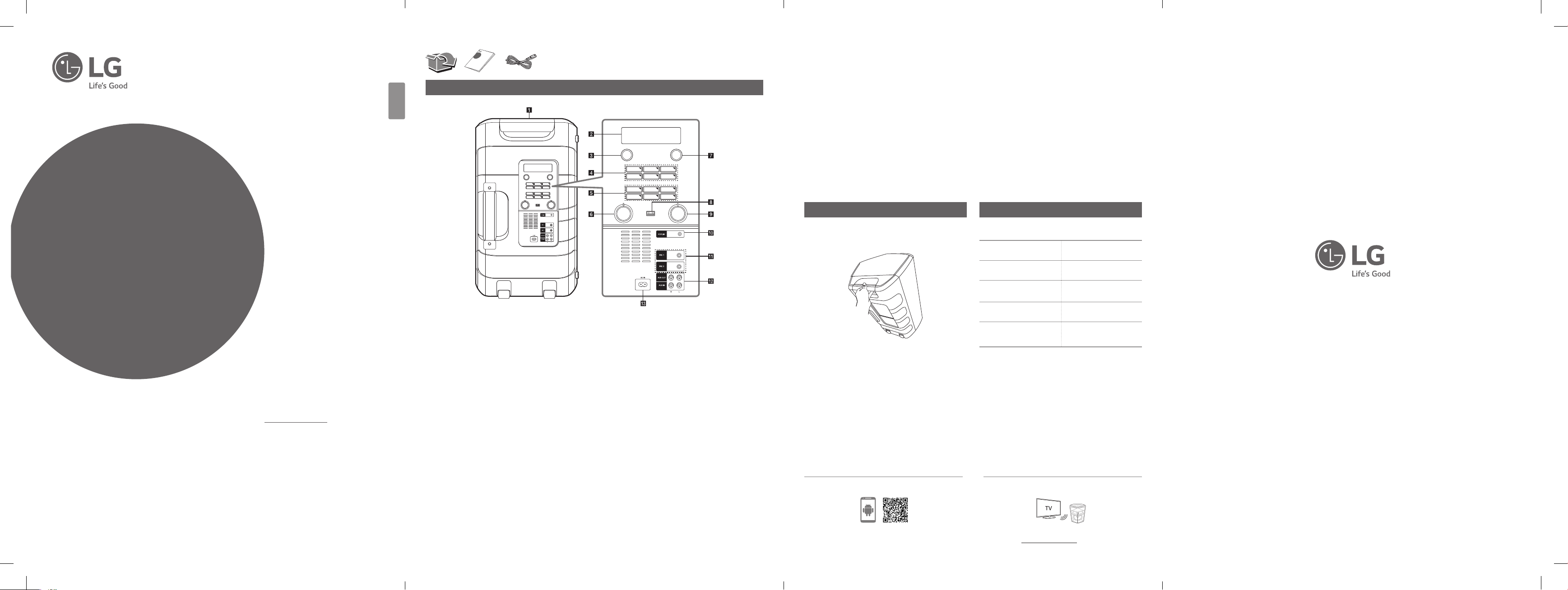
ESPAÑOL
Panel Trasero
f MIC VOLUME/LEVEL CONTROL
- Ajusta el volumen del micrófono.
- Gira en sentido horario o antihorario para controlar el nivel
de USER EQ.
- Ajuste el nivel de KEY CHANGER .
- Ajusta el valor de retardo en el modo PARTY LINK.
g F (Función)
Selecciona la función y fuente de entrada.
h Puerto USB
Puede reproducir archivos conectando el dispositivo USB.
i MASTER VOLUME
Ajusta el volumen de la bocina.
j Toma PORT. (Portátil) IN
k Toma MIC (Micrófono) 1/2
l AUX OUT (L/R)
AUX IN (L/R)
Conecte un dispositivo auxiliar.
m Toma AC IN
MANUEL SIMPLIFIÉ
Sistema de
altavoz de alta
potencia
Lea este manual detenidamente antes de utilizar su equipo y guárdelo para futuras consultas.
Para ver las instrucciones de las características avanzadas, visite http://www.lg.com
y descargue el Manual del propietario. Ciertos contenidos de este manual pueden no coincidir
con los de su unidad.
MODELO
FJ7
*MFL69849708*
Copyright © 2017 LG Electronics. Todos los derechos reservados
www.lg.com
a Jaladera
b Ventana de visualización
c 1 (Modo espera)
Enciende o apaga.
d PRESET/DEMO
- Mantenga presionado para memorizar las estaciones de
radio.
- Elige un número predefinido para una estación de radio.
- En estado apagado, si presiona PRESET/DEMO, se muestra
el modo DEMO.
AUTO DJ/PRESET DELETE
- Selecciona el modo AUTO DJ .
- Mantenga presionado para borrar todas las estaciones
guardadas.
- Ve el nombre de todos los dispositivos Bluetooth
conectados en modo Bluetooth.
WIRELESS LINK
- Selecciona MASTER o SLAVE en el modo WIRELESS PARTY
LINK.
- Activa o desactiva el modo WIRELESS PARTY LINK.
Y (Saltar/Buscar)
- Salta hacia atrás.
- Busca una sección dentro de un archivo.
- Selecciona las estaciones de radio.
T (Reproducir/Pausa)
- Inicia o pausa la reproducción.
U (Saltar/Buscar)
- Salta hacia delante.
- Busca una sección dentro de un archivo.
- Selecciona las estaciones de radio.
e USER EQ/PARTY LINK
- Selecciona el efecto de sonido que usted ha creado.
- Mantenga presionado para seleccionar PARTY LINK.
SOUND EFFECT/BASS BLAST
- Selecciona impresiones de sonido.
- Mantenga presionado para seleccionar el efecto BASS
directamente.
VOICE CANCELLER
Puede disfrutar de la reproducción de la música, reduciendo el
sonido de la voz de la música en las diferentes fuentes.
ECHO
Selecciona el modo ECHO.
KEY CHANGER
Presione para cambiar la clave y adecuarla al rango vocal.
VOCAL EFFECTS
Selecciona el modo VOCAL EFFECTS .
Transporte de la unidad
Esta unidad tiene ruedas y una jaladera que permiten
moverla fácilmente.
Aplicación del controlador
Descargue la aplicación Music Flow Bluetooth a su
dispositivo. (Sólo Android)
Información adicional
Especificaciones
Requisitos de alimentación
eléctrica
Consumo de energía
Dimensiones (An x Al x F)
USB (Bus Power Supply)
Amplicador (potencia
de salida valor cuadrático
medio total)
El diseño y las especicaciones están sujetos a cambios
sin previo aviso.
LG Sound Sync (inalámbrico)
Para más información, descargue el manual del
propietario. http://www.lg.com
Consulte la etiqueta
principal de la unidad
Consulte la etiqueta
principal de la unidad
Aprox. 461 mm x 717 mm
x 378 mm
5 V 0 1 A
400 W Ecaz
FJ7-FB.DCHLLLK_SIM_ENG_SPA_MFL69849708.indd 5-8 2017-06-07 �� 2:30:19
