LG FFH-196A Owner's manual

FFH-192/195/196-ENG(056E)
HI-FI
MICRO
OWNER'S
MODELS:
CD
MANUAL
FFH-192A,
FFH-195A,
FFH-196A,
Please
your
Retainitfor
Designs
without
read
set.
and
notice
COMPONENT
FE-192E
FE-195E
FE-196E
this
manual
future
reference.
specifications
for
improvement.
carefully
are
subject
SYSTEM
before
operating
to
change

Precautions
CAUTION:TO
DO
NO USER
REFER
Explanation
WARNING:
TO
EXPOSE
To
qualified
CAUTION
Useofcontrols
than
sure.
The
no
apparatus.
(FOR
If
conformstoEMC
Laser
exceeding
This
(FOR
CAUTION:TO
(POLARIZED)
RECEPTACLE,
FULLY
This
Interference-Causing
Warning:
Do
similar
WARNING:
SHOCK
MISE
Pour
avec
pas
Cet
Graphical
The
an
user
voltage
of
sufficient
electric
The
gle
of
important operating
ing)
the
REDUCE
THE
THIS
avoid
objects
this
CAUTION:INVISIBLE
INTERLOCKS
VARNING:OSYNLIG
OPPNAD
Attention:Quand
s'exposer
CLASS
KLASSE
LUOKAN
KLASS
CLASSE
APPLIANCE
electrical
personnel
those
specified
shall
apparatus
filled
THE
CUSTOMERS
is
product
component
the
limit
STRALEN
aux
labelislocatedonthe
1
1
1
1
1
CUSTOMERS
PREVENT
PLUG
OR
INSERTED
class
B
digital
not
install
this
unit.
HAZARD-DO
EN
GARDE:
eviter
les
chocs
une
rallonge,unreceptacle
inserer
les
y
appareil
numerique
lightning
equilateral
to
exclamation
is
instructionsinthe
appliance.
or
with
marked
DEFEATED.
radiations
LASER
LASER
LASER
LASER
PRODUIT
equipment
brouchesafond.MISE
2
CAUTION
RISKOFELECTRIC
SHOCK
DO
NOT
OPEN
REDUCE
THE
RISK
ELECTRIC
NOT
REMOVE
SERVICEABLE
SERVICING
SERVICE
Symbols:
the
presence
within
magnitude
shock
intendedtoalert
RISKOFFIREOFELECTRIC
shock,
only.
adjustmentsorperformanceofprocedures
herein
not
be
liquids,
with
regulation
in
this
productiscapableofemitting
for
Class
LASER
LASERSTRALNING
AR
l'appareil
PRODUCT
LAITE
APPARAT
IN
CANADA)
ELECTRIC
WITHANEXTENSION
OTHER
TO PREVENT
apparatus
Equipment
NOT
electriques,
delaclasse
SHOCK
COVER(OR
TO
PERSONNEL.
flash
with
arrowhead
is
intendedtoalert
triangle
of
uninsulated
the
product's
to
constitutearisk
to
persons.
within
point
the
and
literature
TO
RAINORMOISTURE.
do
not
the
open
resultinhazardous
may
exposedtodrippingorsplashing
such
as
vases,
IN
EUROPE)
the
CE-symbol,
89/336/EEC.
1.
RADIATION
AVOID
EXPOSURE
FARLIG.
est
ouvert,
invisiblesdufaisceau
interior.
PRODUKT
LASER
SHOCK,
OUTLET
UNLESS
BLADE
meets
all
Regulations.
inaconfined
OPEN
n'utilisez
ou
une
B
respecte
OF
BACK)
PARTS
INSIDE.
QUALIFIED
symbol,
the
dangerous
enclosure
that
may
of
an
equilateral
user
to
the
presence
maintenance(servic-
accompanying
SHOCK,
Refer
cabinet,
radiation
shall
be
placed
it
means
which
radiation
WHEN
OPEN
TO
BEAM.
NAR
DENNA
ne
pas
laser.
This
Compact
is
classified
1
LASER
product.
The
CLASS1LASER
PRODUCT
locatedonthe
DO
NOT
USE
CORD,
THE
BLADES
EXPOSURE.
requirements
autre
EN
space
pas
GARSDE
suchabook
cette
prise
toutes
si
fiche
of
vous
les
within
be
trian-
DO
servicing
and
on
is
AND
DEL
Disc
as
a
CLASS
label
is
exterior.
THIS
CAN
the
canadian
case
(polariesee)
ne
exigences
NOT
other
the
AR
pouvez
to
expo-
that
player
BE
or
de
AVERTISSEMENT
RISQUE
(FOR
NOTE:
Note
This
to
grounding
connectedtothe
point
The
This
installed
manufacturer's
evision
limits
cations
provide
installation.
occurina
ence
ing
the
-
Reposition
-
Increase
-
Connect
to
-
Consult
(FOR
WIRING INSTRUCTIONS
This
plug.
type.
replacement
TRONICS
If
the
of
plug
fitted.
Warning:
must
engaged
IMPORTANT
The
following
As
correspond
plug,
The
whichismarked
The
whichismarked
If
a
BS1362
bution
Warning:
Do
with
sur
Reglement
DE
CHOC
CUSTOMERS
to
CATV
reminder
is
Article
820-40
and,
of
cable
entry
interference
equipment
generates
and
used
instructions,
reception.
foraClass
in
subparts
reasonable
However,
particular
to
radioortelevision
the
equipment
interference
the
13
not
by
or
relocate
the
separation
the
equipment
which
the
receiverisconnected.
the dealer
CUSTOMERS
applianceissupplied
When
replacing
Never
use
this
fuse
U.K.LTD"
mains
sockets
supplied,
Please
refertothe
The
mains
be
destroyed.
inamains
wiresinthis
codes:
Blue
Brown
colourofthe
with
as
proceed
wire
whichiscoloured
wire
whichiscoloured
BS1363
amp
approved
board.
connect
either
the
earth
symbol
le
materiel
ELECTRIQUENE-PAS
IN
THE
Installer:
system
provided
of
the
NEC
in
particular,
grounding
as
practical.
potential
properly,
It
has
been
B
computing
JofPart15of
protection
there
installation.Ifthis
off
and
on,
oneofmore
the
between
intoanoutlet
or
an
IN
THE
withaBS1363
the
fuse
with
plug
cover
contact
in
your
then
the
plug
wiring
severed
plug
A
mains
output
mains
lead
:
:
wiresinthe
the
coloured
follows:
with
the
letter
with
the
letter
or
plug
fuse
must
wiretothe
brouilleur
UNITED
to
call
the
that
provides
specifies
of
system
to
the
device.
and
uses
radio
that
is in
strict
cause
may
tested
type
deviceinaccordance
FCC
against
is
no
guarantee
which
reception,
the
user
or
the
receiving
the
experienced
UNITED
always
the
fuse
your
supplying
home
differ,
shouldberemoved
instructions
from
with
plug
line
socket.
are
colouredinaccordance
Neutral
Live
mains
markings
blue
must
be
Norcoloured
brown
must
Lorcoloured
other
any
be
fitted
eitherinthe
earth
or
coloured
de Canada.
OUVRIR
STATES
OF
AMERICA)
CATV
that
the
interferencetoradio
Rules,
such
equipment
in
following
antenna.
equipment
on
radio/TV
system
guidelines
the
cable
building,
frequency
accordance
and
found
which
interference
that
interference
can
be
encouraged
measures:
a
circuit
installer's
to
with
does
determined
and
different
technician
KINGDOM)
3
approved
use
a
3
BS1362
amp
cover
omitted.Toobtain
dealeror"LG
or
are
not
suitable
andasuitable
below:
the
mains
leadofthis
bared
wiresishazardous
leadofthis
appliance
the
identifying
connectedtothe
black.
be
connectedtothe
red.
of
plug
marked
pin,
greenorgreen
is
plug
with
type
for
proper
ground
as
closetothe
energy
with
comply
the
are
designed
inaresidential
will
cause
to
try
receiver.
fused
amp
for
with
terminals
terminal
used,
or
at
the
and
attention
shall
and
the
and
with
specifi-
not
interfer-
by
to
correct
from
for
help.
approved
a
ELEC-
the
appliance
if
the
may
in
terminal
3
amp
the
letter
yellow.
be
if
not
tel-
turn-
that
mains
type
type
not
your
distri-
E
the
to
or

Table
of
Contents
INTRODUCTION
Precautions...........................2
TableofContents......................3
BeforeUse...........................4
SafetyPrecautions....................4
NotesonDiscs......................4
NotesonRemoteControl...............4
FrontPanel/RearPanel.................5
RemoteControl........................6
DisplayWindow........................6
Connections..........................7
SpeakerSystemConnection.
Antenna(Aerial)Connections.
BEFORE
OPERATION
SettingtheVoltage(OPTIONAL).
SettingtheCLOCK.....................8
SleepFunction........................8
TimerFunction........................9
AudioAdjustment.....................10
VolumeAdjustment..................10
SoundQualityAdjustment.
MUTE............................10
SURROUND.......................10
XDSS
(Extreme
Dynamic
AuxiliaryFunction.....................10
. . . . . . . . . .
. . . . . . . . . .
. . . . . . . . . . .
Sound
System)
. . . . . . . . .
. . . .
OPERATION
Presettingtheradiostations.
Listeningtotheradio..................11
TapePlayback........................12
BasicPlayback......................12
ToStopPlay........................12
TapeCounterReset..................12
ToPlayFastRewindorFastForward.
Recording...........................12
BasicSetting.......................12
Recording
source............................12
.7
.7
CD
CDPlayback.........................13
to
Tape
from
Radio,
Synchronized
BasicPlayback......................13
ToPausePlay......................13
.8
ToStopPlay........................13
ToSkippingtheTrack.................13
ToPlayFastRewindorFastForward.
ToRepeatPlay......................13
ToProgramPlay....................14
REFERENCE
Troubleshooting......................14
Specification.........................15
.10
operating
and
for
likely
material
hints
About
the
10
Indicates
unit
itselforother
Indicates
unit.
Indicates
easier.
symbols
hazards
special
tips
. . . . . . . . . .
CD
or
Auxiliary
Recording
instructions
to
cause
damage.
featuresofthis
for
making
.11
. . .
.12
. . . . .
12
. . .
.13
harmtothe
the
task
INTRODUCTION
3

Before
Use
shipping
original
in
handy.
keep
not
use
the
with
marksonthe
clean
a
soft,
a
soft
Do
the
unit.
not
touch
the
on
the
not
stick
Precautions
the
shipping
For
was
originally
the
surface
volatile
unit.
Do
the
unit
the
the
cabinet
cloth.Ifthe
dry
cloth
lightly
not
use
on
Discs
discs
the
discbythe
surface.
paper
Safety
Handling
When
The
come
unitasit
To
Do
near
contact
leave
Cleaning
To
Use
use
solution.
benzine,orthinner,
of
Notes
Handling
Do
Hold
get
Do
unit
the
carton
maximum
liquids,
not
leave
for
surface.
unit
moistened
strong
as
these
playback
edges
or
tape
unit
and
packing
protection,
at
packed
the
clean
suchasinsecticide
rubber
long
surfaces
or
period
withamild
a
solvents,
might
sideofthe
so
that
on
the
disc.
materials
re-pack
factory.
plastic
products
of
time.
are
extremely
detergent
such
as
the
damage
disc.
fingerprints
the
spray,
They
dirty,
alcohol,
surface
will
will
not
in
Cleaning
Fingerprints
picture
quality
clean
the
center
not
use
commercially
intended
disc
the
Do
thinner,
spray
Notes
Remote
Point
the
the
remote
buttons.
Distance:
Angle:
Remote
discs
and
withaclean
out.
strong
on
Control
About
remote
control
dustonthe
and
sound
solvents
for
analog
Remote
Operation
controlatthe
About23ft
remote
30°
sensor.
battery
Detach
of
the
R03
and
distortion.
available
records.
sensor.
in
each
the
remote
(size
disc
cloth.
Wipe
such
as
cleaners,
Control
remote
(7
m)
directionofthe
installation
battery
control,
AAA)
aligned
can
cause
Before
the
alcohol,
Range
sensor
from
cover
batteries
correctly.
disc
or
the
and
poor
playing,
from
benzine,
anti-static
and
front of
frontofthe
on
the
insert
with
press
the
rear
two
Storing
After
playing,
Do
not
or
heat,
sunlight,
increase
4
discs
expose
leaveitin
as
there
inside
store
the
may
the
the
discinits
disctodirect
a
parked
beaconsiderable
car.
car
case.
sunlight
exposed
or
sources
to
direct
temperature
Caution
Do
not mix
old
and
new
of
batteries
types
of
batteries.
(standard,
alkaline,
Never
etc.).
mix
different
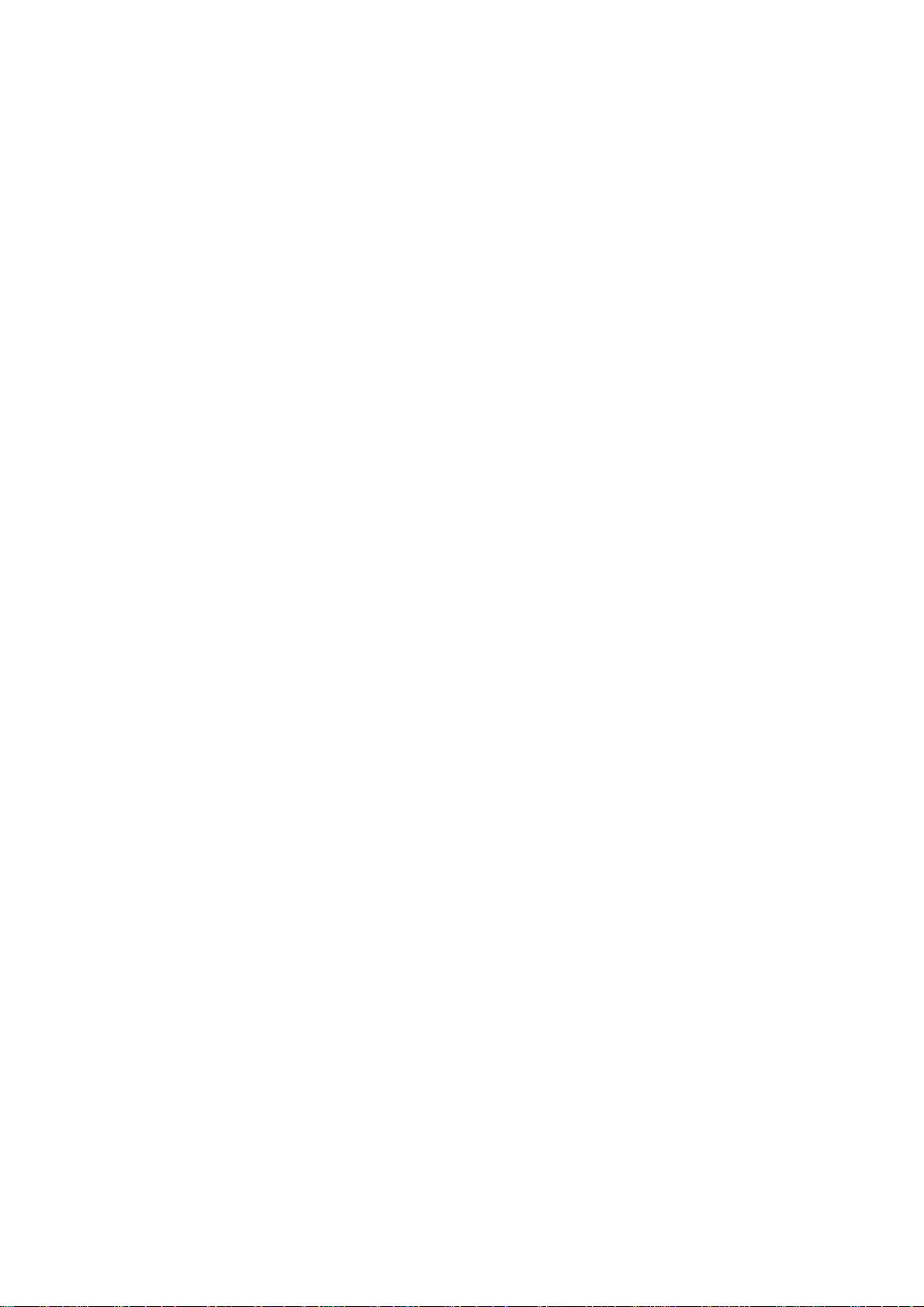
Front
12
34
56
78
910
11
1.
2.
3.
4.
5.
6.
7.
8.
9.
10.
11.
12.
13.
14.
15.
16.
17.
18.
12
DISPLAY
?
BACKWARD
?
PRESET
?
PLAY
?
COUNTER
RECORD/
TUNER/
POWER
VOLUME
CD
PROG./
HEADPHONE
SURROUND
EQUALIZER
PUSH
XDSS
TIMER
CLOCK
MODE/RIF
?
SET
?
COUNTER
OPTIONAL
?
CD
SYNC.
PAUSE
Panel/
(-)
MODE
RECORD
CD/
(
(-)/(+)
button
MEMORY
EJECT
button
button
button
(CLOCK/
PLAY
( )
button
button:OPTIONAL
RESET
TAPE/
STANDBY/ON)
knob
button
SOCKET
button
button
(EQ)
position
button
TIMER)
RESET
(CD
Rear
button:OPTIONAL
button:OPTIONAL
PAUSE
(
AUX
indicators
button
(
):
-DECK
button
button
(COUNTER)
button
)
Panel
REC
3.5mm
)
button
:
26
25
24
23
22
21
20
19
18
17
16
15
14
13
31
30
19.
AM/FMSELECT
20.
FUNCTION
(TUNER/
?
21.
TUNING
?SKIP(
?
SEARCH
?
FAST
FORWARD
-TAPE/
CD
?
22.
TUNING
?
SKIP
( )
?
SEARCH
?
FAST
REWIND
-TAPE/
CD
?
23.
FORWARD
?
PRESET
?
24.
STOP
( )
?
CLEAR
25.
CD
OPEN()
26.
CD
DOOR
27.
ANTENNA
28.
AUXILIARY
29.
SPEAKER
30.
VOLTAGE
31.
POWER
SELECT
CD/
TAPE/
button-TUNER
(+)
)button-CD
(+)
button-TUNER
(-)
button
button
(-)
PLAY
(+)
button
button
TERMINAL
INPUT
TERMINAL
SELECT
CORD
AM
(BAND)
(FUNCTION)
AUX)
button-CD
PLAY
-CD
-CD
PLAY
( )
( )
button
button
SOCKET
SWITCH:OPTIONAL
AUX
button
( )
button
L
R
L
R
button
button
button
OPTIONAL
27
28
29
INTRODUCTION
5
