LG FB84-BL User Guide

Quick Setup Guide
LG Lifeband Touch
The actual device may differ from the image.
Model : FB84-BM / FB84-BL / FB84-BX /FB84-SM / FB84-SL /
FB84-SX / FB84-RM / FB84-RL / FB84-RX /
For more details, please refer to the Owner’s manual at
LG Fitness App or www.lg.com
This device is not intended to diagnose, treat or
prevent any disease or medical condition.
Always seek the advice of a qualied professional
before making any changes to your exercise,
sleep or nutrition.
ENGLISH
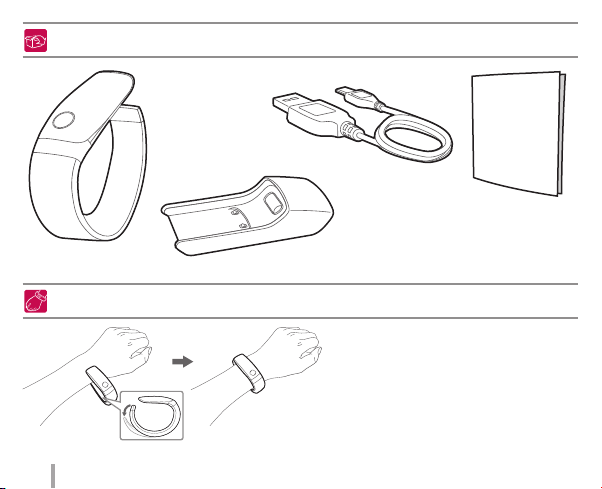
Package Contents
LG Lifeband Touch
Wearing the LG Lifeband Touch
2
USB cable
USB gender
Quick setup guide /
Warranty card
vStretch the tip of the band and slide it on to
your wrist. Face the open end towards the
outside for a more comfortable t.
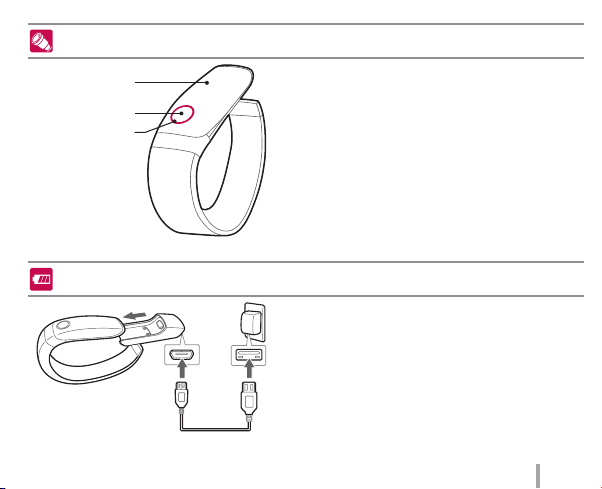
Product Overview
Display
Menu button
LED
Charging Battery
Power On
vWhen Powering on the LG Lifeband Touch for the rst
time, press and hold the Menu button for 2 seconds.
� Menu button :
Holding down or pressing the Menu button will allow
you to access dierent menu functions.
� Display :
Shows detailed information. Swipe left or right and
touch to select an item.
� LED :
Shows information such as Goal achievement rate.
AC Adapter is not supplied.
vInsert the Micro USB connector to the charging dock,
then connect the USB connector to a USB AC adapter.
vFully charge the device before using for the rst time.
vIt takes 3 hours to fully charge battery.
vTo charge this product, you must always use a AC
5V, 100mA or more. Certied /Listed Adapter which
complies with LPS.
3
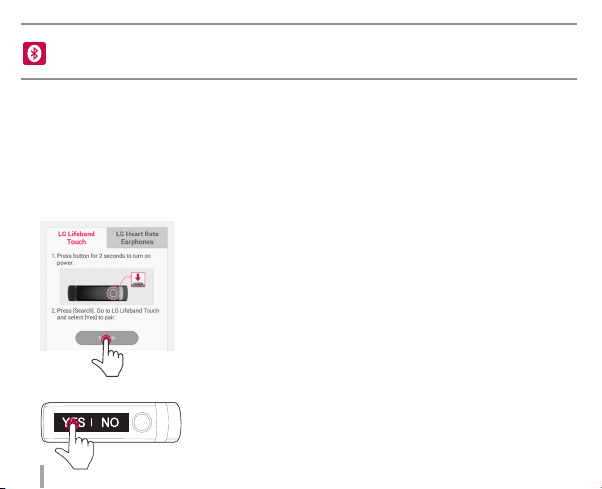
Installing LG Fitness Smartphone App
and Connecting Bluetooth
You can view your workout data recorded by the this device using the app.
v
To use this function, sign up for the app and register your device.
You can view time and music control mode on LG Lifeband Touch after syncing with the app.
1. Search for “LG Fitness” in Play Store (Android phone) or App Store (iPhone) and then, install the app.
2. Turn on the LG Lifeband Touch. (Press and hold Menu button for 2 seconds.)
3. Run the “LG Fitness” app. And select [Sign Up] to register device .
4. Touch [Search] in the [Register Device] screen.
When using Bluetooth® technology, you have to make
a connection between the LG Lifeband Touch and the
smartphone as close as possible and keep the distance.
Note : Bluetooth function is available if your smartphone
supports Bluetooth 4.0 LE or later.
5. [Pairing? / YES | NO] appears on the screen. Touch [YES].
To connect to the smartphone, touch [YES] within 10 seconds.
In case that the connection has failed, repeat step 4 and step 5.
4
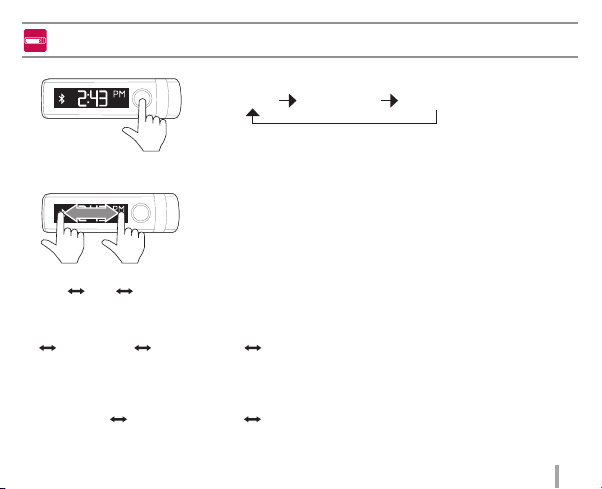
Display
1. Each time you press the Menu button, 3 types of modes are displayed in the following order.
Time mode Activity mode
2. To display more information in each mode, swipe left or right .
Time mode
Time Date Battery life
Activity mode
Total consumed calories / Goal consumed calories / Goal achievement rate
Total distance Number of steps Workout
To display your Goal consumed calories or Goal achievement rate, touch the screen in the Total
v
consumed calories repeatedly.
Music Control mode
Play or Pause
Music control function is available when you sync LG Lifeband Touch with the app and have music
v
stored on your smartphone.
Forward or Backward
Volume Up or Down
Music Control mode
5
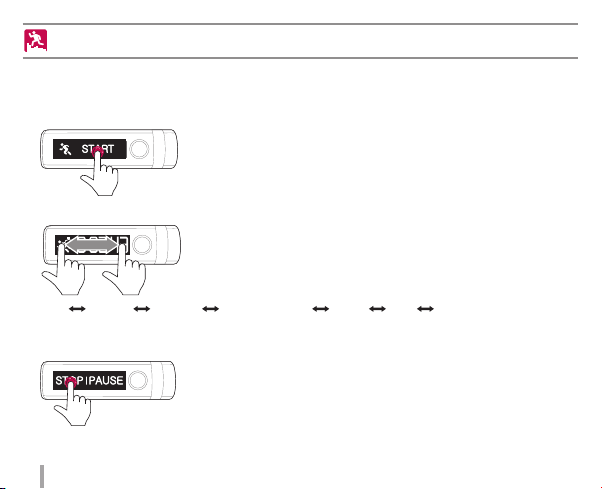
Using Workout
1. Press Menu button to select Activity mode.
2. Swipe the screen in the Activity mode to select [START].
3. Touch [START ] to start Workout.
4. To check various workout information, swipe left or right.
Time Calories Distance Number of steps Speed Pace Heart Rate
5. Touch the screen in Workout mode. [STOP] and [PAUSE] button will appear. To complete Workout mode,
touch [STOP]. To pause Workout mode, touch [PAUSE].
6
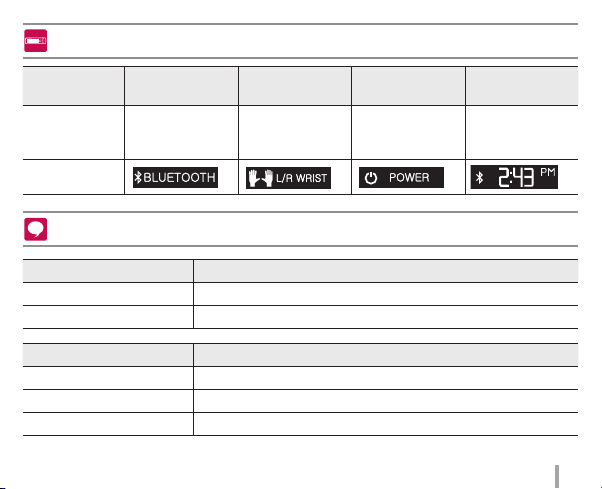
Menu Button Functions
Button Functions
Press and hold
for
Display
LED Indications
Performance LED indicator
Ready to pair Violet / Blinks.
Paired Violet / Fade in and out.
Battery LED indicator
Low (less than 10%) Red / Blinks.
Charging Red / Turned on dimly.
Charged LED o / When pressing MENU button, Green LED indicator turned on.
Initial Bluetooth
Connection
About 2 seconds,
1st vibration
Select Orientation
(Left or Right)
About 4 seconds,
2nd vibration
Power o
More than 6
seconds,
3rd vibration
Restart
automatically
More than 10
seconds
7
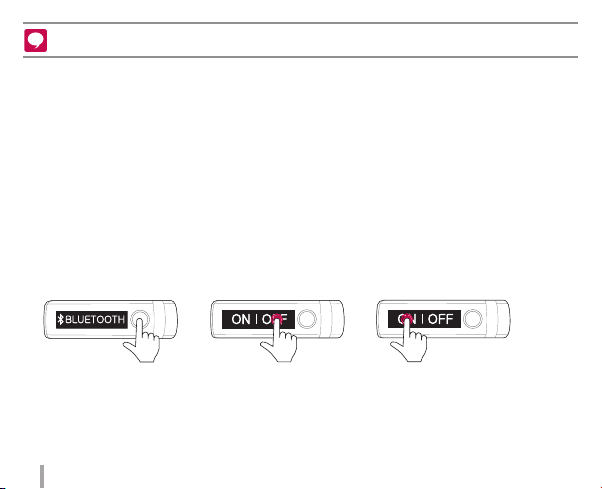
Notice
vThe LG Lifeband Touch is splash resistant not waterproof. It should not be used underwater or under
running water.
vActivity records are reset every night at 12:00 AM local time. Data that has not been updated can be
saved on the device for up to 1 month. The data will be updated when you sync the device to LG
Fitness App on your Smartphone.
Auto display On/O
v This device features gesture recognition technology. The display will turn on when motioning your
arm up to check the time. The display will turn o when motioning your arm back down.
Note : You can set [Screen auto-o time] on the LG Fitness app. [More / LG Lifeband Touch Settings]
Reconnecting Bluetooth
v To reconnect to the smartphone, turn Bluetooth setting [OFF] and [ON] again by pressing and holding
for 2 seconds the Menu button when the app is running.
/
v Pairing is kept even if the Bluetooth connection on your smartphone is turned o and on again.
/
8

Einrichtungskurzanleitung
LG Lifeband Touch
Das vorliegende Gerät kann von der Abbildung
abweichen.
Modell : FB84-BM / FB84-BL / FB84-BX /FB84-SM / FB84-SL /
FB84-SX / FB84-RM / FB84-RL / FB84-RX /
Weitere Informationen nden Sie in der Bedienungsanleitung
der LG-Fitness-App oder unter www.lg.com
Dieses Gerät dient nicht zur Diagnose, Behandlung
oder Vorbeugung einer Krankheit oder Erkrankung.
Holen Sie immer den Rat eines qualizierten
Fachmanns ein, bevor Sie Änderungen an Ihrem
Training, Schlaf oder Ernährung vornehmen.
DEUTSCH
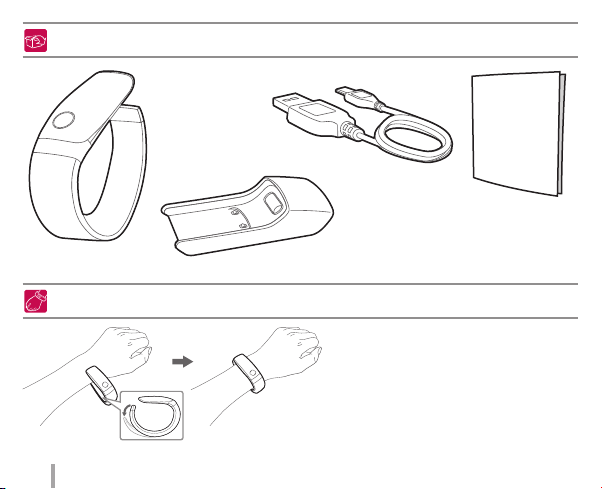
Verpackungsinhalt
LG Lifeband Touch
Das Tragen des LG Lifeband Touch
USB-Geschlecht
2
USB-Kabel
vStrecken Sie die Spitze des Bands und
befestigen Sie es an Ihrem Handgelenk. Für
einen besseren Tragekomfort richten Sie
das oene Ende nach außen.
Einrichtungskurzanleitung /
Garantieschein
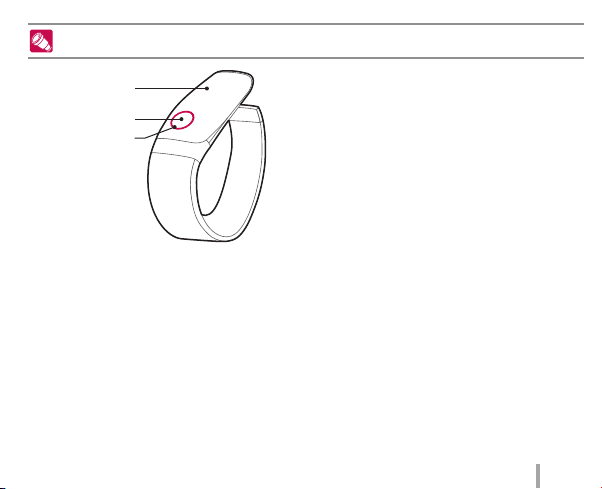
Produktübersicht
Anzeige
Menü-Taste
LED
Einschalten
vBeim erstmaligen Einschalten des LG Lifeband Touch
halten Sie die Menü-Taste 2 Sekunden lang gedrückt.
� Menütaste :
Durch gedrückt halten oder drücken der Menu-Taste
können Sie auf verschiedene Menü-Funktionen
zugreifen.
� Anzeige :
Zeigt Ihnen ausführliche Informationen an.
Wischen Sie links oder rechts und berühren Sie das
auszuwählende Element.
� LED :
Zeigt Informationen an, wie z.B. die angestrebte
Zielrate.
3
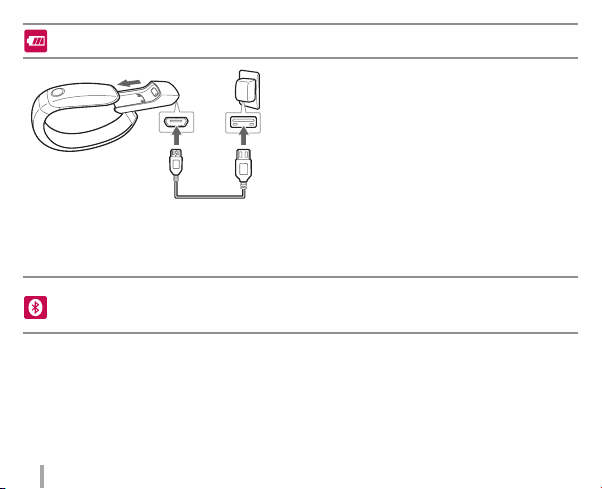
Laden des Akku
Ein AC-Adapter wird nicht mitgeliefert.
vStecken Sie den Micro-USB-Anschluss in die
Ladestation und verbinden Sie den USB-Anschluss mit
einem USB-AC-Adapter.
vLaden Sie das Gerät vollständig, bevor Sie es zum
ersten Mal verwenden.
vEs dauert 3 Stunden um den Akku vollständig
aufzuladen.
vUm dieses Produkt zu laden, müssen Sie immer 5V
AC, 100mA oder mehr verwenden. Zertizierter /
aufgeführter Adapter entspricht LPS.
Die Installation der LG Fitness Smartphone App
und die Verbindung mit Bluetooth
Mit der App können Sie Ihre Trainingsdaten betrachten, die von diesem Gerät aufgezeichnet
v
wurden. Um diese Funktion zu verwenden, melden Sie sich für die App,an und registrieren Sie
Ihr Gerät. Sie können Zeit und Musik-Steuermodus in LG Lifeband Touch anzeigen, nach dem
Sie ein Synchronisieren mit der App. vorgenommen haben.
4
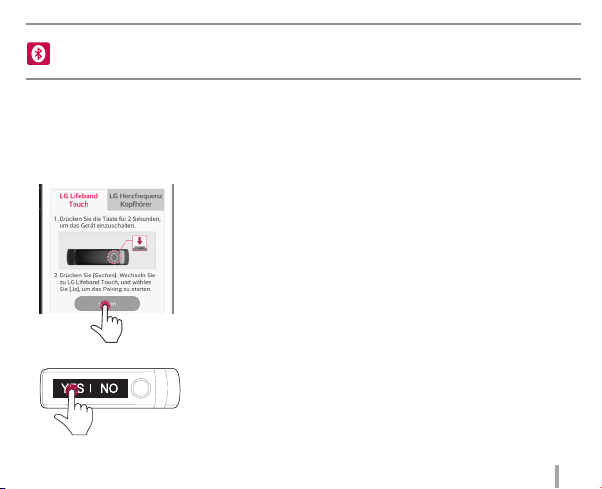
Die Installation der LG Fitness Smartphone App
und die Verbindung mit Bluetooth
1. Suchen Sie nach "LG Fitness" im Spiel-Store (Android Handy) oder App-Store (iPhone) und installieren
Sie danach die App.
2. Schalten Sie den LG Lifeband Touch ein. (Halten Sie dafür die Menü-Taste 2 Sekunden lang gedrückt.)
3. Starten Sie die Anwendung "LG Fitness"-App. Und wählen Sie [Anmeldung] um das Gerät zu registrieren.
4. Berühren Sie [Suchen] im Fenster [Gerät registrieren] .
Bei Verwendung der Bluetooth®-Technologie und für
eine störungsfreie Verbindung muss das Bluetooth-Gerät
möglichst nahe am Gerät verwendet werden.Der Abstand ist
beizubehalten.
Hinweis : Eine Bluetooth-Funktion ist verfügbar, wenn Ihr
Smartphone Bluetooth 4.0 LE oder höher unterstützt.
5. [Pairing? / YES | NO] erscheint auf dem Bildschirm. Tippen Sie auf [YES].
Zum Herstellen einer Verbindung mit dem Smartphone tippen
Sie [YES] innerhalb von 10 Sekunden.
Wiederholen Sie die Schritte 4 und 5 für den Fall, dass die
Verbindung fehlgeschlagen ist.
5
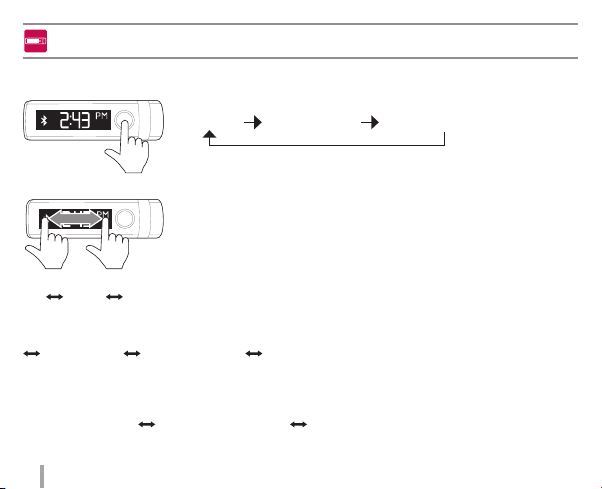
Anzeige
1. Bei jedem drücken der Menü-Taste, werden 3 verschiedene Modi in der folgenden Reihenfolge
angezeigt.
Zeitmodus
2. Um weitere Informationen in den einzelnen Modi anzuzeigen, wischen Sie nach links oder rechts.
Zeitmodus
Zeit
Datum Batterielebensdauer
Aktivitätsmodus
Insgesamt verbrauchte Kalorien / Ziel verbrauchte Kalorien / zu erreichende Zielrate
Gesamtstrecke Anzahl der Schritte Training
Für die Anzeige Ihres Ziels verbrauchter Kalorien oder der zu erreichenden Zielrate, berühren Sie den
v
Bildschirm mehrmals in den insgesamt verbrauchten Kalorien.
Music-Steuerung Modus
Abspielen oder Pause
Eine Musik-Steuerungsfunktion ist verfügbar, wenn Sie LG Lifeband Touch mit der App
v
synchronisieren und Musik auf Ihrem Smartphone gespeichert haben.
Vorwärts oder Rückwärts Mehr oder weniger Lautstärke
Aktivitätsmodus Music-Steuerung Modus
6
