LG FB792 User manual

Colour
Monitor
USER
BENUTZERHANDBUCH
MANUEL
GUIDA
GUIA
GUIDE
D'UTILISATION
UTENTE
DEL
USUARIO
78FT
plus

AGENCY
REGULATORY
NOTICE
FCC
Compliance
Statement
This
equipment
with
the
limits
for
Part15of
to
provide
interference
This
radio
in
accordance
harmful
However,
not
occur
If
this
radioortelevision
by
turning
encouraged
one
-
Reorient
-
Increase
and
-
Connect
different
connected.
-
Consult
technician
Caution:
approved
could
equipment.
devices,
with
monitor.
likely
the
equipment
frequency
interference
there
in
equipment
or
more
the
receiver.
Changes
by
void
the
terminals,
the
Class
Operation
to
result
FCC
reasonable
in
a
a
particular
the
to
of
the
or
relocate
the
the
from
the
for
the
user's
Only
reception.
has
been
a
Class
Rules.
residential
generates,
energy
with
the
is
no
guarantee
does
reception
equipment
to
correct
try
following
the
separation
equipment
that
dealer
help.
or
party
(or
peripherals
printers,
B
limits
with
in
interference
tested
B
digital
These
protection
installation.
uses,
if
and
not
instructions,
to
radio
installation.
cause
harmful
(which
off
and
the
interference
measures:
receiving
between
into
an
to
which
or
an
experienced
modifications
responsible
your)
authority
(digital
etc.)
be
may
non-certified
and
found
device
limits
pursuant
are
against
and
can
installed
may
communications.
that
interference
interference
can
be
determined
the
on),
antenna.
the
equipment
outlet
on a
the
receiver
not
for
compliance
to
operate
input/output
certified
attached
peripherals
to
radio
to
comply
designed
harmful
radiate
and
used
cause
will
user
by
using
circuit
radio/TV
expressly
the
to
comply
to
this
TV
and
to
to
is
is
is
shielded
Only
System.
Signal
i
Cables
may
be used
with
this

Canadian
D.O.C.
Notice
This
Class
requirements
Equipment
B
digital
of
the
Canadian
Regulations.
apparatus
meets
Interference-Causing
all
CE
Conformity
Notice
Cet
appareil
toutes
brouilleur
Products
EMC
Directive
the
les
Directive(89/336/EEC)
European
Compiance
to
the
following
EN
55022
EN
50082-1:1992
EN
60555-2
EN
60555-3
EN
60950
numerique
exigences
du
Canada.
with
(73/23/EEC)
Community.
with
du
the
"CE"
issued
these
European
Radio
;
;
Electromagnetic
Power
;
;
Voltage
Product
;
de
la
Reglement
Marking
by
directives
Norms
Frequency
Line
classe
sur
comply
and
LOW
the
Commission
implies
:
Harmonics
Fluctuations
Safety
B
respecte
le
materiel
with
VOLTAGE
conformity
Interference
Immunity
the
of
ii

Environmental
Congratulations!
You
have
just
purchased
Your
choice
professional
burden
has
use.
on
the
environmentally
do
we
to
other
have
countries,
method
the
electronics
Why
In
many
established
services
and
environmentally
and
during
satisfactorily
these
their
recycle
potentially
Labelling
a
provided
Your
purchase
environment
adapted
environmentally
environment.
harmful
damaging
electronics
environmental
for
encouraging
substances
manufacture.
the
majority
of
TCO'99
you
has
and
also
The
main
equipment
Since
substances
Personal
approved
with
also
to
products.
labelled
labelling
the
problem,
are
of
electronics
sooner
Computers
and
labelled
a
product
contributed
the
further
computers?
adaptationofgoods
are
used
it
is
not
developed
to
development
has
as
far
concerned,
in
both
so
far
equipment,
or
later
enter
become
as
the
product!
reducing
computers
is
products
possible
most
nature.
for
the
of
an
and
that
to
of
There
consumption
work
of
(e.g.
vital
are
also
(internal)
electricity
acidic
and
to
save
other
levels,
and
generation
climate-influencing
energy.
running continuously
What
does
labelling
This
product
provides
computers.
the
TCO
Svenska
Conservation)
Energy
meets
for
international
The
labelling
Swedish
(The
Naturskyddsforeningen
and
Administration).
characteristics
that
are
natural
Statens
(external)
have
Electronics
and
thereby
involve?
the
requirements
scheme
Confederation
of
important
a
from
environments.
negative
emissions,
equipment
consumes
for
and
environmental
was
developed
(The
Energimyndighet
iii
a
computer,
the
effect
a
the
of
Professional
Swedish
such
as
energy
of
all
environment
waste),
scheme
both
methods
viewpoints
Since
on
the
radioactive
in
officesisoften
lot
of
energy.
TCO'99
labellingofpersonal
as a
joint
effort
Employees),
for
Nature
National
(The
Society
Swedish
which
the
it
left
by
is

Approval
ergonomics,
consumption
The
environmental
use
of
heavy
CFCs
product
obliged
each
(freons)
must
to
country
requirements
usability,
and
electrical
demands
metals,
and
be
prepared
have
an
environmental
where
the
cover a
emission
and
brominated
chlorinated
company
wide
of
fire
impose
solvents,
for
recycling
range
electric
and
safety.
restrictions
and
chlorinated
which
policy
implements
of
magnetic
among
and
must
its
issues:
environment,
fields,
on
the
presence
flame
other
things.
the
manufacturer
be
adhered
operational
energy
and
retardants,
The
to
policy.
is
in
The
energy
display,
consumption
timetoreactivate
Labelled
example,
physical
Below
requirements
afteracertain
to
products
in
respect
and
visual
will
you
requirements
criteria
document
TCO
Development
SE-114
Fax:+4687829207
Email
(Internet):
Current
products
address:
includeademand
periodofinactivity,
a
lower
the
ergonomics
find
met
may
94
Stockholm,
computer
must
of
the reduction
a
this
by
be
in
level
meet
brief
one
shallbereasonable
strict
and
summary
product.
ordered
Sweden
good
from:
development@tco.se
information
may
also
regarding
be
obtained
http://www.tco-info.com/
that
or
more
environmental
of
electric
usability.
of
The
complete
TCO'99
via
the
the
shall
reduce
stages.
for
and
the
approved
Internet,
computer
its
The
length
the
user.
demands,
magnetic
environmental
environmental
and
labelled
using
and/or
power
of
for
fields,
the
iv
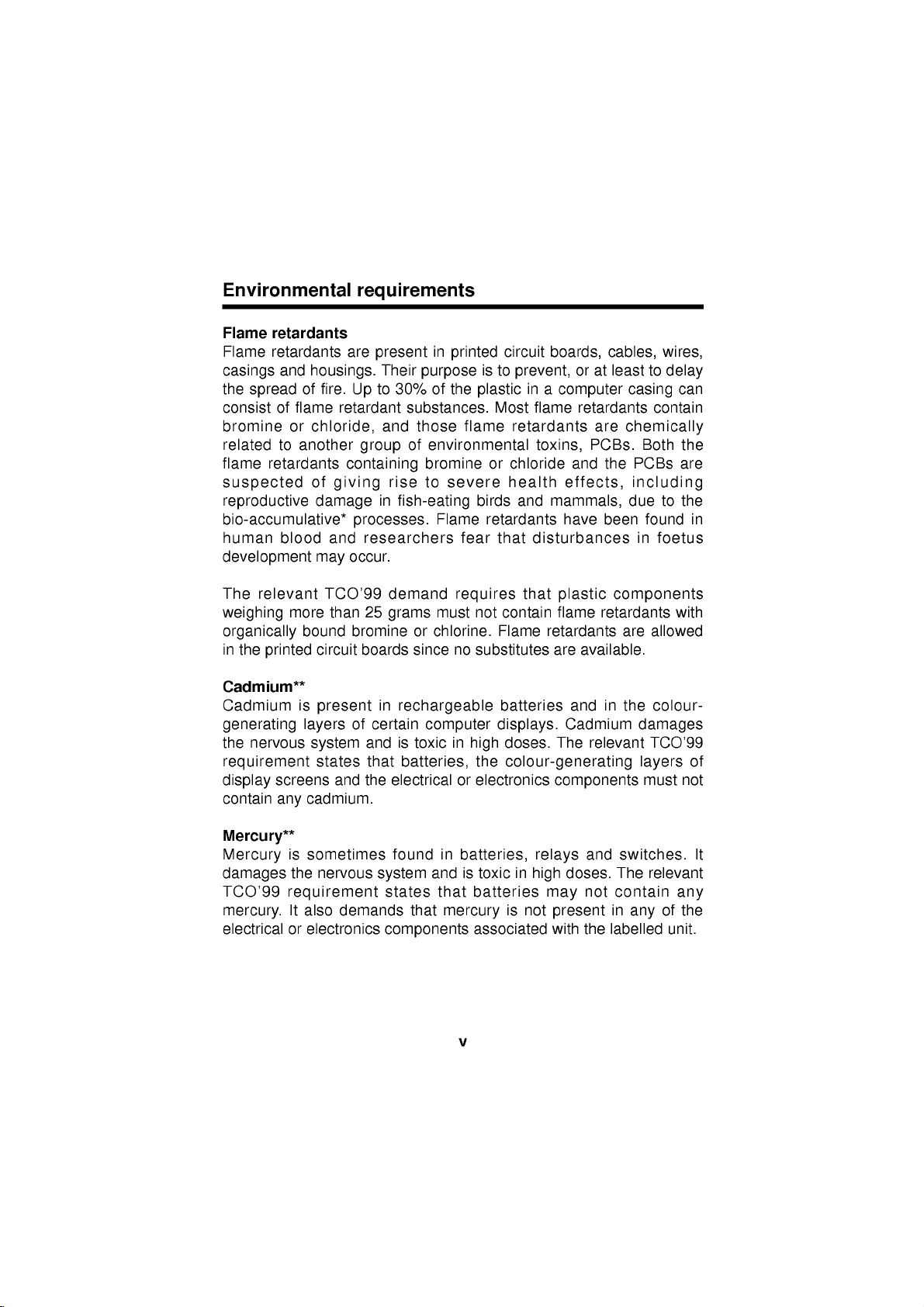
Environmental
requirements
Flame
Flame
casings
the
consist
bromine
related
flame
retardants
retardants
and
spread
of
to
retardants
of
flame
or
another
suspected
reproductive
bio-accumulative*
human
blood
development
The
relevant
weighing
organically
in
the
Cadmium**
Cadmium
generating
the
more
bound
printed
is
layers
nervous
requirement
display
contain
screens
any
cadmium.
are
housings.
fire.
Up
retardant
chloride,
group
containing
of
giving
damage
processes.
and
researchers
occur.
may
TCO'99
than
bromine
circuit
boards
present
of
system
states
and
present
Their
to
and
in
25
in
certain
andistoxic
that
the
in
printed
purpose
30%
of
the
substances.
those flame
of
environmental
bromine
rise
to
severe
fish-eating
Flame
fear
demand
grams
or
since
requires
must
chlorine.
no
rechargeable
computer
in
high
batteries,
electricalorelectronics
circuit
boards,
is
to
prevent,
in
plastic
Most
a
flame
retardants
toxins,
or
chloride
health
birds
and
mammals,
retardants
that
disturbances
that
not
contain
Flame
substitutes
retardants
are
batteries
displays.
doses.
the
colour-generating
The
components
or
at
computer
retardants
are
PCBs.
and
effects,
have
plastic
flame
available.
and
Cadmium
relevant
cables,
least
casing
chemically
Both
the
PCBs
including
due
been
found
in
components
retardants
are
in
the
damages
layers
must
wires,
to
delay
contain
to
foetus
with
allowed
colour-
TCO'99
can
the
are
the
in
of
not
Mercury**
is
Mercury
damages
TCO'99
mercury.
electricalorelectronics
sometimes
the
nervous
requirement
It
also
demands
found
system
states
that
components
in
batteries,
andistoxic
that
batteries
mercury
associated
v
is
in
not
relays
high
may
present
with
and
doses.
not
the
switches.
The
contain
in
any
labelled
relevant
any
of
the
unit.
It

CFCs
The
product.
circuit
ozone
of
capacitors.
causes
(freons)
relevant
HCFCs
melanoma)
Lead**
Lead
inclusionoflead
may
CFCs
boards.
layer
ultraviolet
can
lead
in
as a
be
Lead
poisoning.
TCO'99
be
used
(freons)
CFCs
the
stratosphere,
with
light
consequence.
found
damages
since
requirement
during
are
break
increased
e.g.
in
picture
the
The
no
replacement
the
sometimes
down
causing
tubes,
nervous
relevant
states
manufacture
ozone
increased
risks of
display
system
TCO'99
has
that
and
used
for
and
thereby
skin
screens,
and
requirement
been
yet
neither
assembly
washing
damage
reception
cancer
solders
in
higher
developed.
CFCs
nor
of
printed
the
on
earth
(malignant
and
doses,
permits
the
the
*
Bio-accumulative
**
Cadmium
Lead,
is
and
defined
Mercury
as
substances
are
heavy
which
metals
which
vi
accumulate
are
within
Bio-accumulative.
living
organisms

Table
of
Contents
Introduction
Features
Monitor
Notice........................................................................................................A2
Trademark
Important
On
On
On
On
Connecting
Connection
Connecting
Making
USB
USB-Monitor
Location
Front
Rear
Control
OSD
OSD
OSD
Brightness
Contrast
Power
Power
On
Screen
On
Screen
Video
User
Recalling
Energy
Power
MPR
Low
DDC
Troubleshooting
Troubleshooting
Service
....................................................................................................A1
Registration
Acknowledgments
Precautions
..................................................................................................A3
Safety
Installation
Cleaning
Repacking
use
Connection
View
View
Panel
Enter
Exit
.................................................................................................A4
....................................................................................................A4
.................................................................................................A4
the
monitor
to
IBM
any
to
an
Apple
of
USB(Universal
........................................................................................A7
software
and
Function
...............................................................................................A10
.....................................................................................................A10
Function
Button
Button
.........................................................................................A11
............................................................................................A11
Select/Adjustment
Adjustment
Adjustment
(DPMS)
ON/OFF
Display
Display
Memory
Modes...................................................................................................A20
Display
Saving
Control
Indicator
Button
(OSD)
(OSD)
Modes
Modes...............................................................................A20
Design
Consumption......................................................................................A21
II
and
DDC
Radiation
(Display
Compliance
Data
Channel)
and
..........................................................................................................A24
............................................................................................A23
....................................................................A2
VGA
PC
Macintosh
compatible
PC
Serial
function
..................................................................................A11
.......................................................................A9
of
Controls
Buttons
Control......................................................................A11
...................................................................A11
.........................................................................A11
...............................................................................A11
Control
Selection
(MPR
II).............................................................A22
........................................................................A22
system
...........................................................A6
Bus)
Adjustment.................................A12
and
...................................A5
Adjustment
....................A13
Service
Specifications
Specifications
..........................................................................................A25
vii
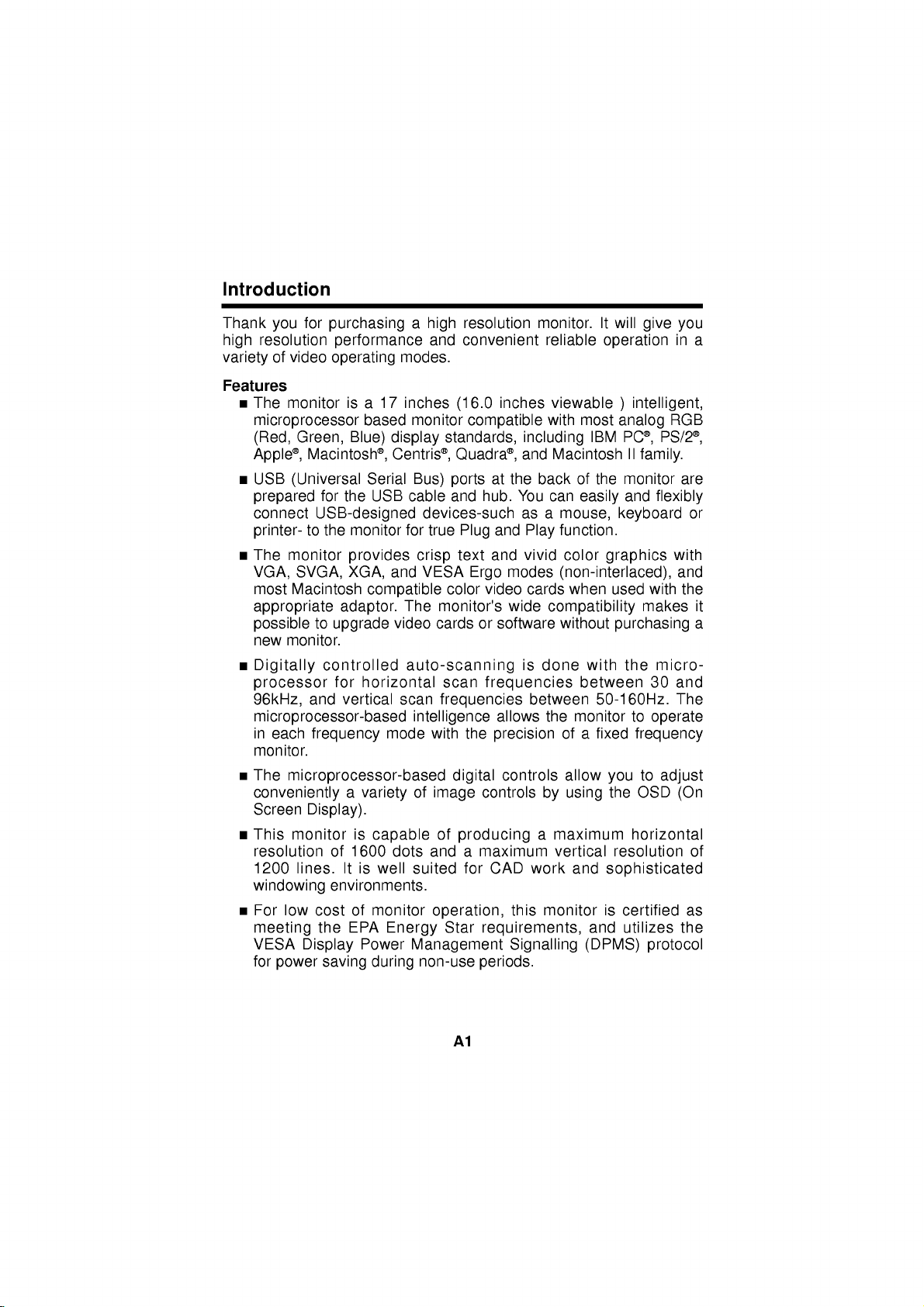
Introduction
Thank
high
variety
Features
The
microprocessor
(Red,
Apple,
USB
prepared
connect
printer-
The
VGA,
most
appropriate
possibletoupgrade
new
Digitally
processor
96kHz,
for
you
resolution
of
video
monitor
Green,
(Universal
monitor
SVGA,
Macintosh
monitor.
purchasingahigh
performance
operating
17
is
a
based
Blue)
display
Macintosh,
for
the
Centris,
Serial
USB
USB-designed
to
the
monitor
provides
and
XGA,
compatible
adaptor.
video
controlled
for
horizontal
and
vertical
microprocessor-based
in
each
monitor.
The
frequency
microprocessor-based
mode
convenientlyavarietyofimage
Screen
This
resolution
1200
windowing
For
meeting
VESA
for
Display).
monitor
lines.Itis
low
cost
Display
power
is
of
1600
environments.
of
EPA
the
Power
saving
capable
dots
well
monitor
Energy
during
resolution
and
convenient
modes.
inches
monitor
(16.0
compatible
standards,
Quadra,
Bus)
ports
cable
and
devices-such
for
true
Plug
text
crisp
VESA
The
Ergo
color
monitor's
cards
auto-scanning
scan
scan
frequencies
intelligence
with
the
digital
of
producing
and
a
suited
for
operation,
Star
Management
non-use
monitor.
reliable
inches
viewable
with
including
and
Macintosh
at
the
back
hub.
You
can
as a
and
Play
and
vivid
modes
video
cards
wide
or
software
compatibility
is
done
frequencies
between
allows
the
precision
controls
controls
maximum
CAD
this
by
a
work
monitor
maximum
vertical
requirements,
Signalling
periods.
will
It
give
operation
)
analog
IBM
the
keyboard
graphics
PC,
monitor
intelligent,
PS/2,
II
family.
and
flexibly
most
of
easily
mouse,
function.
color
(non-interlaced),
when
used
with
makes
without
ofafixed
allow
using
purchasing
with
between
50-160Hz.
monitor
you
the
resolution
and
sophisticated
is
and
(DPMS)
the
micro-
30 and
to
operate
frequency
to
adjust
OSD
horizontal
certified
utilizes
protocol
you
in
RGB
with
and
The
(On
a
are
or
the
it
a
of
as
the
A1

Monitor
The
model
These
You
should
as a
permanent
Registration
and
serial
numbers
are
record
record
numbers
unique
requested
of
your
are
to
this
information
purchase.
found
unit
on
and
here
Staple
not
the
available
and
your
rear
retain
receipt
of
this
unit.
to
others.
this
guide
here.
Date
of
Purchase
Dealer
Dealer
Dealer
Model
Serial
Notice
All
strictly
Trademark
LG
IBM
International
Purchased
Address
Phone
No.
No.
rights
prohibited
isatrademark
is
a
Warning
expose
Avertissement
Cela
peut
From
No.
reserved.
Reproduction
without
Acknowledgments
of
registered
Business
:
To
this
entrainer
trademark
reduce
appliance
:
Ne
:
:
:
:
:
:
the
written
LG
Electronics
and
Machines
the
riskoffireorelectric
to
rainormoisture.
pas
placer
un
incendie
in
manner,
any
permission
Inc.
VGA
isatrademark
Corporation.
cet
appareil
ou
une
decharge
in
whole
ofLGElectronics
un
do
endroit
shock,
dans
electrique.
of
or
not
in
part,
humide.
is
Inc.
A2

Important
This
unit
has
personal
shock
incorporated
installation,
instructions
On
safety,
or
Safety
Precautions
been
but
fire
hazard.
in
this
use,
marked
engineered
improper
In
monitor,
and
servicing.
directly
order
observe
on
use
your
and
can
not
monitor.
manufactured
result
to
the
following
Also
follow
defeat
in
potential
the
basic
all
to
assure
electrical
safeguards
rules
warnings
for
your
its
and
Use
another
national
Operate
only
the
power
standards
the
specifications
sure
what
type
dealer.
your
Overloaded
frayed
fire
hazard.
Do
not
There
There
is
Contact
To
Avoid
Do
Use
Do
deep
To
Prevent
Always
short
house.
Keep
cabinet
AC
power
Call
Open
are
are
OFF.
your
Personal
not
place
only
not
try
pile
FireorHazards:
turn
period
children
openings.
power
cord,
if
monitor
of
this
of
power
outlets
cords
and
your
the
Monitor
no
user
Dangerous
dealerifthe
Injury
the
a
stand
to
rollastand
carpets.
the
monitor
of
time.
from
cord
supplied
make
sure
thatitis
not
being
provided
from
or
listedonthe
you
extension
plugs.
technician
Voltages
monitor
on
a
sloping
with
if
OFF
leave
a
components
small
you
only
manual
supply
and
broken
service
serviceable
High
:
monitor
recommended
Never
droppingorpushing
Some
internal
with
power
have
cords
They
is
by
leave
the
parts
by
for
inside,
not
shelf
the
casters
monitor
the
unit.
certified
the
source
in
supplier.
monitor.
home,
your
are
dangerous.
result
may
by
replacement.
inside.
even
operating
unless
manufacturer.
the
properly
across
room
ON
objects
hazardous
carry
In
case
the
indicated
If
you
consult
in
when
properly.
thresholds
for
more
when
into
the
use
you
applicable
in
the
are
not
with
So
are
a
shock
the
power
secured.
than
leaving
the
monitor's
voltages.
or
or
a
A3
