Page 1
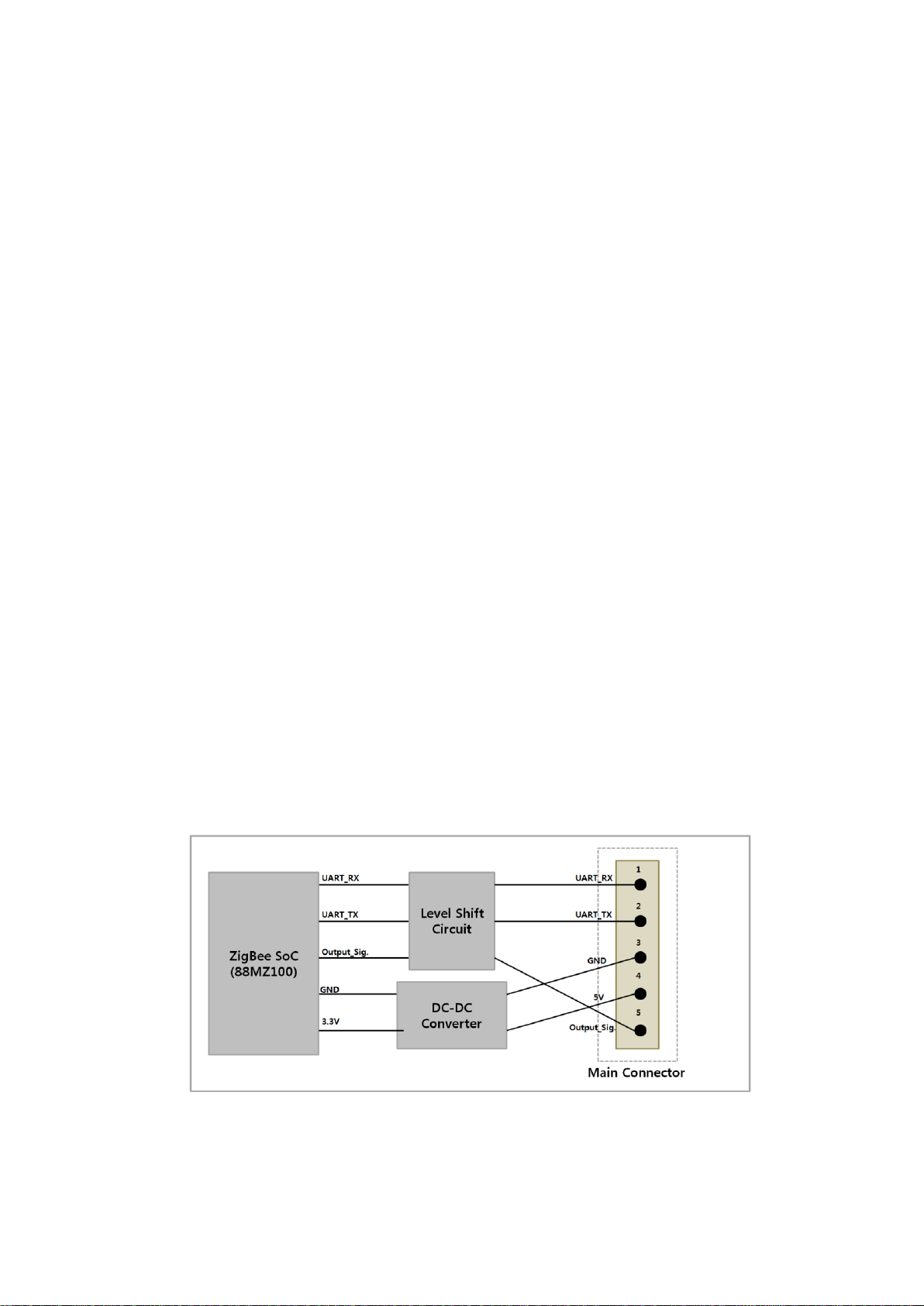
1. User Manual
This user manual gives a brief overview of how to use EBR81777301 ZigBee Module.
2. Product Overview
EBR81777301 ZigBee Module provides the connectivity between two products. This allows
a user to manage and control product and monitor product status from the another product.
EBR81777301 ZigBee Module is installed in home appliances.
3. Specifications
- ZigBee Standard : 802.15.4
- Host Interface : UART Interface
- Operating Temperature : -10 ~ 70℃
- Operating Voltage : 4.5V ~ 5.5V
- Frequency Range : 2405MHz ~ 2480MHz
- Channels : 16ch.
- Type of Modulation : DSSS(OPQSK)
- Output Power : 1 dBm
- Antenna Type : Pattern Antenna
4. Function Block
▣ Block Diagram
1) ZigBee
Page 2
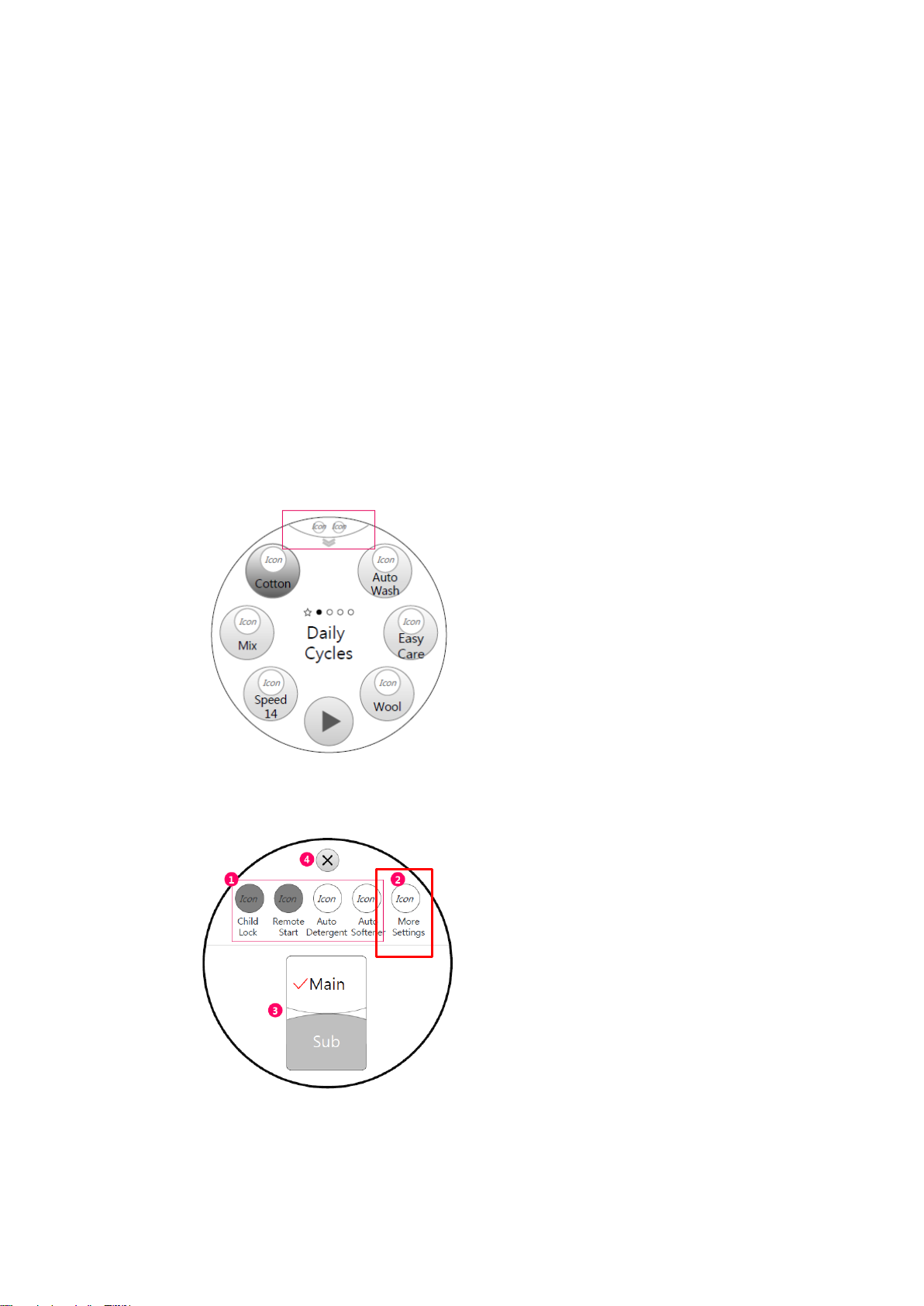
- SoC Module including Microcontroller and ZigBee chipset
2) Level shift circuits
- Signal level shift circuits to communicate between appliance and 81777301 ZigBee module by
UART interface and output signal.
3) DC-DC Converter
- DC 5V converted to DC 3.3V
4) Main Connector
- Connect ZigBee Module with appliance
5. ZigBee Setup
1) Enter “Quick Setting” by flicking indicator.
2) Enter the More Settings.
3) Enter the Washer Pairing.
Page 3
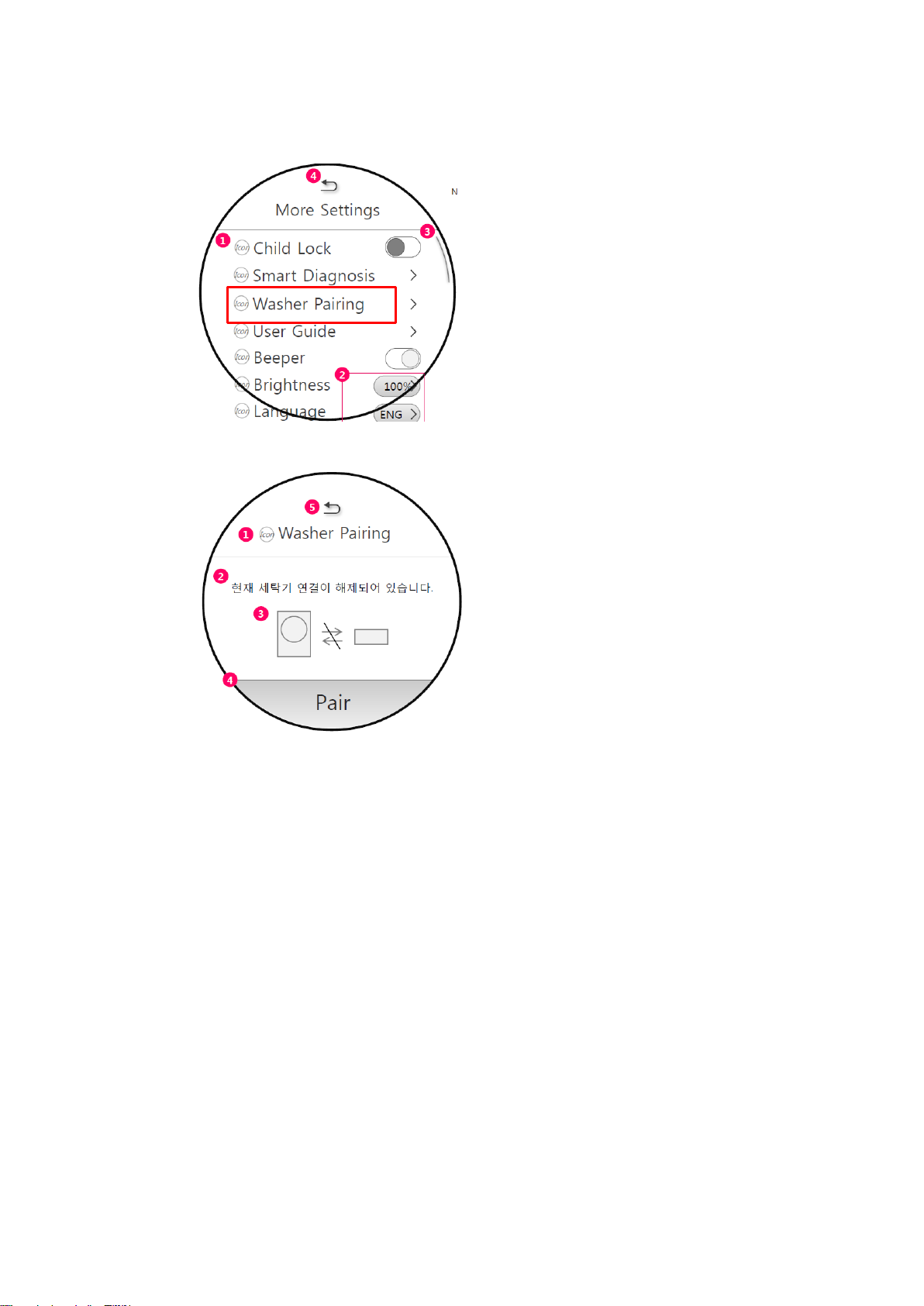
4) Proceed pairing by touching “Pair” button.
5) Two EBR81777301 Modules are connected.
Page 4

[ENGLISH]
Hereby, LG Electronics European Shared Service Center B.V., declares that this ZigBee module
is in compliance with the essential requirements and other relevant provisions of Directive
1999/5/EC. The complete Declaration of Conformity may be requested through the following
postal address:
LG Electronics European Shared Service Center B.V.
Krijgsman 1
1186 DM Amstelveen
The Netherlands
or can be requested at our dedicated DoC website:
http://www.lg.com/global/support/cedoc/cedoc#
This device is a 2.4 GHz wideband transmission system, intended for use in all EU member
states and EFTA countries.
Page 5

FCC Notice
This equipment has been tested and found to comply with the limits for a Class B digital device, pursuant
to Part 15 of the FCC Rules. These limits are designed to provide reasonable protection against harmful
interference in a residential installation. This equipment generates, uses, and can radiate radio frequency
energy and, if not installed and used in accordance with the instructions, may cause harmful interference
to radio communications. However, there is no guarantee that interference will not occur in a particular
installation. If this equipment does cause harmful interference to radio or television reception, which can
be determined by turning the equipment off and on, the user is encouraged to try to correct the
interference by one or more of the following measures:
- Reorient or relocate the receiving antenna.
- Increase the separation between the equipment and the receiver.
- Connect the equipment to an outlet on a circuit different from that to which the receiver is connected.
- Consult the dealer or an experienced radio/TV technician for help.
This device complies with part 15 of the FCC Rules. Operation is subject to the following two conditions:
(1) this device may not cause harmful interference and
(2) this device must accept any interference received, including interference that may cause undesired
operation of the device.
Any changes or modifications in construction of this device which are not expressly approved by the
party responsible for compliance could void the user’s authority to operate the equipment.
FCC RF Radiation Exposure Statement
This equipment complies with FCC radiation exposure limits set forth for an uncontrolled environment.
This transmitter must not be co-located or operating in conjunction with any other antenna or
transmitter.
This equipment should be installed and operated with a minimum distance of 20 cm (7.8 inches) between
the antenna and your body. Users must follow the specific operating instructions for satisfying RF
exposure compliance.
Page 6

Industry Canada Statement
This device complies with Industry Canada’s applicable licence-exempt RSSs. Operation is subject to the
following two conditions:
(1) This device may not cause interference; and
(2) This device must accept any interference, including interference that may cause undesired operation
of the device.
Avis d’Industrie Canada
Cet appareil est conforme aux normes CNR d’Industrie Canada applicables aux appareils radio exempts
de licence. Son
fonctionnement est sujet aux deux conditions suivantes :
1) Cet appareil ne doit pas provoquer d’interférences, et
2) Cet appareil doit accepter toutes les interférences, y compris celles pouvant entraîner son
dysfonctionnement.
IC Radiation Exposure Statement
This equipment complies with IC radiation exposure limits set forth for an uncontrolled
environment. This equipment should be installed and operated with a minimum distance of 20 cm (7.8
inches) between the antenna and your body.
NOTE: THE MANUFACTURER IS NOT RESPONSIBLE FOR ANY RADIO OR TV INTERFERENCE CAUSED BY
UNAUTHORIZED MODIFICATIONS TO THIS EQUIPMENT. SUCH MODIFICATIONS COULD VOID THE
USER’S AUTHORITY TO OPERATE THE EQUIPMENT.
Avis d’Industrie Canada sur l’exposition aux rayonnements
Cet appareil est conforme aux limites d’exposition aux rayonnements d’Industrie Canada pour un
environnement non contrôlé. Cet appareil doit être installé de façon à garder une distance minimale de
20 cm (7,8 po) entre la source de rayonnement et votre corps.
REMARQUE : LE FABRICANT N’EST PAS RESPONSABLE DES INTERFÉRENCES
RADIOÉLECTRIQUES CAUSÉES PAR DES MODIFICATIONS NON AUTORISÉES APPORTÉES À CET APPAREIL.
DE TELLES MODIFICATIONS POURRAIENT ANNULER L’AUTORISATION ACCORDÉE À L’UTILISATEUR DE
FAIRE FONCTIONNER L’APPAREIL.
Page 7

OEM Responsibilities to comply with FCC and Industry Canada Regulations
The module has been certified for integration into products only by OEM integrators under the
following condition:
-The antenna(s) must be installed such that a minimum separation distance of at least 20 cm is
maintained between the radiator (antenna) and all persons at all times.
-The transmitter module must not be co-located or operating in conjunction with any other antenna
or transmitter except in accordance with FCC multi-transmitter product procedures.
As long as the two condition above is met, further transmitter testing will not be required. However,
the OEM integrator is still responsible for testing their end-product for any additional compliance
requirements required with this module installed (for example, digital device emissions, PC
peripheral requirements, etc.).
End Product Labeling
The module is labeled with its own FCC ID and IC Certification Number. If the FCC ID and IC
Certification Number are not visible when the module is installed inside another device, then the
outside of the device into which the module is installed must also display a label referring to the
enclosed module. In that case, the final end product must be labeled in a visible area with the
following:
“Contains FCC ID: BEJ-EBR81777301
“Contains IC: 2703N-EBR81777301”
Étiquetagedu produitfinal (IC)
Le module BT111 est étiqueté avec sa proper identification FCC et son proper numéro de
certification IC. Si l’identification FCC et le numéro de certification IC ne sont pas visibles lorsque
le module est installé à l’intérieur d’un autre dispositif, la partie externe du dispositif dans lequel
le module est installé devra également presenter une etiquette faisant reference au module inclus.
Dans ce cas, le produit final devra être étiqueté sur une zone visible avec les informations
suivantes:
« Contient module émetteur identification FCC ID : BEJ-EBR81777301
« Contient module émetteur IC : 2703N-EBR81777301”
