LG E450F Users manual
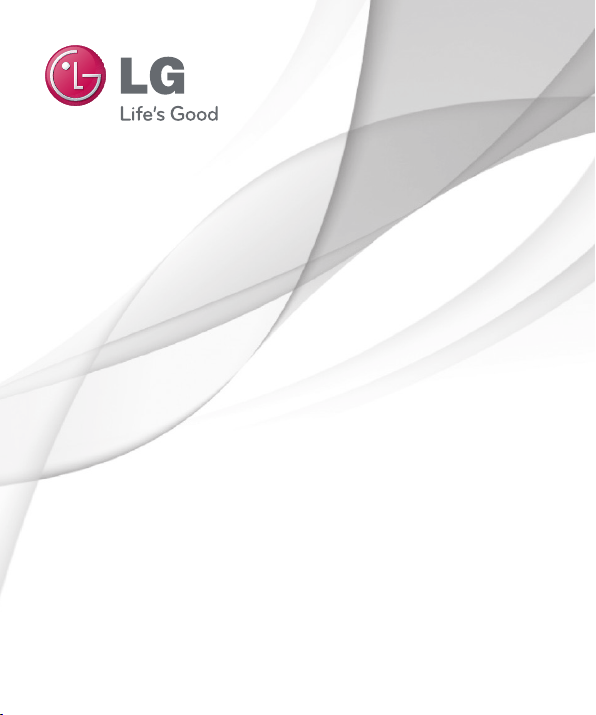
User Guide
LG-E450f
ENGLISH
00000000 (1.0)
www.lg.com
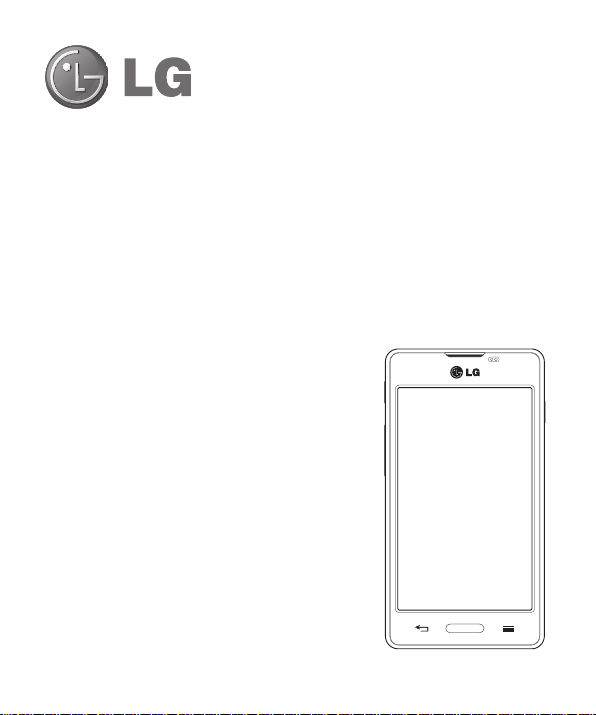
User Guide
•
Screen displays and illustrations may differ
from those you see on actual phone.
•
Some of the contents of this guide may not
apply to your phone, depending on the software
and your service provider. All information in this
document is subject to change without notice.
•
This handset is not suitable for people who
have a visual impairment due to the touch
screen keyboard.
•
Copyright ©2013 LG Electronics, Inc. All rights
reserved. LG and the LG logo are registered
trademarks of LG Group and its related entities.
All other trademarks are the property of their
respective owners.
•
Google™, Google Maps™, Gmail™,
YouTube™, Google Talk™ and Play Store™
are trademarks of Google, Inc.
ENGLISH
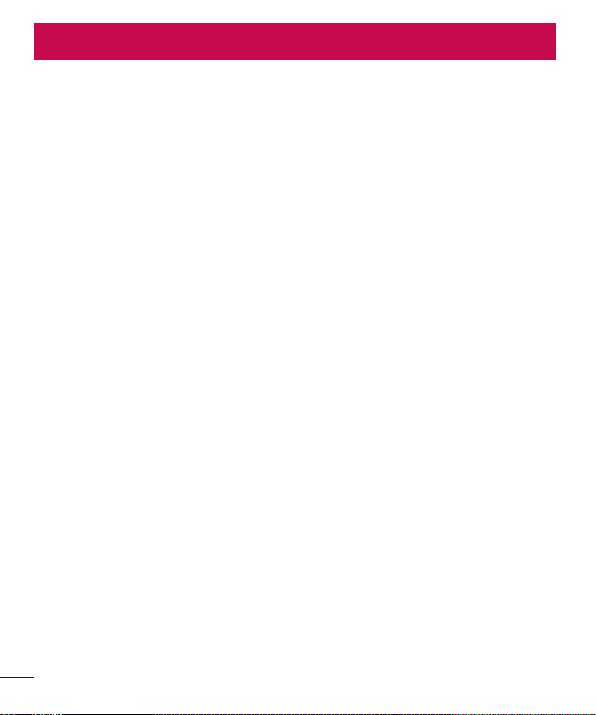
Table of contents
Guidelines for safe and efficient use .......5
Important notice .....................................15
Getting to know your phone ...................21
Phone overview .....................................21
Installing the SIM card and battery .........23
Charging the phone ...............................25
Using the memory card..........................25
Locking and unlocking the screen ..........26
Your Home screen ...................................27
Touch screen tips ..................................27
Home screen .........................................28
Customizing the Home screen ..............28
Returning to recently-used
applications ...........................................29
Notifications ..........................................29
Swipe down for notifications &
settings ...............................................30
Quick Settings .....................................30
Indicator icons on the Status Bar ..........31
On-screen keyboard ..............................32
Entering accented letters ......................32
Google account setup .............................33
Connecting to Networks and Devices .... 34
Wi-Fi .....................................................34
Connecting to Wi-Fi networks ...............34
Turning Wi-Fi on and connecting to
a Wi-Fi network ...................................34
2
Bluetooth ...............................................35
Sharing your phone's data connection ...36
PC connections with a USB cable ...........38
Calls ........................................................40
Making a call .........................................40
Calling your contacts .............................40
Answering and rejecting a call ...............40
Adjusting the in-call volume ...................41
Making a second call .............................41
Viewing your call logs ............................41
Call settings ...........................................42
Contacts ..................................................43
Searching for a contact ..........................43
Adding a new contact ............................43
Favorite contacts ...................................43
Creating a group ....................................44
Messaging ...............................................45
Sending a message ...............................45
Threaded box .......................................46
Changing your message settings ...........46
Email .......................................................47
Managing an email account ...................47
Working with account folders .................47
Composing and sending email ...............48
Camera ....................................................49
Getting to know the viewfinder ..............49
Using the advanced settings ..................50

Taking a quick photo .............................51
Once you've taken a photo.....................52
Viewing your saved photos ....................53
Video camera ..........................................54
Getting to know the viewfinder ..............54
Using the advanced settings ..................55
Recording a quick video .........................55
After recording a video...........................56
Watching your saved videos ..................56
Adjusting the volume when viewing
a video ..................................................56
LG Unique Function.................................57
QuickMemo function ..............................57
Using the QuickMemo options ..............58
Viewing the saved QuickMemo ............58
LG SmartWorld ......................................59
How to Get to LG SmartWorld from
YourPhone ..........................................59
How to use LG SmartWorld ...................59
Multimedia ..............................................61
Gallery ...................................................61
Viewing pictures ..................................61
Playing videos .....................................61
Editing photos/videos ...........................62
Deleting images ...................................62
Setting as wallpaper ............................62
Videos ...................................................62
Playing a video ....................................62
Music ....................................................63
Playing a song .....................................63
FM Radio ...............................................65
Searching for stations ............................65
Tuning in automatically .........................65
Utilities ....................................................66
Setting your alarm .................................66
Using your calculator .............................66
Adding an event to your calendar ...........66
Voice Recorder ......................................67
Recording a sound or voice ..................67
Tasks .....................................................67
Polaris Viewer ........................................68
Google+ ................................................68
Voice Search..........................................68
Downloads ............................................68
The Web ..................................................69
Internet ..................................................69
Using the Web toolbar .......................... 69
Viewing webpages ...............................69
Opening a page ...................................70
Searching the web by voice ..................70
Bookmarks ..........................................70
History ................................................70
Chrome .................................................71
Viewing webpages ...............................71
Opening a page ...................................71
Searching the web by voice ..................71
Syncing with other devices ...................71
3
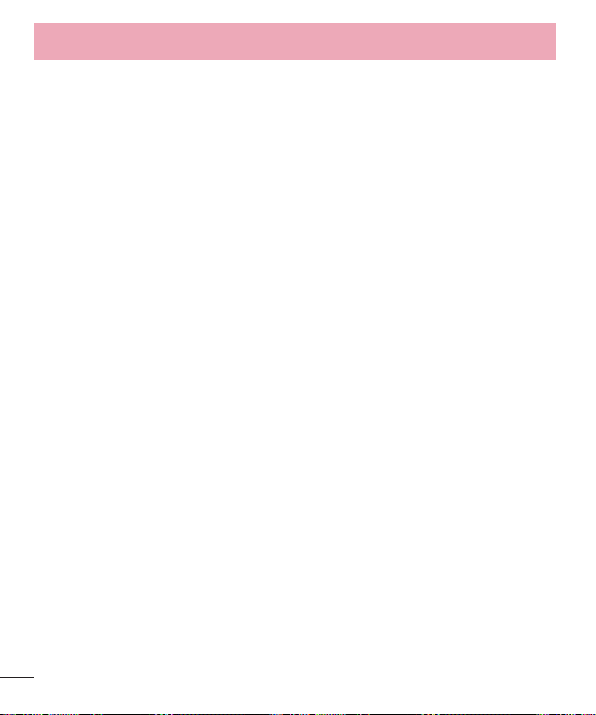
Table of contents
Settings ...................................................72
Access the Settings menu .....................72
WIRELESS & NETWORKS .......................72
DEVICE ..................................................74
PERSONAL .............................................76
SYSTEM .................................................77
PC software (LG PC Suite) ......................79
Phone software update ..........................82
About this user guide .............................84
About this user guide .............................84
Trademarks ...........................................84
Accessories .............................................85
Troubleshooting ......................................86
4

Guidelines for safe and efficient use
Please read these simple guidelines. Not following these guidelines may be dangerous
or illegal.
Exposure to radio frequency energy
THIS DEVICE MEETS INTERNATIONAL GUIDELINES FOR EXPOSURE TO RADIO WAVES
Your mobile device is a radio transmitter and receiver. It is designed and manufactured
not to exceed the limits for exposure to radio frequency (RF) recommended by
international guidelines (ICNIRP). These limits are part of comprehensive guidelines
and establish permitted levels of RF energy for the general population. The guidelines
were developed by independent scientific organisations through periodic and thorough
evaluation of scientific studies. The guidelines include a substantial safety margin
designed to assure the safety of all persons, regardless of age or health.
The exposure standard for mobile devices employs a unit of measurement known as
the Specific Absorption Rate, or SAR. The SAR limit stated in the international guidelines
is 2.0W/kg*. Tests for SAR are conducted using standard operating positions with the
device transmitting at its highest certified power level in all tested frequency bands.
Although the SAR is determined at the highest certified power level, the actual SAR
of the device while operating can be well below the maximum value. This is because
the device is designed to operate at multiple power levels so as to use only the power
required to reach the network. In general, the closer you are to a base station, the lower
the power output of the device. Before a phone model is available for sale to the public,
compliance with the European R&TTE directive must be shown. This directive includes
as one essential requirement the protection of the health and the safety for the user
and any other person.
The highest SAR value for this device when tested for use at the ear is 0.000W/kg.
This device meets RF exposure guidelines when used either in the normal use position
against the ear or when positioned at least 1.5cm away from the body. When a
carry case, belt clip or holder is used for body-worn operation, it should not contain
metal and should position the product at least 1.5cm away from your body. In order
5
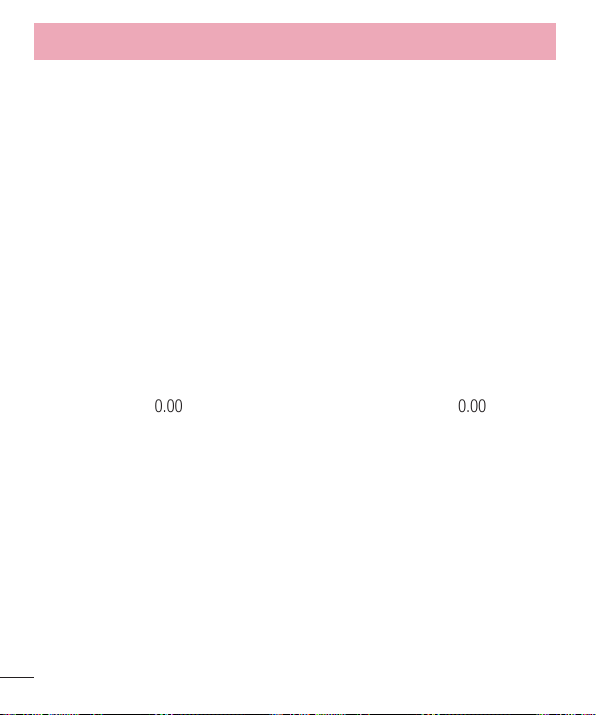
Guidelines for safe and efficient use
1.12
0.52
to transmit data files or messages, this device requires a quality connection to the
network. In some cases, transmission of data files or messages may be delayed until
such a connection is available. Ensure the above separation distance instructions are
followed until the transmission is completed. The highest SAR value for this device
when tested for use at the body is 0.000W/kg.
* The SAR limit for mobile devices used by the public is 2.0watts/ kilogram (W/
kg) averaged over ten grams of body tissue. The guidelines incorporate a substantial
margin of safety to give additional protection for the public and to account for any
variations in measurements. SAR values may vary depending on national reporting
requirements and the network band.
FCC SAR information
Your mobile device is also designed to meet the requirements for exposure to radio
waves established by the Federal Communications Commission (USA) and Industry
Canada. These requirements set a SAR limit of 1.6W/kg averaged over 1gram of
tissue. The highest SAR value reported under this standard during product certification
for use at the ear is 0.00W/kg and when properly worn on the body is 0.00 W/kg.
Additionally, this device was tested for typical body-worn operations with the back of the
phone kept 1cm (0.39 inches) between the users body and the back of the phone.
To comply with FCC RF exposure requirements, a minimum separation distance of 1cm
(0.39 inches) must be maintained between the user’s body and the back of the phone.
* FCC Notice & Caution
Notice!
This device complies with part 15 of the FCC Rules. Operation is subject to the
following two conditions:
(1) This device may not cause harmful interference, and
(2) this device must accept any interference received, including interference that may
cause undesired operation.
6

Caution!
Change or Modifications that are not specifically approved by the manufacturer could
void the user’s authority to operate the equipment.
Product care and maintenance
WARNING
Only use batteries, chargers and accessories approved for use with this
particular phone model. The use of any other types may invalidate any
approval or warranty applying to the phone and may be dangerous.
•
Do not disassemble this unit. Take it to a qualified service technician when repair
work is required.
•
Repairs under warranty, at LG's discretion, may include replacement parts or boards
that are either new or reconditioned, provided that they have functionality equal to
that of the parts being replaced.
•
Keep away from electrical appliances such as TVs, radios and personal computers.
•
The unit should be kept away from heat sources such as radiators or cookers.
•
Do not drop.
•
Do not subject this unit to mechanical vibration or shock.
•
Switch off the phone in any area where you are required to by special regulations.
For example, do not use your phone in hospitals as it may affect sensitive medical
equipment.
•
Do not handle the phone with wet hands while it is being charged. It may cause an
electric shock and can seriously damage your phone.
•
Do not charge a handset near flammable material as the handset can become hot
and create a fire hazard.
•
Use a dry cloth to clean the exterior of the unit (do not use solvents such as benzene,
thinner or alcohol).
7
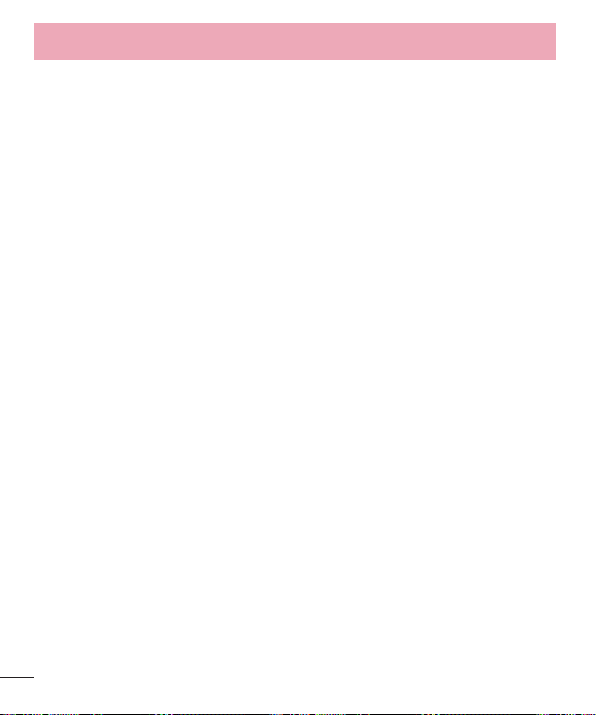
Guidelines for safe and efficient use
•
Do not charge the phone when it is on soft furnishings.
•
The phone should be charged in a well ventilated area.
•
Do not subject this unit to excessive smoke or dust.
•
Do not keep the phone next to credit cards or transport tickets; it can affect the
information on the magnetic strips.
•
Do not tap the screen with a sharp object as it may damage the phone.
•
Do not expose the phone to liquid or moisture.
•
Use accessories like earphones cautiously. Do not touch the antenna unnecessarily.
•
Do not use the phone or accessories in places with high humidity such as pools,
greenhouses, solariums or tropical environments, it may cause damage to the phone
and invalidation of warranty.
•
Do not use, touch or attempt to remove or fix broken, chipped or cracked glass.
Damage to the glass display due to abuse or misuse is not covered under the
warranty.
•
Your phone is an electronic device that generates heat during normal operation.
Extremely prolonged, direct skin contact in the absence of adequate ventilation may
result in discomfort or minor burns. Therefore, use care when handling your phone
during or immediately after operation.
Efficient phone operation
Electronic and medical devices
All mobile phones may receive interference, which could affect performance.
•
Do not use your mobile phone near medical equipment without requesting
permission. Please consult your doctor to determine if operation of your phone may
interfere with the operation of your medical device.
•
Some hearing aids might be disturbed by mobile phones.
•
Minor interference may affect TVs, radios, PCs, etc.
8

Pacemakers
Pacemaker manufacturers recommend that a minimum separation of 15cm be
maintained between a mobile phone and a pacemaker to avoid potential interference
with the pacemaker. To achieve this use the phone on the opposite ear to your
pacemaker and do not carry it in a breast pocket.
Hospitals
Switch off your wireless device when requested to do so in hospitals, clinics or health
care facilities. These requests are designed to prevent possible interference with
sensitive medical equipment.
Road safety
Check the laws and regulations on the use of mobile phones in the area when you
drive.
•
Do not use a hand-held phone while driving.
•
Give full attention to driving.
•
Use a hands-free kit, if available.
•
Pull off the road and park before making or answering a call if driving conditions
require you to do so.
•
RF energy may affect some electronic systems in your vehicle such as car stereos
and safety equipment.
•
If your vehicle is equipped with an air bag, do not obstruct with installed or portable
wireless equipment. It can cause the air bag to fail or cause serious injury due to
improper performance.
•
If you are listening to music while out and about, please ensure that the volume is at
a reasonable level so that you are aware of your surroundings. This is of particular
importance when near roads.
9
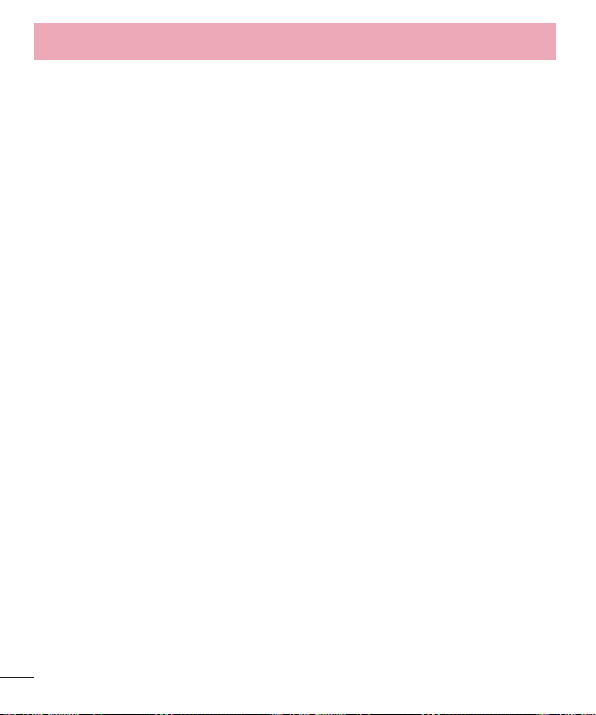
Guidelines for safe and efficient use
Glass Parts
Some parts of your mobile device are made of glass. This glass could break if your
mobile device is dropped on a hard surface or receives a substantial impact. If the glass
breaks, do not touch or attempt to remove. Stop using your mobile device until the
glass is replaced by an authorised service provider.
Blasting area
Do not use the phone where blasting is in progress. Observe restrictions, and follow any
regulations or rules.
Potentially explosive atmospheres
•
Do not use your phone at a refuelling point.
•
Do not use near fuel or chemicals.
•
Do not transport or store flammable gas, liquid or explosives in the same
compartment of your vehicle as your mobile phone or accessories.
In aircraft
Wireless devices can cause interference in aircraft.
•
Turn your mobile phone off before boarding any aircraft.
•
Do not use it on the ground without permission from the crew.
Children
Keep the phone in a safe place out of the reach of small children. It includes small parts
which may cause a choking hazard if detached.
10

Emergency calls
Emergency calls may not be available on all mobile networks. Therefore you should
never depend solely on your phone for emergency calls. Check with your local service
provider.
Part 15.21 statement
Changes or modifications that are not expressly approved by the manufacturer could
void the user’s authority to operate the equipment.
Part 15.105 statement
This equipment has been tested and found to comply with the limits for a class B digital
device, pursuant to Part 15 of the FCC rules. These limits are designed to provide
reasonable protection against harmful interference in a residential installation. This
equipment generates, uses, and can radiate radio frequency energy and, if not installed
and used in accordance with the instructions, may cause harmful interference to radio
communications.
However, there is no guarantee that interference will not occur in a particular
installation. If you experience interference with reception (e.g., television), determine
if this equipment is causing the harmful interference by turning the equipment off
and then back on to see if the interference is affected. If necessary, try correcting the
interference by one or more of the following measures:
•
Reorient or relocate the receiving antenna.
•
Increase the separation between the equipment and receiver.
•
Connect the equipment into an outlet on a circuit different from that to which the
receiver is connected.
•
Consult the dealer or an experienced radio/TV technician for help.
11

Guidelines for safe and efficient use
Body-worn Operation
This device was tested for typical body-worn operations with the back of the phone
kept 1 cm (0.39 inches) between the user’s body and the back of the phone. To
comply with federal RF exposure requirements, a minimum separation distance of
1cm(0.39inches) must be maintained between the user's body and the back of the
phone.
Third-party belt-clips, holsters, and similar accessories containing metallic components
should not be used. Body-worn accessories that cannot maintain 1 cm (0.39 inches)
separation distance between the user's body and the back of the phone, and have not
been tested for typical bodyworn operations may not comply with federal RF exposure
limits and should be avoided.
FCC Part 15 Class B Compliance
This device and its accessories comply with part 15 of FCC rules and ICES-003 Class B
digital apparatus requirements for Industry Canada.
Operation is subject to the following two conditions:
(1) This device and its accessories may not cause harmful interference, and (2) this
device and its accessories must accept any interference received, including interference
that may cause undesired operation.
Battery information and care
•
You do not need to completely discharge the battery before recharging. Unlike other
battery systems, there is no memory effect that could compromise the battery’s
performance.
•
Use only LG batteries and chargers. LG chargers are designed to maximise battery
life.
12

•
Do not disassemble or short circuit the battery pack.
•
Keep the metal contacts of the battery pack clean.
•
Replace the battery when it no longer provides acceptable performance. The battery
pack may be recharged hundreds of times before it needs replacing.
•
Recharge the battery if it has not been used for a long time to maximise usability.
•
Do not expose the battery charger to direct sunlight or use it in high humidity, such as
in the bathroom.
•
Do not leave the battery in hot or cold places, as this may deteriorate battery
performance.
•
There is risk of explosion if the battery is replaced with an incorrect type.
•
Dispose of used batteries according to the manufacturer’s instructions. Please recycle
when possible. Do not dispose as household waste.
•
If you need to replace the battery, take it to your nearest authorised LG Electronics
service point or dealer for assistance.
•
Always unplug the charger from the wall socket after the phone is fully charged to
save unnecessary power consumption of the charger.
•
Actual battery life will depend on network configuration, product settings, usage
patterns, battery and environmental conditions.
•
Make sure that no sharp-edged items such as animal’s teeth or nails, come into
contact with the battery. This could cause a fire.
13
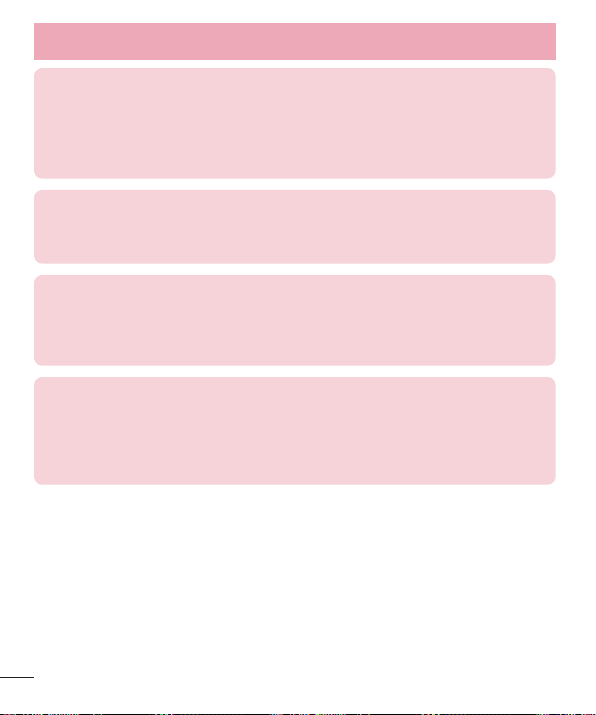
Guidelines for safe and efficient use
DECLARATION OF CONFORMITY
Hereby, LG Electronics declares that this LG-E450f product is in compliance
with the essential requirements and other relevant provisions of Directive
1999/5/EC. A copy of the Declaration of Conformity can be found at
http://www.lg.com/global/support/cedoc/RetrieveProductCeDOC.jsp
Ambient temperatures
Max: +50°C (discharging), +45°C (charging)
Min: -10°C
Contact office for compliance of this product :
LG Electronics Inc.
EU Representative, Krijgsman 1,
1186 DM Amstelveen, The Netherlands
Notice: Open Source Software
To obtain the corresponding source code under GPL, LGPL, MPL and other
open source licences, please visit http://opensource.lge.com/
All referred licence terms, disclaimers and notices are available for download
with the source code.
14
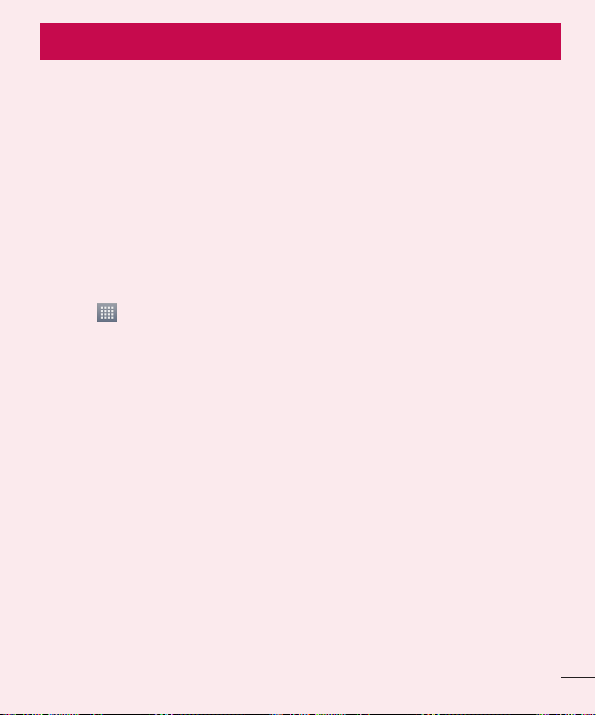
Important notice
Please read this before you start using your phone!
Please check to see whether any problems you encountered with your phone are
described in this section before taking the phone in for service or calling a service
representative.
1. Phone memory
When there is less than 10% of space available in your phone memory, your phone
cannot receive new messages. You need to check your phone memory and delete some
data, such as applications or messages, to make more memory available.
To uninstall applications:
1 Touch > Apps tab > Settings > Apps from the DEVICE.
2 Once all applications appear, scroll to and select the application you want to
uninstall.
3 Touch Uninstall.
2. Optimizing battery life
Extend your battery's life between charges by turning off features that you don't need
to have running constantly in the background. You can monitor how applications and
system resources consume battery power.
Extending your phone's battery life:
•
Turn off radio communications when you're not using. If you are not using Wi-Fi,
Bluetooth or GPS, turn them off.
•
Reduce screen brightness and set a shorter screen timeout.
•
Turn off automatic syncing for Gmail, Calendar, Contacts and other applications.
•
Some applications you have downloaded may reduce battery power.
15
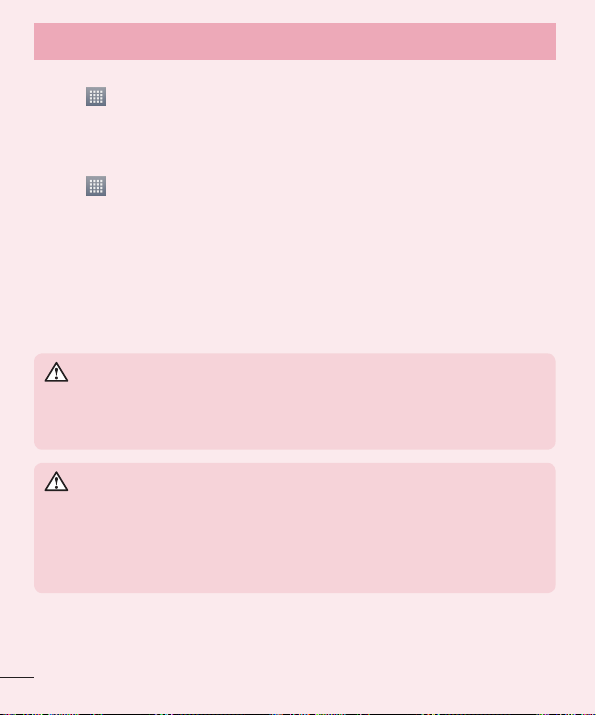
Important notice
To check the battery power level:
•
Touch > Apps tab > Settings > About phone from the SYSTEM > Battery.
The battery status (charging or discharging) and battery level (percentage charged) is
displayed at the top of the screen.
To monitor and control how battery power is being used:
•
Touch > Apps tab > Settings > About phone from the SYSTEM > Battery >
Battery use.
Battery usage time is displayed on the screen. It tells you how long it has been since
you last connected your phone to a power source or, if currently connected, how long
the phone was last running on battery power. The screen shows the applications or
services using battery power, listed in order from the greatest to smallest amount used.
3. Before installing an open source application and OS
WARNING
If you install and use an OS other than the one provided by the manufacturer
it may cause your phone to malfunction. In addition, your phone will no longer
be covered by the warranty.
WARNING
To protect your phone and personal data, only download applications from
trusted sources, such as Play Store™. If there are improperly installed
applications on your phone, the phone may not work normally or a serious
error may occur. You must uninstall those applications and all associated data
and settings from the phone.
16
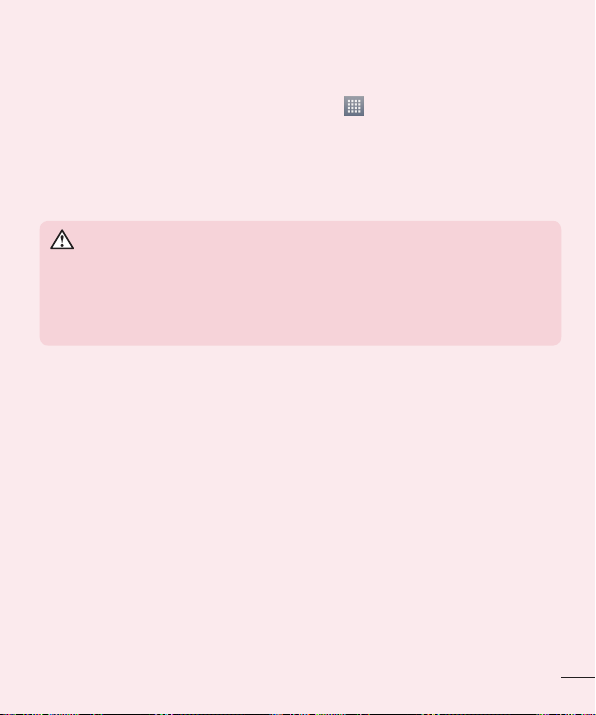
4. Using an unlock pattern
Set an unlock pattern to secure your phone. Touch > Apps tab > Settings > Lock
screen from DEVICE > Select screen lock > Pattern. This opens a screen that will
guide you through how to draw a screen unlock pattern. You have to create a Backup
PIN as a safety measure in case you forget your unlock pattern.
Caution: Create a Google account before setting an unlock pattern and
remember the Backup PIN you created when creating your pattern lock.
WARNING
Precautions to take when using pattern lock.
It is very important to remember the unlock pattern you set. You will not be
able to access your phone if you use an incorrect pattern 5 times. You have 5
opportunities to enter your unlock pattern, PIN or password. If you have used
all 5 opportunities, you can try again after 30 seconds.
When you can't recall your unlock Pattern, PIN or Password:
< If you have forgotten your pattern >
If you logged in to your Google account on the phone but failed to enter the correct
pattern 5 times, press the Forgot pattern? button at the bottom of the screen. You are
then required to log in with your Google Account or you have to enter the Backup PIN
which you entered when creating your Pattern Lock.
If you have not created a Google account on the phone or you forgot Backup PIN, you
have to perform a hard reset.
17
