Page 1

Internal Use Only
Service Manual
LG-E450
Date : April, 2013 / Issue 1.0
Page 2

Table Of Contents
1. INTRODUCTION ..................................................................... 3
1.1 Purpose ........................................................................................................3
1.2 Regulatory Information .........................................................................3
1.3 Specications .............................................................................................5
2. PERFORMANCE ...................................................................... 8
2.1 Product Name ............................................................................................8
2.2 Supporting Standard ..............................................................................8
2.3 Main Parts : GSM Solution .....................................................................8
2.4 HW Features ...............................................................................................9
2.5. HW SPEC .................................................................................................. 11
2.6 E450 Figures ............................................................................................ 24
3.
CIC AND SERVICE CENTER
3.1 CIC FAQ ...................................................................................................... 25
4. TROUBLE SHOOTING ..........................................................39
4.1 WCDMA Rx Part ......................................................................................39
4.2 WCDMA Tx Part ......................................................................................63
4.3 GSM Rx Part .............................................................................................91
4.4 GSM Tx Part Troubleshooting .........................................................113
4.5. Power ......................................................................................................127
4.6 Charging .................................................................................................132
4.7. USB ...........................................................................................................134
4.8. Audio .......................................................................................................135
4.9 6 AXIS Sensor ........................................................................................149
4.10 Proximity Sensor ...............................................................................152
4.11 Touch Sensor ......................................................................................154
4.12 Vibrator .................................................................................................156
4.13 Camera ..................................................................................................158
4.14 LCD .........................................................................................................160
4.15 BT/Wi ...................................................................................................163
4.16 GPS Part ................................................................................................167
4.17 FM Radio ...............................................................................................172
..........................................................25
5. DOWNLOAD .......................................................................174
6. BLOCK DIAGRAM ..............................................................194
7. CIRCUIT DIAGRAM ............................................................202
8. BGA PIN MAP .....................................................................210
9. PCB LAYOUT .......................................................................216
10. CALIBRATION ...................................................................220
11. HIDDEN MENU .................................................................240
12. DISASSEMBLE GUIDE ......................................................264
13. EXPLODED VIEW & REPLACEMENT PART LIST .............270
13.1 EXPLODED VIEW ................................................................................270
13.2 Replacement Parts ...........................................................................271
13.3 Accessory .............................................................................................298
LGE Internal Use Only
- 2 -
Copyright © 2013 LG Electronics. Inc. All right reserved.
Only for training and service purposes
Page 3

1. INTRODUCTION
1.1 Purpose
1. Introduction
1. INTRODUCTION
This manual provides the information necessary to repair, calibration, description and download the features
of this model.
1.2 Regulatory Information
A. Security
Toll fraud, the unauthorized use of telecommunications system by an unauthorized part (for example,
persons other than your company’s employees, agents, subcontractors, or person working on your
company’s behalf) can result in substantial additional charges for your telecommunications services.
System users are responsible for the security of own system. There are may be risks of toll fraud associated
with your telecommunications system. System users are responsible for programming and configuring
the equipment to prevent unauthorized use. The manufacturer does not warrant that this product is
immune from the above case but will prevent unauthorized use of common carrier
telecommunication service of facilities accessed through or
connected to it. The manufacturer will not be responsible for any charges that result from such
unauthorized use.
B. Incidence of Harm
If a telephone company determines that the equipment provided to customer is faulty and possibly
causing harm or interruption in service to the telephone network, it should disconnect telephone
service until repair can be done. A telephone company may temporarily disconnect service as long as repair
is not done.
C. Changes in Service
A local telephone company may make changes in its communications facilities or procedure. If these
changes could reasonably be expected to affect the use of the phones or compatibility with the net work,
the telephone company is required to give advanced written notice to the user, allowing the user to take
appropriate steps to maintain telephone service.
D. Maintenance Limitation
Maintenance limitations on the phones must be performed only by the manufacturer or its authorized agent.
The user may not make any changes and/or repairs expect as specifically noted in this manual. Therefore,
note that unauthorized alternations or repair may affect the regulatory status of the system and may void any
remaining warranty.
E. Notice of Radiated Emission
This model complies with rules regarding radiation and radio frequency emission as defined by local
regulatory agencies. In accordance with these agencies, you may be required to provide information such as
the following to the end user.
LGE Internal Use Only
- 3 -
Copyright © 2013 LG Electronics. Inc. All right reserved.
Only for training and service purposes
Page 4

1. INTRODUCTION
1. Introduction
F. Pictures
The pictures in this manual are for illustrative purposes only; your actual hardware may look slightly
different.
G. Interference and Attenuation
A phone may interfere with sensitive laboratory equipment, medical equipment, etc. Interference from
unsuppressed engines or electric motors may cause problems.
H. Electrostatic Sensitive Devices
ATTENTION
Boards, which contain Electrostatic Sensitive Device (ESD), are indicated by the sign. Following
information is ESD handling:
• Service personnel should ground themselves by using a wrist strap when exchange system boards.
• When repairs are made to a system board, they should spread the floor with anti-static mat which is
also grounded.
• Use a suitable, grounded soldering iron.
• Keep sensitive parts in these protective packages until these are used.
• When returning system boards or parts like EEPROM to the factory, use the protective package as
described.
LGE Internal Use Only
- 4 -
Copyright © 2013 LG Electronics. Inc. All right reserved.
Only for training and service purposes
Page 5

1. Introduction
1.3 Specification
1.3 Specication
KEY FEATURES
• HD streaming with Netflix on mobile and on TV (MHL)
• Android 4.0-Powered Smartphone (ice cream sandwich)
• 4” Touch Screen WVGA (480 X 800)
• 5MP AF with flash
• 3G Mobile Hotspot
• DivX® Capable
ENHANCED USER EXPERIENCE
• Android 4.1
1. INTRODUCTION
• Proximity Sensor – locks the touch screen and buttons while talking on the phone
• Motion Sensor – Electronic compass , Accelerometer and Gyroscope
• USB Charging via Computer
• Airplane Mode (RF Off)
DESIGN
• Sleek and Stylish Design
• 4“ WVGA LCD Screen
• Capacitive Touch Screen – Glass with fast and accurate response
• Micro USB/Charging Port
LGE Internal Use Only
- 5 -
Copyright © 2013 LG Electronics. Inc. All right reserved.
Only for training and service purposes
Page 6

1. INTRODUCTION
1. Introduction
CAMERA/VIDEO
• 5MP AF with flashand Camcorder*
• Camera Resolutions: 2560 x 1920, 2048 x 1536, 2240 x 1344 1280 x 960 1280 X 768 Pixels
• Camera and Video Zoom: up to 4x
• Image Editor: zoom, rotate, crop images
• Brightness, ISO, White Balance,* Color Effects, Timer
• Cheese shutter – take photo with voice command.
• Video Resolutions: 640 x 480 320 x 240 176 x 144 Pixels
MULTIMEDIA
• DivX® Video Playback
• Video Player for H263,H264,MP4, DIVx
• Music Player for MP3, WMA, and Unprotected AAC
• Stereo Sound via Headset or Bluetooth
• Multitask While Playing Music in the Background
• Music Library – Organized by Artists, Albums, Songs, and Playlists
• Repeat and Shuffle Music Playback Modes
BLUETOOTH®
• Version: 3.0
• Supported Profiles: headset, hands-free, object push, advanced audio distribution (stereo), audio/video
remote control, file transfer, phone book access, message access, serial port
• Listen to Music with Optional Stereo Bluetooth Headset**
• Send User-Generated Pictures (JPEG) and Videos via Bluetooth Wireless Technology
*Depends on available memory.
**Accessories sold separately.
LGE Internal Use Only
- 6 -
Copyright © 2013 LG Electronics. Inc. All right reserved.
Only for training and service purposes
Page 7

1. INTRODUCTION
1. Introduction
VOICE/AUDIO
• One-Touch Speakerphone*
• Speaker-Independent Voice Commands
• Voice-Activated Dialing
• Text to Speech
• MP3 Music Ringer Support (clips from hit songs)†
TOOLS & DATA
• Android Apps: Alarm/Clock, Browser, Calculator, Calendar (Corporate or Google), Camera, Contacts,
Email, Gallery, Gmail, Google+, Maps, Messaging, Messenger, Music Player, Phone, Places, Play Books,
Play Movies, Play Music, Play Store, Talk, Video Player, Voice Recorder, Youtube
• Navigation – spoken turn-by-turn directions showing real-time traffic
• Wi-Fi Connectivity – IEEE 802.11 b/g/n
• A-GPS Support for Enhanced Location Accuracy
SPECIFICATIONS
• Technology: GSM/WCMDA
Technology: GSM/WCMDA
• Frequencies: GSM 850,900,1800,1900
Frequencies: GSM 850,900,1800,1900
• WCDMA 2100, 850
• Data Transmission: WCMDA, GPRS
Data Transmission: WCMDA, GPRS
• Dimensions: 118.4 x 62.2 x 9.2(mm)
Dimensions: 118.4 x 62.2 x 9.2(mm)
• Weight: 100g ( with Battery)
Weight: 110g ( with Battery)
• Display: 4" , WVGA (480 x 800) pixels
Display: 4” , WVGA (480 x 800) pixels
• Standard Battery: 1,700 [mAh]
Standard Battery: 1,700 [mAh]
WCDMA 2100, 900
ACCESSORIES
• Standard Battery
• Travel Adapter and USB Cable*
• Stereo Headset
LGE Internal Use Only
- 7 -
Copyright © 2013 LG Electronics. Inc. All right reserved.
Only for training and service purposes
Page 8

2. PERFORMANCE
LG-E450 Product SPEC
2.1 Product Name
LG-E450: WCDMA 900//2100+GSM850/EGSM/DCS/PCS
(HSUPA 5.8Mbps(cat6)/HSDPA 21Mbps(cat14)/GPRS Class33/EDGE Class33)
2.2 Supporting Standard
2.1 Product Name
LG-E450: WCDMA 900//2100+GSM850/EGSM/DCS/PCS
(HSUPA 5.8Mbps(cat6)/HSDPA 21Mbps(cat14)/GPRS Class33/EDGE Class33)
2. PERFORMANCE
2.2 Supporting Standard
WCDMA(FDD1,8)/EGSM/GSM850/DCS1800/PCS1900
Supporting Standard
Frequency Range
with seamless handover
Phase 2+(include AMR)
SIM Toolkit : Class 1, 2, 3, C-E
WCDMA(FDD1) TX : 1920 – 1980 MHz
WCDMA(FDD1) RX : 2110 – 2170 MHz
WCDMA(FDD8) TX : 880 – 915 MHz
WCDMA(FDD8) RX : 925 – 960 MHz
EGSM TX : 880 – 915 MHz
EGSM RX : 925 – 960 MHz
GSM850 TX : 824 – 849 MHz
GSM850 RX : 869 – 894 MHz
GSM900 TX : 880 – 915 MHz
GSM900 RX : 925 – 960 MHz
DCS1800 TX :1710 – 1785 MHz
DCS1800 RX : 1805 – 1880 MHz
PCS1900 TX : 1850 – 1910 MHz
PCS1900 RX : 1930 – 1990 MHz
Application Standard
2.3 Main Parts : GSM Solution
2.3 Main Parts : GSM Solution
Item Part Name Comment
AP Chip MT6575 (MTK)
CP Chip MT6162 (MTK)
LGE Internal Use Only
- 8 -
Copyright © 2013 LG Electronics. Inc. All right reserved.
Only for training and service purposes
Page 9

2. PERFORMANCE
LG-E450 Product SPEC
2.4 HW Features
2.4 HW Features
List Type / Spec.
1. Phone Type DOP Type
2. Size 117.5 X 62.2 X 9.2 mm (mm)
3. Weight 100g
4. Battery 1,700mAh ( typ.), 1,650mAh(min) (Li-Ion)
5.Chipset MT6575,
6. Memory 4GB(EMMC) +4Gb(LPDDR2)
Size 4 inch
Dot 480(H) X 800(V)
Color 16.7M colors
7. LCD
8. Main Camera (8M)
Display Type Active matrix TFT, Transmissive Type
NTSC Typ. 70%
Contrast Ratio Typ. 1000:1
Pixel Pitch 0. 036mm X 0.108mm (235ppi)
Color temperature 5000 ~ 9000(K) ( typ. 6500K)
Type CMOS image sensor
Resolution 2592(H) X 1944(V) pixels.
30fps@QSXGA, 30fps@Full HD 1080P
Frame Rate
60fps@HD 720P, 120fps@QVGA
View Angle 68°
Image Scaling Down 5M,3M,W3M,1M,W1M
LGE Internal Use Only
- 9 -
Copyright © 2013 LG Electronics. Inc. All right reserved.
Only for training and service purposes
Page 10

2. PERFORMANCE
LG-E450 Product SPEC
Pixel x size 1.4um x1.4um
1) MIDI MIDI
10. Audio
11. Bluetooth
12. WLAN
13. GPS type A-GPS, GNSS
2) Mono 18 X 10 X 3T Speaker
3) Receiver 12 X 07 X 2.7T Wideband Receiver
Effective Distance 10M
Distance 0 m ~ 10 m (depend on environment)
standard IEEE 802.11 b/g/n
Throughput Max 40Mbps (SDIO Driver performance)
depend on environment 0 ~ 50m (depend on environment)
LGE Internal Use Only
- 10 -
Copyright © 2013 LG Electronics. Inc. All right reserved.
Only for training and service purposes
Page 11

2. PERFORMANCE
LG-E450 Product SPEC
2.5. HW SPEC.
1) WCDMA transmitter specification
2.5. HW SPEC
1) WCDMA transmitter specication
Item Spec. Min Typ. Max Unit
Maximum Output
Power
Frequency
Accuracy
Minimum Output
Power
Occupied
Bandwidth
Adjacent Channel
Leakage Power
Ratio
Power class Ⅲ
Δf = 5MHz
Δf = 10MHz
21.0 22.5 25.0
- -200 - +200 Hz
- - - -50 dBm/3.84MHz
- - - 4.6 MHz
- - -33 dBm/3.84MHz
- - -43 dBm/3.84MHz
dBm/3.84MHz
Error Vector
Magnitude(EVM)
Peak Code
Domain Error
Open Loop
Output Power
Transmit Off
Power
Spectrum
Emission Mask
- - - 17
- - - 15
Ior =-106.7dBm/3.84MHz -46.7 - -28.7
Ior =-65.7dBm/3.84MHz -23.0 - -5.0
Ior =-25.0dBm/3.84MHz -0.0 - 14.0
- - - -56 dBm/3.84MHz
Δf = 2.5~3.5MHz -35-15 * (Δf-2.5) dBc/30KHz
Δf = 3.5~7.5MHz -35-1 * (Δf-3.5) dBc/1MHz
Δf = 7.5~8.5MHz -39 10 * (Δf-7.5) dBc/1MHz
Δf = 8.5~12.5MHz -49 dBc/1MHz
dBm/3.84MHz
dBm/3.84MHz
dBm/3.84MHz
dBm/3.84MHz
%
LGE Internal Use Only
- 11 -
Copyright © 2013 LG Electronics. Inc. All right reserved.
Only for training and service purposes
Page 12

2. PERFORMANCE
LG-E450 Product SPEC
9kHz ~ 150kHz -36 dBm
Transmit Spurious
Emission
150kHz ~ 30MHz -36 dBm
30MHz ~ 1GHz -36 dBm
1GHz ~ 12.5GHz -30 dBm
LGE Internal Use Only
- 12 -
Copyright © 2013 LG Electronics. Inc. All right reserved.
Only for training and service purposes
Page 13

2. PERFORMANCE
LG-E450 Product SPEC
Transmit Spurious
Emission
9kHz ~ 150kHz -36 dBm
150kHz ~ 30MHz -36 dBm
30MHz ~ 1GHz -36 dBm
1GHz ~ 12.5GHz -30 dBm
2) WCDMA receiver specification
2) WCDMA receiver specication
Item Specification
<REFÎ
>
or
Receive Frequency
Reference Sensitivity Level
Maximum Input Level BER < 0.001 when Îor = -25 dBm / 3.84 MHz
Adjacent Channel Selectivity
(ACS)
Blocking Characteristic
Spurious Response
BD1: 2110 ~ 2170 MHz
BD8: 925 MHz ~ 960 MHz
Band1 : BER < 0.001 when Îor = -106.7 dBm / 3.84 MHz
Band8 : BER < 0.001 when Îor = -103.7 dBm / 3.84 MHz
ACS > 33 dB where BER < 0.001 when
Îor = <REFÎ
> + 14 dB / 3.84 MHz
or
& Ioac = –52 dBm / 3.84 MHz @ ±5 MHz
BER < 0.001 when Îor = <REFÎ
> + 3 dB / 3.84 MHz
or
& Iblocking = -56 dBm / 3.84 MHz @ Fuw(offset) = ±10 MHz
or Iblocking = -44 dBm / 3.84 MHz @ Fuw(offset) = ±15 MHz
BER < 0.001 when Îor = <REFÎ
> + 3 dB / 3.84 MHz
or
& Iblocking = -44 dBm
BER < 0.001 when Îor= <REFÎ
> + 3 dB / 3.84 MHz
or
Intermodulation
Spurious Emissions
Inner Loop Power Control
In Uplink
& Iouw1 = -46 dBm @ Fuw1(offset) = ±10 MHz
& Iouw2 = -46 dBm / 3.84 MHz @ Fuw2(offset) = ±20 MHz
< -57 dBm / 100 kHz BW @ 9 kHz ≤ f < 1 GHz
< -47 dBm / 1 MHz BW @ 1 GHz ≤ f ≤ 12.75 GHz
Adjust output(TPC command)
cmd 1dB 2dB 3dB
+1 +0.5/1.5 +1/3 +1.5/4
0 -0.5/+0.5 -0.5/+0.5 -0.5/+0.5
-1 -0.5/-1.5 -1/-3 -1.5/-4
group(10equal command group)
+1 +8/+12 +16/+24
LGE Internal Use Only
- 13 -
Copyright © 2013 LG Electronics. Inc. All right reserved.
Only for training and service purposes
Page 14

LG-E450 Product SPEC
3) HSDPA transmitter specification
3) HSDPA transmitter specication
2. PERFORMANCE
Trandsmitter
Item Spec. Min Typ. Max Unit
5.2.A Maximum
Output Power
with HS-DPCCH
5.7A HS-DPCCH
5.9A Spectrum
Emission Mask
with HS-DPCCH
1/15 c/d 12/15
13/15 c/d 15/8
15/7 c/d 15/0
Step 0
Step 1 –
Step 0
MAX
/
0dBm
Δf = 2.5~3.5MHz -35-15 * (Δf-2.5) dBc/30KHz
Δf = 3.5~7.5MHz -35-1 * (Δf-3.5) dBc/1MHz
Δf = 7.5~8.5MHz -39 10 * (Δf-7.5) dBc/1MHz
Step 2 –
Step 3
Step 5 –
Step 4
Step 6 –
Step 7
21.0
20
19
23.0
23.0
22.5
0 dBm +/- 1 dB dB
6 dB +/- 2.3 dB dB
1 dB +/- 0.6 dB dB
0 dB +/- 0.6 dB dB
5 dB +/- 2.3 dB dB
25.0
25
25
dBm/3.84MHz
Receiver
LGE Internal Use Only
5.10A Adjacent
Channel Leakage
Power Ratio with
HS-DPCCH
5.13.1A Error
Vector
Magnitude (EVM)
with HS-DPCCH
6.3A Maximum
Input Level for
HS-PDSCH
Reception
Δf = 8.5~12.5MHz -49 dBc/1MHz
Δf = 5MHz
Δf = 10MHz
MAX Power
-20 dBm
Pin = -25dBm - - 10 BLER(%)
- 14 -
- - -33 dBm/3.84MHz
- - -43 dBm/3.84MHz
- - 17.5
Copyright © 2013 LG Electronics. Inc. All right reserved.
Only for training and service purposes
%
Page 15

LG-E450 Product SPEC
4) GSM receiver specification
4) GSM receiver specication
Item Spec.
2. PERFORMANCE
EMC(Radiated Spurious Emission
Transmitter Output power and Burst Timing
Spectrum due to modulation out to less
Spectrum due to modulation out to larger
than 1800kHz offset to the edge of the
Phase Error
Frequency Error
Disturbance)
Burst Timing <3.69us
than 1800kHz offset
transmit band
Rms : 5°
Peak : 20 °
GSM : 0.1 ppm
DCS/PCS : 0.1 ppm
3000kHz-6000kHz : <-65dBc(-46dBm)
GSM/DCS : < -28dBm
GSM : 5dBm – 33dBm ± 3dB
DCS/PCS : 0dBm – 30dBm ± 3dB
200kHz : -36dBm
600kHz : -51dBm/-56dBm
GSM :
1800-3000kHz :< -63dBc(-46dBm)
6000kHz < : < -71dBc(-46dBm)
DCS :
1800-3000kHz :< -65dBc(-51dBm)
6000kHz < : < -73dBc(-51dBm)
Spectrum due to switching transient
Reference Sensitivity – TCH/FS Class II(RBER) : -105dBm(2.439%)
Usable receiver input level range 0.012(-15 - -40dBm)
Intermodulation rejection – Speech
channels
AM Suppression
- GSM : -31dBm - DCS : -29dBm
Timing Advance ± 0.5T
LGE Internal Use Only
400kHz : -19dBm/-22dBm(5/0), -23dBm
600kHz : -21dBm/-24dBm(5/0), -26dBm
± 800kHz, ± 1600kHz
- 15 -
: -98dBm/-96dBm (2.439%)
-98dBm/-96dBm (2.439%)
Copyright © 2013 LG Electronics. Inc. All right reserved.
Only for training and service purposes
Page 16

LG-E450 Product SPEC
5) Bluetooth transmitter specification
5) Bluetooth transmitter specication
Item Spec. Min Typ. Max
2. PERFORMANCE
Unit
Output Power
Power Density
Power Control
Frequency Range
Tx Output Spectrum
(20dB BW)
Tx Output Spectrum
(Adjacent Output
Power)
DH5
PRBS9
DH5
PRBS9
DH1
PRBS9
DH5
PRBS9
DH5
PRBS9
DH5
PRBS9
DH5
11110000
Modulation Index
DH5
10101010
Power
(Class I)
@100kHz RBW
Step size
Power(min)
-30dBc
@100kHz RBW
H-fL
Δf =f
0 - 20
- +20
2 - 8 dB
- 4 dBm
2400 - 2483.5 MHz
- 1 MHz
@M-N = 2 - -20
@M-N 3
f1
AVG
f2
MAX
f2
/f1
AVG
AVG
140 - 175
115 -
0.8 -
- -40
dBm
dBm
dBm
dBm
kHz
kHz
Initial Carrier Freq.
Tolerance
Carrier Frequency
Drift
LGE Internal Use Only
DH5
PRBS9
Freq. Drift -25 - +25
DH1
10101010
Freq. Drift -40 - +40
DH3
10101010
Freq. Drift -40 - +40
DH5
10101010
-75 - +75
Drift Rate -20 - +20
Drift Rate -20 - +20
Drift Rate -20 - +20
- 16 -
Copyright © 2013 LG Electronics. Inc. All right reserved.
Only for training and service purposes
kHz
kHz
kHz/50us
kHz
kHz/50us
kHz
kHz/50us
Page 17

LG-E450 Product SPEC
6) Bluetooth receiver specification
6) Bluetooth receiver specication
2. PERFORMANCE
Item
Sensitivity
(Single Slot Packet)
Sensitivity
(Multi Slot Packet)
C/I Performance*
Input power @BT_w
Input power @BT_w
Input power @BT_i
DH1
PRBS9
DH5
PRBS9
DH1
PRBS9
Spec.
BER=0.1%
C/I@Co-Channel
C/I @ Image1MHz
-
-
-60dBm @ BT
C/I @1MHz
-60dBm@ BT
C/I @2MHz
-60dBm@ BT
C/I @≥3MHz
-67dBm@ BT
C/I @Image
-67dBm@ BT
-67dBm@ BT
Min Typ. Max Unit
- -70 dBm
- -70 dBm
- 11
- 0
- -30
dB
-40 -37
- -9
- -20
Blocking Performance
Intermodulation
Performance
Maximum Input Level
DH1
PRBS9
Input power @CW
DH1
PRBS9
Input power @CW_i
DH1
PRBS9
Input power @BT_w
30M ~2 GHz
-67dBm@ BT
2 ~ 2.4 GHz
-67dBm@ BT
2.5 ~ 3 GHz
-67dBm@ BT
3 ~ 12.75 GHz
-67dBm@ BT
Δf = +5MHz (CW_i)
Δf = +10MHz (BT_i)
-64dBm@ BT_w
Δf = -5MHz (CW_i)
Δf = -10MHz (BT_i)
-64dBm@ BT_w
- -20 -
-10 -
-27 -
-27 -
-10 -
-39 -
-39 -
dBm
dBm
dBm
dBm
LGE Internal Use Only
- 17 -
Copyright © 2013 LG Electronics. Inc. All right reserved.
Only for training and service purposes
Page 18

LG-E450 Product SPEC
7) WLAN 802.11b transceiver specification
7) WLAN 802.11b transceiver specication
Item Specification
2. PERFORMANCE
Transmit Frequency 2400 MHz ~ 2483.5 MHz ( CH1~CH13)
Tx Power Level
Frequency Tolerance within ±25 PPM
Chip clock Frequency
Tolerance
≤ -30 @ fc-22MHz< f <fc-11MHz and fc+11MHz< f <fc+22MHz
Spectrum Mask
Power ramp on/off time
Carrier Suppression
Modulation Accuracy
(Peak EVM)
≤ 20dBm under (Europe), ≤ 30dBm under (USA)
within ±25 PPM
≤ -50 @ f < fc-22MHz and f > fc+22MHz
≤ 2us
≤ -15dB
≤ 35%
Spurious Emissions
Rx Min input Sensitivity
Rx Max input Sensitivity
Rx Adjacent Channel
Rejection
LGE Internal Use Only
< -36 dBm @ 30MHz ~ 1GHz
< -30 dBm above @ 1GHz ~ 12.75GHz
< -47 dBm @ 1.8GHz ~ 1.9GHz
< -47 dBm @ 5.15GHz ~ 5.3GHz
≤ -76dBm(1Mbps,2Mbps,5.5Mbps,11Mbps) @ FER ≤ 8%
≥ -10dBm(1Mbps,2Mbps,5.5Mbps,11Mbps) @ FER ≤ 8%
≥ 35dB @FER ≤ 8%,
interference input signal -70dBm@fc±25MHz(11Mbps)
- 18 -
Copyright © 2013 LG Electronics. Inc. All right reserved.
Only for training and service purposes
Page 19

LG-E450 Product SPEC
8) WLAN 802.11g transceiver specification
8) WLAN 802.11g transceiver specication
Item Specification
Transmit Frequency 2400 MHz ~ 2483.5 MHz ( CH1~CH13)
2. PERFORMANCE
Transmitter constellation error
Tx Power Level
Frequency Tolerance within ±25 PPM
Chip clock Frequency
Tolerance
Spectrum Mask
(rms EVM)
Spurious Emissions
Rx Min input Sensitivity
≤ 20dBm under (Europe), ≤ 30dBm under (USA)
within ±25 PPM
≤ -20 @ ±11MHz offset (9Mhz ~ 11MHz)
≤ -28 @ ±20MHz offset (11MHz ~ 20Mhz)
≤ -40 @ ±30MHz offset (20MHz ~ 30Mhz)
≤ -5dB
< -36 dBm @ 30MHz ~ 1GHz
< -30 dBm above @ 1GHz ~ 12.75GHz
< -47 dBm @ 1.8GHz ~ 1.9GHz
< -47 dBm @ 5.15GHz ~ 5.3GHz
PER ≤ 10%
-82dBm@6Mbps, -81dBm@9Mbps, -79dBm@12Mbps
-77dBm@18Mbps, -74dBm@24Mbps, -70dBm@36Mbps
-66dBm@48Mbps, -65dBm@54Mbps
Rx Max input Sensitivity
Rx Adjacent Channel
Rejection
LGE Internal Use Only
≥ -20dBm(6,9,12,18,24,36,48,54Mbps) @ PER ≤ 10%
PER ≤ 10%,
ACR ≥ 16dB@6Mbps, ACR ≥ 15dB@9Mbps,
ACR ≥ 13dB@12Mbps, ACR ≥ 11dB@18Mbps,
ACR ≥ 8dB@24Mbps, ACR ≥ 4dB@36Mbps
ACR ≥ 0dB@48Mbps, ACR ≥ -1dB@54Mbps
※ACR shall be measured by setting the desired signal's strength 3 dB
above the rate-dependent
sensitivity specified in min input sensitivity
- 19 -
Copyright © 2013 LG Electronics. Inc. All right reserved.
Only for training and service purposes
Page 20

9) WLAN 802.11n transceiver specication
LG-E450 Product SPEC
9) WLAN 802.11n transceiver specification
Item Specification
2. PERFORMANCE
Transmit Frequency
Tx Power Level ≤ 20dBm under (Europe), ≤ 30dBm under (USA)
Frequency Tolerance within ±25 PPM
Chip clock Frequency
Tolerance
Spectrum Mask
Transmitter constellation error
(rms EVM)
Spurious Emissions
Rx Min input Sensitivity
2400 MHz ~ 2483.5 MHz ( CH1~CH13)
within ±25 PPM
≤ -20 @ ±11MHz offset (9Mhz ~ 11MHz)
≤ -28 @ ±20MHz offset (11MHz ~ 20Mhz)
≤ -45 @ ±30MHz offset (20MHz ~ 30Mhz)
≤ -5dB@6.5Mbps, ≤ -10dB@13Mbps, ≤ -13dB@19.5Mbps,
≤ -16dB@26Mbps, ≤ -19dB@39Mbps, ≤ -22dB@52Mbps,
≤ -25dB@58.5Mbps, ≤ -28dB@65Mbps
< -36 dBm @ 30MHz ~ 1GHz
< -30 dBm above @ 1GHz ~ 12.75GHz
< -47 dBm @ 1.8GHz ~ 1.9GHz
< -47 dBm @ 5.15GHz ~ 5.3GHz
PER ≤ 10%
-82dBm@6.5Mbps, -79dBm@13Mbps, -77dBm@19.5Mbps
-74dBm@26Mbps, -70dBm@39Mbps, -66dBm@52Mbps
-65dBm@58.5Mbps, -64dBm@65Mbps
Rx Max input Sensitivity
Rx Adjacent Channel
LGE Internal Use Only
Rejection
≥ -20dBm(6.5,13,19.5,26,39,52,58.5,65Mbps) @ PER ≤ 10%
PER ≤ 10%,
ACR ≥ 16dB@6.5Mbps, ACR ≥ 13dB@13Mbps,
ACR ≥ 11dB@19.5Mbps, ACR ≥ 8dB@26Mbps,
ACR ≥ 4dB@39Mbps, ACR ≥ 0dB@52Mbps
ACR ≥ -1dB@58.5Mbps, ACR ≥ -2dB@65Mbps
※ACR shall be measured by setting the desired signal's strength
3 dB above the rate-dependent
sensitivity specified in min input sensitivity
- 20 -
Copyright © 2013 LG Electronics. Inc. All right reserved.
Only for training and service purposes
Page 21

10) GPS receiver specication
LG-E450 Product SPEC
10) GPS receiver specification
LG-E450 Product SPEC
10) GPS receiver specification
Item Spec.
Sensitivity Test
Success rate ≥ 60% @ -154 dBm
11) Current consumption
** Test condition for Standby current consumption should be as below.
: Measurement time 1hr, with Agilent & CMT JIG
Item Spec.
2. PERFORMANCE
Sensitivity Test
11) Current consumption
** Test condition for Standby current consumption should be as below.
: Measurement time 1hr, with Agilent & CMT JIG
2. Sleep : connector Ear jack Under 6mA Under 6mA
Item
WCDMA GSM
1. Sleep Mode Under 5mA Under 5mA
3. Current(Sleep & Idle AVG) Under 10mA @ DRX 7 Under 10mA @ P.P 5
4. BT Connected idle Under 15mA Under 15mA
Success rate ≥ 60% @ -154 dBm
Specification
5. Talk Mode
6. Power Off Mode under 300uA Under 300 uA
7. Backup Battery under 5uA under 5uA
LGE Internal Use Only
- Max Pwr
Under 600mA @ Avg
- Tx 10dBm
Under 300 mA @ Avg
- 21 -
Copyright © 2013 LG Electronics. Inc. All right reserved.
GSM LVL 5
under 300 mA @ Avg
Only for training and service purposes
Page 22

LG-E450 Product SPEC
12) RSSI indicator (Based on Cell power)
12) RSSI indicator (Based on Cell power)
BAR WCDMA GSM/DCS/PCS
2. PERFORMANCE
5
54
43
32
21
10
13) Current consumption
13) Current consumption
Standby
(WCDMA)
Over 350 Hours
Under 4.5mA
14) Charging hour
14) Charging hour
- Charging Voltage : 4.3v (± 0.05)
- Charging Voltage : 4.3v (± 0.05)
- Charging Duration : Under 3 hour 30min (1700mAh battery, 700mTA)
- Charging Duration : Under 3 hour 30min (1700mAh battery, 700mTA)
- Recharging Duration : Under 2 hours
- Recharging Duration : Under 2 hours
- Recharging : 4.3v (± 0.05)
- Recharging : 4.3v (± 0.05)
- Recharging current : min 50mA, Max : 700mA
- Recharging current : min 50mA, Max : 700mA
- Cut o voltage : 3.4v (± 0.1)
- Cut off voltage : 3.4v (± 0.1)
Over -85 ±2dBm Over -92 ±2dBm
-85 ±2dBm -92 ±2dBm
-89 ±2dBm -96 ±2dBm
-95 ±2dBm -100 ±2dBm
-99 ±2dBm -104 ±2dBm
-105 ±3dBm -106 ±3dBm
DRX 7 @ BATT Capacity : 1700mAh
LGE Internal Use Only
- 22 -
Copyright © 2013 LG Electronics. Inc. All right reserved.
Only for training and service purposes
Page 23

LG-E450 Product SPEC
15) Battery indicator
15) Battery indicator
Battery Bar Specification
BAR 20 (Full) 98% over
BAR 20 --> 19 98% 97%
BAR 19 --> 18 93% 92%
BAR 18 --> 17 88% 87%
BAR 17 --> 16 83% 82%
BAR 16 --> 15 78% 77%
BAR 15 --> 14 73% 72%
BAR 14 --> 13
BAR 13 --> 12 63% 62%
2. PERFORMANCE
68% 67%
Low Battery Pop-up 4% ~ 15% : One Time popup (No call)
Critical Low Battery Pop-up 0% ~ 3% : Every Level change popup (No call)
BAR 12 --> 11 58% 57%
BAR 11 --> 10 53% 52%
BAR 10 --> 9 48% 47%
BAR 9 --> 8 43% 42%
BAR 8 --> 7 38% 37%
BAR 7 --> 6 33% 32%
BAR 6 --> 5 28% 27%
BAR 5 --> 4 23% 22%
BAR 4 --> 3 16% 15%
BAR 3 --> 2 13% 12%
BAR 2 --> 1 8% 7%
BAR 1 --> 0 3% 2%
Power Off 1%
remain%
LGE Internal Use Only
- 23 -
Copyright © 2013 LG Electronics. Inc. All right reserved.
Only for training and service purposes
Page 24

LG-E450 Product SPEC
2.6 E450 Figures
2.6 E450 Figures
2. PERFORMANCE
LGE Internal Use Only
- 24 -
Copyright © 2013 LG Electronics. Inc. All right reserved.
Only for training and service purposes
Page 25

3. CIC AND SERVICE CENTER
3.1 CIC FAQ
No FAQ Q&A
1 Q I can’t remember the PhoneLock password.
When the password and pin are locked, power o and press ‘Power key + Volume
down key’ for Factory Reset.
A
- When the pattern is locked in Gmail setting, press the ‘Forgot’ button to set a new
pattern.
- When no Gmail is set, press ‘Power key + Volume down key’ for Factory Reset.
3. CIC AND SERVICE CENTER
Development
requests
1. How to disable Pattern Lock, Password and PIN.
2. Request to check out if it is specied in the user manual.
3. Description on HW Factory Reset Key combination and how to do it.
LGE Internal Use Only
- 25 -
Copyright © 2013 LG Electronics. Inc. All right reserved.
Only for training and service purposes
Page 26

No FAQ Q&A
3. CIC AND SERVICE CENTER
2 Q
A
How do I put in and take out les from the SD card?
To write/delete les on the SD card, connect the phone to PC via MTP.
First, download and install the USB driver. Connect the USB data communication cable,
and do the following.
Development
requests
1. Status Bar Slide Down
2. “Charging has started” Touch
3. Select “Media sync (MTP)”
1.PC<-> SD CARD
2.PHONE<-> SD CARD
LGE Internal Use Only
- 26 -
Copyright © 2013 LG Electronics. Inc. All right reserved.
Only for training and service purposes
Page 27

No FAQ Q&A
3. CIC AND SERVICE CENTER
3 Q
A
I use it abroad, but 3G connection doesn’t work.
Settings > Dual SIM > Tick ‘Data Roaming’
If not, tick it.
Development
requests
ex) 1. Europe<->Europe
2. Europe<->Continents(North America, Asia etc)
LGE Internal Use Only
- 27 -
Copyright © 2013 LG Electronics. Inc. All right reserved.
Only for training and service purposes
Page 28

No FAQ Q&A
3. CIC AND SERVICE CENTER
4 Q
A
The GPS location isn’t right, what should I do?
GPS signals are so weak that location info may not be found due to weather conditions
or other surrounding factors(indoors, radio wave reections).
When Setting->Location access -> Wi-Fi & mobile network location is ticked, location
info may be brought from a nearby base station. This may not get a correct location info
due to a wider margin of error than GPS.
Tick ‘GPS Satellites,’ stay outdoors and get the current location via GPS, which will
reduce the margin of error.
5 Q
The downloaded application isn’t compatible?
Specic descriptions are needed about incompatibility issues.
Generally, incompatibility issues arise because they do not consider compatibility when
designing apps in the rst place.
A
Inform us of the specic incompatible app. We’ll check it out.
Thanks.
LGE Internal Use Only
- 28 -
Copyright © 2013 LG Electronics. Inc. All right reserved.
Only for training and service purposes
Page 29

No FAQ Q&A
3. CIC AND SERVICE CENTER
6 Q
A
How do I make an e-mail account?
Email protocols, e.g. EAS, IMAP4, POP3 are supported.
Register an account as below.
(If you have not registered any account, you’ll be automatically led to the registration
screen on running the email app.)
* EAS account
Among email service providers, select MS Exchange >Enter email addr & pw (do not
change the user name except when the email addr ID does not match the user name.)
>Select the server addr, domain and SSL use > Set reception intervals and email
synchronization period > (Set security type conforming to the server) > Done.
* IMAP4, POP3
Select an email service provider >Enter email addr and pw > (Make sure your
account supports IMAP4 or POP3 service) > Select a reception server and security
type(automatic input if a service provider has already been set) > Select the sending
server and security connection(automatic input if a service provider has been already
set)> (Generally, SMTP user name and pw are same as the email addr and pw provided
initially) > Done.
LGE Internal Use Only
- 29 -
Copyright © 2013 LG Electronics. Inc. All right reserved.
Only for training and service purposes
Page 30

No FAQ Q&A
3. CIC AND SERVICE CENTER
7 Q
A
8 Q
A
E-mail registration doesn’t work.
1. Email service uses data. Make sure WiFi or Data is available.
2. Check out email addr and pw.
3. Check out your email account service info(IMAP, POP3, SMTP).
4. Inquire the email service administrator about EAS-related server info.
Unused application shows up as a using program even though it is all killed. What
should I do?
That is because the service is running in the background of the app.
For example, phone or email apps need inform users of incoming calls or emails even
though they are killed.
LGE Internal Use Only
- 30 -
Copyright © 2013 LG Electronics. Inc. All right reserved.
Only for training and service purposes
Page 31

No FAQ Q&A
3. CIC AND SERVICE CENTER
9 Q
A
Wi connection doesn’t work well.
WiFi connection glitches result from several causes. Do the following for connection.
1. Make sure WiFi is ON.
2. Make sure it is connected to a service provider’s AP, e.g. NESPOT, Olleh KT, SKT, U+
etc. (Fig. 1)
1) These APs have open security types, allowing connection with no need to enter
pw. Unless your phone has been authorized by a certain AP, you can’t use its WiFi.
Then, try connecting to another AP.
3. Simply, AP info may not match the info saved on your phone.
1) Make sure AP info entered on the phone, e.g. security type and password is
correct. (Fig. 2)
2) AP info may have been updated. Click the AP and “Forget.” Then, press the Search
button in the menu below, and the AP list will be updated. Try connection again.
(Fig. 1)
4. DHCP server troubles may result in failure to get dynamic IP allocation. Then, use a
xed(static) IP to get IP allocation.
Settings > Wi-Fi >Select an AP > Click “Show advanced option” and use static IP for AP
connection. (Fig.3, Fig. 4)
LGE Internal Use Only
- 31 -
Copyright © 2013 LG Electronics. Inc. All right reserved.
Only for training and service purposes
Page 32

No FAQ Q&A
3. CIC AND SERVICE CENTER
10 Q
A
11 Q
A
12 Q
How do you install the PC Sync Program?
The SD Card embedded in the phone contains the PC Suite installation le. Use this
le for installation.
Or, www.lge.com > Select a country >Select a phone > Software download>
Download and install the PC Sync Program.
How do you install the Phone driver?
Go to the service provider’s web site and download a USB Driver for your model.
Remove the USB cable and run the le for installing the USB Driver.
Upon installation, connect the USB cable to PC and the phone.
How to connect internet/data network
Settings > Dual SIM > Make sure ‘Data enabled’ is ticked.
Unless ticked, tick it.
A
To change the Data SIM, change the default Data Network.
LGE Internal Use Only
- 32 -
Copyright © 2013 LG Electronics. Inc. All right reserved.
Only for training and service purposes
Page 33

No FAQ Q&A
3. CIC AND SERVICE CENTER
13 Q
A
14 Q
What should I do to connect PC Sync program with the phone?
Upon connecting the USB cable, select PC Software as connection mode on the
phone > Run ‘PC Suite’ for automatic connection.
Unless autonatic connection works, go to the PC Suite main screen, and select
‘Connect Phone’ > USB Cable Connection.
Or, on the phone, Bluetooth On > Discoverable On > Select ‘Connect Phone’ on PC
Suite main screen > Bluetooth Connection > Select the phone to connect.
Can language be changed?
Settings - Language & Input - Language’ will change the language setting.
A
LGE Internal Use Only
- 33 -
Copyright © 2013 LG Electronics. Inc. All right reserved.
Only for training and service purposes
Page 34

No FAQ Q&A
3. CIC AND SERVICE CENTER
15 Q
A
How do you Reset and Factory Reset?
Reset the phone as below.
Settings - Backup & Reset - Factory data reset.
For Factory Reset, do the following.
Power O and press QuickMemo key + Volume Down key +Power key.
LGE Internal Use Only
- 34 -
Copyright © 2013 LG Electronics. Inc. All right reserved.
Only for training and service purposes
Page 35

No FAQ Q&A
3. CIC AND SERVICE CENTER
16 Q
A
I want to change the bell sound.
Settings - Sound - SIM1 phone ringtone / SIM2 phone ringtone will change the
Ringtone of each SIM.
17 Q
18 Q
19 Q
LGE Internal Use Only
Is it compatible with other devices?
A
Basically, only external Bluetooth devices are compatible.
How do you use HDMI?
A
none supported.
HDMI error occurs.
A
none supported.
- 35 -
Copyright © 2013 LG Electronics. Inc. All right reserved.
Only for training and service purposes
Page 36

No FAQ Q&A
3. CIC AND SERVICE CENTER
20 Q
A
21 Q
A
22 Q
How do you use Smart Share?
none supported.
Smart Share error occurs.
none supported.
Battery consumption is too fast.
1. Where few antenna bars are displayed(radio shadow area), the phone is considered
to be located far from the network. So, sending/receiving the phone’s location info
registered requires more power, consuming battery power faster.
2. When the LCD Back Light is on, the phone uses up the battery power faster. Ex.)
When LCD Back Light’s electric cuttent is 100mA/h, a 1500-mA battery will keep
the LCD on for 15 hours. Longer setting of screen timeout will accelerate battery
consumption. Shorter setting is recommended.
3. Even when nishing some apps and pressing the ‘Home’ key, the apps keep
A
4. Rooting means the Super User authority over the Android system domain, and
5. Apps requiring regular data updates, e.g. Dodolphone, NateOn, Kakaotalk, stock/
6. When installing many apps at a time, reboot the phone. Battery power is used up
23 Q
LGE Internal Use Only
How is the distribution schedule of OS or SW new version known?
A
Visit an LG Electronics service center or LG Mobile home page.
running in the background, consuming the battery power. To end an app or
program, use the Delete/ Previous key.
may cause data change in the battery control domain, accelerating battery
consumption.
weather widgets consume more battery power, especially when update cycle is
short.
as fast as the number of widget apps installed on the screen.
- 36 -
Copyright © 2013 LG Electronics. Inc. All right reserved.
Only for training and service purposes
Page 37

No FAQ Q&A
3. CIC AND SERVICE CENTER
24 Q
A
How do you update the SW?
End Users can update SW in 2 ways.(Web Download / FOTA)
- Web Download : Connect the phone to PC via USB. Use the SW Update Tool and
download a new binary from the server to PC via the internet and then install it on
the phone.
- FOTA : Without PC, via the phone’s network(3G, 4G WIFI ), download FOTA Package
on the phone for Auto Install & Update.
In either way, User Data is maintained.
LGE Internal Use Only
- 37 -
Copyright © 2013 LG Electronics. Inc. All right reserved.
Only for training and service purposes
Page 38

No FAQ Q&A
3. CIC AND SERVICE CENTER
25 Q
26 Q
Until when is it guaranteed after purchase? What is the warranty limit?
Free warranty period is 1 year as from the date of purchase. Glitches due to external
A
shocks may incur charges for xing even within the free warranty period.
What kinds of phone accessories are there?
A
Visit an LG service center or the internet site.
Please ask and answer 3 expected questions regarding the new product and new features.
27
28
QuickMemo Hot key : Enables setting functions for short/long press of the
QuickMemo key.
MTP : Media Transfer Protocol” enables recognition via media devices and sending
media les.
29
LGE Internal Use Only
Wi-Fi Direct : Enables wireless direct connection and communication among devices
without an AP.
- 38 -
Copyright © 2013 LG Electronics. Inc. All right reserved.
Only for training and service purposes
Page 39

4. TROUBLE SHOOTING
4.1 WCDMA Rx Part
4.1.1 WCDMA_B1 Rx
Rx TEST SETUP
4. TROUBLE SHOOTING
START
- DL Channel : 10700
- Sector Power : -30 dBm
1. Check
DC Power Supply circuit
2. Check MT6162 XO
3.Check RF Signal path
Re download S/W & Cal
* There are no Test Points on the IQ Data Line. So It is impossible to check the IQ Data Wave form.
LGE Internal Use Only
- 39 -
Copyright © 2013 LG Electronics. Inc. All right reserved.
Only for training and service purposes
Page 40

MT6162
(U100)
4. TROUBLE SHOOTING
DPX
(FL103)
TOP Side
SKY77584
(U101)
LGE Internal Use Only
- 40 -
Copyright © 2013 LG Electronics. Inc. All right reserved.
Only for training and service purposes
Page 41

4.1.1.1 Checking DC Power supply circuit
START
4. TROUBLE SHOOTING
Check TP1(C108)
+1V8_VRF_MTK is OK?
Yes
Check TP2(C112)
+2V85_VRF_MTK is OK?
Yes
Check TP3(C125)
+2V8_VTCXO_MTK is OK?
Yes
DC Power Supply Circuit is OK
See Next page to Check XO Circuit
No
No
No
The Problem may be Logic part
Refer to Logic troubleshoot
The Problem may be Logic part
Refer to Logic troubleshoot
The Problem may be Logic part
Refer to Logic troubleshoot
LGE Internal Use Only
- 41 -
Copyright © 2013 LG Electronics. Inc. All right reserved.
Only for training and service purposes
Page 42

4. TROUBLE SHOOTING
TP2: C112
(+2V85_VRF_MTK )
TP1 : C108
(+1V8_VRF_MTK )
TP3: C125
(+2V8_VTCXO_MTK )
MT6162
(U100)
TOP Side
C103
+1V8_VRF_MTK
K1
VSUP1
VDD_18
C1081u
+2V85_VRF_MTK
BSI1_CLK
C1121u
G2
H1
J2
CLK
VSUP2a
VDD_28b
UMTSRX_IP
UMTSRX_IN
UMTSRX_QP
UMTSRX_QN
10pC100
10pC101
10p
10pC106
1u C107
L2
M1
N2
P1
R2
T1
GND3
RX_BBIP
RX_BBIN
RX_BBQP
RX_BBQN
TP1
U100
BSI1_DATA
BSI1_CS1
C1091u
D1
E2
F1
DATA1
DATA0
+1V8_VIO_MTK
C19539p
VINT
BSI1_CS0
TP2
REV 1.0
B1
C2
EN
GND2
REFCLK1
REFCLK2
REFCLK3
VDDXO
XO1/REFIN
VTUNE
CLK_MODE
VSUP2b
GND1
NC4
XO2
1
PGND
A2
B3
A4
B5
A6
B7
A8
B9
A10
B11
A12
C115 1n
TP3
SYSCLK
+2V8_VTCXO_MTK
C122
1n
C125
1uC126
0.1u
MAIN_CLK_26MHz
LGE Internal Use Only
- 42 -
Copyright © 2013 LG Electronics. Inc. All right reserved.
Only for training and service purposes
Page 43

4.1.1.2 Checking MT6162 XO circuit
START
4. TROUBLE SHOOTING
Check TP1(C122)
Is it 26MHz?
Replace U801 and
then check TP1(C122)
Is it similar ?
Replace Main B/D
NO
NO
YES
YES
XO circuit is Ok . See next page
to check RF signal path.
XO circuit is Ok . See next page
to check RF signal path.
LGE Internal Use Only
- 43 -
Copyright © 2013 LG Electronics. Inc. All right reserved.
Only for training and service purposes
Page 44

MT6162
(U100)
4. TROUBLE SHOOTING
TP1 : C122
(MAIN_CLK_26MHz)
REFCLK1
REFCLK2
REFCLK3
VDDXO
NC4
XO2
XO1/REFIN
VTUNE
CLK_MODE
VSUP2b
GND1
A2
B3
A4
B5
A6
B7
A8
B9
A10
B11
A12
C115 1n
TOP Side
SYSCLK
TP1
C122
+2V8_VTCXO_MTK
1n
MAIN_CLK_26MHz
C125
1uC126
0.1u
LGE Internal Use Only
B13
- 44 -
Copyright © 2013 LG Electronics. Inc. All right reserved.
Only for training and service purposes
Page 45

4.1.1.3 Checking RF signal path
START
4. TROUBLE SHOOTING
Check TP1(L124) at U101
Check if there is any major dierence referring
To Figure 4.1.1(b). Is any signal detected at that
point?
Yes
Check TP2(C197) at U101
Check if there is any major dierence referring
To Figure 4.1.1(c). Is any signal detected at that
point?
Yes
Is any signal detected at
that point?
No
No
No
Check L125,C105, L124, SW101
Check TP3(R110),TP4(R111), TP5(R112),
at U101. Is any DC signal detected
at that points?
Yes
Replace U101
Check C197
No
PAM is OK. See next page to check DPX
LGE Internal Use Only
Yes
The Problem may be Logic part
Refer to Logic troubleshoot
- 45 -
Copyright © 2013 LG Electronics. Inc. All right reserved.
Only for training and service purposes
Page 46

TP2
4. TROUBLE SHOOTING
TP4
TP5
TP3
U101
PAM
L124
L125
100n
TP1
3.9n
C105
1p
TOP Side
W850_W900_TRX
C196
100p
TP2
L170 12n
TP1
W1900_2100_TRX
C197
100p
DNIL171
1n
L174
LGE Internal Use Only
1
2
3
4
5
GND1
GND2
GND3
GND4
28
27
GND14
25
26
ANT
GND13
24
23
GND12
GND11
- 46 -
TRX4
PGND16
PGND15
PGND14
PGND13
44
43
42
41
22
Copyright © 2013 LG Electronics. Inc. All right reserved.
Only for training and service purposes
L103
3.9n
Page 47

R110 1K
4. TROUBLE SHOOTING
TP3
TP4
TP5
R111
R112
ANT_SEL0
1K
ANT_SEL1
1K
ANT_SEL2
Figure 4.1.1 (b)
Figure 4.1.1 (c)
LGE Internal Use Only
- 47 -
Copyright © 2013 LG Electronics. Inc. All right reserved.
Only for training and service purposes
Page 48

4.1.1.4 Checking RF signal path (FEM)
START
4. TROUBLE SHOOTING
Check TP1(L120) at FL103
Check if there is any major dierence referring
To Figure 4.1.1(b) Is any signal detected at
that point?
Yes
Is any signal detected at
that point?
Yes
All WCDMA_B1 Rx check is complete.
If the phone sill do not work ,replace main board
No
No
Check C164, L119, C153, C161
Replace FL103
LGE Internal Use Only
- 48 -
Copyright © 2013 LG Electronics. Inc. All right reserved.
Only for training and service purposes
Page 49

FL103
B1
DPX
4. TROUBLE SHOOTING
TP1
C162
DNI
L120 100p
TP1
TOP Side
C164
4.7n
FL103
ANT
2
GND1
4 9
GND3 GND4
RX1
RX2
TX
GND5GND2
16
8
3
75
LGE Internal Use Only
- 49 -
Copyright © 2013 LG Electronics. Inc. All right reserved.
Only for training and service purposes
Page 50

Figure 4.1.1 (b)
4. TROUBLE SHOOTING
LGE Internal Use Only
Figure 4.1.1 (b)
- 50 -
Copyright © 2013 LG Electronics. Inc. All right reserved.
Only for training and service purposes
Page 51

4.1.2 WCDMA_Rx B8
4. TROUBLE SHOOTING
START
Rx TEST SETUP
- Test Channel : 3013
- Sector Power : -30 dBm
1. Check
DC Power Supply circuit
2. Check MT6162 XO
3. Check RF Signal Path
Re download S/W, Cal
* There are no Test Points on the IQ Data Line. So It is impossible to check the IQ Data Wave form.
LGE Internal Use Only
- 51 -
Copyright © 2013 LG Electronics. Inc. All right reserved.
Only for training and service purposes
Page 52

MT6162
(U100)
4. TROUBLE SHOOTING
DPX
(FL102)
SKY77584
(U101)
TOP Side
LGE Internal Use Only
- 52 -
Copyright © 2013 LG Electronics. Inc. All right reserved.
Only for training and service purposes
Page 53

4.1.2.1 Checking DC Power supply circuit
START
4. TROUBLE SHOOTING
Check TP1(C108)
+1V8_VRF_MTK is OK?
Yes
Check TP2(C112)
+2V85_VRF_MTK is OK?
Yes
Check TP3(C125)
+2V8_VTCXO_MTK is OK?
Yes
No
No
No
The Problem may be Logic part
Refer to Logic troubleshoot
The Problem may be Logic part
Refer to Logic troubleshoot
The Problem may be Logic part
Refer to Logic troubleshoot
DC Po wer su pply Circuit is OK. See next
LGE Internal Use Only
Page to check XO circuit
- 53 -
Copyright © 2013 LG Electronics. Inc. All right reserved.
Only for training and service purposes
Page 54

4. TROUBLE SHOOTING
TP2: C112
(+2V85_VRF_MTK )
TP1 : C108
(+1V8_VRF_MTK )
TP3: C125
(+2V8_VTCXO_MTK )
MT6162
(U100)
TOP Side
C103
+1V8_VRF_MTK
C1081u
K1
VDD_18
J2
+2V85_VRF_MTK
BSI1_CLK
C1121u
G2
H1
CLK
VSUP2a
VDD_28b
UMTSRX_IP
UMTSRX_IN
UMTSRX_QP
UMTSRX_QN
10pC100
10pC101
10p
10pC106
1u C107
L2
M1
N2
P1
R2
T1
GND3
RX_BBIP
RX_BBIN
VSUP1
RX_BBQP
RX_BBQN
TP1
U100
BSI1_DATA
BSI1_CS1
C1091u
D1
E2
F1
DATA1
DATA0
+1V8_VIO_MTK
C19539p
VINT
BSI1_CS0
TP2
REV 1.0
B1
C2
EN
GND2
REFCLK1
REFCLK2
REFCLK3
VDDXO
XO1/REFIN
VTUNE
CLK_MODE
VSUP2b
GND1
NC4
XO2
1
PGND
A2
B3
A4
B5
A6
B7
A8
B9
A10
B11
A12
C115 1n
TP3
SYSCLK
+2V8_VTCXO_MTK
C122
1n
C125
1uC126
0.1u
MAIN_CLK_26MHz
LGE Internal Use Only
- 54 -
Copyright © 2013 LG Electronics. Inc. All right reserved.
Only for training and service purposes
Page 55

4.1.2.2 Checking MT61672 XO circuit
START
4. TROUBLE SHOOTING
Check TP1(C122)
Is it 26MHz?
Replace U801 and
then check TP1(C122)
Is it similar ?
Replace Main B/D
No
No
Yes
Yes
XO circuit is Ok. See next page
to check RF signal path
XO circuit is Ok. See next page
to check RF signal path.
LGE Internal Use Only
- 55 -
Copyright © 2013 LG Electronics. Inc. All right reserved.
Only for training and service purposes
Page 56

MT6162
(U100)
4. TROUBLE SHOOTING
TP1 : C122
(MAIN_CLK_26MHz)
REFCLK1
REFCLK2
REFCLK3
VDDXO
NC4
XO2
XO1/REFIN
VTUNE
CLK_MODE
VSUP2b
GND1
A2
B3
A4
B5
A6
B7
A8
B9
A10
B11
A12
C115 1n
TOP Side
SYSCLK
TP1
C122
+2V8_VTCXO_MTK
1n
MAIN_CLK_26MHz
C125
1uC126
0.1u
LGE Internal Use Only
B13
- 56 -
Copyright © 2013 LG Electronics. Inc. All right reserved.
Only for training and service purposes
Page 57

4.1.2.3 Checking RF signal path (PAM)
START
4. TROUBLE SHOOTING
Check TP1(L124) at U101
Check if there is any major dierence referring
To Figure 4.1.1(b). Is any signal detected at that
point?
Yes
Check TP2(C196) at U101
Check if there is any major dierence referring
To Figure 4.1.1(c). Is any signal detected at that
point?
Yes
Is any signal detected at
that point?
No
No
No
Check L125,C105, L124, SW101
Check TP3(R110),TP4(R111), TP5(R112),
at U101. Is any DC signal detected
at that points?
Yes
Replace U101
Check C196, L170
No
PAM is OK. See next page to check DPX
LGE Internal Use Only
Yes
The Problem may be Logic part
Refer to Logic troubleshoot
- 57 -
Copyright © 2013 LG Electronics. Inc. All right reserved.
Only for training and service purposes
Page 58

TP3
TP2
4. TROUBLE SHOOTING
TP4
TP5
U101
PAM
L124
L125
100n
TP1
3.9n
C105
1p
TP2
TOP Side
W850_W900_TRX
100p
C196
L170 12n
TP1
W1900_2100_TRX
C197
100p
DNIL171
1n
L174
LGE Internal Use Only
1
2
3
4
5
GND1
GND2
GND3
GND4
28
27
GND14
25
26
ANT
GND13
24
23
GND12
GND11
- 58 -
TRX4
PGND16
PGND15
PGND14
PGND13
44
43
42
41
22
Copyright © 2013 LG Electronics. Inc. All right reserved.
Only for training and service purposes
L103
3.9n
Page 59

R110 1K
4. TROUBLE SHOOTING
TP3
TP4
TP5
R111
R112
Center Frequency : 881.4MHz
1K
1K
ANT_SEL0
ANT_SEL1
ANT_SEL2
Figure 4.1.1 (b)
Center Frequency : 881.4MHz
Figure 4.1.1 (c)
LGE Internal Use Only
- 59 -
Copyright © 2013 LG Electronics. Inc. All right reserved.
Only for training and service purposes
Page 60

4.1.2.5 Checking RF signal path (FEM)
START
4. TROUBLE SHOOTING
Check TP1(L169) at FL102
Check if there is any major dierence referring
To Figure 4.1.1(b) Is any signal detected at
that point?
Yes
Is any signal detected at
that point?
Yes
All WCDMA_B8 Rx check is complete.
If the phone sill do not work ,replace main board
No
No
Check L115, L169, L116, L111, L114, L112
Replace FL102
LGE Internal Use Only
- 60 -
Copyright © 2013 LG Electronics. Inc. All right reserved.
Only for training and service purposes
Page 61

FL102
DPX
4. TROUBLE SHOOTING
TP1
L115
DNI
TP1
L169 2.4n
TOP Side
L116
6.2n
B8
FL102
ANT
2
GND1
4 9
GND3 GND4
RX1
RX2
TX
GND5GND2
16
8
3
75
LGE Internal Use Only
- 61 -
Copyright © 2013 LG Electronics. Inc. All right reserved.
Only for training and service purposes
Page 62

Center Frequency : 881.4MHz
Figure 4.1.1 (b)
4. TROUBLE SHOOTING
Center Frequency : 881.4MHz
Figure 4.1.1 (c)
LGE Internal Use Only
- 62 -
Copyright © 2013 LG Electronics. Inc. All right reserved.
Only for training and service purposes
Page 63

4.2 WCDMA Tx Part
4.2.1 WCDMA_ Tx B1
4. TROUBLE SHOOTING
START
WCDMA B1 Tx TEST SETUP
- Test Channel : 10700
- Sector Power : -55 dBm
1. Check
DC Power Supply Circuit
2. Check MT6162 XO
3. Check PA
4. Check DPX
5. Check PAM
Re download S/W & Cal
* There are no Test Points on the IQ Data Line. So It is impossible to check the IQ Data Wave form
LGE Internal Use Only
- 63 -
Copyright © 2013 LG Electronics. Inc. All right reserved.
Only for training and service purposes
Page 64

MT6162
(U100)
4. TROUBLE SHOOTING
DPX
(FL103)
SKY77584
(U101)
TOP Side
LGE Internal Use Only
- 64 -
Copyright © 2013 LG Electronics. Inc. All right reserved.
Only for training and service purposes
Page 65

4.2.1.1 Checking DC Power supply circuit
START
4. TROUBLE SHOOTING
Check TP1(C108)
+1V8_VRF_MTK is OK?
Yes
Check TP2(C112)
+2V85_VRF_MTK is OK?
Yes
Check TP3(C125)
+2V8_VTCXO_MTK is OK?
Yes
No
No
No
The Problem may be Logic part
Refer to Logic troubleshoot
The Problem may be Logic part
Refer to Logic troubleshoot
The Problem may be Logic part
Refer to Logic troubleshoot
DC Po wer su pply Circuit is OK. See next
LGE Internal Use Only
Page to check XO circuit
- 65 -
Copyright © 2013 LG Electronics. Inc. All right reserved.
Only for training and service purposes
Page 66

4. TROUBLE SHOOTING
TP2: C112
(+2V85_VRF_MTK )
TP1 : C108
(+1V8_VRF_MTK )
TP3: C125
(+2V8_VTCXO_MTK )
MT6162
(U100)
TOP Side
C103
+1V8_VRF_MTK
C1081u
K1
VDD_18
J2
+2V85_VRF_MTK
BSI1_CLK
C1121u
G2
H1
CLK
VSUP2a
VDD_28b
UMTSRX_IP
UMTSRX_IN
UMTSRX_QP
UMTSRX_QN
10pC100
10pC101
10p
10pC106
1u C107
L2
M1
N2
P1
R2
T1
GND3
RX_BBIP
RX_BBIN
VSUP1
RX_BBQP
RX_BBQN
TP1
U100
BSI1_DATA
BSI1_CS1
C1091u
D1
E2
F1
DATA1
DATA0
+1V8_VIO_MTK
C19539p
VINT
BSI1_CS0
TP2
REV 1.0
B1
C2
EN
GND2
REFCLK1
REFCLK2
REFCLK3
VDDXO
XO1/REFIN
VTUNE
CLK_MODE
VSUP2b
GND1
NC4
XO2
1
PGND
A2
B3
A4
B5
A6
B7
A8
B9
A10
B11
A12
C115 1n
TP3
SYSCLK
+2V8_VTCXO_MTK
C122
1n
C125
1uC126
0.1u
MAIN_CLK_26MHz
LGE Internal Use Only
- 66 -
Copyright © 2013 LG Electronics. Inc. All right reserved.
Only for training and service purposes
Page 67

4.2.1.2 Checking MT6162 XO circuit
START
4. TROUBLE SHOOTING
Check TP1(C122)
Is it 26MHz?
No
Replace U801 and
then check TP1(C122)
Is it similar ?
No
Replace Main B/D
Yes
Yes
XO circuit is Ok. See next page
to check RF signal path
XO circuit is Ok. See next page
to check RF signal path.
LGE Internal Use Only
- 67 -
Copyright © 2013 LG Electronics. Inc. All right reserved.
Only for training and service purposes
Page 68

MT6162
(U100)
4. TROUBLE SHOOTING
TP1 : C122
(MAIN_CLK_26MHz)
REFCLK1
REFCLK2
REFCLK3
VDDXO
NC4
XO2
XO1/REFIN
VTUNE
CLK_MODE
VSUP2b
GND1
A2
B3
A4
B5
A6
B7
A8
B9
A10
B11
A12
C115 1n
TOP Side
SYSCLK
TP1
C122
+2V8_VTCXO_MTK
1n
MAIN_CLK_26MHz
C125
1uC126
0.1u
LGE Internal Use Only
B13
- 68 -
Copyright © 2013 LG Electronics. Inc. All right reserved.
Only for training and service purposes
Page 69

4.2.1.3 Checking B1 TX PA
START
4. TROUBLE SHOOTING
Check TP1(L173) at U103
Check if there is any major dierence referring
To Figure 4.2.1.4 Is it similar ?
Yes
Check TP2(C163)at U103
Check if there is any major dierence referring
To Figure 4.2.1.4 Is it similar ?
No
Check TP3(C193) at U103 (VPWR)
Whether it is higher than 1.5V
Yes
No
Check L173, C199
Yes
PAM circuits OK See next page
No
The Problem may be Logic part
Refer to Logic troubleshoot
LGE Internal Use Only
Replace U103
- 69 -
Copyright © 2013 LG Electronics. Inc. All right reserved.
Only for training and service purposes
Page 70

TP1(RF IN)
4. TROUBLE SHOOTING
B1
GND5
GND4
TP2(RF OUT)
U103
PA
TP3
TOP Side
C153
5.6p
L119
4.7n
1
RX1
8
RX2
3
TX
9
7
5.6p
C161
C154
DNI
C155
C158
DNI
REV.1.0
RX_W1900_W2100_INN
DNI
RX_W1900_W2100_INP
C163 3.3p
L166
8.2n
TP3
L122
REV.1.0
DNI
C193
2.2u
C157
0.1u
B1
11
PGND
10
VCC
RF_OUT9RF_IN
8
CPL_IN
7
GND
6
CPL_OUT
+3V4_VWPAM_MTK
U103
1
VBAT
2
3
VMODE1
4
VMODE0
5
VEN
C160
C159
2.2u
1n
PA_R1
PA_R0
PA_ON_W1900_2100
VBATT
W1900_W2100 TX
L173
C199
0.5p
1.2n
W1900_2100_TX_IN
TP1(RF IN)
R108
TP2(RF OUT)
R107
27
PDET
27
R109
36
LGE Internal Use Only
- 70 -
Copyright © 2013 LG Electronics. Inc. All right reserved.
Only for training and service purposes
Page 71

4. TROUBLE SHOOTING
TP1
Figure 4.2.1.4
TP2
LGE Internal Use Only
- 71 -
Copyright © 2013 LG Electronics. Inc. All right reserved.
Only for training and service purposes
Page 72

4.2.1.4 Checking RF signal path (DPX)
START
4. TROUBLE SHOOTING
Check TP1(L120) at FL103
Check if there is any major dierence referring
To Figure 4.1.1(b) Is any signal detected at
that point?
Yes
Is any signal detected at
that point?
Yes
DPX is OK. See next page to check PAM
No
No
Check C164, L120
Replace FL103
LGE Internal Use Only
Figure 4.1.1 (b)
- 72 -
Copyright © 2013 LG Electronics. Inc. All right reserved.
Only for training and service purposes
Page 73

4. TROUBLE SHOOTING
TP1
FL103
DPX
L120 100p
TOP Side
TP1
FL103
ANT
B1
16
RX1
8
RX2
LGE Internal Use Only
C162
DNI
C164
4.7n
- 73 -
3
TX
2
GND1
4 9
GND5GND2
75
GND3 GND4
Copyright © 2013 LG Electronics. Inc. All right reserved.
Only for training and service purposes
Page 74

4.2.1.5 Checking RF signal path (PAM)
START
4. TROUBLE SHOOTING
Check TP1(L124) at U101
Check if there is any major dierence referring
To Figure 4.1.1(b). Is any signal detected at that
point?
Yes
Check TP2(C197) at U101
Check if there is any major dierence referring
To Figure 4.1.1(c). Is any signal detected at that
point?
Yes
Is any signal detected at
that point?
No
No
No
Check L125,C105, L124, SW101
Check TP3(R110),TP4(R111), TP5(R112),
at U101. Is any DC signal detected
at that points?
Yes
Replace U101
Check C197
No
LGE Internal Use Only
Yes
PAM is OK. Replace Main B/D
- 74 -
The Problem may be Logic part
Refer to Logic troubleshoot
Copyright © 2013 LG Electronics. Inc. All right reserved.
Only for training and service purposes
Page 75

TP2
4. TROUBLE SHOOTING
TP4
TP5
TP3
U101
PAM
L124
L125
100n
TP1
3.9n
C105
1p
TP2
TOP Side
W850_W900_TRX
100p
C196
L170 12n
TP1
W1900_2100_TRX
C197
100p
DNIL171
1n
L174
LGE Internal Use Only
1
2
3
4
5
GND1
GND2
GND3
GND4
28
27
GND14
25
26
ANT
GND13
24
23
GND12
GND11
- 75 -
TRX4
PGND16
PGND15
PGND14
PGND13
44
43
42
41
22
Copyright © 2013 LG Electronics. Inc. All right reserved.
Only for training and service purposes
L103
3.9n
Page 76
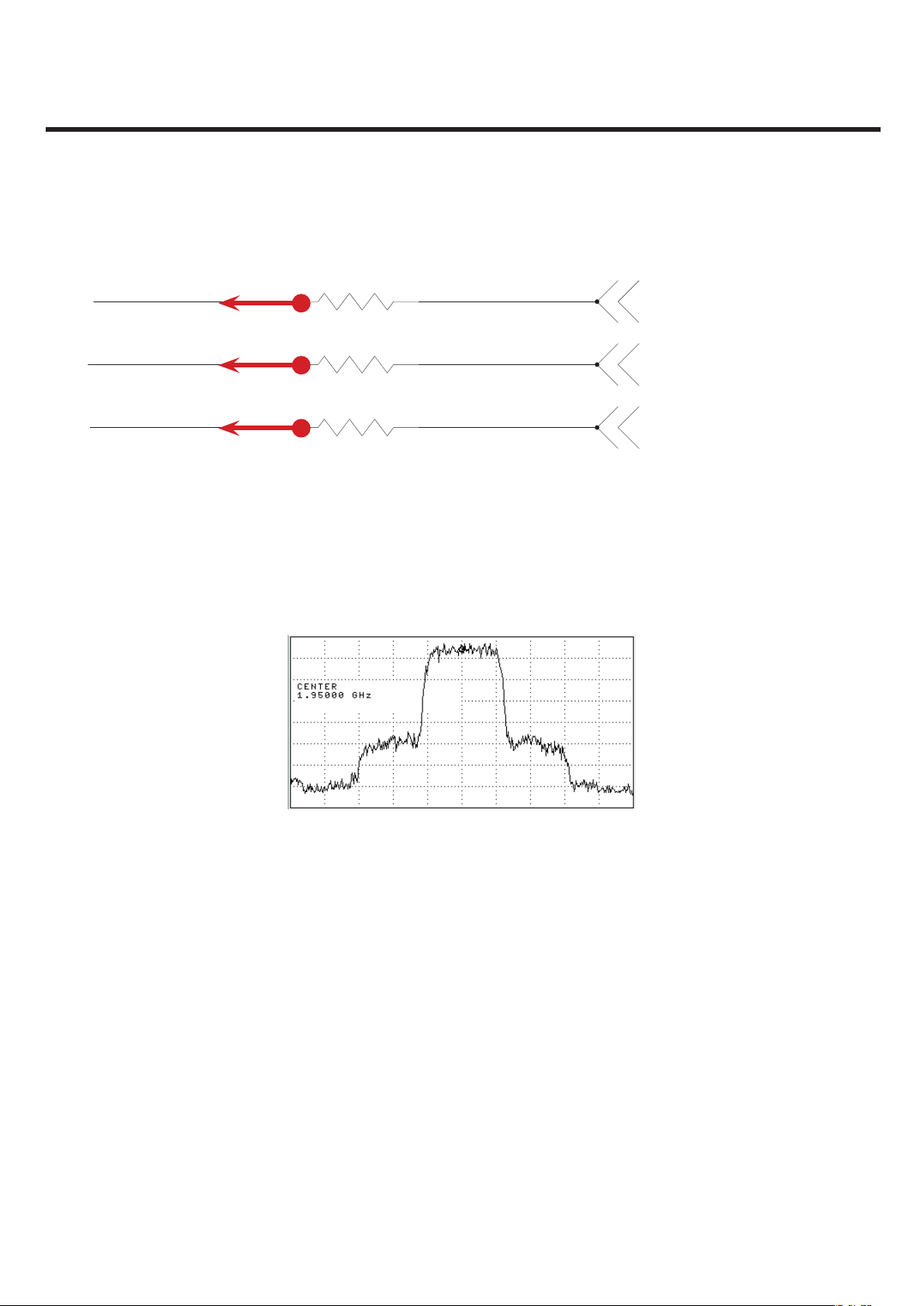
R110 1K
4. TROUBLE SHOOTING
TP3
TP4
TP5
R111
R112
ANT_SEL0
1K
ANT_SEL1
1K
ANT_SEL2
LGE Internal Use Only
Figure 4.1.1 (b)
- 76 -
Copyright © 2013 LG Electronics. Inc. All right reserved.
Only for training and service purposes
Page 77

4.2.2 WCDMA_ Tx B8
4. TROUBLE SHOOTING
START
WCDMA B8 Tx TEST SETUP
- Test Channel : 2788
- Sector Power : -55 dBm
1. Check
DC Power Supply circuit
2. Check MT6162 XO
3. Check PA
4. Check DPX
5. Check PAM
Re download S/W & Cal
* There are no Test Points on the IQ Data Line. So It is impossible to check the IQ Data Wave form
LGE Internal Use Only
- 77 -
Copyright © 2013 LG Electronics. Inc. All right reserved.
Only for training and service purposes
Page 78

MT6162
(U100)
4. TROUBLE SHOOTING
DPX
(FL102)
SKY77584
(U101)
PA
(U102)
TOP Side
LGE Internal Use Only
- 78 -
Copyright © 2013 LG Electronics. Inc. All right reserved.
Only for training and service purposes
Page 79

4.2.2.1 Checking DC Power supply circuit
START
4. TROUBLE SHOOTING
Check TP1(C108)
+1V8_VRF_MTK is OK?
Yes
Check TP2(C112)
+2V85_VRF_MTK is OK?
Yes
Check TP3(C125)
+2V8_VTCXO_MTK is OK?
Yes
No
No
No
The Problem may be Logic part
Refer to Logic troubleshoot
The Problem may be Logic part
Refer to Logic troubleshoot
The Problem may be Logic part
Refer to Logic troubleshoot
DC Po wer su pply Circuit is OK. See next
LGE Internal Use Only
Page to check XO circuit
- 79 -
Copyright © 2013 LG Electronics. Inc. All right reserved.
Only for training and service purposes
Page 80

4. TROUBLE SHOOTING
TP2: C112
(+2V85_VRF_MTK )
TP1 : C108
(+1V8_VRF_MTK )
TP3: C125
(+2V8_VTCXO_MTK )
MT6162
(U100)
TOP Side
C103
+1V8_VRF_MTK
C1081u
K1
VDD_18
J2
+2V85_VRF_MTK
BSI1_CLK
C1121u
G2
H1
CLK
VSUP2a
VDD_28b
UMTSRX_IP
UMTSRX_IN
UMTSRX_QP
UMTSRX_QN
10pC100
10pC101
10p
10pC106
1u C107
L2
M1
N2
P1
R2
T1
GND3
RX_BBIP
RX_BBIN
VSUP1
RX_BBQP
RX_BBQN
TP1
U100
BSI1_DATA
BSI1_CS1
C1091u
D1
E2
F1
DATA1
DATA0
+1V8_VIO_MTK
C19539p
VINT
BSI1_CS0
TP2
REV 1.0
B1
C2
EN
GND2
REFCLK1
REFCLK2
REFCLK3
VDDXO
XO1/REFIN
VTUNE
CLK_MODE
VSUP2b
GND1
NC4
XO2
1
PGND
A2
B3
A4
B5
A6
B7
A8
B9
A10
B11
A12
C115 1n
TP3
SYSCLK
+2V8_VTCXO_MTK
C122
1n
C125
1uC126
0.1u
MAIN_CLK_26MHz
LGE Internal Use Only
- 80 -
Copyright © 2013 LG Electronics. Inc. All right reserved.
Only for training and service purposes
Page 81

4.2.2.2 Checking MT6162 XO circuit
START
4. TROUBLE SHOOTING
Check TP1(C122)
Is it 26MHz?
No
Replace U801 and
then check TP1(C122)
Is it similar ?
No
Replace Main B/D
Yes
Yes
XO circuit is Ok. See next page
to check RF signal path
XO circuit is Ok. See next page
to check RF signal path.
LGE Internal Use Only
- 81 -
Copyright © 2013 LG Electronics. Inc. All right reserved.
Only for training and service purposes
Page 82

MT6162
(U100)
4. TROUBLE SHOOTING
TP1 : C122
(MAIN_CLK_26MHz)
REFCLK1
REFCLK2
REFCLK3
VDDXO
NC4
XO2
XO1/REFIN
VTUNE
CLK_MODE
VSUP2b
GND1
A2
B3
A4
B5
A6
B7
A8
B9
A10
B11
A12
C115 1n
TOP Side
SYSCLK
TP1
C122
+2V8_VTCXO_MTK
1n
MAIN_CLK_26MHz
C125
1uC126
0.1u
LGE Internal Use Only
B13
- 82 -
Copyright © 2013 LG Electronics. Inc. All right reserved.
Only for training and service purposes
Page 83

4.2.2.3 Checking B8 TX PA
START
4. TROUBLE SHOOTING
Check TP1(C146) at U102
Check if there is any major dierence referring
To Figure 4.2.1.4 Is it similar ?
Yes
Check TP2(L172)at U102
Check if there is any major dierence referring
To Figure 4.2.1.4 Is it similar ?
No
Check TP3(C193) at U102 (VPWR)
Whether it is higher than 1.5V
Yes
No
Check L67, C146
Yes
PAM circuits OK See next page
No
The Problem may be Logic part
Refer to Logic troubleshoot
LGE Internal Use Only
Replace U102
- 83 -
Copyright © 2013 LG Electronics. Inc. All right reserved.
Only for training and service purposes
Page 84

TP1(RF IN)
4. TROUBLE SHOOTING
W850_W900_TRX
TP2(RF OUT)
U102
PA
TP3
TOP Side
L111
100p
L112
22n
RX_W850_W900_INN
RX_W850_W900_INP
L172 1.2n
L148
DNI
C198
0.5p
R104
49.9
L113
DNI
FL102
L116
6.2n
B8
ANT
RX1
RX2
2
GND1
4 9
GND5GND2
GND3 GND4
TX
L169 2.4n
L115
DNI
L114 100p
16
8
3
75
+3V4_VWPAM_MTK
C141
0.1u
B8
11
PGND
10 1
RF_OUT RF_IN
8 3
VMODE1CPL_IN
7
GND
VMODE0
6
CPL_OUT
VBATT
C143
C142
2.2u
1n
U102
VBATVCC
29
4
5
VEN
PA_R1
PA_R0
PA_ON_W850_W900
W850_W900 TX
C146 33p
L167
22n
W850_W900_TX_IN
W1900_2100_TRX
C162
DNI
LGE Internal Use Only
REV.C
L120 100p
TP2(RF OUT)
B1
FL103
RX1
ANT
RX2
2
GND1
4 9
GND5GND2
GND3 GND4
TX
C164
4.7n
TP1(RF IN)
C153
5.6p
RX_W1900_W2100_INN
C154
DNI
L119
C155
DNI
4.7n
C158
16
8
3
75
DNI
RX_W1900_W2100_INP
5.6p
C161
L166
8.2n
C163 3.3p
L122
DNI
TP3
- 84 -
+3V4_VWPAM_MTK
C193
C157
2.2u
0.1u
B1
U103
11
PGND
1
10
VBAT
VCC
2
RF_OUT9RF_IN
3
8
VMODE1
CPL_IN
7
4
GND
VMODE0
5
6
VEN
CPL_OUT
R108
R107
27
PDET
27
R109
36
C160
C159
2.2u
1n
PA_R1
PA_R0
PA_ON_W1900_2100
VBATT
W1900_W2100 TX
L173
C199
0.5p
1.2n
Copyright © 2013 LG Electronics. Inc. All right reserved.
Only for training and service purposes
W1900_2100_TX_IN
Page 85

Center Frequency : 836.4MHz
4. TROUBLE SHOOTING
TP1
Center Frequency : 836.4MHz
TP2
Figure 4.2.1.4
LGE Internal Use Only
- 85 -
Copyright © 2013 LG Electronics. Inc. All right reserved.
Only for training and service purposes
Page 86

4.2.2.4 Checking RF signal path (DPX)
START
4. TROUBLE SHOOTING
Check TP1(L169) at FL102
Check if there is any major dierence referring
To Figure 4.1.1(b) Is any signal detected at
that point?
Yes
Is any signal detected at
that point?
Yes
DPX is OK. See next page to check PAM
No
No
Check L169, L116
Replace FL102
LGE Internal Use Only
Center Frequency : 836.4MHz
Figure 4.1.1 (b)
- 86 -
Copyright © 2013 LG Electronics. Inc. All right reserved.
Only for training and service purposes
Page 87

FL102
DPX
4. TROUBLE SHOOTING
TP1
L115
DNI
TP1
L169 2.4n
TOP Side
L116
6.2n
B8
FL102
ANT
2
GND1
4 9
GND3 GND4
RX1
RX2
TX
GND5GND2
16
8
3
75
LGE Internal Use Only
- 87 -
Copyright © 2013 LG Electronics. Inc. All right reserved.
Only for training and service purposes
Page 88

4.2.2.5 Checking RF signal path (PAM)
START
4. TROUBLE SHOOTING
Check TP1(L124) at U101
Check if there is any major dierence referring
To Figure 4.1.1(b). Is any signal detected at that
point?
Yes
Check TP2(C196) at U101
Check if there is any major dierence referring
To Figure 4.1.1(c). Is any signal detected at that
point?
Yes
Is any signal detected at
that point?
No
No
No
Check L125,C105, L124, SW101
Check TP3(R110),TP4(R111), TP5(R112),
at U101. Is any DC signal detected
at that points?
Yes
Replace U101
Check C196, L170
No
LGE Internal Use Only
Yes
PAM is OK. Replace Main B/D
- 88 -
The Problem may be Logic part
Refer to Logic troubleshoot
Copyright © 2013 LG Electronics. Inc. All right reserved.
Only for training and service purposes
Page 89

TP3
TP2
4. TROUBLE SHOOTING
TP4
TP5
U101
PAM
L124
L125
100n
TP1
3.9n
C105
1p
TP2
TOP Side
W850_W900_TRX
100p
C196
L170 12n
TP1
W1900_2100_TRX
C197
100p
DNIL171
1n
L174
LGE Internal Use Only
1
2
3
4
5
GND1
GND2
GND3
GND4
28
27
GND14
25
26
ANT
GND13
24
23
GND12
GND11
- 89 -
TRX4
PGND16
PGND15
PGND14
PGND13
44
43
42
41
22
Copyright © 2013 LG Electronics. Inc. All right reserved.
Only for training and service purposes
L103
3.9n
Page 90

R110 1K
4. TROUBLE SHOOTING
TP3
TP4
TP5
R111
R112
Center Frequency : 836.4MHz
1K
1K
ANT_SEL0
ANT_SEL1
ANT_SEL2
LGE Internal Use Only
Figure 4.1.1 (b)
- 90 -
Copyright © 2013 LG Electronics. Inc. All right reserved.
Only for training and service purposes
Page 91

4.3 GSM Rx Part
4.3.1 GSM850/900 Rx
4. TROUBLE SHOOTING
START
Rx TEST SETUP
- BCH :GSM850 /EGSM for GSM900
- TCH: GSM850 / EGSM for GSM900
- Channel : 190 / 37 for GSM 900
- Sector Power : -30 dBm
1. Check
DC Power Supply circuit
2. Check MT6162 XO
3. Check RF Signal path
Re download S/W & Cal
* There are no Test Points on the IQ Data Line. So It is impossible to check the IQ Data Wave form
LGE Internal Use Only
- 91 -
Copyright © 2013 LG Electronics. Inc. All right reserved.
Only for training and service purposes
Page 92

MT6162
(U100)
4. TROUBLE SHOOTING
TOP Side
SKY77584
(U101)
LGE Internal Use Only
- 92 -
Copyright © 2013 LG Electronics. Inc. All right reserved.
Only for training and service purposes
Page 93

4.3.1.1 Checking DC Power supply circuit
START
4. TROUBLE SHOOTING
Check TP1(C108)
+1V8_VRF_MTK is OK?
Yes
Check TP2(C112)
+2V85_VRF_MTK is OK?
Yes
Check TP3(C125)
+2V8_VTCXO_MTK is OK?
Yes
No
No
No
The Problem may be Logic part
Refer to Logic troubleshoot
The Problem may be Logic part
Refer to Logic troubleshoot
The Problem may be Logic part
Refer to Logic troubleshoot
DC Po wer su pply Circuit is OK. See next
LGE Internal Use Only
Page to check XO circuit
- 93 -
Copyright © 2013 LG Electronics. Inc. All right reserved.
Only for training and service purposes
Page 94

4. TROUBLE SHOOTING
TP2: C112
(+2V85_VRF_MTK )
TP1 : C108
(+1V8_VRF_MTK )
TP3: C125
(+2V8_VTCXO_MTK )
MT6162
(U100)
TOP Side
C103
+1V8_VRF_MTK
C1081u
K1
VDD_18
J2
+2V85_VRF_MTK
BSI1_CLK
C1121u
G2
H1
CLK
VSUP2a
VDD_28b
UMTSRX_IP
UMTSRX_IN
UMTSRX_QP
UMTSRX_QN
10pC100
10pC101
10p
10pC106
1u C107
L2
M1
N2
P1
R2
T1
GND3
RX_BBIP
RX_BBIN
VSUP1
RX_BBQP
RX_BBQN
TP1
U100
BSI1_DATA
BSI1_CS1
C1091u
D1
E2
F1
DATA1
DATA0
+1V8_VIO_MTK
C19539p
VINT
BSI1_CS0
TP2
REV 1.0
B1
C2
EN
GND2
REFCLK1
REFCLK2
REFCLK3
VDDXO
XO1/REFIN
VTUNE
CLK_MODE
VSUP2b
GND1
NC4
XO2
1
PGND
A2
B3
A4
B5
A6
B7
A8
B9
A10
B11
A12
C115 1n
TP3
SYSCLK
+2V8_VTCXO_MTK
C122
1n
C125
1uC126
0.1u
MAIN_CLK_26MHz
LGE Internal Use Only
- 94 -
Copyright © 2013 LG Electronics. Inc. All right reserved.
Only for training and service purposes
Page 95

4.3.1.2 Checking MT6162 XO circuit
START
4. TROUBLE SHOOTING
Check TP1(C122)
Is it 26MHz?
No
Replace U801 and
then check TP1(C122)
Is it similar ?
No
Replace Main B/D
Yes
Yes
XO circuit is Ok. See next page
to check RF signal path
XO circuit is Ok. See next page
to check RF signal path.
LGE Internal Use Only
- 95 -
Copyright © 2013 LG Electronics. Inc. All right reserved.
Only for training and service purposes
Page 96

MT6162
(U100)
4. TROUBLE SHOOTING
TP1 : C122
(MAIN_CLK_26MHz)
REFCLK1
REFCLK2
REFCLK3
VDDXO
NC4
XO2
XO1/REFIN
VTUNE
CLK_MODE
VSUP2b
GND1
A2
B3
A4
B5
A6
B7
A8
B9
A10
B11
A12
C115 1n
TOP Side
SYSCLK
TP1
C122
+2V8_VTCXO_MTK
1n
MAIN_CLK_26MHz
C125
1uC126
0.1u
LGE Internal Use Only
B13
- 96 -
Copyright © 2013 LG Electronics. Inc. All right reserved.
Only for training and service purposes
Page 97

4.3.1.3 Checking RF signal path (PAM)
START
4. TROUBLE SHOOTING
Check TP1(L124) at U101
Check if there is any major dierence referring
To Figure 4.1.1(b). Is any signal detected at that
point?
Yes
Check TP2(L175) at U101
Check if there is any major dierence referring
To Figure 4.1.1(c). Is any signal detected at that
point?
Yes
Is any signal detected at
that point?
No
No
No
Check L125,C105, L124, SW101
Check TP3(R110),TP4(R111), TP5(R112),
at U101. Is any DC signal detected
at that points?
Yes
Replace U101
Check C175, L108
No
PAM is OK. See next page to check SAW lter
TP3
TP4
TP5
LGE Internal Use Only
Yes
R110 1K
R111
R112
1K
1K
- 97 -
The Problem may be Logic part
Refer to Logic troubleshoot
ANT_SEL0
ANT_SEL1
ANT_SEL2
Copyright © 2013 LG Electronics. Inc. All right reserved.
Only for training and service purposes
Page 98

TP3
4. TROUBLE SHOOTING
TP4
TP5
TP2
U101
PAM
TP1
TOP Side
W850_W900_TRX
W1900_2100_TRX
TP1
C196
100p
L170 12n
L124
L125
100n
3.9n
C105
1p
24
23
25
28
261927
GND10
TRX3
TRX2
TRX1
VRAMP
TXEN
44
43
42
41
22
21
20
18
17
ANT
TRX4
GND12
GND13
GND11
GND14
1
GND1
2
GND2
3
GND3
4
GND4
5
GND5
6
GND6
7
GND7
8
GND8
U101
PGND16
PGND15
PGND14
PGND13
2
C197
100p
DNIL171
L174
TP2
L175
1n
L103
3.9n
1n
LGE Internal Use Only
- 98 -
Copyright © 2013 LG Electronics. Inc. All right reserved.
Only for training and service purposes
Page 99

4.3.1.4 Checking RF Flow(SAW lter)
START
4. TROUBLE SHOOTING
Check TP1(L180) for 900band at FL101
Check TP2(L182) for 850band at FL101
Check if there is any major dierence referring
To Figure 4.1.1(b) Is any signal detected at
that point?
Yes
SAW lter is OK. Replace main B/D.
Yes
No
Replace FL101
To Figure 4.1.1(b) Is any signal detected at
that point
No
Check L180, L181, L107, L182, L183, L110
LGE Internal Use Only
- 99 -
Copyright © 2013 LG Electronics. Inc. All right reserved.
Only for training and service purposes
Page 100

TP1
4. TROUBLE SHOOTING
FL101TP2
L175
TOP Side
4.7nL180
TP1
1n
L108
8.2n
1
GSM850/900_IN
2
GND1
3
GND2
4
GND3
GND5GND4
GSM900_Bal_OUT2
GSM900_Bal_OUT1
GSM850_Bal_OUT2
FL101
GSM850_Bal_OUT1
5 10
9
4.7n
8
7
6
TP2
L181
L182 4.7n
L183 4.7n
L107
33n
L110
33n
PRX_GSM900_INN
PRX_GSM900_INP
PRX_GSM850_INP
PRX_GSM850_INN
LGE Internal Use Only
- 100 -
Copyright © 2013 LG Electronics. Inc. All right reserved.
Only for training and service purposes
