LG DU-42PY10X, DU-42PY10XH, DU-42PY10 User Manual
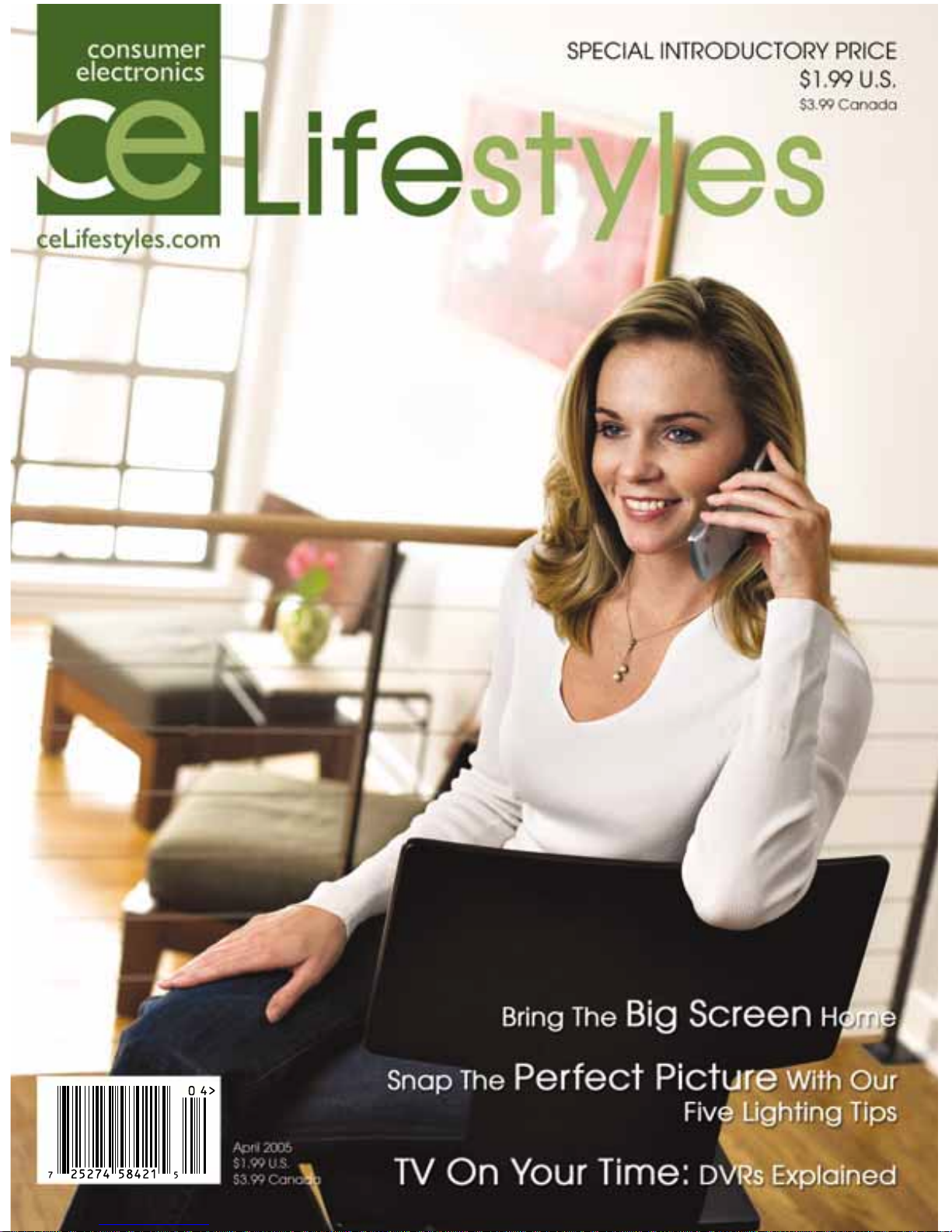
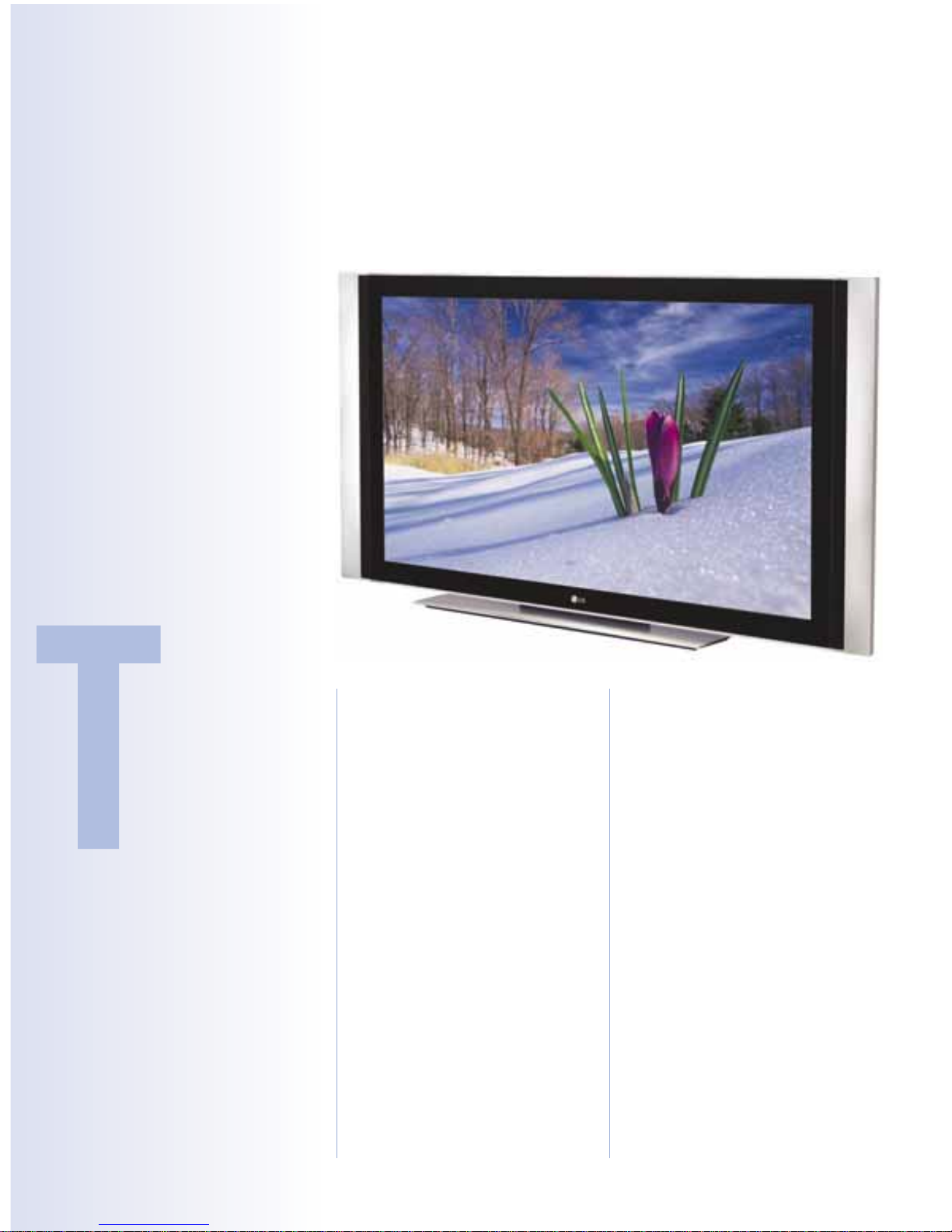
he LG DU-42PY10 42-inch
Plasma TV gives you a bright
screen with excellent contrast
and a 16:9 widescreen aspect
ratio. To get the sharpest detail and clearest picture, use
component video cable for
your DVD player; the TV will
work with composite or SVideo connections.
Unpacking the television is easier than it
looks, but you'll need two people. The
TV and packaging weigh 101 pounds;
the TV is surprisingly heavy considering
its thin size. Lift the box cover straight
up. There are handholds on the back of
the TV toward the top, but we lifted by
the base instead. With one person at
each end, grab the base of the television,
lift it straight-up out of the box, and
place it on your TV stand.
LG doesn't include audio/video cables, so
you'll need to buy a set before hooking
up the DU-42PY10. If you're using composite or S-Video, hookup is fairly simple.
Connect one end of the audio/video cables to your DVD player and connect the
other end to the back of the television in
the specially marked inputs.
For component video, connect the red
cable to your DVD player's output
marked "Pr" and plug the other end
into the rearmost input marked "Pr" on
the back of the TV. Connect the green
cable to the DVD player's "Y" port and
the other end to the TV’s matching
input. Finally, connect the blue cable to
the DVD player's "Pb" output and plug
the other end into the TV’s corresponding input.
With component video inputs, use the
audio inputs to the left of the component video inputs on the television. The
audio ports to the right, normally used
for composite or S-Video hookups, won’t
function with component video inputs
(they work only with the composite and
S-Video inputs). Plug one end of your
stereo audio cables into the TV's audio inputs immediately to the left of the component video inputs you used, and plug
the other end of the audio cables into
your DVD player's outputs.
Press the Power button to turn on the
television. After booting up, the TV displays its scheduler. The remote has six
modes, indicated by the LCD at the top
of the remote control. Press the Mode
button until the TV indicator lights up;
use this mode to control the television.
Press Exit on the remote to close the
scheduler and watch TV. Press Light to
light the keys on the remote so you can
see them in a dark room.
Optimize The Display
Most TVs have myriad basic display adjustments, such as contrast, brightness,
and sharpness. The LG DU-42PY10 is no
flat-panel tvs
LG DU-42PY10 42-inch Plasma TV: how-tos
LLGG DDUU--4422PPYY1100 4422--iinncchh PPllaassmmaa TTVV
$5,499.95
www.lgusa.com
